
How to Create Beautiful Pinterest Pins Quickly and Easily wi...
50 views · Jul 20, 2023 bloggingearning.com
Pinterest is a great platform for driving traffic to your website or blog. By creating beautiful and visually appealing pins, you can attract more attention and get more people to click on your links. Canva is a free online graphic design platform that makes it easy to create professional-looking pins in minutes. Here are the steps on how to create beautiful Pinterest pins quickly and easily with Canva templates: Go to the Canva website and create a free account. Click on the "Create a Design" button and select the "Pinterest Pin" template. Choose a template that fits your brand and your target audience. Add your own text and images to the template. Use the Canva editor to customize the colors, fonts, and layout of your pin. Once you are happy with your pin, download it and save it to your computer.

how to find free stack images
559 views · Jul 20, 2023 bloggingearning.com
There are many websites and platforms that offer free stack images. Some of the most popular websites include: Pixabay: Pixabay is a website that offers over 1.5 million free images, including stack images. All images on Pixabay are released under the Creative Commons Zero (CC0) license, which means that you can use them for commercial and non-commercial purposes without attribution. Unsplash: Unsplash is another website that offers free images, including stack images. All images on Unsplash are released under the Unsplash License, which allows you to use them for commercial and non-commercial purposes, but requires you to provide attribution to the photographer. Freepik: Freepik is a website that offers a variety of free and premium resources, including stack images. You can download free stack images from Freepik without attribution. However, if you want to use the premium stack images, you will need to purchase a subscription. Vecteezy: Vecteezy is a website that offers a variety of free and premium vectors, illustrations, and clipart, including stack images. You can download free stack images from Vecteezy without attribution. However, if you want to use the premium stack images, you will need to purchase a subscription. In addition to these websites, there are also a number of platforms that offer free stack images. Some of the most popular platforms include: Creative Commons: Creative Commons is a non-profit organization that provides a platform for sharing creative works under a variety of licenses. You can find a variety of stack images on the Creative Commons website that you can use for commercial and non-commercial purposes, depending on the license that the image is released under. The Noun Project: The Noun Project is a website that offers a variety of free icons and illustrations, including stack images. You can download free stack images from The Noun Project without attribution. However, if you want to use the premium stack images, you will need to purchase a subscription. Flaticon: Flaticon is a website that offers a variety of free icons, illustrations, and vector graphics, including stack images. You can download free stack images from Flaticon without attribution. However, if you want to use the premium stack images, you will need to purchase a subscription.

How to Choose an Effective Domain Name To Attract Buyers to ...
41 views · Jul 20, 2023 bloggingearning.com
Here are some tips on how to choose an effective domain name to attract buyers to your blog: Choose a short and memorable domain name. Your domain name should be easy to remember and type. Choose a domain name that is relevant to your blog's niche. Your domain name should be relevant to the topic of your blog so that people can easily find it when they search for information on that topic. Choose a domain name that is available. Before you register a domain name, be sure to check to see if it is available. You can do this by using a domain name registrar like GoDaddy or Namecheap. Choose a domain name that is affordable. Domain names can range in price from a few dollars to hundreds of dollars. Choose a domain name that fits your budget. Here are some additional tips on how to choose an effective domain name to attract buyers to your blog: Use keywords in your domain name. Keywords are words or phrases that people use to search for information online. By using keywords in your domain name, you can make it easier for people to find your blog when they search for information on that topic. Avoid using hyphens or underscores in your domain name. Hyphens and underscores can make your domain name look difficult to remember and type. Register your domain name for multiple years. When you register a domain name, you can choose to register it for one year, two years, or three years. Registering your domain name for multiple years will save you money in the long run. Protect your domain name with a trademark. If you are serious about your blog and plan to make money from it, you may want to consider protecting your domain name with a trademark. A trademark will help you prevent others from using your domain name for their own business. By following these tips, you can choose an effective domain name to attract buyers to your blog.

How To Receive Online Payments From Your Website
185 views · Jul 20, 2023 bloggingearning.com
There are many different ways to receive online payments from your website. Here are a few of the most popular methods: Stripe: Stripe is a popular payment processing solution that allows you to accept credit cards, debit cards, and PayPal payments. Stripe is easy to set up and use, and it offers a variety of features that can help you to grow your business. PayPal: PayPal is another popular payment processing solution that allows you to accept credit cards, debit cards, and PayPal payments. PayPal is easy to set up and use, and it is a trusted payment processor that is used by millions of businesses around the world. Authorize.net: Authorize.net is a payment processing solution that allows you to accept credit cards, debit cards, and ACH payments. Authorize.net is a bit more complex to set up than Stripe or PayPal, but it offers a wider range of features and integrations. Skrill: Skrill is a payment processing solution that allows you to accept credit cards, debit cards, and bank transfers. Skrill is a good option if you want to accept payments from international customers. Amazon Pay: Amazon Pay is a payment processing solution that allows customers to pay for your products or services using their Amazon account. Amazon Pay is a good option if you want to make it easy for your customers to checkout. Once you have chosen a payment processing solution, you will need to create an account and integrate it with your website. The process for doing this will vary depending on the payment processing solution you choose. Once your payment processing solution is integrated with your website, you will be able to start accepting online payments. When a customer makes a purchase on your website, the payment will be processed through your payment processing solution and the funds will be deposited into your account. Here are some additional tips for receiving online payments from your website: Make sure your website is secure: Your website should be using HTTPS, which is the secure version of HTTP. HTTPS encrypts the data that is transmitted between your website and your customers' browsers, which helps to protect their personal information. Use a strong password: Your payment processing solution account should have a strong password. A strong password is at least 8 characters long and includes a mix of upper and lowercase letters, numbers, and symbols. Keep your payment processing solution up to date: Your payment processing solution should be kept up to date with the latest security patches. This will help to protect your business from fraud and other security risks. Monitor your payment processing solution account for suspicious activity: You should regularly monitor your payment processing solution account for suspicious activity. This includes checking for fraudulent transactions, unauthorized access, and other security risks. By following these tips, you can help to protect your business and your customers when receiving online payments from your website.
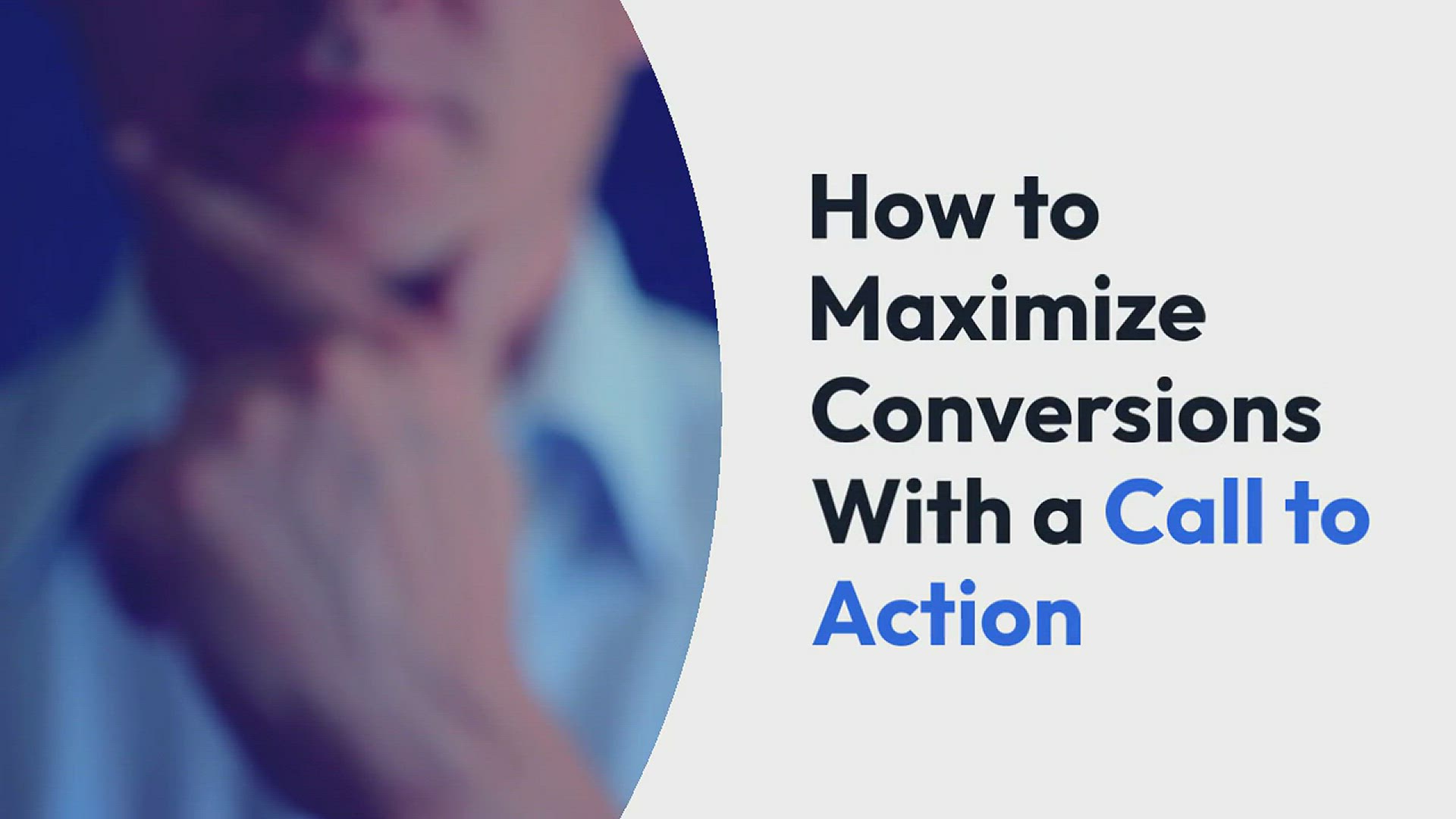
How to Maximize Conversions With a Call to Action
116 views · Jul 20, 2023 bloggingearning.com
A call to action (CTA) is a brief statement that encourages your website visitors to take a specific action, such as signing up for your email list, buying your product, or booking an appointment. A well-crafted CTA can be a powerful tool for increasing conversions. Here are some tips for maximizing conversions with a call to action: Make it clear and concise: Your CTA should be clear and concise, so that your website visitors know exactly what you want them to do. Use strong verbs: Use strong verbs to make your CTA more compelling. For example, instead of saying "Sign up for our email list," you could say "Get our free ebook." Personalize your CTA: Personalize your CTA by addressing your website visitors by name. For example, you could say "John, sign up for our email list today and get our free ebook." Place your CTA prominently: Your CTA should be placed prominently on your website, so that it is easy for your website visitors to see. Test different CTAs: Test different CTAs to see which one performs best. You can do this by A/B testing your CTAs, which means showing different versions of your CTA to different groups of website visitors and tracking which version performs better. Use urgency: Create a sense of urgency by using phrases like "Limited time offer" or "Hurry, this offer ends soon." This can motivate your website visitors to take action sooner rather than later.

How To Create A Successful Blog
126 views · Jul 21, 2023 bloggingearning.com
In this video, I will discuss how to create a successful blog. 1. Choose a niche. The first step is to choose a niche for your blog. This means choosing a topic that you are passionate about and that you know a lot about. Your niche should be specific enough that you can write about it in depth, but broad enough that there is a large audience for your content. 2. Create high-quality content. Once you have chosen a niche, you need to start creating high-quality content. This means writing well-written, informative, and engaging posts that your readers will find valuable. Your content should be well-researched and well-written, and it should be relevant to your target audience. 3. Promote your blog. Once you have created some high-quality content, you need to start promoting your blog. This means sharing your posts on social media, submitting them to directories, and guest blogging on other websites. You can also use paid advertising to promote your blog. 4. Be consistent. One of the most important things you can do to create a successful blog is to be consistent. This means publishing new content on a regular basis. If you only publish content once in a blue moon, your readers will forget about your blog and stop visiting. 5. Be patient. Building a successful blog takes time and effort. Don't expect to become a overnight success. Just keep creating great content, promoting your blog, and being patient, and eventually you will start to see results. Here are some additional tips for creating a successful blog: Use images and videos. Images and videos can help to make your content more engaging and visually appealing. Use social media. Social media is a great way to connect with your audience and promote your blog. Guest blog on other websites. Guest blogging is a great way to get your content in front of a new audience. Use SEO. SEO stands for search engine optimization. It's the process of optimizing your website so that it ranks higher in search engine results pages (SERPs). When your website ranks higher in SERPs, it's more likely to be seen by people who are searching for information on your topic. Use email marketing. Email marketing is a great way to stay in touch with your subscribers and promote your content. Run contests and giveaways. Contests and giveaways are a great way to generate excitement and buzz around your blog. Be yourself. Be genuine and authentic in your writing, and your readers will appreciate you for who you are. Have fun! Blogging should be enjoyable, so don't take it too seriously. Just have fun with it and write about things that you're passionate about.

How To Set Up A Thank You Page To Automate Sales
384 views · Jul 21, 2023 bloggingearning.com
In this video, I will discuss how to set up a thank you page to automate sales. A thank you page is a page that is displayed to visitors after they have completed a purchase or other action on your website. Thank you pages can be used to: Thank your customers for their purchase. Provide information about the product or service that was purchased. Offer upsells or cross-sells. Collect customer feedback. Automate sales by sending follow-up emails or promotions. To set up a thank you page: Go to your website's dashboard and navigate to the Pages section. Click the Add New button and select the Thank You Page template. Enter a title for your thank you page and add any content you want. Click the Publish button to save your thank you page. Once you have set up your thank you page, you can use it to automate sales by: Adding a thank you email to your email marketing software. When a customer completes a purchase, your email marketing software will automatically send them a thank you email. This email can include information about the product or service that was purchased, as well as upsells or cross-sells. Adding a thank you pop-up to your website. A thank you pop-up is a window that appears on your website after a customer completes a purchase. Thank you pop-ups can be used to collect customer feedback, offer upsells or cross-sells, or promote your email list. Adding a thank you link to your product pages. A thank you link is a link that is added to your product pages. When a customer clicks on the thank you link, they will be taken to your thank you page. This can be a great way to provide customers with additional information about the product or service that they have purchased.

How to Choose the Right Hosting Company
79 views · Jul 21, 2023 bloggingearning.com
In this video, I will discuss how to choose the right hosting company for your website. When choosing a hosting company, there are a few factors to consider: Price: Hosting plans can vary in price from a few dollars per month to hundreds of dollars per month. It's important to find a plan that fits your budget and your needs. Features: Different hosting companies offer different features. Some features to consider include: Storage space: How much storage space do you need for your website? Bandwidth: How much bandwidth do you need for your website? Uptime: What is the uptime guarantee for the hosting company? Customer support: What kind of customer support does the hosting company offer? Reputation: How well is the hosting company rated by other users? Once you have considered these factors, you can start comparing different hosting companies. There are a number of websites that can help you compare hosting companies, such as Web Hosting Talk: https://www.webhostingtalk.com/ and HostGator: https://www.hostgator.com/blog/resources/what-type-web-hosting-need/). When comparing hosting companies, it's important to read the fine print. Some hosting companies may have hidden fees or restrictions. Make sure you understand the terms of the hosting agreement before you sign up. Here are a few tips for choosing the right hosting company: Start with a budget: How much can you afford to spend on hosting each month? Consider your needs: How much storage space and bandwidth do you need? Read reviews: See what other users have to say about the hosting company. Look for a good uptime guarantee: You don't want your website to be down all the time. Get good customer support: If you have any problems with your website, you want to be able to get help quickly. By following these tips, you can choose the right hosting company for your website.

How to Sell Your Product on Clickbank
19 views · Jul 21, 2023 bloggingearning.com
In this video, I will discuss how to sell your product on Clickbank. Clickbank is an affiliate marketing network that allows you to sell digital and physical products through its platform. To sell your product on Clickbank, you will need to: Create an account on Clickbank. Create a product listing. Set your commission rates. Promote your product. Here is a more detailed explanation of each step: Create an account on Clickbank. To create an account on Clickbank, visit their website and click on the "Sign Up" button. You will need to provide some basic information, such as your name, email address, and password. Create a product listing. Once you have created an account, you will need to create a product listing. This includes providing information about your product, such as the title, description, price, and images. You will also need to set your commission rates. Set your commission rates. Clickbank offers a variety of commission rates that you can choose from. The default commission rate is 50%, but you can choose to offer a higher or lower commission rate. Promote your product. Once you have created your product listing and set your commission rates, you will need to promote your product. You can promote your product through a variety of channels, such as social media, email marketing, and paid advertising. Here are some tips for promoting your product on Clickbank: Create high-quality content. Your product listing and promotional materials should be high-quality and informative. This will help you to attract potential customers and build trust. Target your audience. When you are promoting your product, it is important to target your audience. This means that you should promote your product to people who are likely to be interested in it. Use social media. Social media is a great way to promote your product. You can use social media to share your product listing, promotional materials, and testimonials from customers. Email marketing. Email marketing is another great way to promote your product. You can use email marketing to send out regular newsletters to your subscribers, which can include information about your latest products, promotional offers, and discounts. Paid advertising. Paid advertising can be a great way to reach a wider audience for your product. You can use paid advertising platforms, such as Google AdWords and Facebook Ads, to target your ads to people who are likely to be interested in your product. By following these tips, you can successfully sell your product on Clickbank.

How to Create a Successful Blog: A Step-by-Step Guide
73 views · Jul 21, 2023 bloggingearning.com
How to Create a Successful Blog: A Step-by-Step Guide In this video, I will discuss how to create a successful blog from scratch. Step 1: Choose a niche. The first step is to choose a niche for your blog. This means identifying a specific topic or area of interest that you want to write about. Your niche should be something that you are passionate about and knowledgeable about. Step 2: Choose a platform. Once you have chosen a niche, you need to choose a platform for your blog. There are a number of different platforms available, such as WordPress, Blogger, and Squarespace. Each platform has its own strengths and weaknesses. Choose a platform that is easy to use and that meets your needs. Step 3: Domain registration. After choosing a platform, you will need to register a domain name for your blog. A domain name is your blog's address on the internet. It is what people will type into their web browser to visit your blog. Step 4: Web hosting. Once you have registered a domain name, you need to purchase web hosting for your blog. Web hosting is the process of storing your blog's files on a server so that they can be accessed by visitors. Step 5: Install WordPress. Once you have purchased web hosting, you need to install WordPress on your server. WordPress is a content management system (CMS) that makes it easy to create and manage a blog. Step 6: Design your blog. After installing WordPress, you can start designing your blog. This includes choosing a theme and customizing the colors, fonts, and layout of your blog. Step 7: Start writing content. The most important step is to start writing content for your blog. The content you write should be high-quality and informative. It should be something that your target audience will find interesting and helpful. Step 8: Promote your blog. Once you have started writing content, you need to promote your blog so that people can find it. There are a number of different ways to promote your blog, such as social media, search engine optimization (SEO), and guest blogging. Step 9: Track your results. It is important to track your results so that you can see what is working and what is not. You can use Google Analytics to track your blog's traffic, engagement, and conversions. Step 10: Be patient and keep learning. Creating a successful blog takes time and effort. Don't expect to see overnight success. Just keep writing great content, promoting your blog, and tracking your results.

How To Create A Successful Blog
84 views · Jul 22, 2023 bloggingearning.com
Find your niche: The first step to creating a successful blog is to find your niche. What are you passionate about? What do you know a lot about? Once you know your niche, you can start to create content that will appeal to your target audience. Choose a blogging platform: There are many different blogging platforms available, such as WordPress, Blogger, and Squarespace. Each platform has its own strengths and weaknesses. Choose a platform that is easy to use and that meets your needs. Write great content: The most important factor in creating a successful blog is to write great content. Your content should be informative, engaging, and well-written. Promote your blog: Once you have created some great content, you need to start promoting your blog. There are many different ways to promote your blog, such as social media, search engine optimization, and guest blogging. Be patient and consistent: Creating a successful blog takes time and effort. Don't expect to see overnight success. Just keep writing great content, promoting your blog, and you will eventually see results.
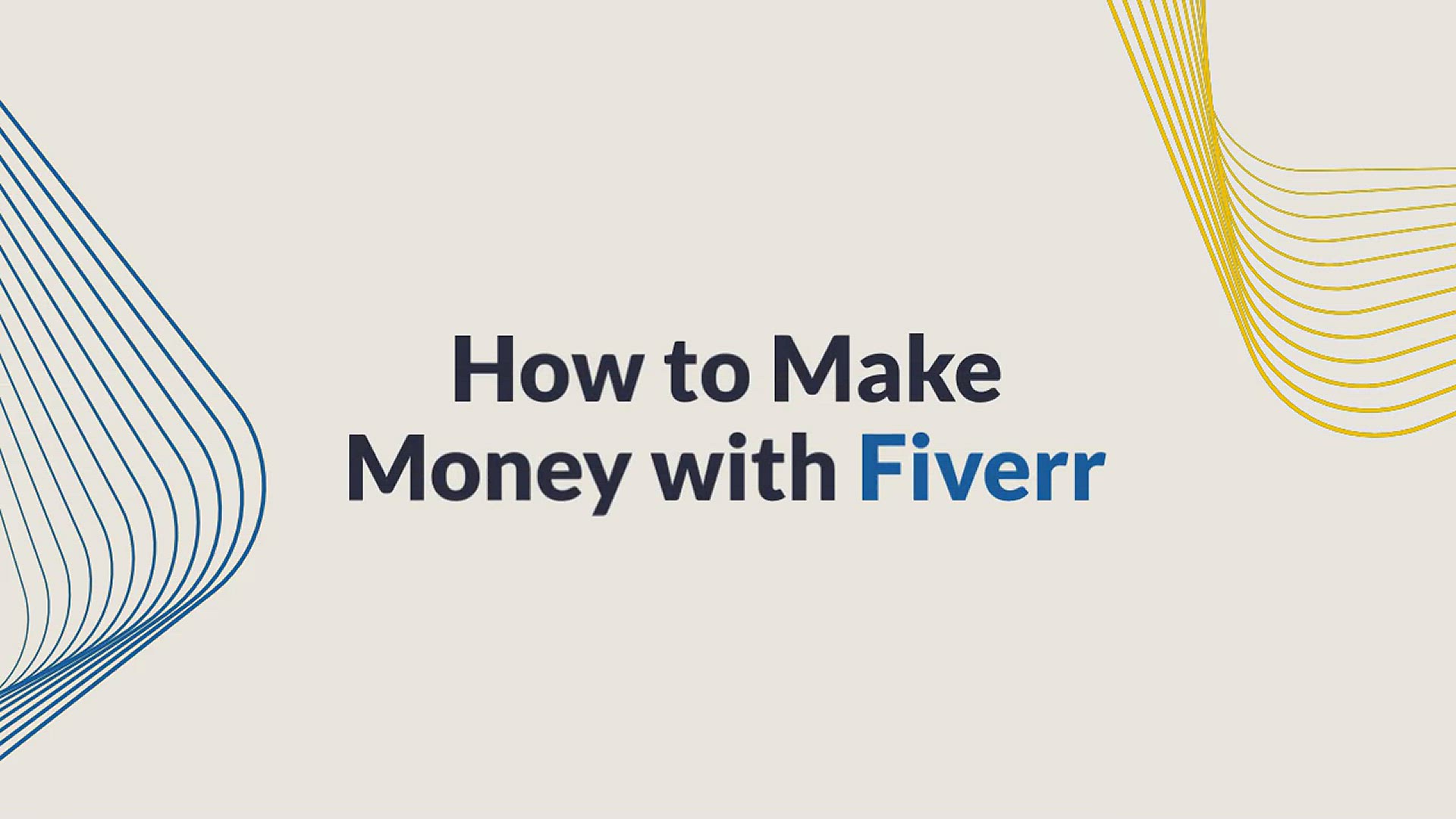
How To Make Money With Fiverr
22 views · Jul 22, 2023 bloggingearning.com
Find a niche: The first step is to find a niche that you're passionate about and that you have skills in. If you're not sure what niche to choose, think about your hobbies or interests. Once you've found a niche, you can start offering services that are relevant to that niche. Create gigs: Once you've chosen a niche, you need to create gigs. A gig is a listing of the services that you offer and your prices. When creating your gigs, be sure to be clear and concise, and to highlight your skills and experience. Promote your gigs: Once you've created your gigs, you need to promote them. There are a few different ways to promote your gigs, such as social media, search engine optimization, and paid advertising. Get reviews: Getting positive reviews is essential for success on Fiverr. When someone hires you for a gig, be sure to provide excellent customer service and to ask them to leave a review. Upsell: Once you've established yourself on Fiverr, you can start upselling your services. This means offering more expensive services or packages to your customers.

How to Attract Affiliates: Tips for a Successful Affiliate P...
212 views · Jul 22, 2023 bloggingearning.com
Here are some tips on how to attract affiliates and create a successful affiliate program: Offer a high-quality product or service: The first step to attracting affiliates is to offer a high-quality product or service that affiliates will be excited to promote. Your product or service should be something that people want and need, and it should be something that affiliates can make money promoting. Create an attractive affiliate program: Your affiliate program should be attractive to affiliates. This means offering competitive commissions, a wide range of promotional materials, and easy-to-use tracking and reporting tools. Promote your affiliate program: Once you have created an attractive affiliate program, you need to promote it to potential affiliates. There are a number of ways to promote your affiliate program, such as through online marketing, social media, and email marketing. Provide excellent support to affiliates: Once you have attracted affiliates, it is important to provide them with excellent support. This means answering their questions promptly and resolving any issues they may have. Reward your affiliates: It is important to reward your affiliates for their efforts. This means paying them their commissions on time and in full, and recognizing their successes. Conclusion: By following these tips, you can attract high-quality affiliates and create a successful affiliate program.

What is NFT and how to create meta mask wallet and open sea ...
124 views · Jul 23, 2023 bloggingearning.com
Don’t click this link : https://www.youtube.com/channel/UCIHvZ0mjSKa2ywuyDEcF-PA?sub_confirmation=1 Playlist Web development Course https://www.youtube.com/watch?v=yrDisKLL5GQ&list=PLpLR4EBVned_sjbjvEN8s9W8nicJpDanw in this video, I am telling about how to make an account in meta mask and completely setup meta mask is the new technology depends upon the block chain technology. If you are interested in online earning and up to data latest technologies please subscribe and click the bell icon. The main purpose of these Youtube channels is to Provide technologies updates, freelancing, and short courses Videos, and tutorials for free of cost. Please Follow On Social Media YouTube https://www.youtube.com/channel/UCIHvZ0mjSKa2ywuyDEcF-PA?sub_confirmation=1 Instagram https://www.instagram.com/ahmed9698khan/ Facebook Profile https://www.facebook.com/ahmedkhan4422 Facebook Page https://www.facebook.com/aktechexpert/?ref=pages_you_manage #nft #what is nft #meta mask #basic meta mask #block chain #open sea #nft market place
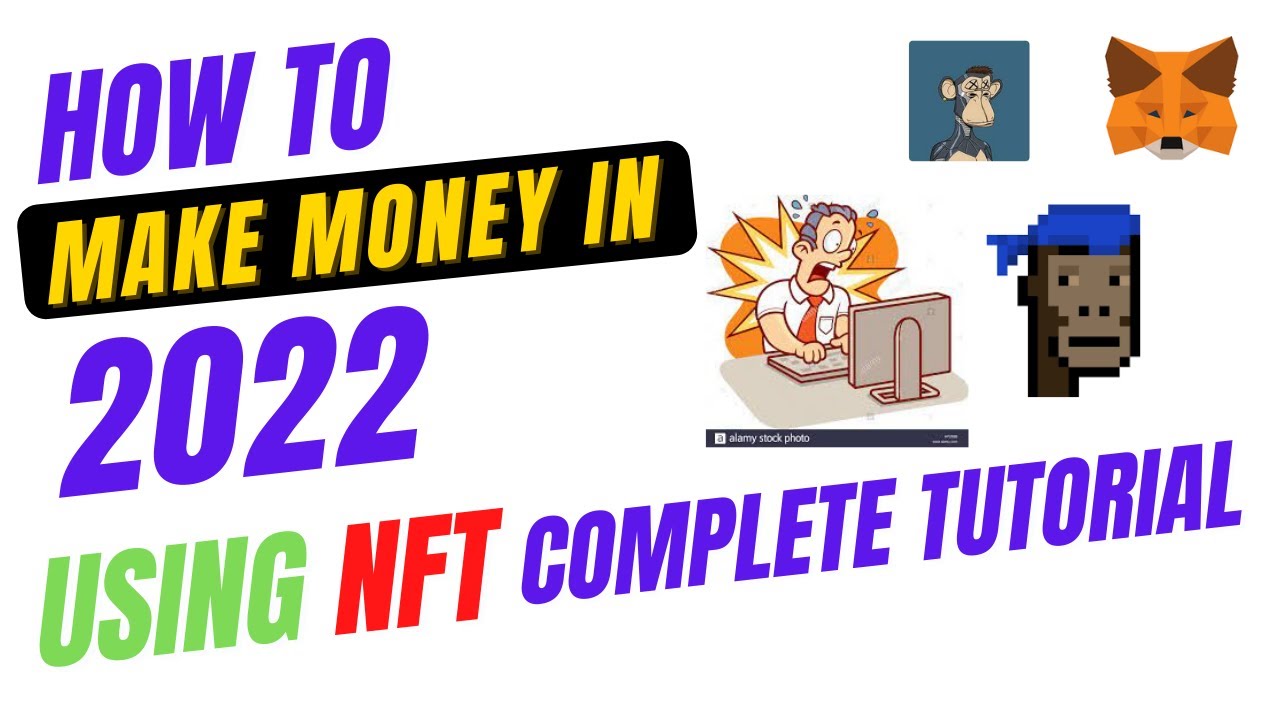
How to make money using NFT complete guide. | what is NFT an...
814 views · Jul 23, 2023 bloggingearning.com
Don’t click this link : https://www.youtube.com/channel/UCIHvZ0mjSKa2ywuyDEcF-PA?sub_confirmation=1 Playlist Web development Course https://www.youtube.com/watch?v=yrDisKLL5GQ&list=PLpLR4EBVned_sjbjvEN8s9W8nicJpDanw In this video, I am telling about how to make and sell an NFT complete guide for beginners account setup and upload NFT for sale in these tutorials. What Is a Non-Fungible Token (NFT)? Non-fungible tokens or NFTs are cryptographic assets on a blockchain with unique identification codes and metadata that distinguish them from each other. Unlike cryptocurrencies, they cannot be traded or exchanged at equivalency. This differs from fungible tokens like cryptocurrencies, which are identical to each other and, therefore, can be used as a medium for commercial transactions. if you are interested in online earning and up to data latest technologies please subscribe and click the bell icon. The main purpose of these Youtube channels is to Provide technologies updates, freelancing, and short courses Videos, and tutorials for free of cost. Please Follow On Social Media YouTube https://www.youtube.com/channel/UCIHvZ0mjSKa2ywuyDEcF-PA?sub_confirmation=1 Instagram https://www.instagram.com/ahmed9698khan/ Facebook Profile https://www.facebook.com/ahmedkhan4422 Facebook Page https://www.facebook.com/aktechexpert/?ref=pages_you_manage
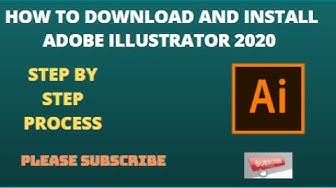
How to download and install adobe illustrator cc 2020
166 views · Jul 24, 2023 bloggingearning.com
In this video i am tealling how to download and install adobe illustrator 2020 complete process with installation .. there are some step are given below.. 1 . Go to chorme / google and search get into pc link is here https://getintopc.com/?s=abode+illustrator and download .rar file... 2 . insure in your laptop or pc winrar software in avalible ... https://getintopc.com/?s=WIN+RAR 3 . Third step is very simple go to download and right click and click the extract here and after few second your file are extracted and atomaticaly creat a folder go to folder and double click on .exe file ...... please subscribe my youtube channel AK it expert https://www.youtube.com/channel/UCIHvZ0mjSKa2ywuyDEcF-PA ---------------------follow me on social media platform------------------------------------ Facebook Page https://web.facebook.com/pages/?category=your_pages&ref=bookmarks Facebook Group https://web.facebook.com/groups/837268977140876 Instagram https://www.instagram.com/ahmed9698khan/ Twitter https://twitter.com/Ahmed47825417 whatsapp 03421771232
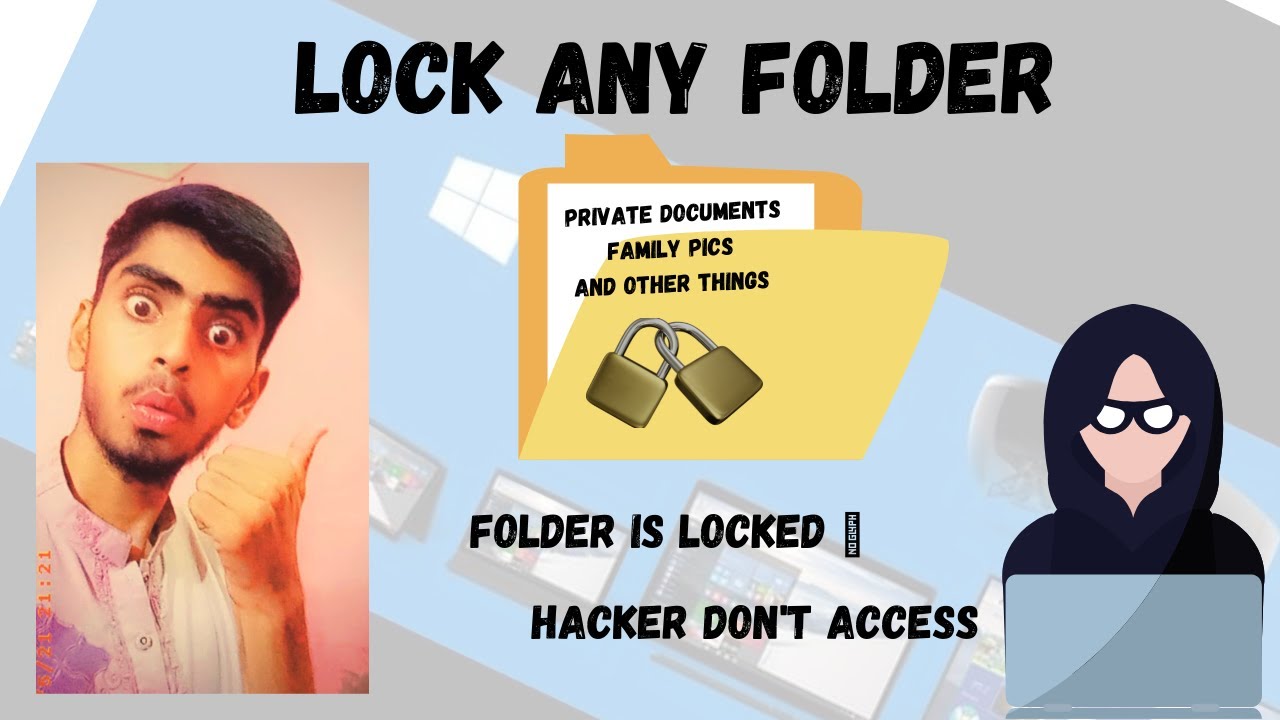
How to secure file and folder || protect Folder in windows 1...
3K views · Jul 24, 2023 bloggingearning.com
In this video I am teaching you how to Secure any file and Folder in Windows 10 1. Because your file or Folder is Very Important For You. 2. You not Want to your File and Folder See other person like your friends family member and etc. 3. Private documents is present in the Folder. 4. Private information. 5. Family pics and other things etc. 6. Another reason. 7. This depends on the user that why you use it . Please watch video till the and also subscribe my YouTube channel please subscribe my YouTube Channel https://www.youtube.com/channel/UCIHvZ0mjSKa2ywuyDEcF-PA/videos please Follow my facebook page https://web.facebook.com/AK-tech-expert-103480548647100/?ref=pages_you_manage please Follow in instagram https://www.instagram.com/ahmed9698khan/ course are given below in future i am teaching you .... 1. freelancing 2. wordpress 3. SEO 4. Quickbooks 5. Graphic Design 6. Auto Cad 7. Digital Literacy 8. Digital Marketing 9. Mobile APP Development Whatsapp number 0342-1771232
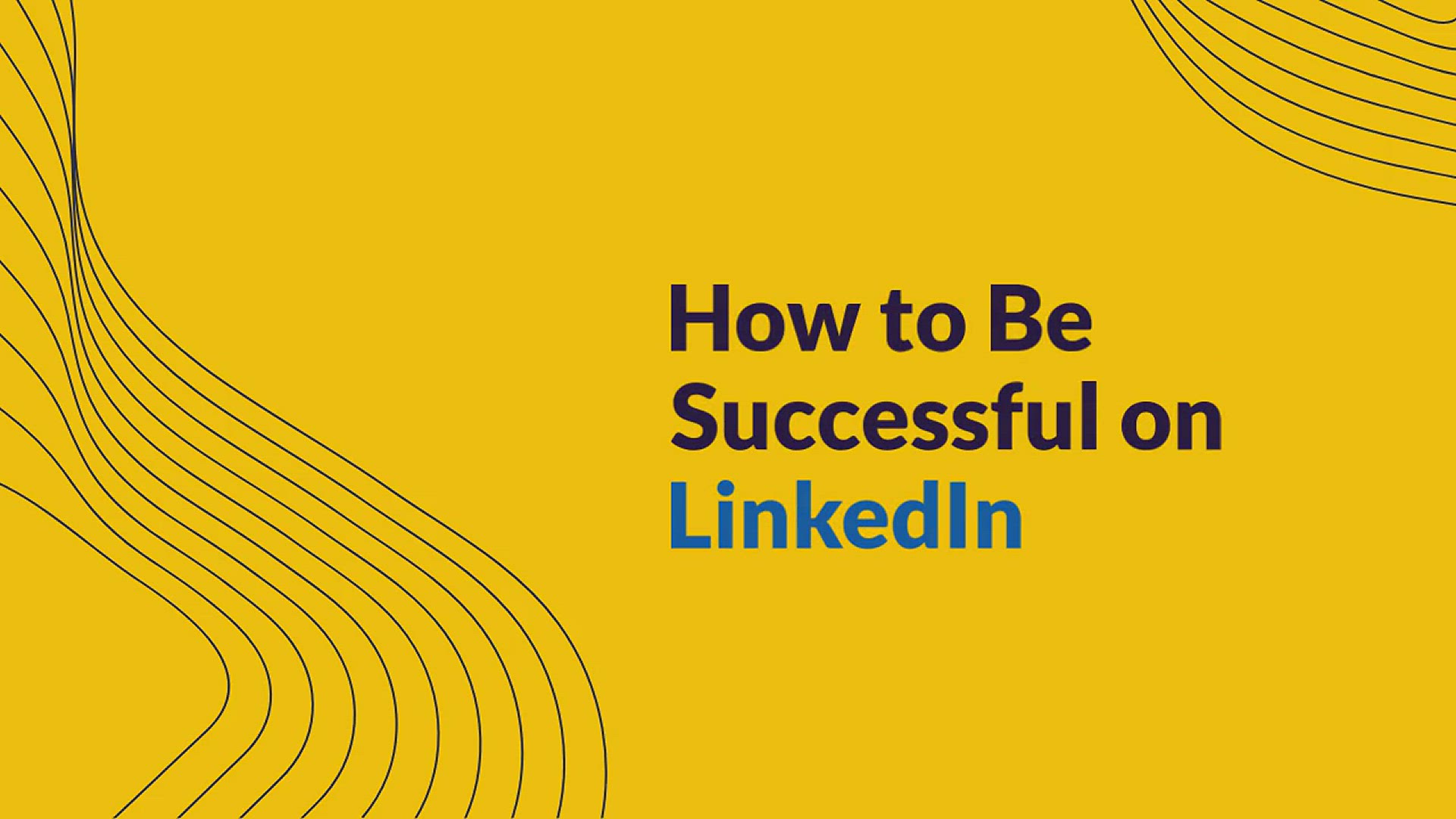
How to Be Successful On Linkedin
49 views · Jul 25, 2023 bloggingearning.com
LinkedIn is a powerful professional networking platform that can help you connect with potential employers, clients, and colleagues. If you want to be successful on LinkedIn, there are a few things you need to do: Complete your profile. Your profile is your online resume, so it's important to make sure it's complete and up-to-date. Include your current job title, education, skills, and experience. You should also upload a professional headshot. Join relevant groups. There are thousands of LinkedIn groups that you can join, based on your industry, interests, and career goals. Joining groups is a great way to connect with other professionals and stay up-to-date on industry news and trends. Post and share content. LinkedIn is a great platform for sharing content that is relevant to your industry and interests. This could include articles, blog posts, videos, or infographics. When you share content, be sure to tag relevant people and groups. Comment on and like posts. One of the best ways to get noticed on LinkedIn is to comment on and like posts that are shared by other users. This shows that you're engaged and interested in what other people are saying. Reach out to people. LinkedIn is a great platform for reaching out to people you're interested in connecting with. You can send them a connection request or send them a message. When you reach out to people, be sure to personalize your message and explain why you're interested in connecting. Attend events. LinkedIn hosts a number of events throughout the year, both online and in person. Attending these events is a great way to network with other professionals and learn about new opportunities. Use LinkedIn Premium. LinkedIn Premium offers a number of features that can help you be more successful on the platform. These features include the ability to see who has viewed your profile, send InMail messages to people who aren't connected to you, and track your profile views. By following these tips, you can be successful on LinkedIn and connect with the people and opportunities you need to achieve your career goals.

How To Promote Your Own Affiliate Program
310 views · Jul 25, 2023 bloggingearning.com
In this video, we will discuss how to promote your own affiliate program. We will cover a variety of strategies, including social media, email marketing, and blog posts. Social Media Social media is a great way to reach a large audience with your affiliate program. You can promote your program on social media by creating posts that highlight the benefits of joining your program and the products or services that you are promoting. You can also use social media to connect with potential affiliates and answer any questions they may have. Email Marketing Email marketing is another effective way to promote your affiliate program. You can send out emails to your subscribers that promote your program and provide them with links to your affiliate links. You can also offer special incentives to your subscribers who join your program, such as exclusive discounts or commissions. Blog Posts Blog posts are a great way to provide valuable information to your audience and promote your affiliate program at the same time. You can write blog posts that review the products or services that you are promoting and provide your readers with affiliate links to those products or services. You can also write blog posts that provide tips and advice on affiliate marketing. Conclusion By following the strategies outlined in this video, you can effectively promote your own affiliate program and attract a large number of affiliates. This will help you to drive sales and grow your business.
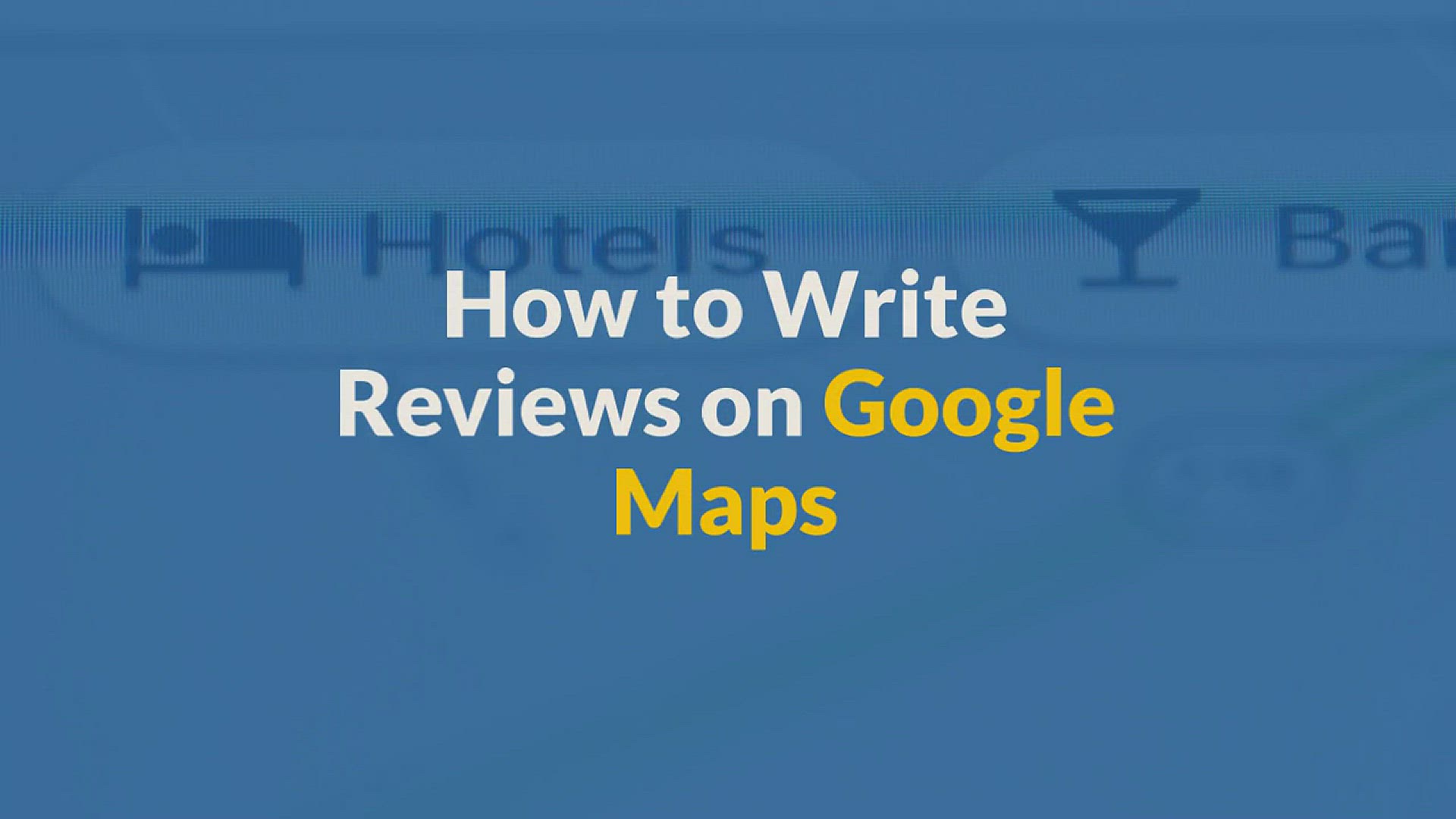
How To Write Reviews On Google Maps
51 views · Jul 25, 2023 bloggingearning.com
In this video, we will discuss how to write reviews on Google Maps. We will cover the following topics: What is a Google Maps review? Why should you write reviews on Google Maps? How to write a good Google Maps review Tips for writing helpful and informative reviews What is a Google Maps review? A Google Maps review is a way for you to share your experience with a business or place. When you write a review, you can rate the business on a scale of 1 to 5 stars and leave a written comment. Your review will be visible to other Google Maps users, so they can use it to decide if they want to visit the business or place. Why should you write reviews on Google Maps? There are a few reasons why you should write reviews on Google Maps. First, it can help other people who are looking for businesses or places to visit. When you write a review, you are sharing your own personal experience, which can be helpful to other users. Second, writing reviews can help you improve your own Google Maps ranking. The more reviews you write, the more likely you are to appear higher in the search results for businesses or places that you have reviewed. How to write a good Google Maps review Here are a few tips for writing a good Google Maps review: Be specific. Don't just say that you had a good or bad experience. Be specific about what you liked or didn't like about the business or place. Be honest. Don't exaggerate your experience or lie about it. Be helpful. Your review should be helpful to other users. Tell them what you liked or didn't like about the business or place and why. Be respectful. Don't be rude or offensive in your review. Tips for writing helpful and informative reviews Here are a few more tips for writing helpful and informative reviews: Mention the date of your visit. This will help other users know how recent your experience is. Mention the time of day you visited. This can be helpful for people who are trying to decide if a business or place is open when they want to visit. Mention the number of people you were with. This can help other users gauge the size of the business or place and whether it is crowded. Mention if you have any special needs or requirements. This can help other users who have similar needs or requirements know if the business or place is accommodating. By following these tips, you can write helpful and informative reviews that will be useful to other Google Maps users.
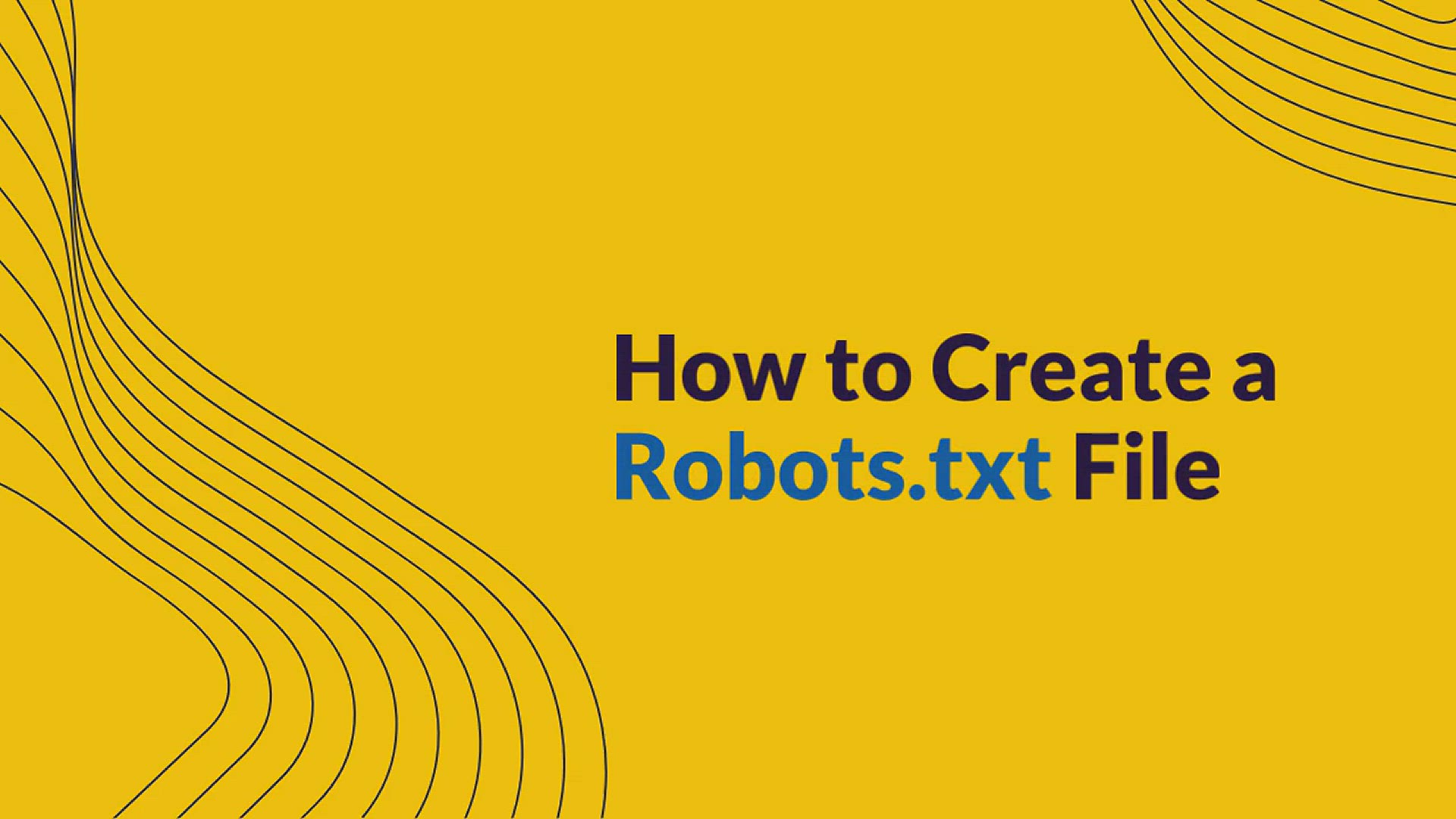
How To Create A Robots.txt File
201 views · Jul 25, 2023 bloggingearning.com
In this video, I'm going to show you how to create a robots.txt file. A robots.txt file is a text file that tells search engines which pages on your website they can and cannot crawl. This can be useful for a number of reasons, such as preventing search engines from crawling pages that are not yet finished or that contain sensitive information. To create a robots.txt file, simply create a new text file and save it as robots.txt in the root directory of your website. In the robots.txt file, you will need to specify which pages you want to allow search engines to crawl and which pages you want to block.

How To Optimize Google Places
19 views · Jul 25, 2023 bloggingearning.com
In this video, I'm going to show you how to optimize your Google Places listing. Google Places is a free service that allows businesses to create and manage their online listings on Google Maps and Search. By optimizing your Google Places listing, you can improve your chances of being found by potential customers. Here are a few tips for optimizing your Google Places listing: Complete your listing information. Make sure that your Google Places listing is complete and accurate. This includes your business name, address, phone number, website, hours of operation, and category. Add photos and videos. Adding photos and videos of your business can help people get a better sense of what you offer. Write a detailed description of your business. Your description should be clear, concise, and informative. It should highlight the benefits of doing business with you and what makes your business unique. Get reviews from your customers. Positive reviews from your customers can help you attract new customers and build trust. Claim your listing. If you don't already have a Google Places listing, you can claim it by following these steps: Go to Google Maps and search for your business. If you see your business listed, click on it and select "Claim this business." Follow the instructions to verify your ownership of the business. Once you've claimed your Google Places listing, you can start optimizing it by following the tips above. By following these tips, you can improve your chances of being found by potential customers and attract more business to your establishment.

How to Get Top Google Ranking with Videos
38 views · Jul 25, 2023 bloggingearning.com
Videos can be a great way to improve your website's ranking in Google search results. Here are a few tips on how to get top Google ranking with videos: Optimize your videos for search engines. This means including relevant keywords in your video title, description, and tags. You can also use video transcriptions to help Google index your videos more effectively. Create high-quality videos that people will want to watch. This means making sure your videos are well-produced, informative, and engaging. Promote your videos on social media and other channels. This will help you get more people to watch your videos and drive traffic to your website. Get backlinks to your videos. Backlinks are links from other websites to your website. They are a signal to Google that your website is high-quality and trustworthy. You can get backlinks by submitting your videos to video directories, sharing them on social media, and guest blogging on other websites. By following these tips, you can increase your chances of getting top Google ranking with videos.

How To Promote Your Facebook Page
104 views · Jul 26, 2023 bloggingearning.com
There are a number of ways to promote your Facebook page. Some of the most effective methods include: Posting engaging content: The most important thing you can do to promote your Facebook page is to post engaging content that your audience will want to read, watch, or share. This could include blog posts, articles, videos, infographics, or even just simple text updates. Running contests and giveaways: Contests and giveaways are a great way to generate excitement and engagement around your Facebook page. When people enter your contests or giveaways, they're essentially giving you their contact information, which you can then use to market to them in the future. Inviting your friends and family: Once you've created your Facebook page, be sure to invite your friends and family to like it. This will give you a solid starting point for building your audience. Promoting your page on other social media platforms: If you have an active presence on other social media platforms, be sure to promote your Facebook page on those platforms as well. This will help you reach a wider audience. Paying for Facebook ads: If you're looking for a more targeted way to promote your Facebook page, you can also pay for Facebook ads. Facebook ads can be a great way to reach people who are already interested in what you have to offer. By following these tips, you can promote your Facebook page and attract more likes, followers, and engagement. Here are some additional tips for promoting your Facebook page: Use relevant hashtags: When you post content on your Facebook page, be sure to use relevant hashtags. This will help people who are searching for content related to your topic find your posts. Interact with your audience: Respond to comments and messages from your followers. This will help you build relationships with your audience and keep them engaged with your page. Run social media contests and giveaways: Social media contests and giveaways are a great way to generate excitement and engagement around your Facebook page. Promote your Facebook page on your website and blog: If you have a website or blog, be sure to promote your Facebook page there. This will help drive traffic from your website to your Facebook page. Use Facebook Analytics: Facebook Analytics can provide you with valuable insights into your Facebook page's performance. Use this information to track your progress and make improvements to your page's content and promotion strategies. By following these tips, you can promote your Facebook page and attract more likes, followers, and engagement.

How to Create YouTube Videos
21 views · Jul 26, 2023 bloggingearning.com
Here are the steps on how to create YouTube videos: Choose a topic. What do you want to create videos about? Make sure you're passionate about the topic, as this will make it easier to create engaging content. Do your research. Once you've chosen a topic, it's important to do your research and learn as much as you can about it. This will help you create more informative and helpful videos. Plan your videos. Before you start filming, take some time to plan out your videos. This will help you stay on track and ensure that your videos are well-structured. Film your videos. Once you've planned your videos, it's time to start filming. Here are some tips for filming great YouTube videos: Use high-quality equipment. This doesn't mean you need to spend a fortune, but you should have a camera that can record in high definition. Use good lighting. Good lighting will make your videos look more professional and engaging. Use a tripod. This will help keep your videos steady and prevent them from being shaky. Edit your videos. Once you've filmed your videos, it's time to edit them. This is where you'll add music, cut out any unnecessary footage, and add any other special effects you want. Upload your videos. Once your videos are edited, it's time to upload them to YouTube. Here are some tips for uploading your videos to YouTube: Use a catchy title and thumbnail. This will help people find your videos when they're searching for content. Add tags. Tags are words or phrases that people might use to search for your videos. Promote your videos. Once your videos are uploaded, be sure to promote them on social media and other channels. This will help you get more views and subscribers. Here are some additional tips for creating YouTube videos: Be yourself. People can tell when you're being genuine, so don't try to be someone you're not. Be consistent. The more videos you create, the more people will find your channel. Be patient. It takes time to build a successful YouTube channel. Don't get discouraged if you don't see results overnight. By following these tips, you can create YouTube videos that are informative, engaging, and helpful.

How to get traffic from forums
103 views · Jul 26, 2023 bloggingearning.com
Forums are a great way to get traffic to your website or blog. Here are some tips on how to do it: Find relevant forums. The first step is to find forums that are relevant to your niche. There are forums for just about every topic imaginable, so you're sure to find some that are a good fit for you. Join the forums. Once you've found some relevant forums, you need to join them. This will give you access to the forum's community and allow you to start participating in discussions. Contribute to the forums. The best way to get noticed on forums is to contribute to the discussions. This means answering questions, sharing your own insights, and starting new threads. Post links to your website or blog. Once you've established yourself as a valuable member of the forum community, you can start posting links to your website or blog. However, be sure to only post links that are relevant to the discussion and that will be of interest to the other forum members. Be patient. It takes time to build up a reputation on forums and to start getting traffic from them. Don't expect to see results overnight. Here are some additional tips for getting traffic from forums: Use relevant keywords in your forum posts. This will help people find your posts when they're searching for information on the forum. Be active on the forums. The more active you are, the more likely people are to notice you and your contributions. Be helpful and polite. People are more likely to click on links from people who they like and respect. Don't spam. Forum communities frown upon spam, so don't post links to your website or blog in every single thread. By following these tips, you can get traffic from forums and promote your website or blog to a wider audience. Here are some additional tips for generating short-tail keywords for the video topic "How to get traffic from forums": Think about the topics that you want to discuss on forums. What are the keywords that people might use to search for information on those topics? Use keyword research tools to find out what keywords are most popular and have the highest search volume. Consider using long-tail keywords, which are more specific and have less competition. Use a variety of keyword match types to ensure that your results are displayed for relevant searches. By following these tips, you can generate a list of short-tail keywords that will help you find the information you need on "How to get traffic from forums."
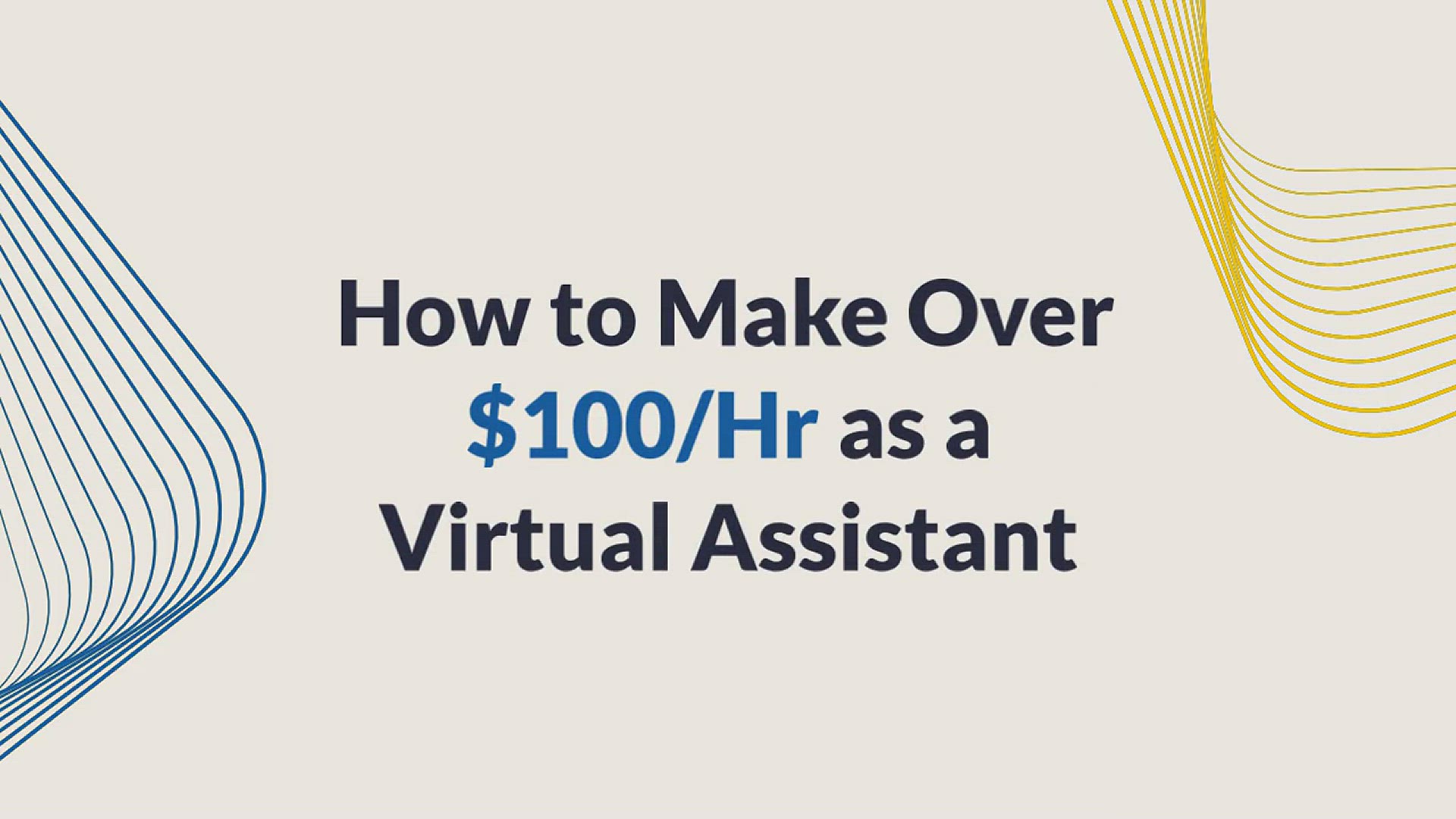
how to make over 100$ / hr as a virtual assistance
299 views · Jul 30, 2023 bloggingearning.com
This video will discuss how to become a high-earning virtual assistant. The video will cover the following topics: The skills and experience you need to command a high hourly rate. How to find and land high-paying virtual assistant jobs. How to set your rates and negotiate with clients. How to provide excellent customer service and deliver high-quality work. How to build a successful virtual assistant business. The video will also feature interviews with successful virtual assistants who earn over $100 / hr. These interviews will provide valuable insights into the skills, experience, and strategies that are necessary to achieve high earnings as a virtual assistant. I hope this helps! Here are some additional tips for making over $100 / hr as a virtual assistant: Specialize in a niche. This will allow you to charge a premium for your services. Become an expert in a particular software or platform. This will make you more valuable to potential clients. Be able to work independently and efficiently. This will show clients that you are a valuable asset. Build a strong network of contacts. This will help you find high-paying virtual assistant jobs. Be professional and reliable. This will ensure that you maintain a good reputation with clients. If you follow these tips, you will be well on your way to making over $100 / hr as a virtual assistant.

30 Legit Stay at Home Mom Jobs That Pay Well
464 views · Jul 30, 2023 bloggingearning.com
This video will discuss 30 legitimate stay-at-home mom jobs that can pay well. These jobs include a variety of options, such as: Virtual assistant Freelance writer Blogger Social media manager Online tutor Proofreader Transcriber E-commerce seller Data entry clerk The video will also discuss the pros and cons of each job, as well as some tips for getting started. I hope this helps! Here are some additional tips for finding a stay-at-home mom job that pays well: Be clear about your skills and experience. What are you good at? What have you done in the past? Do your research. Find out what jobs are in demand and what the pay is like. Network with other stay-at-home moms. They may know of opportunities that you don't. Be patient. It may take some time to find the right job. If you follow these tips, you'll be well on your way to finding a stay-at-home mom job that pays well.

How To Make Money Doing Surveys (Over $500/Mo)
258 views · Jul 30, 2023 bloggingearning.com
Making money by taking surveys is a legitimate way to earn some extra cash in your spare time. However, it is important to be realistic about your expectations. You will not be able to make a full-time income from taking surveys, but you can earn a few hundred dollars per month if you are consistent. There are a few things you can do to maximize your earnings from surveys: Sign up for multiple survey sites. This will give you access to more surveys and increase your chances of being invited to take them. Be honest in your answers. The more honest you are, the more likely you are to be invited to take more surveys. Complete your profile in full. This will help survey companies match you with surveys that are a good fit for you. Take surveys regularly. The more surveys you take, the more money you will earn. If you are willing to put in the time and effort, you can make over $500 per month by taking surveys. However, it is important to remember that this is not a get-rich-quick scheme. It takes time and effort to build up a consistent income from surveys. Here are some of the best survey sites to sign up for: Swagbucks Survey Junkie InboxDollars Opinion Outpost Branded Surveys MyPoints PrizeRebel Ipsos i-Say These sites are all legitimate and have a good reputation. They offer a variety of surveys, and you can earn money by taking surveys, watching videos, shopping online, and completing other tasks. If you are interested in making money by taking surveys, I recommend checking out these sites. With a little effort, you can earn a few hundred dollars per month.

How To Get Paid For Searching The Web & 10 Best Sites or...
44 views · Jul 31, 2023 bloggingearning.com
There are a number of websites and apps that will pay you to search the web. These sites typically pay you for the number of searches you perform, the length of time you spend searching, or the number of clicks you generate. Here are 10 of the best sites and apps that really pay you to search the web: Swagbucks MyPoints InboxDollars iRazoo Qmee Presearch AdSense for Search Ebates TopCashBack BeFrugal It is important to note that you will not get rich searching the web for money. However, it can be a way to earn some extra cash in your spare time. Here are some tips for getting paid for searching the web: Choose sites and apps that are legitimate. There are many scams out there, so it is important to do your research before you sign up for any site or app. Be patient. It takes time to earn a significant amount of money by searching the web. Search for things that you are interested in. This will make the experience more enjoyable and you will be more likely to stick with it.
!['Video thumbnail for How To Create An Ecommerce Website From Scratch 2023 [EASY]'](https://video-meta.humix.com/poster/EzoSkkwgwQBlnVpR/EzoSkkwgwQBlnVpR_upload_t1691990719-NUhefg.jpg)
How To Create An Ecommerce Website From Scratch 2023 [EASY]
3K views · Aug 14, 2023 bloggingearning.com
This video tutorial shows how to create an ecommerce website from scratch, step-by-step. It covers all the essential steps, from choosing a platform to designing your website and adding products. The video begins by explaining the different types of ecommerce platforms available, such as Shopify, WooCommerce, and Magento. It then discusses the pros and cons of each platform, so that viewers can choose the best one for their needs. The video then moves on to the steps involved in choosing a domain name and web hosting. This includes finding a domain name that is relevant to your business and choosing a web hosting provider that can meet your needs. Once the domain name and web hosting are chosen, the video moves on to the step of designing your website. This includes choosing a theme, adding content, and adding images. The video also covers the basics of web design, such as how to use HTML and CSS. Once the website is designed, the video moves on to the step of adding products. This includes creating product listings, adding images, and setting prices. The video also covers the basics of ecommerce, such as how to manage your inventory and how to process payments. The video concludes by discussing how to promote your ecommerce website and attract customers. This includes social media marketing, search engine optimization, and email marketing. Here are some of the key concepts covered in the video: How to choose an ecommerce platform How to choose a domain name and web hosting How to design an ecommerce website How to add products to an ecommerce website How to promote an ecommerce website

How to Create a Website for Free 2023 (FOR BEGINNERS)
2K views · Aug 14, 2023 bloggingearning.com
This video tutorial shows how to create a website for free in 2023, step-by-step. It covers all the essential steps, from choosing a website builder to adding content and images. The video begins by explaining the different types of website builders available, such as Wix, Squarespace, and Weebly. It then discusses the pros and cons of each builder, so that viewers can choose the best one for their needs. The video then moves on to the steps involved in choosing a domain name and web hosting. This includes finding a domain name that is relevant to your business and choosing a web hosting provider that can meet your needs. Once the domain name and web hosting are chosen, the video moves on to the step of creating your website with a website builder. This includes choosing a template, adding content, and adding images. The video also covers the basics of using a website builder, such as how to use the drag-and-drop interface. Once your website is created, the video moves on to the step of publishing your website. This includes setting up your website's DNS records and making sure that your website is accessible to visitors. The video concludes by discussing how to promote your website and attract visitors. This includes social media marketing, search engine optimization, and email marketing. Here are some of the key concepts covered in the video: How to choose a website builder How to choose a domain name and web hosting How to create a website with a website builder How to publish a website How to promote a website

How To Code With Java For Beginners 2023 (in 20 Minutes)
8K views · Aug 14, 2023 bloggingearning.com
This video tutorial shows how to learn Java programming for beginners, step-by-step, in 20 minutes. It covers all the essential concepts, from installing Java to writing a simple program. The video begins by explaining what Java is and why it is a popular programming language. It then discusses the benefits of learning Java, such as its versatility, its scalability, and its security. The video then moves on to the steps involved in learning Java. This includes installing Java, setting up a text editor, and learning the basics of Java syntax. Once the basics of Java syntax are understood, the video moves on to the step of writing a simple program. This includes creating a class, adding a main method, and printing "Hello, world!" to the console. The video concludes by discussing how to continue learning Java. This includes finding resources online, joining a community of Java programmers, and practicing regularly. Here are some of the key concepts covered in the video: What is Java? Why learn Java? How to install Java How to set up a text editor Java syntax Writing a simple Java program Continuing to learn Java

How to Deliver a WordPress Website to a Client _ 2023
4K views · Sep 5, 2023 bloggingearning.com
This video tutorial teaches you how to deliver a WordPress website to a client in 2023. The video covers the following steps: Create a staging site for the client to review. Make sure the website is secure and optimized. Test the website on different devices and browsers. Back up the website before delivering it to the client. Provide the client with instructions on how to manage the website. The video also provides some tips for delivering a WordPress website to a client, such as: Communicate with the client regularly throughout the process. Be clear about the scope of work and the deliverables. Be patient and understanding. I hope this helps! Here are some additional tips for delivering a WordPress website to a client: Use a content delivery network (CDN) to improve the website's performance. Install security plugins to protect the website from attacks. Create a backup schedule and keep the backups up to date. Train the client on how to use the website and manage its content.
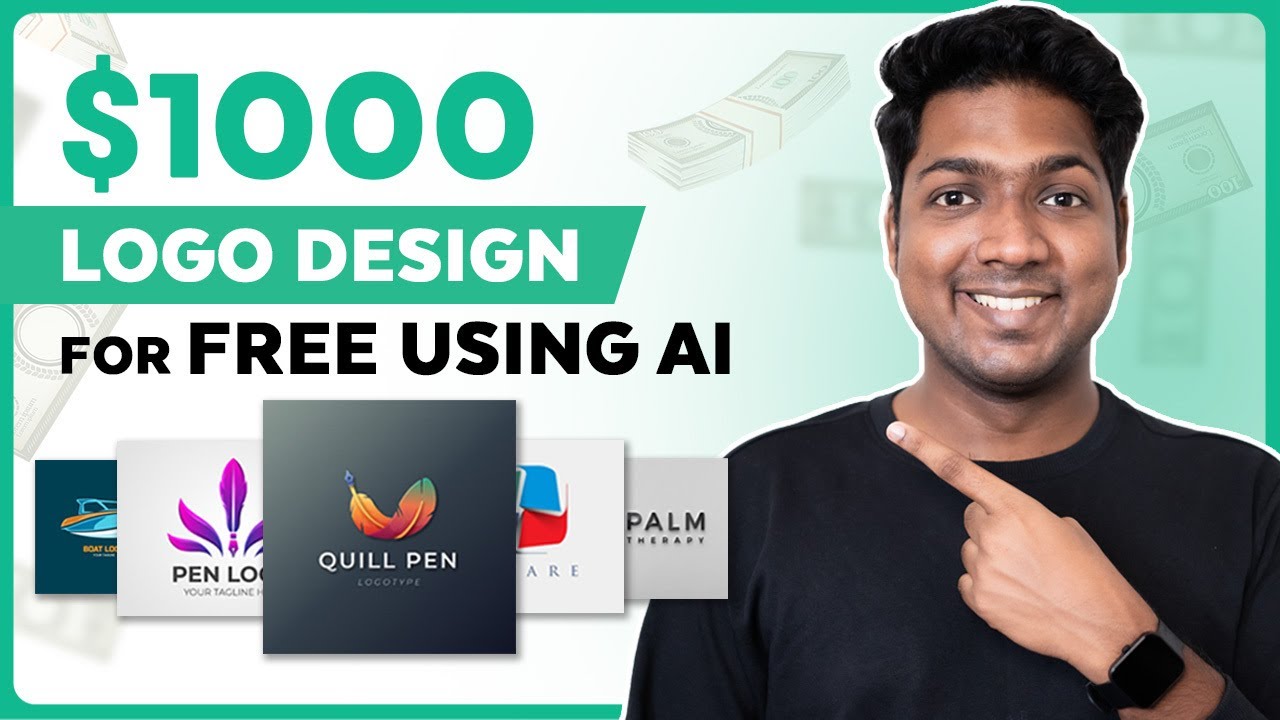
How to Get a $1000 Logo Design for FREE Using AI_
35K views · Sep 5, 2023 bloggingearning.com
This video tutorial teaches you how to get a $1000 logo design for free using AI. The video covers the following steps: Choose an AI logo generator. There are many AI logo generators available, such as: DesignEvo Looka Logo Maker Tailor Brands Logo Maker LogoAI Designs.AI Hatchful Logo Maker (by Shopify) Logomaster.ai Provide the AI logo generator with information about your business, such as your industry, your target audience, and your brand values. The AI logo generator will generate a variety of logo designs. Choose a logo design that you like and customize it. Download the logo design and use it for your business. The video also provides some tips for getting a $1000 logo design for free using AI: Be clear about your goals for your logo. What do you want your logo to communicate? Do your research and choose an AI logo generator that has a good reputation. Be patient and experiment with different settings and parameters. Don't be afraid to ask for help from the AI logo generator's support team. I hope this helps! Here are some additional tips for getting a good logo design: Make sure the logo is relevant to your business. Use simple and memorable designs. Use colors that are appropriate for your brand. Get feedback from others before you finalize the logo.

How to Face Swap Any Video using FREE AI _ Deepfake 2023
14K views · Sep 5, 2023 bloggingearning.com
This video tutorial teaches you how to face swap any video using free AI tools. The video covers the following steps: Choose a free AI face swap tool. There are many free AI face swap tools available, such as: Deepfakes.app FakeApp Zao Reface Doublicat Face Swapper Upload the video that you want to face swap. Select the source and target faces. The source face is the face that you want to replace in the video. The target face is the face that you want to use to replace the source face. The AI face swap tool will process the video and generate a new video with the face swap. Download the new video and share it with your friends. The video also provides some tips for face swapping videos using free AI tools: Make sure the video is high-quality. The higher the quality of the video, the better the face swap will be. Choose a face swap tool that is compatible with the video format. Be patient. The face swap process can take some time, depending on the length of the video. Experiment with different settings and parameters to get the best results. I hope this helps! Here are some additional tips for face swapping videos: Choose a face swap tool that has a good reputation. Be aware of the ethical implications of face swapping. Do not use face swapping to create content that is harmful or misleading.
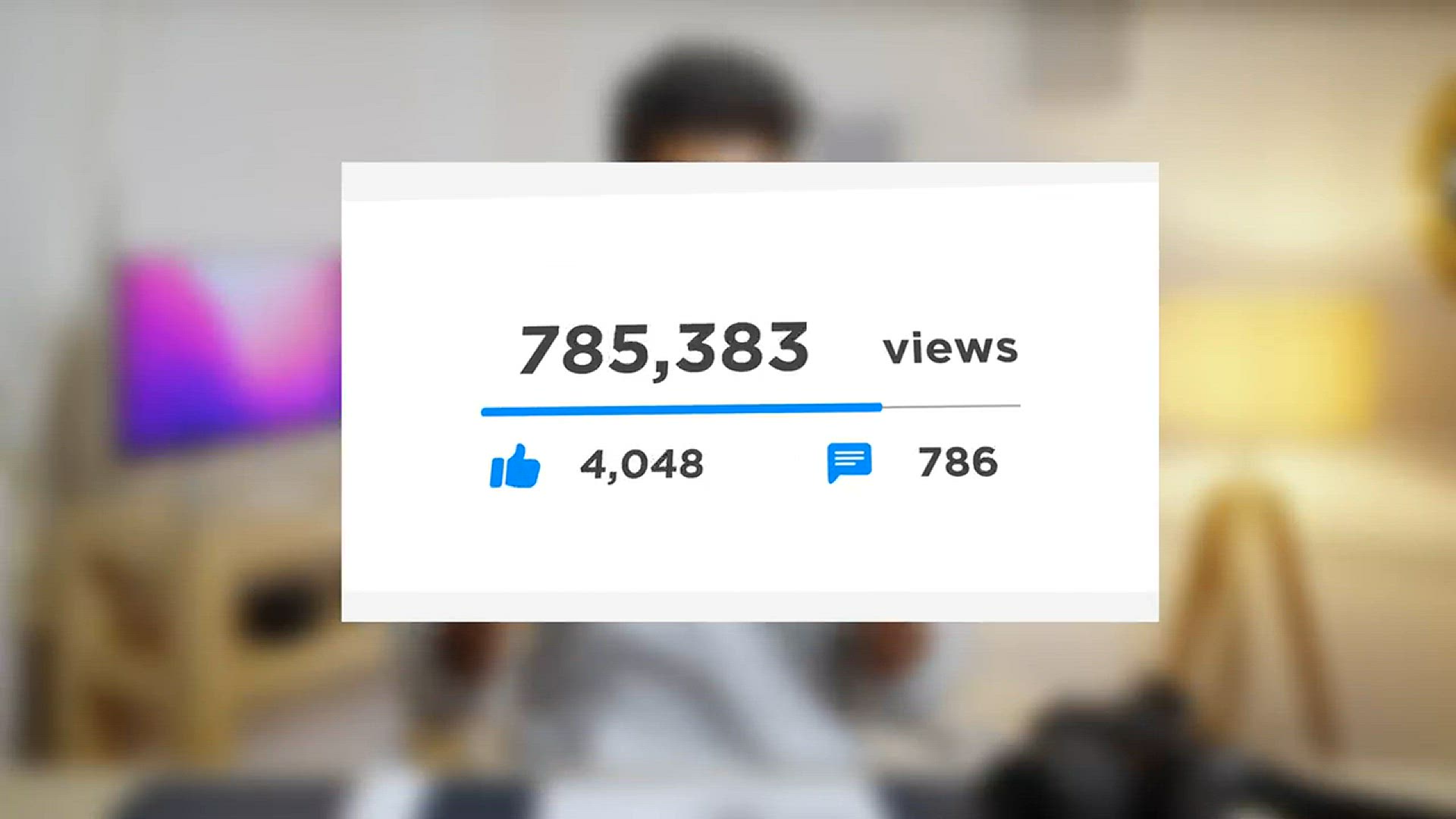
How to Make Faceless YouTube Videos using only AI Tools for ...
5K views · Sep 9, 2023 bloggingearning.com
In this video, I will show you how to make faceless YouTube videos using only AI tools for free. This is a great way to create content for your YouTube channel without having to show your face. You can use AI tools to generate scripts, create videos, and add voiceovers. I will walk you through the process step-by-step, and I will provide links to the tools that you need. By the end of this video, you will be able to create your own faceless YouTube videos with ease. Here are the steps involved in making faceless YouTube videos using AI tools: Get a topic idea. You can use an AI tool like GravityWrite to generate ideas for your videos. Create an attractive title. You can use an AI tool like Jasper to generate titles for your videos. Create the script for your video. You can use an AI tool like ChatGPT to generate scripts for your videos. Create a video using your script. You can use an AI tool like Pictory to create videos from your scripts. Edit the video. You can use a video editing software like Canva to edit your videos. Add a voiceover. You can use an AI tool like ResembleAI to add voiceovers to your videos. Download your video. You can download your video in a variety of formats. Create a thumbnail. You can use an AI tool like Canva to create thumbnails for your videos. Create descriptions and tags. You can use an AI tool like TubeBuddy to create descriptions and tags for your videos. Publish the video on your YouTube channel. I hope this video has helped you learn how to make faceless YouTube videos using only AI tools for free. If you have any questions, please leave a comment below. Here are some of the AI tools that you can use to make faceless YouTube videos: GravityWrite Jasper ChatGPT Pictory Canva ResembleAI TubeBuddy These tools are all free to use, and they offer a variety of features that can help you create high-quality faceless YouTube videos.

How to Increase your Excel Skills with ChatGPT (10x Producti...
4K views · Sep 9, 2023 bloggingearning.com
In this video, I will show you how to increase your Excel skills with ChatGPT. ChatGPT is a large language model chatbot that can be used to automate many Excel tasks. This can save you a lot of time and effort, and it can also help you to improve your Excel skills. I will show you how to use ChatGPT to: Create formulas Format cells Create charts Automate tasks And much more! I will also show you some of the limitations of ChatGPT and how to use it effectively. I hope this video will help you learn how to use ChatGPT to improve your Excel skills and become more productive. Here are some of the specific things that I will show you in the video: How to use ChatGPT to create a formula to calculate the average of a range of cells. How to use ChatGPT to format cells to make them look more professional. How to use ChatGPT to create a chart to visualize data. How to use ChatGPT to automate a task, such as sending an email with a summary of a spreadsheet. I hope you find this video helpful! Here are some additional tips for using ChatGPT to improve your Excel skills: Start by using ChatGPT to automate simple tasks. This will help you to learn how it works and to get comfortable using it. As you become more familiar with ChatGPT, you can start to use it to automate more complex tasks. Be creative and experiment with different ways to use ChatGPT. There are many possibilities! Don't be afraid to ask for help if you get stuck. There are many resources available online and in the ChatGPT community.
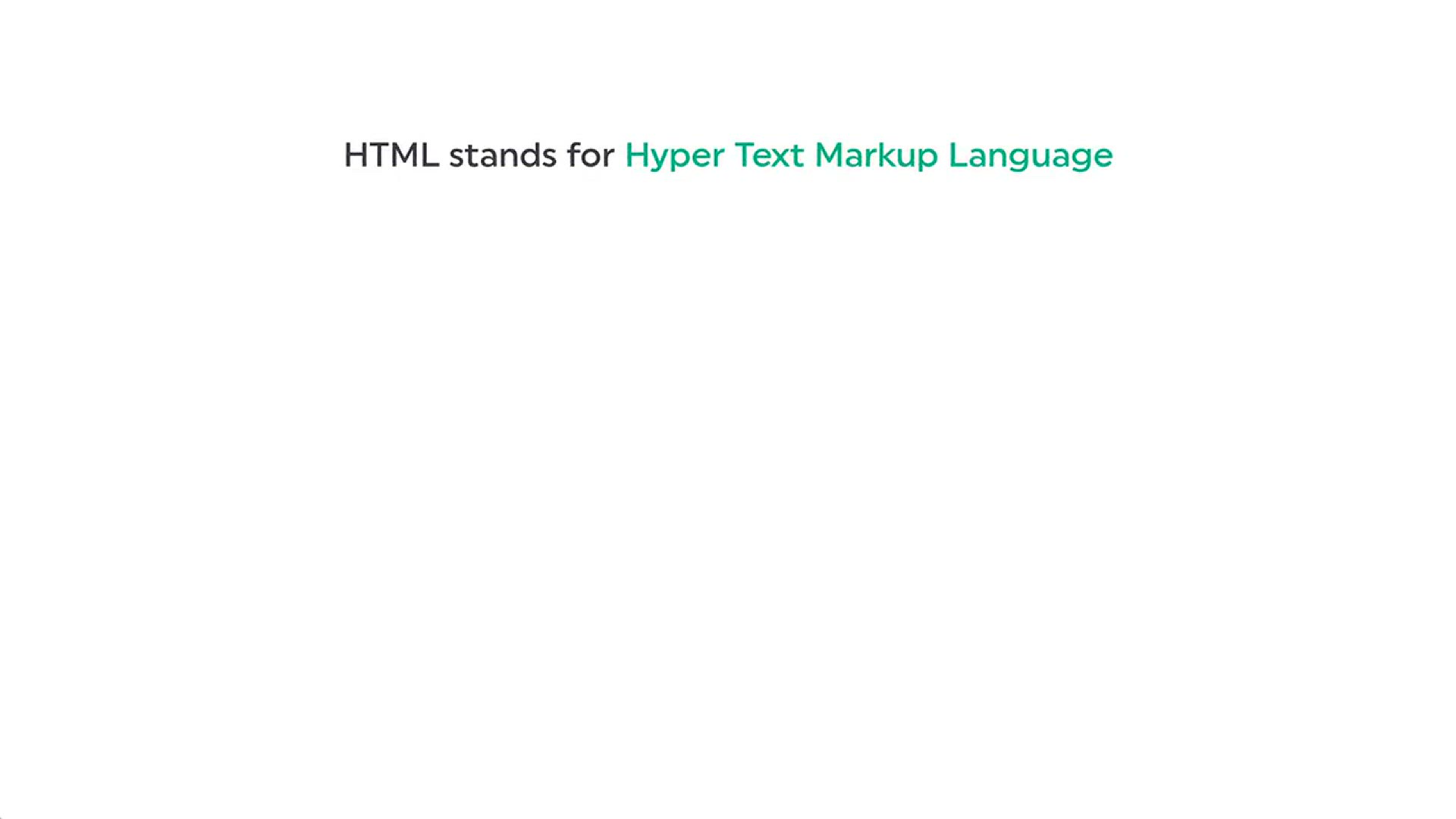
How to Make A Website Using HTML and CSS
1K views · Sep 9, 2023 bloggingearning.com
In this video, I will show you how to make a website using HTML and CSS. HTML is the language that is used to create the structure of a website, and CSS is the language that is used to style the website. I will show you how to: Create a basic HTML document. Add elements to your HTML document, such as text, images, and links. Style your website using CSS, such as changing the font, color, and layout of your website. Publish your website so that it can be viewed on the internet. By the end of this video, you will be able to make a simple website using HTML and CSS. Here are the steps involved in making a website using HTML and CSS: Create a basic HTML document. This can be done using a code editor, such as Visual Studio Code or Sublime Text. Add elements to your HTML document, such as text, images, and links. You can use the tags to add these elements to your document. Style your website using CSS. You can use the CSS selectors to select the elements that you want to style, and then you can use the CSS properties to change the appearance of the elements. Publish your website. You can do this by uploading your HTML and CSS files to a web server. I hope this video has helped you learn how to make a website using HTML and CSS. If you have any questions, please leave a comment below.

How to Translate Video into ANY Language with AI _ Own Voice...
28K views · Sep 9, 2023 bloggingearning.com
In this video, I will show you how to translate a video into any language using AI. I will introduce you to a few different tools that you can use, and I will show you how to use them to translate your videos. By the end of this video, you will know how to translate your videos into any language for free. Here are the tools that I will introduce in the video: Kapwing: This tool can be used to translate videos into 70+ languages. It is free to use for up to 100MB of video. rask.ai: This tool can be used to translate videos into 60+ languages. It is also free to use for up to 100MB of video. voxqube: This tool can be used to translate videos into 30+ languages. It is a paid tool, but it offers a free trial. I hope this video has helped you learn about how to translate videos into other languages using AI. If you have any questions, please leave a comment below. Here are some additional tips for translating videos with AI: The quality of the translation will depend on the quality of the AI model. Some AI models may not be able to translate videos with complex audio. You may need to adjust the settings of the AI model to get the best results. Be patient. It may take some time for the AI model to translate your video. I hope this helps!

How to Send Bulk WhatsApp Messages using the official WhatsA...
3K views · Sep 10, 2023 bloggingearning.com
This video tutorial shows you how to send bulk WhatsApp messages using the official WhatsApp Cloud APIs. The official WhatsApp Cloud APIs are a set of APIs that allow businesses to send and receive messages, create chatbots, and manage their WhatsApp Business accounts. The video covers the following topics: How to create a WhatsApp Business account How to enable the WhatsApp Cloud APIs How to send a bulk WhatsApp message How to track the delivery of your WhatsApp messages I hope this helps! Here are some additional things to keep in mind when sending bulk WhatsApp messages: You need to have a WhatsApp Business account to send bulk messages. You can only send messages to people who have opted in to receive messages from you. You are limited to sending 250 messages per day. You need to use a WhatsApp Business API compliant sender ID. You need to comply with WhatsApp's Terms of Service.
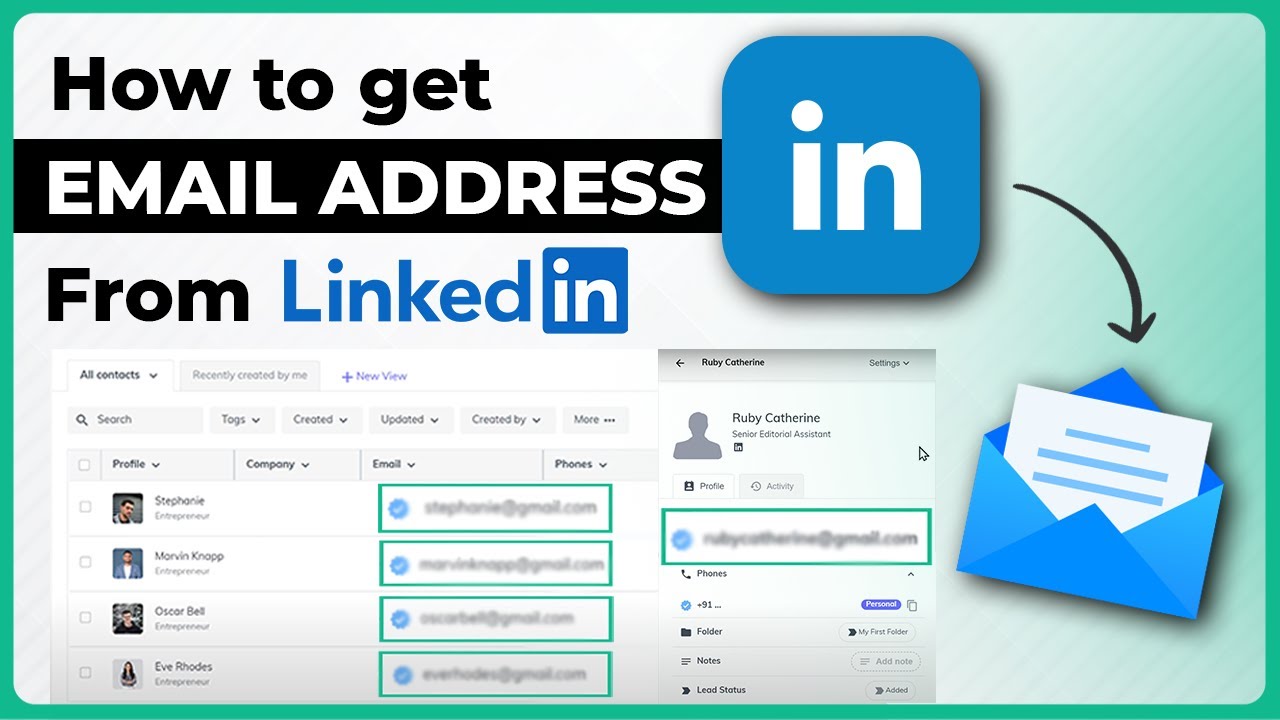
How to Get Email Address of Anyone from LinkedIn _ in Just 5...
2K views · Sep 10, 2023 bloggingearning.com
This video tutorial shows you how to get the email address of anyone on LinkedIn in just 5 easy steps. The video covers the following steps: Go to the LinkedIn profile of the person whose email address you want to get. Click on the Contact Info tab. If the person has their email address listed, it will be displayed here. If the person does not have their email address listed, you can try using a LinkedIn email extractor tool. There are many LinkedIn email extractor tools available online. Some of them are free, while others are paid. I hope this helps! Here are some additional things to keep in mind when getting the email address of someone on LinkedIn: It is important to be respectful of people's privacy. Only get the email address of someone if you have a legitimate reason to do so. Some people may not want their email address listed on LinkedIn. If you are unable to find the email address of someone on LinkedIn, it is best to respect their wishes and not try to get it through other means. By following these tips, you can get the email address of anyone on LinkedIn in a way that is respectful and ethical. Here are some of the limitations of using LinkedIn to get someone's email address: Not everyone lists their email address on LinkedIn. Even if someone does list their email address on LinkedIn, it may not be their primary email address. LinkedIn email extractor tools can be unreliable and may not always work. If you are unable to get the email address of someone on LinkedIn, you can try other methods, such as searching for them on social media or contacting them through a mutual connection.

How to Write a Blog using AI in 10 minutes (Undetectable &am...
4K views · Sep 10, 2023 bloggingearning.com
This video tutorial shows you how to write a blog post using artificial intelligence (AI) in just 10 minutes. The video covers the following steps: Find an AI writing tool. There are many AI writing tools available online. Some of them are free, while others are paid. Choose a topic for your blog post. Make sure the topic is something that you are interested in and that you have some knowledge about. Give the AI writing tool your topic and some instructions. For example, you can tell the AI writing tool to write a blog post of 1,000 words, that is SEO-optimized, and that is plagiarism-free. The AI writing tool will generate a draft of your blog post. Review the draft and make any necessary changes. Publish your blog post. I hope this helps! Here are some additional tips for writing a blog post using AI: Be clear about your goals for the blog post. What do you want to achieve with the blog post? Do you want to inform, educate, or persuade your readers? Use keywords throughout your blog post. This will help people find your blog post when they are searching for information online. Promote your blog post on social media and other channels. This will help you reach a wider audience. By following these tips, you can write a blog post using AI that is informative, engaging, and plagiarism-free. Here are some of the limitations of using AI writing tools: AI writing tools are still under development, so they may not always generate the results you want. The quality of the results may vary depending on the AI writing tool you use. AI writing tools can be expensive.
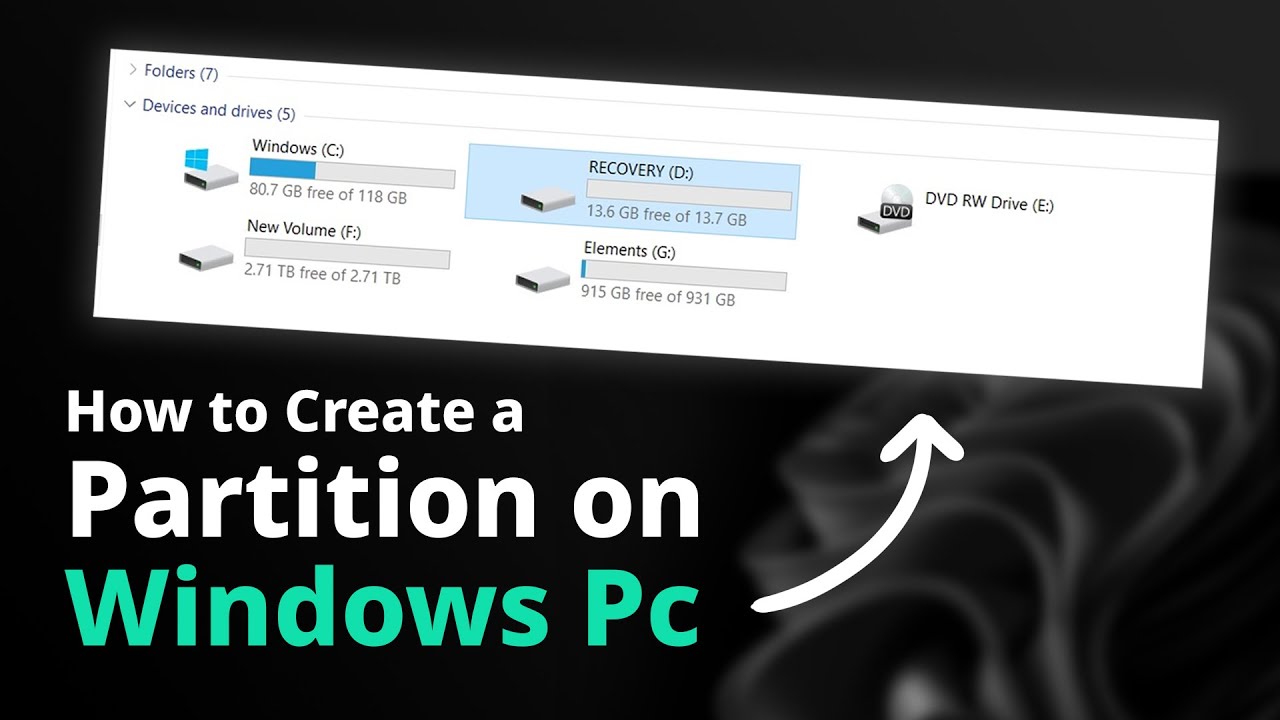
How to Create Partition on Windows 10 _ Partition Hard Drive...
9K views · Sep 12, 2023 bloggingearning.com
This video tutorial will teach you how to create a partition on your hard drive in Windows 10. A partition is a logical division of a hard drive that can be used to store different types of data or to run different operating systems. The video will start by explaining the benefits of creating partitions. Then, it will show you how to create a partition using the Disk Management tool in Windows 10. Finally, it will show you how to format the partition and assign it a drive letter. The video is well-paced and easy to follow. The instructor explains the concepts clearly and provides helpful examples. By the end of the video, you will be able to create a partition on your hard drive in Windows 10. Here are some of the things you will learn in the video: The benefits of creating partitions How to create a partition using the Disk Management tool in Windows 10 How to format the partition and assign it a drive letter I hope this helps! Here are some additional tips for creating partitions: Consider your needs before creating partitions. What kind of data do you want to store on the partition? Will you be running multiple operating systems? Choose the right size for the partition. Make sure it is large enough to store the data you need to store. Format the partition correctly. Use the right file system for the type of data you will be storing. With a little practice, you can create partitions that will help you organize your data and improve the performance of your computer.

How to Create a WordPress Staging Site for Testing _ Setup W...
1K views · Sep 12, 2023 bloggingearning.com
This video tutorial will teach you how to create a WordPress staging site for testing. A staging site is a clone of your live WordPress site that you can use to test new plugins, themes, and changes to your code without affecting your live site. The video will start by explaining the benefits of using a staging site. Then, it will show you how to create a staging site using a variety of methods, including using a plugin, using a cloud-based service, or manually creating a staging site. Finally, it will show you how to test your changes on the staging site and then deploy them to your live site. The video is well-paced and easy to follow. The instructor explains the concepts clearly and provides helpful examples. By the end of the video, you will be able to create a WordPress staging site and use it to test your changes. Here are some of the things you will learn in the video: The benefits of using a WordPress staging site How to create a staging site using a plugin How to create a staging site using a cloud-based service How to create a staging site manually How to test your changes on the staging site How to deploy your changes to the live site I hope this helps! Here are some additional tips for creating a WordPress staging site: Use a reliable hosting provider. This will ensure that your staging site is always available and that your changes are not lost. Back up your staging site regularly. This will protect you from losing your changes if something goes wrong. Test your changes thoroughly before deploying them to your live site. This will help you avoid any problems with your live site. With a little practice, you can create WordPress staging sites that will help you test your changes and ensure that your live site is always up and running

How to Reset Forgotten Password in Windows 10 _ Without Losi...
11K views · Sep 12, 2023 bloggingearning.com
This video tutorial will teach you how to reset your forgotten password in Windows 10 without losing any data. There are two ways to do this: Using the built-in reset password tool: Restart your computer and repeatedly press the F8 key until you see the Advanced Startup Options menu. Select Troubleshoot > Advanced options > Startup Settings > Restart. When your computer restarts, press 4 to boot into Safe Mode. In Safe Mode, open the Control Panel and go to User Accounts. Click on your account and then click on Reset password. Follow the on-screen instructions to reset your password. Using a password reset disk: Create a password reset disk before you forget your password. To do this, go to the Control Panel and go to User Accounts. Click on Create a password reset disk. Follow the on-screen instructions to create the password reset disk. Once you have created the password reset disk, insert it into your computer and restart it. Repeatedly press the F8 key until you see the Advanced Startup Options menu. Select Troubleshoot > Advanced options > Startup Settings > Restart. When your computer restarts, press 5 to boot into Safe Mode with Command Prompt. In Command Prompt, type the following command and press Enter: net user username newpassword Replace username with your account name and newpassword with your new password. Once you have reset your password, you can restart your computer and log in with your new password. I hope this helps! Here are some additional tips for resetting your forgotten password in Windows 10: Make sure you have a password reset disk created before you forget your password. Keep your password reset disk in a safe place. If you do not have a password reset disk, you can still reset your password by using the built-in reset password tool in Safe Mode.
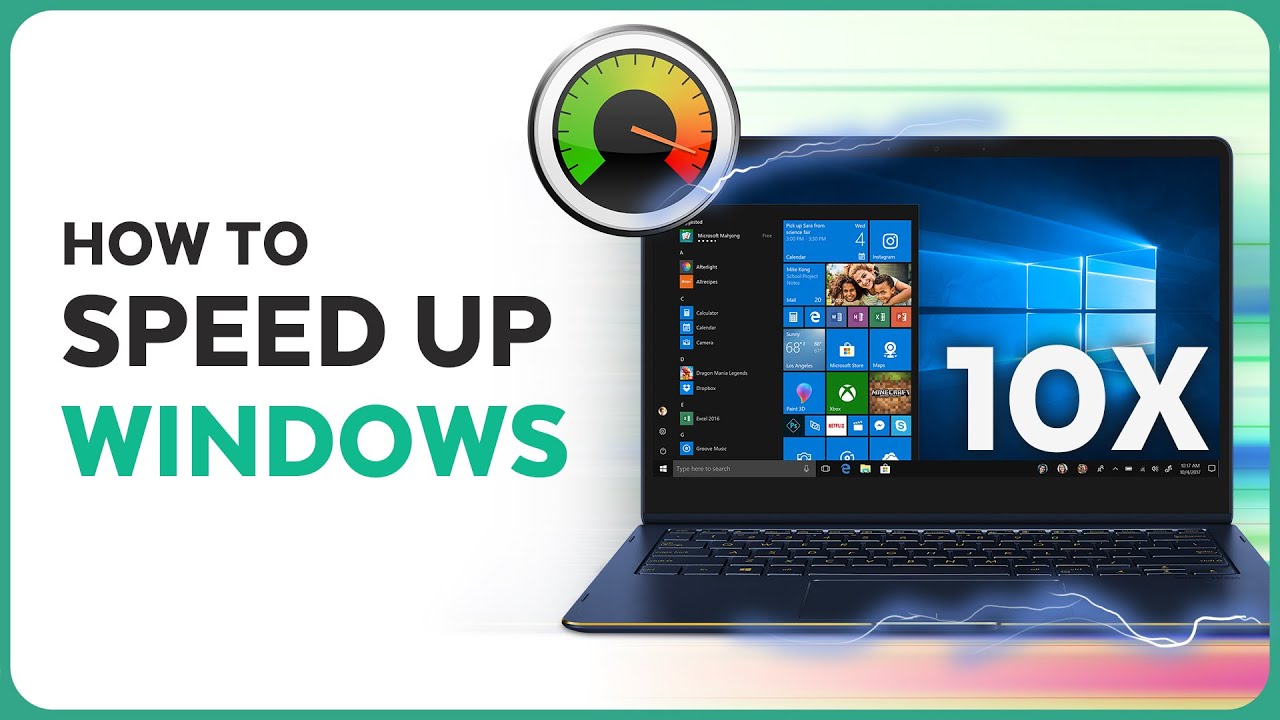
How to Speed Up Windows Performance _ Tips & Tricks 2023
6K views · Sep 12, 2023 bloggingearning.com
This video will show you some tips and tricks on how to speed up your Windows computer. The tips include: Checking for and installing the latest updates for Windows and device drivers. Restarting your computer regularly. Disabling programs from starting automatically at startup. Running Disk Cleanup to remove temporary files and other unnecessary items. Deleting old software that you no longer use. Disabling unnecessary visual effects. Defragmenting your hard drive. Upgrading to an SSD (solid-state drive). These tips can help improve the performance of your Windows computer, making it faster and more responsive. Here are some additional tips that are not mentioned in the video: Use a program like CCleaner to clean up your registry. Disable startup programs that you don't need. Close unused tabs in your web browser. Manage your power settings to optimize performance. Use a performance monitor to track your computer's resources. By following these tips, you can help keep your Windows computer running smoothly and efficiently.

How to Remove Background in Video for Free _ without green s...
7K views · Sep 12, 2023 bloggingearning.com
This video will show you how to remove the background from a video without using a green screen. There are a few different ways to do this, but one of the easiest is to use an online video background remover tool. These tools use AI to automatically remove the background from a video, leaving you with a transparent background. Some of the free online video background remover tools that you can use include: Unscreen https://www.unscreen.com/: https://www.unscreen.com/ Kapwing https://www.kapwing.com/tools/remove-background: https://www.kapwing.com/tools/remove-background Media.io https://www.media.io/remove-video-background-online.html: https://www.media.io/remove-video-background-online.html To use one of these tools, simply upload your video to the website and the tool will automatically remove the background. You can then download the video with the transparent background. Here are some other ways to remove the background from a video without using a green screen: Use a video editing software with a background removal tool. Some popular video editing softwares with background removal tools include Adobe Premiere Pro, Final Cut Pro, and DaVinci Resolve. Use a chroma key effect. Chroma key is a technique that uses a specific color to key out (remove) the background from a video. However, this technique requires you to record your video in front of a solid color background, such as green or blue. Use a manual background removal tool. This is a more time-consuming method, but it gives you more control over the final result. You can use a manual background removal tool to paint or erase the background in your video.

How To Make An Online Grocery Store Website & App in 202...
697 views · Sep 12, 2023 bloggingearning.com
This video will show you how to create an online grocery store website and app in 2023. The steps involved include: Choosing a platform. There are a number of different platforms that you can use to create an online grocery store, such as WordPress, Shopify, and WooCommerce. Choosing a theme and plugins. Once you have chosen a platform, you will need to choose a theme and plugins to customize your website. Adding products. You will need to add products to your website, including images, descriptions, and prices. Setting up payment processing. You will need to set up a payment processor so that customers can pay for their orders. Shipping and delivery. You will need to choose a shipping and delivery method for your orders. Marketing your website. Once your website is up and running, you will need to market it to attract customers. The video will also discuss some of the challenges of creating an online grocery store, such as managing inventory, fulfilling orders, and providing customer service. Here are some additional tips for creating an online grocery store website and app in 2023: Make sure your website is mobile-friendly. More and more people are shopping online using their smartphones and tablets, so it is important to make sure your website is optimized for mobile devices. Use high-quality images. Images are a great way to showcase your products and make your website more visually appealing. Offer a variety of payment options. This will make it more convenient for customers to pay for their orders. Provide clear and concise shipping information. Customers should be able to easily find out how much shipping will cost and how long it will take for their order to arrive. Offer excellent customer service. This is essential for building customer loyalty and repeat business.
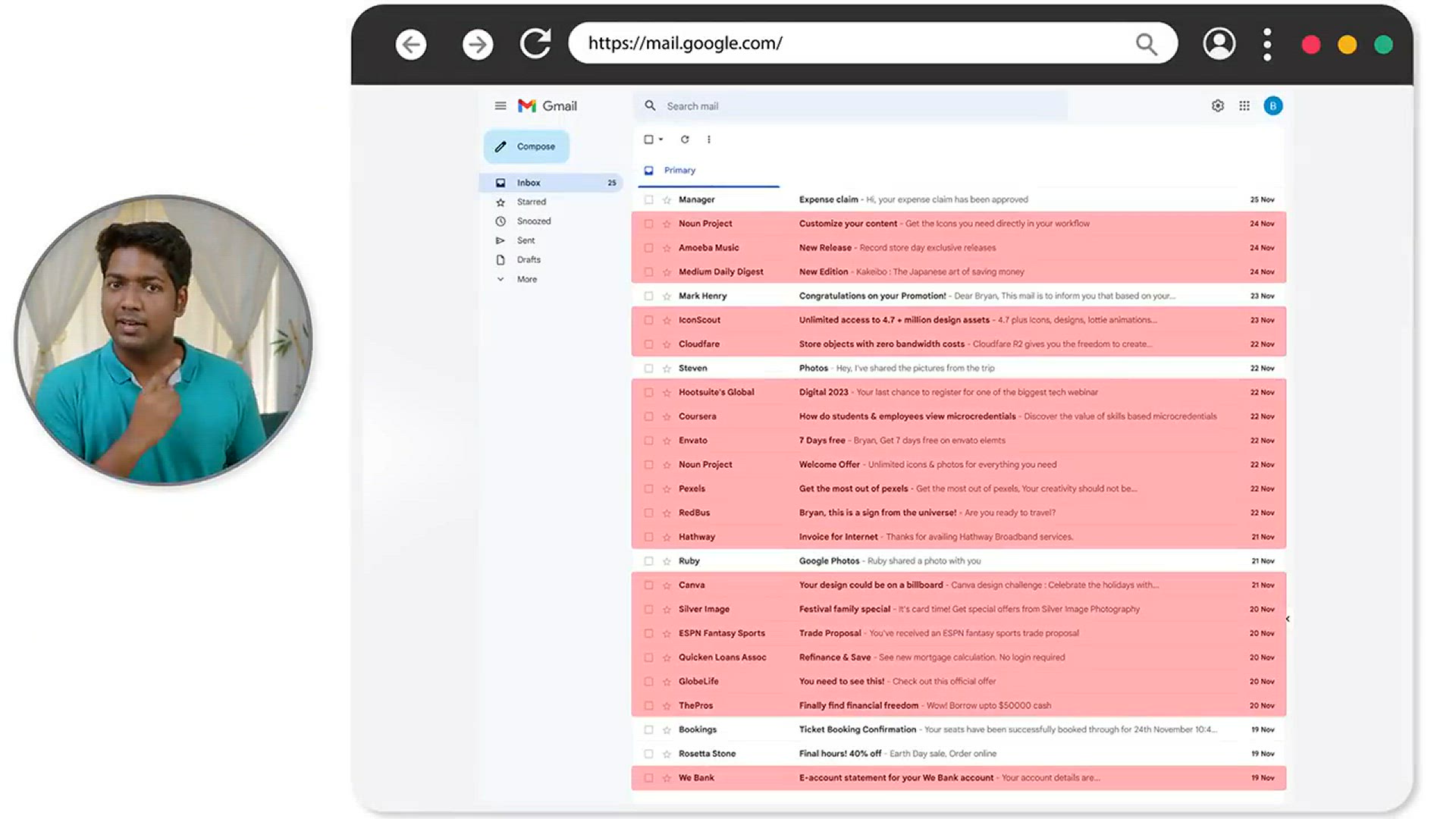
How to Stop Unwanted Emails _ Unsubscribe Emails in Gmail
16K views · Sep 12, 2023 bloggingearning.com
This video will show you how to stop unwanted emails in Gmail by unsubscribing from them. To unsubscribe from an email in Gmail, follow these steps: Open the email that you want to unsubscribe from. Look for the unsubscribe link at the bottom of the email. Click on the unsubscribe link. Follow the instructions on the page that appears. If you do not see an unsubscribe link in the email, you can try blocking the sender. To block a sender in Gmail, follow these steps: Open the email from the sender that you want to block. In the top right corner of the email, click on the three dots. From the menu that appears, select "Block [sender]". Once you have unsubscribed from or blocked a sender, you will no longer receive emails from them. Here are some other tips for stopping unwanted emails in Gmail: Be careful about what information you share online. If you give out your email address on a website, you may start receiving unwanted emails from that website. Use a strong password for your Gmail account. This will help to protect your account from hackers who may try to use your account to send spam emails. Keep your spam filter turned on. This will help to prevent unwanted emails from reaching your inbox. Use a spam filter extension for your web browser. This can help to block unwanted emails before they reach your inbox.

How To Create Instagram Story Highlight Covers - 2023
4K views · Sep 12, 2023 bloggingearning.com
Instagram Story Highlights are a great way to organize and showcase your best Stories. They can be used to share photos and videos from a specific event, trip, or project. To create an Instagram Story Highlight Cover, you can follow these steps: Open the Instagram app and go to your profile. Tap on the "Highlights" tab. Tap on the "New" button. Give your highlight a name. Select the Stories that you want to include in your highlight. Tap on the "Next" button. Tap on the "Edit cover" button. You can either choose a frame from one of the Stories in your highlight or upload a custom image from your camera roll. Tap on the "Done" button. Your highlight cover will now be created. You can edit it at any time by going to your highlights and tapping on the highlight that you want to edit. Here are some tips for creating Instagram Story Highlight Covers: Use high-quality images or videos. Make sure the images or videos are relevant to the theme of your highlight. Use a consistent style throughout your highlights. Keep your covers simple and uncluttered. Use text to add context or a call to action.

How to Build your E-commerce Mobile App from Scratch (No Cod...
3K views · Sep 13, 2023 bloggingearning.com
This video tutorial shows you how to create an e-commerce mobile app for Android and iOS devices without coding. The video uses the Adalo platform, which is a no-code app builder. The video covers the following steps: Create an account on Adalo. Create your products. Display the products on the home page. Create a cart page. Add Stripe payment. Get the order details. Display the thank you page. Showing the order details to the customer. Sending an email to the customer. Adding a navigation bar. Changing the appearance of your app. The video also provides tips on how to market your e-commerce app. Here are some of the benefits of using a no-code app builder to create an e-commerce mobile app: No coding skills required: You don't need to know how to code to create an app with a no-code app builder. Quick and easy to create an app: You can create an app with a no-code app builder in a matter of hours. Affordable: No-code app builders are typically more affordable than hiring a developer to create an app from scratch. Flexible and scalable: You can easily add new features and functionality to your app as your business grows. If you are looking to create an e-commerce mobile app without coding, then this video is a great resource.

How to Remove Background Noise from Any Video _ Step by Step...
20K views · Sep 13, 2023 bloggingearning.com
In this informative video tutorial, you will learn a comprehensive, step-by-step guide on how to effectively remove background noise from any video. Whether you're a content creator, filmmaker, or just someone looking to improve the audio quality of your videos, this video has you covered. Discover essential techniques and tools to easily eliminate unwanted noise, ensuring your audience enjoys a clear and immersive audio experience. Say goodbye to distracting background sounds and elevate the professionalism of your videos with this expert guide.

How To Migrate your Website From WordPress.com to WordPress....
3K views · Sep 13, 2023 bloggingearning.com
How To Migrate your Website From WordPress.com to WordPress.org (2023) (1)

How to Make a Blog Website on WordPress _ Complete Tutorial ...
5K views · Sep 13, 2023 bloggingearning.com
This video tutorial shows you how to create a blog website using WordPress. WordPress is a free and open-source content management system (CMS) that makes it easy to create and manage a website. The video covers the following steps: Choose a domain name and hosting provider. Install WordPress on your hosting provider. Choose a theme and plugins. Create your first blog post. Customize your website. Promote your blog. The video also provides tips on how to choose the right domain name, hosting provider, theme, and plugins for your blog. Here are some of the benefits of using WordPress to create a blog website: Easy to use: WordPress is a user-friendly CMS that makes it easy to create and manage a website, even if you don't have any coding experience. Flexible: WordPress is highly customizable, so you can easily change the look and feel of your website to match your brand. Secure: WordPress is a secure platform that is regularly updated with security patches. SEO-friendly: WordPress is optimized for search engines, so your blog posts are more likely to be found by potential readers. If you are interested in creating a blog website, then I recommend watching this video tutorial. It is a comprehensive guide that will teach you everything you need to know to get started.

How To Control Your PC From Phone _ Remote Access From Anywh...
6K views · Sep 13, 2023 bloggingearning.com
This video tutorial shows you how to control your PC from your phone using a remote access app. Remote access apps allow you to access and control your PC from anywhere in the world, as long as you have an internet connection. There are many different remote access apps available, but some of the most popular ones include: TeamViewer AnyDesk Chrome Remote Desktop LogMeIn RemotePC To use a remote access app, you will need to install the app on both your PC and your phone. Once the app is installed, you will need to create an account and enter the same credentials on both devices. To control your PC from your phone, open the remote access app on your phone and enter the credentials for your PC. The app will then connect to your PC and you will be able to control it using your phone's touchscreen. You can use a remote access app to do things like access files on your PC, open programs, and even use your PC's mouse and keyboard. This can be very useful if you need to access your PC from another location, or if you need to troubleshoot a problem with your PC. Here are some of the benefits of using a remote access app to control your PC from your phone: You can access your PC from anywhere in the world, as long as you have an internet connection. You can use your phone's touchscreen to control your PC, which can be more convenient than using a mouse and keyboard. You can use a remote access app to troubleshoot problems with your PC. If you are looking for a way to control your PC from your phone, then a remote access app is a great option. There are many different remote access apps available, so you can choose one that best meets your needs.

How to Add Location Picker at Checkout Page _ WooCommerce We...
10K views · Sep 13, 2023 bloggingearning.com
This video tutorial shows you how to add a location picker to the checkout page of your WooCommerce website. A location picker allows customers to select their exact location on Google Maps, instead of typing out their full address. This can make the checkout process easier and faster for customers, and it can also help you to improve your shipping estimates. To add a location picker to your WooCommerce checkout page, you will need to install a plugin called "Location Picker at Checkout". Once the plugin is installed, you will need to configure it and add your Google Maps API key. Here are the steps on how to add a location picker to your WooCommerce checkout page: Install the "Location Picker at Checkout" plugin. Go to WooCommerce > Settings > Location Picker at Checkout. Enter your Google Maps API key. Enable the location picker for the checkout page. Save your changes. Once you have added the location picker to your checkout page, customers will be able to select their exact location on Google Maps. This will make the checkout process easier and faster for them, and it can also help you to improve your shipping estimates.

How To Migrate your Website From WordPress.com to WordPress....
665 views · Sep 13, 2023 bloggingearning.com
WordPress.com and WordPress.org are two different platforms. WordPress.com is a hosted platform, while WordPress.org is a self-hosted platform. This means that with WordPress.com, your website is hosted on WordPress's servers, while with WordPress.org, you are responsible for hosting your own website. There are a few reasons why you might want to migrate your website from WordPress.com to WordPress.org. One reason is that you will have more control over your website. With WordPress.org, you can choose your own hosting provider, install plugins and themes, and make changes to the code of your website. Another reason to migrate to WordPress.org is that it is more scalable. With WordPress.com, there are limits on how much traffic your website can handle. With WordPress.org, you can upgrade your hosting plan as your website grows. The video tutorial covers the following steps: Back up your WordPress.com website. Install WordPress on your own hosting provider. Import your WordPress.com website's content. Update your permalinks. Test your website. The video also provides tips on how to avoid common problems during the migration process. Here are some of the things you need to prepare before migrating your website: A domain name and hosting provider for your WordPress.org website. A backup of your WordPress.com website. The following plugins: UpdraftPlus for backing up your website. WP Migrate DB for migrating your database. A good understanding of how WordPress works. If you are not comfortable migrating your website yourself, you can hire a WordPress developer to do it for you.

How to Block YouTube ads for Free _ 2023
3K views · Sep 13, 2023 bloggingearning.com
This video tutorial shows you how to block YouTube ads for free in 2023. There are a few different ways to do this, but the most common methods involve using an ad blocker extension for your browser or a modded YouTube app. One popular ad blocker extension for Chrome is called uBlock Origin. To install uBlock Origin, go to the Chrome Web Store and search for "uBlock Origin". Click on the "Add to Chrome" button and then click on the "Add extension" button. Once uBlock Origin is installed, you will need to enable it. To do this, click on the uBlock Origin icon in the top right corner of your browser and select "Enabled". uBlock Origin will now block all ads on YouTube. You can also use uBlock Origin to block ads on other websites. Another way to block YouTube ads for free is to use a modded YouTube app. A modded YouTube app is a version of the YouTube app that has been modified to block ads. There are a few different modded YouTube apps available, but one popular option is called NewPipe. To install NewPipe, go to the NewPipe website and download the apk file for your device. Once the apk file has been downloaded, open it and follow the on-screen instructions to install NewPipe. Once NewPipe is installed, you can start using it to watch YouTube videos without ads. It is important to note that blocking YouTube ads can have some negative consequences. For example, it can prevent creators from earning money from their videos. Additionally, some ad blockers can slow down your internet connection. If you are concerned about the negative consequences of blocking YouTube ads, then you may want to consider paying for a YouTube Premium subscription. YouTube Premium is a paid subscription service that removes all ads from YouTube and gives you access to other features, such as offline playback and background playback.

How to Transfer Any Files from Iphone to PC Wireless _ 2023
4K views · Sep 13, 2023 bloggingearning.com
There are a few different ways to transfer files from an iPhone to a PC wirelessly. One popular method is to use AirDrop. AirDrop is a feature that allows you to share files between Apple devices over Wi-Fi. To use AirDrop to transfer files from your iPhone to your PC, you will need to make sure that both devices are turned on and that they are both connected to the same Wi-Fi network. On your iPhone, go to Control Center and tap on AirDrop. Make sure that AirDrop is turned on and that "Everyone" is selected. On your PC, open the Finder and click on the AirDrop icon in the sidebar. Your iPhone should appear in the AirDrop window. Click on your iPhone to start the transfer. Another way to transfer files from an iPhone to a PC wirelessly is to use a cloud storage service. Cloud storage services like Google Drive, Dropbox, and iCloud allow you to store files online and access them from any device. To use a cloud storage service to transfer files from your iPhone to your PC, you will need to create an account and download the app for your iPhone and PC. Once you have installed the app, you can upload the files you want to transfer to your cloud storage account. To download the files from your cloud storage account to your PC, open the app and sign in to your account. Then, select the files you want to download and click on the download button. Finally, you can also transfer files from an iPhone to a PC wirelessly using a file transfer app. File transfer apps like SHAREit and AirDroid allow you to send files between devices over Wi-Fi or Bluetooth. To use a file transfer app to transfer files from your iPhone to your PC, you will need to install the app on both devices. Once the app is installed, open it on your iPhone and your PC. Then, follow the instructions in the app to transfer the files.

How To Recover Permanently Deleted Files from Windows PC for...
10K views · Sep 14, 2023 bloggingearning.com
This video will teach you how to recover permanently deleted files from a Windows PC for free in 2023. Whether you accidentally deleted a file or your computer crashed, this video will show you how to get your files back. The video will cover two methods for recovering permanently deleted files: Using a data recovery software: There are many free data recovery software programs available online. This video will show you how to use one of these programs to scan your hard drive for deleted files and recover them. Using the Windows File Recovery tool: Windows 10 and 11 have a built-in tool called Windows File Recovery that can be used to recover deleted files. This video will show you how to use this tool to recover your files. The video will also provide tips on how to increase your chances of successful file recovery, such as acting quickly and avoiding writing to the drive where the files were deleted. If you have accidentally deleted important files from your Windows PC, this video is a must-watch. It will teach you how to recover your files for free, even if you have permanently deleted them.

How to Add a VPN for Free in Window 10 PC _ step by step tut...
6K views · Sep 14, 2023 bloggingearning.com
This video will teach you how to add a free VPN to your Windows 10 PC step by step. A VPN, or virtual private network, encrypts your internet traffic and routes it through a server in another location. This makes it more difficult for third parties to track your online activity and access your personal data. There are many free VPN services available, but it is important to choose one that is reputable and offers good security features. In this video, you will learn how to add a free VPN from a trusted provider to your Windows 10 PC. The video will cover the following steps: Choose a free VPN service. Download and install the VPN software. Create a VPN account (if required). Configure the VPN connection. Connect to the VPN server. Once you are connected to the VPN server, your internet traffic will be encrypted and routed through the VPN server. This will help to protect your online privacy and security. The video will also provide tips on how to use your VPN safely and effectively. For example, it is important to only connect to trusted VPN servers and to avoid using VPNs for illegal activities. If you are looking for a way to improve your online privacy and security, this video is a great place to start. It will teach you how to add a free VPN to your Windows 10 PC in just a few simple steps.

How To Compress Video File Without Losing Quality _ Best Vid...
235K views · Sep 14, 2023 bloggingearning.com
This video will teach you how to compress a video file without losing quality using the best video compression software. Compressing a video file can be useful for reducing its file size, making it easier to share or upload online. However, it is important to choose the right video compression software and settings to avoid losing quality. In this video, you will learn how to use the best video compression software to compress your video files with minimal to no loss in quality. The video will cover the following steps: Choose the right video compression software. Import your video file into the software. Configure the video compression settings. Export the compressed video file. The video will also provide tips on how to choose the right video compression settings for your needs. For example, the video will explain the difference between bitrate and resolution, and how these settings affect video quality and file size. After watching this video, you will be able to compress your video files without losing quality using the best video compression software. Here are some of the best video compression software programs: HandBrake FFmpeg VLC Media Player Shotcut Avidemux These programs are all free and open source, and they offer a wide range of video compression options. If you are looking for a way to reduce the file size of your video files without losing quality, this video is a must-watch. It will teach you how to use the best video compression software to compress your videos with minimal to no loss in quality.
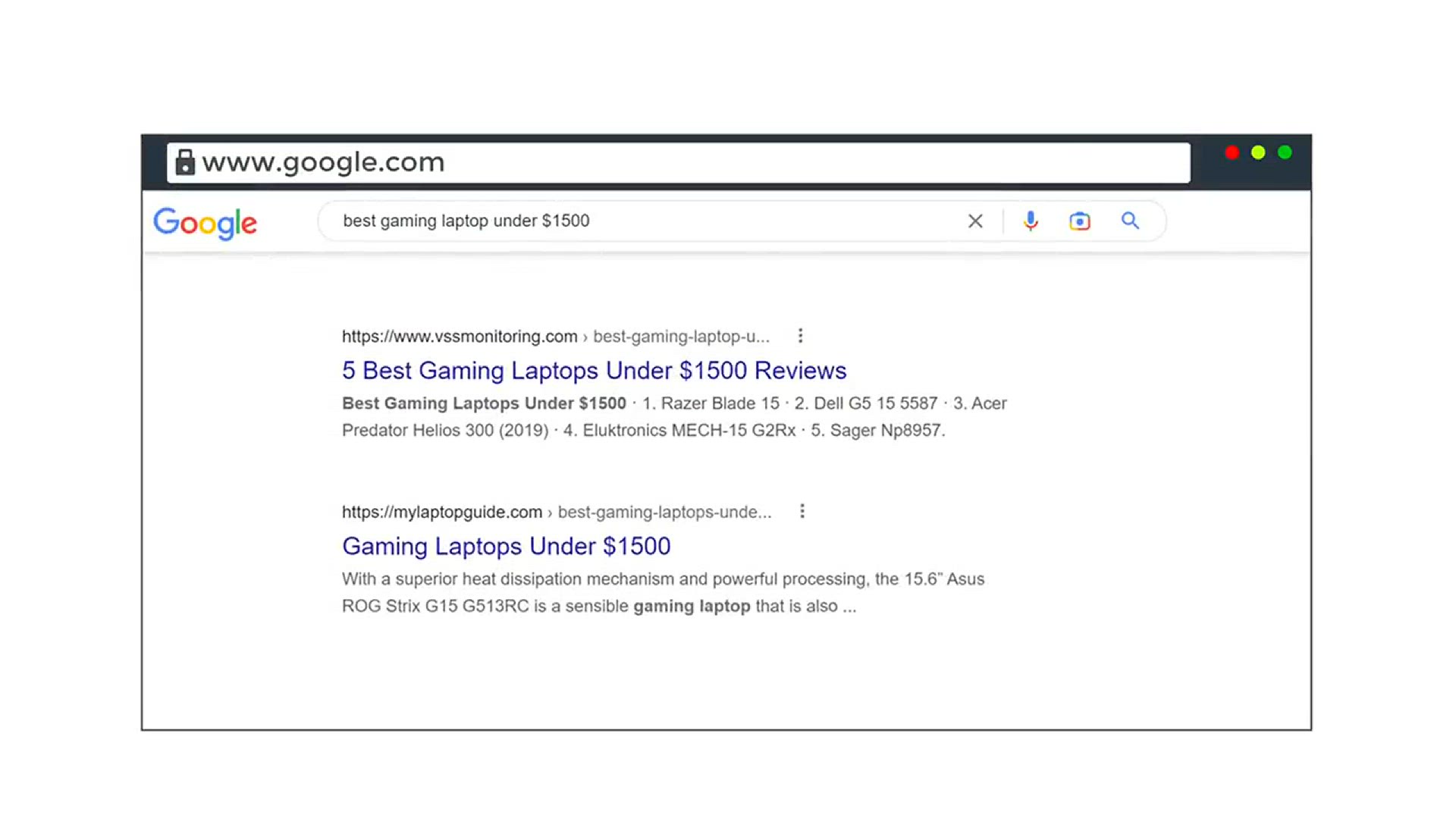
How To Use SEMrush For SEO And Keyword Research _ SEMrush Tu...
5K views · Sep 14, 2023 bloggingearning.com
This video will teach you how to use SEMrush for SEO and keyword research. SEMrush is a powerful SEO tool that can help you to improve your website's ranking in search engine results pages (SERPs), increase your traffic, and generate more leads and sales. The video will cover the following topics: What is SEMrush and what can it do for you? How to use SEMrush for keyword research How to use SEMrush for competitive analysis How to use SEMrush for on-page SEO How to use SEMrush for link building The video will also provide tips on how to get the most out of SEMrush, such as using the different features and tools, and understanding the data that SEMrush provides. If you are serious about SEO, then SEMrush is a must-have tool. This video will teach you how to use SEMrush to improve your website's ranking, increase your traffic, and generate more leads and sales. Here are some of the ways that you can use SEMrush for SEO and keyword research: Keyword research: SEMrush can help you to find new keywords to target, and to understand the search volume, competition, and other metrics for those keywords. Competitive analysis: SEMrush can help you to identify your competitors and to track their SEO performance. This information can help you to develop strategies to improve your own SEO performance. On-page SEO: SEMrush can help you to identify and fix on-page SEO issues, such as broken links, duplicate content, and missing meta descriptions. Link building: SEMrush can help you to find potential link building opportunities, and to track your link building progress. If you are new to SEMrush, or if you are not sure how to use it for SEO and keyword research, then this video is a great place to start. It will teach you the basics of SEMrush and show you how to use it to improve your website's SEO performance.

How to Remove Watermark from Image in just just few seconds ...
13K views · Sep 14, 2023 bloggingearning.com
This video will teach you how to remove watermarks from images in just a few seconds. Watermarks are often used to protect copyright or to brand images, but they can be unsightly and distracting. This video will show you how to remove watermarks from images using a variety of methods, including: Using a dedicated watermark remover app: There are many watermark remover apps available for both desktop and mobile devices. These apps can quickly and easily remove watermarks from images with just a few taps or clicks. Using a photo editing software: Photo editing software such as Photoshop or GIMP can also be used to remove watermarks from images. However, these programs require more skill and time to use than dedicated watermark remover apps. Using online watermark remover tools: There are also a number of online watermark remover tools available. These tools are easy to use and can remove watermarks from images in just a few seconds. The video will also provide tips on how to choose the right method for removing watermarks from images, depending on the type of watermark and the image itself. If you have images with watermarks that you want to remove, this video is a must-watch. It will teach you how to remove watermarks from images quickly and easily using a variety of methods. Here are some of the best watermark remover apps and online tools: Apps: Watermark Remover, Apowersoft Watermark Remover, TouchRetouch Online tools: Watermark Remover Online, Remove.bg, Inpaint Please note that it is important to only remove watermarks from images that you own or that you have permission to use. Removing watermarks from copyrighted images without permission is illegal.

How to Turn your Photo into Cartoon Image
4K views · Sep 14, 2023 bloggingearning.com
This video will teach you how to turn your photo into a cartoon image. There are a number of different ways to do this, but the most common method is to use a photo editing software such as Photoshop or GIMP. In this video, you will learn how to use Photoshop to turn your photo into a cartoon image using the following steps: Open your photo in Photoshop. Convert your photo to a grayscale image. Use the Poster Edges filter to create a cartoon effect. Adjust the brightness and contrast of the image to your liking. Save your cartoon image. The video will also provide tips on how to get the most out of the Poster Edges filter, and how to create different cartoon effects. If you don't have Photoshop or GIMP, there are also a number of free online photo editing tools that can be used to turn your photo into a cartoon image. Some of these tools include: BeFunky Cartoonize Fotor These tools are easy to use and can create a variety of cartoon effects. Once you have created your cartoon image, you can share it with your friends and family, or use it for your own personal projects. Here are some additional tips for creating cartoon images: Use high-quality photos. The better the quality of your photo, the better the results will be. Experiment with different cartoon effects. There are many different cartoon effects available, so experiment until you find one that you like. Don't be afraid to get creative. You can use cartoon images to create a variety of different effects, such as funny images, realistic images, and even artistic images.

How To Make A Certificate Design In Just 5 Mins
9K views · Sep 14, 2023 bloggingearning.com
This video will teach you how to make a certificate design in just 5 minutes using Canva. Canva is a free online design platform that offers a wide range of templates and tools for creating professional-looking designs. In this video, you will learn how to: Choose a pre-made certificate template from Canva's library. Customize the template with your own text, colors, and images. Add your logo and branding elements. Download your certificate in high resolution. The video will also provide tips on how to create a certificate design that is both professional and visually appealing. Here are some additional tips for creating certificate designs: Use a consistent design style throughout your certificate. This includes using the same fonts, colors, and images. Use high-resolution images and graphics. Make sure that your text is easy to read and understand. Avoid using too much text or too many graphics. Proofread your certificate carefully before downloading it. Once you have downloaded your certificate, you can print it out and frame it, or you can send it electronically to the recipient.
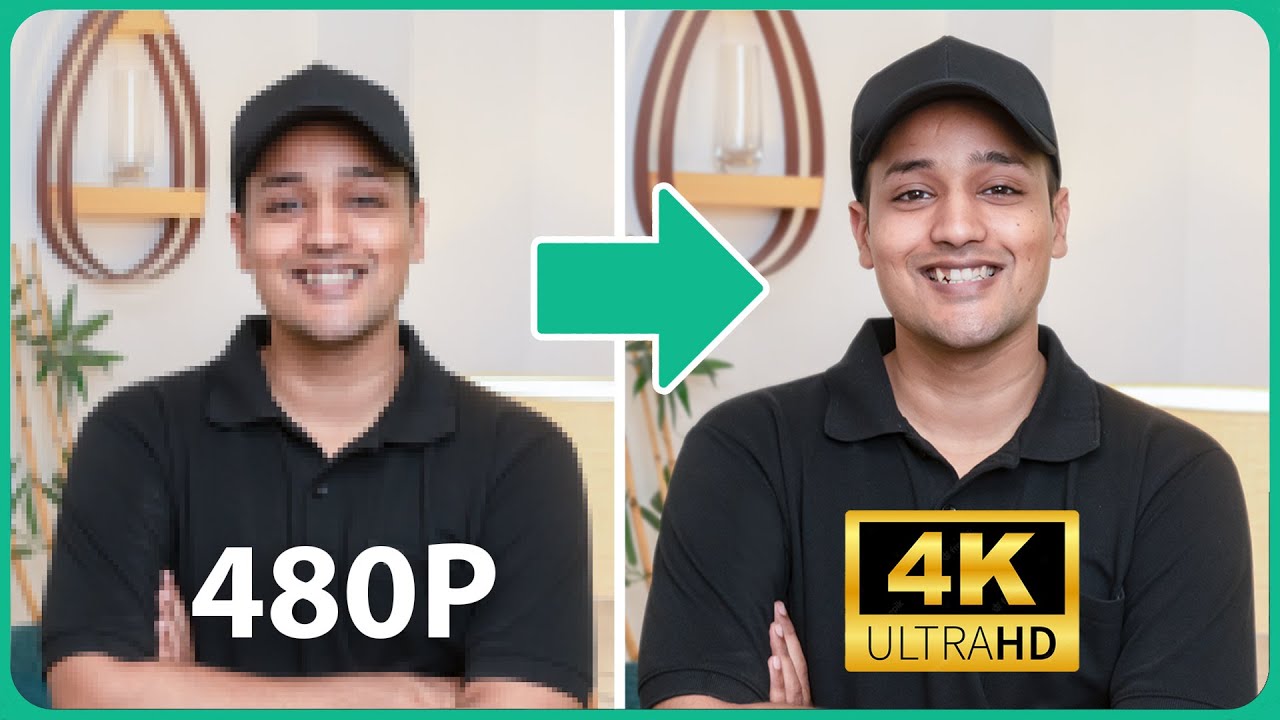
How to Increase Video Quality _ Enhance to 4K
4K views · Sep 14, 2023 bloggingearning.com
This video will teach you how to increase video quality and enhance it to 4K. This can be useful for improving the quality of old or low-quality videos, or for creating high-quality videos for sharing or streaming online. There are a number of different ways to increase video quality, but the most common method is to use a video editing software such as Adobe Premiere Pro or Final Cut Pro. These programs offer a variety of tools and filters that can be used to improve the quality of videos, such as: Adjusting the brightness, contrast, and saturation Removing noise and artifacts Stabilizing shaky footage Upscaling the resolution The video will cover how to use a video editing software to increase video quality and enhance it to 4K. The video will also provide tips on how to get the most out of the video editing software, and how to avoid making common mistakes. If you don't have a video editing software, there are also a number of online video enhancement tools that can be used to improve the quality of videos. Some of these tools include: VideoProc Converter Topaz Labs Video Enhance AI Upscaler Clipchamp These tools are easy to use and can offer significant improvements in video quality. Once you have increased the quality of your video and enhanced it to 4K, you can share it with your friends and family, or use it for your own personal projects.

How to Convert your PDF file to PowerPoint _ PDF to PPT
20K views · Sep 14, 2023 bloggingearning.com
This video will teach you how to convert your PDF file to PowerPoint (PPT) format. This can be useful for creating presentations from existing PDF documents, or for sharing presentations in a more accessible format. There are a number of different ways to convert a PDF file to PPT format, but the most common method is to use a PDF converter software. These programs can quickly and easily convert PDF files to a variety of different formats, including PPT. In this video, you will learn how to use a PDF converter software to convert your PDF file to PPT format using the following steps: Open the PDF converter software. Import your PDF file. Choose the output format as PPT. Click Convert. Save the converted PPT file. The video will also provide tips on how to choose the right PDF converter software, and how to get the most out of it. If you don't have a PDF converter software, there are also a number of online PDF converters that can be used to convert PDF files to PPT format. Some of these converters include: Smallpdf iLovePDF Adobe Acrobat Online Zamzar These converters are easy to use and can convert PDF files to PPT format in just a few minutes. Once you have converted your PDF file to PPT format, you can open it in Microsoft PowerPoint and edit it as needed. Here are some additional tips for converting PDF files to PPT format: Use a high-quality PDF converter. The better the quality of the PDF converter, the better the results will be. Make sure that your PDF file is well-formatted. A well-formatted PDF file will be easier to convert to PPT format. Convert your PDF file to PPT format in sections. If your PDF file is large, it is better to convert it to PPT format in sections. This will reduce the risk of errors. Proofread your converted PPT file carefully. Make sure that all of the text and images are converted correctly.

How to Colorize a Black and White photo _ Using AI
47K views · Sep 14, 2023 bloggingearning.com
This video will teach you how to colorize a black and white photo using AI. AI-powered photo colorization is a process that uses artificial intelligence to add color to black and white photos. AI photo colorizers can be used to restore old photos, bring new life to classic black and white photos, or simply create fun and unique colorized images. In this video, you will learn how to use an AI photo colorizer to colorize your black and white photos. The video will cover the following steps: Choose an AI photo colorizer. There are a number of different AI photo colorizers available, both free and paid. Some popular options include MyHeritage In Color, Colorize Photos, and AI Photo Colorizer. Upload your black and white photo to the AI photo colorizer. Wait for the AI photo colorizer to process your photo. This may take a few minutes, depending on the size and complexity of your photo. Download your colorized photo. Once the AI photo colorizer has processed your photo, you can download it in a variety of different formats, such as JPEG, PNG, and TIFF. The video will also provide tips on how to get the most out of AI photo colorizers, and how to avoid common mistakes.
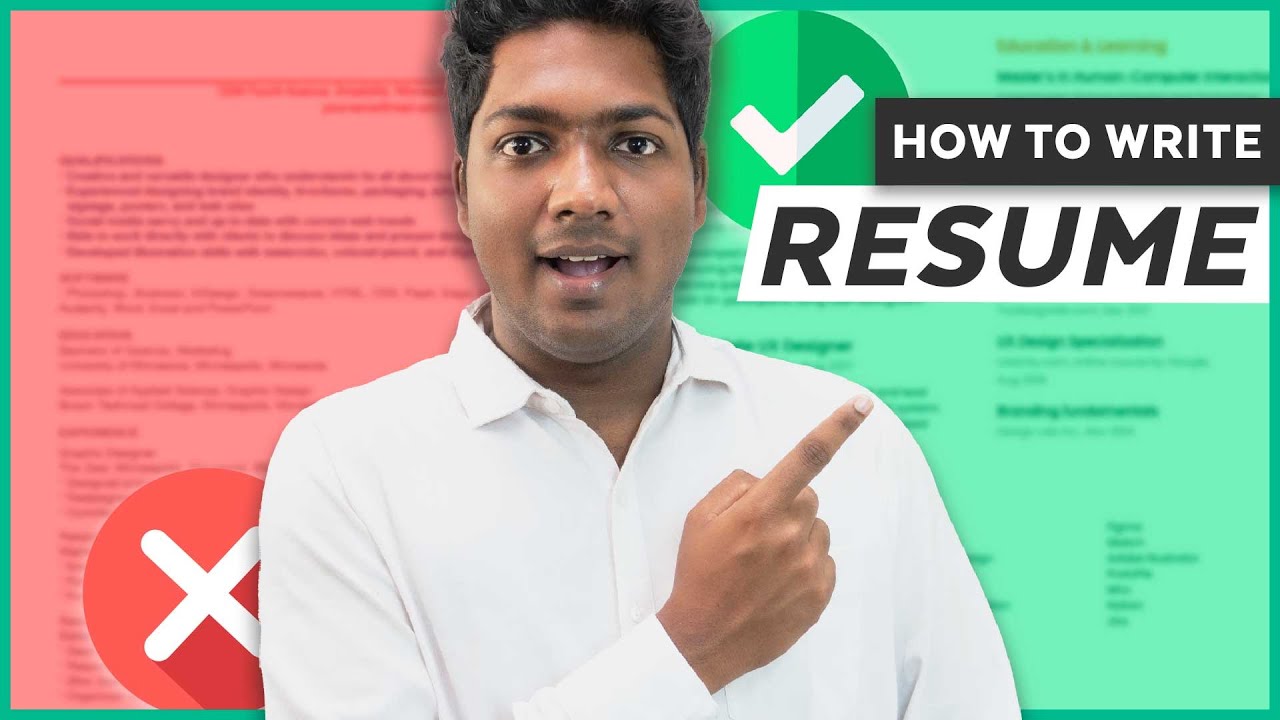
How to Make a Resume _ Best Resume Template 2023
5K views · Sep 15, 2023 bloggingearning.com
The video "How to Make a Resume _ Best Resume Template 2023" is a tutorial on how to write a resume that is effective and appealing to potential employers. The video covers the following topics: Choosing the right resume format: There are three main resume formats: reverse-chronological, functional, and combination. The reverse-chronological format is the most common and is recommended for most job seekers. It lists your work experience in reverse chronological order, starting with your most recent job. The functional format focuses on your skills and experience, rather than your work history. This format is often used by career changers or people with limited work experience. The combination format is a mix of the reverse-chronological and functional formats. Writing a strong resume summary or objective: The resume summary or objective is a brief statement at the top of your resume that highlights your skills and experience, and what you are looking for in a job. It is important to tailor your resume summary or objective to the specific job you are applying for. Listing your work experience and education: When listing your work experience and education, be sure to include relevant keywords and phrases. This will help your resume get noticed by applicant tracking systems (ATS), which are software programs that many companies use to screen resumes. Emphasizing your skills: Your skills section is one of the most important parts of your resume. Be sure to list all of your relevant skills, both hard skills (such as proficiency in software programs) and soft skills (such as communication and teamwork). Tailoring your resume to the job you are applying for: It is important to tailor your resume to each job you apply for. This means highlighting the skills and experience that are most relevant to the specific job. The video also includes a link to a free resume template that you can use to create your own resume. Overall, the video "How to Make a Resume _ Best Resume Template 2023" is a helpful resource for anyone who is looking to write a resume that is effective and appealing to potential employers.

How To Find Connected Wi-Fi Password On Your Phone & PC
4K views · Sep 15, 2023 bloggingearning.com
The video "How To Find Connected Wi-Fi Password On Your Phone & PC" is a tutorial on how to find the password for the Wi-Fi network that you are currently connected to on your phone or PC. On a PC: Open the Control Panel. Click on Network and Internet. Click on Network and Sharing Center. Click on the name of the Wi-Fi network that you are connected to. Click on Wireless Properties. Click on the Security tab. Check the box next to Show characters. Your Wi-Fi password will be displayed in the Network security key box. On a phone: Android: Open the Settings app. Tap on Wi-Fi. Tap on the name of the Wi-Fi network that you are connected to. Tap on the Share button. Enter your phone's PIN or password. A QR code will be displayed. Another person can use their phone to scan the QR code to connect to the Wi-Fi network. iPhone: Open the Settings app. Tap on Wi-Fi. Tap on the name of the Wi-Fi network that you are connected to. Tap on the Share Password button. Enter your phone's passcode. A QR code will be displayed. Another person can use their phone to scan the QR code to connect to the Wi-Fi network. If you are unable to find the password for the Wi-Fi network that you are connected to on your phone or PC, you may need to contact your Wi-Fi router manufacturer or your internet service provider.

How To Use Team Viewer _ Remotely Control Your Computer And ...
4K views · Sep 15, 2023 bloggingearning.com
The video "How To Use TeamViewer _ Remotely Control Your Computer And Mobile Phone" is a tutorial on how to use TeamViewer, a remote control software, to remotely control your computer and mobile phone. To remotely control a computer using TeamViewer: Install TeamViewer on both the computer that you want to control and the computer that you will be using to control it. Open TeamViewer on both computers. On the computer that you want to control, note the Partner ID and password. On the computer that you will be using to control it, enter the Partner ID and password into the Remote Control field. Click Connect. To remotely control a mobile phone using TeamViewer: Install TeamViewer QuickSupport on the mobile phone that you want to control. Open TeamViewer QuickSupport and note the TeamViewer ID. On the computer that you will be using to control it, enter the TeamViewer ID into the Remote Control field. Click Connect. Once you are connected, you will have full control over the computer or mobile phone that you are remotely controlling. You can use your mouse and keyboard to control the device, and you can also transfer files between the two devices.

How to Improve Image Quality _ Low to High Resolution
539 views · Sep 15, 2023 bloggingearning.com
The video "How to Improve Image Quality _ Low to High Resolution" is a tutorial on how to improve the quality of low-resolution images. The video covers a variety of methods, including: Using photo editing software: There are a number of photo editing software programs that can be used to improve the quality of low-resolution images. Some common methods include: Resampling: Resampling is the process of adding or removing pixels from an image. When upsampling a low-resolution image, this can result in a sharper image. However, it is important to note that upsampling will not add any new information to the image, so it will not be able to completely restore the quality of a low-resolution image. Sharpening: Sharpening can help to make the edges of objects in an image more distinct, which can improve the overall quality of the image. However, it is important to use sharpening sparingly, as too much sharpening can make an image look harsh and unnatural. Noise reduction: Noise is the grainy or pixelated appearance that can be seen in low-resolution images. Noise reduction can help to reduce the appearance of noise, which can improve the overall quality of the image. Using online tools: There are a number of online tools that can be used to improve the quality of low-resolution images. These tools typically use artificial intelligence (AI) to upscale and enhance images. The video also provides some tips for improving the quality of low-resolution images, such as: Using a tripod: When taking photos, using a tripod can help to reduce blur, which can improve the overall quality of the image. Shooting in RAW format: RAW format is a lossless image format, which means that it preserves all of the original data from the camera's sensor. This gives you more flexibility when editing the image, and can help to improve the quality of low-resolution images. Saving your images in high resolution: When saving your images, be sure to save them in a high resolution, such as 300 pixels per inch (PPI). This will help to ensure that your images look good when printed or viewed on a large screen. The video "How to Improve Image Quality _ Low to High Resolution" is a helpful resource for anyone who wants to learn how to improve the quality of their low-resolution images.

How To Remove Background Noise From Audio
2K views · Sep 15, 2023 bloggingearning.com
The video "How To Remove Background Noise From Audio" is a tutorial on how to remove background noise from audio recordings. The video covers a variety of methods, including: Using audio editing software: There are a number of audio editing software programs that can be used to remove background noise from audio recordings. Some common methods include: Noise reduction: Noise reduction is the process of reducing the level of background noise in an audio recording. There are a number of different noise reduction algorithms that can be used, and the best algorithm to use will depend on the specific type of background noise that is present in the recording. Spectral editing: Spectral editing is the process of editing the frequency spectrum of an audio recording. This can be used to remove specific frequencies from the recording, such as the frequencies that are associated with background noise. Gating: Gating is the process of muting parts of an audio recording that fall below a certain threshold level. This can be used to remove low-level background noise from a recording. Using online tools: There are a number of online tools that can be used to remove background noise from audio recordings. These tools typically use artificial intelligence (AI) to identify and remove background noise. The video also provides some tips for removing background noise from audio recordings, such as: Recording in a quiet environment: The best way to avoid background noise is to record in a quiet environment. If possible, try to record in a room that is soundproofed or has very little outside noise. Using a microphone with a noise-canceling feature: Some microphones have a noise-canceling feature that can help to reduce the amount of background noise that is recorded. Using a pop filter: A pop filter is a device that is placed in front of a microphone to reduce plosives, which are the popping sounds that can occur when pronouncing certain consonants, such as "p" and "b". The video "How To Remove Background Noise From Audio" is a helpful resource for anyone who wants to learn how to remove background noise from their audio recordings.

How To Stop Notification On Google Chrome Browser
236 views · Sep 15, 2023 bloggingearning.com
The video "How To Stop Notification On Google Chrome Browser" is a tutorial on how to stop notifications from appearing in the Google Chrome browser. The video covers two methods: Method 1: Disable notifications for all websites Open the Google Chrome browser. Click the three dots in the top right corner of the browser window. Select "Settings." Click "Privacy and security." Click "Site settings." Click "Notifications." Under "Block," toggle the switch to "On." This will disable notifications for all websites. Method 2: Disable notifications for individual websites Open the Google Chrome browser. Click the three dots in the top right corner of the browser window. Select "Settings." Click "Privacy and security." Click "Site settings." Click "Notifications." Under "Allowed to send notifications," find the website that you want to disable notifications for. Click the three dots next to the website's name. Select "Block." This will disable notifications for that specific website. The video also provides some additional tips for managing notifications in Google Chrome, such as: Turn on quieter messaging: This will prevent notification prompts from interrupting you when you are working on other things. Choose which websites can send notifications: You can choose which websites are allowed to send you notifications. Clear all notification permissions: You can clear all of your notification permissions at once. The video "How To Stop Notification On Google Chrome Browser" is a helpful resource for anyone who wants to learn how to manage notifications in the Google Chrome browser.

How to use your Phone as Second Monitor
16K views · Sep 15, 2023 bloggingearning.com
The video "How to use your Phone as Second Monitor" is a tutorial on how to use your phone as a second monitor for your computer. There are two main ways to do this: 1. Using a wired connection Connect your phone to your computer using a USB cable. On your phone, go to Settings > Display > Advanced > Display options. Select "Use as second screen." On your computer, open the Settings app. Click on "System." Click on "Display." Under "Multiple displays," select "Extend these displays." 2. Using a wireless connection Make sure that your phone and computer are connected to the same Wi-Fi network. On your phone, install a second screen app, such as Duet Display or Spacedesk. Open the second screen app on your phone. On your computer, download and install the second screen app client software. Open the second screen app client software on your computer. Follow the instructions in the app to connect your phone to your computer. Once your phone is connected to your computer as a second monitor, you can use it to drag and drop windows between your two screens, and you can also use it to extend your desktop workspace. The video "How to use your Phone as Second Monitor" provides a clear and concise tutorial on how to use your phone as a second monitor for your computer. The video also includes some tips for using your phone as a second monitor, such as: Use a stand to hold your phone at eye level. This will help to reduce neck strain. Use a keyboard and mouse with your phone. This will make it easier to use your phone as a second monitor for productivity tasks. Adjust the brightness and contrast of your phone's display so that it matches the brightness and contrast of your computer's display. This will help to reduce eye strain. The video "How to use your Phone as Second Monitor" is a helpful resource for anyone who wants to learn how to use their phone as a second monitor for their computer.

How to use AnyDesk to Access Remote Computer
15K views · Sep 15, 2023 bloggingearning.com
The video "How to use AnyDesk to Access Remote Computer" is a tutorial on how to use AnyDesk, a remote desktop software, to access a remote computer. To access a remote computer using AnyDesk, you will need to: Install AnyDesk on both the computer that you want to access and the computer that you will be using to access it. Open AnyDesk on both computers. On the computer that you want to access, note the AnyDesk-ID. On the computer that you will be using to access it, enter the AnyDesk-ID into the Remote Desk field. Click Connect. Once you are connected, you will have full control over the remote computer. You can use your mouse and keyboard to control the device, and you can also transfer files between the two devices. Here are some of the things that you can do with AnyDesk: Provide technical support to friends, family, or colleagues. Access your home computer from work or while you are on the go. Work on projects with collaborators who are located in different parts of the world. Transfer files between devices. Play games remotely. AnyDesk is a powerful tool that can be used for a variety of purposes. The video "How to use AnyDesk to Access Remote Computer" provides a clear and concise introduction to how to use AnyDesk.

How to Make a YouTube Banner _ YouTube Channel Art Tutorial
3K views · Sep 15, 2023 bloggingearning.com
This video tutorial will teach you how to make a YouTube banner, also known as YouTube channel art. A YouTube banner is a large image that appears at the top of your YouTube channel page. It is a great way to make a good first impression on visitors and to promote your channel's brand. In this video, you will learn how to create a YouTube banner using Canva, a free online design platform. Canva offers a variety of templates and tools that make it easy to create a custom banner, even if you have no design experience. The video will cover the following topics: Choosing the right template Adding your channel name and logo Adding images and graphics Customizing the text and fonts Saving and uploading your banner By the end of the video, you will have created a professional-looking YouTube banner that will help you to stand out from the competition.

How to create a WordPress website using Elementor Cloud
1K views · Sep 15, 2023 bloggingearning.com
Elementor Cloud is a fully managed WordPress hosting platform that makes it easy to create and launch a WordPress website. It includes everything you need to get started, including WordPress hosting, a domain name, Elementor Pro, and SSL security. This video tutorial will teach you how to create a WordPress website using Elementor Cloud. You will learn how to: Sign up for Elementor Cloud Choose a domain name Create a WordPress website Install Elementor Pro Create your website's pages Publish your website The video will also cover some basic Elementor features, such as adding widgets, editing text, and adding images. By the end of this video tutorial, you will have created a fully functional WordPress website that you can customize to your liking.

How to Customize WordPress Dashboard _ WP Admin Menu editor
2K views · Sep 15, 2023 bloggingearning.com
This video tutorial will teach you how to customize the WordPress dashboard using the WP Admin Menu editor plugin. This plugin allows you to add, remove, and rearrange menu items in the WordPress dashboard. The video will cover the following topics: Installing and activating the WP Admin Menu editor plugin Adding new menu items Removing existing menu items Rearranging menu items Creating custom submenus Changing the order of menu items Disabling menu items for specific roles By the end of this video tutorial, you will be able to customize the WordPress dashboard to your liking and make it more efficient for your workflow.
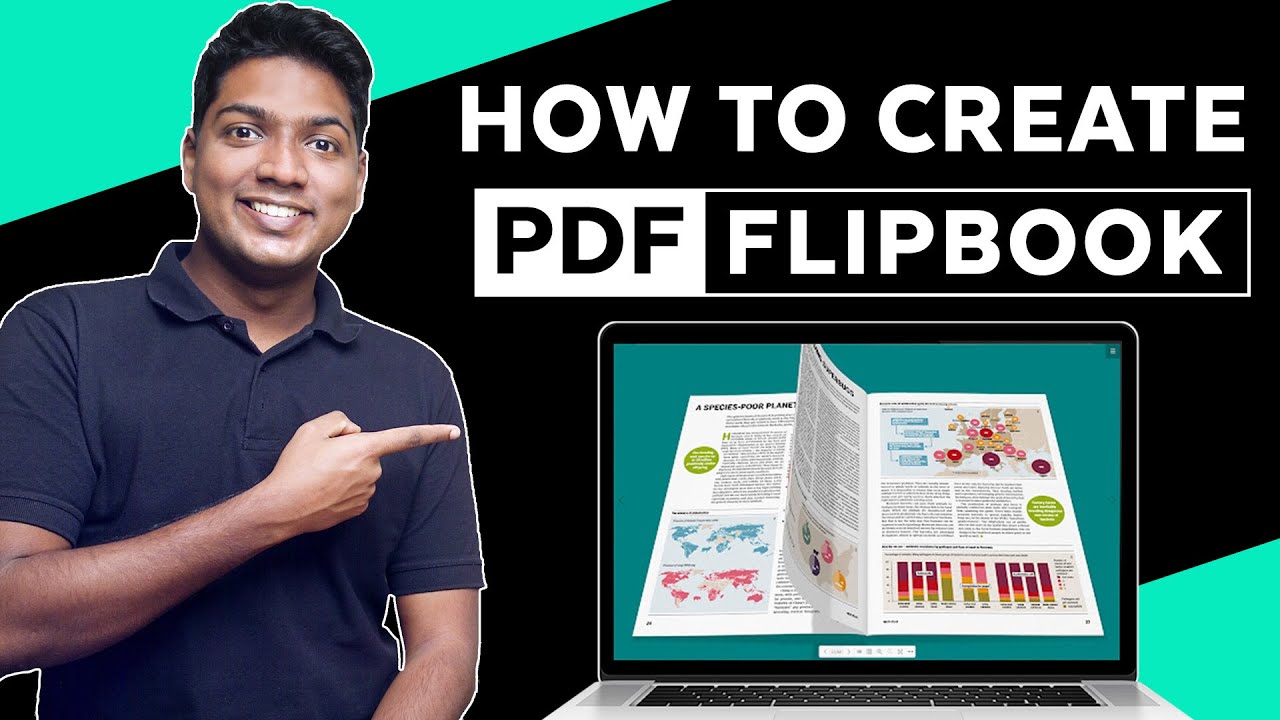
How to Create an Interactive PDF Flipbook Ebook
9K views · Sep 15, 2023 bloggingearning.com
This video tutorial will teach you how to create an interactive PDF flipbook ebook using the FlippingBook platform. FlippingBook allows you to convert your PDF ebooks into interactive flipbooks that you can share online or offline. The video will cover the following topics: Creating a FlippingBook account Importing your PDF ebook Adding interactive elements, such as links, videos, and images Customizing the design of your flipbook Publishing and sharing your flipbook By the end of this video tutorial, you will be able to create a professional-looking interactive PDF flipbook ebook that you can use to educate, engage, and entertain your audience.

How to Restore Old Photos Automatically!
4K views · Sep 15, 2023 bloggingearning.com
This video tutorial will teach you how to restore old photos automatically using AI-powered photo restoration tools. These tools can remove scratches, tears, and other damage from old photos, as well as restore faded colors and enhance details. The video will cover the following topics: Choosing an AI-powered photo restoration tool Uploading your old photo Starting the restoration process Previewing and downloading the restored photo By the end of this video tutorial, you will be able to restore your old photos to their former glory with just a few clicks. Here are some of the best AI-powered photo restoration tools: Fotor AI Photo Restoration VanceAI Photo Restorer Adobe Photoshop Photo Restoration Neural Filter MyHeritage Photo Enhancer Remini These tools are all very easy to use and offer a variety of features, such as the ability to remove scratches, tears, and other damage, restore faded colors, and enhance details. Some of the tools also offer additional features, such as the ability to colorize black and white photos or repair missing parts of photos. If you have any old photos that you would like to restore, then I highly recommend using an AI-powered photo restoration tool. These tools can make a big difference in the quality of your photos and help you to preserve your memories for years to come.
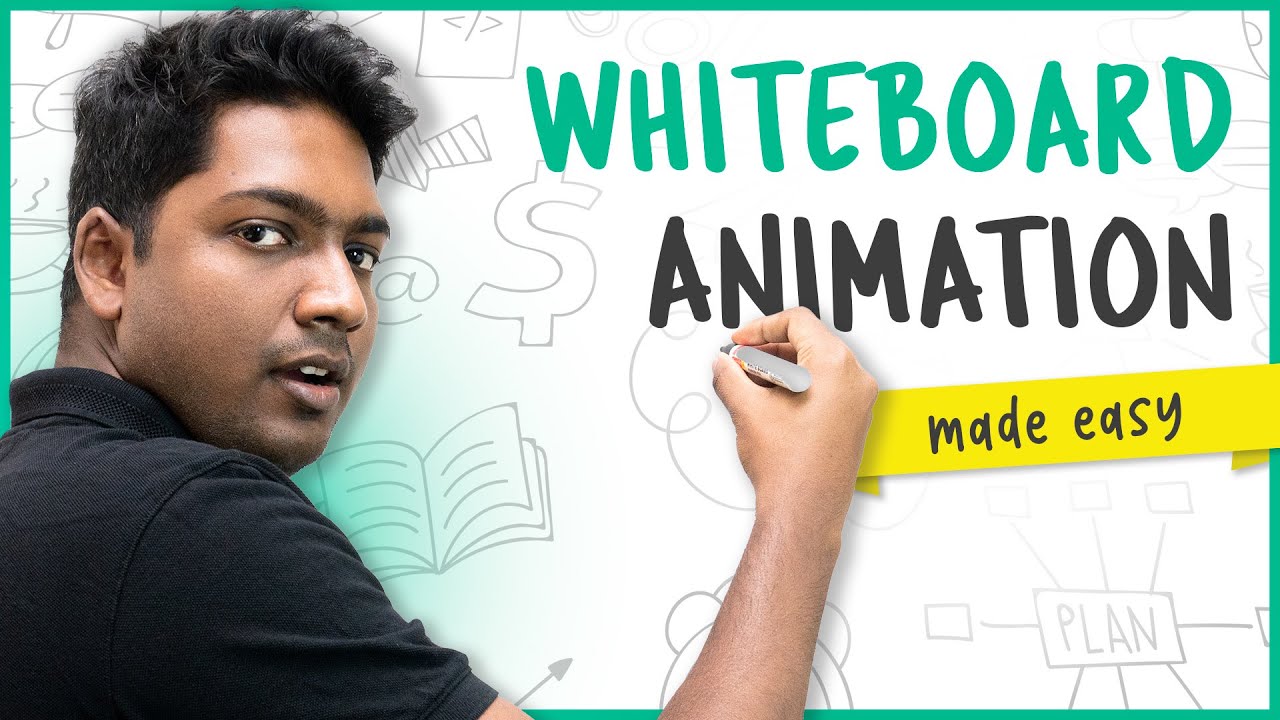
How To Make A Hand Writing Animation Video
3 views · Sep 15, 2023 bloggingearning.com
A handwriting animation video is a type of video that uses animation to create the illusion of handwriting. This can be done using a variety of methods, but the most common is to use a whiteboard animation tool. To make a handwriting animation video, you will need: A whiteboard animation tool A video editing program A script for your video (optional) Once you have gathered your tools, you can begin creating your video: Write your script. If you have a script, this will make it easier to create your video and keep it on track. However, you can also create your video without a script. Create your animation. Using your whiteboard animation tool, create your animation. You can do this by drawing each frame of your animation by hand, or by using a pre-made template. Edit your video. Once you have created your animation, you can edit it in your video editing program. You can add music, sound effects, and voiceover to your video. Export your video. Once you are finished editing your video, you can export it to a file that you can share online or offline.

How to Create an Instagram Business Page _ Make Money on Ins...
3K views · Sep 15, 2023 bloggingearning.com
This video tutorial will teach you how to create an Instagram business page and use it to make money in 2023. Instagram is a powerful social media platform with over 2 billion active users. It is a great place to promote your business, connect with customers, and generate sales. To create an Instagram business page, you will need to have an existing Instagram account. Once you have created a business page, you will have access to a variety of features, such as: Insights: Insights provide valuable data about your audience and how they are interacting with your content. Shopping: You can tag products in your posts and stories, making it easy for customers to purchase your products directly from Instagram. Promotions: You can create and run promotions to reach a wider audience and generate more sales. Here are some tips for making money on Instagram in 2023: Create high-quality content: Your content should be informative, engaging, and visually appealing. Use relevant hashtags: Hashtags are a great way to get your content seen by more people. Run promotions: Promotions can help you to reach a wider audience and generate more sales. Partner with other businesses: Partnering with other businesses can help you to cross-promote your products and services. Use Instagram ads: Instagram ads can be a great way to reach a larger audience and target specific demographics. By following these tips, you can create a successful Instagram business page and use it to make money in 2023.

How to Create a New User Account on Windows
3K views · Sep 16, 2023 bloggingearning.com
In this video, you will learn how to create a new user account on Windows. This can be useful for a variety of reasons, such as if you want to give someone else access to your computer, or if you want to have a separate account for work or school. To create a new user account, follow these steps: Open the Settings app. Click on Accounts. Click on Family & other users. Click on Add someone else to this PC. Click on I don't have this person's sign-in information. Click on Add a user without a Microsoft account. Enter a username and password for the new account. Select an account type. Click on Next. Click on Finish. Once you have created the new user account, you can switch to it by clicking on the Start button and then clicking on the user account icon.

How To Customize Any WordPress Theme Without Coding
950 views · Sep 23, 2023 bloggingearning.com
In this informative video, discover the secrets to transforming your WordPress website with ease, all without the need for any coding skills. Whether you're a beginner or an experienced WordPress user, this tutorial will walk you through the step-by-step process of customizing any WordPress theme to suit your unique style and preferences. Learn how to tweak colors, fonts, layouts, and more, unlocking the full potential of your website and making it truly your own. Say goodbye to the constraints of pre-designed themes and hello to a personalized and professional-looking WordPress site. Watch now and take control of your online presence!
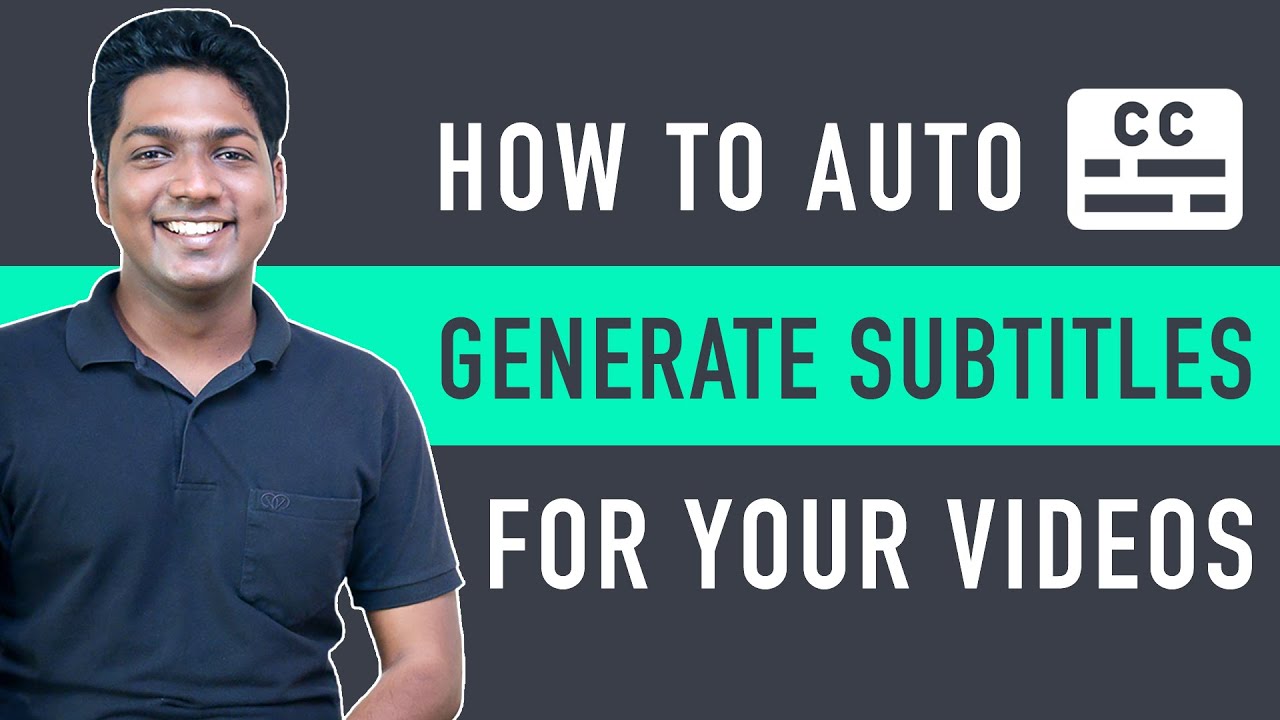
How To Generate Subtitle for Any Video _ In just 3 steps
2K views · Sep 23, 2023 bloggingearning.com
Unlock the power of subtitles for your videos effortlessly with this concise tutorial. In just three simple steps, you'll learn how to generate accurate subtitles for any video, making your content more accessible and engaging for a wider audience. Say goodbye to complex processes and hello to a user-friendly method that anyone can master. Watch now and ensure your videos reach a global audience with clear, professional subtitles.
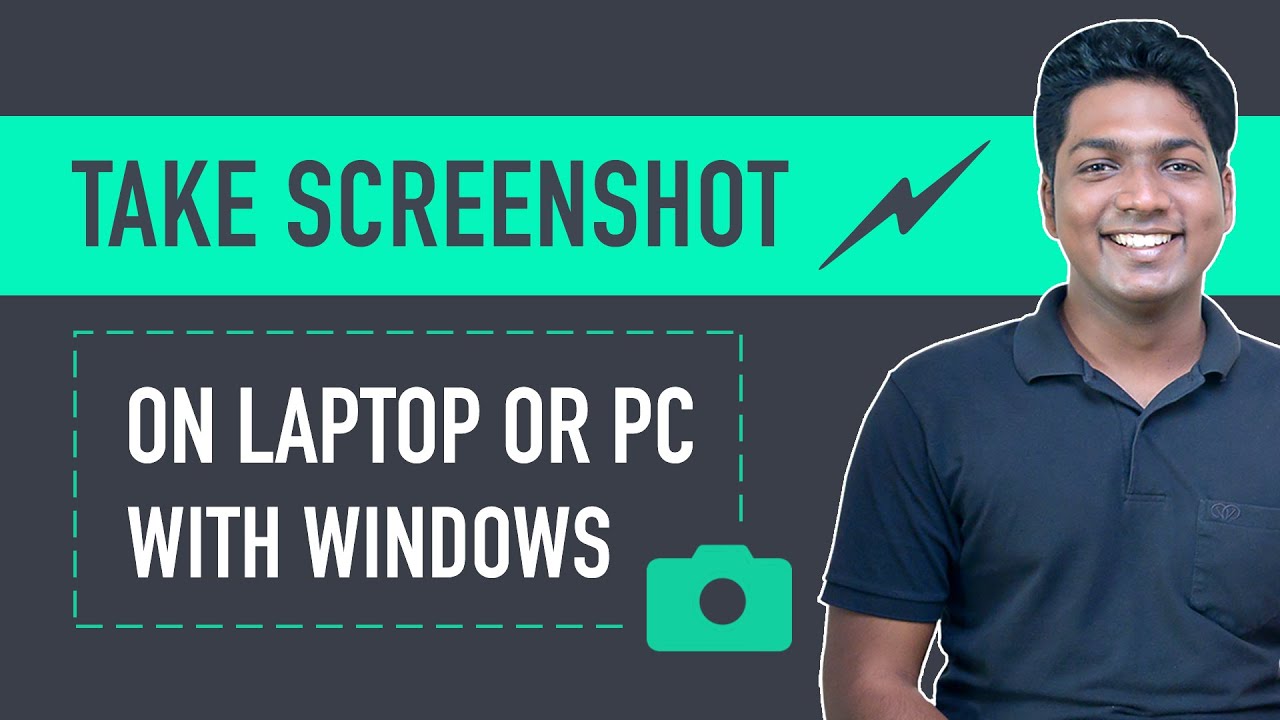
How To Take Screenshot on Laptop or PC with Windows
4K views · Sep 23, 2023 bloggingearning.com
Learn the quick and easy way to capture screenshots on your Windows laptop or PC in this informative video tutorial. Whether you're a Windows novice or seasoned user, this step-by-step guide will show you how to take screenshots with precision and efficiency. Discover the keyboard shortcuts and built-in tools that make capturing your screen a breeze. From full-screen captures to selective snips, you'll have the skills to effortlessly capture and save anything you need. Say goodbye to complex screen-capturing software and hello to streamlined screenshot mastery. Watch now and elevate your computing experience!
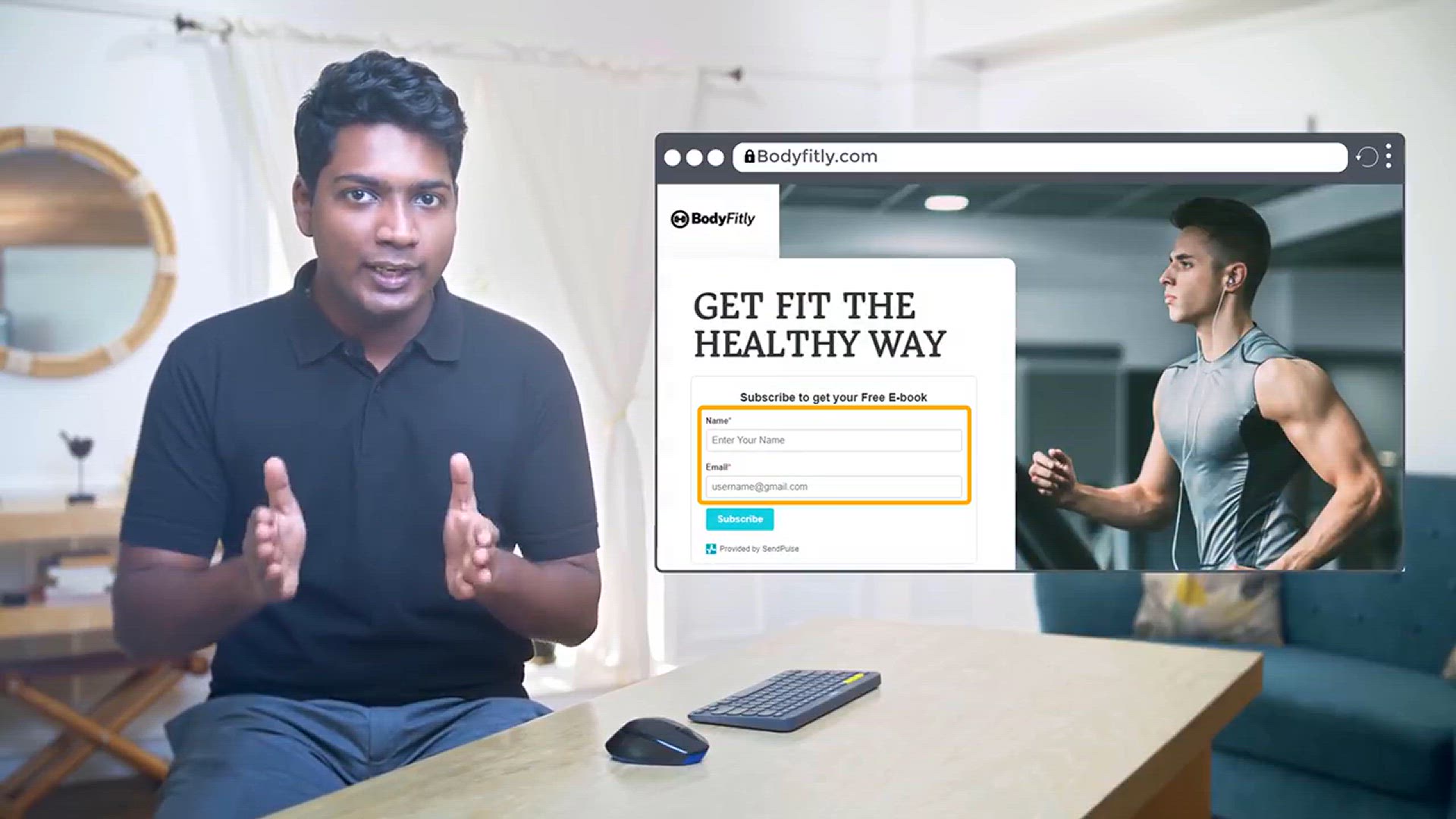
How to Create Facebook Lead Ads_ Step-by-Step
3K views · Sep 23, 2023 bloggingearning.com
Unlock the potential of Facebook Lead Ads with this step-by-step tutorial! Whether you're a marketer looking to grow your audience or a business owner seeking to generate valuable leads, this video will guide you through the process seamlessly. Learn how to create compelling lead ad campaigns, set up forms, and target your ideal audience with precision. With each step explained in detail, you'll master the art of creating effective Facebook Lead Ads that drive results. Say goodbye to guesswork and hello to a strategic approach to lead generation. Watch now and supercharge your Facebook advertising strategy!
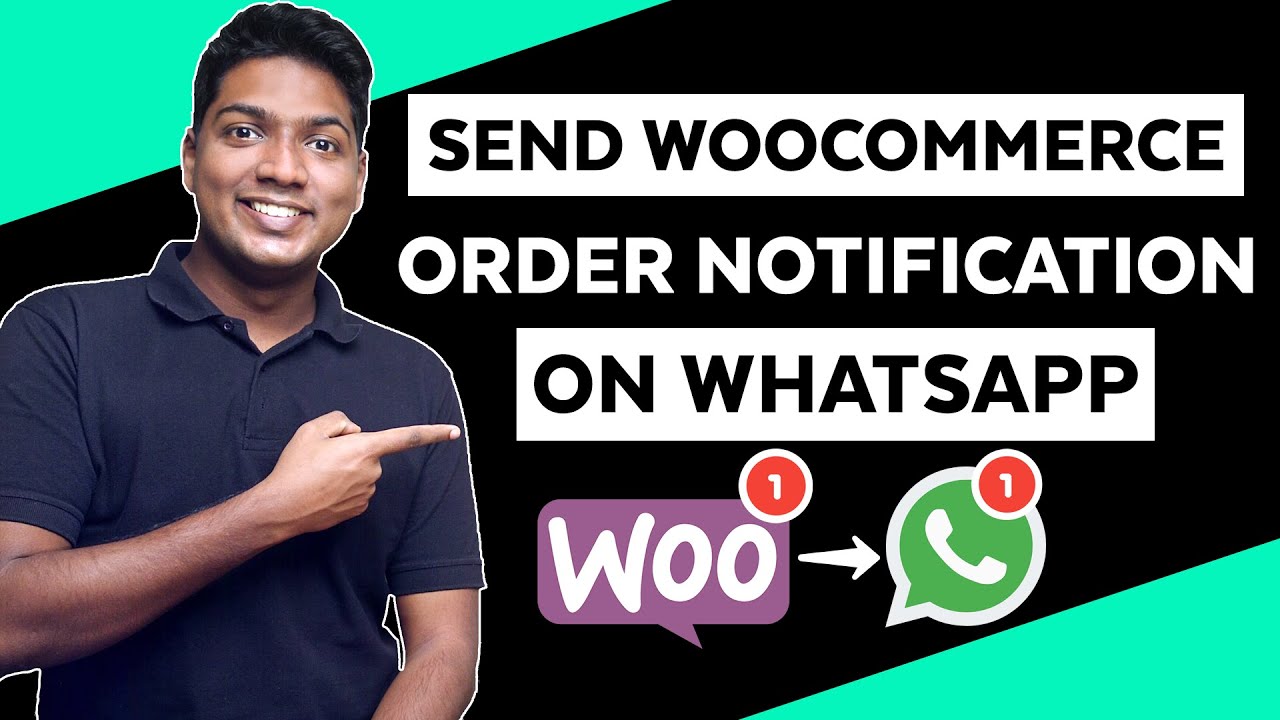
How to Send WhatsApp Notifications for WooCommerce Orders
5K views · Sep 23, 2023 bloggingearning.com
Streamline your e-commerce operations with this informative video guide on sending WhatsApp notifications for WooCommerce orders. In just a few simple steps, you'll learn how to integrate WhatsApp into your online store, enabling you to send automated order updates and notifications directly to your customers' preferred messaging platform. Enhance customer satisfaction and engagement by providing real-time order status updates, shipping information, and more through the convenience of WhatsApp. Say goodbye to manual notifications and hello to a more efficient and personalized shopping experience. Watch now and elevate your WooCommerce store to the next level of customer service!

How To Make Intros For Your YouTube Videos (2023)
17K views · Sep 23, 2023 bloggingearning.com
Elevate your YouTube channel's professionalism with this up-to-date 2023 tutorial on creating captivating intros for your videos. In this video, you'll discover the latest techniques and tools for crafting eye-catching and engaging intros that leave a lasting impression on your audience. From graphics and animations to music and branding, learn how to make intros that reflect your unique style and content theme. Say goodbye to generic intros and hello to a customized, attention-grabbing start to every video. Watch now and take your YouTube channel to the next level!

How To Use Your Phone as Webcam _ Simple and Easy
13K views · Sep 23, 2023 bloggingearning.com
Turn your smartphone into a high-quality webcam effortlessly with this straightforward tutorial. In just a few simple steps, learn how to utilize your phone's camera to enhance your video calls, streaming, and online meetings. Say goodbye to grainy laptop webcams and hello to crystal-clear video quality. This video will guide you through the process, helping you connect your phone as a webcam seamlessly. Don't miss out on this easy and cost-effective way to level up your virtual presence. Watch now and transform your video communication with the device you already have in hand!

How to Generate Your Own Voice - Text to Speech
20K views · Sep 23, 2023 bloggingearning.com
Unlock the power of personalized voiceovers with this illuminating tutorial on generating your own voice using text-to-speech technology. In this video, you'll discover the step-by-step process of creating lifelike and customized voices for your projects, presentations, or content. Say goodbye to generic robotic voices and hello to a voice that resonates with your audience. Learn the tools and techniques that make it easy to convert text into a voice that's uniquely yours. Watch now and take your audio content to the next level with the magic of text-to-speech customization!

How to make Electronic Signature
1K views · Sep 23, 2023 bloggingearning.com
Learn the art of adding your electronic signature effortlessly with this informative video tutorial. Whether you're signing important documents, contracts, or forms, this step-by-step guide will show you how to create and apply your digital signature quickly and securely. Say goodbye to the hassles of printing, signing, and scanning, and hello to the convenience of e-signatures. Discover the tools and methods that make it easy to validate your documents digitally. Watch now and streamline your paperwork with the power of electronic signatures!

How to Generate your Logo Automatically in less than 2-3 min...
2K views · Sep 23, 2023 bloggingearning.com
Unlock the magic of instant branding with this time-saving video tutorial. In just 2-3 minutes, learn how to generate your own logo automatically, no design skills required! Discover the tools and techniques that make logo creation a breeze. Say goodbye to costly design services and hello to a DIY approach that results in a professional and unique logo for your business, blog, or project. Watch now and take the first step in establishing your visual identity with ease and efficiency!

How to Remove Background from Photo (for Free)
3K views · Sep 23, 2023 bloggingearning.com
Learn the art of background removal for your photos without spending a dime in this informative video tutorial. Discover the step-by-step process of separating the subject from the background with ease, using free and accessible tools. Say goodbye to cluttered or unwanted backgrounds, and hello to crisp and professional-looking images that stand out. This tutorial will teach you the skills you need to make your photos shine, whether it's for product listings, portraits, or creative projects. Watch now and elevate your photo editing skills for free!
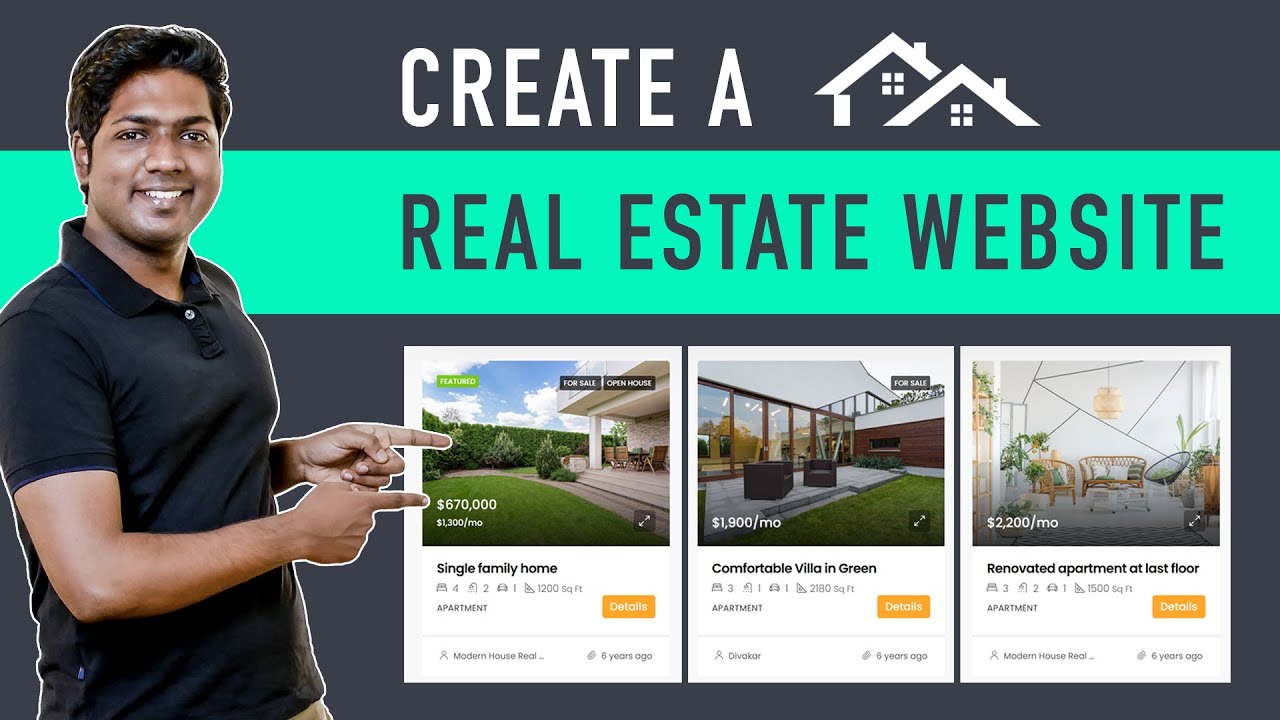
How To Make A Real Estate Website With WordPress (in just 20...
8K views · Sep 23, 2023 bloggingearning.com
Create your very own professional real estate website in just 20 minutes with this step-by-step WordPress tutorial. Whether you're a realtor, property manager, or simply looking to showcase properties, this video will guide you through the entire process. Learn how to set up your website, customize it to fit your branding, and add property listings with ease. Say goodbye to expensive web development and hello to a DIY approach that gets your real estate business online quickly. Watch now and start attracting potential buyers and renters to your listings in no time!

How to Convert Image to Editable text
3K views · Sep 23, 2023 bloggingearning.com
Unlock the power of turning images into editable text with this informative video tutorial. In just a few simple steps, you'll learn how to convert images, such as scanned documents or photographs, into text that you can edit and manipulate. Say goodbye to manual typing and hello to the convenience of extracting and editing text from images effortlessly. This tutorial will introduce you to the tools and techniques that make the process quick and efficient, whether you're digitizing documents or enhancing your creative projects. Watch now and harness the magic of image-to-text conversion!

How to Place Order on Fiverr - Buy Gig or Hire Someone on Fi...
756 views · Sep 23, 2023 bloggingearning.com
Navigating Fiverr's marketplace has never been easier! In this video tutorial, discover the simple steps to place an order on Fiverr, whether you're looking to buy a gig or hire a talented freelancer for your project. From searching for the right services to communicating with sellers and making secure payments, this guide covers it all. Say goodbye to confusion and hello to a seamless Fiverr experience. Watch now and take the first step toward accessing a world of skilled professionals ready to bring your projects to life!

How To Customize WooCommerce My Account Page(in just 10 min)
2K views · Sep 23, 2023 bloggingearning.com
Transform your WooCommerce My Account page into a personalized hub for your customers in just 10 minutes with this step-by-step tutorial. Whether you're an e-commerce store owner or a web designer, this video will guide you through the process of customizing your My Account page to match your brand and provide a seamless user experience. Say goodbye to generic account pages and hello to a tailored, professional look that enhances customer engagement. Watch now and discover how easy it is to create a unique My Account page that sets your WooCommerce store apart.
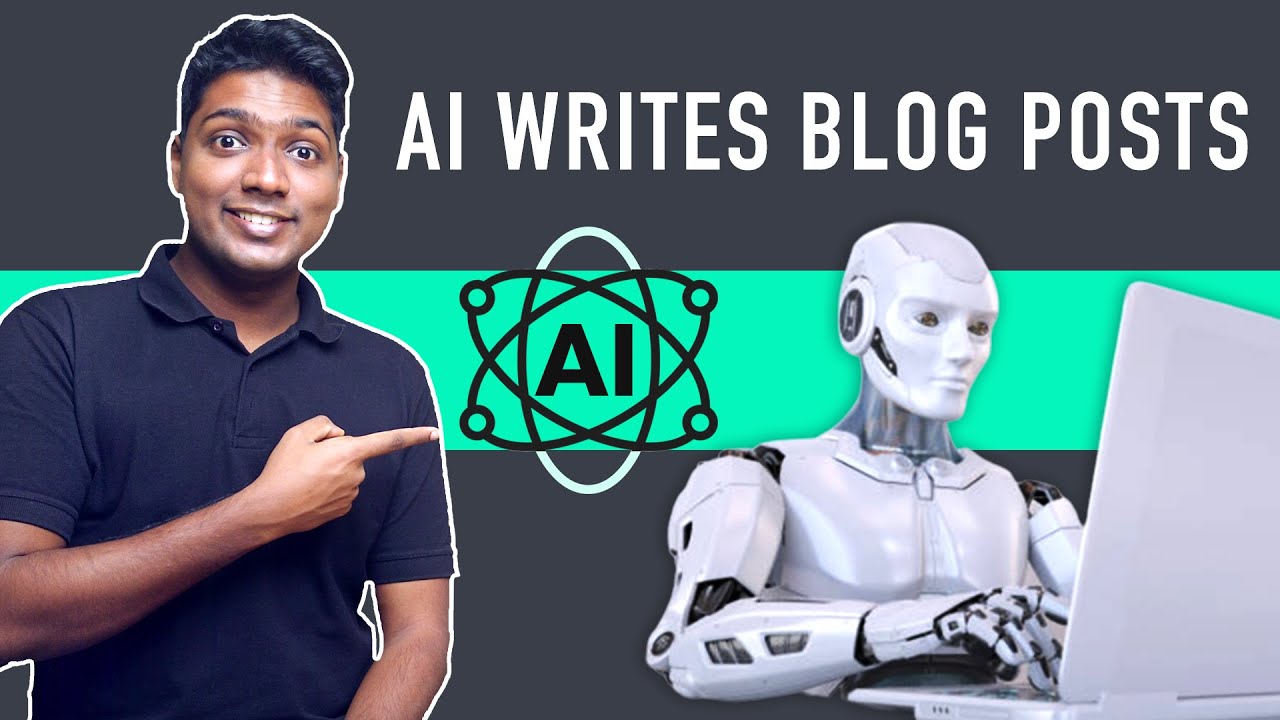
How To Create A Blog Post Using AI (in just 3 steps)
5K views · Sep 23, 2023 bloggingearning.com
Unlock the future of content creation with this groundbreaking tutorial on creating a blog post using AI in just three simple steps. Whether you're a blogger, marketer, or content creator, this video will show you how to harness the power of artificial intelligence to generate high-quality written content quickly and effortlessly. Say goodbye to writer's block and time-consuming research, and hello to a streamlined and efficient way to produce engaging blog posts. Watch now and discover how AI can revolutionize your content creation process, saving you time and boosting your productivity!
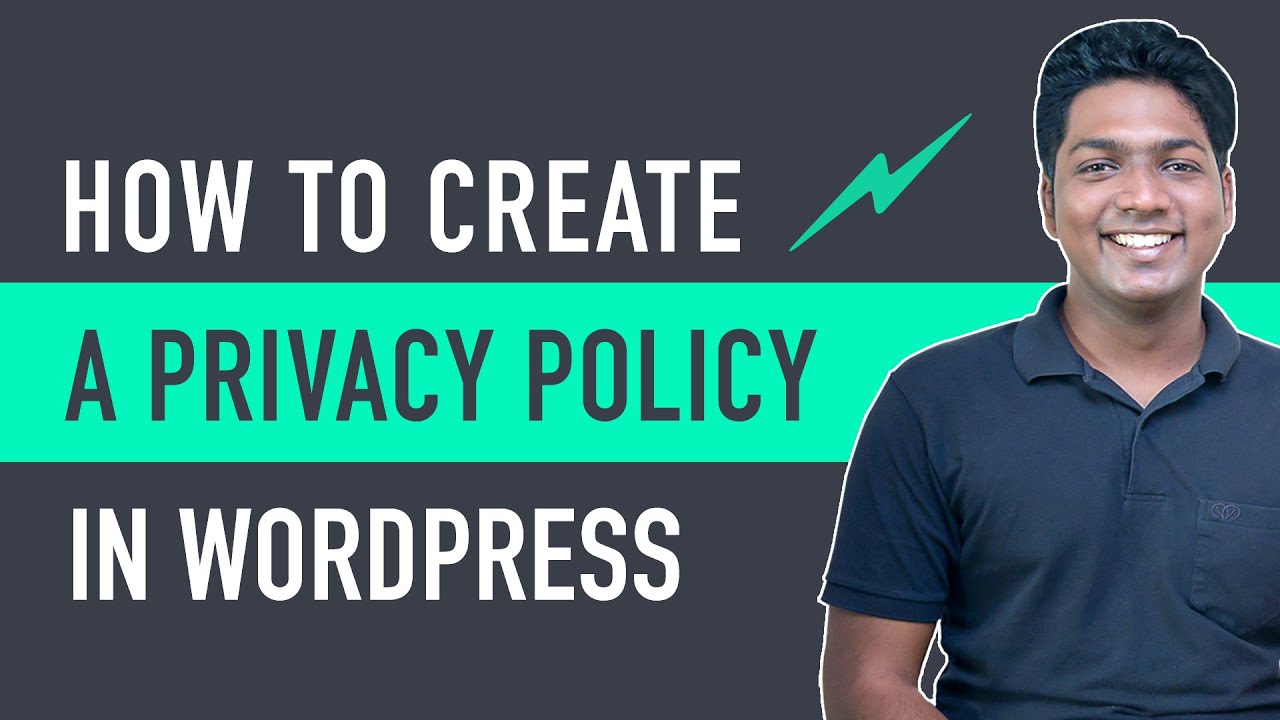
How to Create Privacy Policy page in WordPress
835 views · Sep 23, 2023 bloggingearning.com
Ensure your website complies with privacy regulations by learning how to create a Privacy Policy page in WordPress. In this informative video tutorial, you'll discover the step-by-step process of generating a comprehensive Privacy Policy that covers essential legal requirements. From drafting the content to adding it to your website, this guide makes it simple and straightforward. Say goodbye to privacy compliance headaches and hello to a transparent and secure online presence. Watch now and protect both your website and your visitors' privacy with confidence.
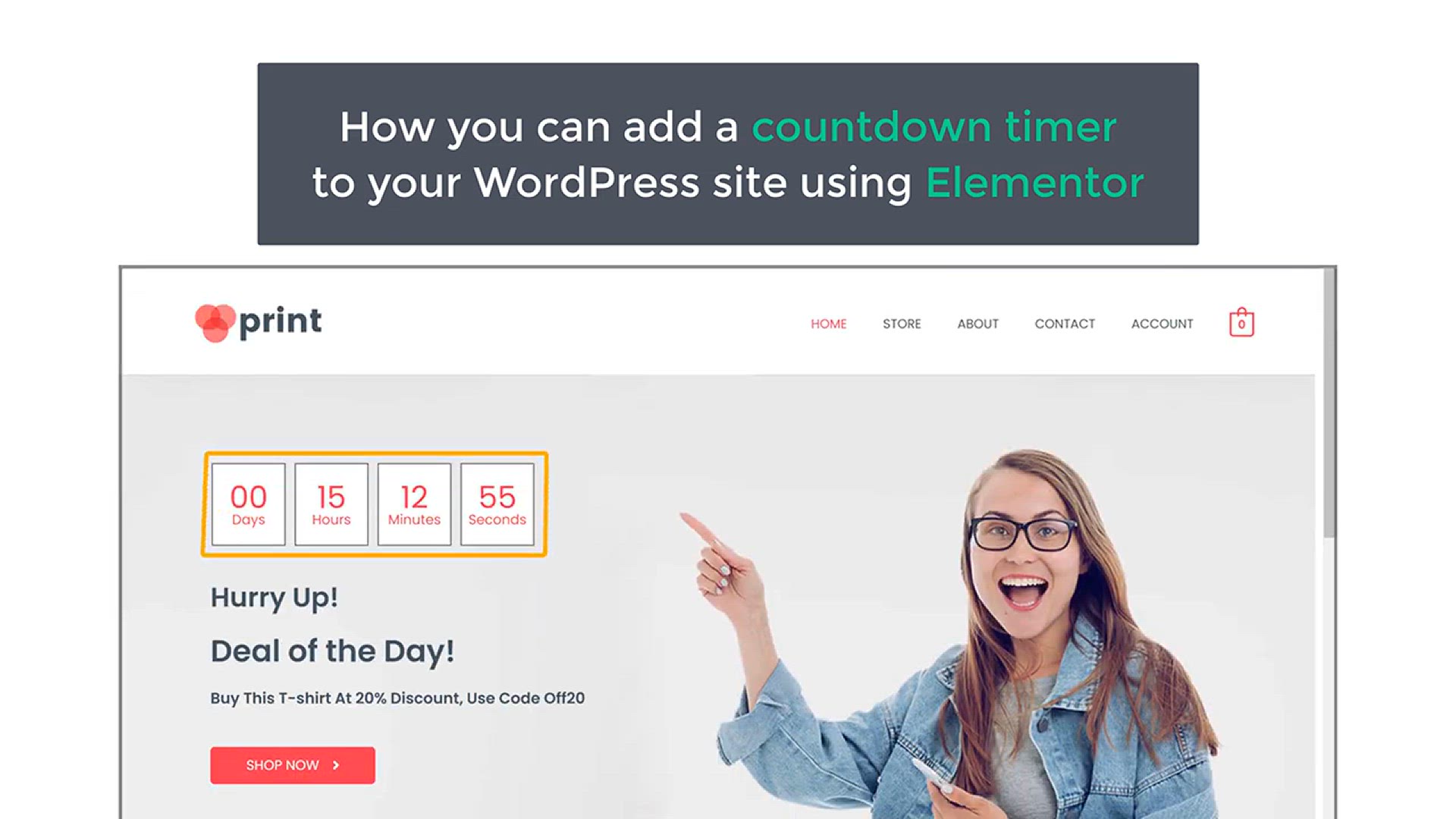
How to Add Countdown Timer to Your WordPress Website
7K views · Sep 23, 2023 bloggingearning.com
Create a sense of urgency and engagement on your WordPress website with a Countdown Timer! This tutorial video will guide you through the easy steps of adding a countdown timer, whether it's for a limited-time offer, an event, or a product launch. Say goodbye to complex coding and hello to a visually appealing and user-friendly timer that enhances your site's effectiveness. Watch now and discover how to captivate your audience and drive action with the power of a countdown timer on your WordPress website.

How To Create Custom Business Email And Use It With Gmail
20K views · Sep 23, 2023 bloggingearning.com
Take your professionalism to the next level with this step-by-step tutorial on creating a custom business email address and seamlessly integrating it with Gmail. In this video, you'll learn how to set up a branded email address that reflects your business identity and establish trust with clients and partners. Say goodbye to generic free email providers and hello to a more professional, personalized communication channel. Watch now and discover how to manage your business emails efficiently within your familiar Gmail interface, streamlining your workflow and boosting your online presence.

How To Make A WordPress Website Using WebSpaceKit
364 views · Sep 24, 2023 bloggingearning.com
In this informative video tutorial, you'll discover the step-by-step process of creating a stunning WordPress website using the powerful WebSpaceKit platform. Whether you're a beginner or an experienced user, this video will walk you through the entire website-building journey, from selecting a domain and hosting to customizing your site's design and adding essential features. By the end of this tutorial, you'll have the knowledge and confidence to craft your very own professional website with ease, thanks to the user-friendly tools and guidance provided by WebSpaceKit. Don't miss out on the opportunity to bring your online presence to life – watch this video and get started on your WordPress website today!

How to Make A WordPress Website on Divi Theme - Divi Tutoria...
4K views · Sep 24, 2023 bloggingearning.com
In this comprehensive Divi tutorial for 2023, you'll learn how to create a captivating WordPress website using the Divi theme. This step-by-step video will guide you through the process of setting up your WordPress site, installing the Divi theme, and harnessing its powerful features to design a visually stunning and fully functional website. Whether you're a beginner or looking to enhance your web design skills, this tutorial will provide you with valuable insights and techniques to make your website stand out. Unlock the potential of Divi and watch your creative vision come to life in this must-watch tutorial!
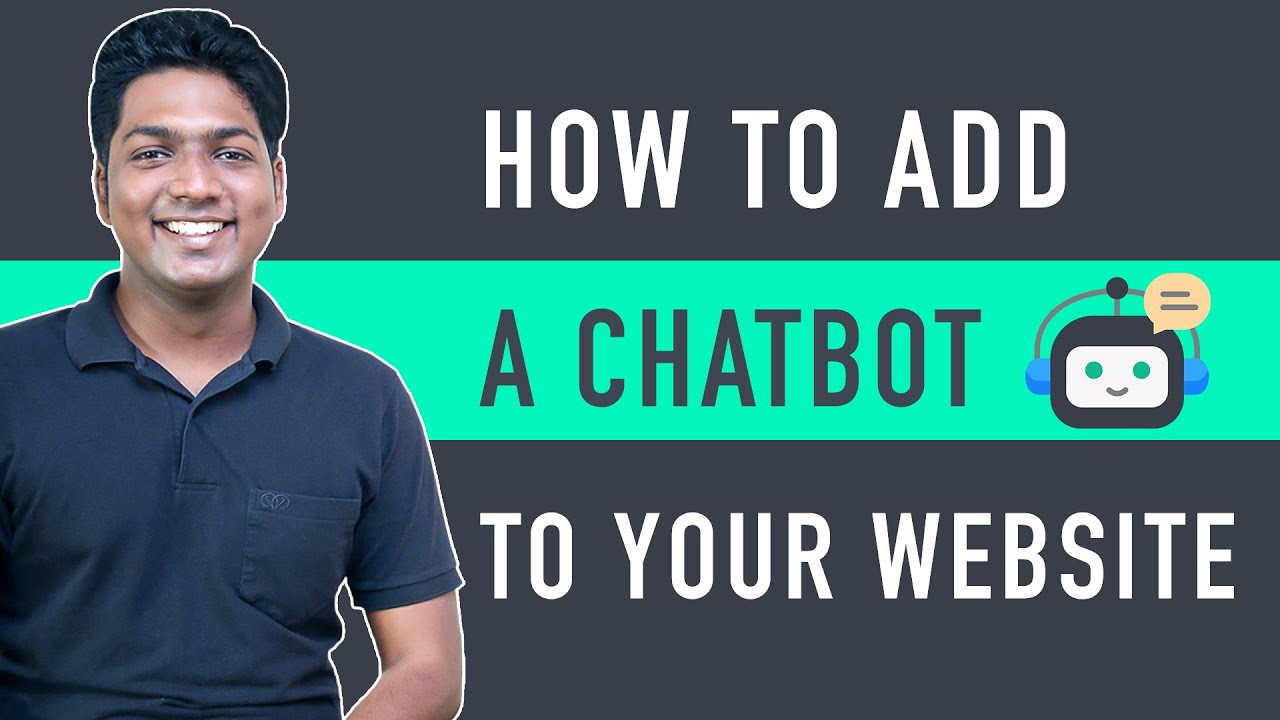
How to Add A Chatbot to Your Website
2K views · Sep 24, 2023 bloggingearning.com
In this informative video, you'll discover the secrets to enhancing user engagement and efficiency on your website by learning how to seamlessly integrate a chatbot. Whether you run an e-commerce store, a blog, or a business website, this step-by-step guide will walk you through the process of adding a chatbot that can answer user inquiries, provide customer support, and streamline user interactions. By the end of this tutorial, you'll have the knowledge and tools to empower your website with a responsive chatbot, improving user satisfaction and boosting your online presence. Watch this video now to unlock the potential of chatbots for your website!
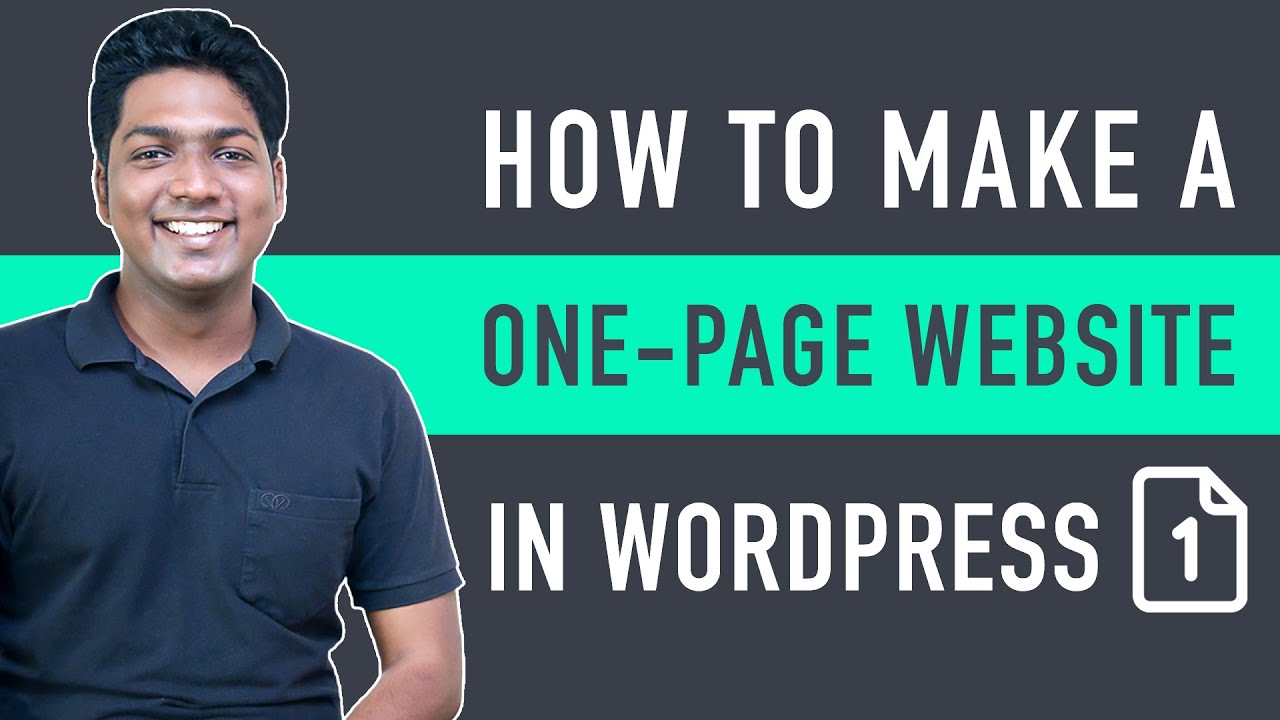
How To Create A One-Page Website in WordPress (in just 5 ste...
829 views · Sep 24, 2023 bloggingearning.com
In this concise and practical video tutorial, you'll learn how to craft a sleek and effective one-page website in WordPress, all within just five simple steps. Whether you need a personal portfolio, a landing page for an event, or a concise business showcase, this guide will walk you through the entire process. From selecting a suitable WordPress theme to customizing sections and adding content, you'll gain the expertise to create a professional one-page website efficiently. Don't miss this opportunity to streamline your web presence and deliver your message concisely to your audience – watch this video and build your one-page website today!

How to Make an E-Commerce Website (2023) Online Shopping Sto...
19K views · Sep 24, 2023 bloggingearning.com
In this up-to-date video tutorial for 2023, you'll embark on a comprehensive journey to create your very own E-Commerce website, complete with all the essential features for an online shopping store. This step-by-step guide will walk you through every aspect of the process, from selecting the right platform and hosting to designing a user-friendly interface and integrating secure payment options. Whether you're an aspiring entrepreneur or a business owner looking to expand your online presence, this tutorial provides invaluable insights to help you set up an efficient and visually appealing E-Commerce website. Join us and turn your digital storefront dreams into a reality with this must-watch video!

How To Create An Online Course, LMS, Educational Website wit...
10K views · Sep 24, 2023 bloggingearning.com
In this educational and timely video tutorial for 2023, you'll discover the step-by-step process of creating a dynamic online course platform, complete with a Learning Management System (LMS), using the versatile WordPress platform. Whether you're a teacher, trainer, or entrepreneur looking to share knowledge and monetize your expertise, this guide will take you through all the essential steps. From setting up your website and selecting the right plugins to organizing course content and managing user enrollments, this tutorial empowers you to establish a comprehensive educational website. Join us and transform your passion for teaching into a thriving online learning community with this essential video tutorial!

How to Speed Up Your WordPress Website (in just 5 steps)
2K views · Sep 24, 2023 bloggingearning.com
In this informative video, you'll discover five essential steps to turbocharge the performance of your WordPress website. Slow-loading sites can turn visitors away and impact search engine rankings, but fear not! This concise tutorial will guide you through practical techniques to optimize your website's speed, from image compression to caching and minimizing code. By the end of this video, you'll have the knowledge and tools to ensure your WordPress site loads quickly and keeps your audience engaged. Don't let sluggish load times hold you back – watch this video and supercharge your WordPress website today!
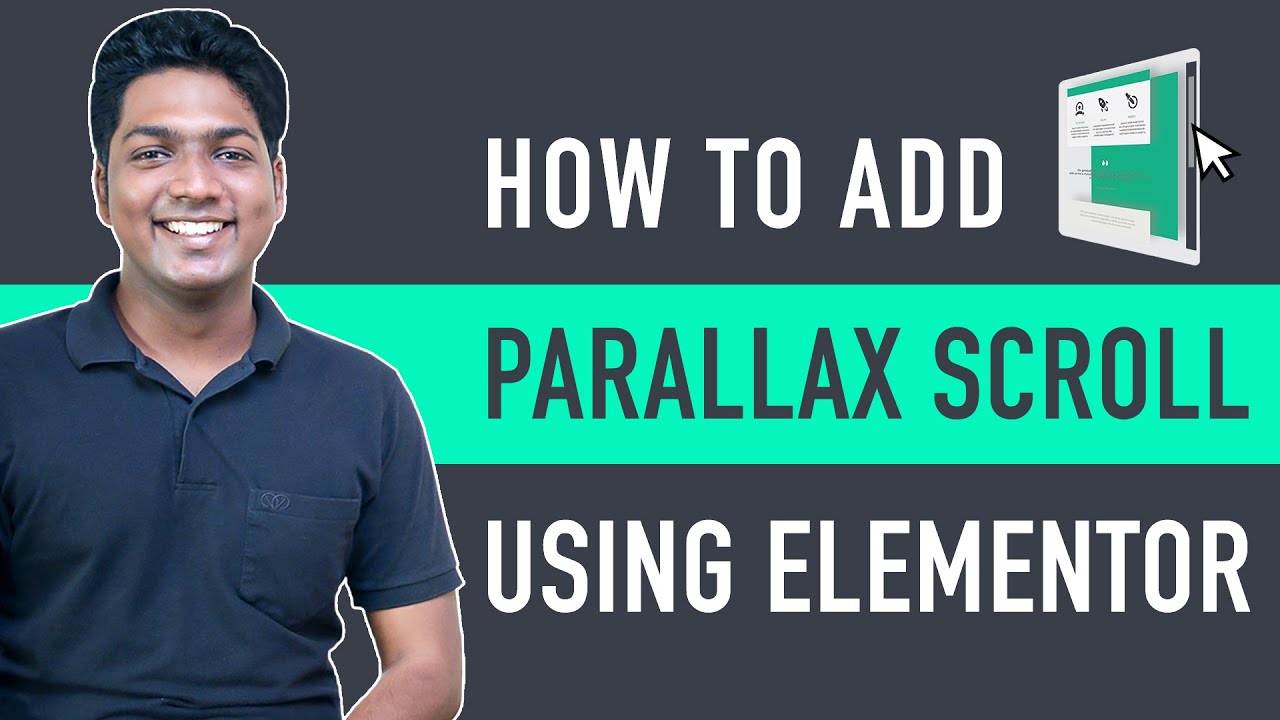
How To Add A Parallax Scrolling Effect in WordPress
1K views · Sep 24, 2023 bloggingearning.com
In this captivating video tutorial, you'll unlock the magic of parallax scrolling and learn how to add this visually stunning effect to your WordPress website. Parallax scrolling adds depth and interactivity to your site by creating a captivating illusion of layers moving at different speeds as users scroll. This step-by-step guide will walk you through the process of integrating the parallax scrolling effect into your WordPress pages, enhancing the overall user experience and making your website more engaging and memorable. Join us and elevate your website's aesthetics with this mesmerizing parallax scrolling effect – watch the video and start creating an immersive online experience today!

How To Host Multiple Websites In A Single Hosting Plan
19K views · Sep 24, 2023 bloggingearning.com
In this informative video tutorial, you'll uncover the secrets to efficient website hosting as we show you how to host multiple websites under a single hosting plan. Whether you're a web developer managing client sites or a business owner with multiple online ventures, this guide will walk you through the process of setting up and managing multiple websites on a single hosting account. Learn how to optimize your hosting resources, configure domain settings, and organize your website files, all while saving time and money. By the end of this video, you'll have the knowledge and skills to maximize the potential of your hosting plan and efficiently manage multiple websites with ease. Watch now and simplify your web hosting experience!

How to Fix WordPress Not Sending Emails Issue - Gmail SMTP S...
12K views · Sep 24, 2023 bloggingearning.com
In this essential tutorial video, you'll learn how to resolve the common and frustrating issue of WordPress not sending emails. We'll guide you through a step-by-step process to set up Gmail SMTP for your WordPress website, ensuring reliable email delivery. Whether you're facing problems with contact forms, password reset emails, or any other email notifications, this tutorial provides a practical solution. By the end of the video, you'll have the knowledge to configure your WordPress email settings with Gmail SMTP, ensuring that your website communicates effectively with your users. Don't let email issues hinder your website's functionality – watch this tutorial and get your WordPress emails back on track today!
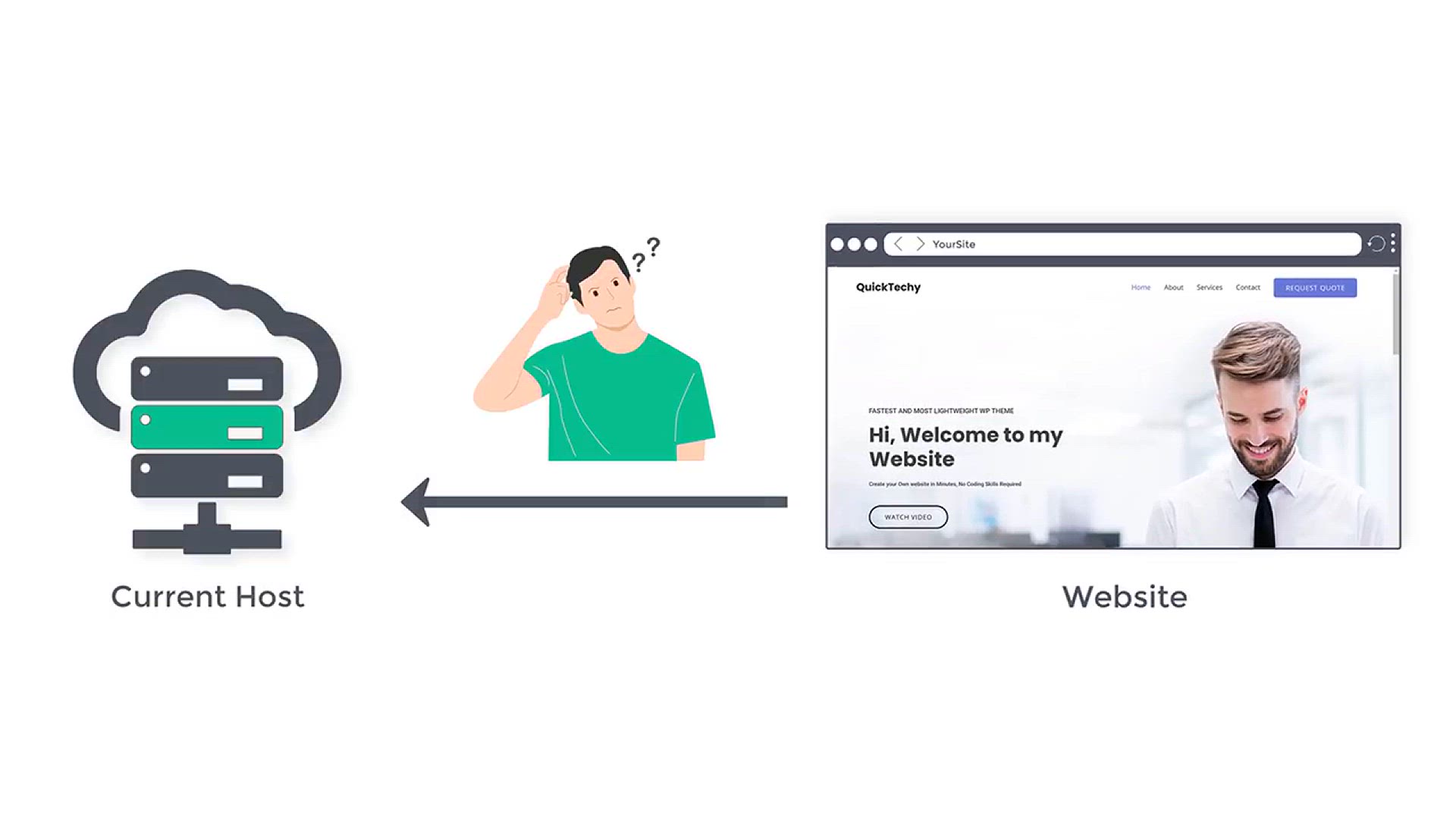
How To Migrate WordPress Site to New Host (2023)
5K views · Sep 24, 2023 bloggingearning.com
In this informative video tutorial for 2023, you'll discover the essential steps to seamlessly migrate your WordPress website to a new hosting provider. Whether you're upgrading your hosting plan, changing providers, or simply looking to improve your website's performance, this guide will walk you through the entire migration process. From backing up your site and database to transferring files and configuring DNS settings, you'll gain the expertise to ensure a smooth transition without losing data or disrupting your online presence. Join us in this must-watch tutorial and make your WordPress site migration hassle-free and successful!
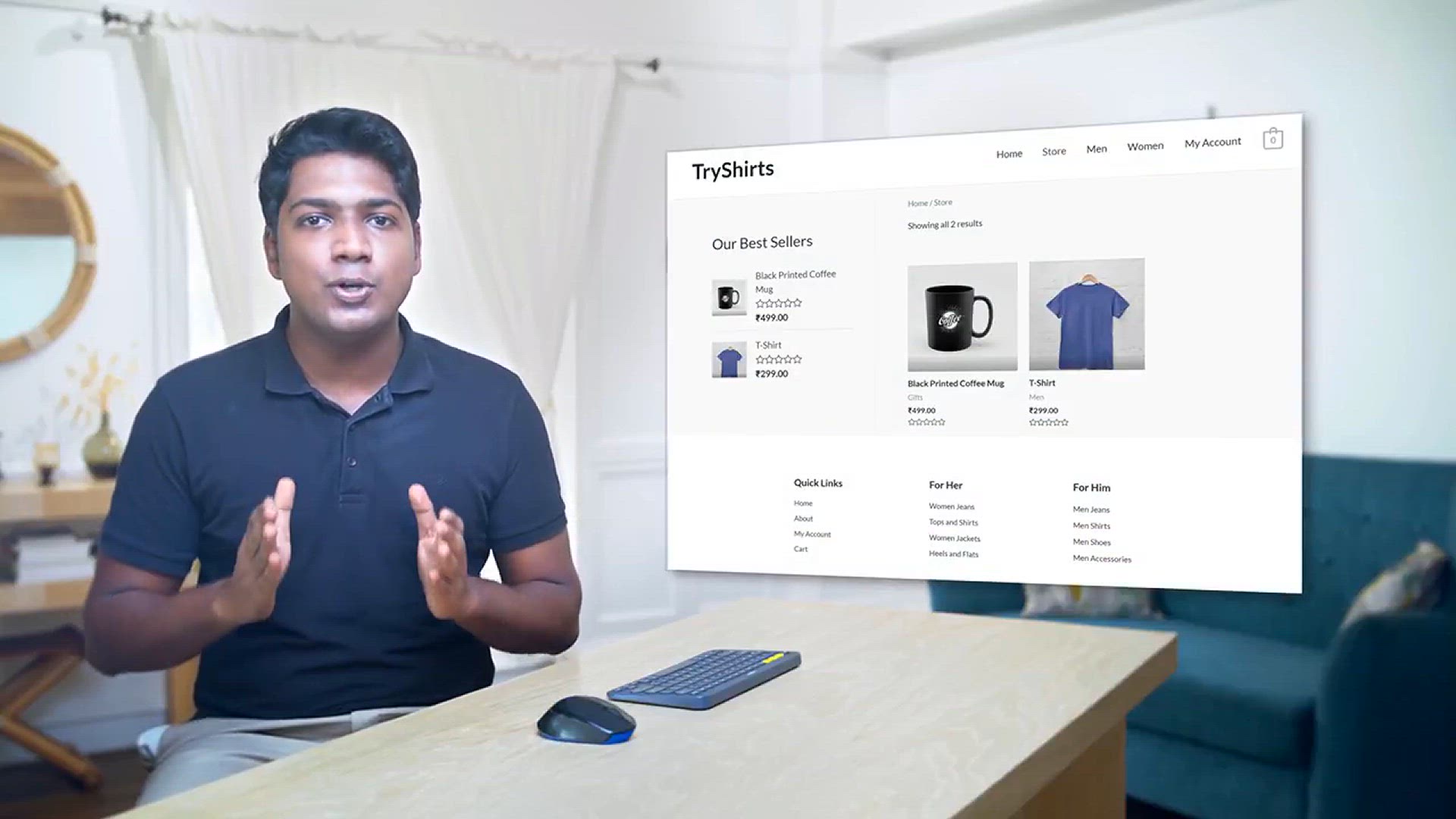
How To Add RazorPay in WordPress Website (in just 3 Steps)
385 views · Sep 24, 2023 bloggingearning.com
In this quick and straightforward video tutorial, you'll learn how to seamlessly integrate RazorPay, a popular payment gateway, into your WordPress website in just three easy steps. Whether you're running an e-commerce store, accepting donations, or selling services, this guide will walk you through the process of setting up RazorPay to handle secure and efficient online payments. By the end of this tutorial, you'll have the knowledge and confidence to offer a smooth payment experience to your customers or website visitors. Don't miss out on potential revenue – watch this video and start accepting payments with RazorPay on your WordPress site today!
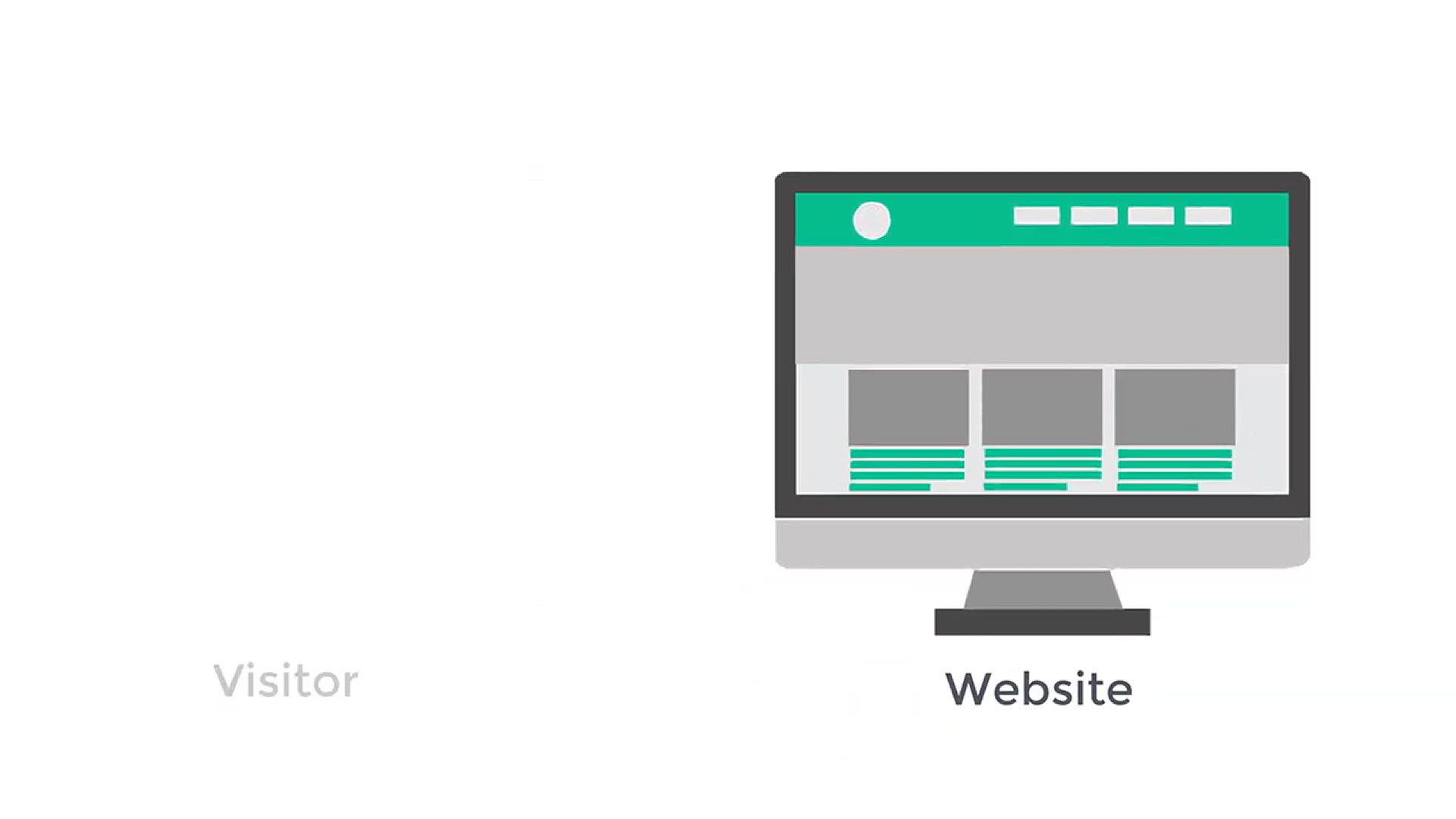
How To Create A File Upload Form In WordPress _ Simple &...
5K views · Sep 24, 2023 bloggingearning.com
In this user-friendly video tutorial, you'll learn a simple and easy way to create a file upload form in WordPress. Whether you're running a website that requires user submissions, job applications, or document uploads, this guide will walk you through the process step-by-step. With clear instructions and practical demonstrations, you'll gain the skills to implement a file upload form effortlessly. By the end of this tutorial, you'll be able to provide a seamless and convenient way for your website visitors to submit files, making your WordPress site even more interactive and functional. Watch now and enhance your website's capabilities with a file upload form!
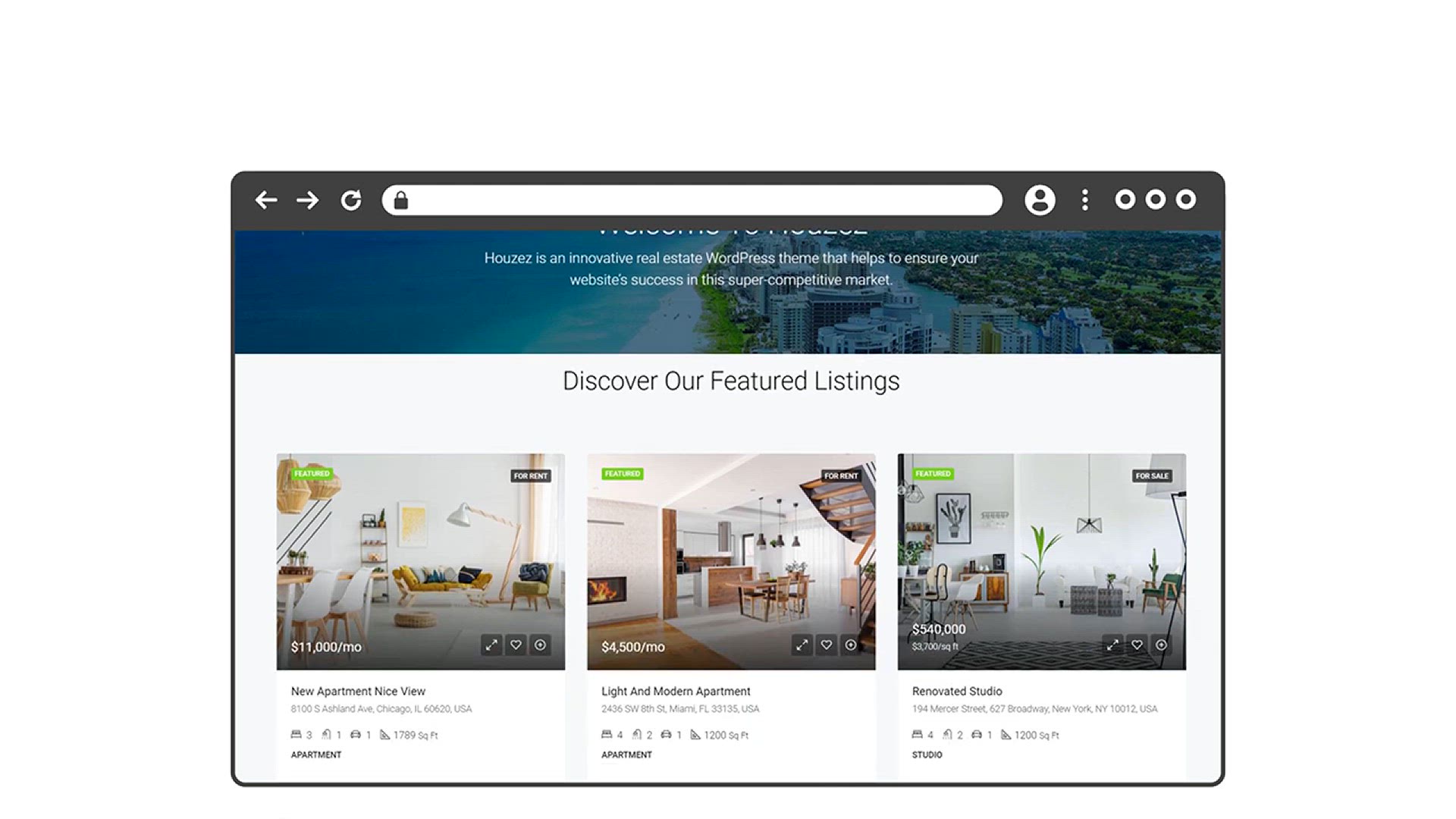
How To Create Listing Pages on Your Website (Using Custom Po...
7K views · Sep 24, 2023 bloggingearning.com
In this informative video tutorial, you'll discover how to take your website to the next level by creating custom listing pages using custom post types. Whether you're building a directory, a real estate website, or any platform that requires organized listings, this guide will walk you through the process step-by-step. Learn how to leverage custom post types to categorize, display, and manage your listings efficiently, providing a seamless user experience for your website visitors. By the end of this tutorial, you'll have the knowledge and tools to transform your website into a powerful resource for organized content presentation. Watch now and start creating impressive listing pages on your website!

Facebook Ads Tutorial 2023 - How To Create Facebook Ads For ...
9K views · Sep 24, 2023 bloggingearning.com
In this concise and beginner-friendly Facebook Ads tutorial for 2023, you'll get a quick guide on how to create effective Facebook ads. Whether you're new to digital advertising or looking to improve your skills, this video will walk you through the essential steps of setting up and optimizing Facebook ads. Learn how to target your audience, craft compelling ad copy and visuals, and track your ad performance to maximize your return on investment. By the end of this tutorial, you'll have the knowledge to create engaging Facebook ads that reach your target audience and achieve your marketing goals. Watch now and kickstart your advertising journey on the world's largest social media platform!
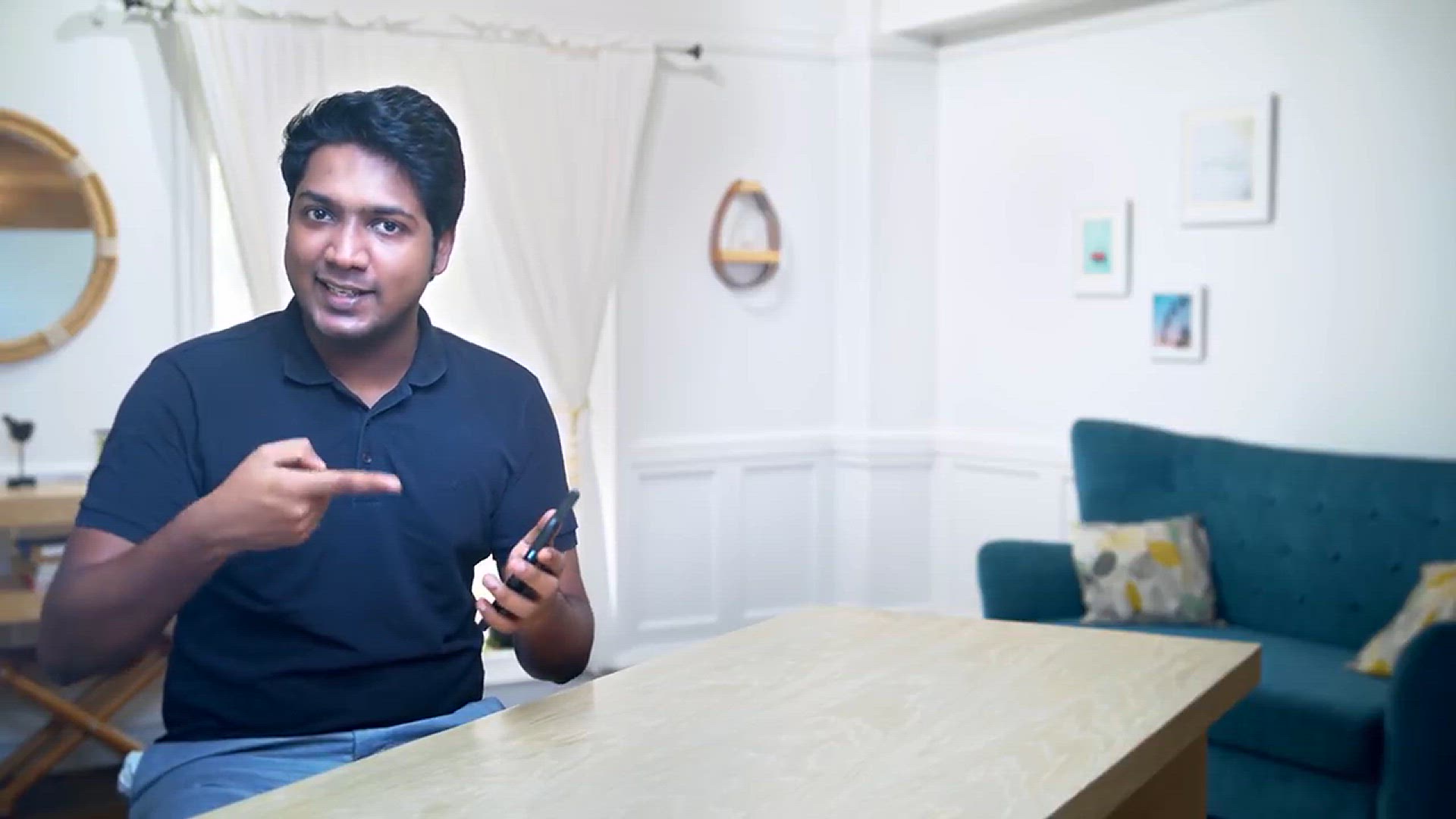
How To Create WhatsApp Business Account
1K views · Sep 24, 2023 bloggingearning.com
In this informative video tutorial, you'll learn how to create a WhatsApp Business account, a valuable tool for businesses looking to enhance their communication and customer engagement. Whether you're a small business owner or part of a larger organization, this step-by-step guide will walk you through the process of setting up your WhatsApp Business account efficiently. Discover how to create a professional profile, use business-specific features like quick replies and labels, and interact with your customers seamlessly. By the end of this tutorial, you'll have the knowledge and tools to establish a strong presence on WhatsApp and provide excellent customer service. Watch now and start harnessing the power of WhatsApp Business for your organization!
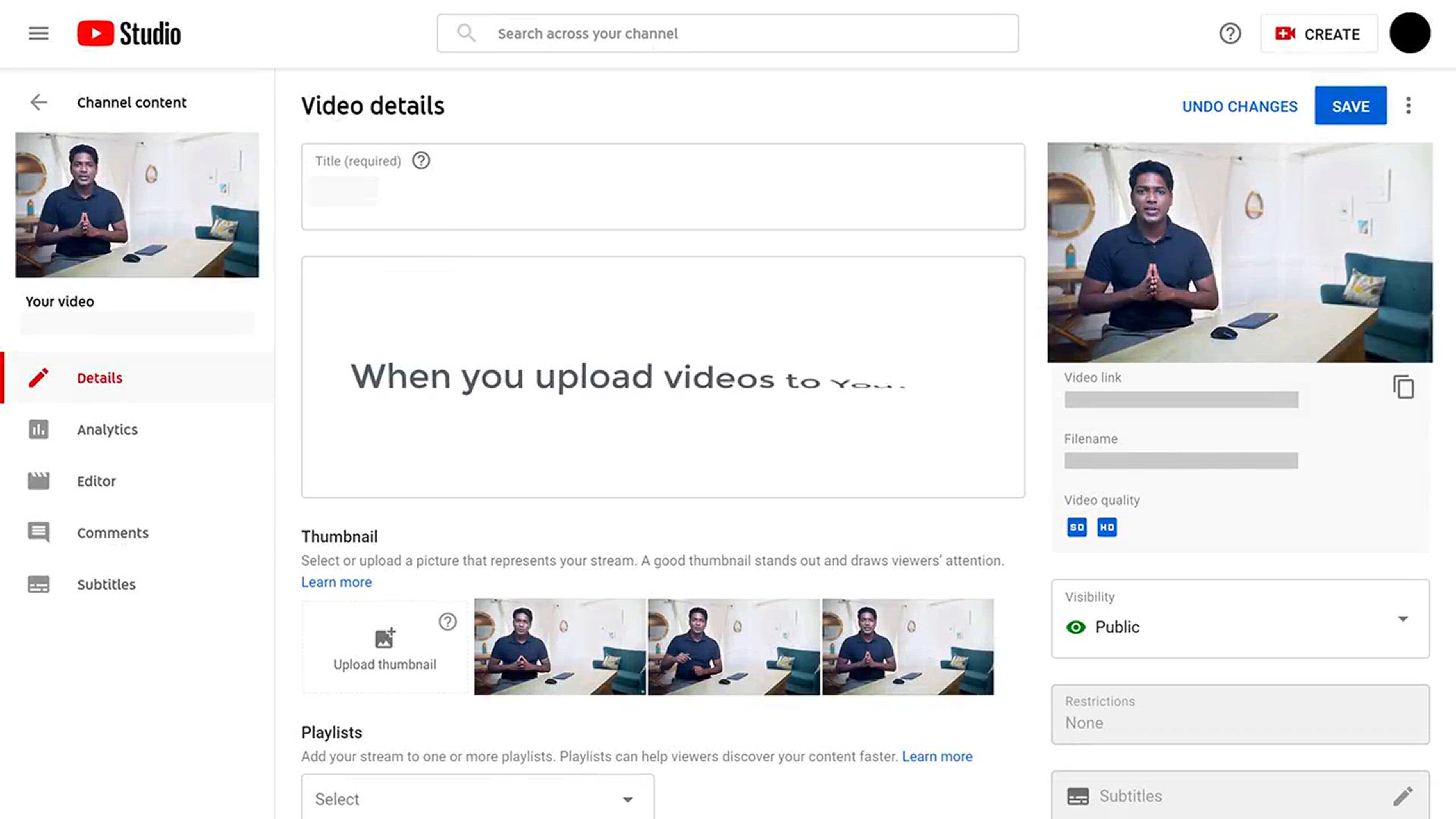
How to Make a Professional Thumbnail for YouTube Videos (in ...
10K views · Sep 24, 2023 bloggingearning.com
In this quick and practical video tutorial, you'll learn how to create eye-catching and professional thumbnails for your YouTube videos in just three simple steps. Thumbnails play a crucial role in attracting viewers to your content, and this guide will show you how to make them stand out. From selecting the right image and adding engaging text to applying design techniques that grab attention, you'll gain the skills to craft thumbnails that entice viewers to click on your videos. By the end of this tutorial, you'll be equipped to enhance your YouTube channel's visual appeal and increase click-through rates. Watch now and take your video marketing to the next level with captivating thumbnails!
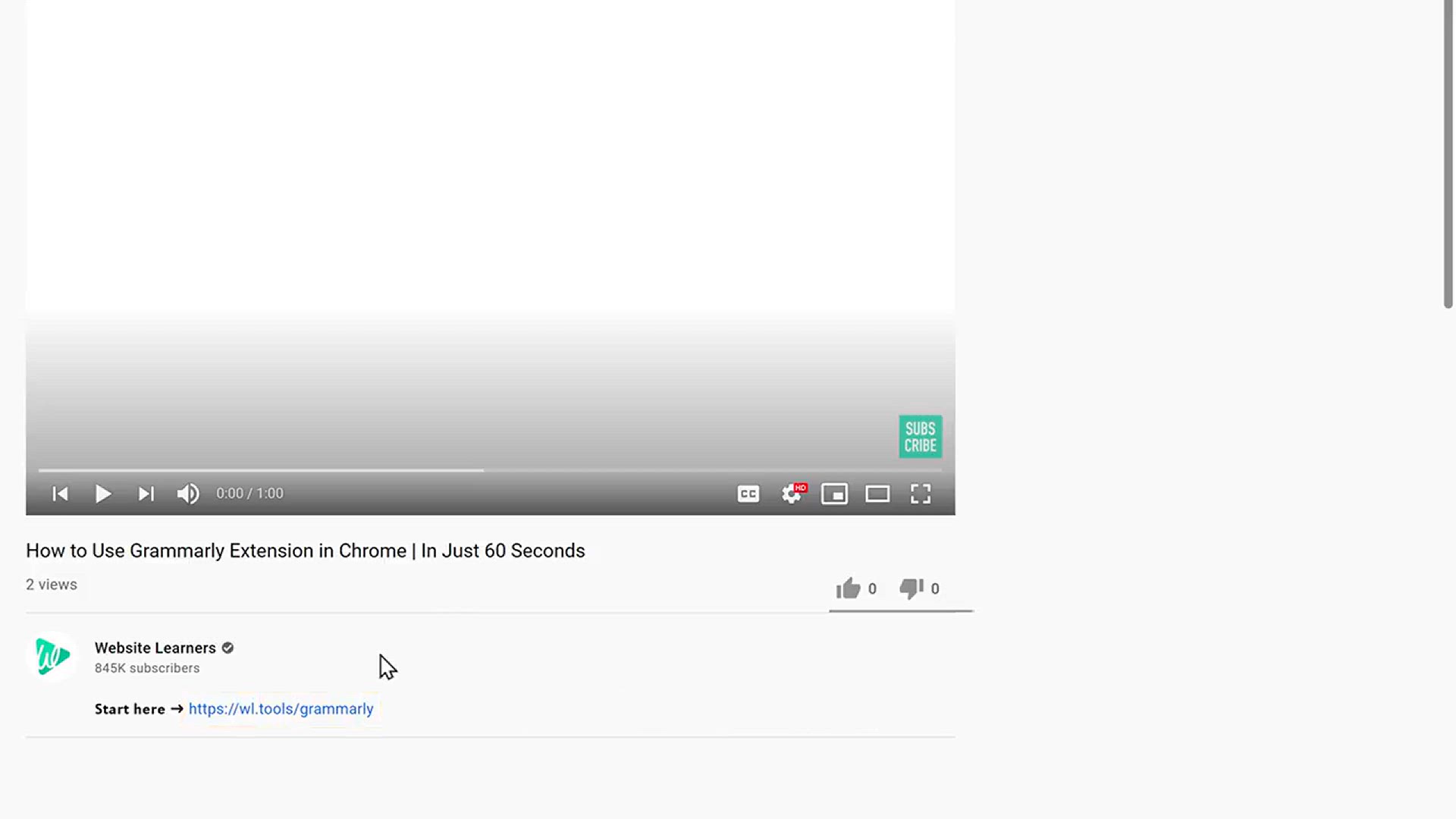
How to Use Grammarly STEP by STEP - Beginner's Guide (20...
801 views · Sep 24, 2023 bloggingearning.com
In this comprehensive beginner's guide for 2023, you'll discover how to effectively utilize Grammarly, a powerful writing assistant tool, through a step-by-step tutorial. Whether you're a student, professional, or anyone looking to improve their writing, this video will walk you through the entire process of using Grammarly to enhance your grammar, punctuation, and writing style. Learn how to install the browser extension, integrate Grammarly with your writing software, and make the most of its suggestions and feedback. By the end of this tutorial, you'll have the skills to elevate your writing to a new level of clarity and professionalism. Watch now and embark on your journey to becoming a more confident writer with Grammarly!

How To Create A Brand Name For Your Business (in just 3 step...
7K views · Sep 24, 2023 bloggingearning.com
In this insightful video tutorial, you'll learn a simple and effective three-step process for creating a memorable and impactful brand name for your business. Your brand name is a critical element of your identity, and this guide will walk you through the creative and strategic aspects of selecting the perfect name. From brainstorming and narrowing down your options to ensuring legal and domain availability, you'll gain the expertise to choose a brand name that resonates with your audience and sets your business apart. By the end of this tutorial, you'll be well-equipped to craft a brand name that leaves a lasting impression in the market. Watch now and embark on the journey to establishing a strong brand identity for your business!
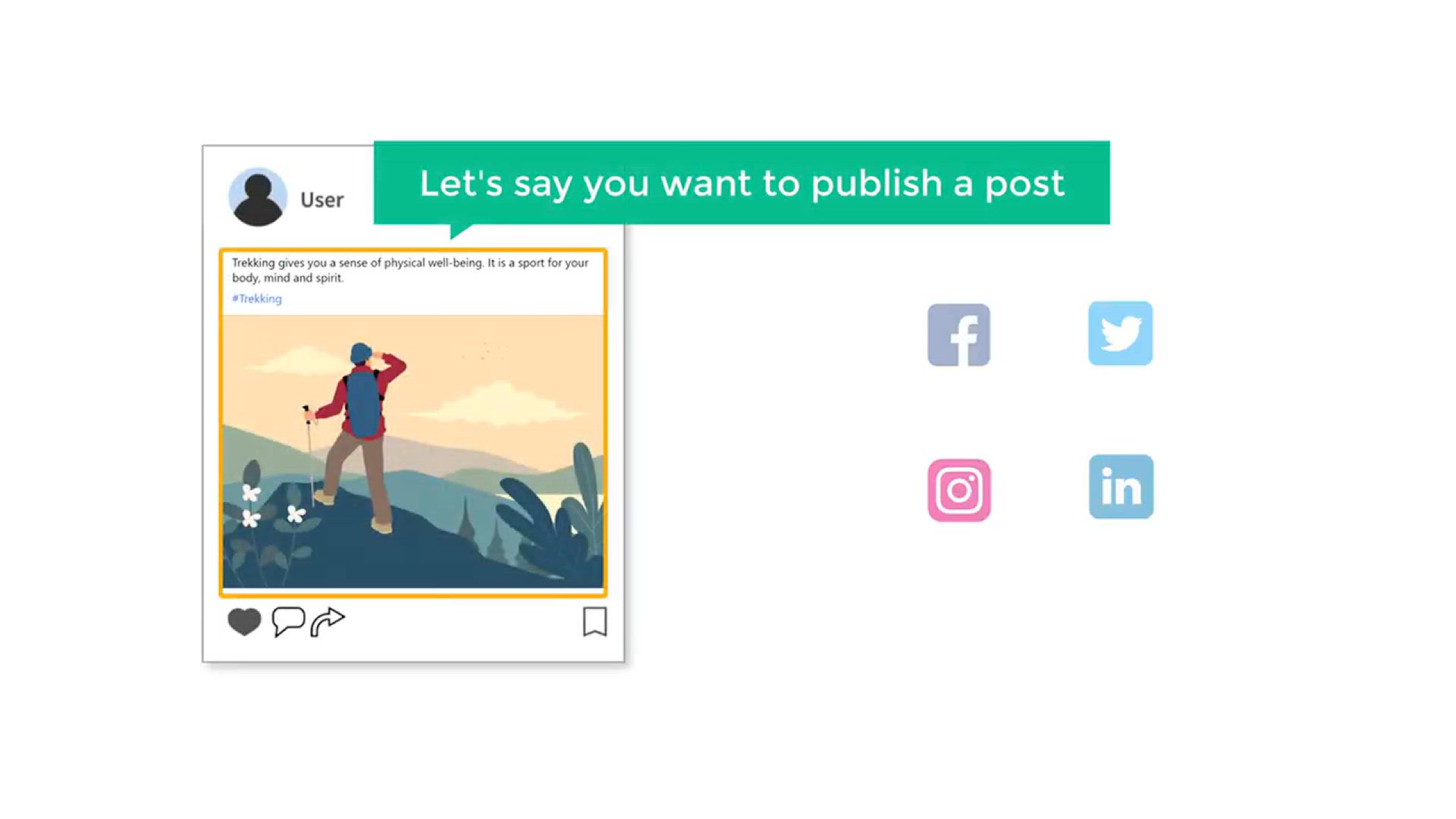
How To Automate Social Media Posts (Auto-send Your Instagram...
10K views · Sep 24, 2023 bloggingearning.com
In this practical and time-saving video tutorial, you'll discover how to automate your social media posts, including auto-scheduling Instagram content and more. Managing multiple social media accounts and staying consistent with your posting can be challenging, but this guide will walk you through the process of setting up automation tools and strategies. Learn how to schedule posts in advance, optimize posting times, and maintain an active online presence without the need for constant manual updates. By the end of this tutorial, you'll have the knowledge and tools to streamline your social media management and free up more time for other important tasks. Watch now and take the first step towards efficient social media automation!

How To Make A Portfolio Website in WordPress
2K views · Sep 25, 2023 bloggingearning.com
In this informative video tutorial, you will learn step-by-step how to create a stunning and professional portfolio website using the popular content management system, WordPress. Whether you're an aspiring artist, designer, photographer, or simply looking to showcase your work online, this video will guide you through the process of setting up your own customizable portfolio website. From selecting the right WordPress theme to optimizing your content for a visually appealing presentation, you'll gain valuable insights and practical tips to help you create a standout online portfolio that effectively showcases your talents and creativity. Whether you're a beginner or have some prior experience with WordPress, this video will empower you to create a captivating portfolio website that leaves a lasting impression. Start building your online presence and showcasing your work today with this comprehensive WordPress portfolio website tutorial!
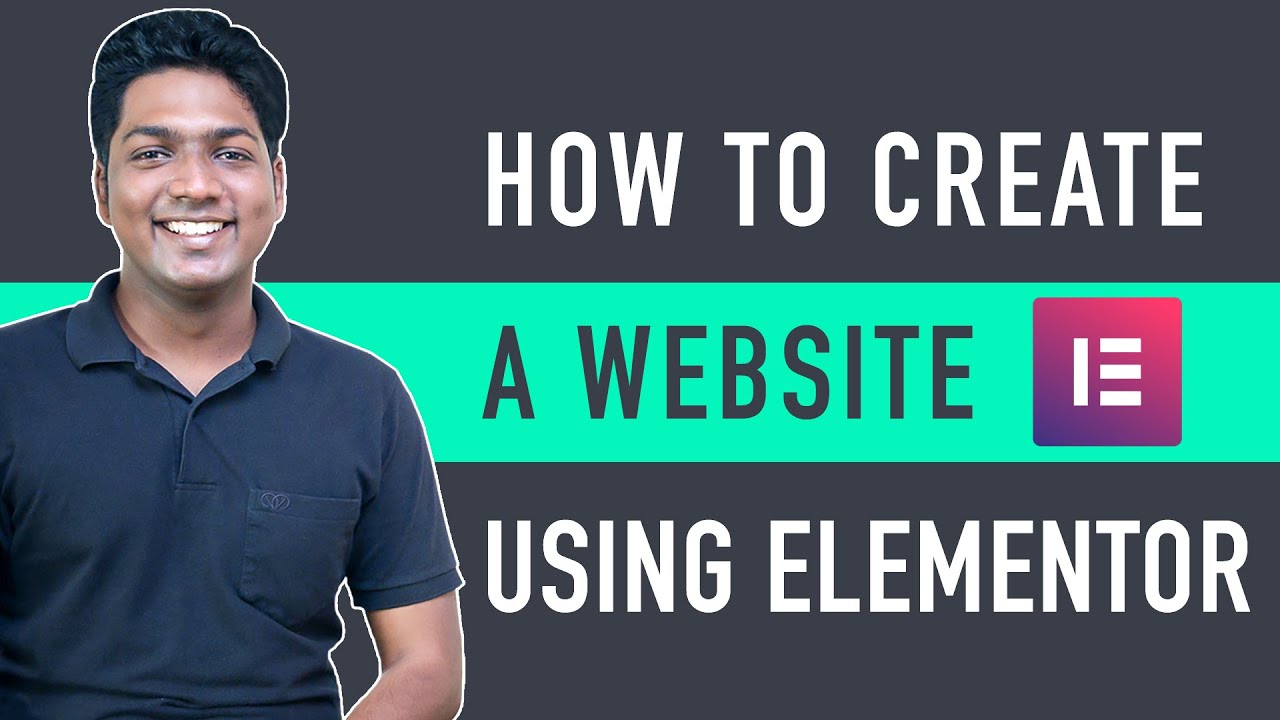
How To Create A WordPress Website Using Elementor - Quick Tu...
3K views · Sep 25, 2023 bloggingearning.com
In this quick and easy-to-follow video tutorial, you'll discover how to build a professional and visually stunning WordPress website using the powerful Elementor page builder. Whether you're a beginner or an experienced user, this step-by-step guide will walk you through the process of creating a fully functional website with Elementor's drag-and-drop interface. Learn how to choose the right theme, customize your website's design, add content, and optimize it for a seamless user experience. With this tutorial, you'll unlock the potential of Elementor and have your WordPress website up and running in no time. Elevate your web design skills and transform your online presence with this efficient Elementor tutorial!
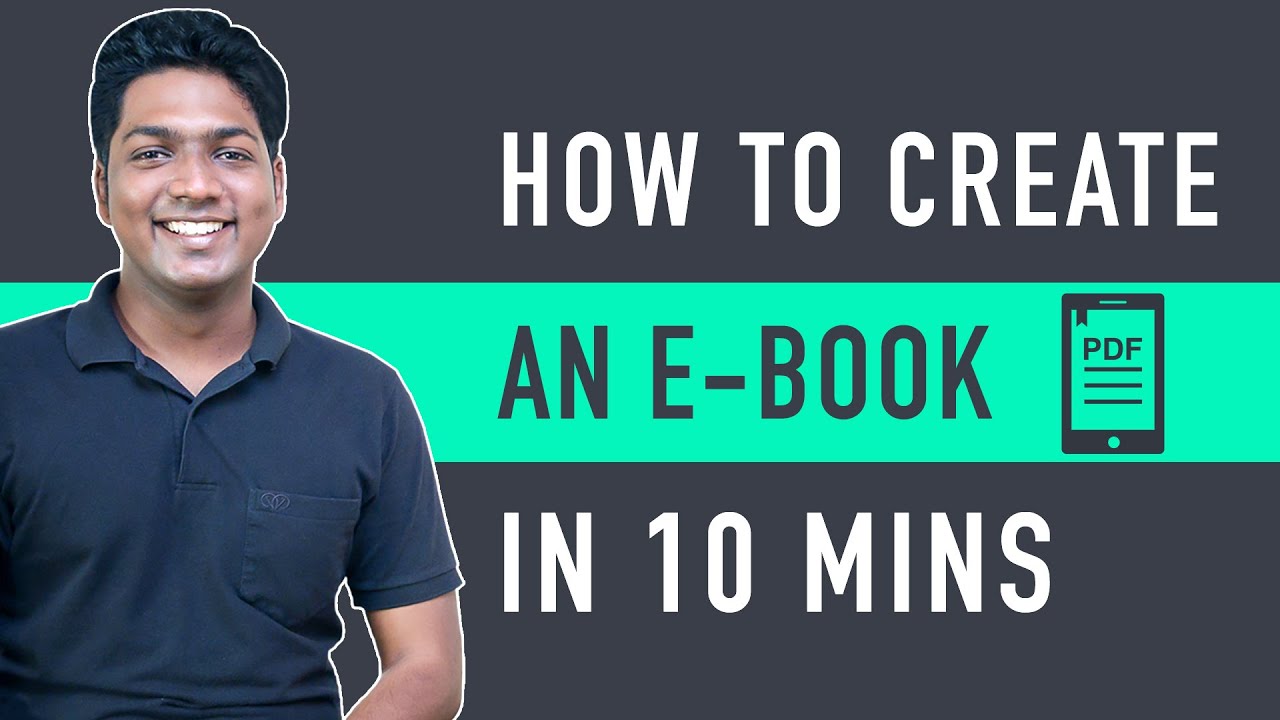
How To Create An Ebook for Free
36K views · Sep 25, 2023 bloggingearning.com
In this informative video, you'll discover a step-by-step guide on how to create an eBook for free, making the process accessible to anyone with a desire to share their knowledge or storytelling prowess. Whether you're an aspiring author, content creator, or educator, this tutorial will show you various free tools and resources available online to design and format your eBook professionally. Learn how to structure your content, design an eye-catching cover, and export your eBook for various digital platforms, all without breaking the bank. With this video, you'll gain the skills and knowledge needed to bring your ideas to life and share your written work with the world, without incurring any costs. Start your eBook creation journey today with this budget-friendly and comprehensive guide!

How To Create A Custom Product Page Using Elementor
3K views · Sep 25, 2023 bloggingearning.com
In this video tutorial, you'll learn how to take full control of your e-commerce website's product pages by creating a custom product page using the versatile Elementor page builder. Whether you're an online store owner or a web designer, this step-by-step guide will walk you through the process of designing and customizing product pages to perfectly showcase your products and engage your customers. Discover how to use Elementor's drag-and-drop interface to craft a unique and visually appealing product page that aligns with your brand's identity. From product images and descriptions to pricing, reviews, and call-to-action elements, this tutorial covers it all. Elevate your online store's presentation and boost your sales with this in-depth Elementor tutorial!

How to Create a GIF From a YouTube Video _ In Just 60 Second...
922 views · Sep 25, 2023 bloggingearning.com
In this quick and easy tutorial video, you'll learn how to create a captivating GIF from a YouTube video in just 60 seconds. Whether you want to capture a funny moment, highlight a key scene, or share a snippet of your favorite video, this guide will show you a speedy and efficient method. Discover the tools and steps needed to extract the perfect clip and convert it into a shareable GIF that adds a dash of fun and creativity to your online interactions. With this tutorial, you'll be able to create engaging GIFs effortlessly, bringing your favorite video moments to life in seconds. Start animating your online conversations with this fast and user-friendly technique!
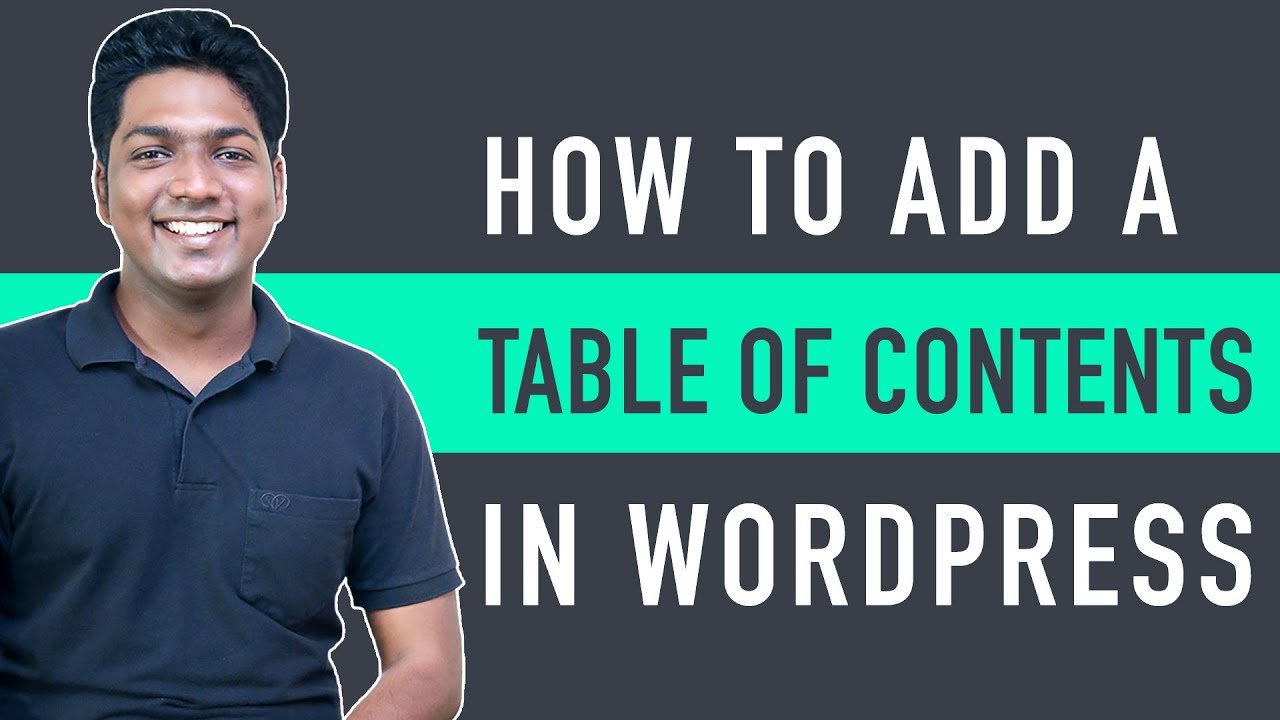
How To Add A Table of Contents in WordPress
5K views · Sep 25, 2023 bloggingearning.com
In this informative video tutorial, you'll learn how to enhance the navigation and user experience of your WordPress website by adding a Table of Contents. Whether you run a blog, news site, or any content-rich platform, this guide will show you step-by-step how to implement this useful feature. Discover the plugins and methods to create an interactive Table of Contents that allows your readers to easily jump to specific sections of your content. Streamline your website's structure, improve user engagement, and make your lengthy articles more reader-friendly with this practical WordPress tutorial. Enhance your website's organization and accessibility with a Table of Contents today!

How to Add a Loading Animation to Your WordPress Website _ I...
3K views · Sep 25, 2023 bloggingearning.com
In this quick and engaging tutorial video, you'll learn how to add a captivating loading animation to your WordPress website in just 60 seconds. A loading animation not only enhances user experience but also adds a touch of professionalism to your site. Discover the simple steps and tools required to implement this visually appealing feature, ensuring that your visitors stay engaged and entertained while your website loads. With this tutorial, you'll be able to effortlessly customize and apply loading animations, giving your WordPress site a polished and modern feel. Elevate your website's aesthetics and keep your audience engaged with this speedy and effective technique!
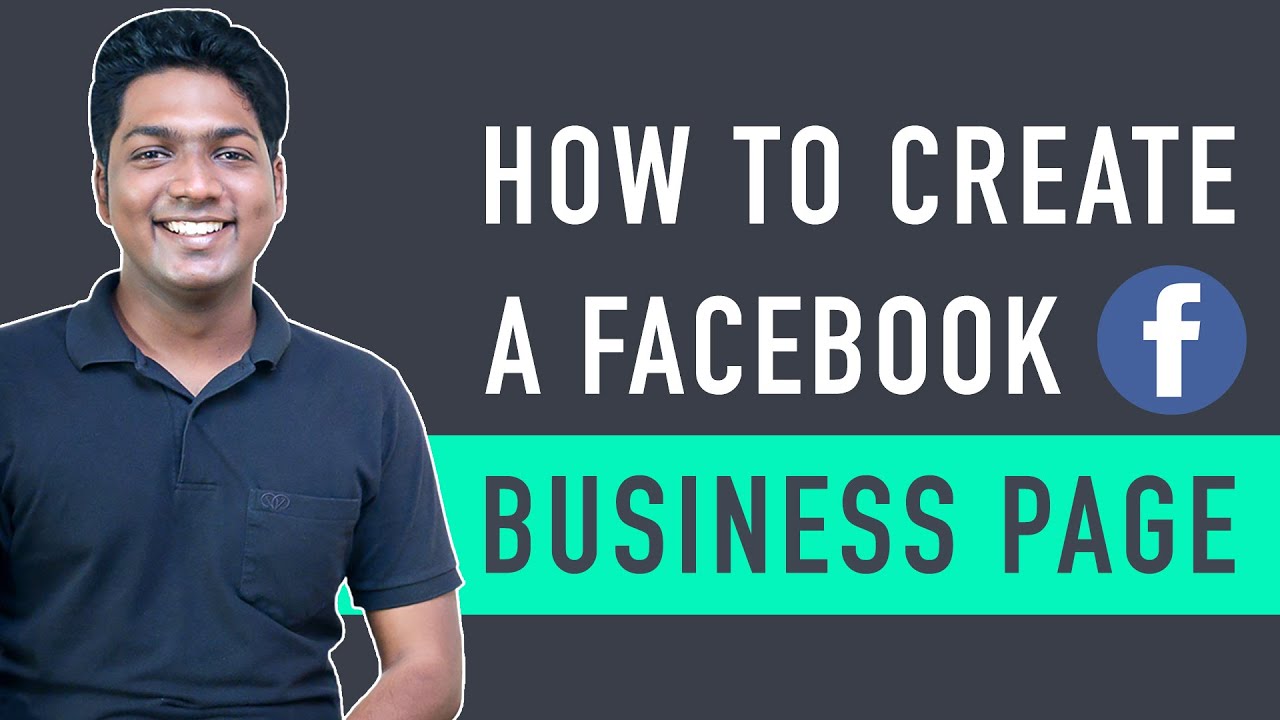
How To Create A Facebook Business Page
4K views · Sep 25, 2023 bloggingearning.com
In this informative video tutorial, you'll learn the essential steps to create a Facebook Business Page. Whether you're a small business owner, entrepreneur, or part of a larger organization, this guide will walk you through the process of setting up a professional online presence on the world's largest social media platform. Discover how to choose the right page category, customize your profile and cover photos, provide key business information, and start engaging with your audience. With this tutorial, you'll gain the knowledge and tools needed to establish a strong online presence, connect with potential customers, and promote your business effectively on Facebook. Start building your Facebook Business Page today and unlock the potential of social media marketing!
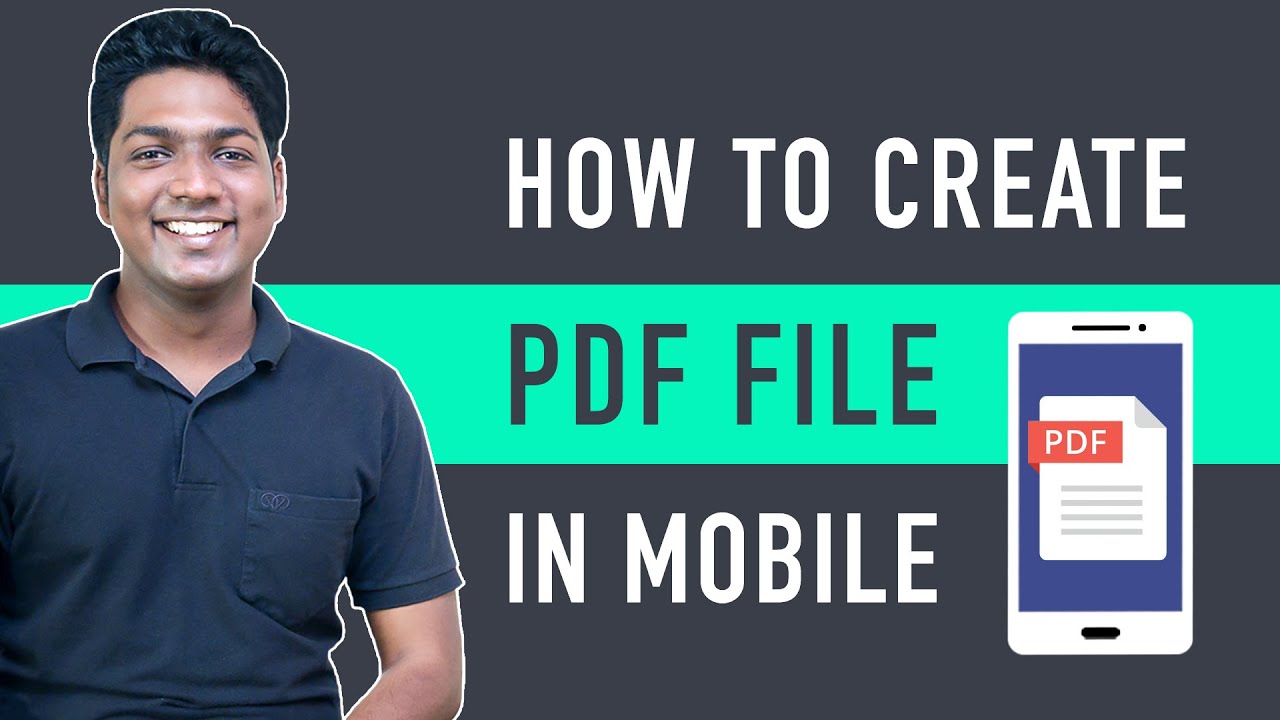
How to Create a PDF file on your Mobile
8K views · Sep 25, 2023 bloggingearning.com
In this helpful video tutorial, you'll learn the easy steps to create a PDF file directly from your mobile device. Whether you're on the go, in a meeting, or simply want to convert a document into a PDF format quickly, this guide will show you the process. Discover the mobile apps and techniques that allow you to capture, save, and share information as a PDF seamlessly. With this tutorial, you'll have the skills to create PDFs on your mobile device, making it convenient to store and share important documents and information while staying mobile and efficient. Learn this valuable skill and enhance your productivity on the go!

How To Create A Sticky Header In WordPress
4K views · Sep 25, 2023 bloggingearning.com
In this informative video tutorial, you'll learn how to create a sticky header in WordPress, a popular web design feature that enhances user navigation and website functionality. Whether you have a blog, business website, or any other WordPress-based platform, this step-by-step guide will show you how to make your website's header stay fixed at the top of the page as users scroll down. Discover the plugins and customization options that allow you to implement this sleek and user-friendly feature, improving your website's overall user experience. With this tutorial, you'll gain the knowledge and tools to create a professional and engaging WordPress website with a sticky header, ensuring that your visitors can easily access key information as they explore your site. Elevate your web design skills and enhance your website's functionality with this practical WordPress tutorial!
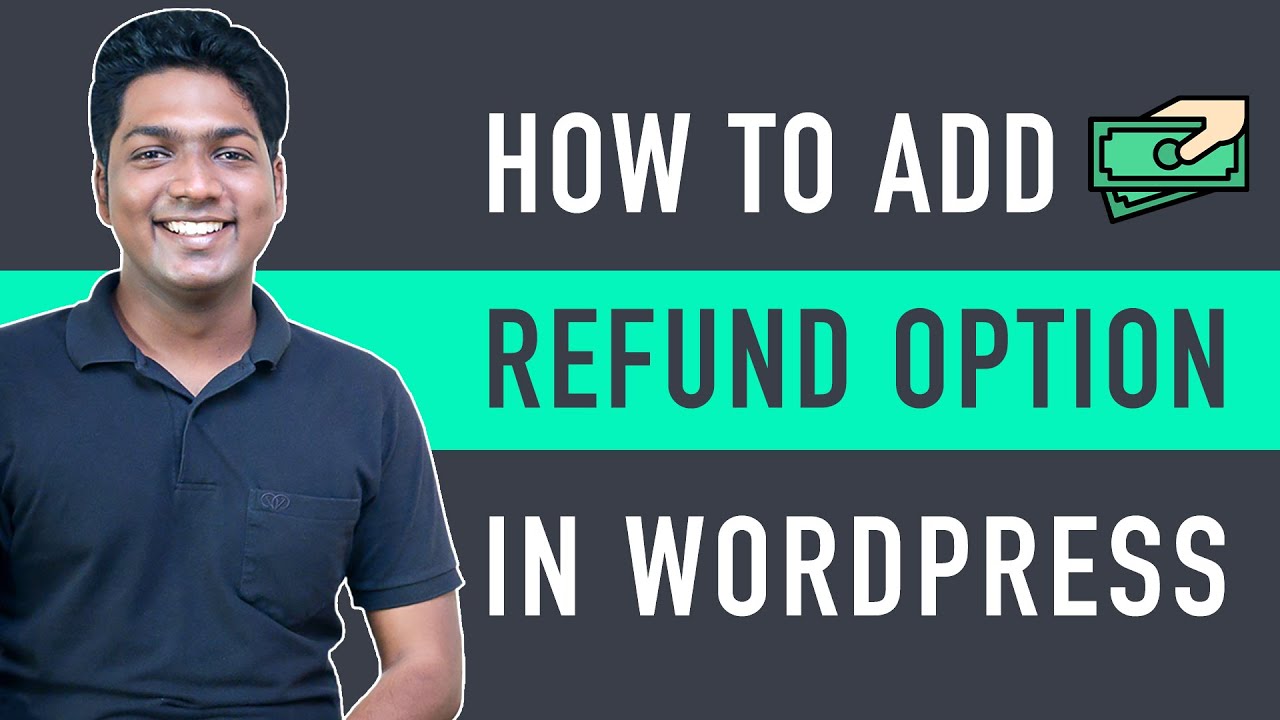
How To Add Refund Option to Your E Commerce website
5K views · Sep 25, 2023 bloggingearning.com
In this informative video tutorial, you'll discover how to enhance the customer experience on your e-commerce website by adding a refund option. Running a successful online store means providing a hassle-free return and refund process for your customers. This guide will walk you through the essential steps and tools needed to implement a refund feature, ensuring that your customers can easily request refunds for their purchases. Learn how to set up a user-friendly refund system that boosts trust and confidence in your online business. With this tutorial, you'll gain the knowledge and expertise to offer a seamless refund process, enhancing customer satisfaction and loyalty on your e-commerce website. Make your online store even more customer-centric by adding a refund option today!

How To Add Product Categories to Your Ecommerce Website
5K views · Sep 25, 2023 bloggingearning.com
In this informative video tutorial, you'll learn how to organize and streamline your e-commerce website by adding product categories. Effective categorization is crucial for enhancing the user experience, making it easier for customers to find the products they're looking for. This guide will walk you through the process of creating and implementing product categories, helping you structure your online store for maximum efficiency and customer satisfaction. Discover how to group similar products, optimize your website's navigation, and make it more user-friendly. With this tutorial, you'll gain the knowledge and skills to improve the organization of your e-commerce website, making it easier for customers to browse and shop for products, ultimately boosting your online business's success. Start enhancing your e-commerce website today by adding product categories!

How to Create a Multilingual WordPress Site (Translate site ...
5K views · Sep 25, 2023 bloggingearning.com
In this comprehensive video tutorial, you'll learn how to transform your WordPress website into a multilingual powerhouse, allowing you to reach a global audience by translating your content into multiple languages. Whether you're a blogger, business owner, or content creator, this guide will walk you through the process of adding multilingual functionality to your website. Discover the plugins and techniques that make it easy to create language switchers, translate pages and posts, and provide a seamless experience for your international visitors. With this tutorial, you'll gain the knowledge and tools needed to expand your website's reach and engage with a diverse audience, opening up new opportunities for growth and success in the online world. Start building your multilingual WordPress site today and break down language barriers effortlessly!

How To Add Web Push Notifications To Your WordPress Website
4K views · Sep 25, 2023 bloggingearning.com
In this informative video tutorial, you'll learn how to supercharge user engagement on your WordPress website by adding web push notifications. Web push notifications are a powerful tool for keeping your audience informed and connected in real-time. This guide will walk you through the process of integrating web push notification functionality into your WordPress site, allowing you to send instant updates, alerts, and promotions directly to your visitors' browsers. Discover the plugins and customization options that make it easy to set up and manage push notifications effectively. With this tutorial, you'll gain the knowledge and tools needed to enhance user engagement, increase website traffic, and boost conversions through timely and targeted messaging. Elevate your WordPress website's communication strategy and connect with your audience like never before with web push notifications!

How To Redirect a URL in WordPress
22K views · Sep 25, 2023 bloggingearning.com
In this helpful video tutorial, you'll learn how to efficiently manage website traffic and improve user experience by mastering the art of URL redirection in WordPress. Whether you're rebranding your site, restructuring your content, or fixing broken links, this guide will walk you through the steps to redirect URLs seamlessly. Discover the plugins and techniques that enable you to set up redirects, ensuring that your visitors always land where they intend to, even when URLs change. With this tutorial, you'll gain the knowledge and skills to maintain website integrity, preserve SEO rankings, and create a smooth and user-friendly navigation experience for your audience. Take control of your WordPress website's URLs and ensure seamless redirection with this essential tutorial!

How To Display WordPress Posts In a Grid Layout
5K views · Sep 25, 2023 bloggingearning.com
In this informative video tutorial, you'll learn how to transform the presentation of your WordPress blog posts by displaying them in an attractive grid layout. Grid layouts are visually appealing and efficient, making it easier for your readers to browse and discover your content. This guide will show you the plugins and customization options to implement a grid layout effortlessly, allowing you to showcase your posts in a stylish and organized manner. Whether you're a blogger, content creator, or website owner, this tutorial will equip you with the knowledge and tools needed to enhance the visual appeal and user experience of your WordPress site. Elevate your content presentation and engage your audience with a captivating grid layout today!

How To Add UPI Payment Gateway In Ecommerce Website
1K views · Sep 25, 2023 bloggingearning.com
In this informative video tutorial, you'll learn how to expand the payment options on your e-commerce website by integrating a UPI (Unified Payments Interface) payment gateway. UPI has become increasingly popular in online transactions, and this guide will walk you through the steps to seamlessly add this payment method to your website. Discover the plugins and techniques that enable you to provide your customers with a convenient and secure way to make payments using UPI. With this tutorial, you'll gain the knowledge and skills needed to enhance your e-commerce website's payment capabilities, cater to a broader audience, and streamline the checkout process, ultimately boosting your online business's success. Start accepting UPI payments on your e-commerce website today and stay ahead in the world of digital transactions!
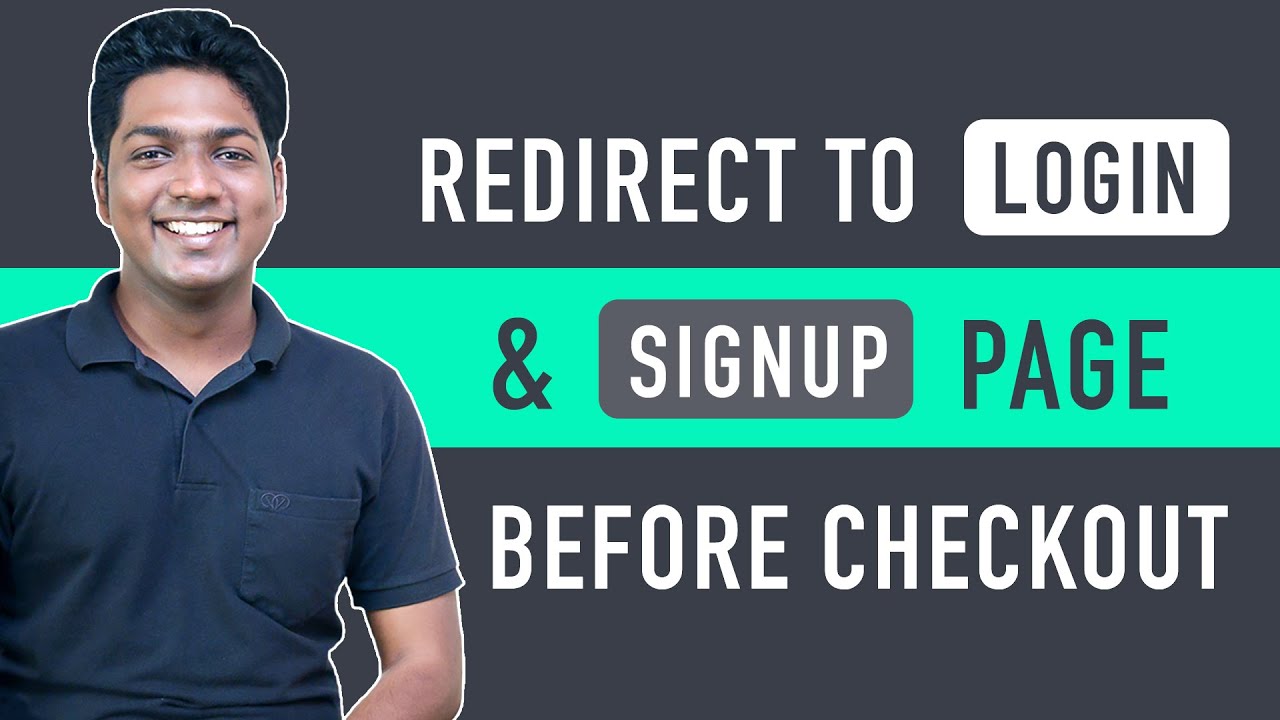
How To Add Login & Signup Page Before Checkout
5K views · Sep 25, 2023 bloggingearning.com
In this instructive video tutorial, you'll learn how to enhance the user experience and security of your e-commerce website by adding a dedicated login and signup page before the checkout process. By implementing this feature, you can streamline the purchasing journey for your customers and capture valuable user data for marketing and personalization. Discover the plugins and customization options that allow you to create a seamless and user-friendly login and signup experience. With this tutorial, you'll gain the knowledge and tools needed to optimize your website's checkout process, boost conversions, and foster customer loyalty by providing a convenient and secure way for users to log in or sign up before completing their transactions. Elevate your e-commerce website's functionality and customer engagement with this essential tutorial!

How To Put Your WordPress Site In Maintenance Mode
3K views · Sep 25, 2023 bloggingearning.com
In this informative video tutorial, you'll learn how to temporarily hide your WordPress site from public view and put it into maintenance mode. Whether you're making critical updates, redesigning your website, or performing maintenance tasks, this guide will show you the easy steps to ensure that visitors see a professional "under construction" or maintenance message instead of your site's usual content. Discover the plugins and techniques that enable you to customize this message and provide estimated downtime information. With this tutorial, you'll gain the knowledge and tools needed to manage your WordPress site's maintenance effectively, minimizing disruptions and ensuring a polished and user-friendly experience for your audience during the update process. Keep your website in top shape with this essential maintenance mode tutorial!
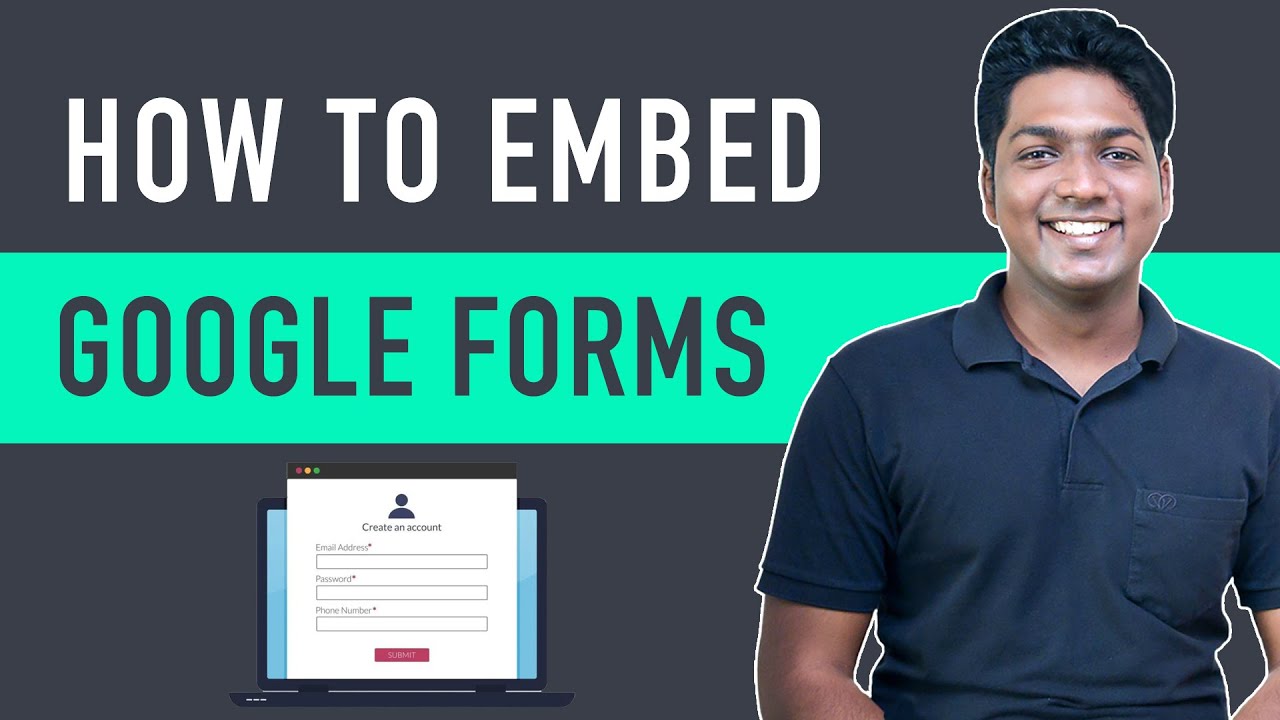
How To Embed Google Forms On Your Website
2K views · Sep 25, 2023 bloggingearning.com
In this informative video tutorial, you'll learn how to seamlessly integrate Google Forms into your website. Google Forms is a powerful tool for gathering information, conducting surveys, and collecting data, and this guide will walk you through the process of embedding these forms directly on your site. Discover the simple steps and techniques to embed Google Forms effortlessly, allowing your website visitors to interact with and submit forms without leaving your site. With this tutorial, you'll gain the knowledge and skills needed to improve user engagement, streamline data collection, and enhance the functionality of your website by adding Google Forms. Elevate your website's interactivity and data gathering capabilities with this practical tutorial!
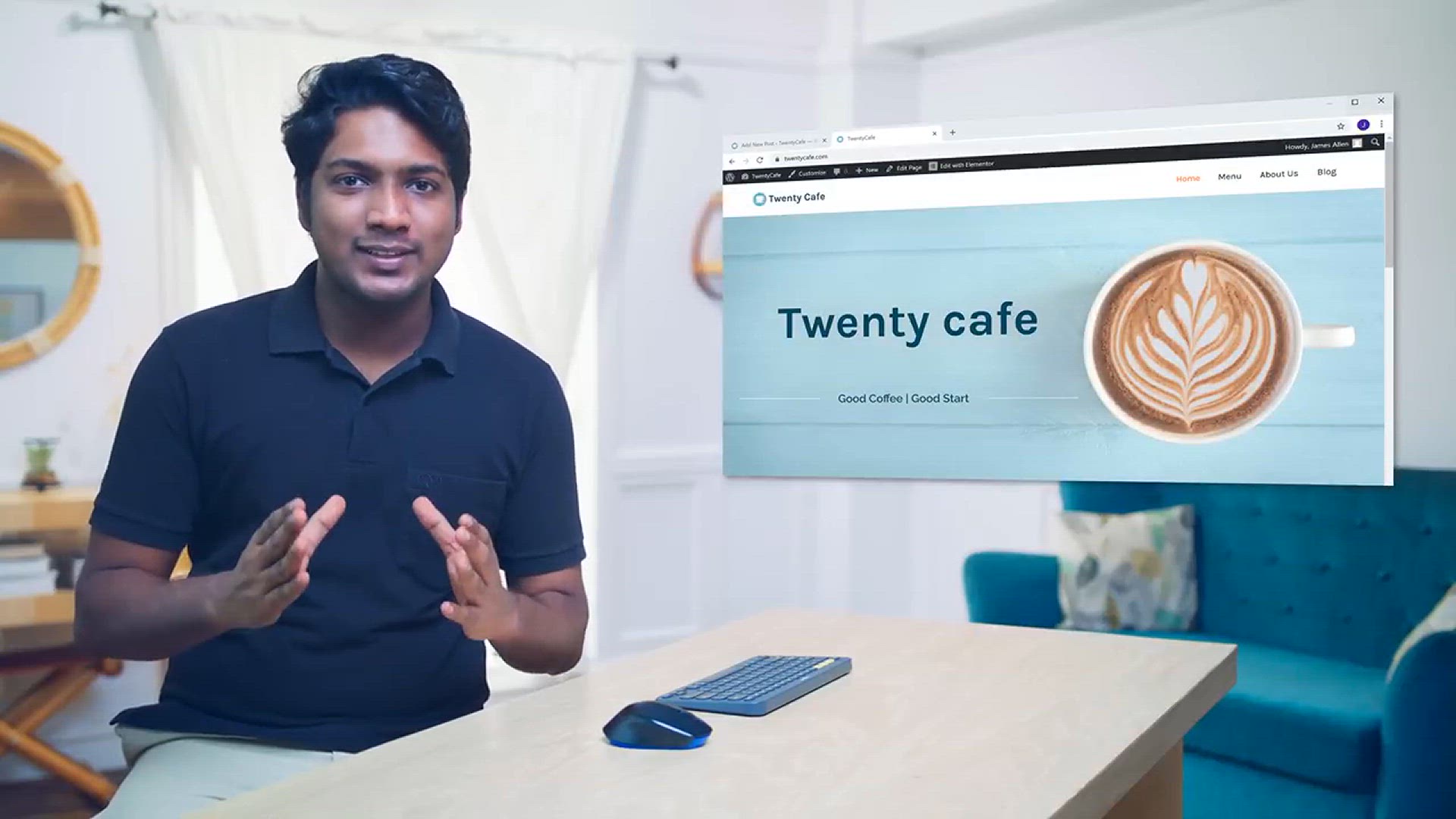
How to Rank Your Website on Google - WordPress SEO For Begin...
5K views · Sep 26, 2023 bloggingearning.com
In this informative video, titled "How to Rank Your Website on Google - WordPress SEO For Beginners," you'll embark on a step-by-step journey into the world of search engine optimization (SEO) tailored specifically for WordPress users who are new to the art of website ranking. Discover essential techniques, strategies, and practical tips that will empower you to enhance your website's visibility on Google's search engine results pages (SERPs). From optimizing your content to mastering on-page SEO, this video is your ultimate guide to improving your WordPress website's ranking and ensuring it reaches a wider audience on the web. Whether you're a blogger, small business owner, or simply someone looking to boost your online presence, this video equips you with the knowledge and tools to navigate the complexities of SEO and set your website on the path to success.

How to Install Google Analytics in WordPress in 10 mins
2K views · Sep 26, 2023 bloggingearning.com
In this concise and user-friendly video tutorial, "How to Install Google Analytics in WordPress in 10 Minutes," you'll learn the quickest and simplest way to integrate the powerful Google Analytics tool into your WordPress website. Perfect for beginners and website owners seeking to track and analyze their site's performance, this step-by-step guide ensures you'll have Google Analytics up and running in no time. Say goodbye to the complexities of tracking visitor data and hello to actionable insights that will help you understand your audience, measure your website's success, and make informed decisions to improve your online presence. Join us for a 10-minute journey towards a better understanding of your website's performance and audience engagement with the help of Google Analytics and WordPress.
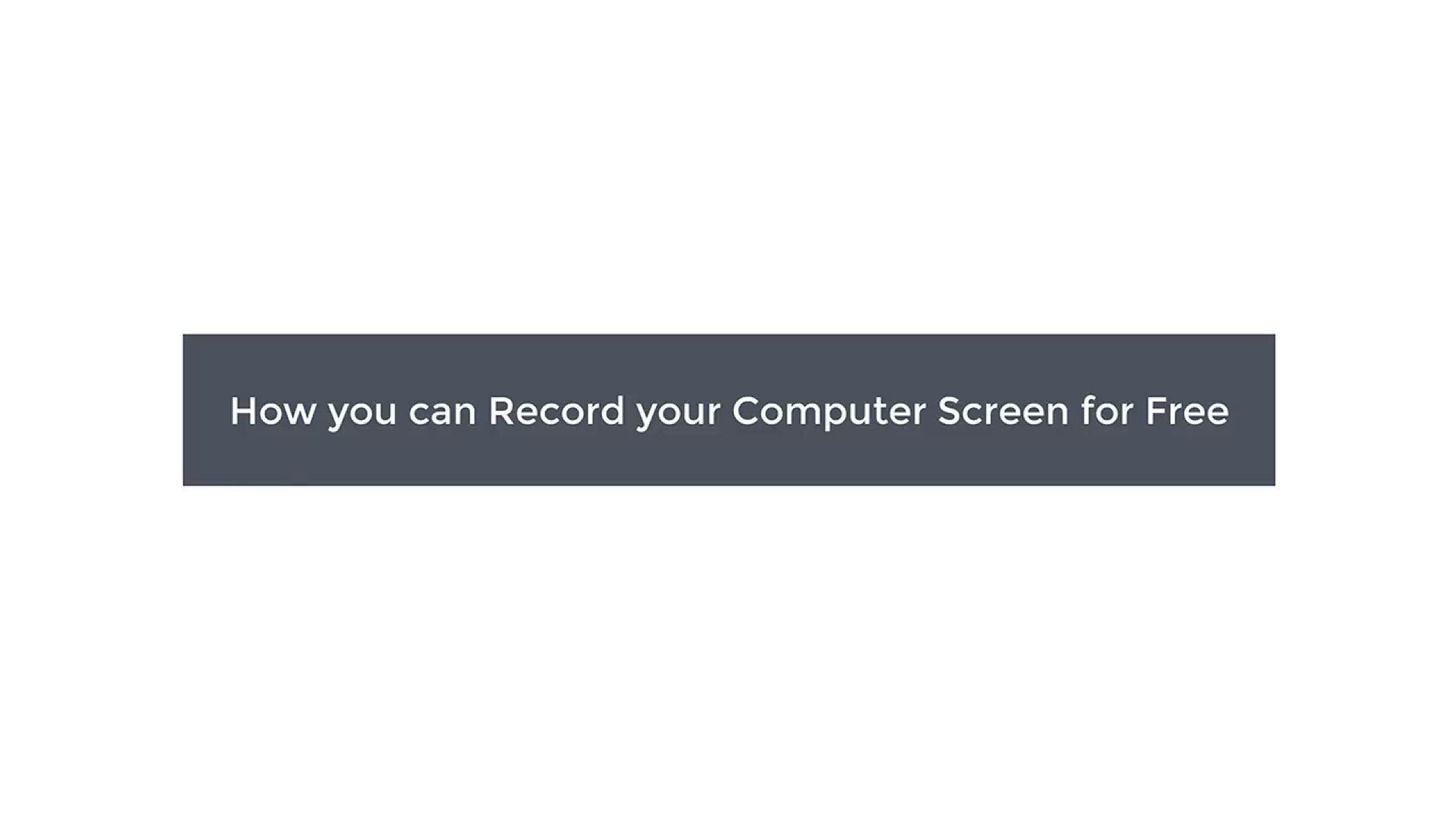
How To Record Your Computer Screen - for Free
6K views · Sep 26, 2023 bloggingearning.com
In this informative video tutorial, you'll discover an easy and cost-effective way to record your computer screen entirely for free. Whether you're a content creator, educator, or simply want to capture a process or presentation on your computer, this step-by-step guide will show you how. Uncover the secrets to screen recording without the need for expensive software, and learn valuable techniques to create engaging and informative content. With this video, you'll have the tools and knowledge to effortlessly capture your computer screen, share your knowledge, and communicate effectively with your audience, all without breaking the bank.
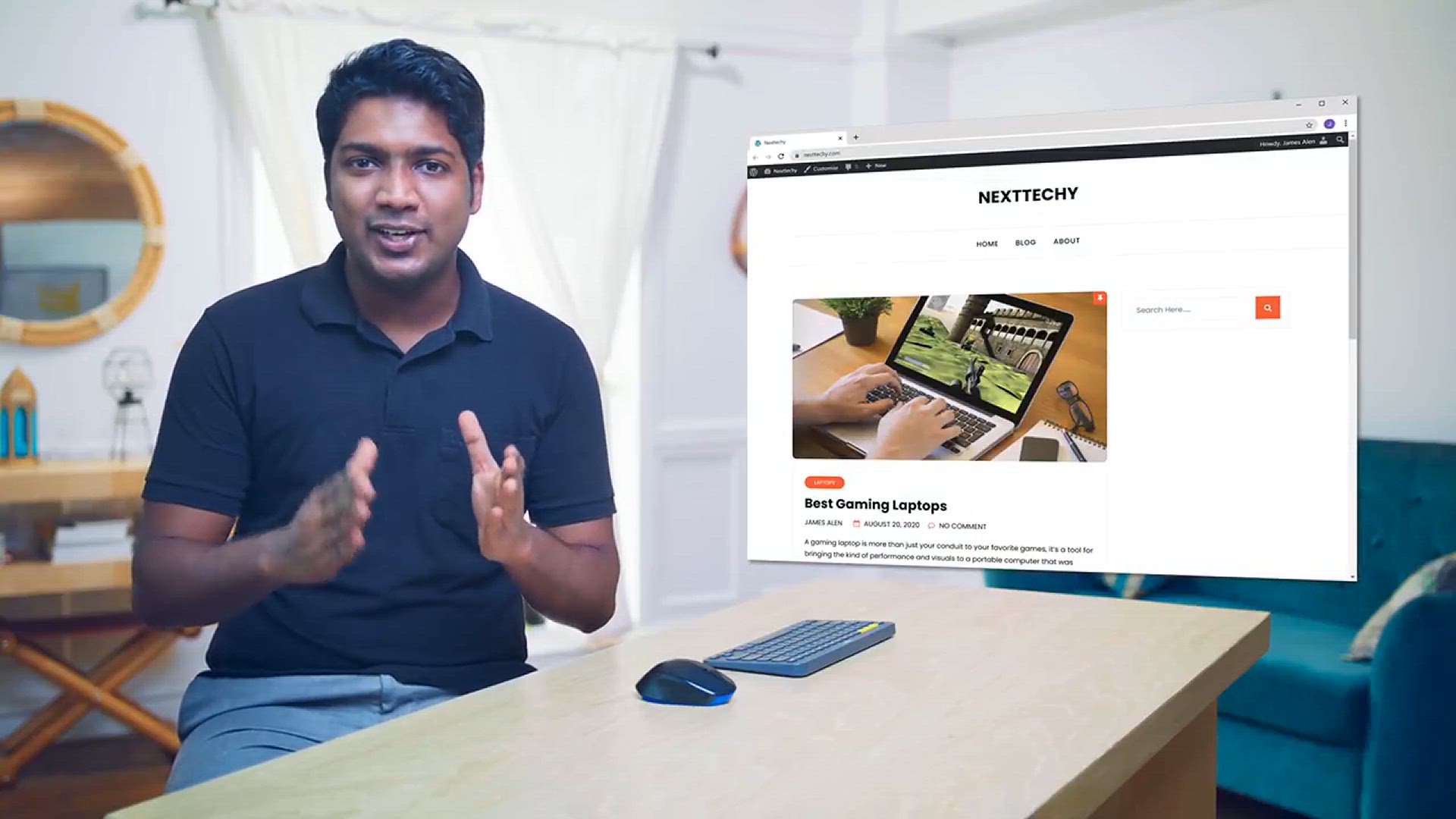
How to Find Low Competition Keywords with High Traffic
9K views · Sep 26, 2023 bloggingearning.com
Unlock the secrets of successful keyword research in this enlightening video, "How to Find Low Competition Keywords with High Traffic." Dive into the world of SEO and learn the art of discovering those elusive keywords that can propel your website to the top of search engine rankings. This video reveals advanced strategies and tools that will help you identify keywords with minimal competition yet the potential for significant traffic. Whether you're a content creator, marketer, or website owner, mastering this skill can make a remarkable difference in your online visibility and success. Join us on this journey to uncover the hidden gems of keyword research, and watch your website traffic soar.
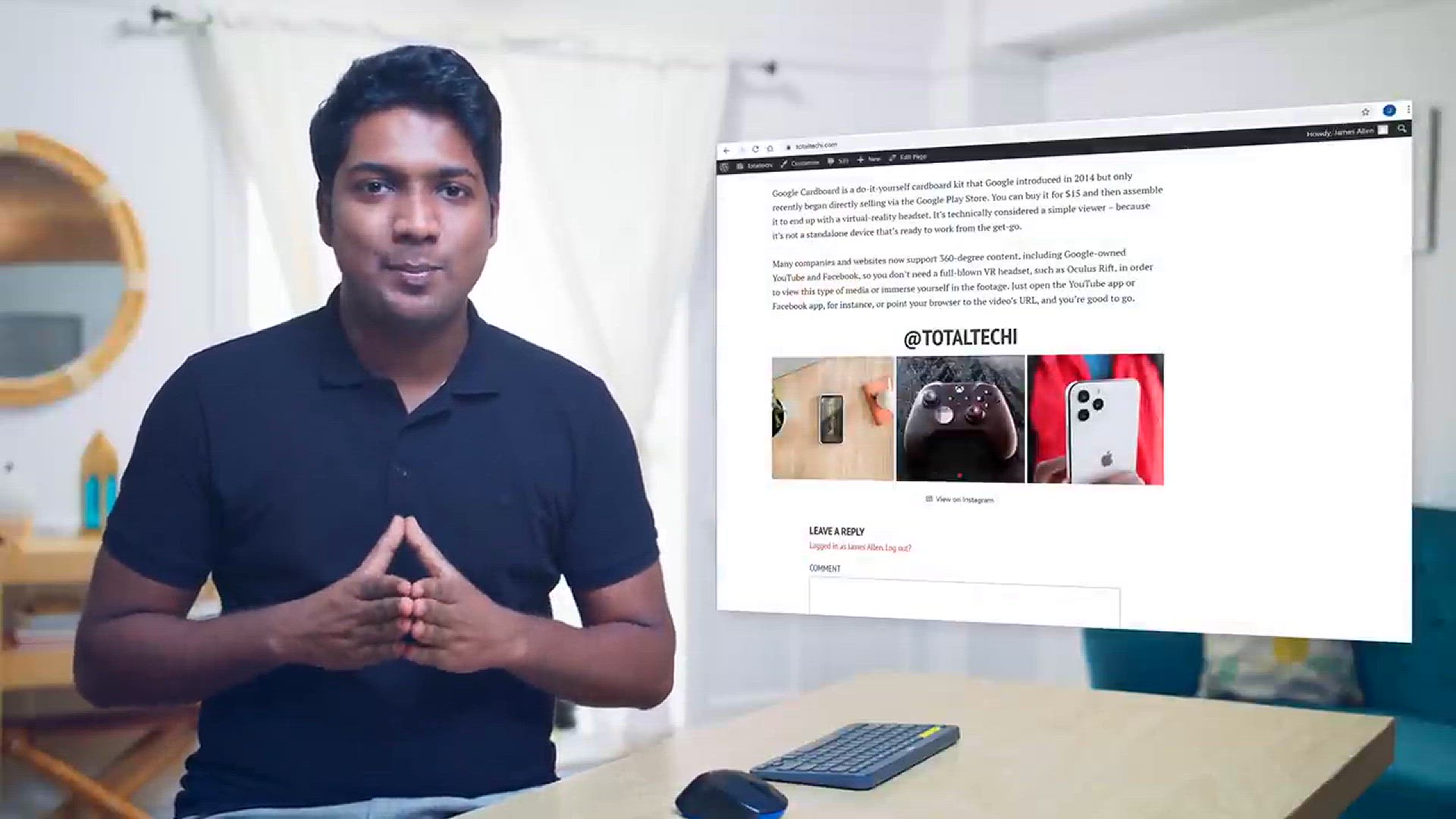
How to Add Instagram Feed on Your WordPress Website
3K views · Sep 26, 2023 bloggingearning.com
In this instructional video, "How to Add Instagram Feed on Your WordPress Website," you'll learn the step-by-step process to seamlessly integrate your Instagram content into your WordPress site. Whether you're a blogger, business owner, or creative professional, this tutorial will guide you through the process of displaying your Instagram feed directly on your website. Discover how to engage your audience by showcasing your latest Instagram posts, fostering a dynamic online presence, and boosting your website's visual appeal. By the end of this video, you'll have the expertise to effortlessly connect your Instagram and WordPress accounts, bringing your social media presence to your website visitors with ease.

How to Add Custom Fonts in WordPress
17K views · Sep 26, 2023 bloggingearning.com
Unlock the power of typography with our video tutorial, "How to Add Custom Fonts in WordPress." Join us as we demystify the process of enhancing your website's design by incorporating unique and eye-catching fonts. This step-by-step guide is tailored for WordPress users, whether you're a blogger, designer, or business owner, and will empower you to elevate the aesthetics of your site. Learn how to import and implement custom fonts that align with your brand or creative vision, allowing you to stand out in the digital landscape. By the end of this video, you'll have the knowledge and skills to effortlessly infuse personality and style into your WordPress website through custom fonts.
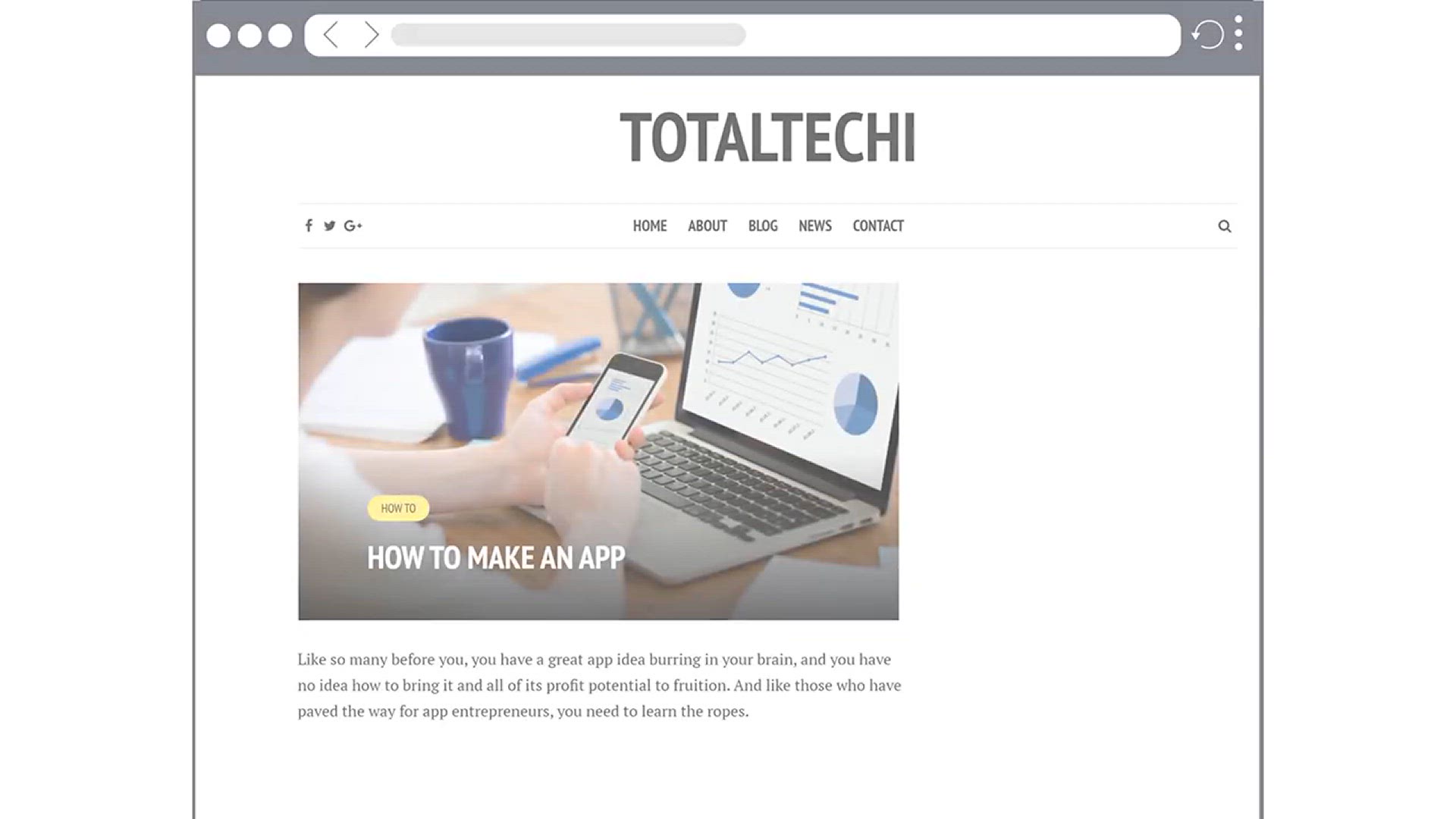
How to Add a Downloadable File in WordPress Quick & Ea...
15K views · Sep 26, 2023 bloggingearning.com
In this quick and easy-to-follow video tutorial, we'll show you exactly how to add a downloadable file to your WordPress website. Whether you want to share documents, PDFs, eBooks, or any other digital files with your audience, this step-by-step guide has got you covered. No technical expertise required! Learn the simple process to upload and make files available for download on your WordPress site. By the end of this video, you'll have a valuable skill that allows you to enhance your website's user experience and efficiently share resources with your visitors.

How to Increase Maximum Upload File Size in WordPress
23K views · Sep 26, 2023 bloggingearning.com
In this informative video tutorial, you'll discover how to effortlessly increase the maximum upload file size in your WordPress website. Whether you're a blogger, content creator, or website owner, expanding this limit is crucial for uploading larger media files without any hassle. Follow our step-by-step guide to adjust your WordPress settings and unleash the potential of your site, allowing you to share high-quality images, videos, and other media content with ease. By the end of this video, you'll have the knowledge to boost your website's capabilities and enhance your content delivery, all by simply increasing the maximum upload file size in WordPress.

How to Integrate SMS Gateway in WordPress E Commerce Website
1K views · Sep 26, 2023 bloggingearning.com
Unlock the power of real-time communication with your customers in this video tutorial, "How to Integrate SMS Gateway in WordPress E-Commerce Website." Whether you're running an online store or managing an e-commerce website, this step-by-step guide will walk you through the process of seamlessly incorporating SMS notifications into your WordPress platform. Learn how to enhance customer engagement, boost sales, and improve order management by integrating SMS functionality. By the end of this video, you'll have the skills to create a more responsive and efficient e-commerce experience, ensuring your customers stay informed and connected throughout their shopping journey on your WordPress website.
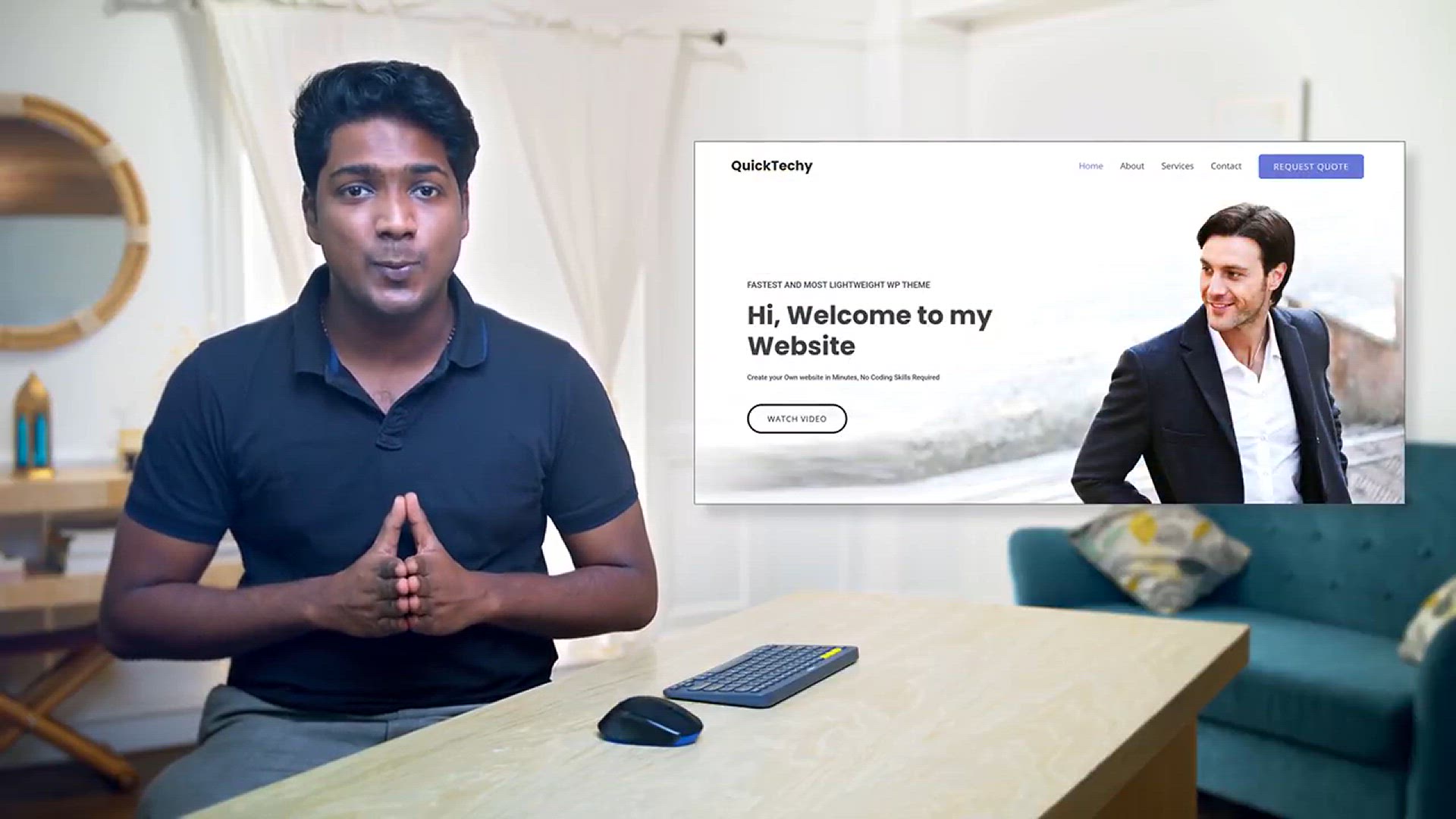
How To Add Facebook Messenger Chat in WordPress Website
6K views · Sep 26, 2023 bloggingearning.com
In this instructive video tutorial, we'll guide you through the simple process of adding Facebook Messenger chat to your WordPress website. Whether you're a business owner, blogger, or content creator, integrating this powerful communication tool can foster direct and immediate connections with your website visitors. Learn how to enhance customer support, increase engagement, and facilitate seamless conversations by embedding Facebook Messenger on your WordPress site. By the end of this video, you'll have the expertise to create a more interactive and responsive web presence, ensuring your audience can reach out to you effortlessly through one of the most popular messaging platforms.

How to Change Site Title and Tagline in WordPress
3K views · Sep 26, 2023 bloggingearning.com
In this concise and straightforward video tutorial, you'll learn how to easily change the site title and tagline of your WordPress website. Whether you're a blogger, business owner, or content creator, these foundational elements play a crucial role in defining your site's identity and purpose. Follow along as we guide you through the simple steps to personalize your site's title and tagline to better reflect your brand, content, or mission. By the end of this video, you'll have the knowledge and skills to quickly make these important adjustments, ensuring that your WordPress website accurately represents your online presence.
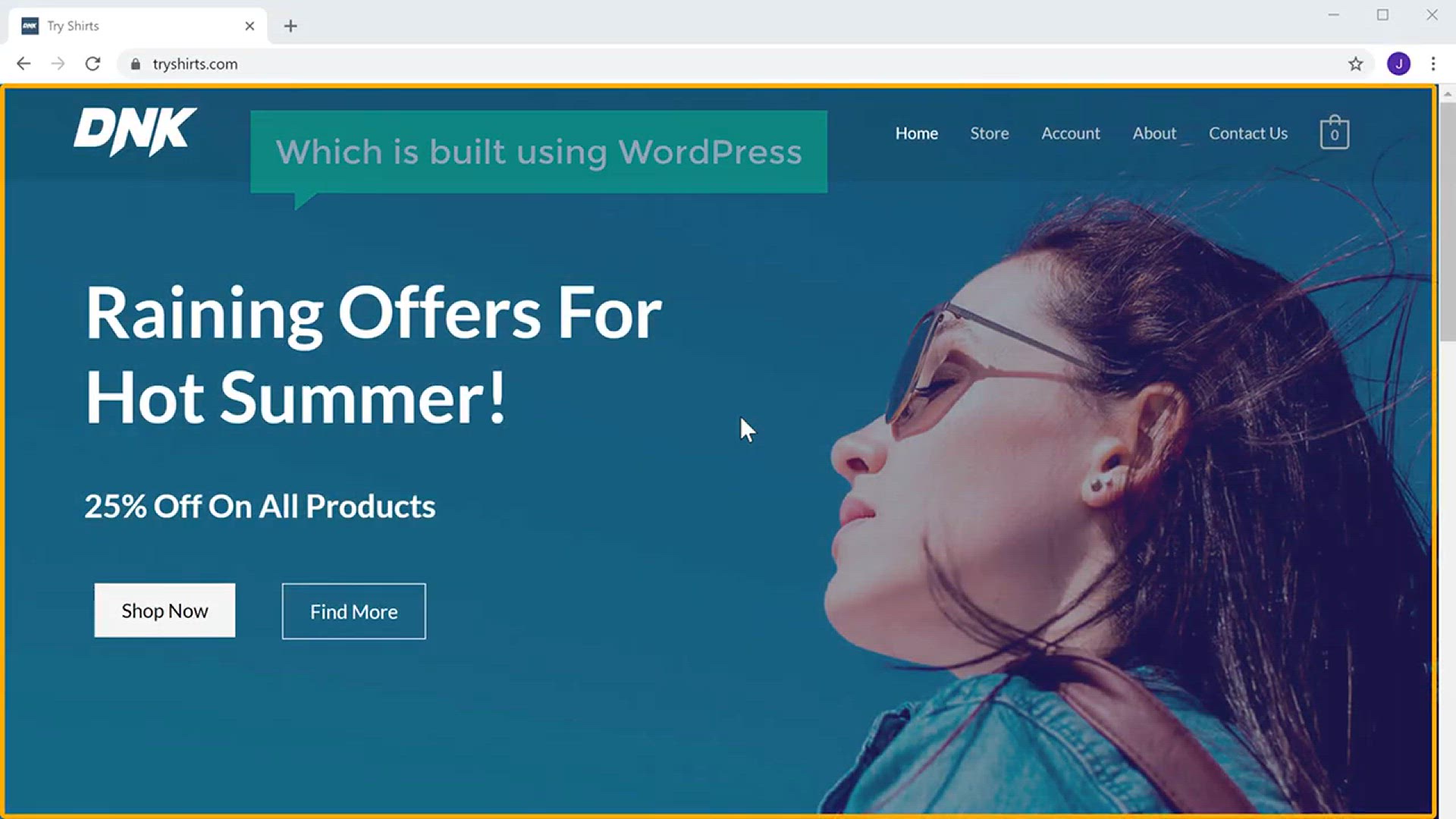
How to Reset Your WordPress Password ( 3 easy ways )
17K views · Sep 26, 2023 bloggingearning.com
In this informative video tutorial, discover three quick and straightforward methods to reset your WordPress password. Whether you're a WordPress user who's forgotten their login credentials or you simply want to enhance your website security, this guide has you covered. Follow along as we walk you through each of these easy approaches, ensuring you can regain access to your website without any hassle. By the end of this video, you'll have the knowledge to reset your WordPress password with confidence, maintaining control and security over your website's content and administration.

How to Migrate an Entire WordPress Site to New Host
3K views · Sep 26, 2023 bloggingearning.com
In this comprehensive video tutorial, you'll gain valuable insights into the process of migrating an entire WordPress site to a new hosting provider. Whether you're upgrading your hosting service, changing providers, or moving your website for any reason, this guide will walk you through each step, making the migration process smooth and hassle-free. Learn how to safely transfer all your website data, including themes, plugins, content, and settings, while minimizing downtime and potential issues. By the end of this video, you'll have the knowledge and confidence to successfully migrate your WordPress site to a new host, ensuring a seamless transition and continued online presence.
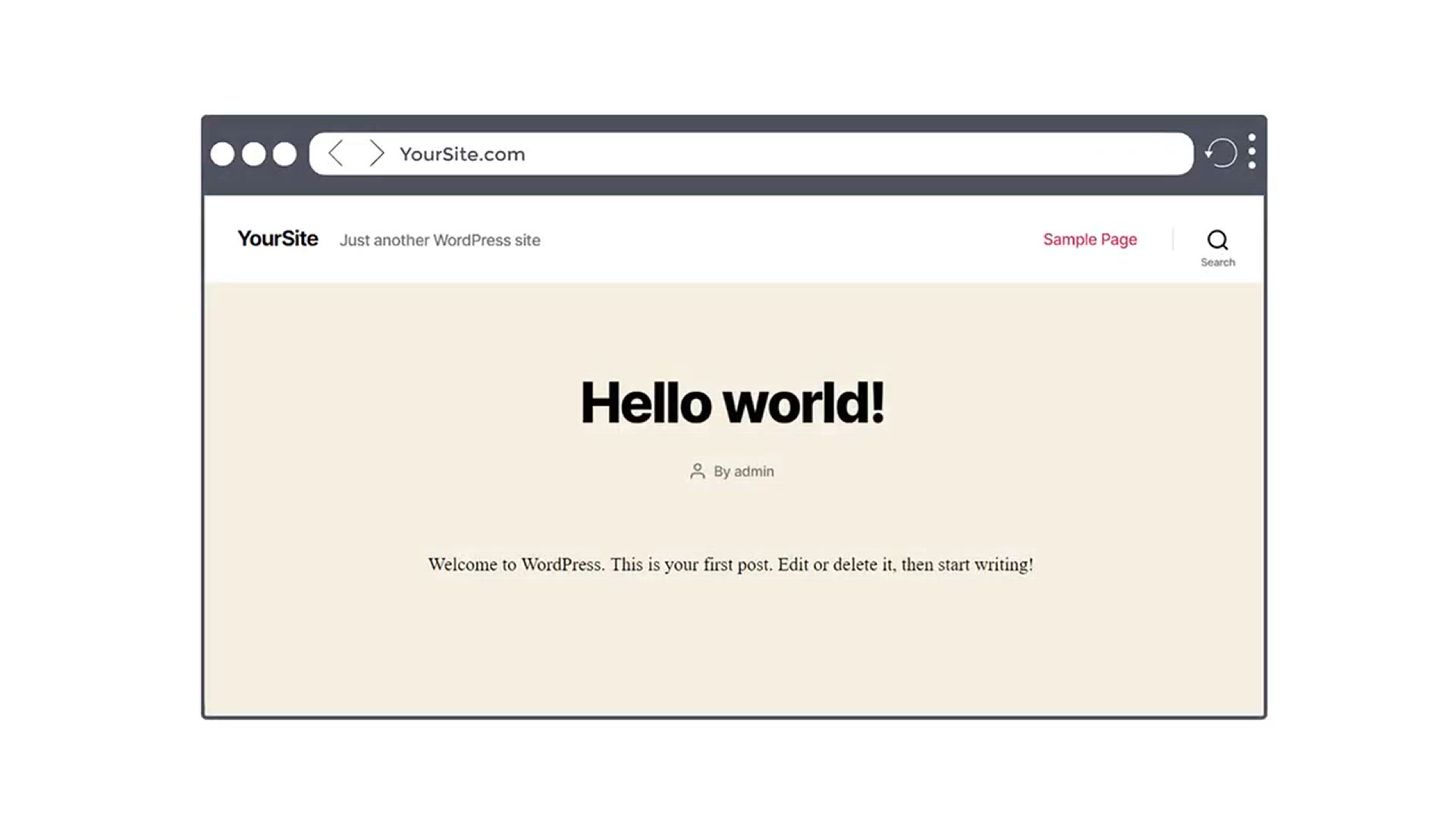
How to Install a WordPress Theme
5K views · Sep 26, 2023 bloggingearning.com
In this straightforward video tutorial, you'll learn the essential steps to install a WordPress theme with ease. Whether you're a blogger, business owner, or aspiring web designer, understanding how to change the look and feel of your WordPress website is crucial. Follow along as we guide you through both the standard method of installing themes directly from the WordPress repository and the alternative method of installing a theme from a downloaded ZIP file. By the end of this video, you'll have the knowledge and confidence to customize your WordPress site by installing and activating themes that align with your brand or style preferences.
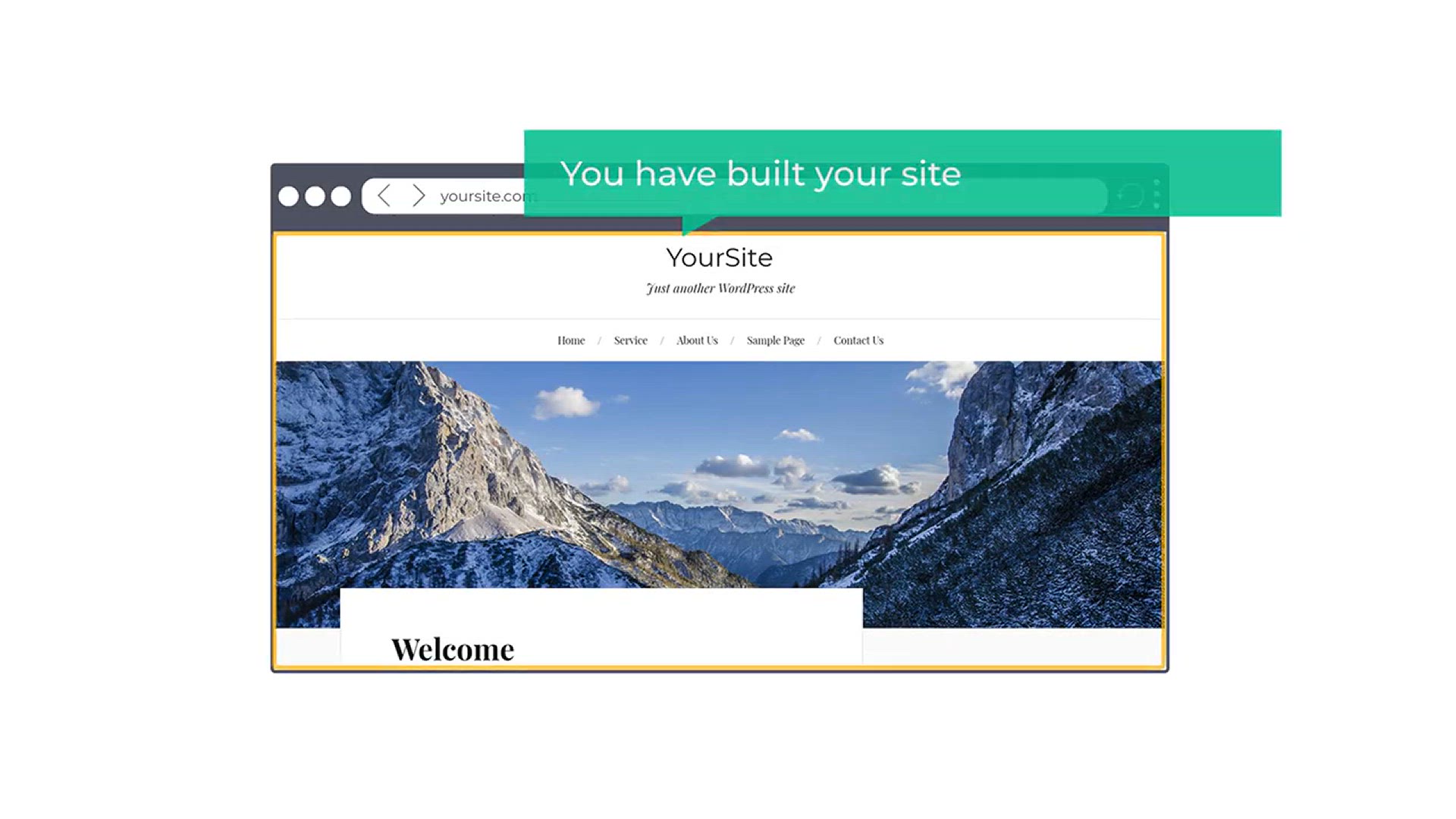
How to Reset your WordPress Site
2K views · Sep 26, 2023 bloggingearning.com
In this instructive video tutorial, you'll discover how to reset your WordPress site, a valuable skill for website owners and developers. Whether you're facing issues, want to start fresh, or are simply looking to clean up your site, this guide will walk you through the process step by step. Learn how to safely reset your WordPress website, restoring it to its initial state without losing essential data. By the end of this video, you'll have the knowledge to effectively refresh your WordPress site, ensuring a clean slate for future developments or troubleshooting.
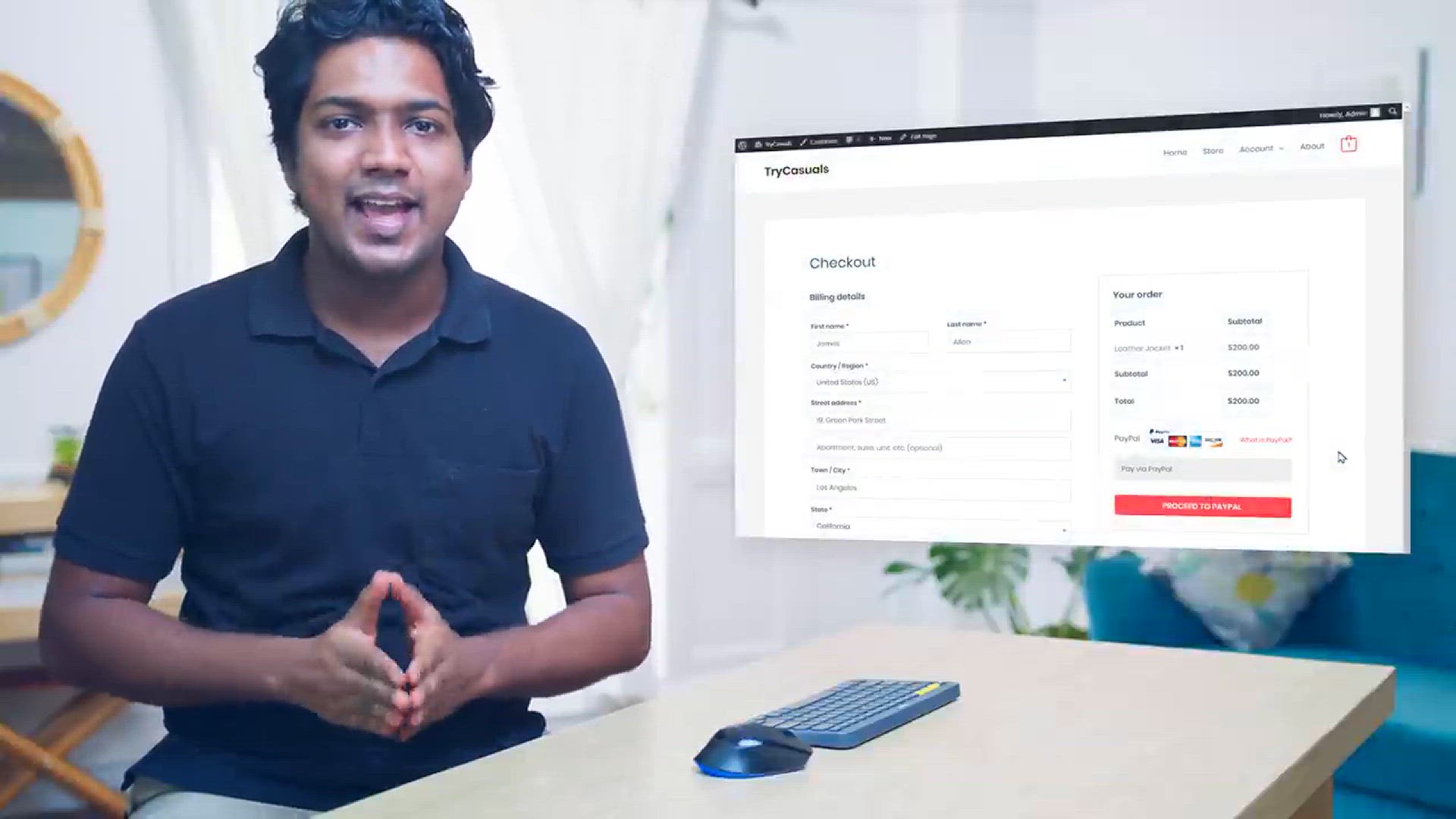
How to Add Cash on Delivery Payment Method in WordPress
3K views · Sep 26, 2023 bloggingearning.com
In this practical video tutorial, you'll learn how to integrate the Cash on Delivery (COD) payment method into your WordPress website. Ideal for e-commerce store owners and online businesses, this step-by-step guide will help you provide your customers with a convenient and widely trusted payment option. Discover how to set up and configure COD to accommodate various payment preferences while maintaining the security and reliability of your online transactions. By the end of this video, you'll have the expertise to seamlessly add Cash on Delivery as a payment method in WordPress, enhancing the shopping experience for your customers and expanding your online sales.

How to Add Pin Code Checker to E Commerce Website
2K views · Sep 26, 2023 bloggingearning.com
In this insightful video tutorial, you'll learn how to integrate a Pin Code Checker feature into your e-commerce website, enhancing the user experience for your customers. Designed for online store owners and e-commerce enthusiasts, this step-by-step guide will demonstrate how to implement a Pin Code Checker tool that allows customers to verify product availability and delivery options in their specific location. Discover how this feature can help boost customer confidence, reduce order issues, and streamline the shopping process. By the end of this video, you'll have the knowledge to seamlessly add a Pin Code Checker to your e-commerce website, providing a valuable service that caters to your customers' needs.
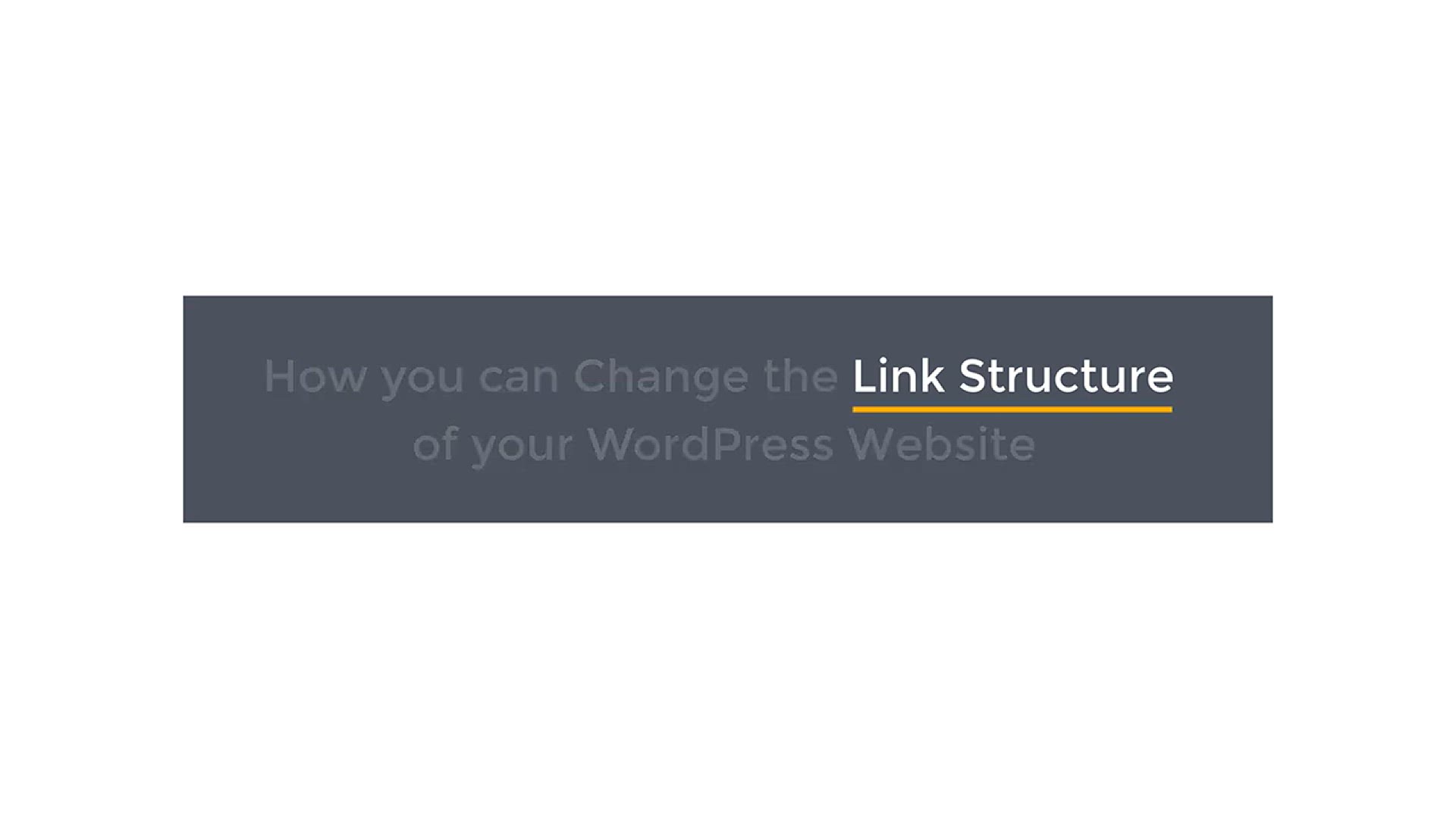
How to Change the Link Structure in WordPress (Permalinks)
8K views · Sep 26, 2023 bloggingearning.com
In this informative video tutorial, you'll uncover the essential steps to change the link structure in WordPress, often referred to as "Permalinks." Whether you're a blogger, content creator, or website owner, understanding how to customize your Permalinks is crucial for optimizing your website's SEO and user-friendliness. Follow along as we guide you through the process of selecting and configuring the ideal Permalink structure to suit your content and audience. By the end of this video, you'll have the knowledge and skills to efficiently change your link structure in WordPress, ensuring that your URLs are both search engine-friendly and user-centric.
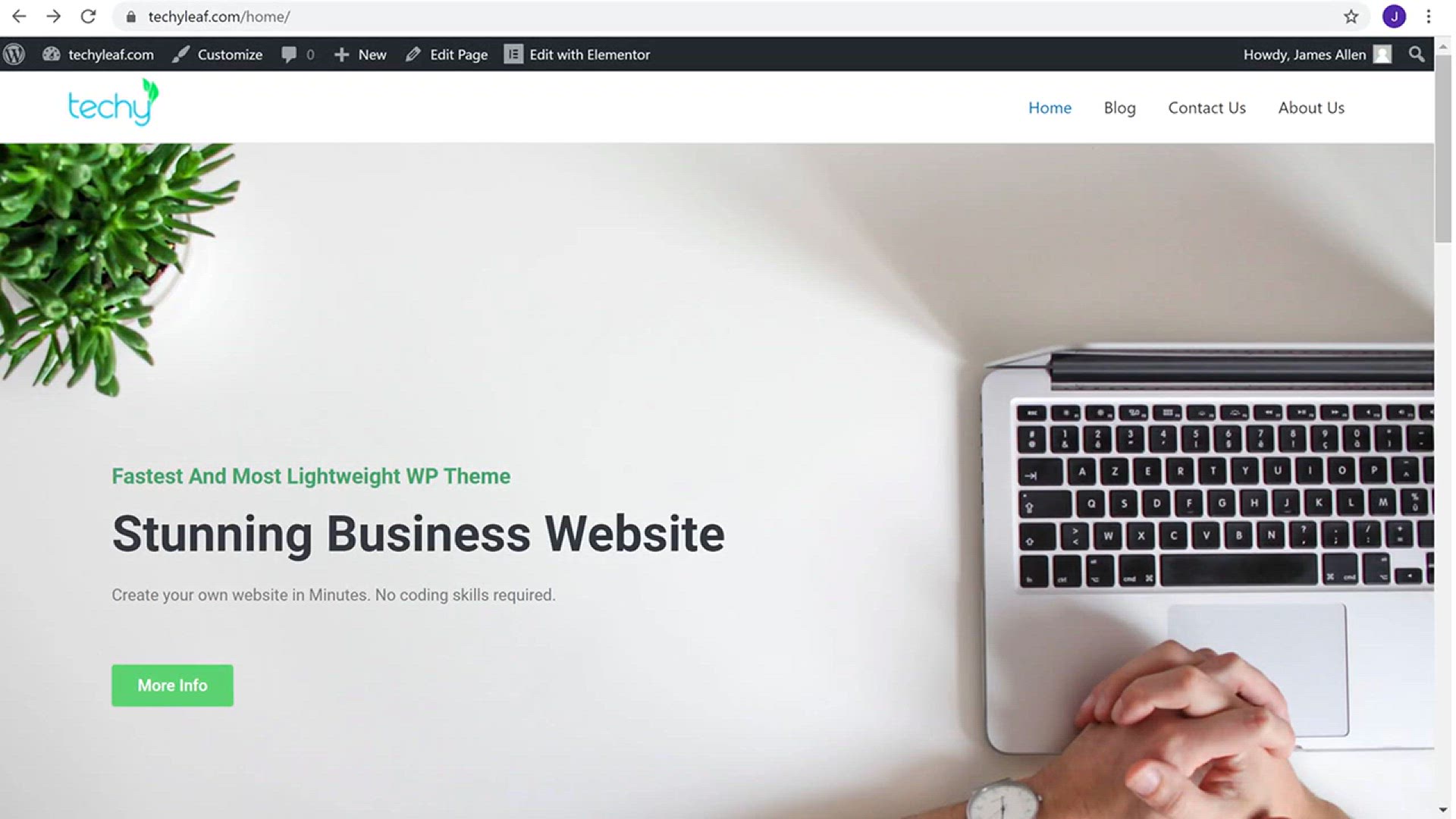
How to Edit Footer Copyright Text in any WordPress Theme
2K views · Sep 26, 2023 bloggingearning.com
In this practical video tutorial, you'll learn how to easily edit the footer copyright text in any WordPress theme. Whether you're a website owner, blogger, or designer, customizing the copyright information in your website's footer is essential for personalizing your site and ensuring it complies with legal requirements. Follow our step-by-step guide to gain the confidence to modify and style the footer copyright text to match your brand or preferences. By the end of this video, you'll have the knowledge and skills to effortlessly make this important adjustment, allowing you to leave your own unique mark on your WordPress website.
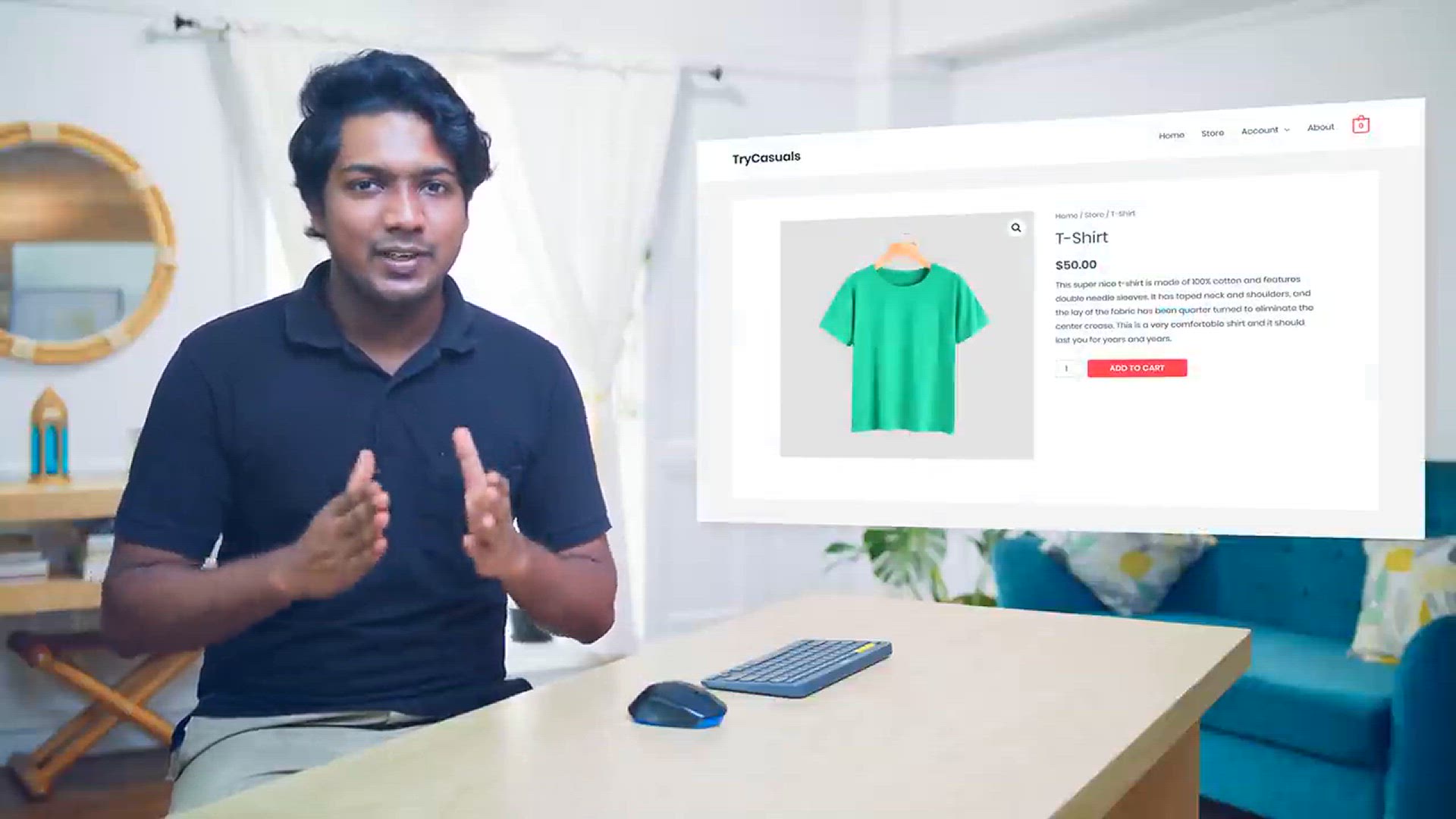
How to Generate Invoices on your E Commerce Website
937 views · Sep 26, 2023 bloggingearning.com
In this informative video tutorial, you'll discover how to efficiently generate invoices directly from your e-commerce website. Tailored for online store owners and e-commerce enthusiasts, this step-by-step guide will walk you through the process of creating professional and customizable invoices for your customers. Learn how to streamline your billing process, improve record-keeping, and enhance the overall shopping experience. By the end of this video, you'll have the knowledge and tools to seamlessly generate invoices on your e-commerce website, ensuring smooth transactions and efficient financial management for your online business.
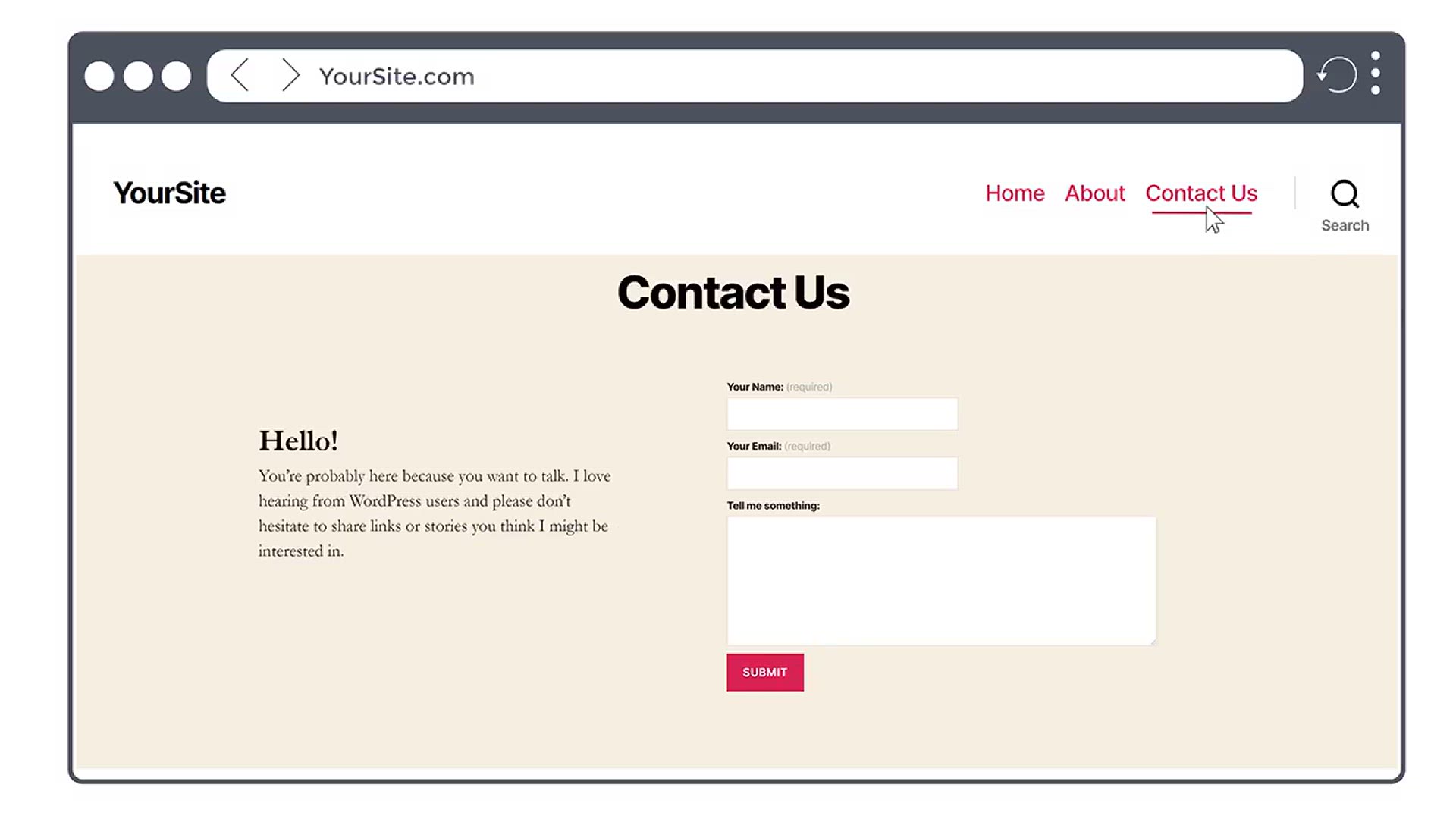
How to Get WordPress Emails in Your Inbox - Instead of Spam
23K views · Sep 26, 2023 bloggingearning.com
In this invaluable video tutorial, you'll learn crucial strategies to ensure that your WordPress emails land securely in your inbox, rather than getting lost in the dreaded spam folder. Dive deep into the world of email deliverability as we explore practical techniques and best practices to optimize your email configuration within WordPress. Whether you're a website owner, blogger, or business professional, ensuring your important messages reach your intended recipients is paramount. Join us in this tutorial to enhance your email delivery reliability, ensuring that your WordPress communication remains seamless and effective. Say goodbye to email frustrations and welcome your WordPress emails to the inbox where they belong!

How to Sell Digital Products Online - with WordPress
3K views · Sep 26, 2023 bloggingearning.com
In this empowering video tutorial, you'll unlock the secrets to successfully selling digital products online using the versatile platform of WordPress. Whether you're an aspiring entrepreneur, content creator, or established business owner, this guide will take you through the essential steps to set up an effective digital product storefront. From product listing to payment processing, you'll gain a comprehensive understanding of how to leverage WordPress to showcase and sell your digital creations. Join us on this journey to monetize your skills and knowledge, reaching a global audience with your digital products. Start turning your passion into profit today with WordPress as your trusted ally!
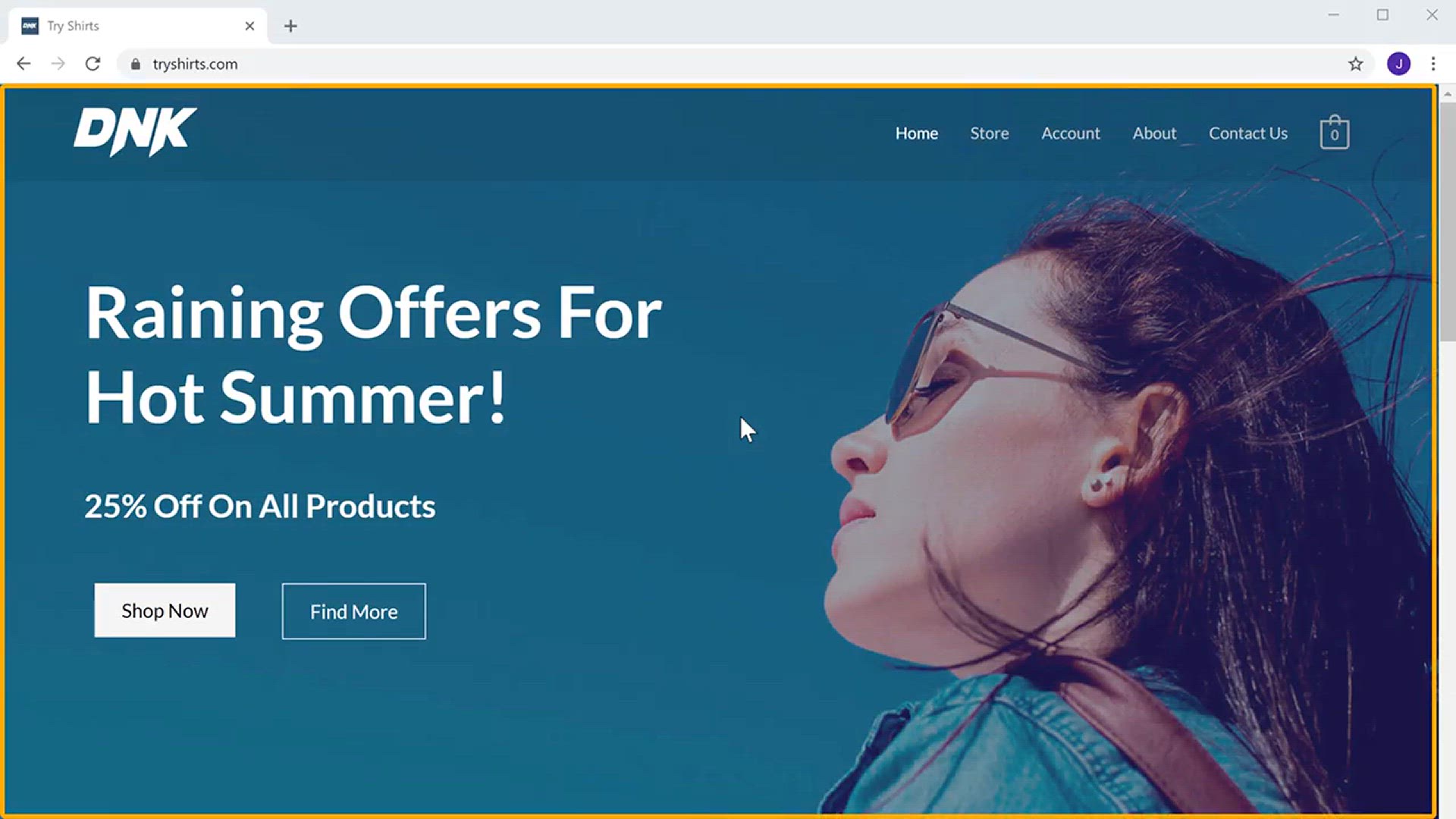
How to Login to WordPress (Find your wp admin Dashboard Page...
5K views · Sep 26, 2023 bloggingearning.com
In this quick and informative video tutorial, you'll discover the essential steps to log in to your WordPress website, guiding you to find your WordPress admin dashboard page effortlessly. Whether you're a beginner navigating the WordPress platform or need a quick refresher, this tutorial will provide clear instructions on how to access the backend of your website. Join us as we demystify the login process, empowering you to take control of your WordPress site with ease. Say goodbye to confusion and hello to your WordPress admin dashboard in just a few simple clicks!

How To Create A Free Website - with Free Domain & Hostin...
3K views · Sep 26, 2023 bloggingearning.com
In this empowering video tutorial, you'll discover how to create a free website from scratch, complete with a free domain and hosting. Whether you're a budding entrepreneur, hobbyist, or someone looking to establish an online presence without breaking the bank, this guide will show you the step-by-step process. You'll explore user-friendly platforms and tools that offer free domain registration and hosting services, enabling you to bring your website idea to life without any financial barriers. Join us as we break down the process, making web creation accessible to everyone. Start building your online presence today, without spending a dime, and embark on your digital journey with confidence!
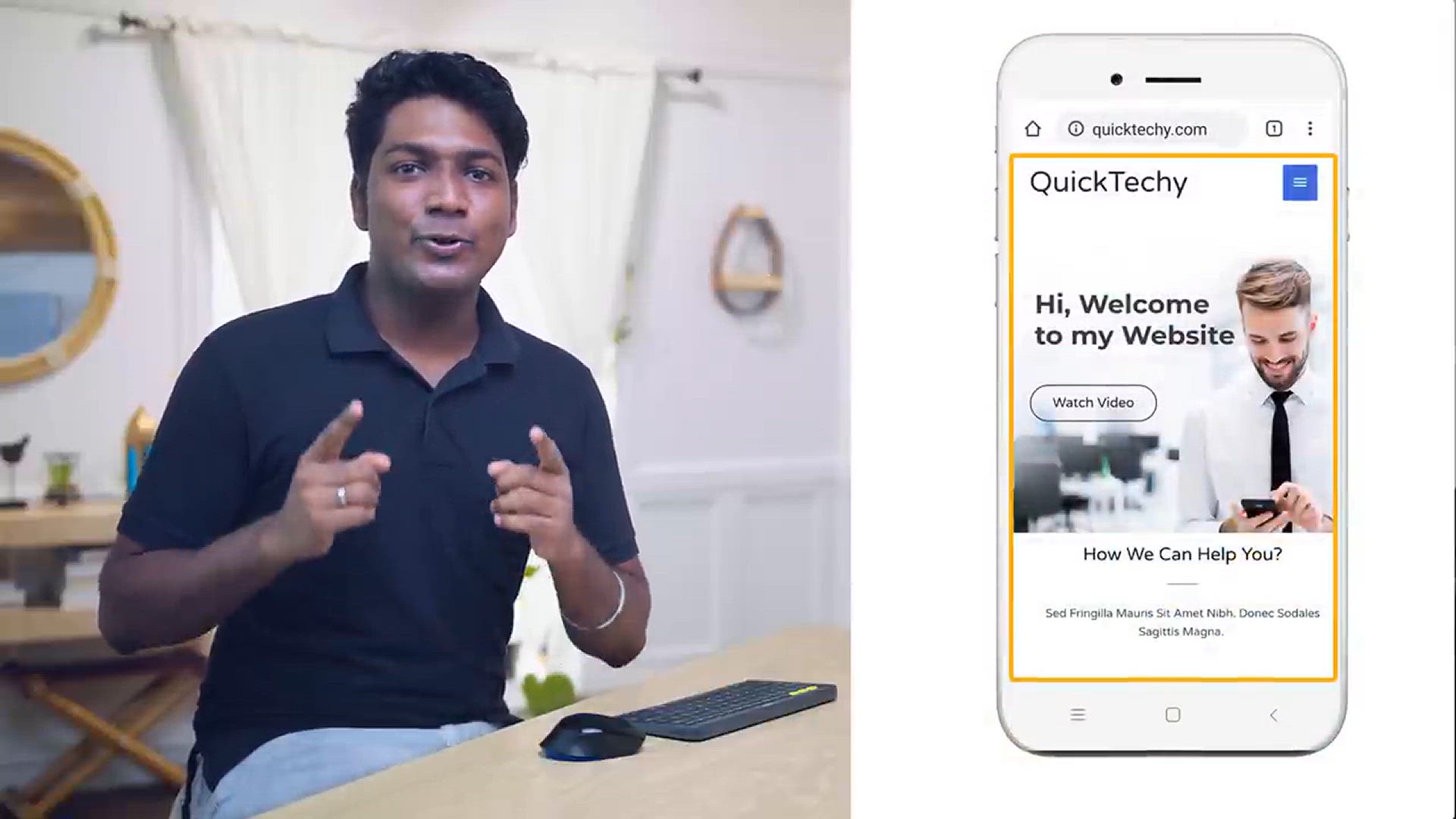
How to Add WhatsApp Chat to WordPress Website
5K views · Sep 26, 2023 bloggingearning.com
In this informative video tutorial, you'll learn how to seamlessly integrate a WhatsApp chat feature into your WordPress website, enhancing communication and engagement with your visitors. Whether you're a business owner looking to provide immediate support or a blogger seeking to connect with your audience, this guide will walk you through the simple steps to add a WhatsApp chat widget. Join us as we explore the tools and techniques needed to facilitate real-time conversations, making it easier for your website visitors to reach out and connect with you via WhatsApp. Elevate your website's interactivity and customer satisfaction by incorporating this user-friendly feature effortlessly.
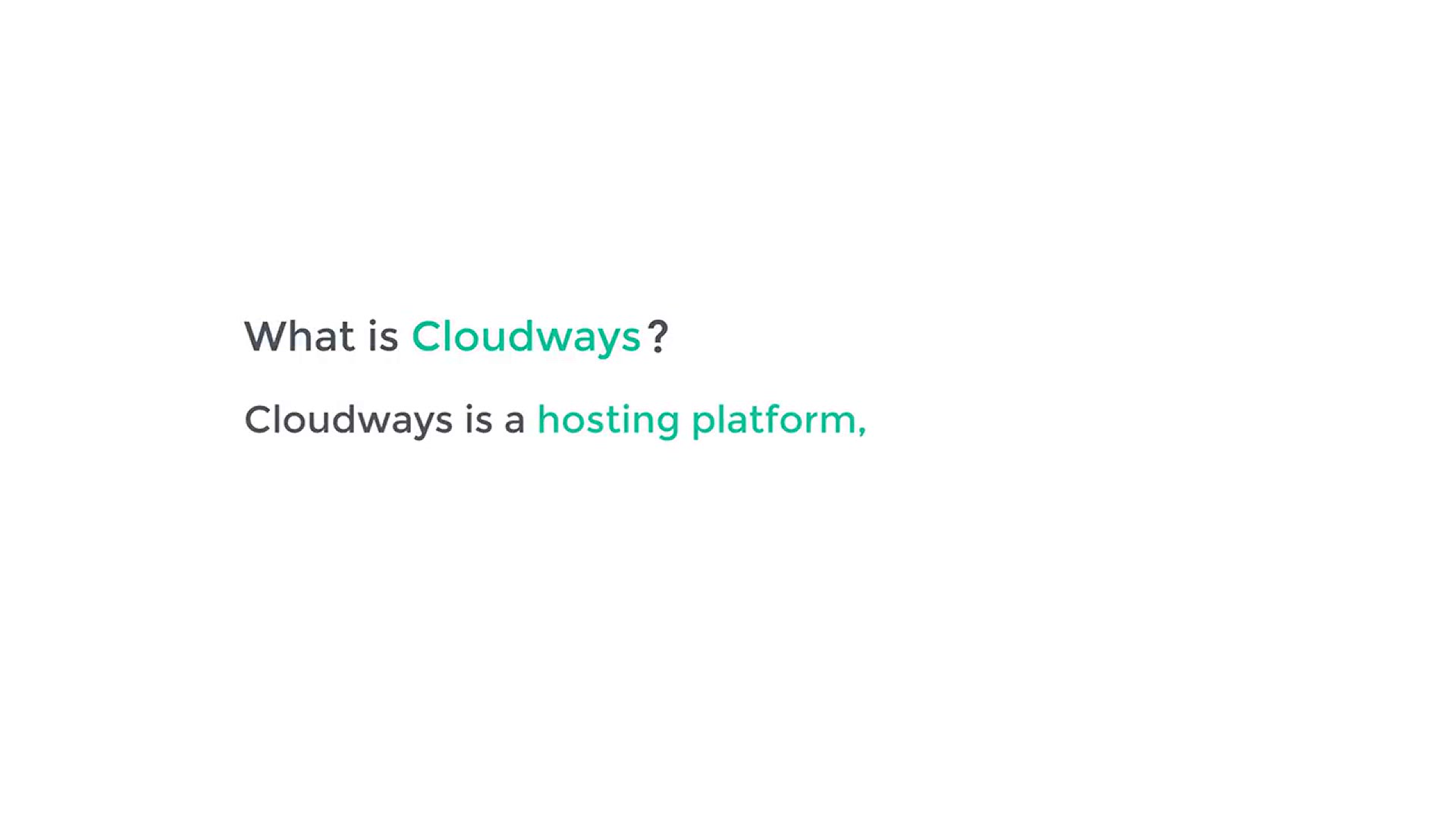
How to Install WordPress on Cloudways
6K views · Sep 26, 2023 bloggingearning.com
In this comprehensive video tutorial, you'll gain step-by-step guidance on how to install WordPress on Cloudways, a powerful cloud hosting platform. Whether you're a web developer or business owner looking to harness the benefits of cloud hosting for your WordPress website, this guide has you covered. You'll learn the precise steps to set up and configure WordPress on Cloudways, ensuring a seamless and efficient hosting experience. Join us as we simplify the process, allowing you to leverage the performance and scalability of cloud hosting for your WordPress site. Start your journey to a faster, more reliable website with Cloudways today!
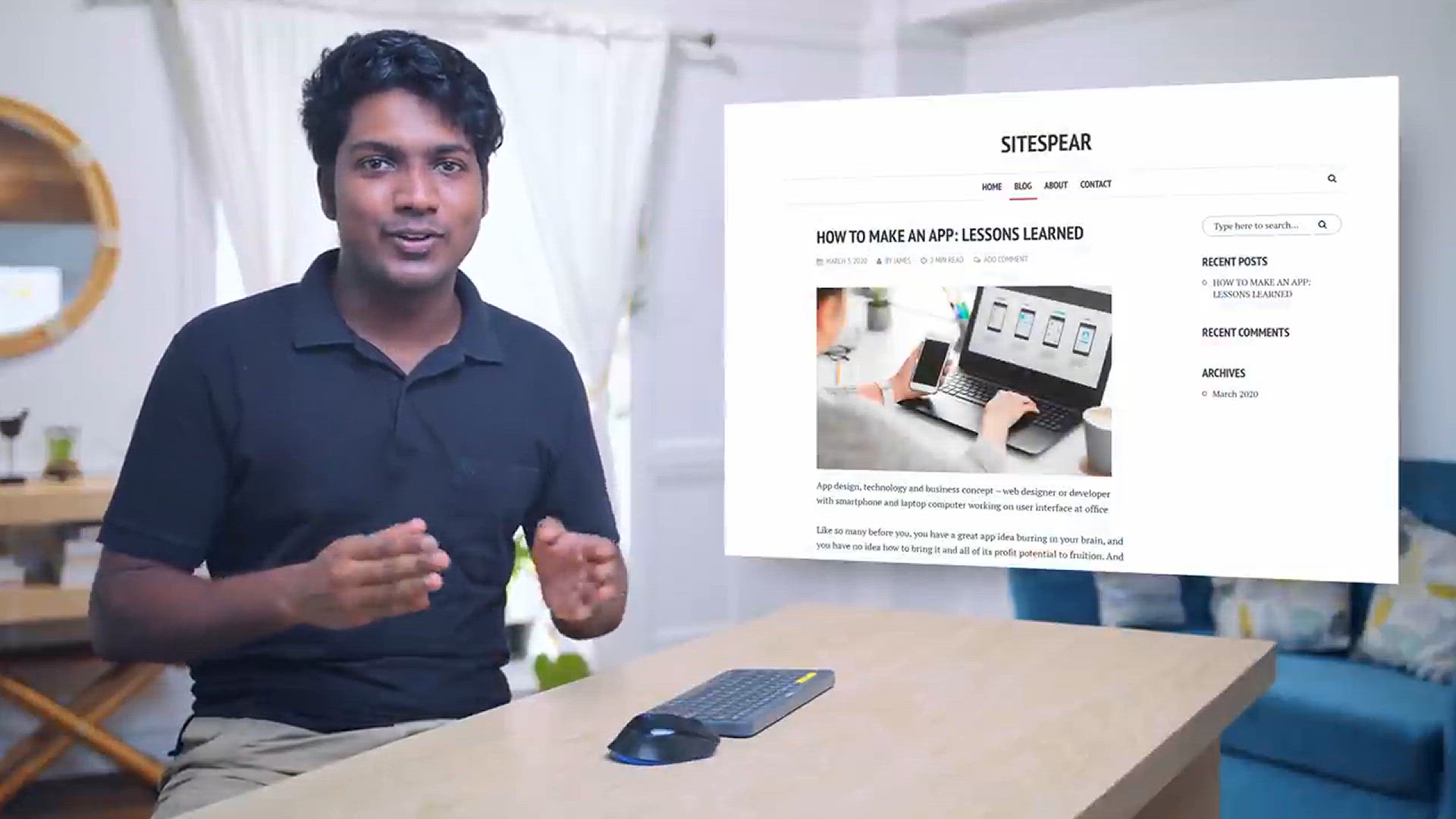
How to Add Social Share Buttons on WordPress
4K views · Sep 26, 2023 bloggingearning.com
In this informative video tutorial, you'll discover how to enhance the social reach of your WordPress website by adding social share buttons. Whether you're a blogger looking to increase your content's visibility or a business owner aiming to boost your online presence, this guide will walk you through the straightforward process. Learn how to integrate social share buttons seamlessly into your WordPress site, empowering your visitors to effortlessly share your content across various social media platforms. Join us in making your website content more shareable and accessible to a wider audience, increasing engagement and driving traffic to your site with the power of social sharing. Elevate your WordPress website's social presence today!
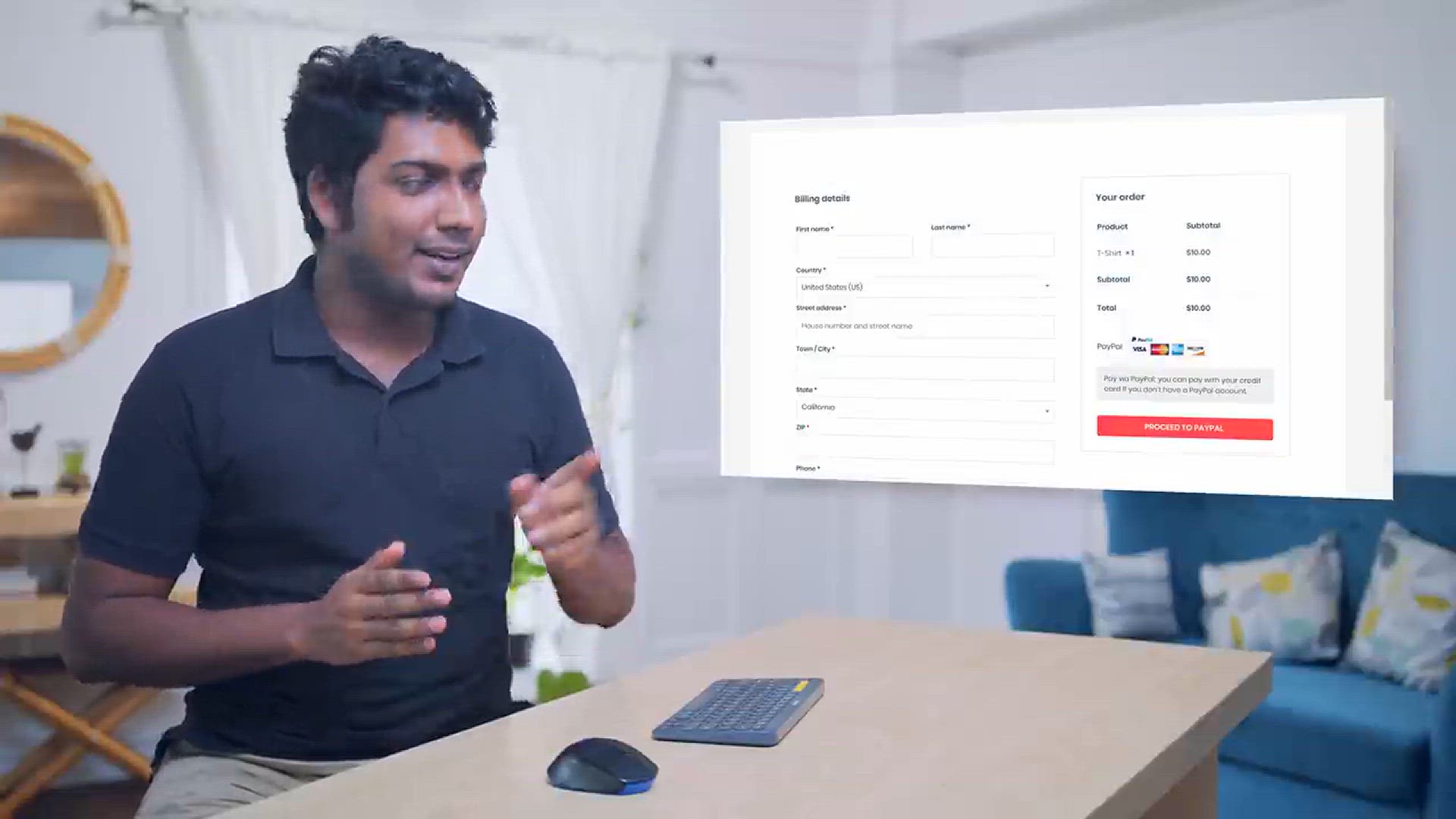
How to Add Paypal Payment Gateway in WordPress
14K views · Sep 26, 2023 bloggingearning.com
In this practical video tutorial, you'll learn how to seamlessly integrate PayPal as a payment gateway into your WordPress website. Whether you're an e-commerce entrepreneur or a service provider, this guide will walk you through the steps to enable secure and convenient transactions for your customers. Discover how to set up PayPal as a payment option, ensuring a smooth and trustworthy payment process on your website. Join us as we demystify the integration process, allowing you to unlock the full potential of PayPal's payment capabilities in your WordPress site. Start accepting payments with confidence and convenience by adding PayPal to your WordPress website today!
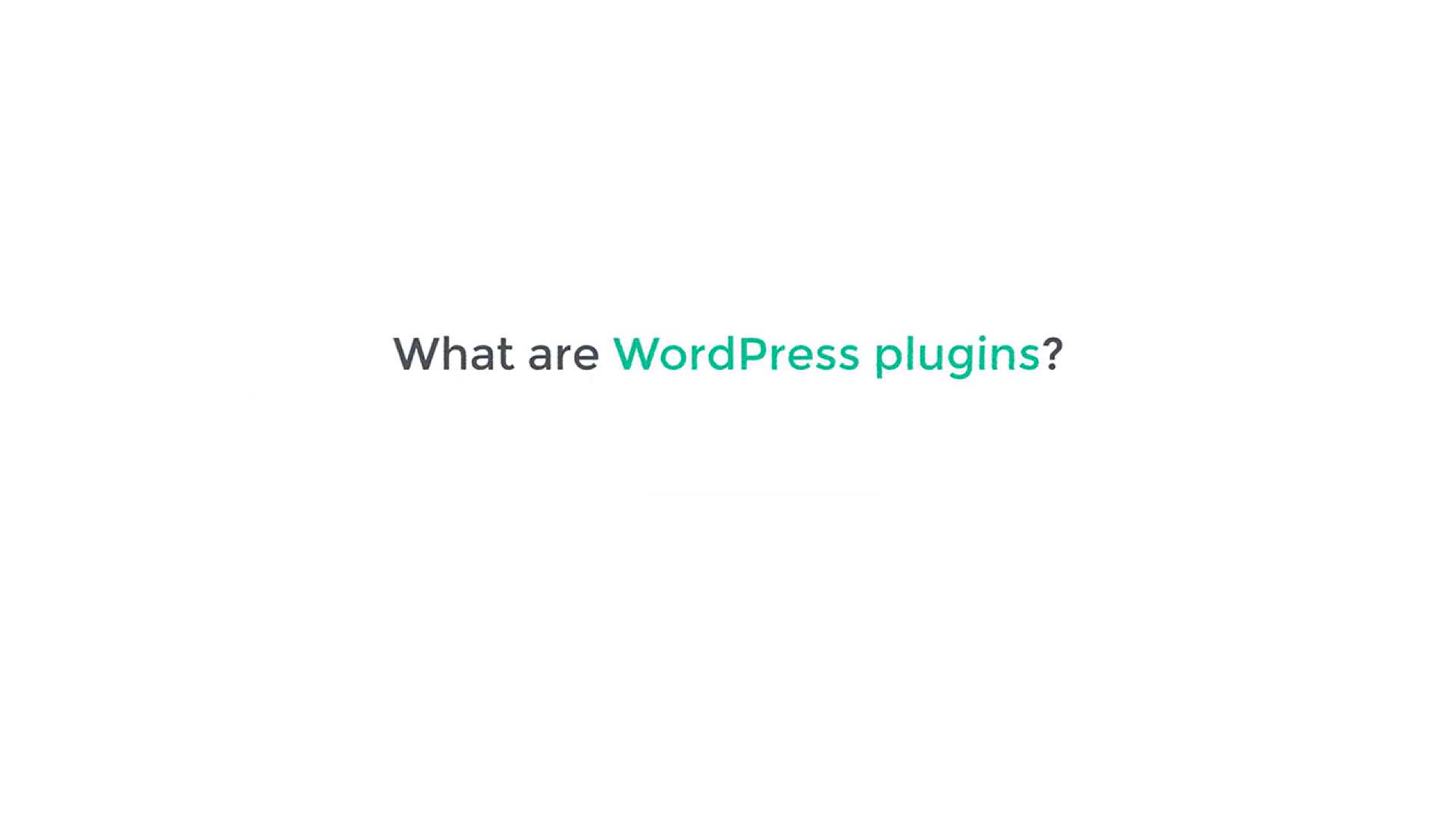
How to Install a Plugin in WordPress
2K views · Sep 26, 2023 bloggingearning.com
In this beginner-friendly video tutorial, you'll learn the essential steps to install a plugin in WordPress. Whether you're a new website owner or looking to expand your site's functionality, this guide will simplify the process for you. Discover how to effortlessly add plugins to your WordPress website, allowing you to enhance its features and capabilities. Join us as we walk you through the installation process, ensuring that you can easily customize and optimize your website to meet your specific needs. Empower your WordPress site with new functionalities by mastering the art of plugin installation today!

How to Add Coupon Codes in WordPress (woocommerce)
22K views · Sep 26, 2023 bloggingearning.com
In this informative video tutorial, you'll learn the step-by-step process of adding coupon codes to your WordPress website, specifically with WooCommerce, the popular e-commerce plugin. Whether you're running an online store or planning a promotional campaign, this guide will empower you to create and manage coupon codes effectively. Discover how to set up discounts, promotions, and incentives for your customers, enhancing their shopping experience and boosting sales. Join us as we delve into the WooCommerce platform, making it easy for you to implement and manage coupon codes in your WordPress e-commerce site. Start attracting more customers and driving sales with the strategic use of coupon codes today!
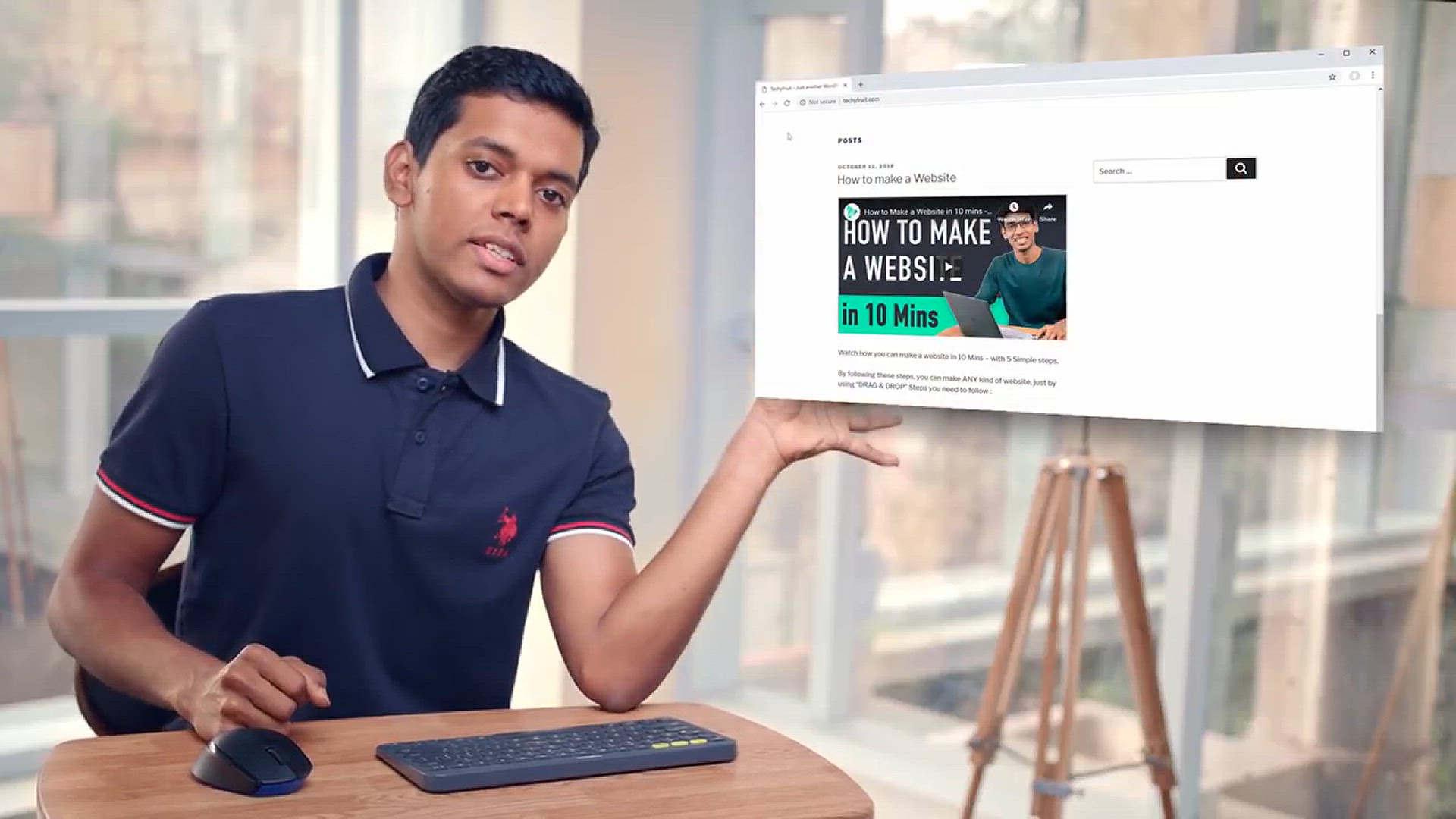
How to Add YouTube Video to WordPress
3K views · Sep 26, 2023 bloggingearning.com
In this user-friendly video tutorial, you'll learn how to effortlessly embed YouTube videos into your WordPress website. Whether you're a blogger, content creator, or business owner looking to enhance your website's multimedia content, this guide will walk you through the straightforward process. Discover how to seamlessly integrate YouTube videos into your WordPress posts and pages, engaging your audience with captivating video content. Join us as we simplify the steps, ensuring that you can easily share your videos with your website visitors, adding an interactive and dynamic element to your WordPress site. Elevate your website's visual appeal and engagement by mastering the art of embedding YouTube videos in WordPress today!
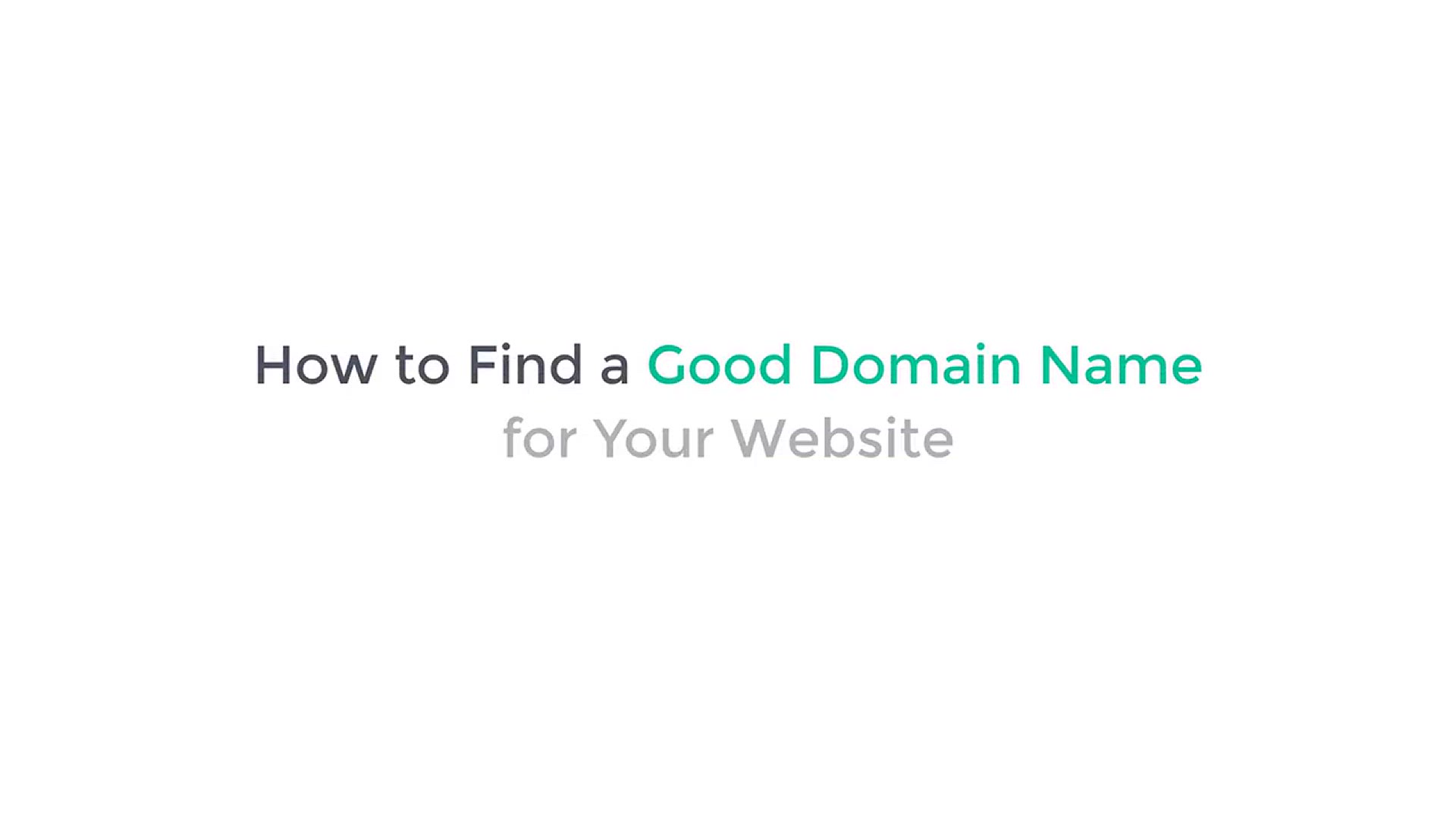
How To Find A Good Domain Name for Your Website
13K views · Sep 26, 2023 bloggingearning.com
In this insightful video tutorial, you'll uncover the secrets to finding the perfect domain name for your website. Whether you're a budding entrepreneur, blogger, or established business owner, this guide will provide you with essential tips and strategies for choosing a memorable and effective domain name. Learn how to brainstorm creative ideas, conduct domain name research, and navigate the domain registration process with confidence. Join us as we demystify the art of domain name selection, helping you establish a strong online presence and make a lasting impression in the digital world. Discover the key to finding a good domain name and kickstart your online journey today!
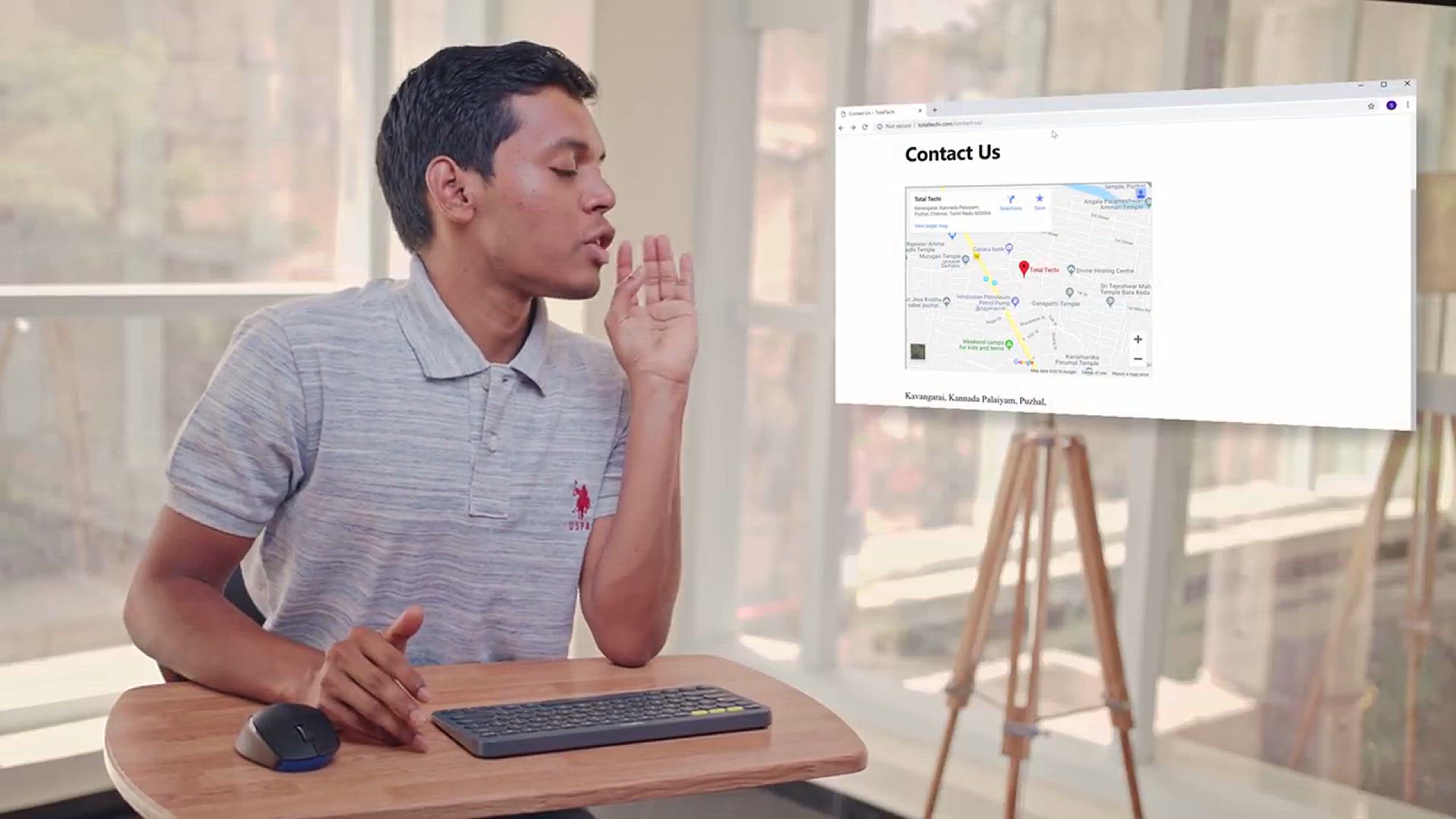
How to Add Google Maps in WordPress
5K views · Sep 26, 2023 bloggingearning.com
In this informative video tutorial, you'll learn how to seamlessly integrate Google Maps into your WordPress website. Whether you're a business owner looking to showcase your location or a blogger sharing travel experiences, this guide will simplify the process for you. Discover how to embed interactive maps into your WordPress posts, pages, or contact pages, enhancing user engagement and providing valuable information to your visitors. Join us as we walk you through the steps, ensuring that you can easily incorporate Google Maps to make your website more informative and user-friendly. Elevate your website's functionality and appeal by mastering the art of adding Google Maps in WordPress today!

How To Make A Logo in 5 Minutes - for Free
4K views · Sep 26, 2023 bloggingearning.com
In this fast-paced and practical video tutorial, you'll discover how to create a professional-looking logo in just 5 minutes, and best of all, it won't cost you a dime. Whether you're a startup founder, a small business owner, or simply want to add a personal touch to your brand, this guide will empower you with quick and easy logo design techniques. Explore user-friendly and free design tools that will allow you to bring your logo ideas to life in no time. Join us as we demystify the logo creation process, enabling you to craft a distinctive and eye-catching logo that represents your brand identity effortlessly. Start building your brand with a logo that's uniquely yours, all in just 5 minutes!
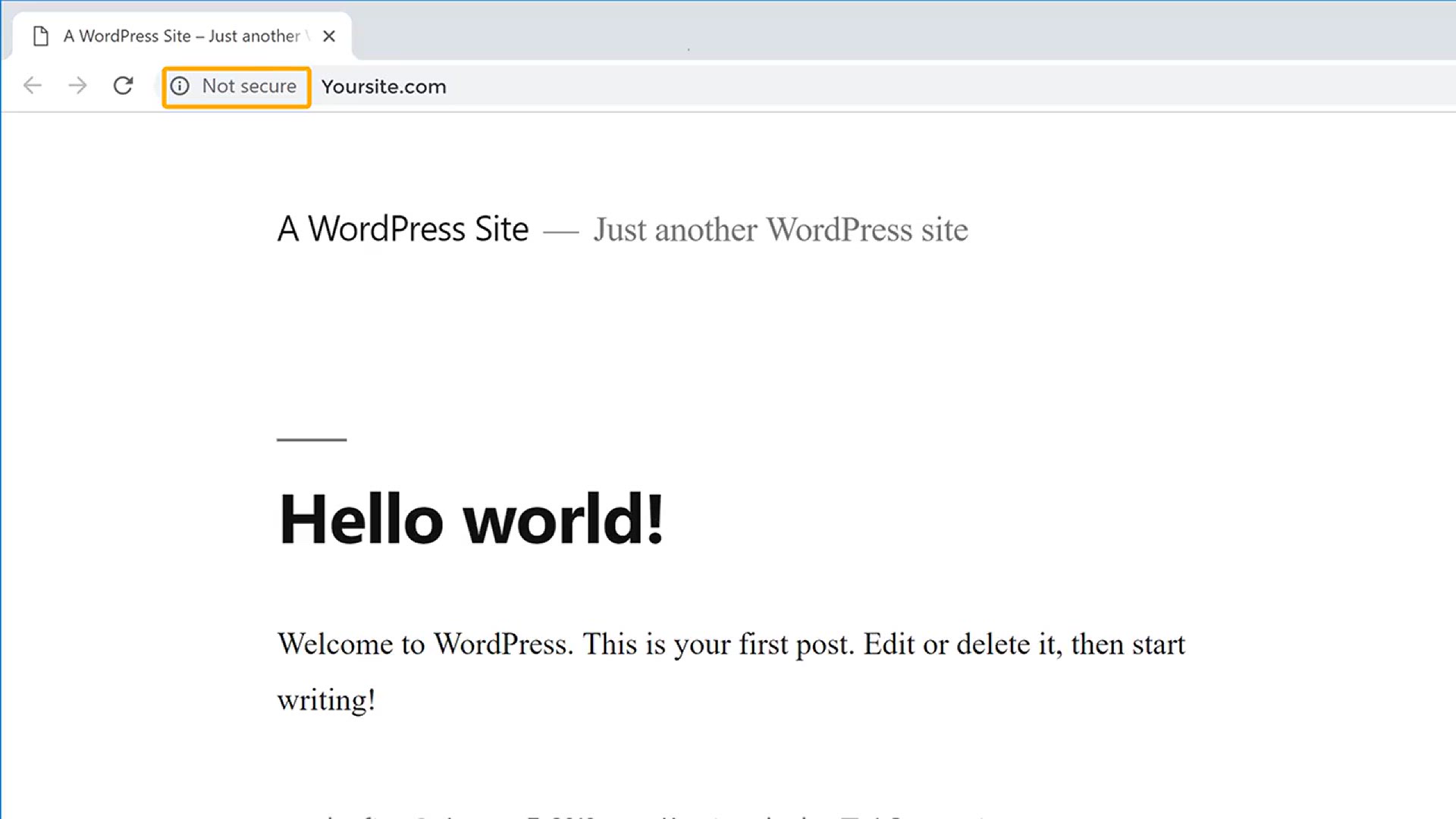
How to Get a Free SSL for your WordPress Website
4K views · Sep 26, 2023 bloggingearning.com
In this invaluable video tutorial, you'll learn how to secure your WordPress website with a free SSL certificate. Whether you're a website owner or a blogger, ensuring a safe and encrypted connection is essential for both security and SEO benefits. This guide will walk you through the process of obtaining and installing a free SSL certificate, providing your visitors with a secure browsing experience. Join us as we demystify SSL setup, making it accessible and cost-effective, and elevate your WordPress website's security and trustworthiness with a free SSL certificate today!
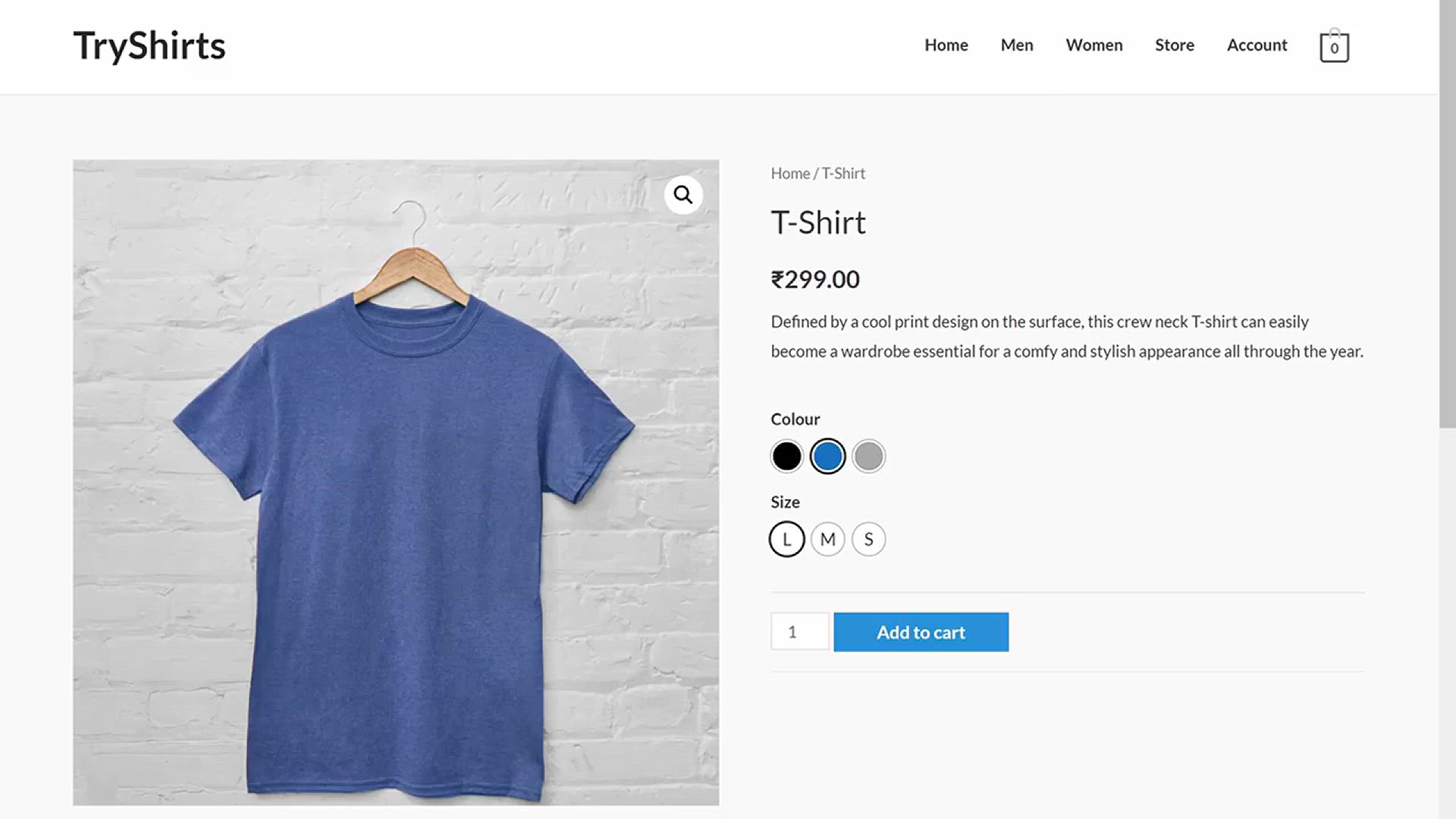
How to Add a Variable Product to Your Ecommerce Website
3K views · Sep 26, 2023 bloggingearning.com
In this insightful video tutorial, you'll learn how to enhance your e-commerce website by adding variable products, offering your customers more choices and customization. Whether you're a seasoned e-commerce entrepreneur or just starting your online store, this guide will walk you through the process. Discover how to set up and manage variable products effectively, allowing you to offer different options such as sizes, colors, or customizations for your products. Join us as we simplify the steps, ensuring that you can easily expand your e-commerce offerings and cater to a wider range of customer preferences. Elevate your online shopping experience and boost sales by mastering the art of adding variable products to your e-commerce website!
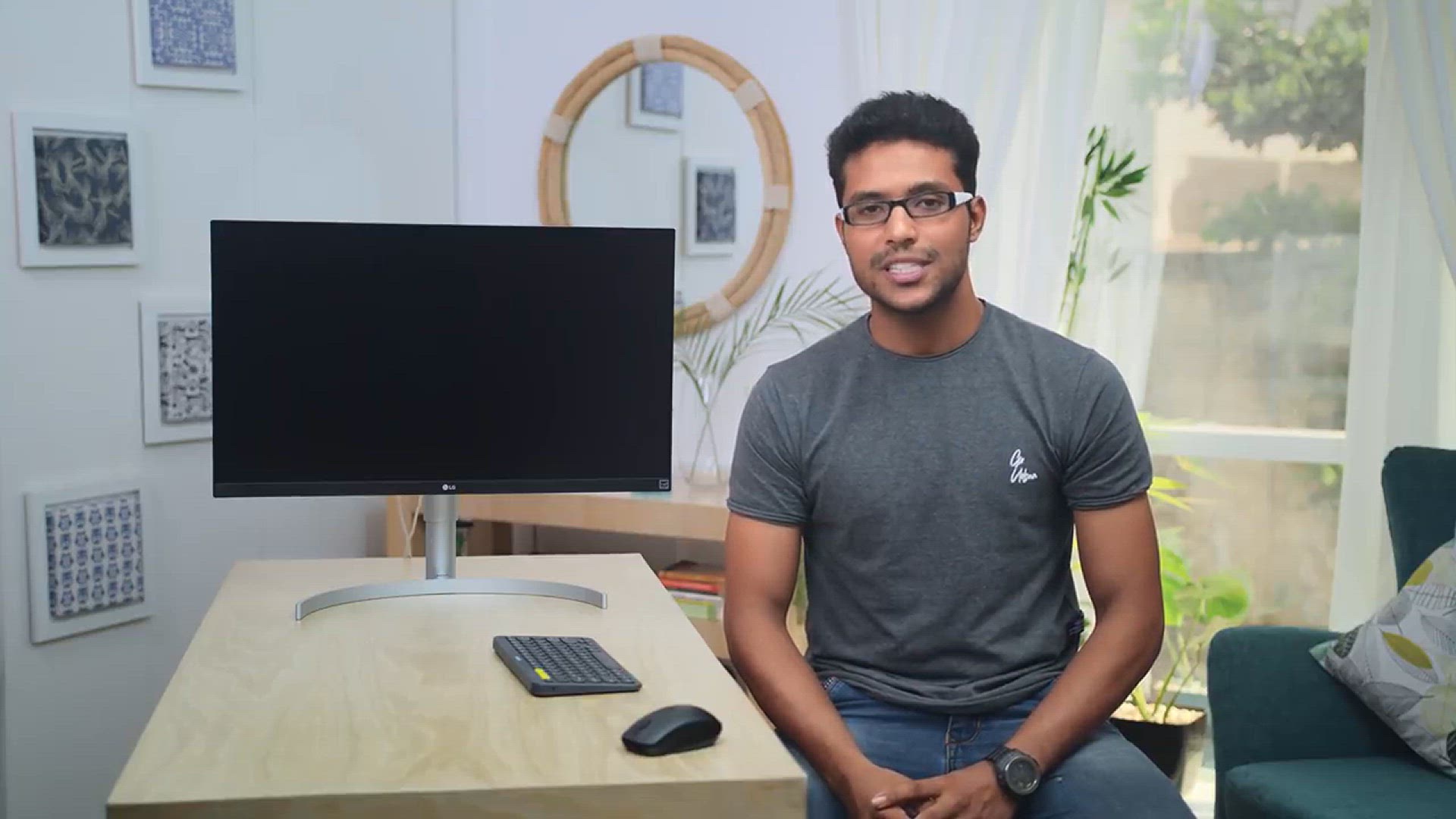
How to Create a Business Email & Use it with Gmail
6K views · Sep 26, 2023 bloggingearning.com
In this practical video tutorial, you'll discover how to establish a professional business email and seamlessly integrate it with Gmail for efficient communication. Whether you're an entrepreneur, small business owner, or professional, this guide will walk you through the process of creating a branded email address and harnessing Gmail's powerful features for your business communication needs. Learn how to set up and configure your business email, ensuring a polished and trustworthy image when corresponding with clients and partners. Join us as we simplify the steps, allowing you to leverage the familiarity and convenience of Gmail while maintaining a professional online presence. Start enhancing your business communication today by creating and using a business email with Gmail!
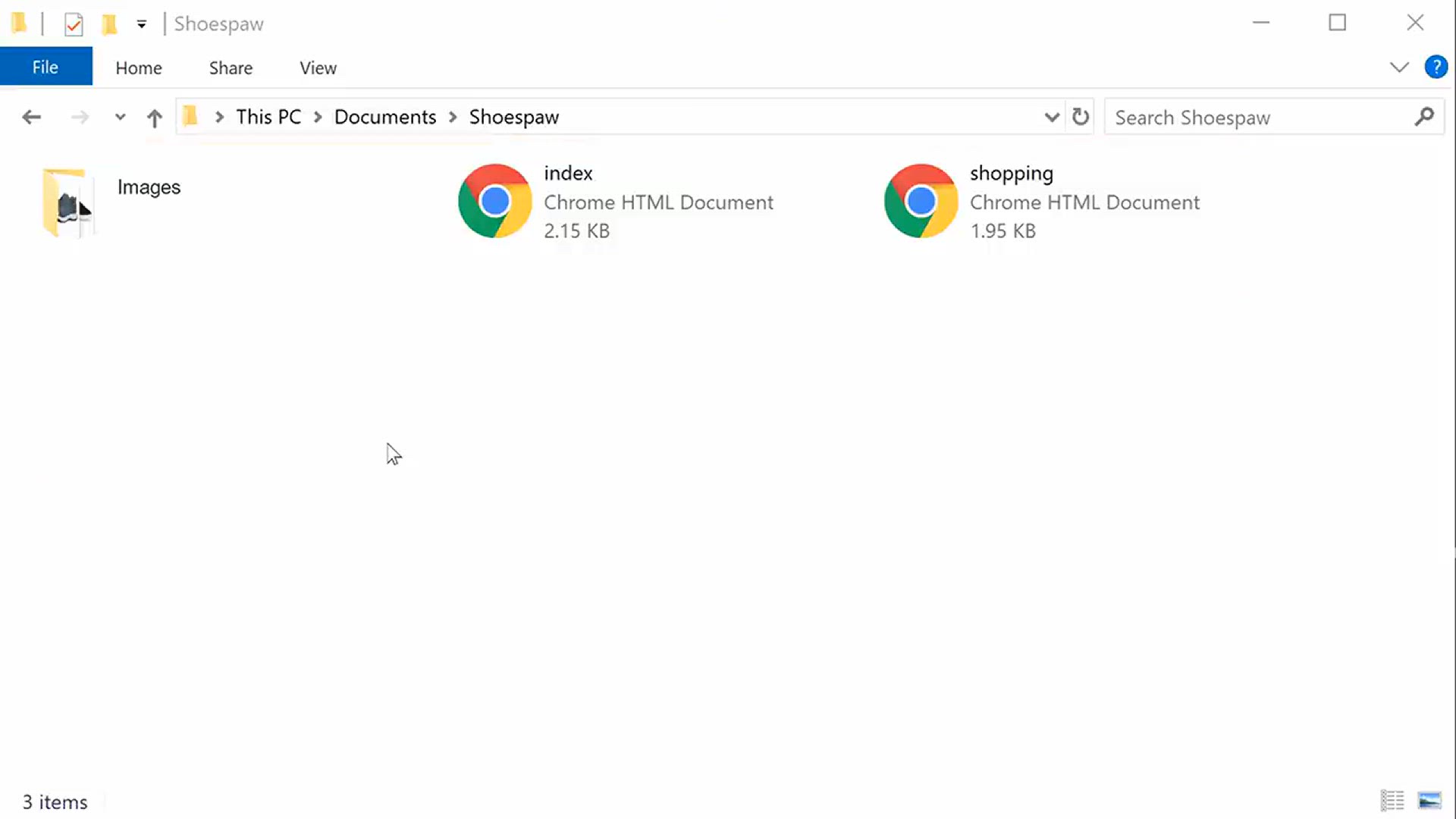
How to Upload Your Website To The Internet
2K views · Sep 26, 2023 bloggingearning.com
In this informative video tutorial, you'll learn the essential steps to take your website from development to a live presence on the internet. Whether you're a web developer, blogger, or business owner, this guide will demystify the process of uploading your website for the world to see. Explore the key steps involved in transferring your website files to a web server, configuring domain settings, and ensuring your site is accessible to users worldwide. Join us as we simplify the process, allowing you to share your website with a global audience, connect with visitors, and make your online presence a reality. Take the final steps in launching your website into the digital world by mastering the art of website uploading!
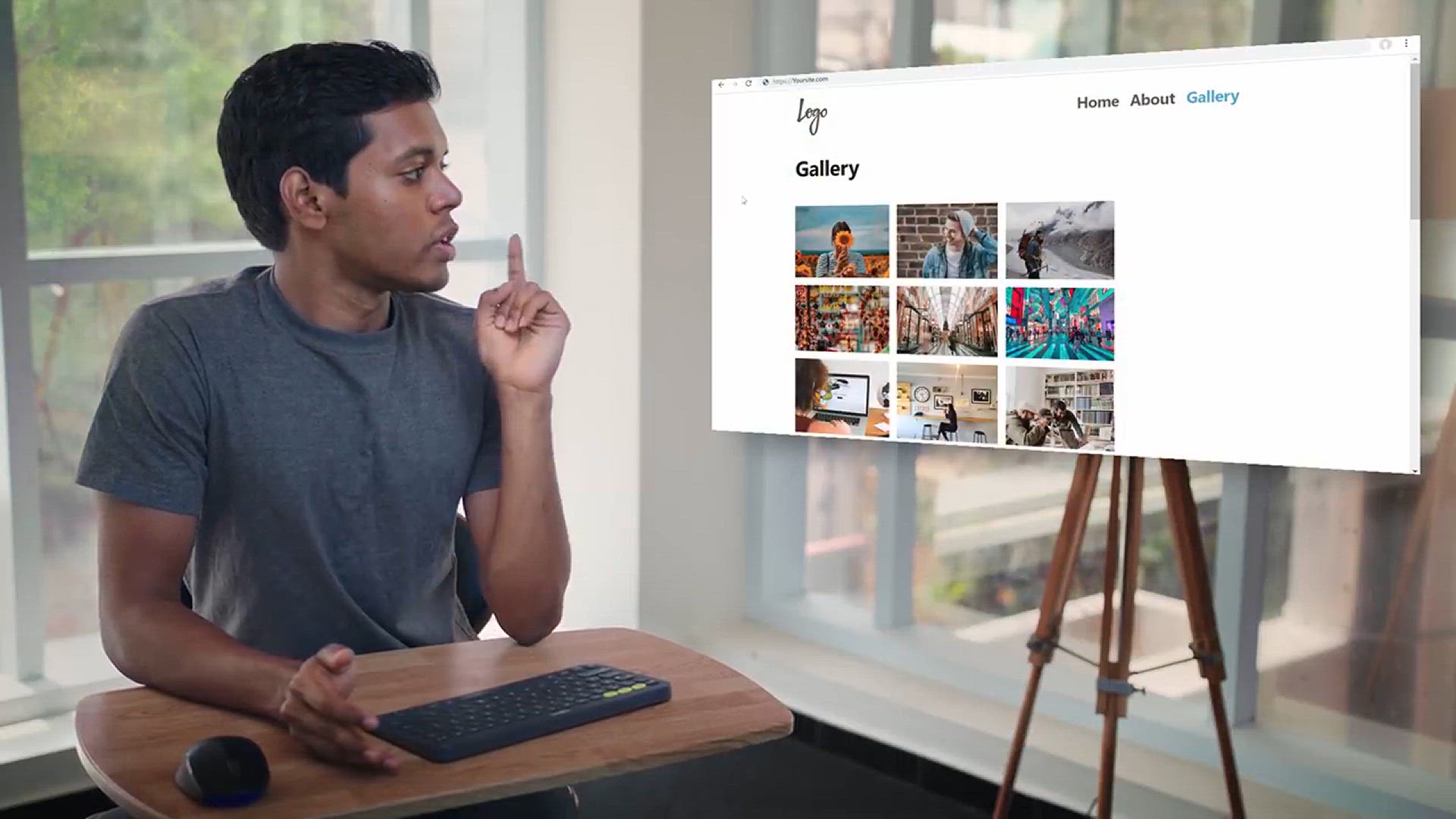
How to Add an Image Gallery in WordPress
2K views · Sep 26, 2023 bloggingearning.com
In this user-friendly video tutorial, you'll learn how to enhance your WordPress website by adding a captivating image gallery. Whether you're a photographer showcasing your portfolio, a blogger sharing visual content, or a business owner looking to engage your audience, this guide simplifies the process for you. Discover how to create and customize image galleries in WordPress, making your website more visually appealing and interactive. Join us as we walk you through the steps, ensuring that you can easily display your images in an organized and engaging manner. Elevate your website's aesthetics and user experience by mastering the art of adding an image gallery in WordPress!
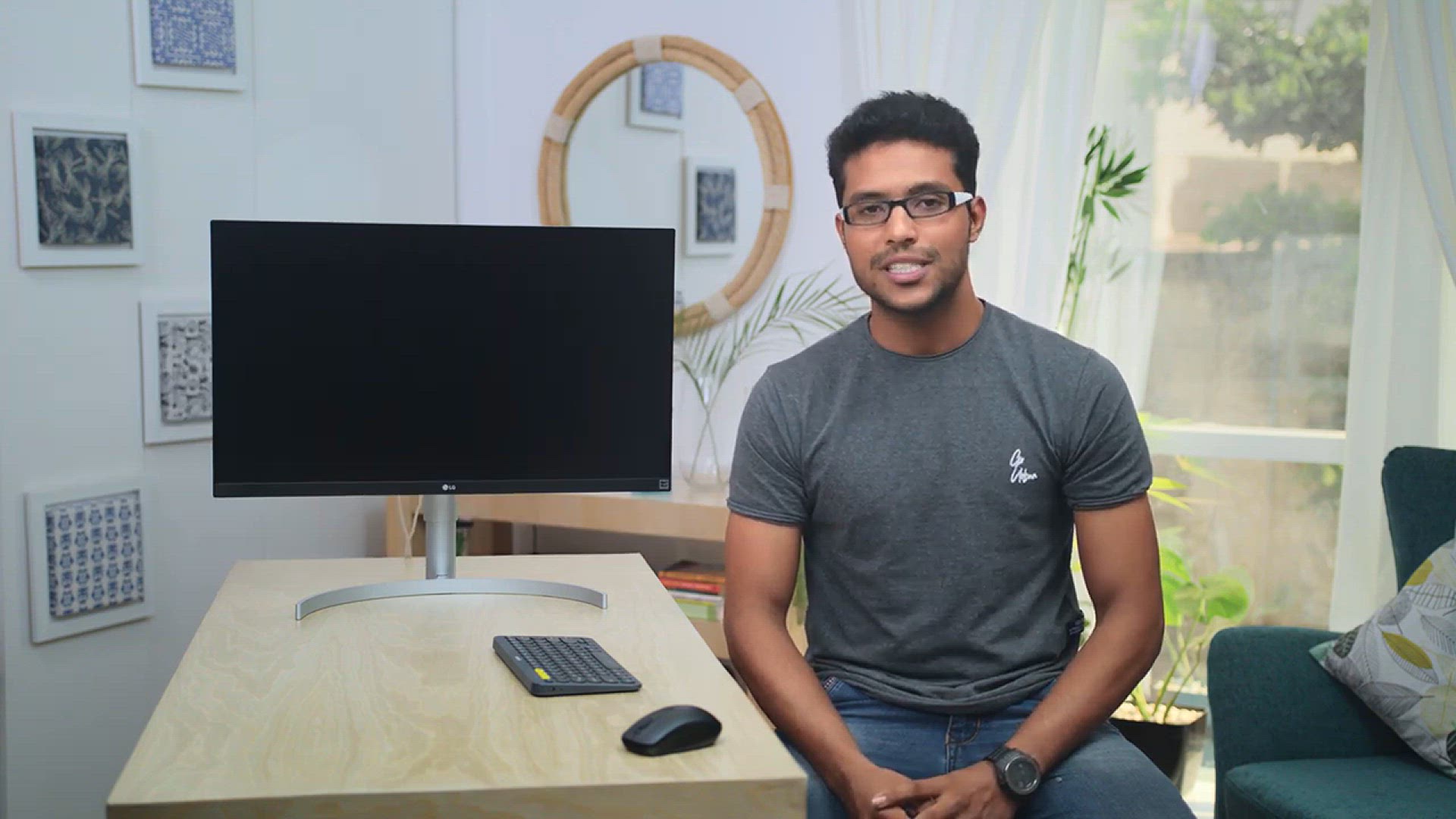
How to Create a Business Email & Use it with Gmail (No C...
4K views · Sep 26, 2023 bloggingearning.com
In this practical and budget-friendly video tutorial, you'll discover how to create a professional business email without needing a credit card and seamlessly integrate it with Gmail for efficient communication. Whether you're a startup entrepreneur or a small business owner, this guide provides a cost-effective solution to establish a branded email address and harness Gmail's powerful features. Learn how to set up and configure your business email with no credit card required, ensuring a polished and trustworthy image when corresponding with clients and partners. Join us as we simplify the process, allowing you to leverage the familiarity and convenience of Gmail without the need for a credit card. Start enhancing your business communication today by creating and using a business email with Gmail, hassle-free!

How to Move from Blogger to WordPress
2K views · Sep 27, 2023 bloggingearning.com
If you're looking to take your blogging game to the next level, this video tutorial on "How to Move from Blogger to WordPress" is a must-watch. Whether you're a seasoned blogger or just starting out, migrating your content and platform can be a game-changer. In this step-by-step guide, you'll learn the ins and outs of transferring your blog from Blogger to WordPress, including preserving your content, SEO rankings, and ensuring a seamless transition. Discover the power and flexibility of WordPress as you embark on this transformative journey, making it easier than ever to customize and grow your blog. Whether you're looking to enhance your blog's functionality or simply seeking more creative freedom, this video is your roadmap to a smoother transition and a brighter blogging future.

How to Add New Users To Your WordPress Site
8K views · Sep 27, 2023 bloggingearning.com
In this informative video tutorial, you'll learn the essential steps for "How to Add New Users to Your WordPress Site." Whether you're managing a blog, an online store, or a collaborative website, WordPress allows you to grant specific access and roles to individuals. Discover the ins and outs of user management, from creating new accounts to assigning roles such as administrators, editors, authors, and more. Safeguard your site's security and streamline collaboration by following this step-by-step guide to user administration in WordPress. Whether you're a seasoned webmaster or a beginner, this video will empower you to efficiently manage your WordPress site's user base, ensuring smooth and secure operation.
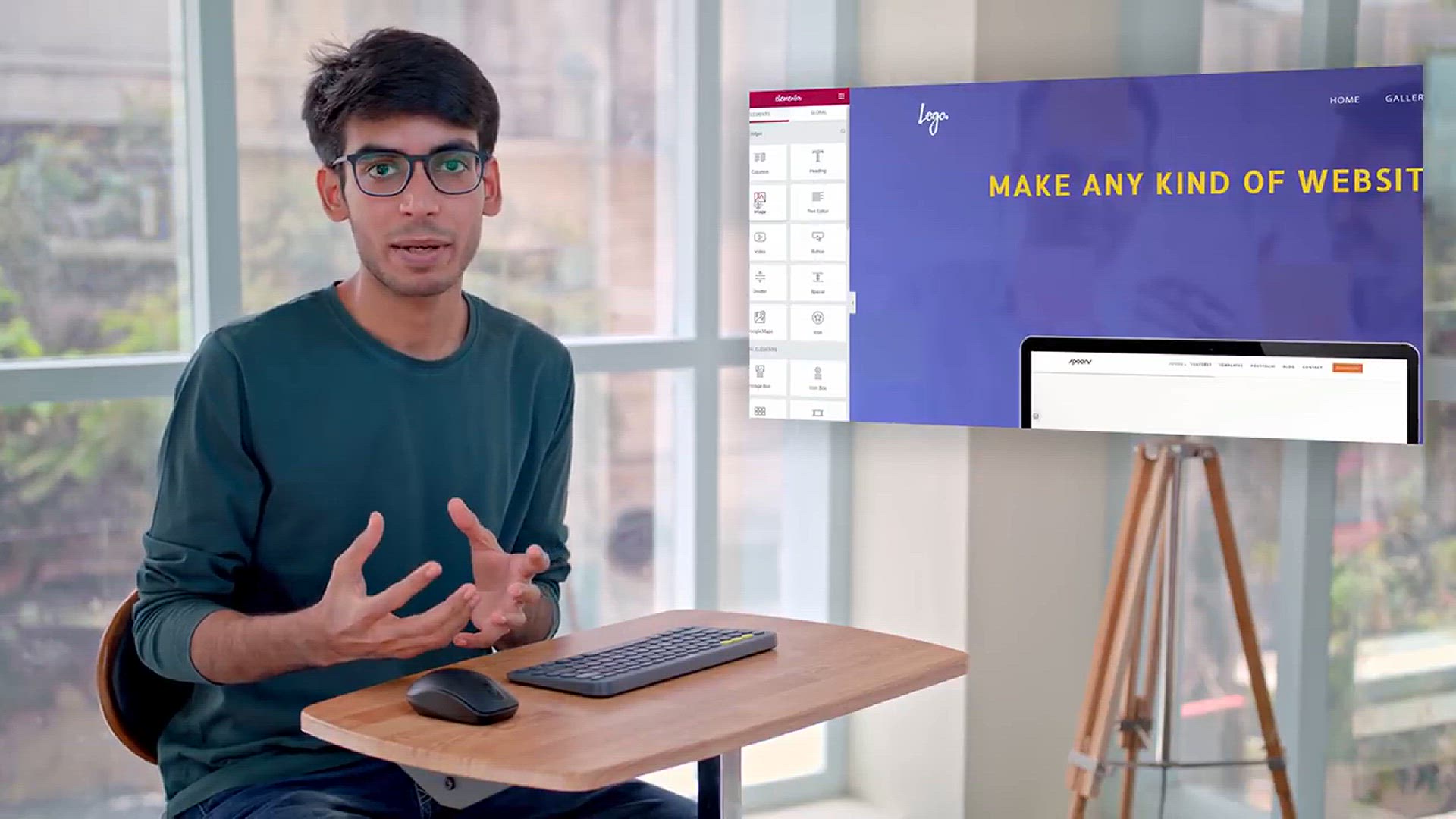
How to Make a Website in India - Hindi
306 views · Sep 27, 2023 bloggingearning.com
Ishtihar hai! Apne sapnon ka website kaise banayein, yeh video dekhiye - "How to Make a Website in India - Hindi." Is video mein aapko milenge kadam-kadam par sujhav aur tips, jisse aap apni website ko banane mein safalta pa sakte hain. Hindi mein aasan bhasha mein samjhaya gaya hai, taki aapko website banane ka process asaan ho. Chahe aap apne vyapar ko online laana chahte hain ya khud ka blog shuru karna chahte hain, yeh video aapke liye ek sahayak saathi hai. Toh dekhiye aur apni pehli website banane ki yatra shuru karein!

How to Create a Separate Page for Blog Posts
5K views · Sep 27, 2023 bloggingearning.com
In this helpful video tutorial, you'll discover "How to Create a Separate Page for Blog Posts" on your website. Whether you're a blogger, content creator, or business owner looking to share news and updates, separating your blog posts onto a dedicated page is essential for a polished and organized website. Learn step-by-step instructions on how to set up this feature, ensuring that your readers can easily access and navigate your valuable content. Enhance your website's structure and user experience with this simple yet effective guide, catering to both beginners and experienced webmasters. Watch this video to create a seamless and professional blog page on your website today.
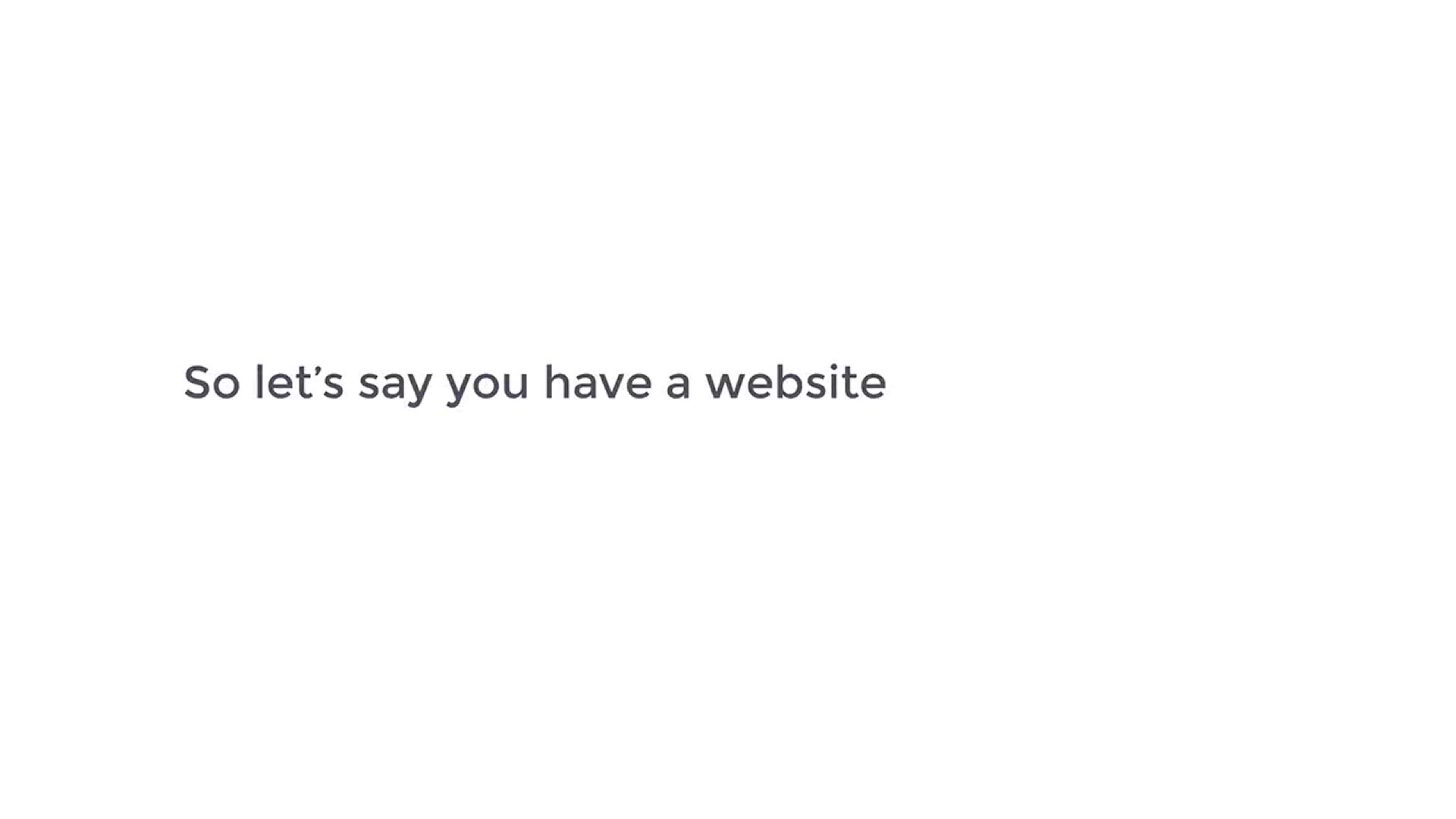
How to Create a Contact Form in WordPress
3K views · Sep 27, 2023 bloggingearning.com
Unlock the power of communication with your website visitors in this insightful video tutorial: "How to Create a Contact Form in WordPress." Whether you're running a blog, an e-commerce store, or a business site, providing an easy and efficient way for your audience to get in touch is crucial. In this step-by-step guide, you'll learn the ins and outs of crafting and embedding a contact form on your WordPress website. No coding skills required – just follow along to enhance user engagement and accessibility. Improve user experience and bolster your online presence by watching this video and implementing a user-friendly contact form on your WordPress site today.
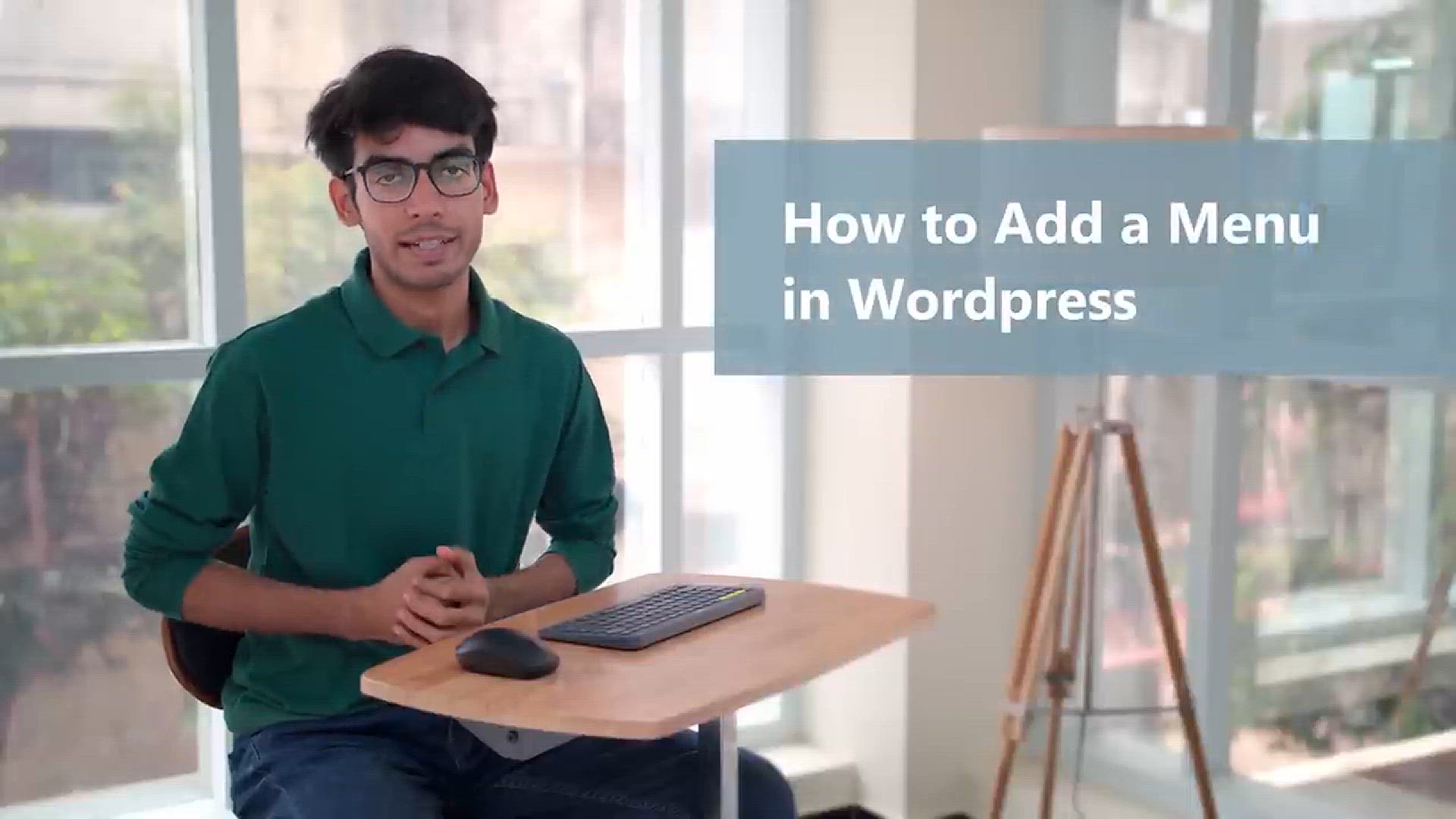
How to Create a Menu in Wordpress
3K views · Sep 27, 2023 bloggingearning.com
In this informative video tutorial, you'll learn the essential steps to "How to Create a Menu in WordPress." Crafting a well-structured and intuitive menu is crucial for guiding your website's visitors to the content they're seeking. Whether you're managing a blog, an online store, or a business website, this guide will show you how to create custom menus that enhance user navigation and improve overall user experience. You'll gain valuable insights on menu organization, adding pages, posts, and custom links, and how to make your website's navigation seamless. Watch this video to empower yourself with the knowledge to create a user-friendly and efficient menu for your WordPress website.
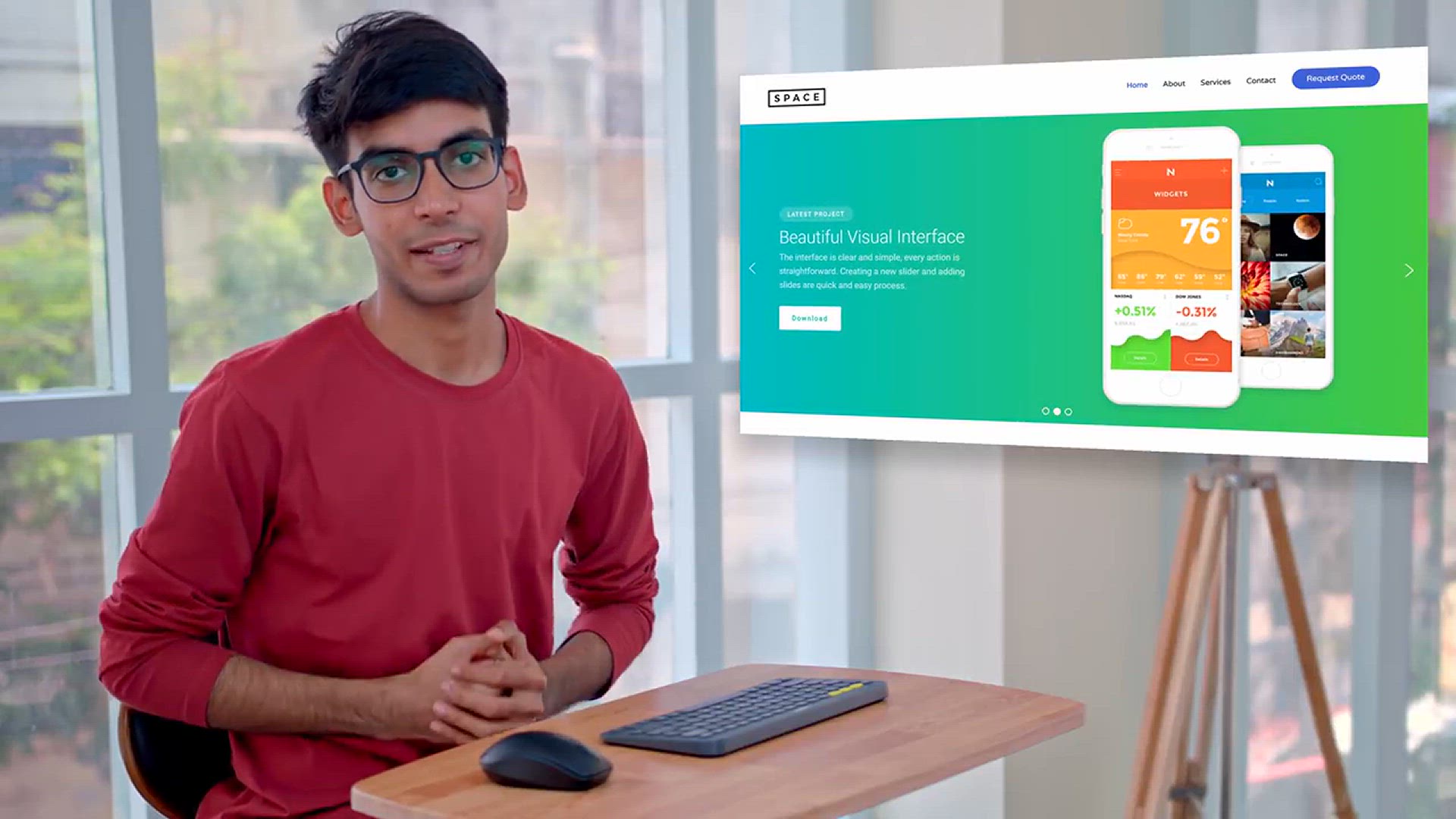
How to Create A Slider in WordPress
1K views · Sep 27, 2023 bloggingearning.com
In this illuminating video tutorial, you'll discover the art of "How to Create a Slider in WordPress." Sliders are dynamic and attention-grabbing elements that can elevate the visual appeal of your website. Whether you're a blogger, e-commerce enthusiast, or website owner, this step-by-step guide will walk you through the process of crafting eye-catching and responsive sliders on your WordPress site. Learn how to showcase your content, images, or products in a captivating way, and gain valuable insights on customization options and best practices. Watch this video to add a touch of interactivity and professionalism to your website with stunning sliders that engage your audience.
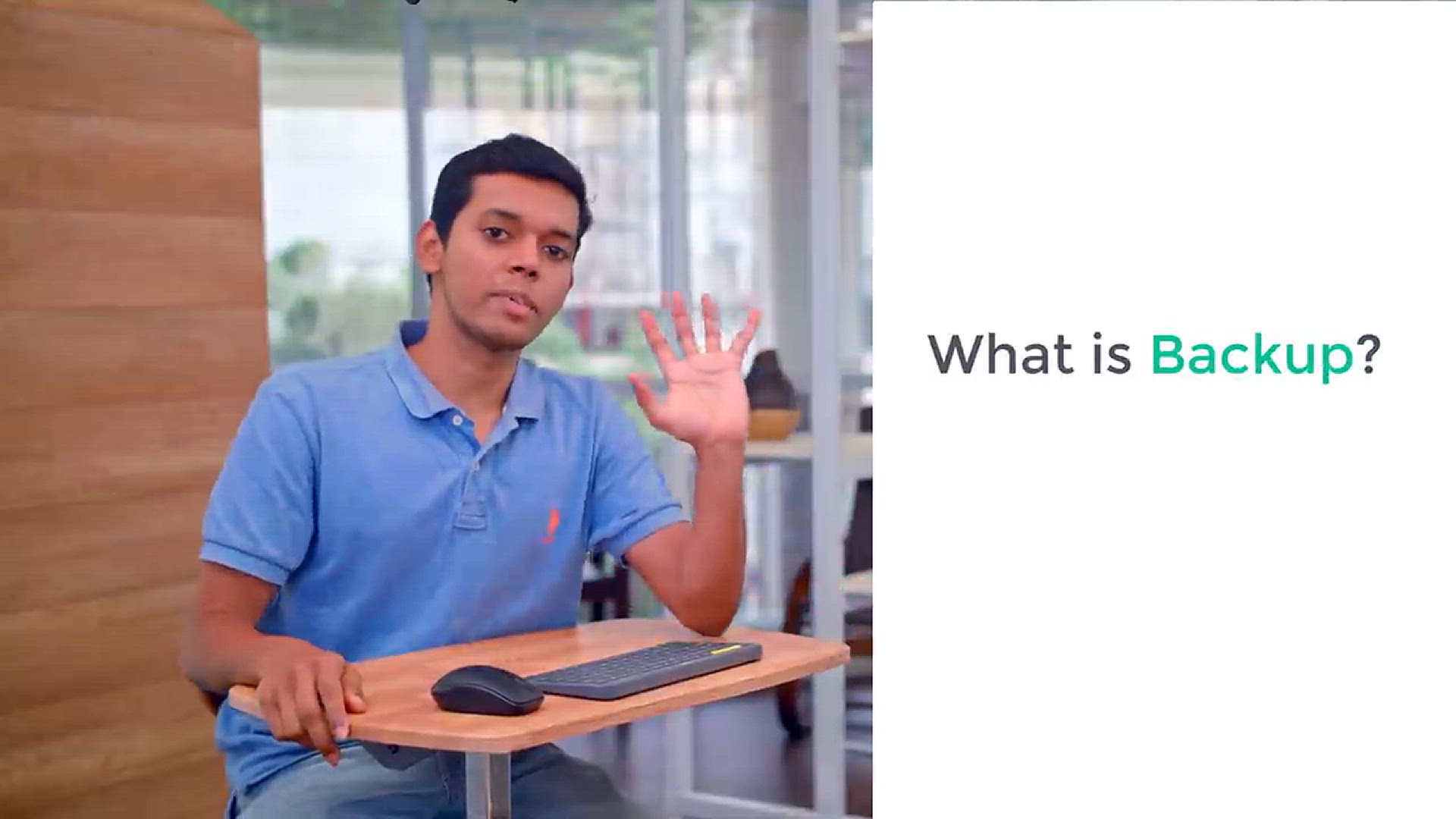
How to Backup Your WordPress Website
2K views · Sep 27, 2023 bloggingearning.com
In this essential video tutorial, you'll uncover the crucial skill of "How to Backup Your WordPress Website." Safeguarding your website's valuable data and content is paramount, and this step-by-step guide will show you how to create reliable backups with ease. Whether you're a blogger, business owner, or webmaster, you'll learn the best practices for securing your website against unforeseen disasters, such as data loss or technical issues. Explore various backup methods, including plugins and manual backups, and gain peace of mind knowing your website's integrity is preserved. Don't wait for a crisis – watch this video to ensure your WordPress website is backed up and ready for whatever comes its way.
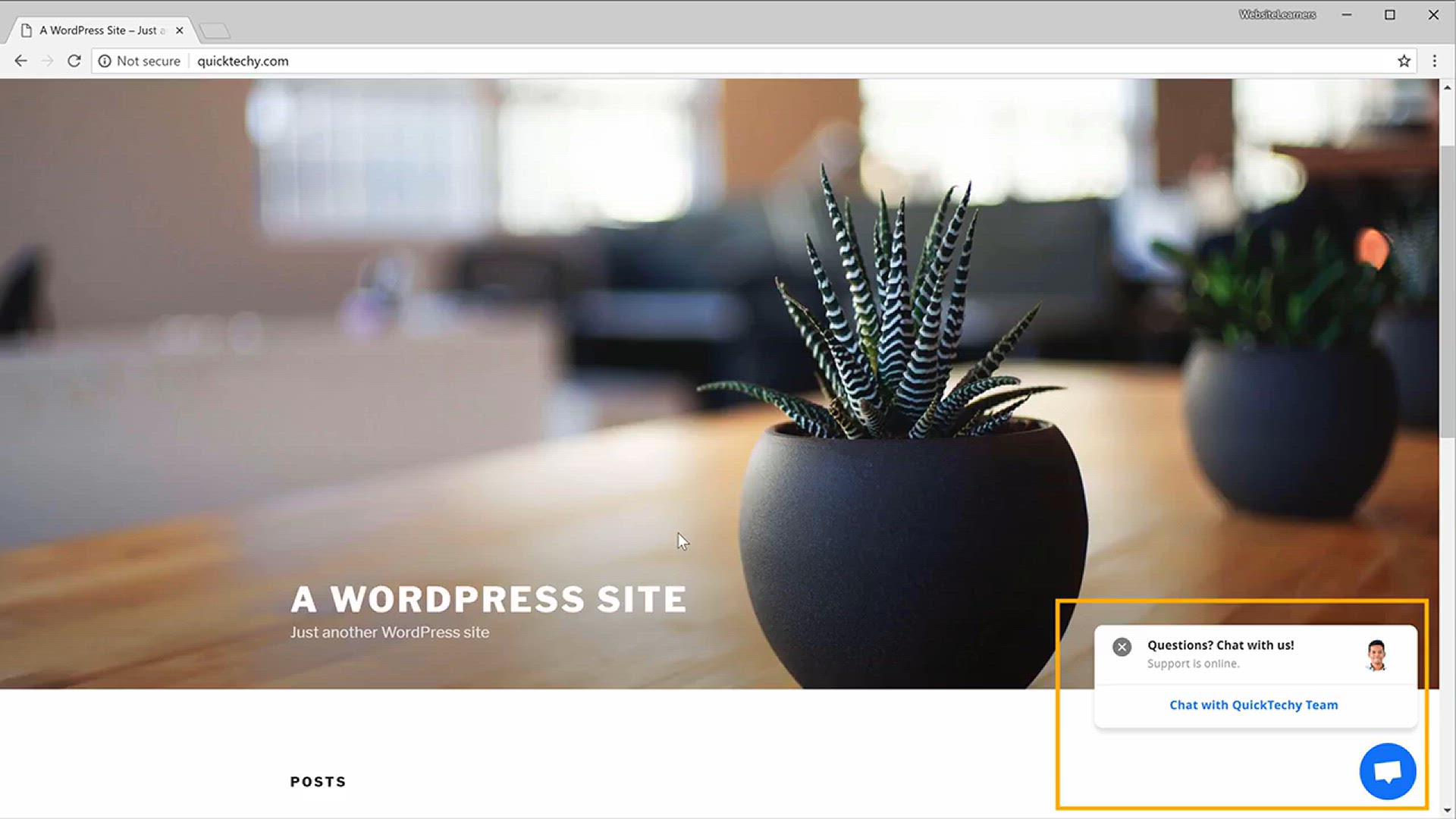
How to Add Live Chat to a Wordpress Website
17K views · Sep 27, 2023 bloggingearning.com
In this informative video tutorial, you'll discover "How to Add Live Chat to a WordPress Website." Enhance your website's interactivity and customer support capabilities by integrating a live chat feature. Whether you're running an e-commerce site, a blog, or a business page, this step-by-step guide will walk you through the process of adding live chat functionality to your WordPress website. Learn how to connect with your visitors in real-time, address their queries, and provide immediate assistance, ultimately improving user engagement and satisfaction. Watch this video to unlock the potential of live chat and create a more responsive and user-friendly online environment for your website visitors.
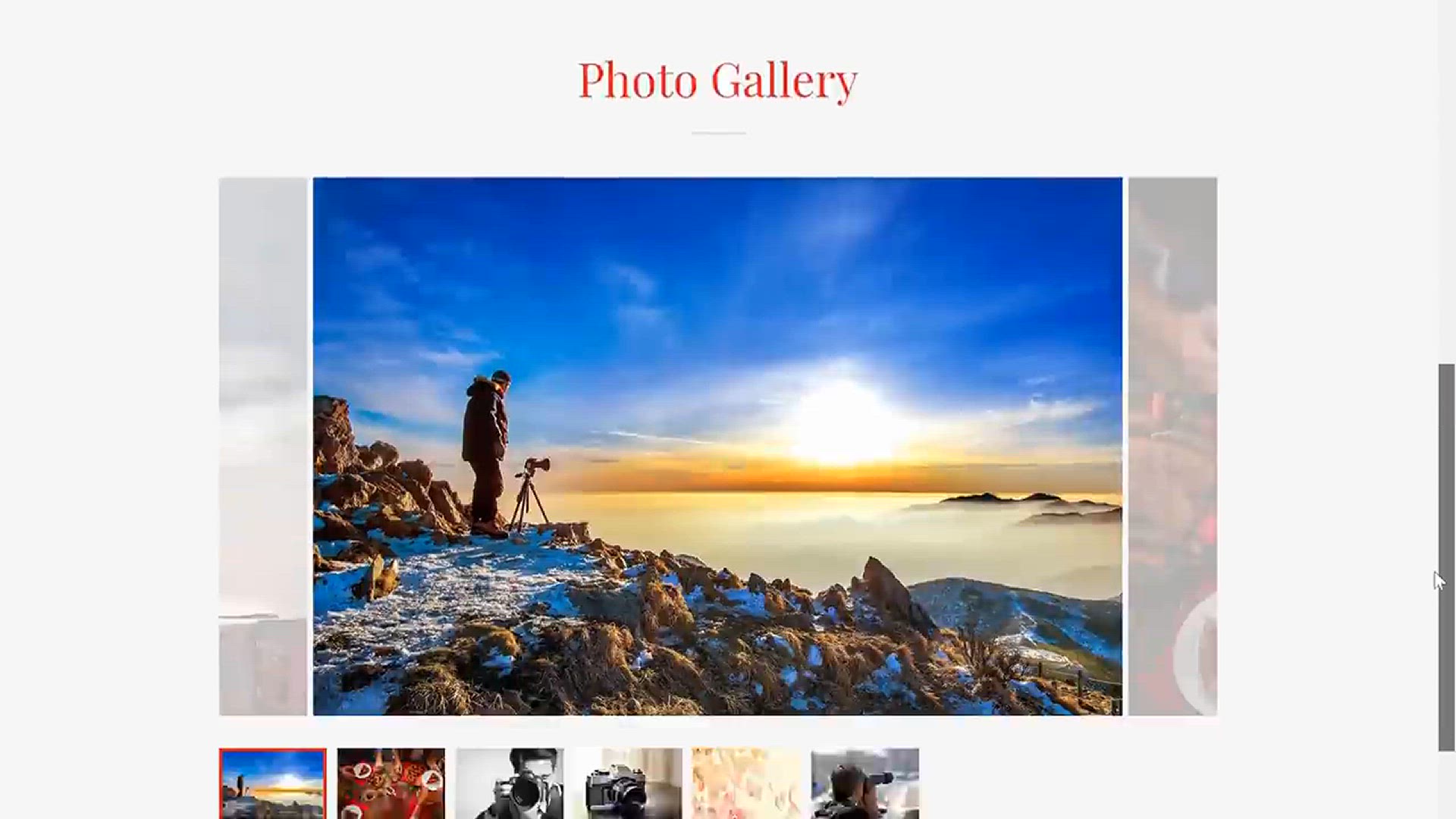
How to Make a Website in 5 mins with Godaddy
335 views · Sep 27, 2023 bloggingearning.com
In this rapid and user-friendly video tutorial, you'll discover how to create a website in just 5 minutes using GoDaddy. Whether you're an aspiring blogger, a small business owner, or someone looking to establish an online presence quickly, this guide will walk you through the straightforward steps to get your website up and running in no time. With GoDaddy's intuitive website builder, you can choose templates, customize content, and launch your site within minutes. Watch this video to embark on your digital journey efficiently and make your online presence a reality in just a few clicks.

How To Install Google Analytics On Wordpress
15K views · Sep 27, 2023 bloggingearning.com
In this informative video tutorial, you'll learn the essential steps to "How To Install Google Analytics on WordPress." Understanding your website's performance and user behavior is crucial for success, and Google Analytics provides powerful insights to help you do just that. Whether you're a blogger, an e-commerce entrepreneur, or a website owner, this guide will walk you through the process of integrating Google Analytics seamlessly with your WordPress site. Learn how to set up tracking codes, monitor traffic, and gain valuable data to make informed decisions about your online presence. Watch this video to take the first step towards optimizing your WordPress website's performance and audience engagement.
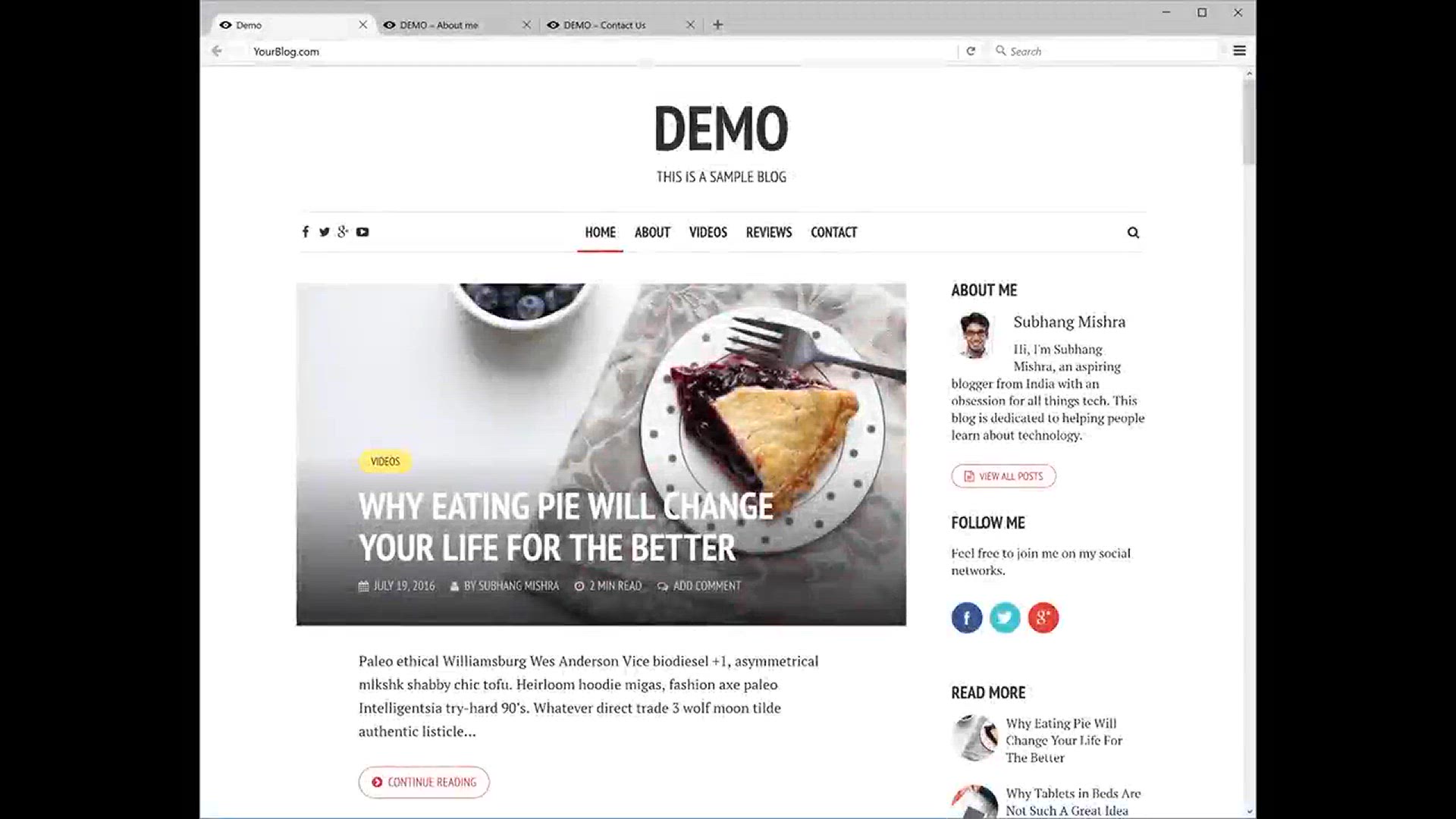
How to Make a Blog - Quick & Easy!
3K views · Sep 27, 2023 bloggingearning.com
In this fast-paced and user-friendly video tutorial, you'll discover how to create a blog quickly and effortlessly. Whether you're a passionate writer, an expert in your field, or just someone with a story to share, this guide will take you through the essential steps to start your blog journey. Learn how to choose a niche, select the right platform, set up your blog, and publish your first post—all in no time. With easy-to-follow instructions and expert tips, this video will empower you to bring your ideas to the digital world with speed and simplicity. Watch this video to embark on your blogging adventure and share your unique voice with the world.

How to Create Free Business Email & Use it with Gmail
5K views · Sep 27, 2023 bloggingearning.com
In this informative video tutorial, you'll discover the valuable skill of "How to Create a Free Business Email and Use It with Gmail." Building a professional online presence for your business starts with having a dedicated business email address. This guide will walk you through the steps to set up a free business email using reliable services and seamlessly integrate it with your Gmail account. Learn how to create a personalized and branded email address that adds credibility to your business communications. With easy-to-follow instructions, you'll be able to manage your business emails efficiently through your Gmail interface. Watch this video to take your business communication to the next level and project a polished and professional image to clients and customers.

How to Make a Website in 10 mins - Simple & Easy
417 views · Sep 27, 2023 bloggingearning.com
In this rapid and straightforward video tutorial, you'll discover the art of creating a website in just 10 minutes, following a simple and easy process. Whether you're a beginner or an experienced web enthusiast, this guide will walk you through the essential steps to launch your website quickly. Learn how to select a domain, choose a hosting provider, and use website builders or templates to create a stunning and functional site in no time. With clear and concise instructions, this video empowers you to turn your digital dreams into reality within minutes. Watch it now to embark on your website-building journey with speed and simplicity.
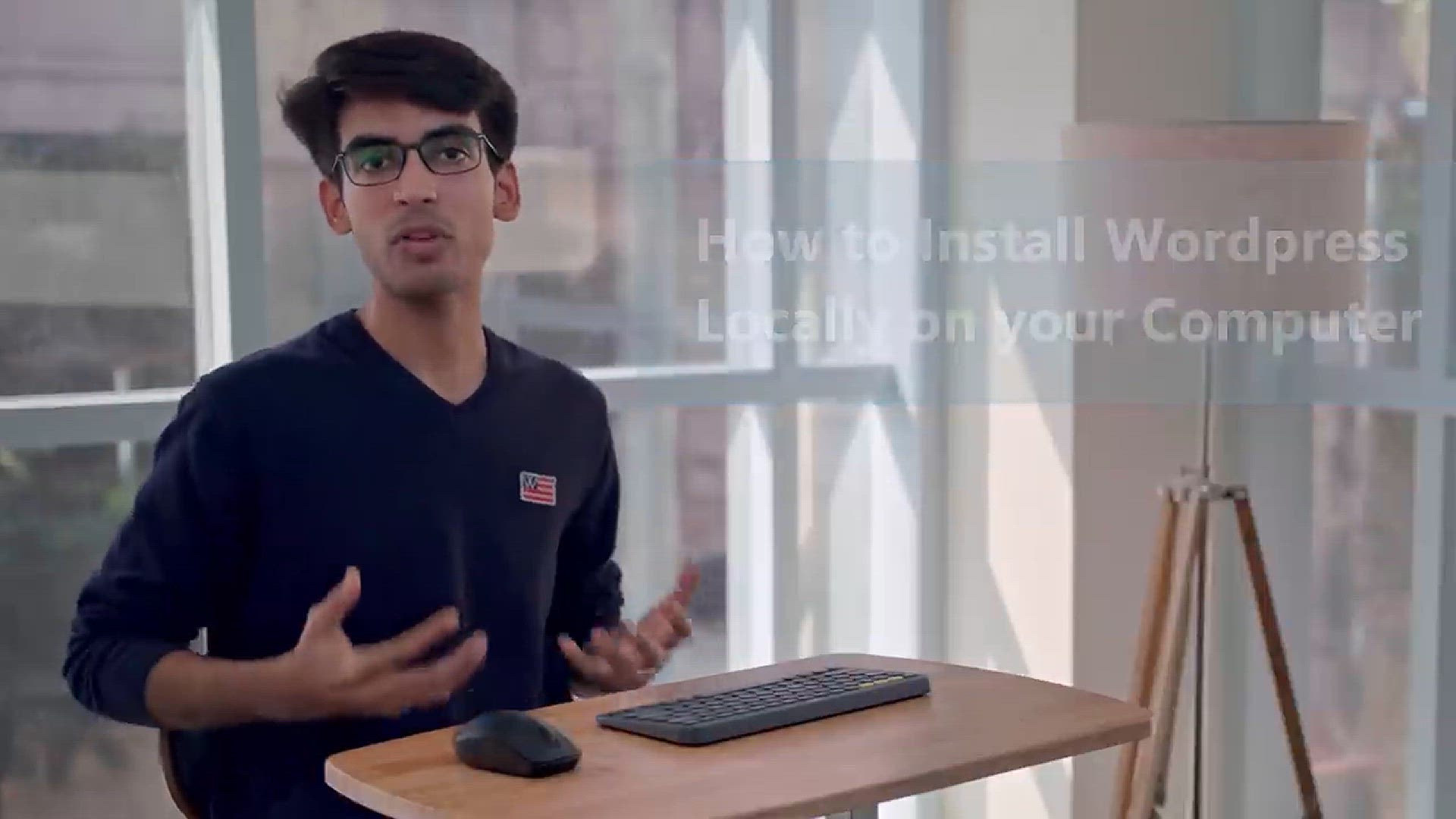
How to Install Wordpress Locally on your PC (and practice ma...
2K views · Sep 27, 2023 bloggingearning.com
In this informative video tutorial, you'll learn how to install WordPress locally on your PC, enabling you to practice and experiment with website creation without needing an internet connection. Whether you're a novice web developer or an experienced user looking to fine-tune your WordPress skills, this guide will walk you through the step-by-step process of setting up a local WordPress environment. You'll gain hands-on experience in building and customizing websites, testing themes and plugins, and perfecting your web development skills in a safe, offline environment. Watch this video to embark on your journey of creating and refining your WordPress website with ease and convenience.

How to Create Business Email & Use it with Gmail for Fre...
67K views · Sep 27, 2023 bloggingearning.com
In this insightful video tutorial, you'll discover how to create a professional business email and seamlessly integrate it with your Gmail account, all without spending a dime. Building a strong online presence for your business begins with a dedicated business email address, and this guide will show you how to achieve it for free. Learn how to set up a personalized and branded email address, giving your business communications a polished and trustworthy image. With clear and user-friendly instructions, you'll be able to manage your business emails effectively through Gmail, all at no cost. Watch this video to elevate your business communication and establish a credible online identity without breaking the bank.
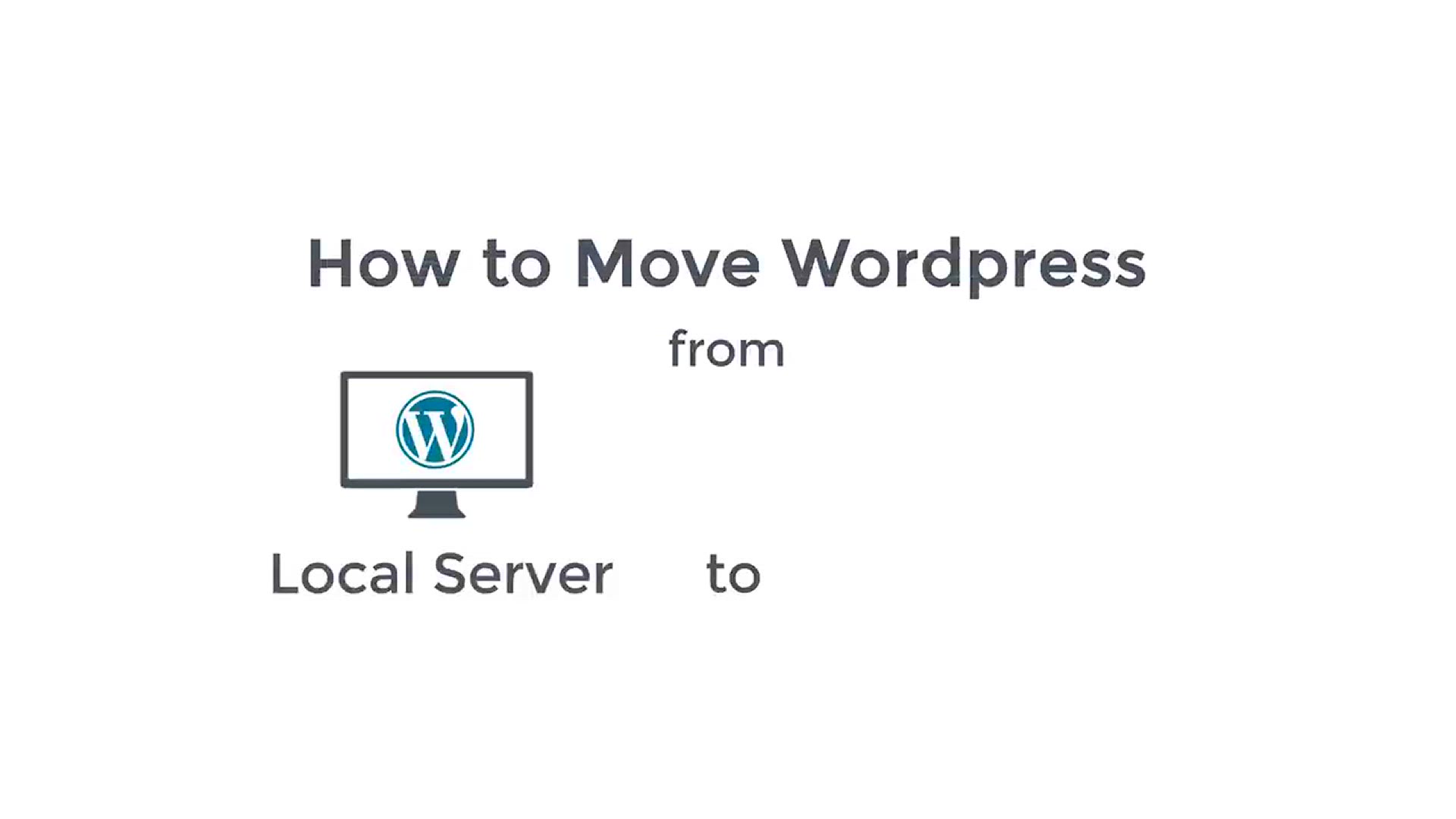
How to Move Wordpress from Local Server to Live Website
4K views · Sep 27, 2023 bloggingearning.com
In this comprehensive video tutorial, you'll learn the essential steps to successfully move your WordPress website from a local development server to a live website, ensuring a seamless transition. Whether you've been working on your website offline or just want to migrate it to a different server, this guide will walk you through the process. Discover how to safely transfer your files, export and import your database, update settings, and avoid common pitfalls during the migration process. With clear instructions and expert tips, this video empowers you to make your WordPress website live and accessible to the world. Watch it now to confidently move your website from the local environment to the online realm.

How to Apply For Google AdSense __ Link Blog With Adsense
106 views · Sep 28, 2023 bloggingearning.com
This instructional video is your go-to guide for applying to Google AdSense and seamlessly linking your blog with this powerful monetization platform. Whether you're a beginner blogger or seeking to maximize your website's revenue potential, this video breaks down the steps to navigate the AdSense application process. Learn the intricacies of setting up AdSense on your blog, from initial application submission to successfully integrating ads into your content. Unlock the monetization potential of your online presence with expert guidance and clear, step-by-step instructions in this must-watch tutorial.

How to Get Paid Traffic to your Website and Increase Earning...
73 views · Sep 28, 2023 bloggingearning.com
In this insightful video, you'll learn valuable strategies and techniques for driving paid traffic to your website, ultimately boosting your online earnings. Whether you're a seasoned digital marketer or just starting your online venture, this video provides essential insights into the world of paid traffic acquisition. Discover how to target the right audience, select the most cost-effective advertising channels, and optimize your website for conversion. With these proven methods, you can harness the power of paid traffic to increase your online earnings and achieve your website's full potential. Don't miss this opportunity to supercharge your online presence and revenue.

How to Buy Domain From GoDaddy for Your BLOG_Website in 2023...
5K views · Sep 29, 2023 bloggingearning.com
In our Blog Course for 2023, we unveil the secrets to acquiring the perfect domain for your blog or website. Join us as we explore the process of purchasing a domain from GoDaddy, one of the industry's leading domain registrars. Learn the ins and outs of domain selection, registration, and essential tips for securing your online identity. Get ready to take your blog or website to the next level with this informative guide on procuring a GoDaddy domain in 2023.

How to Create Free BLOG and Earn Money in 2023 __ how to cre...
580 views · Sep 29, 2023 bloggingearning.com
Unlock the path to financial freedom in 2023 with our Blog Course! Join us as we reveal the secrets to creating a free blog and turning it into a money-making machine. Learn the art of crafting your online presence without breaking the bank while discovering savvy strategies to monetize your blog. In this guide, we'll walk you through the steps of setting up a free website and show you how to harness its potential for profit. Don't miss out on this opportunity to learn how to create a free blog and pave the way for your online success in 2023!

How to Create Pages in Blogger (2023) __ Blog Course
1K views · Sep 29, 2023 bloggingearning.com
Welcome to the latest installment of our Blog Course for 2023! In this edition, we'll demystify the process of creating pages in Blogger. Whether you're looking to build an 'About Me' page, a 'Contact' page, or any other essential component for your blog, we've got you covered. Join us as we walk you through the step-by-step guide on how to create pages in Blogger, empowering you to structure your website effectively and engage your audience seamlessly. Elevate your blogging game with this essential tutorial!

How to Write a Blog Post for Beginners in 2023 __ Blog Cours...
8K views · Sep 29, 2023 bloggingearning.com
Embark on your blogging journey with confidence in 2023! Our Blog Course presents a beginner-friendly guide on "How to Write a Blog Post for Beginners." In this informative installment, we break down the art of crafting engaging and impactful blog posts from start to finish. From brainstorming ideas to structuring your content and polishing it for publication, we've got you covered. Join us and master the fundamentals of effective blogging, setting yourself on the path to creating compelling and successful posts. Start your blogging adventure with the right knowledge and skills today!

How to Index Blog Post in Google Search Console __ Blog Cour...
8K views · Sep 29, 2023 bloggingearning.com
Welcome to another valuable installment of our Blog Course in 2023! In this segment, we tackle the vital topic of "How to Index Blog Posts in Google Search Console." Unlock the secrets to getting your blog content swiftly recognized by Google, ensuring it appears in search results. We'll guide you through the steps, from setting up Google Search Console to submitting your blog posts for indexing. Maximize your blog's visibility and reach a broader audience with this essential tutorial. Don't miss out on this crucial step toward boosting your blog's online presence!

How to Get WEBSITE TRAFFIC Free 100% __ How to Rank on Googl...
16K views · Sep 29, 2023 bloggingearning.com
Discover the ultimate strategy for achieving a prominent spot on Google's first page without breaking the bank. In this blog post, we unveil the secrets to obtaining 100% free website traffic while boosting your website's ranking. Learn the proven tactics to organically increase your online visibility and attract a flood of visitors. Say goodbye to expensive advertising and hello to a cost-effective way to reach the top. Don't miss this guide if you're eager to learn how to rank on Google's coveted first page while driving a steady stream of free traffic to your website.

How to use SeekaHost.app to register domains and buy WordPre...
260 views · Sep 29, 2023 bloggingearning.com
Explore the world of cost-effective domain registration and WordPress hosting with our guide on "How to use SeekaHost.app." Discover the step-by-step process to secure domains and hosting services at budget-friendly prices. Whether you're a newbie blogger or an experienced webmaster, this tutorial will empower you to make savvy choices for your online presence. Join us and uncover the secrets to affordable domain registration and hosting with SeekaHost.app. Don't miss out on this opportunity to optimize your online ventures without breaking the bank!

How to Double Adsense Earnings with MonetizeMore _ MonetizeM...
3K views · Sep 29, 2023 bloggingearning.com
Boost your Google AdSense earnings to new heights with our comprehensive guide on "How to Double AdSense Earnings with MonetizeMore." In this blog post, we dive deep into the strategies and tools offered by MonetizeMore to help you maximize your AdSense revenue. Learn how to optimize your ad placements, target the right audience, and leverage MonetizeMore's solutions for a significant earnings boost. Plus, gain insights from a MonetizeMore earnings review to see real-world results. Don't miss this opportunity to supercharge your online income with MonetizeMore's expert guidance and resources!
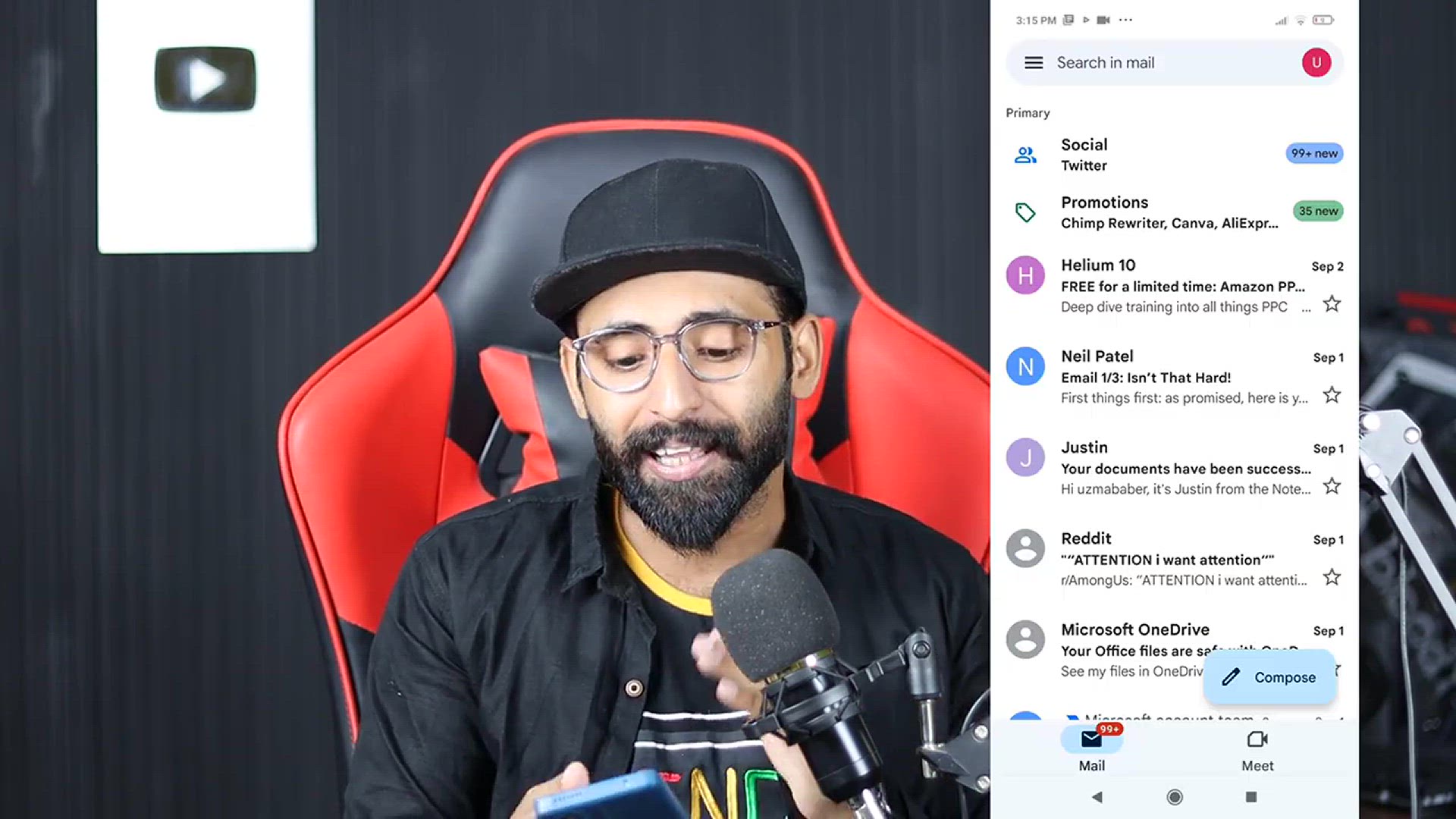
How to Get AdSense Approval on New Blog_Website
172 views · Sep 30, 2023 bloggingearning.com
Unlock the secrets to securing Google AdSense approval for your new blog or website with this insightful video guide. Whether you're just starting out or have been struggling to gain approval, this tutorial provides essential tips and step-by-step instructions to navigate the approval process successfully. Discover the key requirements, content strategies, and best practices that will help you monetize your online platform through Google AdSense. Don't miss out on this valuable resource that can turn your website into a revenue-generating asset. Watch now and kickstart your journey to AdSense approval!

How to Start Blogging From Mobile and EARN MONEY _ Blogging...
35 views · Sep 30, 2023 bloggingearning.com
Discover how to embark on a successful blogging journey using just your mobile device and start earning money in this enlightening video. This mobile blogging course offers step-by-step guidance on creating and managing a blog, even if you're on the go. Learn how to write engaging content, optimize for search engines, and monetize your blog right from your mobile phone. Whether you're a beginner or someone looking for a flexible way to blog and generate income, this video provides essential insights and tips to get you started. Don't miss this opportunity to turn your mobile device into a blogging powerhouse. Watch now and begin your journey towards mobile blogging success!

How to Start Blogging With Mobile _ Blogging Course in Mobil...
96 views · Sep 30, 2023 bloggingearning.com
Learn the art of mobile blogging in this insightful video course. Discover how to kickstart your blogging journey using just your mobile device. Whether you're a busy individual looking for a flexible way to share your thoughts or an aspiring blogger seeking convenience, this course offers step-by-step guidance on content creation, optimization, and monetization – all from the palm of your hand. Don't miss this opportunity to turn your mobile device into a powerful blogging tool. Watch now and start your mobile blogging adventure!

How to Increase Website Traffic (100% Working) - Rank on Go...
0 views · Sep 30, 2023 bloggingearning.com
The video titled "How to Increase Website Traffic (100% Working) - Rank on Google in Hindi/Urdu" is a comprehensive guide for webmasters and content creators looking to boost their website's visibility and traffic. Presented in Hindi/Urdu, the video provides actionable strategies and tips on increasing website traffic effectively. Viewers can expect to learn proven techniques for optimizing their website's content, improving SEO (Search Engine Optimization), and gaining insights into the nuances of ranking higher on Google. Whether you're a beginner seeking to enhance your website's performance or an experienced online marketer looking for new tactics, this video offers valuable guidance in a language accessible to Hindi and Urdu speakers.

10 Million Website Traffic From Google Search __ How to Incr...
4 views · Sep 30, 2023 bloggingearning.com
The video titled "10 Million Website Traffic From Google Search: How to Increase Blog Traffic Fast & Free" is a must-watch for bloggers and website owners aiming to significantly boost their online presence. This video provides an in-depth guide on strategies to attract a substantial amount of organic traffic from Google search, showcasing how to do it fast and without any cost. Viewers can expect to discover practical techniques, such as content optimization, keyword research, and effective SEO practices, all aimed at driving an impressive 10 million visitors to their websites. Whether you're a novice blogger or an experienced content creator, this video offers valuable insights into harnessing the power of Google to skyrocket your blog's traffic, all without breaking the bank.

How to Create Binomo Account in 2022 __ How to Use Binomo Ap...
6 views · Oct 1, 2023 bloggingearning.com
This video offers step-by-step guidance on creating a Binomo trading account in 2022 and provides a comprehensive tutorial on using the Binomo app. Whether you're new to online trading or looking to explore Binomo's platform, this video will walk you through the account creation process and show you how to effectively navigate and utilize the Binomo app for trading. Gain the knowledge you need to start your trading journey with Binomo by watching this informative video."

How to Fix Google AdSense Policy Violation
12 views · Oct 1, 2023 bloggingearning.com
Discover effective solutions in this video for addressing and rectifying Google AdSense policy violations. Learn practical steps and strategies to bring your website or content platform into compliance with AdSense policies, ensuring a smooth and sustainable monetization experience. If you've encountered policy issues with AdSense, this video provides guidance to help you resolve them and get back on track with your ad revenue."

How to Get WEBSITE TRAFFIC Free 🔥 - How to Rank on Google
9K views · Oct 1, 2023 bloggingearning.com
Unlock the secrets of driving free website traffic and achieving higher rankings on Google in this informative video. Discover effective strategies, tips, and techniques to boost your website's visibility in search results and attract organic traffic without a hefty advertising budget. Whether you're a website owner, blogger, or online entrepreneur, this video provides valuable insights to help you enhance your online presence and reach a broader audience."
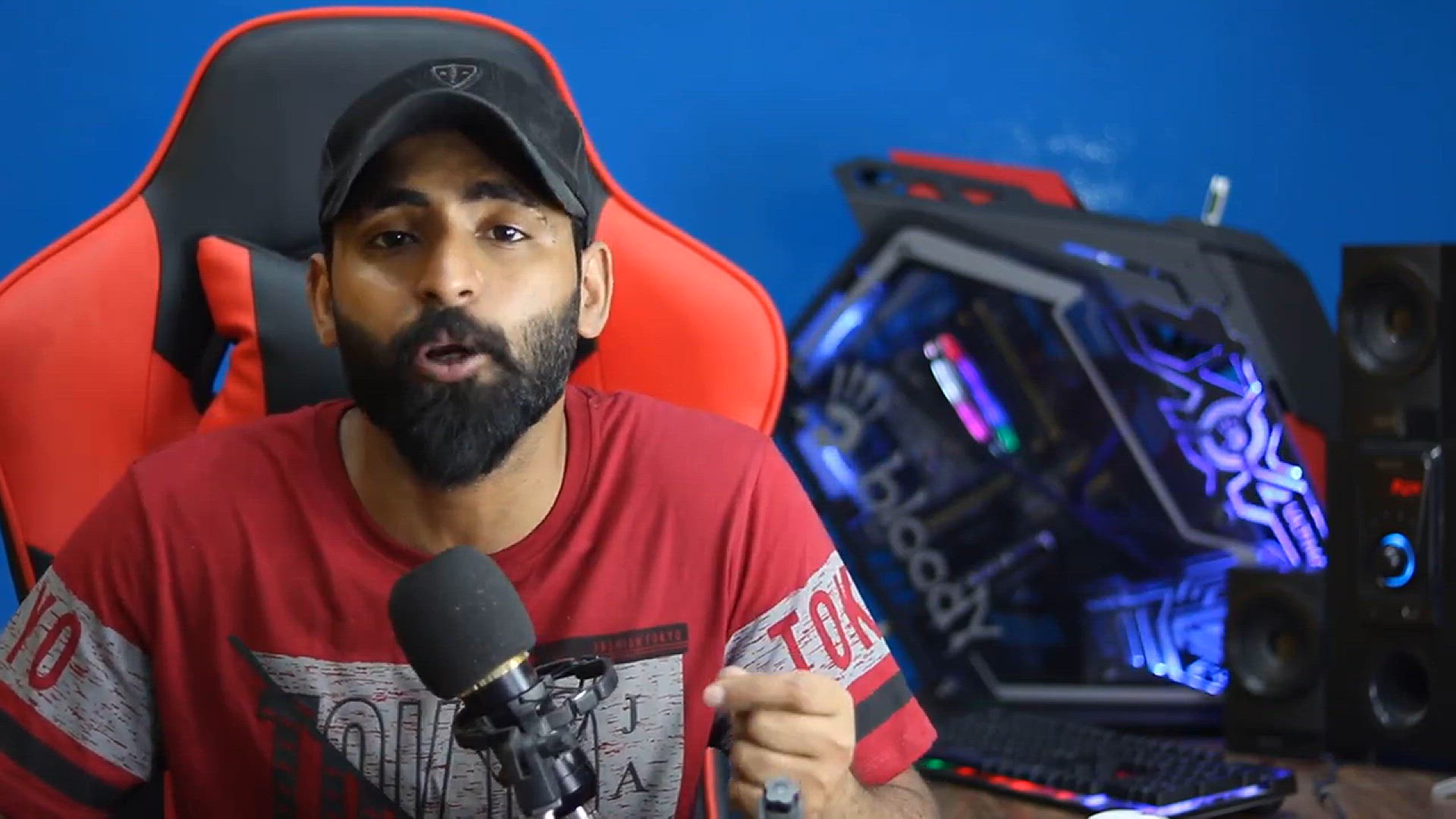
How to Submit Sitemap in Google Search Console
12 views · Oct 1, 2023 bloggingearning.com
In this informative video tutorial, you'll learn the step-by-step process of submitting a sitemap to Google Search Console. A sitemap is a crucial tool for improving the visibility of your website on Google's search engine. This video will guide you through the easy and essential steps to ensure that your website's pages are properly indexed, making it easier for users to find your content. Whether you're a website owner, developer, or SEO enthusiast, this video will demystify the process of submitting a sitemap, helping you boost your online presence and reach a wider audience.

How to Get Website Traffic 2022 __ Increase Website Traffic ...
72 views · Oct 1, 2023 bloggingearning.com
Looking to boost your website's traffic in 2022? This video has you covered. Whether you're launching a new blog or website or looking to revitalize an existing one, increasing website traffic is essential for success. In this informative tutorial, you'll uncover proven strategies and techniques to drive more visitors to your online platform. From SEO optimization to content marketing, social media promotion, and more, this video will provide you with actionable tips to effectively increase your website's traffic. Stay ahead of the game in 2022 and beyond by learning the best practices for growing your online audience and achieving your website's goals.

How to Buy Domain __ Blog Course Urdu_Hindi
2 views · Oct 1, 2023 bloggingearning.com
Embarking on a blog journey? This video tutorial in Urdu/Hindi is your go-to guide on "How to Buy a Domain." Choosing and purchasing the right domain name is a crucial step in building your online presence. In this video, you'll learn the ins and outs of domain acquisition, from selecting a memorable and SEO-friendly domain to navigating the purchase process. Whether you're a beginner or need a refresher, this tutorial will equip you with the knowledge and confidence to secure the perfect domain for your blog. Don't miss this essential lesson in your blog course, setting you on the path to online success.

Copy & Paste Blog Post __ How to Write Blog Post - Uique...
259 views · Oct 1, 2023 bloggingearning.com
Unlock the art of crafting unique and engaging blog posts with this illuminating video tutorial. Titled "Copy & Paste Blog Post," this video takes you through the essential steps of writing captivating content that stands out. Learn how to go beyond mere copy-pasting and create original, value-packed articles that resonate with your audience. Whether you're a seasoned blogger looking to up your game or a beginner eager to master the art of writing unique articles, this video is your key to success. Dive in and discover the secrets of effective blog post creation that will keep your readers coming back for more.

How to Write a Blog Post for AdSense Approval_ SEO Friendly ...
265 views · Oct 1, 2023 bloggingearning.com
Unlock the secrets to crafting blog posts that not only impress readers but also meet the criteria for AdSense approval. In this informative video, you'll learn the art of writing SEO-friendly blog posts that are tailored for success in the AdSense program. Discover valuable tips and techniques to create content that ranks well in search engines and adheres to AdSense policies. Whether you're a blogger striving for monetization or simply looking to enhance your content creation skills, this video is your key to crafting blog posts that are not only engaging but also optimized for AdSense approval.

How to Add Custom Domain on Blogger 2022 __ Blog Course in H...
78 views · Oct 1, 2023 bloggingearning.com
In this educational video, part of the Hindi/Urdu Blog Course, learn the step-by-step process of adding a custom domain to your Blogger website in 2022. A custom domain lends professionalism and uniqueness to your blog, and this class, the fourth in the series, guides you through the entire setup. Whether you're a beginner or a seasoned blogger, this tutorial ensures you have the knowledge and skills to personalize your blog's web address, making it more memorable and appealing to your audience. Don't miss this essential lesson on taking your blog to the next level with a custom domain.
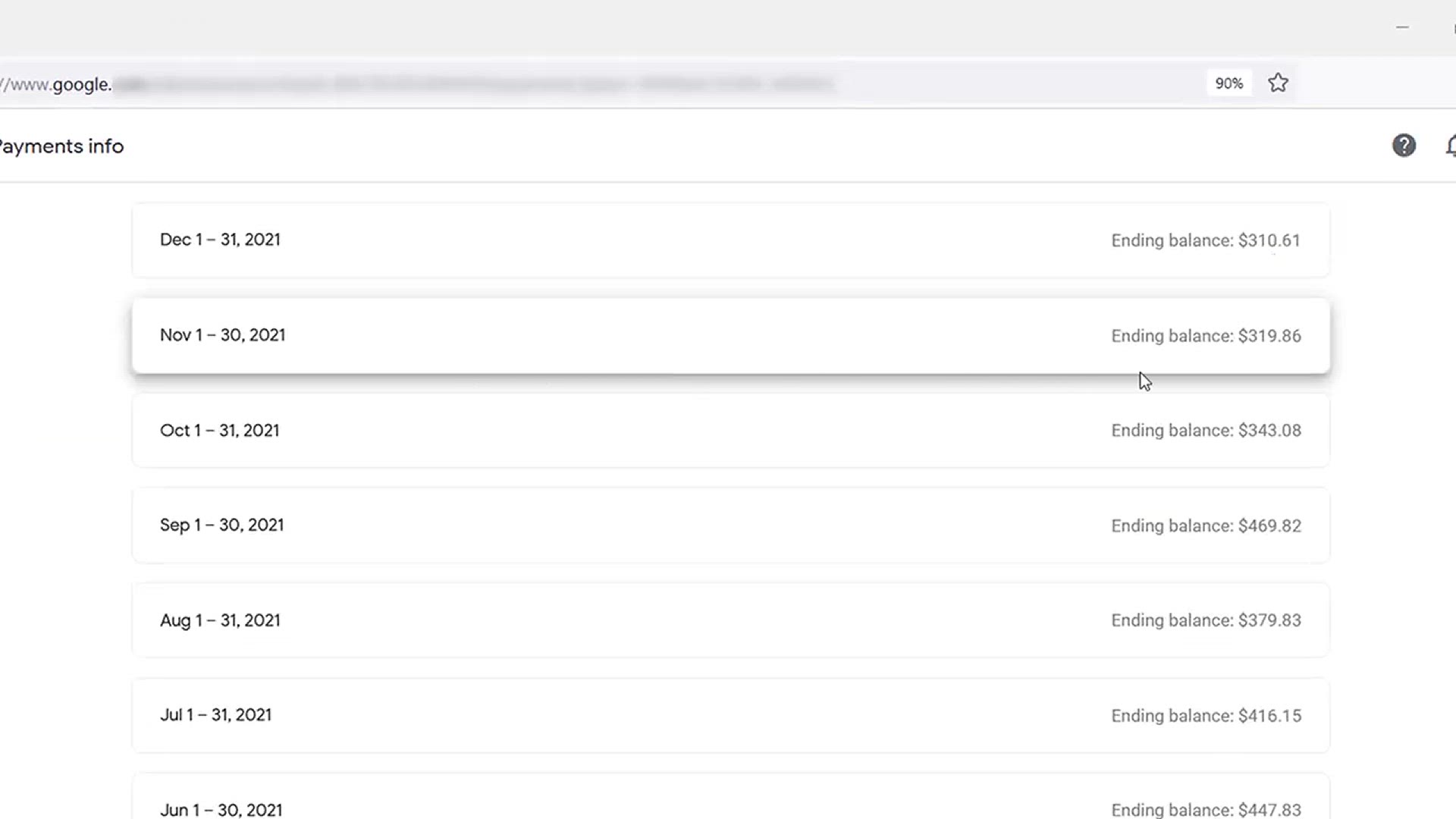
How to Make Money From A Blog in 2022 __ Online Paise Kaise ...
17 views · Oct 2, 2023 bloggingearning.com
This video, titled "How to Make Money From A Blog in 2022 __ Online Paise Kaise Kamaye," is a valuable resource for individuals eager to learn about income-generation opportunities through blogging in the year 2022. It likely offers insights, strategies, and practical tips on how to monetize a blog effectively, catering to a Hindi-speaking audience with the phrase "Online Paise Kaise Kamaye," which translates to "How to Earn Money Online." Viewers interested in capitalizing on their blogging efforts to generate income will find this video informative and relevant to the current year's trends and opportunities.
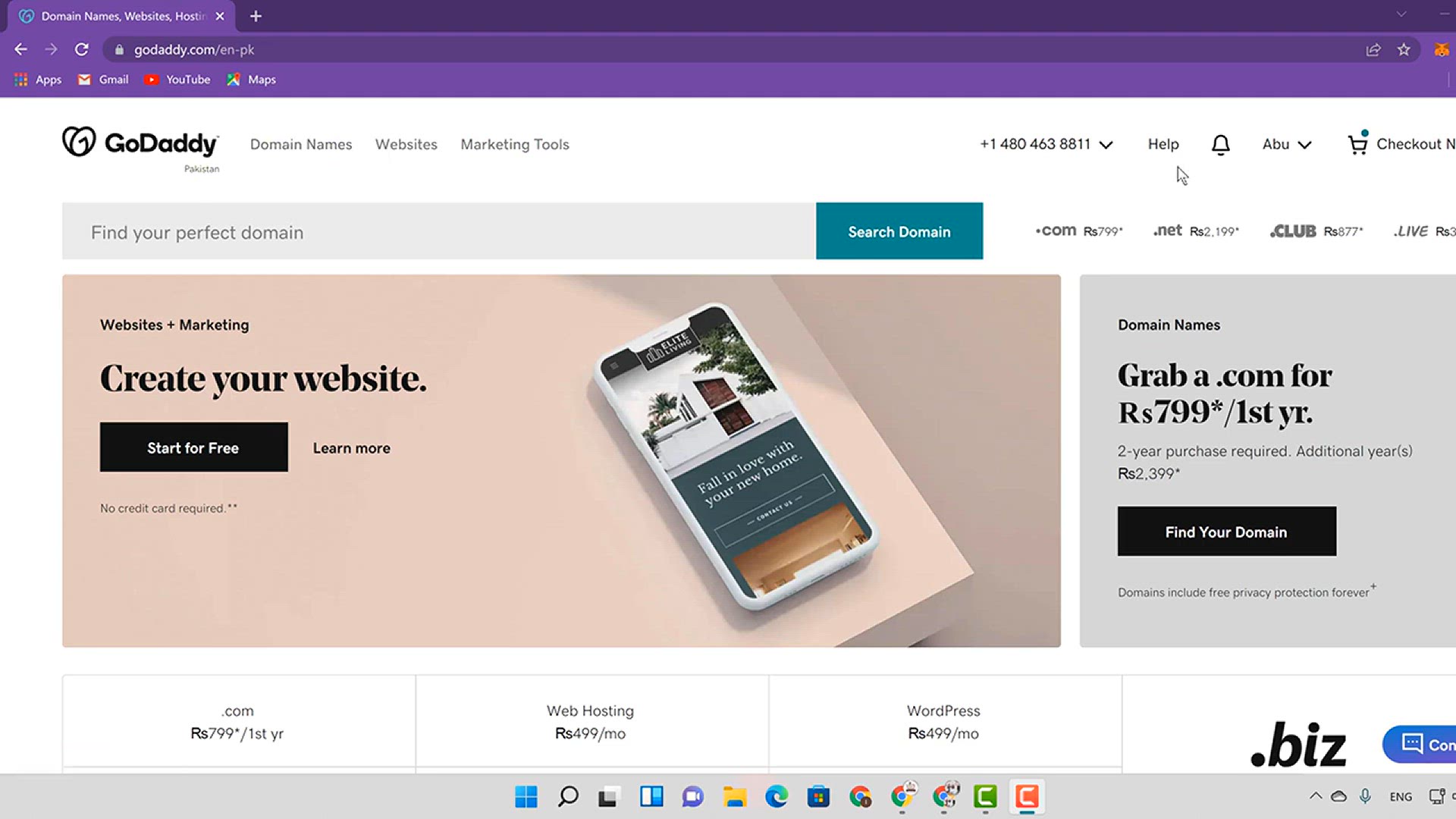
How to Renew Domain in Godaddy __ Domain Renewal Kaise Kare
100 views · Oct 2, 2023 bloggingearning.com
This video, titled "How to Renew Domain in GoDaddy __ Domain Renewal Kaise Kare," serves as a practical guide for individuals seeking to renew their domain names through the popular registrar, GoDaddy. It likely provides clear, step-by-step instructions on the domain renewal process, with a special emphasis on addressing Hindi-speaking audiences through "Domain Renewal Kaise Kare," which means "How to Renew a Domain" in Hindi. Viewers looking to extend the validity of their web domain registrations will find this video helpful in navigating the renewal process with ease.

How to Create Free Blog and Earn Money _ Make Free Blog Webs...
78 views · Oct 2, 2023 bloggingearning.com
This video is the second installment in a blog course series, guiding viewers through the process of creating a free blog and monetizing it. Learn the essential steps to set up your own blog website without any initial cost and discover strategies to start earning money from your blog. Whether you're a beginner looking to enter the world of blogging or seeking ways to generate income through your online content, this video provides valuable insights and practical tips to get you started on your blogging journey.

How to Create and Sell Your NFT __ NFT Kaise Sell Kare - Mak...
22 views · Oct 2, 2023 bloggingearning.com
This video is a step-by-step guide on how to create and sell your NFT (Non-Fungible Token) and potentially make up to $10,000. Learn the ins and outs of the NFT creation and selling process, from selecting the right platform to minting your digital asset and marketing strategies to attract buyers. Whether you're an artist, content creator, or simply curious about the NFT market, this video provides valuable insights and tips to help you navigate the exciting world of NFTs and potentially profit from your digital creations.

Best Free Unique Article Generator 2022 __ How to Remove Pla...
773 views · Oct 2, 2023 bloggingearning.com
In this video, we explore the top free and unique article generators available in 2022. Discover powerful tools that can help you generate original content for your blog or website. Additionally, learn effective methods to remove plagiarism from your blog posts, ensuring your content is not only unique but also high-quality. Whether you're a content creator or blogger, this video provides valuable insights and resources to enhance your content creation process and maintain the integrity of your work. Don't miss out on these essential tips for crafting original and engaging articles.
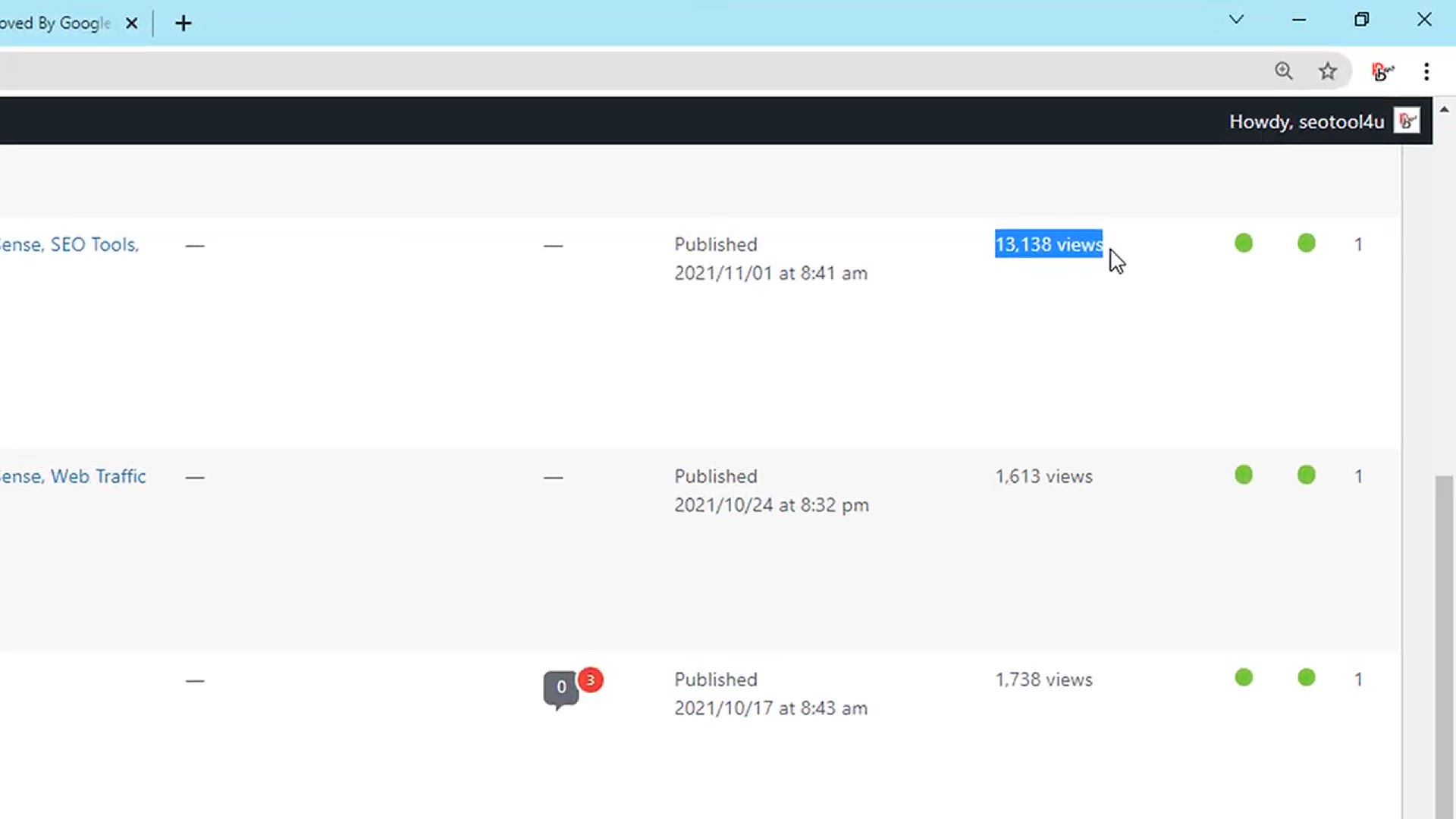
How to Get Traffic on New Website __ Blog Par Traffic Kaise ...
9 views · Oct 3, 2023 bloggingearning.com
This video is a comprehensive guide on how to drive traffic to a new website, presented in both English and Hindi with the title "Blog Par Traffic Kaise Laye," translating to "How to Get Traffic on a Blog" in Hindi. Whether you're a blogger, website owner, or online entrepreneur, increasing website traffic is crucial for success, and this video provides valuable insights and practical tips to achieve that goal. From SEO strategies to social media promotion and content marketing, viewers will learn effective techniques to boost their website's visibility and attract a broader audience. If you're looking to enhance your web presence and maximize the potential of your new website, this video is a must-watch.

HOW TO EARN MONEY ONLINE 2022 __ Make Money By Writing
320 views · Oct 3, 2023 bloggingearning.com
This video provides up-to-date insights and strategies on how to earn money online in 2022 through the skill of writing. Titled "HOW TO EARN MONEY ONLINE 2022 - Make Money By Writing," it offers viewers valuable tips and techniques to monetize their writing talents. Whether you're a seasoned writer or just starting, this video covers various online platforms and opportunities to generate income through writing, catering to freelancers, bloggers, and content creators alike. Stay informed and explore new ways to make money online with this informative video.

How to Increase Website Traffic __ Get High Quality BACKLINK...
73 views · Oct 3, 2023 bloggingearning.com
This video is a comprehensive guide on how to boost website traffic by obtaining high-quality backlinks for free through effective link-building strategies. Titled "How to Increase Website Traffic - Get High-Quality BACKLINKS Free - Link Building," it offers viewers valuable insights into the importance of backlinks and provides actionable tips for acquiring them without any cost. Whether you're a website owner, blogger, or online entrepreneur, this video equips you with the knowledge and techniques needed to enhance your website's visibility and attract a broader audience through organic and quality backlinks.
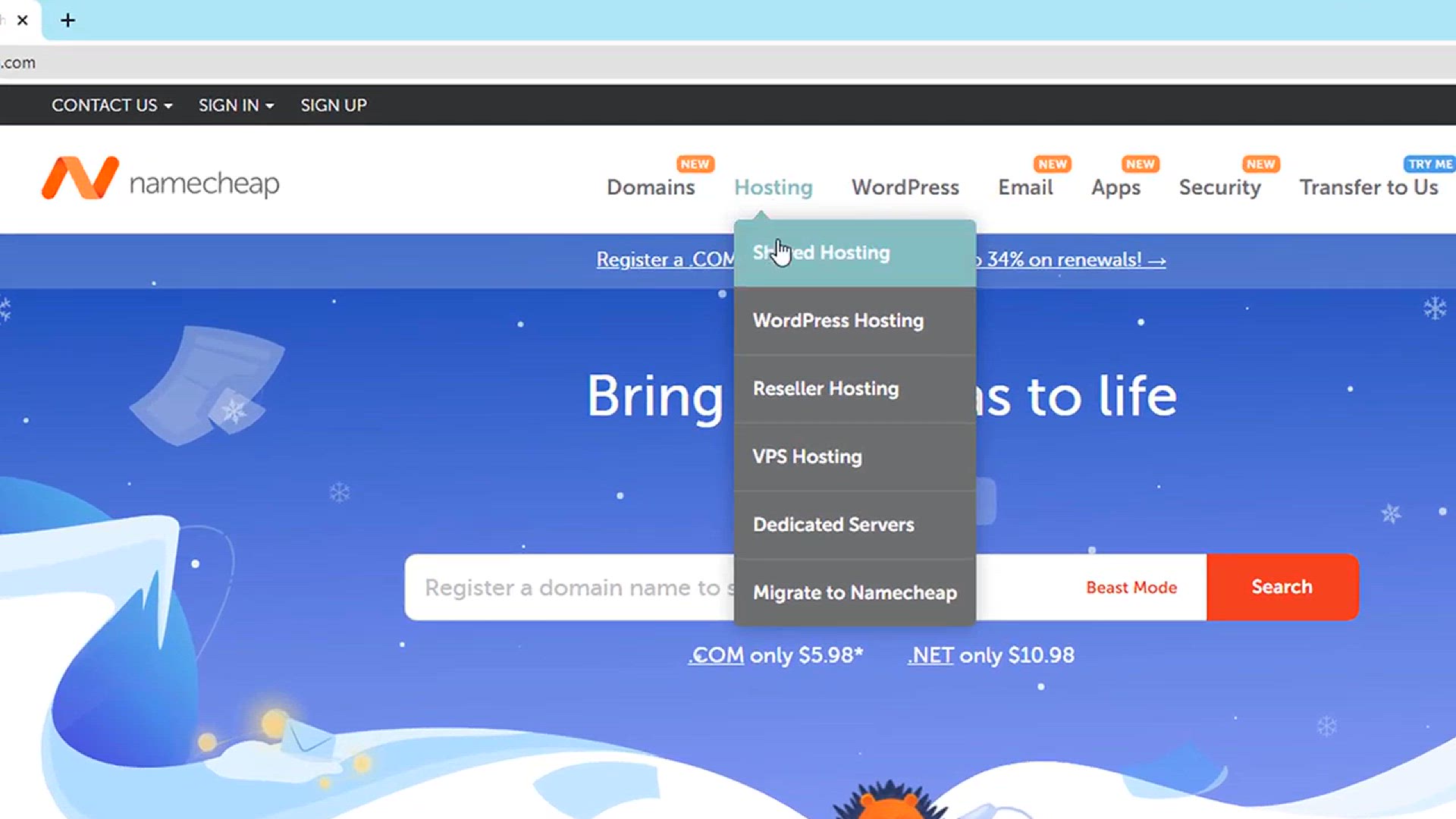
How to Buy Domain and Hosting From Namecheap __ How to Purch...
55 views · Oct 3, 2023 bloggingearning.com
This video is a step-by-step tutorial on how to purchase a domain and hosting from Namecheap, a popular domain registrar and hosting provider. Titled "How to Buy Domain and Hosting From Namecheap - How to Purchase Hosting 2022 - hosting kaise kharide" (which translates to "How to Buy Hosting" in Hindi), it guides viewers through the process of acquiring both domain names and hosting services from Namecheap. Whether you're a beginner looking to establish an online presence or simply seeking reliable hosting, this video provides clear instructions to make the process easy and accessible.
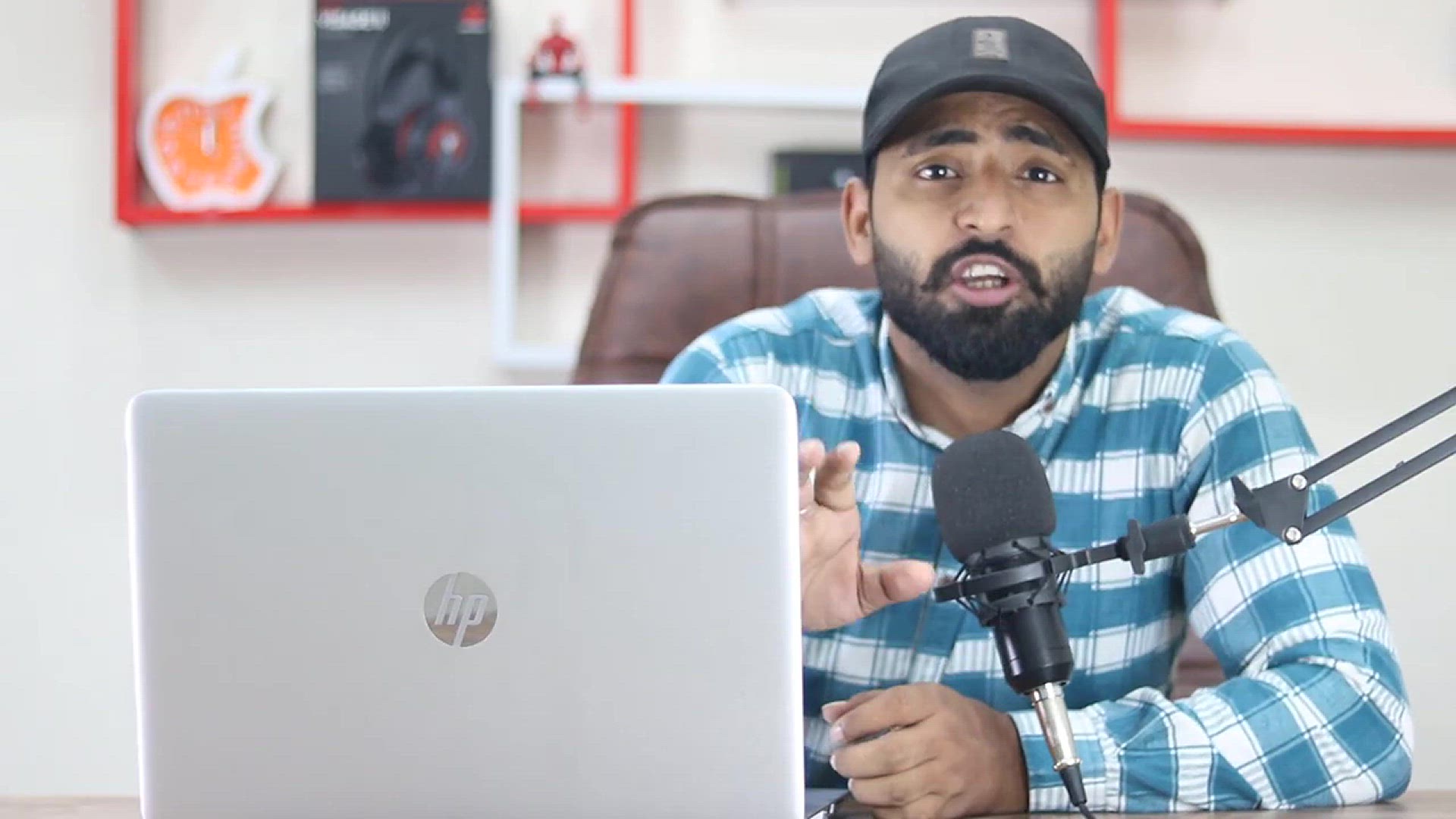
How to Write Title Tag to Increase Website Traffic - Title T...
120 views · Oct 3, 2023 bloggingearning.com
In this video, viewers will learn the art of crafting effective title tags to boost website traffic. Titled "How to Write Title Tag to Increase Website Traffic - Title Tags," it provides valuable insights into the importance of well-optimized title tags for search engine optimization (SEO). Viewers will gain practical tips and techniques for creating compelling and click-worthy title tags that can enhance their website's visibility in search engine results, ultimately driving more traffic to their online content. If you're looking to improve your SEO game and attract more visitors to your website, this video is a must-watch.

WordPress Meta Tag Settings - How to Add Meta Description in...
910 views · Oct 3, 2023 bloggingearning.com
This video offers a detailed tutorial on WordPress meta tag settings, specifically focusing on how to add a meta description to the homepage of a WordPress website. Titled "WordPress Meta Tag Settings - How to Add Meta Description in WordPress Homepage," it provides step-by-step instructions for optimizing your website's meta information. Viewers will gain valuable insights into the importance of meta descriptions for SEO and user engagement, and they'll learn how to implement this crucial element effectively on their WordPress homepage. If you're looking to improve your website's search engine visibility and user experience, this video is a practical guide to follow.

Expiring Domains List __ MPNRC Lost Reffering Links
131 views · Oct 3, 2023 bloggingearning.com
This video explores the topic of expiring domains and the potential impact on MPNRC's referring links. Viewers will gain insights into the importance of managing and renewing domain names to prevent the loss of referring links and maintain online presence. If you're curious about the connection between expiring domains and referring links, this video provides valuable information and guidance on how to address this issue.
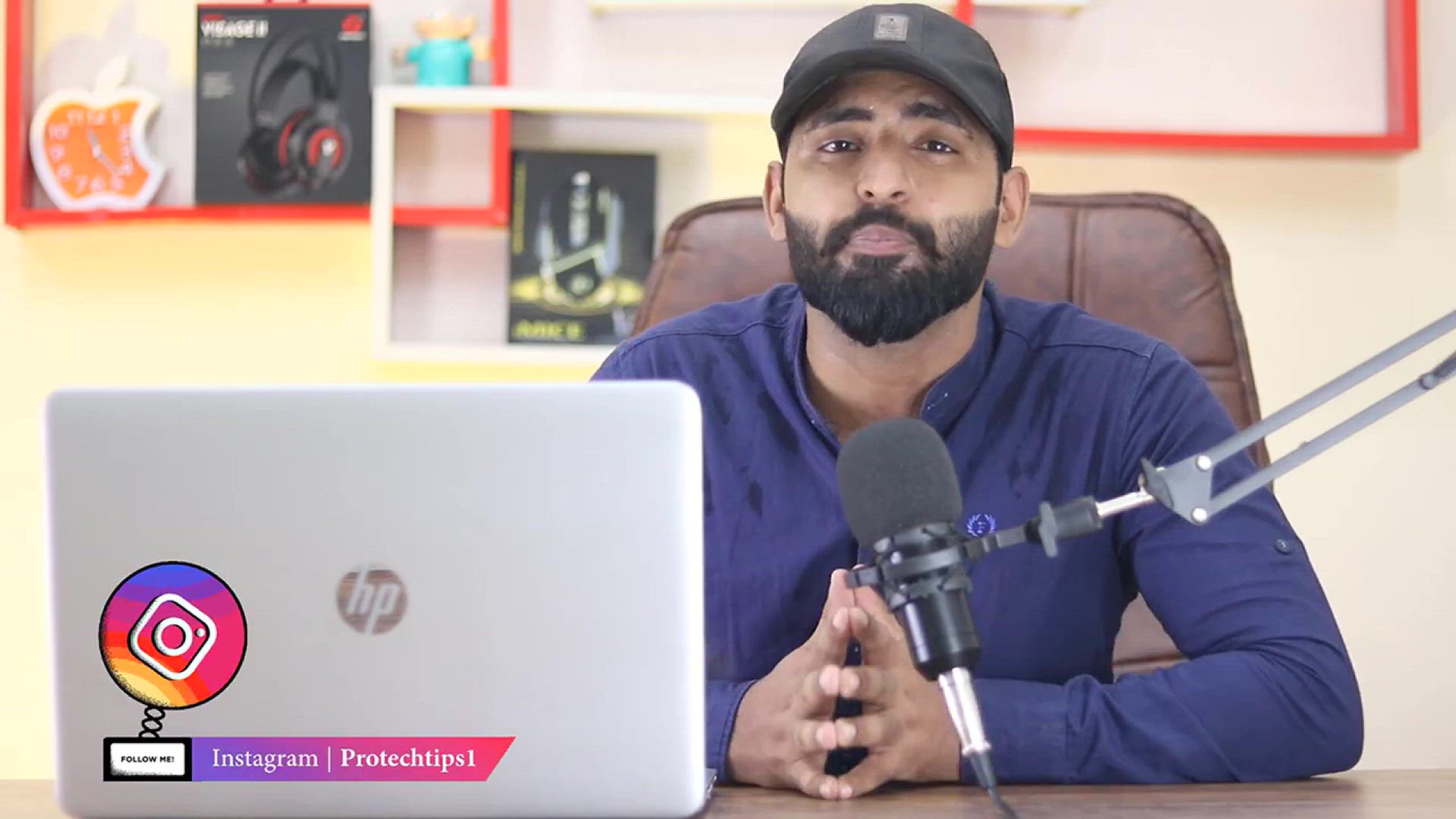
How to Buy Hosting From Hostinger (Hosting + Domain) - Web H...
26 views · Oct 3, 2023 bloggingearning.com
This video serves as a comprehensive guide on purchasing hosting and domain services from Hostinger. Titled "How to Buy Hosting From Hostinger (Hosting + Domain) - Web Hosting Kaise Kharide" (which translates to "How to Buy Hosting" in Hindi), it provides step-by-step instructions for acquiring web hosting and domain registration through Hostinger. Whether you're a beginner looking to set up a website or need reliable hosting solutions, this video offers practical insights and tips to make the process easy and accessible.

How to Install WordPress in Hostinger in Hindi __ Hostinger ...
5K views · Oct 3, 2023 bloggingearning.com
This video tutorial is a comprehensive guide on how to install WordPress specifically on the Hostinger hosting platform, presented in Hindi. Titled "How to Install WordPress in Hostinger in Hindi - Hostinger me WordPress Install Kaise Kare," it provides step-by-step instructions and demonstrates the process of setting up a WordPress website on Hostinger. Whether you're a beginner or someone looking for a detailed Hindi-language tutorial, this video offers valuable insights to help you get your WordPress site up and running smoothly on Hostinger.

How to Write SEO Friendly Blog Post in Wordpress - seo frien...
1K views · Oct 3, 2023 bloggingearning.com
This video is a comprehensive tutorial on creating SEO-friendly blog posts in WordPress, presented in Hindi with the title "How to Write SEO Friendly Blog Post in WordPress - SEO Friendly Article Kaise Likhe." It offers step-by-step guidance on optimizing your blog content for search engines, enhancing its visibility, and attracting more organic traffic. Whether you're a blogger, content creator, or website owner, this video provides valuable insights and practical tips to help you craft articles that rank well and perform effectively in search engine results.

How to Viral Blog Post __ Viral Blog Website (Hindi) _ Get W...
2K views · Oct 4, 2023 bloggingearning.com
In this informative video tutorial in Hindi, you'll discover effective strategies and tips on how to create viral blog posts and drive substantial traffic to your blog website quickly. Going viral is the dream of every blogger, and this tutorial provides step-by-step guidance on crafting engaging and shareable content, optimizing it for social media, and implementing effective promotion techniques. Whether you're a seasoned blogger or just starting out, this video equips you with valuable insights and practical advice to increase your blog's visibility and attract a wider audience, ultimately helping you achieve viral success and rapid website traffic growth.

How to Connect Blog to AdSense _ Link Blogger to AdSense (Pa...
287 views · Oct 4, 2023 bloggingearning.com
In this informative video tutorial, you'll learn the essential steps to connect your blog, specifically a Blogger blog, to Google AdSense, a key process for monetizing your online content. Google AdSense is a popular platform for earning revenue through ads, and connecting it to your blog is a crucial step in the monetization process. This tutorial, which is part 7 of a series, provides step-by-step guidance on linking your Blogger blog to Google AdSense. Whether you're a blogger or content creator, this video equips you with practical insights to help you start earning from your blog through ad monetization, expanding your online income potential.

How to Promote Your Website For Free in Hindi __ Google Adw...
3K views · Oct 4, 2023 bloggingearning.com
In this informative video tutorial presented in Hindi, you'll discover effective strategies for promoting your website for free. The video specifically highlights a Google AdWords offer of 25,000 INR in free advertising credits, providing an excellent opportunity for website owners to boost their online visibility and reach a wider audience without spending money on advertising. This tutorial offers step-by-step guidance on how to access and utilize these free advertising credits from Google AdWords. Whether you're a website owner, entrepreneur, or marketer, this video equips you with valuable insights and practical advice to promote your website without the financial burden, leveraging Google AdWords' promotional offer for maximum impact.
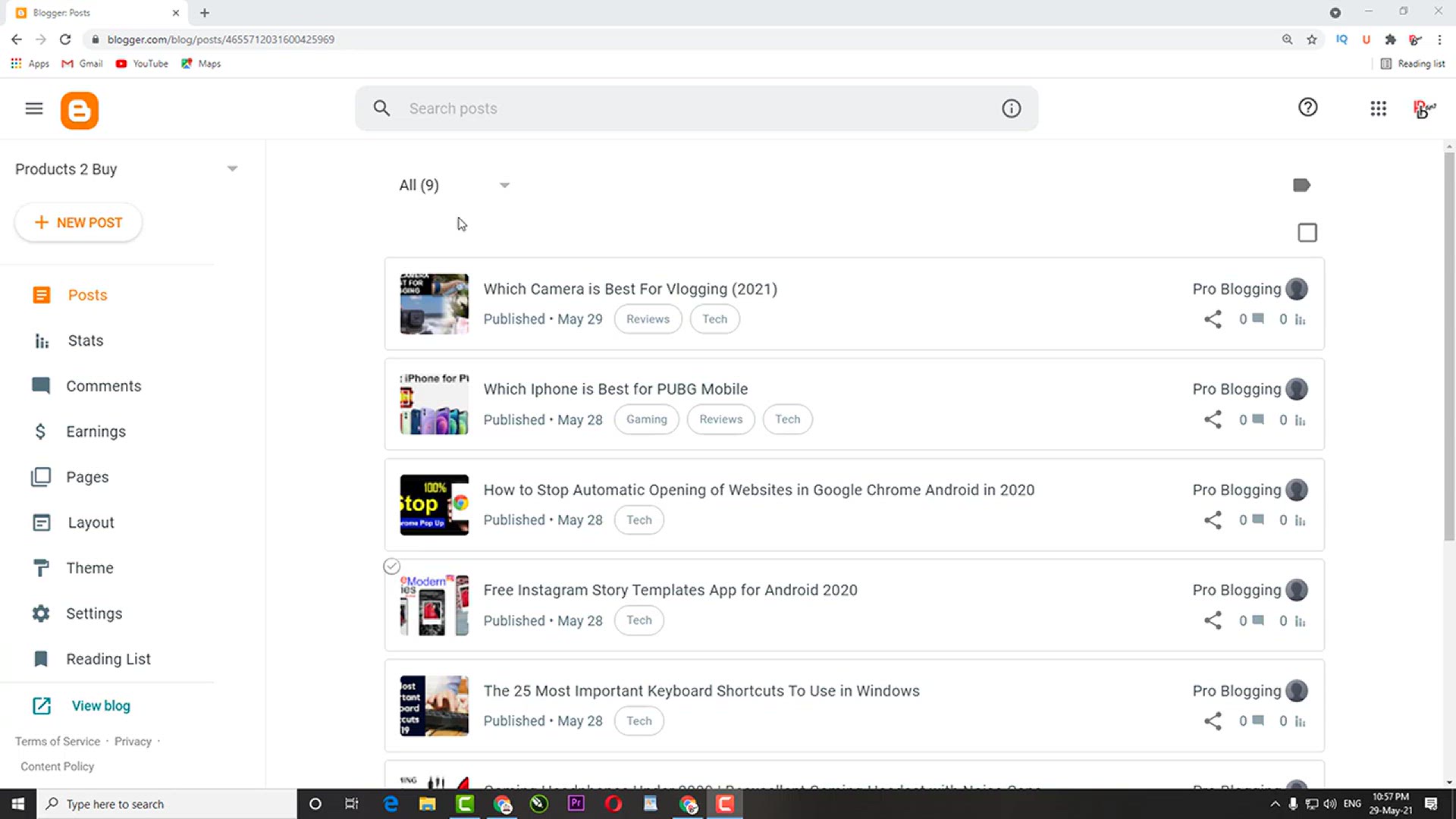
How to Customize Blogger Template For FREE __ Best Free Them...
735 views · Oct 4, 2023 bloggingearning.com
In this helpful video tutorial, you'll learn how to customize your Blogger template for free, with a focus on finding the best free theme for your Blogger blog. Customizing your Blogger template allows you to personalize the look and functionality of your blog, making it stand out and align with your brand or content style. This video is part 5 of a series and provides step-by-step guidance on how to identify and install a free Blogger theme that suits your needs. Whether you're new to blogging or seeking to enhance your blog's design, this tutorial equips you with valuable insights and practical advice to achieve a customized and visually appealing Blogger template without any cost.

How to Get Website Traffic FREE - Part #6
1K views · Oct 4, 2023 bloggingearning.com
In this informative video tutorial, part 6 of a series, you'll discover effective strategies and techniques for driving free website traffic. Increasing website traffic is essential for online visibility and engagement, and this video offers valuable insights into achieving this goal without any cost. Whether you're a website owner, blogger, or online entrepreneur, this tutorial provides step-by-step guidance on various methods to attract organic and free traffic to your website. From SEO tips to content promotion strategies, this video equips you with practical advice to boost your website's traffic, expanding your online reach and potential audience.

How to Submit Sitemap & Index Blog Posts _ Google Search...
36 views · Oct 4, 2023 bloggingearning.com
In this informative video tutorial, part 4 of a series, you'll learn the crucial steps to submit a sitemap and index your blog posts using Google Search Console for Blogger in 2021. Submitting a sitemap and indexing your blog posts is essential for ensuring that your content is discoverable by search engines like Google. This tutorial provides step-by-step guidance on how to navigate Google Search Console and set up these important elements for your Blogger blog. Whether you're a blogger or website owner, this video equips you with practical insights to improve your blog's search engine visibility and increase the chances of your content ranking well in search results, driving more organic traffic to your blog.

How to BUY Followers on Instagram Cheap - Buy instagram real...
257 views · Oct 4, 2023 bloggingearning.com
In this video tutorial, you will be introduced to the concept of buying Instagram followers at an affordable price. The video explores the option of purchasing real and active Instagram followers for a low cost, specifically at ₹25 for 1000 followers. While buying followers can be tempting to boost your follower count quickly, it's essential to understand the potential risks and consequences associated with this practice. This tutorial may provide insights into how to buy followers, but it's crucial to consider the authenticity and ethics of such practices, as well as the potential impact on your Instagram account's credibility and engagement.

How to Generate Automatic Traffic for Your Blog
108 views · Oct 4, 2023 bloggingearning.com
In this informative video tutorial, you'll learn effective strategies for generating automatic traffic to your blog. Increasing traffic to your blog is crucial for growing your audience and online presence, and this video provides valuable insights into methods that can help automate the process. Whether you're a blogger or content creator, this tutorial offers practical guidance on utilizing tools, techniques, and platforms to attract consistent and organic traffic to your blog. By the end of the video, you'll have a better understanding of how to leverage automation to boost your blog's visibility and reach, ultimately saving you time and effort in the long run.

How to Much Old Blog_Website is Required for AdSense Approva...
52 views · Oct 4, 2023 bloggingearning.com
In this informative video, you'll gain insights into the question of how much age your old blog or website needs to be for Google AdSense approval. Google AdSense is a popular platform for monetizing websites through ads, and many aspiring website owners wonder when their site is eligible for AdSense. This video provides valuable information and guidelines on the age requirements and considerations for AdSense approval. Whether you're a website owner or content creator, this video equips you with the knowledge needed to understand the role of your website's age in the AdSense approval process and what steps you can take to improve your chances of getting approved.

How to Index Blog Post in Google Fast _ Rank in Google - Goo...
393 views · Oct 4, 2023 bloggingearning.com
In this instructive video tutorial, you'll learn valuable techniques on how to index your blog posts in Google rapidly, with the goal of achieving better search engine rankings. Indexing your blog posts promptly is essential for ensuring they appear in Google search results quickly, enhancing your blog's visibility and reach. This video offers step-by-step guidance on how to expedite the indexing process and improve your chances of ranking well on Google. Whether you're a blogger or website owner, this tutorial equips you with practical insights to help you get your content recognized and indexed by Google swiftly, ultimately increasing your online presence and attracting more organic traffic to your blog.

How to Setup AdSense Ads on Blogger in Hindi
307 views · Oct 4, 2023 bloggingearning.com
In this informative video tutorial presented in Hindi, you'll learn how to set up AdSense ads on your Blogger blog. Google AdSense is a popular platform for monetizing websites through ads, and this video provides step-by-step guidance on integrating AdSense ads seamlessly into your Blogger blog. Whether you're a blogger or a website owner, this tutorial equips you with practical insights and instructions in your preferred language to help you start earning revenue from your blog using AdSense, enhancing your online monetization efforts effectively.
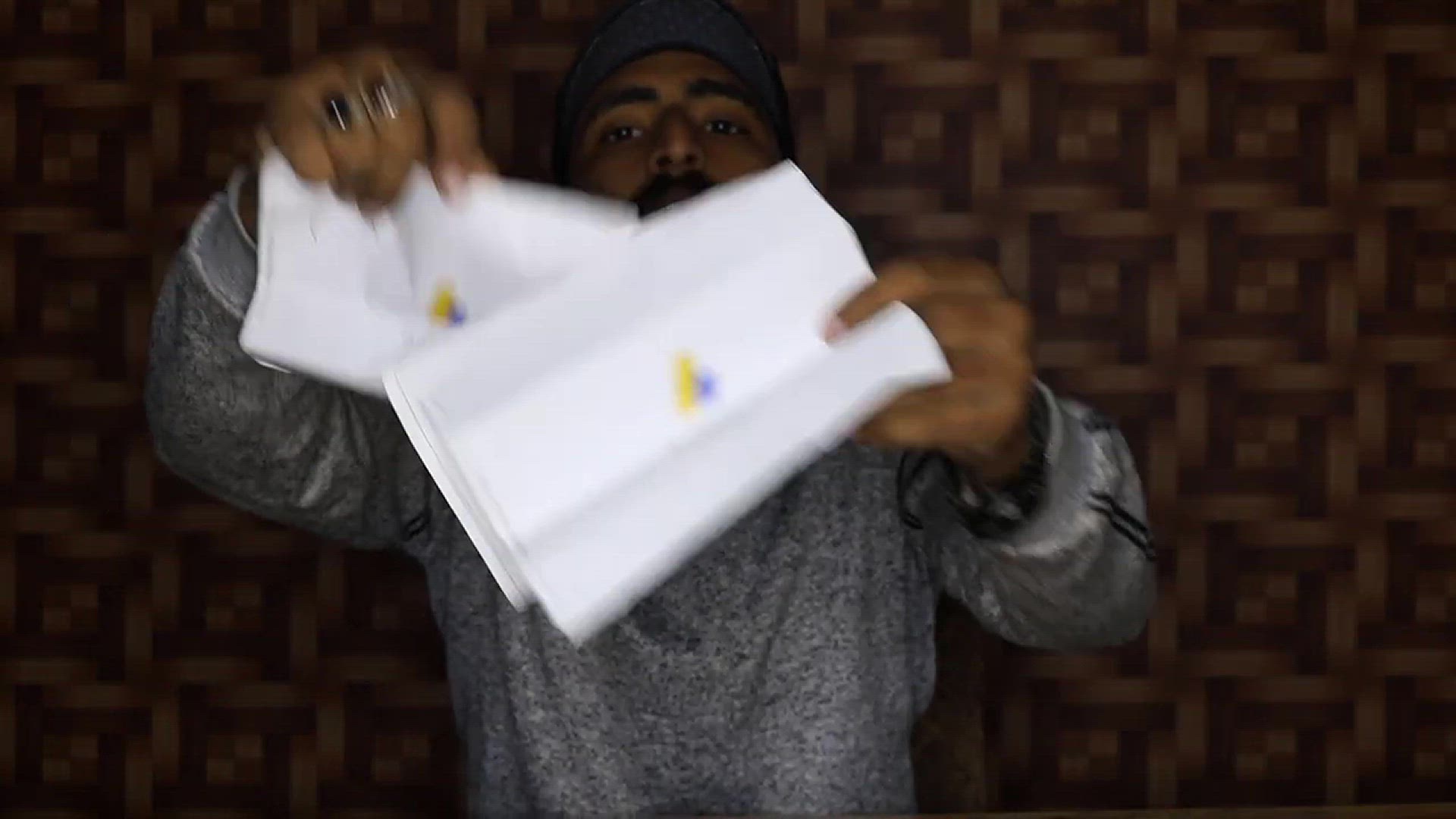
How to use multiple adsense account (Procedure) _ How to Man...
12K views · Oct 5, 2023 bloggingearning.com
In this instructional video, you will learn the procedure for effectively managing multiple AdSense accounts. Whether you're a website owner, content creator, or an online entrepreneur, this tutorial will guide you through the process of managing multiple AdSense accounts, ensuring that you stay compliant with Google's policies and maximize your revenue potential. Discover valuable insights and best practices for handling multiple AdSense accounts, allowing you to efficiently monetize your online content and achieve financial success while adhering to Google's guidelines.

GET 100K WEBSITE TRAFFIC DAILY _ How to Increase Traffic to ...
1K views · Oct 5, 2023 bloggingearning.com
In this informative video tutorial presented in Hindi, you'll uncover valuable strategies to boost your website's daily traffic to an impressive 100,000 visitors. Whether you're a website owner, blogger, or digital marketer, this guide offers insights and actionable steps to significantly increase your website's visibility and reach. Learn proven techniques to drive organic and targeted traffic, enhancing your online presence and potentially unlocking new opportunities for success. Explore the world of web traffic acquisition and discover how to achieve the remarkable milestone of 100,000 daily visitors to your website.

How to Install WordPress in Cpanel (Namecheap Hosting) Step ...
105 views · Oct 6, 2023 bloggingearning.com
This instructional video, titled "How to Install WordPress in Cpanel (Namecheap Hosting) Step by Step in Hindi," provides a comprehensive and easy-to-follow guide on setting up a WordPress website on Namecheap Hosting using the popular control panel, cPanel. Presented in Hindi, this step-by-step tutorial ensures that viewers can seamlessly navigate the installation process, empowering them to create their own WordPress-powered website with confidence. Whether you're a beginner or just looking for a refresher, this video is a valuable resource for anyone looking to establish a web presence with WordPress on Namecheap Hosting.
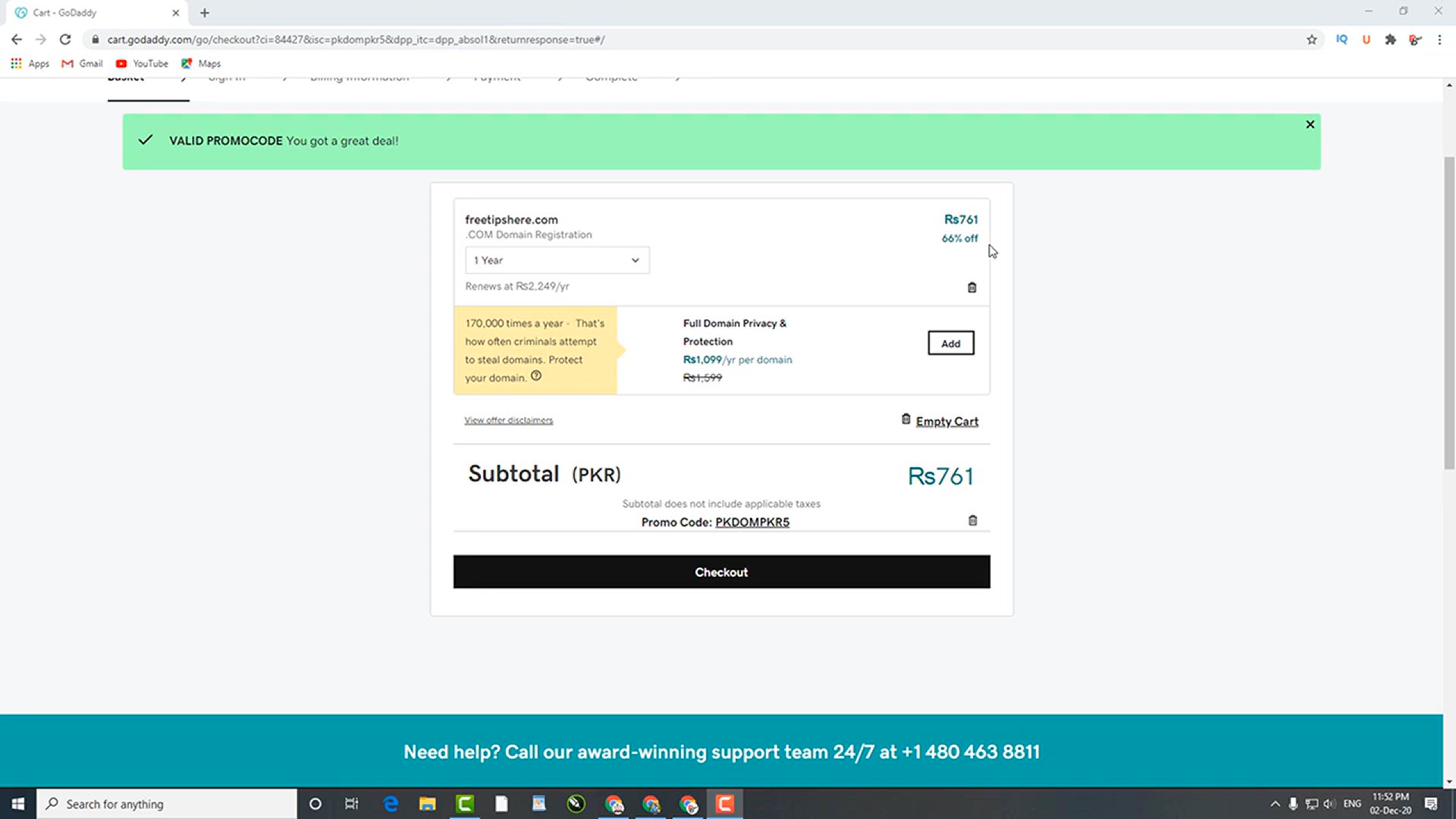
How to Buy Domain on GoDaddy (Cheap Price) _ Domain Name Buy...
776 views · Oct 6, 2023 bloggingearning.com
This informative video, titled "How to Buy Domain on GoDaddy (Cheap Price) - Domain Name Buying Guide in Hindi," serves as a comprehensive guide for individuals looking to purchase a domain name affordably on GoDaddy, one of the world's leading domain registrars. Presented in Hindi, this step-by-step tutorial walks viewers through the entire domain buying process, ensuring they can make informed decisions and secure their desired domain names at competitive prices. Whether you're a novice or an experienced user, this video is an invaluable resource for anyone seeking to acquire domain names effectively and efficiently through GoDaddy's platform.
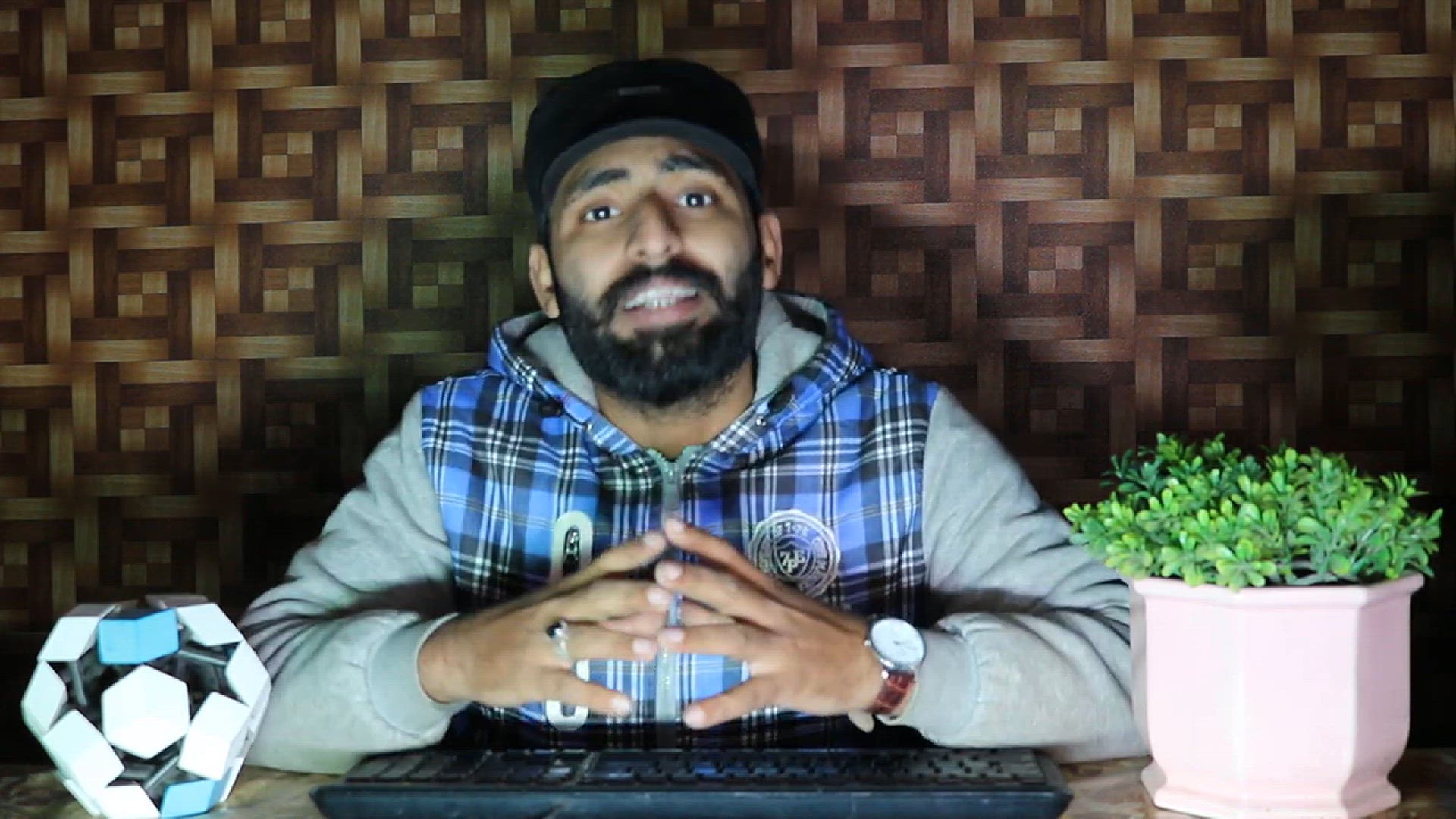
Blogger to Wordpress Transfer (2021 in Hindi) _ How to Move ...
36 views · Oct 6, 2023 bloggingearning.com
This informative video, titled "Blogger to WordPress Transfer (2021 in Hindi) - How to Move From Blogger to WordPress," offers a step-by-step guide on seamlessly transitioning from the Blogger platform to WordPress. Presented in Hindi, this tutorial is a valuable resource for bloggers looking to upgrade their website and content management system. Viewers will learn the intricacies of migrating their blog content, images, and settings from Blogger to WordPress, ensuring a smooth and successful transition while taking advantage of the enhanced features and flexibility that WordPress offers. Whether you're a seasoned blogger or just starting your online journey, this video provides essential insights and instructions for making the switch effectively.

How to Create Free Blog Website for Beginners Step by Step (...
2K views · Oct 6, 2023 bloggingearning.com
In this concise video tutorial, titled "How to Create a Free Blog Website for Beginners Step by Step (In 5 Min) - MAKE FREE BLOG ON BLOGGER," aspiring bloggers will discover a quick and easy method to establish their own blog website using Blogger, all within a matter of minutes. The step-by-step instructions are designed with beginners in mind, ensuring a straightforward and hassle-free process. By following this guide, viewers will learn how to set up a free blog on the Blogger platform, enabling them to share their thoughts, stories, or expertise with the world effortlessly. Whether you're new to blogging or looking for a hassle-free way to start a personal or hobby blog, this video offers a speedy solution to get your blog up and running.

AdSense Earning Proof _ How to Earn Money Online with Blog
45 views · Oct 6, 2023 bloggingearning.com
In this compelling video, viewers are presented with tangible proof of AdSense earnings, showcasing the potential to generate income online through blogging. Titled "AdSense Earning Proof - How to Earn Money Online with Blog," this video offers a transparent glimpse into the real-world earnings that can be achieved by monetizing a blog using Google AdSense. It serves as both motivation and practical insight for individuals looking to explore the lucrative world of online income generation through blogging. Whether you're a seasoned blogger seeking to optimize your revenue or someone considering starting a blog for financial gain, this video provides valuable evidence and guidance on how to successfully earn money through your online content.
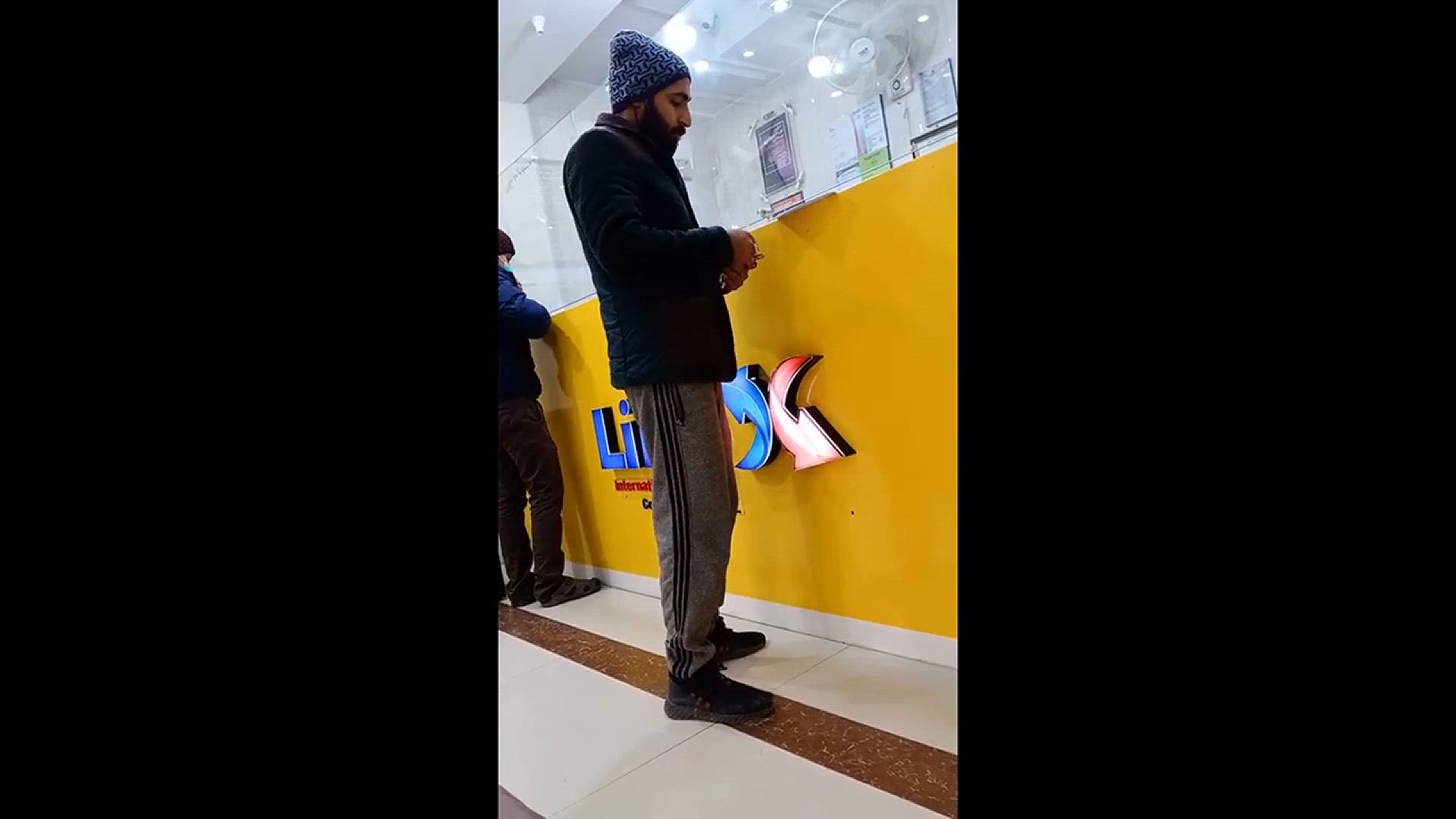
How to Create Youtube Channel in Mobile and Earn Money (2021...
91 views · Oct 6, 2023 bloggingearning.com
This informative video, titled "How to Create YouTube Channel in Mobile and Earn Money (2021) - Make Channel From Android," is a comprehensive guide for aspiring content creators who want to establish their presence on YouTube directly from their mobile devices. The tutorial outlines the step-by-step process for creating a YouTube channel on an Android device, enabling viewers to quickly embark on their YouTube journey. Additionally, it highlights the potential for earning money on the platform, making it an ideal resource for those looking to monetize their content. Whether you're a beginner looking to start your YouTube channel or seeking insights into mobile-based channel creation, this video provides valuable guidance on both aspects.

How to Get Traffic And Ranking _ How to Get Traffic to Your ...
3K views · Oct 7, 2023 bloggingearning.com
In this insightful video tutorial, you'll uncover valuable strategies and free SEO tools to boost traffic and improve the ranking of your website. Whether you're a website owner, marketer, or content creator, increasing visibility and attracting organic traffic is essential for online success. This tutorial delves into effective SEO techniques, emphasizing the use of free SEO tools to analyze keywords, monitor website performance, and optimize content. By the end of the video, you'll have a toolkit of actionable insights and free resources to enhance your website's traffic and search engine rankings, helping you reach a broader online audience and achieve your online goals.

How to Write a Blog Post (5 Pro Tips)
668 views · Oct 7, 2023 bloggingearning.com
In this informative video tutorial, you'll receive five professional tips on how to write a compelling and engaging blog post. Whether you're an experienced blogger or just starting out, these valuable insights will help you craft high-quality content that resonates with your audience. The video covers essential aspects of blog writing, including structuring your post effectively, optimizing for SEO, creating attention-grabbing headlines, and engaging your readers from start to finish. By the end of the tutorial, you'll have practical techniques and strategies at your disposal to enhance your blog writing skills and produce content that not only informs but also captivates and inspires your readers.

How to Verify Youtube Channel in 2023 Youtube Verification
391 views · Oct 7, 2023 bloggingearning.com
In this informative video tutorial, you'll learn the process of verifying your YouTube channel in 2023, following the latest verification guidelines. YouTube verification is a crucial step for content creators and channels looking to establish authenticity and credibility. The video will guide you through the steps required to verify your YouTube channel, including eligibility criteria and documentation. Whether you're a new content creator or an established channel, this tutorial will provide you with the latest insights and tips to successfully verify your YouTube channel, giving you access to essential features and helping your audience trust your content even more.

Sub Manu Blogger _ How to Create Drop Down Menu in Blogger #...
200 views · Oct 7, 2023 bloggingearning.com
In this instructional video, you'll learn how to create a sub-menu or dropdown menu within your Blogger website. Effective navigation is essential for a user-friendly blog, and this tutorial will guide you through the process of adding sub-menus to your Blogger site using simple and practical steps. The video demonstrates how to organize your blog's content, improve user experience, and make it easier for visitors to find the information they're looking for. Whether you're a blogger or website owner using Blogger as your platform, this tutorial will help you implement dropdown menus to enhance your site's navigation and organization, ultimately improving the overall user experience.

How to Add CUSTOM DOMAIN in BLOGGER With GoDaddy _ Blogger N...
8 views · Oct 7, 2023 bloggingearning.com
In this informative video tutorial, you'll learn how to seamlessly integrate a custom domain into your Blogger website using GoDaddy, especially tailored for the Blogger New Interface. A custom domain not only gives your blog a more professional appearance but also reinforces your brand identity. The video guides you through the steps required to configure your GoDaddy domain settings and link it with your Blogger account. Whether you're a blogger or website owner, this tutorial provides clear and practical instructions for setting up a custom domain, ensuring that your blog has a unique web address that aligns with your brand. By the end of the video, you'll have the knowledge and confidence to connect your custom domain to your Blogger site seamlessly.

How to Get Organic Traffic to Your Website (Top Secret) #org...
242 views · Oct 7, 2023 bloggingearning.com
In this intriguing video tutorial, you'll unlock the top-secret strategies for driving organic traffic to your website. Organic traffic, generated through search engines and other non-paid sources, is crucial for online success, and this video reveals the key tactics to achieve it. The video dives into various techniques such as search engine optimization (SEO), content creation, social media engagement, and more. Whether you're a website owner, blogger, or digital marketer, this tutorial provides valuable insights and undisclosed methods to boost your website's organic traffic. By the end of the video, you'll have a set of powerful strategies at your disposal to attract more visitors to your website naturally and increase your online visibility.

How to Create Backlinks in Hindi (INCREASE TRAFFIC) - High Q...
249 views · Oct 7, 2023 bloggingearning.com
In this informative video tutorial in Hindi, you'll learn the art of creating high-quality backlinks to increase traffic to your website. Backlinks are a crucial element in search engine optimization (SEO) and can significantly enhance your website's visibility and authority. The video provides step-by-step guidance on effective backlink building strategies, emphasizing the importance of quality over quantity. Whether you're a Hindi-speaking website owner, blogger, or digital marketer, this tutorial offers practical insights and proven techniques to generate backlinks that genuinely work. By the end of the video, you'll have a comprehensive understanding of how to create high-quality backlinks to drive more organic traffic to your website, ultimately boosting your online presence and authority.
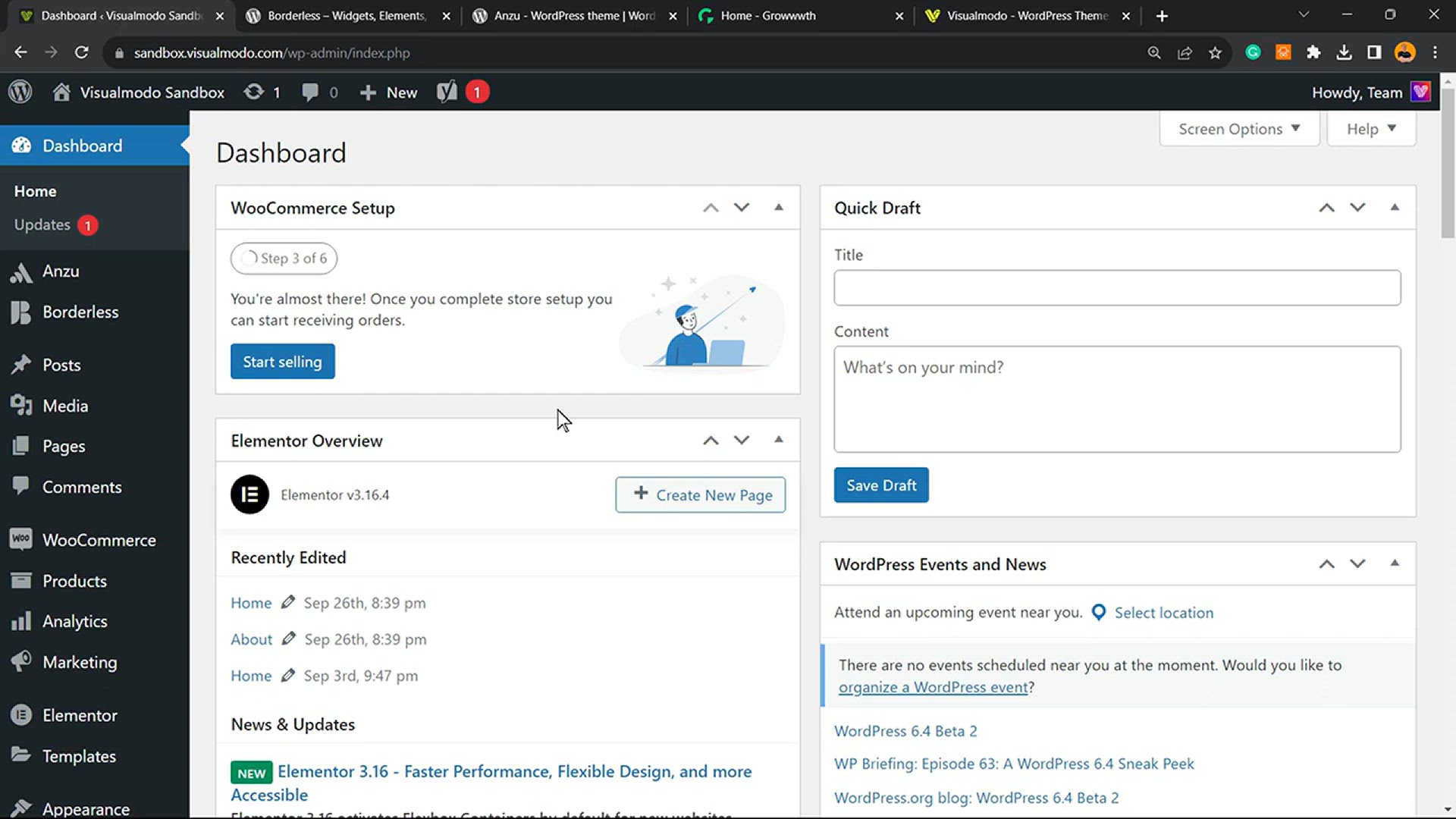
How to Use Distraction Free Fullscreen Editor in WordPress_ ...
3K views · Oct 10, 2023 bloggingearning.com
"In this informative tutorial, we'll show you how to harness the power of the 'Distraction-Free Fullscreen Editor' in WordPress. Managing your content just got easier with this feature, allowing you to focus solely on your writing without distractions. Whether you're a seasoned WordPress user or a beginner, we'll walk you through step-by-step on how to access, use, and maximize the benefits of the Distraction-Free Fullscreen Editor, so you can enhance your content creation experience and make your WordPress workflow more efficient."
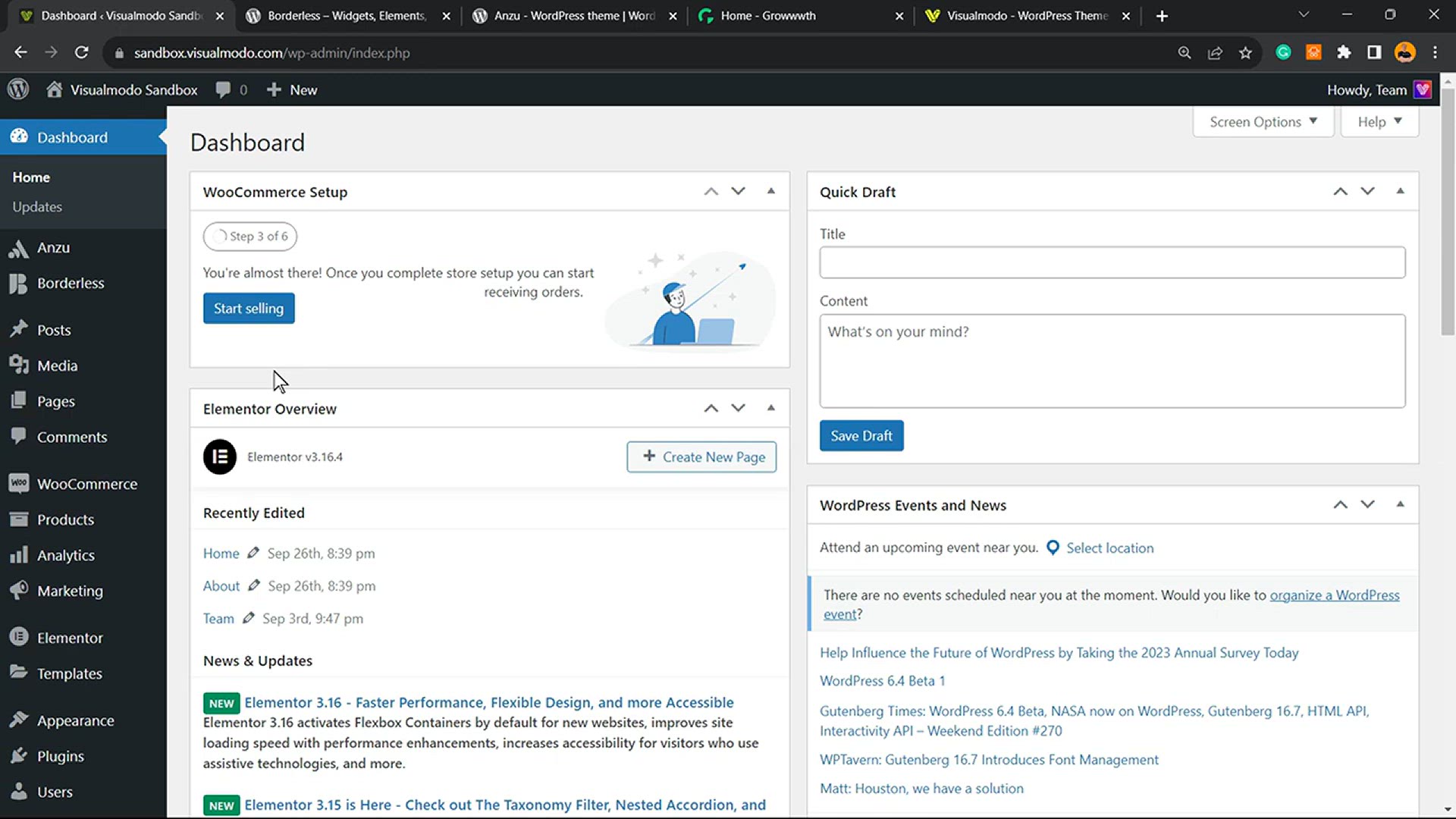
How To Activate & Use Search Engines IndexNow Feature on...
9K views · Oct 10, 2023 bloggingearning.com
"In this comprehensive tutorial, we'll guide you through the process of activating and utilizing the 'Search Engines IndexNow' feature on your WordPress website, all for free. IndexNow is a powerful tool that helps your website's content get indexed by search engines faster, improving your SEO and online visibility. Whether you're a WordPress novice or an experienced user, we'll provide clear, step-by-step instructions on how to enable this feature and submit your content effortlessly, ensuring that your website stays up-to-date in search engine results."
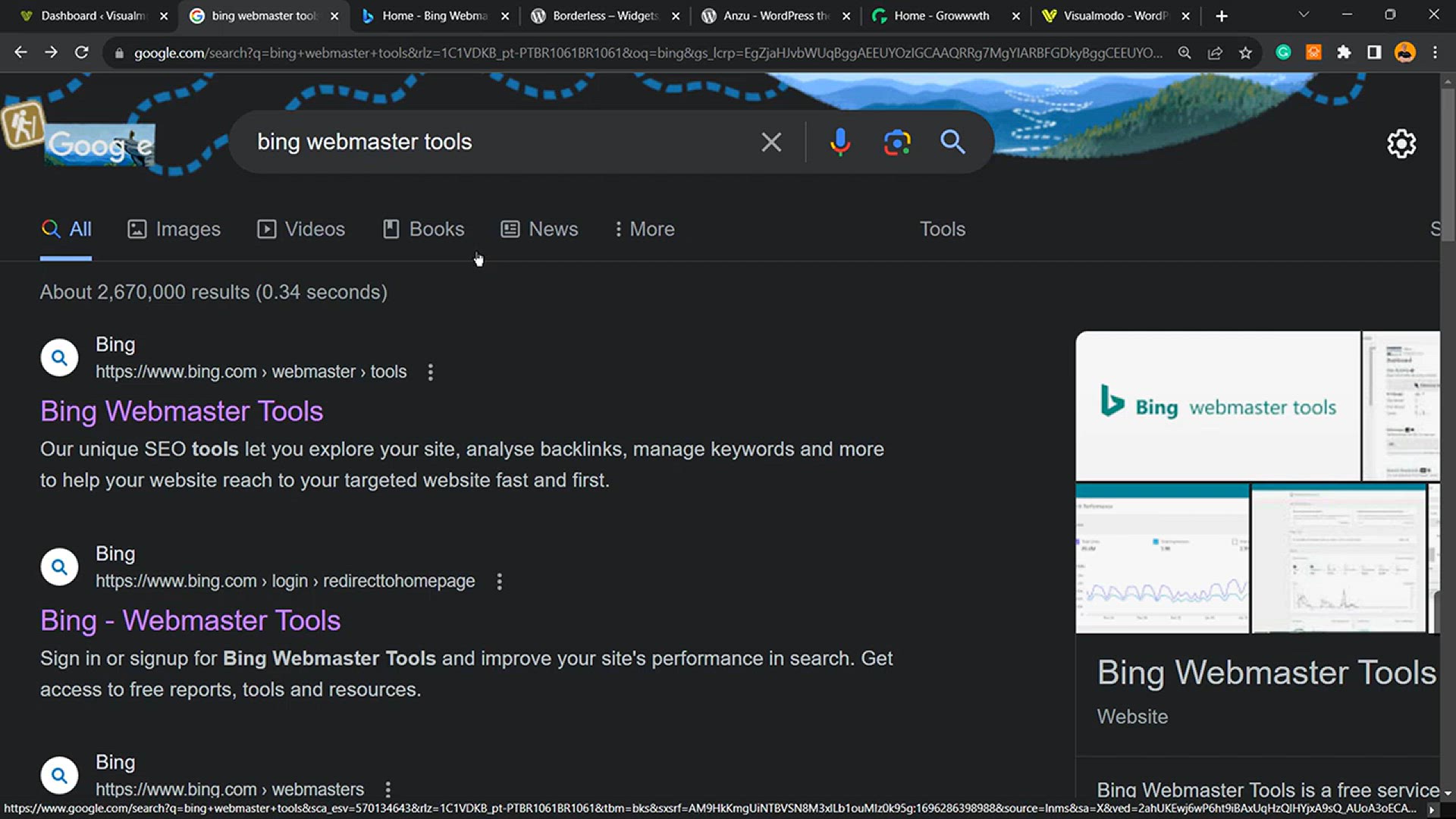
How To Submit a Sitemap in Microsoft Bing Search Engine_ + W...
2K views · Oct 10, 2023 bloggingearning.com
"In this informative video, we'll walk you through the process of submitting a sitemap to the Microsoft Bing search engine. A sitemap is a valuable tool for improving your website's discoverability and SEO performance. Whether you're a WordPress user or not, we'll provide you with practical tips and a step-by-step guide on how to submit your sitemap to Bing. Join us to enhance your website's visibility and ensure that your content is easily found by Bing's search algorithms."

Recomendando os Melhores Podcasts Para Ouvir Hoje e Maratona...
4K views · Oct 10, 2023 bloggingearning.com
"Neste episódio especial do Visualmodo Podcast #69, estamos recomendando os melhores podcasts para você ouvir hoje e maratonar. Explore uma variedade de tópicos, desde entretenimento até educação e notícias. Junte-se a nós enquanto compartilhamos nossas escolhas favoritas e descubra novas fontes de inspiração e conhecimento para suas sessões de podcasting. Pegue seus fones de ouvido e venha explorar conosco o emocionante mundo dos podcasts!"
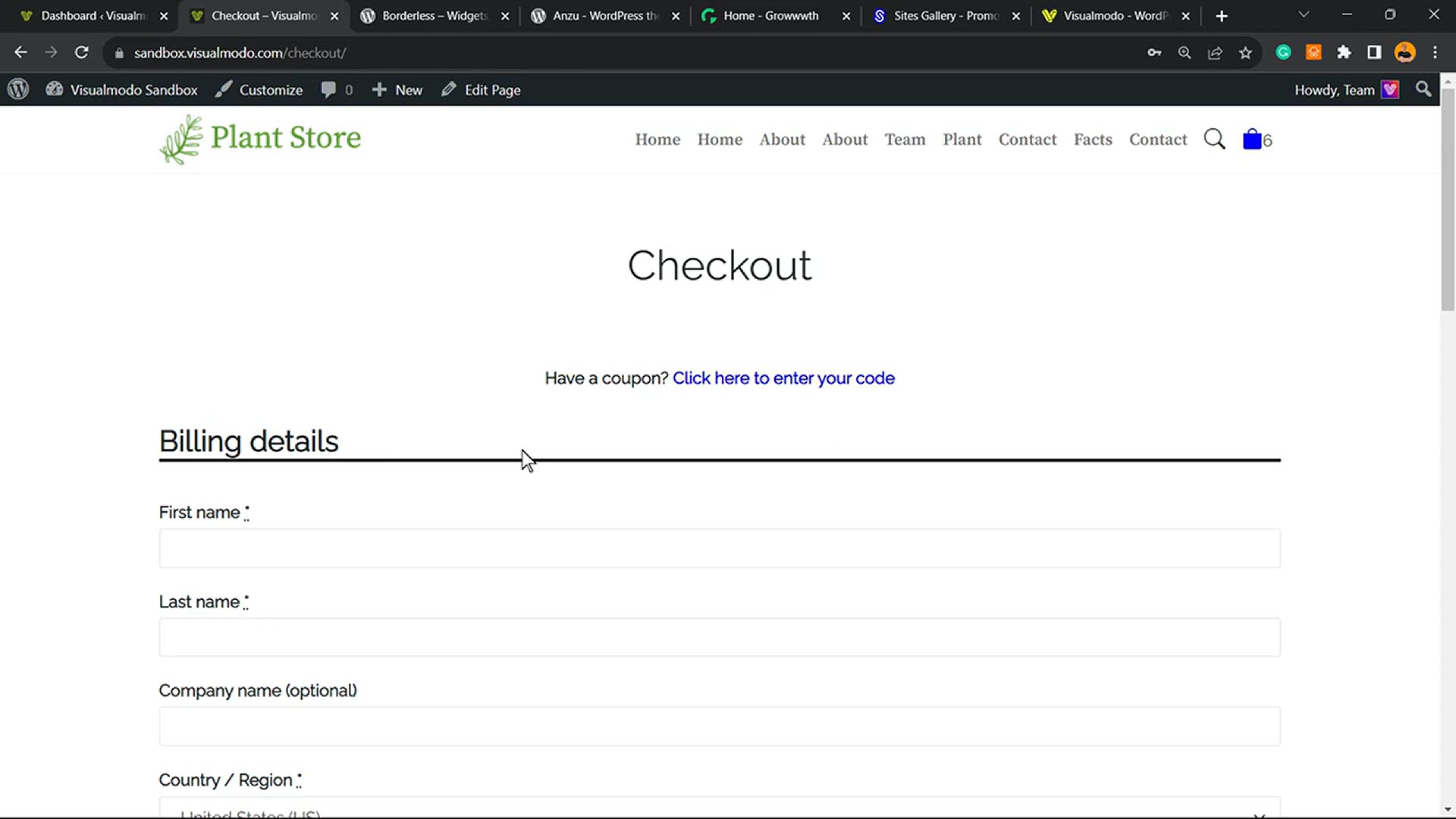
How to Customize WooCommerce Checkout Page For Free_ Easy Wa...
8K views · Oct 10, 2023 bloggingearning.com
"In this step-by-step tutorial, we'll show you how to easily customize your WooCommerce checkout page for free, without the need for any coding skills. Your checkout page is a critical part of your online store, and customizing it can enhance user experience and boost conversions. Whether you're new to WooCommerce or an experienced user, we'll guide you through the process of making your checkout page match your brand and optimize it for smoother transactions. Join us to learn the easy way to transform your WooCommerce checkout experience."
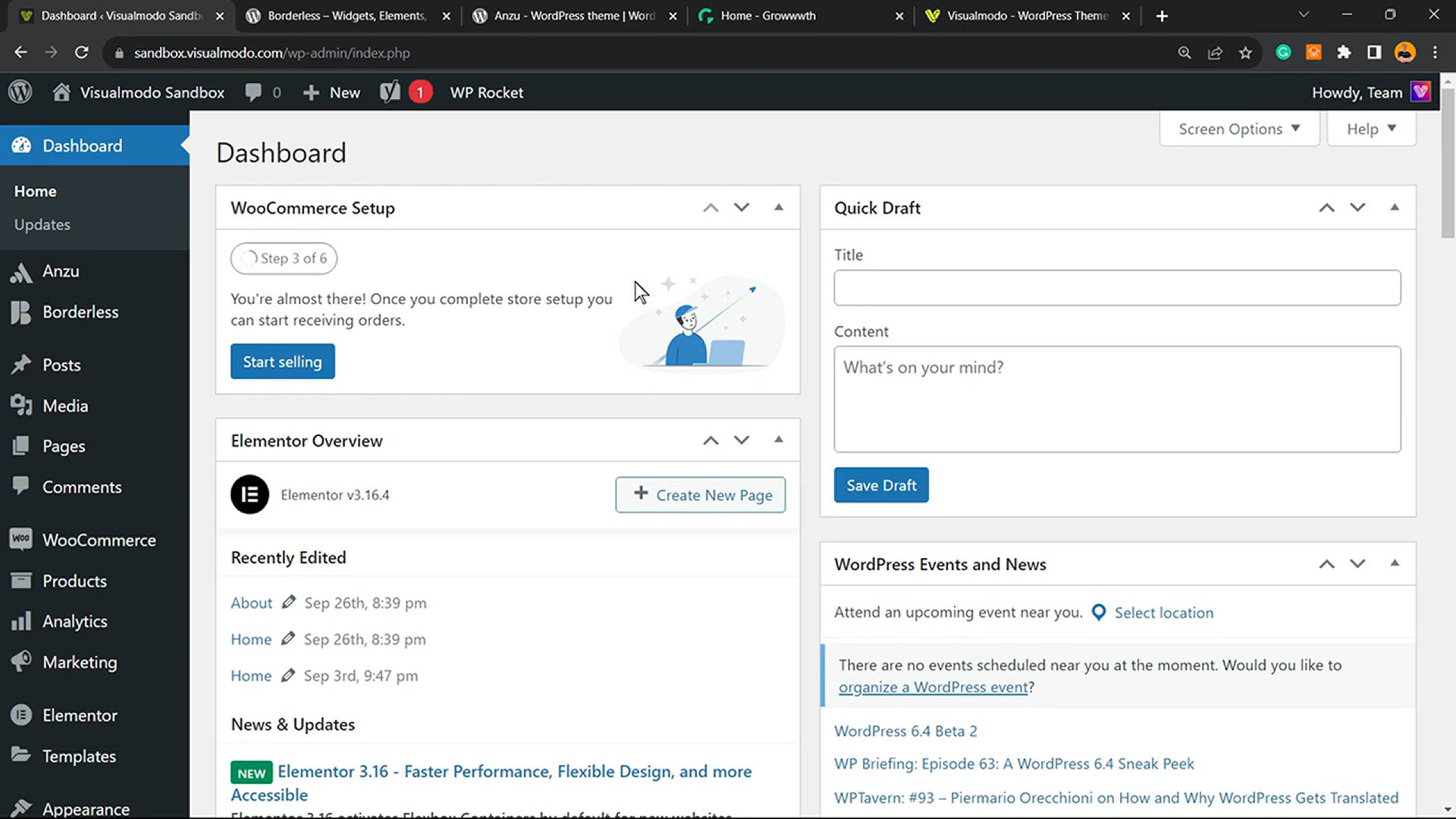
? How to Clear Your Cache in WordPress Step by Step Guide &a...
10K views · Oct 10, 2023 bloggingearning.com
"In this helpful video tutorial, we'll walk you through the step-by-step process of clearing your cache in WordPress. Caching can improve your website's speed and performance, but it can also cause issues when you need to see immediate changes. Whether you're a WordPress beginner or experienced user, we provide clear guidance on how to clear your cache and offer troubleshooting advice to address any potential challenges. Don't let cached data slow you down; join us to ensure your WordPress site stays fast and up-to-date." ?
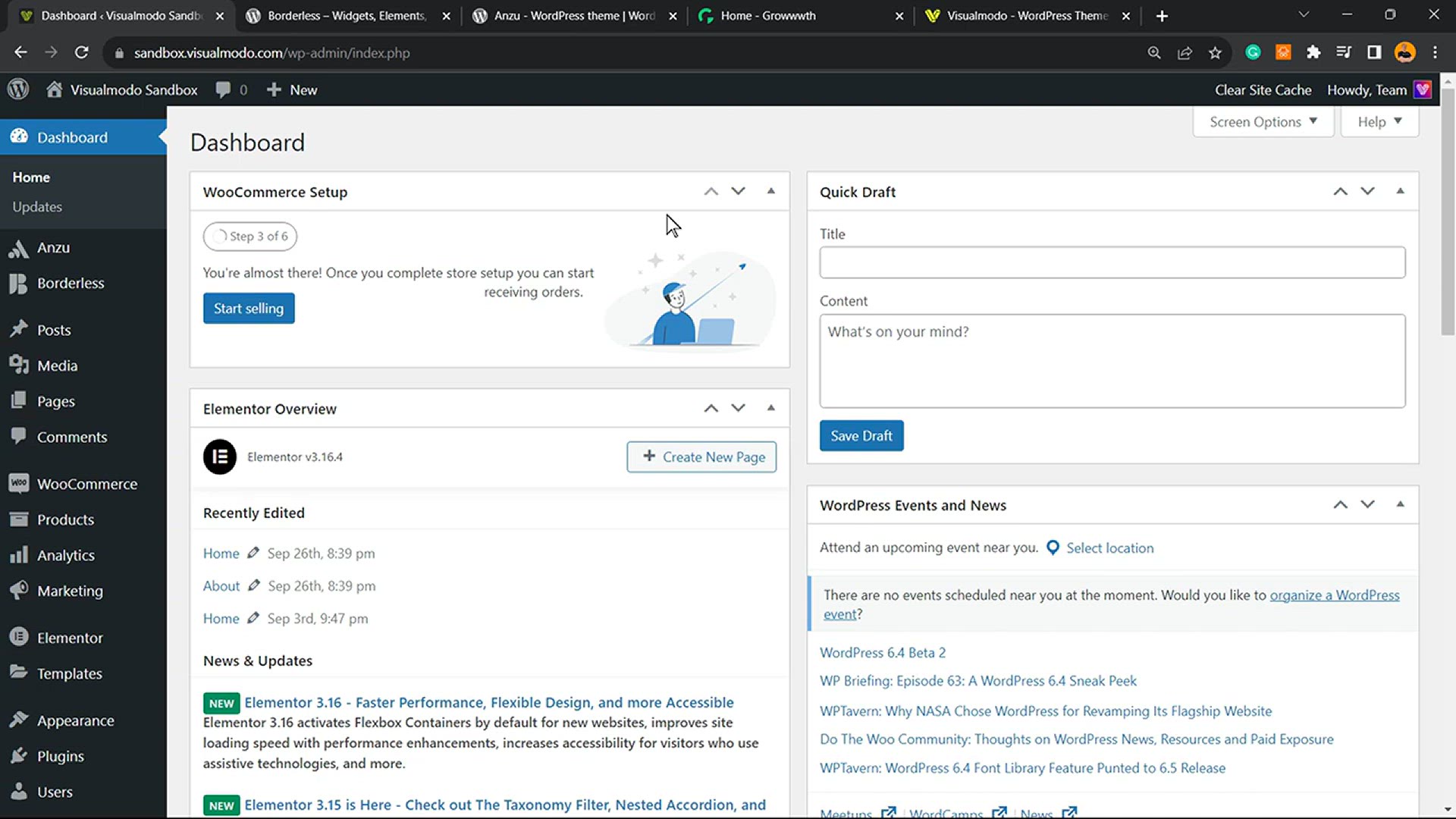
How to Add or Remove Capabilities to User Roles in WordPress...
5K views · Oct 10, 2023 bloggingearning.com
"In this tutorial, we unravel the mysteries of user roles and capabilities in WordPress with the 'Members' plugin. Discover how to add or remove specific capabilities to tailor user roles precisely to your website's needs. Whether you're new to WordPress or seeking to fine-tune your site's user management, this video provides a step-by-step guide to help you make informed decisions about user permissions. Unleash the full potential of your WordPress site with the flexibility to grant or restrict access as needed." ??
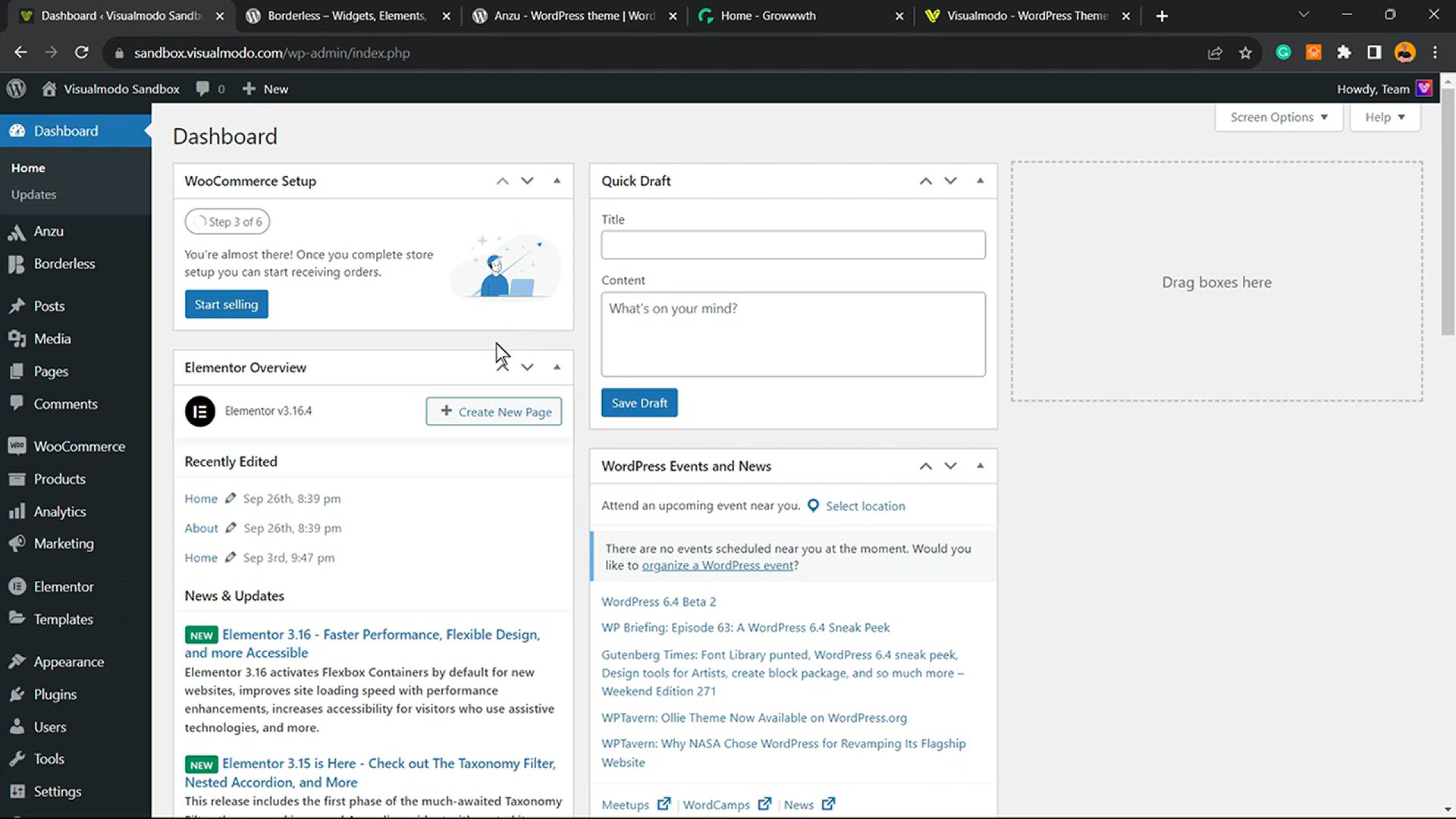
How To Add Direct Checkout Button for WooCommerce Store Vari...
8K views · Oct 10, 2023 bloggingearning.com
"In this tutorial, we'll show you a simple yet effective way to enhance the shopping experience for your WooCommerce store's variable products. Learn how to add a 'Direct Checkout' button, allowing customers to expedite the purchase process by selecting product variations directly from the product listing page. Whether you're new to WooCommerce or looking to streamline your online store, this step-by-step guide will help you provide a seamless shopping experience, reducing friction and improving conversions for your customers. Make shopping easier with the 'Direct Checkout' button for your WooCommerce store." ??
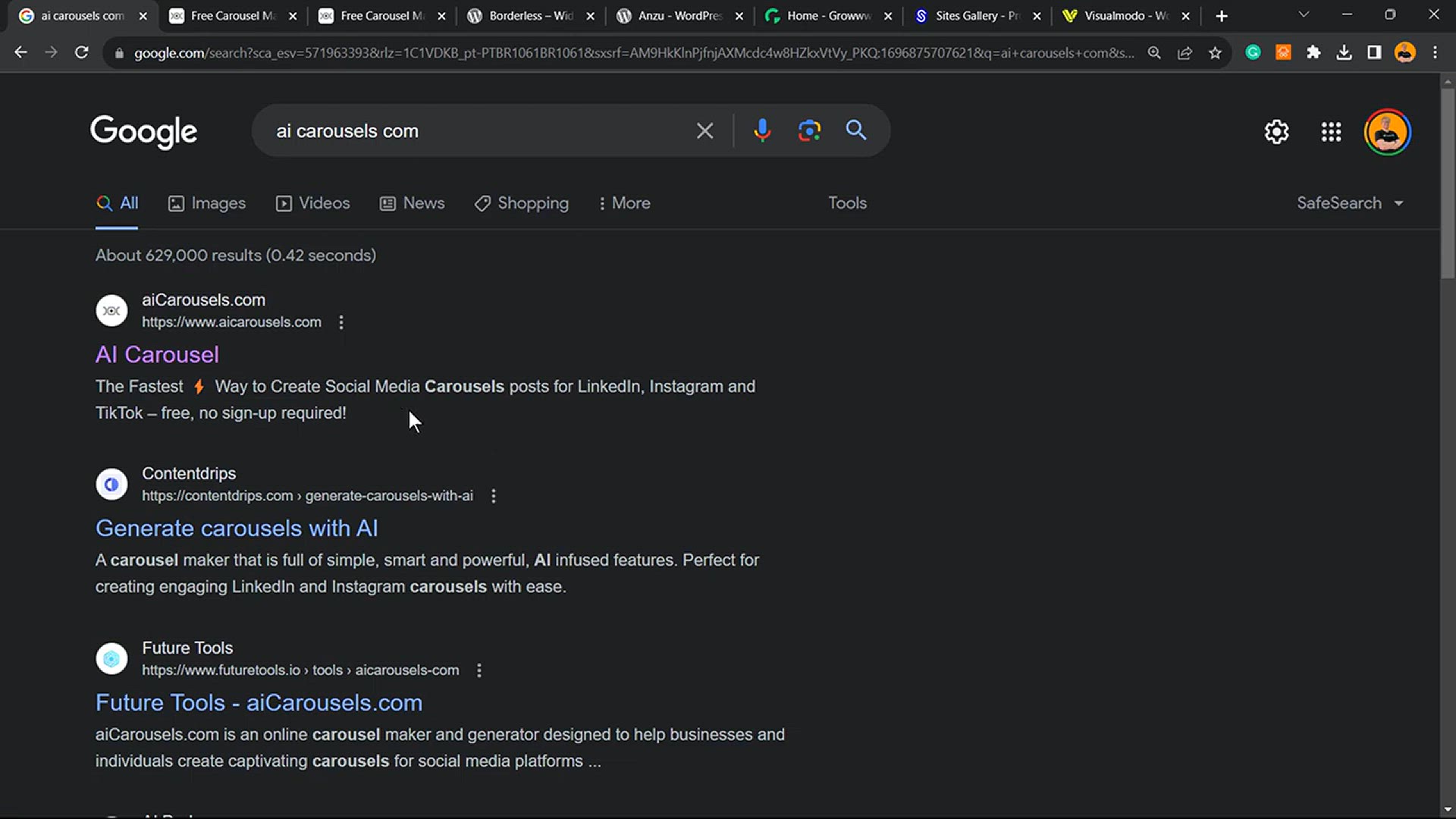
? How To Create Customizable Social Media Carousels Online U...
21K views · Oct 10, 2023 bloggingearning.com
"In this innovative tutorial, we explore the future of social media content creation with AI-powered customizable carousels. Learn how to harness the potential of artificial intelligence to effortlessly create engaging and dynamic social media carousels that captivate your audience. Whether you're a digital marketer, content creator, or social media enthusiast, this video will introduce you to cutting-edge tools and techniques to elevate your online presence. Join us in the exciting realm of AI-driven content creation and take your social media strategy to the next level. ??"
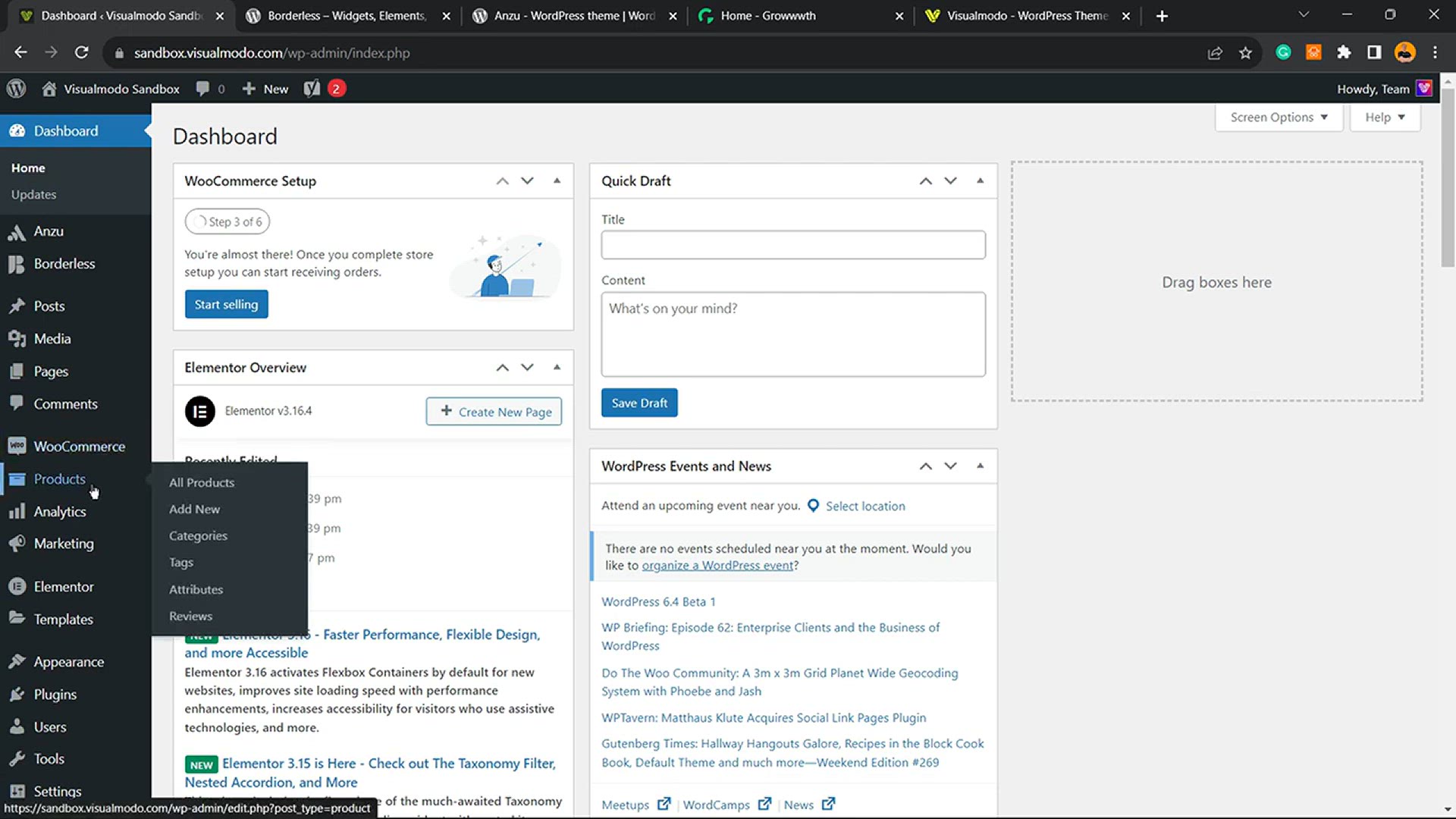
? How to Add Product Tags, Attributes, and Categories to Woo...
6K views · Oct 11, 2023 bloggingearning.com
In this tutorial video, we'll guide you through the process of "How to Add Product Tags, Attributes, and Categories to WooCommerce." If you're an e-commerce store owner or aspiring to set up an online shop, understanding how to organize and categorize your products is crucial. Learn step-by-step how to tag and categorize your products effectively, making it easier for customers to find what they're looking for. Additionally, explore how to use product attributes to provide detailed information about your items. Whether you're new to WooCommerce or looking to optimize your online store, this video will empower you to manage and present your products in a more organized and customer-friendly manner. Join us and enhance your e-commerce skills today. ???
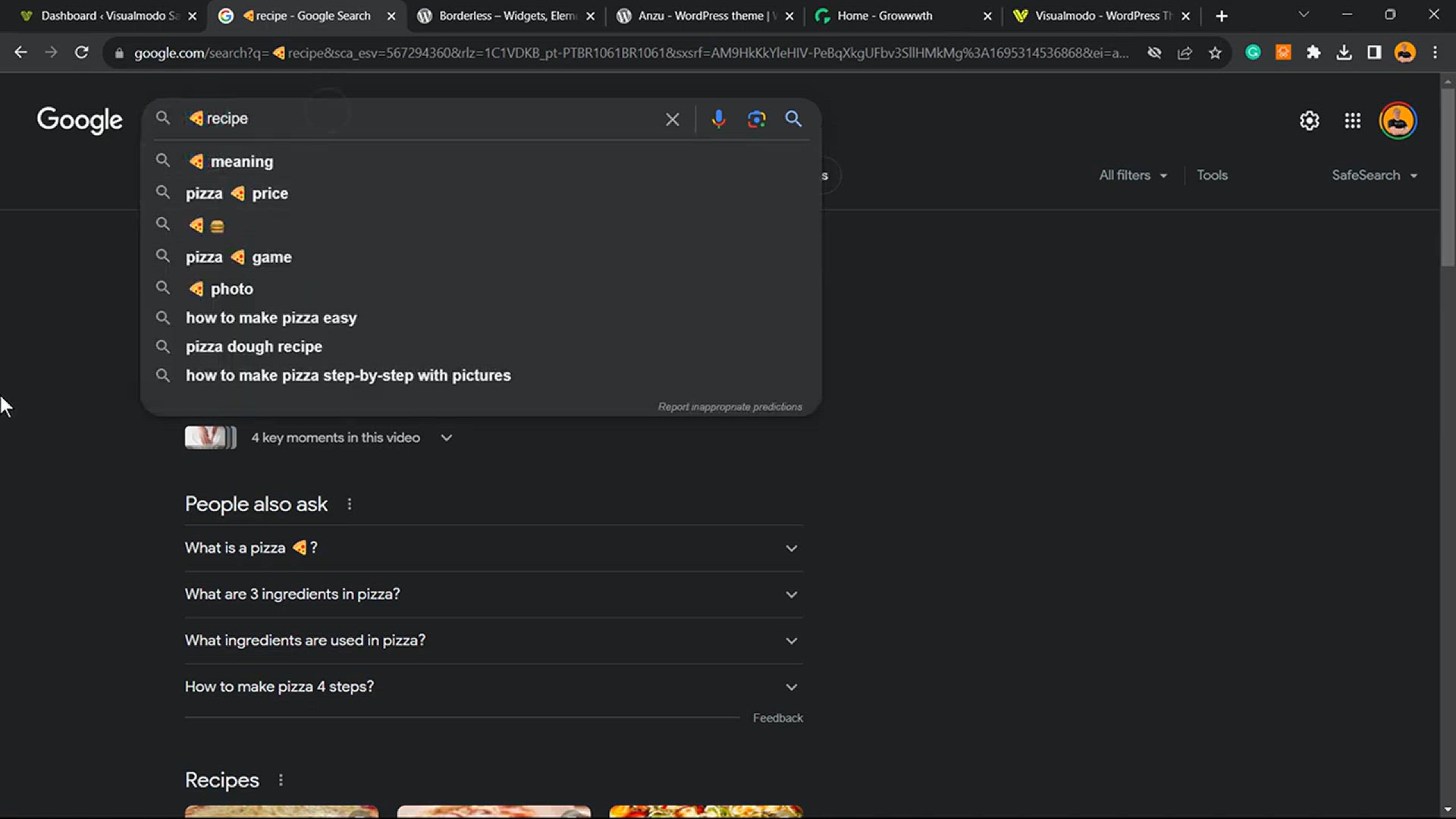
? How to Add Emojis to Your SEO Title in WordPress Using Yoa...
4K views · Oct 11, 2023 bloggingearning.com
In this informative video tutorial, discover how to "Add Emojis to Your SEO Title in WordPress Using the Yoast Free Plugin." Emojis add a touch of personality and appeal to your search engine results, helping your content stand out and potentially attracting more clicks. We'll guide you through the process, making it easy for even beginners to enhance their SEO strategy with a little creativity. Boost your SEO game by incorporating emojis into your SEO titles, and watch your content sparkle in search results! Join us on this journey to optimize your WordPress website and capture your audience's attention. ???
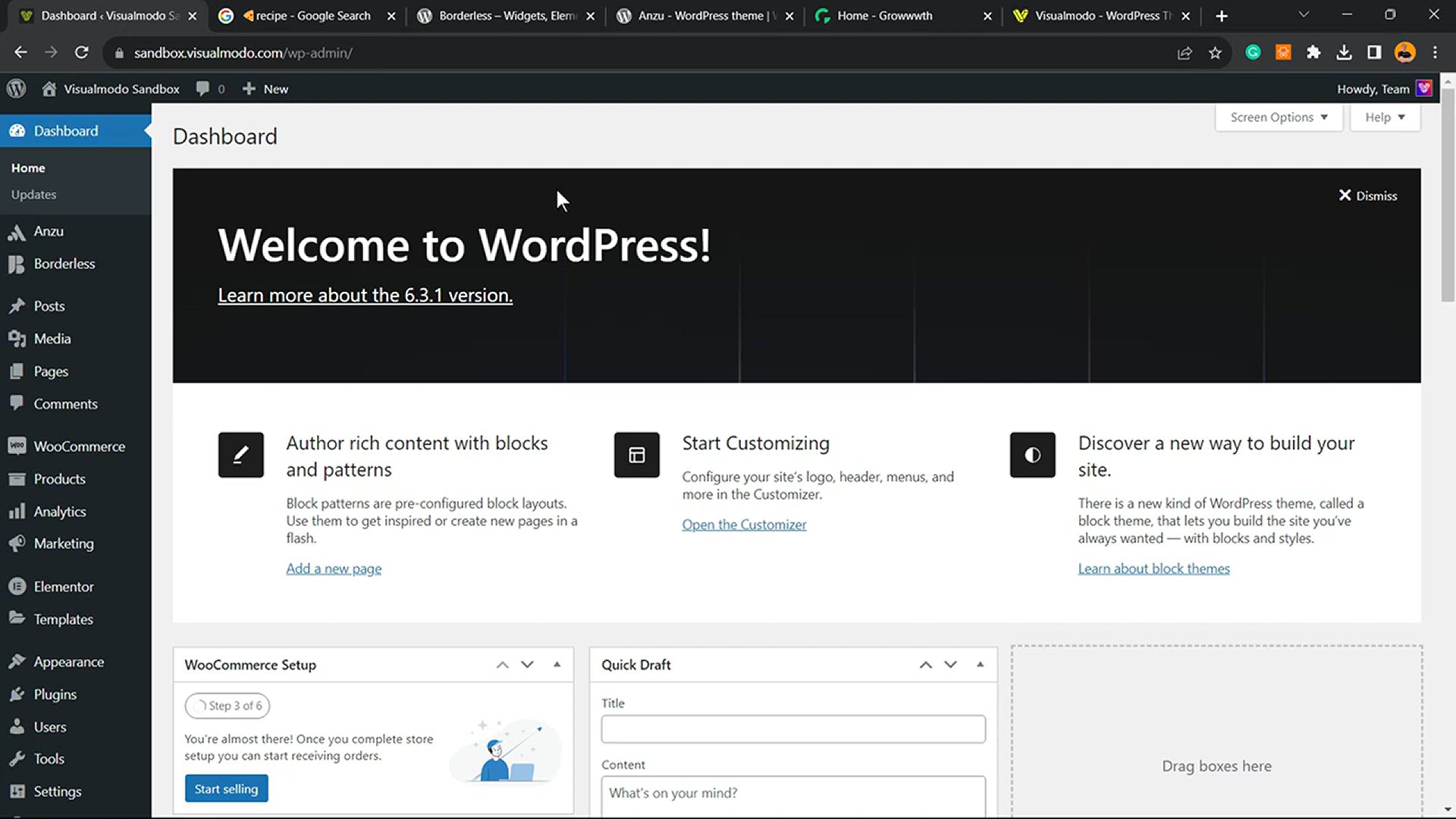
How to Easily Add Emojis to Your SEO Title in WordPress_ ?? ...
23K views · Oct 11, 2023 bloggingearning.com
In this engaging video tutorial, we'll show you how to "Easily Add Emojis to Your SEO Title in WordPress." Emojis bring a unique flair to your search engine results, making your content more eye-catching and appealing to users. Learn a straightforward and effective method to incorporate emojis into your SEO titles, optimizing your search results for increased visibility. Join us in this quick guide to give your WordPress site's SEO a boost, helping your content stand out in the crowded digital landscape. Don't miss out on this opportunity to enhance your search result performance and engage your audience! ???
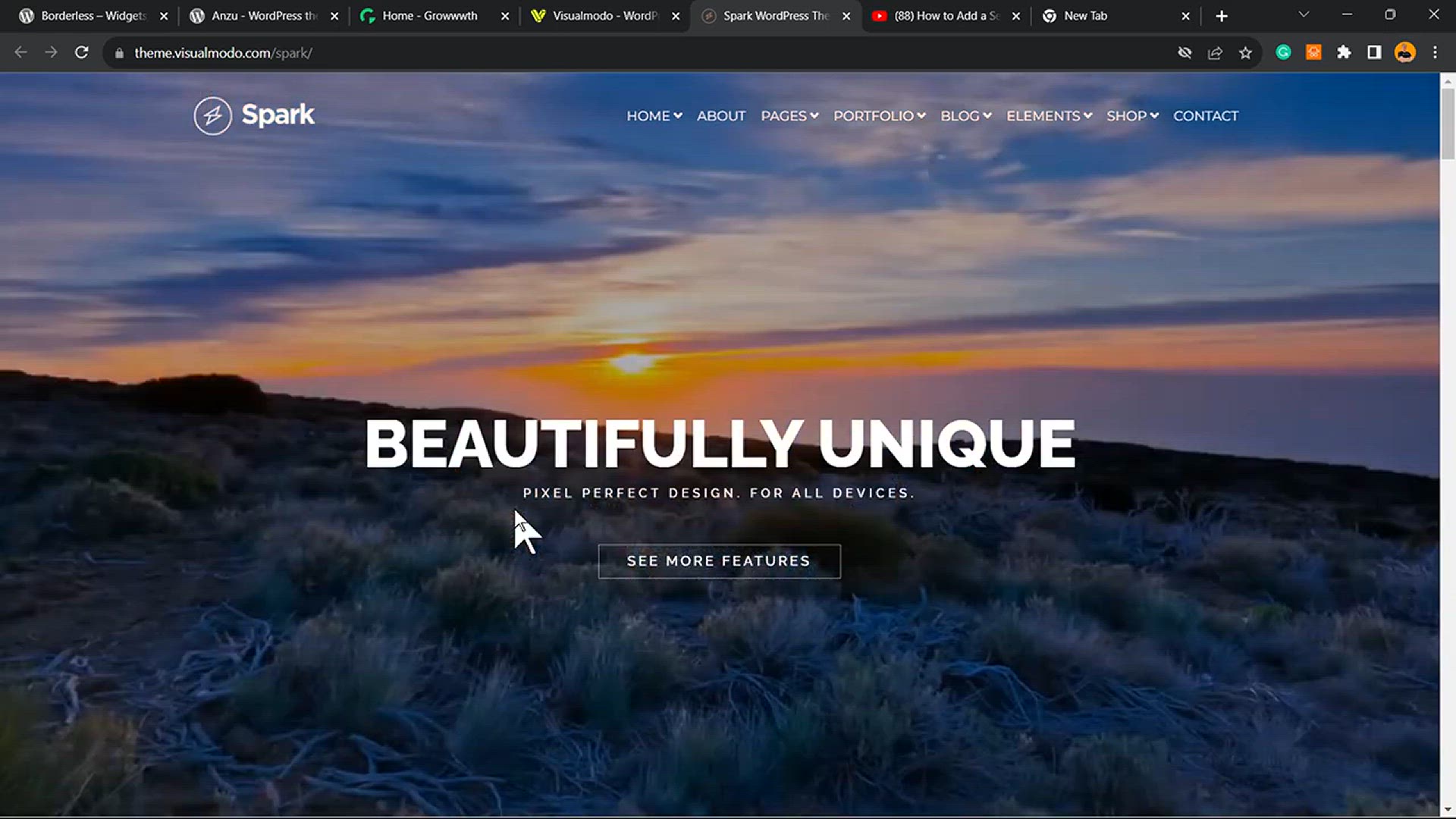
How To Force YouTube To Load Videos In HD When You Embed it ...
4K views · Oct 11, 2023 bloggingearning.com
In this insightful video tutorial, we'll guide you through the process of "Forcing YouTube To Load Videos In HD When You Embed it on a Website." High-definition playback enhances the visual quality of embedded videos, creating a more immersive and engaging user experience. Learn how to ensure your YouTube videos are presented in crisp and clear HD when integrated into your website. Whether you're a content creator, website owner, or simply looking to provide the best viewing experience for your audience, this tutorial will empower you to achieve high-definition playback with ease. Join us and elevate your website's video quality today. ???
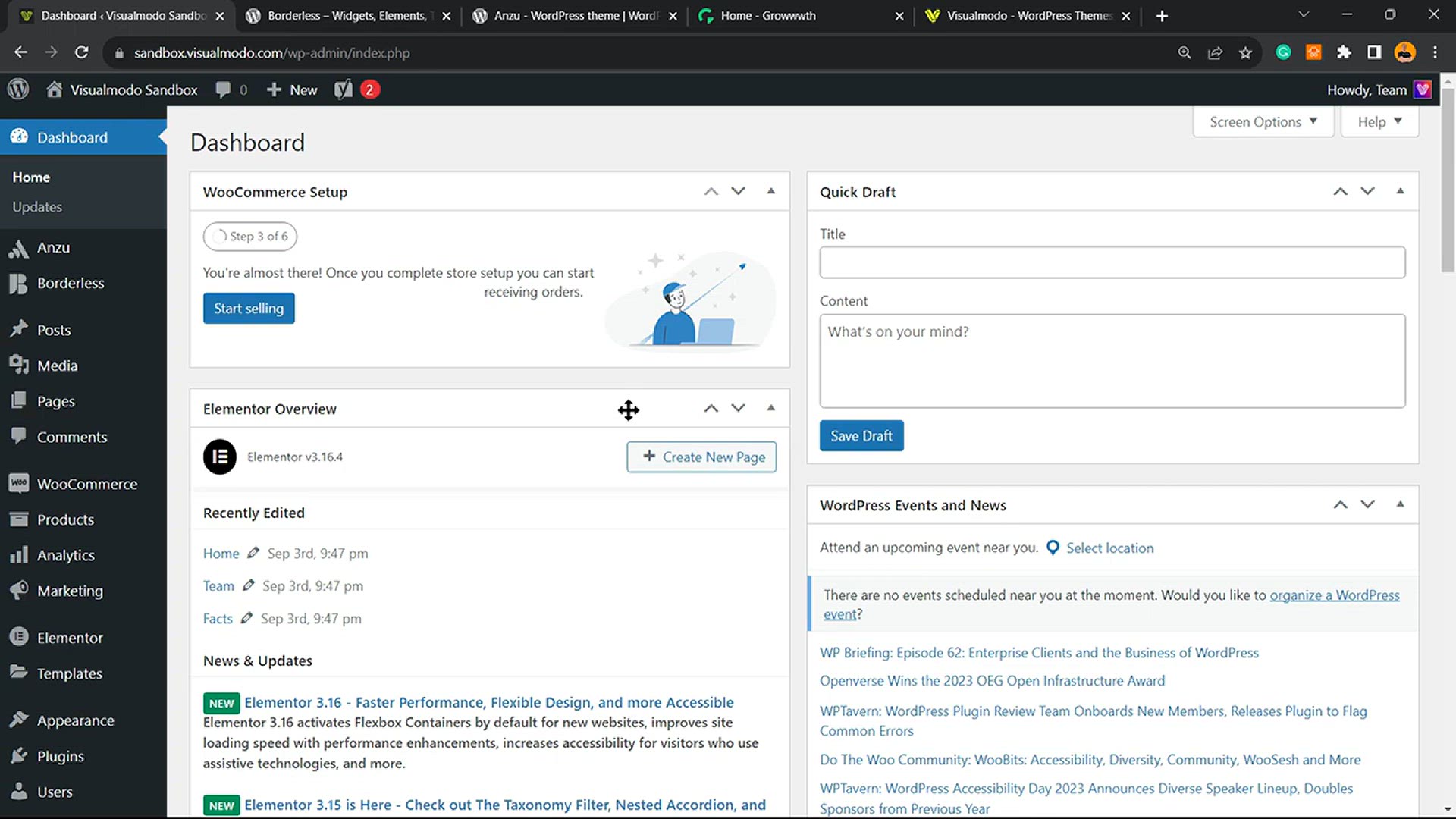
How to Add or Remove Blank Space Between WordPress Blocks_ W...
4K views · Oct 11, 2023 bloggingearning.com
In this user-friendly video tutorial, we'll show you "How to Add or Remove Blank Space Between WordPress Blocks." This tutorial is a must-watch for WordPress users looking to fine-tune the layout and design of their website. Learn the step-by-step process of adding or eliminating white space between content blocks, creating a more visually appealing and user-friendly website. Whether you're a WordPress beginner or seasoned user, this guide provides valuable insights on optimizing your site's widgets. Join us in this tutorial and take control of your WordPress website's layout for a more customized and professional look. ↕️??️
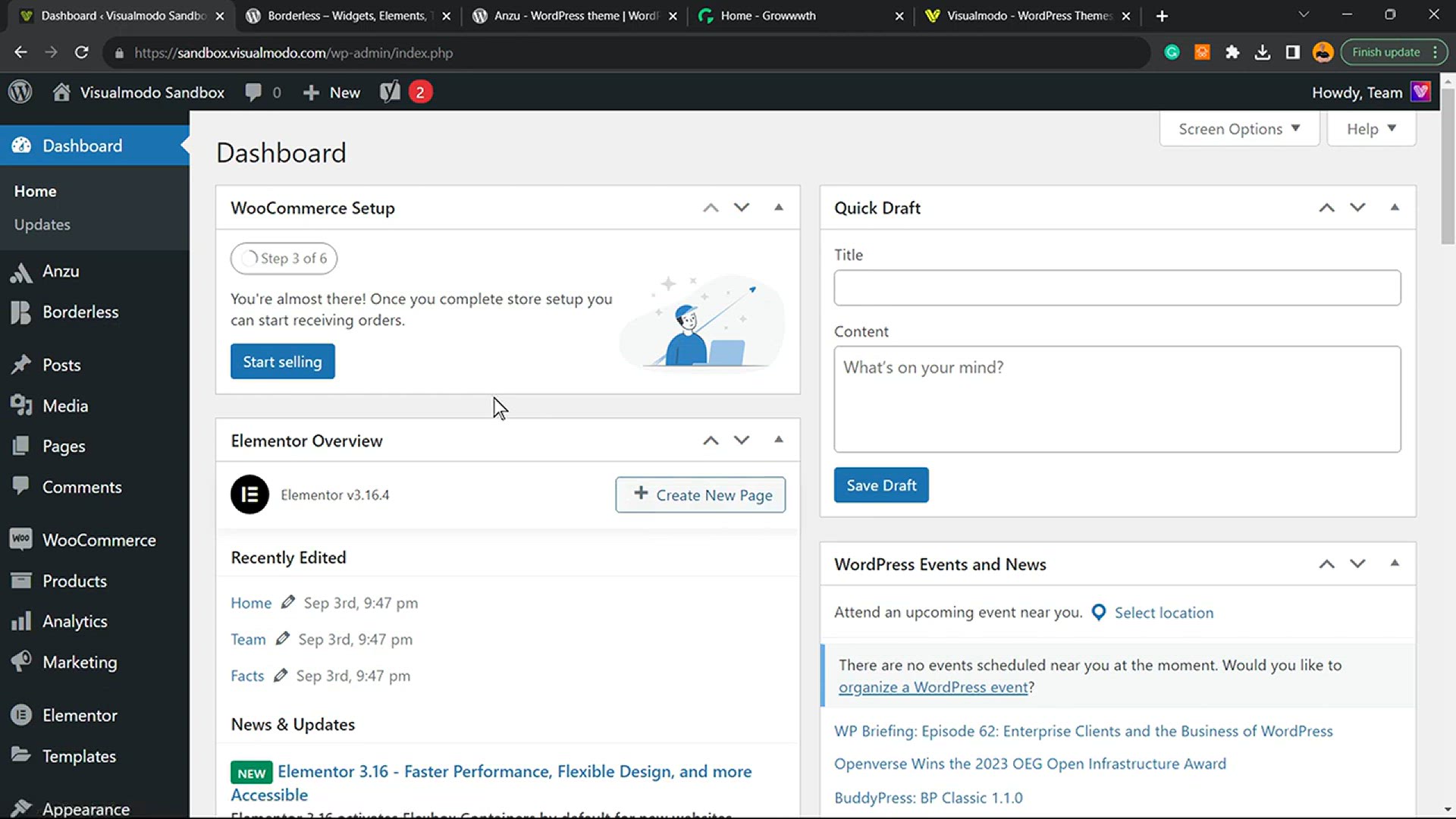
How To Add or Remove Empty Space Between Columns in WordPres...
6K views · Oct 11, 2023 bloggingearning.com
In this informative video tutorial, we'll guide you through the process of "How To Add or Remove Empty Space Between Columns in the WordPress Blocks Editor." For WordPress users looking to create visually pleasing and well-organized layouts, this guide is essential. Discover how to effortlessly adjust the space between columns in the Blocks Editor, ensuring your website's content is presented exactly the way you envision it. Whether you're a novice or a seasoned WordPress user, this tutorial equips you with the skills to design clean and professional-looking web pages. Join us and master the art of column spacing for a more customized and visually appealing website. ↔️??️
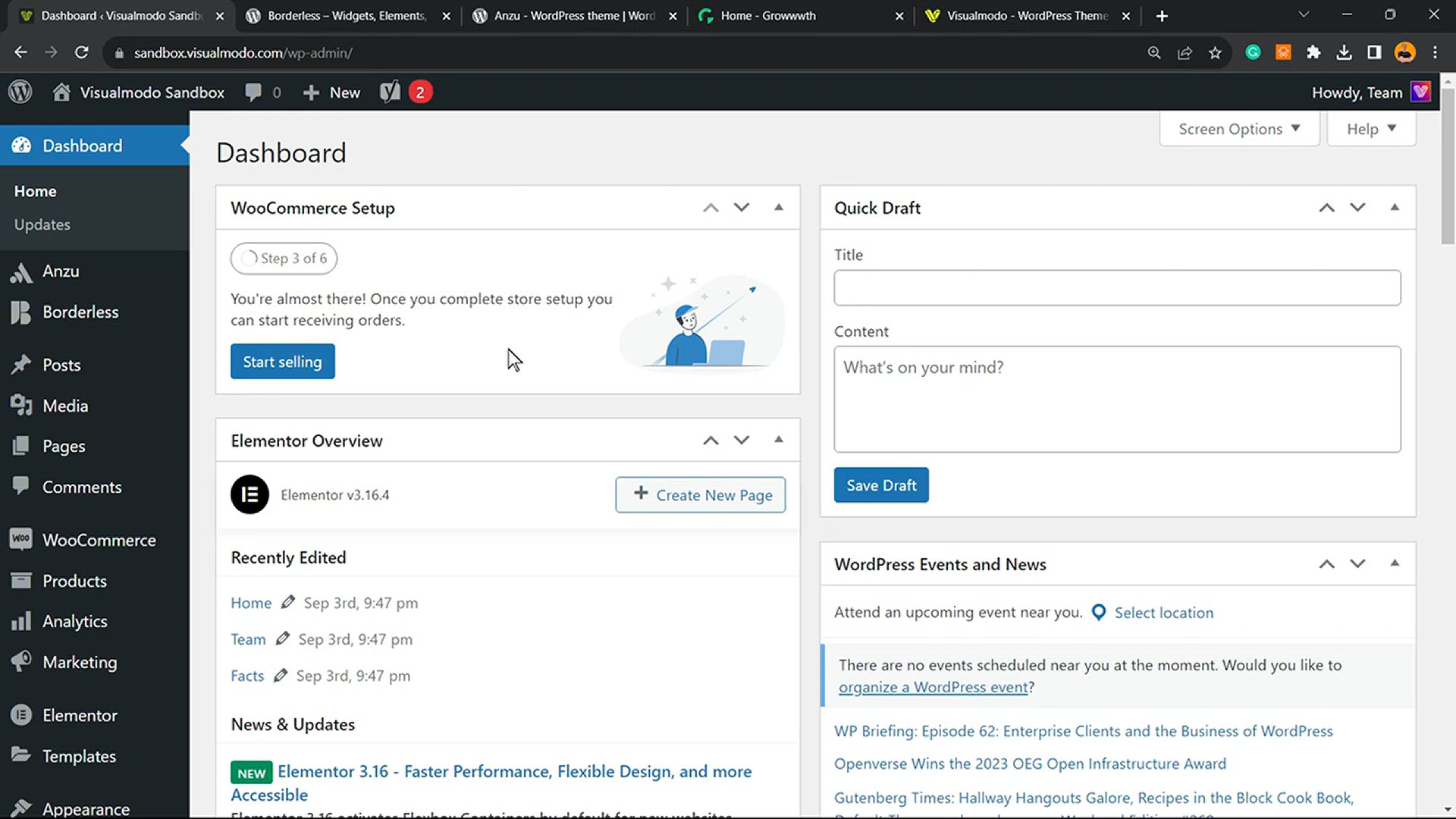
How to Add a Search Form in a WordPress Post or Page for Fre...
5K views · Oct 11, 2023 bloggingearning.com
In this step-by-step tutorial video, we'll teach you how to "Add a Search Form in a WordPress Post or Page for Free." Enhance user navigation and site functionality by integrating a search form directly into your content. Whether you're a blogger or a website owner, this guide is a valuable resource for improving the user experience. Learn the simple and cost-free method to include a search feature within your posts and pages, helping your visitors easily find the information they're looking for. Join us and make your WordPress site more user-friendly with this straightforward tutorial. ???
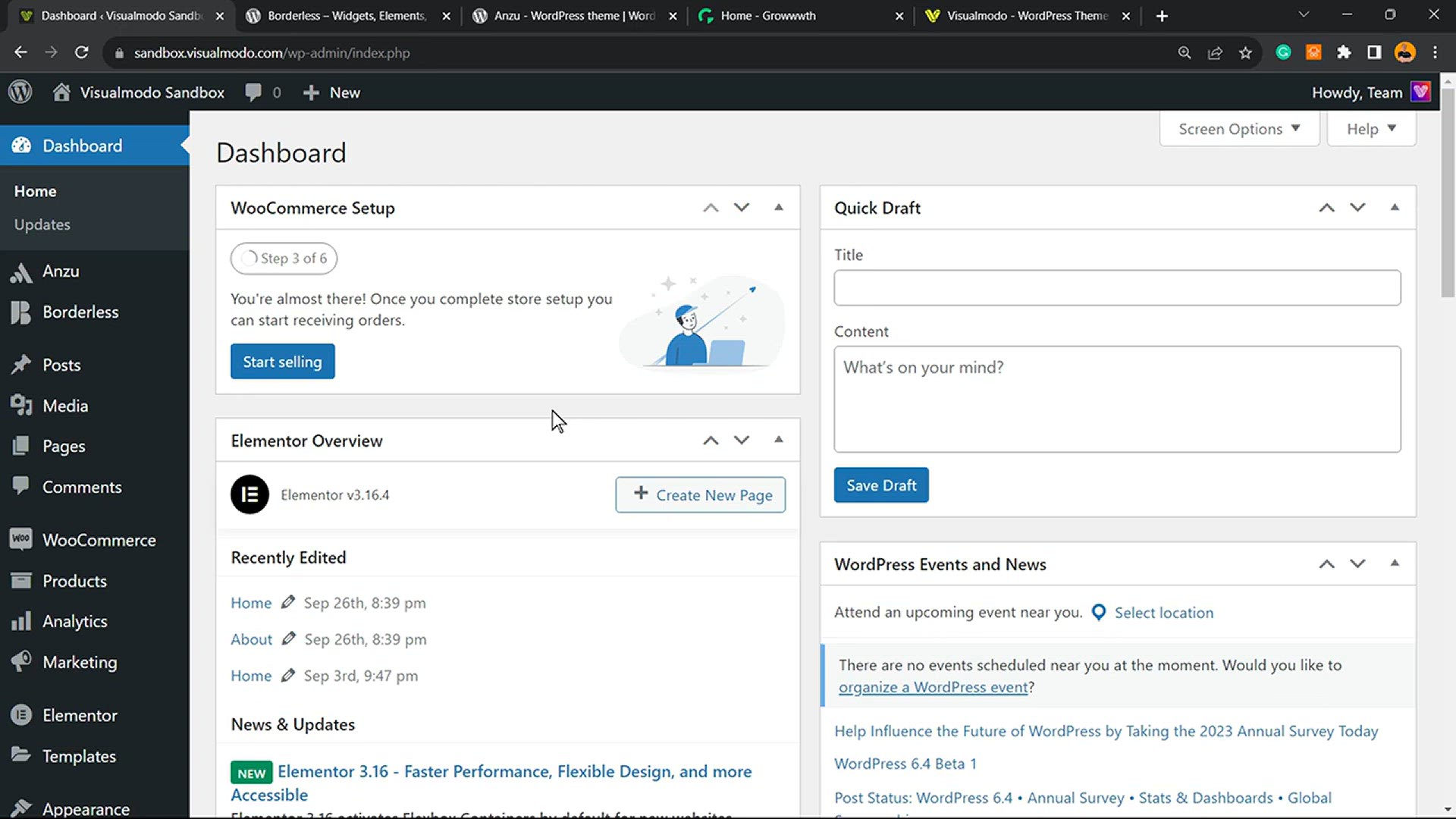
How to Properly Add SEO-Friendly ‘How to’ Schema in Word...
10K views · Oct 11, 2023 bloggingearning.com
In this instructive video tutorial, we'll show you how to "Properly Add SEO-Friendly 'How to' Schema in WordPress For FREE." Schema markup can significantly enhance your search engine visibility, and this guide will help you harness its power. Learn the step-by-step process of adding 'How to' schema to your content, making it more attractive and informative in search results. Whether you're a WordPress user or content creator, this tutorial provides essential insights on optimizing your SEO strategy. Join us and ensure your content stands out with proper schema markup, all at no cost. ???
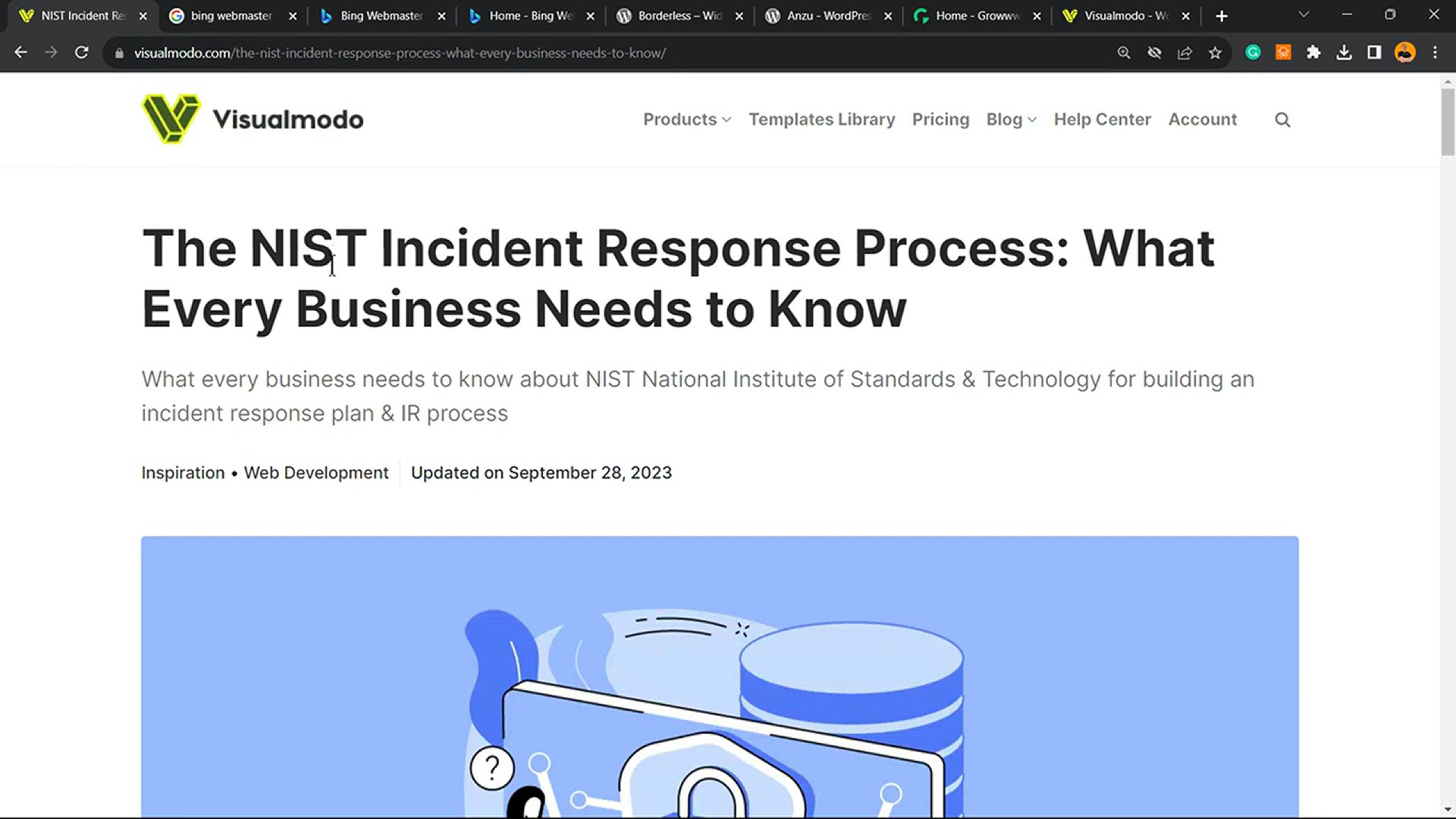
How To Index a Page or Post in Microsoft Bing Search Engine_...
1K views · Oct 11, 2023 bloggingearning.com
In this informative video guide, we'll walk you through the process of "How To Index a Page or Post in Microsoft Bing Search Engine." For webmasters, content creators, and website owners looking to expand their online presence, this tutorial is a valuable resource. Learn the step-by-step method of submitting your page or post URLs to Bing for indexing, ensuring your content is discoverable to a wider audience. Join us as we demystify the URL submission process and enhance your website's visibility on the Microsoft Bing search engine. ???
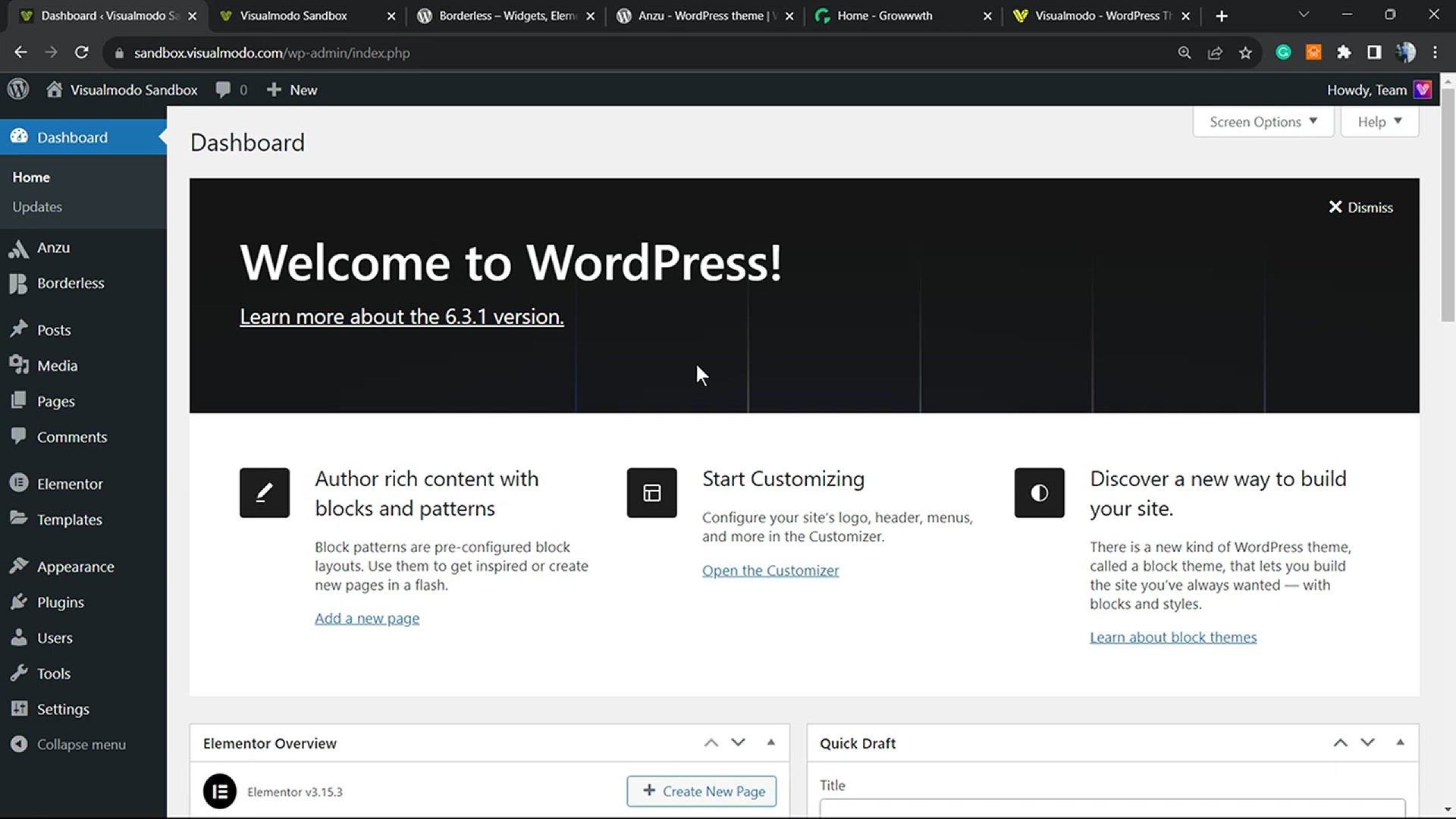
How To Perform a WordPress SEO Audit Checklist to Boost Your...
4K views · Oct 15, 2023 bloggingearning.com
In this informative video, you'll learn how to perform a comprehensive WordPress SEO audit checklist to supercharge your website's search engine rankings – all for free! Discover essential tips and techniques to optimize your site's performance, improve on-page SEO factors, and enhance your overall online visibility. Unleash the power of SEO and watch your website climb the search engine results pages with this hands-on guide.
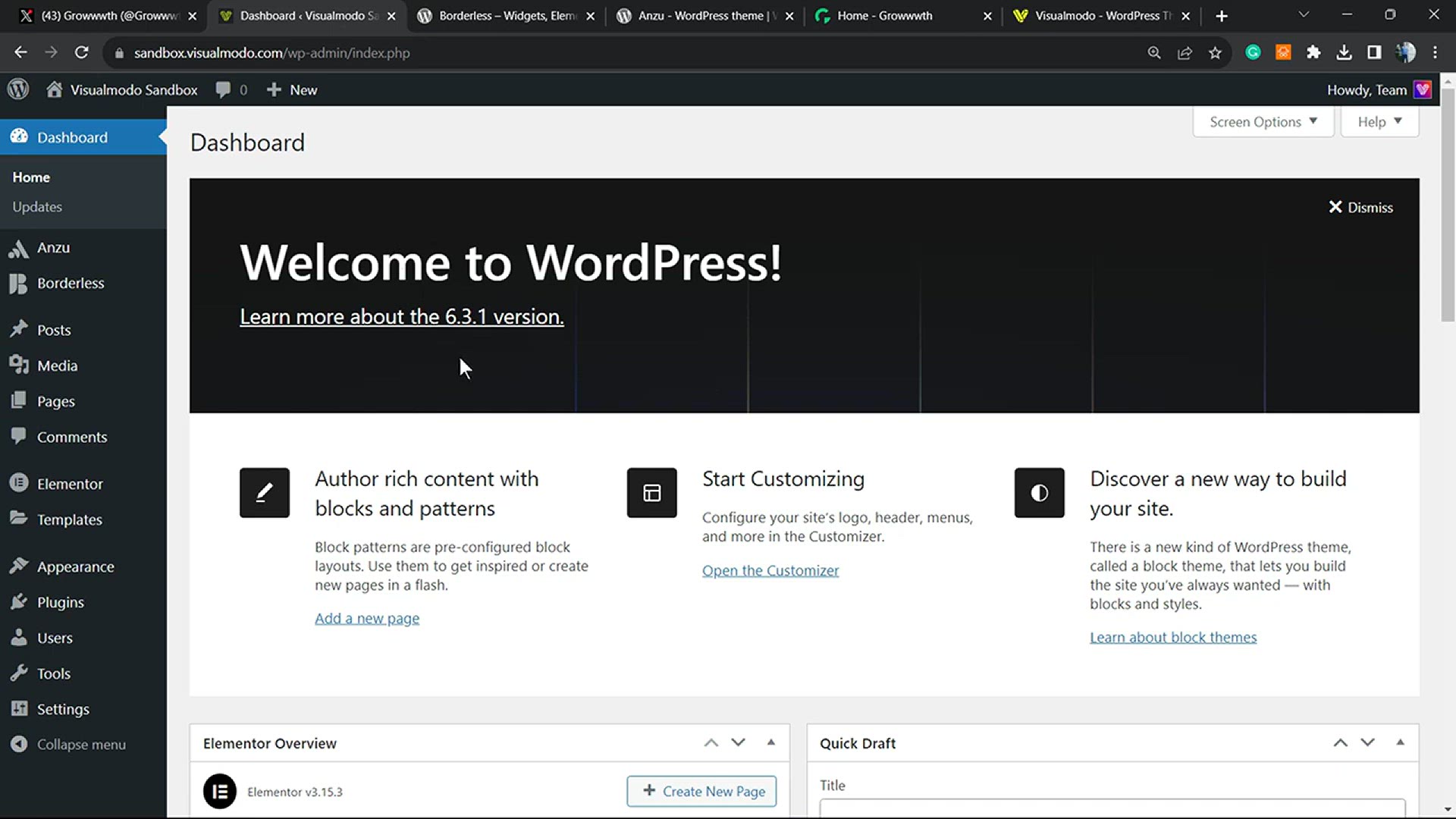
How to Automatically Tweet (X) When You Publish a New Post i...
4K views · Oct 15, 2023 bloggingearning.com
In this video, you'll learn how to harness the power of automation for your WordPress website. Discover how to set up your site to automatically tweet your latest posts, saving you time and effort. With this step-by-step guide, you can streamline your social media sharing and ensure that your content reaches a wider audience effortlessly. Say goodbye to manual tweeting and hello to a more efficient online presence with this automation guide. ??
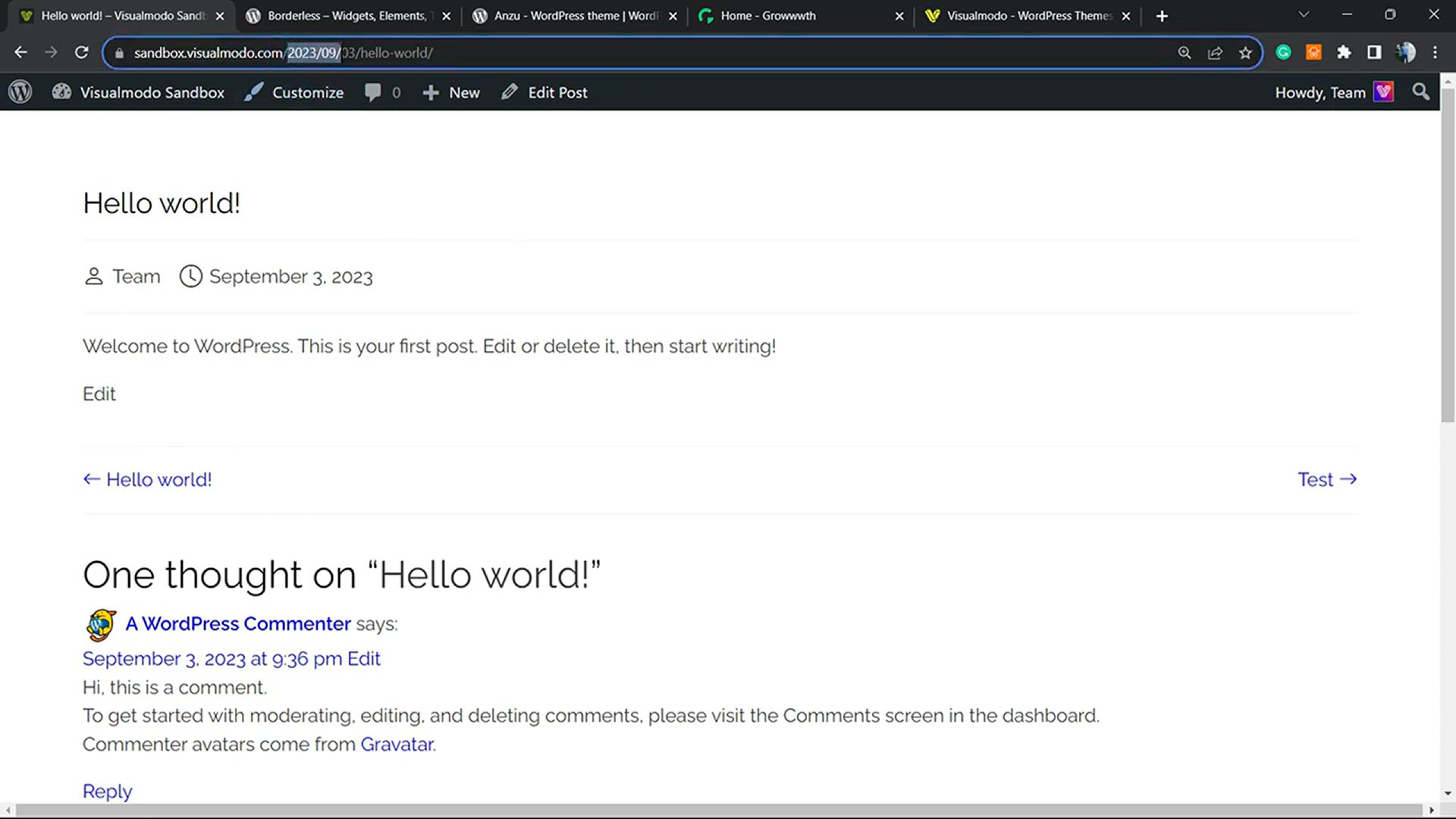
How to Remove the Date From WordPress Site URLs_ Beginners G...
2K views · Oct 15, 2023 bloggingearning.com
In this beginner-friendly guide, you'll learn how to remove dates from your WordPress site's URLs. Removing date timestamps from your URLs can enhance the timelessness of your content, improve SEO, and create a cleaner, more evergreen look for your website. Follow along as we walk you through the process, offering simple and effective techniques to ensure your WordPress site remains relevant and engaging for your audience. 🖇
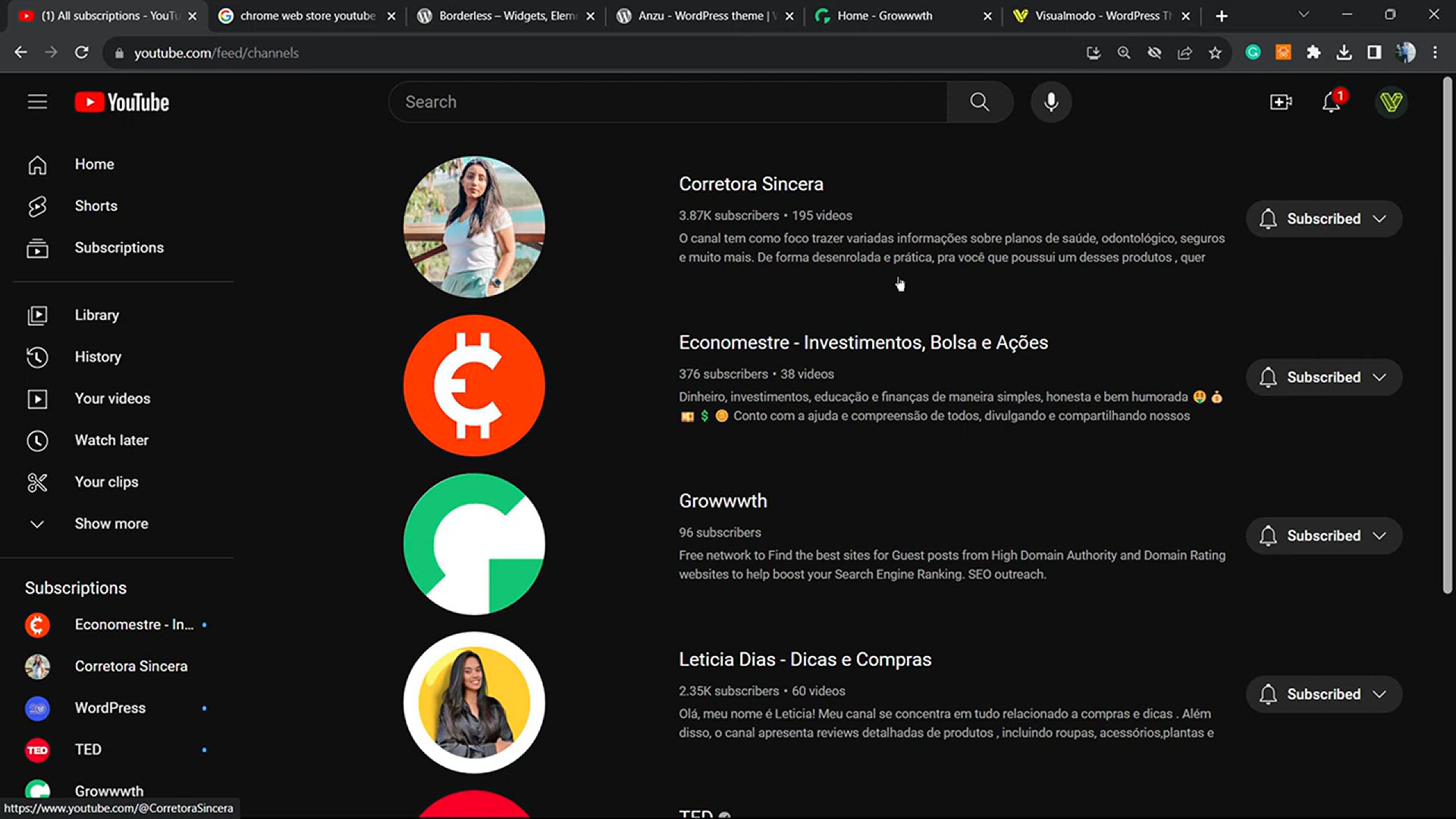
How to Mass Unsubscribe on YouTube_ Unsubscribe From YT Chan...
7K views · Oct 15, 2023 bloggingearning.com
In this video guide, you'll discover how to efficiently and quickly unsubscribe from multiple YouTube channels in one go. Learn the step-by-step process to declutter your subscription list and regain control over your YouTube feed. This bulk unsubscribe guide will help you streamline your YouTube subscriptions and keep your content feed tailored to your interests. Save time and simplify your YouTube experience with this practical tutorial. ▶️❌🔀
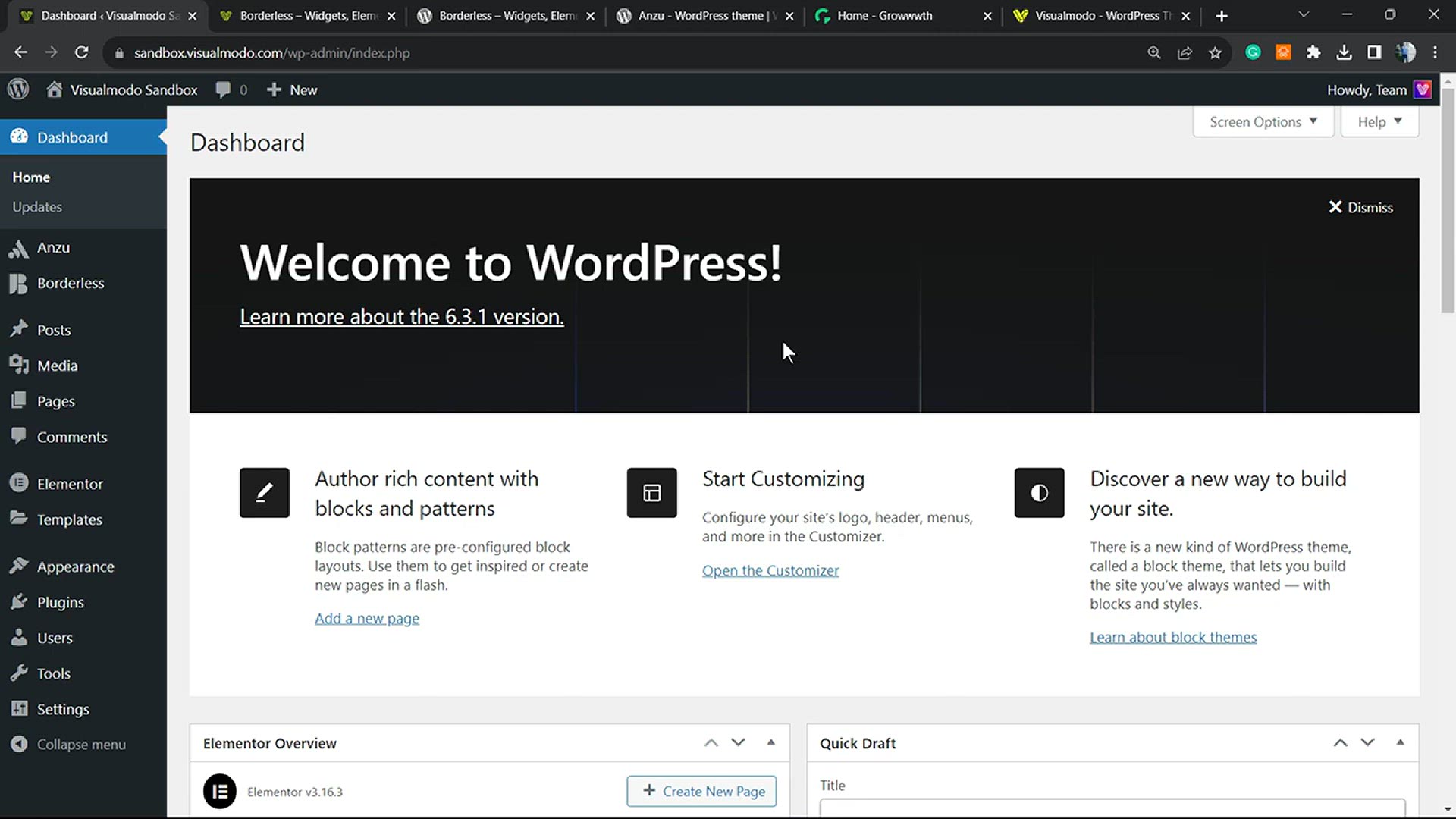
⏰ How to Display Estimated Post Reading Time in Your WordP...
3K views · Oct 15, 2023 bloggingearning.com
In this video, you'll learn how to add a valuable feature to your WordPress posts for free – displaying the estimated reading time. Discover a step-by-step guide on how to implement this user-friendly tool to help your readers gauge the time commitment for each article. Enhance your website's user experience and engagement by providing this insightful and time-saving feature. ⌛️📖
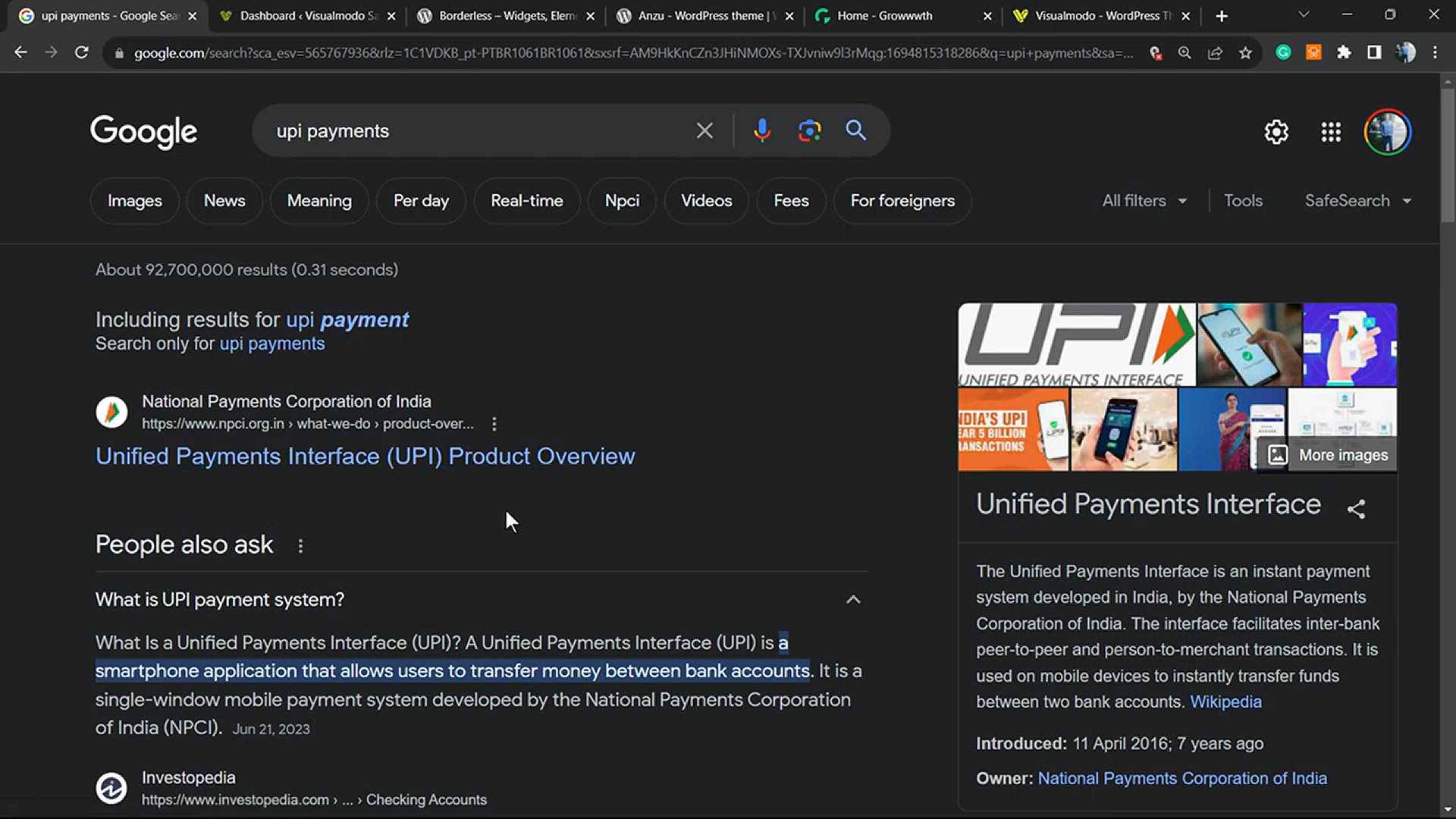
How To Add UPI QR Code Payment Gateway for WooCommerce WordP...
1K views · Oct 15, 2023 bloggingearning.com
In this informative video, you'll learn how to integrate a UPI QR Code payment gateway into your WooCommerce-powered WordPress online store for free. Follow the step-by-step guide to make it easier for your customers to make payments using their preferred UPI apps. Enhance your e-commerce site's payment options and provide a seamless, secure, and convenient payment experience for your customers, all without incurring additional costs. ⚡🛒💳
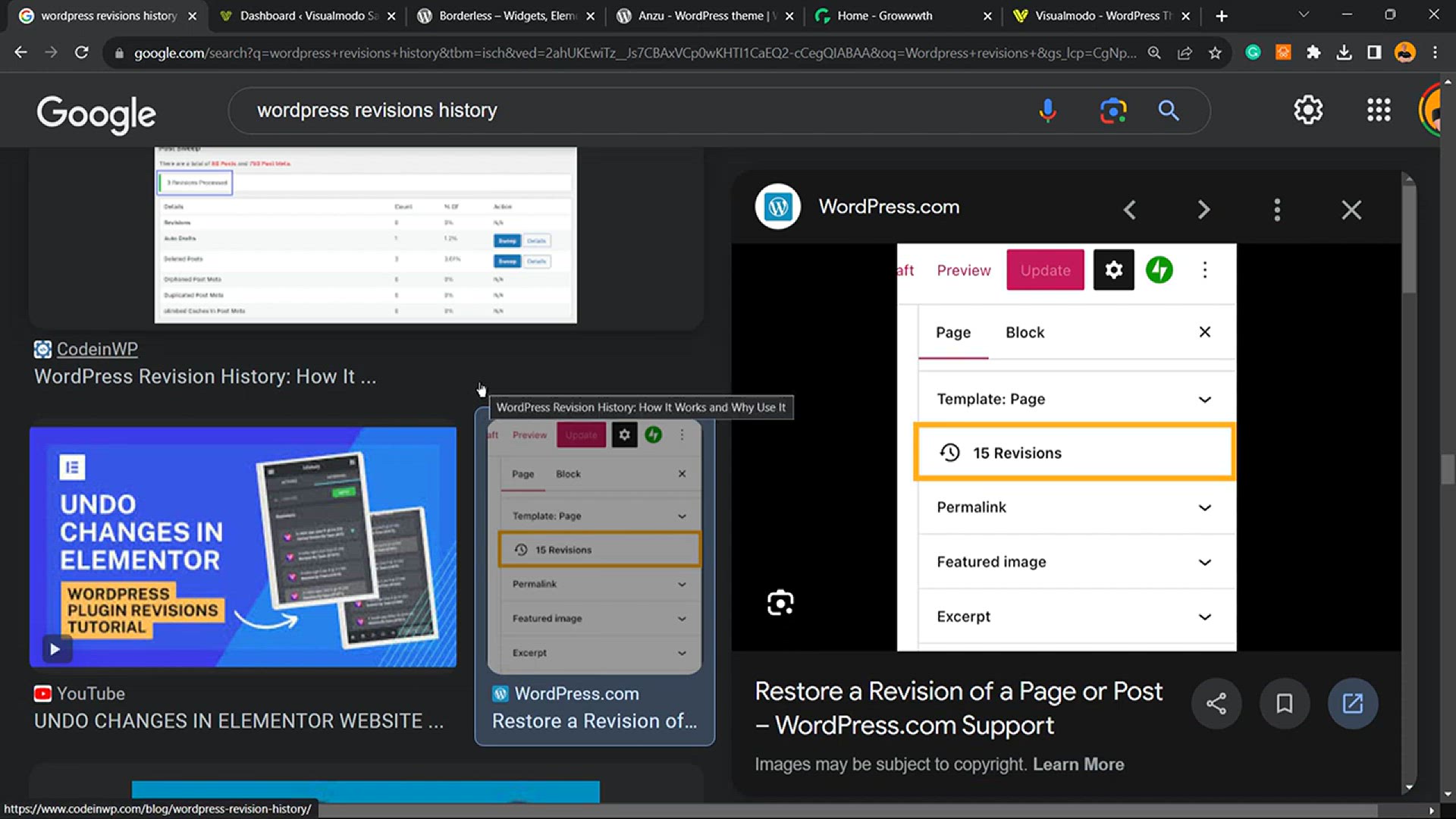
How To Limit Posts Revisions in WordPress_ Save Host Disk Sp...
176 views · Oct 15, 2023 bloggingearning.com
In this video tutorial, you'll discover how to limit the number of post revisions in your WordPress site, a simple yet effective way to save hosting disk space and boost overall site performance. Follow the easy steps to reduce unnecessary data storage from multiple post versions, ensuring that your website runs smoothly and efficiently. Optimize your WordPress site and put a halt to excessive post revisions with this helpful guide. 🚀🗄️
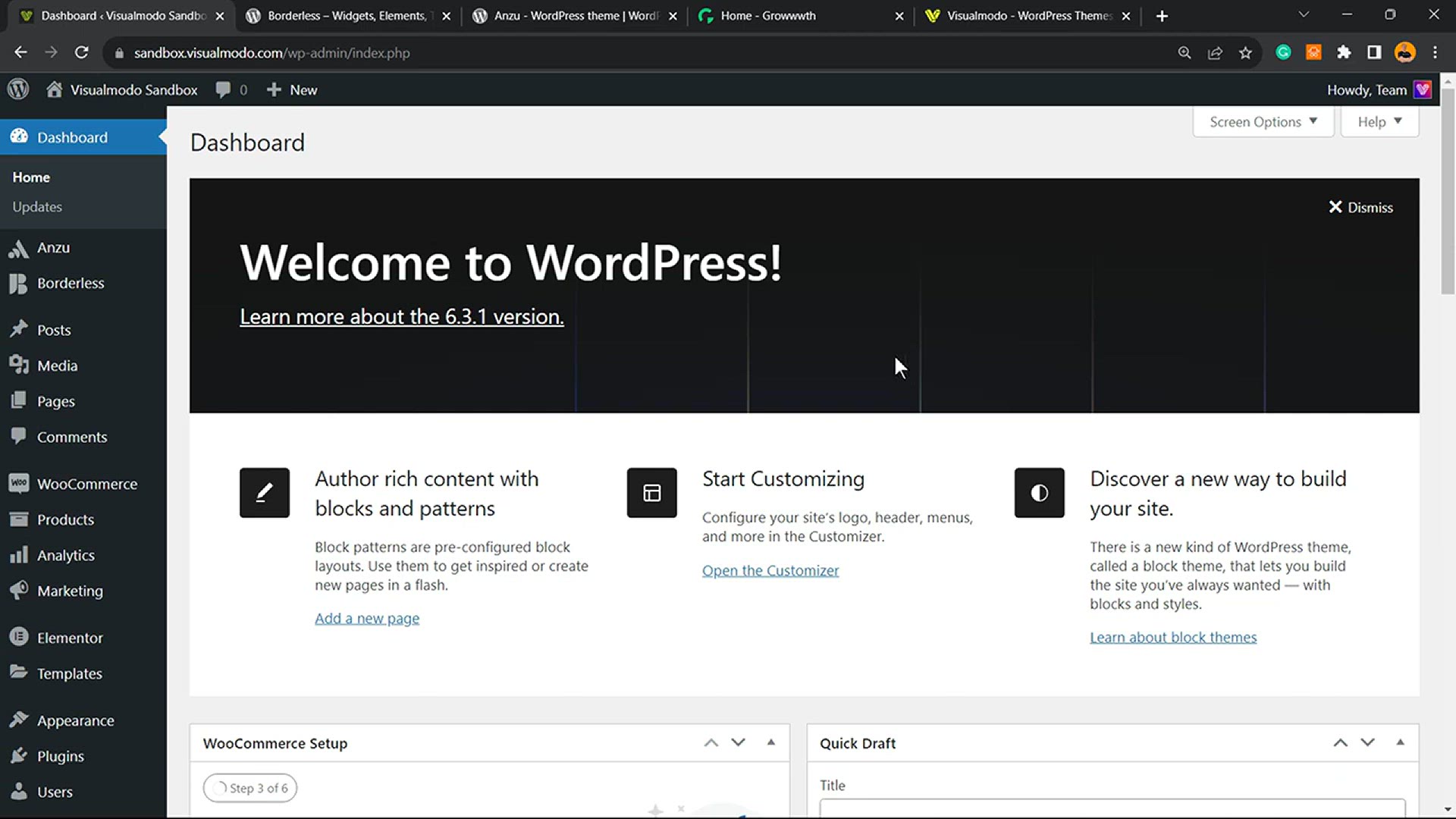
How To Disable Posts Revisions in WordPress_ Save Host Disk ...
343 views · Oct 15, 2023 bloggingearning.com
In this practical guide, you'll learn how to disable post revisions in your WordPress site, a valuable step to conserve hosting disk space and enhance overall site performance. Follow the straightforward instructions to prevent the accumulation of unnecessary post versions, ensuring your website operates efficiently and smoothly. Optimize your WordPress site by eliminating post revisions with this performance-enhancing tutorial. 🚀🗄️
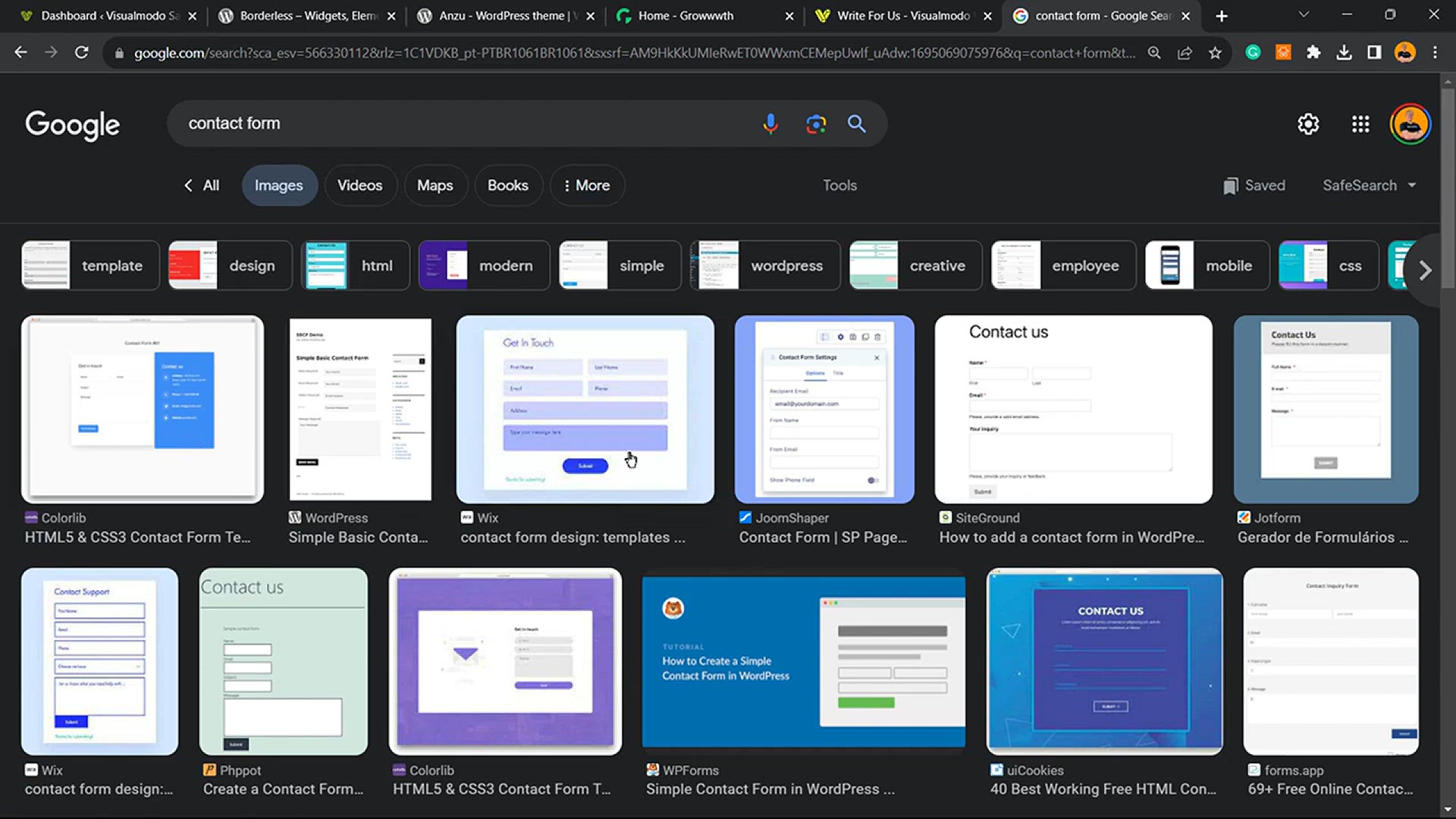
How To Use Ninja Forms WordPress Plugin to Create a Contact ...
2K views · Oct 15, 2023 bloggingearning.com
In this video, you'll discover how to harness the power of the Ninja Forms WordPress plugin to effortlessly create a professional contact form for your website, all at no cost. Follow a step-by-step guide to design a user-friendly and customizable contact form that suits your needs. Enhance your website's interactivity and engage with your audience by implementing this free and user-friendly solution. 📨🌐💻
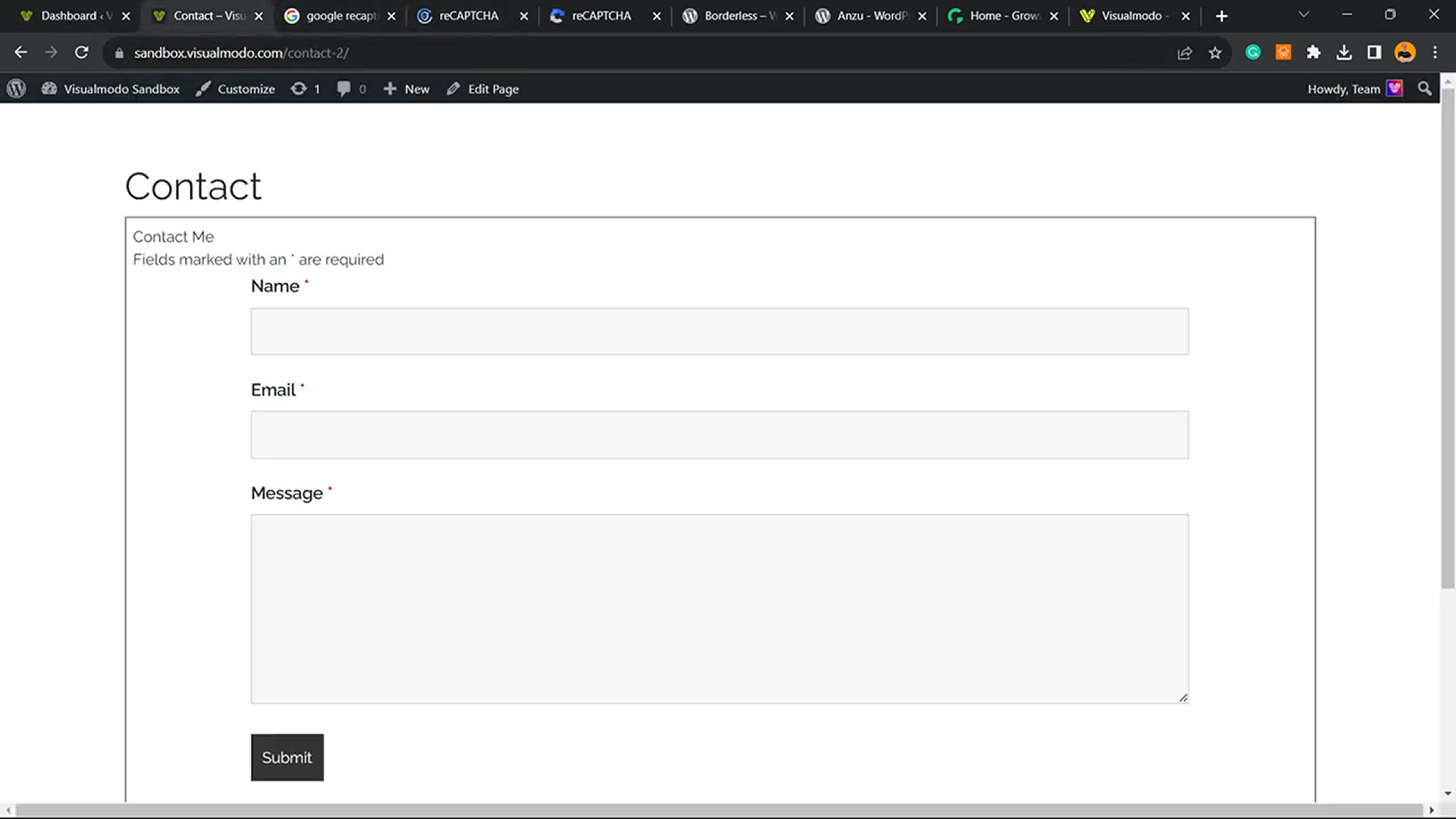
How To Add Google reCAPTCHA on Ninja Forms WordPress Plugin ...
4K views · Oct 15, 2023 bloggingearning.com
In this instructional video, you'll learn how to enhance the security and anti-spam measures on your Ninja Forms WordPress plugin for free. Discover step-by-step instructions on how to integrate Google reCAPTCHA, a powerful tool to protect your forms from spam and ensure data security. Safeguard your website and user interactions with this essential anti-spam guide. 🛡️🚫🌐
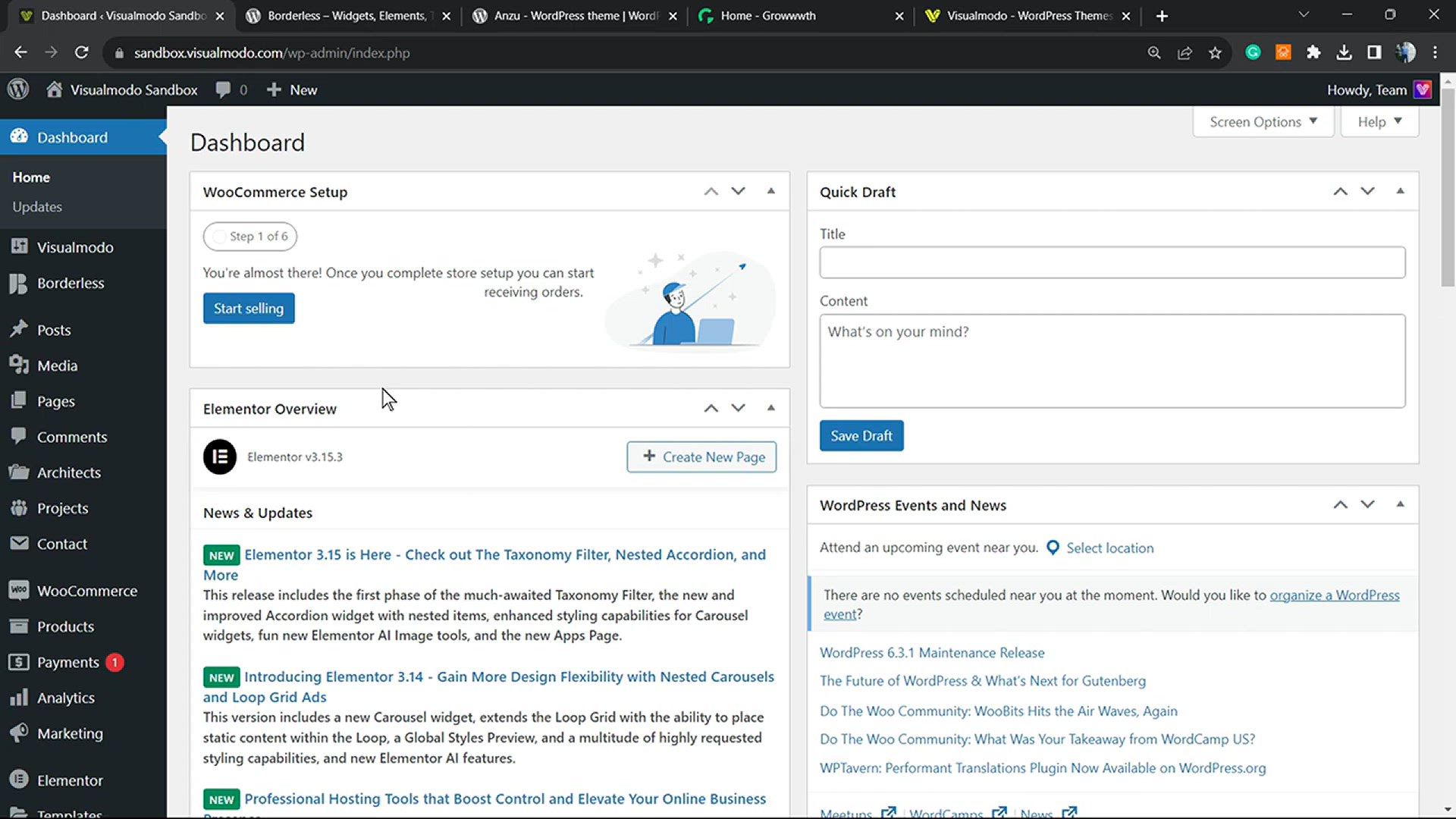
How to Restrict or Limit Usernames & User Emails in Word...
8K views · Oct 16, 2023 bloggingearning.com
In this instructional video, you'll discover how to secure your WordPress website by restricting or limiting usernames and user emails. By implementing character limitations and security measures, you can safeguard your site against potential threats and unauthorized access. This guide provides step-by-step instructions on setting up these restrictions for enhanced website protection. If you're a WordPress site owner looking to bolster your security and maintain greater control over user accounts, this video offers valuable insights for a safer online presence.
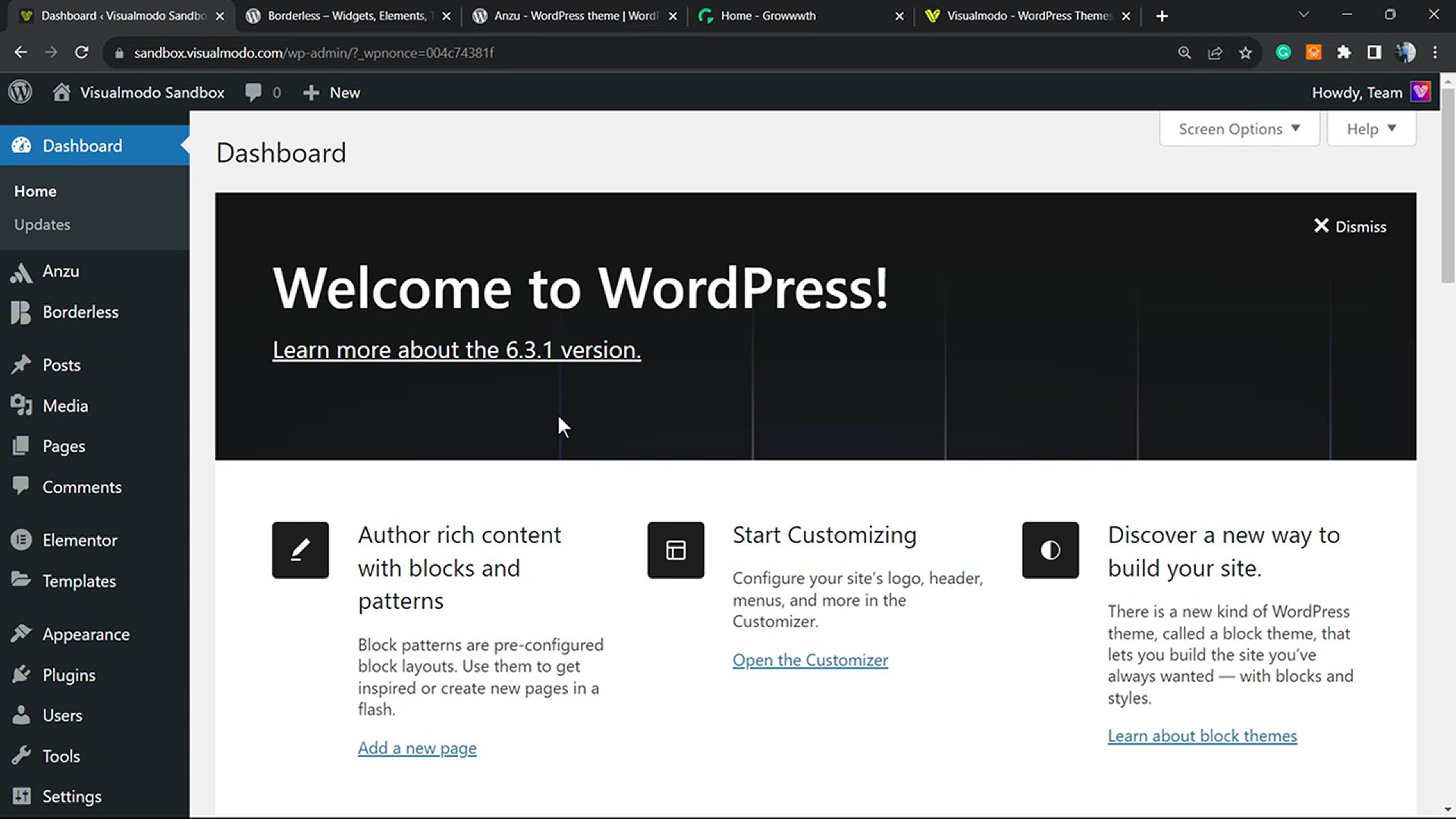
How to Backup Your WordPress Site to Google Drive For Free_ ...
2K views · Oct 16, 2023 bloggingearning.com
In this video tutorial, you'll learn an easy and cost-effective solution to safeguard your WordPress website by backing it up to Google Drive for free. We'll guide you through the step-by-step process of creating reliable backups, ensuring your website's data is securely stored in the cloud. Whether you're a WordPress site owner or a website administrator, this guide provides a hassle-free way to protect your valuable content and settings with a simple and efficient backup solution. ??
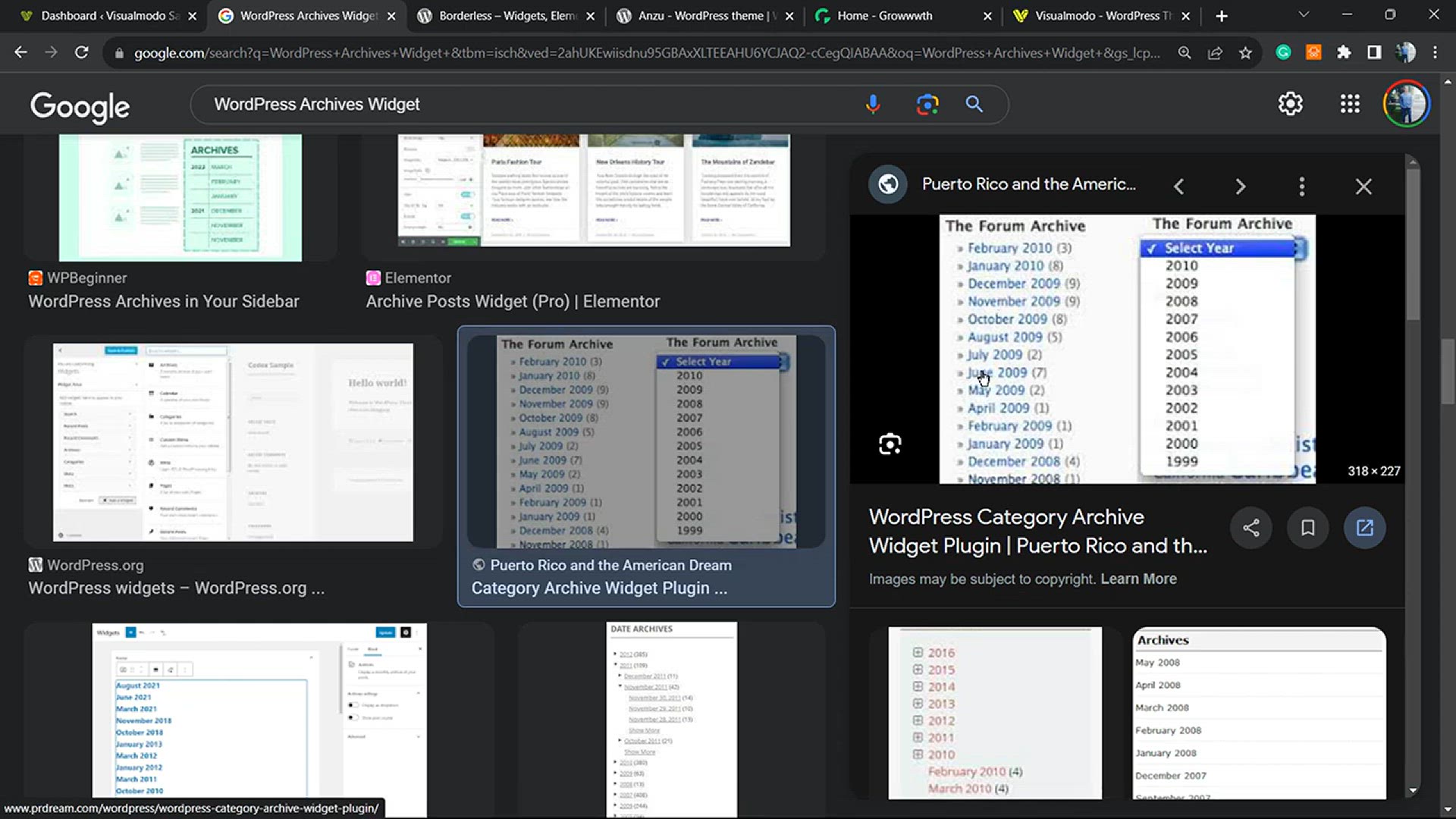
How to Customize the Display of WordPress Archives Widget in...
2K views · Oct 16, 2023 bloggingearning.com
Unlock the power of customization with this free tutorial on enhancing the display of the WordPress Archives Widget in your website's sidebar. Learn how to tailor the appearance and functionality of your archive widget to better suit your site's needs. Whether you're a WordPress enthusiast or a site administrator, this video will guide you through the process of creating a more user-friendly and visually appealing archive display, providing your visitors with easy access to your content. ?
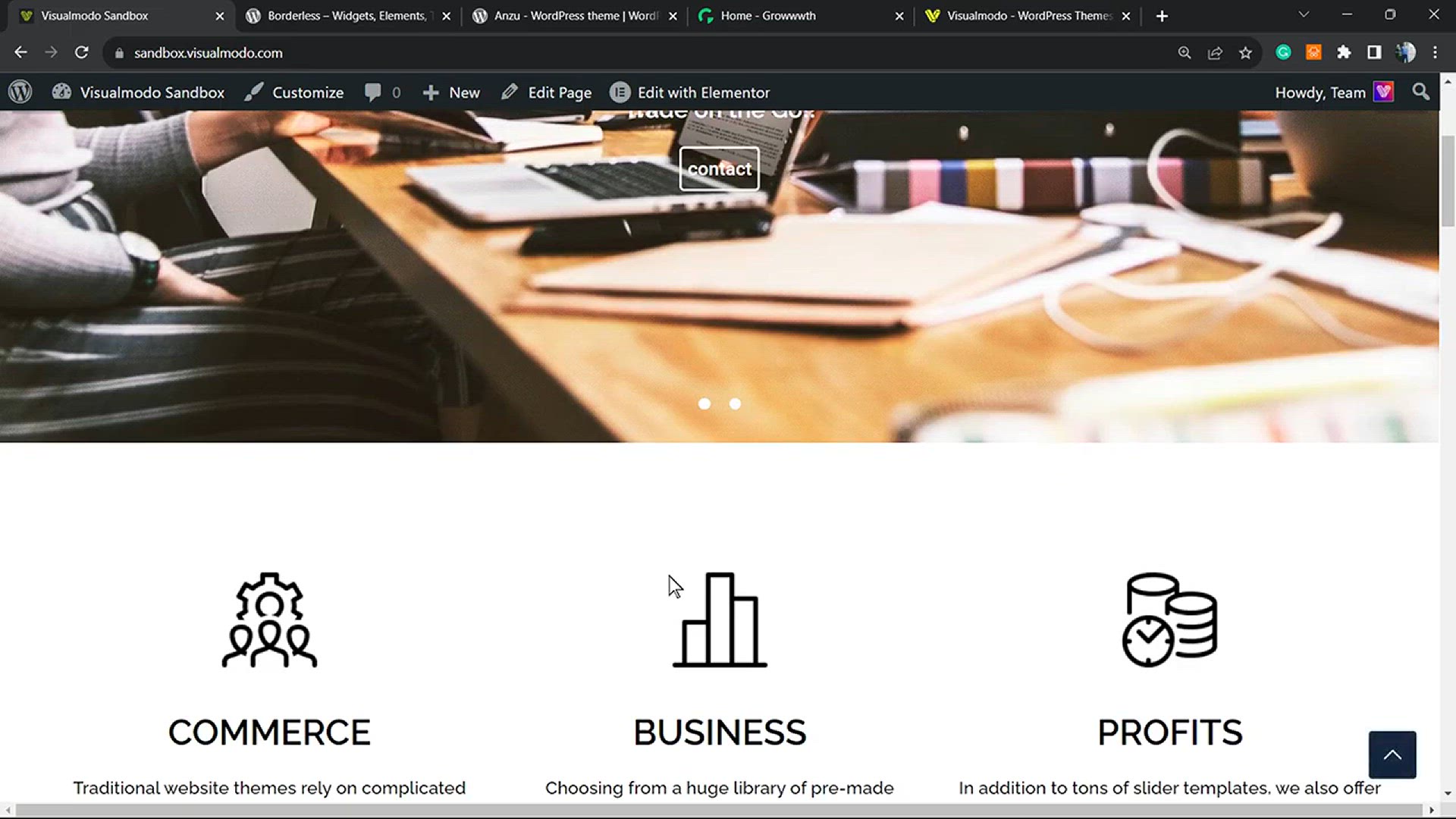
How To Add a Live Ajax Search Box In Your WordPress Site Pag...
12K views · Oct 16, 2023 bloggingearning.com
In this tutorial, discover how to add a dynamic Live Ajax Search Box to your WordPress site, seamlessly integrating it into your pages, posts, or sidebars without any cost. With step-by-step guidance, you'll learn how to create a user-friendly search experience that enhances site navigation. Whether you're a WordPress website owner, blogger, or developer, this video empowers you to offer a more interactive and responsive search feature, helping your visitors find what they're looking for with ease. ?
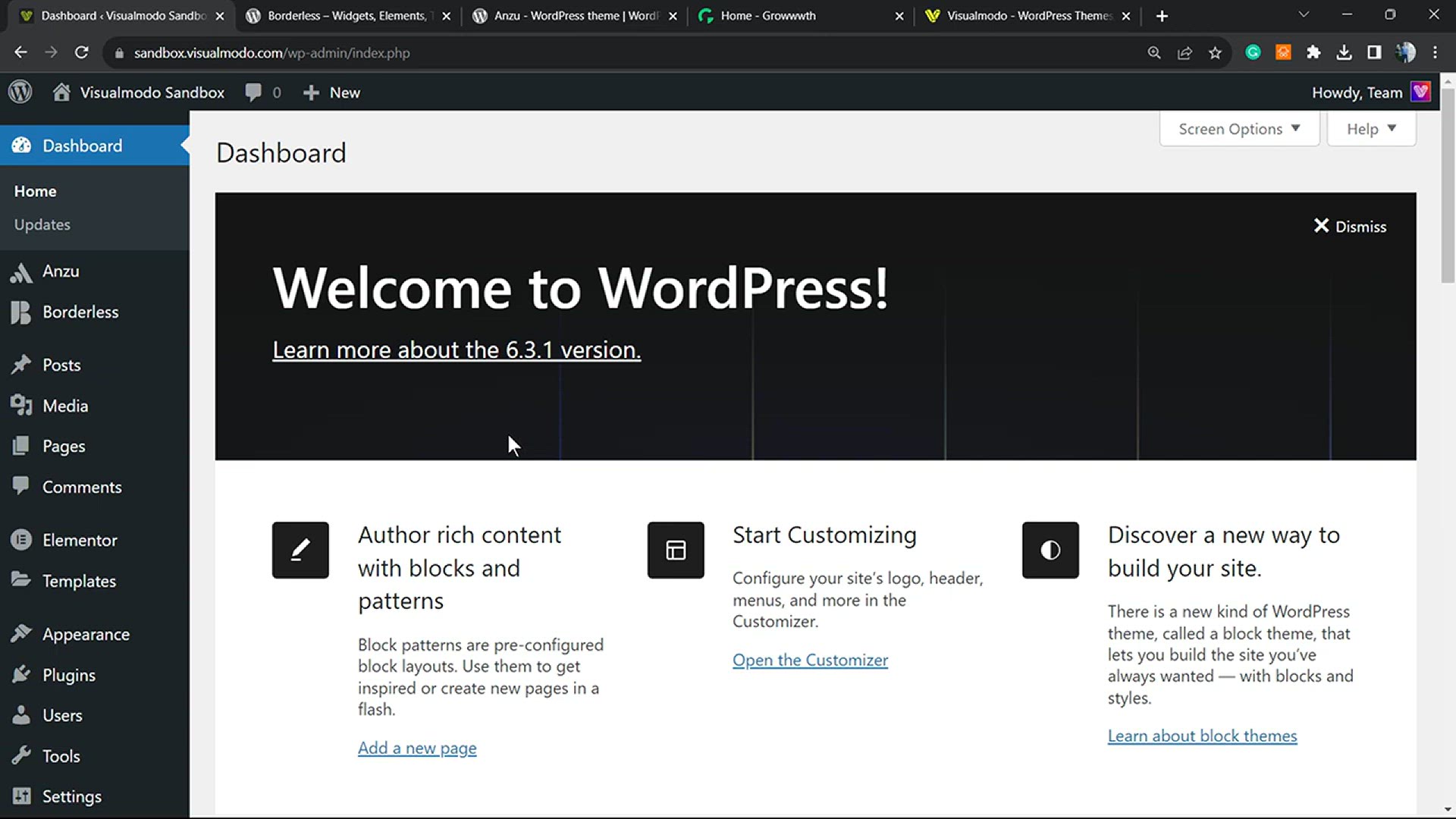
How to Block a WordPress User Without Deleting Their Account...
6K views · Oct 16, 2023 bloggingearning.com
In this insightful video tutorial, you'll learn how to effectively block a WordPress user without the need to delete their account. Discover the step-by-step process to restrict access for troublesome users while maintaining their account data. Whether you're a website administrator, community manager, or just want to manage user interactions, this guide will help you maintain control and ensure a safer and more secure online environment. ?✋
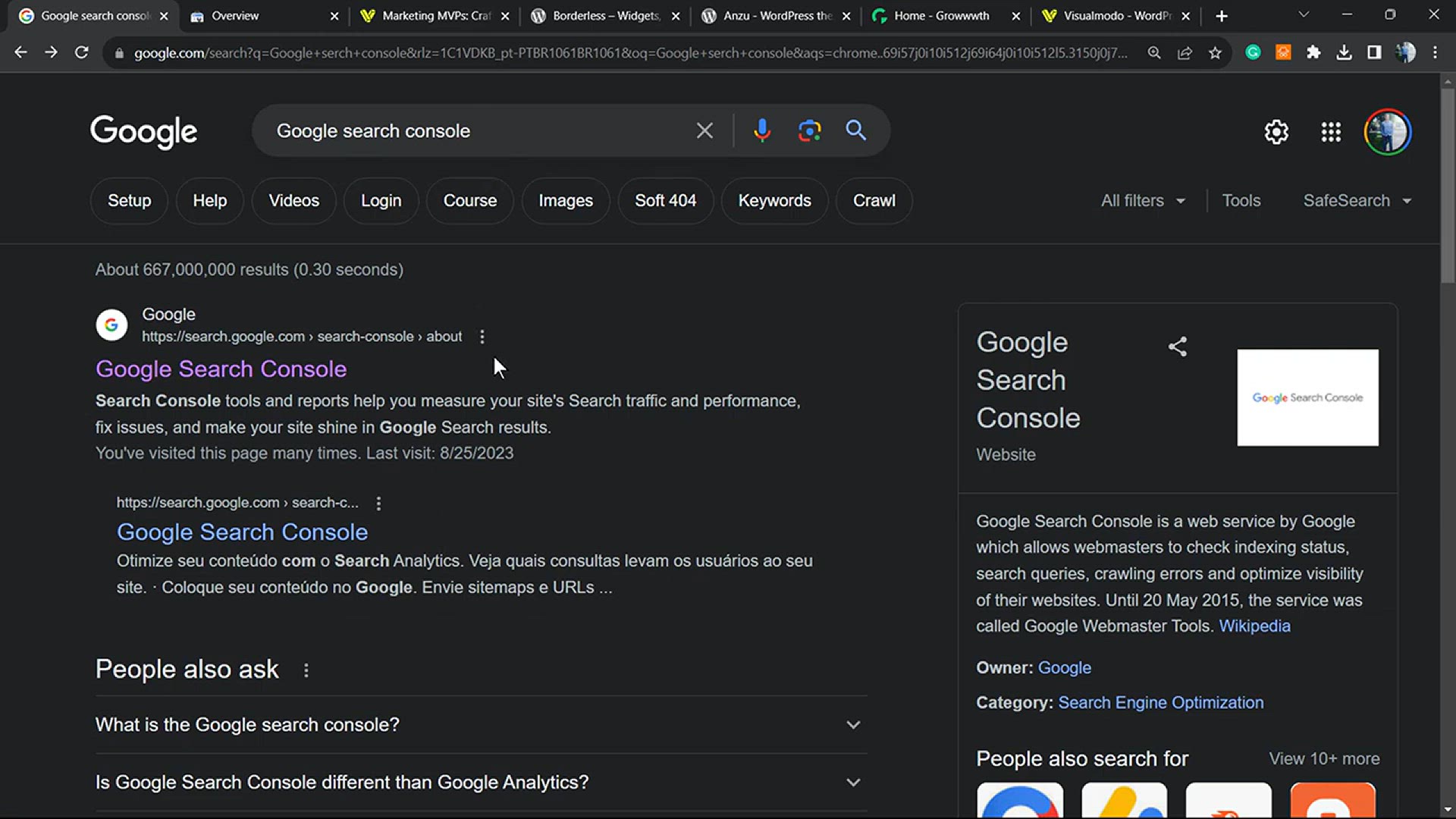
How To Get Indexed by Google FAST_ Request Search Console In...
3K views · Oct 17, 2023 bloggingearning.com
In the video titled "How To Get Indexed by Google FAST - Request Search Console Indexing Tutorial ??," website owners and developers are guided through a swift and effective process to ensure their web pages are promptly indexed by Google. This tutorial demonstrates the steps to request indexing via Google Search Console, a valuable tool for webmasters. By following the tutorial's guidance, viewers will learn how to expedite the indexing process, improving their site's visibility in search results. Whether you're a website owner, content creator, or digital marketer, this video provides essential tips and a sense of urgency, allowing you to get your web content noticed by Google rapidly. ??
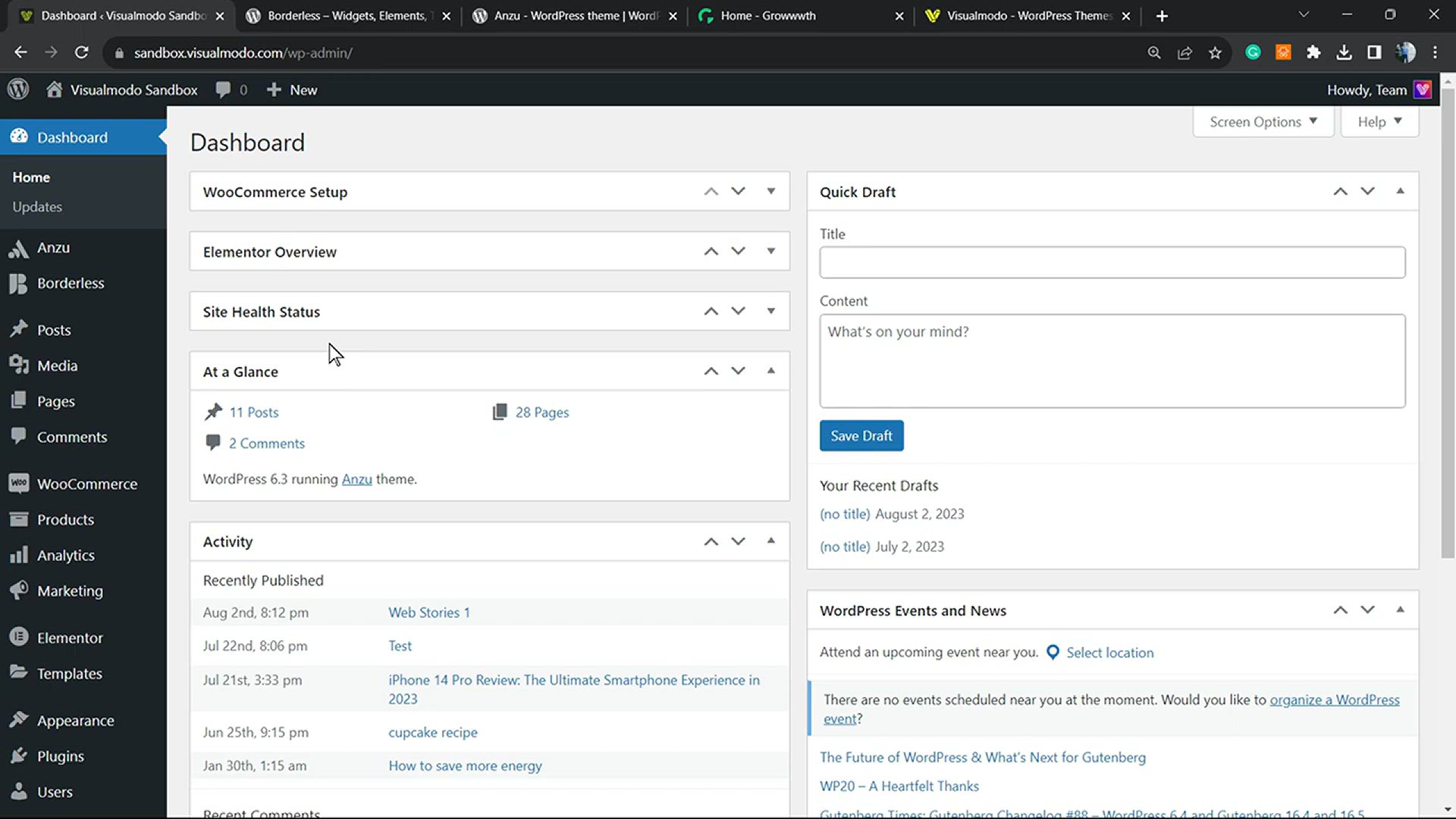
How To Add Buttons and Call-To-Actions Layers in Slider Revo...
508 views · Oct 17, 2023 bloggingearning.com
In the instructional video titled "How To Add Buttons and Call-To-Actions Layers in Slider Revolution WordPress Plugin ?," WordPress users are provided with a step-by-step guide on enhancing their website's visual appeal and interactivity using the Slider Revolution plugin. This tutorial demonstrates how to insert buttons and call-to-action layers, allowing for engaging and interactive elements within your sliders. By following the tutorial, viewers will learn to create eye-catching and user-friendly sliders that drive user engagement and conversions. Whether you're new to WordPress or an experienced user, this video offers valuable insights and practical tips for adding dynamic and compelling elements to your website using the Slider Revolution plugin. ?

How To Make a Website Banner Using Canva_ Beginners Tutorial
11K views · Oct 20, 2023 bloggingearning.com
In this beginner-friendly tutorial, you'll discover how to create an attractive website banner using Canva, a user-friendly graphic design tool. Whether you're a novice or just looking to streamline your website's visuals, this step-by-step guide will walk you through the process of designing a captivating banner for your website. From choosing the right dimensions to selecting stunning graphics and text, you'll gain the skills and knowledge to make your website stand out with a professional and eye-catching banner. By the end of this tutorial, you'll have the confidence to design your own website banners that leave a lasting impression on your visitors. 🌟

How to Bulk Edit & Change Featured Images in WordPress W...
3K views · Oct 24, 2023 bloggingearning.com
In this practical tutorial, you'll learn "How to Bulk Edit and Change Featured Images in Your WordPress Website for Free." This video provides step-by-step guidance on efficiently managing and updating featured images on your WordPress site without any additional cost. Whether you're a content creator, blogger, or website manager, this tutorial equips you with the skills to streamline the process of modifying featured images across multiple posts or pages. By the end of the video, you'll have the knowledge to make bulk changes to your WordPress site's visual content, enhancing its overall appearance and user experience without the need for expensive tools or plugins.

How to Bulk Edit & Change Featured Images in WordPress W...
5K views · Oct 24, 2023 bloggingearning.com
In this informative tutorial, you'll discover a practical approach to "How to Bulk Edit and Change Featured Images in Your WordPress Website for Free." This video provides a step-by-step guide for WordPress users who want to efficiently manage and update featured images across their website without incurring any additional costs. Whether you're a content creator, blogger, or website manager, this tutorial empowers you with the knowledge and techniques needed to streamline the process of modifying featured images across multiple posts or pages. By the end of the video, you'll have the tools to make bulk changes to your WordPress site's visual content, enhancing its overall appearance and user experience without the need for expensive tools or plugins.
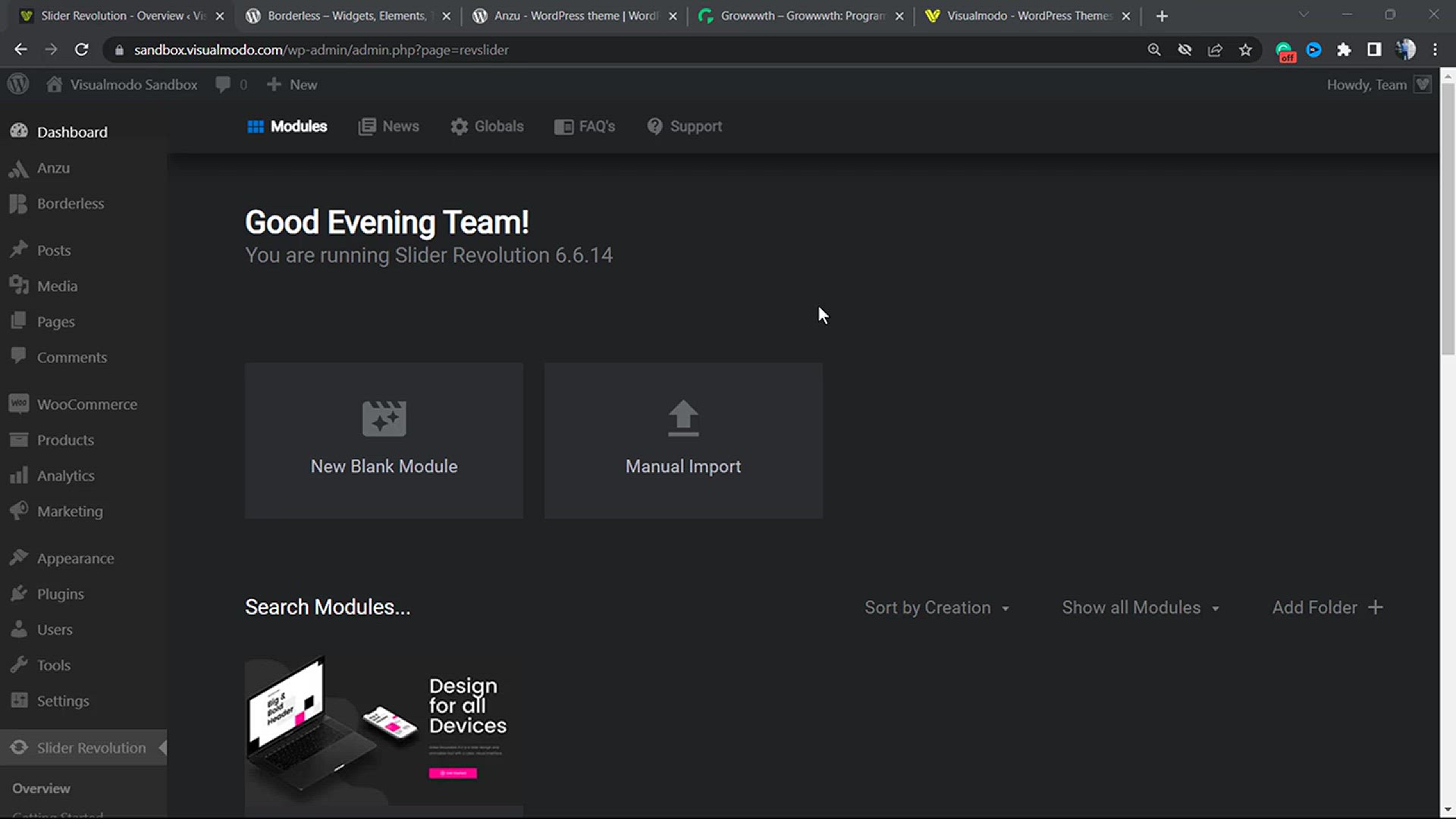
How To Optimize Revolution Slider WordPress Plugin For a Bet...
3K views · Oct 24, 2023 bloggingearning.com
In this valuable tutorial, you'll discover "How to Optimize the Revolution Slider WordPress Plugin for Improved Site Loading Speed and Performance." Revolution Slider is a powerful tool for creating captivating website sliders, and this video will guide you through the steps to ensure it doesn't slow down your website. Whether you're a web developer, designer, or site owner, this tutorial offers essential insights and practical techniques to enhance your site's performance without sacrificing visual appeal. By the end of the video, you'll be equipped to optimize Revolution Slider, making your WordPress site load faster and provide a superior user experience.
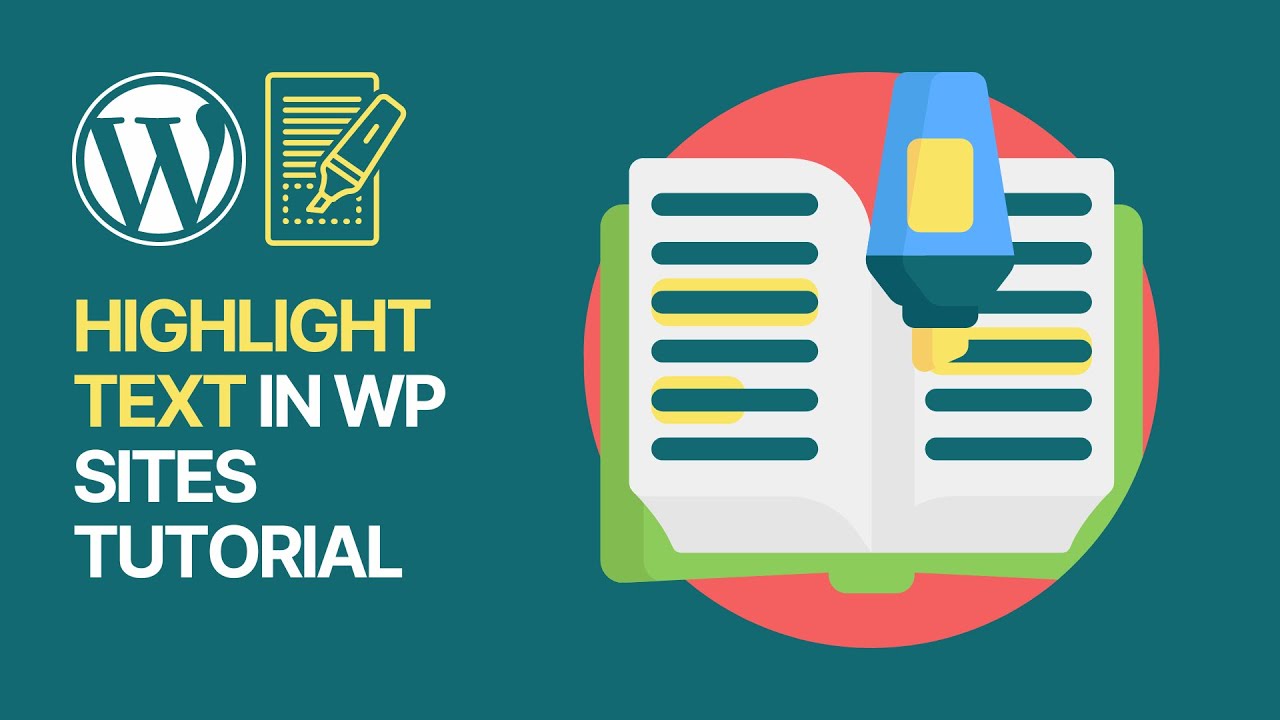
How to Highlight Text in WordPress Websites & Blogs_ Sim...
6K views · Oct 24, 2023 bloggingearning.com
In this beginner-friendly tutorial, you'll learn "How to Highlight Text in WordPress Websites and Blogs" with a straightforward and cost-free approach. This video provides step-by-step guidance for WordPress users who want to emphasize specific text on their websites and blogs, adding a touch of visual emphasis. Whether you're a content creator, blogger, or website manager, this tutorial equips you with simple and effective techniques to make your text stand out. By the end of the video, you'll have the knowledge to highlight text on your WordPress site, enhancing readability and engagement with your audience without the need for complex tools or plugins.

How to Add YouTube Video as Fullscreen Background in WordPre...
6K views · Oct 24, 2023 bloggingearning.com
In this tutorial, you'll learn "How to Add a YouTube Video as a Fullscreen Background in WordPress for Free." This video provides a step-by-step guide for WordPress users who want to create an immersive and visually captivating website or landing page with a fullscreen YouTube video background, all without incurring additional costs. Whether you're a web developer, marketer, or site owner, this tutorial equips you with the skills to make your website more engaging and dynamic by incorporating a YouTube video as a background element. By the end of the video, you'll have the knowledge to enhance your site's visual appeal and user experience without the need for expensive plugins or tools.

Como Remover, Ativar ou Desativar a Assinatura da Avast em E...
16K views · Oct 24, 2023 bloggingearning.com
Neste tutorial, você aprenderá como "Remover, Ativar ou Desativar a Assinatura da Avast em Emails Enviados". Este vídeo oferece um guia passo a passo para usuários que desejam controlar a presença da assinatura da Avast em seus e-mails, seja removendo-a, ativando-a ou desativando-a. Seja você um usuário da Avast em busca de personalização ou alguém que precisa gerenciar essa assinatura em emails enviados, este tutorial fornecerá as informações necessárias para personalizar suas configurações de acordo com suas preferências. Ao final do vídeo, você terá o conhecimento para ajustar a assinatura da Avast em seus e-mails de acordo com suas necessidades específicas.
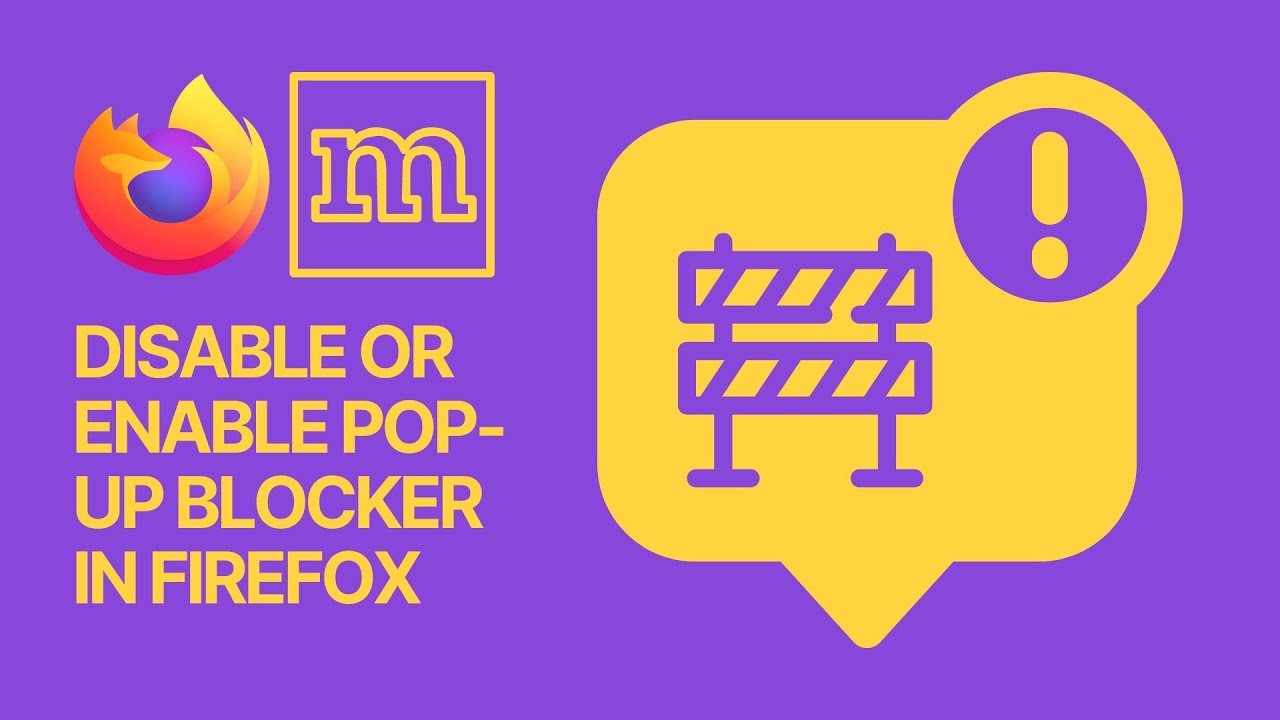
How To Disable or Enable Pop-Up Blocker In The Mozilla Firef...
7K views · Oct 24, 2023 bloggingearning.com
In this helpful tutorial, you'll learn "How to Disable or Enable the Pop-Up Blocker in the Mozilla Firefox Web Browser." This video provides a step-by-step guide for Firefox users who want to take control of their browser's pop-up blocking settings, allowing or disallowing pop-ups as needed. Whether you're a web surfer, a developer, or anyone who uses Firefox, this tutorial equips you with the knowledge to customize your browsing experience by managing pop-ups. By the end of the video, you'll have the skills to enable or disable the pop-up blocker in Firefox, tailoring your web browsing to suit your preferences and needs.

How To Improve & Enhance Images and Photos Pixel Quality...
191K views · Oct 29, 2023 bloggingearning.com
In this video tutorial, you'll discover how to enhance and improve image and photo pixel quality, all online and for free, using cutting-edge AI technology. Learn how to upscale your images, making them crisper, more vibrant, and higher in resolution, with the power of AI-driven tools. Whether you're a photographer, designer, or simply someone looking to enhance your visual content, this tutorial will guide you through the process, providing you with the knowledge and resources to elevate your images to the next level with ease.
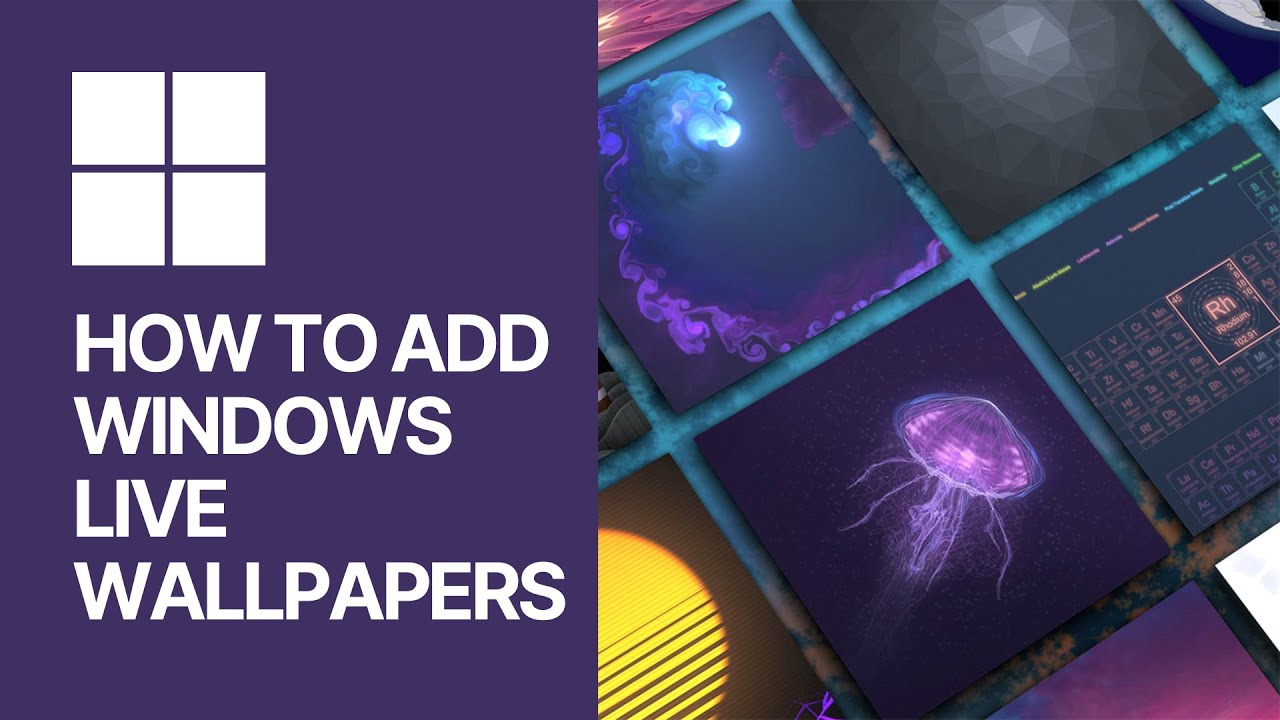
How To Download and Add Live Wallpapers For Windows For Free...
29K views · Oct 29, 2023 bloggingearning.com
In this video tutorial, you'll discover how to download and add captivating live wallpapers to your Windows desktop, all at no cost. Unleash a world of dynamic visuals and personalization to enhance your computer's appearance. Whether you're a Windows user looking to breathe new life into your desktop or simply seeking to express your individual style, this tutorial guides you through the process, providing you with the tools and knowledge to enjoy stunning live wallpapers on your Windows system, all for free.
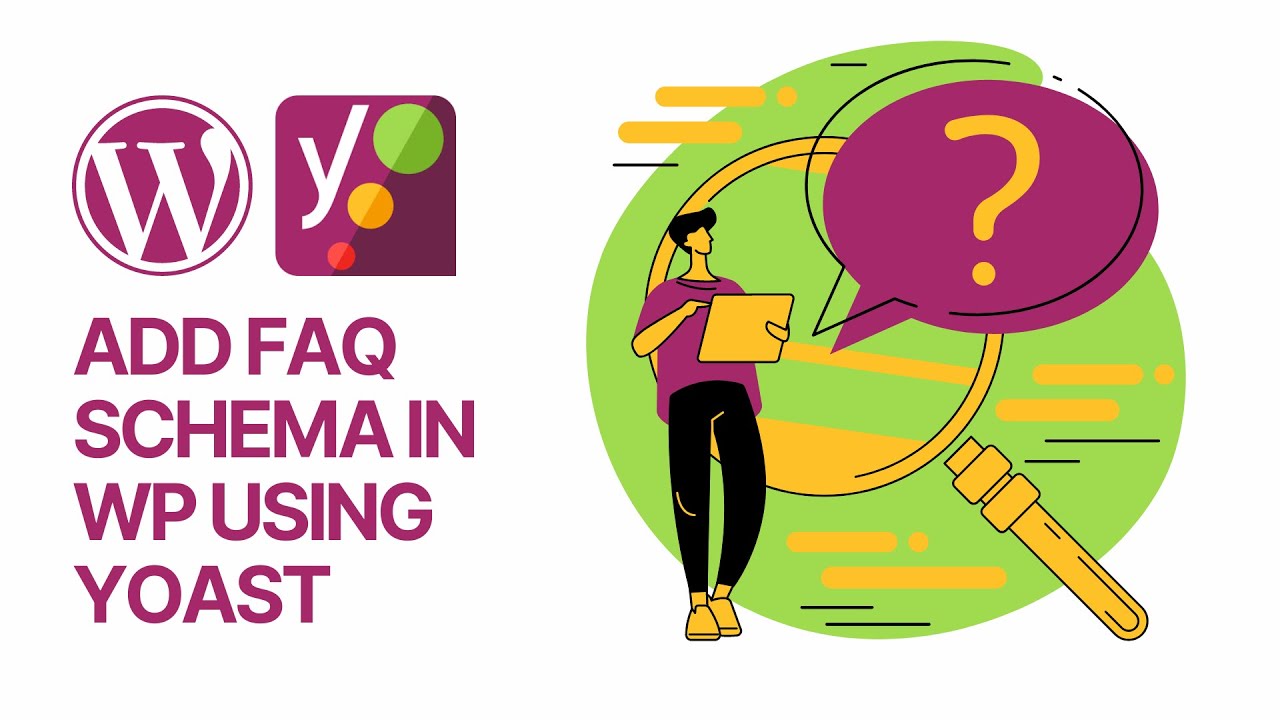
How to Add FAQ Schema in WordPress using Yoast SEO (Free)_ S...
1K views · Oct 30, 2023 bloggingearning.com
In this informative video, you'll learn how to enhance your WordPress website's search engine visibility by adding FAQ schema using the free Yoast SEO plugin. This step-by-step structured data implementation guide will help you create an FAQ section that appears as rich snippets in search results, making your content more engaging and informative to users. Whether you're a website owner or a content creator, this tutorial is an invaluable resource for improving your website's SEO and providing users with clear and concise answers to their questions.

Get Best Resumes Examples From Real Hired Persons Online For...
21K views · Oct 30, 2023 bloggingearning.com
In this video, you'll learn how to access the best resume examples and cover letter templates, directly from real professionals who have been successfully hired. Discover where to find these valuable resources for free, enabling you to create a standout CV that can help you secure your dream job. Whether you're a job seeker, career changer, or simply looking to refine your application materials, this video provides the key to accessing top-quality resume and cover letter examples online, all at no cost.

How To Discover Review & Analyze Any Website Traffic Inf...
18K views · Oct 30, 2023 bloggingearning.com
In this video, you'll uncover the secrets of discovering, reviewing, and analyzing website traffic information, all without spending a dime. Learn how to access valuable insights about any website's performance, audience, and traffic sources. Whether you're a website owner, marketer, or simply curious about your favorite websites, this tutorial provides you with the tools and knowledge to gain a deeper understanding of online traffic data, enabling you to make informed decisions and stay ahead in the digital landscape.
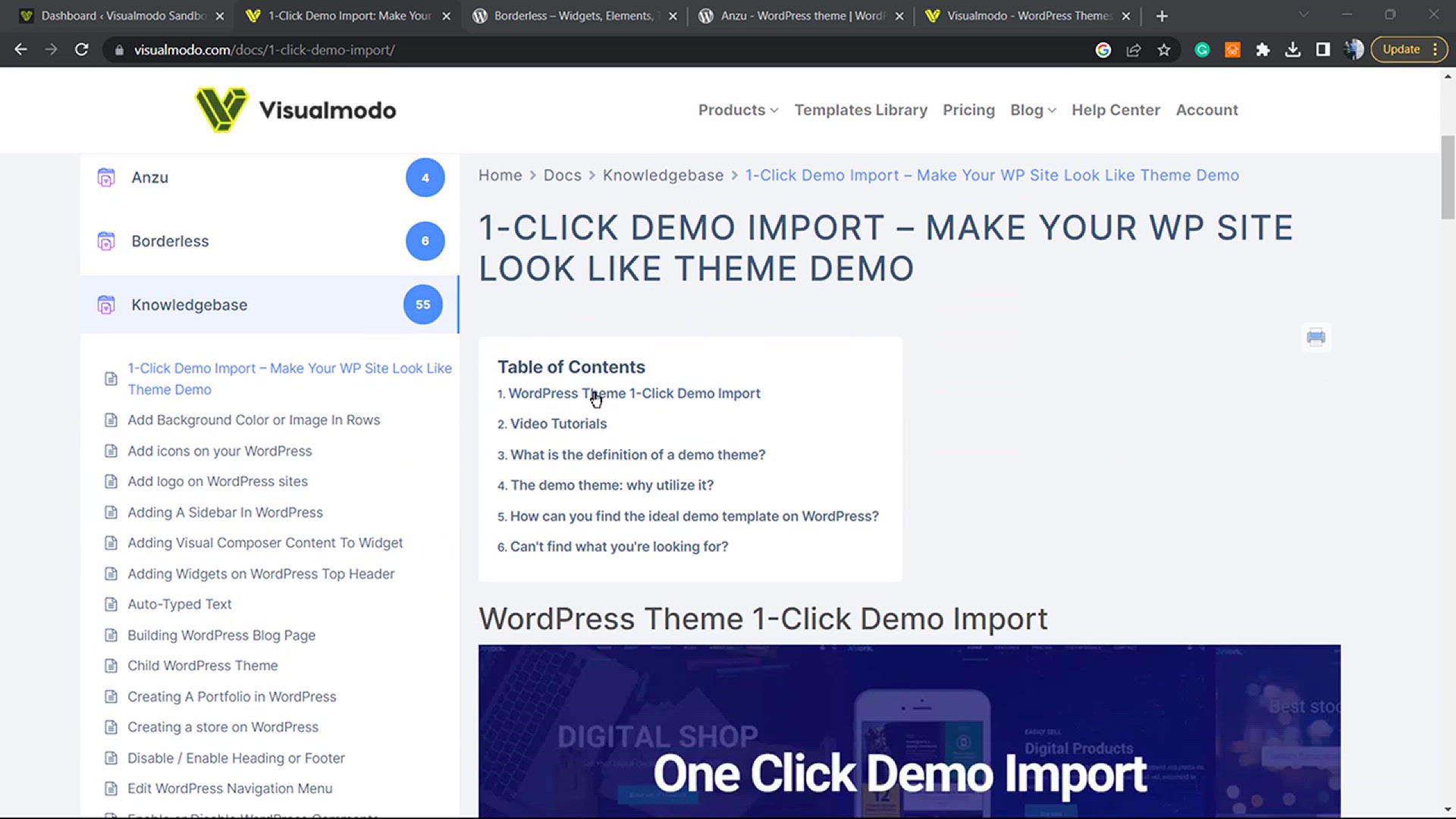
How To Add An SEO-Friendly Table Of Contents on Your WordPre...
5K views · Oct 30, 2023 bloggingearning.com
In this video, you'll learn how to improve the SEO-friendliness of your WordPress website by adding a table of contents for free. Discover a step-by-step guide to create a user-friendly navigation feature that enhances your website's search engine visibility. Whether you're a blogger, content creator, or website owner, this tutorial empowers you to organize your content effectively, making it easier for both readers and search engines to find and index your valuable information.

How To Make Your Windows PC Starts Faster_ Easy Guide
2K views · Nov 4, 2023 bloggingearning.com
In this straightforward and practical video tutorial, you'll discover a simple guide on "How To Make Your Windows PC Start Faster." Whether you're a casual user or a tech enthusiast, this video provides step-by-step instructions and tips to optimize your Windows PC's startup process, resulting in quicker boot times and improved overall performance. Learn about easy-to-implement techniques, such as managing startup programs, cleaning up unnecessary files, and fine-tuning system settings. By the end of this video, you'll be well-equipped to ensure that your Windows PC starts up efficiently, saving you time and enhancing your computing experience. Don't miss this opportunity to give your computer a speed boost! 🔧🚀
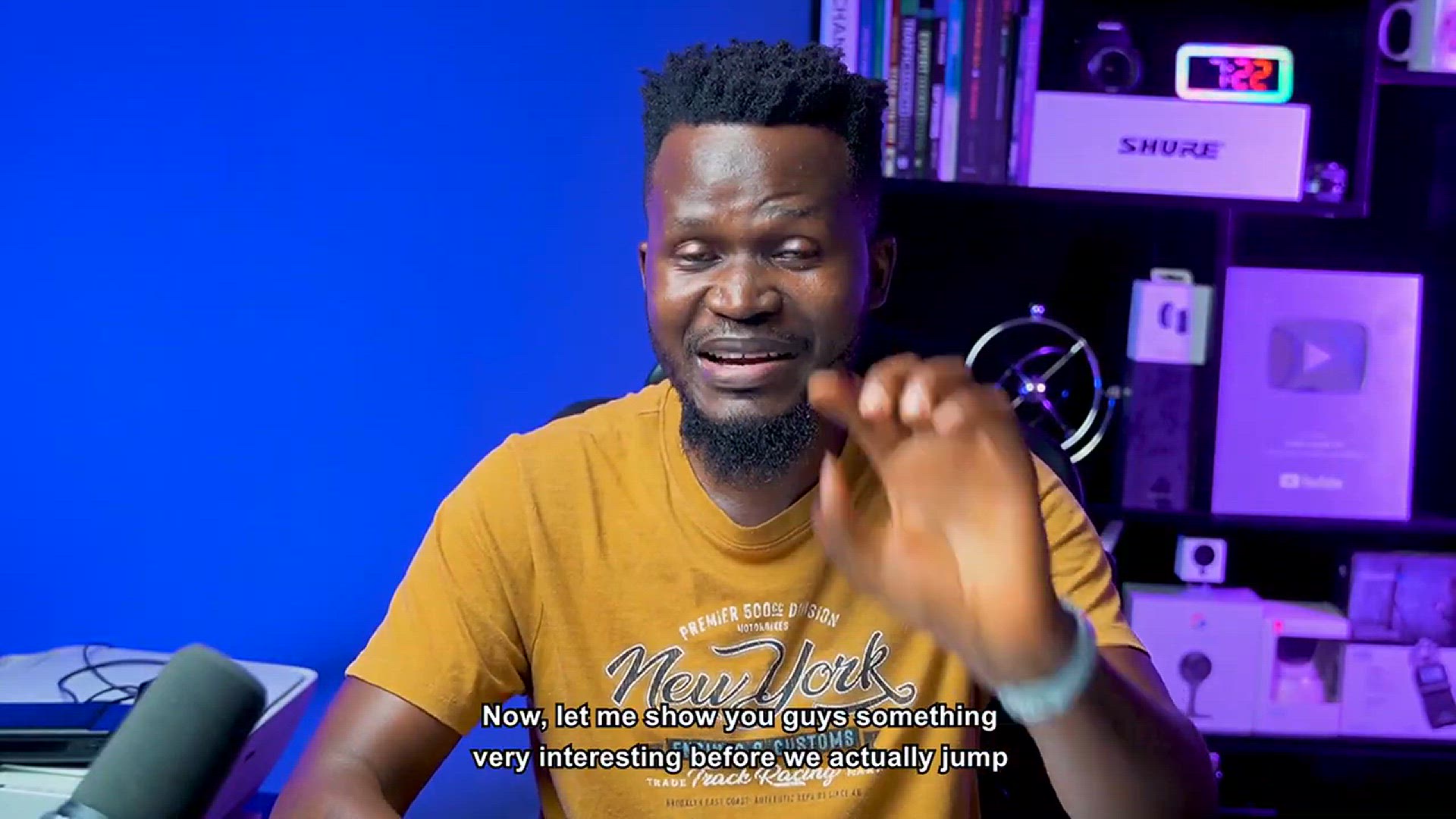
How To Find Suppliers From China For Your Mini-Importation B...
4K views · Nov 6, 2023 bloggingearning.com
In this informative video, discover the key strategies for finding reliable suppliers from China to kickstart your mini-importation business and start making money online. Whether you're an aspiring entrepreneur or a business enthusiast, this tutorial provides valuable insights into sourcing products from China, establishing a profitable supply chain, and succeeding in the world of e-commerce. Unlock the potential of international trade and learn how to make your online business venture a lucrative success. Join us in this video to pave the way for a thriving mini-importation business and financial success.

How To Make Money on YouTube - YouTube Money Secrets with Ge...
779 views · Nov 8, 2023 bloggingearning.com
Unlock the vault of YouTube money secrets with Gerald Umeh in this exclusive tutorial on how to make money on YouTube! Join Gerald as he shares insider tips, strategies, and the untold secrets that have propelled him to YouTube success. Whether you're a budding creator or a seasoned YouTuber looking to boost your earnings, this video is your key to unlocking the full potential of monetization on the platform. From ad revenue to sponsorships, Gerald divulges the methods that have helped him turn his passion into a lucrative income stream. Don't miss out on this opportunity to elevate your YouTube game and maximize your online earnings with Gerald Umeh's expert guidance!

OBS Tutorial - How To Record Your Computer Screen for FREE!
8K views · Nov 8, 2023 bloggingearning.com
Empower yourself with this step-by-step OBS tutorial on how to record your computer screen for FREE! Dive into the world of content creation without breaking the bank as this video guides you through setting up and using OBS (Open Broadcaster Software). Whether you're a gamer, educator, or simply want to share your screen, this tutorial equips you with the skills to effortlessly capture and record your computer activities. Unleash your creativity without spending a dime and join the league of savvy screen recorders. Get ready to bring your tutorials, gameplay, or presentations to life with this user-friendly OBS tutorial!
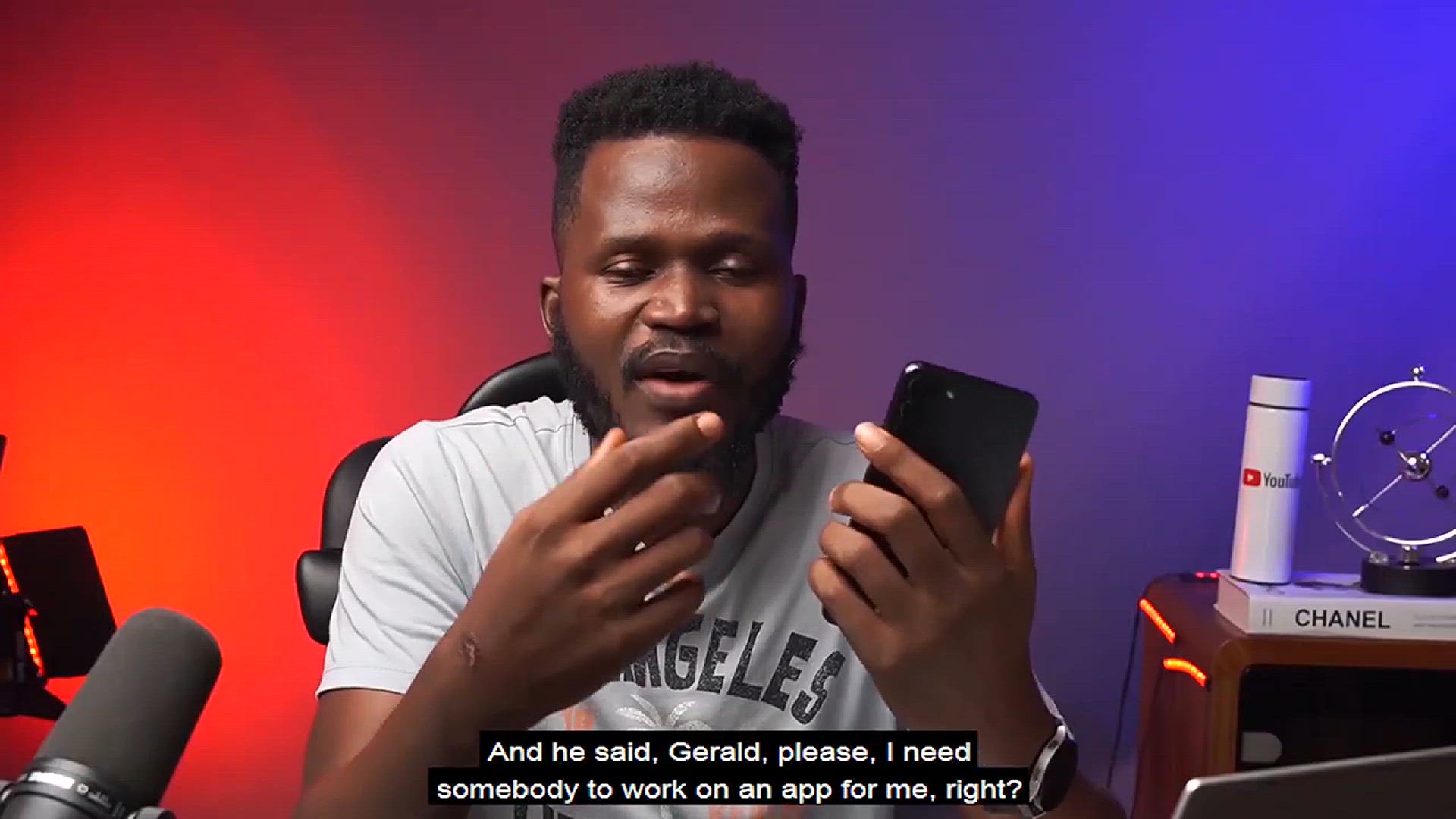
Drop Servicing For Beginners - How To Make Money Online For ...
2K views · Nov 10, 2023 bloggingearning.com
Description: 🚀💻 Ready to make money online without any specialized skills? Dive into the world of Drop Servicing with our latest video, tailored for beginners! Discover the art of leveraging other people's expertise to create a lucrative online business. We'll guide you step-by-step on how to get started for FREE, no skills required. This video is your gateway to financial independence, offering a simple and accessible way to earn money from the comfort of your home. Don't miss out on this opportunity to kickstart your online success. Watch now and turn your ambition into profit! #DropServicing #MakeMoneyOnline #OnlineBusiness #NoSkillsRequired #FinancialFreedom

Shopify Tutorial For Beginners - How To Create and Verify A ...
10K views · Nov 10, 2023 bloggingearning.com
Description: 🌐💻 Ready to launch your own online store in Nigeria? Join us in this beginner-friendly Shopify tutorial where we guide you through the step-by-step process of creating and verifying your Shopify account! From setting up your storefront to navigating the verification process, this video is your comprehensive guide to kickstarting your e-commerce journey. Whether you're a budding entrepreneur or a business enthusiast, our tutorial ensures a smooth start to your online business. Don't miss out on this opportunity to bring your products to a global audience. Watch now and turn your business dreams into reality! #ShopifyTutorial #Ecommerce #OnlineStore #NigeriaBusiness #EntrepreneurshipTips
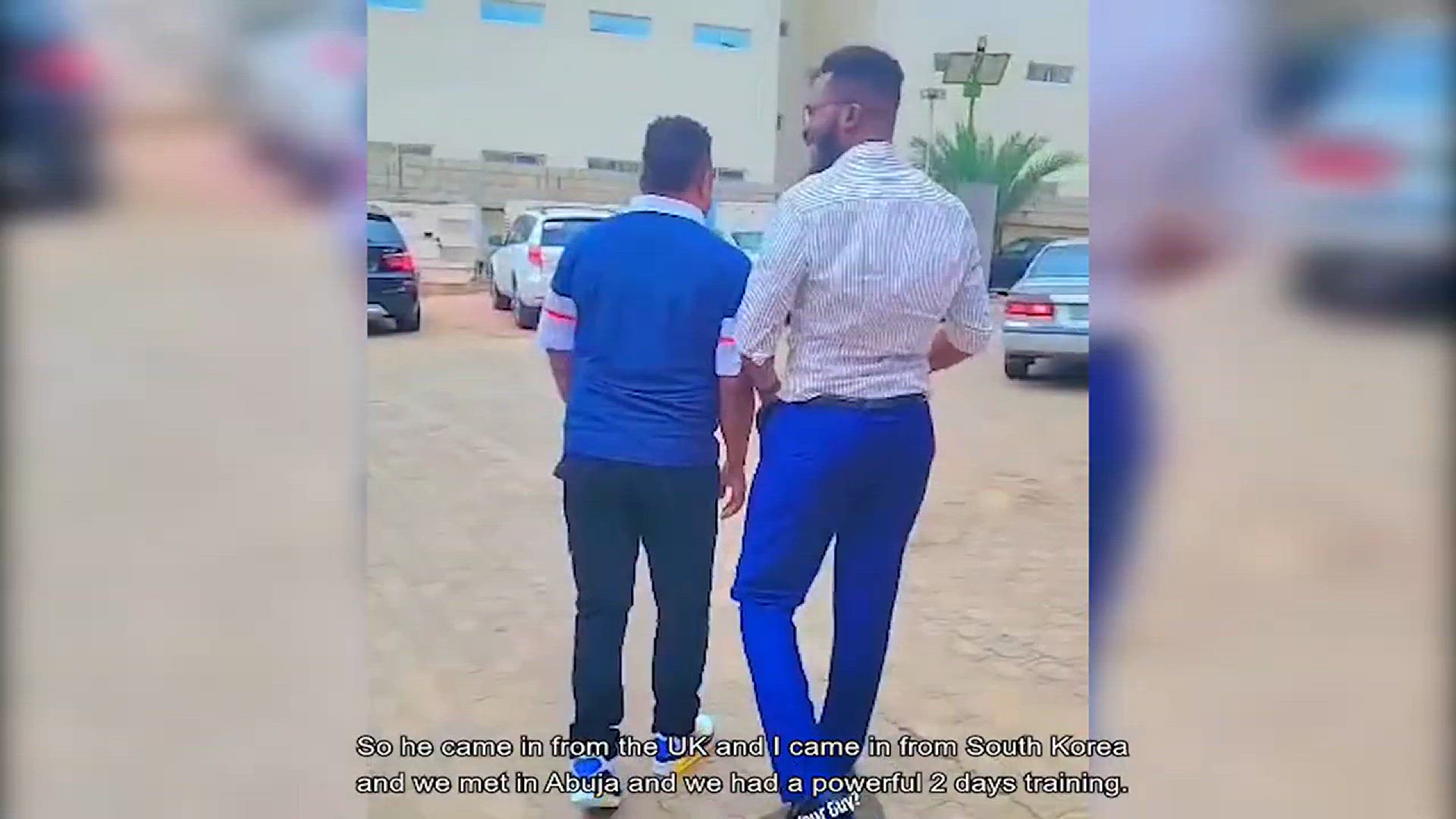
3 Million Naira Per Month - How to Make Money Online in Nige...
15K views · Nov 10, 2023 bloggingearning.com
Description: 🚀💻 Ready to discover the path to earning 3 million Naira per month online in Nigeria? Join us in this exclusive video with Gerald Umeh as he shares invaluable insights and strategies on how to achieve financial success in the digital landscape. Whether you're an aspiring entrepreneur or looking to boost your existing online income, Gerald Umeh provides actionable tips and proven methods to help you reach new heights. Don't miss this opportunity to learn from an industry expert. Watch now and start your journey towards financial abundance! #MakeMoneyOnline #NigeriaBusiness #FinancialSuccess #OnlineIncome #GeraldUmehTips
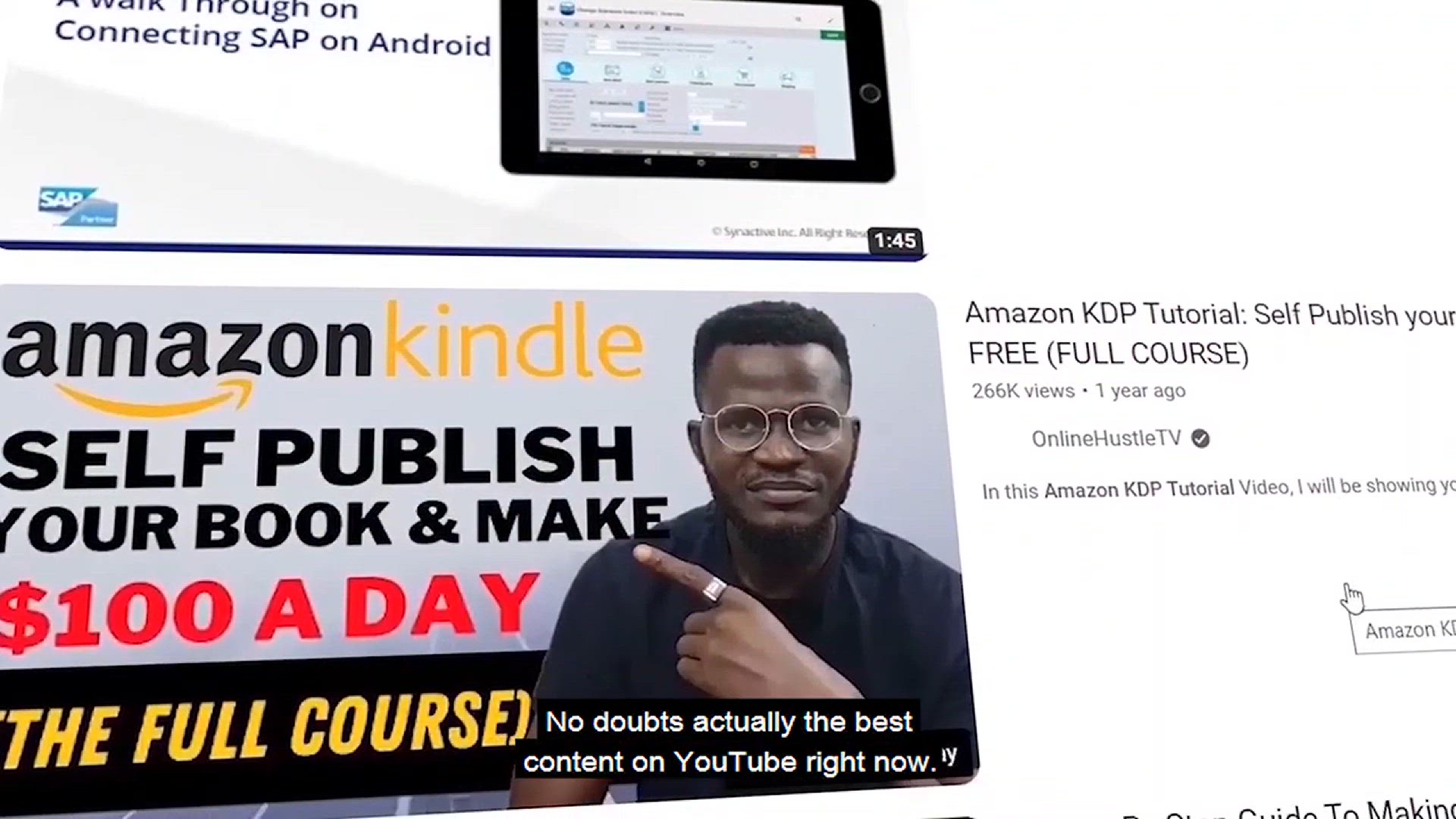
How To Create and Verify Your Amazon KDP Account in Nigeria ...
5K views · Nov 11, 2023 bloggingearning.com
"Unlock the doors to self-publishing success with this step-by-step guide on creating and verifying your Amazon Kindle Direct Publishing (KDP) account in Nigeria. In this comprehensive video, discover the exact steps to set up your KDP account, tailored specifically for Nigerian users. From navigating the registration process to ensuring successful verification, this guide empowers aspiring authors and content creators with the knowledge needed to seamlessly join the global community of independent publishers on Amazon. Follow along and turn your literary aspirations into reality with this detailed walkthrough designed for Nigerian creatives."
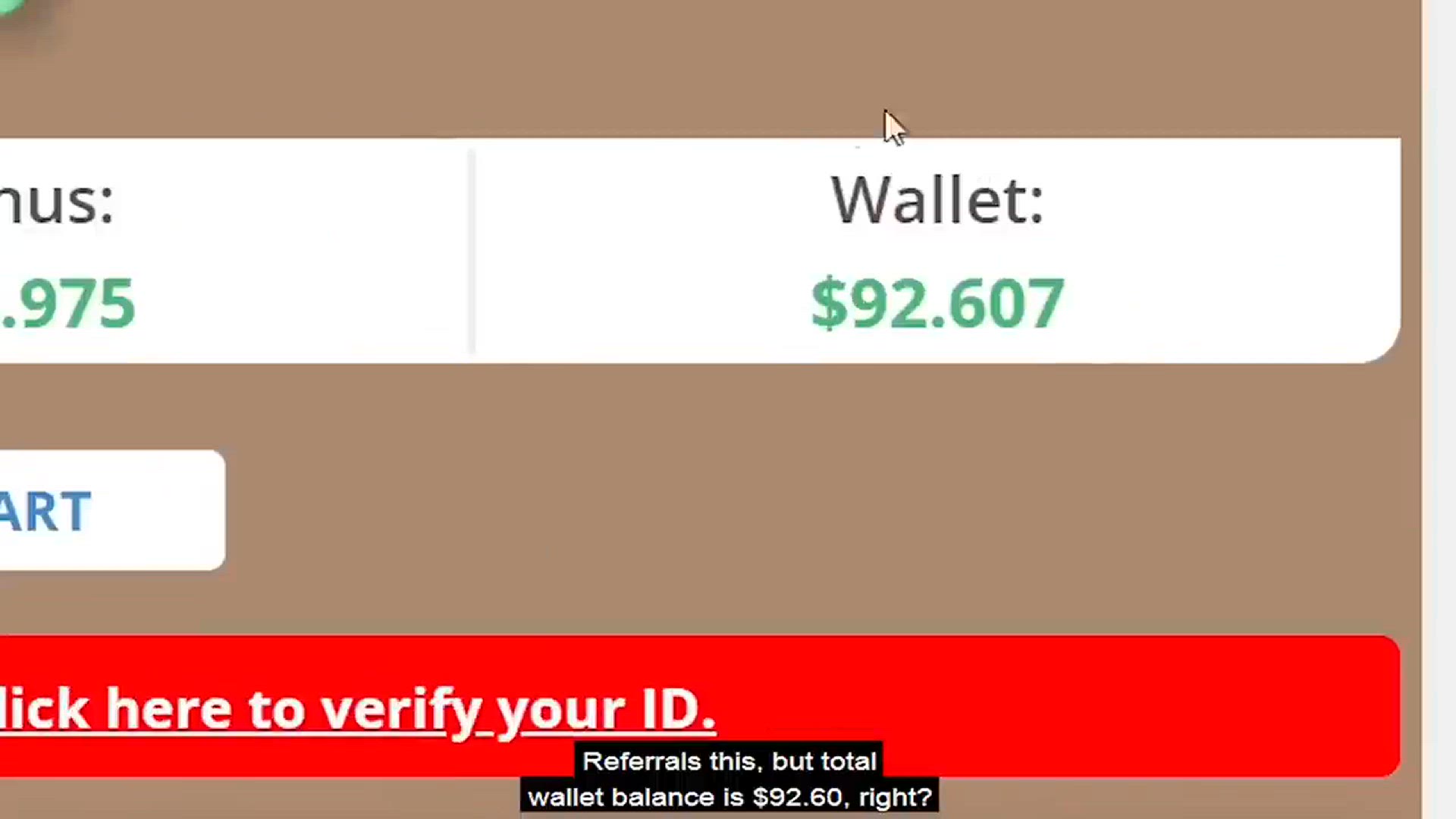
How to EARN Your First $1 Online in 9 Minutes! (No Skill and...
3K views · Nov 11, 2023 bloggingearning.com
"Embark on a quick and accessible journey to your first online earnings with this step-by-step guide. In just 9 minutes, learn how to make your initial $1 without any specific skills or the need for a website. This video provides a straightforward and beginner-friendly approach to kickstarting your online earning journey. From practical tips to easy-to-follow instructions, discover a hassle-free method to put money in your pocket, making it an ideal starting point for those new to online income generation. Tune in and take the first steps towards your financial goals with this speedy and no-fuss tutorial."
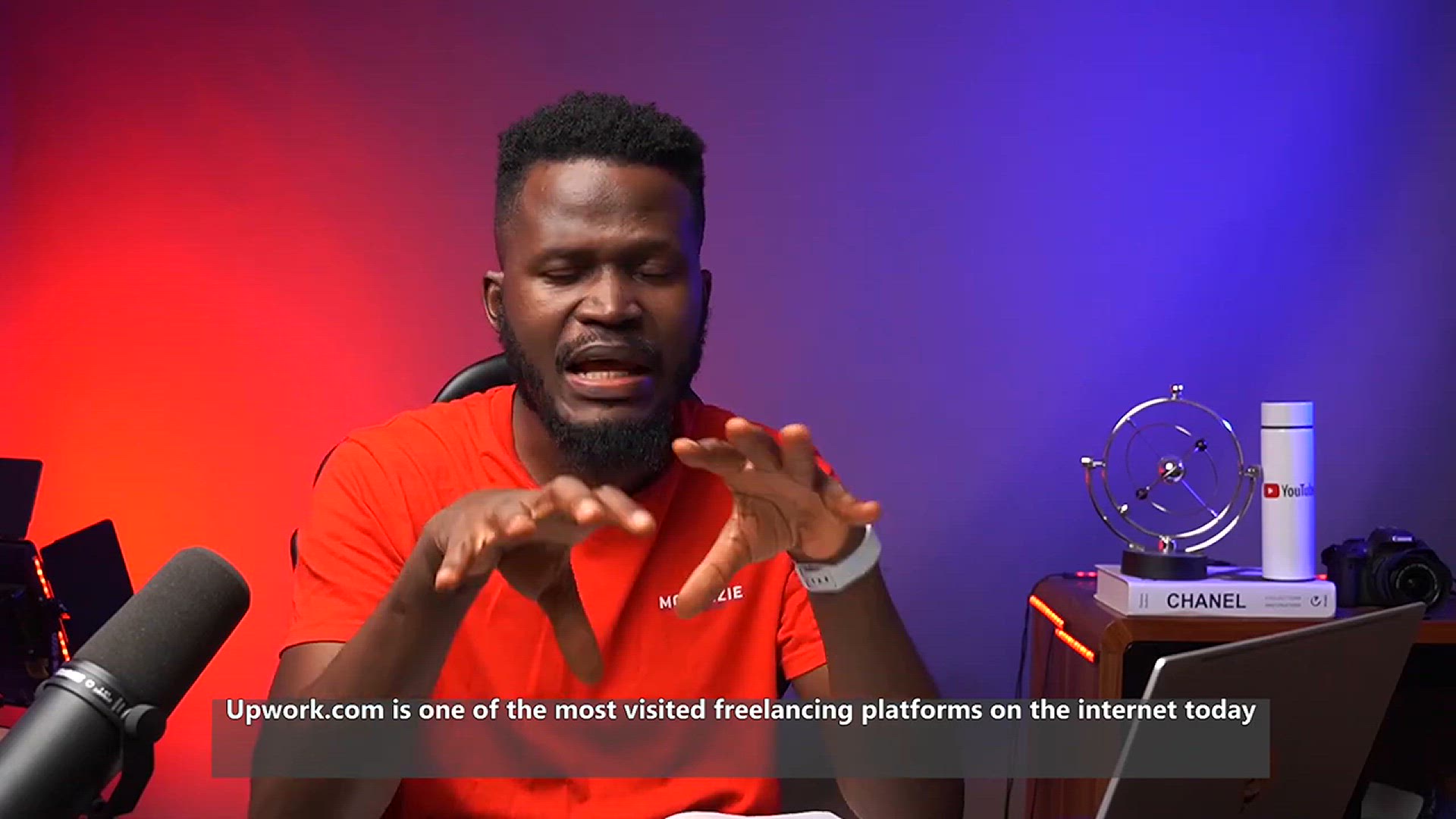
How To Create and Verify Upwork Account in 2023 (FREE Upwork...
33K views · Nov 12, 2023 bloggingearning.com
Navigate the Upwork platform confidently in 2023 with this step-by-step tutorial on "How to Create and Verify Your Upwork Account." This free tutorial guides you through the process of setting up your Upwork profile, optimizing it for success, and ensuring verification for a seamless experience. Whether you're a freelancer looking to kickstart your Upwork journey or a professional seeking opportunities on this popular freelancing platform, this tutorial provides practical insights and essential tips to create and verify your Upwork account effectively. Stay ahead in the freelancing game by mastering the key steps to establish a trustworthy and appealing Upwork profile in 2023.

How To make $9345.86 in a Month On YouTube In Nigeria (Make ...
883 views · Nov 13, 2023 bloggingearning.com
"Unlock the secrets to YouTube success in Nigeria with our latest video – 'How to Make $9345.86 in a Month on YouTube in Nigeria (Make Money Online).' In this empowering guide, we break down actionable strategies and insights tailored for the Nigerian audience, providing you with the tools to turn your YouTube channel into a thriving source of income. Whether you're a content creator, entrepreneur, or aspiring YouTuber, these tips are designed to maximize your earnings. Don't miss out on this opportunity to monetize your passion. Watch now and embark on your journey to financial success on YouTube!"

How To Make Money Online in Nigeria with Just 1000 Naira (TH...
1K views · Nov 13, 2023 bloggingearning.com
"Discover the easy path to financial empowerment in Nigeria with our latest video – 'How to Make Money Online with Just 1000 Naira (THIS IS EASY!)' In this insightful guide, we unveil practical and accessible strategies that require minimal investment, making it achievable for anyone. Whether you're a student, entrepreneur, or simply looking for additional income, these approaches are designed to kickstart your online money-making journey. Don't miss out on this opportunity to turn a small investment into significant returns. Watch now and unlock the secrets to making money online with just 1000 Naira!"

How To Create Payoneer Account And Get Your Foreign Bank Acc...
1K views · Nov 13, 2023 bloggingearning.com
"Empower your financial freedom with our latest tutorial – 'How to Create a Payoneer Account and Get Your Foreign Bank Account Instantly.' In this step-by-step guide, we walk you through the process of setting up a Payoneer account, unlocking the ability to receive payments globally and access a virtual foreign bank account. Whether you're a freelancer, entrepreneur, or digital nomad, this tutorial provides the key to seamless cross-border transactions. Don't miss out on the opportunity to expand your financial horizons. Watch now and take the first step towards an international banking experience with Payoneer!"
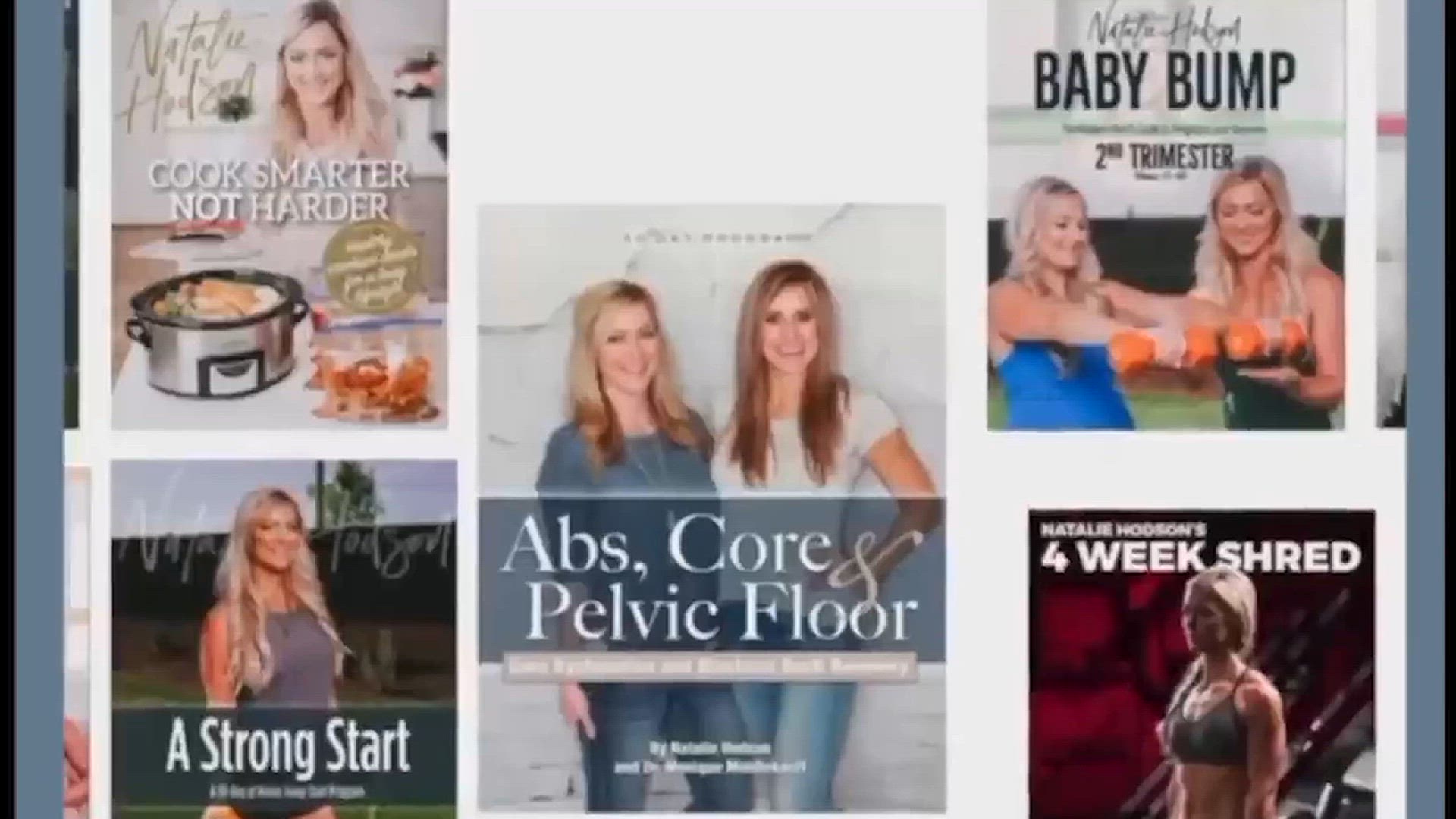
How to Write an eBook in 16mins & Make $4982 a Week Sell...
4K views · Nov 13, 2023 bloggingearning.com
"Unlock the secrets of rapid eBook creation and financial success with our latest video – 'How to Write an eBook in 16 mins & Make $4982 a Week Selling eBooks Online with ChatGPT and AmazonKDP.' In this groundbreaking tutorial, we reveal a revolutionary method to leverage ChatGPT for lightning-fast eBook creation and seamlessly publish on Amazon Kindle Direct Publishing (KDP). Whether you're an aspiring author or entrepreneur, this guide offers a game-changing approach to eBook writing and monetization. Don't miss out on the opportunity to turn your ideas into a profitable eBook empire. Watch now and embark on your journey to eBook success!"
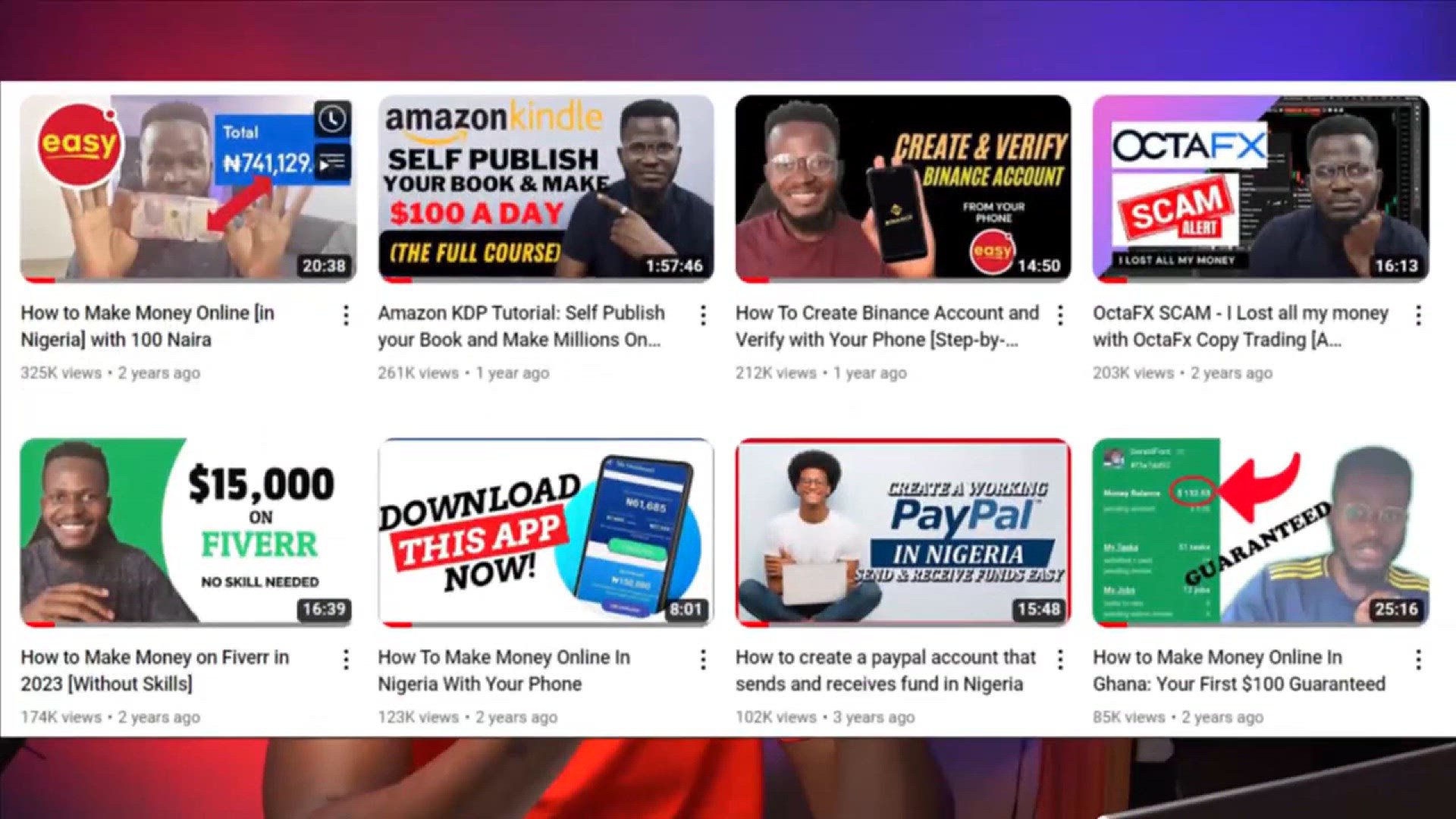
How To Get 100,000 Views on YouTube (This is Easy)
1K views · Nov 13, 2023 bloggingearning.com
"Unlock the secrets to YouTube success with our latest video – 'How To Get 100,000 Views on YouTube (This is Easy).' In this insightful guide, we reveal practical strategies and proven tips to skyrocket your video views and elevate your YouTube channel. Whether you're a seasoned content creator or just starting out, these easy-to-implement techniques will set you on the path to reaching the coveted 100,000 views milestone effortlessly. Don't miss out on this opportunity to boost your visibility and engagement on YouTube. Watch now and kickstart your journey to YouTube stardom!"

How To Create A Fiverr Seller Account 2023 _ Fiverr Tutorial
9K views · Nov 13, 2023 bloggingearning.com
"Empower your freelancing journey in 2023 with our latest video – 'How To Create A Fiverr Seller Account 2023 | Fiverr Tutorial.' In this step-by-step guide, we walk you through the process of setting up a Fiverr seller account, unlocking the door to a world of freelance opportunities. Whether you're a seasoned professional or just starting out, this tutorial provides valuable insights and practical tips to kickstart your Fiverr career. Don't miss out on this opportunity to join the thriving Fiverr community. Watch now and discover the steps to create a Fiverr seller account in 2023!"
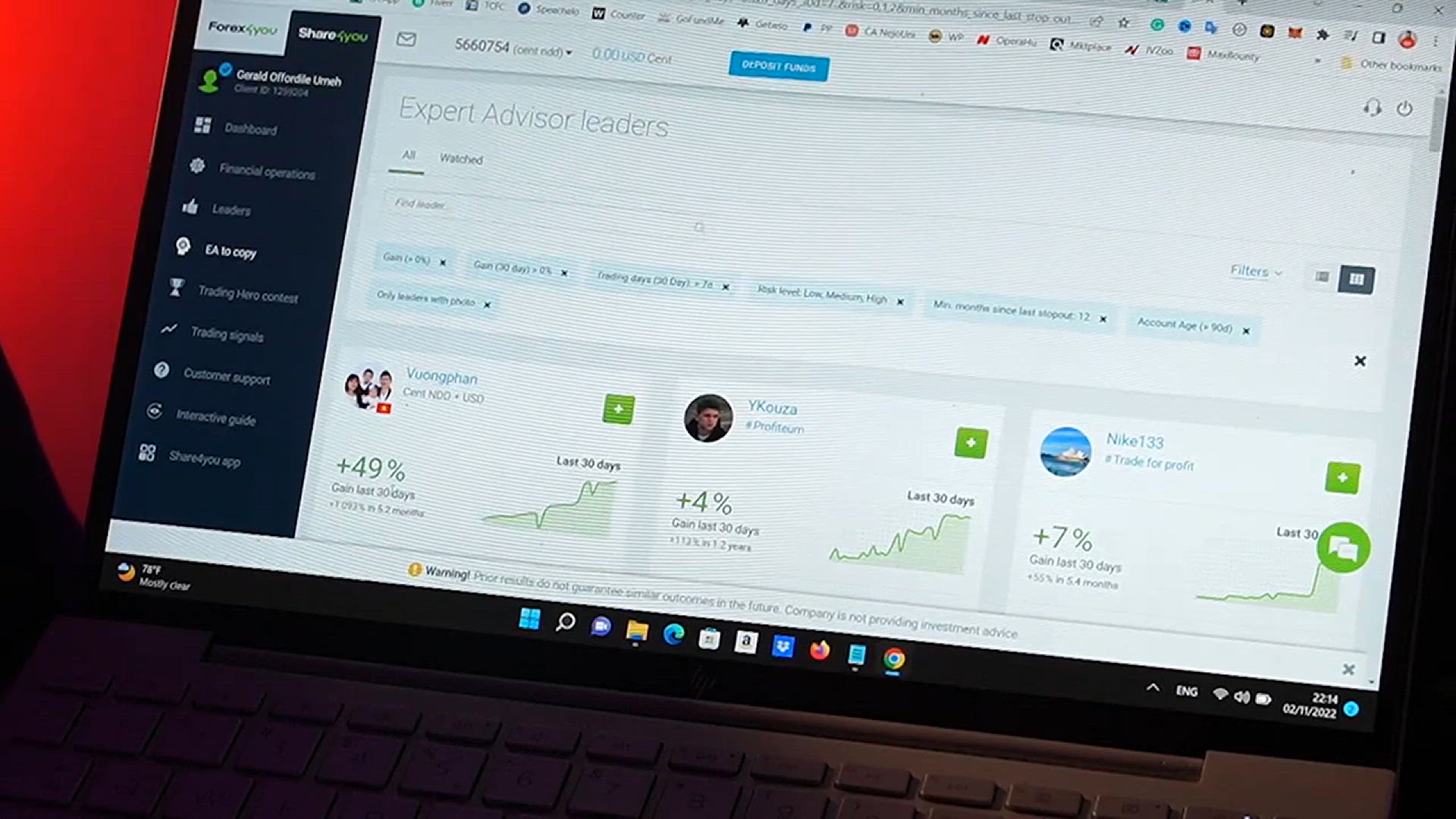
How To Make REAL Profits With FOREX (No Skill Needed)
2K views · Nov 14, 2023 bloggingearning.com
Unlock the secrets to making real profits in Forex trading with this captivating video. Join the creator as they unveil a strategy that requires no prior skill, making Forex trading accessible to all. Discover a straightforward approach to potentially generate profits in the dynamic currency markets, regardless of your level of expertise. The video provides practical insights, tips, and actionable steps to help you navigate the world of Forex trading and capitalize on market opportunities. Whether you're a beginner or an experienced trader, this video promises a no-nonsense guide to making real profits in Forex without the need for extensive skill. Don't miss out on the chance to explore a simplified yet effective approach to financial success through Forex trading.

How Tether (USDT) and Bitfinex is growing the Cryto Economy
2K views · Nov 14, 2023 bloggingearning.com
Explore the dynamic landscape of the crypto economy with this insightful video on how Tether (USDT) and Bitfinex are playing pivotal roles in its growth. Join the discussion as the creator delves into the impact of Tether, a stablecoin pegged to the US dollar, and Bitfinex, a leading cryptocurrency exchange, on the broader crypto ecosystem. Discover how these entities contribute to liquidity, stability, and accessibility in the crypto markets. Whether you're an investor, trader, or simply curious about the evolution of digital currencies, this video provides key insights into the interconnected relationship between Tether, Bitfinex, and the growing crypto economy. Stay informed and witness the transformative influence of these entities in shaping the future of digital finance.

How To Make Money Online with Forex Trading For Beginners
4K views · Nov 14, 2023 bloggingearning.com
Embark on a journey to financial empowerment with this comprehensive guide on making money online through Forex trading, tailored specifically for beginners. In this video, discover essential tips, strategies, and insights that demystify the world of Forex for those just starting. Whether you're intrigued by currency markets or looking to diversify your income streams, this tutorial provides practical advice on navigating the basics of Forex trading. Join the creator as they break down key concepts, risk management strategies, and steps to kickstart your journey toward online income through Forex trading. Don't miss this opportunity to learn the ropes and potentially unlock a new avenue for financial success. Tune in and explore the world of Forex trading for beginners.
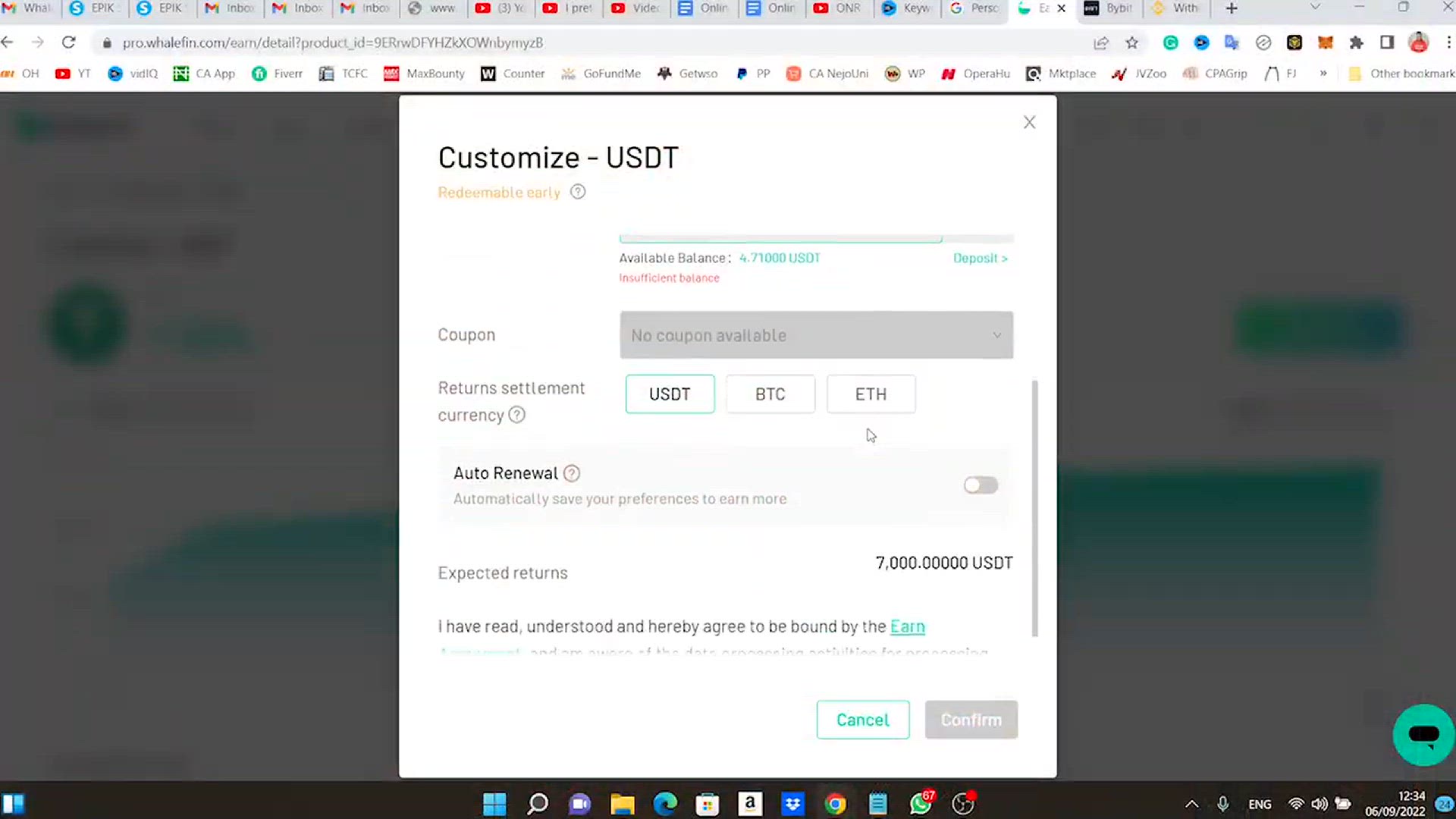
How to Invest and Make Money Online with Crypto in Nigeria f...
848 views · Nov 15, 2023 bloggingearning.com
Embark on a financial journey in the world of cryptocurrency with this insightful video guide: "How to Invest and Make Money Online with Crypto in Nigeria for Beginners in 2023 using WhaleFin." Discover the step-by-step process tailored for beginners looking to explore the lucrative opportunities in the crypto market. The video introduces WhaleFin, a platform designed to simplify and enhance the crypto investment experience for Nigerian users. From setting up your account to understanding the basics of cryptocurrency investment, viewers will gain practical insights into navigating the crypto landscape. Whether you're a newcomer to investing or specifically interested in the Nigerian market, this video provides valuable information to empower you on your crypto investment journey in 2023. Get ready to delve into the world of crypto with confidence and potentially unlock new avenues for financial growth.

How To Make Money (5000 Naira) Online in Nigeria Everyday
656 views · Nov 15, 2023 bloggingearning.com
Unlock the potential of online earning with this informative video on "How To Make Money (5000 Naira) Online in Nigeria Everyday." Tailored for the Nigerian audience, this video provides practical and accessible strategies for generating income from the comfort of your home. From online gigs to user-friendly platforms, discover ways to consistently earn 5000 Naira daily. The video outlines step-by-step approaches, emphasizing simplicity and feasibility to make online earning accessible to everyone. Whether you're a student, professional, or someone looking to supplement their income, this guide offers actionable tips for making money online in Nigeria. Get ready to explore diverse opportunities and embark on a journey towards financial empowerment.

How To Buy & Sell Bitcoin_Crypto with Binance P2P in Ni...
2K views · Nov 15, 2023 bloggingearning.com
Unlock the world of cryptocurrency trading in Nigeria with this comprehensive video tutorial: "How To Buy & Sell Bitcoin_Crypto with Binance P2P in Nigeria (Full Binance for Beginners Tutorial)." Tailored for beginners, this guide takes you through the step-by-step process of using Binance, one of the leading cryptocurrency exchanges, with a focus on peer-to-peer (P2P) transactions. Learn how to navigate the Binance platform, set up your account, and seamlessly engage in buying and selling Bitcoin and other cryptocurrencies in Nigeria. The tutorial covers essential aspects, from understanding the user interface to executing trades securely. Whether you're new to cryptocurrency or looking to enhance your trading skills, this video provides a thorough walkthrough for confidently using Binance P2P in Nigeria. Get ready to embark on your crypto journey and make informed transactions with this beginner-friendly tutorial.

How to Make Money on YouTube with Video Marketing
5K views · Nov 16, 2023 bloggingearning.com
Unlock the secrets to monetizing your content and discover "How to Make Money on YouTube with Video Marketing" in this insightful blog post. Dive into proven strategies and practical tips on leveraging YouTube as a lucrative platform for video marketing. From optimizing your content for maximum visibility to exploring various revenue streams, this guide is a comprehensive resource for content creators, entrepreneurs, and marketers alike. Whether you're just starting or looking to enhance your current YouTube strategy, this blog provides valuable insights into turning your passion into a profitable venture. Join us as we navigate the landscape of YouTube, unraveling the steps to not only create compelling content but also to capitalize on your digital presence.
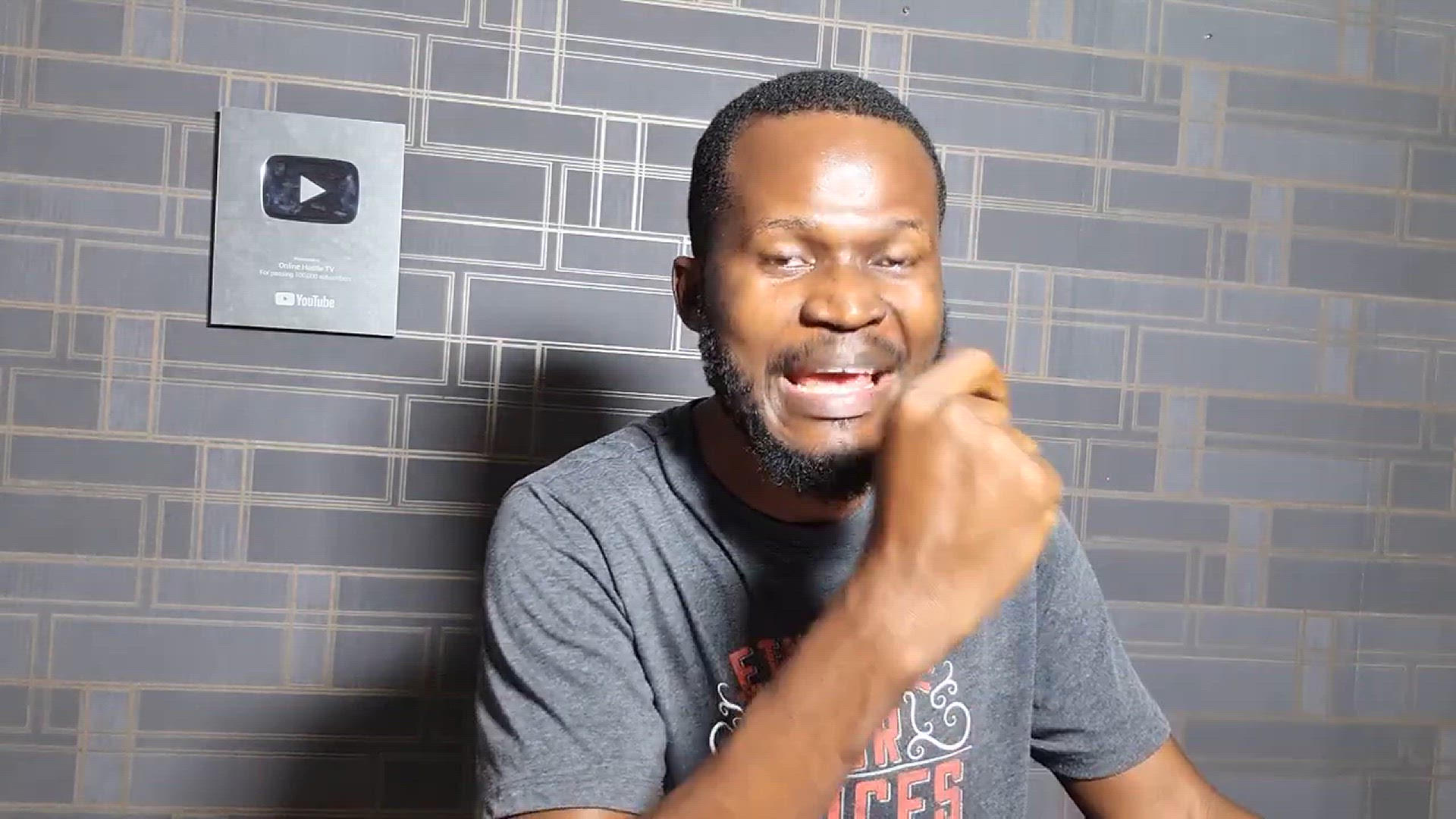
How to make money online 2023 with Ajayi Adebayo
2K views · Nov 16, 2023 bloggingearning.com
Embark on a journey to financial independence in 2023 with the expert guidance of Ajayi Adebayo. In this blog post, we unravel actionable insights and strategies on "How to Make Money Online in 2023 with Ajayi Adebayo." Whether you're a budding entrepreneur or seeking additional income streams, Adebayo's proven methods and contemporary approaches provide a roadmap to success. From digital marketing to e-commerce, affiliate marketing, and beyond, this blog is a comprehensive guide to navigating the ever-evolving landscape of online income generation. Join us as we explore the innovative ideas and practical steps outlined by Ajayi Adebayo, empowering you to thrive in the digital economy of 2023 and beyond.
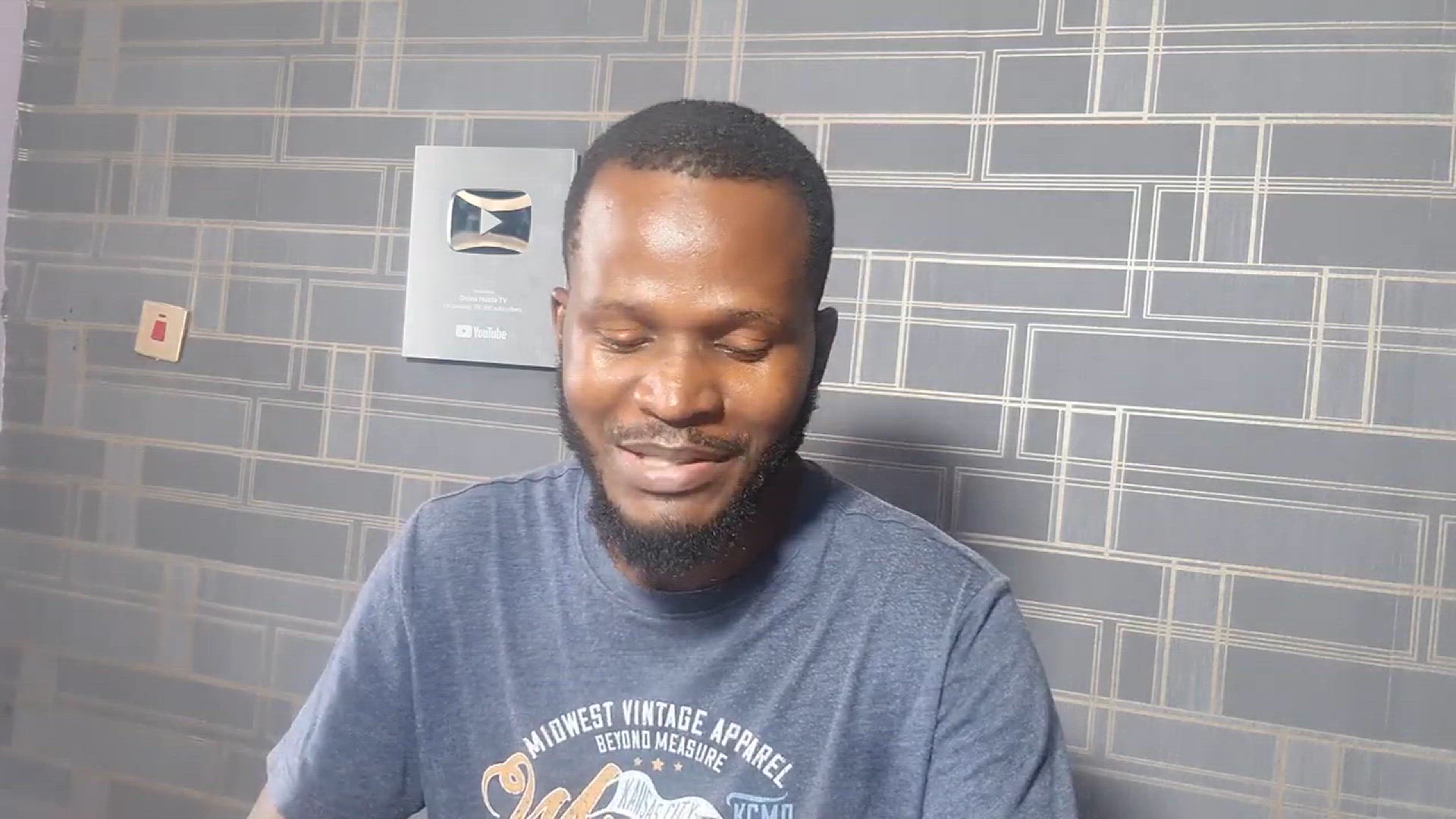
How to Make Money on YouTube (Live Zoom Training Update)
320 views · Nov 16, 2023 bloggingearning.com
Don't miss out on the latest strategies for success in the digital realm with our blog post, "How to Make Money on YouTube: Live Zoom Training Update." Join us as we provide real-time insights and practical guidance on maximizing your earning potential through YouTube. From mastering content creation to leveraging monetization features, this live Zoom training offers an interactive and up-to-the-minute approach to succeeding on the world's largest video-sharing platform. Whether you're a content creator, business owner, or aspiring influencer, this blog keeps you in the loop with the latest trends and techniques to monetize your YouTube presence effectively. Tune in for a dynamic session that empowers you to thrive in the ever-evolving landscape of online content creation and income generation.
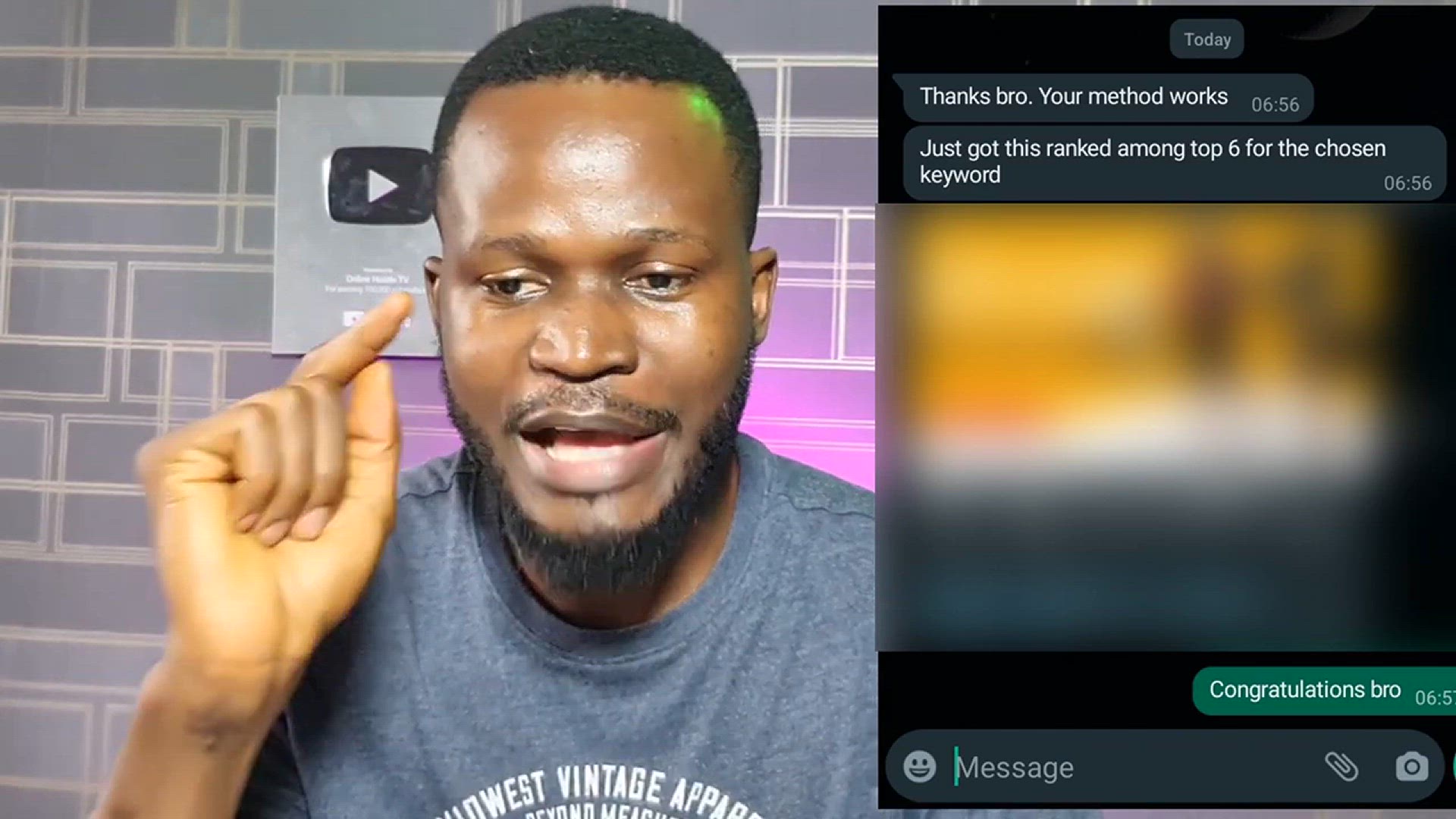
How I Made Overr $300000 on YouTube (This is Easy)
152 views · Nov 16, 2023 bloggingearning.com
Unlock the secrets to YouTube success with our latest blog post, "How I Made Over $300,000 on YouTube (This is Easy)." Join us as we delve into the journey of a successful YouTube creator who has not only amassed a substantial income but also simplified the process for you. This blog provides a step-by-step breakdown of the strategies and tactics employed, making the seemingly complex world of YouTube monetization easy to understand and replicate. Whether you're a seasoned content creator or just starting, this post is a treasure trove of insights on optimizing your channel, engaging your audience, and maximizing revenue effortlessly. Don't miss this opportunity to learn from success and take your YouTube game to the next level.
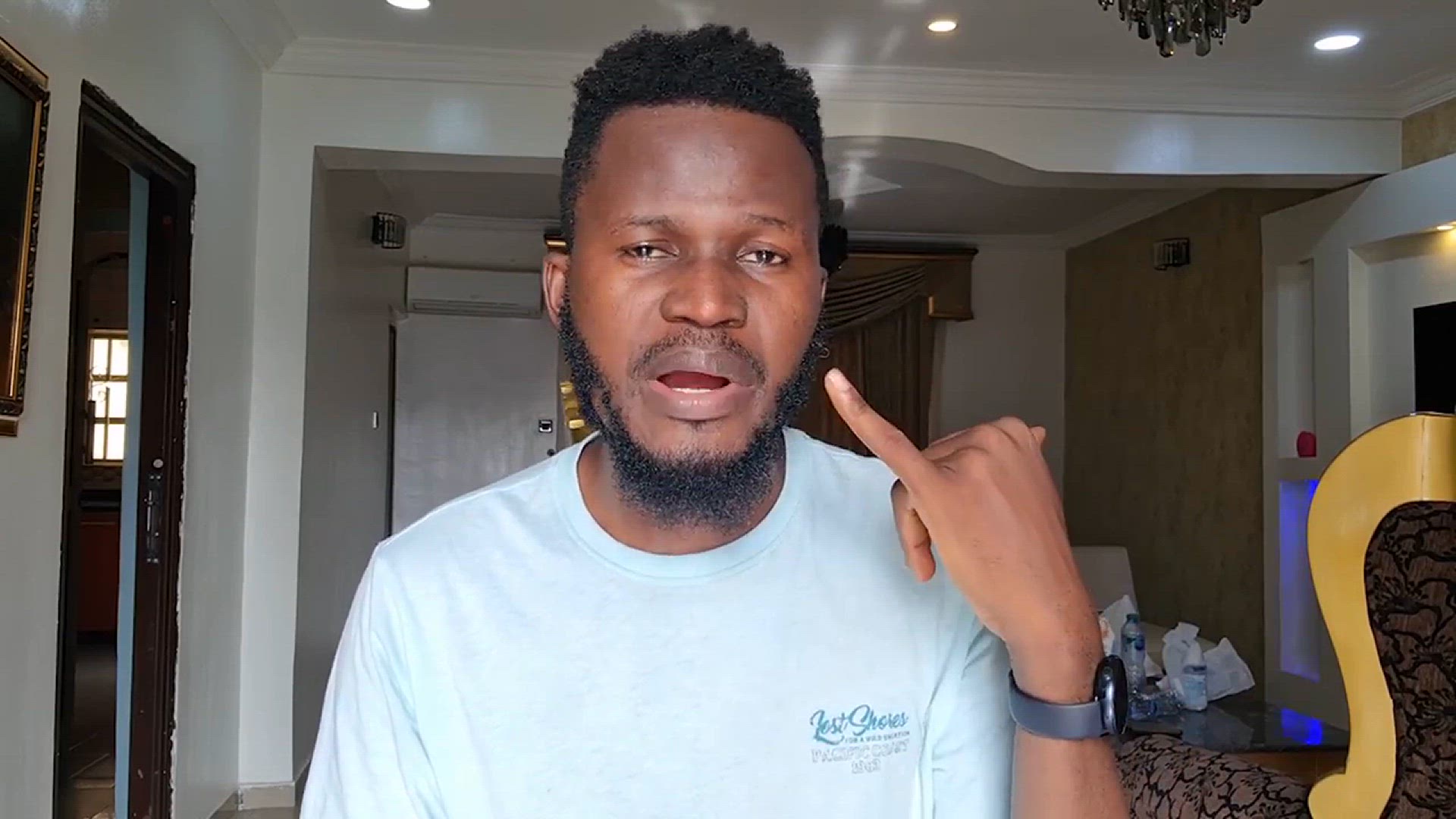
How To Create and Verify FIVERR Account on Your Phone (A Ste...
10K views · Nov 16, 2023 bloggingearning.com
Unlock the potential for online freelancing success with our step-by-step guide: "How To Create and Verify Fiverr Account on Your Phone." This blog post provides comprehensive insights into the process of setting up and verifying your Fiverr account, all from the convenience of your mobile device. Whether you're a freelancer looking to expand your opportunities or a newcomer eager to join the gig economy, this guide breaks down the steps in a clear and accessible manner. From account creation to verification, this step-by-step walkthrough ensures you navigate the Fiverr platform with ease, setting the stage for your freelancing journey. Don't miss out on this valuable resource that empowers you to tap into the diverse world of online freelancing via Fiverr.

How To Make Money on YouTube in Nigeria and Elsewhere (My $3...
418 views · Nov 16, 2023 bloggingearning.com
Embark on a journey to YouTube success with our latest blog post, "How To Make Money on YouTube in Nigeria and Elsewhere (My $300k Strategy)." Uncover the proven strategies and firsthand experiences of a successful YouTube creator who has earned over $300,000. This blog provides actionable insights into content creation, audience engagement, and monetization techniques tailored for both the Nigerian and global audience. Whether you're a seasoned content creator or just starting your YouTube journey, this guide offers a roadmap to navigate the challenges and capitalize on the opportunities of the platform. Join us as we unveil the secrets to YouTube success and empower you to turn your passion into a lucrative online venture.

How To Effectively Market Your Business Online in Nigeria
5K views · Nov 16, 2023 bloggingearning.com
Unlock the power of online marketing for your business in Nigeria with our insightful blog post, "How To Effectively Market Your Business Online in Nigeria." Dive into practical strategies tailored to the Nigerian market, covering social media, search engine optimization, and other digital marketing channels. This guide provides actionable tips on building a strong online presence, reaching your target audience, and maximizing the impact of your marketing efforts. Whether you're a startup or an established business, this blog equips you with the knowledge to navigate the digital landscape and elevate your brand visibility in the Nigerian market. Join us as we explore proven techniques to effectively market your business online, driving growth and success in the dynamic Nigerian business ecosystem.

How To Make Money ($300,000) as a Full Time Content Creator
249 views · Nov 17, 2023 bloggingearning.com
In this insightful video, discover the key strategies and tactics to generate a substantial income of $300,000 as a full-time content creator. The video provides practical guidance on leveraging various platforms, optimizing content for maximum engagement, and diversifying revenue streams. Whether you're a seasoned content creator or just starting out, the video offers valuable tips on monetization, audience building, and brand collaborations. Learn how to turn your passion into a lucrative career and unlock the financial potential of being a full-time content creator.
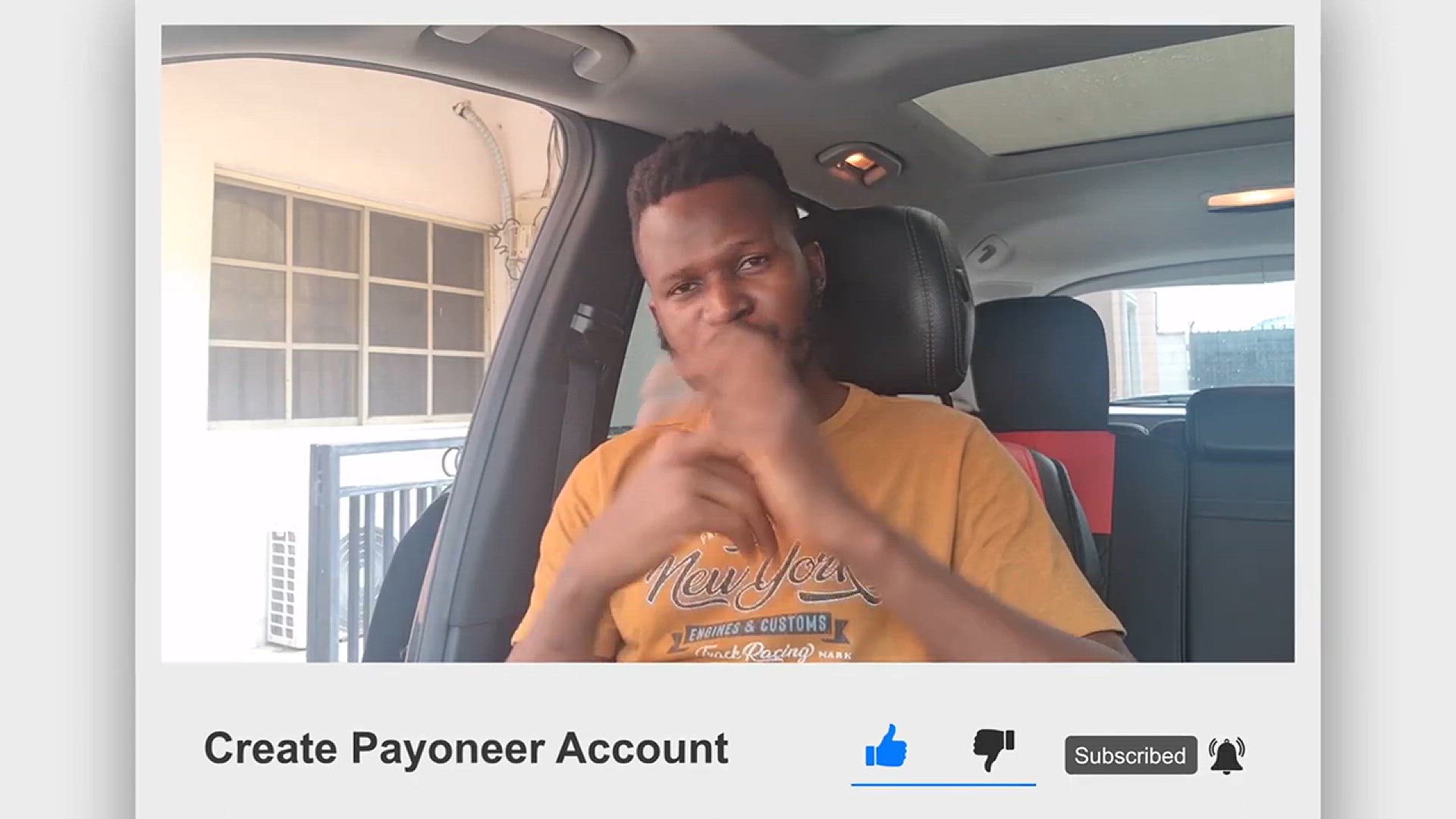
How To Create Payoneer Account (The Complete Step by Step Gu...
912 views · Nov 17, 2023 bloggingearning.com
Embark on the journey of financial empowerment with the "How To Create Payoneer Account" video, your ultimate step-by-step guide to unlocking the benefits of this global payment platform. Whether you're a freelancer, online entrepreneur, or simply looking for a seamless way to receive and manage international payments, this video provides a comprehensive walkthrough. From account setup to navigating key features, the creator breaks down the process in detail, ensuring that even beginners can follow along effortlessly. Explore the world of borderless transactions and financial convenience by mastering the art of creating your Payoneer account with this comprehensive and user-friendly guide.
!['Video thumbnail for He Made Over $100,000 Posting Videos Online [Make Money Online in Nigeria with MC Mbakara]'](https://video-meta.humix.com/poster/SEHS95JlJjOi/SEHS95JlJjOi_j1700289780548-26a7dj_t1700290001_base.004.jpg)
He Made Over $100,000 Posting Videos Online [Make Money Onli...
12K views · Nov 18, 2023 bloggingearning.com
Embark on a journey of inspiration and financial empowerment as MC Mbakara shares his success story of making over $100,000 by posting videos online. In this insightful video, learn firsthand from a seasoned content creator in Nigeria who has mastered the art of making money online. Discover the strategies, platforms, and unique approaches that have contributed to his remarkable success. Whether you're in Nigeria or anywhere else, this video offers valuable insights into the world of online income, shedding light on the possibilities and methods that can turn your passion for content creation into a lucrative venture. Join MC Mbakara as he unravels the secrets behind his impressive earnings, providing viewers with practical tips and motivation to embark on their own profitable online journey.
!['Video thumbnail for How I made $781 with just copy and paste [Easy Way To Make Money Online]'](https://video-meta.humix.com/poster/SYWCXTNQRDAj/SYWCXTNQRDAj_j1700290771948-xuy8kh_t1700291238_base.004.jpg)
How I made $781 with just copy and paste [Easy Way To Make M...
3K views · Nov 18, 2023 bloggingearning.com
Unlock the simplicity of making money online with this insightful video, where the creator shares their success story of earning $781 with just copy and paste. Delve into the step-by-step tutorial, learning the easy and effective methods employed to achieve this impressive income. Whether you're a newcomer to online earning or seeking a straightforward approach to boost your income, this video provides practical tips and guidance on leveraging copy and paste techniques. Explore the possibilities of making money online through uncomplicated methods, and discover how you can replicate these strategies for your financial benefit. Join in to uncover the secrets behind this effortless yet lucrative online venture, and empower yourself to start earning with ease.
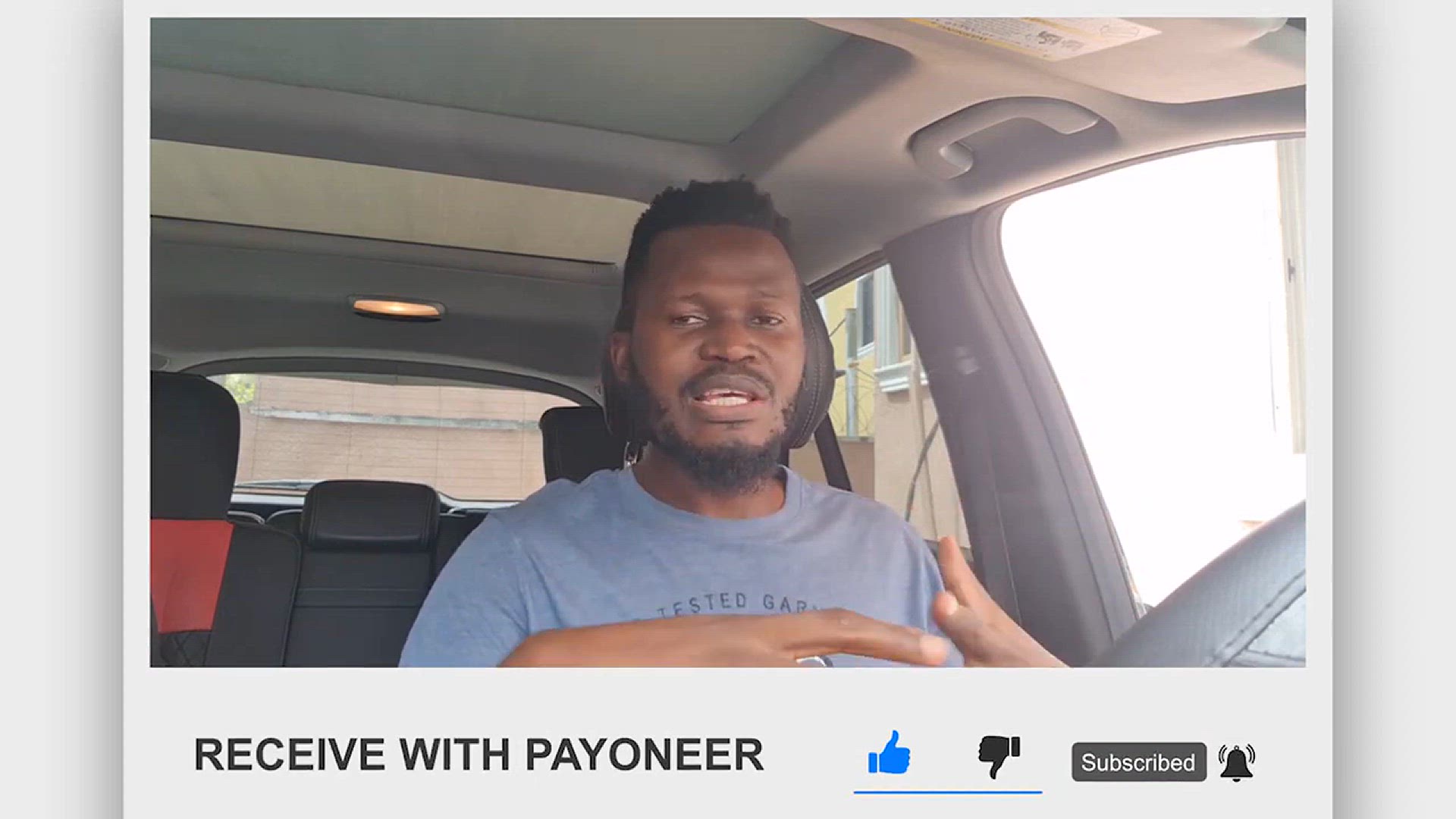
How to Request and Receive payments into your Payoneer Accou...
10K views · Nov 18, 2023 bloggingearning.com
Empower yourself with the knowledge of seamlessly managing payments with this comprehensive step-by-step guide on requesting and receiving payments into your Payoneer account from anywhere. In this tutorial, discover the intricacies of the process, ensuring you can effortlessly navigate and optimize your Payoneer account for receiving funds. Whether you're a freelancer, business owner, or an individual managing international transactions, this video equips you with the essential skills to efficiently handle payments. From initiating requests to the successful receipt of funds, follow along as the guide simplifies the entire procedure. Elevate your financial management game and ensure a smooth experience in handling payments through your Payoneer account, regardless of your location.
!['Video thumbnail for How To Start a Dollar Arbitrage [or exchange] Business in Nigeria and Make Money Online Instantly'](https://video-meta.humix.com/poster/RfPuH9pBgn6b/RfPuH9pBgn6b_j1700291501910-w5mf68_t1700292238_base.004.jpg)
How To Start a Dollar Arbitrage [or exchange] Business in Ni...
2K views · Nov 18, 2023 bloggingearning.com
Embark on a lucrative online venture with this video guide on starting a Dollar Arbitrage or exchange business in Nigeria. Learn the step-by-step process to kickstart your entrepreneurial journey and make money online instantly. This tutorial provides practical insights into the dynamics of the Dollar Arbitrage business, offering tips on leveraging the currency exchange market for profit. Whether you're a seasoned entrepreneur or a beginner exploring online business opportunities, this video equips you with the knowledge and strategies needed to thrive in the digital landscape. Unlock the potential of making money online through Dollar Arbitrage and position yourself for financial success in Nigeria.
!['Video thumbnail for How to remove background from image in ONE CLICK [Make Money Online]'](https://video-meta.humix.com/poster/6i6meRMqdszj/6i6meRMqdszj_j1704696641651-aj8rem_t1704697754_base.004.jpg)
How to remove background from image in ONE CLICK [Make Money...
1K views · Jan 8, 2024 bloggingearning.com
Uncover the ultimate solution to removing backgrounds from images effortlessly in just one click with this game-changing video. The content creator shares a powerful tool or technique that simplifies the tedious process of background removal, making it a quick and efficient task. As a bonus, the video hints at the potential to monetize this skill, exploring opportunities to make money online using the newly acquired knowledge. Whether you're a graphic designer, freelancer, or someone eager to explore online income streams, this tutorial promises to be a valuable resource. Expect a concise and practical guide, as the creator demonstrates how to achieve professional-looking results with minimal effort. Don't miss out on this opportunity to upgrade your skills and potentially turn them into a lucrative online venture.
!['Video thumbnail for How To Link Payoneer to Clickbank [Best Clickbank Payment Method]'](https://video-meta.humix.com/poster/F4QyCPhydskJ/F4QyCPhydskJ_j1704696716720-tvov2i_t1704698074_base.004.jpg)
How To Link Payoneer to Clickbank [Best Clickbank Payment Me...
606 views · Jan 8, 2024 bloggingearning.com
Unlock seamless financial transactions and optimize your Clickbank experience with this informative video on linking Payoneer to Clickbank – hailed as the best payment method. The content creator guides you through the step-by-step process of integrating Payoneer, a widely preferred payment solution, with Clickbank. Expect clear instructions, valuable insights, and potential benefits of choosing this payment method. Whether you're a Clickbank affiliate marketer, vendor, or simply navigating the online payment landscape, this video provides an essential tutorial for streamlining your financial transactions. Stay ahead in the world of online commerce by learning how to link Payoneer to Clickbank, ensuring a secure and efficient payment process for your earnings.
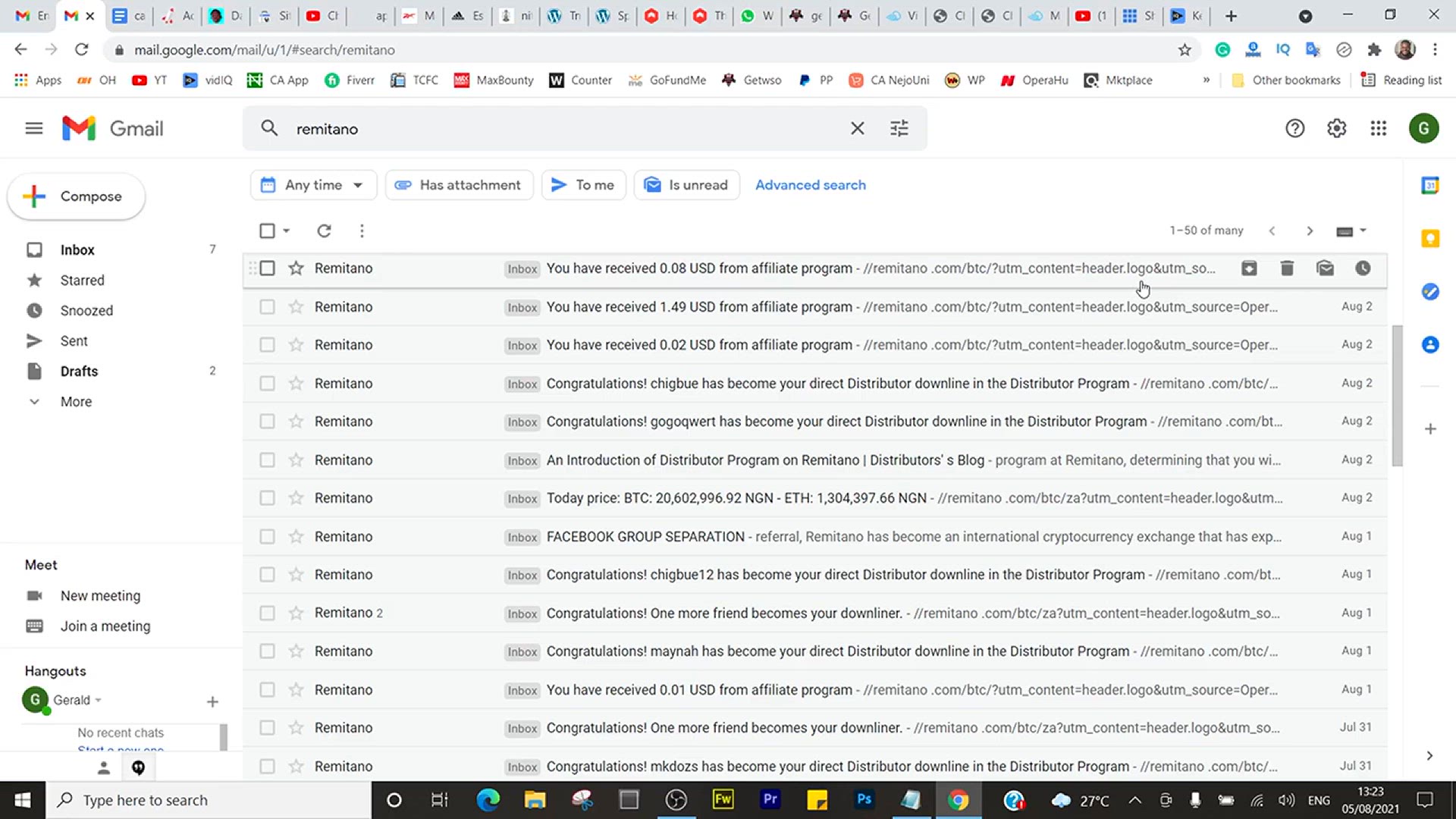
How to Buy Bitcoin Easily and Get Free BTC on Remitano
770 views · Jan 8, 2024 bloggingearning.com
Embark on a journey into the world of cryptocurrency with this video tutorial on how to easily buy Bitcoin and score free BTC on Remitano. The content creator guides you through a step-by-step process, making the purchase of Bitcoin straightforward and accessible for both beginners and seasoned crypto enthusiasts. In addition to the buying process, the video hints at opportunities to earn free BTC, adding an exciting incentive for viewers. Whether you're new to the crypto space or looking for innovative ways to expand your digital asset portfolio, this video promises practical insights and valuable tips on leveraging Remitano for a seamless Bitcoin buying experience with the potential for bonus rewards. Tune in to unlock the secrets of effortless Bitcoin transactions and discover the perks that Remitano offers.
!['Video thumbnail for How to Sell Bitcoin on Remitano [Withdrawal]'](https://video-meta.humix.com/poster/_nU8zPZ5Ns5i/_nU8zPZ5Ns5i_j1704697766131-b6fjrh_t1704699292_base.004.jpg)
How to Sell Bitcoin on Remitano [Withdrawal]
625 views · Jan 8, 2024 bloggingearning.com
Navigate the process of selling Bitcoin and withdrawing funds on Remitano effortlessly with this informative video. The content creator takes you through a step-by-step guide on how to execute a successful Bitcoin sale on the Remitano platform, ensuring a smooth withdrawal experience. Expect practical tips, insights into the withdrawal process, and possibly troubleshooting advice for common challenges. Whether you're a crypto enthusiast looking to cash out your Bitcoin holdings or a newcomer exploring the world of digital assets, this video provides valuable insights into the specifics of selling Bitcoin on Remitano. Join in to gain confidence and proficiency in withdrawing funds from your Remitano account after a successful Bitcoin sale.

How To Buy Bitcoin in Less Than 5 Minutes in Nigeria
327 views · Jan 8, 2024 bloggingearning.com
Unlock the simplicity of acquiring Bitcoin in Nigeria with this quick and informative video. The content creator provides a step-by-step guide on how to purchase Bitcoin in less than 5 minutes, catering to the needs of both beginners and experienced users. Expect practical tips, platform recommendations, and a streamlined process for a swift and efficient Bitcoin purchase. Whether you're a crypto enthusiast looking to expand your digital asset portfolio or a newcomer curious about entering the world of cryptocurrency, this video offers valuable insights and actionable steps. Tune in to discover how easy and fast it can be to buy Bitcoin in Nigeria.

How To Change Your Fiverr Username in one minute
7K views · Jan 9, 2024 bloggingearning.com
Learn the quick and easy steps to rebrand yourself on Fiverr with the video "How To Change Your Fiverr Username in one minute." Join the tutorial as it guides you through the simple process of updating your Fiverr username, allowing you to reflect changes or reposition your brand identity swiftly. Whether you're adjusting to a new niche, refining your personal brand, or simply seeking a fresh start, this video ensures you can seamlessly modify your Fiverr username in just a minute. Stay flexible and in control of your online presence with this easy-to-follow guide! ??️

How to Buy a Domain Name for Your Website in 4 Minutes
2K views · Jan 9, 2024 bloggingearning.com
Embark on a swift journey to establish your online presence with the video, "How to Buy a Domain Name for Your Website in 4 Minutes." Join the tutorial as it guides you through the quick and straightforward process of securing the perfect domain name for your website. Whether you're launching a blog, business site, or personal portfolio, this video ensures you can navigate the domain registration process efficiently. Follow the steps outlined in this concise guide, and in just four minutes, you'll have a domain that sets the foundation for your online identity. Get ready to make your mark on the web! ??
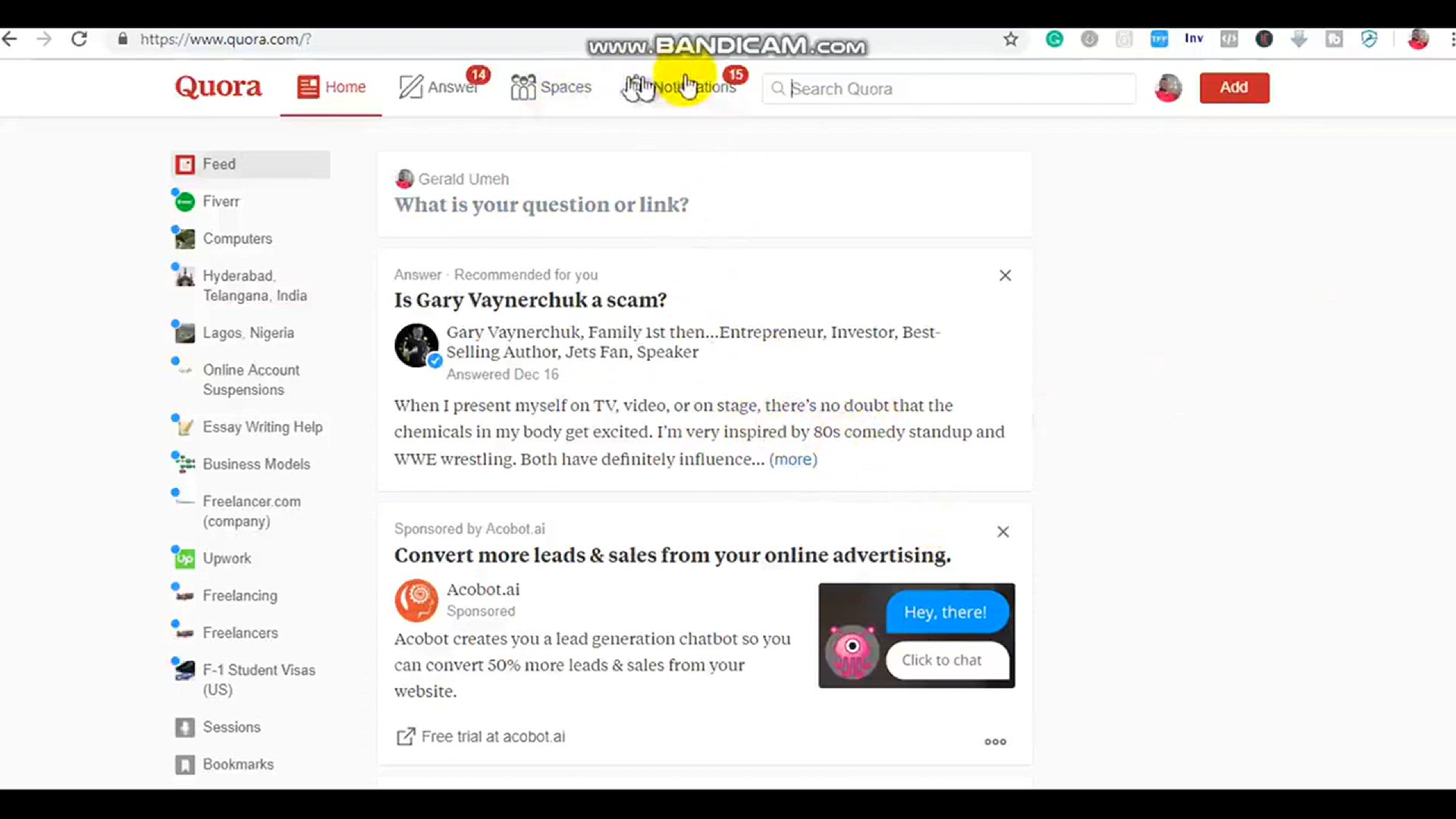
How To Rank Your Gig Higher on Fiverr
45 views · Jan 9, 2024 bloggingearning.com
In this informative video, discover essential tips and strategies to elevate the visibility and ranking of your Fiverr gig. Uncover the intricacies of Fiverr's algorithm and learn actionable techniques to optimize your gig's title, description, and tags. From cultivating a compelling portfolio to leveraging customer reviews, this video provides a comprehensive guide to enhance your Fiverr gig's chances of ranking higher and attracting more potential clients. Whether you're a seasoned freelancer or a newcomer to the platform, these expert insights will empower you to maximize your Fiverr presence and increase your chances of success in the competitive marketplace.

How to connect your domain to a a Web Hosting on Siteground
2K views · Jan 9, 2024 bloggingearning.com
In this step-by-step tutorial, discover the seamless process of connecting your domain to web hosting on SiteGround. Learn the essential configuration settings, DNS management, and easy-to-follow steps to ensure a smooth integration between your registered domain and SiteGround hosting. Whether you're a website owner looking to launch your online presence or a seasoned developer seeking a reliable hosting solution, this video provides clear and concise guidance to help you successfully link your domain to SiteGround, allowing you to establish a secure and efficient online platform for your website.
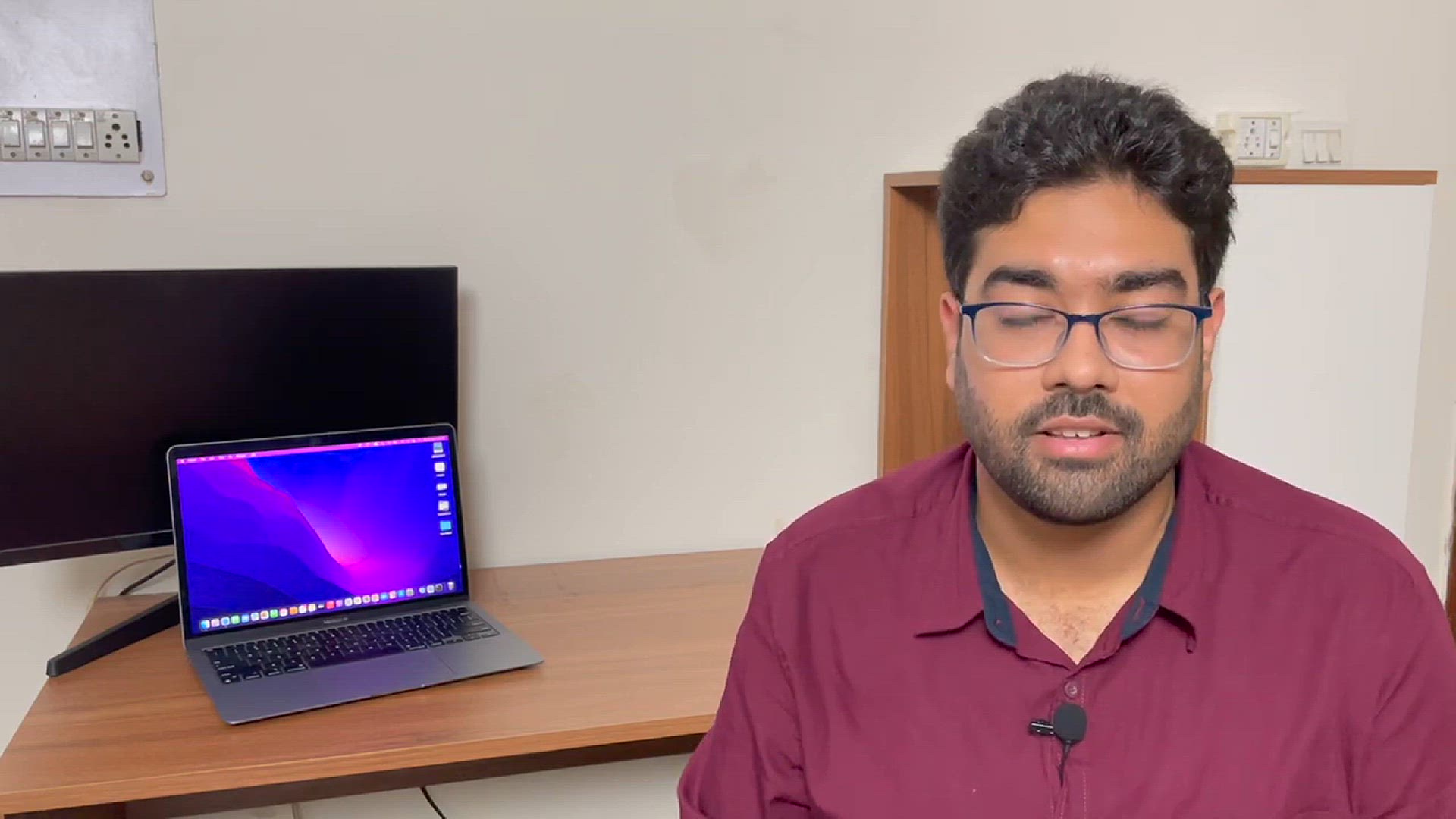
How to GENERATE, DOWNLOAD & RESTORE Website BACKUP on HO...
177 views · Jan 10, 2024 bloggingearning.com
In this comprehensive tutorial, dive into the world of website backups on Hostinger's hPanel. Learn the step-by-step process of generating, downloading, and restoring website backups, complete with a guide on setting up automatic backups for added convenience. Whether you're a website owner or an aspiring webmaster, this video provides a detailed walkthrough of the hPanel interface, empowering you to take control of your website's data security. Follow along and gain the confidence to safeguard your online presence by mastering the art of website backup management with Hostinger's user-friendly hPanel.
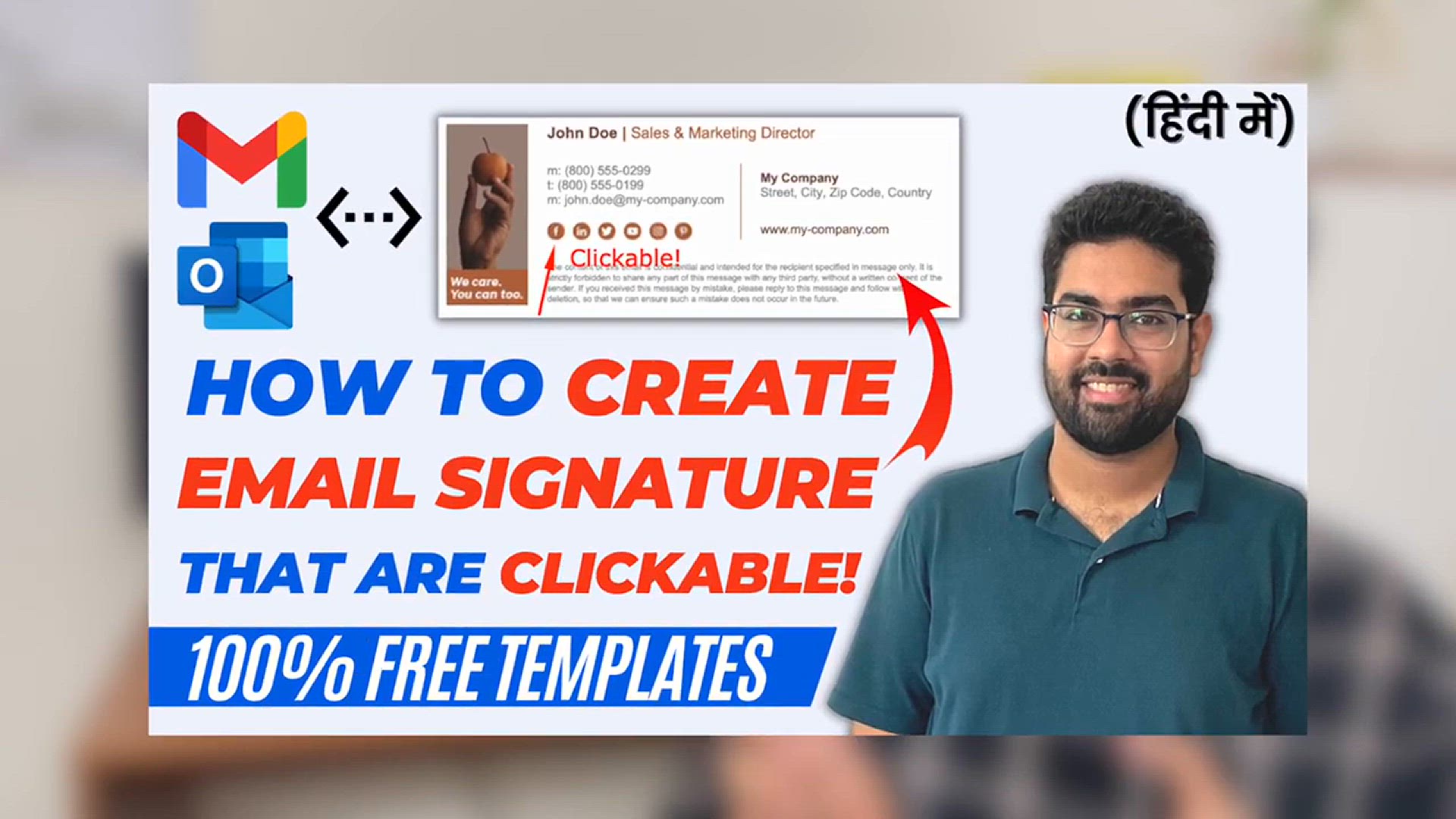
Steps to Create FREE Email Signature with Clickable Social M...
3K views · Jan 10, 2024 bloggingearning.com
Learn how to create a professional and free email signature complete with clickable social media buttons for platforms like Gmail, Outlook, and more in this tutorial. Follow the step-by-step guide to enhance your email communications with a personalized signature that includes links to your social media profiles. Whether you're a professional, freelancer, or business owner, this tutorial empowers you to leave a lasting impression and promote your online presence directly through your email signature. Elevate your email correspondence by incorporating clickable social media buttons with these easy-to-follow steps.
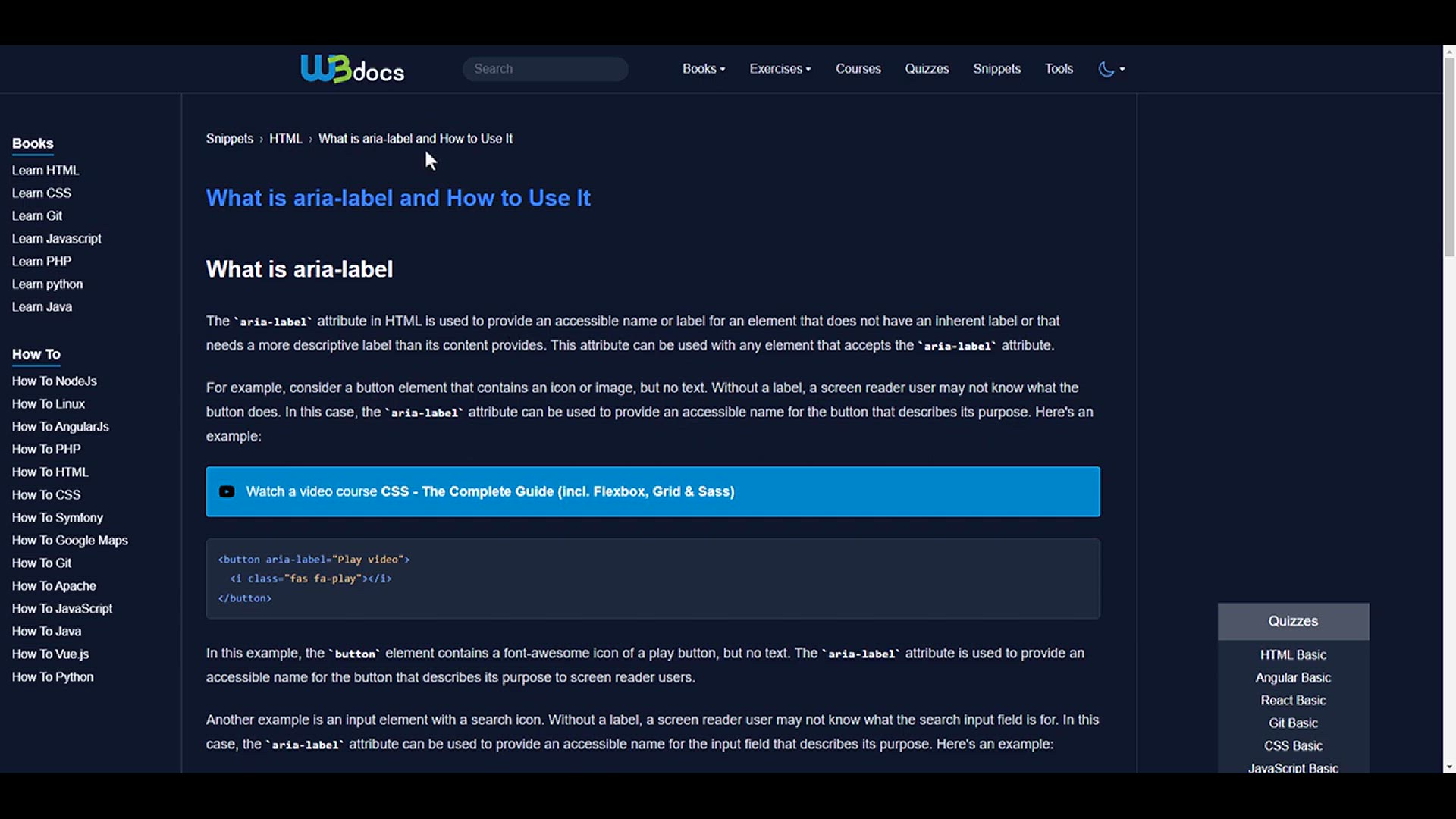
How to Fix Links or Buttons do not have accessible name in E...
1K views · Jan 24, 2024 bloggingearning.com
In this tutorial video, the presenter addresses the issue of links or buttons lacking an accessible name in Elementor, a popular WordPress page builder. The video likely covers the importance of accessible design and provides step-by-step instructions on fixing this specific problem within Elementor. Viewers can expect practical insights into ensuring that links and buttons are appropriately labeled for accessibility, improving the user experience for all visitors, including those with disabilities. Whether you're a website designer, developer, or someone keen on creating inclusive web content, this video aims to offer guidance on resolving the "links or buttons do not have accessible name" issue in Elementor.
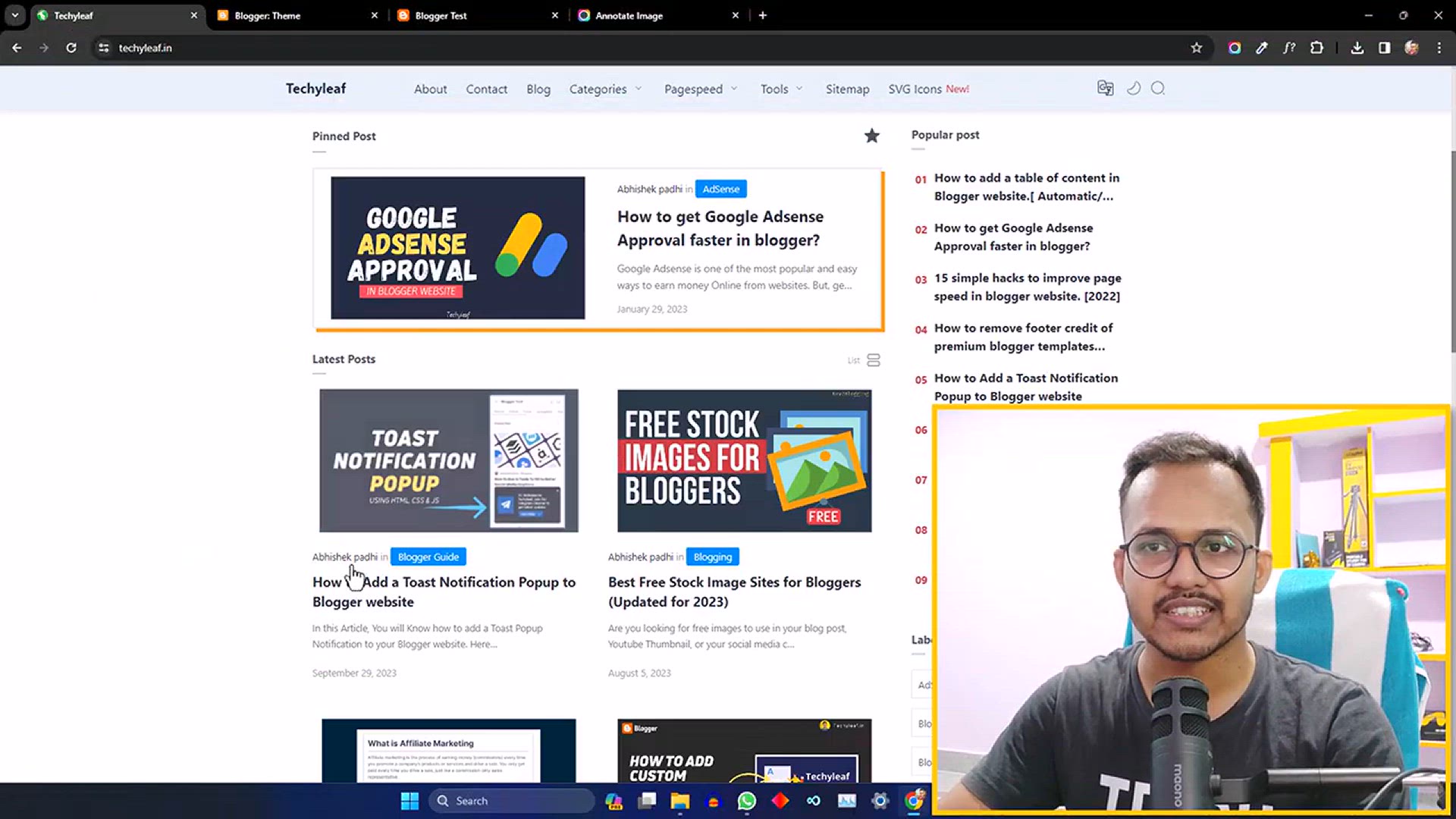
How to set default Grid Mode in Fletro Pro Theme
1K views · Jan 24, 2024 bloggingearning.com
In this tutorial video, the presenter guides users through the process of setting the default Grid Mode in the Fletro Pro Theme. The video likely covers step-by-step instructions on accessing theme settings or customizer options to define the default grid mode for displaying content on a WordPress website using the Fletro Pro Theme. Viewers can expect practical insights into customizing the theme's layout preferences, ensuring that the grid mode is configured to meet their specific design and content presentation requirements. Whether you're a WordPress user, designer, or someone utilizing the Fletro Pro Theme, this video aims to provide a clear and user-friendly guide for setting the default grid mode to enhance the visual appeal of your website.
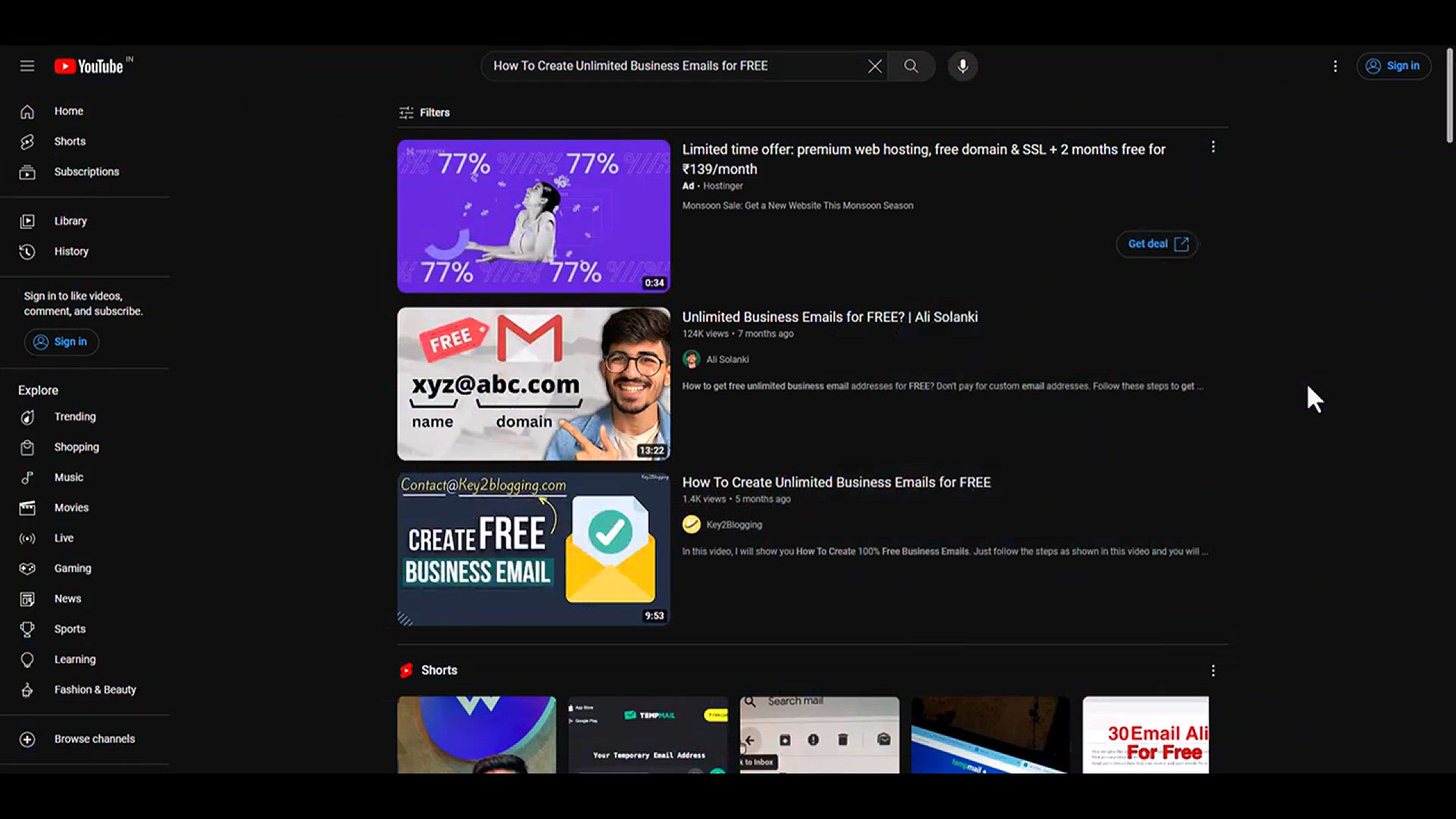
How to Set Profile Picture in Business Email Address (Simple...
6K views · Jan 24, 2024 bloggingearning.com
In this tutorial video, the presenter shares a simple hack for setting a profile picture in a business email address. The video likely covers step-by-step instructions on leveraging a workaround or specific settings to add a profile picture to your email account, enhancing your professional image and personalizing your communication. Viewers can expect practical insights into the process, making it easier for professionals or business owners to establish a more recognizable and personable presence in their email correspondence. Whether you're an entrepreneur, freelancer, or corporate professional, this video aims to provide a quick and effective solution for setting a profile picture in your business email address.

How to Use RankMath as an Affiliate Manager Plugin _ Wordpre...
3K views · Jan 24, 2024 bloggingearning.com
In this tutorial video, the presenter demonstrates how to utilize RankMath as an Affiliate Manager Plugin in WordPress. The video likely covers step-by-step instructions on configuring RankMath to manage affiliate links and track affiliate activities effectively. Viewers can expect practical insights into the features and settings within RankMath that facilitate affiliate management, ensuring a streamlined approach to tracking and optimizing affiliate marketing efforts. Whether you're a WordPress user, affiliate marketer, or someone exploring tools for managing affiliate programs, this video aims to provide a comprehensive guide on leveraging RankMath for affiliate management within the WordPress platform.
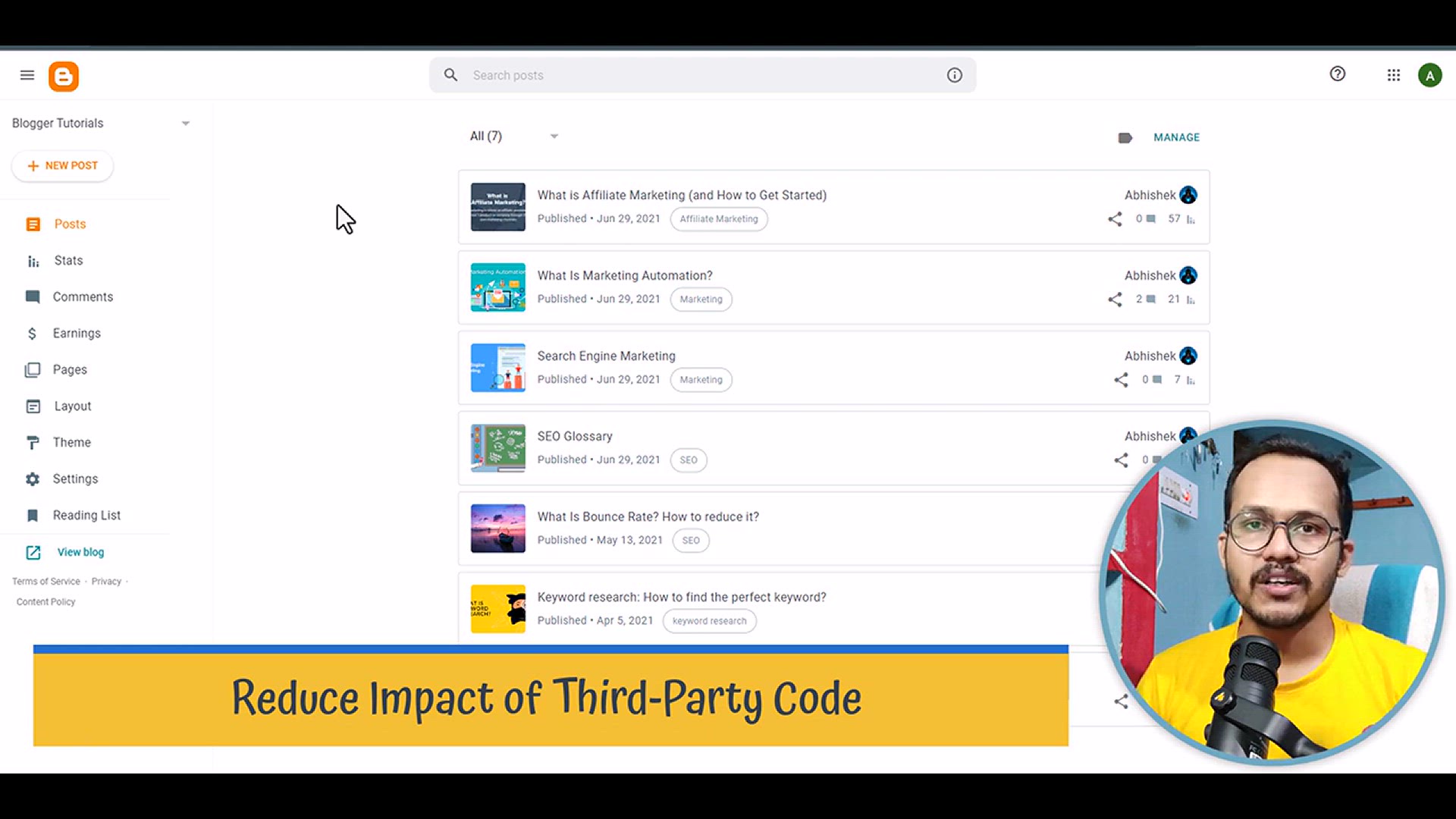
Lazy loading Google map iframe code _ Reduce Impact of Third...
2K views · Jan 24, 2024 bloggingearning.com
In this tutorial video, the presenter guides viewers on implementing lazy loading for Google Map iframe code to reduce the impact of third-party code on website performance. The video likely covers step-by-step instructions on incorporating lazy loading techniques, which can optimize page loading times by deferring the loading of the Google Map iframe until it's needed. Viewers can expect practical insights into using specific HTML, JavaScript, or other techniques to enhance the efficiency of embedding Google Maps on a website, especially when dealing with third-party code. Whether you're a web developer, site owner, or someone focused on improving website speed, this video aims to provide a helpful guide for implementing lazy loading with Google Map iframe code.
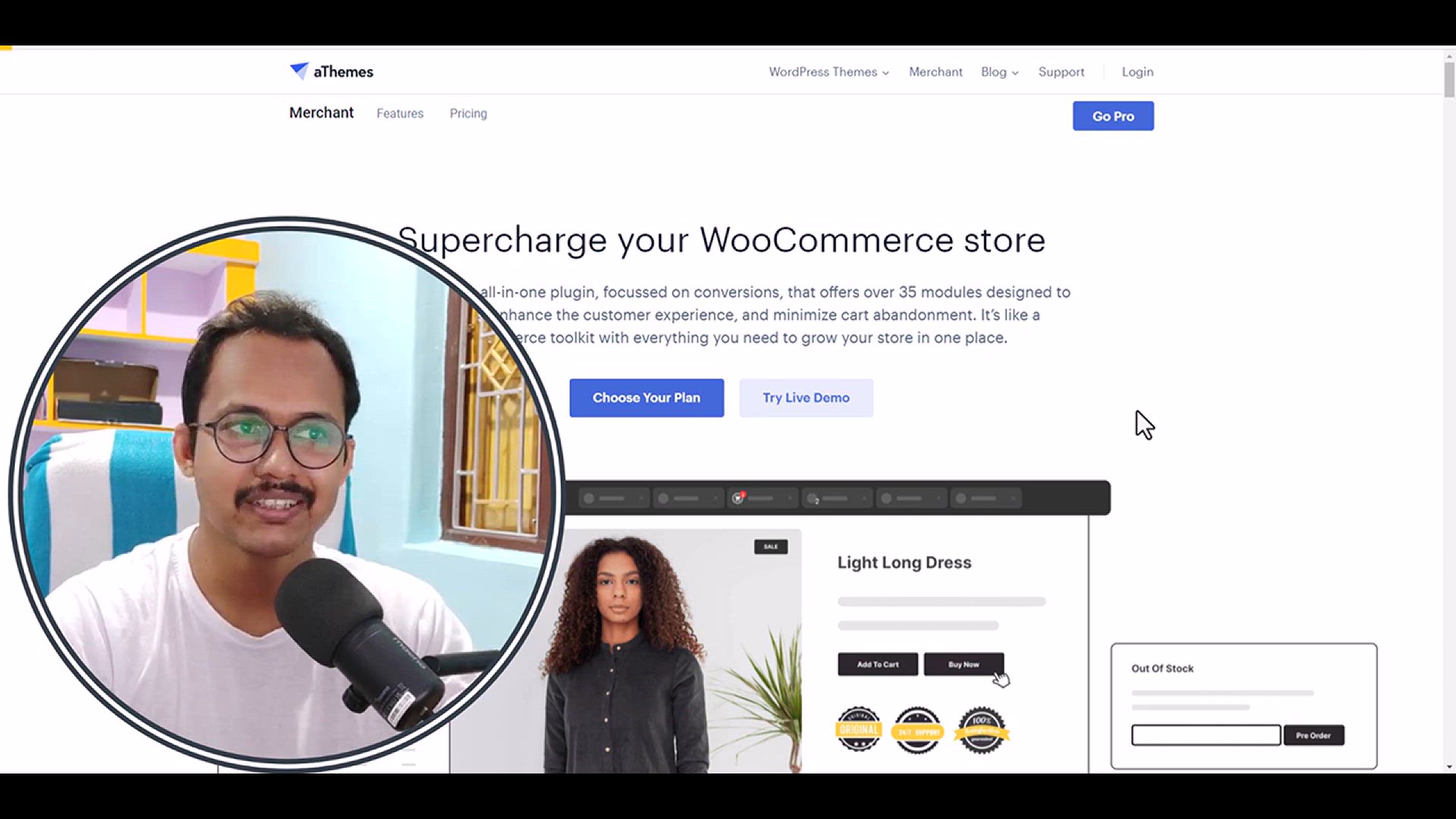
Merchant Plugin Review - Best Woocommerce Toolkit Plugin you...
4K views · Jan 24, 2024 bloggingearning.com
In this video review, the presenter explores and evaluates a Merchant Plugin, showcasing it as the best WooCommerce toolkit plugin users might ever need. The video likely covers a comprehensive review of the plugin's features, functionalities, and benefits for WooCommerce users. Viewers can expect insights into how the Merchant Plugin enhances the e-commerce experience, potentially addressing various aspects such as order management, product display, and overall store optimization. Whether you're a WooCommerce store owner, developer, or someone looking for a robust toolkit to enhance your online store, this video aims to provide a thorough review of the Merchant Plugin as an essential resource for WooCommerce users.
!['Video thumbnail for New Advanced Form Block in Kadence Blocks 3.1 [Update]'](https://video-meta.humix.com/poster/oVIYnTdicQHa/oVIYnTdicQHa_j1706095322204-zgk41g_t1706095409_base.004.jpg)
New Advanced Form Block in Kadence Blocks 3.1 [Update]
4K views · Jan 24, 2024 bloggingearning.com
In this video, the presenter introduces and explores the new Advanced Form Block in Kadence Blocks version 3.1. The video likely covers a walkthrough of the updated features, functionalities, and improvements introduced in this version of the Kadence Blocks plugin, specifically focusing on the enhanced capabilities of the Advanced Form Block. Viewers can expect insights into how to leverage the new features for creating advanced and customizable forms within the Kadence Blocks plugin, enhancing the overall form-building experience for WordPress users. Whether you're a WordPress enthusiast, designer, or developer, this video aims to provide an overview of the exciting updates and capabilities brought by the Advanced Form Block in Kadence Blocks 3.1.
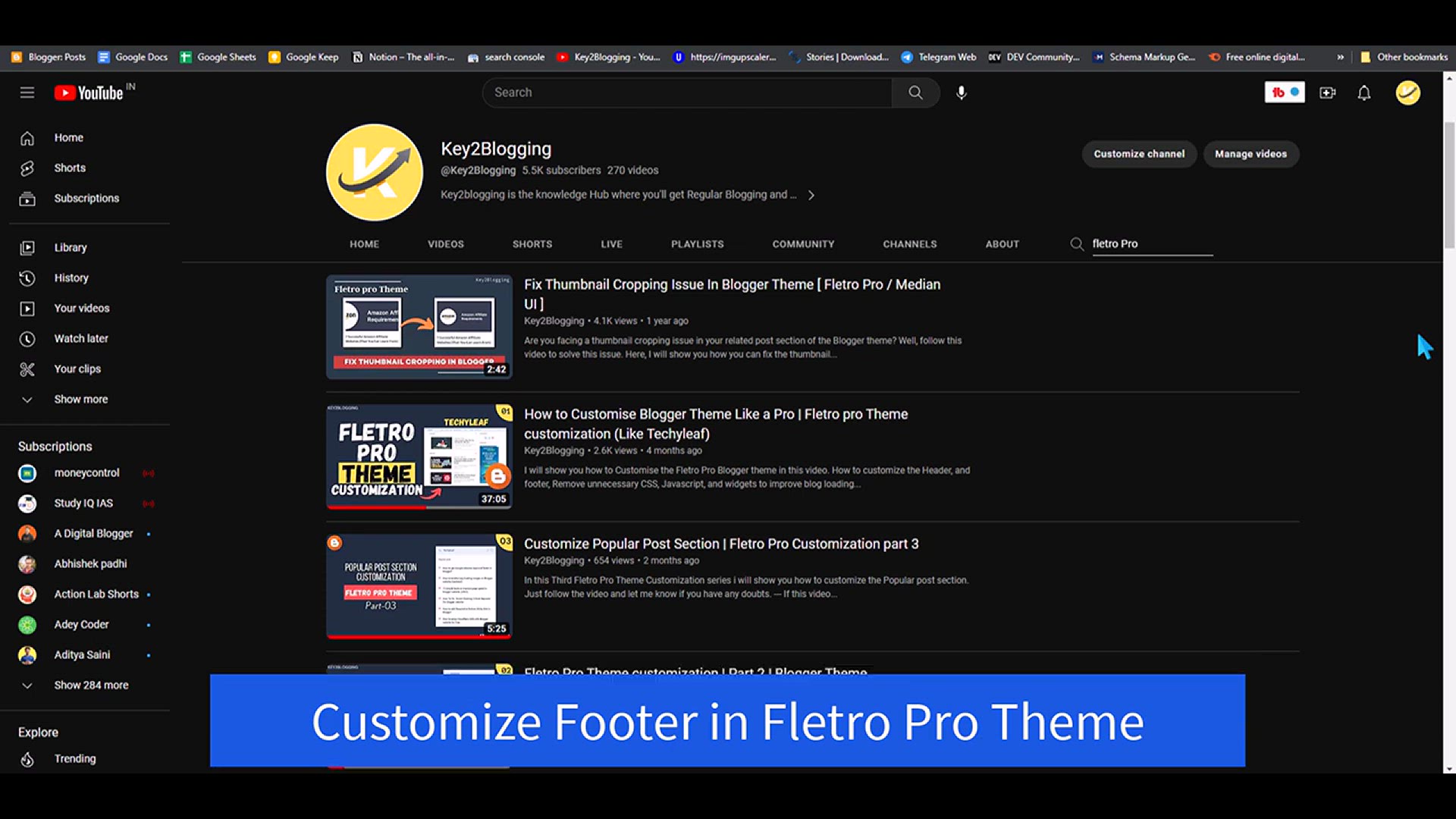
Customize Footer In Blogger _ Fletro Pro Theme Customizatio...
2K views · Jan 24, 2024 bloggingearning.com
In this instructional video, viewers will dive into the process of customizing the footer in Blogger, specifically focusing on the Fletro Pro Theme. Released as part of a series in 2023, this tutorial provides a detailed walkthrough, guiding users through the steps to personalize and enhance the footer section of their Blogger websites. Whether you're a blogger aiming to give your site a unique look or someone interested in theme customization, this video offers practical insights and tips. Follow along with Part 4 of this series to gain valuable skills in tailoring the Fletro Pro Theme's footer to your preferences and requirements.
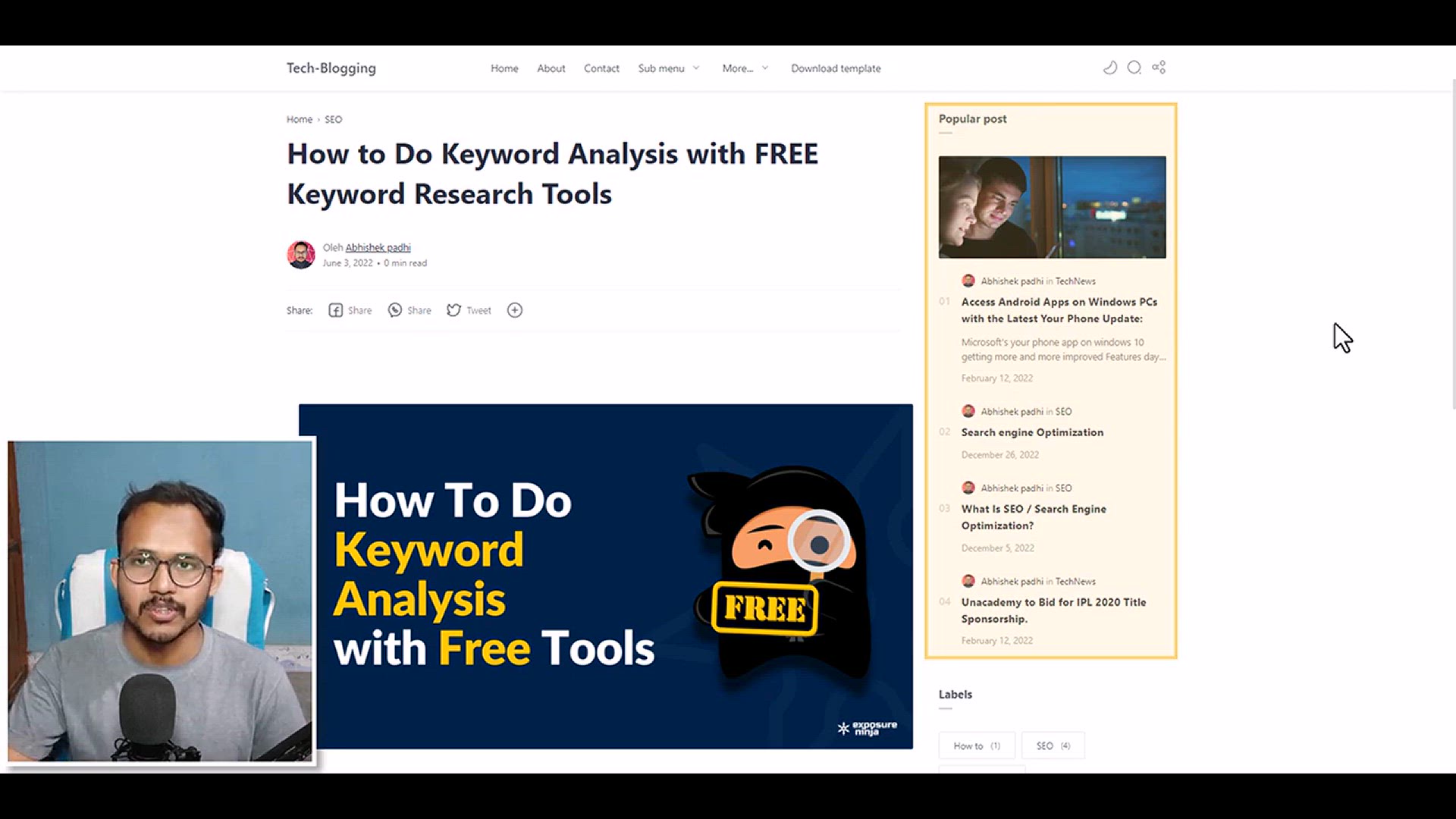
Customize Popular Post Section _ Fletro Pro Customization pa...
3K views · Jan 24, 2024 bloggingearning.com
In this tutorial video, the presenter delves into the customization of the popular post section within the Fletro Pro theme for Blogger. Part of an ongoing series, this video, released in 2023, offers step-by-step guidance on personalizing the popular post section to align with the user's preferences and website aesthetics. Whether you're a blogger looking to enhance the visual appeal and functionality of your site or an enthusiast exploring theme customization, this tutorial provides practical insights and detailed instructions. Follow along with Part 3 of the Fletro Pro Customization series to acquire the skills necessary to tailor the popular post section to suit your specific needs.
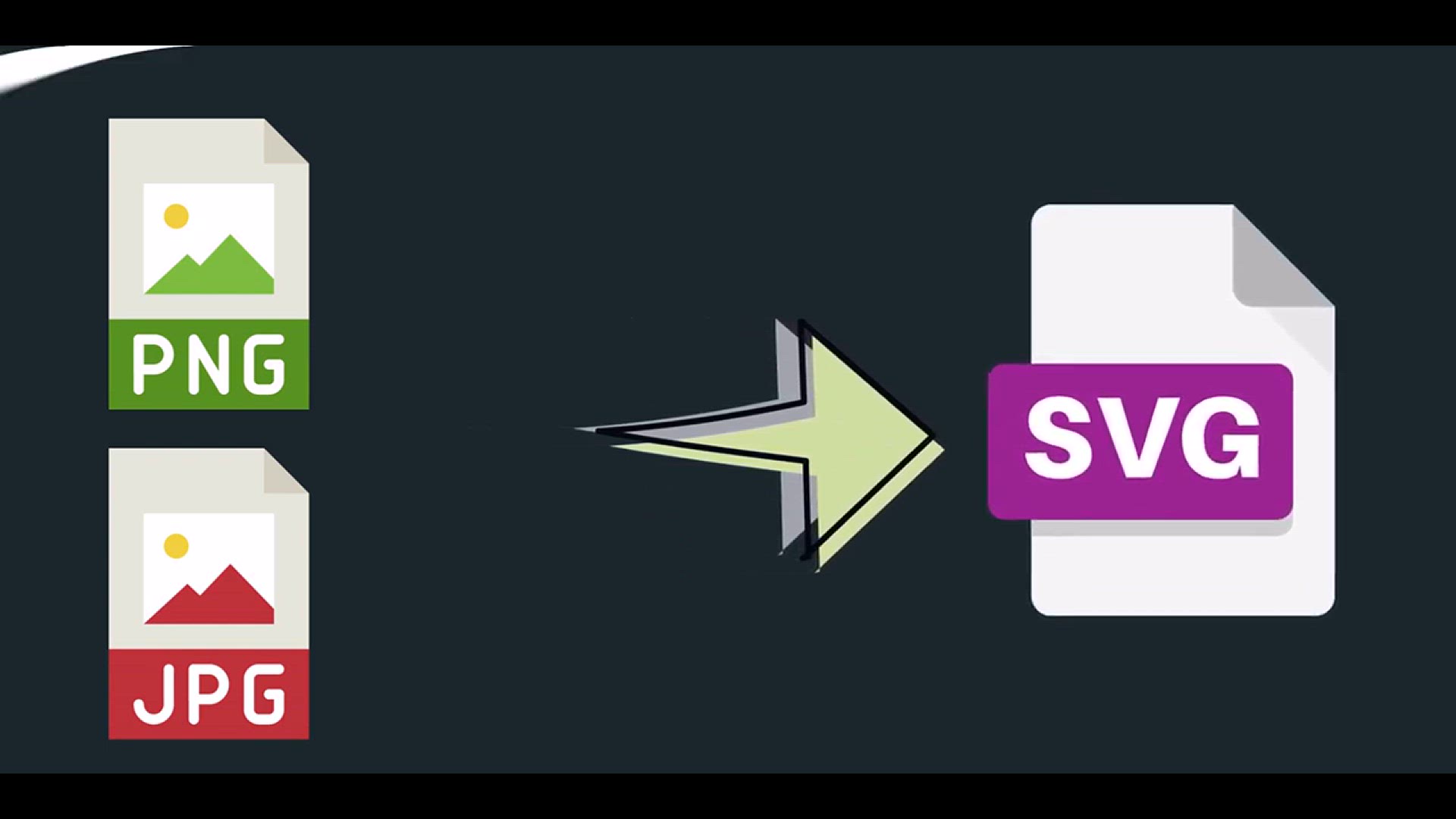
How to Convert Images into SVGs 👉 Convert PNG TO SVG _ JP...
29K views · Jan 24, 2024 bloggingearning.com
In this instructive video, viewers will learn how to convert images into SVG (Scalable Vector Graphics), focusing on the conversion from PNG to SVG and JPG to SVG formats. Released in 2023, the tutorial provides a step-by-step guide on transforming raster images into vector graphics. Whether you're a graphic designer, web developer, or someone exploring image conversion techniques, this video offers practical insights and clear demonstrations. Learn how to efficiently convert PNG and JPG images to SVG, unlocking the benefits of vector graphics for various design and web development applications.
!['Video thumbnail for How to Edit Audio For YouTube Videos using Audacity [ With Automation ]'](https://video-meta.humix.com/poster/9r_ceJxzh6cR/9r_ceJxzh6cR_j1706099054074-2o0ack_t1706099673_base.004.jpg)
How to Edit Audio For YouTube Videos using Audacity [ With A...
1K views · Jan 24, 2024 bloggingearning.com
In this tutorial video, viewers will be guided through the process of editing audio for YouTube videos using Audacity, with a focus on automation. Released in 2023, the content offers a step-by-step guide, making it accessible for both beginners and those with some audio editing experience. Whether you're a content creator, YouTuber, or someone looking to enhance the audio quality of your videos, this tutorial provides practical insights and clear demonstrations on using Audacity's automation features. Learn how to edit and optimize your audio for YouTube videos with efficiency and precision, improving the overall quality of your content.
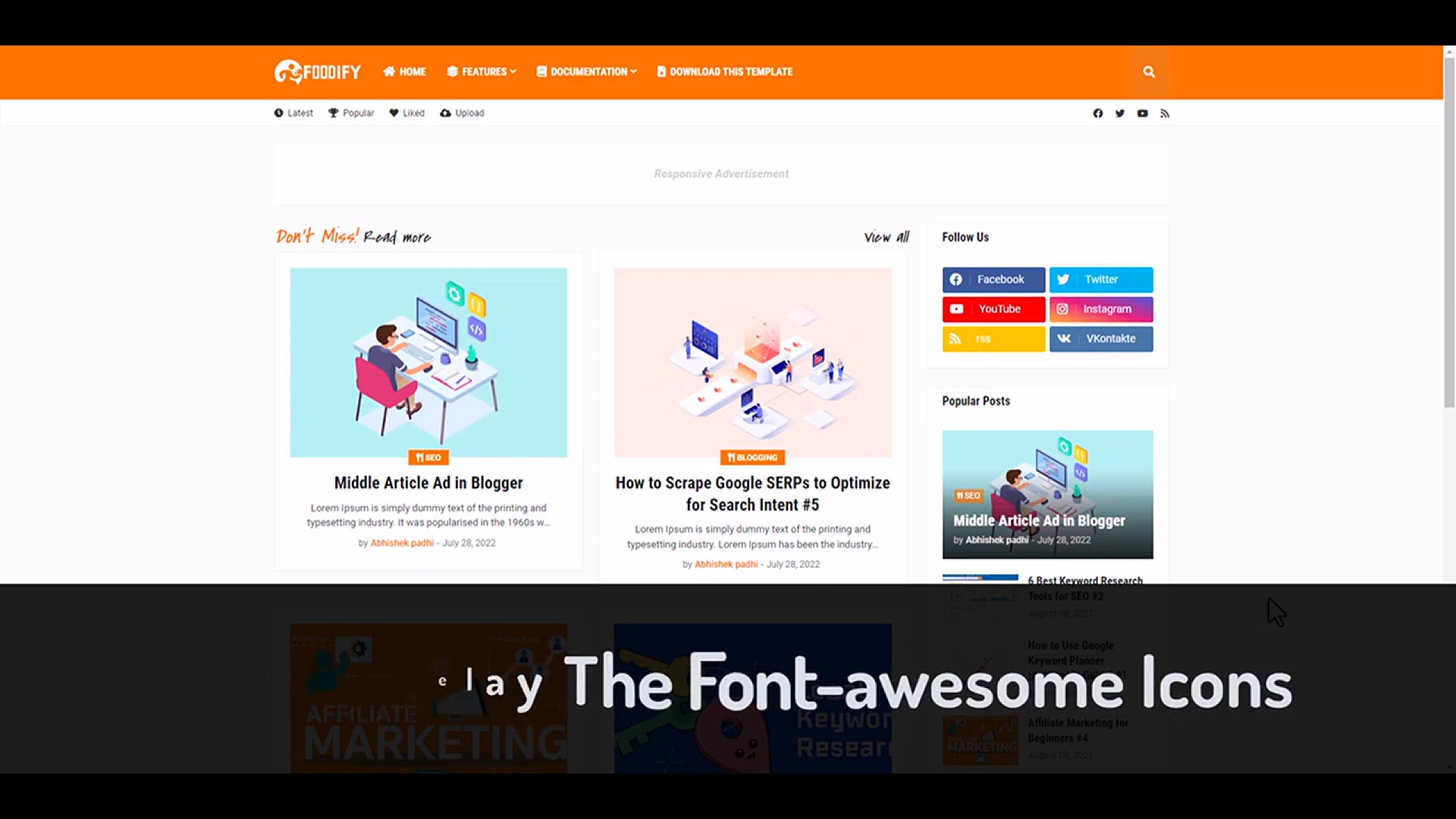
How to Lazyload Font-Awesome Library and Improve Blog Loadin...
2K views · Jan 24, 2024 bloggingearning.com
In this tutorial video, viewers will be guided on how to lazyload the Font Awesome library to improve blog loading speed. Released in 2023, the content provides a step-by-step guide, making it accessible for both beginners and experienced bloggers. Whether you're a content creator, website owner, or someone concerned about optimizing your blog's performance, this tutorial offers practical insights and clear demonstrations on implementing lazyloading for the Font Awesome library. Learn how to enhance your blog's loading speed by efficiently managing the loading of Font Awesome icons with the guidance provided in this tutorial.
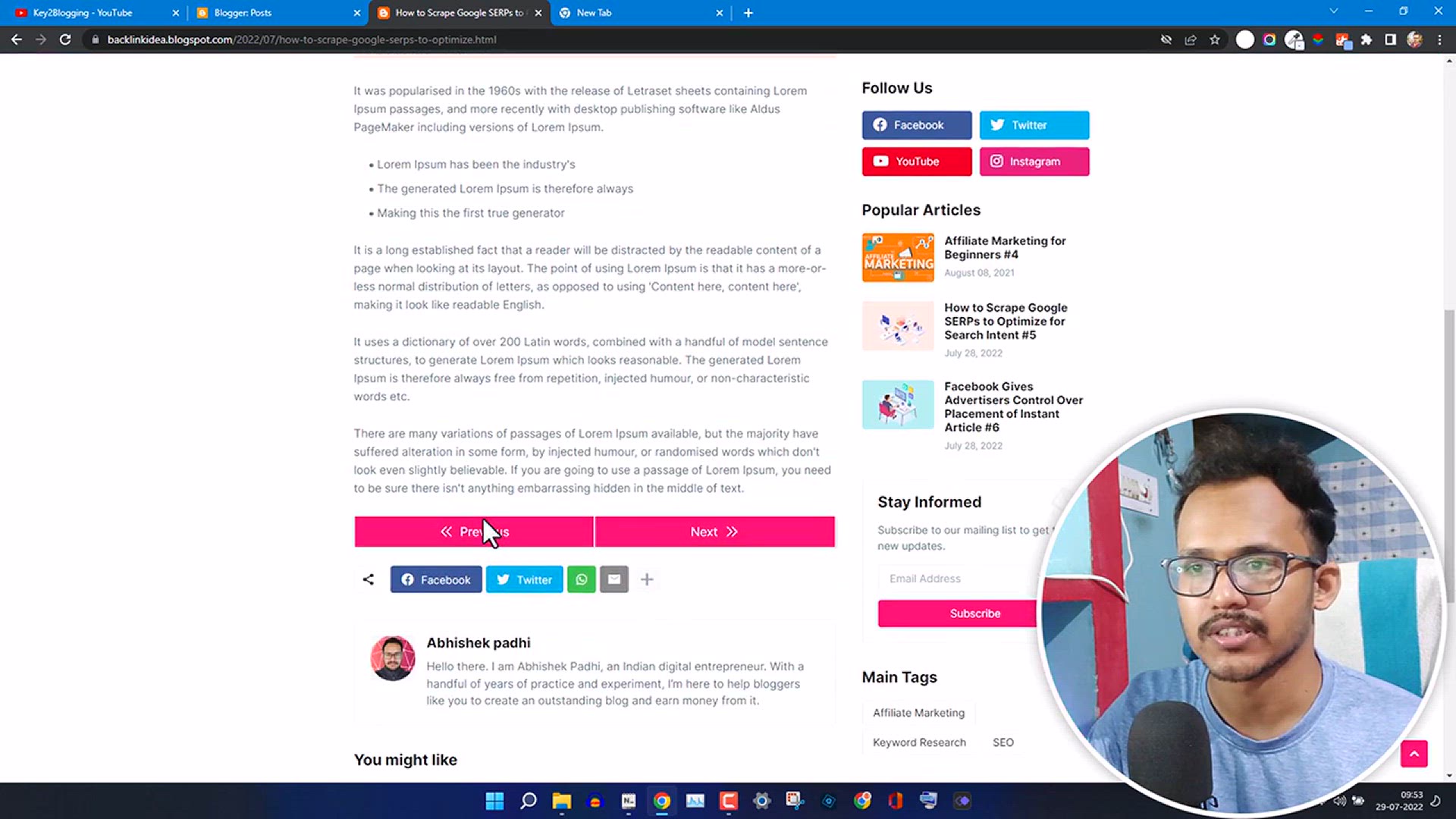
How To Add Previous And Next Navigation Buttons To Your Blo...
1K views · Jan 25, 2024 bloggingearning.com
Title: "Seamless Navigation: Add Previous and Next Buttons to Your Blogger Blog Posts 🔄🌐" Description: Navigate through your Blogger blog posts effortlessly with this tutorial on adding previous and next navigation buttons. In this video, we'll guide you through the simple steps to enhance user experience and engagement on your blog. Learn how to implement these intuitive navigation buttons using easy-to-follow techniques, ensuring that your readers can seamlessly explore your content. Whether you're a blogger or website owner, these additions will contribute to a more user-friendly and interactive browsing experience. Watch now and elevate your Blogger blog with enhanced navigation features! 🚀📚
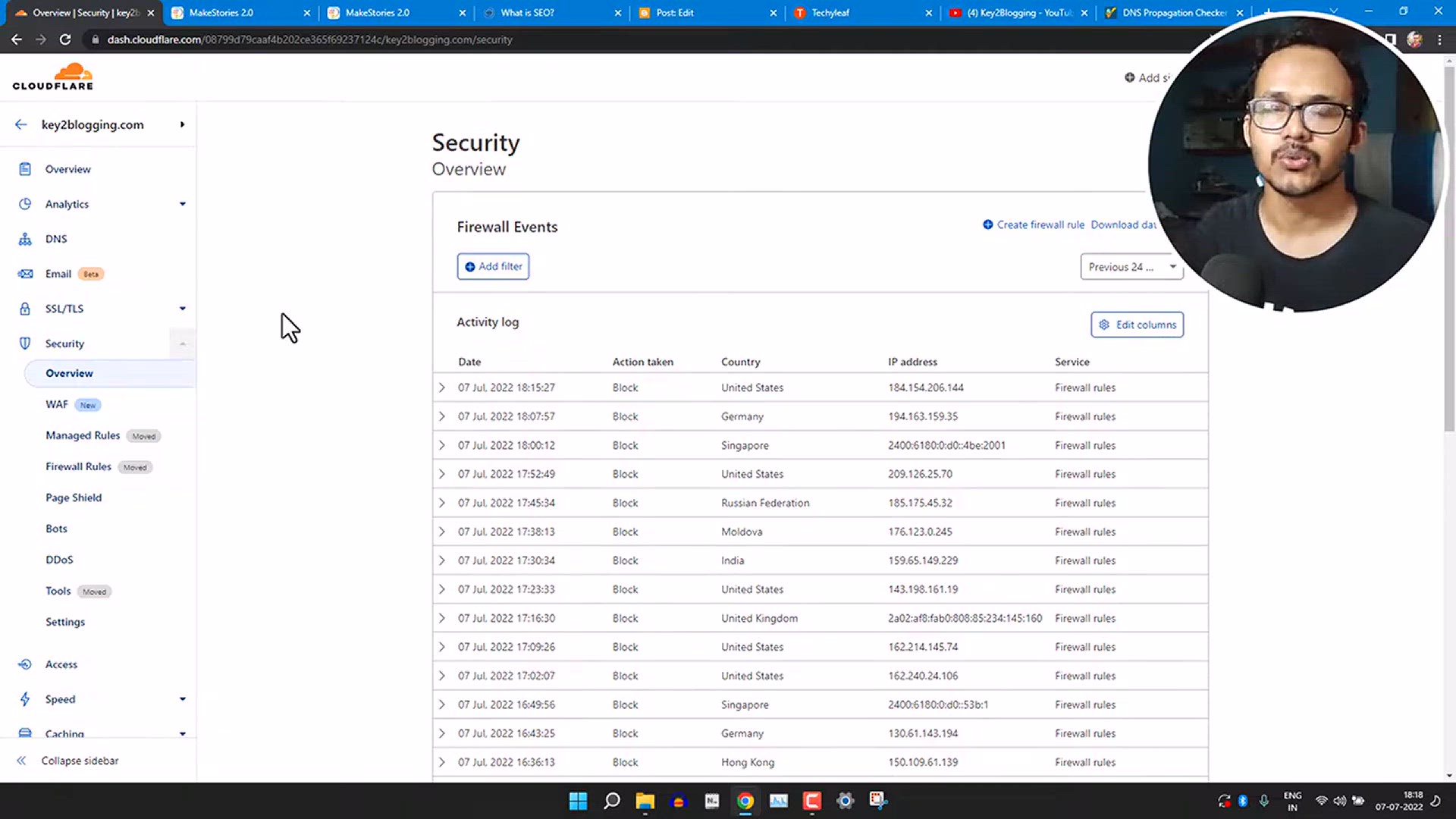
How to Secure Your Website With Cloudflare _ Security settin...
641 views · Jan 25, 2024 bloggingearning.com
Title: "Fortify Your Website: Cloudflare Security Settings Explained for Ultimate Website Protection 🔐🌐" Description: In this crucial tutorial, delve into the world of website security as we guide you through the process of securing your website with Cloudflare. Gain insights into the intricacies of Cloudflare's security settings, empowering you to fortify your online presence against potential threats. From DDoS protection to SSL configurations, learn the essentials of website security in a user-friendly and comprehensive manner. Whether you're a website owner, developer, or enthusiast, this video is your key to understanding and implementing robust security measures. Watch now and safeguard your website with Cloudflare's advanced security features! 🛡️💻
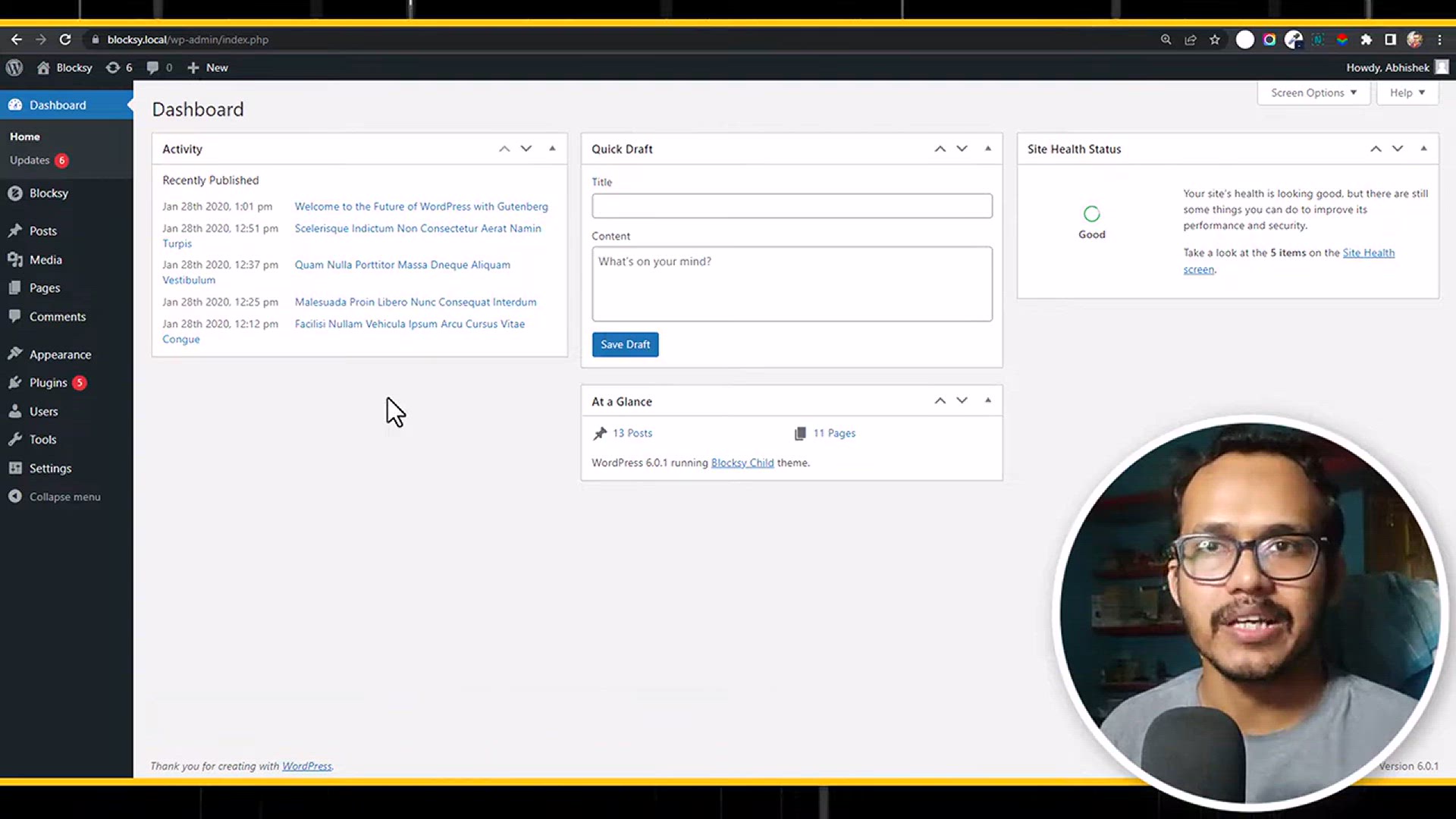
How to Increase Maximum Upload File Size in WordPress
5K views · Jan 25, 2024 bloggingearning.com
Title: "Unleash Your Content: Boost Maximum Upload File Size in WordPress Tutorial 🚀📁" Description: Break free from file size limitations with this step-by-step guide on increasing the maximum upload file size in WordPress. Whether you're a blogger, content creator, or website owner, expanding your upload capacity is essential for handling larger media files. In this video, we'll walk you through easy-to-follow methods, ensuring you can effortlessly upload and share high-quality content on your WordPress site. Watch now to empower your website with a more extensive file size allowance, allowing you to showcase your work without compromise! 🌐💻
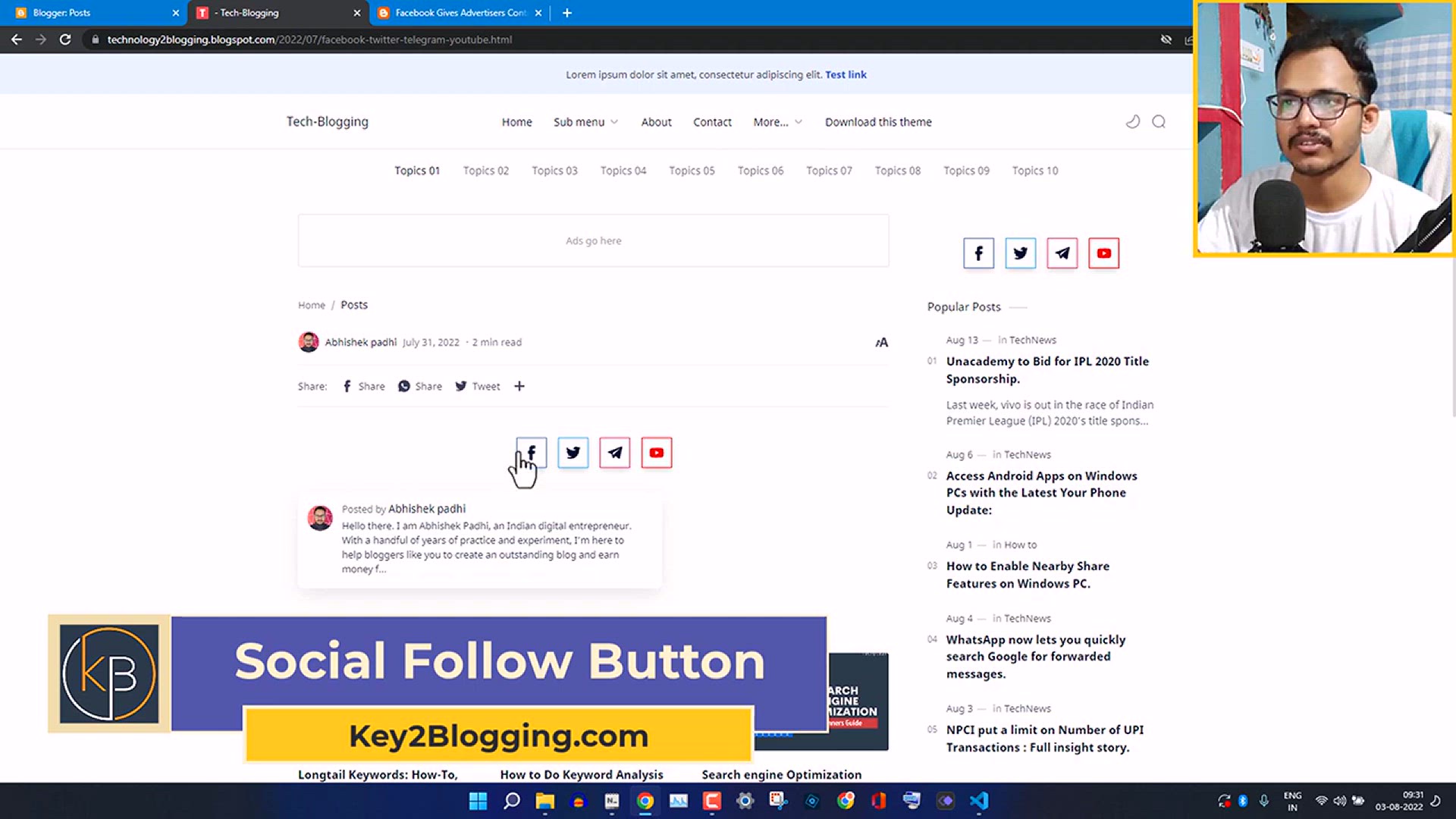
How to Add social follow buttons In Blogger (Using HTML &am...
444 views · Jan 25, 2024 bloggingearning.com
Title: "Elevate Your Blogger Presence: Adding Stylish Social Follow Buttons with HTML & CSS ⬆️🌐" Description: Transform your Blogger profile with this tutorial on seamlessly incorporating social follow buttons using only HTML and CSS. Whether you're a blogger, influencer, or content creator, connecting with your audience is key. Learn step-by-step how to integrate eye-catching and responsive social follow buttons to your Blogger site without relying on plugins. Enhance your online presence and make it easier for visitors to stay connected across various social platforms. Watch now to effortlessly elevate your Blogger blog with personalized and stylish social follow buttons! 🚀👥
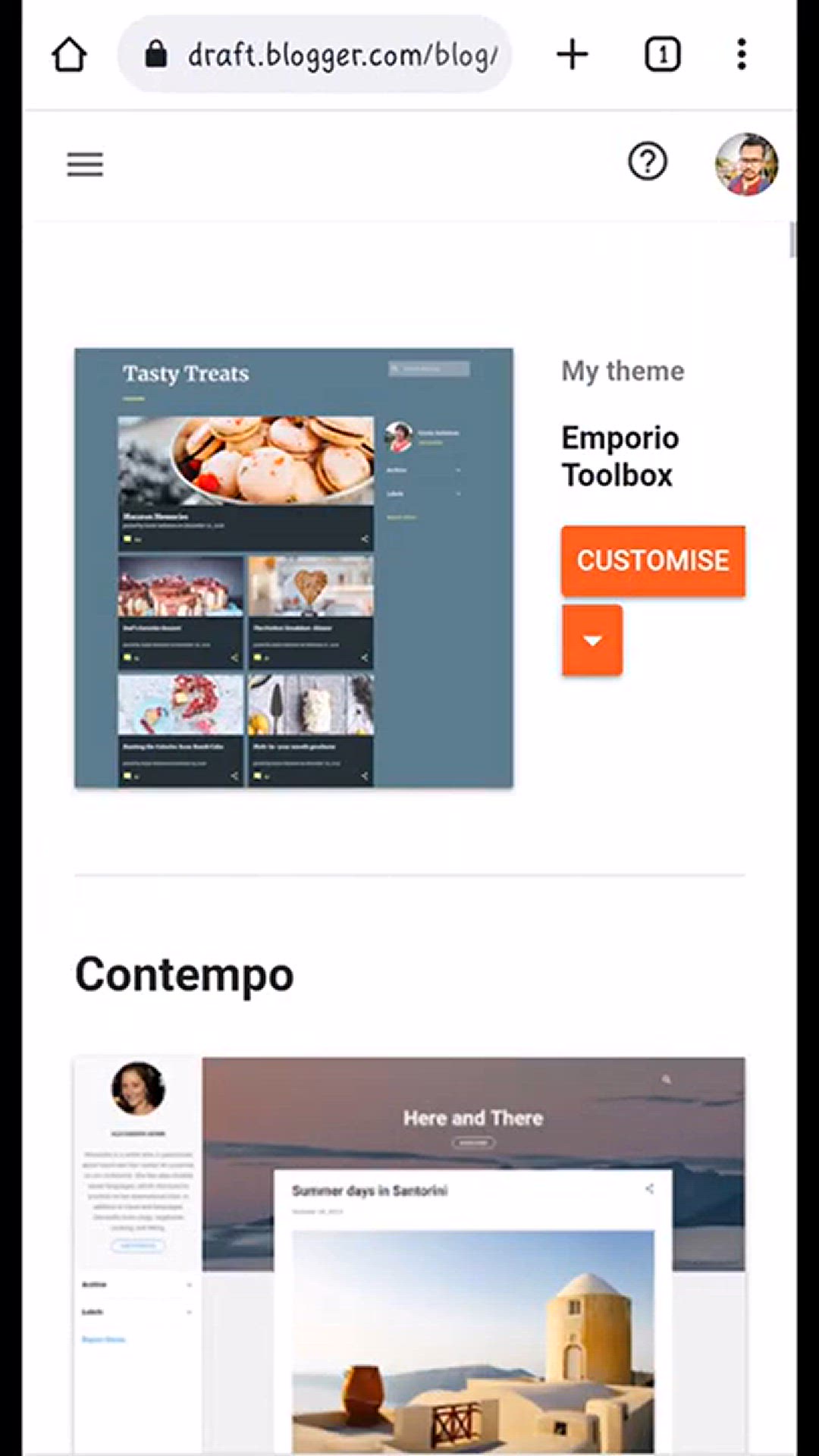
How To Change Or Edit Blogger Theme From Mobile Phone _ ( U...
7 views · Jan 25, 2024 bloggingearning.com
Title: "Mobile Blogging Mastery: Change or Edit Your Blogger Theme on the Go with Template Upload 📱✨" Description: Learn the art of mobile-friendly blogging with this tutorial on changing or editing your Blogger theme directly from your phone. In this video, discover the step-by-step process of uploading a new Blogger template using your mobile device. Whether you're a blogger on the move or prefer the convenience of mobile editing, this guide will empower you to refresh your blog's look effortlessly. Watch now to unlock the flexibility of mobile blogging and give your Blogger site a personalized touch wherever you are! 🌐📲
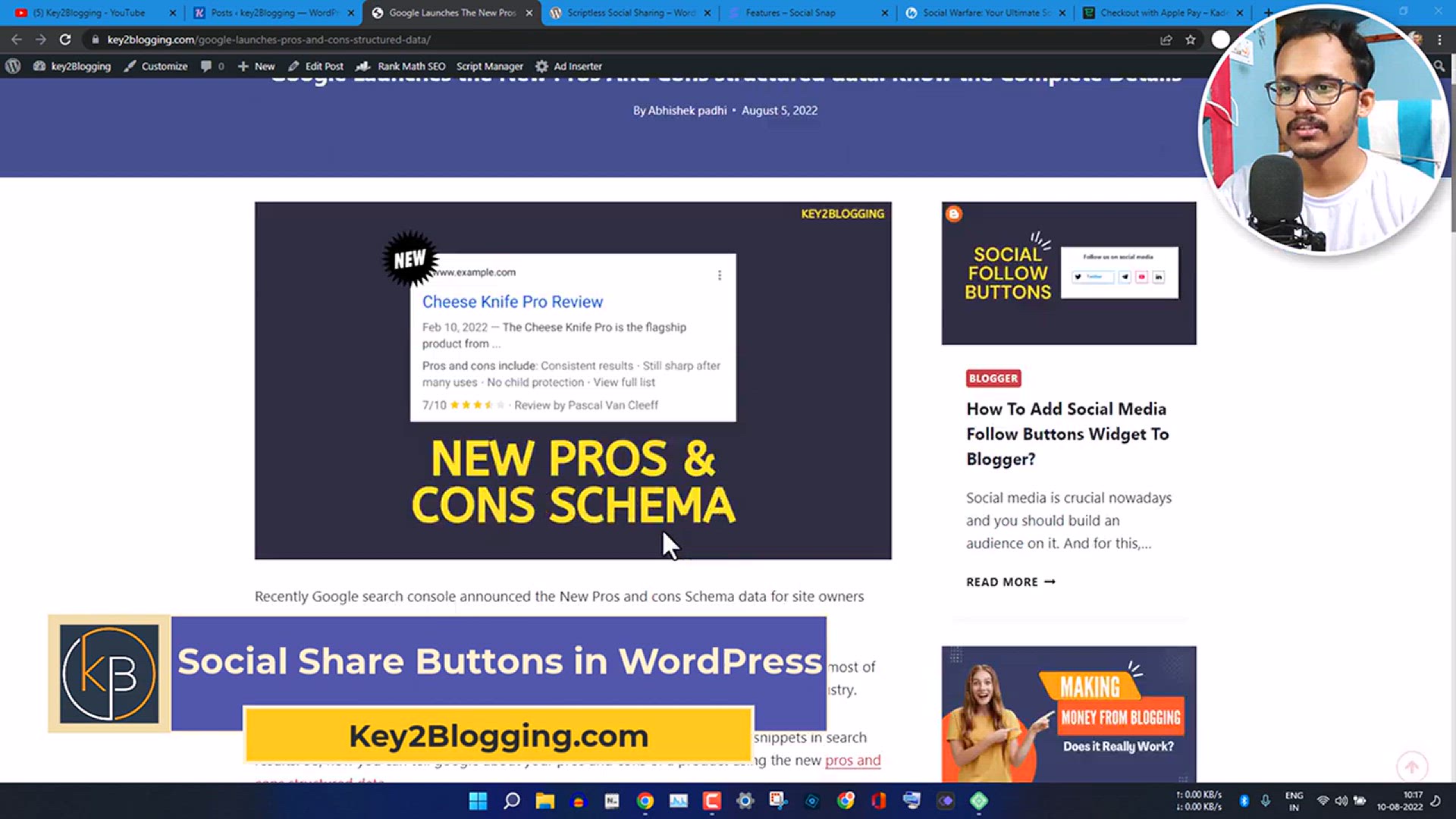
How to Add Light-weight Social Share Buttons on WordPress
411 views · Jan 25, 2024 bloggingearning.com
Title: "Share the Light: Effortlessly Add Lightweight Social Share Buttons on WordPress ⚡🌐" Description: Dive into the world of streamlined social sharing with this tutorial on adding lightweight social share buttons to your WordPress website. In this video, explore easy-to-follow steps for integrating buttons that won't compromise your site's speed. Whether you're a blogger, content creator, or website owner, learn how to strike the perfect balance between social engagement and optimal performance. Watch now to discover the art of incorporating efficient and stylish social share buttons that enhance your content's reach without slowing down your WordPress site! 🚀👥
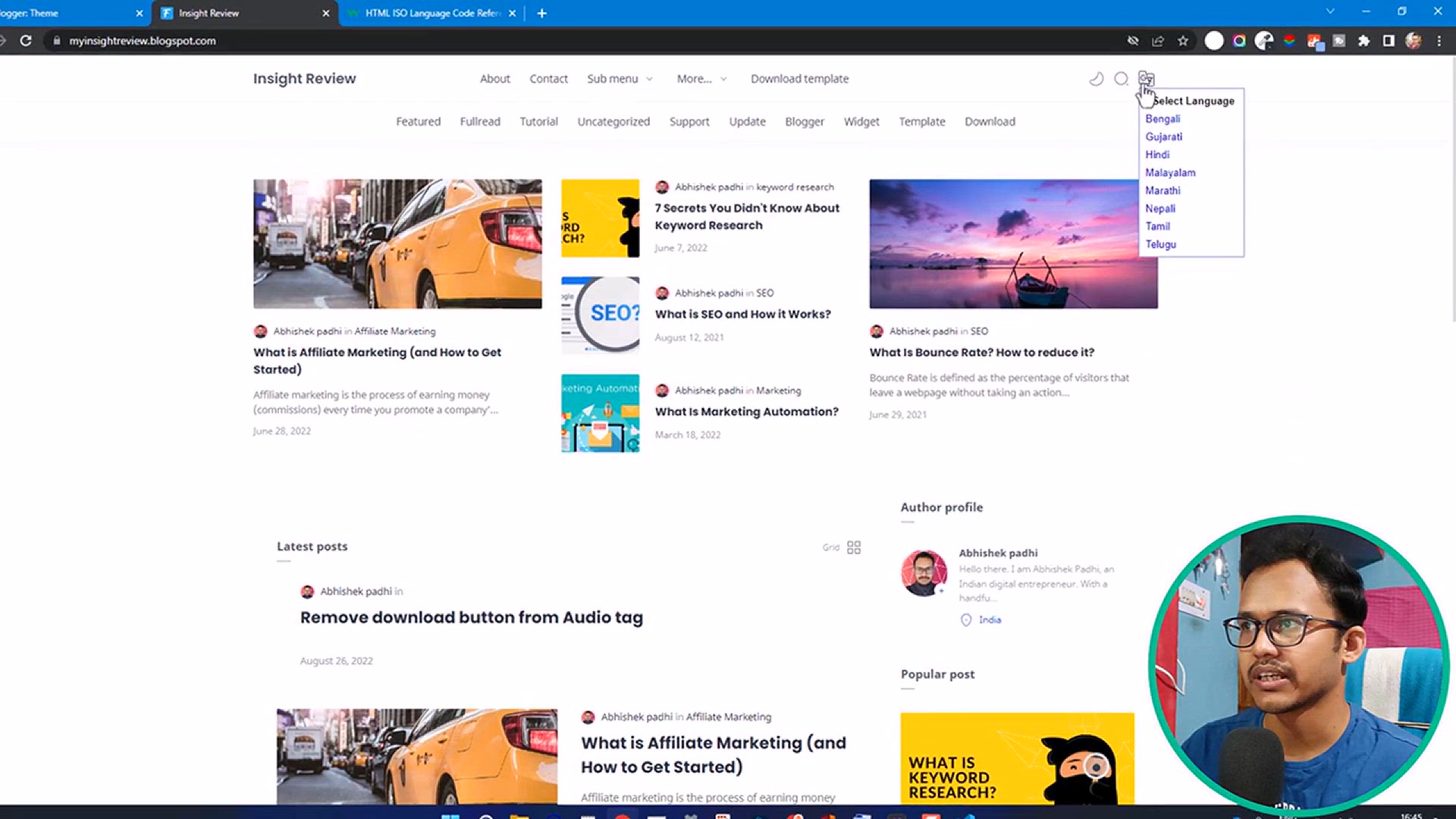
How to add Google Translate Button in Blogger
498 views · Jan 25, 2024 bloggingearning.com
Title: "Globalize Your Blogger Blog: Adding Google Translate Button Tutorial 🌐🔗" Description: Break language barriers and make your content accessible to a global audience with this step-by-step guide on adding a Google Translate button to your Blogger blog. In this video, discover easy-to-follow instructions for integrating the translation feature, enabling visitors to read your content in their preferred language. Whether you're a blogger or content creator, this tutorial ensures your message reaches a diverse audience. Watch now to enhance the inclusivity of your blog and connect with readers from around the world! 🚀🌍
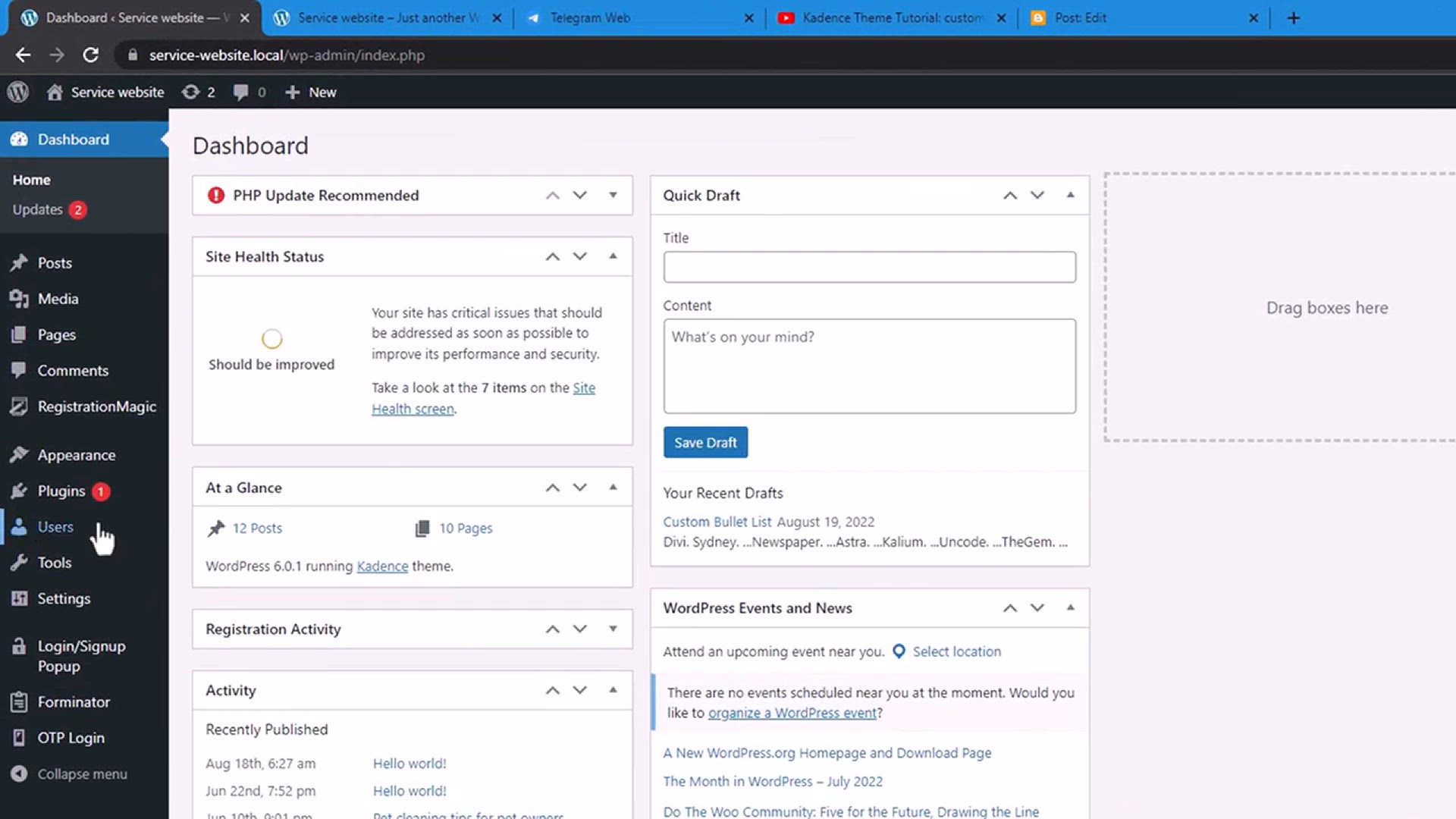
How to enable author box in Kadence theme (No Plugin Require...
129 views · Jan 25, 2024 bloggingearning.com
Title: "Personalize Your Profile: Enable Author Box in Kadence Theme Without Plugins 🔧👤" Description: Uncover the simplicity of adding an author box to your Kadence-themed WordPress website without relying on plugins. In this tutorial, we walk you through the hassle-free process of enabling an author box, allowing you to showcase author information and enhance the personal touch of your content. Whether you're a blogger, journalist, or content creator, this guide ensures your readers can easily connect with the minds behind the posts. Watch now to discover how to effortlessly integrate an author box into your Kadence theme, adding a professional touch to your WordPress site! 🌐💼

How To Embed A PDF File In A Blogger Post _ Upload PDF file ...
2K views · Jan 25, 2024 bloggingearning.com
Title: "Seamless Integration: Embedding PDF Files in Blogger Posts Made Easy 📄🌐" Description: Unlock the power of multimedia content on your Blogger platform with this step-by-step tutorial on embedding PDF files in your blog posts. Whether you're a blogger, educator, or content creator, learn the simple and effective methods to seamlessly upload and share PDF documents directly within your posts. Follow along as we guide you through the process, enhancing the accessibility and richness of your blog content. Watch now to effortlessly elevate your Blogger posts by embedding PDF files and providing a more engaging experience for your audience! 🚀💻
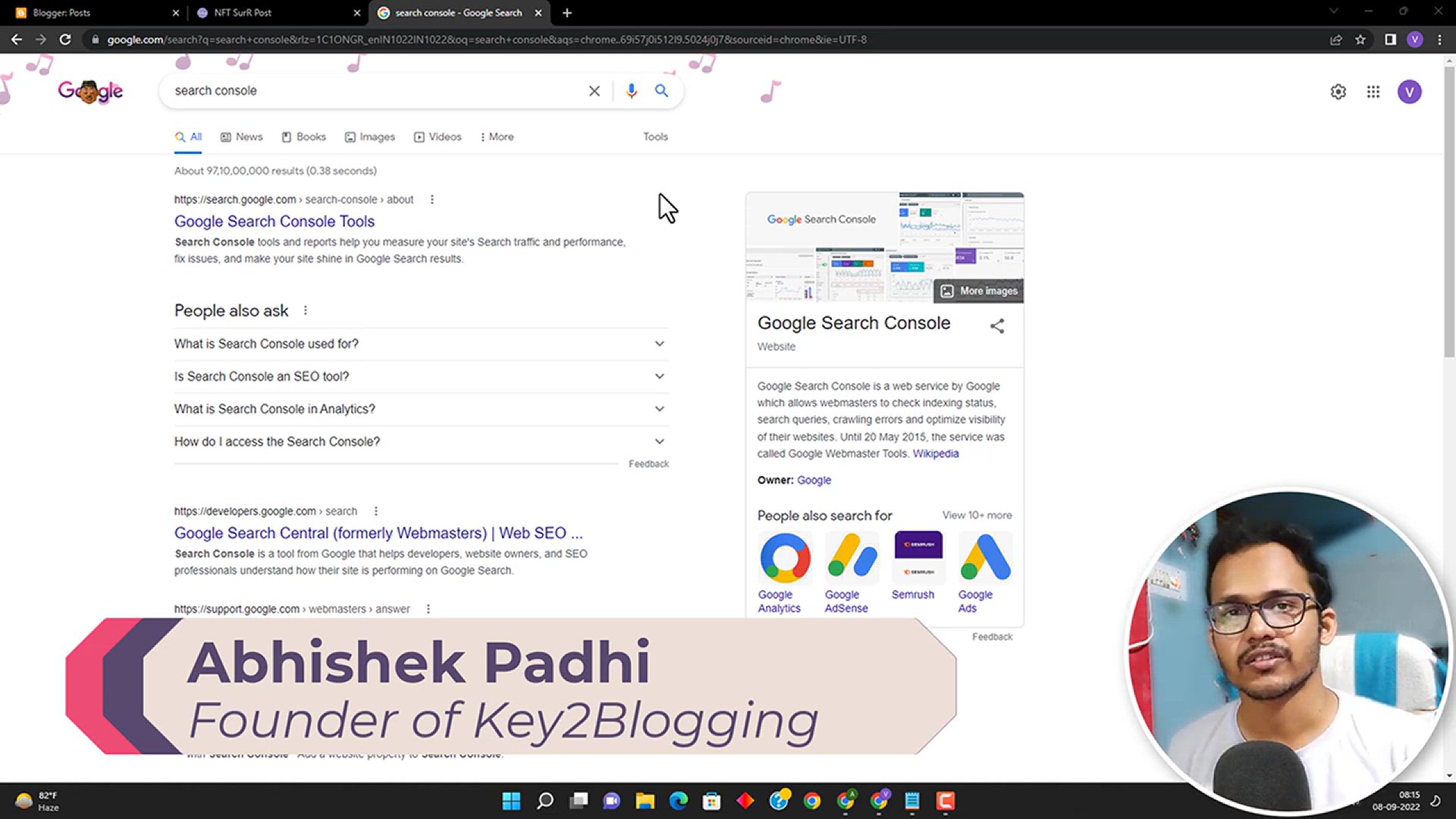
How to Verify Blogger In Search Console _ Submit Sitemap _ S...
66K views · Jan 25, 2024 bloggingearning.com
Title: "Master Your Blog's Visibility: Blogger Verification and Sitemap Submission in Search Console Tutorial 🌐🔍" Description: In this essential tutorial, unlock the full potential of your Blogger blog by learning how to verify it in Google Search Console and submit a sitemap. Whether you're a seasoned blogger or just starting out, this step-by-step guide covers the fundamentals of connecting your blog to the Search Console, allowing you to monitor performance and enhance search engine visibility. Follow along to ensure your blog is effectively indexed and discoverable. Watch now for a comprehensive walkthrough, making your Blogger content more accessible to a broader audience! 🚀💻 #SearchConsole #BloggerSEO
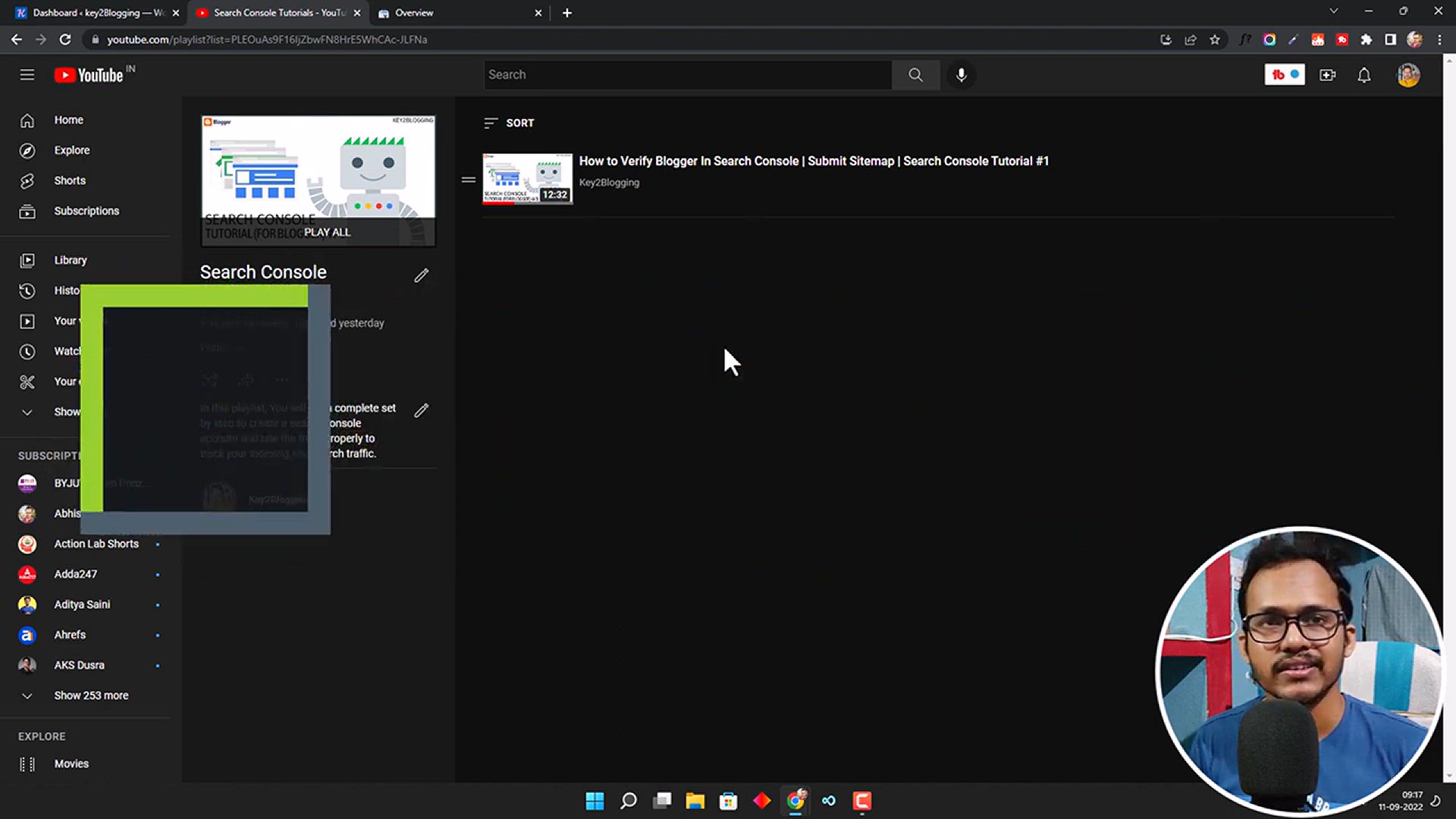
How to Verify WordPress Website in Google Search Console ( 3...
50K views · Jan 25, 2024 bloggingearning.com
Title: "Claim Your Space: 3 Ways to Verify Your WordPress Website in Google Search Console 🌐🔍" Description: Ensure your WordPress website is discoverable and effectively managed on Google by following this comprehensive tutorial on verification in Google Search Console. In this video, we explore three different methods to verify your website, empowering you to access critical insights and optimize your site's performance on search engines. Whether you're a website owner, developer, or content creator, understanding these verification techniques is essential for maximizing your online visibility. Watch now to effortlessly claim your virtual real estate and harness the full potential of Google Search Console! 🚀💻 #SearchConsole #WordPressSEO
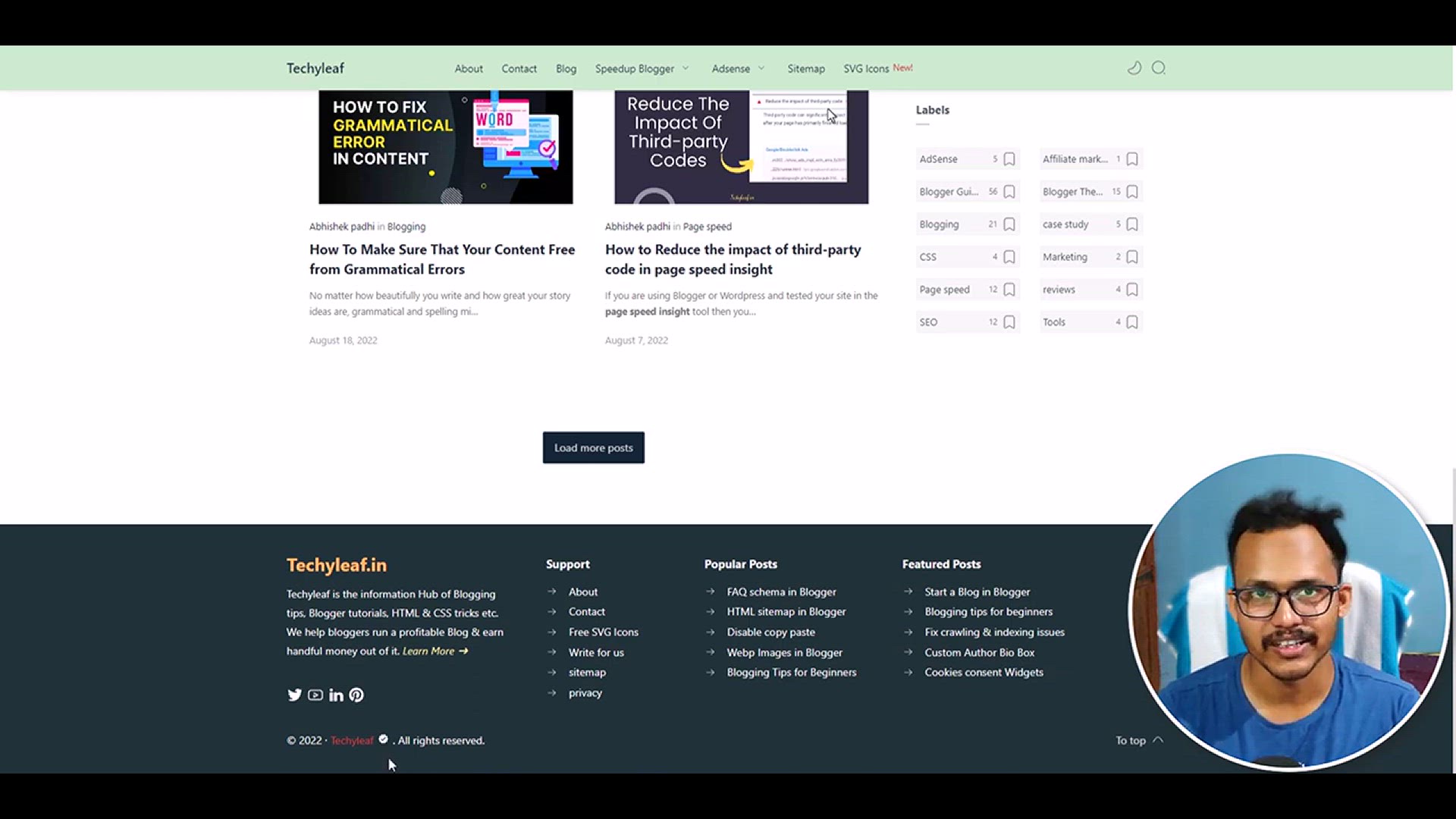
How to Add a Verified Tick mark in Footer copyright section ...
823 views · Jan 25, 2024 bloggingearning.com
Title: "Blogger Branding: Add a Verified Tick Mark to Your Footer Copyright Section Tutorial ✔️🌐" Description: Elevate the credibility of your Blogger site with this tutorial on adding a verified tick mark to your footer copyright section. In this video, learn step-by-step how to incorporate this professional touch, indicating the authenticity of your content or brand. Whether you're a blogger, business owner, or content creator, this simple addition enhances the visual appeal of your website and instills trust in your audience. Watch now to discover how to add a verified tick mark effortlessly and leave a lasting impression on your Blogger platform! 🚀💼 #BloggerTutorial #VerifiedTickMark
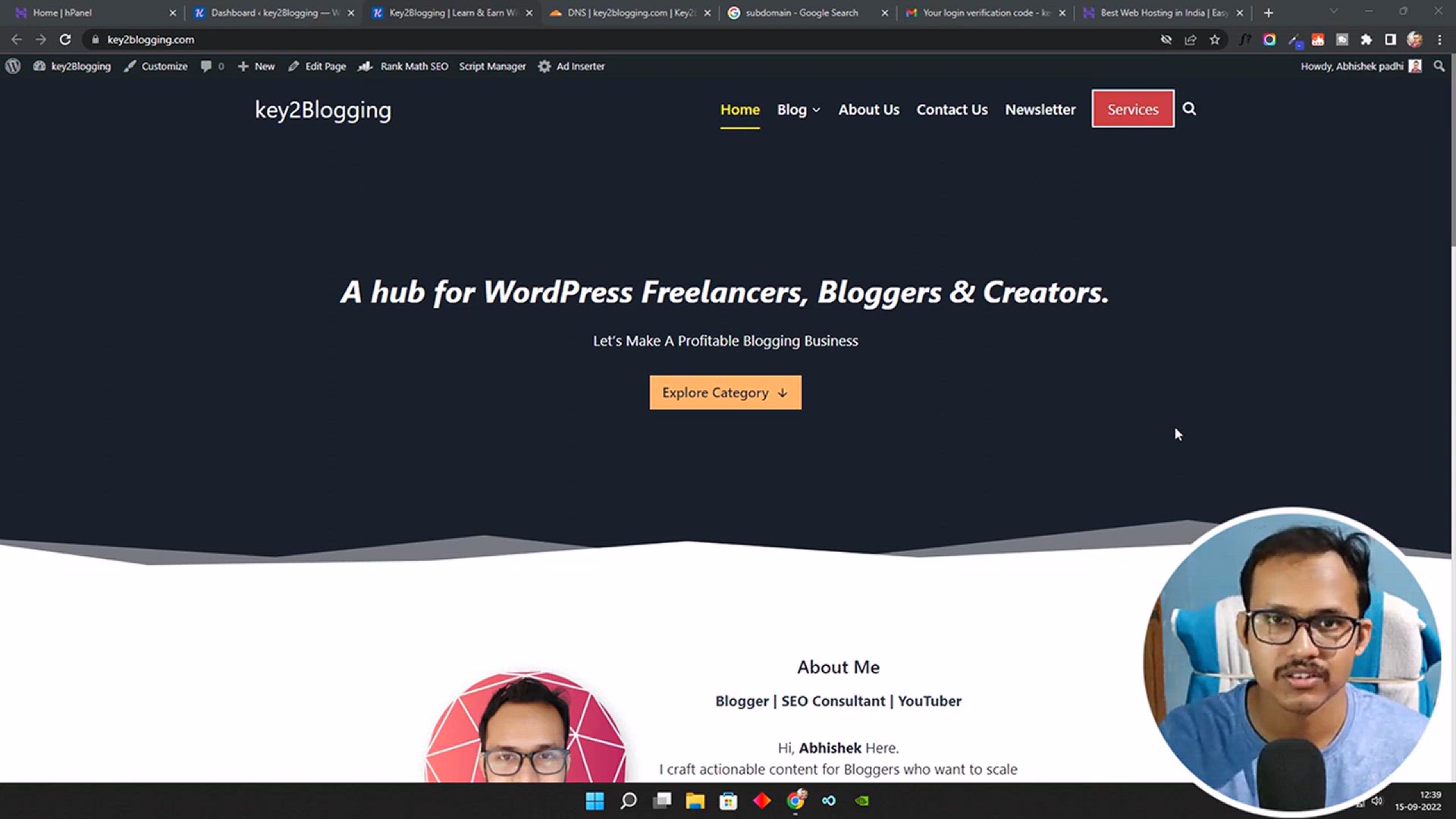
How to Create a Subdomain _ Install WordPress with SSL _ Hos...
2K views · Jan 25, 2024 bloggingearning.com
Title: "Build and Secure: Create a Subdomain, Install WordPress with SSL on Hostinger Tutorial 🌐🔒" Description: Unlock the full potential of your website with this comprehensive tutorial on creating a subdomain and installing WordPress with SSL on Hostinger. In this video, we guide you through the step-by-step process, ensuring a seamless setup for your subdomain and implementing SSL security for enhanced protection. Whether you're a website owner, developer, or aspiring blogger, this tutorial empowers you to create a secure and professional online presence. Watch now to elevate your website with a subdomain and secure it with SSL on Hostinger! 🚀💻 #Hostinger #WordPressSSL

On-Page SEO Tutorial for Beginners_ (With Live Examples)
3K views · Jan 25, 2024 bloggingearning.com
Title: "Boost Your Visibility: On-Page SEO Tutorial for Beginners with Live Examples 🚀🔍" Description: Dive into the fundamentals of On-Page SEO with this beginner-friendly tutorial, featuring live examples to demystify the optimization process. In this video, we break down essential on-page SEO techniques, providing practical insights to enhance your website's visibility on search engines. Whether you're a blogger, business owner, or website enthusiast, this tutorial equips you with the knowledge to optimize your content effectively. Watch now and embark on a journey to improve your on-page SEO skills and elevate your online presence! 💻🔗 #OnPageSEO #SEOforBeginners
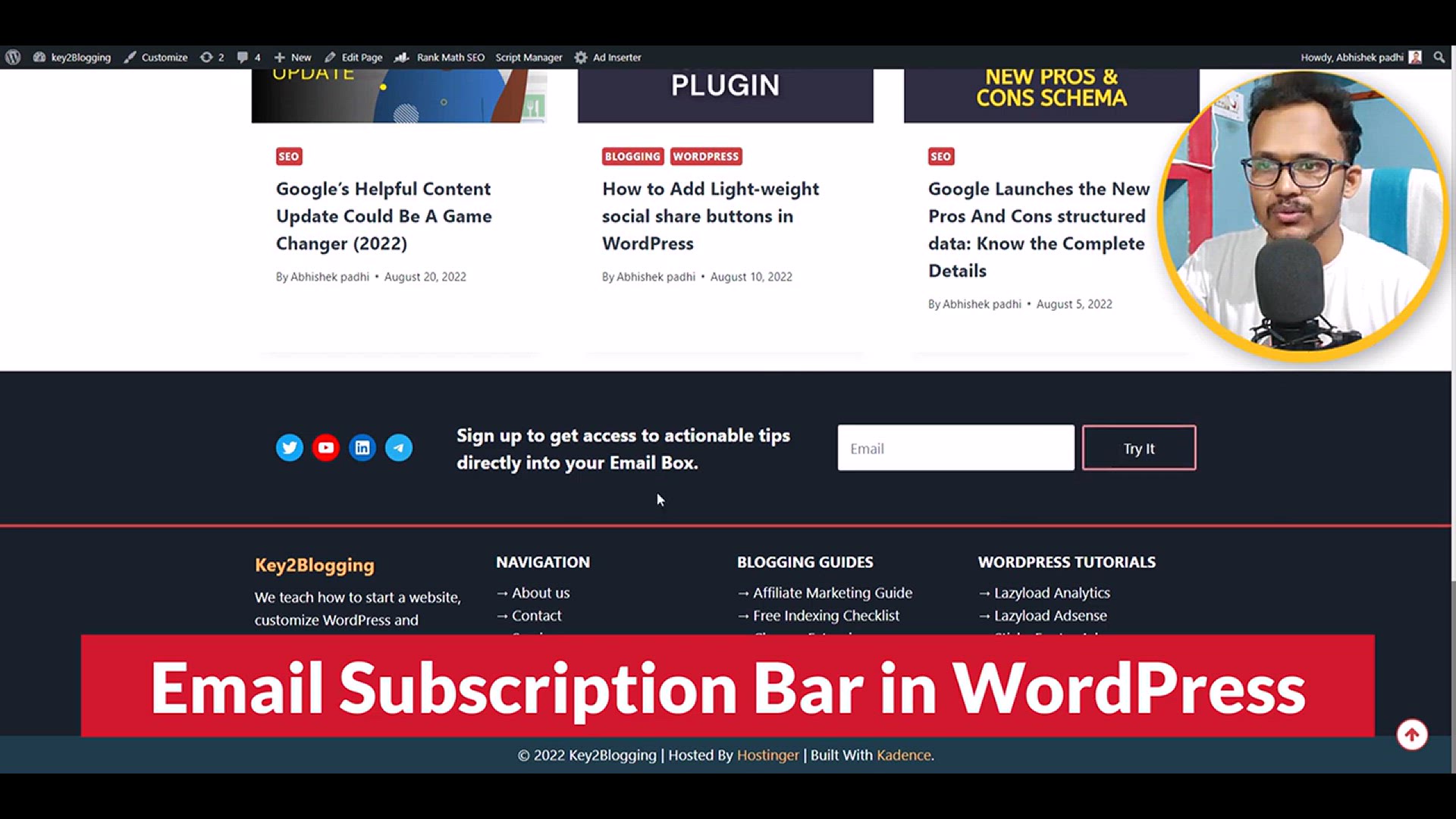
How to Add Email Signup Form in WordPress _ Mailchimp _ Kade...
2K views · Jan 25, 2024 bloggingearning.com
Title: "Grow Your Audience: Add Email Signup Form in WordPress with Mailchimp and Kadence Blocks Pro 📧🚀" Description: In this tutorial, discover the power of building your email list by seamlessly integrating an Email Signup Form in WordPress. Learn the step-by-step process of using Mailchimp and the Kadence Blocks Pro plugin to create an attractive and functional email subscription form. Whether you're a blogger, business owner, or content creator, this guide empowers you to effortlessly capture leads and grow your audience. Watch now to unlock the potential of email marketing and enhance your WordPress website's engagement! 💻✉️ #WordPressEmailSignup #MailchimpTutorial
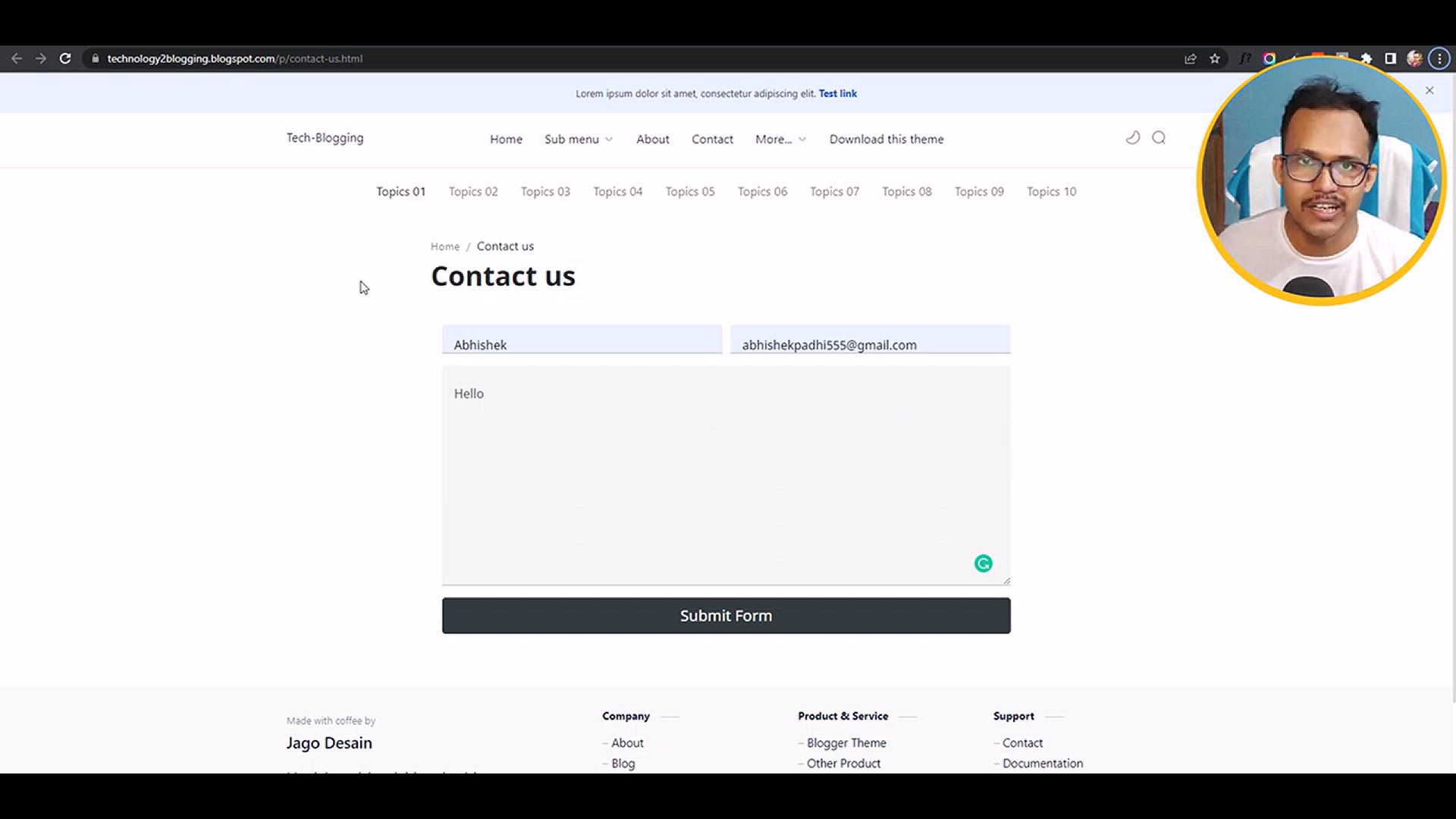
How to add a Contact Form in Blogger (Updated)
5K views · Jan 25, 2024 bloggingearning.com
Title: "Effortless Communication: Add a Contact Form in Blogger with the Latest Updates 📧🌐" Description: Stay connected with your audience by learning how to add a Contact Form to your Blogger site with the latest updates. In this video, we walk you through the step-by-step process, ensuring your visitors can easily reach out to you without revealing your email address. Whether you're a blogger, business owner, or website administrator, this tutorial provides a hassle-free way to enhance communication on your Blogger platform. Watch now to effortlessly integrate a Contact Form and make it simpler for your audience to connect with you! 🚀💬 #BloggerContactForm #WebsiteCommunication

How to Block Low CPC Ads in AdSense _ Block Low performing A...
9K views · Jan 25, 2024 bloggingearning.com
In this video tutorial, the content creator guides viewers through the process of blocking low Cost Per Click (CPC) ads in Google AdSense. The focus is on optimizing revenue by identifying and preventing the display of ads that offer lower earnings. The video likely provides insights into analyzing ad performance, identifying low-performing ad networks, and implementing strategies to boost CPC (Cost Per Click). By following the steps outlined in the video, AdSense users can potentially enhance their earnings by selectively blocking ads that contribute less to overall revenue.
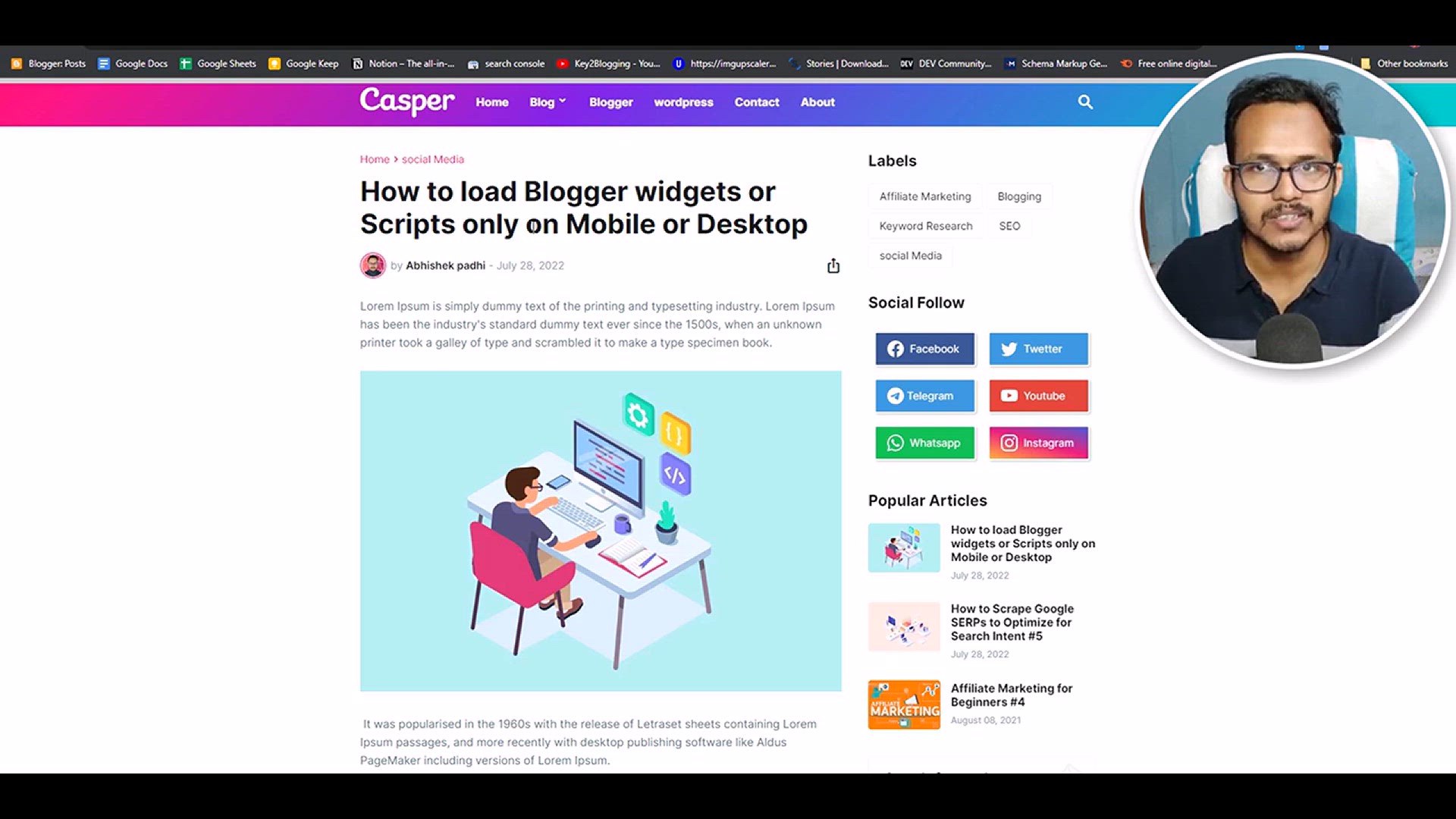
How to Load widgets or Script only in desktop or mobile devi...
478 views · Jan 25, 2024 bloggingearning.com
This video tutorial demonstrates how to selectively load widgets or scripts based on the type of device (desktop or mobile) in a Blogger website. The content likely covers techniques or coding solutions to conditionally load specific elements, ensuring a more optimized and responsive user experience. By following the instructions provided in the video, Blogger users can customize their websites to load widgets or scripts selectively, tailoring the content delivery to the capabilities and requirements of either desktop or mobile devices. This approach can contribute to improved performance and better adaptability across various platforms.
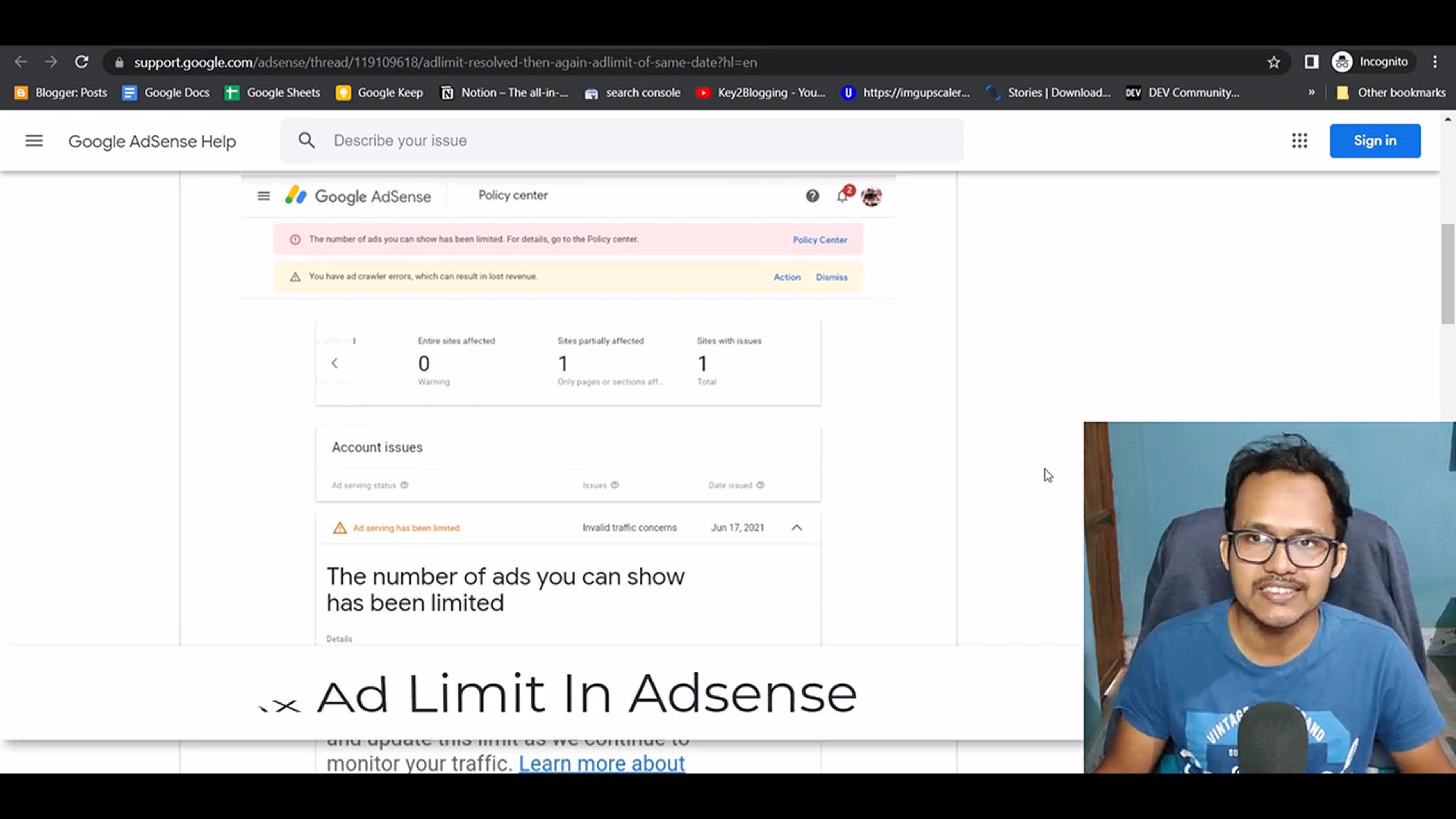
How To Remove AdSense Ad Limit _ Google Adsense Ads Limit Pr...
739 views · Jan 25, 2024 bloggingearning.com
In this tutorial video, the content creator addresses the issue of AdSense ad limits and provides a solution for overcoming this problem. The video likely offers insights into understanding and resolving Google AdSense ad limits, providing step-by-step instructions or tips to mitigate restrictions. By following the guidance in the video, AdSense users can potentially resolve ad limit issues, ensuring that they can continue to maximize ad revenue on their websites. This tutorial is particularly useful for individuals encountering limitations on the number of AdSense ads they can display and are seeking practical solutions to address and solve this challenge.
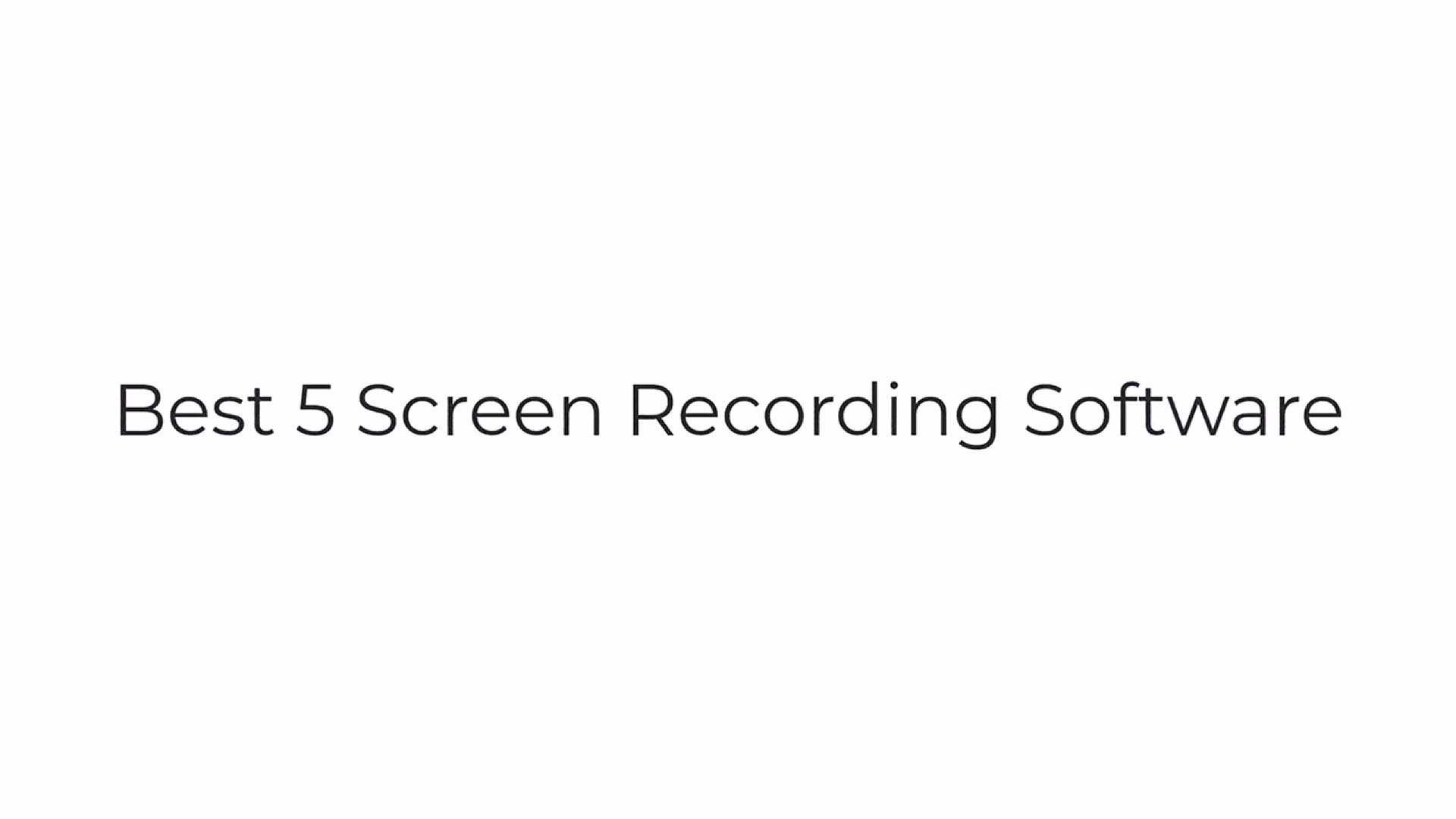
TOP 5 Best Screen Recording Software For Content Creators (N...
2K views · Jan 25, 2024 bloggingearning.com
In this video, the content creator highlights the top 5 screen recording software options suitable for content creators, specifically focusing on tools that do not impose watermarks or time limits. The video likely provides an overview of each recommended software, outlining their features and benefits for content creation. Viewers can expect to gain insights into various screen recording options that offer flexibility and professional-grade capabilities without the limitations of watermarks or time constraints. This tutorial is ideal for content creators seeking reliable screen recording solutions to produce high-quality videos without any intrusive branding or time restrictions.
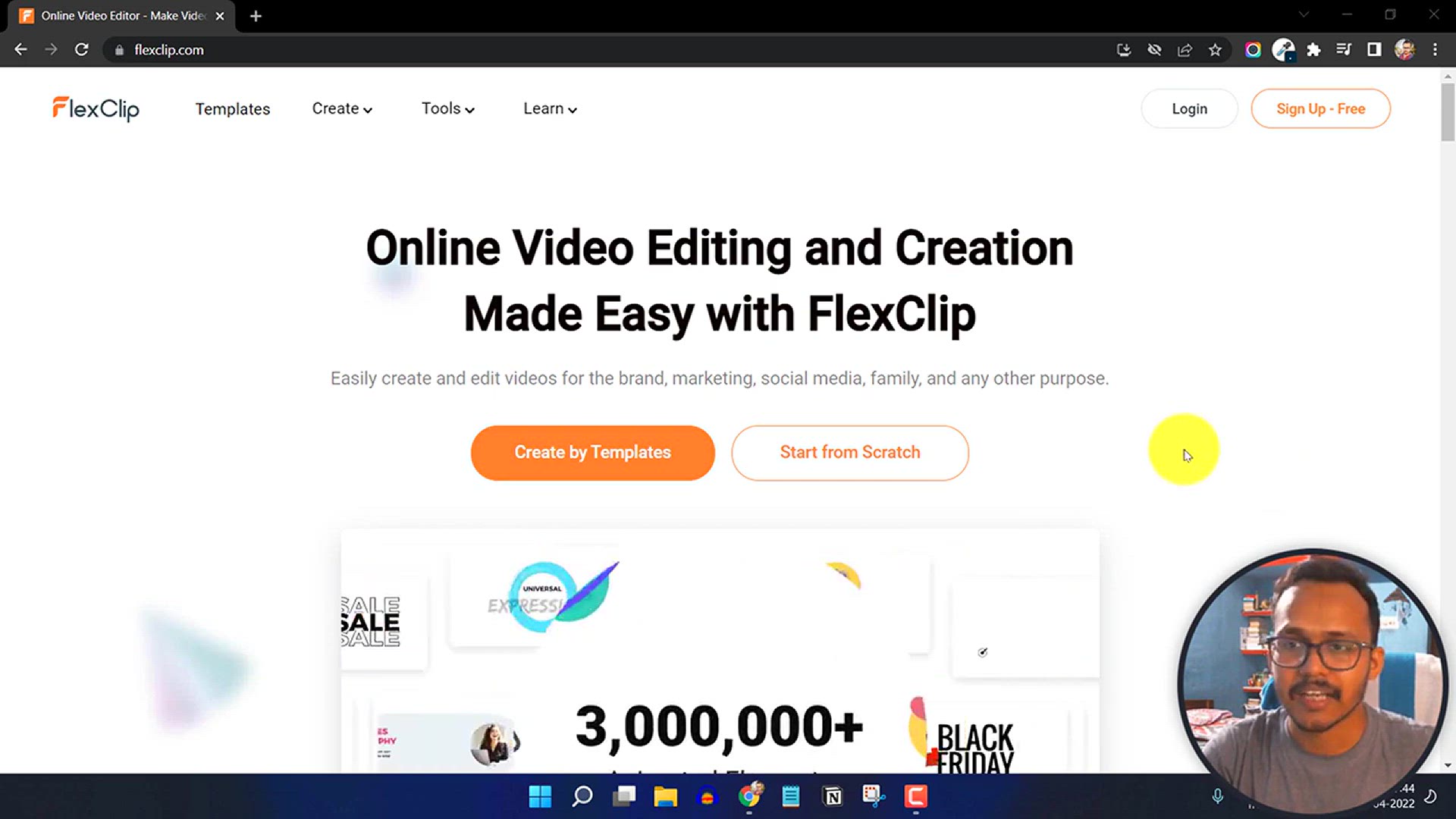
How to Edit Videos without any Software _ FlexClip Online V...
2K views · Jan 26, 2024 bloggingearning.com
In this tutorial video, users will discover how to edit videos seamlessly without the need for any dedicated software, thanks to the FlexClip Online Video Editor. The tutorial provides a step-by-step guide on using FlexClip, a web-based video editing tool, making the process accessible for beginners and those without specialized software. Viewers will learn essential video editing techniques, including trimming, adding transitions, text, and more, using FlexClip's user-friendly interface. Whether you're a content creator, vlogger, or someone looking to enhance their video editing skills, this tutorial demonstrates the capabilities of FlexClip as an efficient and convenient online video editing solution.

How to Add Responsive HTML Table In Blogger & WordPress ...
485 views · Jan 26, 2024 bloggingearning.com
In this instructive video, viewers will discover two ways to add a responsive HTML table in both Blogger and WordPress. The tutorial provides step-by-step guidance on incorporating HTML tables that dynamically adjust to different screen sizes, ensuring a responsive and user-friendly layout. Whether you're a blogger, content creator, or managing a WordPress website, this video offers practical insights into enhancing the presentation of tabular data on your platform. With clear instructions, users can choose the method that best suits their needs, making it accessible for various skill levels.
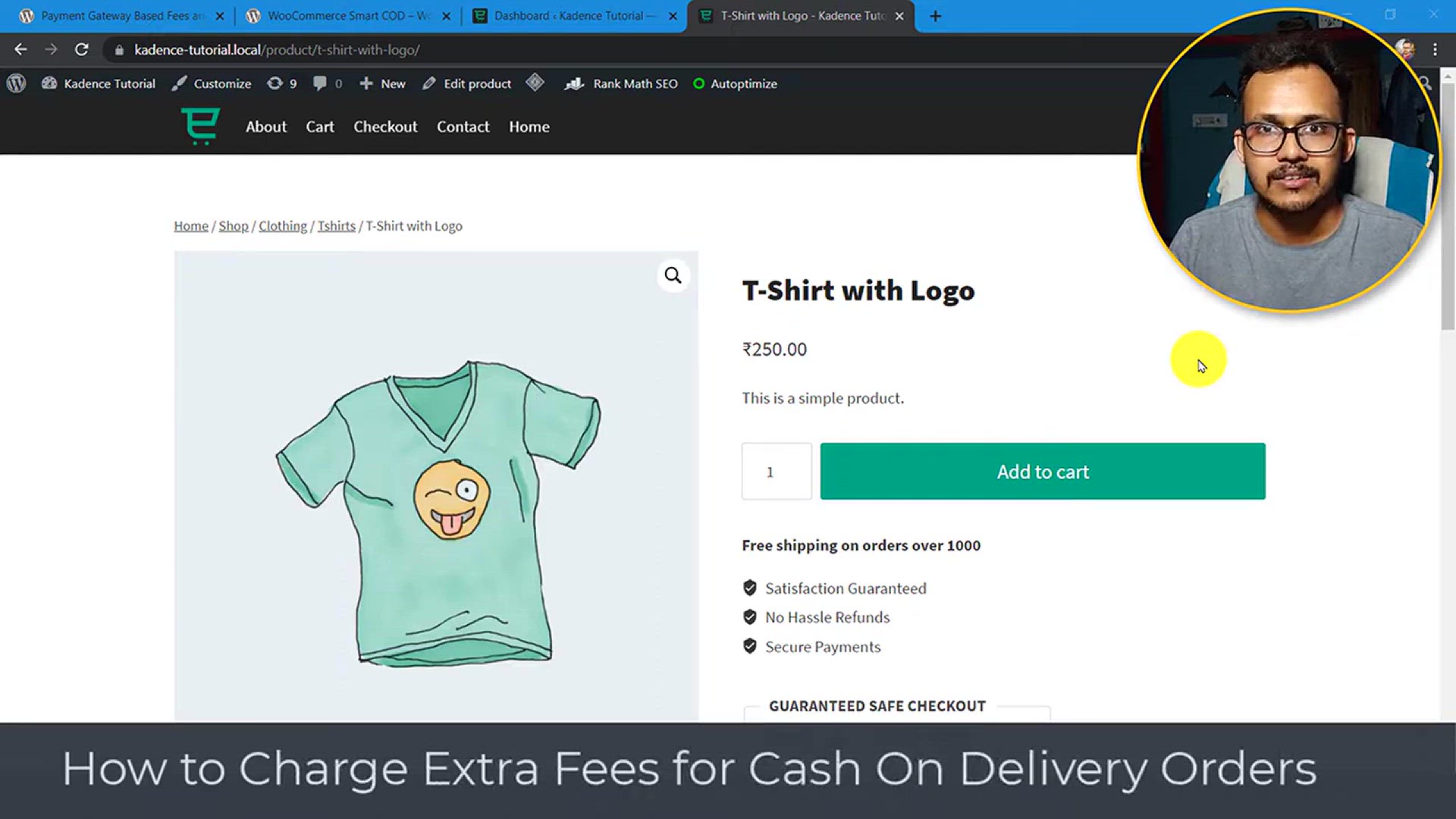
How To Charge Extra For Cash On Delivery COD Orders On WooCo...
138 views · Jan 26, 2024 bloggingearning.com
In this informative video, users will learn how to charge extra for Cash On Delivery (COD) orders on WooCommerce, providing a step-by-step guide on implementing this feature. The tutorial covers practical insights and clear instructions on configuring WooCommerce settings to apply additional charges specifically for Cash On Delivery orders. Whether you're managing an online store or using WooCommerce for your business, this video offers valuable insights to customize your payment options and implement extra charges for COD orders, providing flexibility and control over your e-commerce transactions.
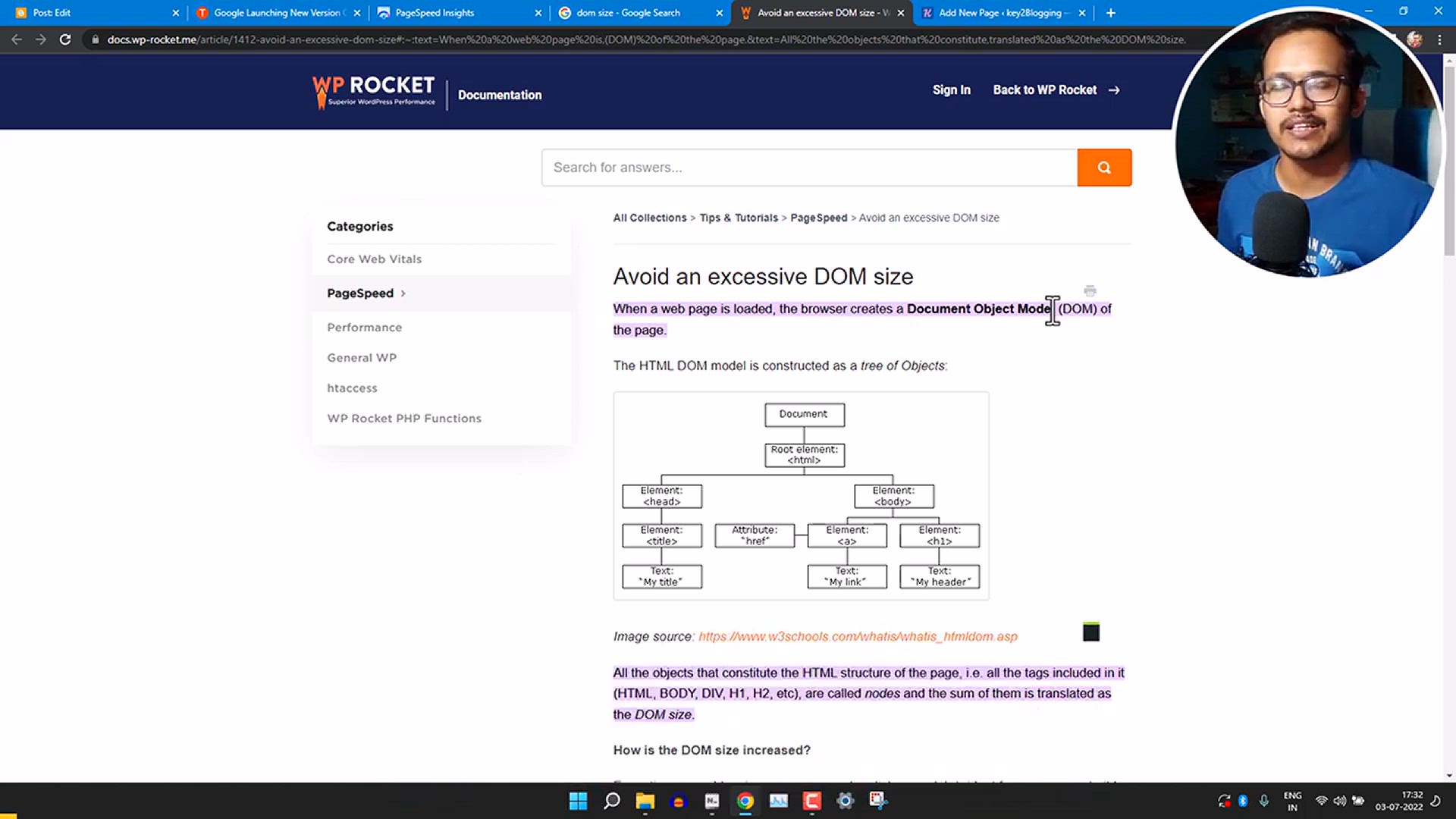
How to Fix Avoid an Excessive Dom Size Error in Page Speed I...
367 views · Jan 26, 2024 bloggingearning.com
In this tutorial video, viewers will learn how to fix the "Avoid an Excessive DOM Size" error in Page Speed Insights, focusing on Core Web Vitals. The video provides step-by-step guidance on addressing this specific error related to the Document Object Model (DOM) size, which can impact a website's performance. Whether you're a website owner or developer aiming to improve Core Web Vitals and overall page speed, this tutorial offers practical insights and clear instructions for resolving the "Excessive DOM Size" issue, contributing to a more optimized and user-friendly web experience.
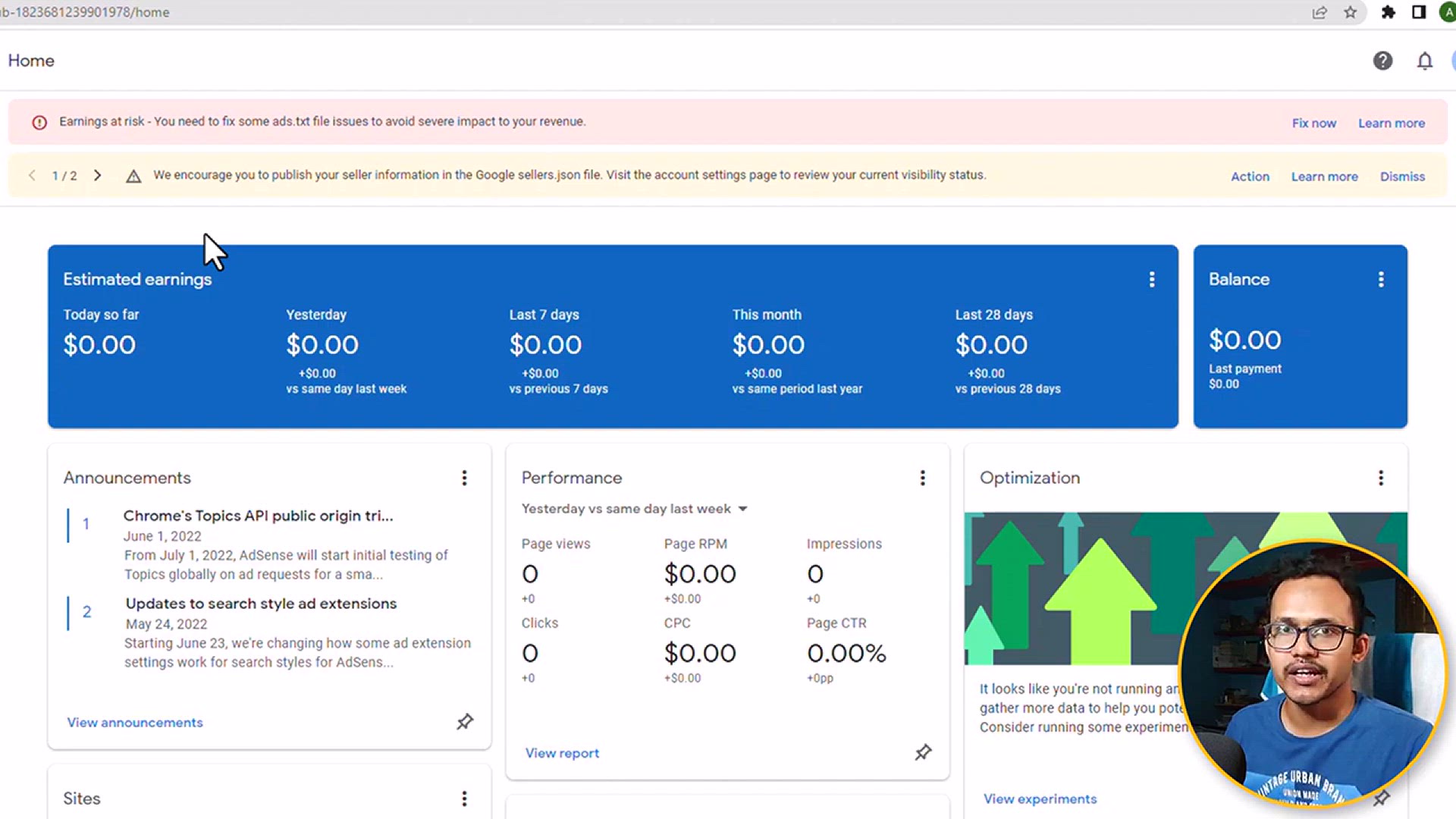
How to Fix Google Sellers.json File issue in Google AdSense ...
295 views · Jan 26, 2024 bloggingearning.com
In this tutorial video for 2023, viewers will learn how to fix the Google Sellers.json file issue in Google AdSense, addressing Ads.txt-related problems. The video provides step-by-step guidance on resolving this specific issue, ensuring proper configuration for monetization through Google AdSense. Whether you're a website owner or a content creator facing issues with the Sellers.json file and Ads.txt, this tutorial offers practical insights and clear instructions to address and fix these problems, allowing for smoother ad monetization on your website. Stay up-to-date and resolve monetization issues with this 2023 tutorial.
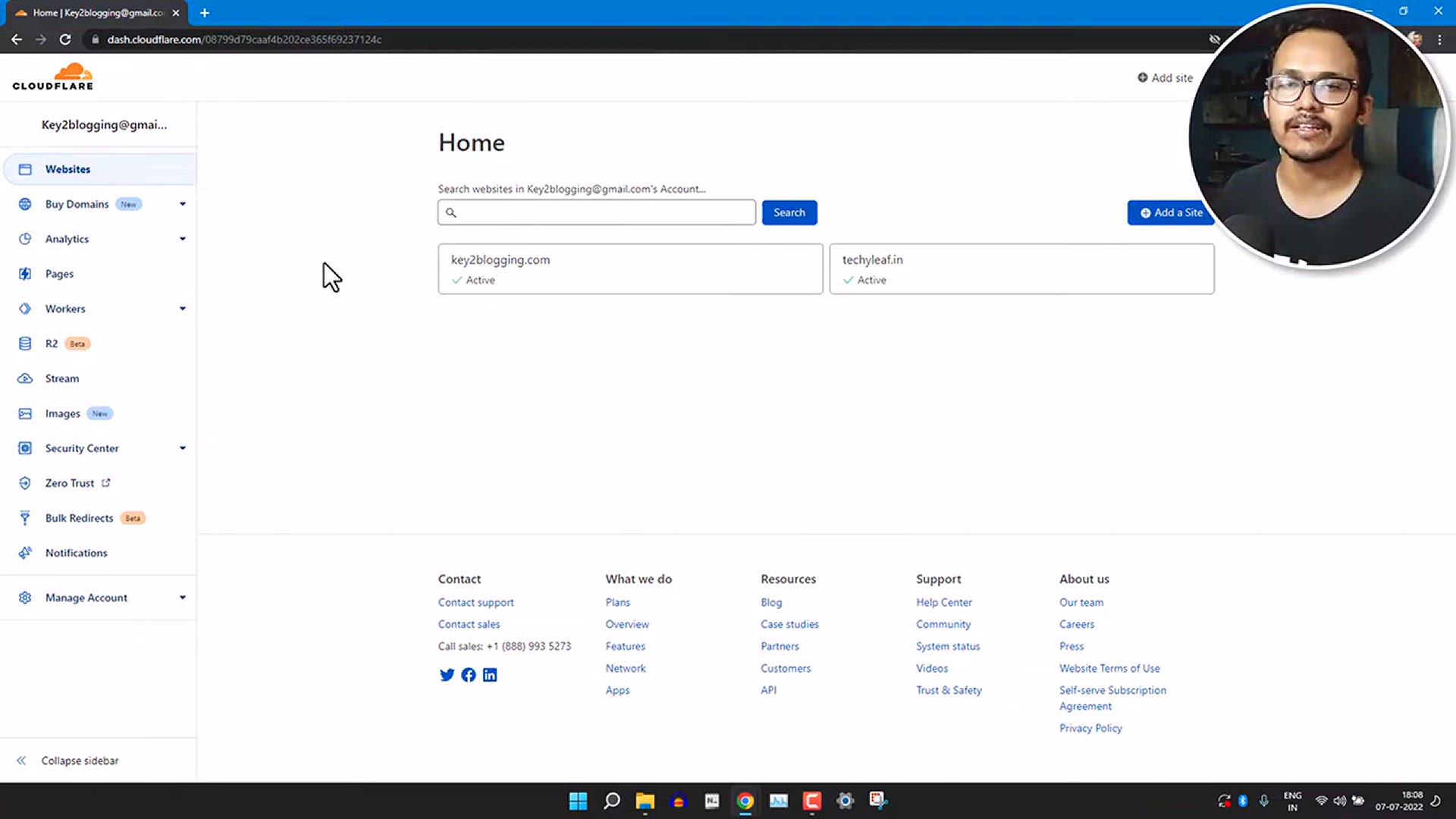
How to Backup & Restore DNS records in Cloudflare
112 views · Jan 26, 2024 bloggingearning.com
In this tutorial video, viewers will learn how to backup and restore DNS records in Cloudflare. The video provides step-by-step guidance on the process, offering practical insights and clear instructions for users looking to safeguard and manage their DNS configurations on the Cloudflare platform. Whether you're a website owner or administrator, this tutorial equips users with the knowledge to efficiently back up and restore DNS records, ensuring the security and integrity of your domain settings on Cloudflare. Follow the steps provided for a comprehensive approach to managing DNS records in Cloudflare.
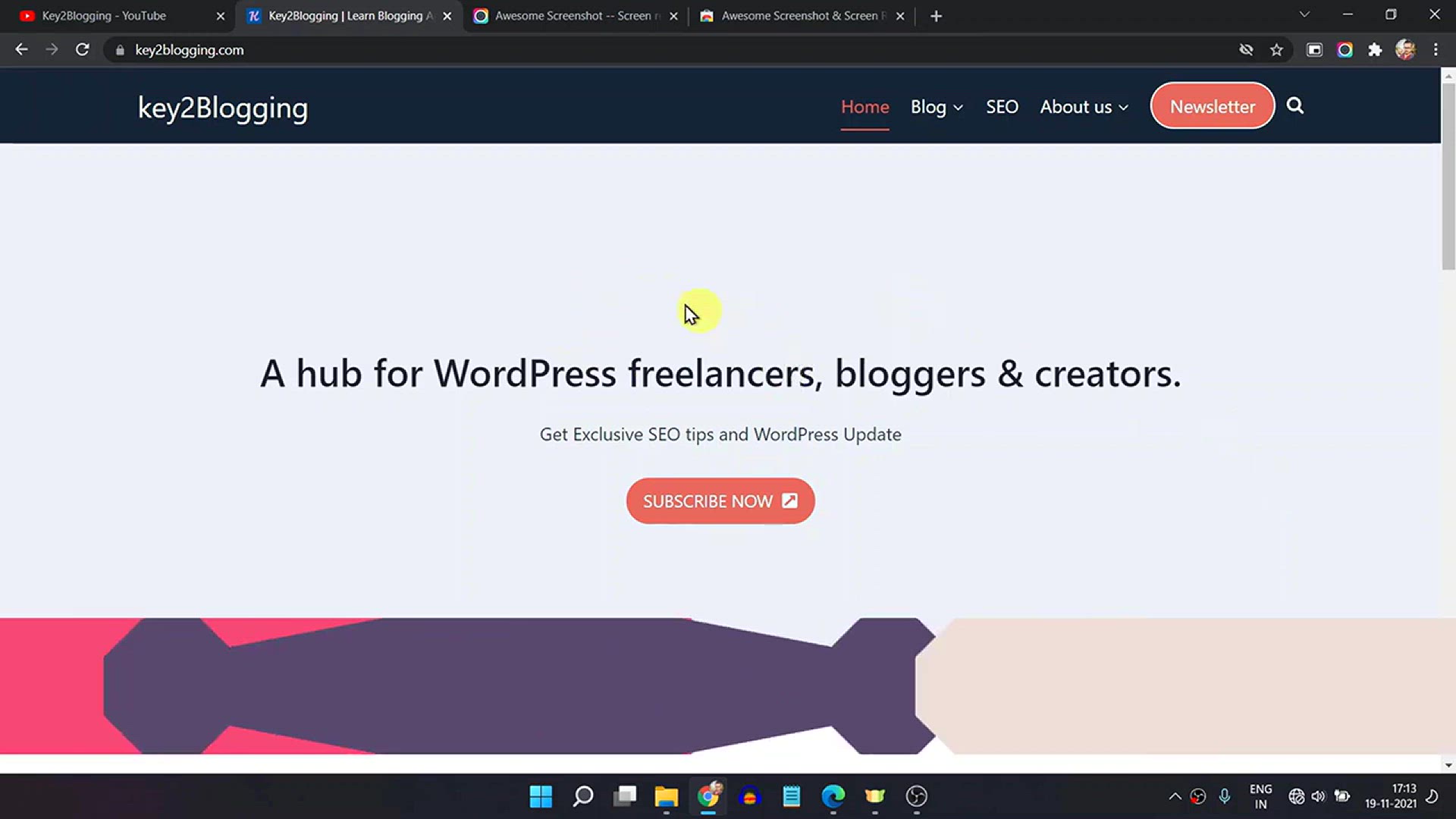
Best Free Screenshot and Screen Annotation Tool _ ➜ Aweso...
3K views · Jan 27, 2024 bloggingearning.com
In this video, "Best Free Screenshot and Screen Annotation Tool | ➜ Awesome Screenshot," viewers will discover an insightful guide to an excellent free tool for capturing and annotating screenshots called Awesome Screenshot. The tutorial explores the features and functionalities of this user-friendly tool, emphasizing its capabilities for taking screenshots, adding annotations, and enhancing visual communication. Whether you're a content creator, designer, or anyone in need of a reliable screenshot and annotation solution, this video provides a thorough walkthrough of how to use Awesome Screenshot to streamline your workflow and elevate your communication through visual content. Follow along to learn how to make the most of this valuable tool for capturing and enhancing your screen images.
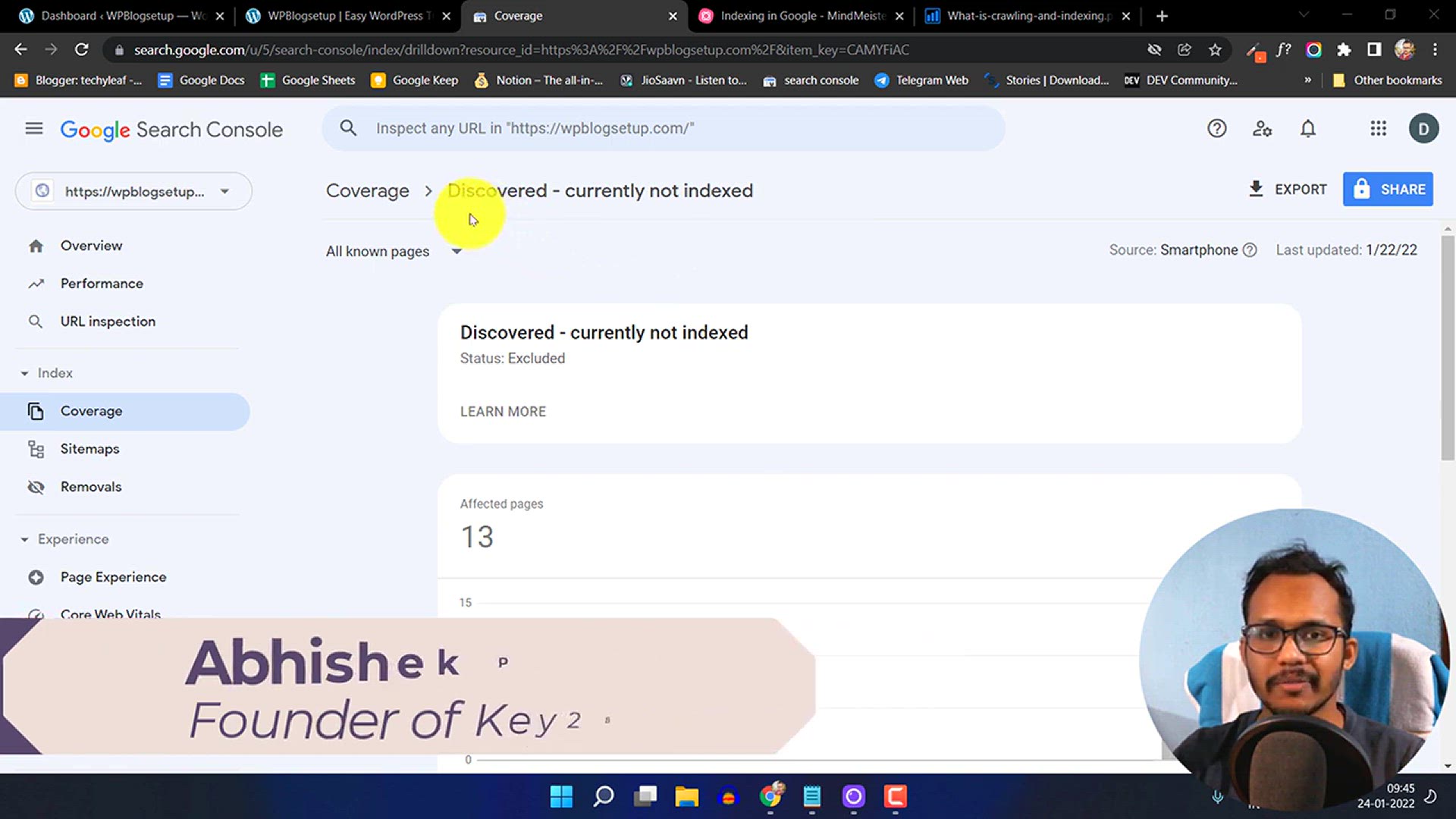
How to Fix Indexing Problems in Google _ Discovered, current...
2K views · Jan 27, 2024 bloggingearning.com
In the video titled "How to Fix Indexing Problems in Google | Discovered, currently not indexed," viewers will be guided through effective solutions to address indexing issues in Google, particularly focusing on the "Discovered, currently not indexed" status. The tutorial provides practical insights into understanding and resolving this common problem, ensuring that web pages get properly indexed for improved search visibility. Whether you're a website owner, administrator, or someone facing challenges with Google indexing, this video offers step-by-step guidance on diagnosing and fixing the issue. Follow along to learn how to optimize your website's indexing status and enhance its performance in Google search results.
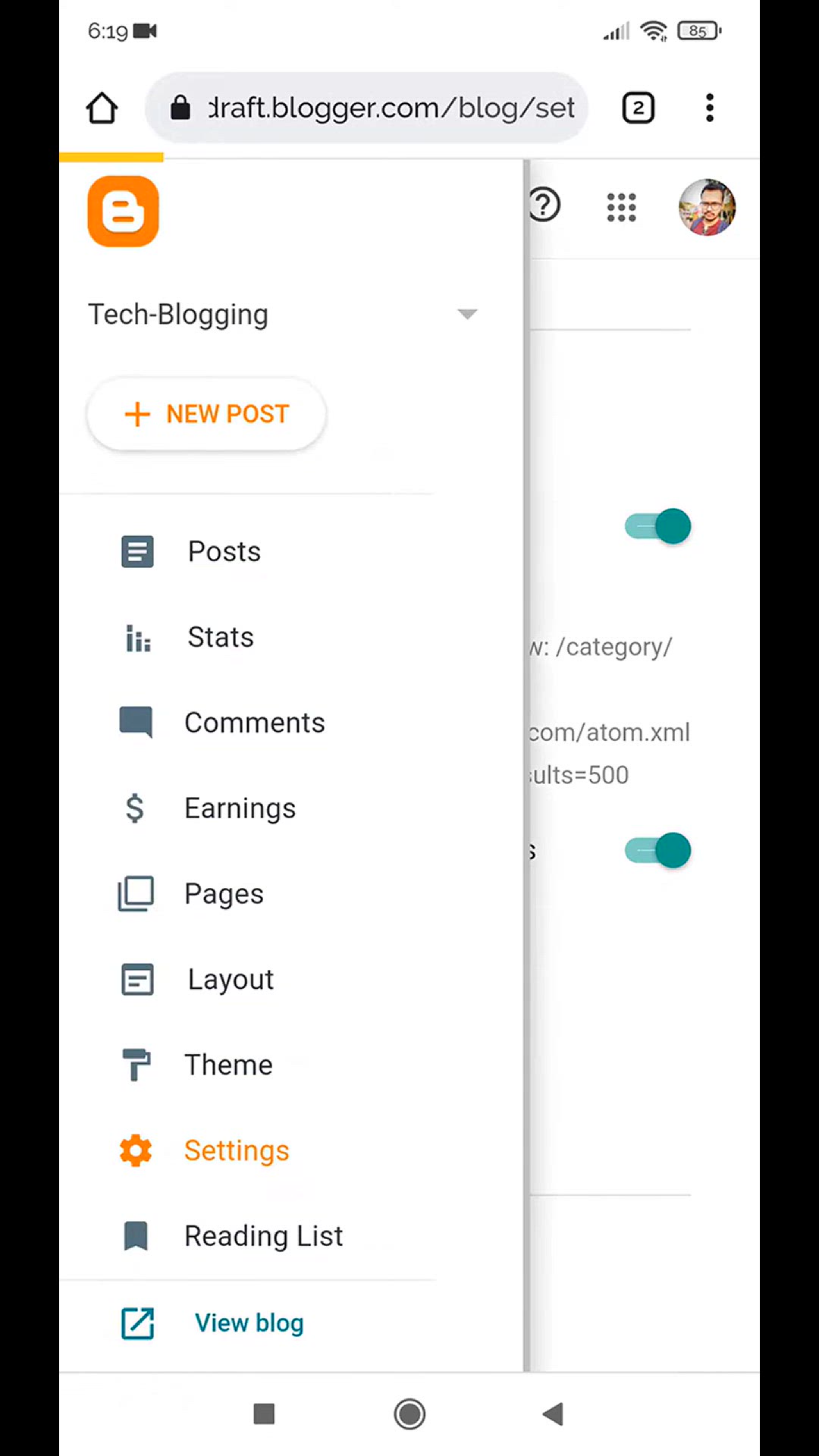
How to Enable Custom Robots.txt in Blogger
3 views · Jan 29, 2024 bloggingearning.com
Title: "Optimize Your Blogger SEO: Unlocking the Power of Custom Robots.txt" Description: Dive into the world of advanced SEO customization with this step-by-step tutorial on enabling custom robots.txt in Blogger. #SEOBoost demonstrates how to harness the full potential of your blog by configuring robots.txt settings tailored to your content. Learn the importance of search engine directives and follow the easy instructions to implement custom rules that enhance your blog's visibility and indexing. Stay ahead in the blogging game by optimizing your site's search engine performance with this essential guide to enabling custom robots.txt in Blogger.
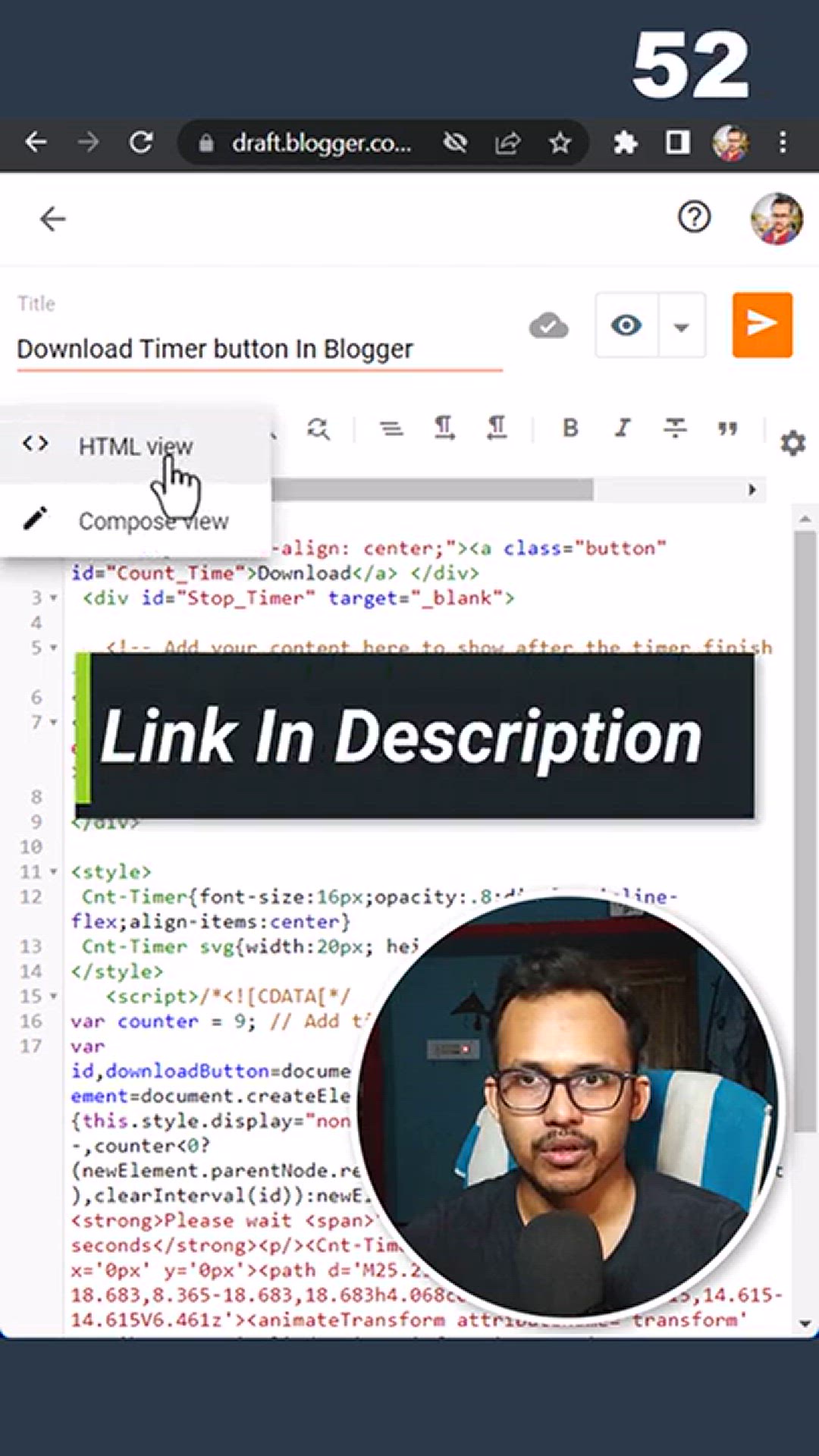
How to add Countdown Download Timer Button to Blogger _ #sho...
1 views · Jan 29, 2024 bloggingearning.com
Title: "Urgency Unleashed: Adding a Countdown Download Timer Button to Blogger #Shorts" Description: Discover the power of creating anticipation with this quick #Shorts tutorial on adding a countdown download timer button to your Blogger site. Learn the easy steps to implement a visually engaging and time-sensitive element that not only captivates your audience but also boosts engagement and conversions. #BloggerHacks walks you through the process, providing a brief yet effective guide to enhance your blog and encourage user interaction. Elevate your content delivery with this handy tutorial on incorporating a countdown download timer button in Blogger. #BloggingTips #CountdownButton
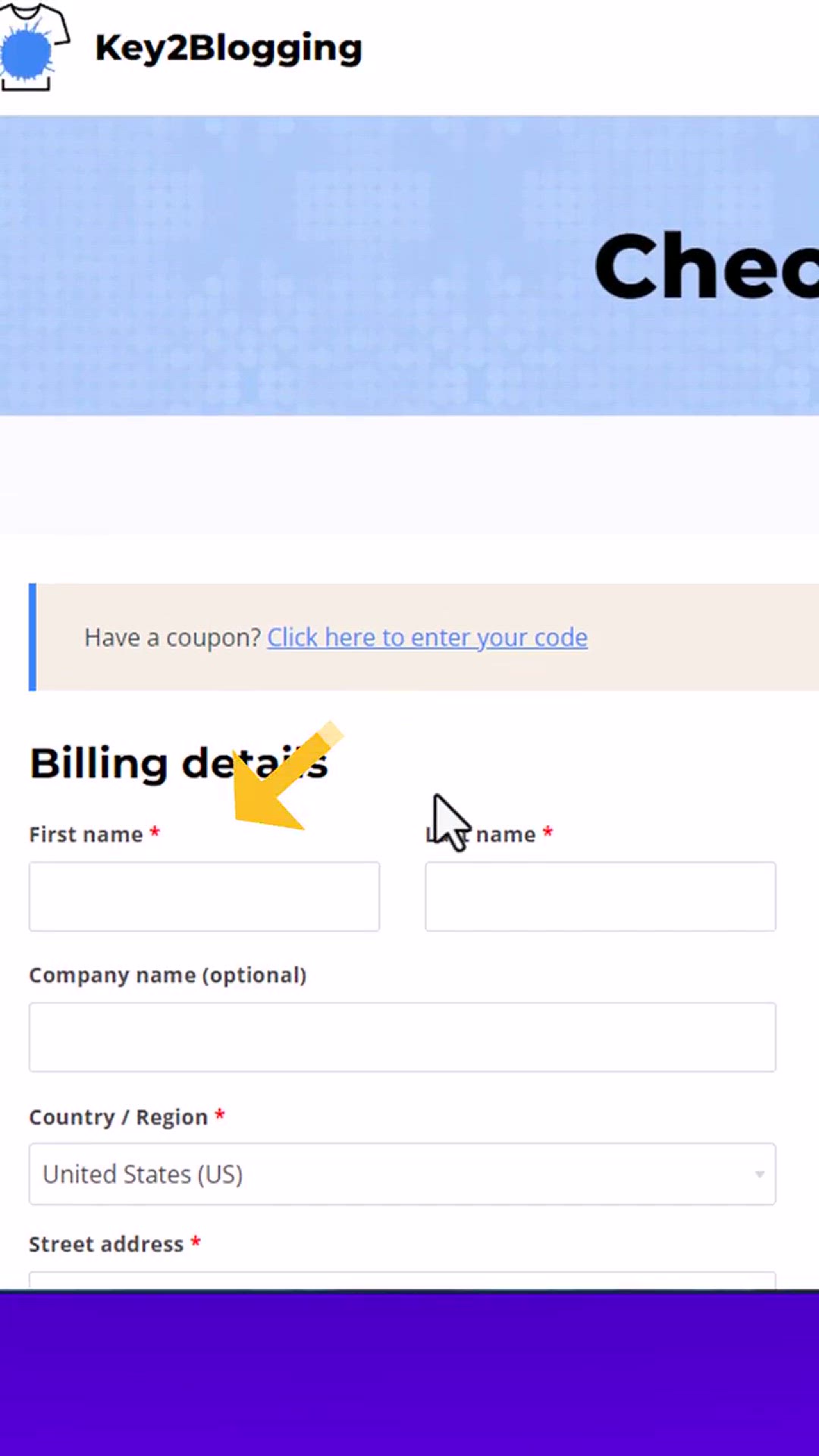
Woocommerce_ Move Email Field to the Top of the Checkout pag...
1 views · Jan 29, 2024 bloggingearning.com
Title: "Checkout Page Hacks: How to Move the Email Field to the Top in WooCommerce 🛒" Description: Streamline the checkout process on your WooCommerce store with this quick and practical tutorial. Join #WCHacks as they guide you through the steps to move the email field to the top of the checkout page, optimizing user experience and potentially boosting conversions. Learn the simple customization techniques to enhance the flow of your online store's checkout process. Don't let a clunky layout hinder your sales—watch now and implement this WooCommerce tweak for a smoother checkout journey! #WooCommerceTips #EcommerceHacks 💻🛍️
!['Video thumbnail for How to install Anti Adblock script for Blogger _ Blogspot _ Improve Ad revenue _ [ Latest script ]'](https://video-meta.humix.com/poster/4dReKVN6cGT6/4dReKVN6cGT6_j1706509179947-m8on3c_t1706509255_base.004.jpg)
How to install Anti Adblock script for Blogger _ Blogspot _ ...
1K views · Jan 29, 2024 bloggingearning.com
Title: "Boost Ad Revenue: Installing the Latest Anti Adblock Script for Blogger - Blogspot" Description: Uncover the secrets to improving your ad revenue on Blogger with this tutorial on installing the latest Anti Adblock script. #BloggerHacks walks you through the step-by-step process, providing insights on enhancing your site's monetization strategy by preventing ad-blocker usage. Stay ahead of the game with the most up-to-date script and ensure your ads are reaching your audience effectively. Watch now to implement this powerful tool and optimize your Blogger site for increased ad revenue. #AdRevenueTips #Blogging 🚀💰
How to lazy load images in Blogger_(Defer Offscreen images)
15K views · Jan 29, 2024 bloggingearning.com
Title: "Effortless Page Speed: Lazy Load Images in Blogger with Defer Offscreen Images" Description: Turbocharge your Blogger site's loading speed with this tutorial on implementing lazy loading for images. #BloggerOptimization demonstrates the step-by-step process of deferring offscreen images, ensuring a smoother and faster user experience for your visitors. Learn the tricks to boost performance without compromising on image quality. Enhance your Blogger blog's efficiency and stay ahead in the world of web optimization—watch now for a quick guide on lazy loading images. #BloggerTips #WebOptimization 🚀📸
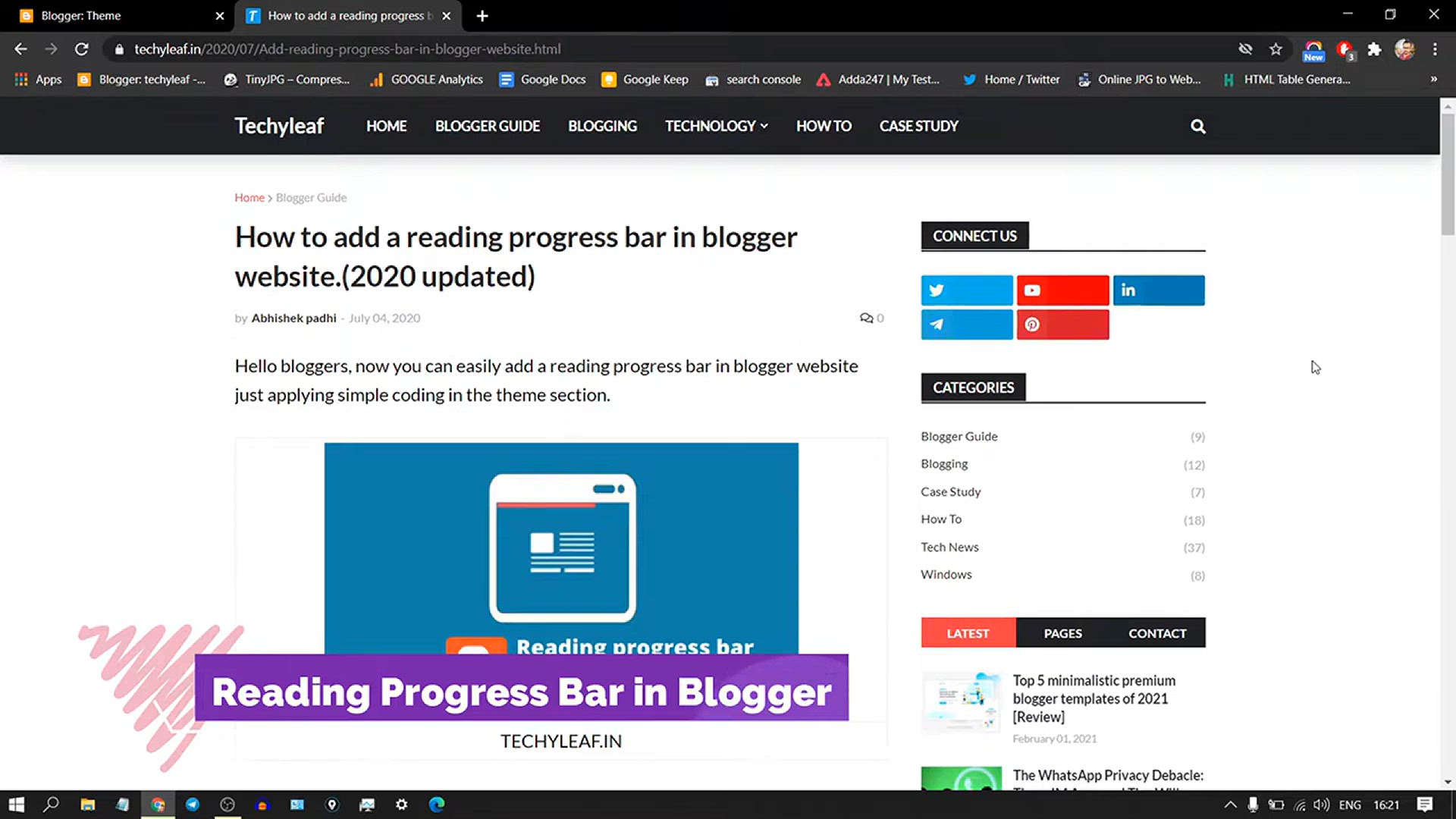
How to Add Reading Progress Bar in Blogger_ _ (Easy Method) ...
13 views · Jan 29, 2024 bloggingearning.com
Title: "Navigate with Ease: Adding a Reading Progress Bar in Blogger (Easy Method) - Key2Blogging" Description: Enhance your readers' experience on your Blogger site with this quick and easy tutorial on adding a reading progress bar. #Key2Blogging guides you through the simple steps to implement a progress bar that keeps your audience engaged and informed about their journey through your content. Elevate your Blogger blog's user interface and make navigating lengthy articles a breeze. Watch now to learn the hassle-free method to incorporate a reading progress bar for a more interactive reading experience. #BloggerTips #UserExperience 📖✨
!['Video thumbnail for How to Add Pinterest Pin Button to Blogger Images. [Easy Method]'](https://video-meta.humix.com/poster/8NRGKVAsJS9A/8NRGKVAsJS9A_j1706510485304-q0y3q9_t1706511383_base.004.jpg)
How to Add Pinterest Pin Button to Blogger Images. [Easy Met...
957 views · Jan 29, 2024 bloggingearning.com
Title: "Boost Your Pinterest Presence: Add Pin Buttons to Blogger Images with This Easy Method" Description: Amplify your Blogger blog's Pinterest potential with this straightforward tutorial on adding Pin buttons to your images. #BloggerHacks walks you through an easy method to enhance your visual content, encouraging readers to share your images on Pinterest effortlessly. Learn the step-by-step process to incorporate Pin buttons and elevate your blog's social media presence. Watch now and take a simple yet effective step towards maximizing your content's reach on Pinterest. #PinterestTips #BloggerImages 📌✨
!['Video thumbnail for How to create subtitles for YouTube videos Automatically [Under 5 Min]'](https://video-meta.humix.com/poster/y2ROK9B7ROTB/y2ROK9B7ROTB_j1706511775821-ivyfrm_t1706512821_base.004.jpg)
How to create subtitles for YouTube videos Automatically [Un...
72 views · Jan 29, 2024 bloggingearning.com
Title: "Effortless Subtitles: Create Automatic Subtitles for YouTube Videos in Under 5 Minutes" Description: In this quick tutorial, learn how to streamline the process of adding subtitles to your YouTube videos automatically in under 5 minutes. #YouTubeTips demonstrates easy steps to enhance accessibility and engagement by leveraging automatic subtitle generation. Discover a hassle-free solution to make your content more inclusive and reach a broader audience. Watch now to master the art of creating subtitles effortlessly for your YouTube videos. #VideoEditing #Accessibility 🎥🔠
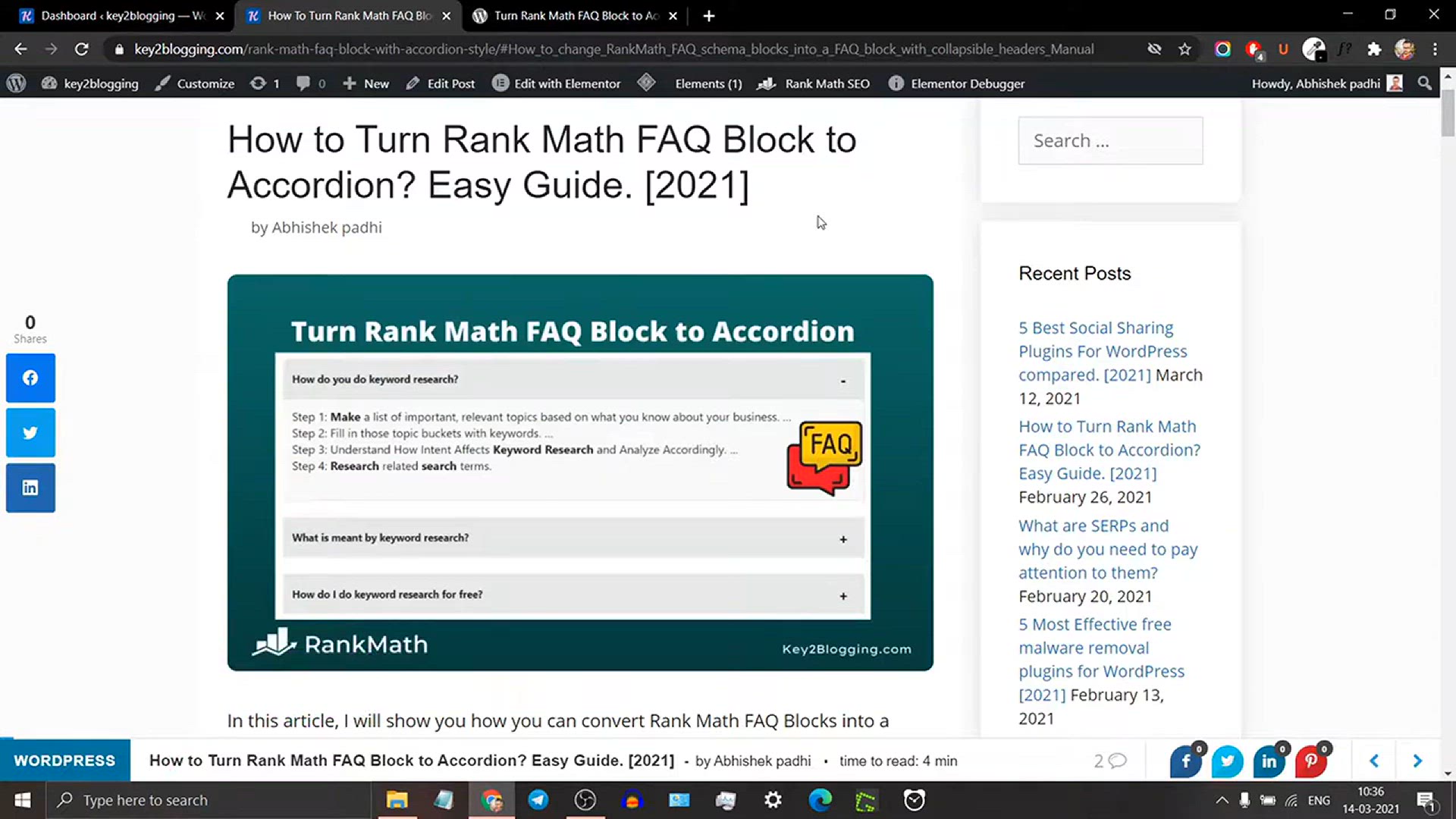
How to Turn Rank Math FAQ Block into an Accordion style _ Ra...
1K views · Jan 29, 2024 bloggingearning.com
Title: "SEO Mastery: Transforming Rank Math FAQ Block into Accordion Style - Step-by-Step Guide" Description: Unlock the full potential of your SEO strategy with this comprehensive tutorial on turning Rank Math FAQ blocks into a sleek accordion-style format. #RankMathSEOGuide takes you through each step, demonstrating how to optimize your FAQ content for both search engines and user experience. Learn the customization techniques to make your FAQ section visually appealing and easy to navigate. Watch now to master the art of transforming Rank Math FAQ blocks into an accordion style for enhanced SEO and engagement. #SEOEnhancement #AccordionStyle 🚀🌐
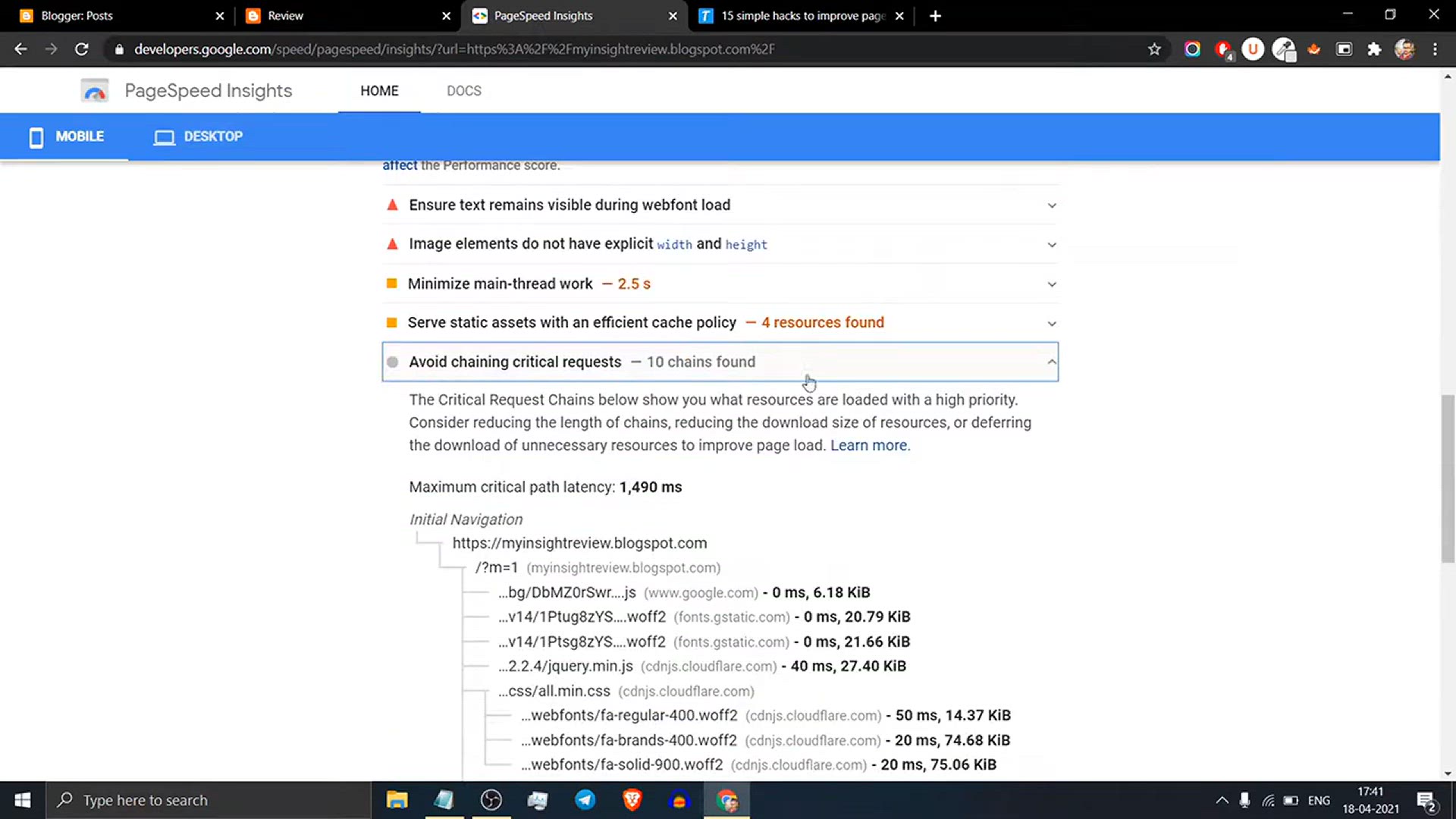
How to Fix Avoid Chain Critical Request in Blogger _ Impleme...
149 views · Jan 29, 2024 bloggingearning.com
Title: "Optimize Your Blogger Site: Fixing Chain Critical Requests with DNS Prefetch for Improved Page Speed" Description: Boost your Blogger site's performance with this tutorial on fixing avoidable chain critical requests by implementing DNS prefetch. #BloggerSpeedFix walks you through the process, offering insights on how DNS prefetch can significantly enhance page speed. Learn the step-by-step guide to address critical requests efficiently and ensure a smoother and faster browsing experience for your visitors. Watch now to implement this crucial optimization technique and elevate your Blogger site's performance. #PageSpeedImprovement #BloggerTips 🚀🌐
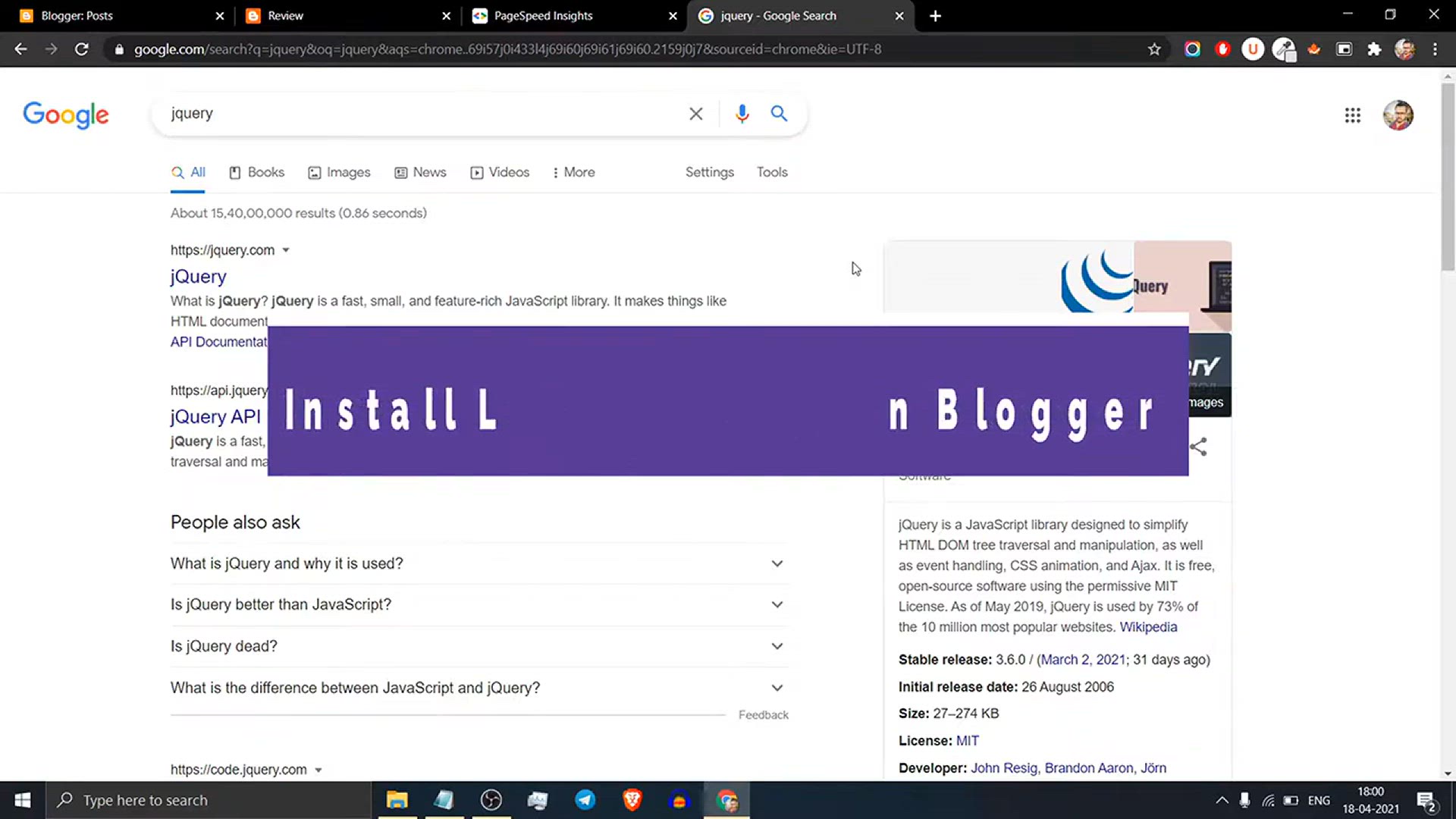
How to add latest version of jQuery in Blogger _ install jQu...
217 views · Jan 29, 2024 bloggingearning.com
Title: "Stay Updated: Adding the Latest jQuery Version (3.5.1) in Blogger - Quick Installation Guide" Description: Keep your Blogger site current and responsive with this tutorial on adding the latest version of jQuery (3.5.1). #BloggerHacks walks you through the easy installation process, ensuring your website is equipped with the most up-to-date jQuery functionalities. Learn how to seamlessly integrate the latest version to enhance your site's interactivity and performance. Watch now to stay at the forefront of web development and bring the power of jQuery 3.5.1 to your Blogger blog. #BloggerTips #jQueryInstallation 🌐🔄
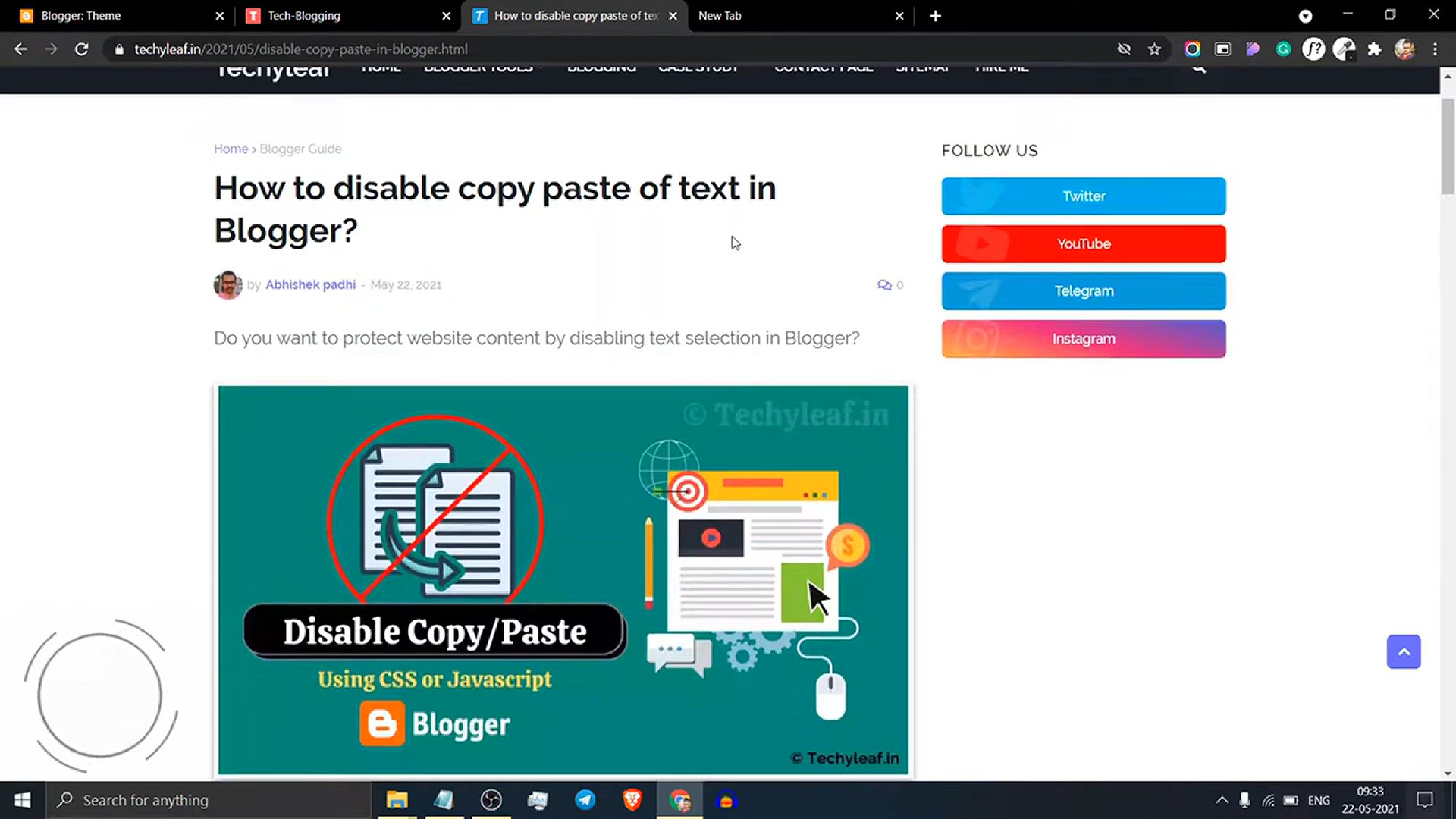
How to Disable Copy Paste in Blogger_ _ Disable text selecti...
1K views · Jan 29, 2024 bloggingearning.com
Title: "Protect Your Content: How to Disable Copy-Paste and Right-Click in Blogger" Description: Safeguard your Blogger content with this tutorial on disabling copy-paste and right-click functionalities. #BloggerSecurity demonstrates the steps to prevent text selection and right-click actions, adding an extra layer of protection to your valuable content. Learn how to deter unauthorized copying and protect your work from potential misuse. Watch now to implement these security measures and ensure the integrity of your content in Blogger. #BloggerTips #ContentProtection 🔒🚫
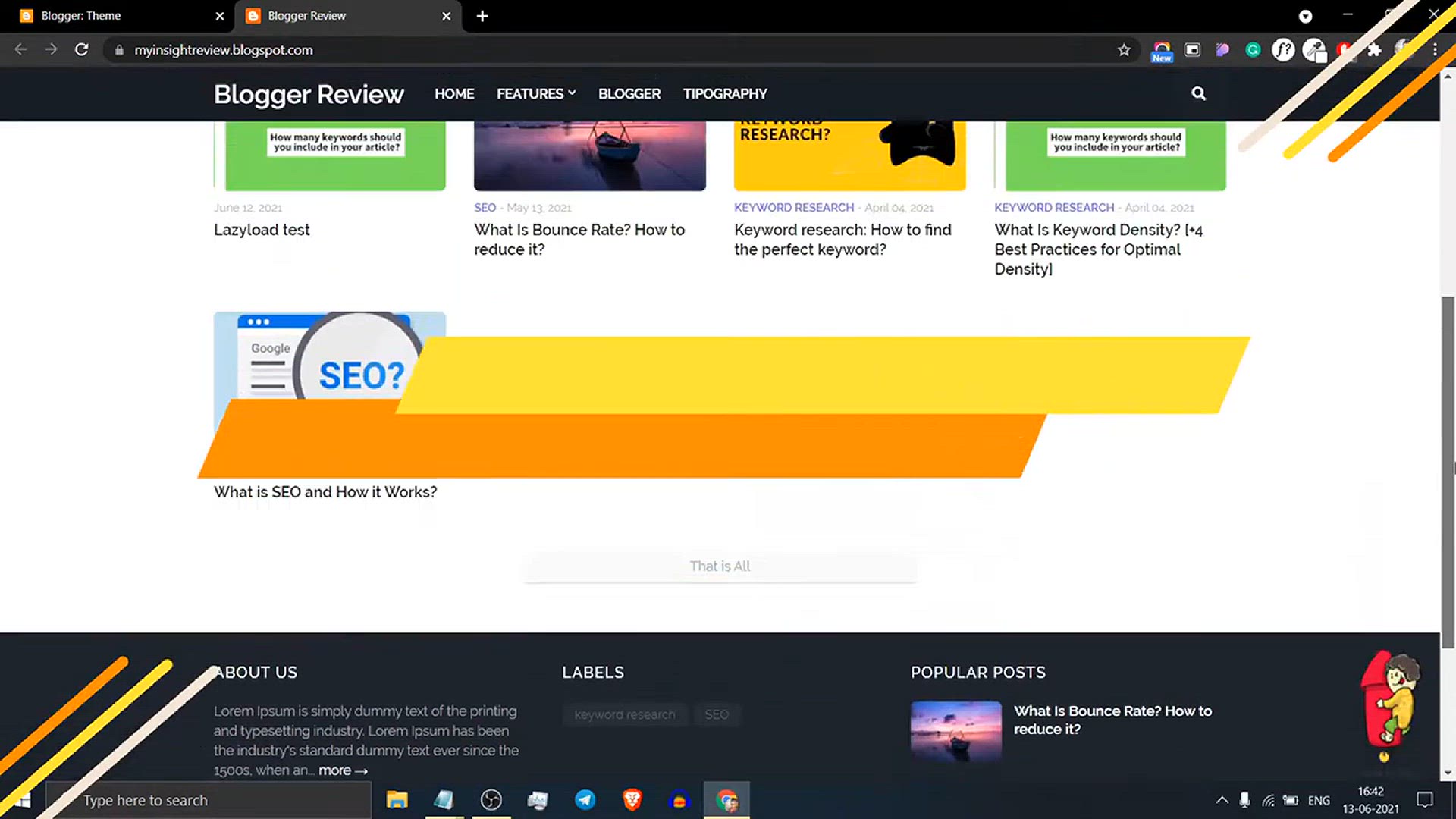
How to Add a Preload Animation in Blogger website _ Preloadi...
585 views · Jan 29, 2024 bloggingearning.com
Title: "Captivate Your Audience: Adding a Preload Animation to Your Blogger Website - Create a Stunning Preloading Effect" Description: Elevate the visual appeal of your Blogger website with this tutorial on adding a preload animation. #BloggerDesignMastery guides you through the process of creating a stunning preloading effect that captivates your audience while the site loads. Learn how to implement this eye-catching animation and leave a lasting impression on your visitors. Watch now to effortlessly add a touch of sophistication to your Blogger website. #BloggerTips #PreloadAnimation 🌐🎨
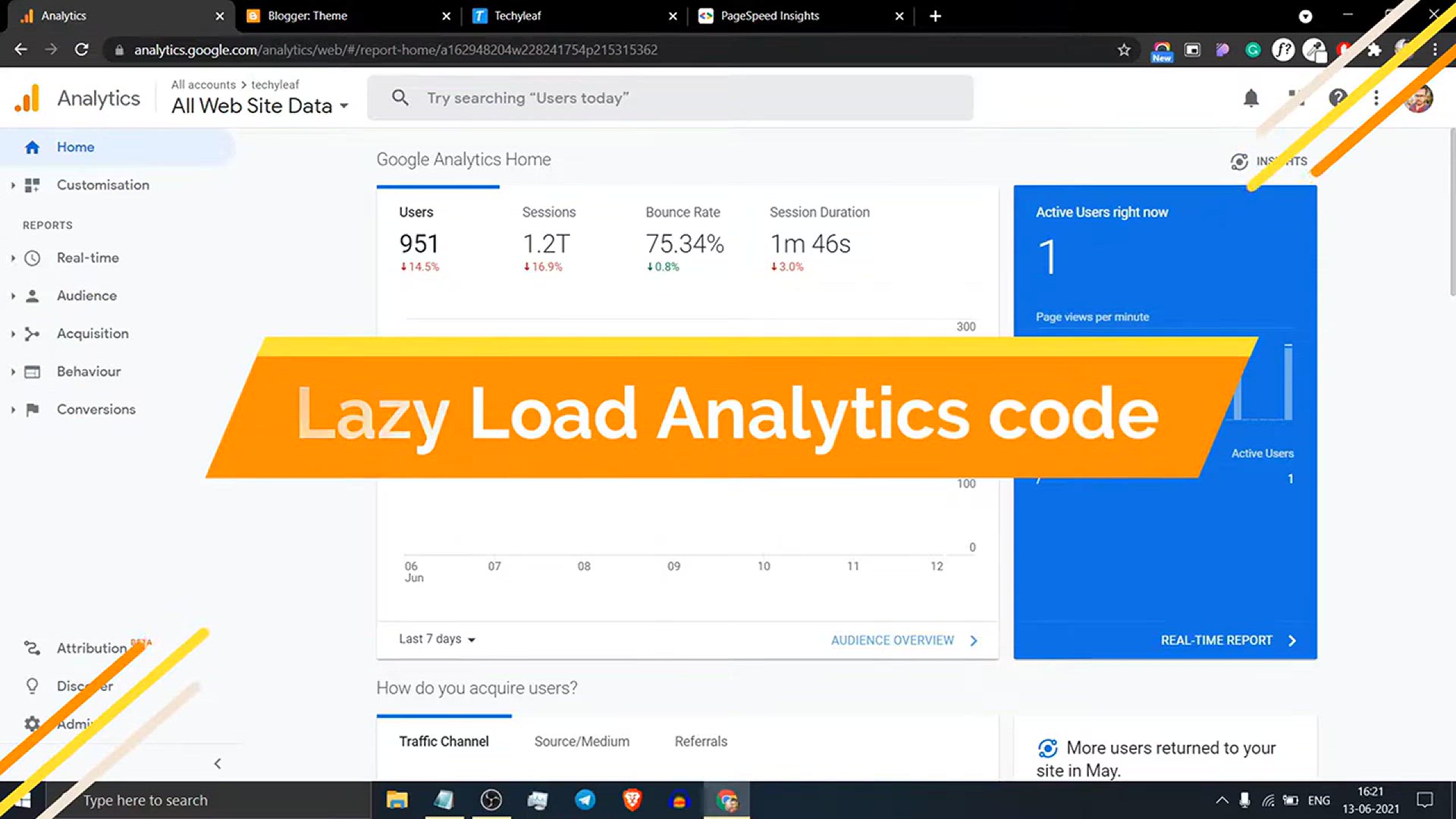
How to Lazy load Google analytics code in Blogger _ Improve ...
3K views · Jan 29, 2024 bloggingearning.com
Title: "Accelerate Page Speed: Lazy Load Google Analytics Code in Blogger for Faster Loading" Description: Boost your Blogger site's performance with this tutorial on lazy loading the Google Analytics code to accelerate page speed. #BloggerOptimization demonstrates the step-by-step process, optimizing your website by loading the Google Analytics script only when needed. Learn how to implement lazy loading for Google Analytics and enhance your site's speed and efficiency. Watch now to improve the user experience and loading times on your Blogger blog. #PageSpeedOptimization #BloggerTips 🚀📈
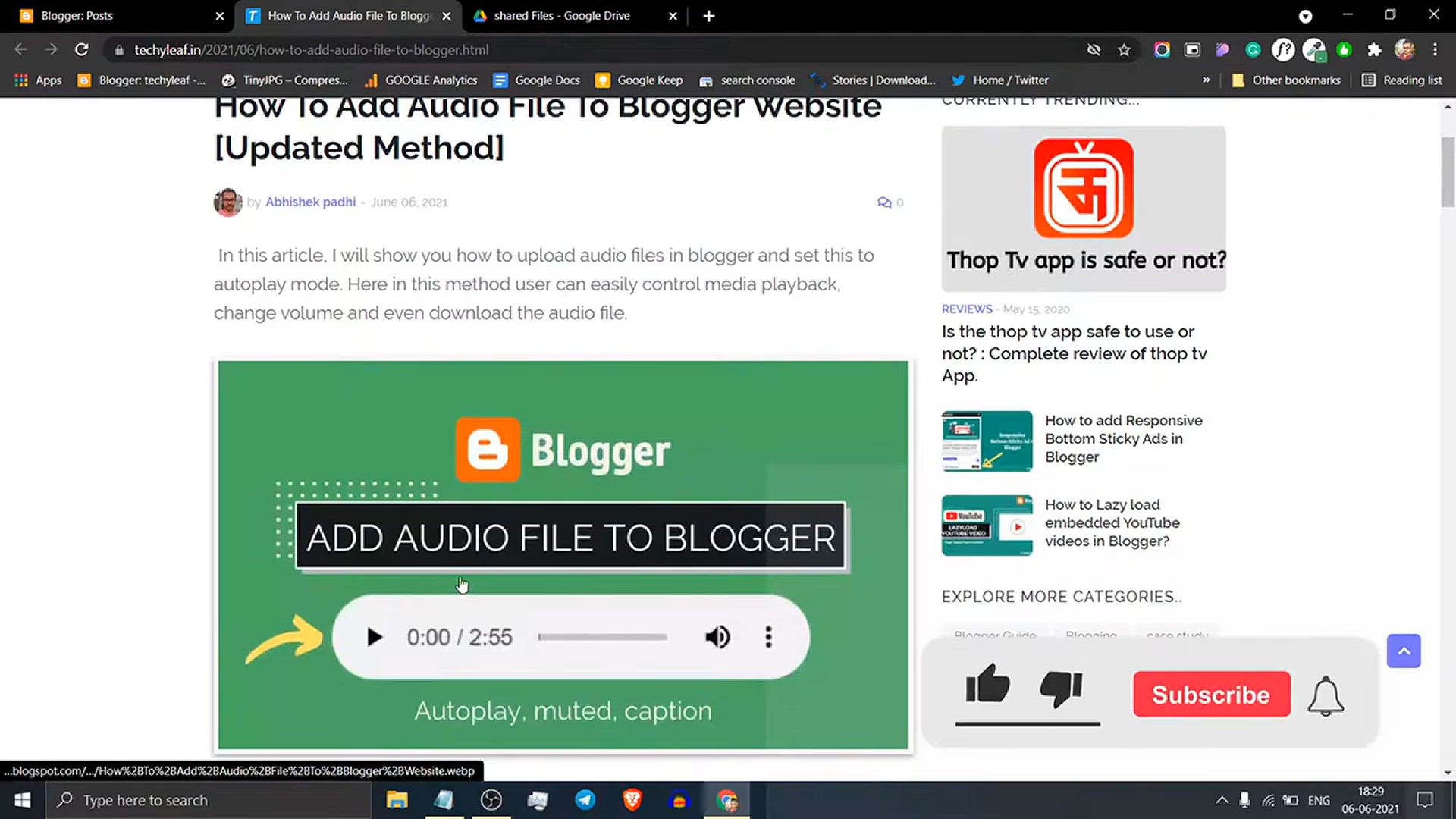
How To Add Audio File To Blogger Website _ Autoplay mp3 audi...
1K views · Jan 29, 2024 bloggingearning.com
Title: "Soundtrack Your Blog: Adding an Audio File to Your Blogger Website with Autoplay MP3 Audio Player" Description: Elevate your Blogger website with a personalized touch by adding an audio file using an autoplay MP3 audio player. In this comprehensive tutorial, #BloggerTutorials guides you through the step-by-step process, allowing you to seamlessly integrate a dynamic audio element to enhance user experience. Watch now to bring your blog to life with an autoplaying MP3 audio player on Blogger. #AudioPlayer #BloggerTips 🎶🔊
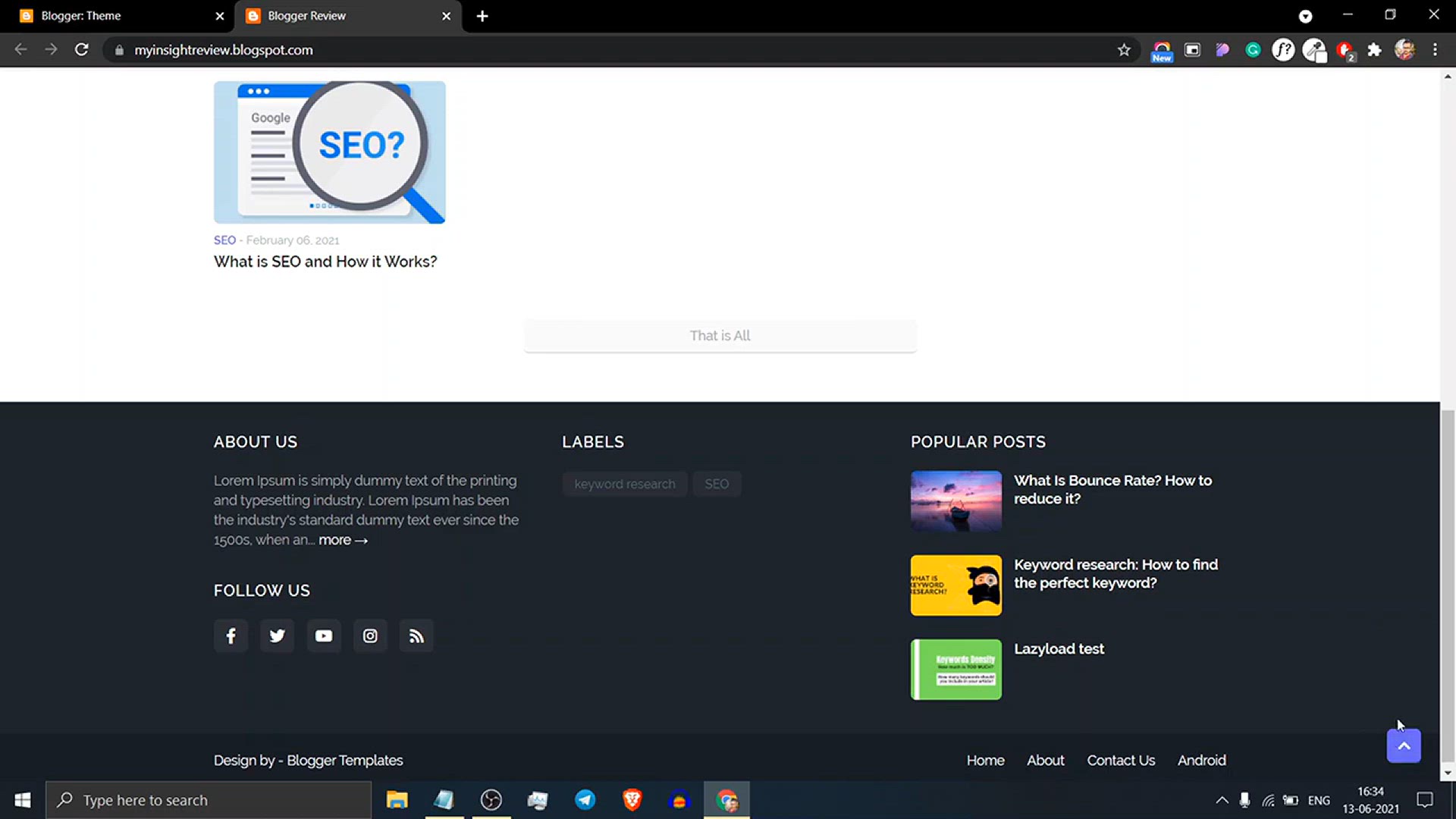
How to Add a Stylish Back To Top Button in Blogger _ Blogger...
139 views · Jan 29, 2024 bloggingearning.com
Title: "Navigate with Style: Adding a Stylish Back to Top Button in Blogger - Your Complete Blogger Guide" Description: Learn how to enhance user navigation on your Blogger website with a stylish back-to-top button in this comprehensive tutorial. #BloggerGuide walks you through the steps to add a visually appealing and functional button that elevates the overall user experience. Watch now to discover how to implement this stylish back-to-top feature, making your Blogger blog more user-friendly and polished. #BloggerTips #BackToTopButton 🚀🔝
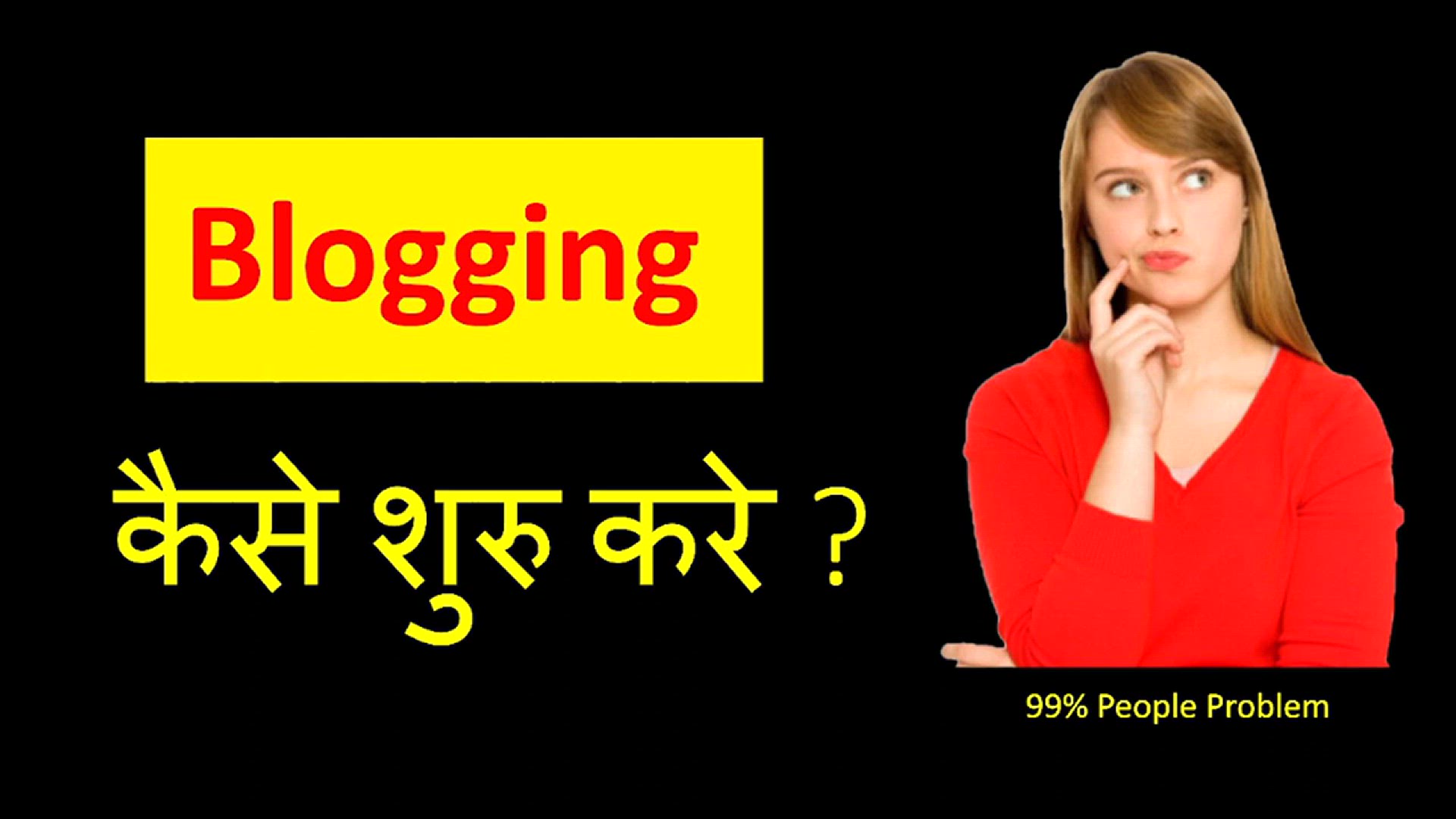
How To Start Blogging in 2023 _ Blogging Kaise Karen _ blogg...
22 views · Apr 16, 2024 bloggingearning.com
"Discover how to kickstart your blogging journey in 2023 with this comprehensive guide! In this video, we provide step-by-step instructions on how to start blogging, explained in Hindi. From choosing your blogging niche to setting up your blog and creating engaging content, we cover all the essentials to help you get started on the right foot. Whether you're a beginner or looking to refine your blogging skills, this guide offers practical tips and insights to empower you to launch and grow a successful blog. Don't miss out on this valuable resource to turn your blogging dreams into reality!"
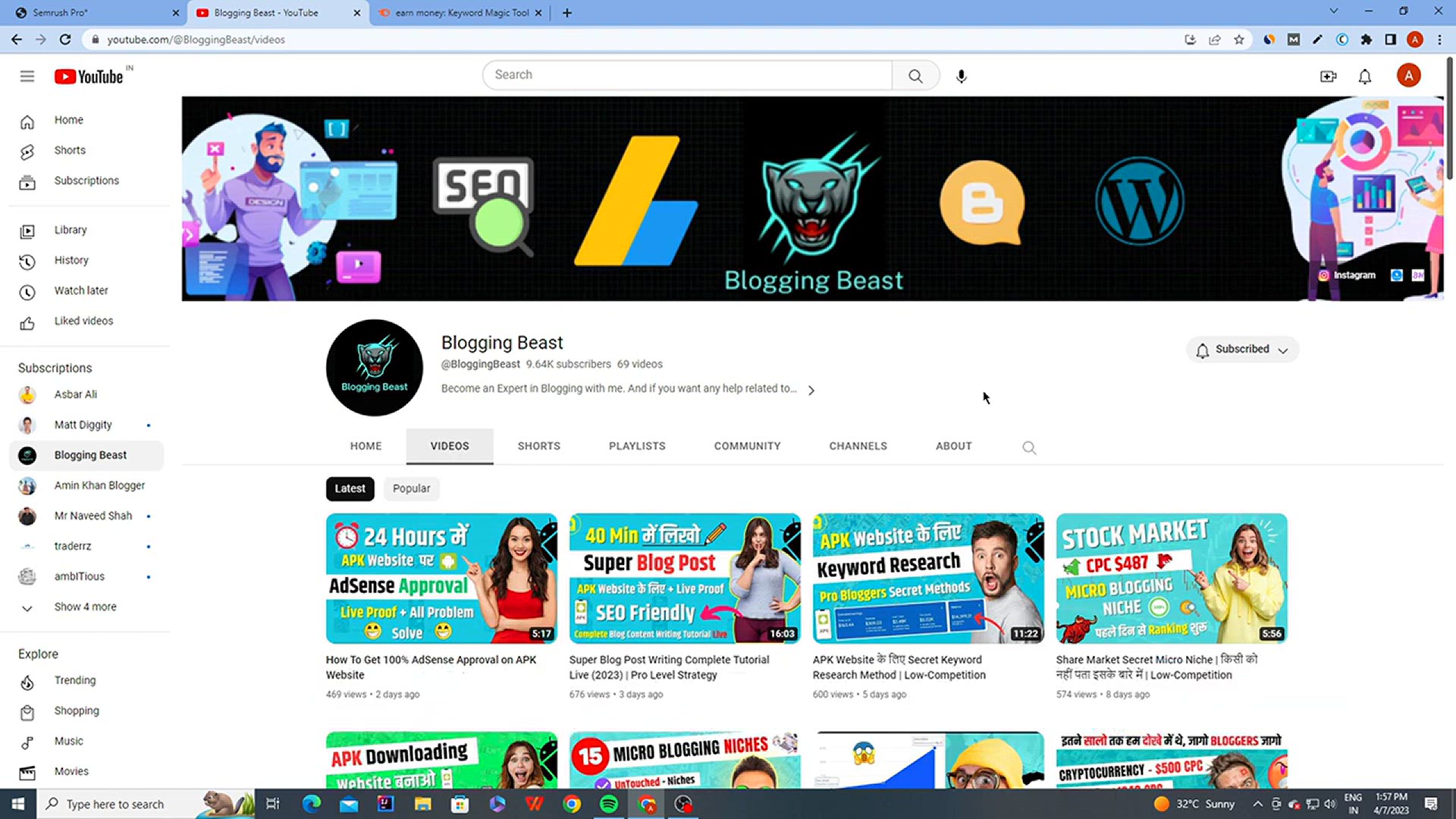
How to Write High Quality Blog Post _ Biggest Blogging Mista...
23 views · Apr 16, 2024 bloggingearning.com
In this video, learn the essential steps to crafting high-quality blog posts while avoiding the most common pitfalls in blogging. From structuring your content effectively to incorporating engaging elements, discover actionable tips for creating compelling blog posts that captivate your audience. By addressing the biggest blogging mistakes head-on, this video equips aspiring bloggers with the knowledge and strategies needed to elevate their writing and stand out in the competitive online landscape. Whether you're a novice or seasoned blogger, this video promises valuable insights to enhance your blogging skills and drive success.
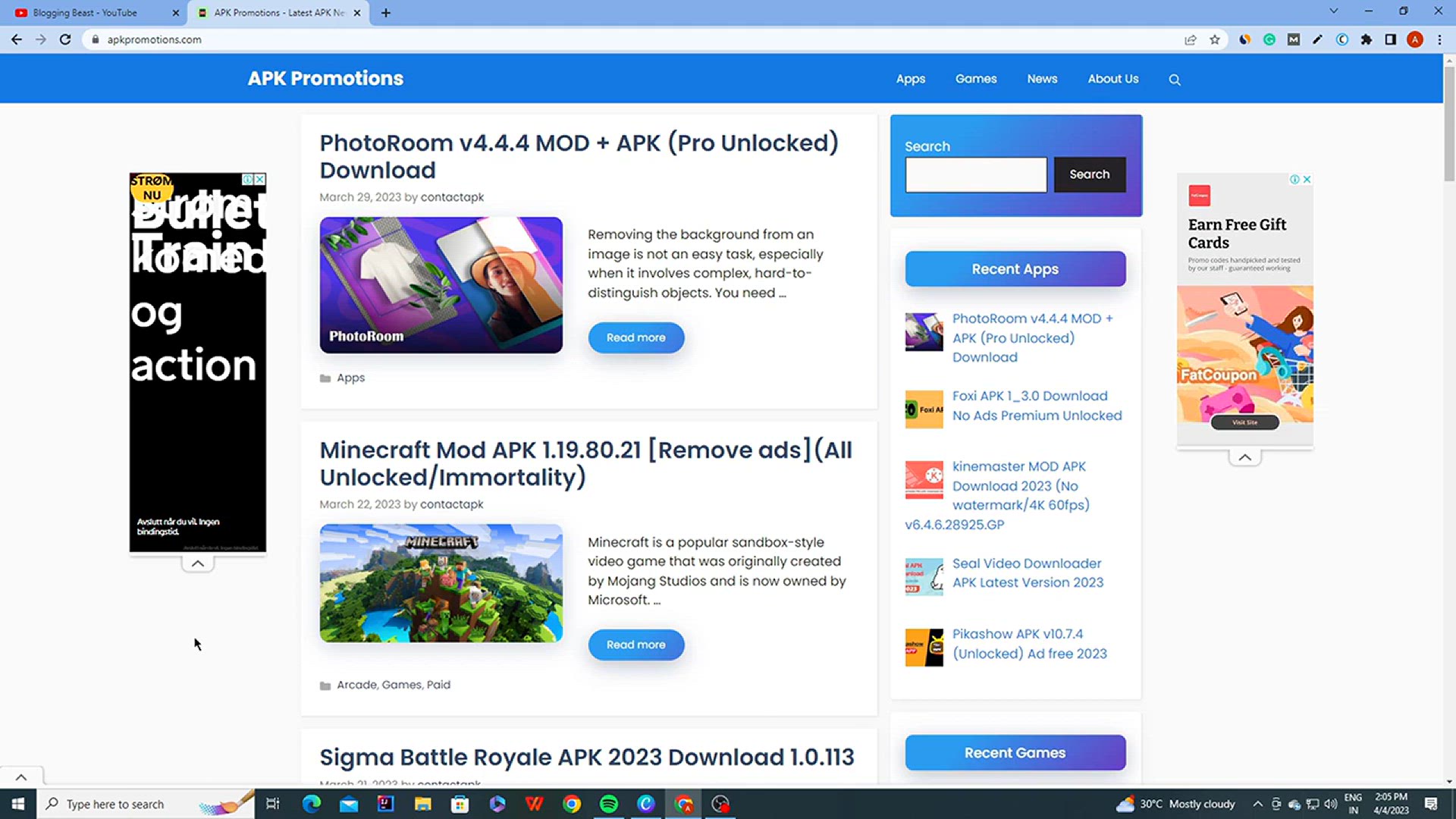
How To Get 100% AdSense Approval on APK Website
117 views · Apr 16, 2024 bloggingearning.com
This video provides a comprehensive guide on securing 100% AdSense approval for APK websites. It delves into the specific strategies and best practices required to meet AdSense's stringent approval criteria for websites in the APK niche. From optimizing content to ensuring compliance with AdSense policies, viewers will gain actionable insights to increase their chances of approval. Whether you're a seasoned website owner or a newcomer looking to monetize APK content, this video equips you with the knowledge and tools necessary to navigate the AdSense approval process successfully.
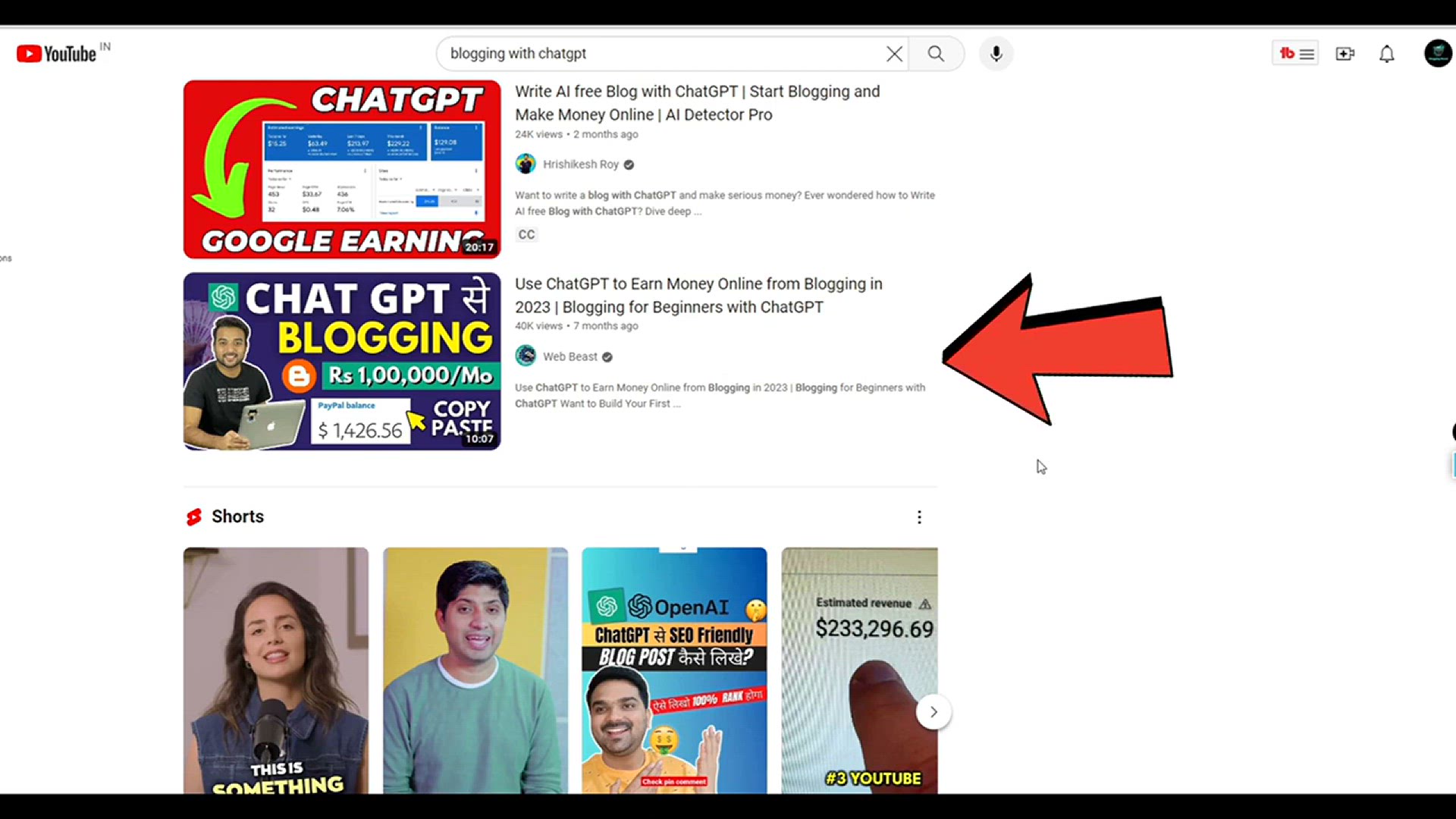
How to Rank A.I Blog Post on Google First Page _ Live Proof
126 views · Apr 16, 2024 bloggingearning.com
Learn the secrets to ranking AI blog posts on the coveted first page of Google search results in this video. Backed by live proof, discover effective strategies and techniques to optimize your AI-generated content for maximum visibility and engagement. From leveraging AI tools to crafting compelling headlines and optimizing for SEO, this video provides actionable insights to help you outrank the competition and secure a prime position on Google's first page. Whether you're a content creator, marketer, or SEO enthusiast, this video equips you with the knowledge and tools needed to succeed in the ever-evolving landscape of online content.
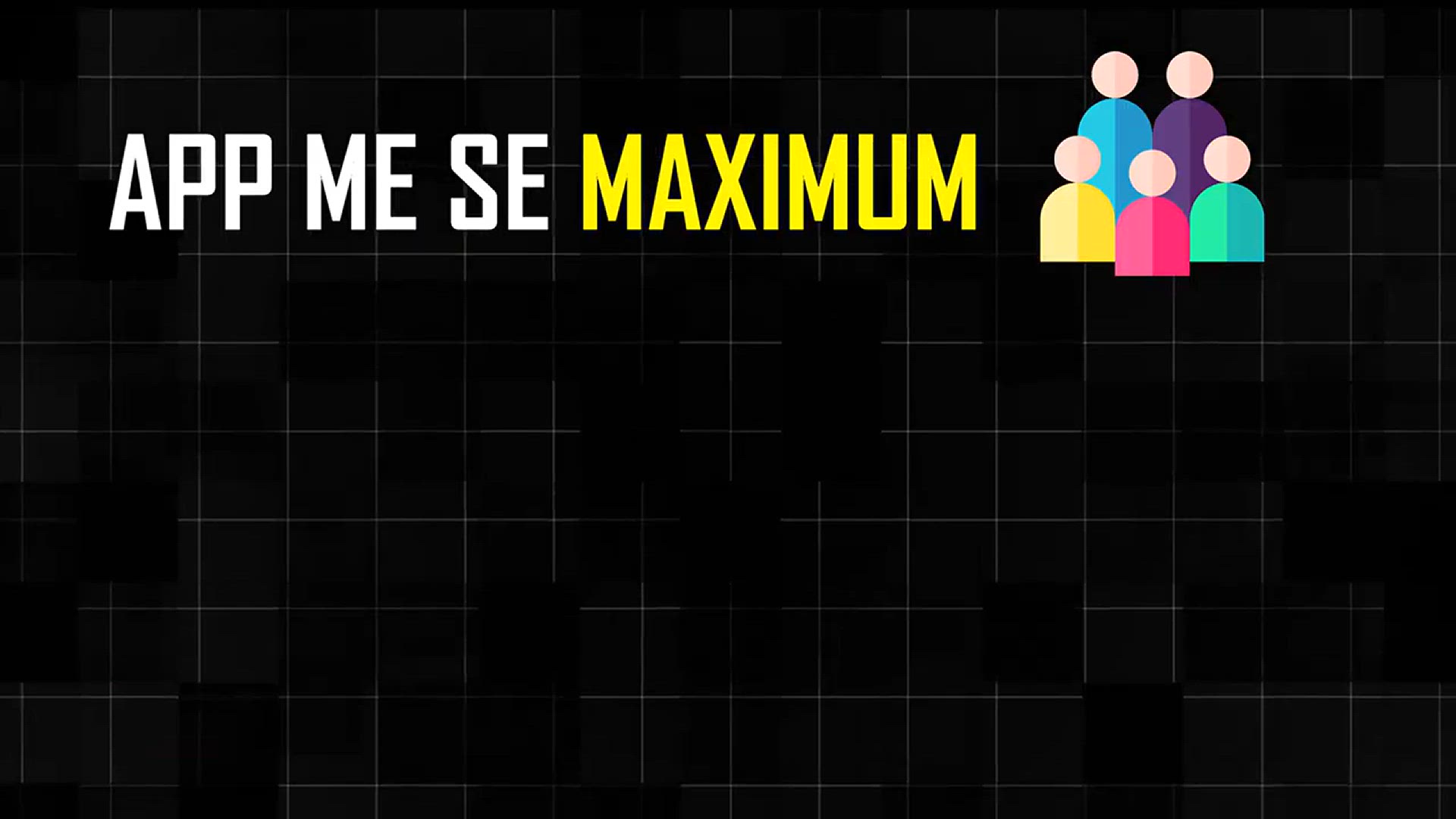
How to Increase AdSense Earning To 5X CPC, RPM For Beginners
12 views · Apr 16, 2024 bloggingearning.com
Discover actionable strategies to skyrocket your AdSense earnings with this beginner-friendly guide. Learn how to increase your Cost Per Click (CPC) and Revenue Per Thousand Impressions (RPM) by fivefold, unlocking the full potential of your website's monetization. From optimizing ad placement to enhancing user experience, this video provides step-by-step instructions tailored for beginners. Whether you're new to AdSense or seeking to maximize your earnings, this video equips you with the knowledge and tools needed to boost your revenue and achieve financial success with AdSense.

How to Start a Podcast in 2024
2K views · May 6, 2024 bloggingearning.com
"Thinking about launching a podcast in 2024? This comprehensive guide covers everything you need to know to get started. Learn about the essential equipment, recording techniques, editing software, and best practices for creating engaging content. We'll also explore how to find your niche, grow your audience, and monetize your podcast. Whether you're a complete beginner or looking to take your existing podcast to the next level, this video provides practical tips and insights to help you succeed in the evolving world of podcasting."
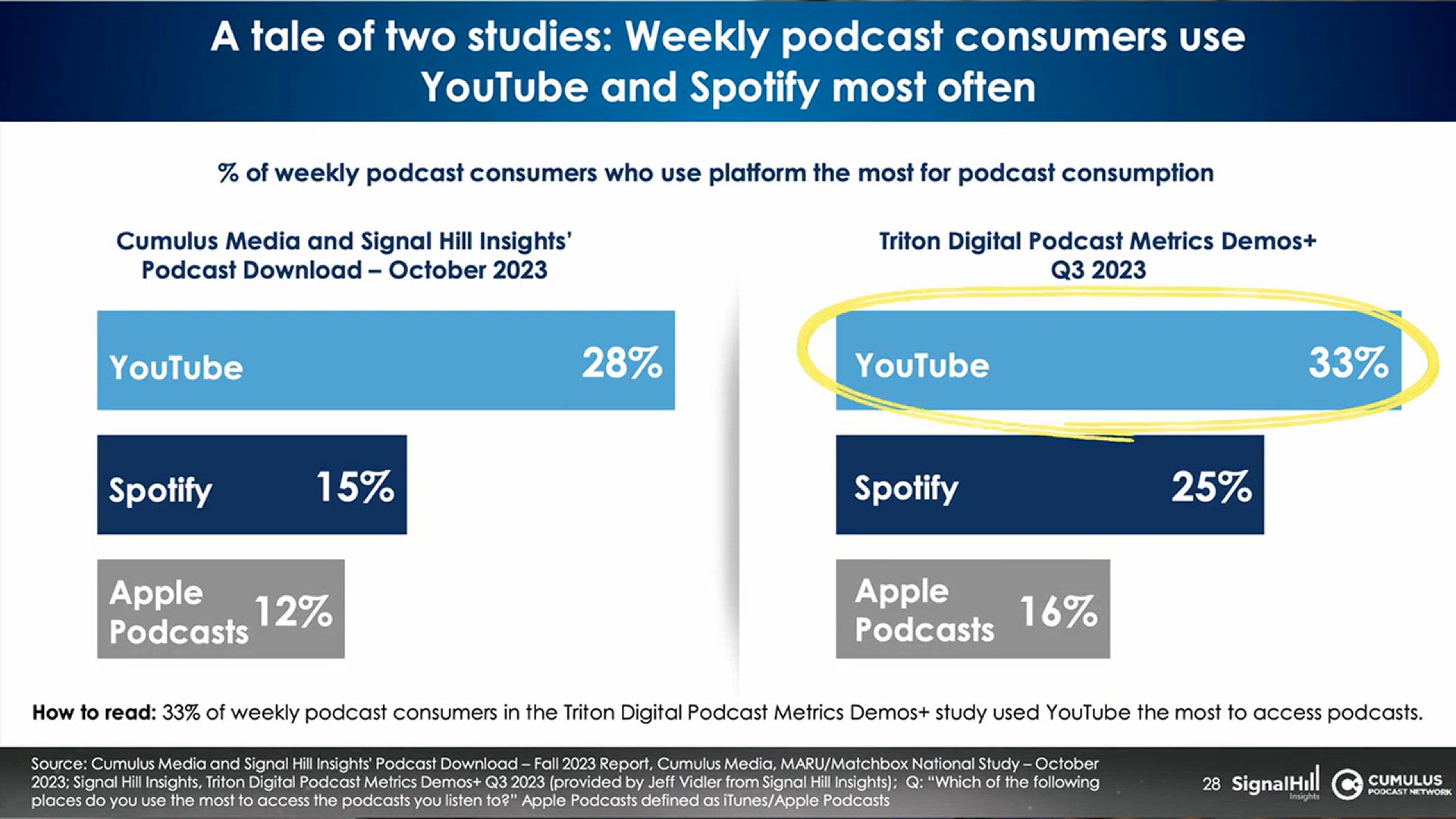
How to Start a Video Podcast in 2024
2K views · May 6, 2024 bloggingearning.com
"Interested in creating a video podcast in 2024? This step-by-step guide will walk you through everything you need to get started. Learn how to set up a recording space, choose the right equipment, and use video software to record and edit your podcast. We'll also cover key elements like lighting, sound quality, and camera positioning to ensure your video podcast looks and sounds great. Discover tips on how to engage with your audience, distribute your podcast across platforms, and build your brand. Whether you're new to podcasting or adding video to an existing show, this tutorial has all the essentials to help you launch a successful video podcast."

How to Start a Business with $0 (Follow These 14 Steps)
4K views · May 7, 2024 bloggingearning.com
**How to Start a Business with $0 (Follow These 14 Steps)** Dreaming of starting a business but don't have capital to invest? In this video, we share a practical guide on how to start a business with zero dollars by following these 14 steps. You'll learn how to identify business ideas with minimal overhead, leverage free resources, and create a business plan that doesn’t require significant upfront costs. We’ll cover methods for building a strong brand, marketing on a budget, finding cost-effective suppliers, and growing a customer base through strategic partnerships and networking. Whether you're a student, a stay-at-home parent, or someone looking to make a career shift, this video provides a roadmap to launch your business without breaking the bank. Get ready to turn your entrepreneurial dreams into reality, even with limited resources.

How to Make a Website (10 Easy Steps)
778 views · May 7, 2024 bloggingearning.com
**How to Make a Website (10 Easy Steps)** Creating a website doesn't have to be complicated. In this video, you'll learn how to make a professional-looking website in 10 easy steps. We'll guide you through the entire process, from choosing a domain name to launching your site. Discover how to select the best website builder or platform for your needs, design a user-friendly layout, and add essential features like navigation, contact forms, and multimedia elements. You'll also learn about SEO basics, website security, and strategies for optimizing performance. Whether you're building a personal blog, a business site, or an online portfolio, this step-by-step guide will give you the confidence to create a website that looks great and functions seamlessly. Tune in to get started on your website journey today!
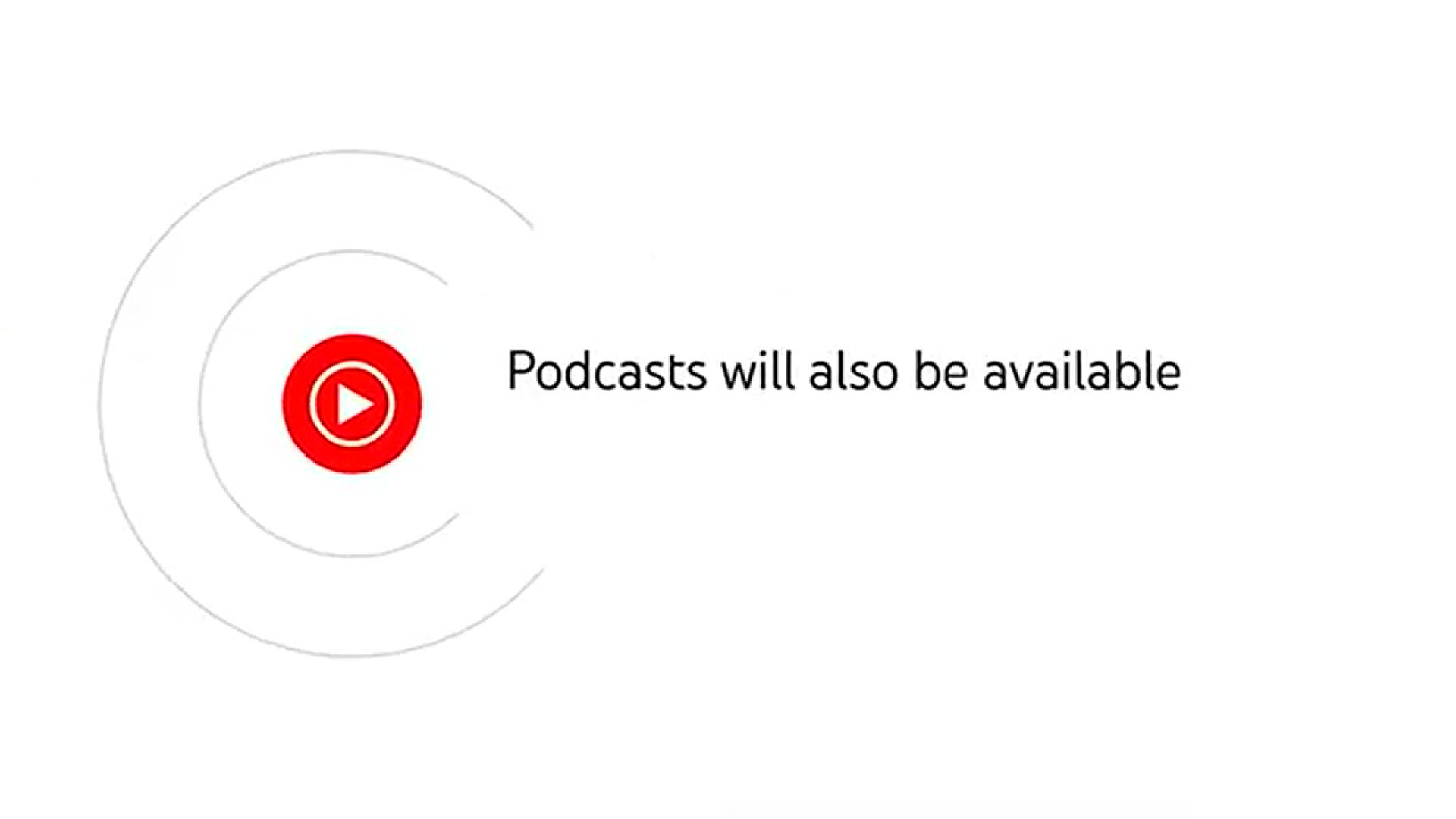
How to Create a YouTube Podcast
2K views · May 7, 2024 bloggingearning.com
**How to Create a YouTube Podcast** Podcasts are a powerful way to share stories, ideas, and expertise, and YouTube is an excellent platform to reach a broader audience. In this video, you'll learn how to create a YouTube podcast from scratch. We cover the essential steps, including setting up a YouTube channel, choosing podcasting equipment, and creating engaging content. You'll also discover how to format your podcast for YouTube, with tips on recording high-quality audio, adding visuals, and creating attractive thumbnails. Additionally, we explore strategies for promoting your podcast, growing your subscriber base, and engaging with your audience through comments and community features. Whether you're a podcaster looking to expand to YouTube or just getting started, this guide will help you launch a successful YouTube podcast. Tune in and start sharing your voice with the world!

YouTube Monetization Explained_ How to Monetize Your Channel...
836 views · May 9, 2024 bloggingearning.com
Explore the latest strategies for monetizing your YouTube channel in 2023 with this comprehensive tutorial. In this video, you'll learn about the key requirements for YouTube monetization, including subscriber count and watch hours, as well as how to apply for the YouTube Partner Program. Discover different ways to earn revenue, from ads and channel memberships to Super Chat and YouTube Premium revenue. This guide also covers best practices for maximizing your monetization potential, creating engaging content, and maintaining compliance with YouTube's policies. Whether you're a new creator or looking to expand your channel's earning opportunities, this tutorial provides valuable insights to help you monetize your YouTube channel effectively.
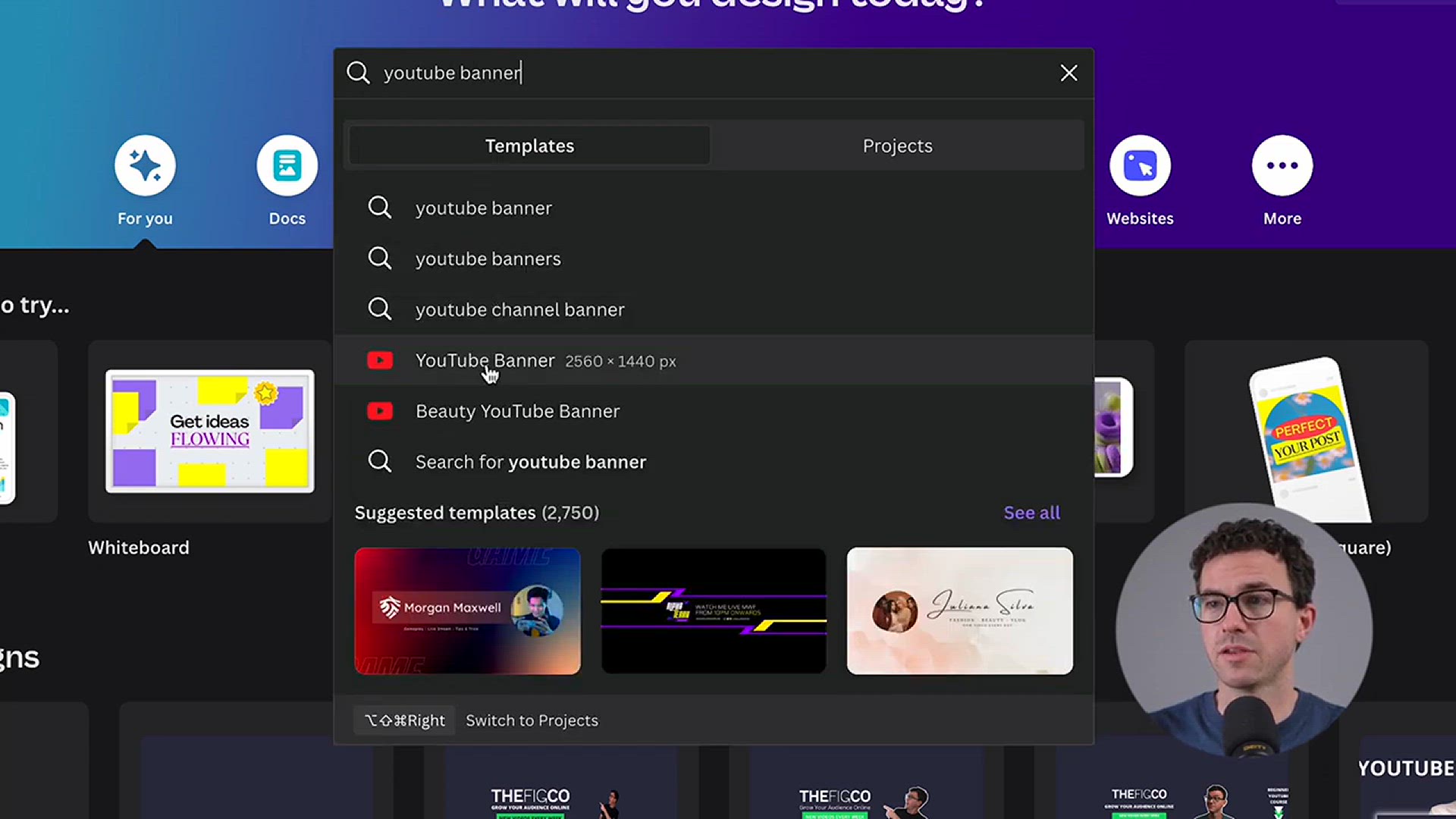
How to Make a YouTube Banner (Tutorial w_ Canva)
6K views · May 9, 2024 bloggingearning.com
Learn how to create a stunning YouTube banner with Canva in this easy-to-follow tutorial. This video takes you through the entire process of designing a YouTube channel banner that looks professional and captures your brand's personality. From choosing the right dimensions and templates to customizing with images, text, and colors, discover how to use Canva's powerful tools to create a banner that stands out. Whether you're a beginner or have some design experience, this guide will help you create an eye-catching YouTube banner that can attract more viewers and give your channel a polished appearance. Follow along and get tips for making the most of your Canva design to enhance your YouTube presence.

How to Start Using ConvertKit for Complete Beginners in 2023
3K views · May 9, 2024 bloggingearning.com
Learn the basics of ConvertKit, a powerful email marketing tool, with this beginner-friendly tutorial for 2023. This video provides a comprehensive guide on getting started with ConvertKit, designed for those new to email marketing or transitioning from another platform. Discover how to create your first email campaign, set up automated sequences, and segment your subscribers for targeted messaging. You'll also explore ConvertKit's unique features, such as customizable forms, landing pages, and integrations with popular marketing tools. Whether you're a blogger, entrepreneur, or small business owner, this tutorial will help you navigate ConvertKit's interface and use its features to grow your audience and engage with your subscribers effectively. Get ready to elevate your email marketing strategy with this practical introduction to ConvertKit.
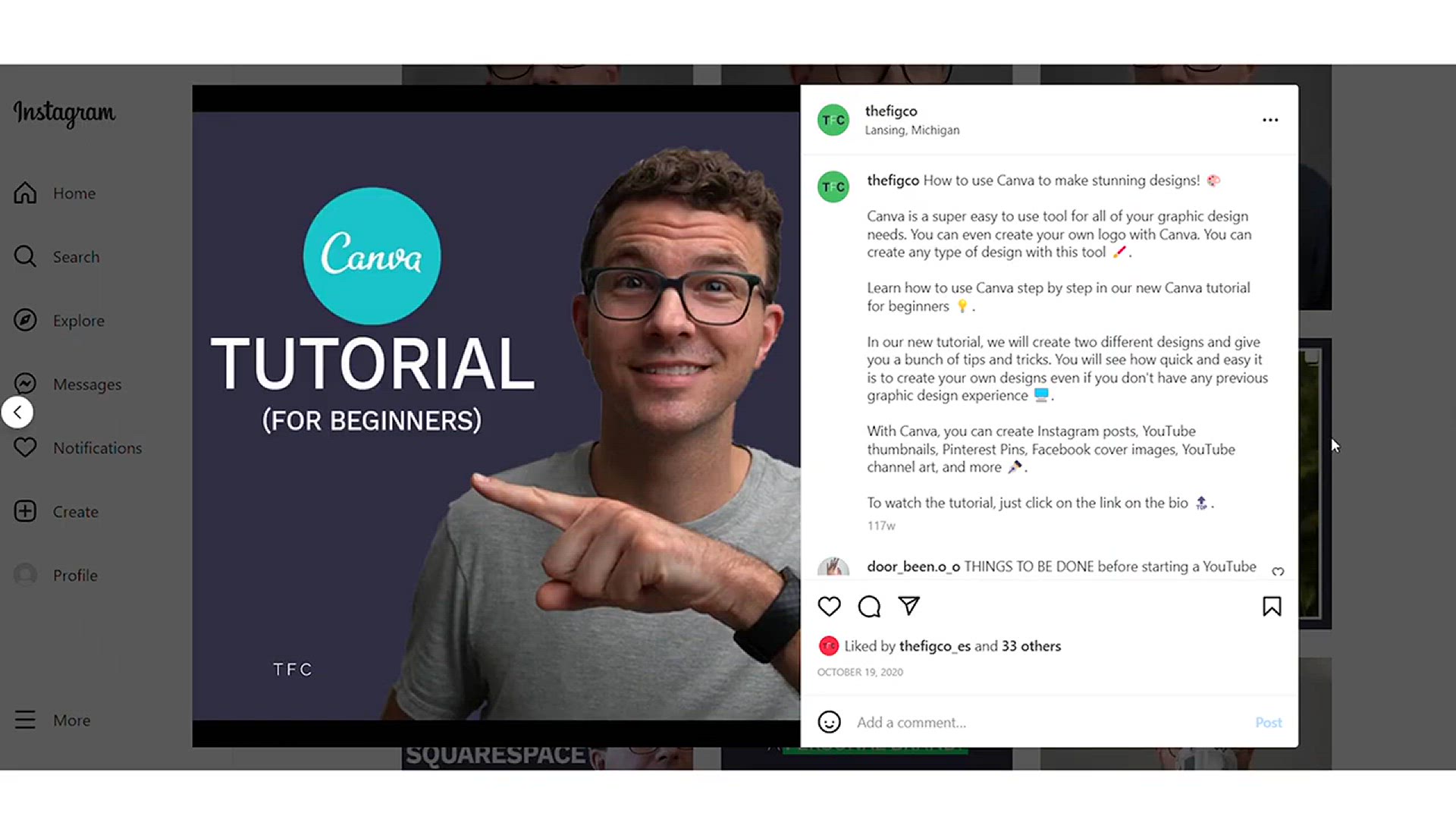
How to Remove the Background from an Image for Free 2023
19K views · May 9, 2024 bloggingearning.com
Learn how to remove the background from an image for free in 2023 with this straightforward tutorial. This video provides step-by-step guidance on using accessible online tools to isolate subjects in photos and create clean, transparent backgrounds. You'll discover easy-to-use platforms that require no advanced technical skills, making it perfect for beginners and experienced users alike. Find out how to upload an image, select the background for removal, and download the final result for use in various projects. Whether you're a content creator, graphic designer, or just looking to enhance your visuals, this tutorial will help you achieve professional-looking background removal without the need for expensive software.
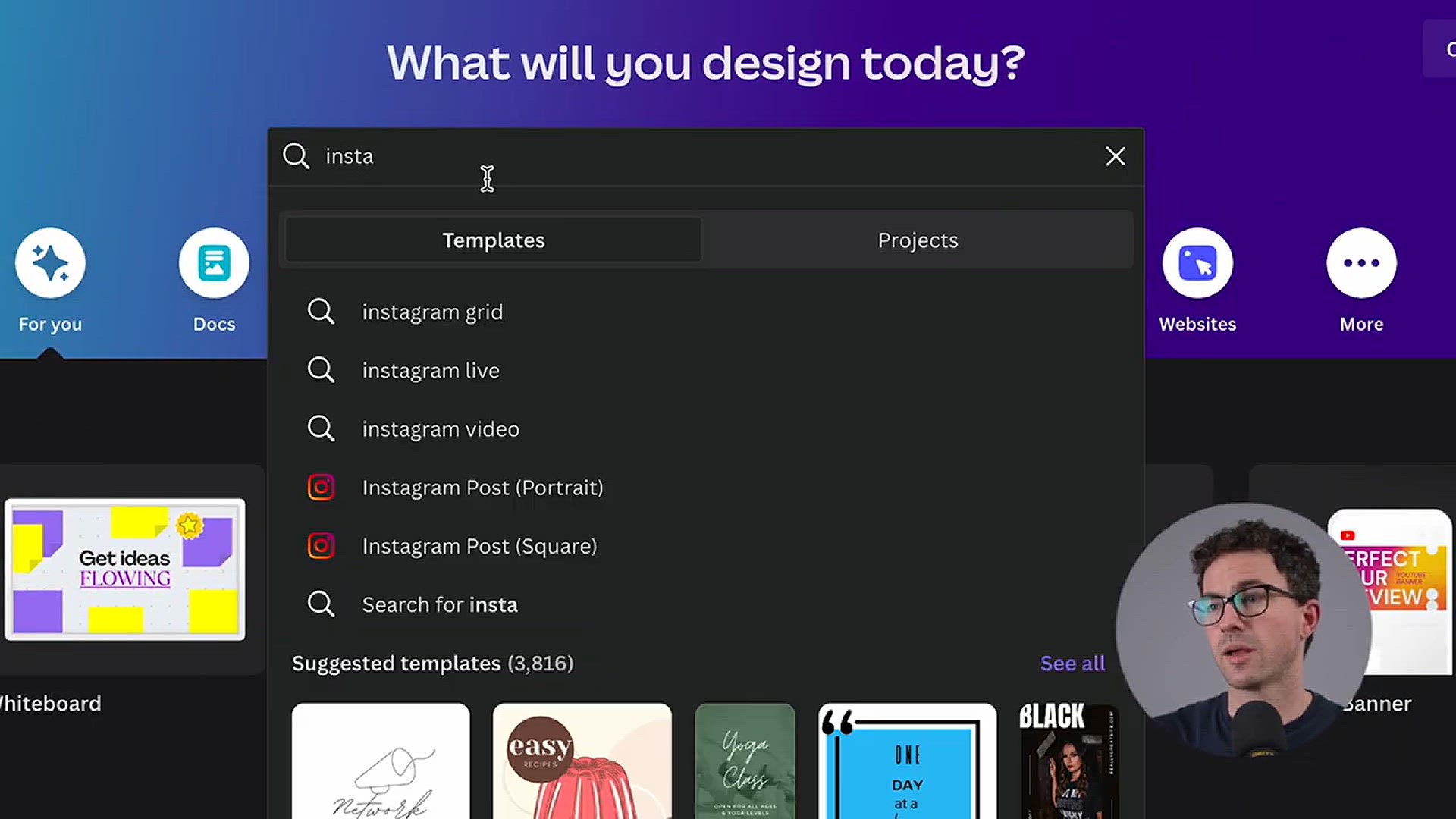
How to Make a Watermark for YouTube Videos 2023
234 views · May 9, 2024 bloggingearning.com
Learn how to create a watermark for your YouTube videos in 2023 with this easy-to-follow tutorial. This video guides you through the steps to design and add a custom watermark to your YouTube content, providing branding and copyright protection. Discover how to use free tools to create a unique watermark that reflects your channel's identity. You'll also learn how to upload the watermark to YouTube, set its display timing, and ensure it appears on all your videos. Whether you're a beginner or a seasoned YouTube creator, this tutorial offers a simple way to enhance your video's professionalism and safeguard your content. Get ready to add a personal touch to your YouTube videos with a custom watermark.

How to Make Thumbnails for YouTube Videos 2023 (Free & E...
936 views · May 9, 2024 bloggingearning.com
Learn how to make eye-catching thumbnails for YouTube videos in 2023 with this free and easy tutorial. This video walks you through the process of designing captivating thumbnails that attract viewers and boost your click-through rate. Using free design tools, you'll discover how to choose the right images, add text overlays, and incorporate branding elements to create thumbnails that stand out. Ideal for beginners and experienced creators alike, this tutorial covers essential tips for optimizing your thumbnails, including size, color contrast, and content relevance. Get ready to improve your YouTube video's visibility with simple yet effective thumbnail design techniques.

How to Make Your First $1000 on YouTube in 2023
2K views · May 9, 2024 bloggingearning.com
Learn the essential steps to make your first $1000 on YouTube in 2023 with this detailed tutorial. This video outlines proven strategies for generating revenue on YouTube, even if you're just starting out. Discover how to grow your audience, create engaging content, and tap into multiple income streams such as ad revenue, affiliate marketing, and sponsorships. This guide also covers YouTube's monetization requirements and provides tips for meeting them efficiently. Whether you're a beginner or an established creator, these actionable insights will help you take your channel to the next level. Find out what it takes to earn your first $1000 on YouTube and set yourself on a path to sustainable growth and success.

TikTok Tutorial for Beginners 2022 (How to Record, Edit &...
5K views · May 12, 2024 bloggingearning.com
"Embark on your TikTok journey with confidence through this beginner's tutorial for 2022. Learn the essentials of recording, editing, and posting captivating TikTok videos that resonate with your audience. From navigating the app's interface to mastering creative editing techniques, this tutorial provides step-by-step guidance to unleash your creativity and make an impact on the platform. Whether you're a social media enthusiast or a business looking to engage with Gen Z, this tutorial equips you with the skills to create compelling TikTok content and build your presence in the vibrant TikTok community."
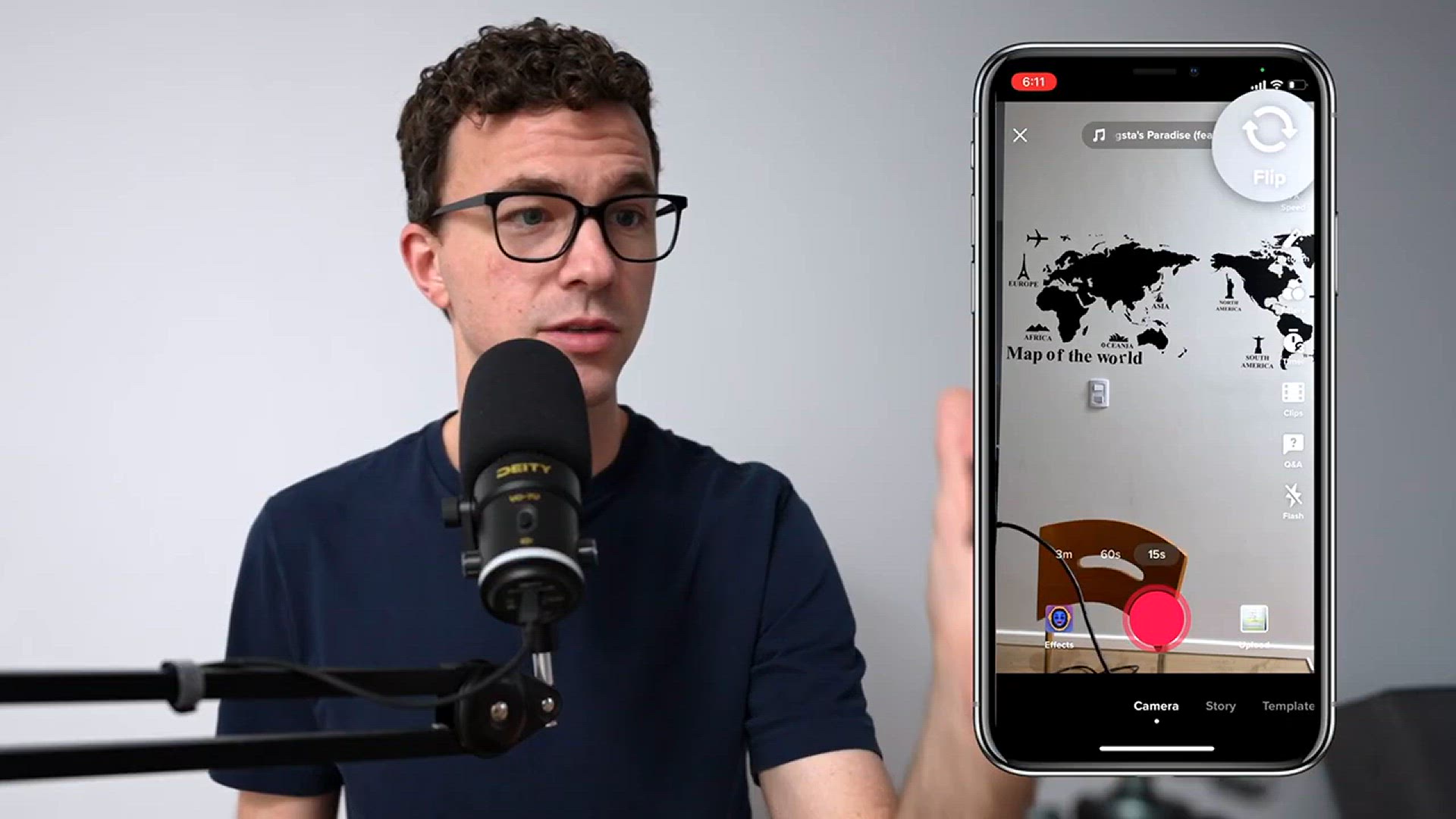
How We Create Videos for TikTok, YouTube Shorts & Instag...
2K views · May 12, 2024 bloggingearning.com
"Unlock the secrets behind creating captivating videos for TikTok, YouTube Shorts, and Instagram Reels with this insightful tutorial. Discover the step-by-step process and essential techniques used by content creators to produce engaging short-form videos across multiple platforms. From ideation and scripting to filming and editing, this video provides practical tips and strategies to maximize your creativity and effectively tailor your content for each platform's unique audience. Whether you're a seasoned creator or just starting out, this tutorial is your guide to crafting compelling videos that resonate with viewers and drive engagement across TikTok, YouTube Shorts, and Instagram Reels."

How to Make YouTube Shorts (Step by Step Tutorial for Beginn...
1K views · May 12, 2024 bloggingearning.com
"Dive into the world of YouTube Shorts with confidence using this step-by-step tutorial tailored for beginners. Unlock the secrets to crafting engaging short-form content that captivates audiences and boosts your channel's visibility. From filming techniques and editing tricks to optimizing for the Shorts platform, this video provides actionable guidance to help you create standout content. Whether you're a new creator or looking to expand your reach, this tutorial equips you with the essential skills to make an impact on YouTube Shorts and grow your channel."

How to Make Instagram Reels 2022 (Step-by-Step Tutorial)
3K views · May 12, 2024 bloggingearning.com
"Embark on your Instagram Reels journey with confidence through this comprehensive step-by-step tutorial for 2022. Learn the essential techniques and tools to create captivating short-form videos that stand out on the platform. From filming and editing to adding music and effects, this tutorial covers everything you need to know to produce engaging content that resonates with your audience. Whether you're a beginner or seasoned creator, this guide equips you with the skills to leverage Instagram Reels effectively and grow your presence on the platform."
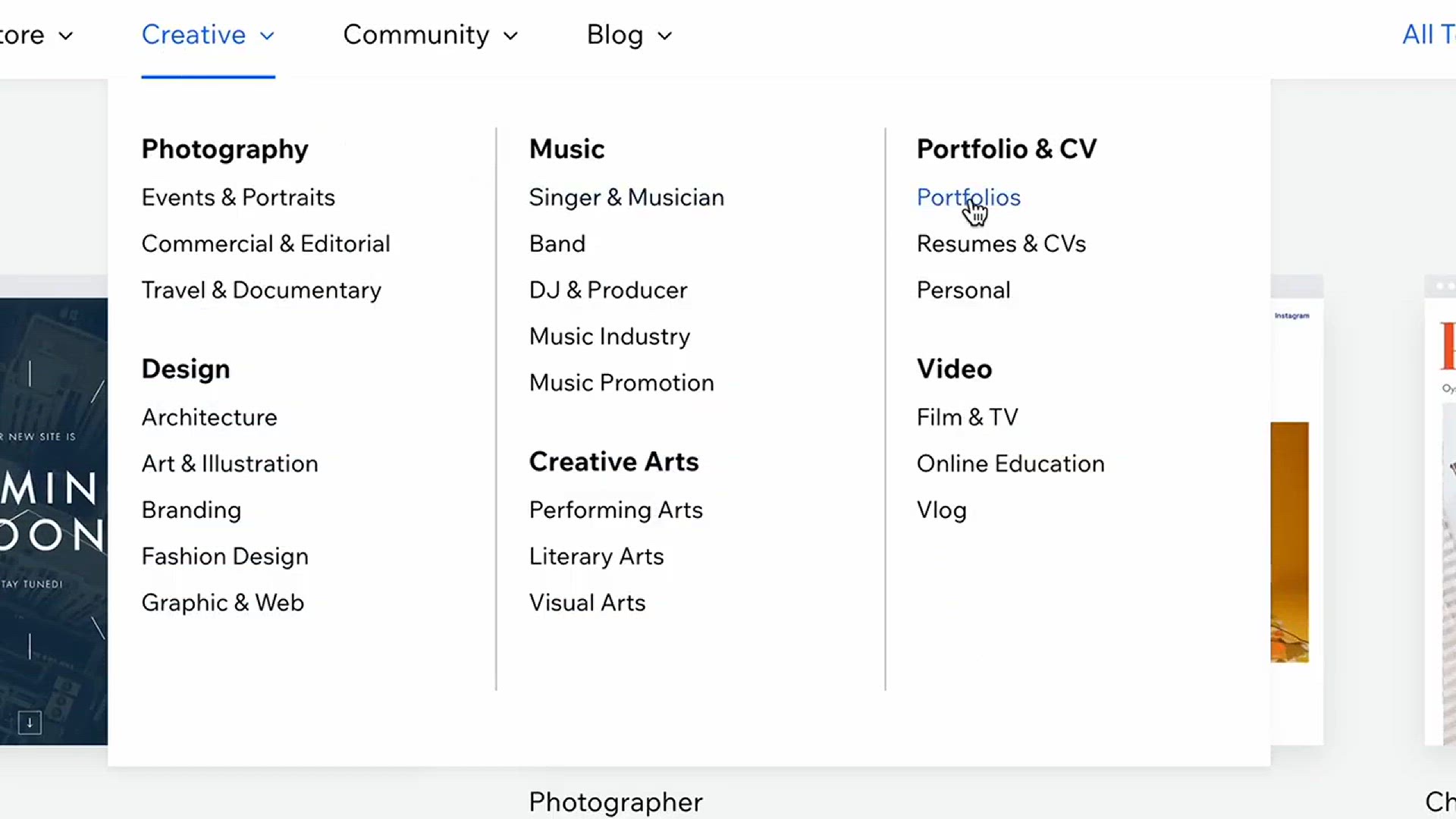
How to Get a Free Domain for Your Website 2022
7K views · May 12, 2024 bloggingearning.com
"Unlock the secrets to obtaining a free domain for your website in 2022 with this informative tutorial. Discover a variety of methods and platforms offering complimentary domain registration services, eliminating the need for upfront costs. From leveraging website builders to utilizing promotional offers and discounts, this video provides step-by-step guidance on securing a domain name without breaking the bank. Whether you're launching a personal blog or a business website, this tutorial equips you with the knowledge to kickstart your online presence with a free domain."

How to Create a YouTube Channel 2023 (Step-by-Step Setup Tut...
2K views · May 12, 2024 bloggingearning.com
"Embark on your YouTube journey with confidence in 2023 through this step-by-step tutorial on creating a YouTube channel. From setting up your account to optimizing channel settings and branding, this comprehensive guide covers everything you need to know to establish a strong foundation for your channel. Whether you're a content creator, business, or aspiring influencer, this tutorial equips you with essential skills and strategies to navigate the platform effectively and grow your audience. Get ready to unleash your creativity and share your passion with the world on YouTube."

How To Buy A Domain (Step by Step Domain Name Registration P...
3K views · May 12, 2024 bloggingearning.com
"Navigate the domain name registration process with ease through this comprehensive step-by-step tutorial. From choosing the perfect domain name to completing the purchase, this video guides you through every stage of acquiring your own domain. Learn essential tips for selecting a memorable and brandable domain name, explore different domain registrars, and understand the registration process from start to finish. Whether you're launching a personal blog, business website, or online store, this tutorial equips you with the knowledge and confidence to secure the perfect domain for your online presence."

How to Use YouTube to Grow Your Business in 2022
2K views · May 13, 2024 bloggingearning.com
Unlock the power of YouTube to propel your business forward in 2022 with this informative video. Discover proven strategies and tactics to leverage the platform effectively, from creating compelling content to optimizing your channel for maximum visibility and engagement. Whether you're a small startup or an established brand, this video offers practical tips on harnessing YouTube's vast audience and advertising capabilities to expand your reach, drive traffic, and boost sales. Don't miss out on this opportunity to tap into one of the most influential platforms for business growth in the digital age.
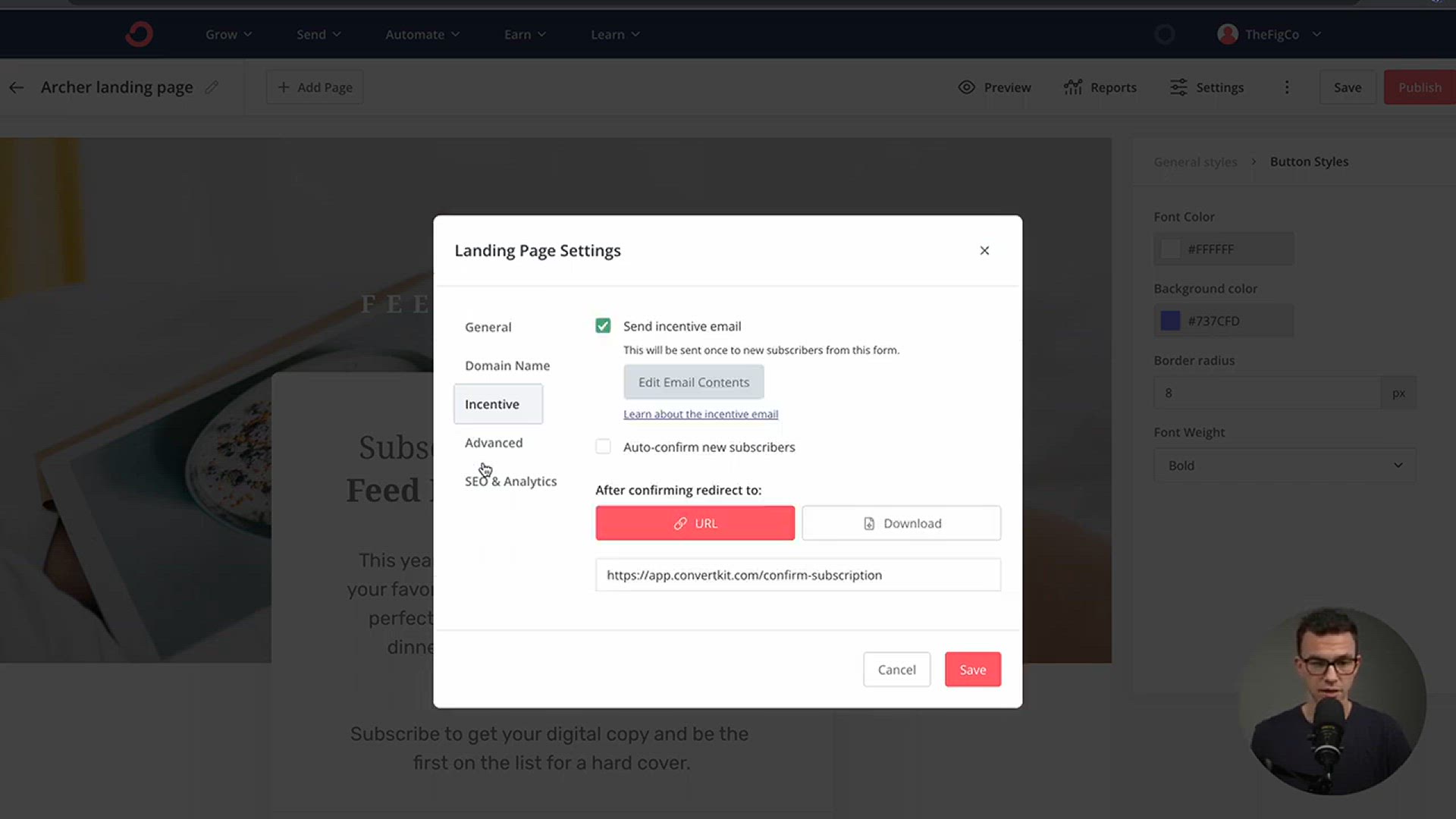
How We Use ConvertKit to Sell on Autopilot
467 views · May 13, 2024 bloggingearning.com
In this video, uncover the secrets behind automating your sales process using ConvertKit. Learn firsthand how to harness the power of this email marketing platform to sell products and services effortlessly. From setting up automated email sequences to nurturing leads and converting them into customers, discover the step-by-step strategies for driving sales on autopilot. Whether you're a solopreneur, freelancer, or small business owner, this video provides valuable insights into leveraging ConvertKit to streamline your sales funnel and maximize revenue generation. Don't miss out on this opportunity to revolutionize your marketing efforts and scale your business effectively.

How to Edit Videos for YouTube
660 views · May 13, 2024 bloggingearning.com
Unlock the secrets to creating captivating YouTube content with this comprehensive video editing tutorial. Learn essential techniques and tools for editing videos that engage and retain viewers' attention. From trimming and cutting footage to adding transitions, text overlays, and music, discover the step-by-step process to produce professional-quality content. Whether you're a beginner or looking to elevate your editing skills, this video provides practical tips and tricks to enhance your videos and stand out in the competitive YouTube landscape. Don't miss this opportunity to master the art of video editing and take your YouTube channel to the next level.
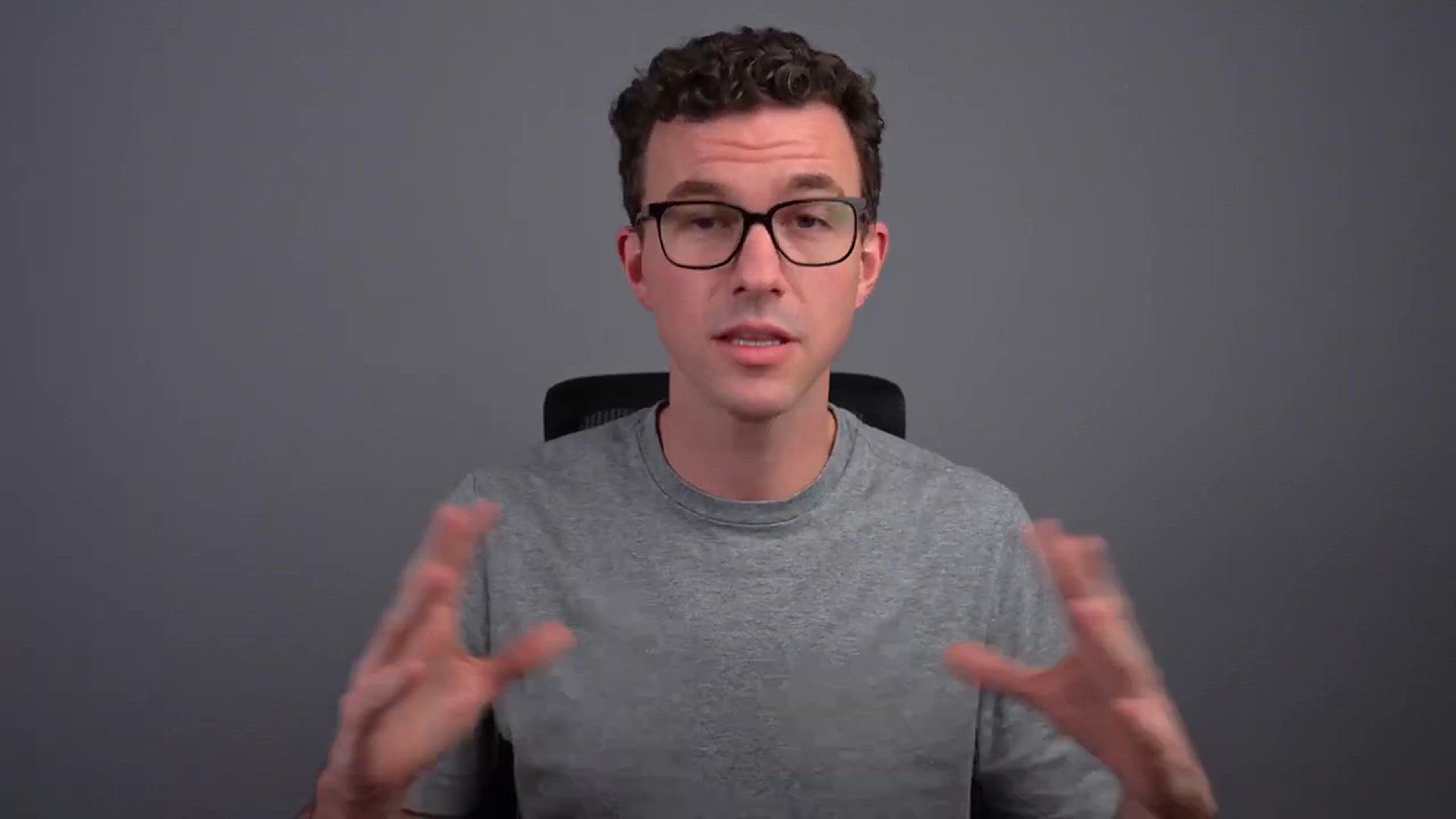
How to Buy a Domain & Save Money in 2022
293 views · May 13, 2024 bloggingearning.com
Discover the savvy strategies for purchasing a domain name while saving money in 2022 with this insightful video guide. Learn how to navigate the domain registration process efficiently, from choosing the right domain registrar to leveraging discounts and promotions. Whether you're a business owner, blogger, or aspiring entrepreneur, this video provides practical tips for securing your desired domain at a budget-friendly price. Don't miss out on this opportunity to optimize your domain purchasing experience and keep more money in your pocket.

How to Create a Landing Page for Free with ConvertKit
1K views · May 13, 2024 bloggingearning.com
In this video tutorial, learn how to design and launch a professional landing page for free using ConvertKit. Explore step-by-step instructions on customizing templates, adding compelling content, and integrating lead capture forms to maximize conversions. Whether you're promoting a product, service, or event, this guide equips you with the tools and knowledge to create an effective landing page that drives engagement and boosts your business. Don't miss out on this opportunity to harness the power of ConvertKit's intuitive platform to elevate your online presence and attract your target audience.
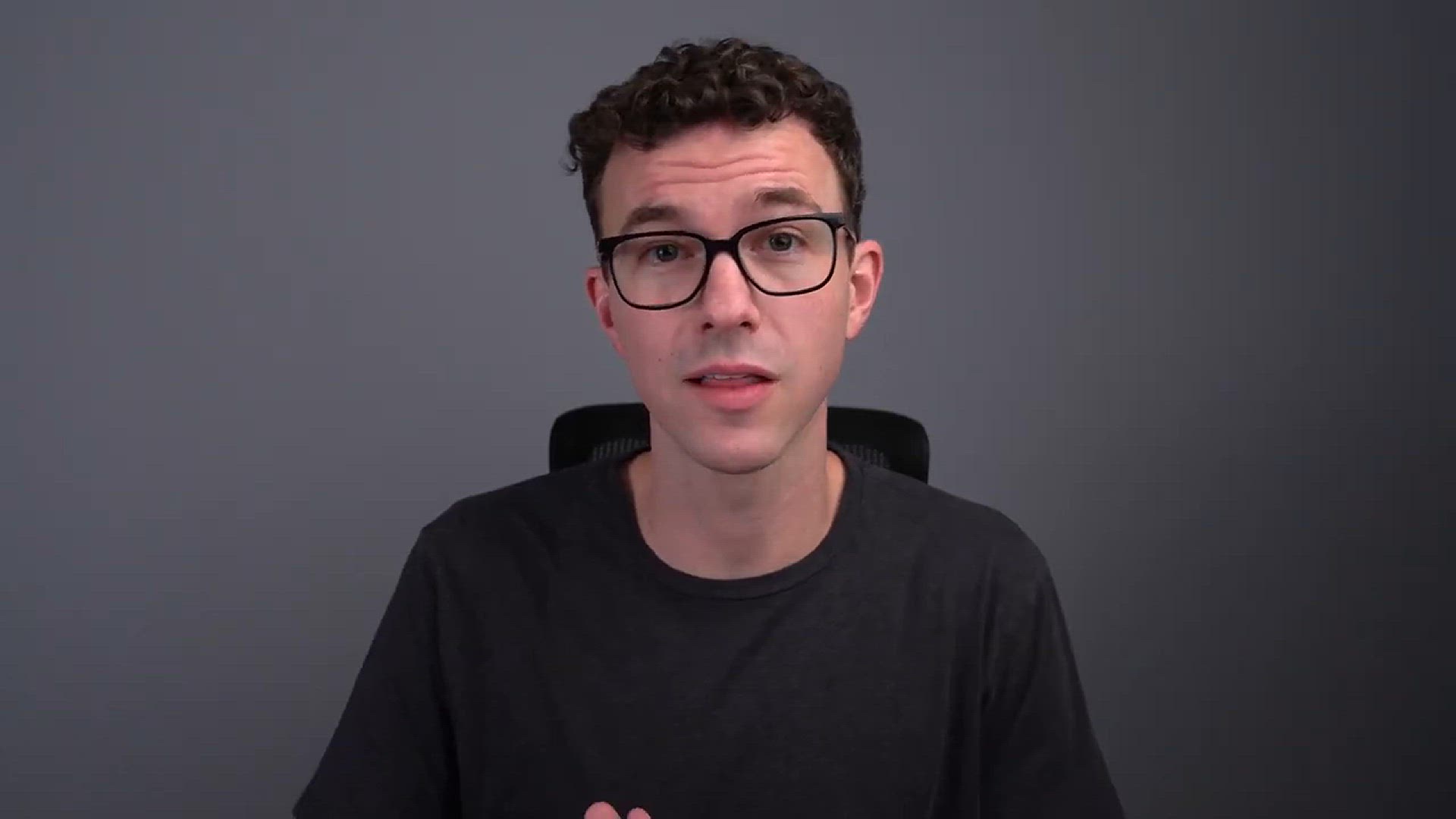
How to Transfer Your Domain & Save Money in 2022
477 views · May 13, 2024 bloggingearning.com
Discover the ins and outs of transferring your domain while saving money in 2022 with this informative video. Learn the step-by-step process to seamlessly move your domain from one registrar to another, all while maximizing cost efficiency. From researching domain transfer fees to leveraging discounts and promotions, this guide provides practical tips for optimizing your domain transfer experience. Whether you're consolidating your domain portfolio or seeking better pricing and services, this video equips you with the knowledge to make informed decisions and save money in the process. Don't miss out on this opportunity to streamline your domain management and reduce expenses in 2022.

How to Upload Videos on YouTube from Your Phone
8K views · May 13, 2024 bloggingearning.com
In this user-friendly tutorial, discover the simple steps to upload videos to YouTube directly from your phone. Learn how to navigate the YouTube mobile app, select your video, optimize settings such as title, description, and tags, and publish your content effortlessly. Whether you're a beginner content creator or looking to streamline your mobile workflow, this guide provides practical tips for sharing your videos with the world in just a few taps. Don't miss out on this opportunity to expand your audience reach and engage with viewers on the go.
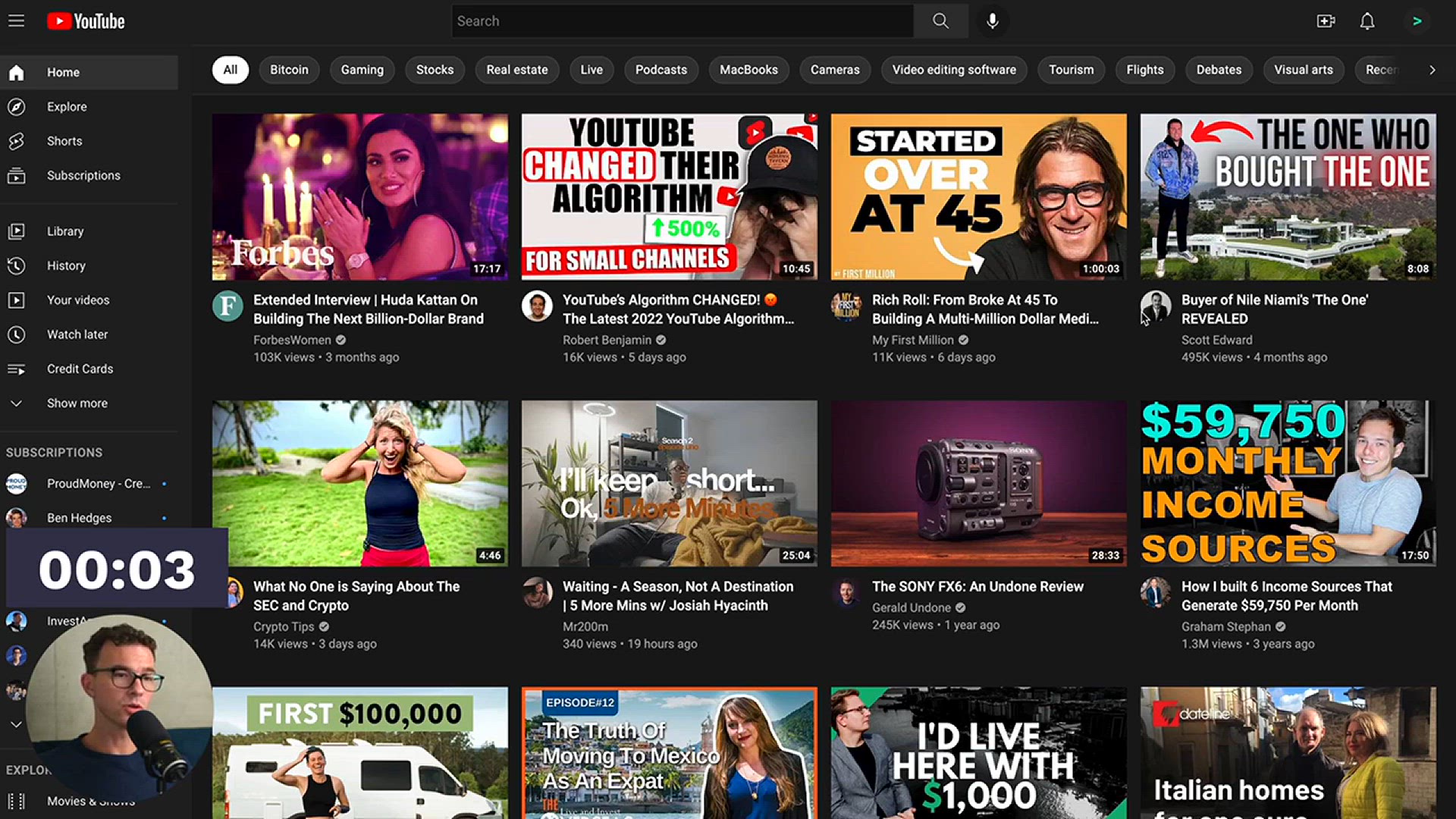
How to Upload a Video to YouTube (Quick Step by Step Tutoria...
31K views · May 13, 2024 bloggingearning.com
In this concise and informative tutorial, learn the quick and easy steps to upload a video to YouTube. From navigating the upload interface to optimizing settings like title, description, and tags, this step-by-step guide walks you through the process seamlessly. Whether you're a novice content creator or looking to streamline your uploading workflow, this tutorial provides clear instructions to help you share your videos with the world efficiently. Don't miss out on this opportunity to elevate your YouTube presence and engage with your audience through compelling content.

How to Start a YouTube Channel in 2022
1K views · May 19, 2024 bloggingearning.com
### How to Start a YouTube Channel in 2022 Starting a YouTube channel in 2022 is an exciting venture that can lead to creative fulfillment, community building, and even financial rewards. Begin by identifying your niche and target audience, ensuring your content is both engaging and unique. Set up your channel with a catchy name and professional branding, including a high-quality profile picture and banner. Plan your content with a consistent upload schedule, and use proper keywords and tags to optimize for search. Invest in essential equipment like a good camera, microphone, and editing software to enhance your video quality. Engage with your audience through comments, social media, and collaborations to grow your subscriber base. Stay updated with YouTube's policies and algorithm changes to keep your channel thriving. With dedication and creativity, you can turn your YouTube channel into a successful platform.

How to Film a YouTube Video with Your Phone
4K views · May 19, 2024 bloggingearning.com
Filming a YouTube video with your phone is convenient and can produce high-quality content with the right techniques. Start by selecting a quiet, well-lit location to ensure clear audio and good visuals. Use natural light or additional lighting sources to enhance your video's quality. Stabilize your phone using a tripod or other support to avoid shaky footage. Adjust your phone's camera settings for the best resolution and frame rate. Plan your shots and angles to keep the visuals engaging. Finally, use external microphones or earphones with built-in mics for better sound quality. With these tips, you can create professional-looking YouTube videos using just your phone.
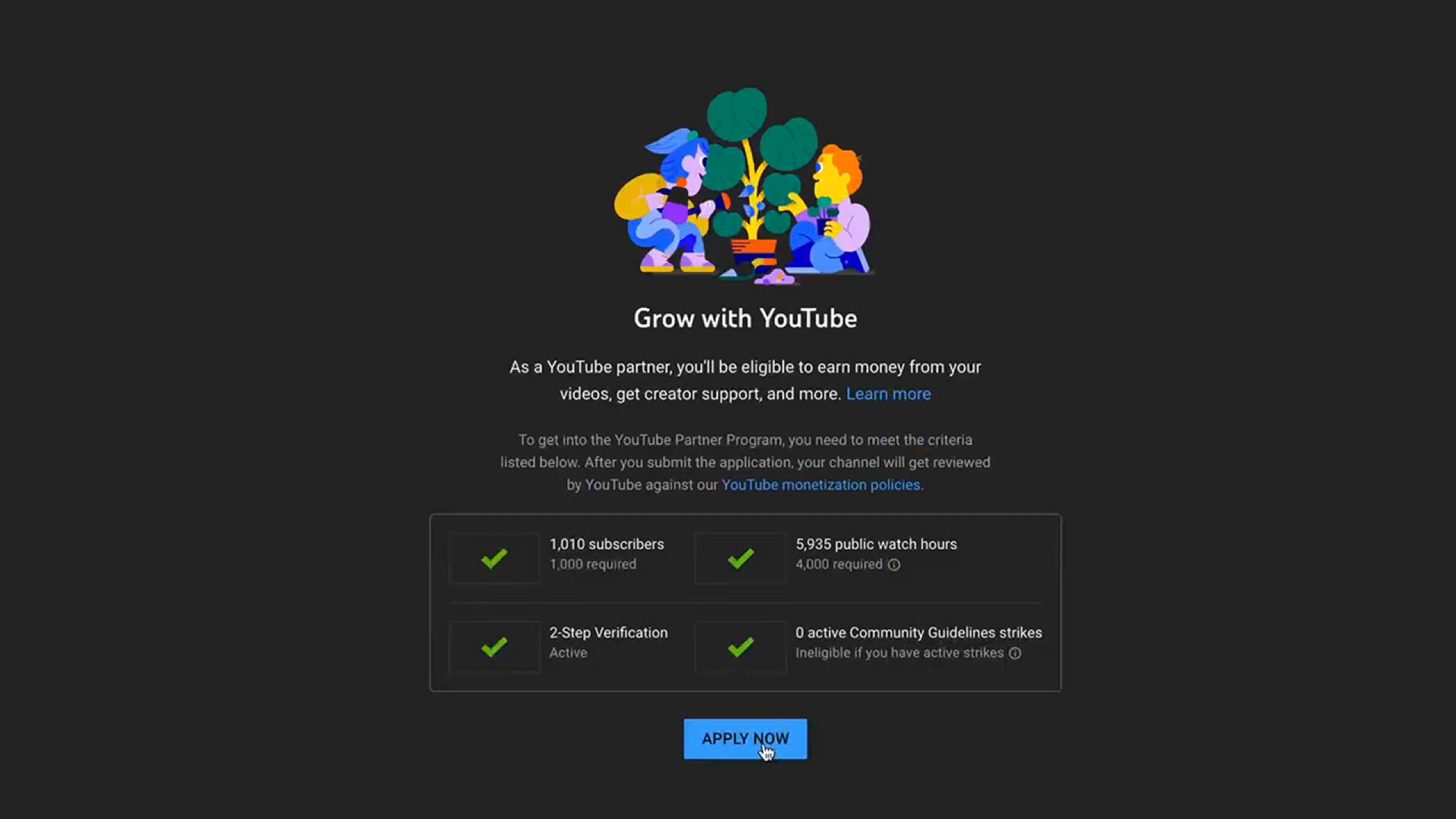
How to Apply for the YouTube Partner Program to Monetize You...
3K views · May 19, 2024 bloggingearning.com
Applying for the YouTube Partner Program (YPP) is a crucial step to start monetizing your channel. First, ensure your channel meets the eligibility requirements: at least 1,000 subscribers and 4,000 watch hours in the past 12 months. Enable two-step verification on your account for added security. Once eligible, access the YPP application in YouTube Studio and review the program's terms and conditions. Connect your channel to an AdSense account to receive payments. After submitting your application, YouTube will review your channel for compliance with their policies. Once approved, you can start earning revenue through ads, memberships, Super Chats, and more.
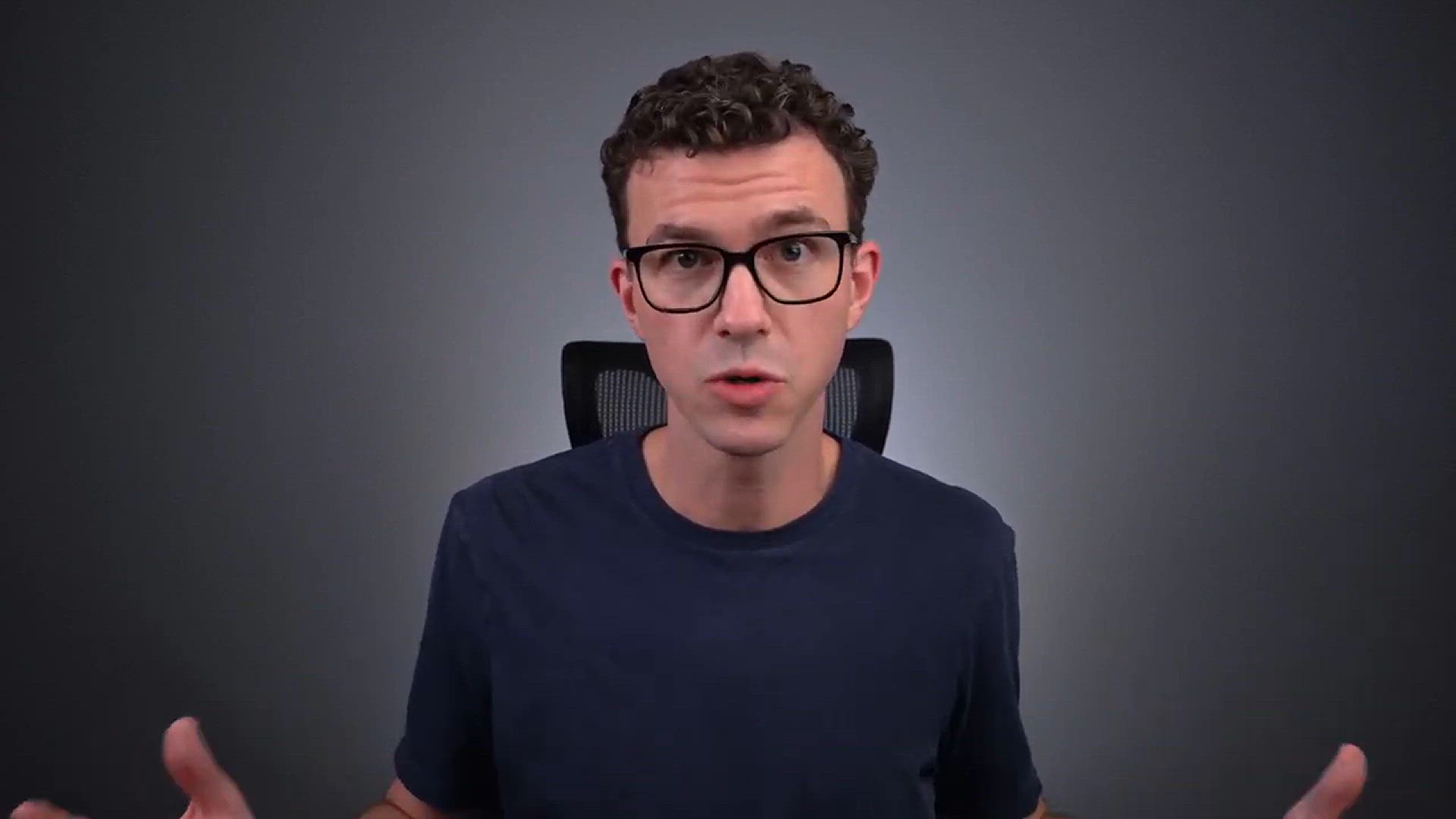
How to Change Your YouTube Channel Name & Custom URL
52 views · May 19, 2024 bloggingearning.com
Changing your YouTube channel name and custom URL is a straightforward process that can help better align your brand. To change your channel name, go to YouTube Studio, select "Customization" from the side menu, and navigate to the "Basic info" tab. Here, you can edit your channel name and save the changes. To update your custom URL, ensure your channel meets the eligibility requirements: at least 100 subscribers, 30 days old, a profile picture, and a banner image. Then, in the same "Basic info" tab, select "Set a custom URL" and choose from the available options. Confirm your choice, and your channel will have a new, personalized web address that reflects your brand identity.
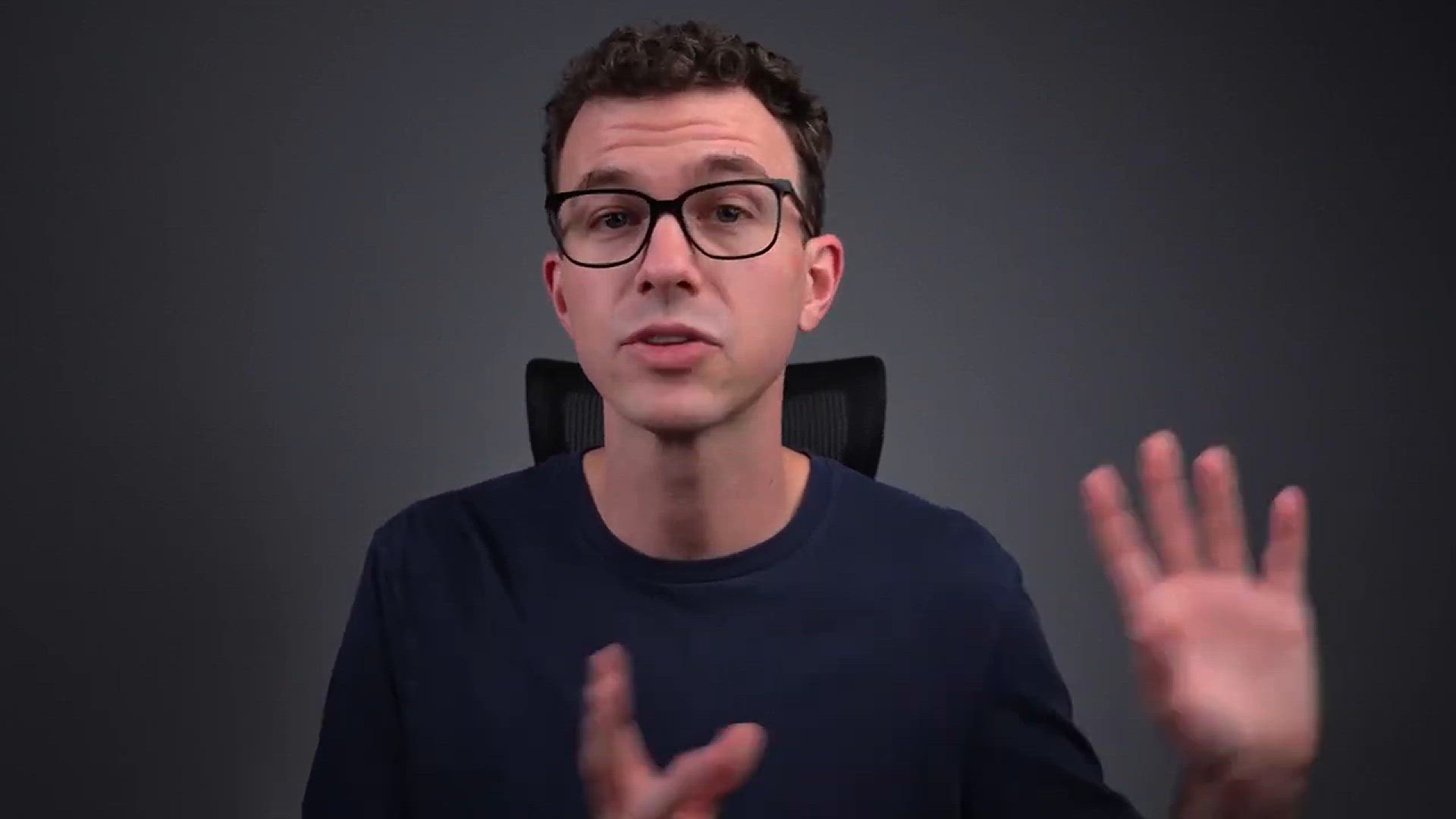
How to Choose a YouTube Channel Name
11K views · May 19, 2024 bloggingearning.com
Choosing a YouTube channel name is a critical step in establishing your brand identity. Start by brainstorming names that reflect your content and resonate with your target audience. Aim for a name that is memorable, easy to spell, and pronounce. Consider incorporating relevant keywords to improve searchability. Check the availability of your chosen name across social media platforms and domain names to ensure consistency. Avoid names that are too similar to existing channels to prevent confusion. Lastly, ensure your name is unique and timeless, allowing for potential expansion of your content in the future. A well-chosen channel name can significantly impact your brand's recognition and growth.
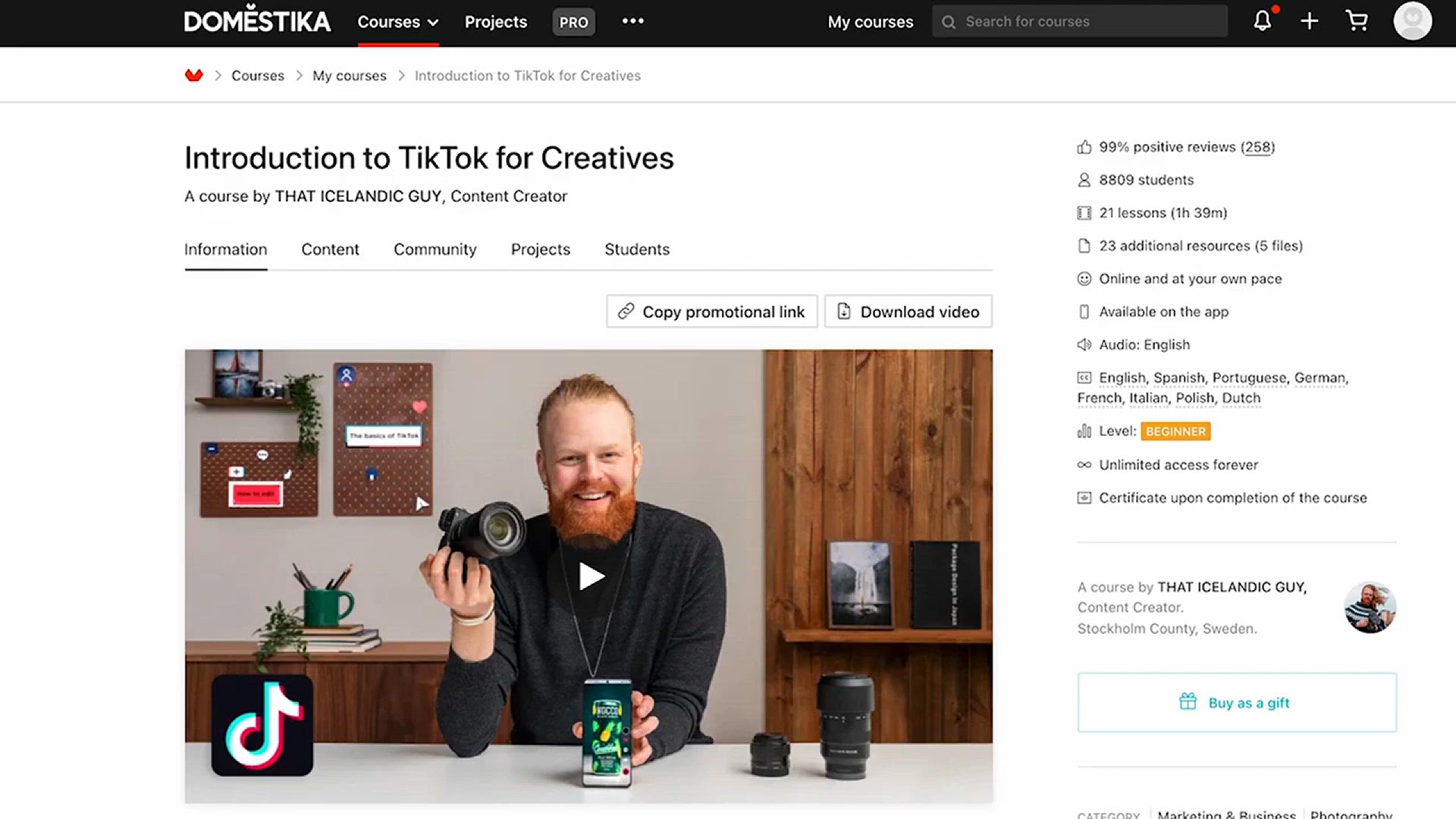
How to Grow on TikTok According to That Icelandic Guy
4K views · May 20, 2024 bloggingearning.com
**Description:** Unlock the secrets to TikTok success with tips from "That Icelandic Guy"! In this video, learn valuable insights and strategies directly from a TikTok influencer who has mastered the platform. Discover how to grow your TikTok account, create engaging content, optimize your profile, and increase your followers. Whether you're a beginner or looking to boost your TikTok presence, this video provides actionable advice to help you succeed on the platform. Don't miss out on this opportunity to learn from a TikTok expert!

YouTube Monetization Explained - How to Monetize Your Channe...
2K views · May 20, 2024 bloggingearning.com
**Description:** Discover how to monetize your YouTube channel in 2022 with our comprehensive guide! This video explains the steps and requirements for YouTube monetization, including how to enable ads, join the YouTube Partner Program, and set up an AdSense account. Learn about eligibility criteria, monetization policies, and tips for increasing your earnings. Whether you're a new creator or aiming to start earning from your content, this tutorial provides all the information you need to monetize your channel effectively on YouTube. Start your journey to YouTube monetization today!
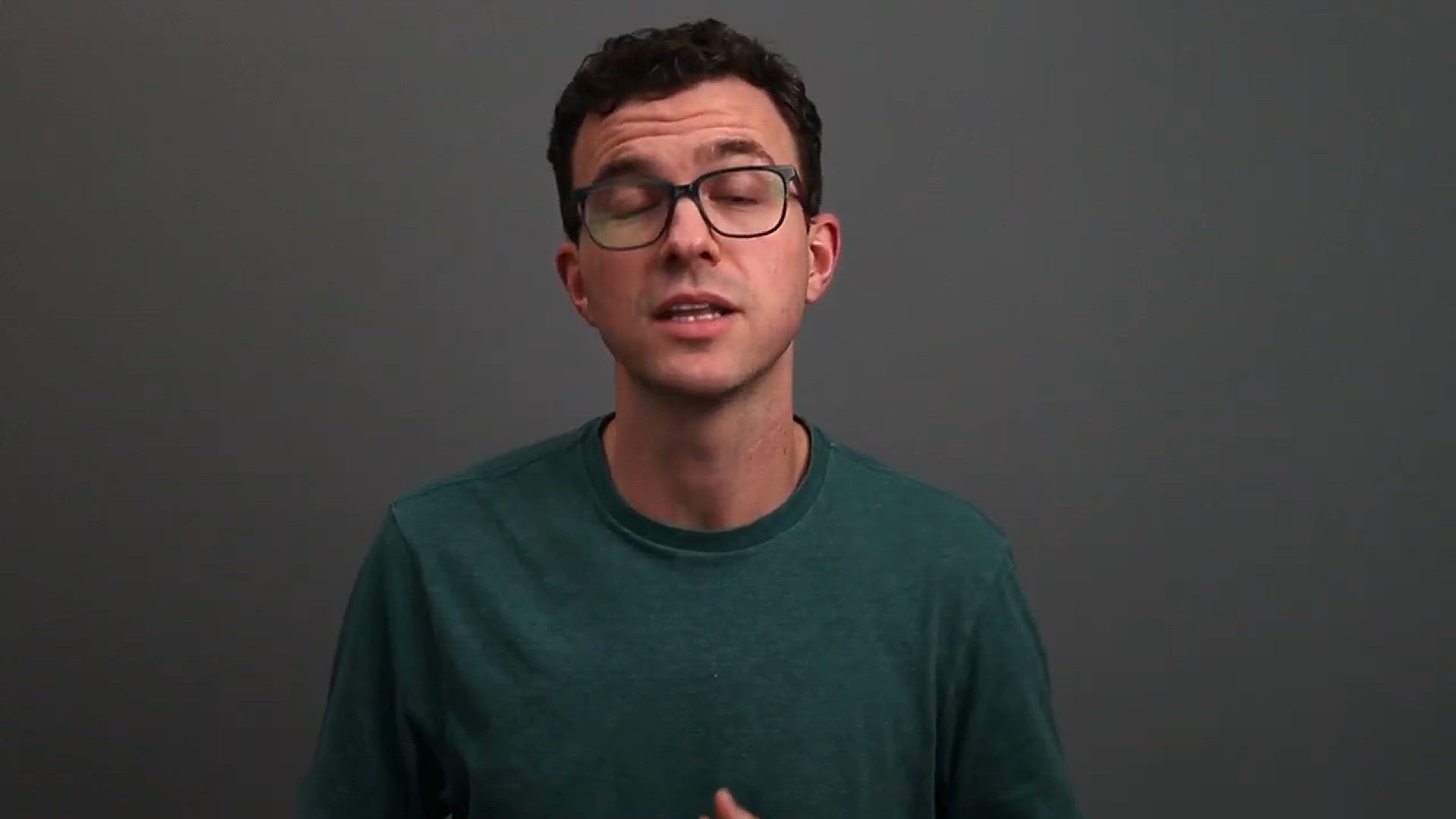
How to Create an Online Course with SamCart in 2022
6K views · May 20, 2024 bloggingearning.com
**Description:** Learn how to create an online course using SamCart in 2022 with our step-by-step tutorial! This video guides you through the process of setting up and selling your online course using SamCart's intuitive platform. Discover how to create course modules, set pricing, design a sales page, and integrate payment options seamlessly. Whether you're a coach, educator, or entrepreneur, this tutorial provides all the tools and strategies you need to launch and monetize your online course effectively. Start sharing your knowledge and generating revenue with SamCart today!

Teachable Tutorial 2022 - How to Create and Sell an Online C...
8K views · May 20, 2024 bloggingearning.com
**Description:** Unlock the potential of Teachable with our 2022 tutorial on creating and selling an online course! This video walks you through the step-by-step process of setting up your online course on Teachable. Learn how to build your course curriculum, design engaging lessons, customize your school's branding, and set pricing options. Whether you're a coach, educator, or entrepreneur, this tutorial provides all the tools and strategies you need to create, market, and sell your online course successfully. Start sharing your expertise and generating income with Teachable today!
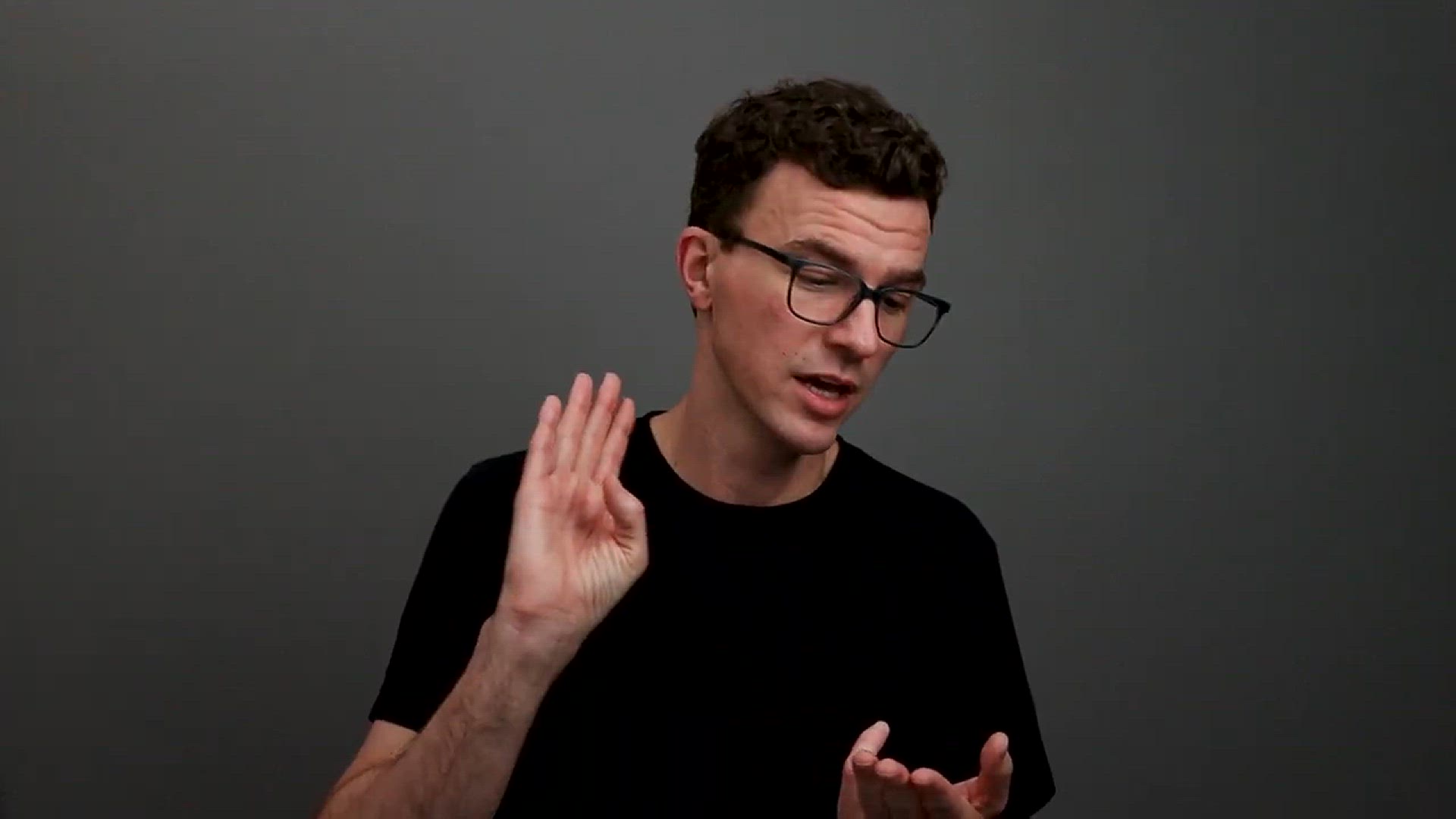
How to Use ConvertKit 2022 (Complete Tutorial for Beginners)
3K views · May 21, 2024 bloggingearning.com
Learn how to use ConvertKit with this complete tutorial for beginners in 2022. This video covers everything you need to know to get started with ConvertKit, from setting up your account and creating email sequences to designing forms and automating your email marketing. Perfect for bloggers, content creators, and small businesses, you'll discover how to grow your email list and engage your audience effectively using ConvertKit's powerful features.
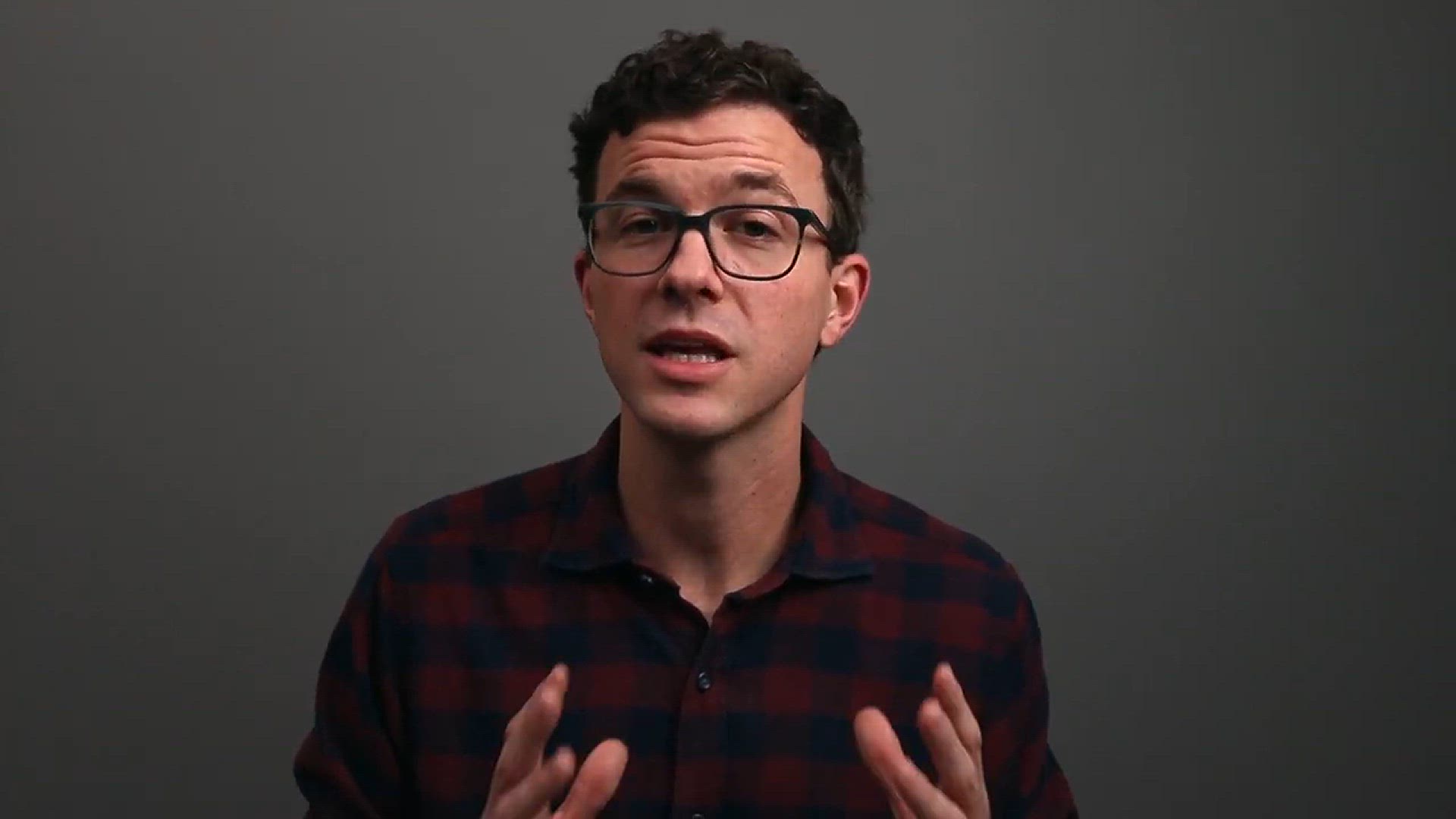
How to Make Money with a Small YouTube Channel
1K views · May 21, 2024 bloggingearning.com
In this video, learn practical strategies on how to monetize a small YouTube channel effectively. Discover various income streams such as affiliate marketing, sponsored content, merchandise, and more. Whether you're a new creator or looking to boost your channel's revenue, this guide provides actionable tips to turn your passion into profit on YouTube.
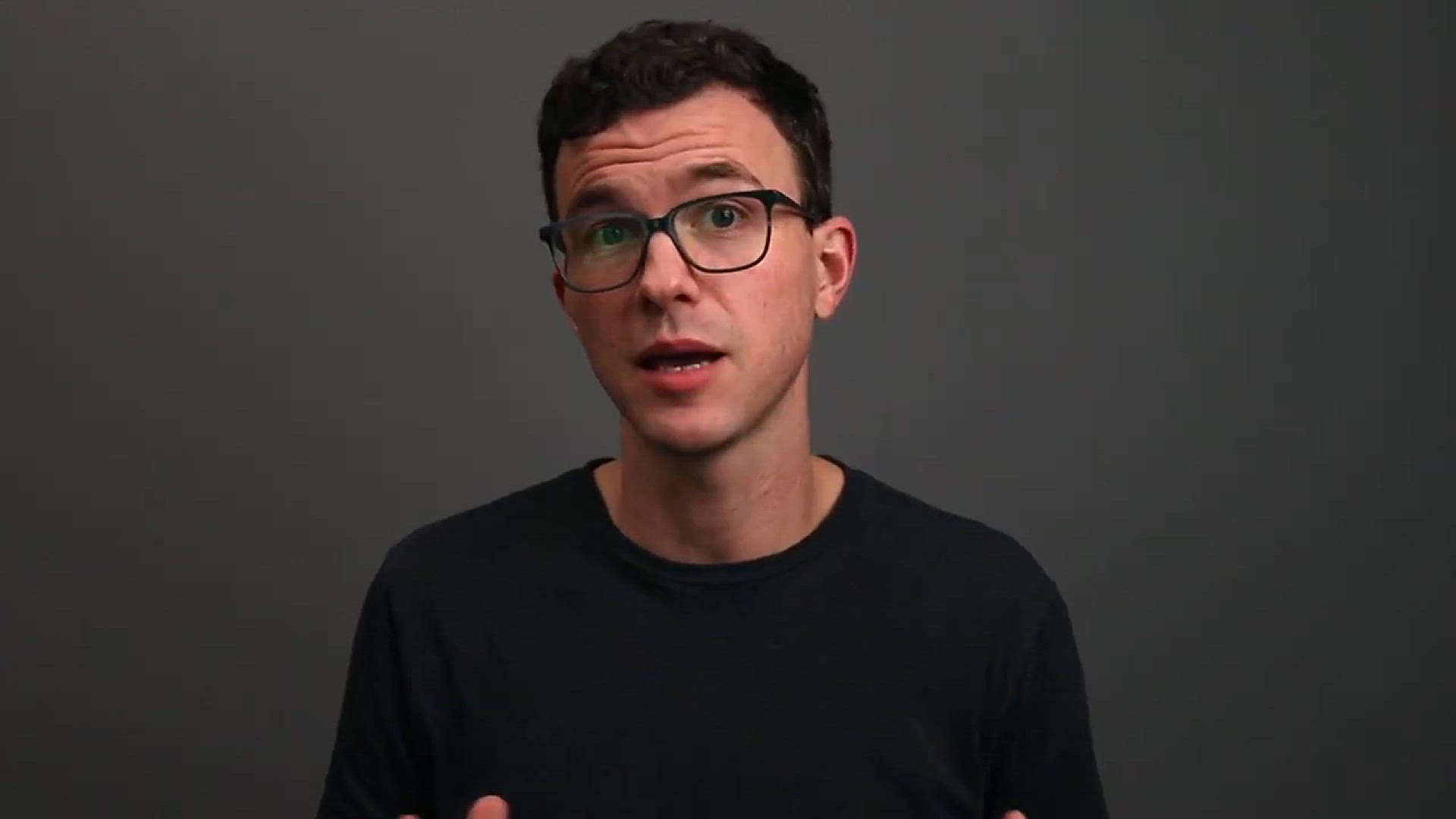
How to Build an Email List in 2022
3K views · May 21, 2024 bloggingearning.com
In this video, learn step-by-step how to build a powerful email list in 2022. Discover effective strategies to attract subscribers, create compelling opt-in offers, and automate your email marketing. Whether you're a beginner or looking to optimize your current list-building efforts, this guide will help you grow and engage your audience through effective email marketing techniques.
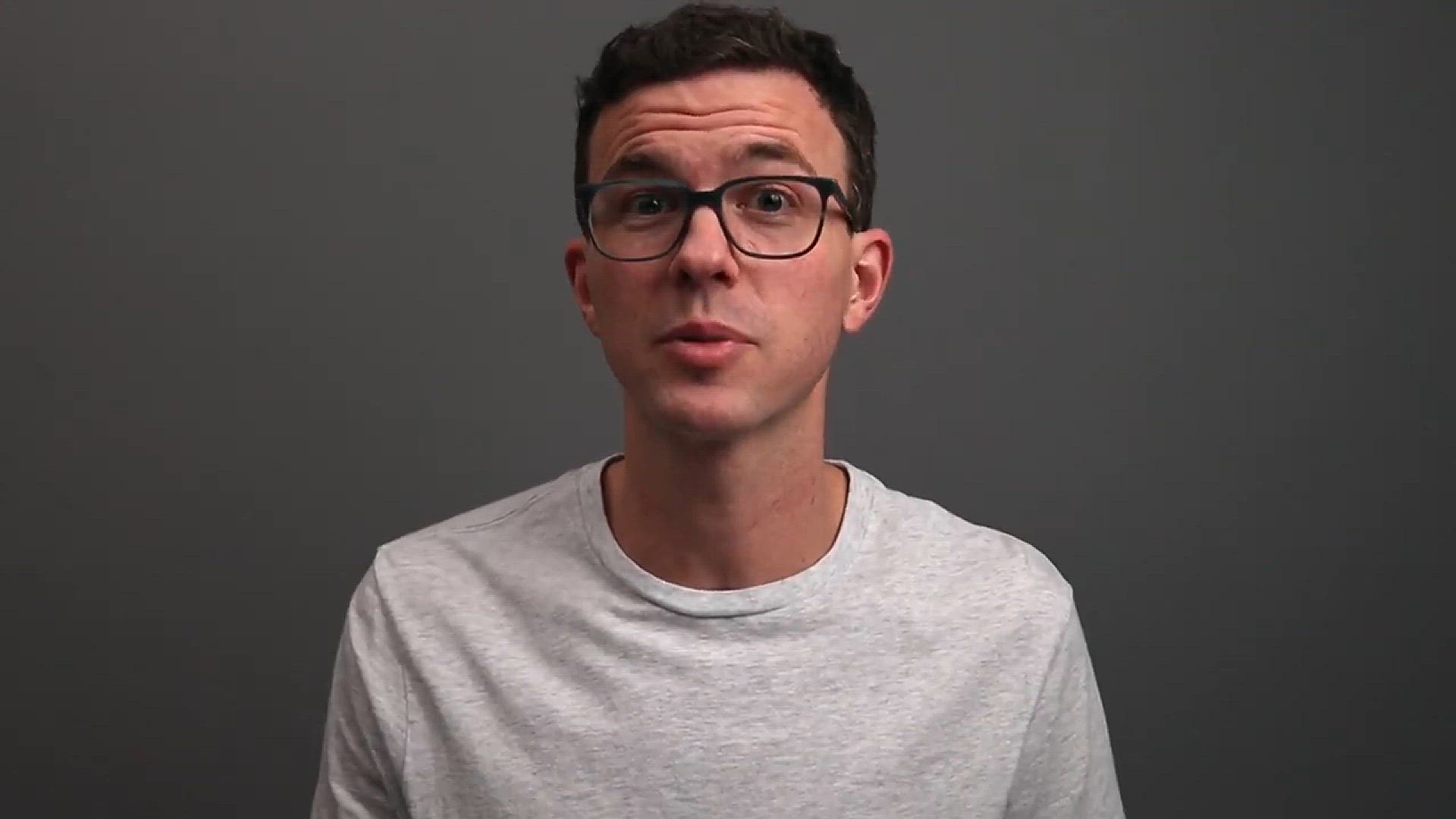
How to Make a YouTube Banner (YouTube Channel Art Tutorial w...
755 views · May 21, 2024 bloggingearning.com
In this video tutorial, learn how to create a stunning YouTube banner (channel art) using Canva. Discover step-by-step instructions on designing and customizing your banner to make your channel stand out. Whether you're a new YouTuber or looking to refresh your channel's branding, this guide will help you create professional-looking YouTube channel art that captivates your audience.
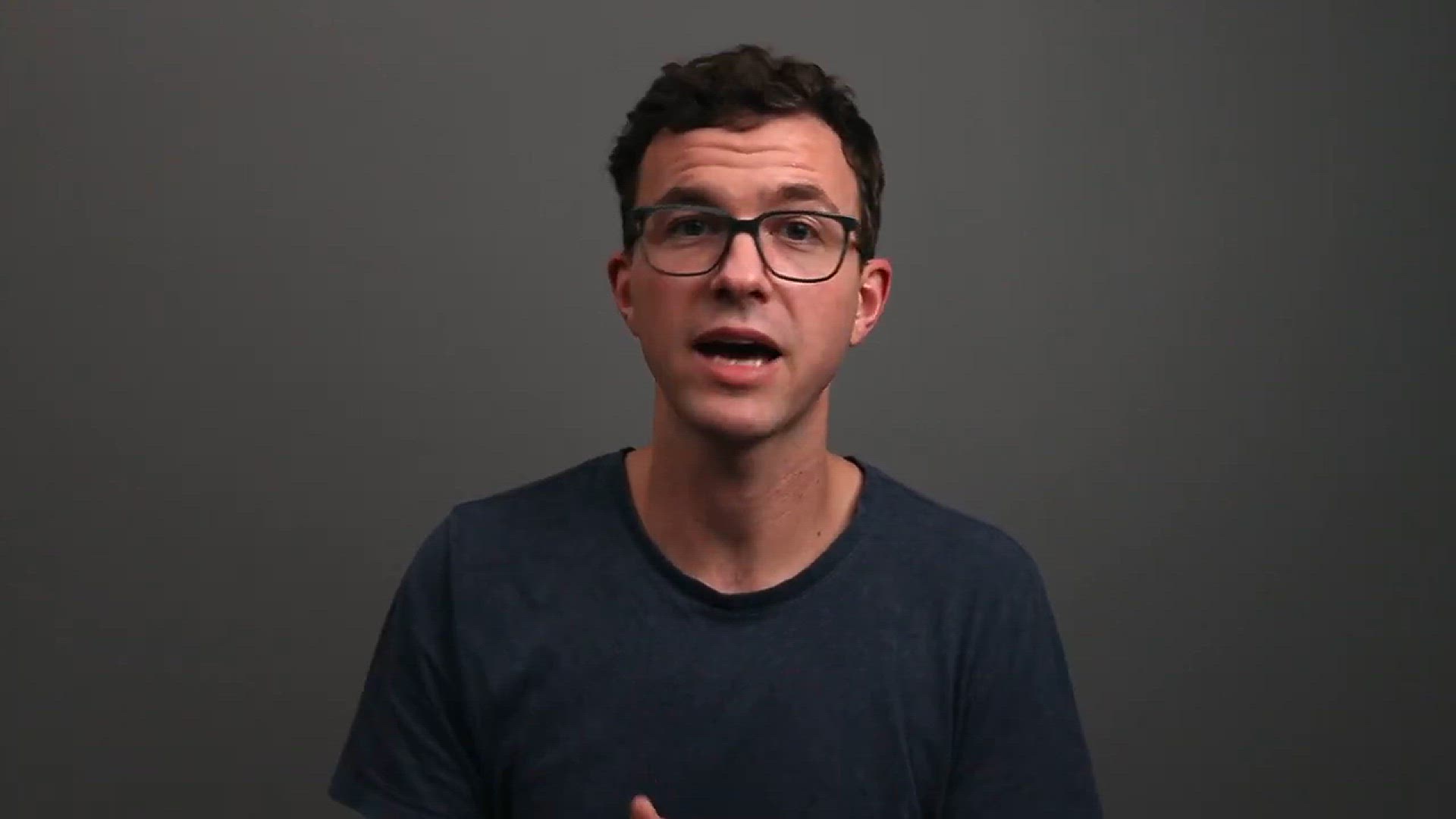
How to Find and Save YouTube Ads
380 views · May 22, 2024 bloggingearning.com
### How to Find and Save YouTube Ads In this video, you'll learn effective methods for finding and saving YouTube ads. The tutorial walks you through searching for specific ads on YouTube, using filters and keywords to narrow down your results. It also covers various tools and techniques to save these ads to your device for offline viewing or future reference. Whether you're a marketer looking for inspiration or simply interested in archiving memorable ads, this guide provides all the steps you need to capture and keep your favorite YouTube advertisements.

How to Get a Blurry Background in Your Videos
720 views · May 22, 2024 bloggingearning.com
### How to Get a Blurry Background in Your Videos In this video tutorial, you'll learn how to achieve a professional-looking blurry background, also known as bokeh, in your videos. The tutorial explains the key factors that contribute to this effect, such as adjusting your camera's aperture, using the right lens, and positioning your subject at the optimal distance from the background. You'll also get practical tips on camera settings, lighting adjustments, and techniques to enhance the depth of field. Perfect for vloggers, content creators, and aspiring filmmakers, this guide will help you create visually appealing videos with a beautifully blurred background.

How to Take Photos of Yourself (Camera Edition)
4K views · May 22, 2024 bloggingearning.com
### How to Take Photos of Yourself (Camera Edition) In this video tutorial, you'll learn how to take stunning self-portraits using a camera. The guide covers essential tips and techniques, including setting up your camera on a tripod, using a remote shutter release or self-timer, and finding the best lighting and composition. You'll also discover creative poses and framing ideas to make your photos stand out. Perfect for photographers of all levels, this tutorial will help you capture professional-quality self-portraits with ease and confidence.

How to Use Facebook Ads Library to Spy on Your Competitors A...
2K views · May 22, 2024 bloggingearning.com
### How to Use Facebook Ads Library to Spy on Your Competitors' Ads In this video, you'll learn how to leverage the Facebook Ads Library to gain insights into your competitors' advertising strategies. The tutorial walks you through navigating the Ads Library, searching for specific brands or keywords, and analyzing the details of active ads. You'll discover how to uncover trends, identify successful ad formats, and apply these insights to improve your own marketing campaigns. Ideal for marketers and business owners, this guide will help you stay competitive and make data-driven decisions using the powerful tools offered by Facebook Ads Library.
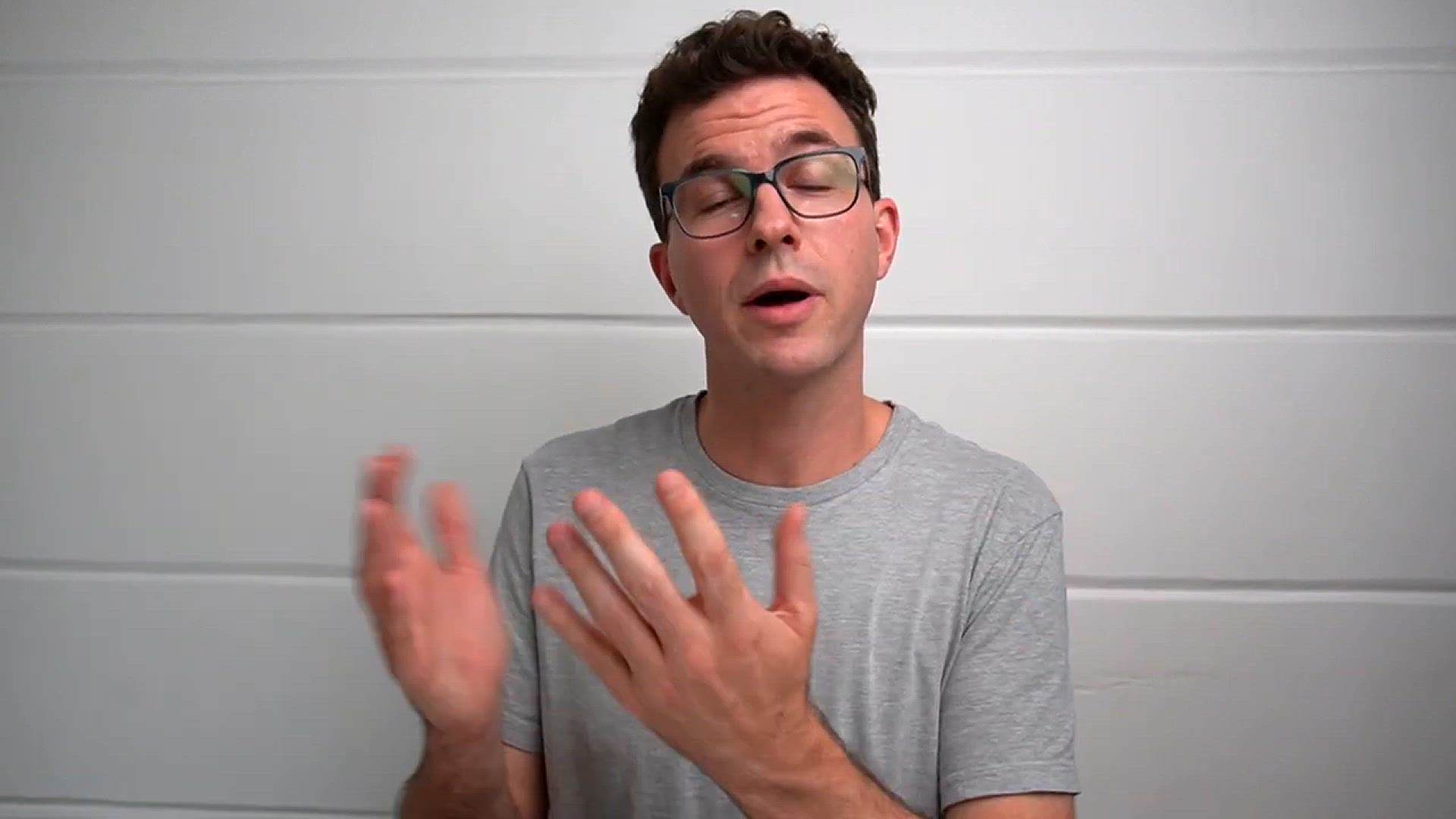
How to Sell on Autopilot
7K views · May 25, 2024 bloggingearning.com
### How to Sell on Autopilot In this video, you'll learn effective strategies to automate your sales process, allowing your business to generate revenue with minimal direct involvement. We will cover key tools and techniques, such as email marketing automation, sales funnels, chatbots, and CRM systems. By the end, you'll have a clear understanding of how to set up an automated system that nurtures leads, closes sales, and manages customer relationships seamlessly, freeing up your time to focus on other important aspects of your business.

Email Automation with ConvertKit (Step-by-Step Tutorial)
32K views · May 25, 2024 bloggingearning.com
### Email Automation with ConvertKit (Step-by-Step Tutorial) In this step-by-step tutorial, you'll learn how to set up email automation using ConvertKit, a powerful email marketing tool. We'll guide you through creating automated email sequences, setting up tags and segments, and using triggers to send targeted messages to your audience. By the end of this video, you'll be able to streamline your email marketing efforts, improve audience engagement, and save time by letting ConvertKit handle your email workflows automatically. Perfect for marketers, entrepreneurs, and anyone looking to enhance their email marketing strategy.

TikTok Tutorial_ How to Make TikTok Videos for Beginners
5K views · May 25, 2024 bloggingearning.com
### TikTok Tutorial: How to Make TikTok Videos for Beginners In this beginner-friendly tutorial, you'll learn how to create engaging TikTok videos step-by-step. We'll cover the basics of using the TikTok app, from shooting and editing clips to adding music, effects, and captions. You'll also get tips on leveraging trends and hashtags to boost your video's visibility. By the end of this video, you'll be equipped with the skills and knowledge to start making your own captivating TikTok content and grow your presence on the platform. Perfect for anyone new to TikTok or looking to improve their video-making skills.

How to Change the Background Color of Your Videos
5K views · May 25, 2024 bloggingearning.com
### How to Change the Background Color of Your Videos In this video, you'll learn how to change the background color of your videos using various editing tools and techniques. We will guide you through using popular software such as Adobe Premiere Pro, Final Cut Pro, and free online tools. You'll discover tips on creating seamless background changes, from green screen keying to color correction methods. By the end, you'll be able to enhance your video production quality with customized backgrounds, perfect for creative projects, presentations, and social media content.

How We Get Traffic from Pinterest to Our Blog & YouTube ...
6K views · May 27, 2024 bloggingearning.com
In this video, viewers discover effective strategies for driving traffic from Pinterest to a blog and YouTube channel. The tutorial offers step-by-step guidance on optimizing Pinterest profiles, creating engaging pins, and leveraging Pinterest's algorithm to increase visibility and engagement. Aimed at bloggers, content creators, and digital marketers, the video provides practical tips and insights to harness Pinterest's potential as a powerful traffic source in 2024.
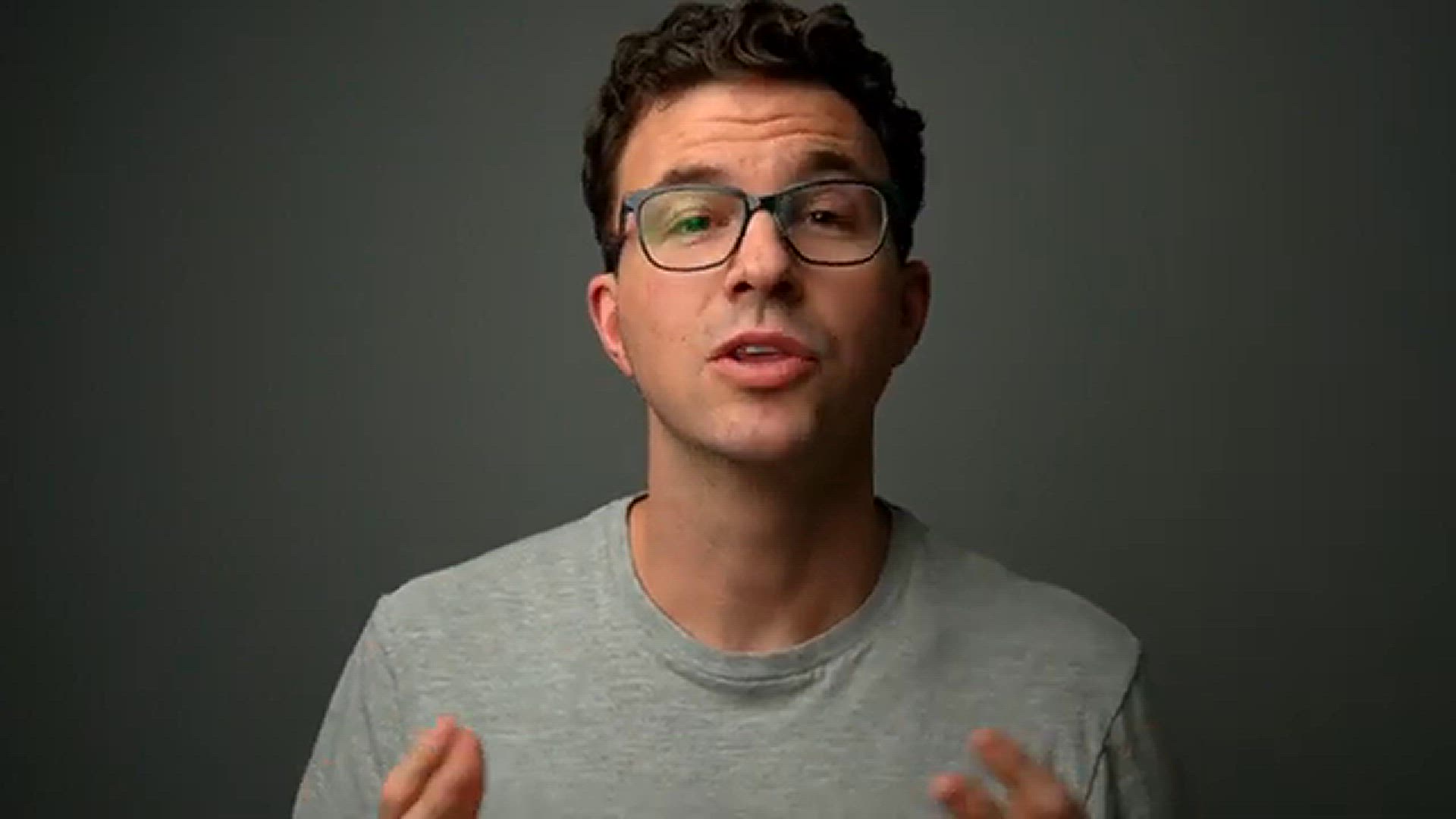
How to Grow on Instagram Without Showing Your Face
548 views · May 27, 2024 bloggingearning.com
In this video tutorial, viewers learn effective strategies on how to grow their Instagram presence without showing their face. The guide covers various methods such as using curated content, creative photography, and engaging captions to build a strong brand presence. Aimed at content creators, influencers, and businesses, the tutorial provides practical tips and techniques to increase followers, engagement, and visibility on Instagram, while maintaining anonymity.

How to Successfully Launch an Online Course
15K views · Jun 1, 2024 bloggingearning.com
Launching an online course can be a game-changer for your expertise and income. This guide covers the essential steps to successfully launch your online course. From defining your course topic and audience to creating compelling content and marketing strategies, you'll learn how to build anticipation and engage your audience effectively. Whether you're a seasoned educator or new to online teaching, this blog post will equip you with the tools you need to launch your online course with confidence and success.

How To Connect Your Sony Camera to Your Phone (Sony Imaging ...
3K views · Jun 1, 2024 bloggingearning.com
Looking to connect your Sony camera to your phone? This guide will walk you through using the Sony Imaging Edge app to seamlessly connect and control your camera remotely. Learn how to transfer photos, shoot remotely, and manage settings from your smartphone. Whether you're a photographer on the go or exploring new possibilities with your Sony camera, this blog post will help you harness the power of wireless connectivity for a seamless photography experience.

How to Edit Videos on Your iPhone with iMovie (Tutorial for ...
655 views · Jun 1, 2024 bloggingearning.com
Curious about editing videos on your iPhone? This beginner's tutorial on using iMovie will guide you step-by-step. Learn how to trim clips, add transitions, apply filters, and insert music to create professional-looking videos right from your iPhone. Perfect for vloggers and content creators on the go, iMovie offers powerful editing tools in a user-friendly interface. Start editing like a pro and elevate your iPhone video creations with this easy-to-follow blog post.
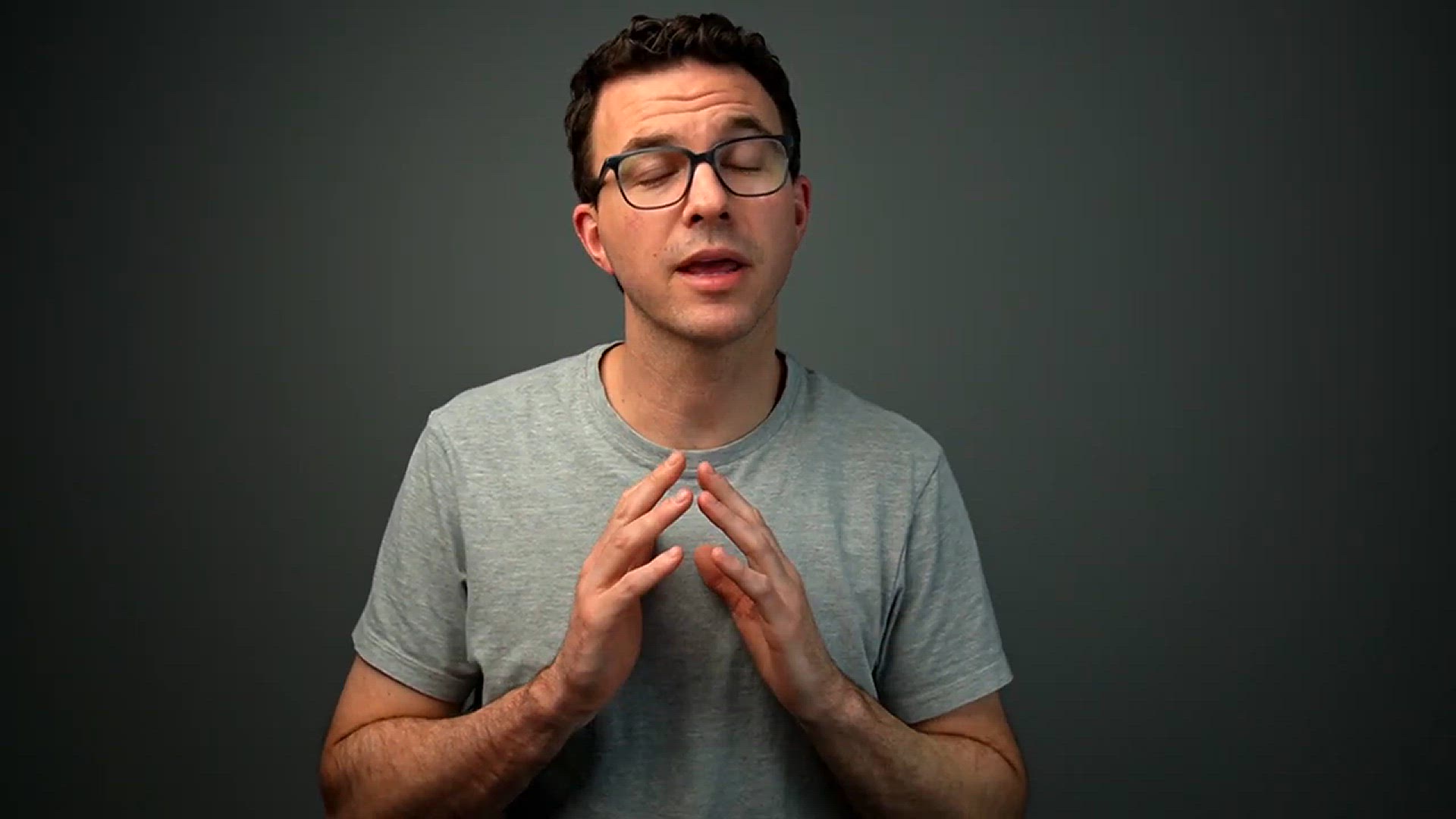
Protake Tutorial - How to Use Protake for Beginners
267 views · Jun 1, 2024 bloggingearning.com
Interested in using Protake for your video projects? This tutorial is your go-to guide for getting started with Protake, covering everything from its features to how to use them effectively. Learn how to shoot, edit, and enhance your videos with Protake's intuitive interface and powerful tools. Whether you're a beginner or looking to expand your filmmaking skills, this blog post will help you harness the capabilities of Protake to create stunning videos on your mobile device.

How to Make YouTube Videos on Your Phone
309 views · Jun 2, 2024 bloggingearning.com
In this video, you'll discover how to create high-quality YouTube videos using just your phone. We'll cover essential tips and techniques for shooting, editing, and uploading videos directly from your mobile device. From selecting the right settings and apps to optimizing lighting and sound, this tutorial is perfect for beginners and content creators on the go. Learn how to leverage the power of your phone to produce professional-looking videos without the need for expensive equipment. Start creating engaging content today with the tools you already have in your pocket!

How to Go Live on YouTube with StreamYard
3K views · Jun 2, 2024 bloggingearning.com
In this video, you'll learn how to go live on YouTube using StreamYard, a powerful and user-friendly streaming platform. We'll guide you through the entire process, from setting up your StreamYard account to connecting it with your YouTube channel and customizing your live stream settings. Whether you're hosting a Q&A, a webinar, or a live event, this tutorial will show you how to leverage StreamYard's features to enhance your broadcast and engage with your audience in real time. Get ready to start streaming like a pro with StreamYard!

FiLMiC Pro Tutorial - How to Use FiLMiC Pro for Beginners
458 views · Jun 2, 2024 bloggingearning.com
In this video, you'll get a comprehensive tutorial on how to use FiLMiC Pro, a powerful app for professional-quality video recording on your mobile device. Aimed at beginners, this guide will walk you through the app's interface, key features, and settings to help you capture stunning footage. Learn how to adjust focus, exposure, white balance, and frame rates, as well as how to utilize advanced tools for more creative control. By the end of this tutorial, you'll be equipped with the knowledge to maximize FiLMiC Pro's capabilities and take your mobile videography to the next level.

How to Make a YouTube Thumbnail with Instagram Stories
2K views · Jun 2, 2024 bloggingearning.com
In this video, you'll learn how to create eye-catching YouTube thumbnails using Instagram Stories. We'll guide you through the process of leveraging Instagram Stories' creative tools to design thumbnails that stand out and attract viewers. From adding text and stickers to utilizing filters and effects, this tutorial will show you how to craft professional-looking thumbnails quickly and easily. Perfect for creators looking for a fun and efficient way to enhance their video presentation, this guide will help you make thumbnails that boost your video's click-through rate and overall appeal.

How to Upload Videos on YouTube from Your Phone
500 views · Jun 3, 2024 bloggingearning.com
Learn how to easily upload videos to YouTube directly from your phone in just a few simple steps. This tutorial will guide you through the entire process, from recording your video to publishing it on your YouTube channel. Discover how to use the YouTube app, adjust video settings, add descriptions, and optimize your video for maximum visibility. Perfect for beginners and anyone looking to share their content on the go!

How to Make Money on YouTube with Affiliate Marketing in 202...
309 views · Jun 3, 2024 bloggingearning.com
Unlock the potential of your YouTube channel with affiliate marketing in 2021! This video will teach you how to monetize your content by partnering with affiliate programs and promoting products you love. Learn the step-by-step process to find the right affiliate networks, integrate affiliate links into your videos, and optimize your content to maximize earnings. Perfect for content creators looking to boost their income and leverage their audience effectively!

How We Got 191,154 Subscribers on YouTube in 1 Year
2K views · Jun 3, 2024 bloggingearning.com
Discover the strategies and techniques that helped us grow our YouTube channel to 191,154 subscribers in just one year! In this video, we share our journey, from content creation and optimization tips to audience engagement and promotional tactics. Learn how to craft compelling videos, utilize YouTube's algorithm to your advantage, and build a loyal community. Perfect for aspiring YouTubers and anyone looking to accelerate their channel's growth!

How to Use the YouTube Video Editor 2021
2K views · Jun 3, 2024 bloggingearning.com
Master the YouTube Video Editor with this comprehensive tutorial for 2021! In this video, we guide you through the essential features and functions of YouTube's built-in editing tool. Learn how to trim clips, add music, incorporate text, and apply effects to enhance your videos directly on the platform. Whether you're a beginner or looking to refine your editing skills, this step-by-step guide will help you create polished and professional content with ease!

How to Make YouTube Thumbnails on Your Phone
619 views · Jun 3, 2024 bloggingearning.com
Learn how to create eye-catching YouTube thumbnails directly from your phone! In this video tutorial, we'll show you step-by-step how to design engaging thumbnails using mobile apps. Discover tips for choosing compelling images, adding text, and optimizing your thumbnails for click-through rates. Perfect for content creators on the go who want to enhance their videos and attract more viewers to their channel!
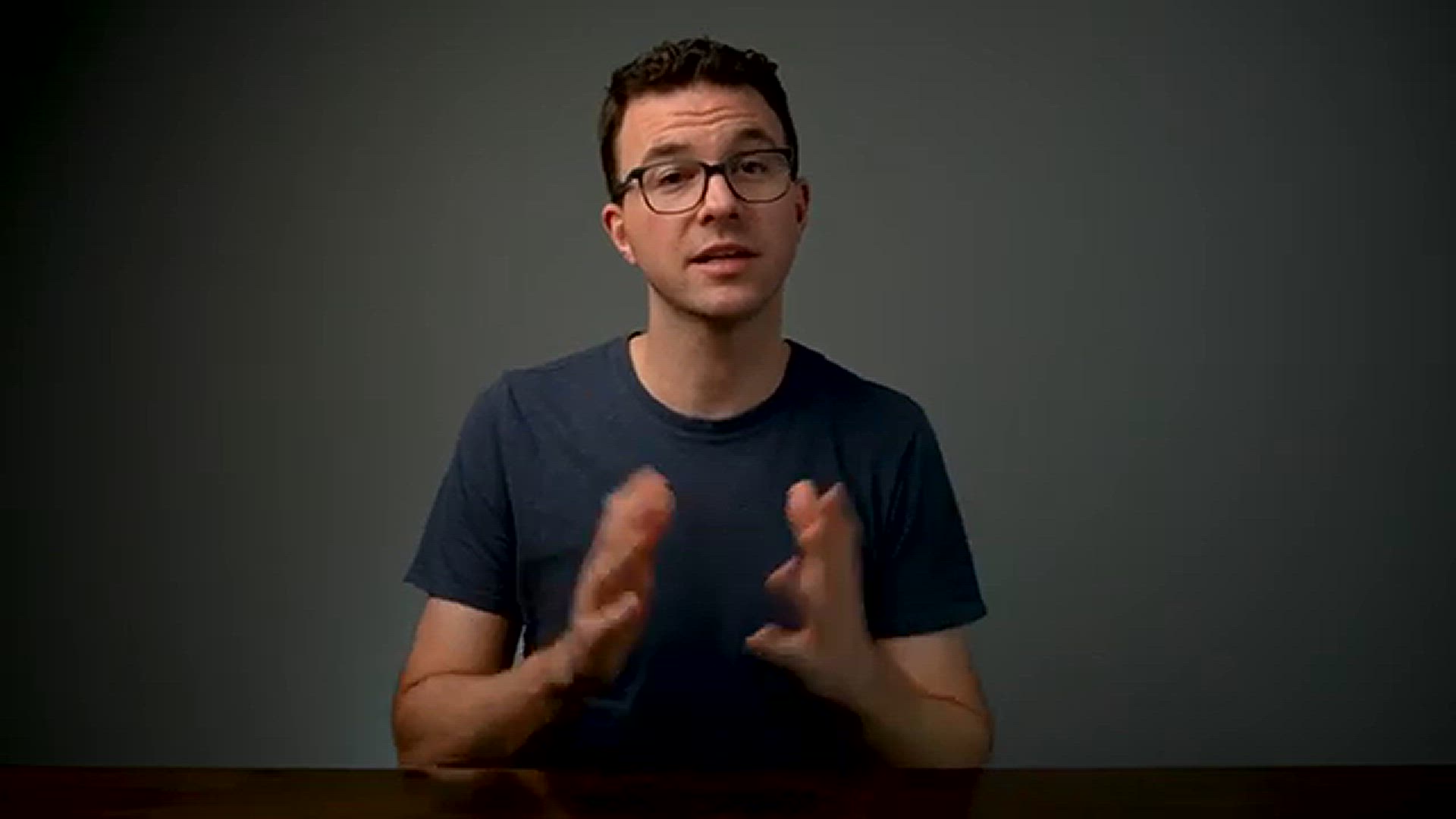
How to Create a YouTube Channel on Your Phone in 2021
588 views · Jun 3, 2024 bloggingearning.com
Start your YouTube journey today by learning how to create a YouTube channel directly from your phone! This easy-to-follow tutorial will guide you through the process, from setting up your channel name and profile picture to customizing your channel settings. Discover how to upload your first video, optimize your channel description, and navigate YouTube's mobile interface effortlessly. Perfect for beginners and aspiring content creators looking to get started quickly and efficiently!

How to Record Your iPhone Screen with or without Sound
2K views · Jun 3, 2024 bloggingearning.com
Learn how to record your iPhone screen with or without sound in this simple tutorial. Whether you're showcasing a new app, capturing gameplay, or creating tutorials, we'll show you how to use iOS's built-in screen recording feature effectively. Discover how to adjust settings, include audio commentary, and save your recordings for easy sharing. Perfect for iPhone users looking to create engaging content directly from their device!

Canva App Tutorial - How to Use Canva on Your Phone
3K views · Jun 3, 2024 bloggingearning.com
Unlock the creative power of Canva on your phone with this step-by-step tutorial! Learn how to design stunning graphics, social media posts, and more using the Canva app. We'll show you how to navigate the interface, customize templates, add text and images, and export your designs. Perfect for beginners and mobile users looking to create professional-quality visuals on the go!

How to Add Chapters to YouTube Videos Using Timestamps
218 views · Jun 3, 2024 bloggingearning.com
Learn how to enhance viewer engagement with YouTube video chapters! This tutorial guides you through the process of adding timestamps to your video description, allowing viewers to navigate through different sections easily. Discover how to create timestamps, improve video accessibility, and boost viewer retention. Perfect for content creators looking to organize their videos and provide a better viewing experience on YouTube!
!['Video thumbnail for How to Make Money on YouTube in 2021 [8 Ways]'](https://video-meta.humix.com/poster/vV5GP_ZdZZ67/vV5GP_ZdZZ67_j1717820618091-7rqd0b_t1717820797_base.004.jpg)
How to Make Money on YouTube in 2021 [8 Ways]
340 views · Jun 8, 2024 bloggingearning.com
In the video "How to Make Money on YouTube in 2021 [8 Ways]," the creator explores eight effective methods for generating income on the platform. From traditional ad revenue and channel memberships to leveraging affiliate marketing, merchandise sales, and sponsorships, the video provides detailed insights and practical tips for each monetization strategy. By following these approaches, YouTubers can diversify their revenue streams and maximize their earning potential in 2021.

How to Build an Email List with YouTube
427 views · Jun 8, 2024 bloggingearning.com
In the video "How to Build an Email List with YouTube," the creator shares effective strategies for using YouTube to grow an email subscriber base. The video covers techniques such as creating compelling calls to action, offering valuable lead magnets, and utilizing YouTube features like end screens and video descriptions to encourage sign-ups. By implementing these tactics, YouTubers can strengthen their marketing efforts, foster deeper connections with their audience, and enhance their overall online presence.
!['Video thumbnail for How to Start a YouTube Channel in 2021 [13 Steps]'](https://video-meta.humix.com/poster/xw4q9RhRxJlz/xw4q9RhRxJlz_j1717820908433-kxda8u_t1717821112_base.004.jpg)
How to Start a YouTube Channel in 2021 [13 Steps]
962 views · Jun 8, 2024 bloggingearning.com
In the video "How to Start a YouTube Channel in 2021 [13 Steps]," the creator provides a comprehensive, step-by-step guide to launching a successful YouTube channel. The video covers everything from choosing a niche and setting up a channel to creating engaging content and optimizing for SEO. Each of the 13 steps is designed to help new creators build a strong foundation, attract viewers, and grow their audience in 2021.

YouTube Monetization - How to Monetize YouTube Videos in 202...
205 views · Jun 8, 2024 bloggingearning.com
In the video "YouTube Monetization - How to Monetize YouTube Videos in 2021," the creator explains the various ways to earn money from YouTube content. The video covers the requirements for joining the YouTube Partner Program, setting up AdSense, and exploring additional revenue streams such as channel memberships, Super Chat, and merchandise shelf integration. With detailed guidance on each monetization method, the video helps creators understand how to turn their YouTube channels into profitable ventures in 2021.
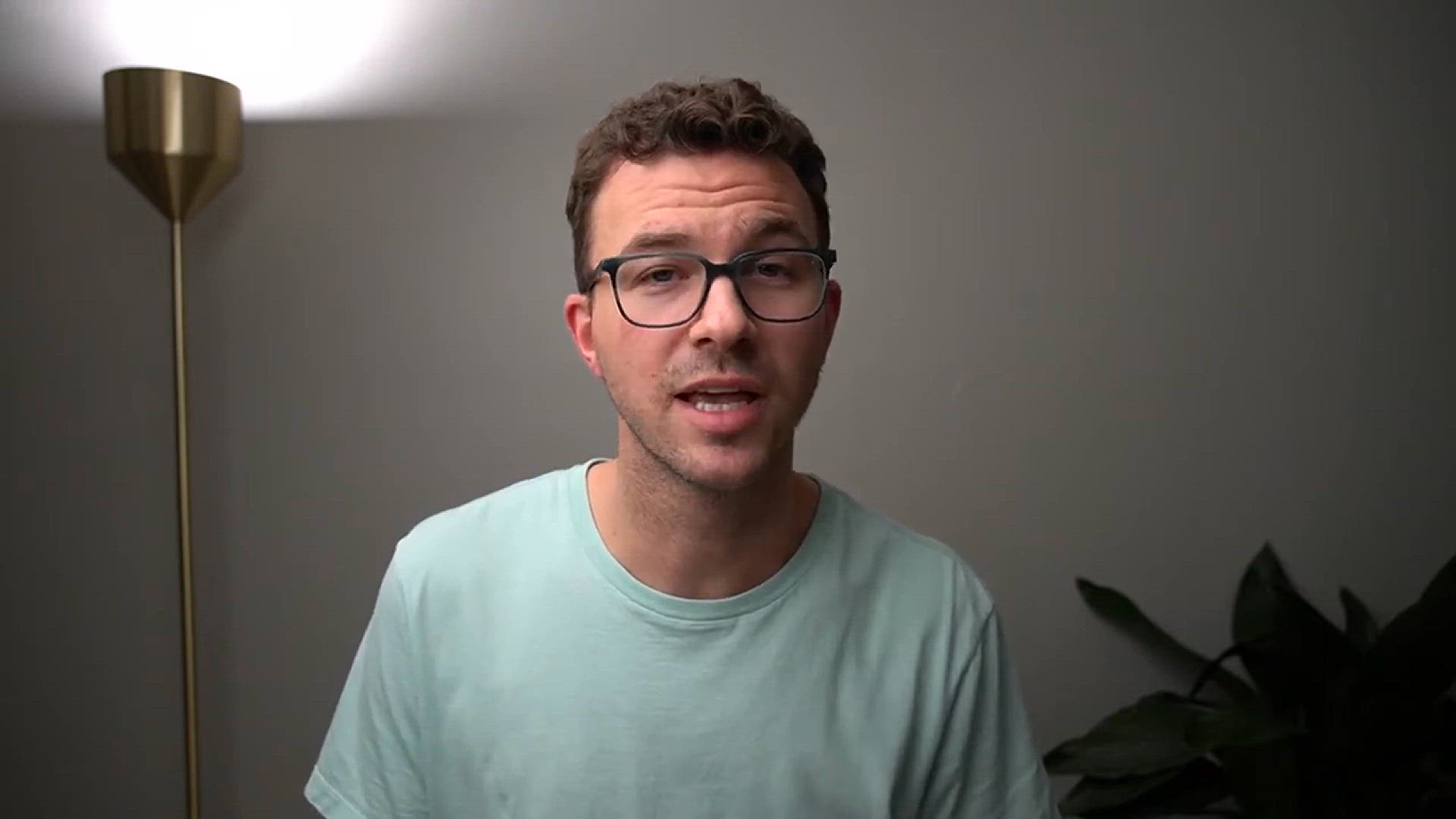
How to Write a Script for a YouTube Video
2K views · Jun 8, 2024 bloggingearning.com
In the video "How to Write a Script for a YouTube Video," the creator provides a step-by-step guide to crafting compelling scripts that captivate audiences. The video covers essential elements such as structuring the script, writing engaging introductions, developing clear and concise content, and incorporating effective calls to action. By following these tips, creators can enhance their storytelling, maintain viewer interest, and produce high-quality YouTube videos.

How to Use YouTube Analytics to Grow Your Channel in 2021
737 views · Jun 8, 2024 bloggingearning.com
In the video "How to Use YouTube Analytics to Grow Your Channel in 2021," the creator demonstrates how to leverage YouTube Analytics to boost channel performance. The video explains key metrics such as watch time, audience retention, and traffic sources, and shows how to interpret this data to make informed decisions about content strategy. By utilizing these insights, creators can optimize their videos, improve engagement, and effectively grow their YouTube channel in 2021.

How to Upload Videos to YouTube Like a Pro
1K views · Jun 9, 2024 bloggingearning.com
The video "How to Upload Videos to YouTube Like a Pro" is a comprehensive tutorial that teaches viewers the best practices and techniques for uploading videos to YouTube. It covers everything from optimizing video settings, creating compelling titles and descriptions, selecting appropriate tags, to setting up custom thumbnails, and promoting videos effectively. This tutorial is perfect for content creators looking to maximize their reach and engagement on YouTube by uploading videos professionally and efficiently.
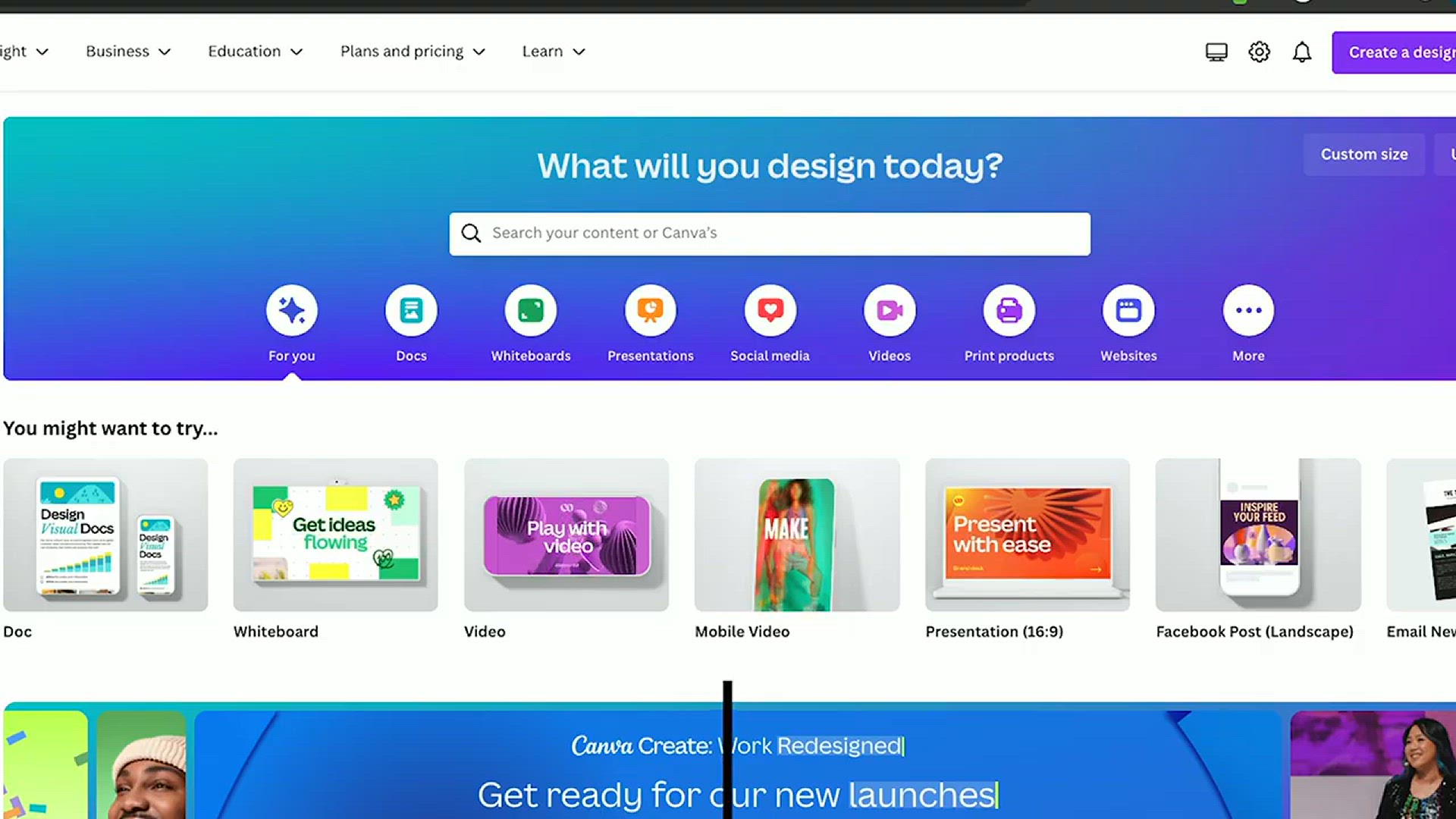
How to Create Stunning YouTube Video Intros for Free
2K views · Jun 9, 2024 bloggingearning.com
The video "How to Create Stunning YouTube Video Intros for Free" provides a step-by-step guide on creating captivating video intros for YouTube using free tools. It covers the process of selecting templates, customizing text and graphics, adding music, and exporting the final intro. This tutorial is perfect for YouTubers looking to enhance their channel's branding and engage viewers right from the start with professional intros, all without spending any money.
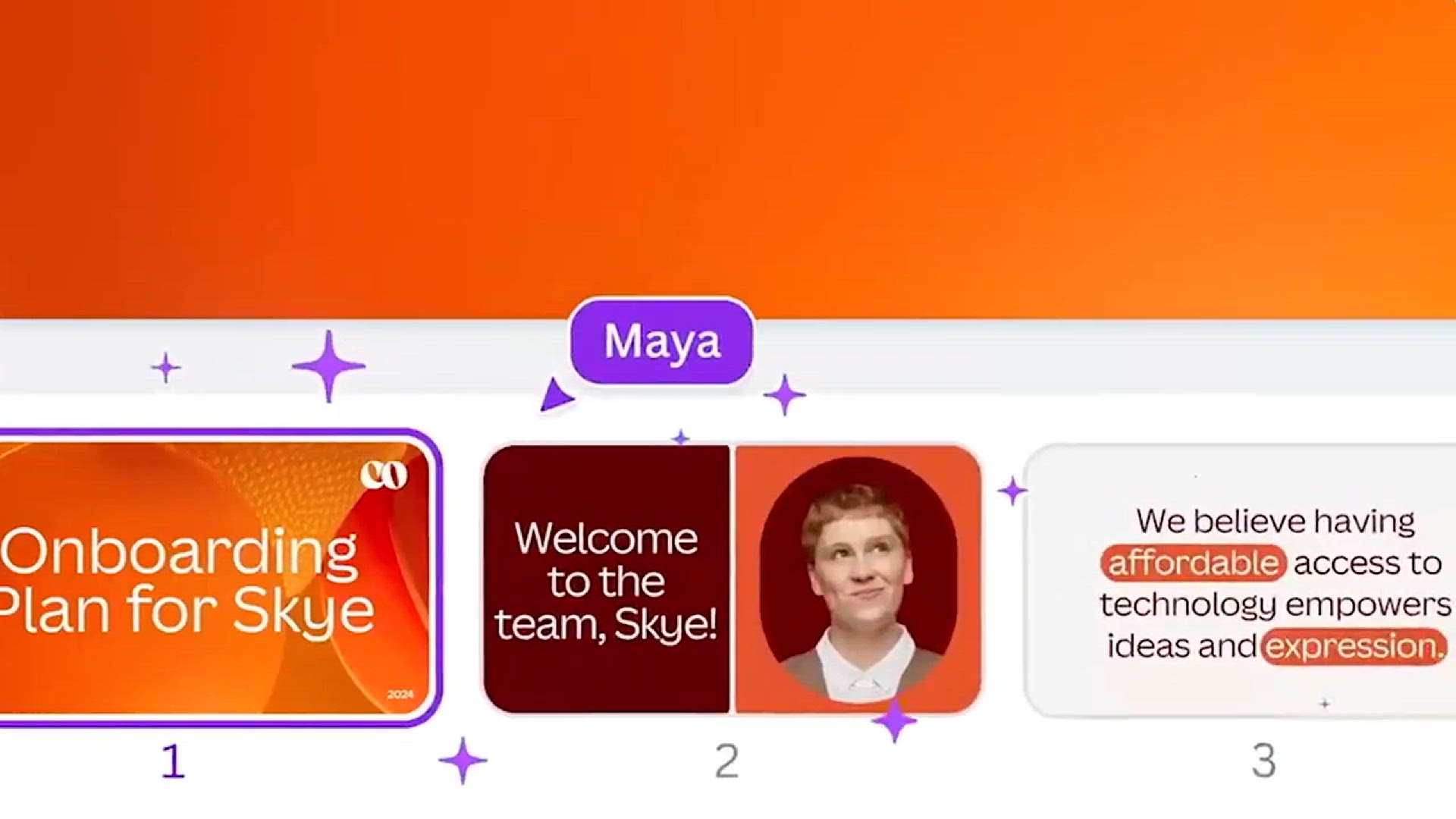
How to Use Canva in 2024 - Complete Beginner's Tutorial
2K views · Jun 9, 2024 bloggingearning.com
The video "How to Use Canva in 2024 - Complete Beginner's Tutorial" is a comprehensive guide designed for newcomers to learn the ins and outs of Canva. It covers everything from creating an account, navigating the platform, using templates, customizing designs with text and graphics, to exporting and sharing your creations. This tutorial is perfect for beginners looking to master Canva's features and create professional-quality designs efficiently in 2024.

How to Use Reminder App on iPhone - New Update
911 views · Jun 9, 2024 bloggingearning.com
The video "How to Use Reminder App on iPhone - New Update" provides a detailed walkthrough on using the Reminder app with the latest updates on iPhone. It covers how to create and manage reminders, organize tasks with lists and subtasks, set due dates and priorities, and utilize smart features like Siri integration and location-based reminders. This tutorial is perfect for iPhone users looking to maximize their productivity and effectively manage their tasks with the updated Reminder app.
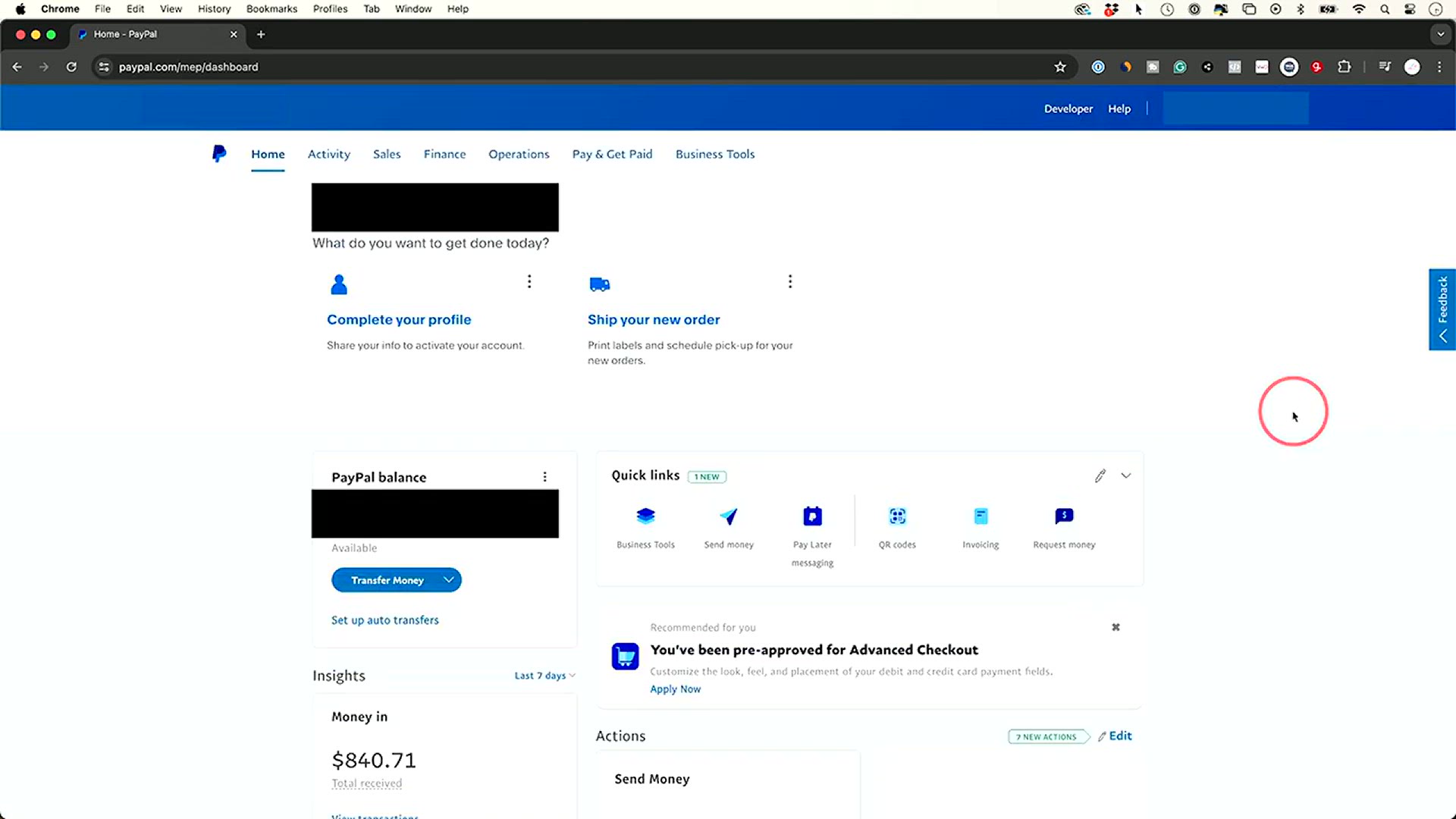
How to Create and Send an Invoice in PayPal
2K views · Jun 9, 2024 bloggingearning.com
The video "How to Create and Send an Invoice in PayPal" offers a step-by-step tutorial on using PayPal to create and send invoices. It covers setting up PayPal Business account, navigating the invoicing tool, customizing invoice details like item descriptions and pricing, adding payment terms, and sending invoices to clients. This tutorial is ideal for freelancers and small business owners who want to streamline their invoicing process using PayPal's features.

How to Use Google Meet - 2024 Beginner's Guide
1K views · Jun 9, 2024 bloggingearning.com
The video "How to Use Google Meet - 2024 Beginner's Guide" is a comprehensive tutorial designed for beginners to learn how to effectively use Google Meet for video conferencing. It covers step-by-step instructions on joining and hosting meetings, managing audio and video settings, sharing screens and documents, and utilizing other key features such as chat and recording. This tutorial is perfect for users looking to navigate Google Meet confidently and efficiently for their virtual meetings and collaborations in 2024.

How To Add Captions To YouTube Shorts Automatically for Free
1K views · Jun 9, 2024 bloggingearning.com
The video "How To Add Captions To YouTube Shorts Automatically for Free" provides a detailed guide on automatically adding captions to YouTube Shorts using free tools. It covers step-by-step instructions on using YouTube's automatic captioning feature, ensuring accessibility and compliance, and optimizing Shorts for viewer engagement. This tutorial is perfect for creators looking to enhance their Shorts content with captions efficiently and at no cost.

How to Upload Files to ChatGPT - Beginner's Guide
318 views · Jun 9, 2024 bloggingearning.com
The video "How to Upload Files to ChatGPT - Beginner's Guide" offers a simple and clear tutorial for users who want to learn how to upload files and interact with ChatGPT. It covers the process of uploading different types of files, including text, images, and documents, and provides tips on how to get the most out of your interactions with the AI. This guide is perfect for beginners looking to leverage ChatGPT's capabilities for various tasks and inquiries.
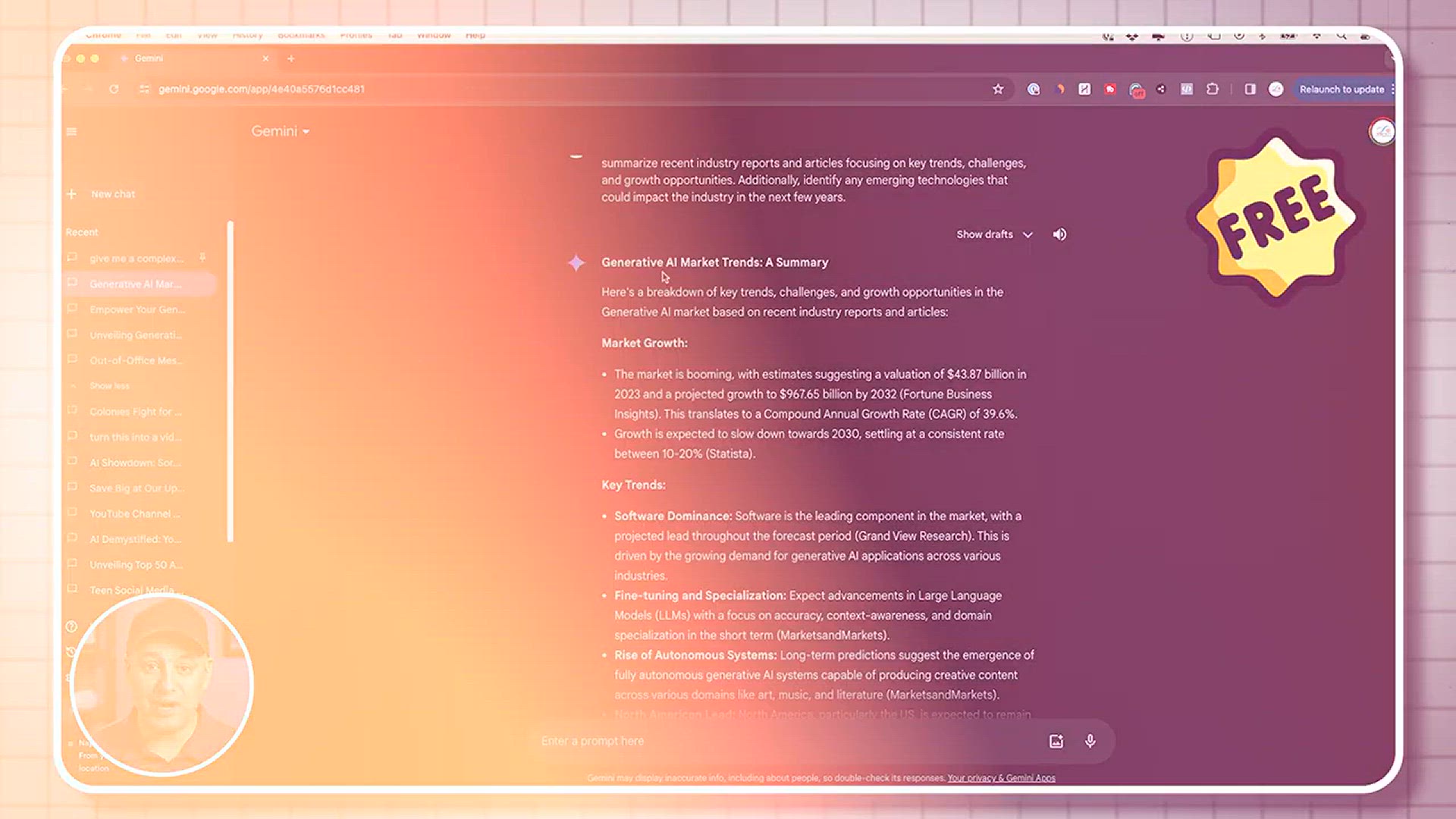
How to Use Google Gemini - Including New Prompts
333 views · Jun 10, 2024 bloggingearning.com
In this video, you'll learn how to use Google Gemini, a powerful tool designed to help you optimize your Google Ads campaigns effectively. The tutorial covers everything from navigating the interface to leveraging new prompts that Google has introduced. You'll discover how to set up campaigns, create ad groups, and use various targeting options to reach your audience. By the end of the video, you'll have the knowledge needed to maximize your advertising efforts and achieve better results with Google Gemini. Whether you're new to advertising or looking to refine your strategies, this video is a valuable resource.
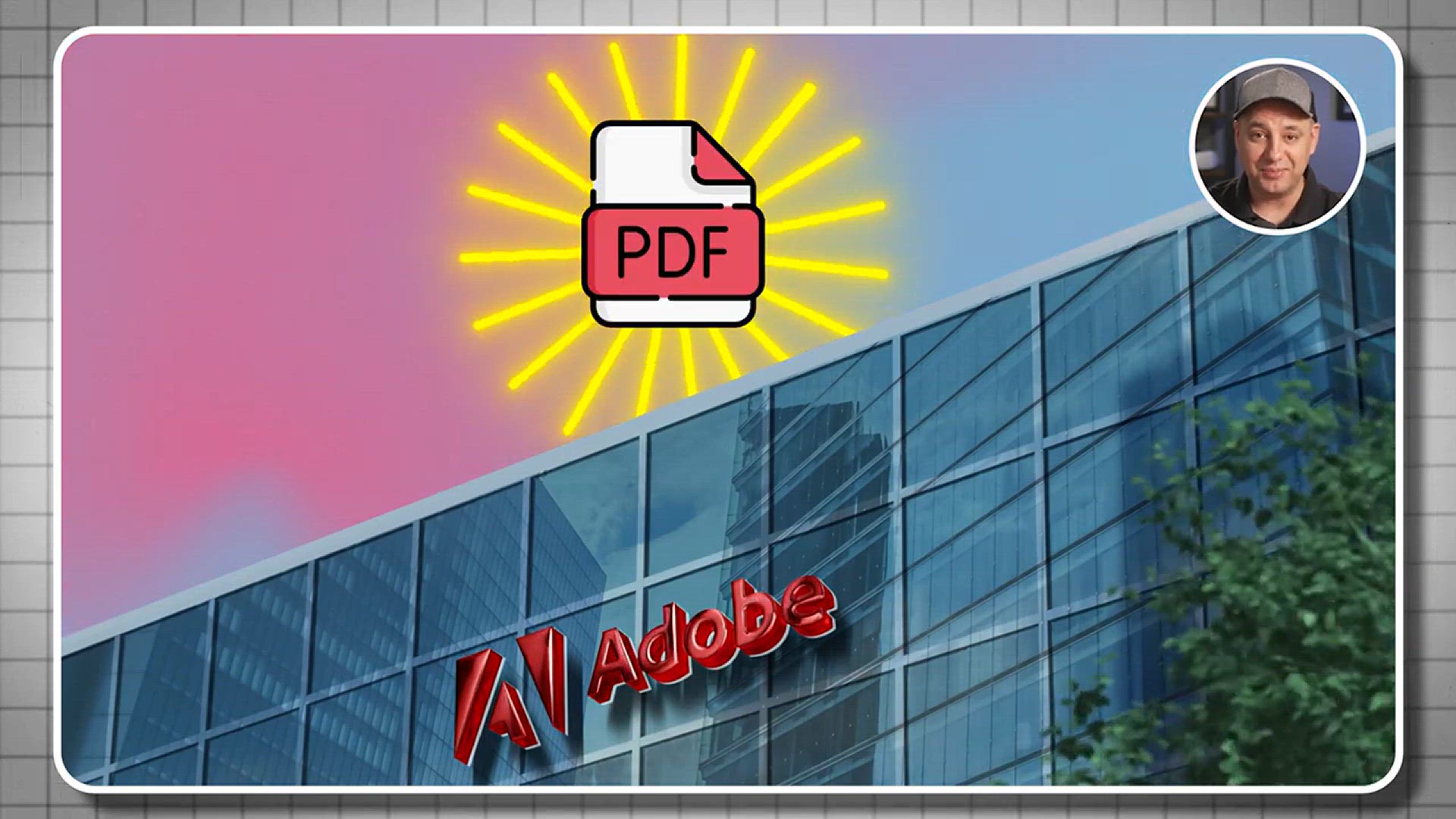
How to Use Adobe Acrobat Pro - Complete Beginner's Guide
1K views · Jun 10, 2024 bloggingearning.com
In this video, you'll receive a complete beginner's guide on how to use Adobe Acrobat Pro, the industry-standard software for creating, editing, and managing PDF documents. The tutorial covers essential features such as creating PDFs from various file formats, editing text and images, adding annotations and comments, and securing your documents with passwords and permissions. Additionally, you'll learn how to combine multiple files into a single PDF, fill and sign forms electronically, and utilize OCR (Optical Character Recognition) to make scanned documents searchable and editable. Whether you're new to Acrobat Pro or looking to enhance your PDF management skills, this video provides a comprehensive overview to get you started.

How to Erase and Factory Reset Your Mac - New EASY Method
1K views · Jun 10, 2024 bloggingearning.com
In this video, you'll discover an easy, step-by-step method to erase and factory reset your Mac. Whether you're preparing to sell your Mac, resolve performance issues, or simply start fresh, this tutorial guides you through the process. You'll learn how to back up your data, erase your Mac's hard drive using the new method, and reinstall macOS to restore it to factory settings. By the end of the video, you'll have the confidence and knowledge to efficiently reset your Mac, ensuring it's ready for its next use.
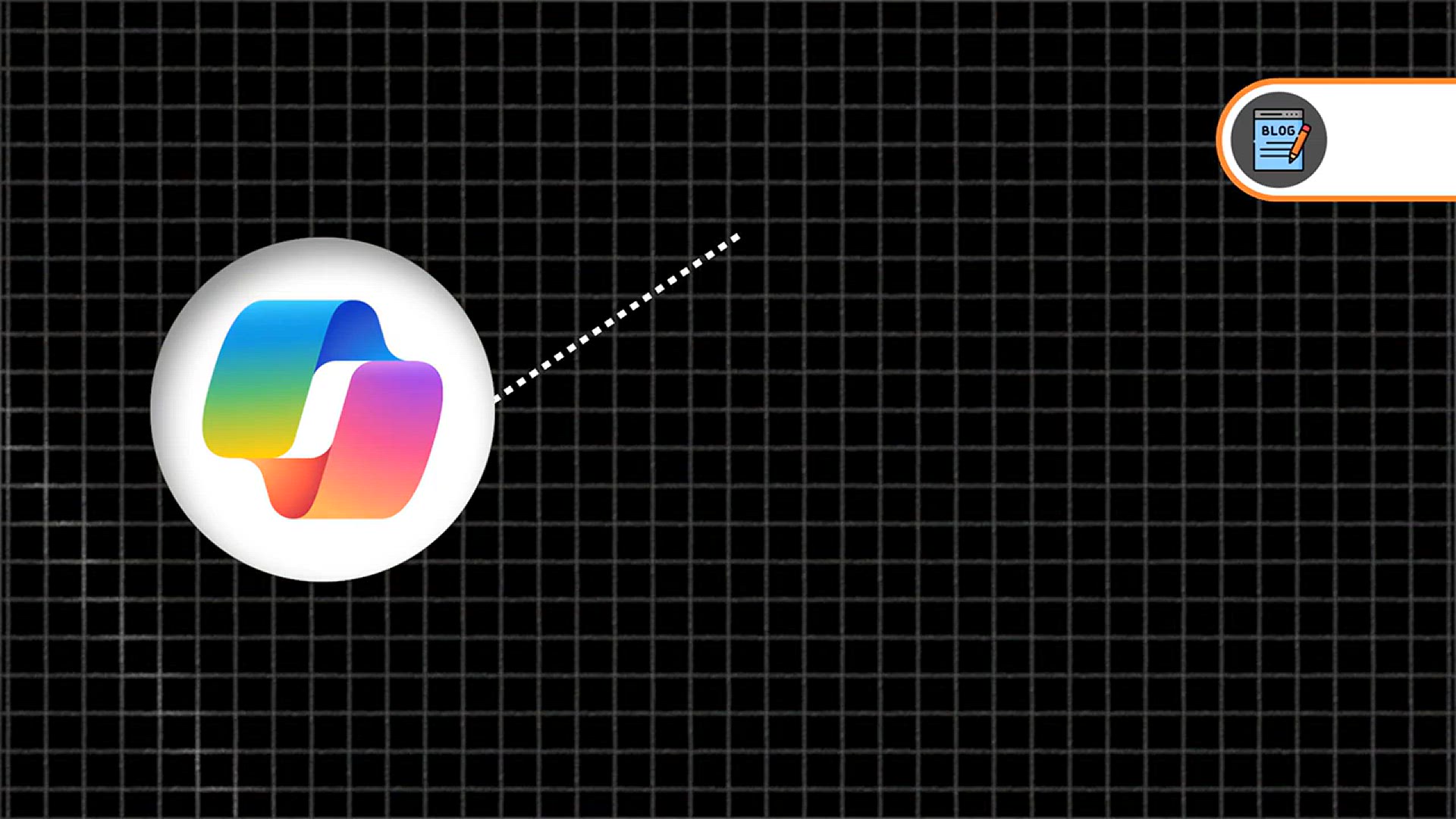
How to Use Microsoft Copilot - Complete Beginner's Guide
3K views · Jun 10, 2024 bloggingearning.com
In this video, you'll receive a complete beginner's guide on how to use Microsoft Copilot, a powerful tool designed to assist you with various tasks across Microsoft 365 applications. The tutorial covers essential features such as creating documents, managing calendars, and using collaboration tools. You'll learn how to integrate Copilot into your workflow, making your tasks more efficient and seamless. By the end of the video, you'll have the knowledge needed to utilize Microsoft Copilot effectively and enhance your productivity in Microsoft 365. Whether you're new to the software or looking to refine your skills, this video provides a comprehensive overview to get you started.

How to Set Up a Discord Server - 2024 Update
17K views · Jun 10, 2024 bloggingearning.com
In this video, you'll learn how to set up a Discord server with the latest updates for 2024. The tutorial covers everything you need to know to create a Discord server from scratch, including setting permissions, creating channels, and customizing roles. You'll also learn about new features and settings introduced in 2024 that can enhance your server management and user experience. By the end of the video, you'll be able to create and configure a Discord server tailored to your community's needs, whether it's for gaming, socializing, or professional purposes.

How to Use iMovie - 2024 Beginner's Tutorial
2K views · Jun 10, 2024 bloggingearning.com
In this beginner's tutorial video for 2024, you'll learn how to use iMovie, Apple's intuitive video editing software. The tutorial covers essential features such as importing footage, arranging clips on the timeline, adding transitions, titles, and music, and exporting your finished project. You'll also explore new features and updates introduced in 2024, making it easier than ever to create professional-looking videos on your Mac or iOS device. By the end of the video, you'll have the knowledge to edit videos confidently using iMovie, whether you're a beginner or looking to refine your skills.
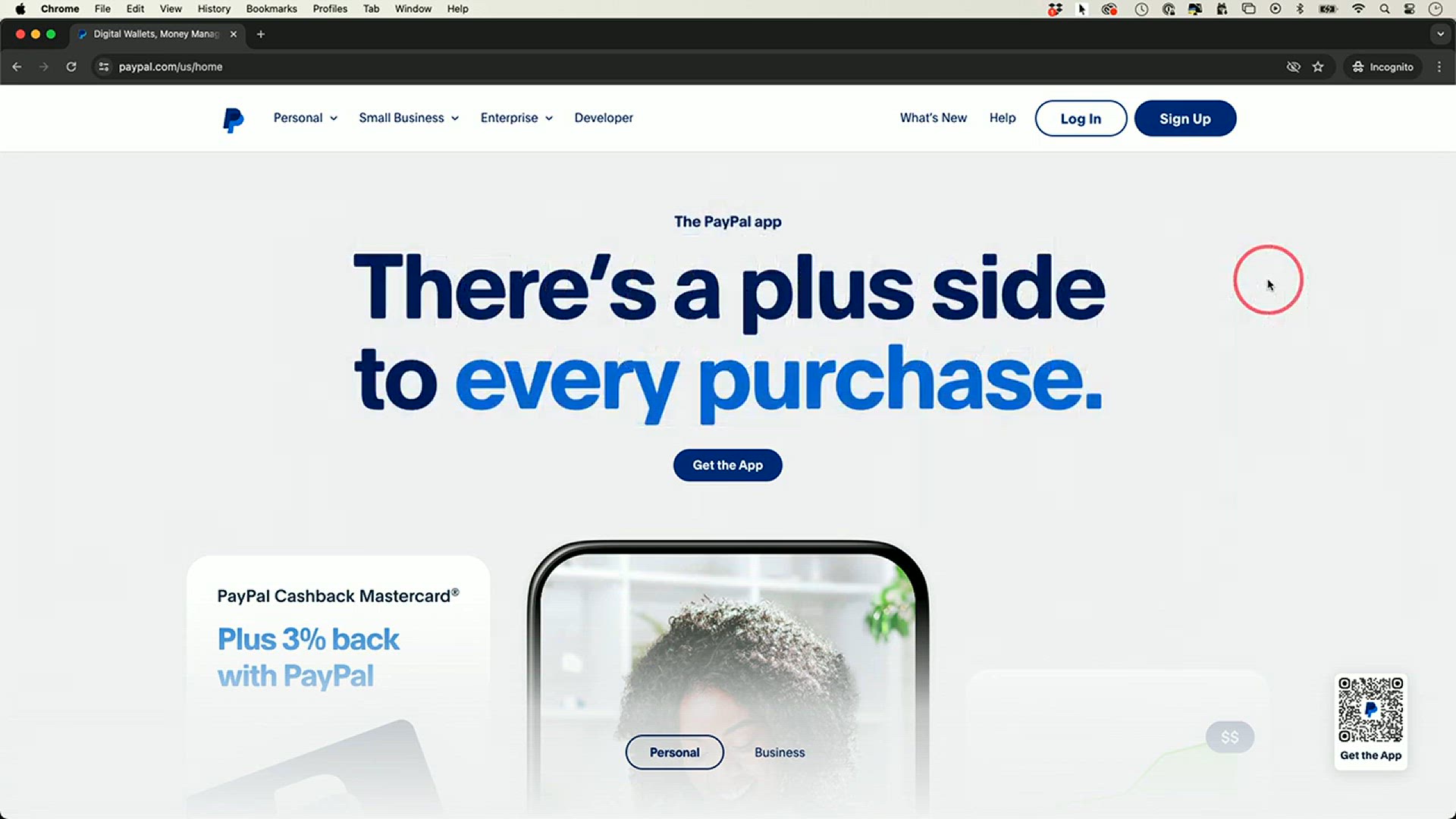
How to Use PayPal - 2024 Update
397 views · Jun 10, 2024 bloggingearning.com
In this video, you'll receive an updated guide on how to use PayPal effectively in 2024. The tutorial covers essential aspects such as setting up a PayPal account, linking your bank account or credit/debit card, sending and receiving payments, and managing your PayPal balance. You'll also learn about new features and updates introduced by PayPal in 2024, ensuring you're familiar with the latest tools for online payments and money transfers. By the end of the video, you'll have the knowledge to navigate PayPal confidently and leverage its capabilities for personal or business transactions.
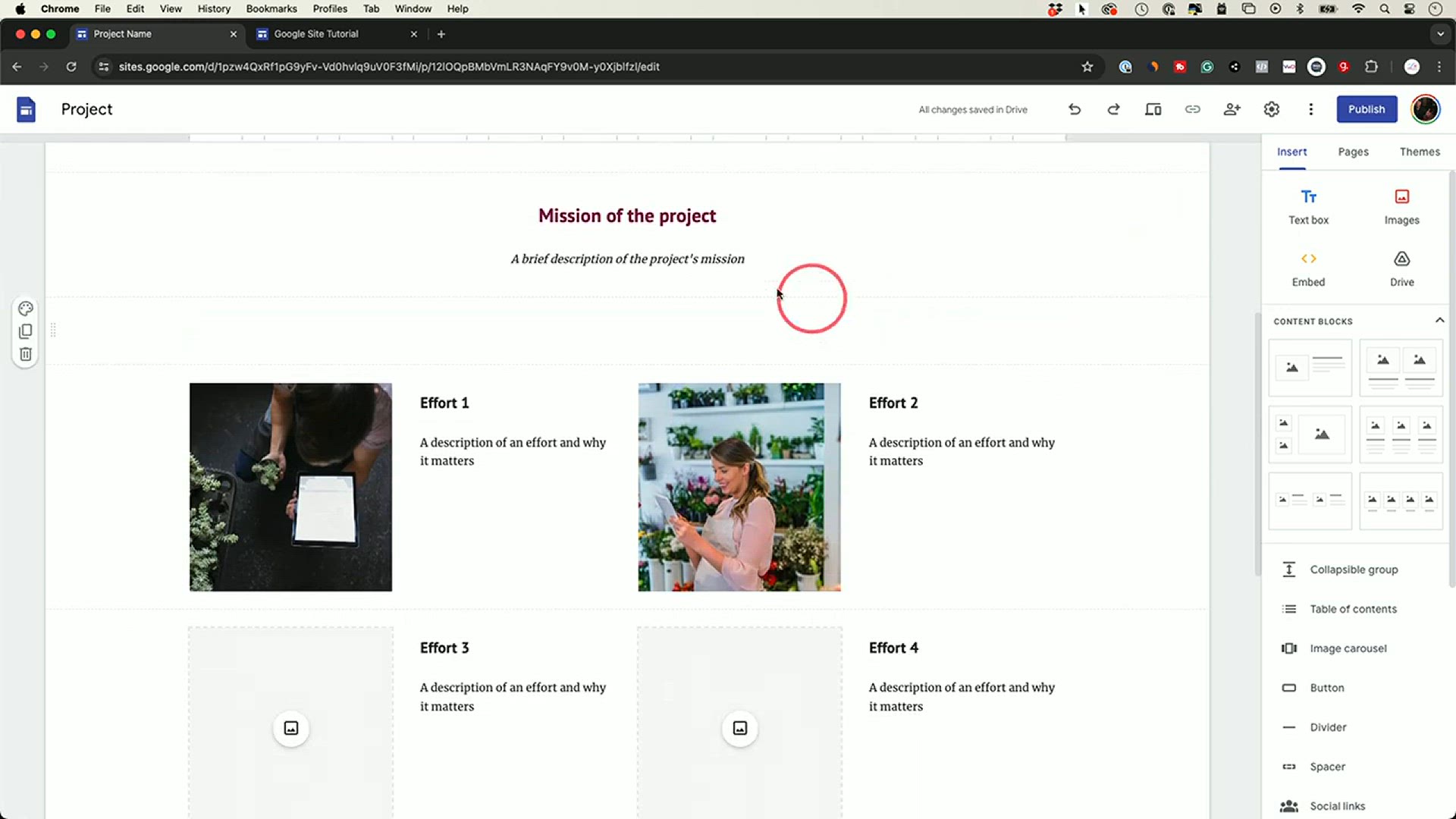
How to Use Google Sites - Free Website Builder
2K views · Jun 10, 2024 bloggingearning.com
In this video, you'll learn how to use Google Sites, a free website builder offered by Google. The tutorial provides a step-by-step guide to creating a website using Google Sites, covering topics such as choosing a template, adding and organizing content, customizing the design and layout, and publishing your site. You'll also discover how to integrate other Google Workspace tools like Google Drive, Google Forms, and Google Maps into your site. By the end of the video, you'll be equipped with the skills to build your own professional-looking website using Google Sites, without needing any coding knowledge.

How To Recover Data from Old Hard Drives
6K views · Jun 10, 2024 bloggingearning.com
In this video, you'll discover how to recover data from old hard drives, whether they are internal or external. The tutorial provides a comprehensive guide on using various methods and tools to retrieve files, photos, videos, and documents from hard drives that may no longer be accessible through normal means. You'll learn about software solutions, techniques for connecting and accessing the drive, and best practices for data recovery. By the end of the video, you'll have the knowledge needed to safely and effectively recover data from your old hard drives.
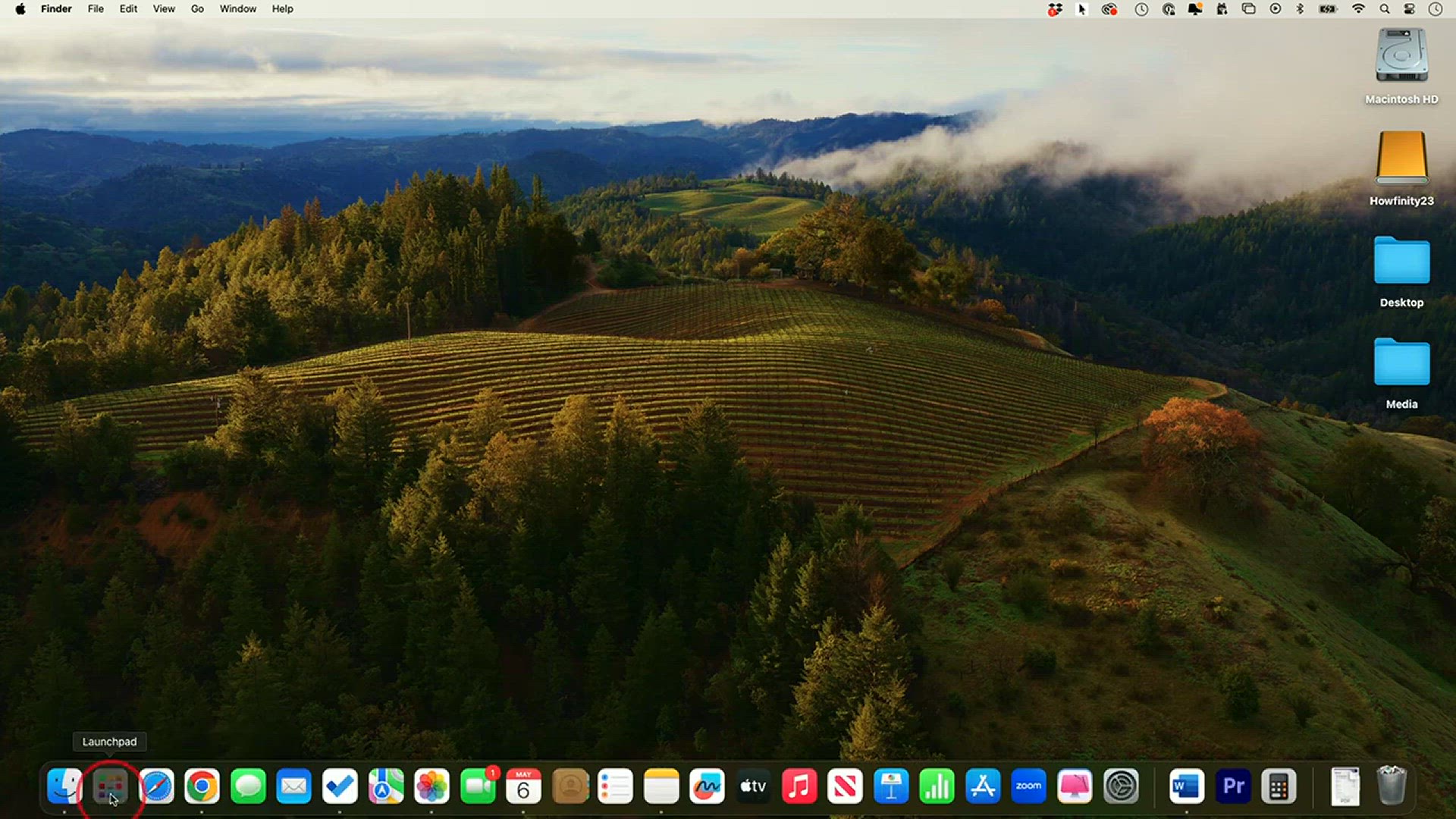
How To Completely Uninstall Any App on Mac
2K views · Jun 10, 2024 bloggingearning.com
In this video, you'll learn how to completely uninstall any app on your Mac. The tutorial provides a step-by-step guide to thoroughly removing applications, including system preferences, preferences panes, and all associated files and folders. You'll discover different methods to uninstall apps, such as using built-in macOS tools like Finder and Launchpad, as well as third-party uninstaller apps for a more thorough cleanup. By the end of the video, you'll have the knowledge to free up space and keep your Mac clean by uninstalling apps completely and efficiently.

Build An Epic YouTube Studio In a Bedroom
549 views · Jun 16, 2024 bloggingearning.com
Discover how to build an epic YouTube studio in a bedroom with this comprehensive guide. This video covers everything you need to know about setting up a professional filming space, including equipment setup, lighting tips, soundproofing techniques, and optimizing your bedroom space for filming. Whether you're a beginner or looking to upgrade your current setup, you'll gain practical insights and creative solutions to create a high-quality YouTube studio that fits within your bedroom, ensuring your videos stand out and attract viewers.
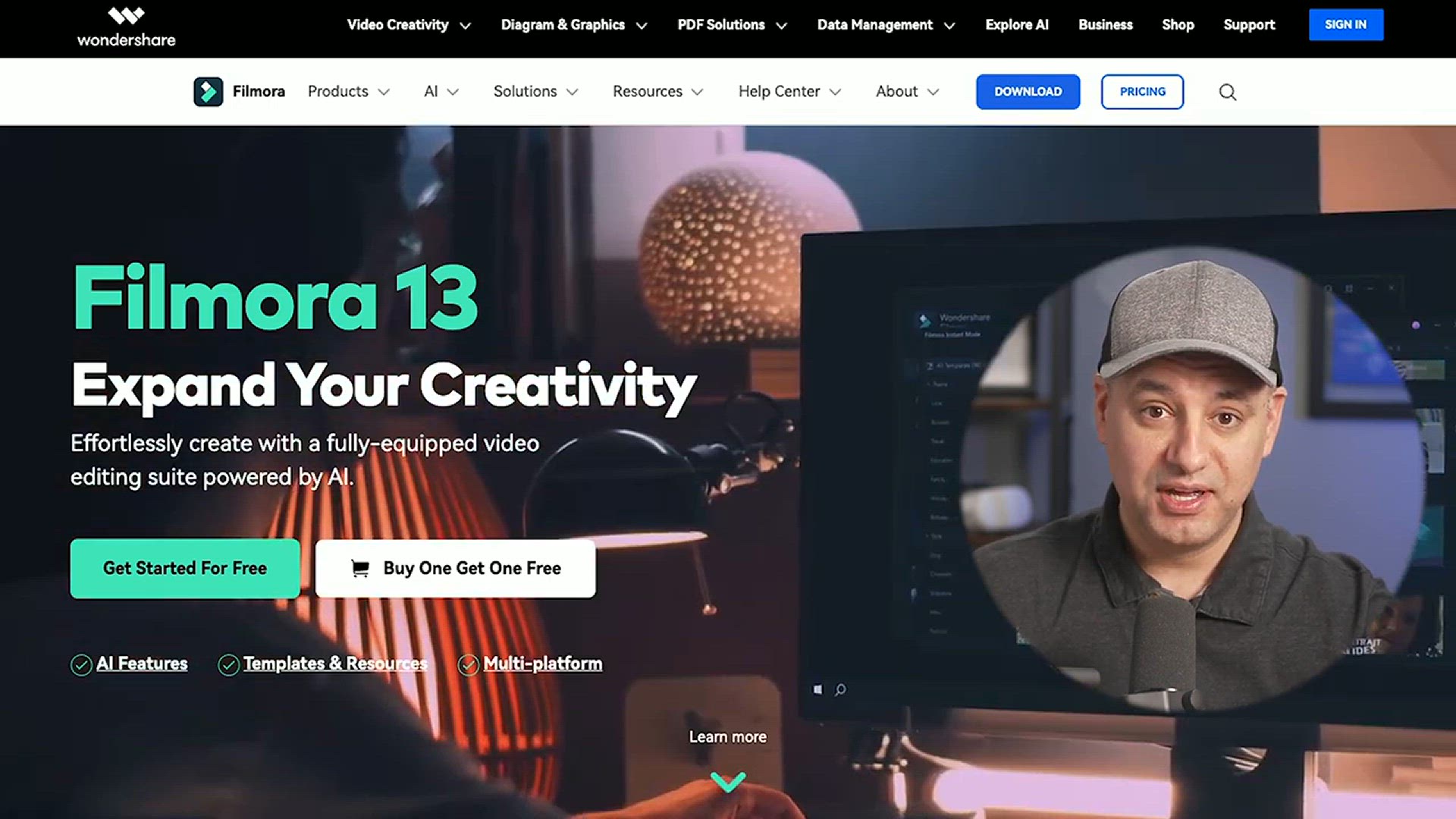
How to Use Filmora 13 - Complete Video Editing Tutorial for ...
2K views · Jun 16, 2024 bloggingearning.com
Learn how to use Filmora 13 with this complete video editing tutorial for beginners. This step-by-step guide covers everything you need to know to edit videos like a pro, including importing footage, adding effects and transitions, adjusting audio, and exporting your final project. Whether you're new to video editing or looking to enhance your skills, you'll gain practical insights and tips to create professional-looking videos using Filmora 13.
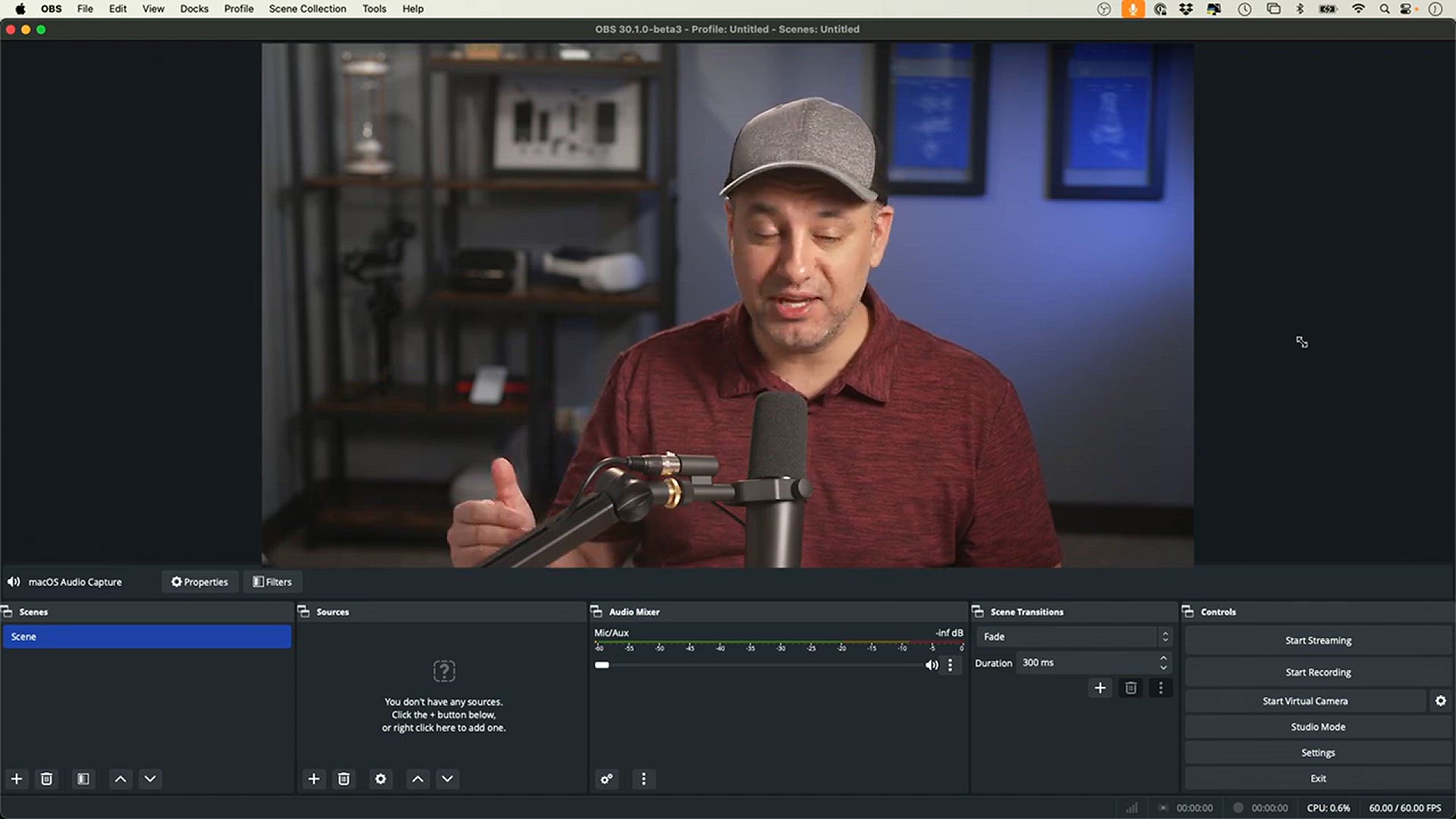
How to Record Desktop Audio on Mac Using OBS
5K views · Jun 16, 2024 bloggingearning.com
Learn how to record desktop audio on your Mac using OBS with this step-by-step tutorial. This video guides you through the process of setting up OBS (Open Broadcaster Software) to capture your screen along with system audio, making it perfect for recording tutorials, gameplay, or online meetings. Whether you're a content creator, educator, or professional, you'll gain practical insights and tips to ensure your recordings capture high-quality audio and visuals on your Mac.
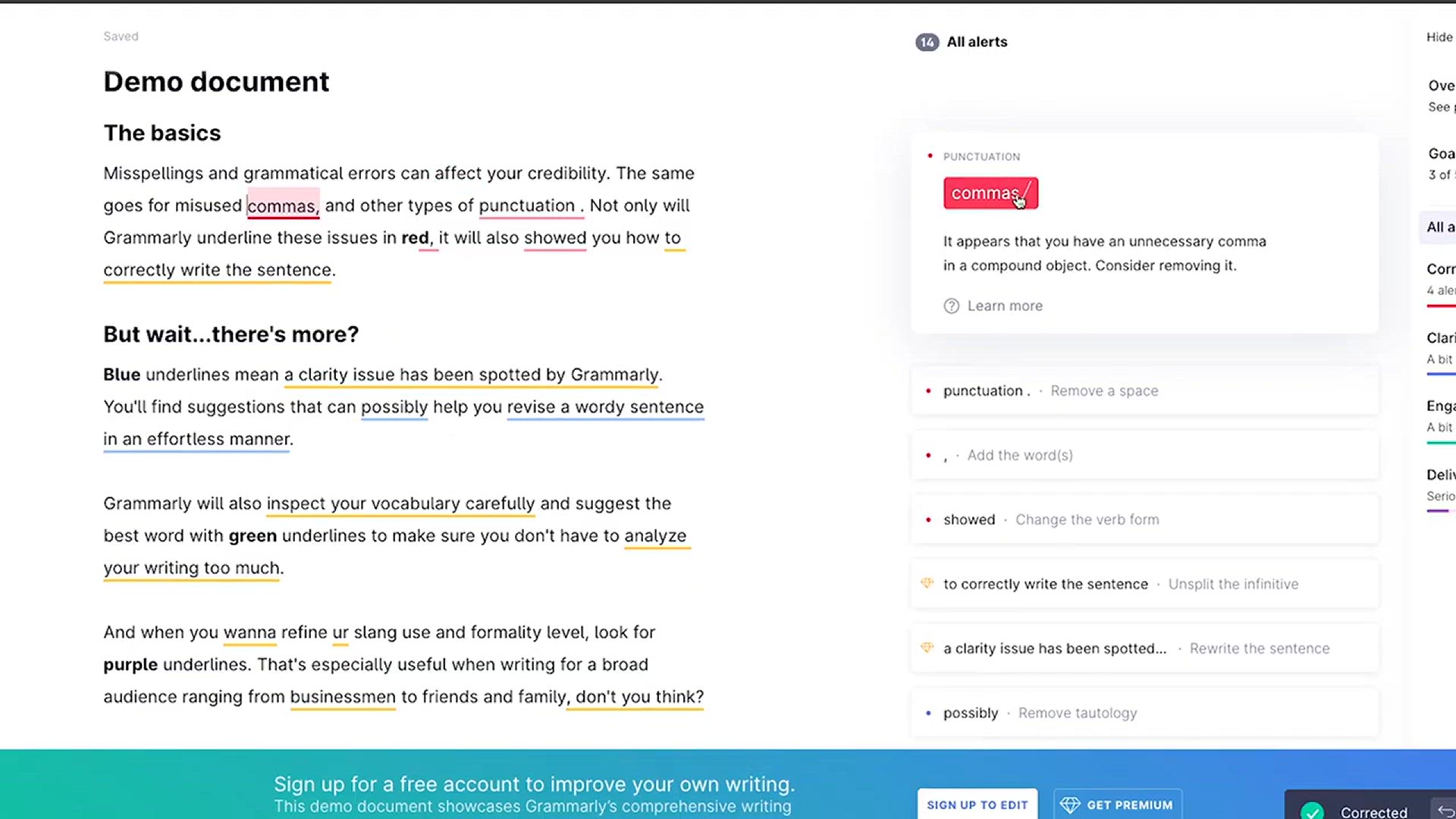
How to Use Grammarly - New 2024 Update
13K views · Jun 16, 2024 bloggingearning.com
Discover how to use Grammarly with the new 2024 update in this comprehensive tutorial. This video provides a step-by-step guide on how to maximize Grammarly's features to improve your writing, including grammar and spelling checks, style suggestions, and plagiarism detection. Whether you're a student, writer, or professional, you'll learn practical tips and techniques to enhance your writing accuracy and clarity using Grammarly's updated tools and interface.

How to Change your Background in Zoom - 2024 Update
1K views · Jun 16, 2024 bloggingearning.com
Learn how to change your background in Zoom with the latest 2024 update in this easy-to-follow tutorial. This video guides you through the process of selecting and using virtual backgrounds to personalize your video calls. Whether you're looking to hide your surroundings or add a touch of fun to your meetings, you'll discover practical tips and techniques to change your Zoom background seamlessly, enhancing your video conferencing experience.
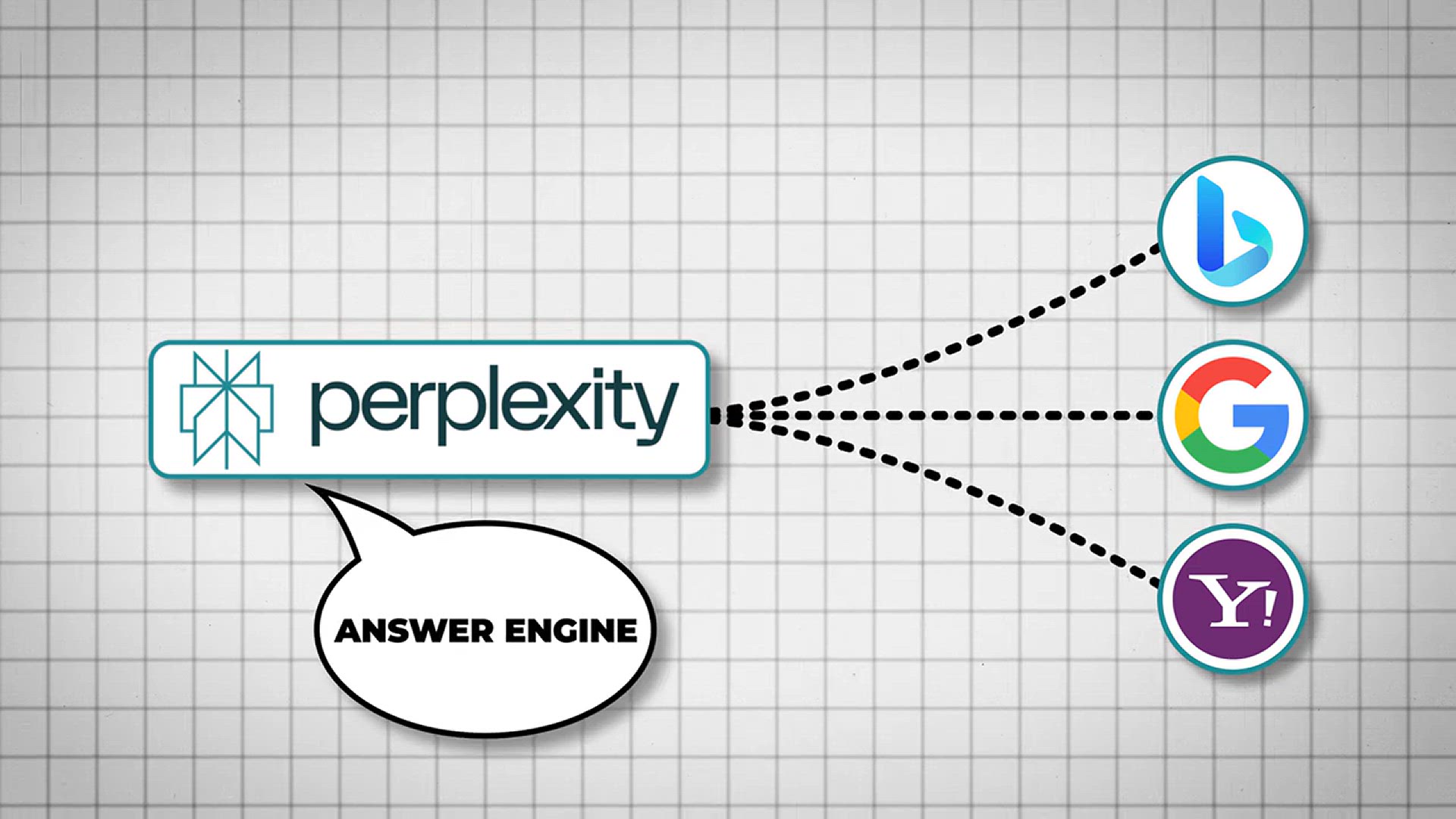
How To Use Perplexity AI - AI-Powered Search Engine
2K views · Jun 16, 2024 bloggingearning.com
Discover how to use Perplexity AI, an AI-powered search engine, with this informative tutorial. This video provides a step-by-step guide on navigating Perplexity AI to conduct advanced searches, gather insights, and generate content. Whether you're a researcher, developer, or enthusiast, you'll learn practical tips and techniques to leverage Perplexity AI's capabilities to enhance your information retrieval and content creation processes effectively.

How to Use Microsoft To Do - Complete Tutorial
2K views · Jun 16, 2024 bloggingearning.com
Learn how to use Microsoft To Do with this complete tutorial. This video guides you through the process of setting up and maximizing Microsoft To Do for task management and productivity. Discover how to create lists, set reminders, organize tasks, collaborate with others, and integrate with other Microsoft apps. Whether you're new to task management or looking to streamline your workflow, you'll gain practical insights and techniques to effectively manage your tasks and boost your productivity using Microsoft To Do.

How to Factory Reset iPhone 14 or iPhone 14 Pro_v720P
710 views · Jun 23, 2024 bloggingearning.com
Need to reset your iPhone 14 or iPhone 14 Pro to factory settings? This video tutorial provides a clear, step-by-step guide to performing a factory reset. Learn how to back up your data, navigate the reset process, and restore your iPhone to its original settings. Ideal for troubleshooting issues or preparing your device for a new owner, this video ensures you can complete the reset process smoothly and safely. Follow along to quickly and effectively reset your iPhone 14 or iPhone 14 Pro, ensuring a fresh start or secure handoff.
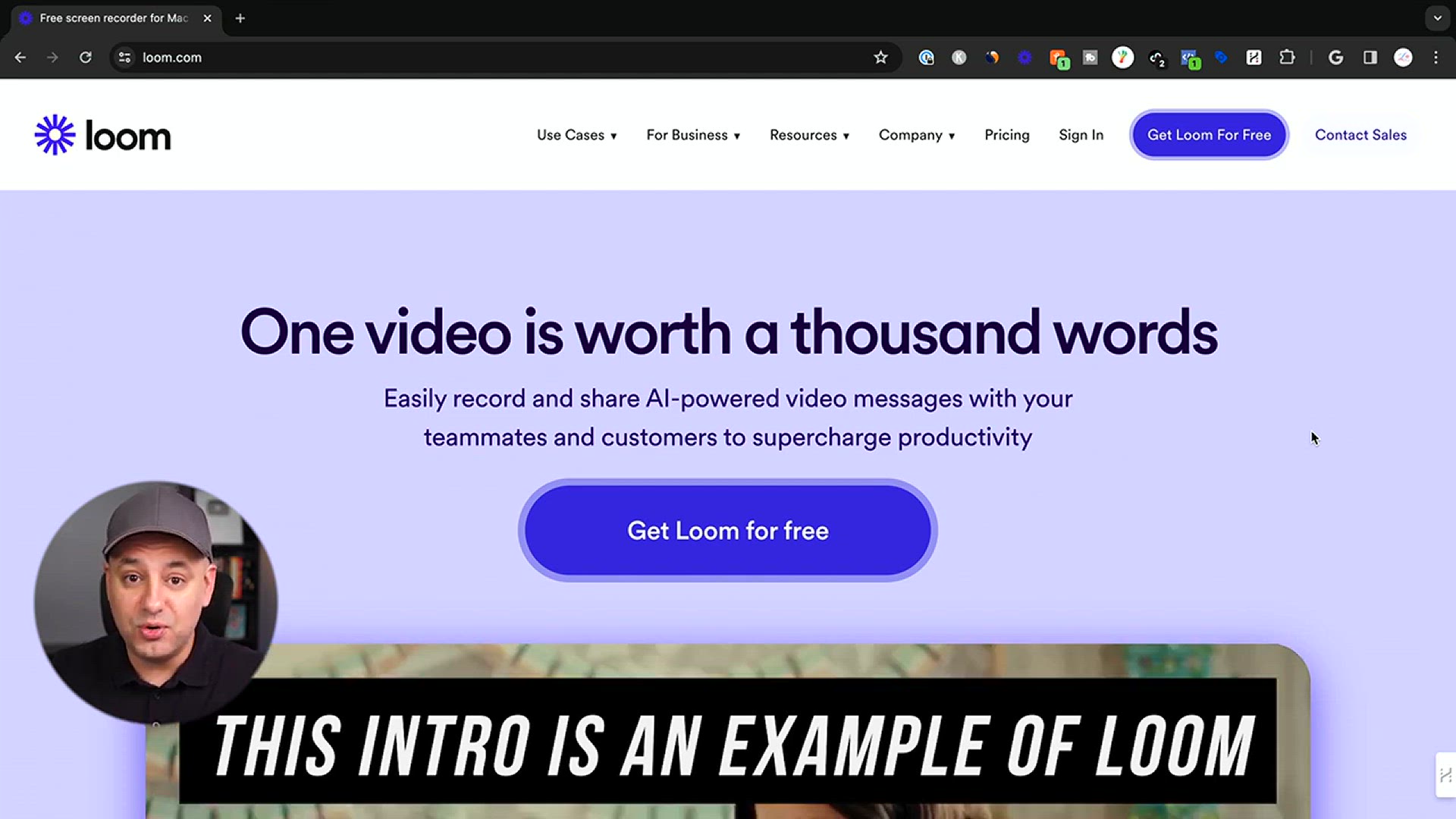
How to Use Loom Free Screen Recorder with AI_v720P
4K views · Jun 23, 2024 bloggingearning.com
Unlock the potential of Loom, a free screen recording tool enhanced with AI features, in this comprehensive tutorial. Perfect for creating engaging video content, tutorials, and presentations, this video walks you through the process of setting up and using Loom. Learn how to record your screen, webcam, and audio simultaneously, utilize AI-powered editing tools, and share your recordings effortlessly. Whether you're a teacher, professional, or content creator, this guide will help you harness Loom's capabilities to streamline your workflow and enhance your communication. Follow along to master Loom and start creating high-quality videos with ease.

How to Use a VPN Beginners Guide
6K views · Jun 23, 2024 bloggingearning.com
Dive into the basics of using a VPN with this beginner-friendly guide. This video tutorial explains what a VPN is, how it works, and why you should use one to enhance your online privacy and security. Follow step-by-step instructions to install and configure a VPN on various devices, including computers and smartphones. Learn how to connect to different server locations, protect your data on public Wi-Fi, and access geo-restricted content. Perfect for those new to VPNs, this guide ensures you can start browsing the internet safely and anonymously in no time.
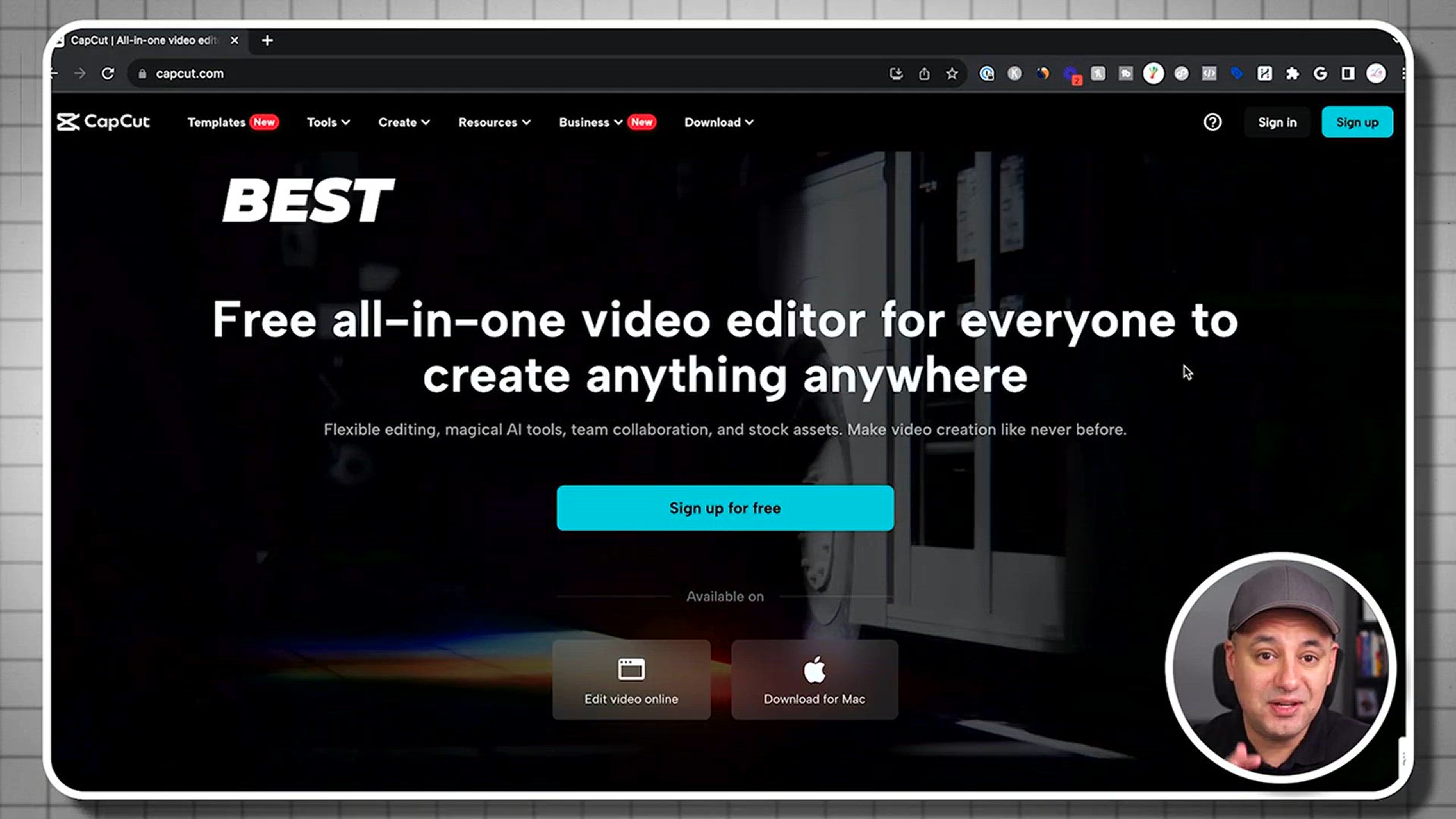
CapCut Tutorial for Mac and PC 2024 Best Free Video Editor
15K views · Jun 23, 2024 bloggingearning.com
Unlock the power of CapCut, the best free video editor for Mac and PC, with this comprehensive 2024 tutorial. Ideal for beginners and seasoned editors alike, this video walks you through the essentials of using CapCut's features to create professional-quality videos. Learn how to import and trim clips, add transitions and effects, incorporate text and music, and export your final project. Follow step-by-step instructions and discover tips and tricks to enhance your editing workflow. Whether you're creating content for social media, YouTube, or personal projects, this guide will help you master CapCut and elevate your video editing skills.

How to Use Whatsapp 2024 Beginners Guide
9K views · Jun 23, 2024 bloggingearning.com
Get started with WhatsApp in 2024 with this easy-to-follow beginners guide. This tutorial covers everything you need to know to use WhatsApp effectively, from setting up your account and adding contacts to sending messages, making voice and video calls, and sharing media. Learn how to customize your settings, manage group chats, and utilize WhatsApp's latest features to stay connected with friends and family. Perfect for new users, this guide ensures you can navigate and enjoy all the benefits of WhatsApp with confidence and ease.
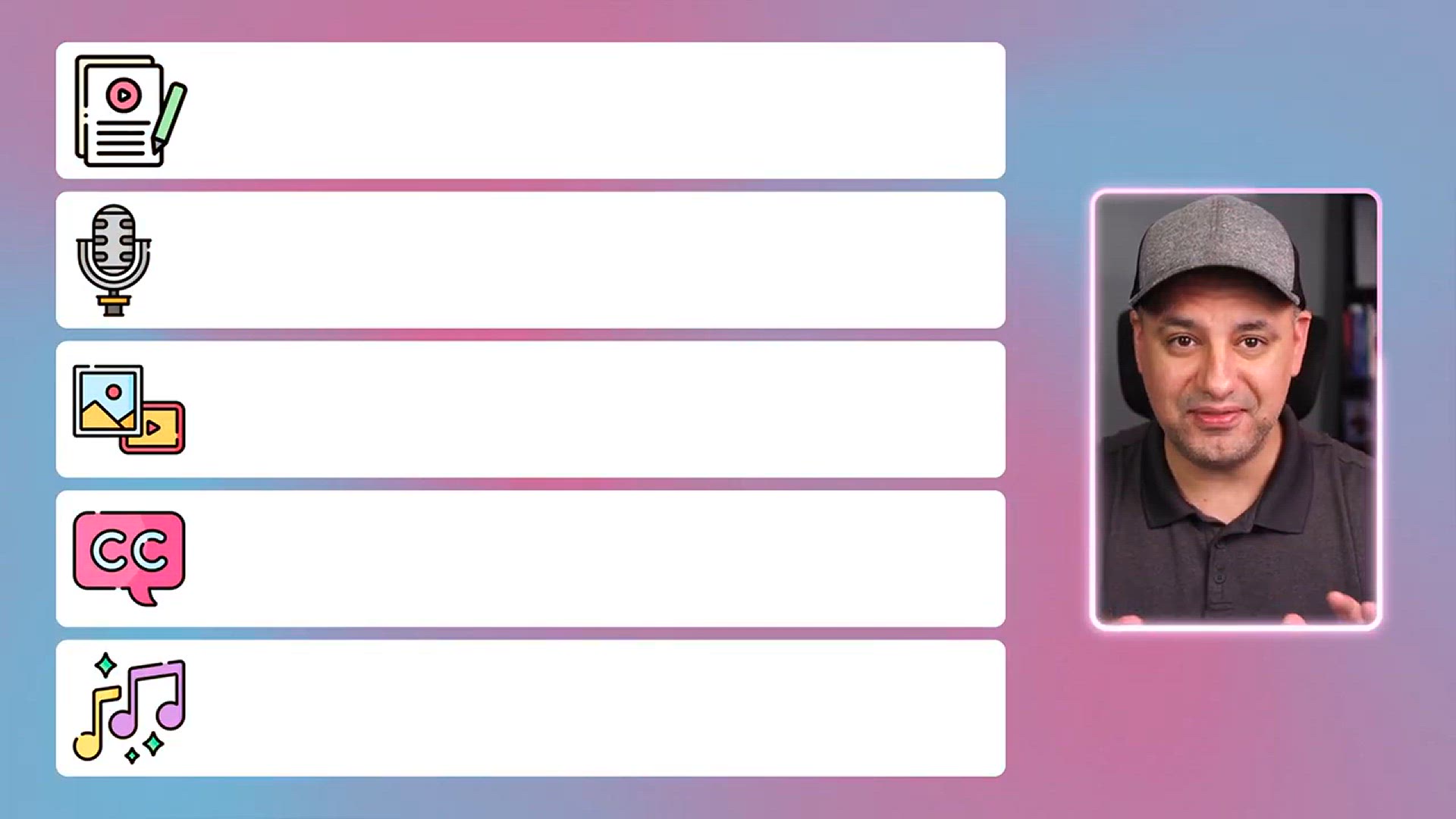
Create a Complete Video with One Text Prompt on your iPhone
2K views · Jun 23, 2024 bloggingearning.com
Discover how to create a full video using just a single text prompt on your iPhone with this innovative tutorial. Learn how to leverage AI-powered apps and tools to transform simple text inputs into engaging video content, complete with visuals, music, and effects. This guide provides step-by-step instructions, showcasing how easy and quick it can be to produce professional-quality videos directly from your mobile device. Perfect for content creators, marketers, and anyone looking to streamline their video production process, this tutorial will revolutionize how you create videos on your iPhone.
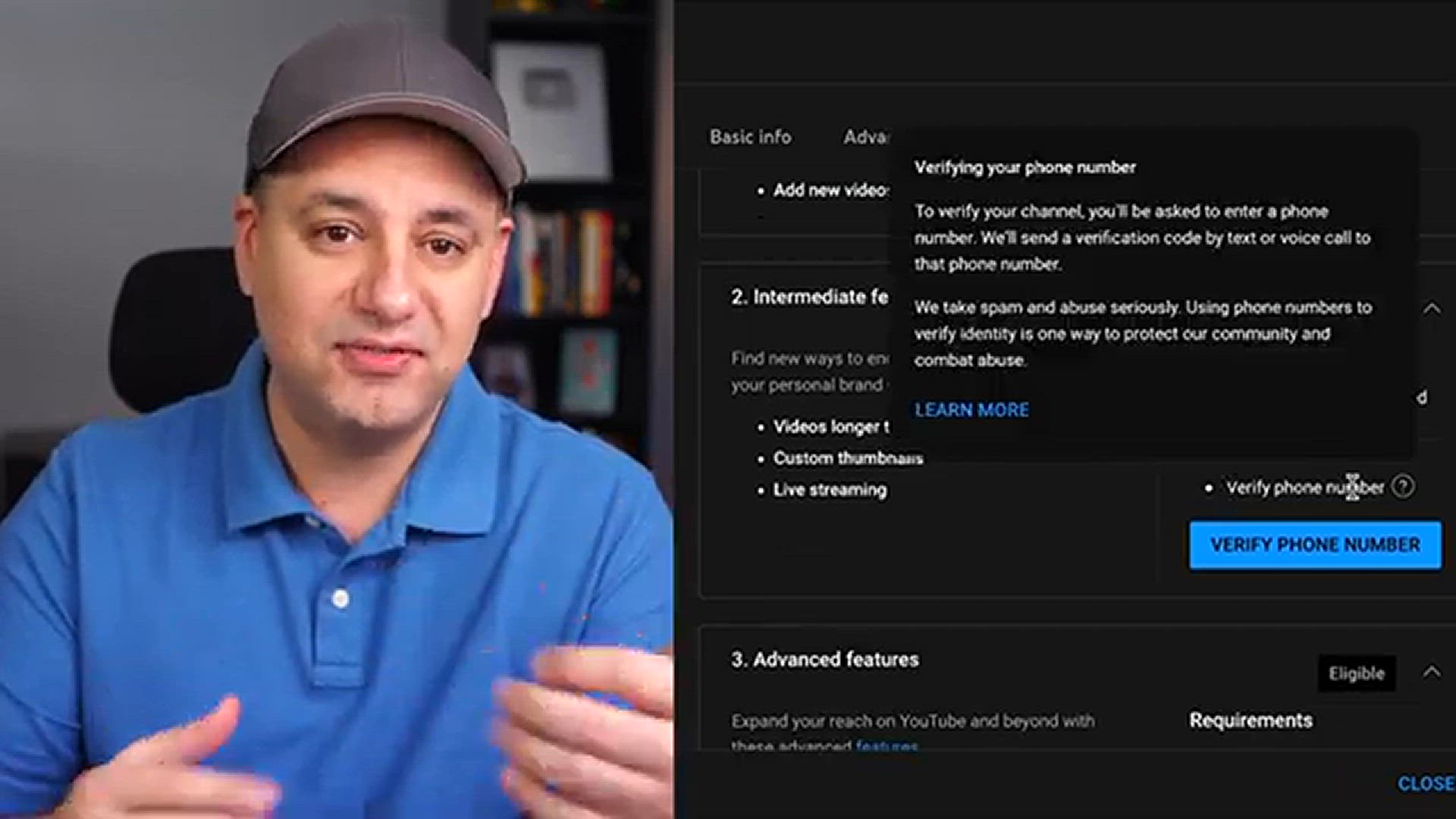
How To Create A YouTube Channel 2024
4K views · Jun 23, 2024 bloggingearning.com
Ready to launch your own YouTube channel in 2024? This comprehensive guide walks you through the entire process, from setting up your account to optimizing your channel for maximum visibility. Learn how to create and customize your channel, upload your first video, and use the latest features and best practices to grow your audience. Whether you're a budding content creator or a business looking to expand your reach, this step-by-step tutorial will equip you with the tools and knowledge to start your YouTube journey successfully.
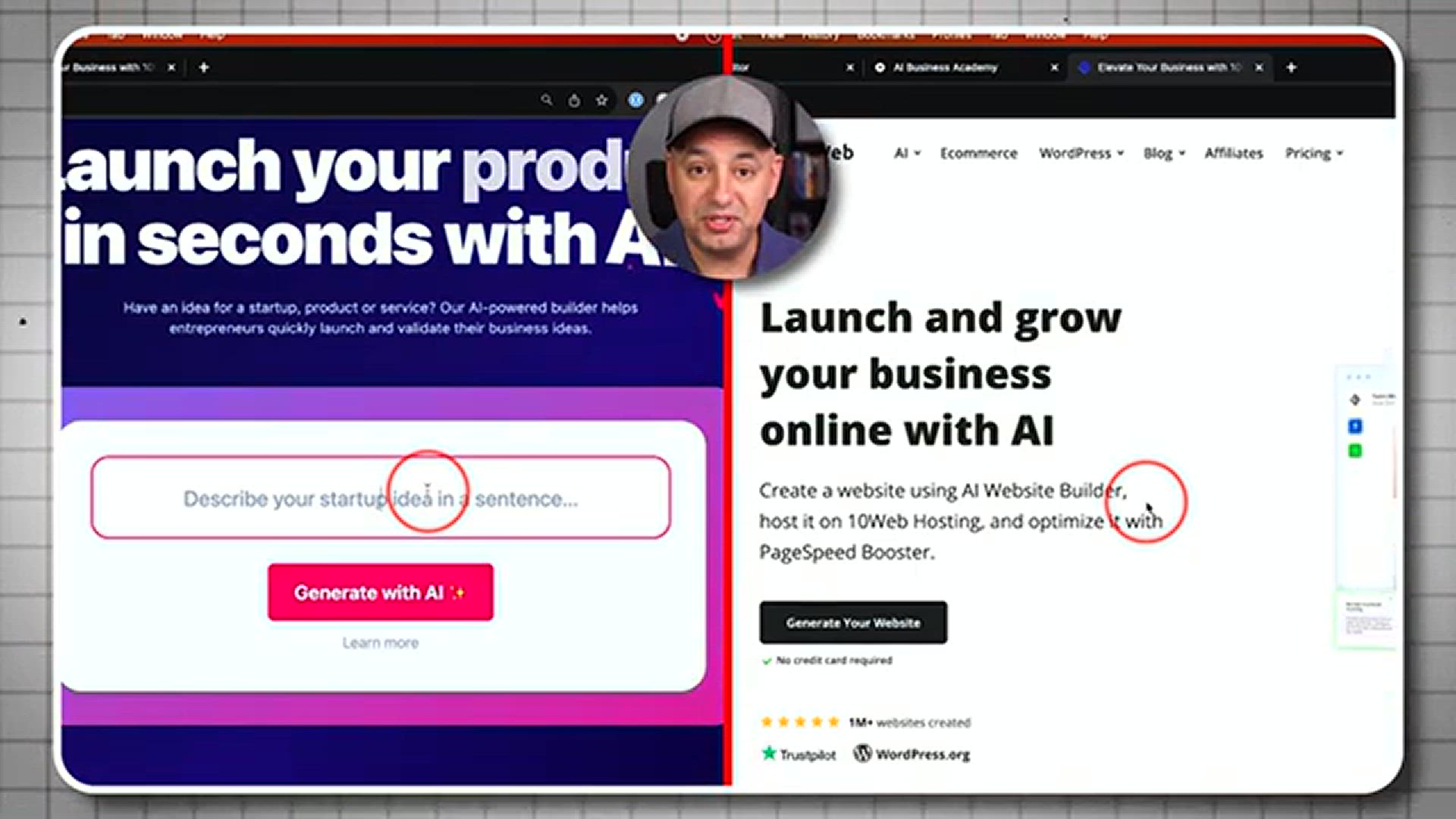
How to Make a Website Using AI
6K views · Jun 24, 2024 bloggingearning.com
The video "How to Make a Website Using AI" explores the innovative approach of utilizing artificial intelligence tools to create a website effortlessly. It demonstrates step-by-step instructions on leveraging AI platforms to design, develop, and customize websites quickly and efficiently. Whether you're a beginner or seasoned web developer, this tutorial introduces you to the capabilities of AI in simplifying the website creation process, allowing you to build a professional and tailored site without extensive coding knowledge.

How to Use DALLE 3 Top Tips for Best Results
475 views · Jun 24, 2024 bloggingearning.com
The video "How to Use DALL-E: 3 Top Tips for Best Results" offers valuable insights and practical advice on maximizing the effectiveness of the DALL-E AI model. It guides viewers through three essential tips for achieving optimal outcomes when generating images or artwork using DALL-E. Whether you're an artist, designer, or researcher exploring AI creativity, this tutorial provides expert guidance on settings, input preparation, and refining outputs to enhance the quality and relevance of generated visuals.

How to Create an Entire Video from a Single Text Prompt
1K views · Jun 24, 2024 bloggingearning.com
The video "How to Create an Entire Video from a Single Text Prompt" demonstrates cutting-edge technology that uses artificial intelligence to generate videos based on a single text input. It explores the process of utilizing AI tools to automatically script, animate, and produce a video, transforming written ideas into dynamic visual content. Whether you're a content creator, marketer, or educator, this tutorial highlights the capabilities of AI in simplifying and accelerating video production, revolutionizing the way narratives and concepts are brought to life on screen.