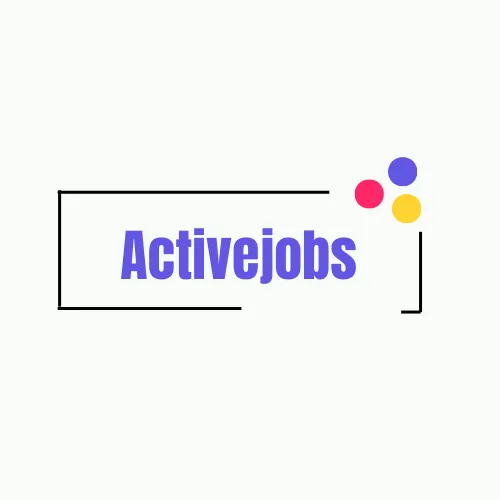How to Download & Install Kali Linux on Proxmox with Remote Access (XRDP + Audio) - #12
17K views
Oct 15, 2024
Learn how to download and install Kali Linux, a powerful penetration testing distribution, on Proxmox and enable remote access using XRDP with audio support. Our comprehensive tutorial covers all the essential steps, from creating a new VM to configuring network settings and installing Kali Linux. We'll also guide you through the process of setting up XRDP for remote access and ensuring audio functionality. By following our instructions, you'll have a fully configured Kali Linux environment on your Proxmox server, ready for your penetration testing and security assessments.
#Operating Systems
#Software
#Web Services