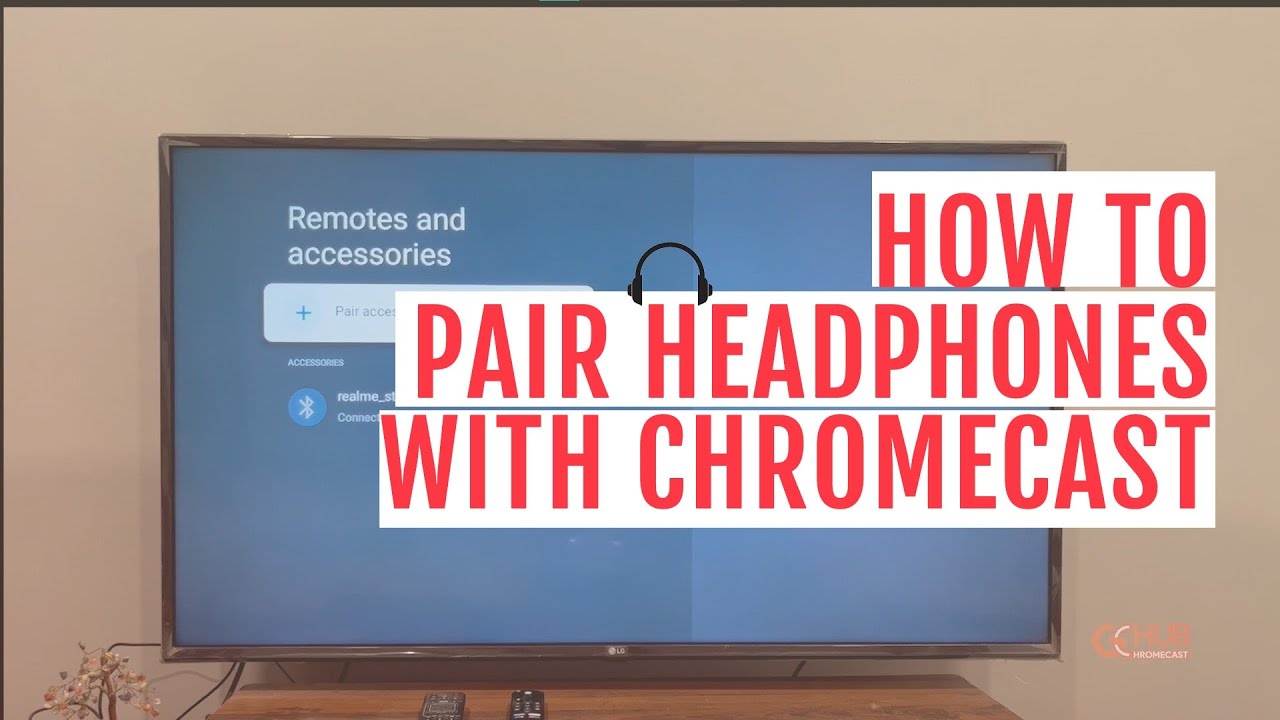
How to Pair Headphones with Chromecast (Any Version)
50 views · Sep 13, 2022 googlechromecast.com
The video details how you can connect Bluetooth headphones with Chromecast. The process is the same across all the Chromecast versions including Chromecast 1, 2, 3 and CCWGTV. The users can also follow the same procedure for Xiaomi, Realme or Motorola-based Chromecast devices. You can Read More about the process here: https://googlechromecast.com/how-to-use-headphones-with-chromecast/ Follow us on Social Media Channels: Twitter: https://twitter.com/gochromecast Facebook: https://www.facebook.com/gochromecast Telegram: https://t.me/gchromecast Website: https://googlechromecast.com/

How to Setup Amazon Firestick
21 views · Sep 13, 2022 googlechromecast.com
Firestick is a popular media streaming gadget from Amazon. Using it you can stream interesting content on your smart TV. If you don't know how to setup Amazon Firestick, then don't worry here in this video we will guide you to set it up. Still if any issue occurs then you can always comment below and we will try to help you there. Follow us on: Website: https://googlechromecast.com/ Facebook: https://www.facebook.com/gochromecast Twitter: https://twitter.com/gochromecast #amazon #amazonfirestick #setupfirestick #amazonfiretv #cast

How to Reset Realme TV Stick | GChromecast Hub
103 views · Sep 13, 2022 googlechromecast.com
This video describes, how the user can reset the Realme TV Stick device that is based on Google Chromecast. It is quite easy to reset the device but takes time to again set up and install all the required apps. However, if you wish to check a review of the Relame TV Stick then make sure to check this video: https://googlechromecast.com/realme-4k-smart-google-tv-stick-review/ Follow us on: Website: https://googlechromecast.com/ Facebook: https://www.facebook.com/gochromecast Twitter: https://twitter.com/gochromecast Telegram: https://t.me/gchromecast #realmetvstick #realmestick #realme #chromecast
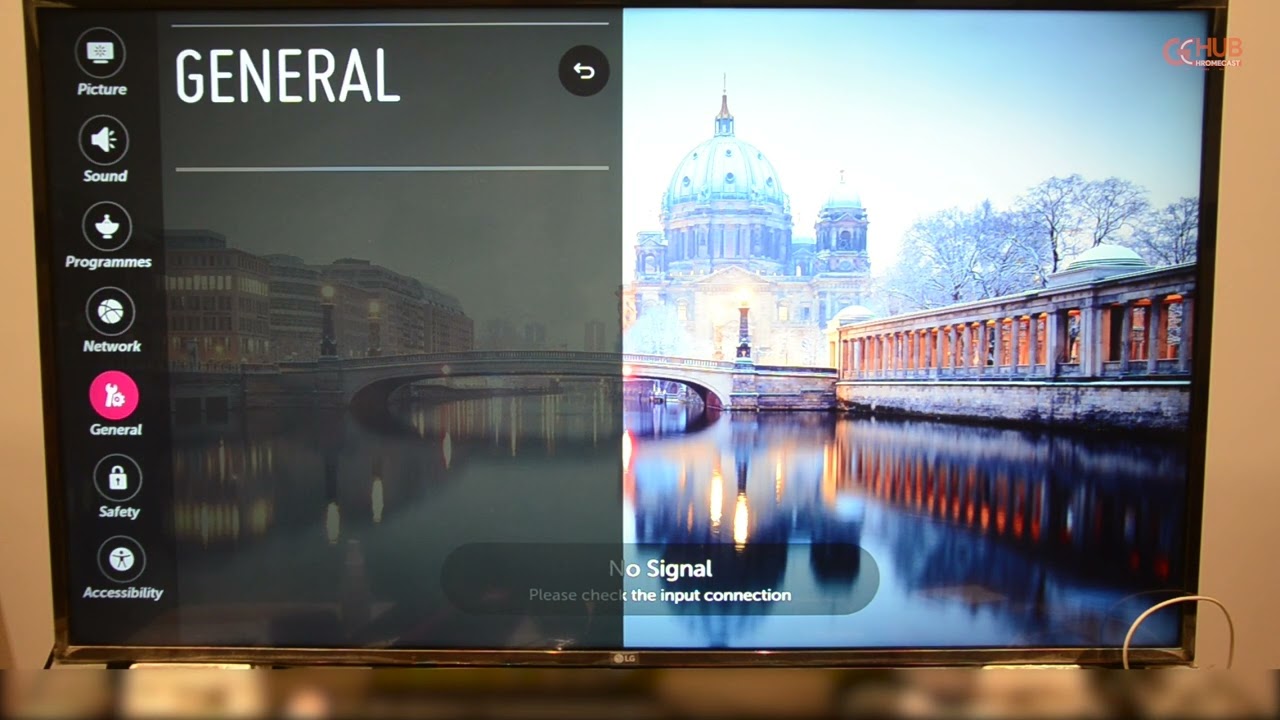
How to Reset your LG TV to Default Settings
502 views · Sep 13, 2022 googlechromecast.com
LG TVs are well-known for their quality picture, exciting features and powerful streaming capabilities. However, sometimes people want to reset their LG TVs due to unforeseen circumstances. It is easy to cast on LGTV, and you can read more about it here: https://googlechromecast.com/how-to-cast-on-lg-tvs-all-methods/ #android #lgtvs #streaming #lgtv #restore #resetlgtv #resettv #resetlg #resetlgsmarttv #smarttv #smarttvreset #factory #reset
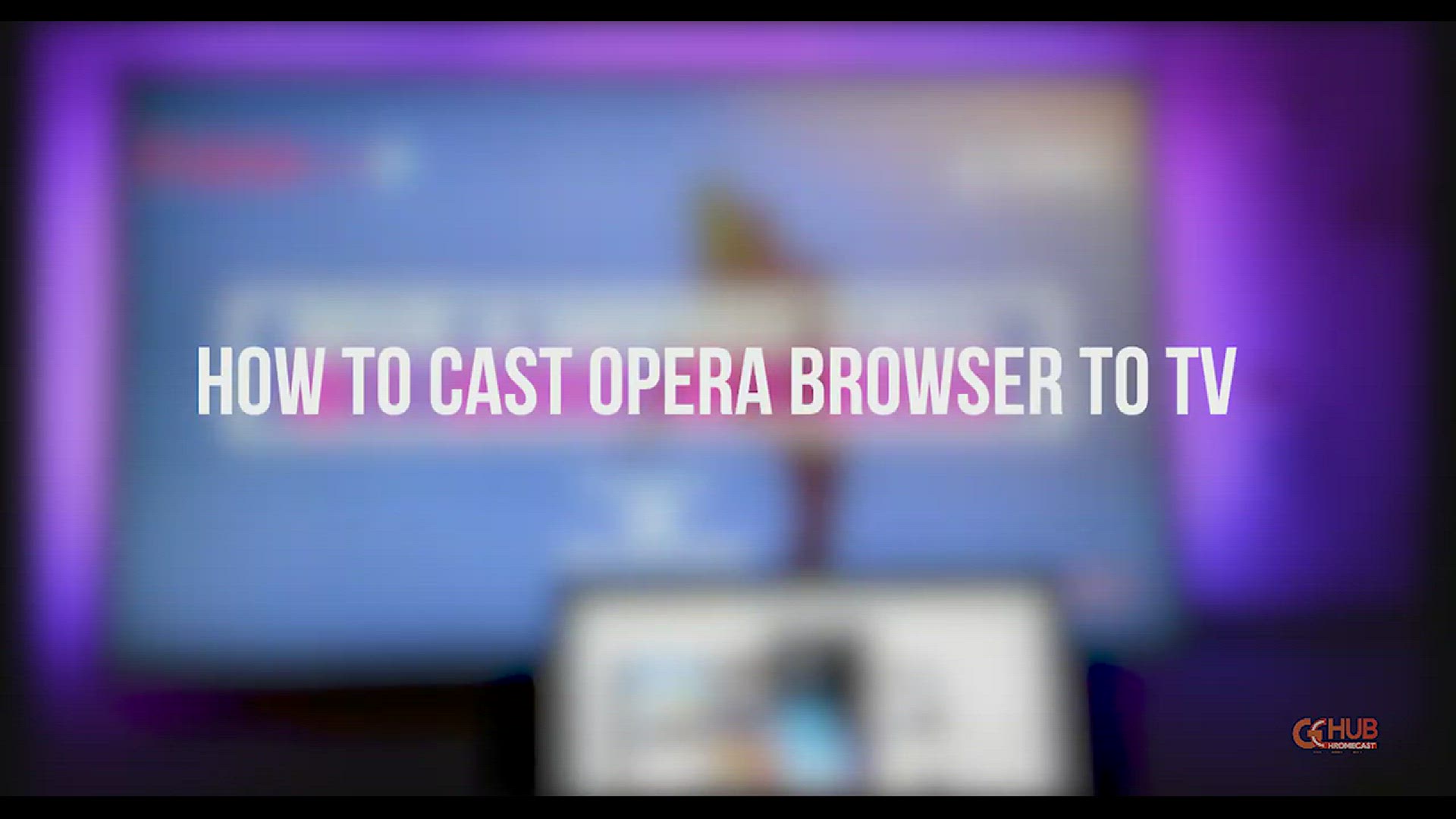
How to cast Opera browser to TV using Google Chromecast
2K views · Oct 31, 2020 googlechromecast.com
Chromecast is a simple plug and play dongle from Google. It has been a great success among the millennials, owing to its cheap pricing and great support for third-party apps. However, not many prefer the Chrome browser due to rigorous RAM Consumption in the background and often runs slow sometimes. What if you prefer other browsers like the Opera as your daily driver? Will Chromecast work in Opera? How to cast from Opera? We are here to answer your questions.

How to delete Spotify account permanently (Free and Premium)
5 views · Sep 13, 2022 googlechromecast.com
Spotify is world's best music streaming service with millions of daily users. It provides a single platform for the music listeners to enjoy any type of music. However, it is quite difficult to delete Spotify account permanently as the settings are kept under a carpet. In our guide to close Spotify account, we have eased the whole operation by providing proper screenshots and steps. You can check it here: https://googlechromecast.com/how-to-delete-your-spotify-account/ Spotify Premium subscription costs $9.99 a month. Few might not be able to justify the price with the rise in competition from the likes of Amazon Music and Apple Music. Due to the increasing competition, a few might wish to try out other music streaming platforms. Let us have a look at how you can delete your Spotify account. The background music in the video is from https://www.bensound.com Follow us on: Website: https://googlechromecast.com/ Facebook: https://www.facebook.com/gochromecast Twitter: https://twitter.com/gochromecast #googlechromecast #opera #cast #spotify #delete #deletespotifyaccount #deletespotify
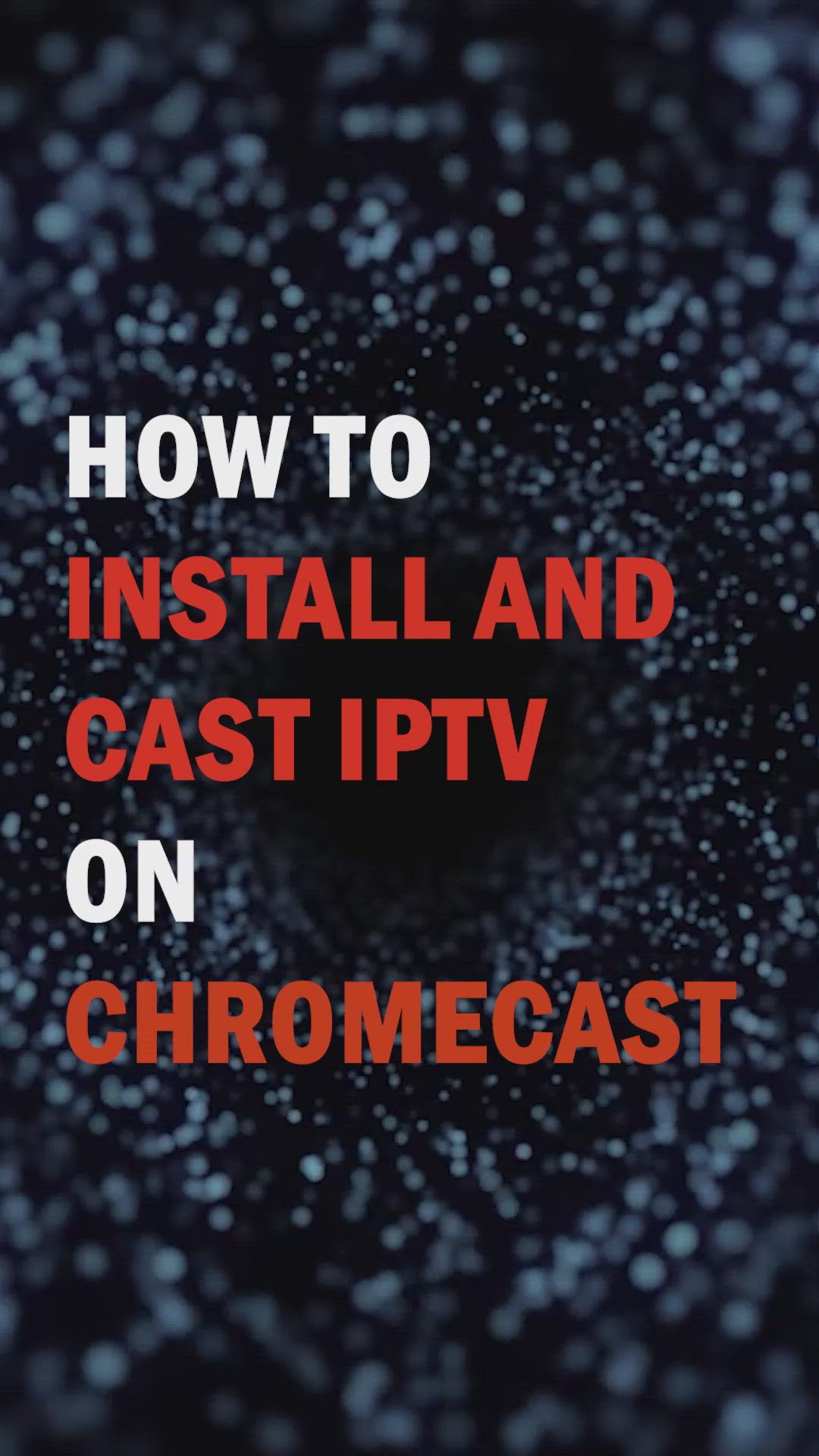
How to Install IPTV Smarters Pro App on Chromecast | Google ...
808 views · Jan 6, 2023 googlechromecast.com
Here's a quick video showcasing the steps to install IPTV Smarters Pro App on Chromecast or Google TV. The app offers IPTV access on Google TV aka Chromecast, Android Smartphones, and other compatible devices. You have to load the IPTV Playlist to make the app Smarters Pro App work. You can follow our detailed written guide here: https://googlechromecast.com/chromecast-iptv-smarters-player-to-tv/ If you find it useful, then make sure to subscribe to us! Follow us on: Website: https://googlechromecast.com/ Facebook: https://www.facebook.com/gochromecast Twitter: https://twitter.com/gochromecast Telegram: https://t.me/gchromecast #chromecast #googletv #androidtv #iptvonchromecast #chromecastiptv #tvcast #iptv #smarterspro