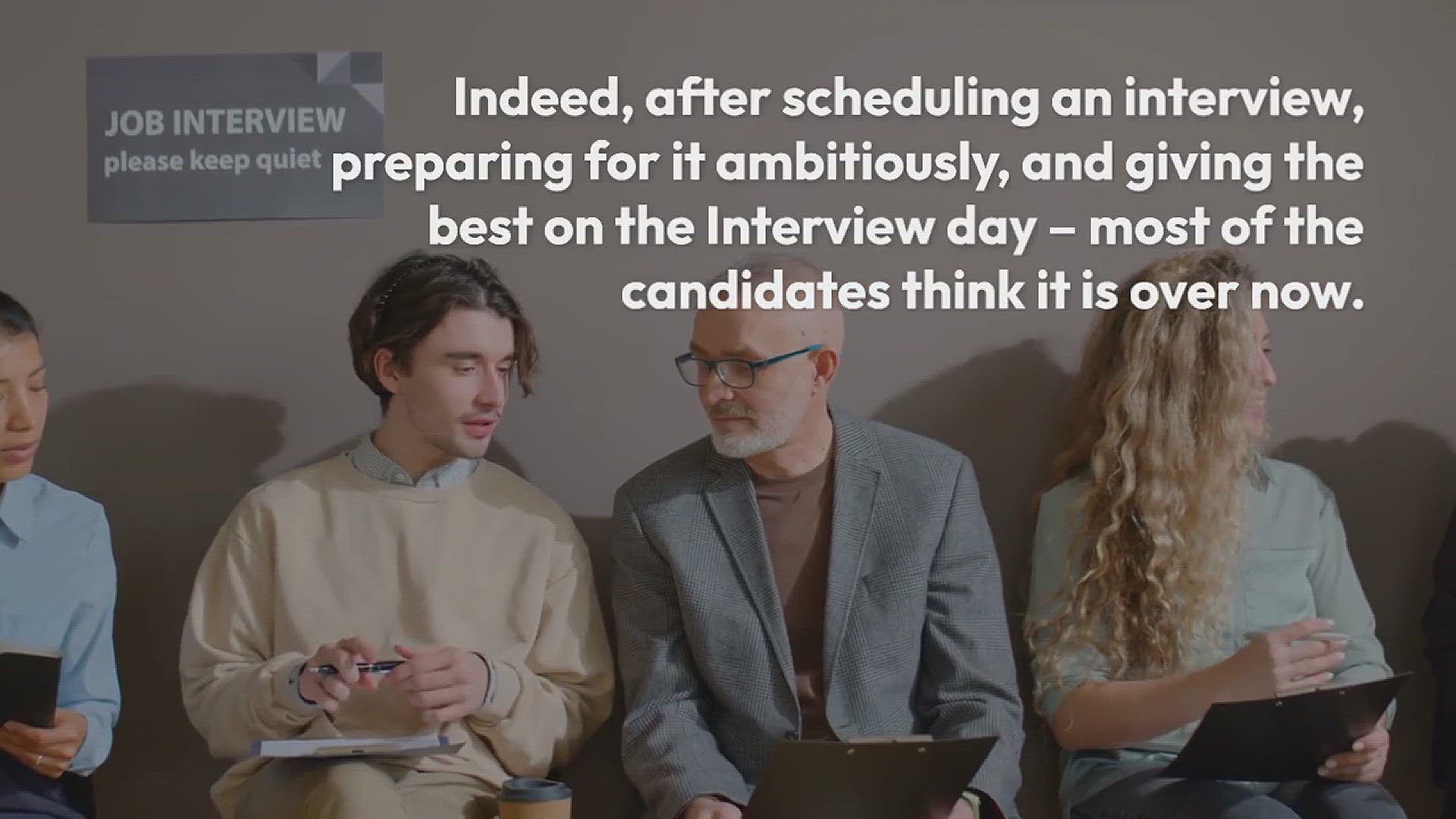
How To Do Follow-up After A Job Interview?
2K views · Sep 11, 2024 htmlcsscode.online
Nailed your job interview but unsure how to follow up? In this video, we’ll guide you through the best practices for sending a post-interview follow-up. Learn the key elements of a professional thank-you email, the optimal timing for sending it, and how to reiterate your enthusiasm for the position. Discover tips for making a positive impression and keeping your candidacy top-of-mind with hiring managers. Whether you're aiming to stand out or simply ensure your appreciation is noted, this video will help you master the art of the follow-up!

Ace Your Next Online Interview with These 15 Expert Tips
581 views · Sep 11, 2024 htmlcsscode.online
Ready to make a great impression in your next online interview? In this video, we’ll share 15 expert tips to help you shine during your virtual interview. From setting up your tech and creating a professional environment to mastering your body language and answering questions confidently, these actionable tips will ensure you’re prepared for success. Learn how to overcome common online interview challenges and showcase your skills effectively. Whether you're new to virtual interviews or looking to refine your approach, these tips will help you stand out and ace your next online interview!
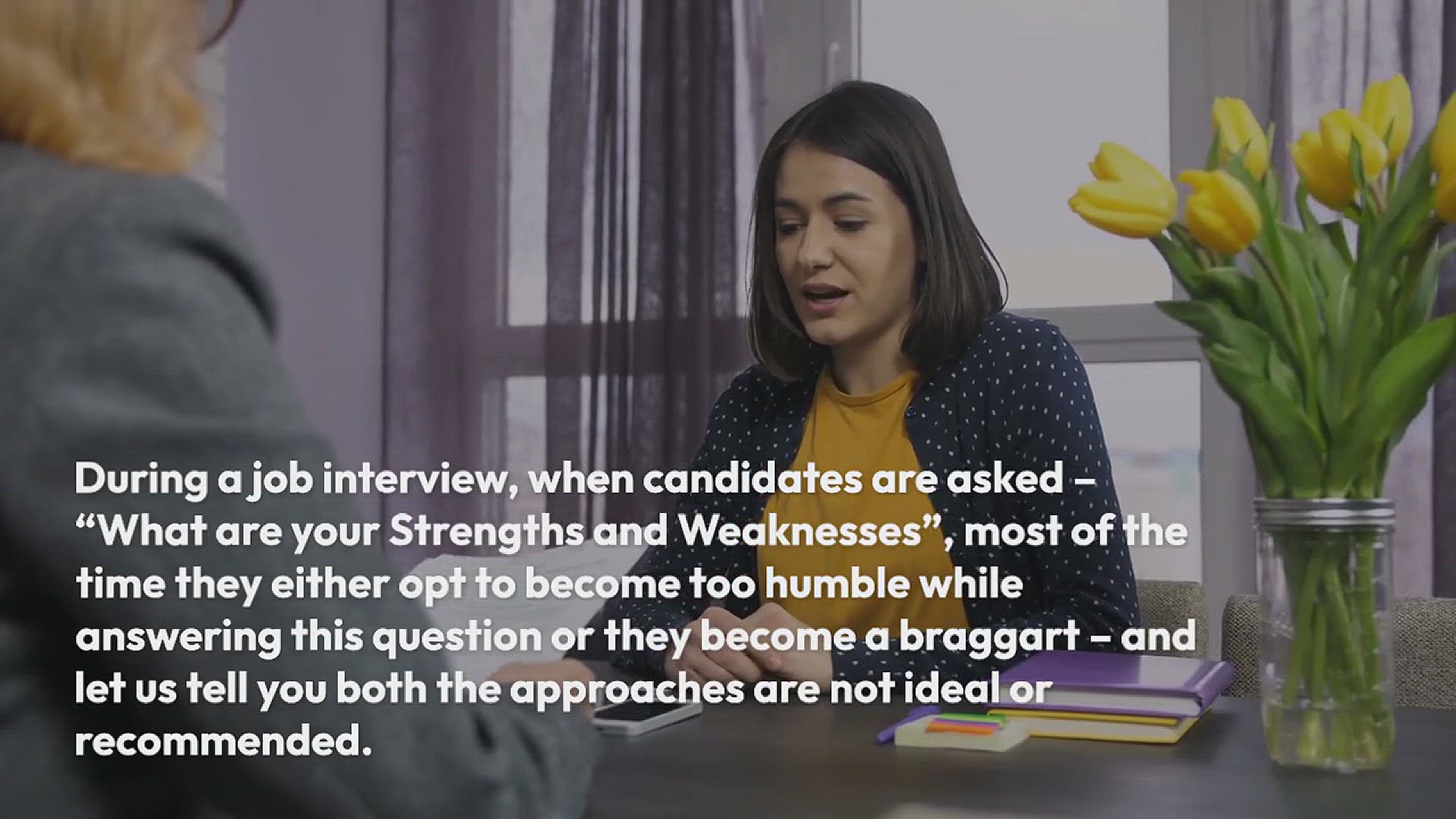
How to Answer “What are Your Strengths and Weaknesses?”
319 views · Sep 11, 2024 htmlcsscode.online
Struggling with the classic interview question, “What are your strengths and weaknesses?” This video provides a step-by-step guide to crafting thoughtful and impactful responses. Learn how to highlight your strengths with real-life examples and present your weaknesses in a way that demonstrates growth and self-awareness. We’ll offer tips on balancing honesty with professionalism and ensuring your answers align with the job you’re applying for. Perfect for interview preparation, this video will help you confidently tackle one of the most common yet challenging interview questions.
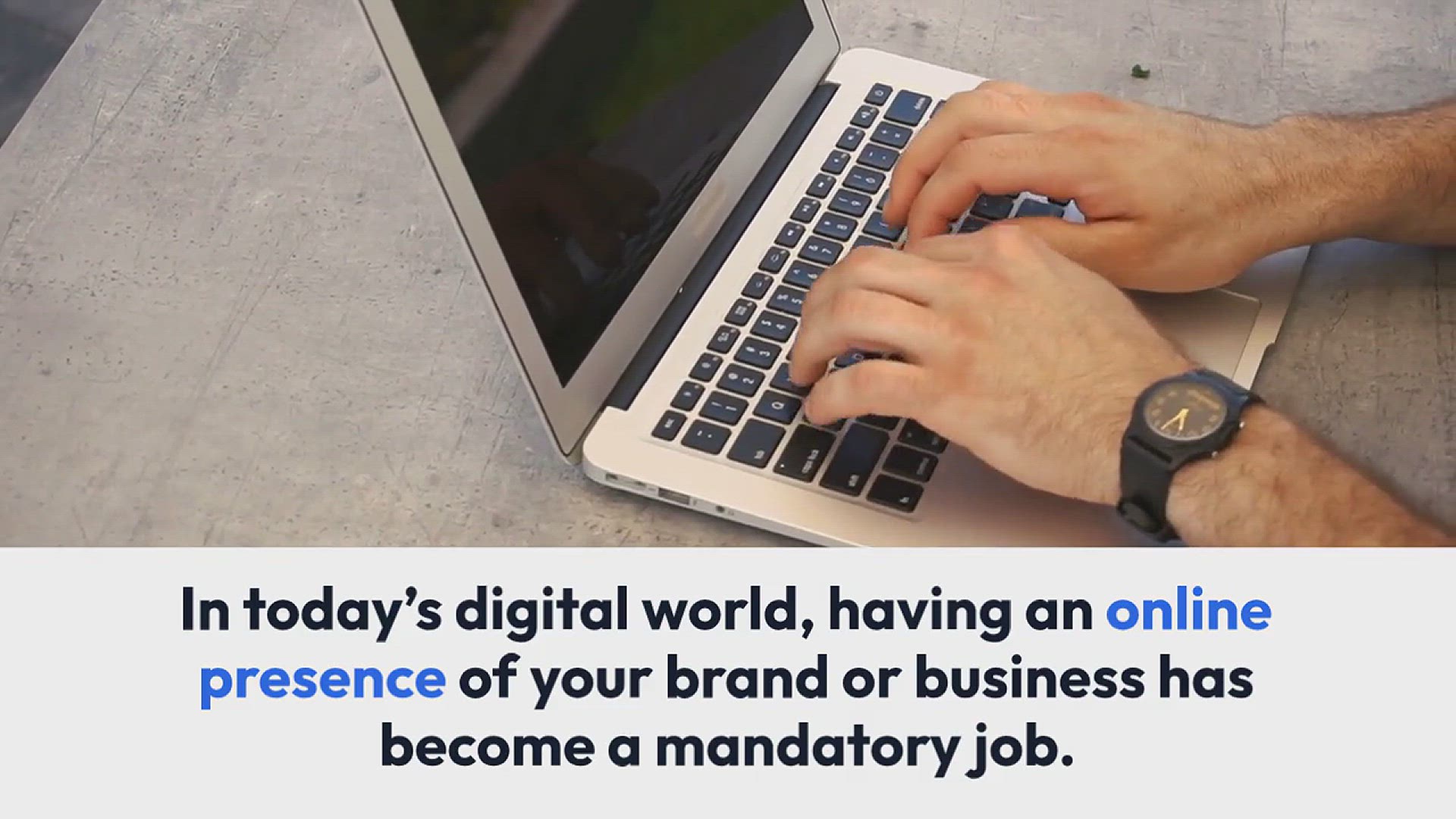
How To Become an SEO Expert | Steps, Tips and Skills
36 views · Sep 11, 2024 htmlcsscode.online
Dreaming of becoming an SEO expert? In this video, we’ll walk you through the essential steps, tips, and skills needed to excel in the field of search engine optimization. From understanding SEO fundamentals and mastering key tools to developing strategies and staying updated with industry trends, we’ve got you covered. Learn about the certifications that can boost your credibility and practical tips to build a successful career in SEO. Whether you're just starting out or looking to refine your expertise, this video will provide you with a roadmap to becoming a top SEO professional.

How to Get Your Ideal Job in 2024- A Strategic Roadmap!
35 views · Sep 11, 2024 htmlcsscode.online
Dreaming of landing your perfect job in 2024? In this video, we’ll outline a strategic roadmap to help you secure your ideal position. From crafting a standout resume and leveraging networking opportunities to mastering job interviews and negotiating offers, we’ll provide actionable steps to guide you through each phase of your job search. Learn how to identify your career goals, build a compelling personal brand, and stay ahead of industry trends to enhance your chances of success. Whether you're entering the job market or looking to make a career change, this video will equip you with the tools and strategies needed to achieve your career aspirations.
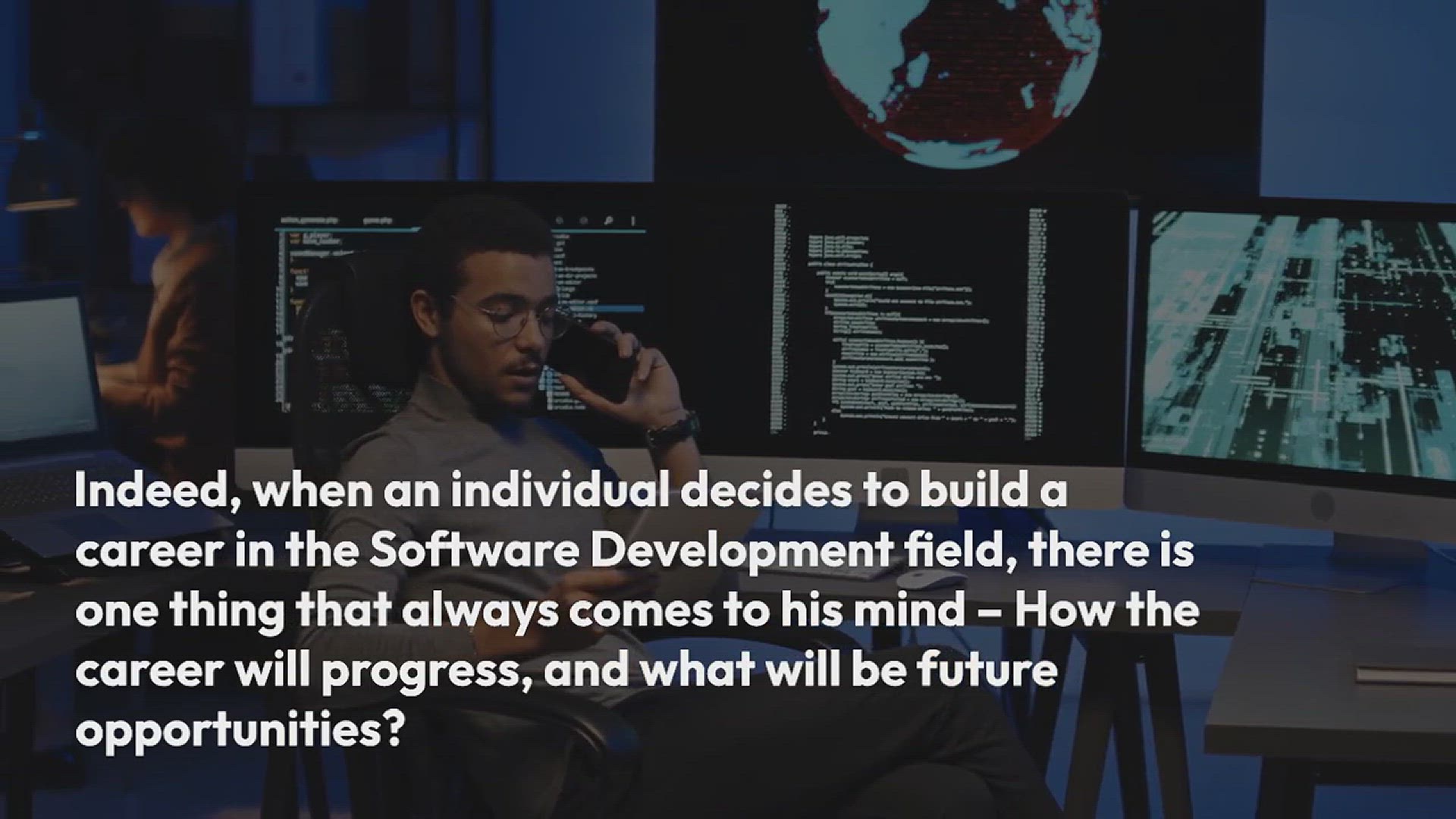
How to Become a Software Architect in 2024
133 views · Sep 11, 2024 htmlcsscode.online
Aspiring to become a software architect in 2024? In this video, we’ll guide you through the steps and skills needed to achieve this advanced role in software development. Learn about the educational background, technical expertise, and experience required to transition into a software architect position. We’ll discuss essential competencies such as system design, architecture patterns, and project management, as well as tips for building a portfolio and gaining relevant experience. Whether you’re looking to advance your career or pivot into software architecture, this video will provide you with a clear roadmap to reach your goal.
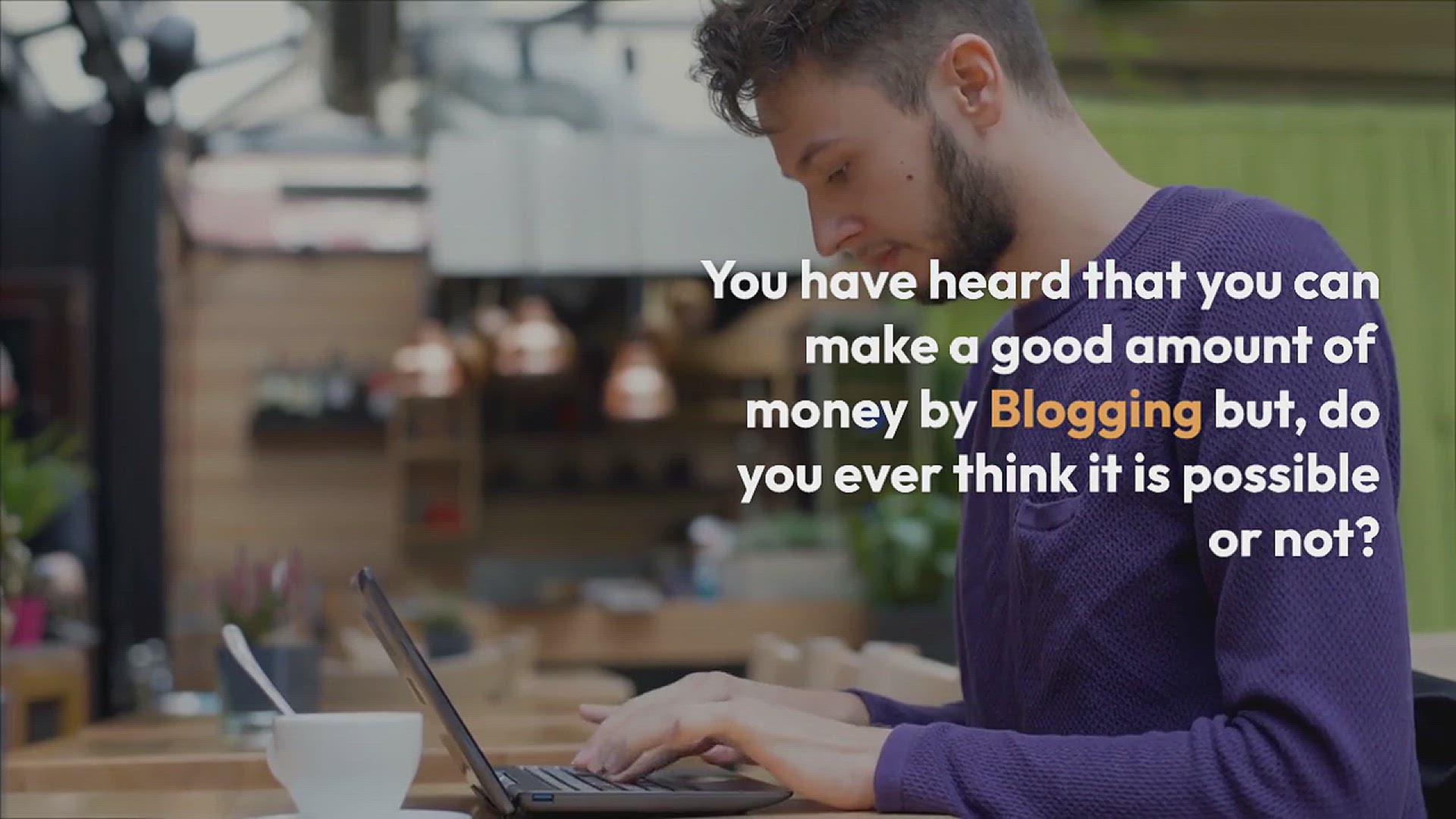
How to Make Money Blogging in 2024 (Complete Guide)
20 views · Sep 11, 2024 htmlcsscode.online
Ready to turn your blog into a profitable venture? In this comprehensive guide, we’ll walk you through the most effective strategies to make money blogging in 2024. From monetization methods like affiliate marketing and sponsored posts to optimizing ad revenue and creating digital products, we’ll cover all the essentials you need to know. Discover actionable tips on growing your audience, increasing engagement, and leveraging analytics to maximize your earnings. Whether you’re a seasoned blogger or just starting out, this video will provide you with the tools and insights to successfully monetize your blog in the current landscape.
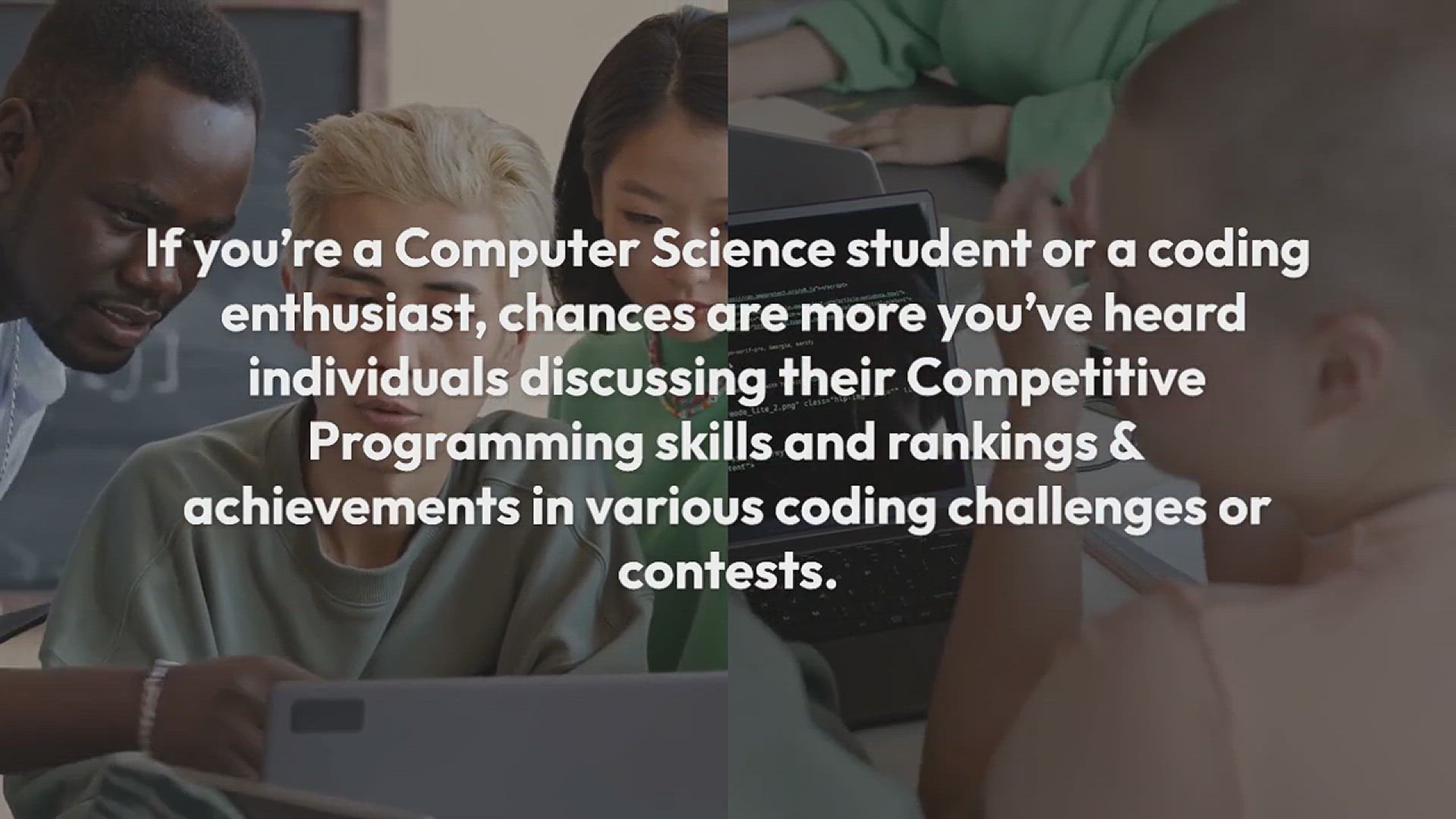
How to Get Started with Competitive Programming?
283 views · Sep 11, 2024 htmlcsscode.online
Interested in competitive programming but don’t know where to begin? In this video, we’ll guide you through the essential steps to start your journey in competitive programming. Learn about the key concepts, programming languages, and platforms that will help you get started. We’ll cover how to practice effectively, participate in online contests, and improve your problem-solving skills. Whether you’re a beginner or looking to refine your skills, this video will provide you with practical tips and resources to kickstart your competitive programming adventure and excel in coding challenges.
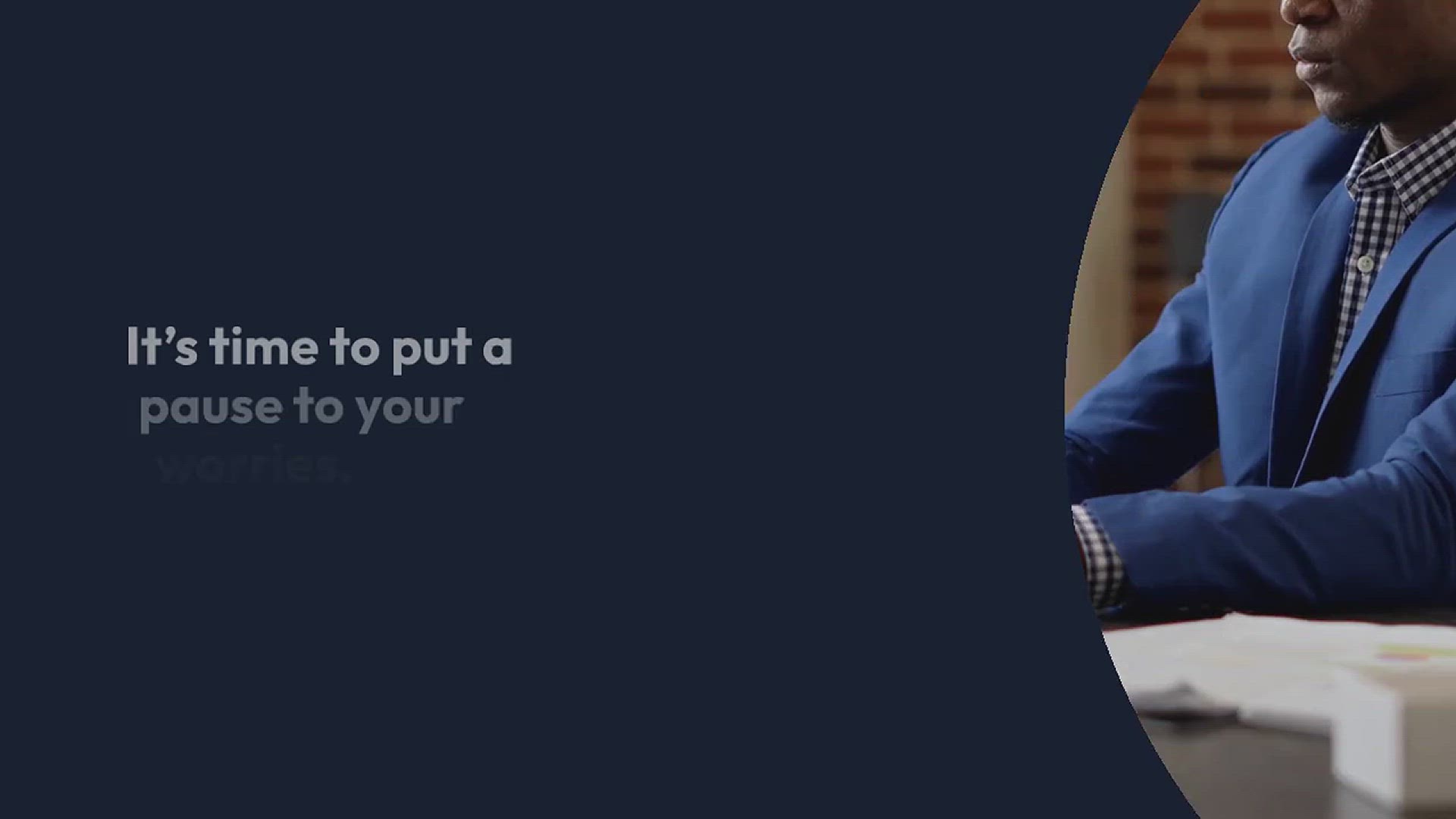
7 Best Sites For Free Web Hosting
3K views · Sep 11, 2024 htmlcsscode.online
Looking to launch a website without spending a dime? In this video, we’ll explore the 7 best sites offering free web hosting services. We’ll review each platform’s features, limitations, and benefits, so you can choose the best option for your needs. Whether you’re starting a personal blog, a small business site, or just experimenting with web development, these free hosting providers offer various tools and resources to get you started. Discover which services offer the best performance, ease of use, and support to help you build and maintain your website at no cost.
!['Video thumbnail for How to Become a Front-End Developer? [2024]'](https://video-meta.humix.com/poster/vD20uXojA1SH/vD20uXojA1SH_j1726033989043-iu0sli_t1726034114_base.004.jpg)
How to Become a Front-End Developer? [2024]
121 views · Sep 11, 2024 htmlcsscode.online
Dreaming of a career as a front-end developer in 2024? In this video, we’ll guide you through the essential steps to kickstart your journey into front-end development. Learn about the key skills you need, including HTML, CSS, and JavaScript, as well as popular frameworks and tools like React and Angular. We’ll cover how to build a strong portfolio, find educational resources, and gain practical experience through projects and internships. Whether you’re just starting out or looking to refine your skills, this video will provide a clear roadmap to help you become a successful front-end developer in today’s fast-evolving tech landscape.
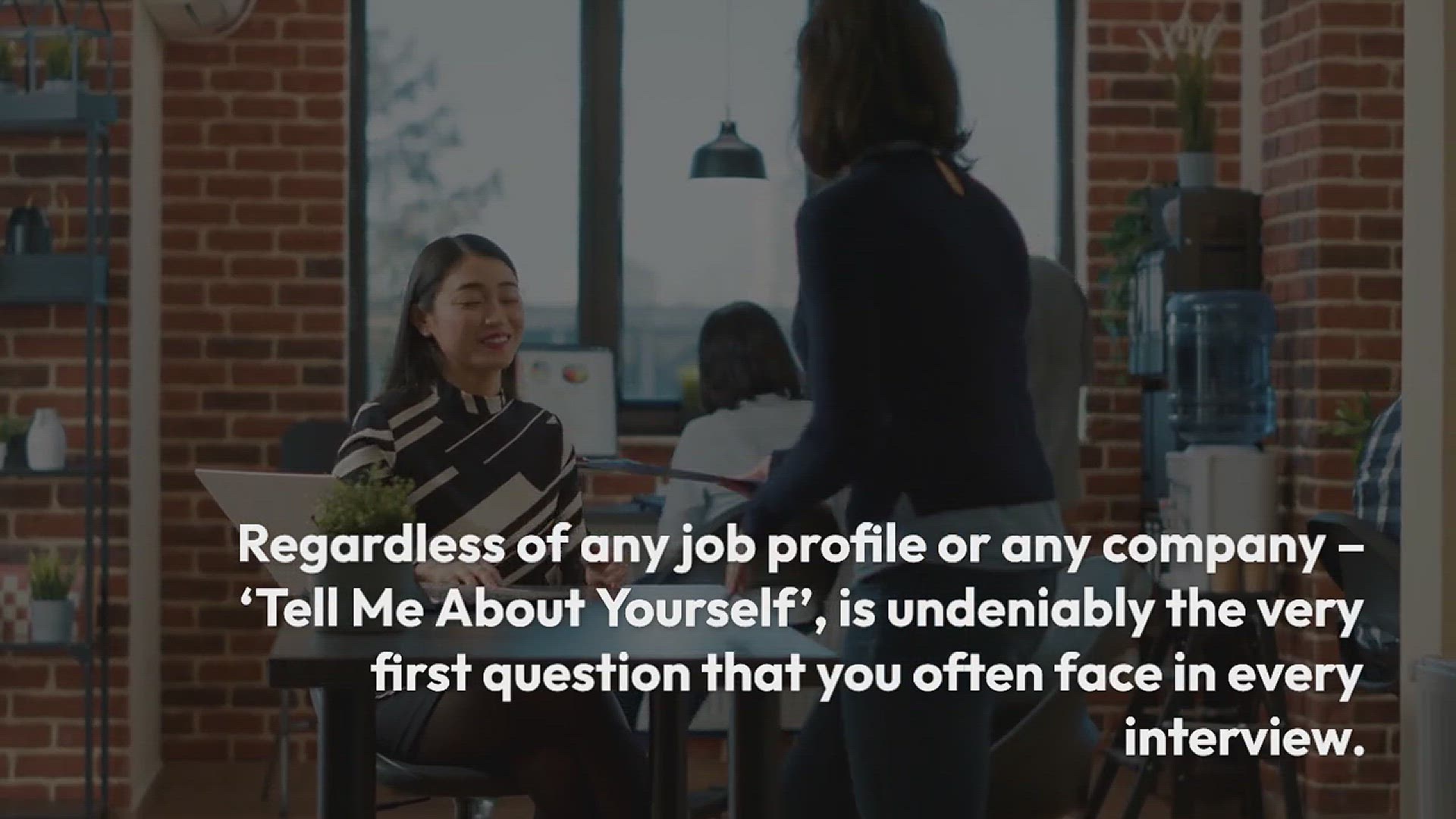
How to Answer “Tell Me About Yourself” in an Interview?
1K views · Sep 11, 2024 htmlcsscode.online
Struggling with the classic interview question, “Tell me about yourself”? In this video, we’ll provide a clear and effective strategy for crafting a compelling response. Learn how to structure your answer to highlight your key skills, experiences, and accomplishments while aligning with the job you're applying for. We’ll cover tips for making your response engaging, relevant, and concise, helping you make a strong first impression. Whether you’re preparing for your first interview or looking to refine your pitch, this video will equip you with the tools to confidently and professionally present yourself to potential employers.
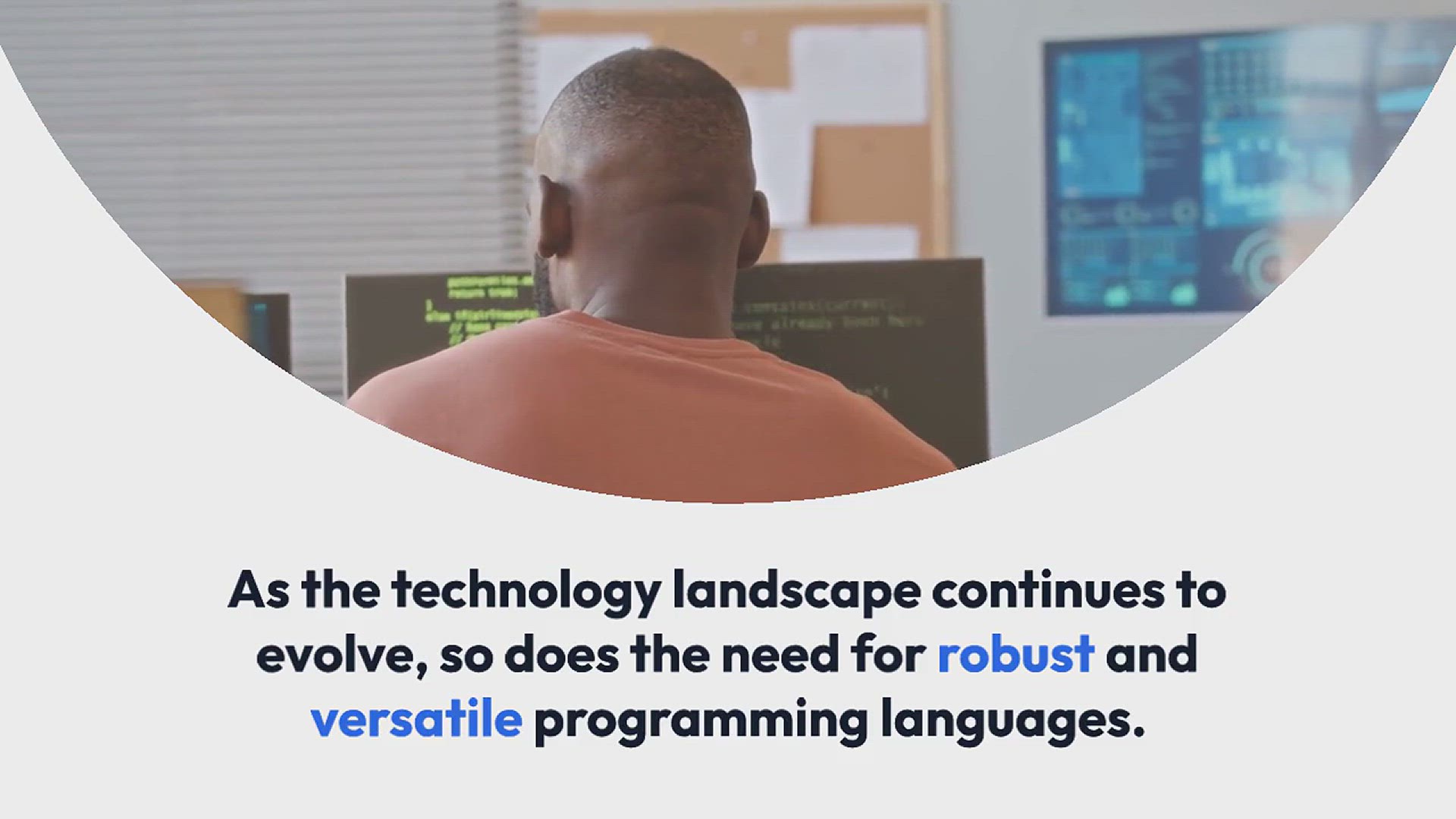
Top 10 Programming Languages of the Future: What to Learn in...
686 views · Sep 11, 2024 htmlcsscode.online
Looking to future-proof your programming skills? In this video, we’ll reveal the top 10 programming languages that are set to shape the tech landscape in 2025 and beyond. We’ll explore emerging languages and evolving favorites, highlighting their unique features, potential applications, and why they’re worth learning. Discover which languages are gaining traction in fields like artificial intelligence, data science, and web development, and how they could impact your career. Whether you’re planning your learning path or looking to stay ahead in the tech world, this video will guide you on the best languages to focus on for future success.

How to Learn Python in 21 Days
588 views · Sep 11, 2024 htmlcsscode.online
Eager to master Python quickly? In this video, we’ll guide you through a structured 21-day plan to learn Python from scratch. Each day, we’ll cover key concepts, from basic syntax and data structures to advanced topics like file handling and web development. With practical exercises and real-world examples, you’ll build a solid foundation in Python and gain the skills needed to start coding your own projects. Whether you’re a complete beginner or looking to refresh your skills, this step-by-step curriculum will help you make the most of your learning journey and become proficient in Python in just three weeks.

How Working Professionals can Utilize this WFH Time Effectiv...
975 views · Sep 11, 2024 htmlcsscode.online
Struggling to make the most of your work-from-home setup? In this video, we’ll share practical strategies and tips for working professionals to optimize their remote work experience. Discover how to create a productive workspace, manage your time efficiently, and maintain work-life balance while working from home. We’ll cover techniques for staying motivated, using productivity tools, and setting clear goals to enhance your performance and job satisfaction. Whether you’re new to remote work or looking to improve your current setup, this video will provide valuable insights to help you make the most of your WFH time.

How to Deal With Layoffs During Coronavirus Pandemic?
567 views · Sep 11, 2024 htmlcsscode.online
Facing layoffs during the coronavirus pandemic can be incredibly challenging. In this video, we’ll offer guidance and support for navigating this difficult situation. Learn practical steps to manage your finances, seek new job opportunities, and maintain your well-being during uncertain times. We’ll discuss strategies for updating your resume, leveraging networking opportunities, and accessing available resources and support services. Whether you’re currently affected by layoffs or preparing for potential changes, this video will provide you with actionable advice to help you cope and move forward with confidence.
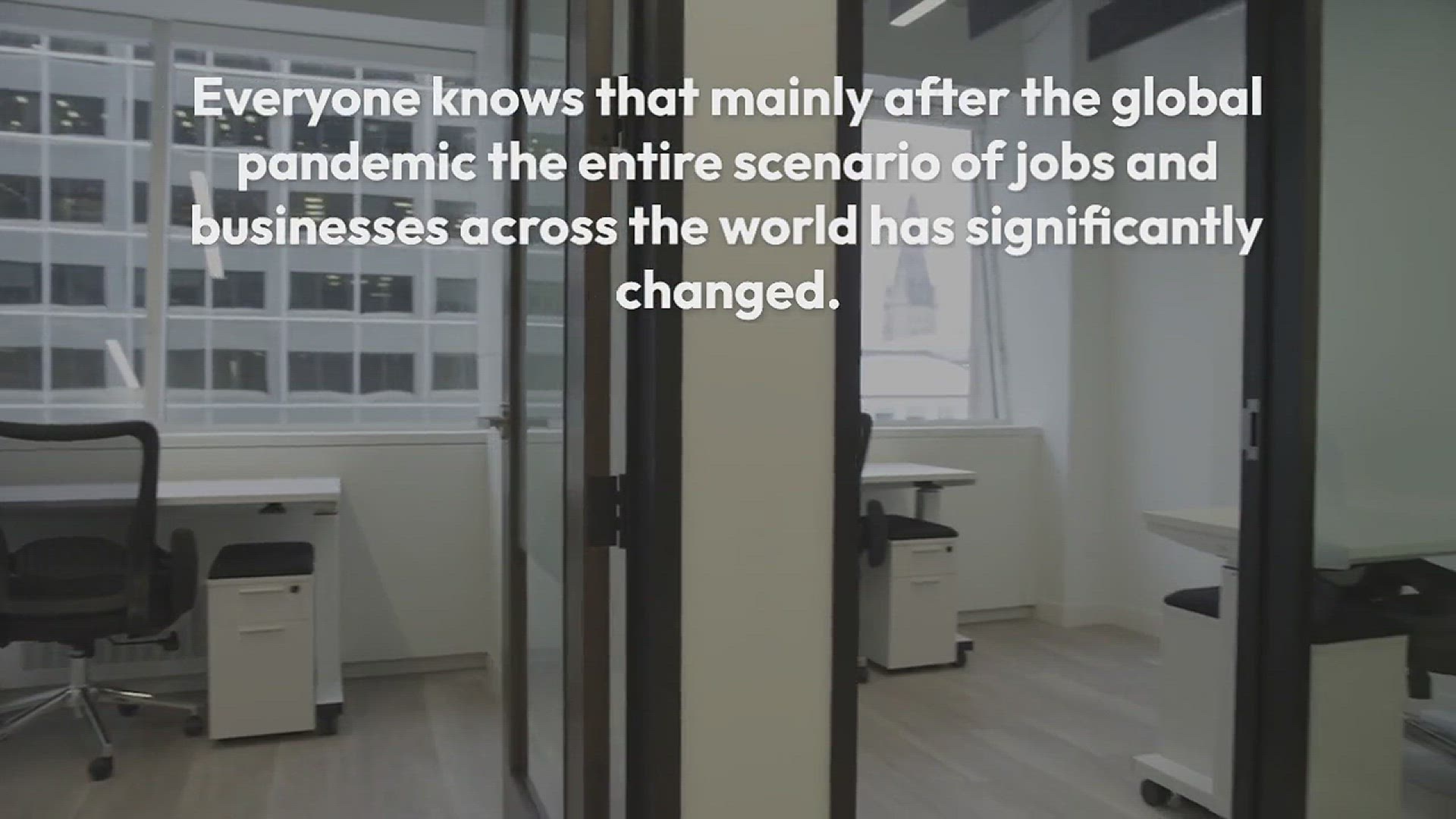
How to Get a Job in IT: 4 Step Guide
0 views · Sep 11, 2024 htmlcsscode.online
Eager to land a job in IT but unsure where to start? In this video, we’ll walk you through a clear 4-step guide to help you secure your next IT role. We’ll cover essential steps including building a strong resume, acquiring relevant skills and certifications, networking effectively, and preparing for interviews. Learn how to tailor your approach to the IT industry, identify job opportunities, and present yourself as a top candidate. Whether you’re a recent graduate or looking to transition into IT, this video will provide you with a strategic roadmap to achieve your career goals in the tech world.

How to Prepare for FAANG Interviews? – FAANG Interview Pre...
697 views · Sep 11, 2024 htmlcsscode.online
Aiming for a job at a FAANG company? In this video, we’ll provide a comprehensive prep plan to help you ace your FAANG interviews. Discover the key areas to focus on, including coding challenges, system design, and behavioral questions. We’ll outline effective strategies for each interview stage, from practicing technical problems and mastering algorithms to preparing for cultural fit and leadership questions. Learn how to use resources and tools effectively, simulate interview conditions, and develop a structured study plan. Whether you’re a seasoned coder or a recent graduate, this video will guide you through the essential steps to increase your chances of landing a role at a top tech company.
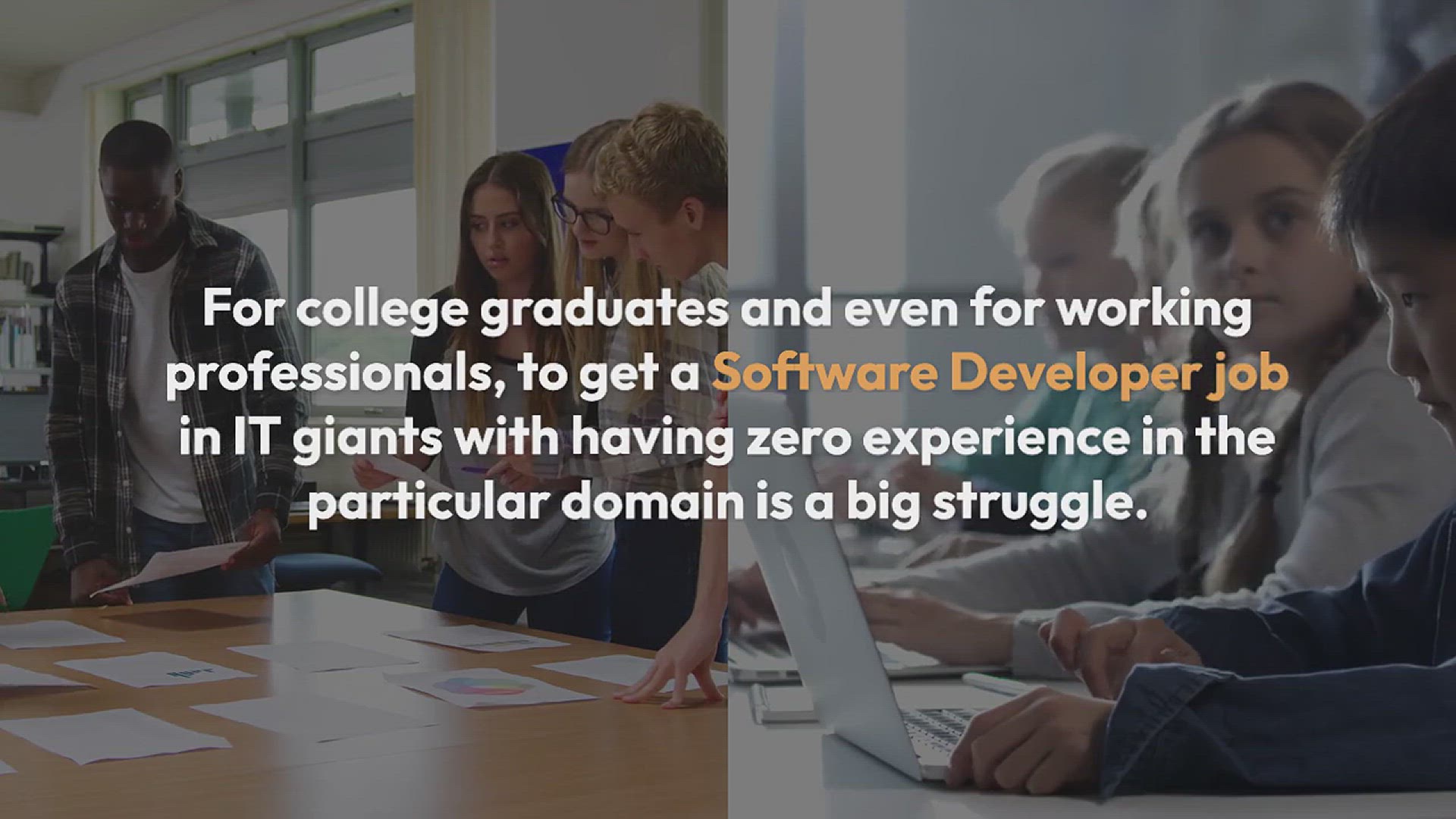
How to Get a Software Developer Job Without Any Experience?
35 views · Sep 11, 2024 htmlcsscode.online
Breaking into software development without experience can feel challenging, but it’s possible! In this video, we’ll share actionable tips on how to land a software developer job even if you’re just starting out. Learn how to build a strong portfolio with personal projects, contribute to open-source software, and gain hands-on experience through internships or freelance work. We’ll also discuss how to highlight transferable skills, network effectively in the tech community, and tailor your resume to stand out to potential employers. Whether you’re switching careers or entering the job market, this video will guide you on how to kickstart your software development career.
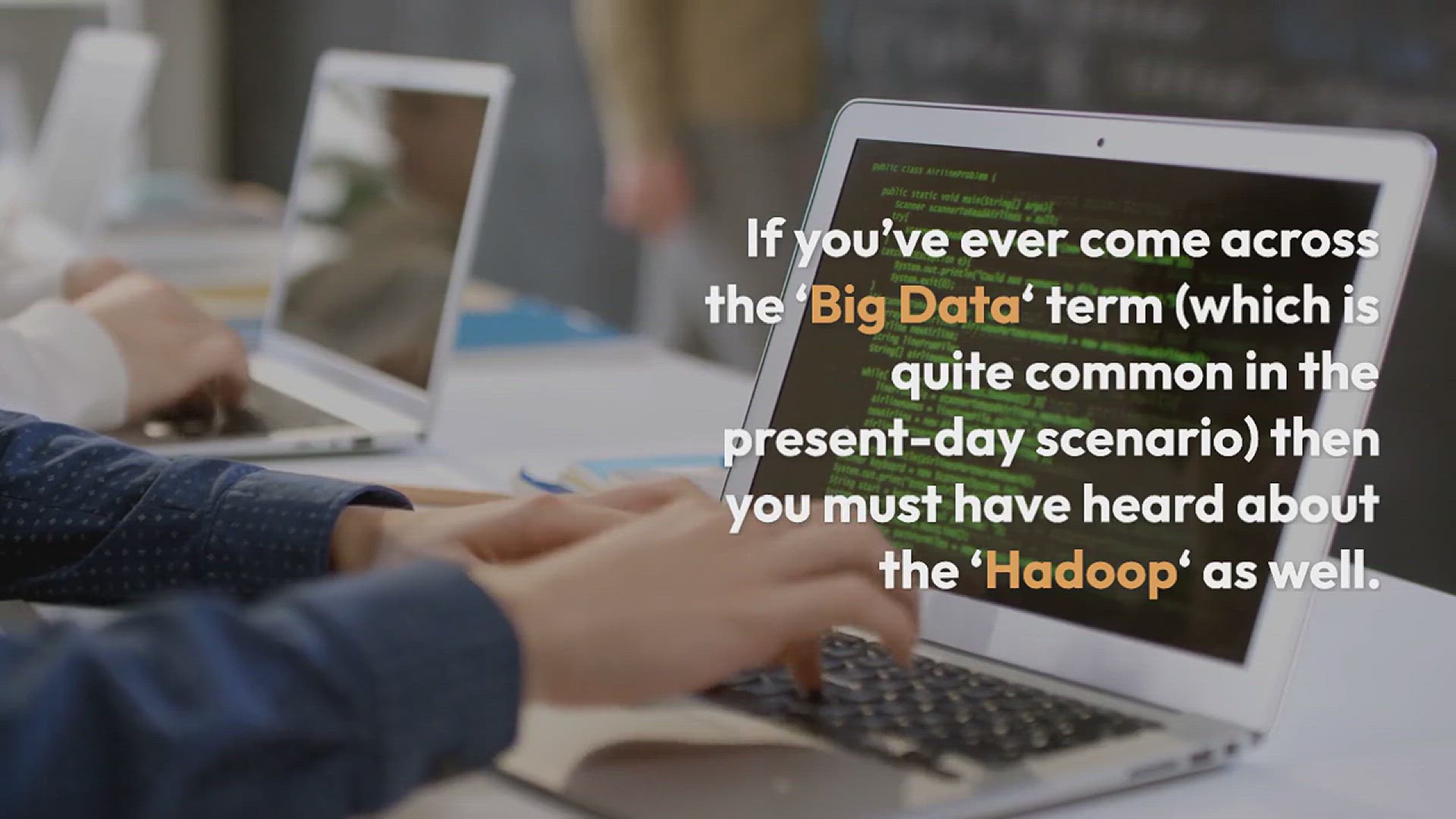
How to Become a Hadoop Developer?
14 views · Sep 11, 2024 htmlcsscode.online
Interested in starting a career as a Hadoop Developer? In this video, we’ll guide you through the steps to becoming a skilled Hadoop professional. Learn what Hadoop is, its role in managing big data, and the key skills you’ll need to master, such as HDFS, MapReduce, Hive, and Pig. We’ll also discuss the best learning resources, certifications, and real-world projects to help you build hands-on experience. Whether you're new to big data or looking to specialize, this video will provide a clear roadmap to kickstart your career as a Hadoop Developer and succeed in the big data field.
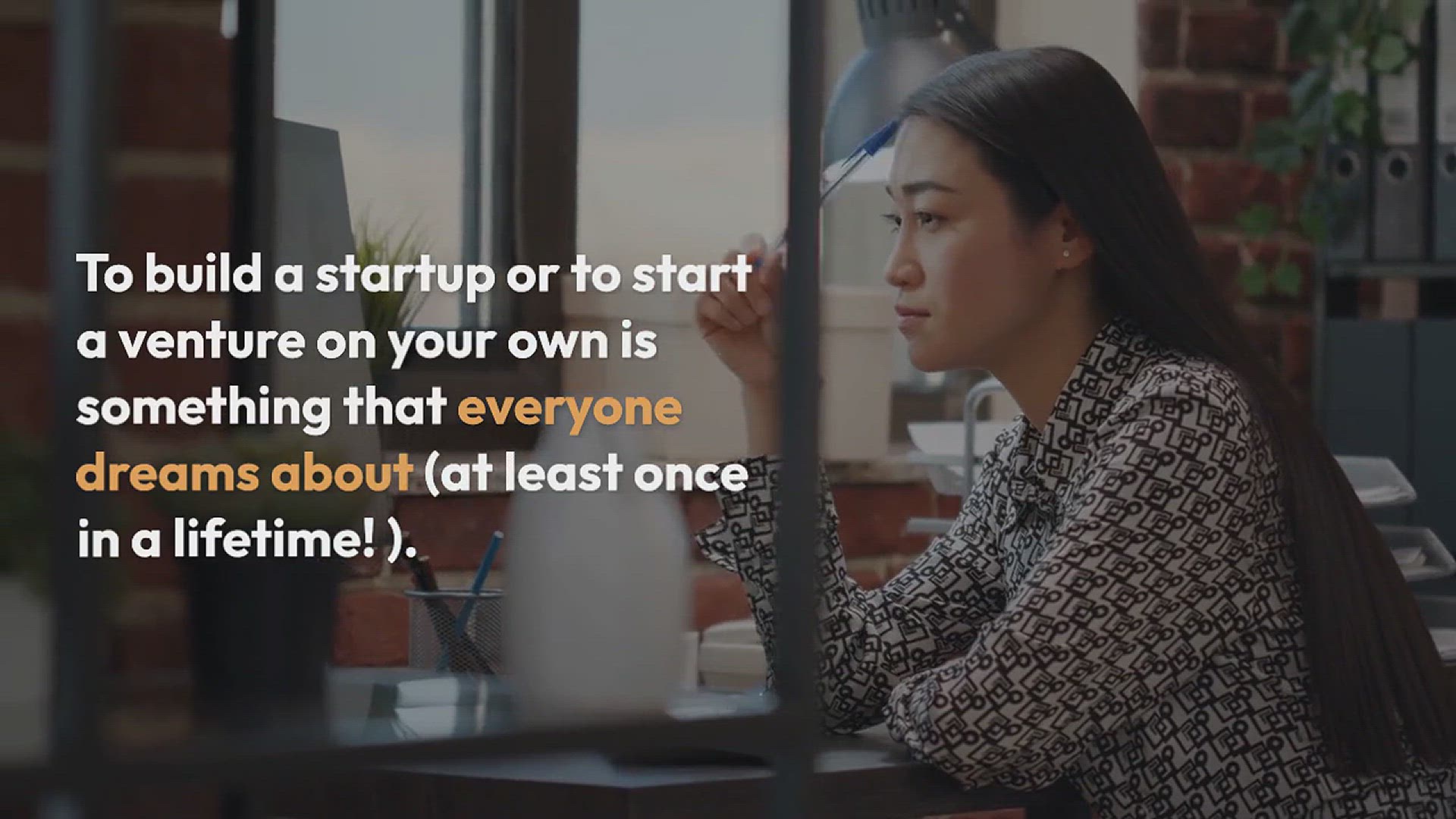
How To Launch A Startup – 8 Step Process!
681 views · Sep 11, 2024 htmlcsscode.online
Dreaming of starting your own business? In this video, we’ll walk you through an 8-step process to successfully launch your startup. From identifying a profitable idea and conducting market research to creating a business plan, building a team, and securing funding, we’ll cover every essential step. You’ll also learn how to develop your MVP (Minimum Viable Product), create a marketing strategy, and scale your startup effectively. Whether you're a first-time entrepreneur or looking to refine your approach, this video will guide you through the key stages of turning your startup dream into reality.
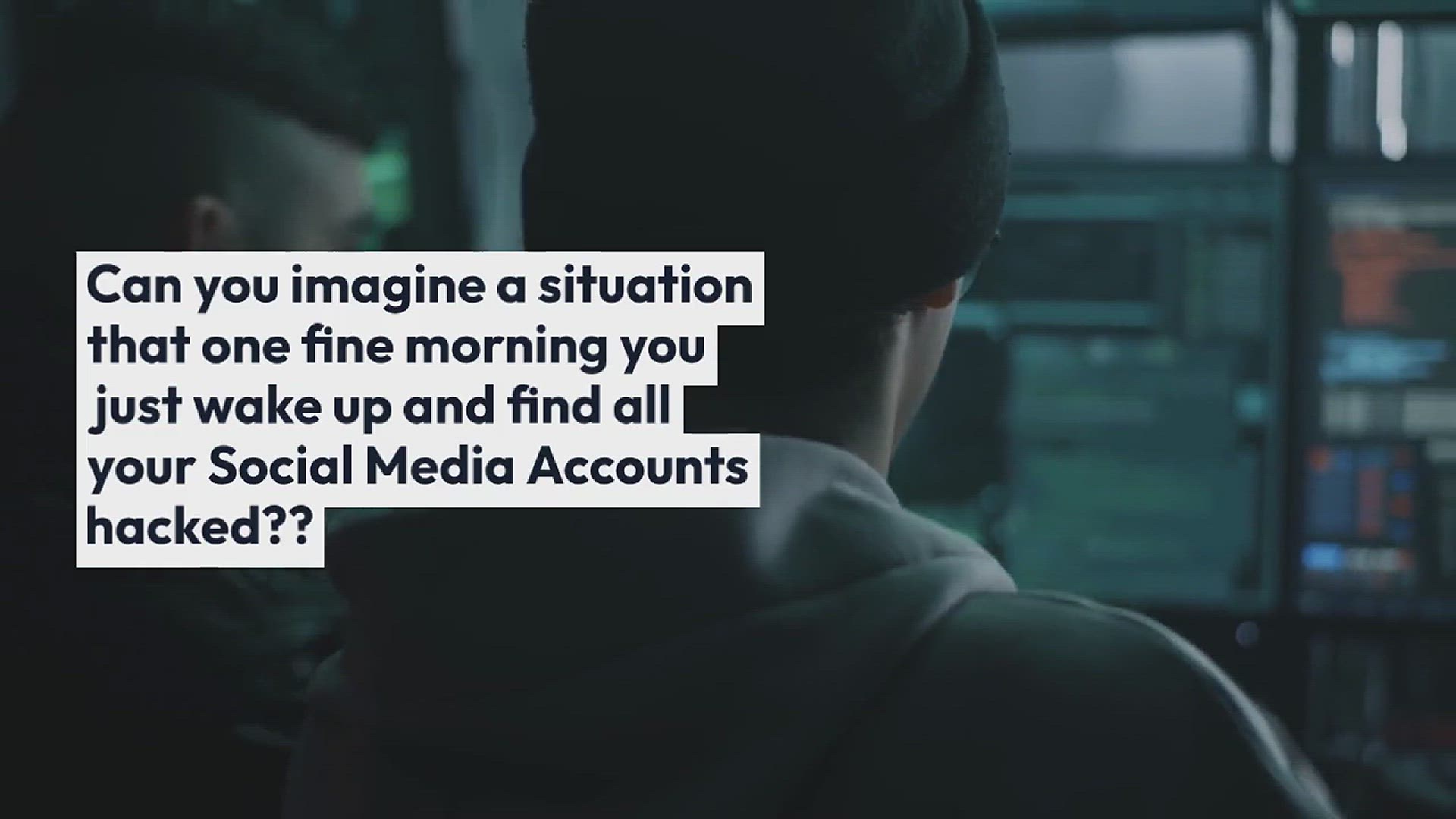
How to Become a Cyber Security Engineer?
1K views · Sep 11, 2024 htmlcsscode.online
Interested in protecting organizations from cyber threats? In this video, we’ll guide you through the steps to become a Cyber Security Engineer. Learn about the key skills, certifications, and tools you need to master, including network security, ethical hacking, and encryption techniques. We’ll also cover educational paths, practical experience, and how to build a strong portfolio that showcases your abilities. Whether you’re starting from scratch or transitioning into cybersecurity from another field, this video will provide a roadmap to help you launch and succeed in this high-demand career.
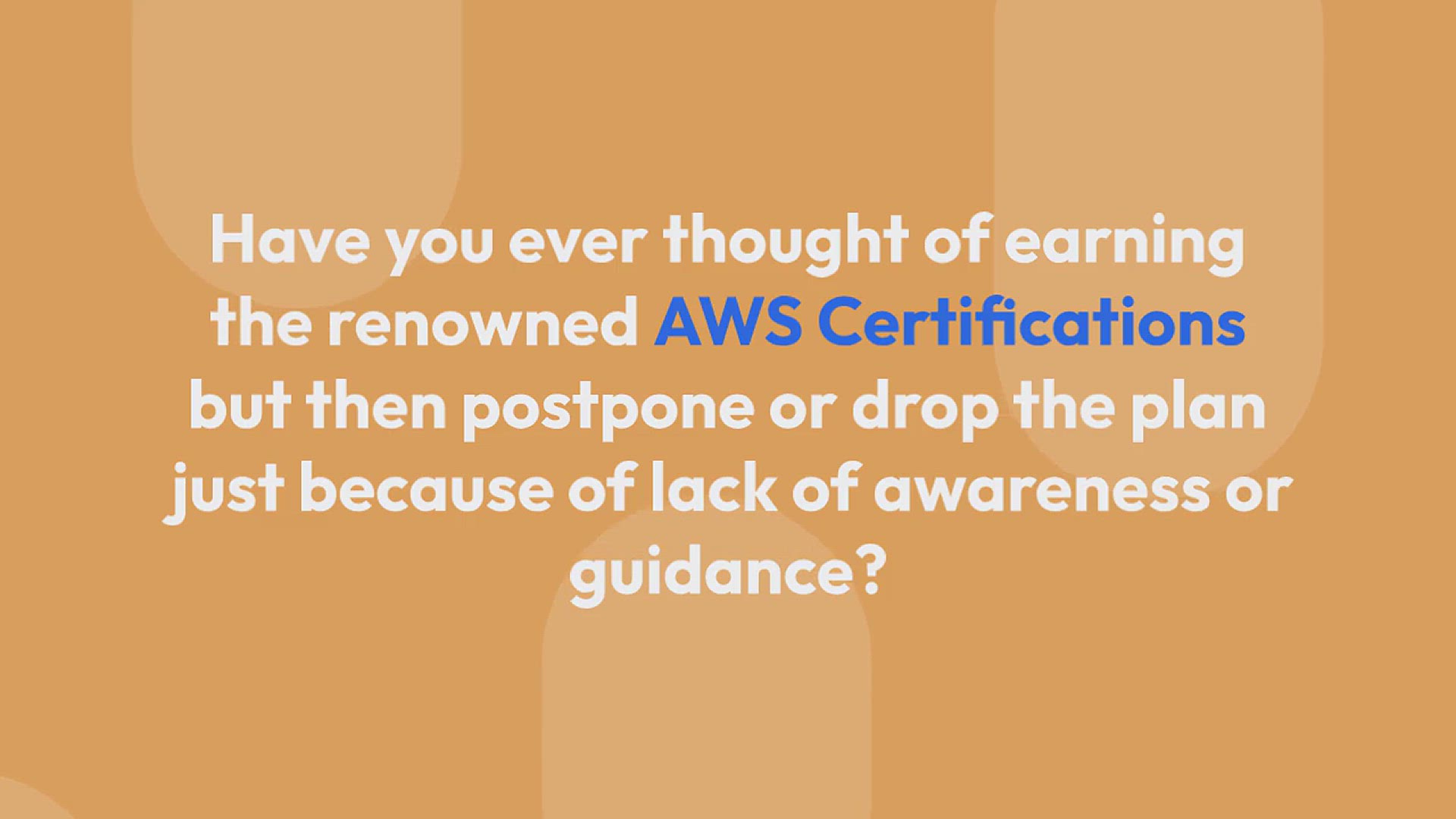
How to Prepare for AWS Certification Exam?
387 views · Sep 11, 2024 htmlcsscode.online
Planning to get AWS certified? In this video, we’ll share a step-by-step guide on how to prepare for the AWS Certification Exam. From choosing the right certification path (Solutions Architect, Developer, SysOps, etc.) to understanding key AWS services, we’ll cover essential tips and resources. Learn how to create a study plan, leverage practice exams, and use hands-on labs to build real-world experience. Whether you're a beginner or looking to advance your cloud skills, this video will equip you with the strategies needed to pass the AWS Certification Exam with confidence.
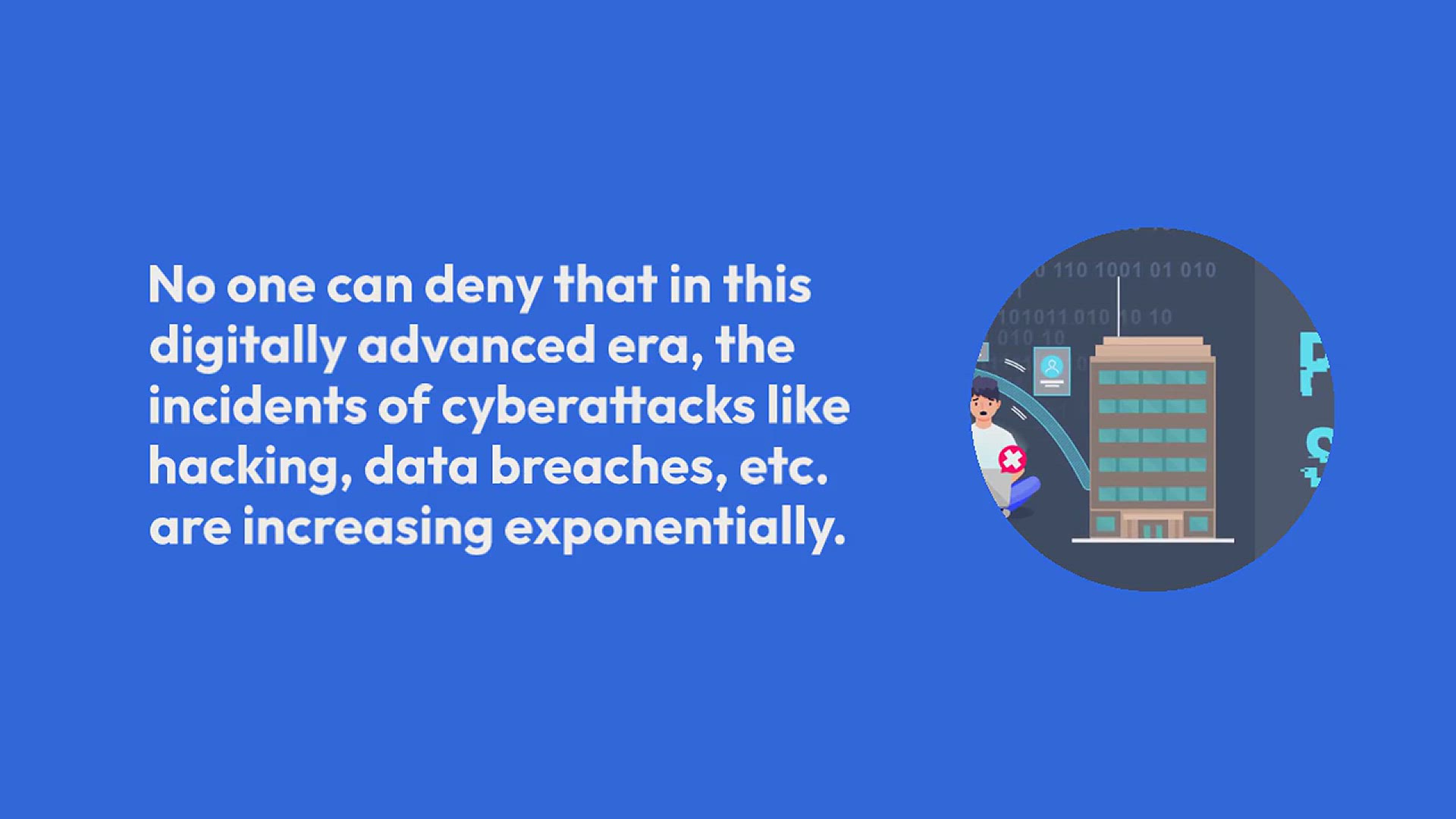
What is Pegasus Spyware and How It Works?
415 views · Sep 11, 2024 htmlcsscode.online
Ever heard of Pegasus spyware and wondered what it is? In this video, we’ll delve into the world of Pegasus, one of the most sophisticated and invasive forms of spyware ever discovered. Learn about its origins, how it operates, and the methods it uses to infiltrate devices and gather sensitive information. We’ll also discuss its impact on privacy, security concerns, and notable cases where Pegasus has been used. Whether you’re interested in cybersecurity or just curious about this high-profile spyware, this video will provide a clear and comprehensive overview of Pegasus and its implications.

How to Make a Career in Automation Testing?
61 views · Sep 11, 2024 htmlcsscode.online
Interested in pursuing a career in automation testing but unsure where to start? In this video, we’ll explore the essential steps to build a successful career in this growing field. Learn about the key skills and tools required, such as scripting languages, testing frameworks, and automation tools like Selenium and JUnit. We’ll also discuss how to gain practical experience through projects, certifications, and internships, as well as tips for acing interviews and advancing in your career. Whether you’re new to testing or looking to specialize in automation, this video provides a clear roadmap to achieving your career goals in automation testing.
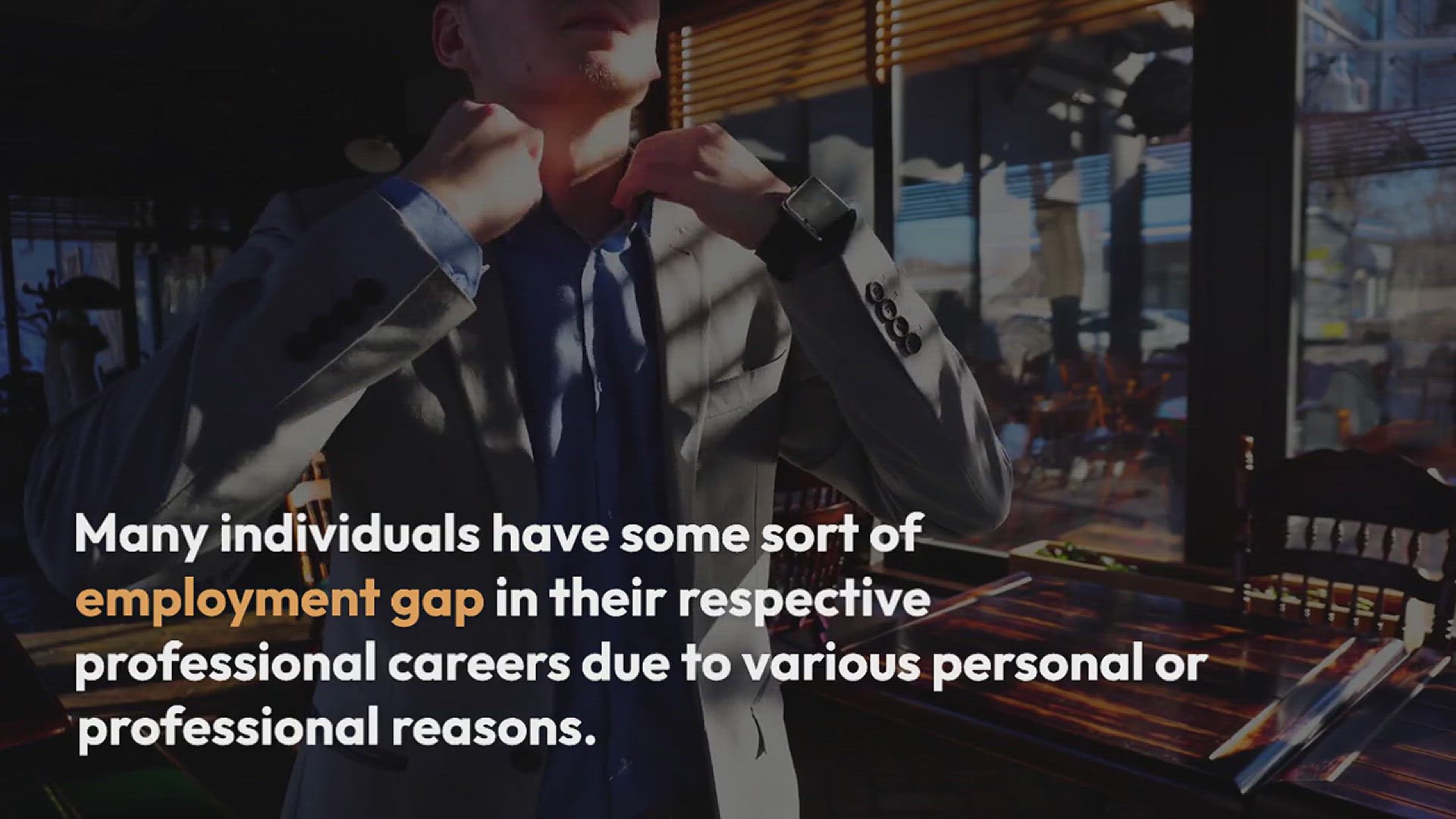
How To Explain Employment Gaps in an Interview?
722 views · Sep 11, 2024 htmlcsscode.online
Concerned about explaining employment gaps during your interview? In this video, we’ll provide effective strategies for addressing gaps in your employment history with confidence and clarity. Learn how to frame your explanation positively, highlight any skills or experiences gained during the gap, and prepare responses that reassure potential employers. We’ll also cover common reasons for employment gaps and how to address them professionally. Whether you’ve taken time off for personal reasons, further education, or other pursuits, this video will help you navigate the conversation and make a strong impression during your interview.
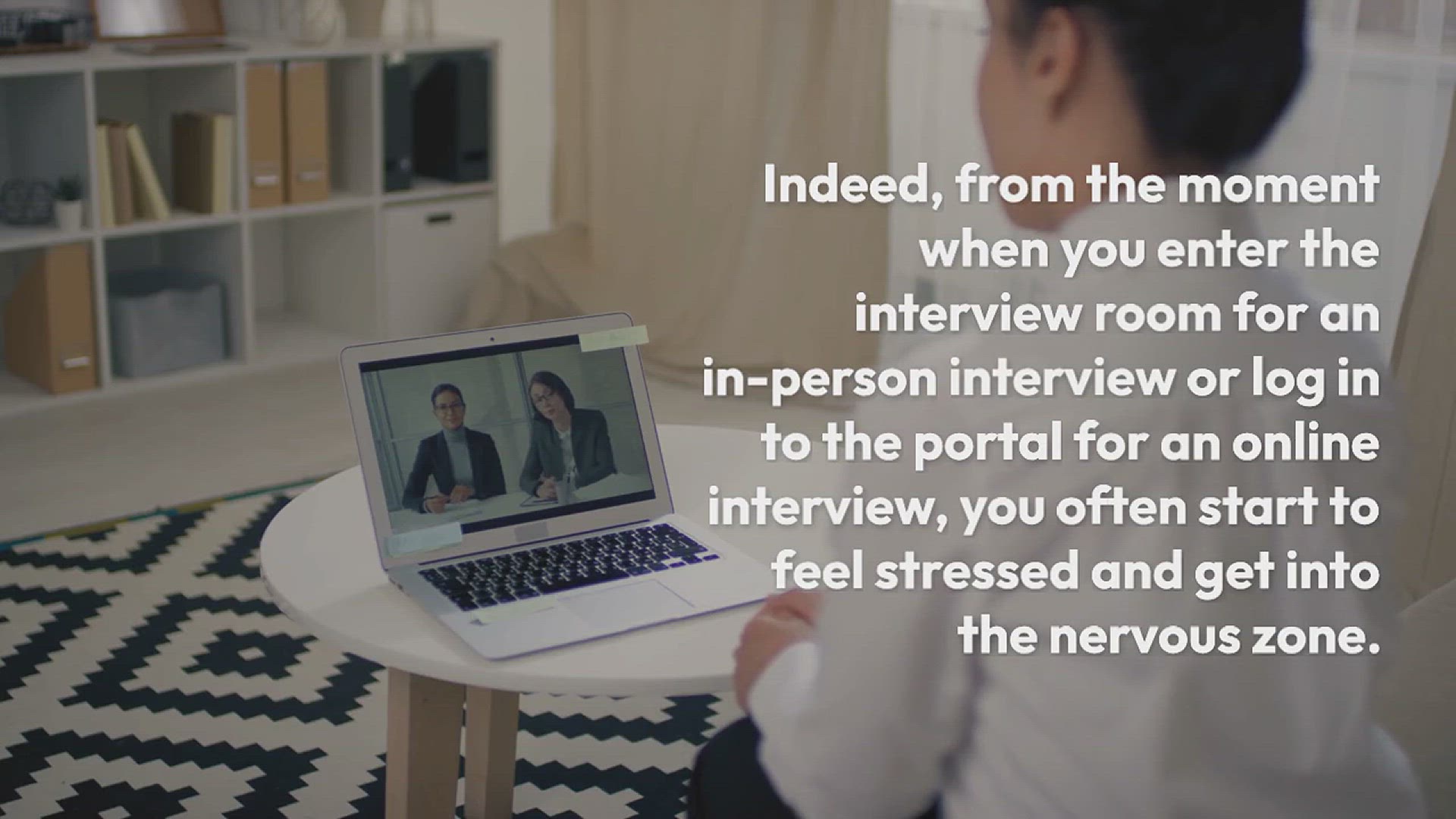
How to Face an Interview Confidently (12 Best Tips)
595 views · Sep 11, 2024 htmlcsscode.online
Feeling nervous about your upcoming interview? In this video, we’ll share 12 essential tips to help you face your interview with confidence and poise. Discover techniques for effective preparation, including researching the company, practicing common questions, and crafting a compelling personal pitch. We’ll also cover strategies for managing anxiety, body language tips, and how to handle unexpected questions gracefully. Whether you’re a first-time job seeker or looking to refine your interview skills, these practical tips will empower you to present yourself confidently and make a lasting impression.
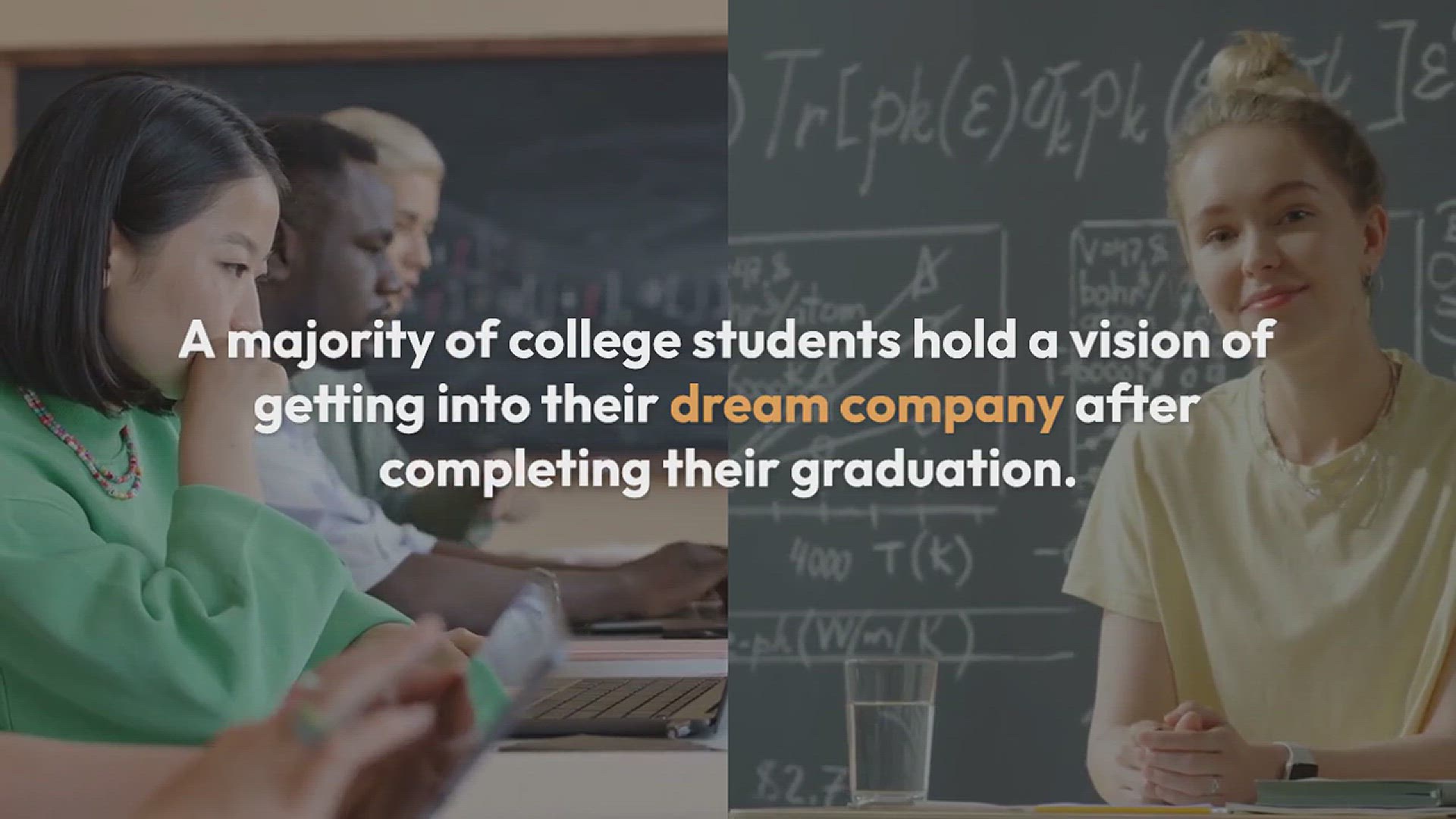
How to Completely Prepare For Tech Interviews?
335 views · Sep 11, 2024 htmlcsscode.online
Facing a tech interview soon and not sure where to start? In this video, we’ll guide you through a comprehensive approach to prepare for tech interviews effectively. Learn key strategies for mastering coding problems, understanding algorithms and data structures, and practicing system design. We’ll also cover how to refine your problem-solving skills, work on your soft skills, and prepare for behavioral questions. Additionally, discover tips for organizing your study plan, utilizing resources, and handling different types of interview formats. Whether you’re a seasoned professional or a recent graduate, this video will equip you with the tools and techniques to excel in your tech interviews and secure your dream job.
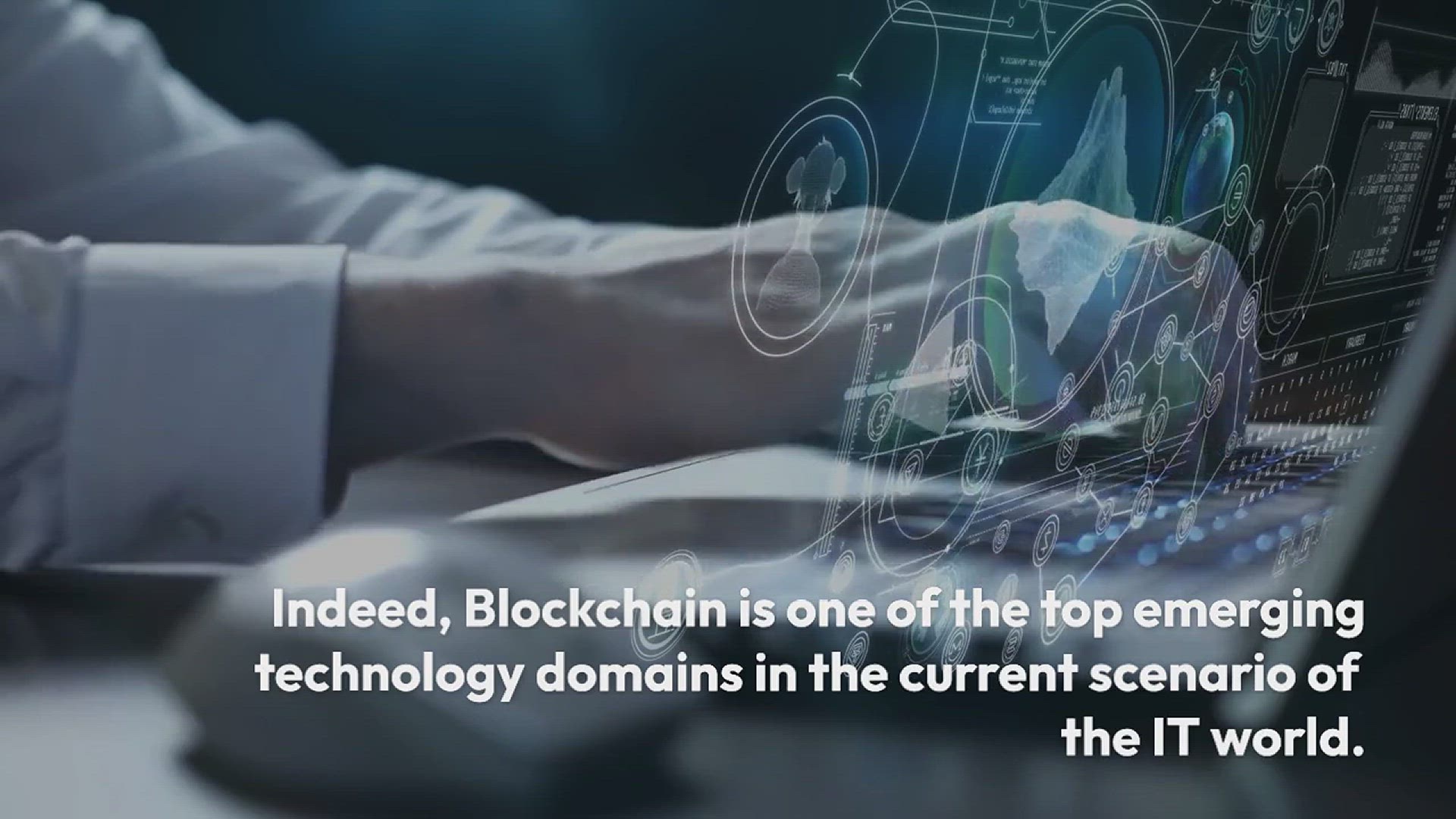
How to Become a Blockchain Developer?
8 views · Sep 11, 2024 htmlcsscode.online
Interested in entering the world of blockchain technology? In this video, we’ll outline the essential steps to become a blockchain developer. Learn about the foundational knowledge you need, including understanding blockchain concepts, cryptography, and smart contracts. We’ll guide you through the skills required, such as proficiency in blockchain platforms and programming languages like Solidity and JavaScript. Discover key resources, courses, and certifications that can help you build a strong foundation and stand out in the field. Whether you’re new to blockchain or looking to pivot your career, this video will provide a clear roadmap to becoming a successful blockchain developer.
!['Video thumbnail for How to Improve Your Placement Strategy for this Upcoming Placement Season [2024]'](https://video-meta.humix.com/poster/M27uXPNbsVFc/M27uXPNbsVFc_j1726237906686-kk3nwe_t1726238106_base.004.jpg)
How to Improve Your Placement Strategy for this Upcoming Pla...
625 views · Sep 13, 2024 htmlcsscode.online
"Preparing for the 2024 placement season? In this video, we share essential tips on How to Improve Your Placement Strategy to help you stand out and secure the job of your dreams. From resume building and interview preparation to mastering technical skills and networking, we cover everything you need to boost your chances of landing that perfect role. Whether you're a fresher or an experienced professional, these strategies will help you approach placement season with confidence. Watch now and get ready to level up your career!"

How to Prepare for Amazon Software Development Engineering I...
351 views · Sep 13, 2024 htmlcsscode.online
"Aiming to land a job at Amazon as a Software Development Engineer? In this video, we walk you through How to Prepare for Amazon's Software Development Engineering Interview. From mastering coding challenges and system design to understanding Amazon's leadership principles, we cover all the key areas to help you succeed. Learn about the interview process, common questions, and effective preparation strategies to boost your chances of acing the interview and securing your dream job at Amazon. Watch now and get interview-ready!"
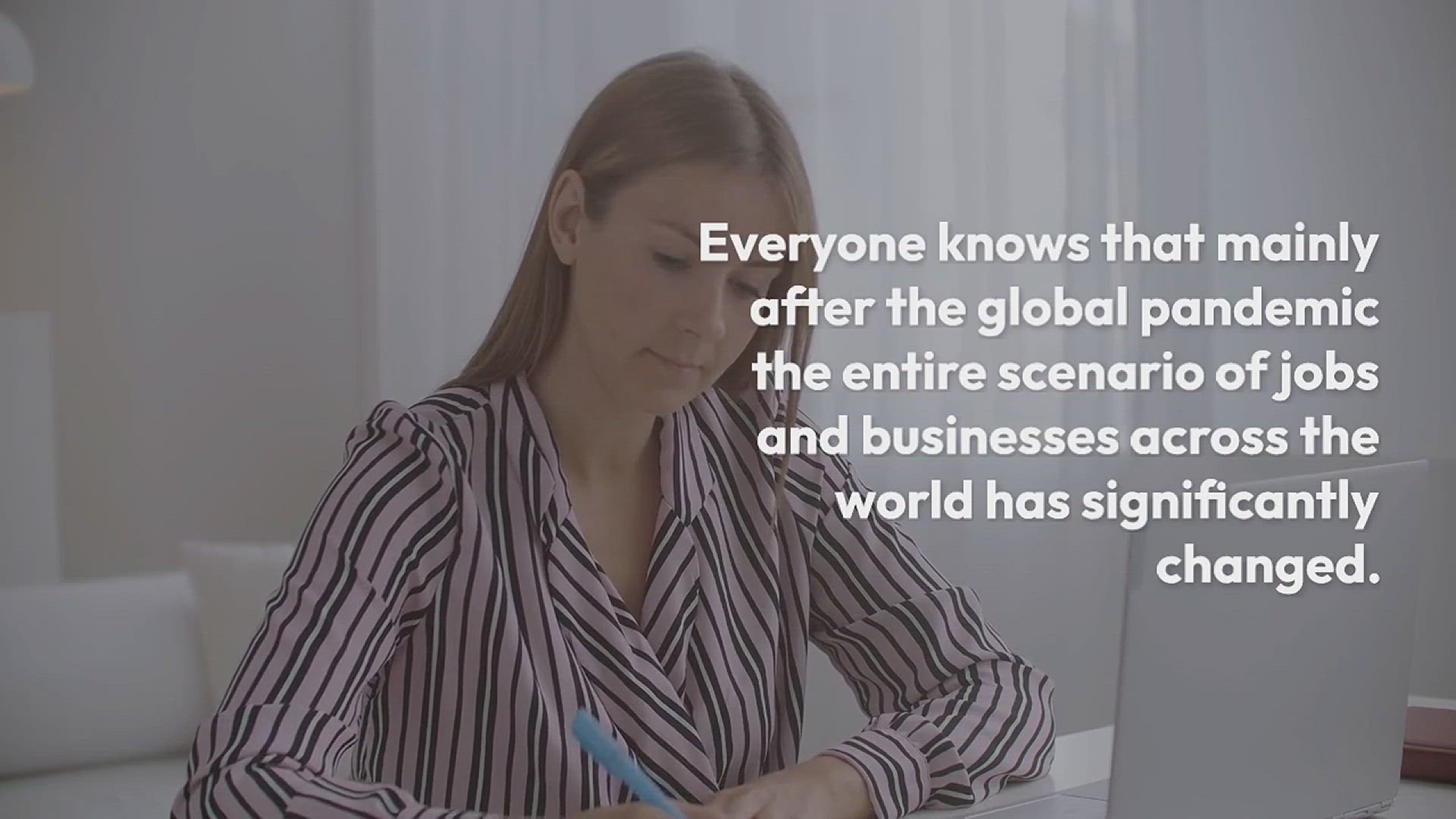
How to Get a Job in IT: 4 Step Guide
2K views · Sep 13, 2024 htmlcsscode.online
"Dreaming of a career in IT? In this video, we present a 4-Step Guide to Getting a Job in IT. We break down the key steps to help you land your ideal IT role, from building a strong resume and gaining relevant skills to acing interviews and networking effectively. Whether you're a recent graduate or looking to switch careers, this guide provides actionable tips and strategies to navigate the job market and secure a position in the IT industry. Watch now to start your journey towards a successful IT career!"
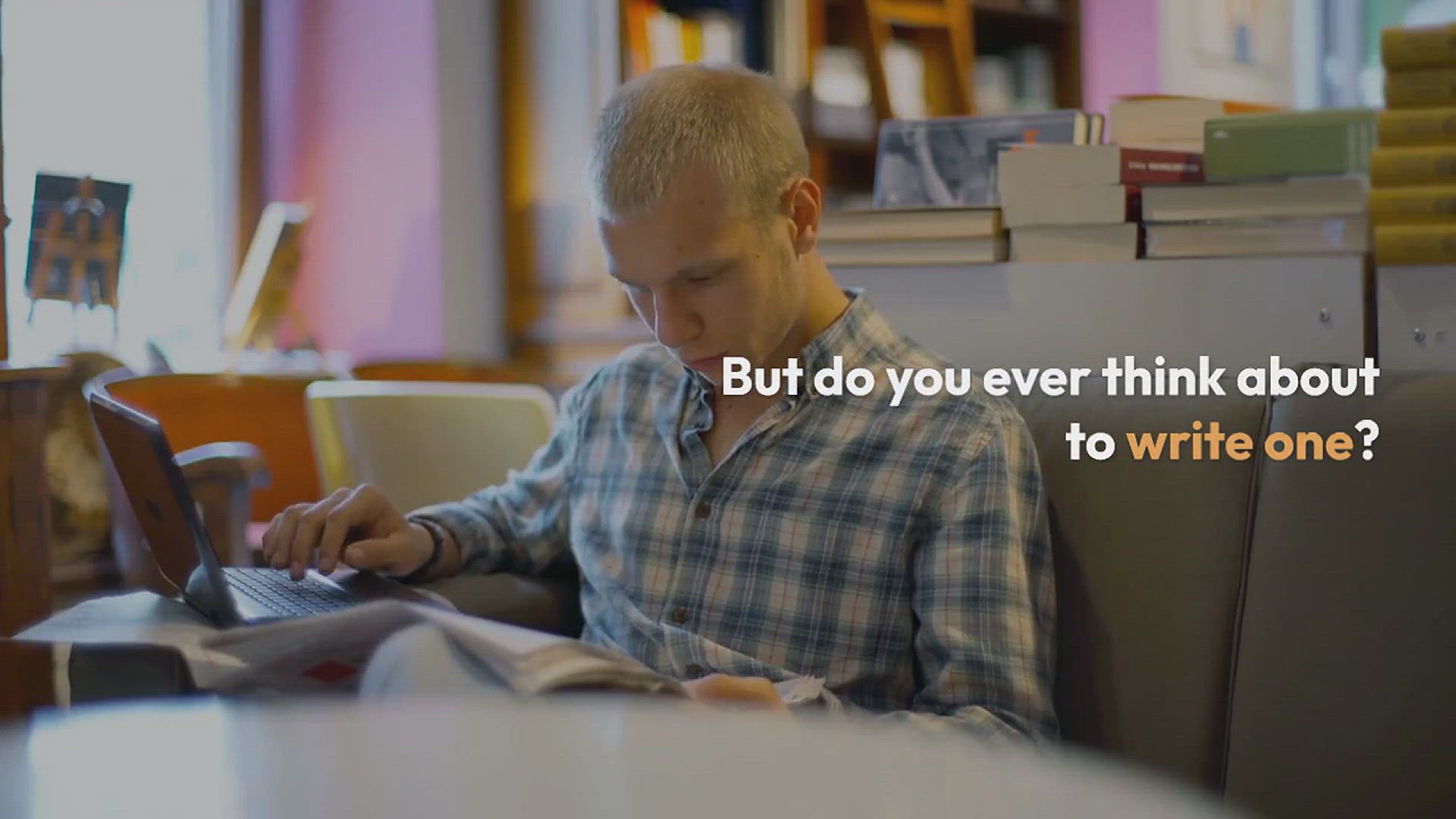
How to Write a Research Paper – A Complete Guide
442 views · Sep 13, 2024 htmlcsscode.online
"Struggling with writing your research paper? In this Complete Guide on How to Write a Research Paper, we walk you through every step of the process, from choosing a topic and conducting research to structuring your paper and citing sources. Whether you're a student, researcher, or academic writer, this video provides practical tips and strategies to help you craft a well-organized and compelling research paper. Learn how to develop a strong thesis, present your findings clearly, and polish your final draft. Watch now to master the art of research paper writing and achieve academic success!"
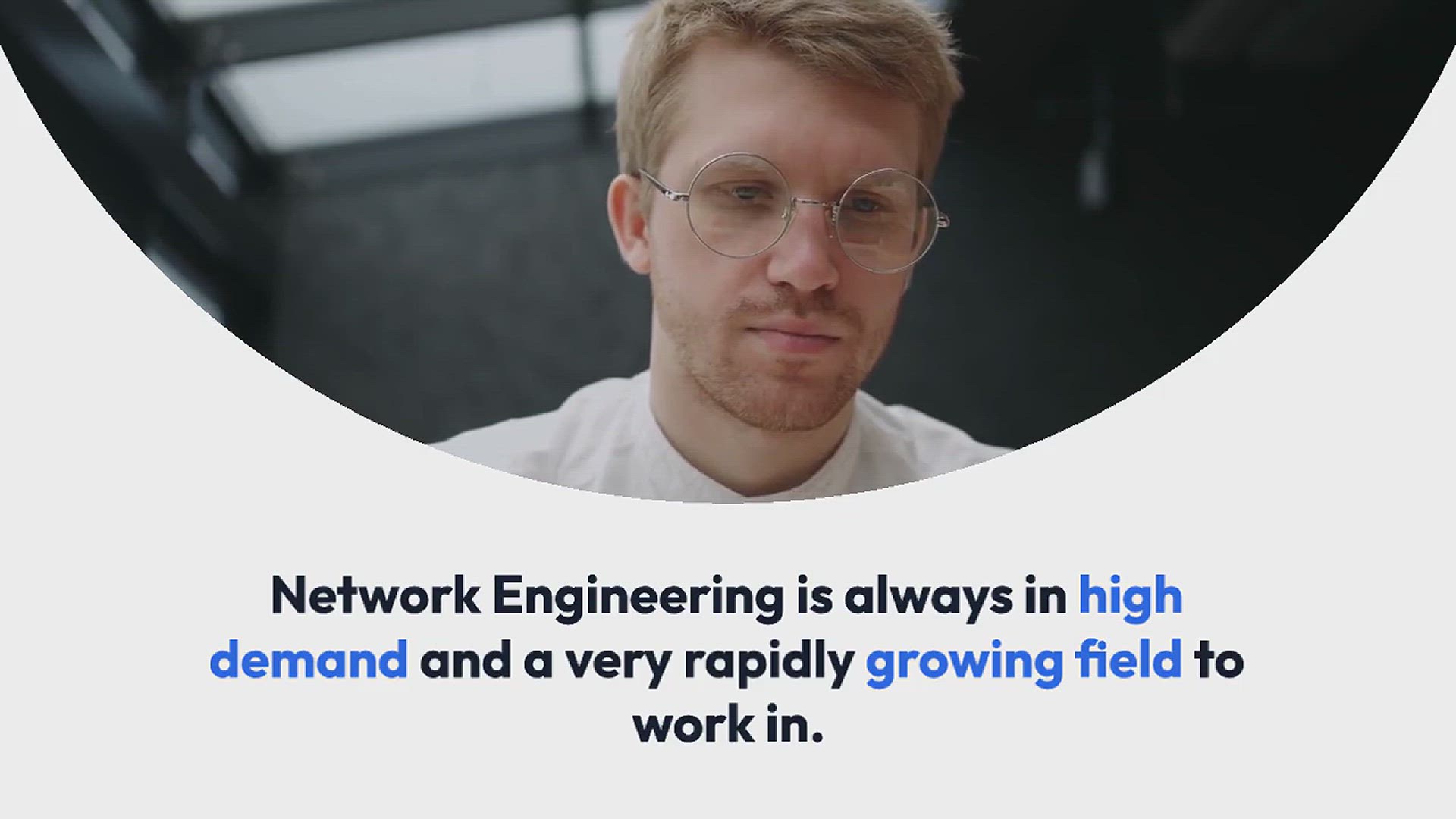
How to Become a Network Engineer?
171 views · Sep 13, 2024 htmlcsscode.online
"Interested in a career as a Network Engineer? In this video, we provide a comprehensive guide on How to Become a Network Engineer. Discover the essential skills, qualifications, and certifications needed to succeed in this field, including network design, troubleshooting, and security. We also cover the typical career path, job responsibilities, and tips for breaking into the industry. Whether you’re starting from scratch or looking to advance your career, this video will help you navigate the steps to becoming a successful network engineer. Watch now to get started on your journey!"
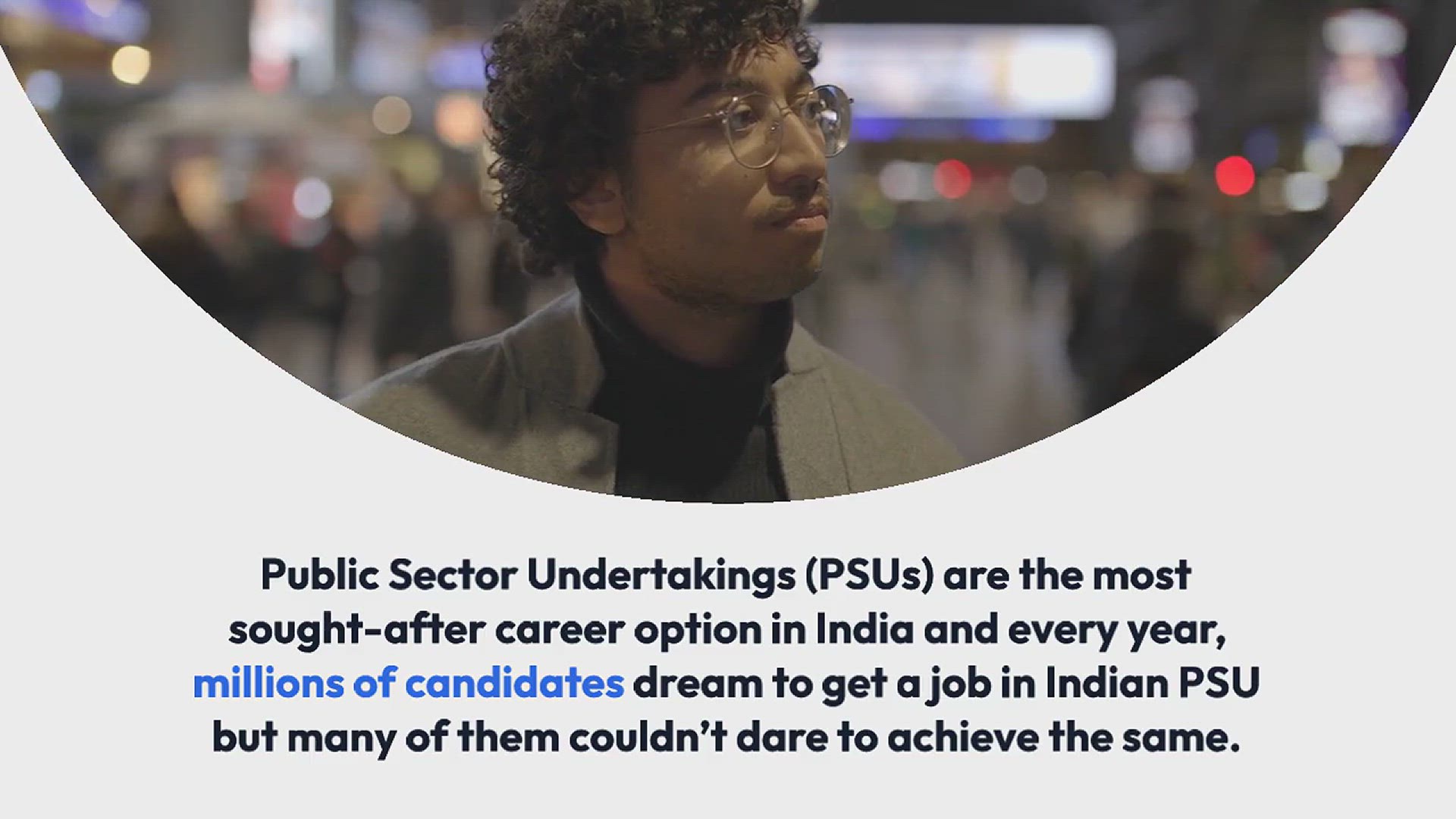
How to Get a Job in Indian PSUs?
1K views · Sep 13, 2024 htmlcsscode.online
"Looking to secure a job in Indian Public Sector Undertakings (PSUs)? In this video, we provide a detailed guide on How to Get a Job in Indian PSUs. Learn about the application process, key exams like GATE and other entrance tests, and the selection criteria for various PSUs. We also cover essential tips for preparing for interviews, enhancing your resume, and understanding the job roles and career growth opportunities within PSUs. Whether you're a recent graduate or an experienced professional, this video will help you navigate the path to landing a job in India's prestigious public sector organizations. Watch now to start your journey towards a successful PSU career!"

How to Make a Career in Ethical Hacking?
285 views · Sep 13, 2024 htmlcsscode.online
"Interested in pursuing a career in ethical hacking? In this video, we provide a step-by-step guide on How to Make a Career in Ethical Hacking. Learn about the essential skills, certifications, and educational pathways required to become a successful ethical hacker. We cover the roles and responsibilities of ethical hackers, industry trends, and how to gain practical experience through internships and projects. Whether you're a tech enthusiast or a professional looking to specialize in cybersecurity, this video offers valuable insights to help you launch and advance your career in ethical hacking. Watch now to start your journey into this exciting and vital field!"
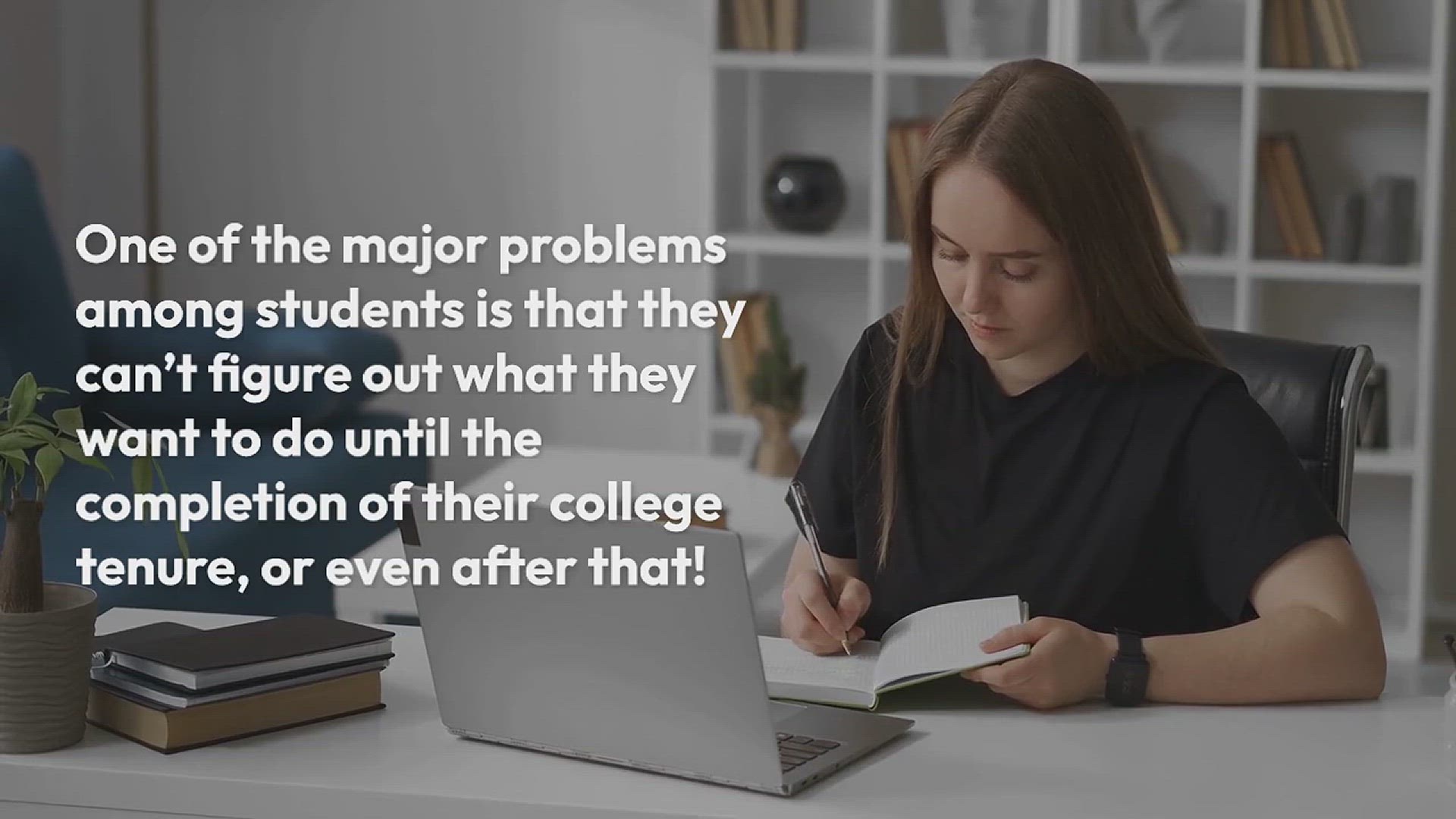
How to Make a Perfect Career When You Have No Idea what to P...
717 views · Sep 13, 2024 htmlcsscode.online
"Feeling uncertain about your career path? In this video, we provide a comprehensive guide on How to Make a Perfect Career When You Have No Idea What to Pursue. Discover practical steps to explore your interests, identify your strengths, and evaluate various career options. Learn how to set achievable goals, seek guidance from mentors, and leverage resources like career assessments and internships to gain clarity. Whether you’re a recent graduate or considering a career change, this video will help you navigate the process of finding a fulfilling career, even if you’re starting with no clear direction. Watch now to start your journey toward a satisfying and successful career!"
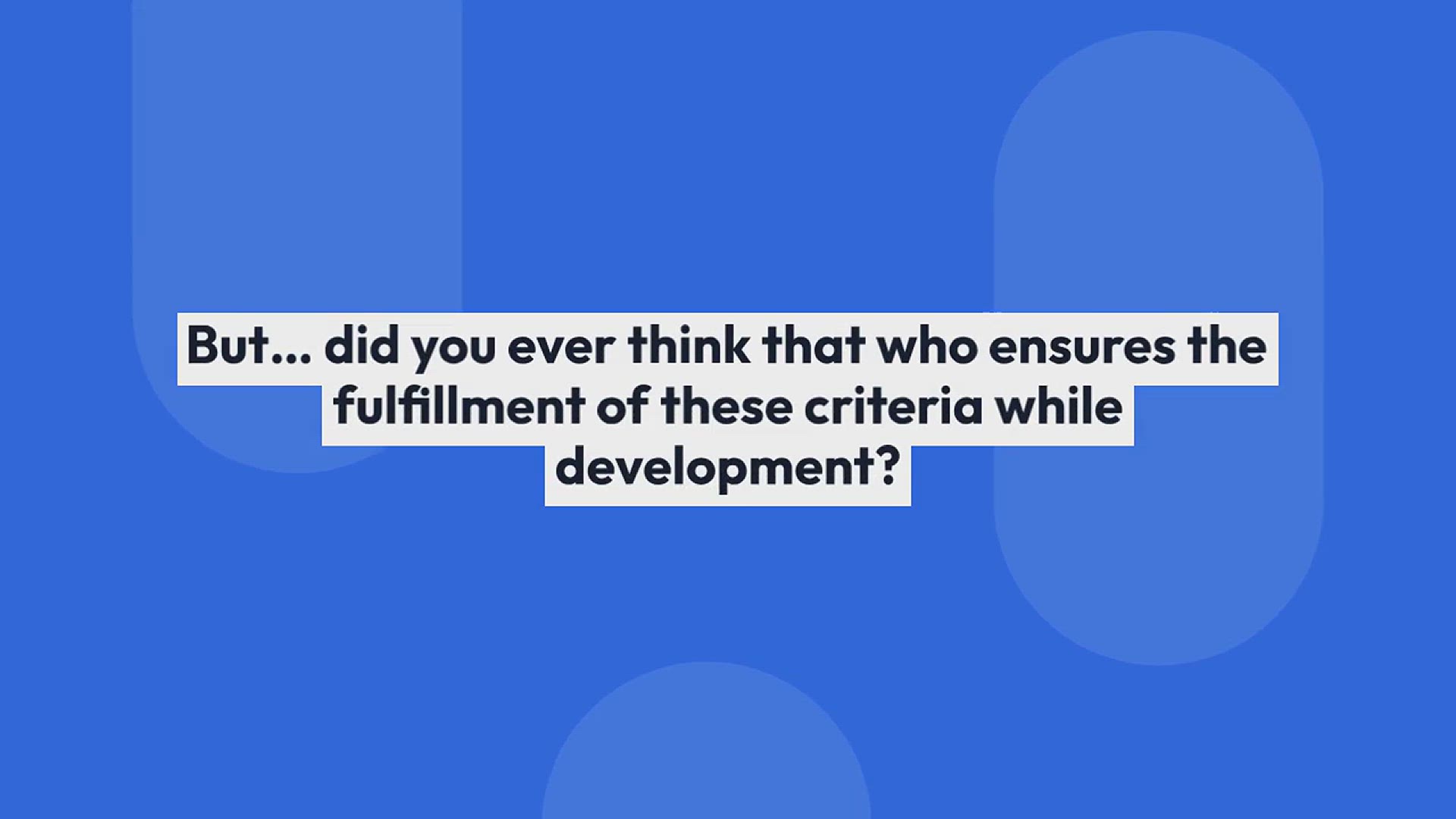
How to Start a Career in Software Testing – A Complete Gui...
159 views · Sep 13, 2024 htmlcsscode.online
"Interested in starting a career in software testing? In this Complete Guide on How to Start a Career in Software Testing, we walk you through the essential steps to break into this field. From understanding the role of a software tester and acquiring relevant skills to gaining certifications and finding job opportunities, this video covers it all. Learn about the different types of testing, key tools and methodologies, and how to build a strong resume and portfolio. Whether you’re a recent graduate or looking to switch careers, this guide provides valuable insights to help you launch a successful career in software testing. Watch now to get started on your journey to becoming a skilled software tester!"

How to Make a Career in Cloud Computing?
322 views · Sep 13, 2024 htmlcsscode.online
"Interested in pursuing a career in cloud computing? In this video, we provide a comprehensive guide on How to Make a Career in Cloud Computing. Explore the essential skills, certifications, and educational pathways needed to enter this rapidly growing field. Learn about key cloud platforms, such as AWS, Azure, and Google Cloud, and discover how to gain hands-on experience through projects and internships. We also cover career opportunities, industry trends, and tips for advancing your career in cloud computing. Whether you're new to the field or looking to specialize, this guide will help you navigate your path to a successful career in cloud computing. Watch now to start your journey!"

How to write an Interview Experience?
122 views · Sep 14, 2024 htmlcsscode.online
"Want to share your interview journey but not sure where to start? In this video, we guide you on how to write a detailed and engaging interview experience. From structuring your story to highlighting key moments—such as the questions asked, challenges faced, and tips for future candidates—you’ll learn the best way to present your experience. Whether you're writing for a blog, social media, or a company platform, this step-by-step guide will help you create a valuable resource for others preparing for similar interviews. Share your insights and help others ace their next interview!"
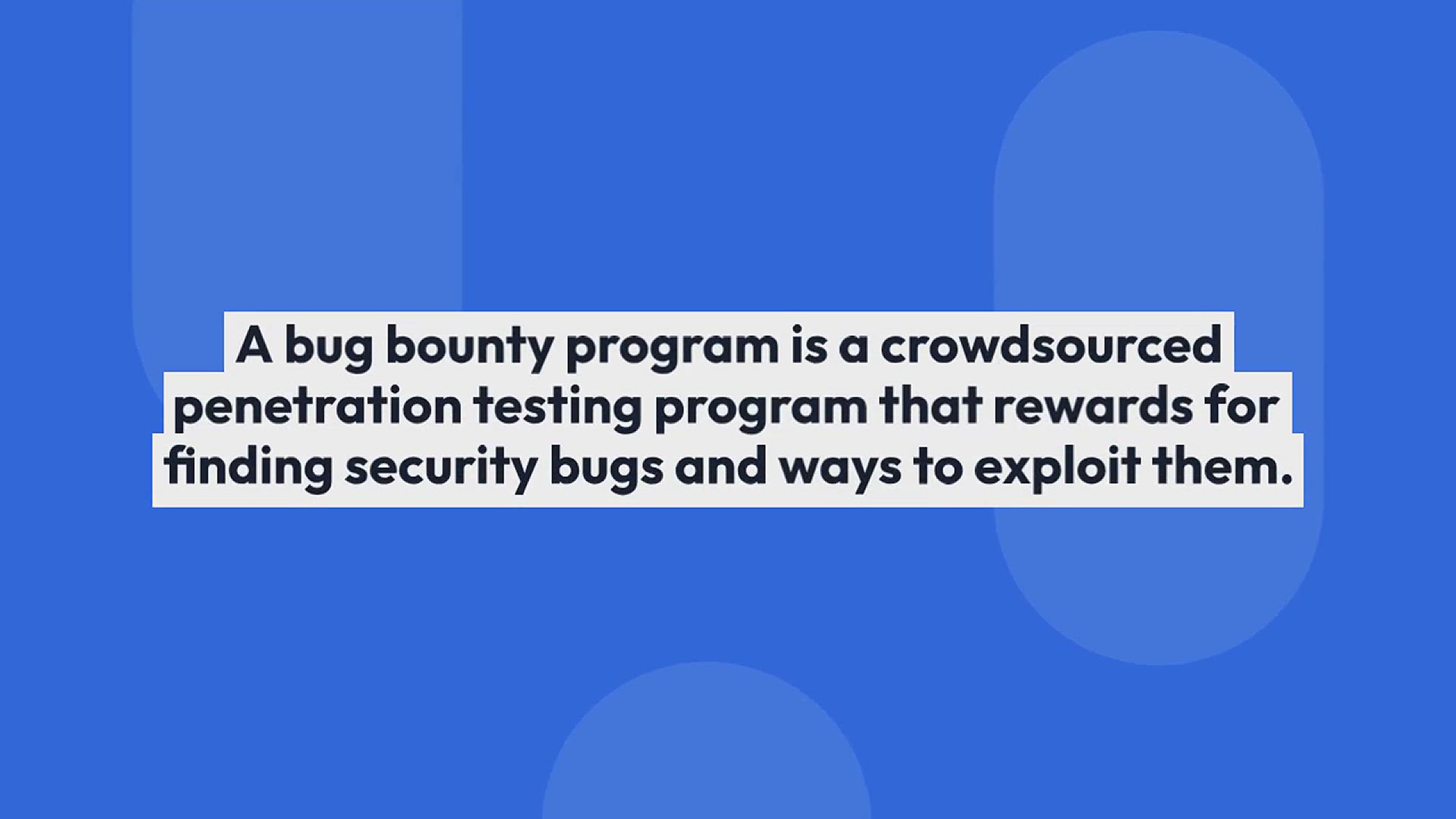
How to Get Started With Bug Bounty?
145 views · Sep 14, 2024 htmlcsscode.online
"Interested in ethical hacking and cybersecurity? Learn how to kickstart your bug bounty journey in this video! We’ll guide you through the essential steps to get started with bug bounty programs, from understanding what they are and how they work to finding and participating in reputable programs. Discover the tools and skills you need, tips for identifying vulnerabilities, and best practices for submitting your findings. Whether you're a cybersecurity enthusiast or a seasoned professional looking to explore this exciting field, this video will set you on the right path to success in bug bounty hunting!"
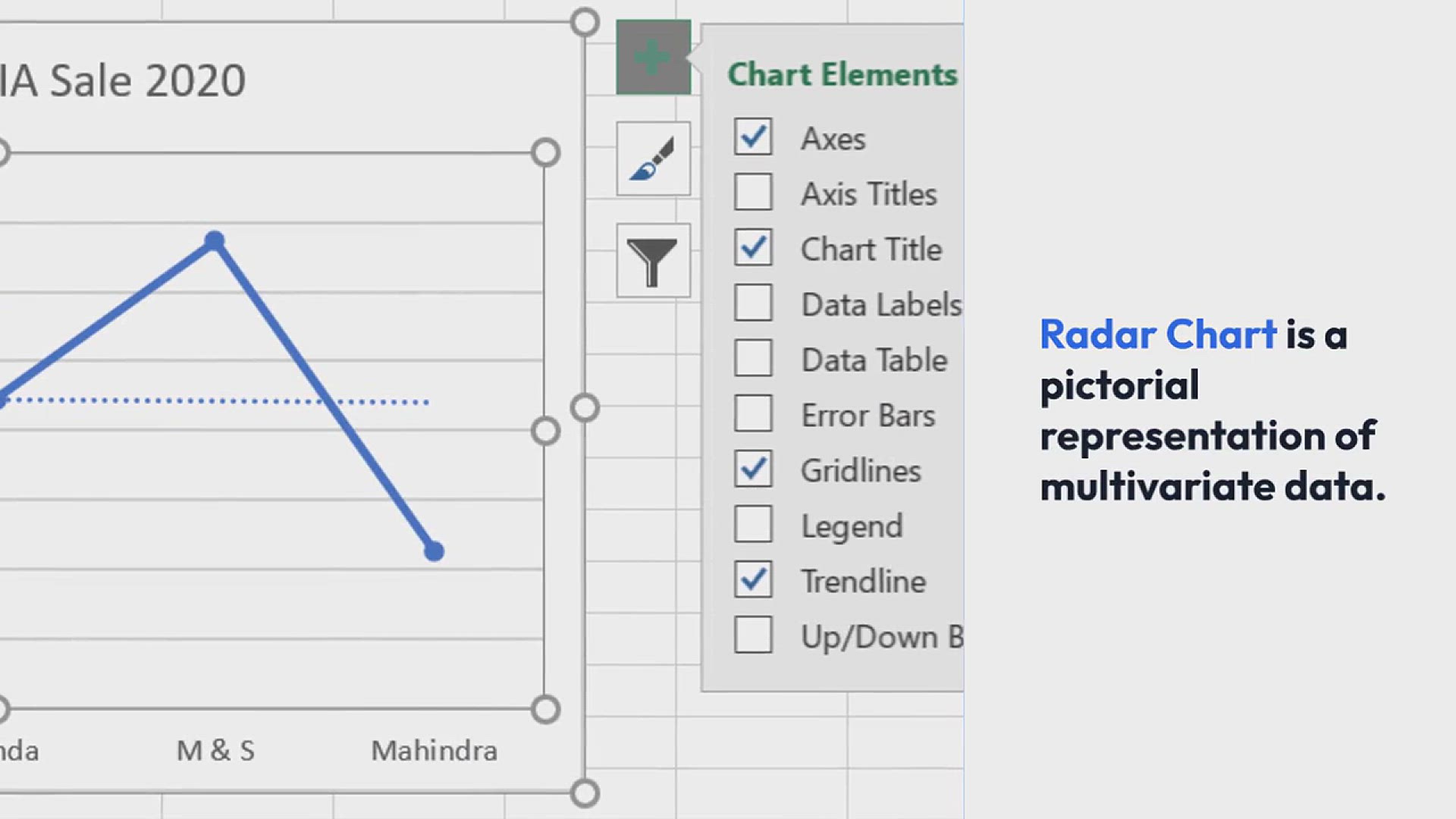
How to Add Trendline in Excel Chart
311 views · Sep 14, 2024 htmlcsscode.online
"Enhance your data analysis with trendlines in Excel charts! In this video, we’ll show you step-by-step how to add and customize trendlines in your Excel charts to reveal patterns and trends in your data. Whether you're working with sales data, financial reports, or any other dataset, trendlines can help you visualize and interpret your information more effectively. Learn how to select the right type of trendline, adjust its settings, and make your charts more insightful and professional. Watch now to take your Excel charting skills to the next level!"
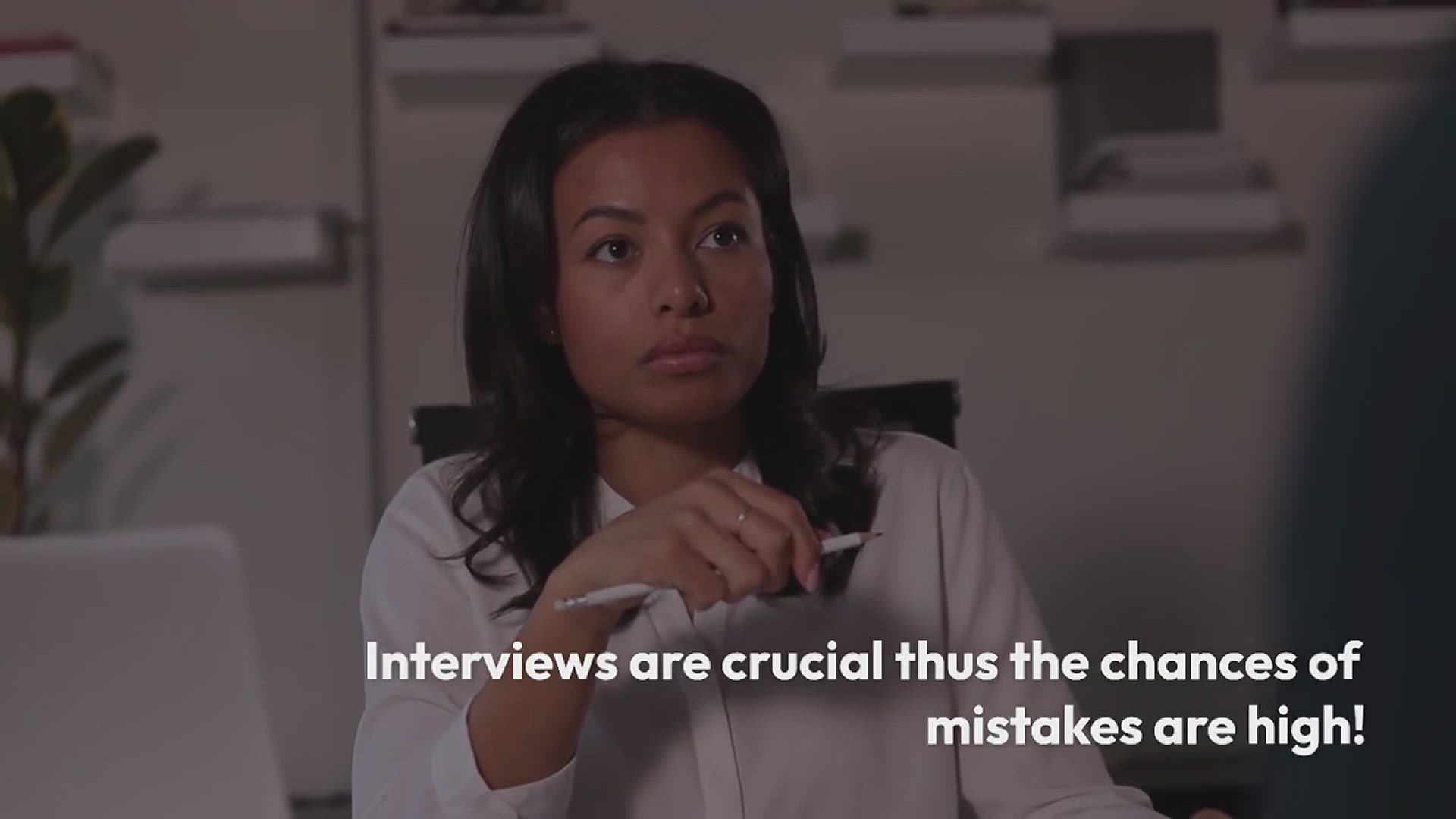
12 Common Interview Mistakes and How To Avoid Them
1K views · Sep 14, 2024 htmlcsscode.online
"Acing an interview requires more than just good qualifications—it’s about avoiding common pitfalls that can cost you the job. In this video, we uncover 12 frequent interview mistakes and provide actionable tips on how to steer clear of them. From inadequate preparation and poor body language to answering questions poorly and failing to research the company, learn how to navigate these challenges with confidence. Whether you're preparing for your first job interview or looking to refine your technique, these insights will help you make a positive impression and improve your chances of success. Watch now and turn your interviews into winning opportunities!"
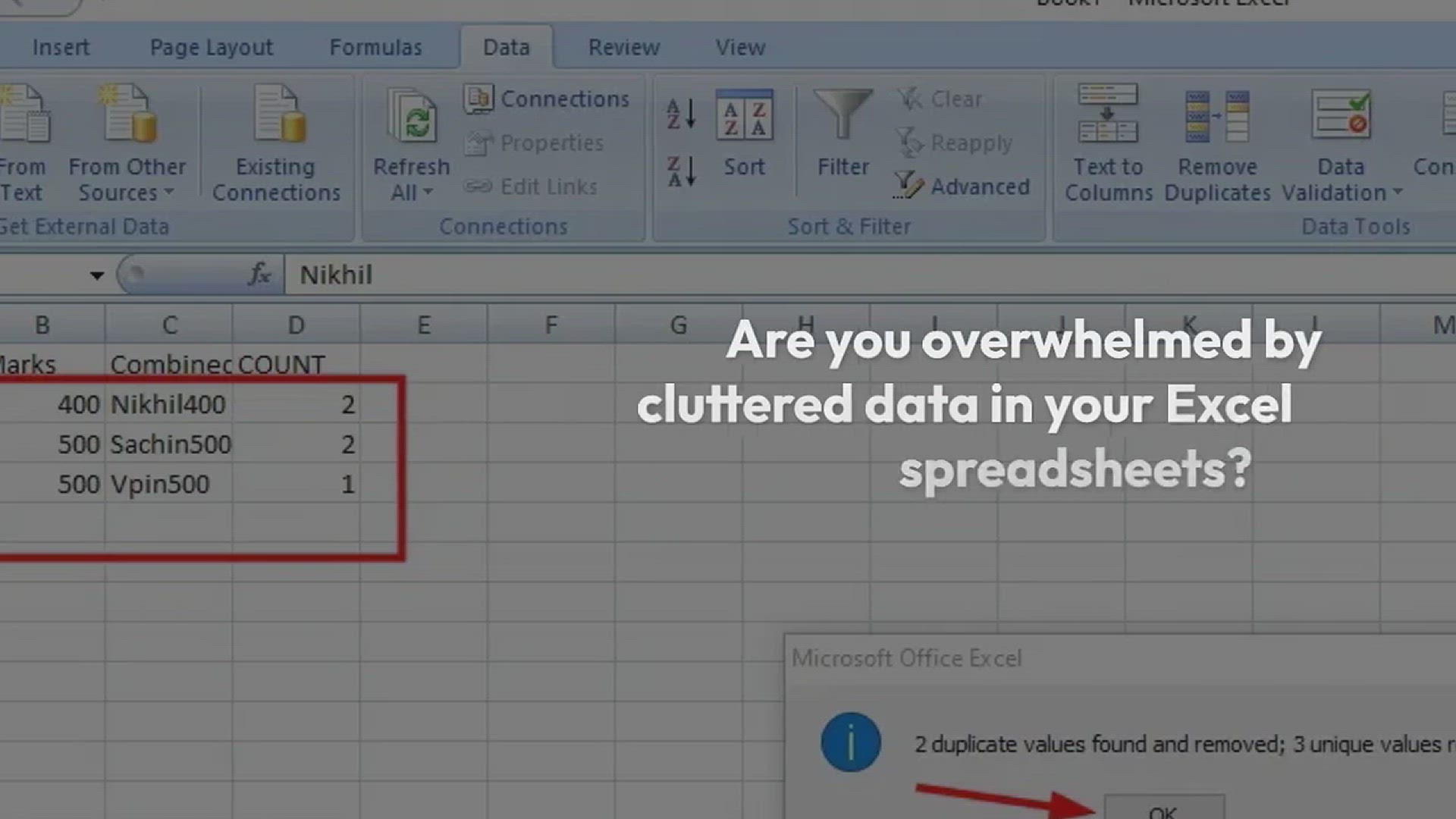
How to Remove Duplicates in Excel? 4 Quick & Easy Method...
148 views · Sep 14, 2024 htmlcsscode.online
"Struggling with duplicate data in Excel? Discover four quick and easy methods to remove duplicates and clean up your spreadsheets effectively in this video! We guide you through step-by-step techniques for using Excel’s built-in tools, formulas, and features to identify and eliminate duplicate entries. Whether you’re working with large datasets or just need to tidy up your records, these methods will help you streamline your data and improve accuracy. Watch now to master these simple yet powerful techniques and keep your Excel worksheets organized and error-free!"
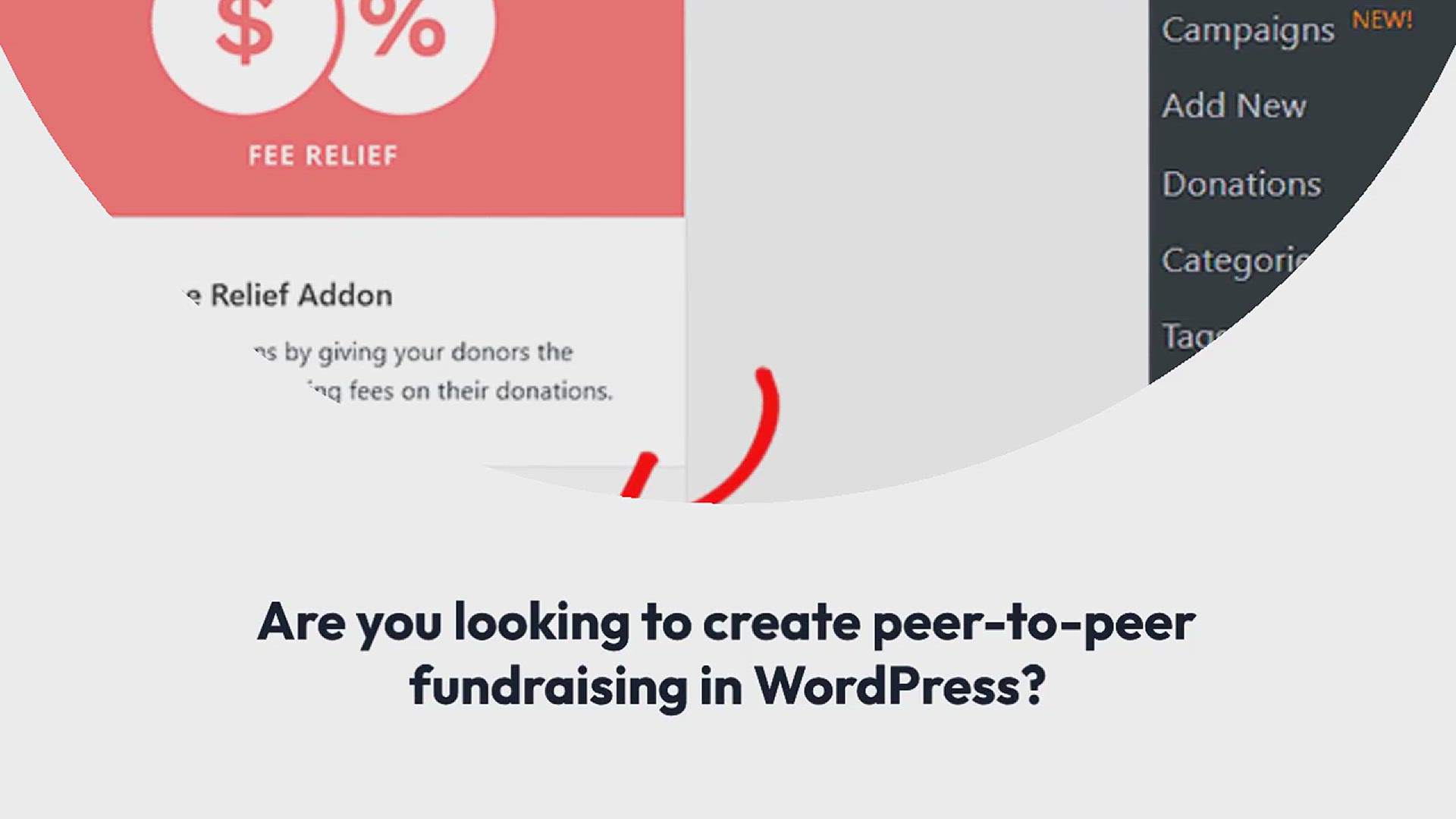
How to Create Peer-to-Peer Fundraising in WordPress (Step by...
283 views · Sep 15, 2024 htmlcsscode.online
In this video, we'll walk you through a step-by-step guide on how to create peer-to-peer fundraising in WordPress. You'll learn how to set up a fundraising campaign where your supporters can create their own pages to raise money for your cause. We’ll cover the best plugins to use, how to configure your WordPress site for donations, and how to effectively promote your peer-to-peer fundraising efforts. Whether you’re a nonprofit or looking to raise funds for a personal cause, this tutorial will help you get started quickly and easily.
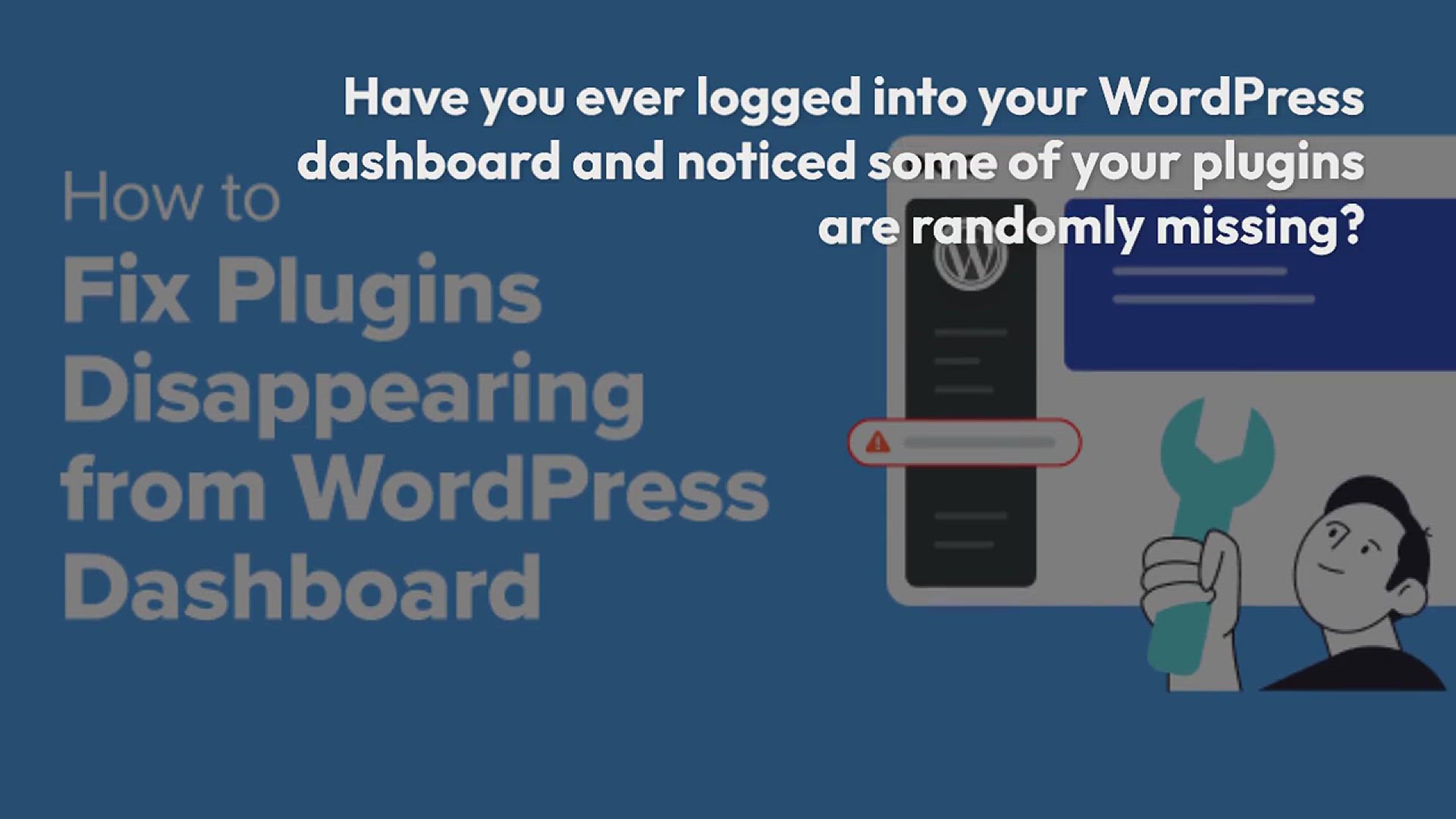
How to Fix Plugins Disappearing From WordPress Dashboard
1K views · Sep 15, 2024 htmlcsscode.online
In this video, we'll show you **how to fix plugins disappearing from the WordPress dashboard**. If you're unable to see your installed plugins or they’ve suddenly gone missing, don’t worry—we’ve got you covered. We’ll walk you through common reasons this issue happens, such as plugin conflicts, incorrect permissions, or server errors, and provide step-by-step solutions to get everything back in place. Whether you’re a beginner or a seasoned WordPress user, this guide will help you troubleshoot and resolve the problem quickly. Keep your WordPress site running smoothly with these easy fixes!

11 eCommerce Website Maintenance Tips – How to Maintain Yo...
93 views · Sep 15, 2024 htmlcsscode.online
In this video, we share **11 essential eCommerce website maintenance tips** to keep your online store running smoothly and efficiently. Discover practical advice on routine checks, performance optimization, security measures, and updates that are crucial for maintaining the health of your eCommerce site. From managing product listings and handling customer data to ensuring fast load times and avoiding downtime, these tips will help you provide a seamless shopping experience for your customers and protect your business from potential issues. Perfect for store owners and managers looking to enhance their site’s reliability and performance.
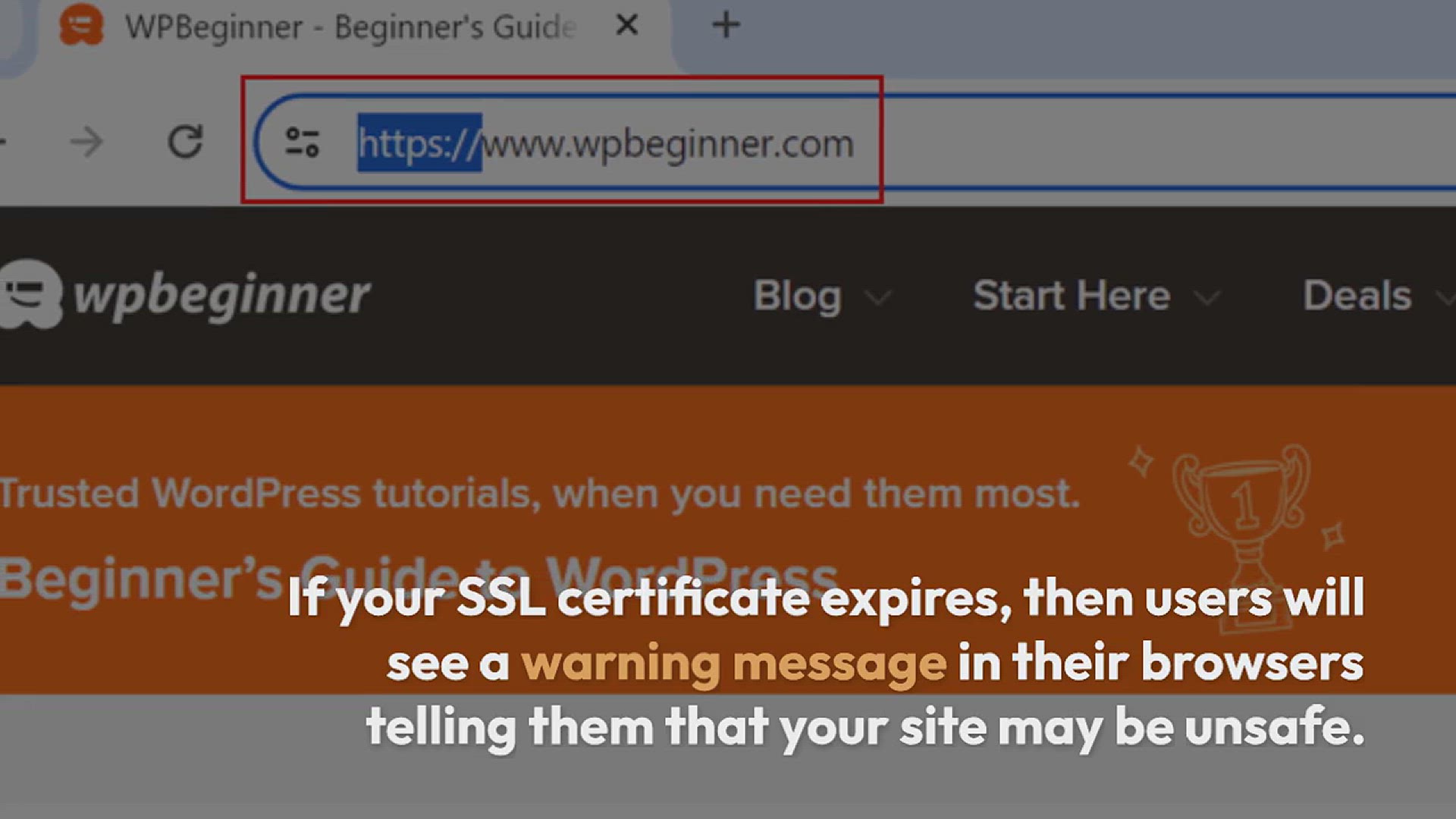
How to Renew SSL Certificate (Step by Step for Beginners)
2K views · Sep 15, 2024 htmlcsscode.online
In this video, we provide a **step-by-step guide on how to renew your SSL certificate** designed specifically for beginners. Learn the importance of keeping your SSL certificate up-to-date for maintaining website security and trust. We’ll walk you through the entire renewal process, including how to check your current certificate’s expiration date, request a renewal from your certificate authority, install the new certificate on your server, and verify the update. This tutorial is perfect for site owners and administrators who want to ensure their website remains secure and compliant with the latest security standards.

Climb the Rankings, Fast: How to Automate WordPress SEO
2 views · Sep 15, 2024 htmlcsscode.online
In this video, we reveal how to **automate WordPress SEO** to **climb the rankings quickly**. Discover the tools and techniques that can streamline your SEO efforts and boost your site’s visibility without constant manual effort. We’ll explore automation plugins, setting up SEO best practices, and integrating tools that handle keyword optimization, content analysis, and link building. Learn how to configure automated SEO tasks, track your progress, and adjust strategies for maximum impact. Whether you’re an SEO professional or a site owner, this guide will help you achieve faster results with less manual intervention.
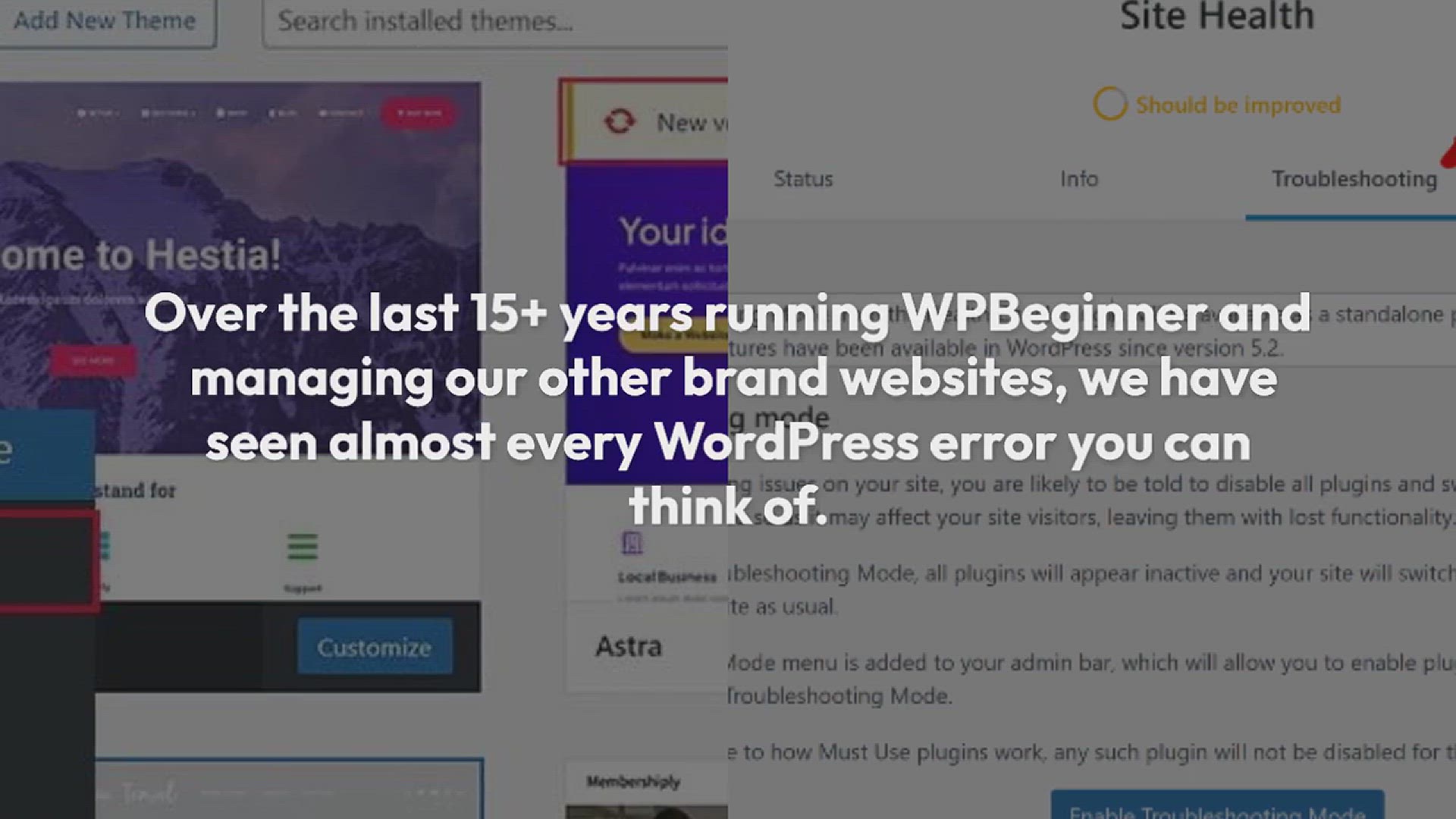
How to Check for WordPress Plugin Conflicts (2 Methods)
471 views · Sep 15, 2024 htmlcsscode.online
In this video, we demonstrate **how to check for WordPress plugin conflicts** using **2 effective methods**. Plugin conflicts can cause issues such as site errors or functionality problems, and identifying the source of the conflict is crucial for maintaining a smooth-running site. We’ll guide you through two different approaches to diagnose and resolve these conflicts: using troubleshooting plugins and manually testing each plugin. Whether you're a site owner or developer, these methods will help you quickly pinpoint and fix plugin issues to keep your WordPress site performing optimally.
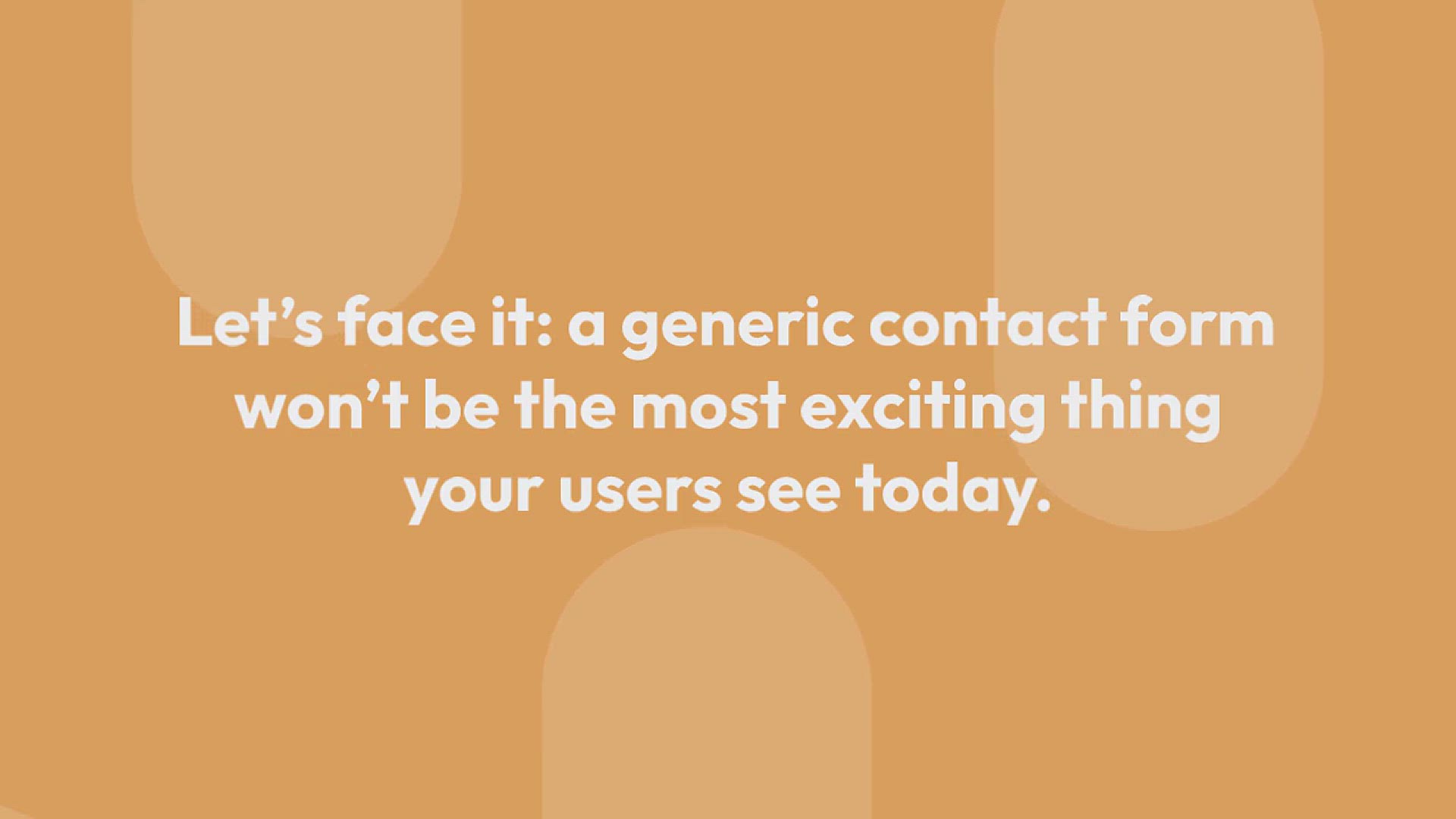
How to Increase Leads by 50% With Interactive Lead Generatio...
429 views · Sep 15, 2024 htmlcsscode.online
In this video, we reveal how to **increase leads by 50%** using **interactive lead generation** techniques. Discover innovative strategies to engage your audience and capture more leads through interactive elements such as quizzes, surveys, polls, and interactive content. We’ll guide you through the process of creating compelling interactive lead generation tools, integrating them into your marketing efforts, and analyzing their effectiveness. Learn how to boost engagement, capture valuable information, and convert visitors into qualified leads. Whether you’re a marketer, business owner, or digital strategist, these tips will help you enhance your lead generation strategy and achieve impressive results.
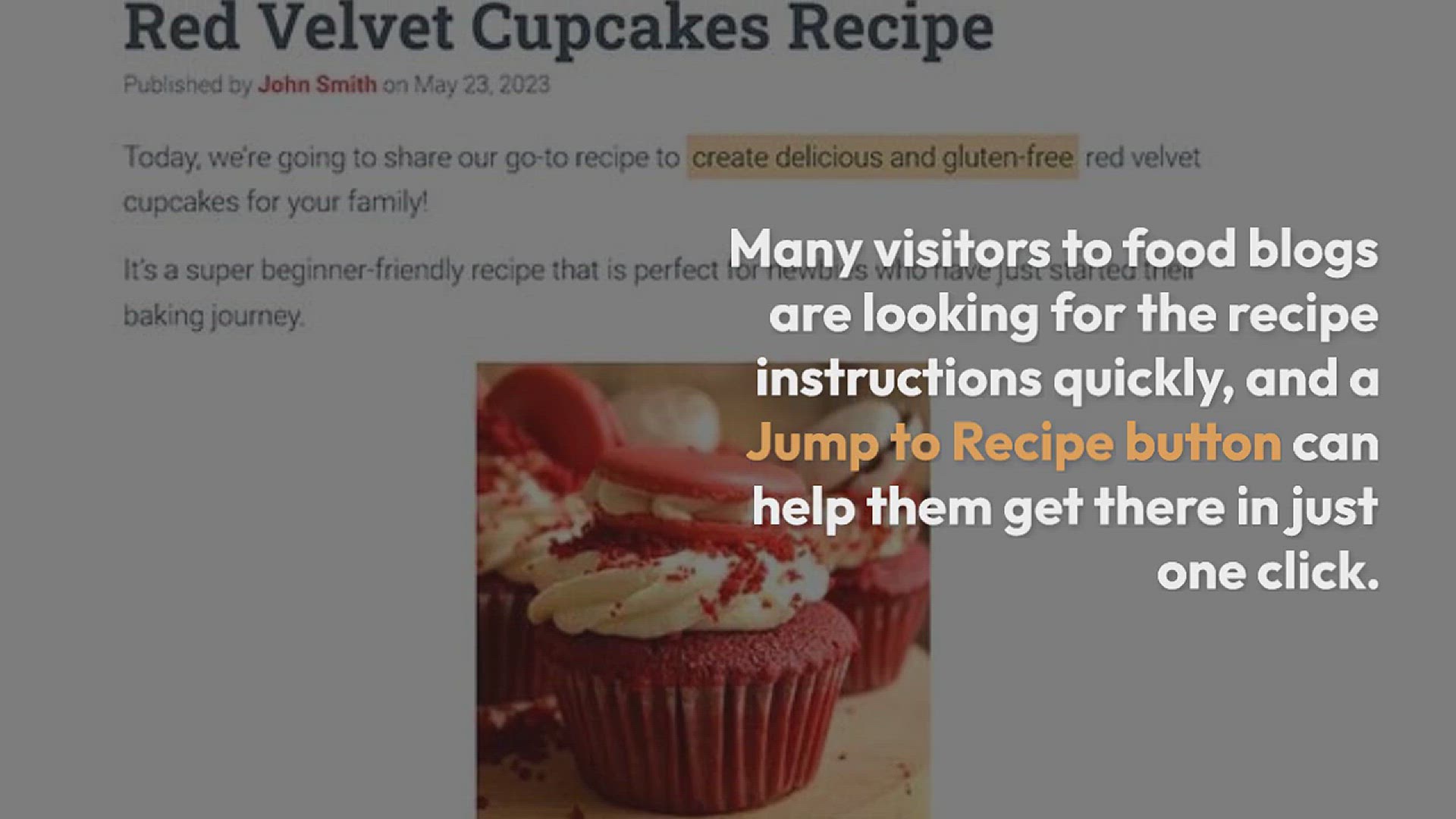
How to Add a ‘Jump to Recipe’ Button in WordPress (2 Eas...
569 views · Sep 15, 2024 htmlcsscode.online
In this video, we show you **two easy ways to add a ‘Jump to Recipe’ button in WordPress**. This feature is perfect for food bloggers and recipe sites, allowing visitors to quickly navigate to the recipe instructions without scrolling through the entire post. We’ll guide you through two methods: using a plugin for a simple setup and manually adding the button with custom code for more control. Learn how to implement these solutions, customize the button’s appearance, and ensure it enhances the user experience on your site. Whether you’re looking for a quick fix or a more tailored approach, this video will help you add a functional and user-friendly ‘Jump to Recipe’ button.
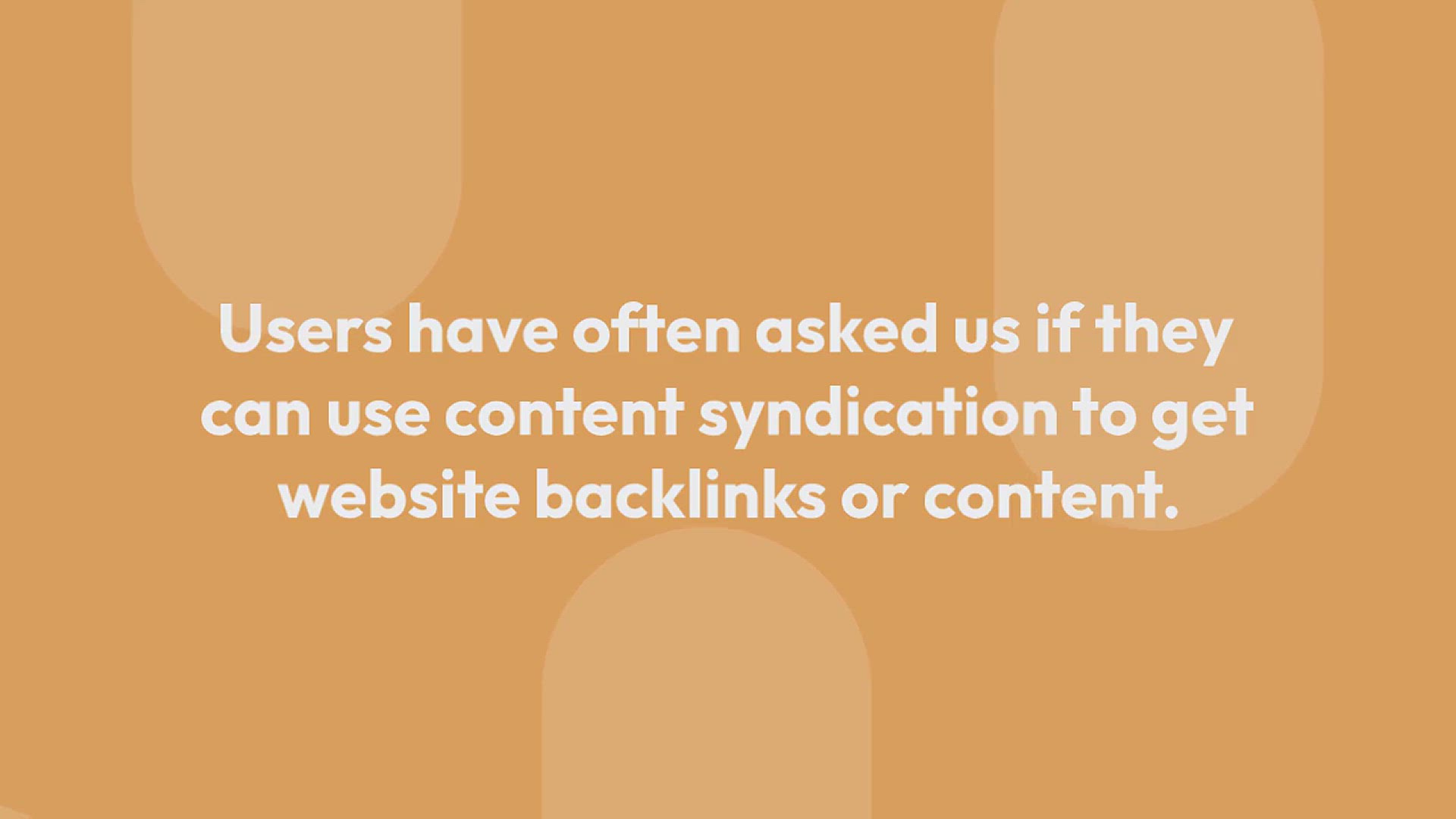
How to Do Content Syndication in WordPress (Beginner’s Gui...
5 views · Sep 15, 2024 htmlcsscode.online
In this video, we present a **beginner’s guide to content syndication in WordPress**. Learn how to effectively syndicate your content to reach a wider audience and boost your site's visibility. We’ll walk you through the basics of content syndication, including setting up RSS feeds, using syndication plugins, and integrating with third-party platforms. Discover practical tips for managing syndicated content, ensuring it aligns with SEO best practices, and tracking its performance. Whether you’re new to content syndication or looking to optimize your strategy, this guide will provide you with the tools and knowledge to expand your content’s reach effortlessly.
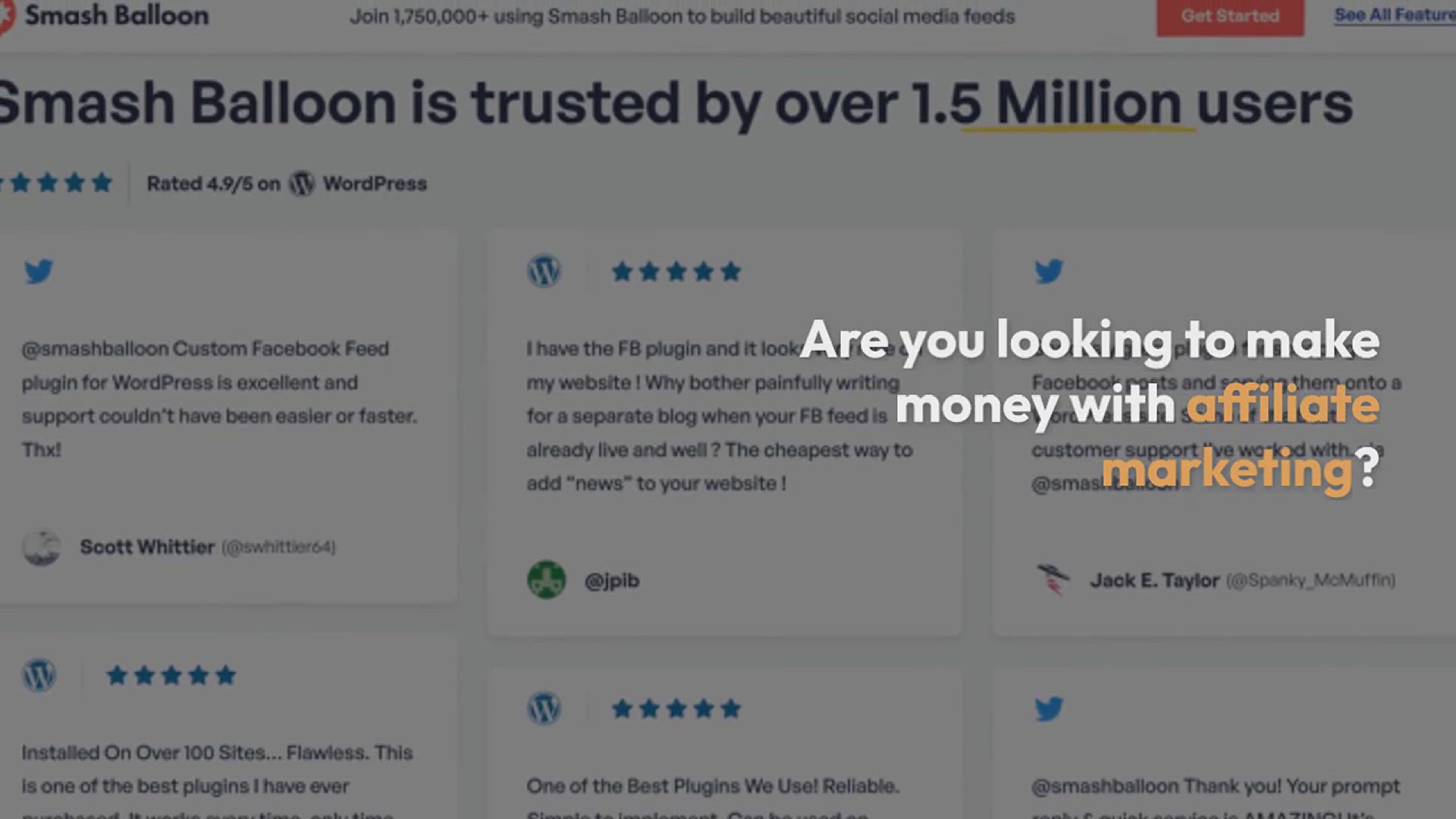
How to Build Trust and Make Money With Ethical Affiliate Mar...
293 views · Sep 15, 2024 htmlcsscode.online
In this video, we delve into **how to build trust and make money with ethical affiliate marketing**. Learn how to promote products and services authentically while maintaining integrity and transparency with your audience. We’ll cover essential strategies for choosing reputable affiliate programs, creating honest and valuable content, and fostering genuine relationships with your audience. Discover best practices for disclosing affiliate links, avoiding misleading claims, and effectively tracking and optimizing your affiliate marketing efforts. Whether you’re new to affiliate marketing or looking to enhance your approach, this guide will help you build trust and generate income ethically and sustainably.
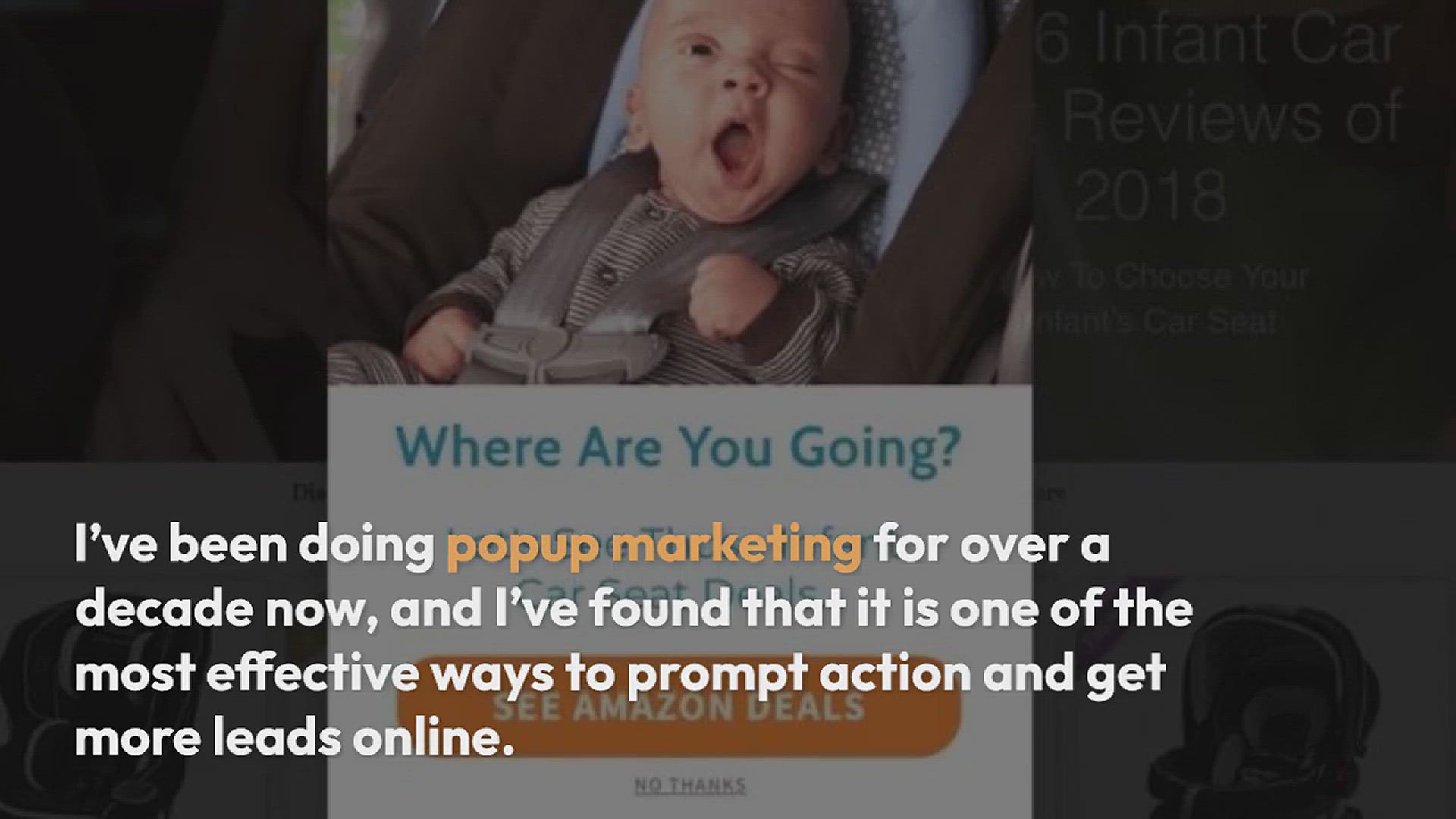
How to Use the Psychology of Popups to Boost Signups by 250%
107 views · Sep 15, 2024 htmlcsscode.online
In this video, we delve into the psychology behind popups and how you can leverage it to increase your signups by up to 250%. Discover the strategies and techniques that make popups more engaging and effective, from timing and placement to design and messaging. We’ll explore psychological triggers that drive action and provide practical tips to optimize your popups for maximum conversions. Whether you’re looking to grow your email list, enhance lead generation, or boost user engagement, this video will equip you with the knowledge to transform your popup strategy and achieve impressive results!
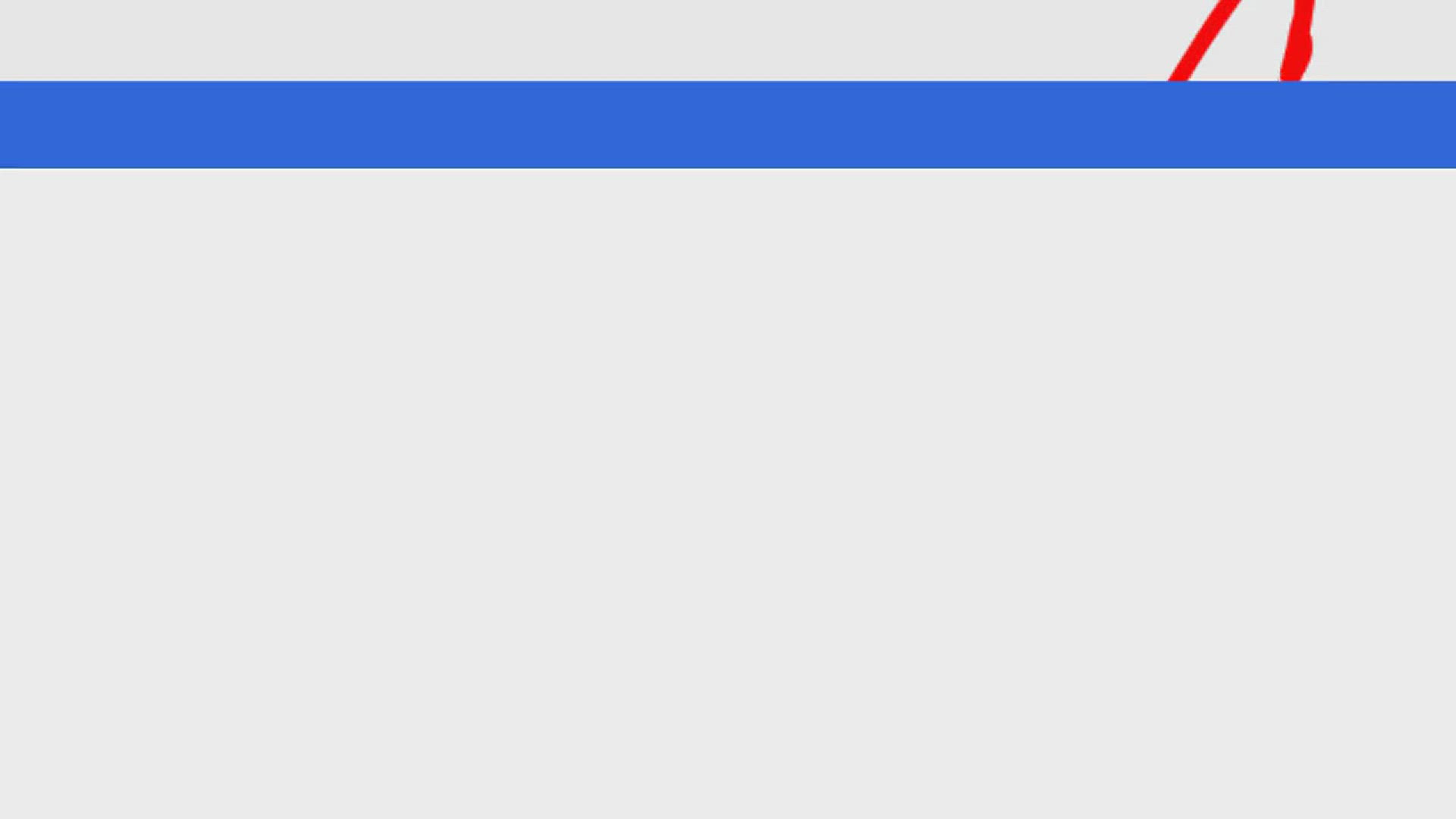
How to Remove Archive Pages in WordPress (4 Easy Methods)
148 views · Sep 15, 2024 htmlcsscode.online
In this video, we cover 4 easy methods to remove archive pages in WordPress, helping you streamline your site’s navigation and improve user experience. Learn how to hide or disable archive pages through built-in settings, custom code, and plugins. We walk you through each method with step-by-step instructions to ensure you can effectively manage and declutter your site. Whether you're looking to remove category, tag, or date archives, these techniques will help you keep your WordPress site clean and focused on your key content.
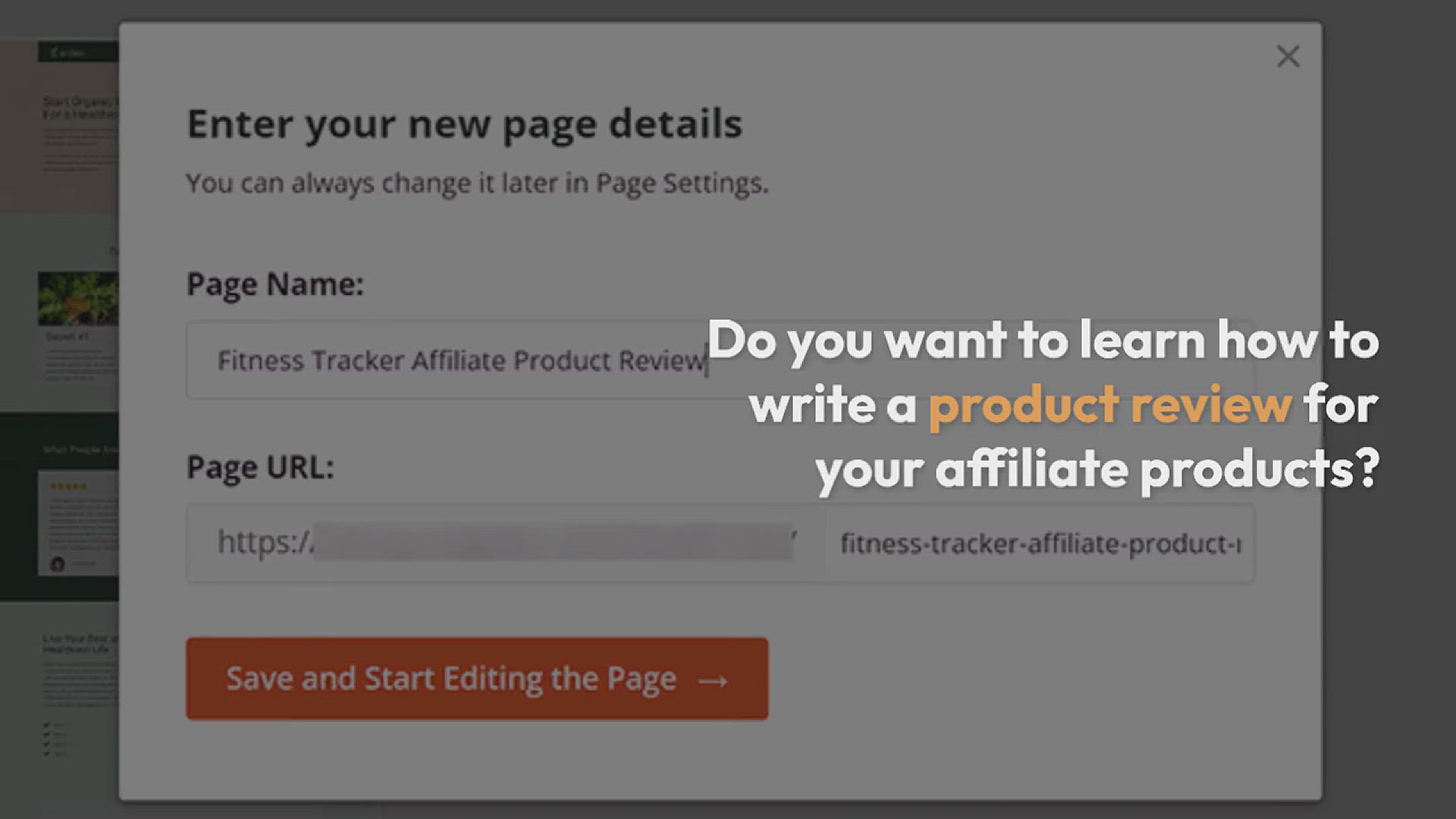
How to Write an Affiliate Product Review (Expert Tips)
40 views · Sep 15, 2024 htmlcsscode.online
In this video, we provide expert tips on how to write an effective affiliate product review that drives conversions and builds trust with your audience. Learn how to craft a compelling review by focusing on key product features, benefits, and potential drawbacks. We cover strategies for creating honest and engaging content, incorporating persuasive calls-to-action, and optimizing your review for SEO. Whether you're new to affiliate marketing or looking to refine your approach, these insights will help you create impactful reviews that resonate with your readers and boost your affiliate earnings.
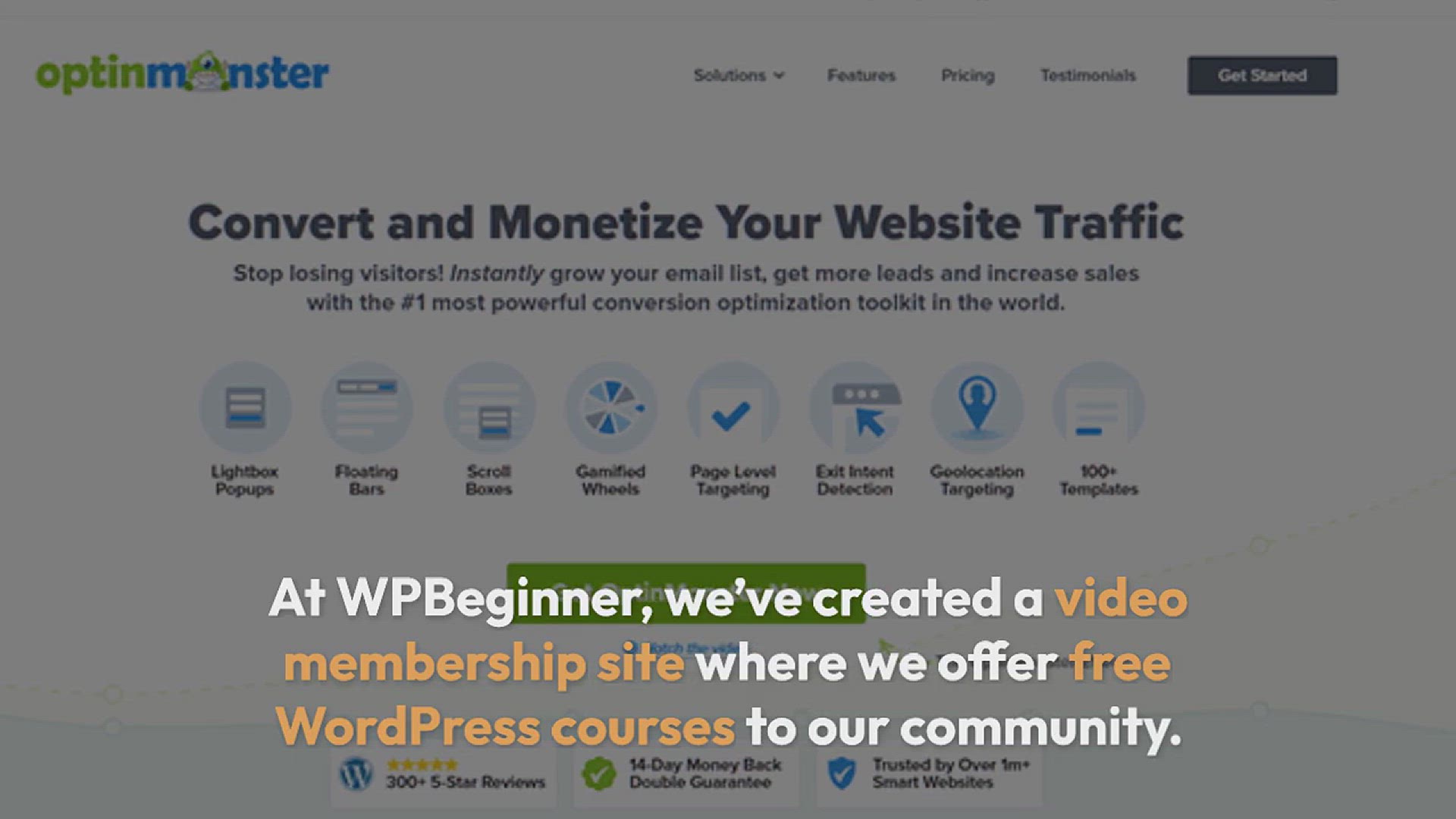
How We Use a Video Membership Site to Grow Our Email List
800 views · Sep 15, 2024 htmlcsscode.online
In this video, we share how we use a video membership site to effectively grow our email list. Discover our strategies for creating valuable and engaging video content that attracts and retains subscribers. Learn how to set up a membership site, implement email capture techniques, and use exclusive video content as an incentive to boost sign-ups. We also cover best practices for integrating your membership site with email marketing tools and measuring the success of your campaigns. Whether you're looking to expand your audience or enhance your email marketing efforts, this video provides actionable tips to help you achieve your goals.
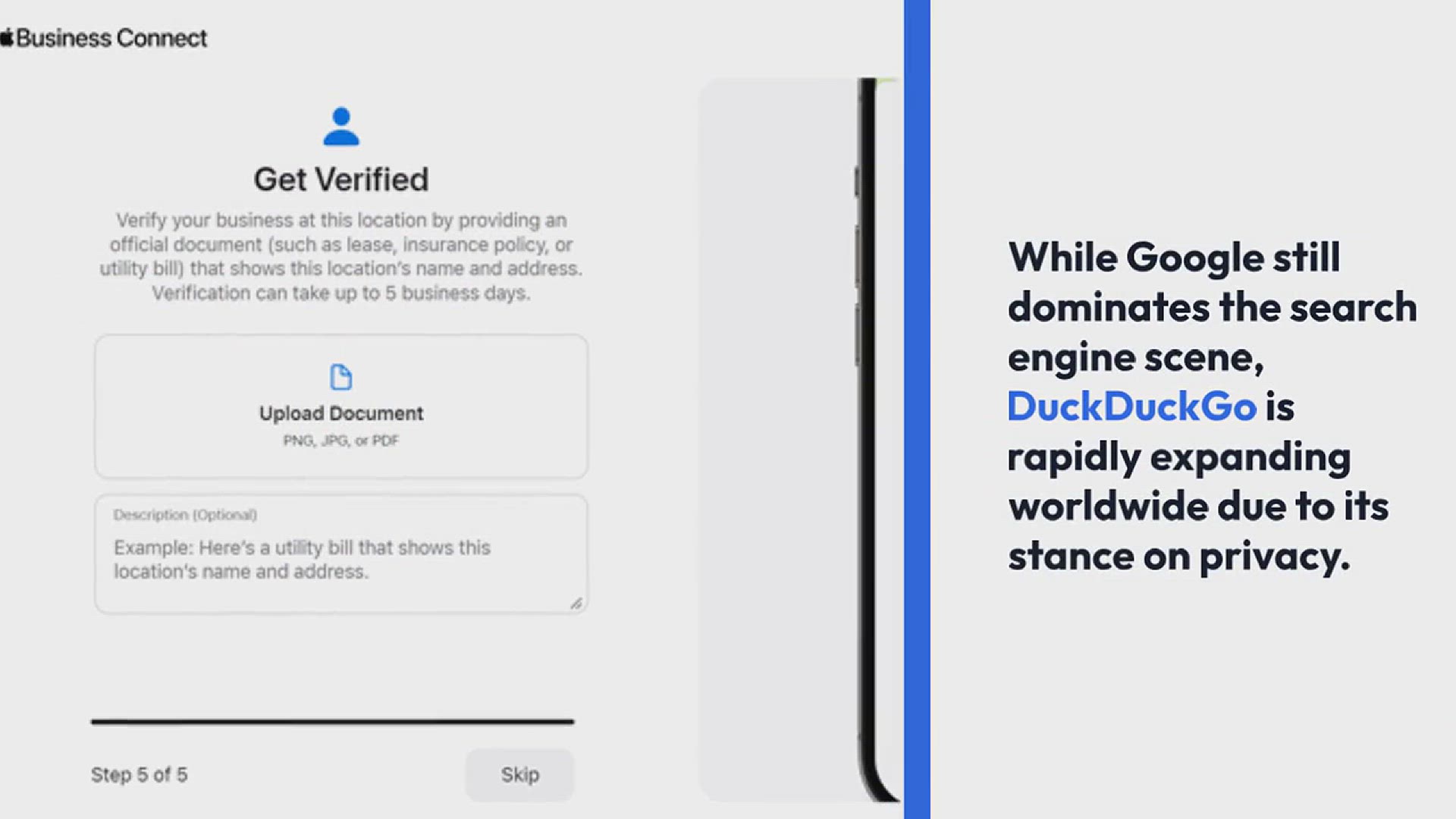
How to Optimize Your Site SEO for DuckDuckGo
945 views · Sep 15, 2024 htmlcsscode.online
In this video, we explore how to optimize your site’s SEO for DuckDuckGo, focusing on strategies to enhance your visibility on this privacy-focused search engine. Learn about DuckDuckGo's unique ranking factors and search algorithms, and discover actionable tips to improve your site’s performance, including optimizing meta tags, enhancing content relevance, and leveraging structured data. We also discuss best practices for maintaining privacy and building trust with users. Whether you’re looking to diversify your search traffic or tap into DuckDuckGo’s growing user base, this video provides practical guidance to boost your site’s SEO for this search engine.
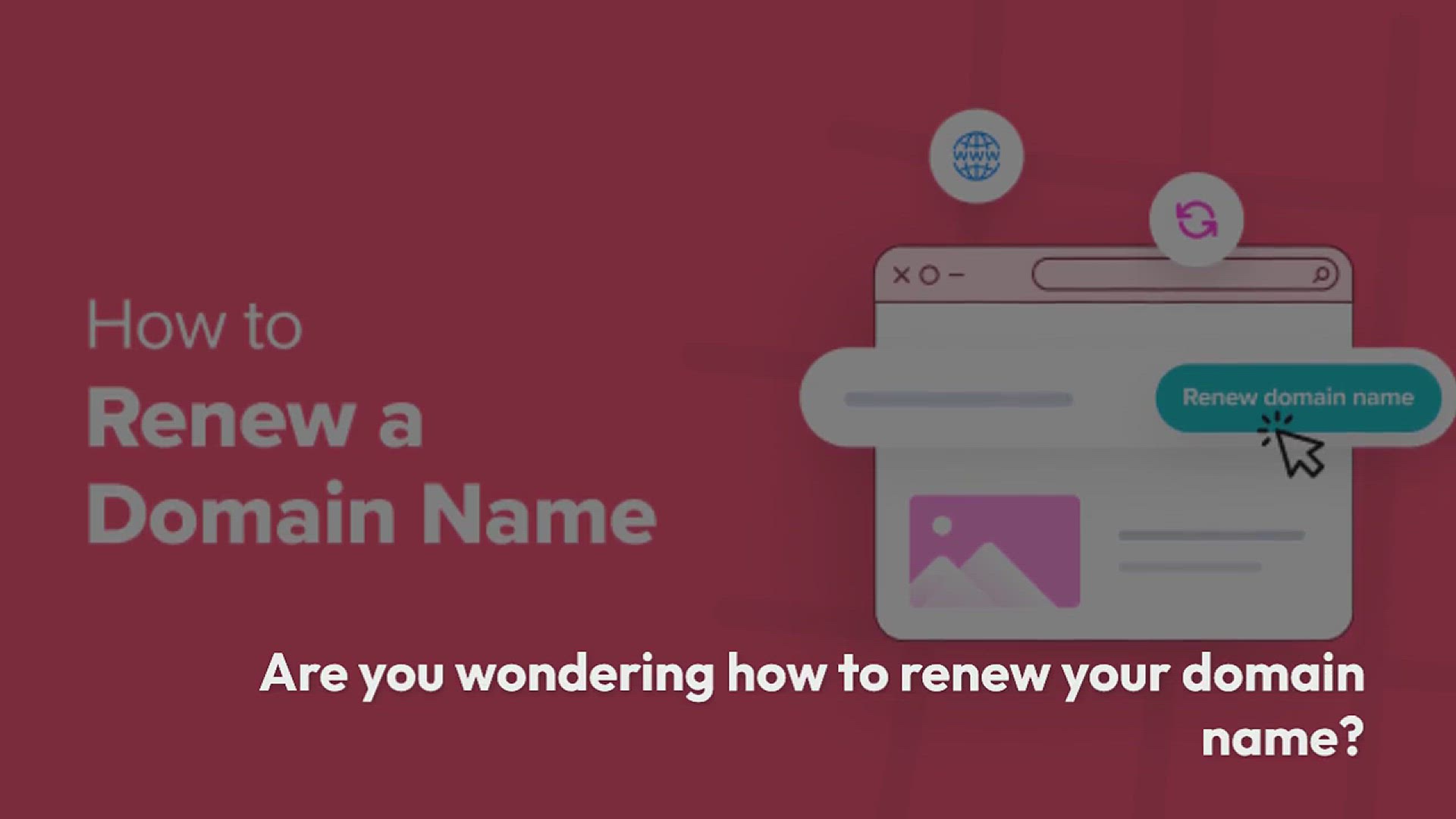
How to Renew a Domain Name (All Major Hosting Registrars)
1K views · Sep 15, 2024 htmlcsscode.online
In this video, we provide a comprehensive guide on how to renew a domain name across all major hosting registrars. Learn the step-by-step process for renewing your domain, including how to access your domain management dashboard, check renewal options, and complete the payment process. We cover renewal procedures for popular registrars like GoDaddy, Namecheap, Bluehost, and others, ensuring you understand the nuances of each platform. Whether you're managing multiple domains or just need to renew one, this video will help you keep your domain active and avoid any interruptions to your website.
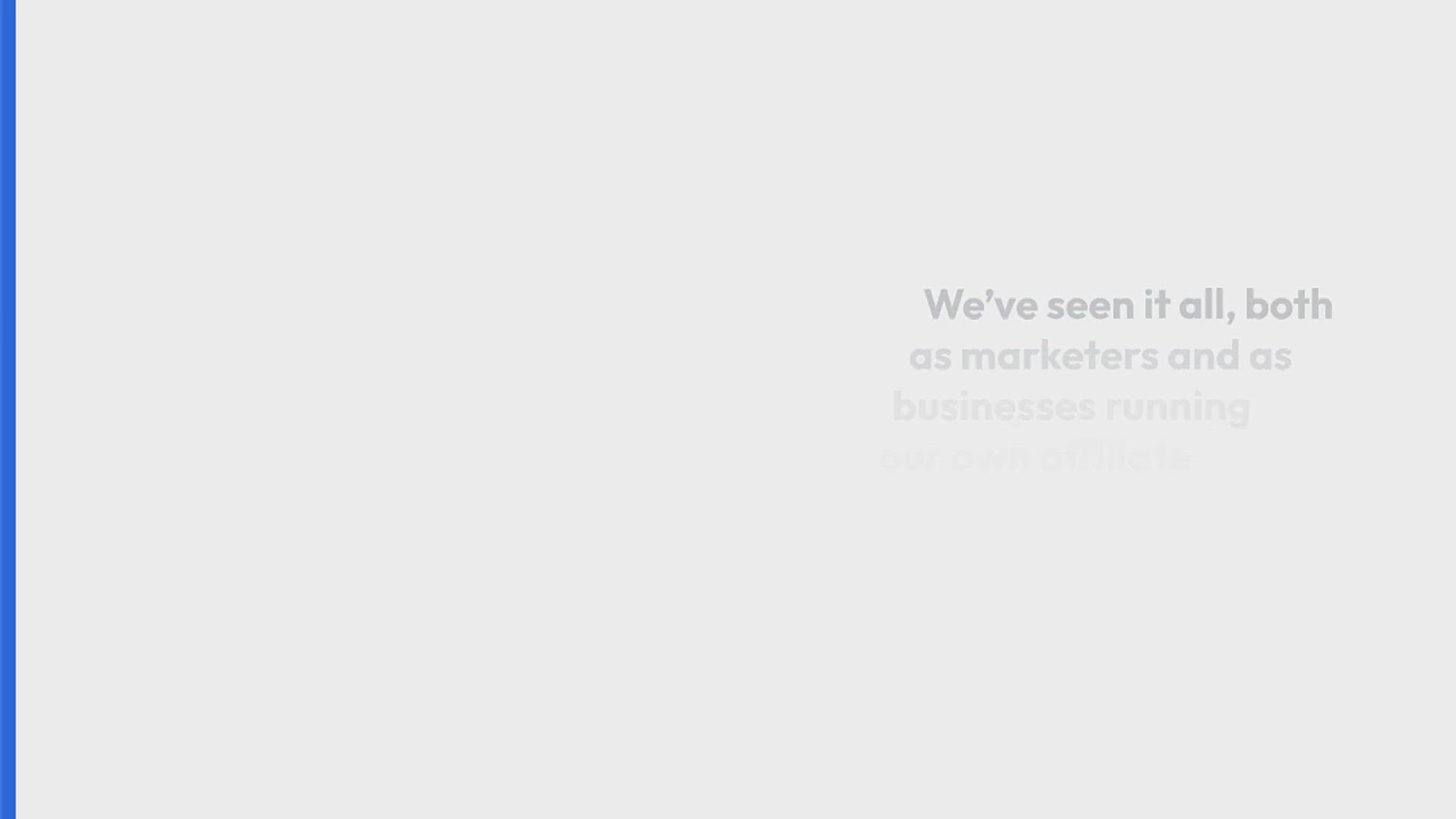
Common Affiliate Marketing Scams and How to Avoid Them
150 views · Sep 15, 2024 htmlcsscode.online
In this video, we uncover common affiliate marketing scams and provide strategies to avoid falling victim to them. Learn about fraudulent schemes such as fake affiliate programs, misleading promises of high earnings, and phishing scams targeting affiliate marketers. We offer practical tips for vetting affiliate programs, verifying their legitimacy, and protecting your personal and financial information. Whether you're a seasoned affiliate marketer or just starting out, this video will help you navigate the affiliate marketing landscape safely and build a trustworthy and profitable affiliate business.
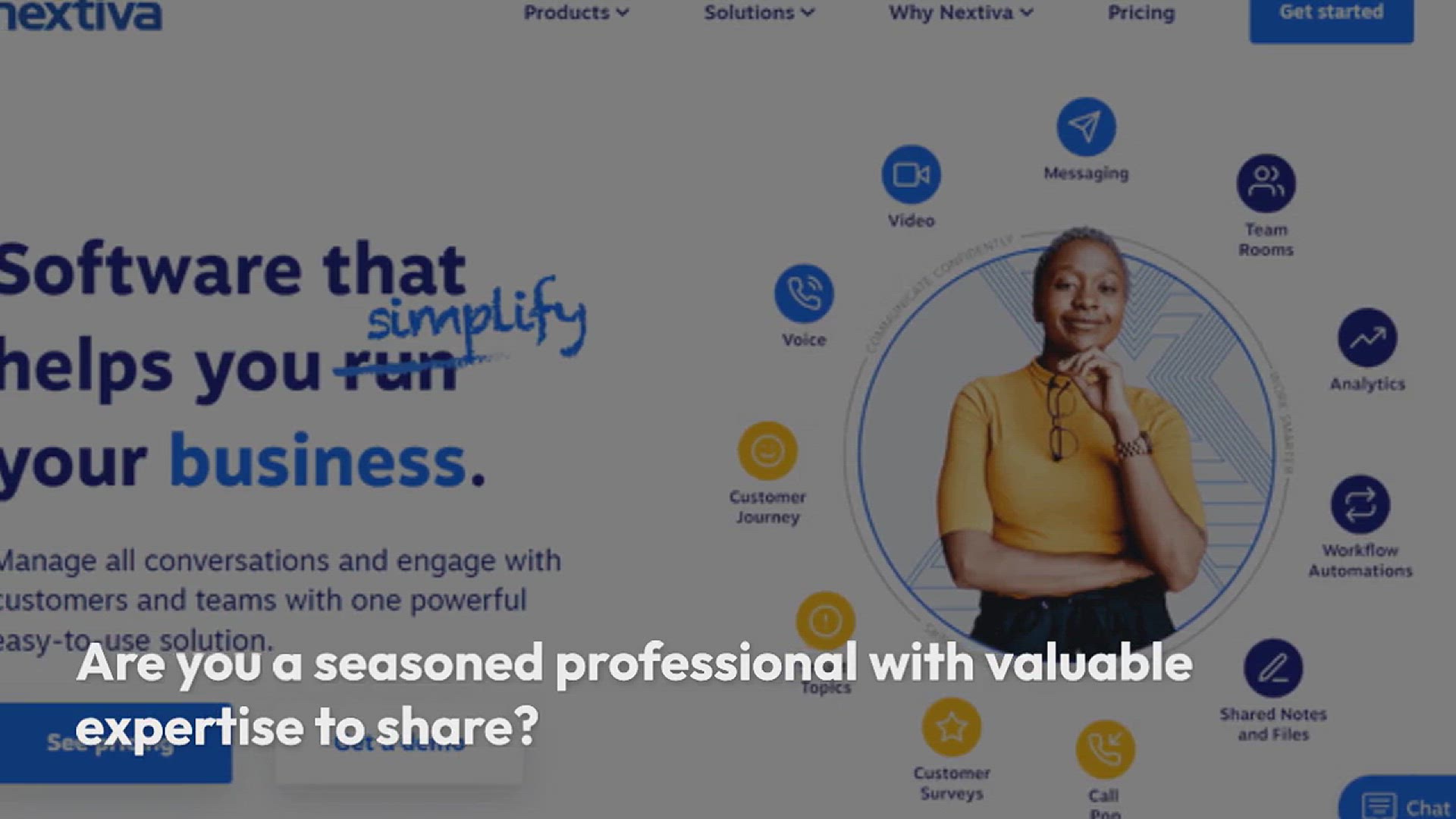
How to Start an Online Coaching Business (Step by Step)
1K views · Sep 16, 2024 htmlcsscode.online
Thinking of starting an online coaching business? This step-by-step guide walks you through the entire process, from planning your niche and setting up your platform to marketing your services and attracting clients. Learn actionable strategies and practical tips to launch and grow a successful online coaching business. Whether you're an experienced coach or new to the field, this video provides everything you need to start your journey and achieve your business goals.

How to Double Your SEO Traffic in 6 Months (With Case Studie...
167 views · Sep 16, 2024 htmlcsscode.online
Want to double your SEO traffic in just 6 months? In this video, we share proven strategies and techniques to achieve significant growth in your search engine traffic. We dive into real case studies to illustrate how these methods have worked for others, providing you with actionable insights and practical tips. Learn how to optimize your content, improve your rankings, and drive more organic traffic to your site. Whether you're a marketer or a website owner, this guide will help you boost your SEO results effectively.
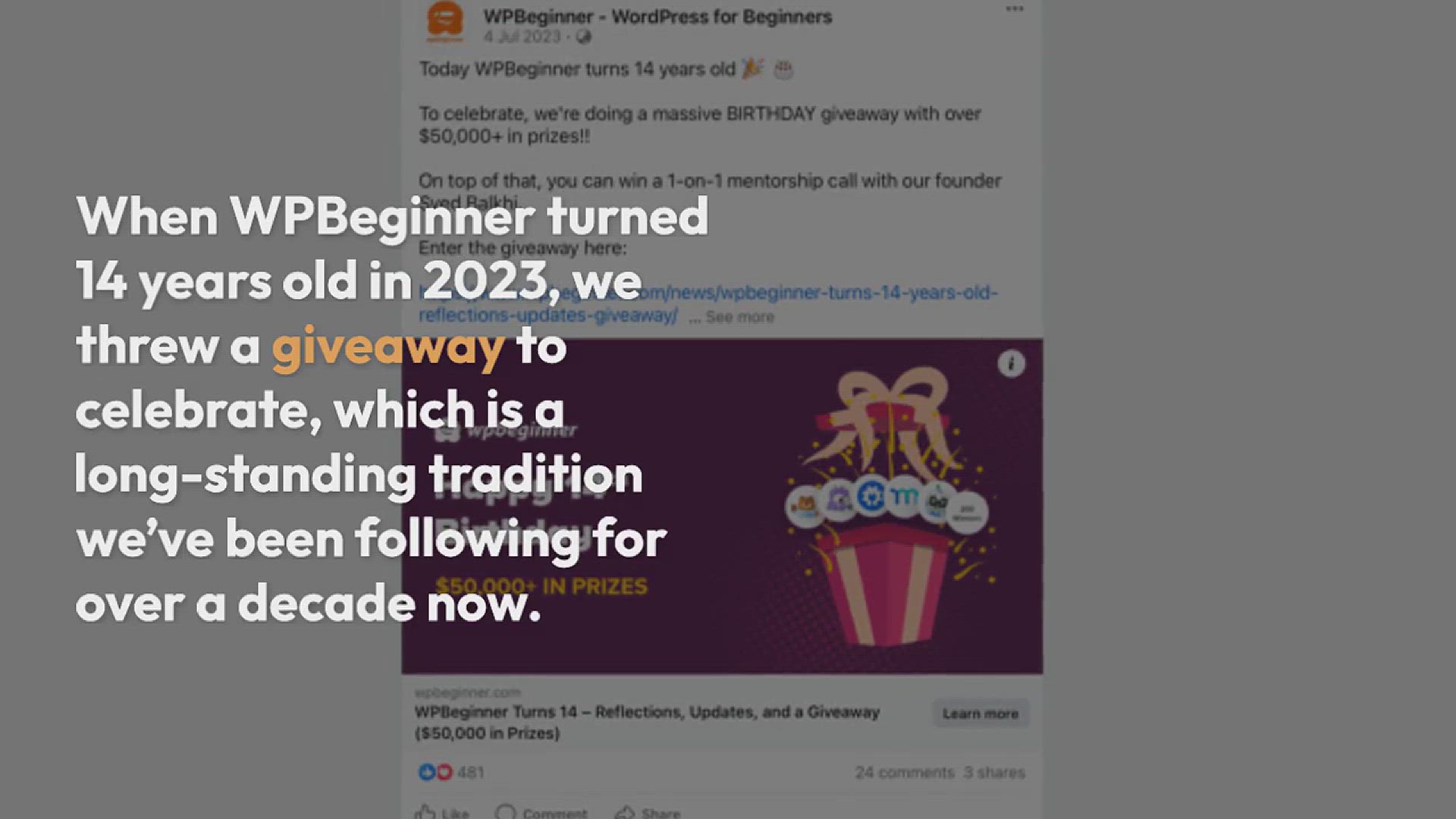
How I Run Giveaways to 2x Traffic & Conversions (Case St...
481 views · Sep 16, 2024 htmlcsscode.online
Want to double your traffic and conversions with giveaways? In this case study, I share how I successfully use giveaways to drive significant growth in both areas. Learn the strategies, tools, and techniques I employ to run effective giveaways that engage users and boost your site’s performance. From planning and promotion to execution and analysis, this video provides a detailed look at how you can leverage giveaways to achieve impressive results. Perfect for marketers and business owners looking to enhance their traffic and conversion rates.
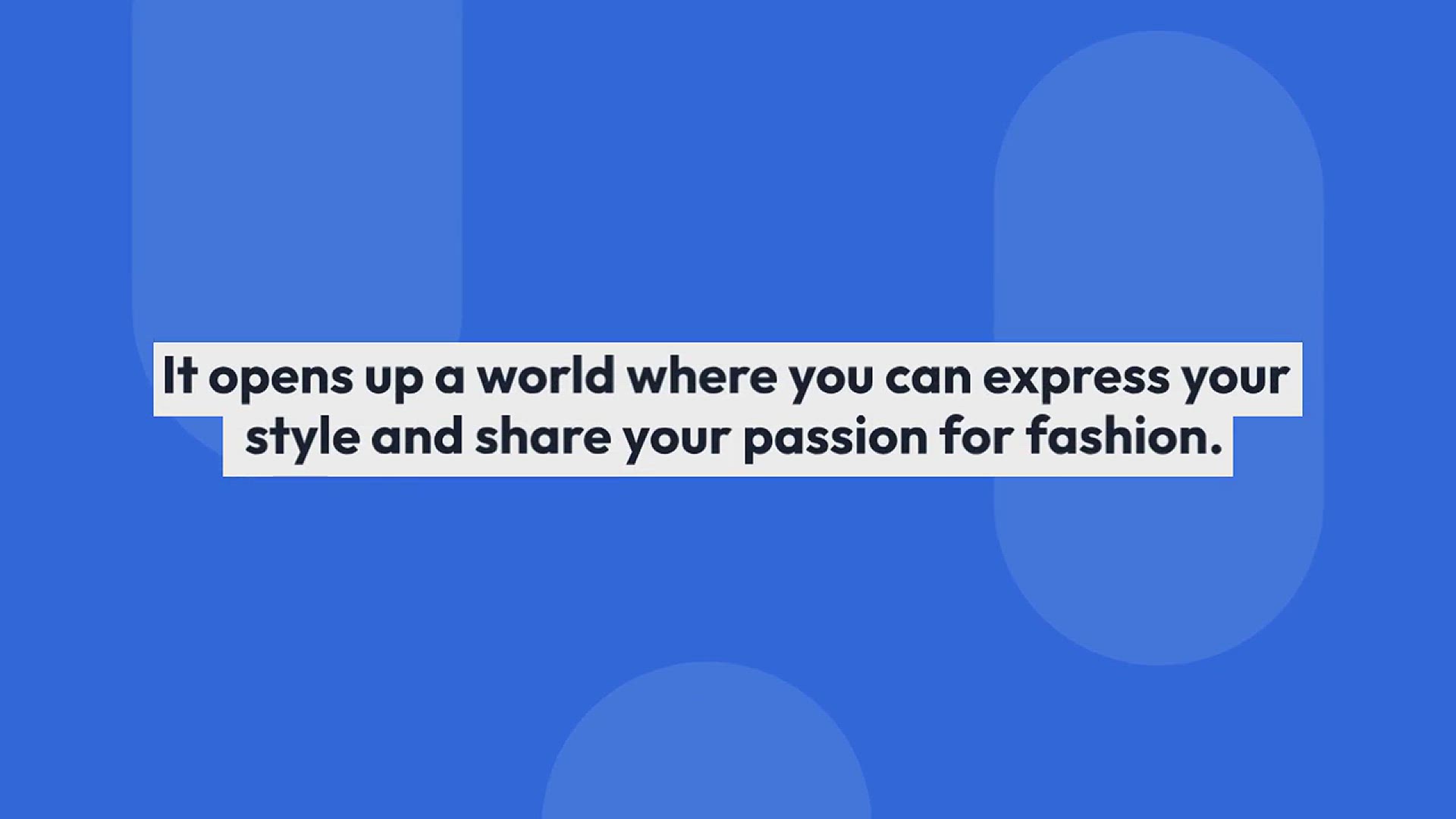
How to Start a Fashion Blog (and Make Money) – Step by Ste...
96 views · Sep 16, 2024 htmlcsscode.online
Dreaming of starting a fashion blog and turning it into a profitable venture? In this step-by-step guide, we walk you through the entire process of launching and monetizing your fashion blog. From setting up your blog and creating compelling content to driving traffic and exploring revenue opportunities, this video provides actionable tips and strategies to help you succeed in the competitive world of fashion blogging. Whether you're a fashion enthusiast or an aspiring influencer, this guide will help you turn your passion into a thriving business.
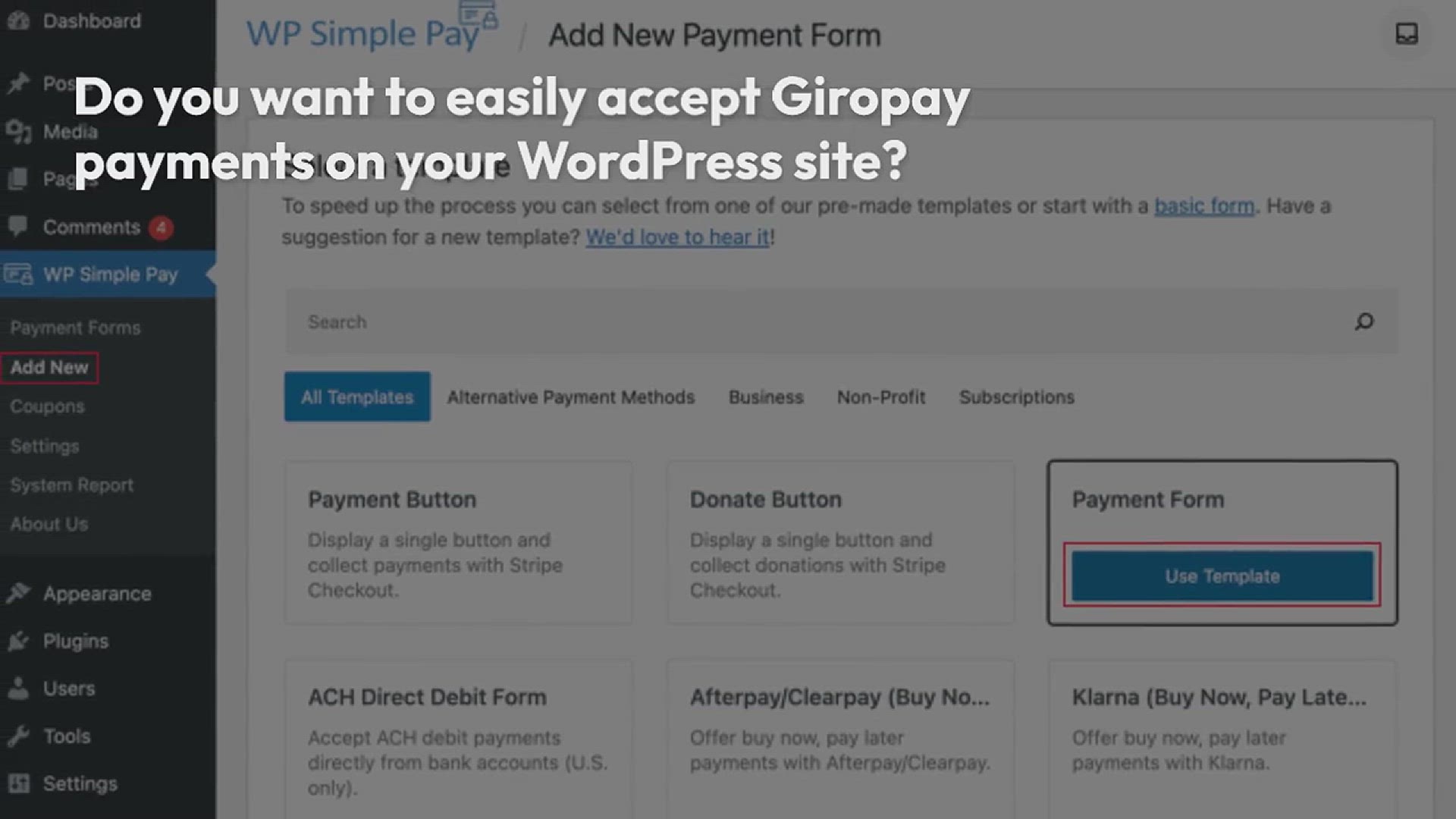
How to Accept Giropay Payments in WordPress (The Easy Way)
5 views · Sep 16, 2024 htmlcsscode.online
"Want to start accepting Giropay payments on your WordPress site? In this video, we show you the easy way to integrate Giropay, a popular online payment method, into your WordPress store. Learn how to set up Giropay as a payment option, configure the necessary settings, and ensure a smooth checkout experience for your customers. Whether you're new to payment integrations or looking to add more payment methods, this step-by-step guide will help you get Giropay up and running quickly and effortlessly."
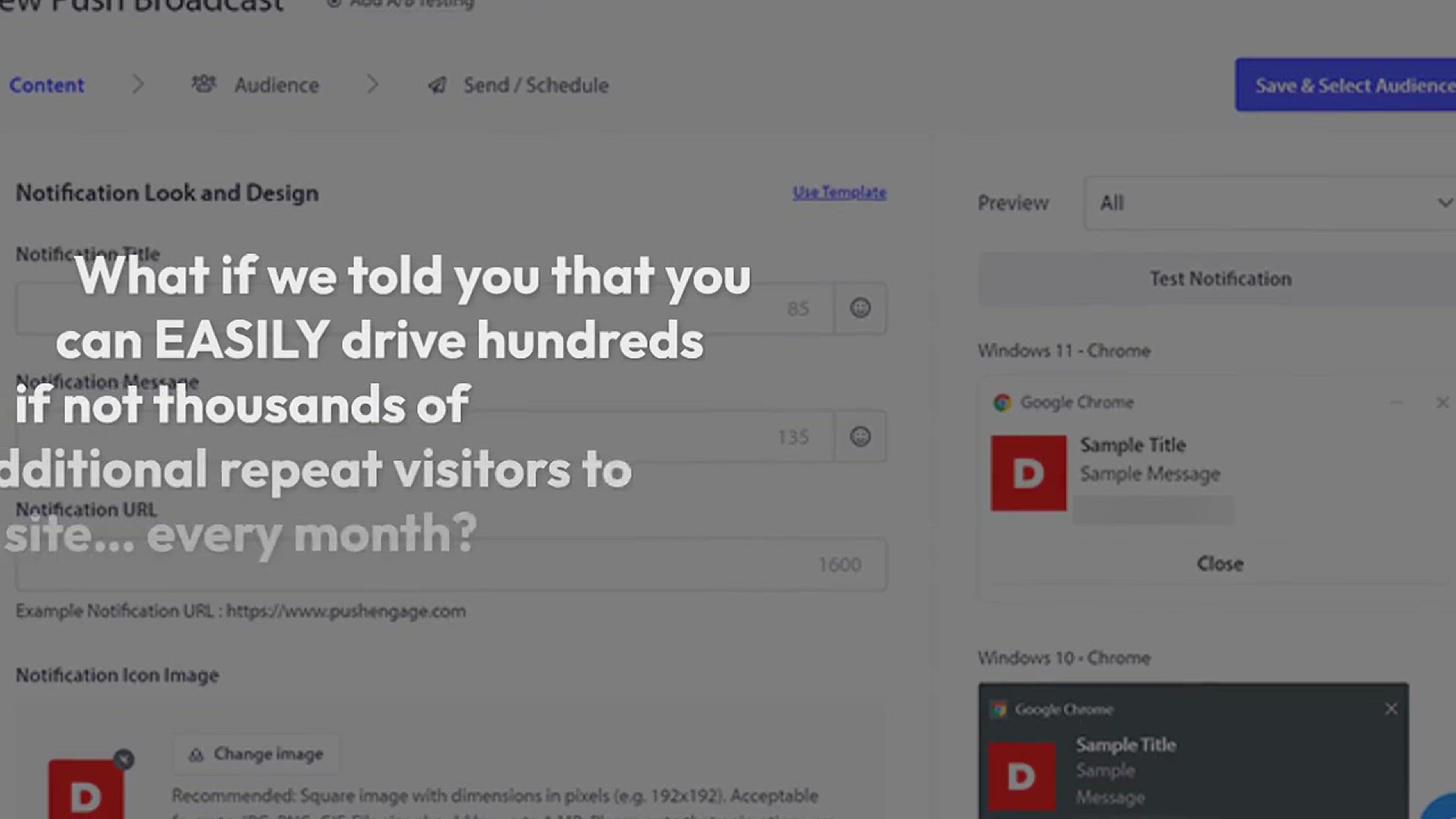
How to Drive 10,000 Extra Site Visitors a Month (Case Study)
237 views · Sep 16, 2024 htmlcsscode.online
"Looking to boost your website traffic? In this case study, we reveal how we drove an extra 10,000 site visitors a month. Discover the strategies and tactics that made a significant impact, including content marketing, SEO enhancements, social media promotion, and more. We break down the steps we took, the results achieved, and the lessons learned to help you apply these proven methods to your own site. Whether you're aiming to increase traffic for a blog, eCommerce store, or business website, this case study provides actionable insights to elevate your visitor numbers."

How to Set Up WooCommerce Abandoned Cart Emails (+ 3 Alterna...
468 views · Sep 16, 2024 htmlcsscode.online
"Looking to recover lost sales from abandoned carts on your WooCommerce store? In this video, we walk you through the process of setting up abandoned cart emails to re-engage customers and boost your conversion rates. We also explore 3 alternative strategies for addressing cart abandonment, including different plugins and tools. Learn how to configure email reminders, customize messages, and implement additional methods to effectively reduce cart abandonment and increase sales. Whether you're new to WooCommerce or looking to refine your cart recovery tactics, this guide provides practical solutions to enhance your store's performance."
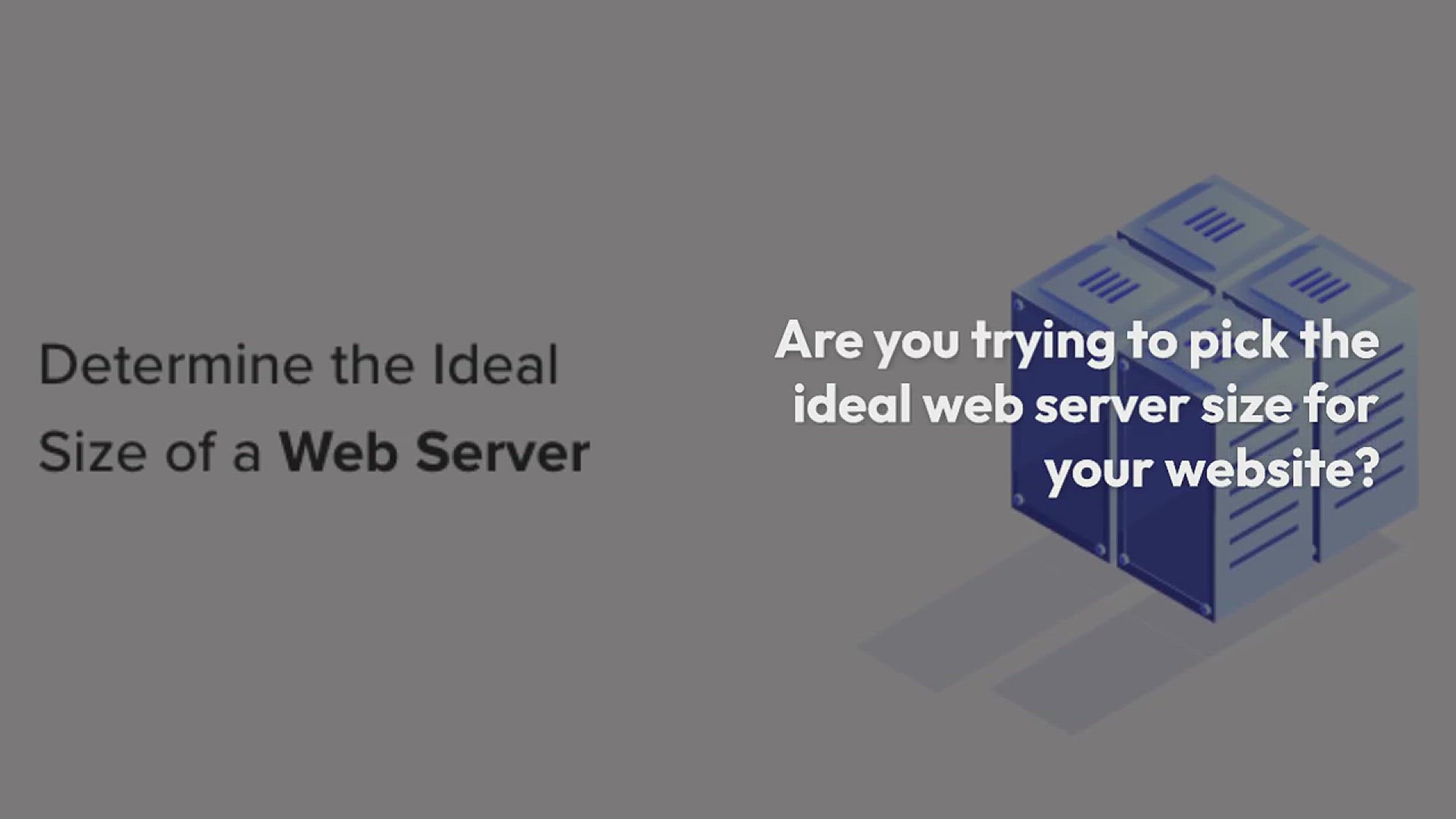
How to Determine the Ideal Size of a Web Server for Your Web...
1K views · Sep 16, 2024 htmlcsscode.online
"Struggling to choose the right web server size for your website? In this video, we guide you through how to determine the ideal server size based on your site’s traffic, content, and performance needs. Learn about the factors that affect server size, including bandwidth, storage, and CPU power, and get tips on how to scale as your website grows. Whether you're launching a new site or optimizing an existing one, this video provides practical advice to help you select the best server configuration for optimal performance."
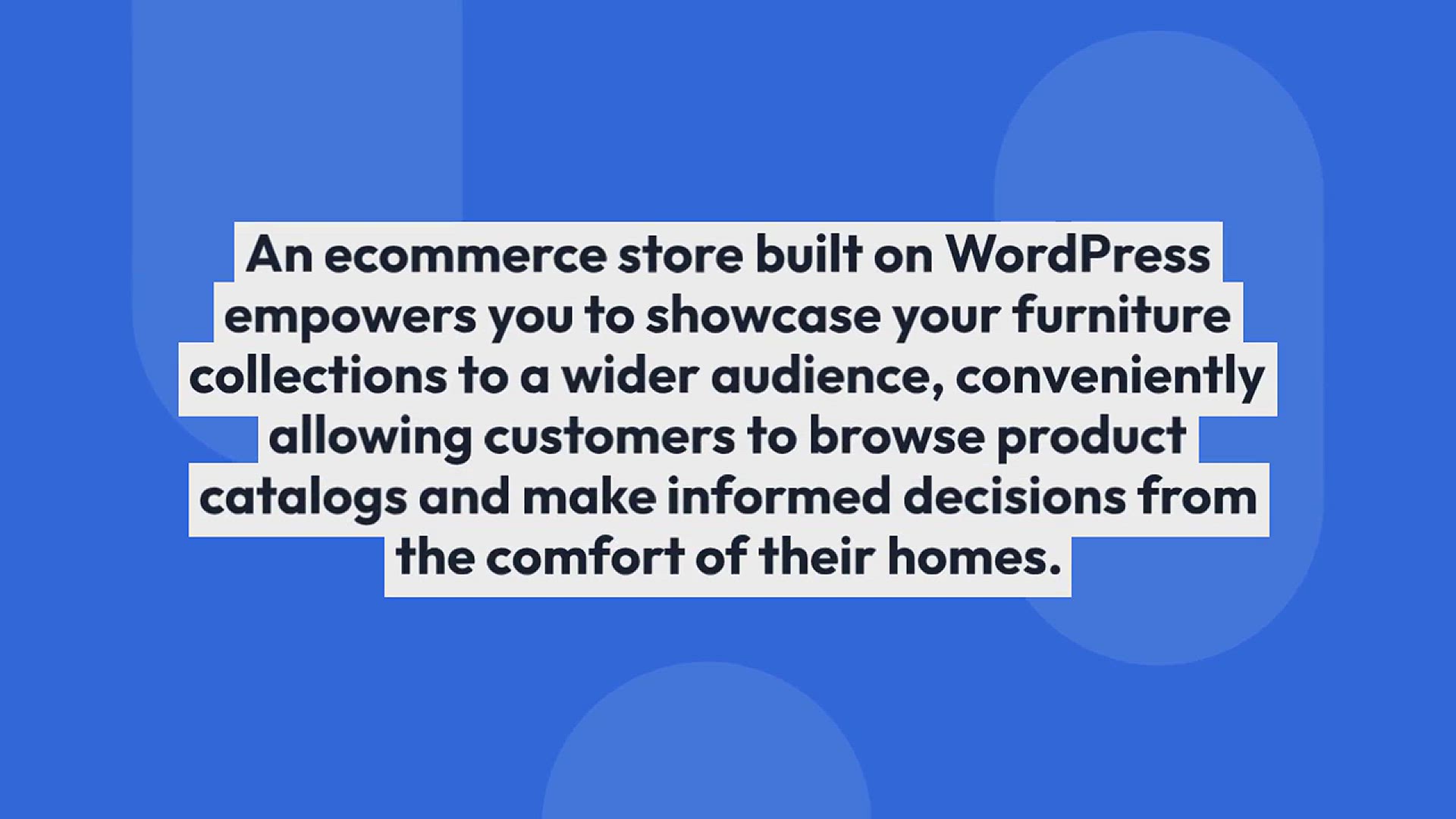
How to Sell Furniture Online – The Ultimate Guide for Begi...
87 views · Sep 16, 2024 htmlcsscode.online
"Ready to start selling furniture online? In this ultimate guide for beginners, we walk you through everything you need to know to set up and grow a successful online furniture business. From choosing the right platform and setting up your store to managing shipping, handling inventory, and optimizing your marketing strategy, we cover all the essential steps. Learn how to create product listings that sell, target the right audience, and scale your business. Whether you’re launching a new furniture brand or taking an existing store online, this guide will help you get started."
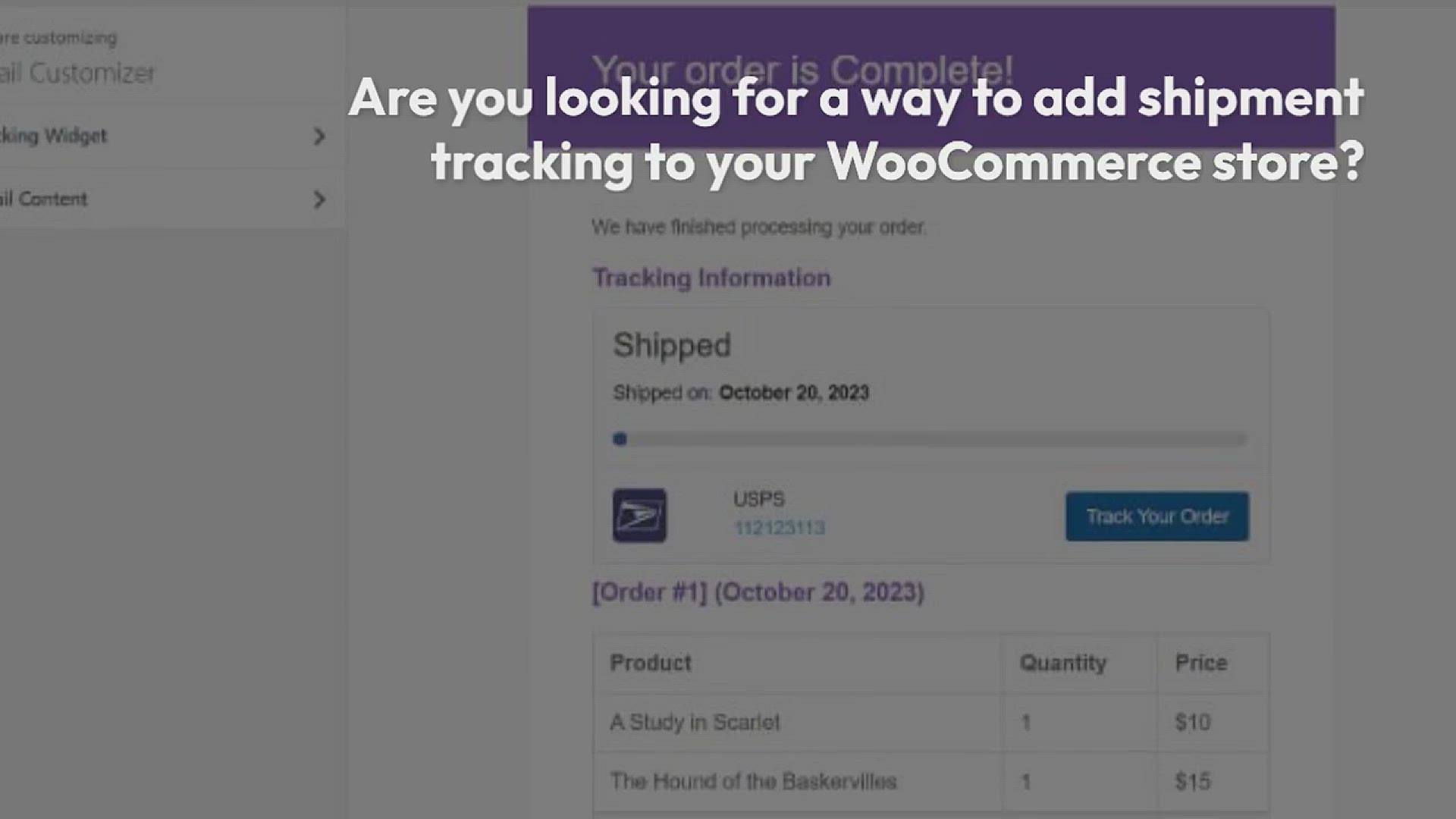
How to Offer Shipment Tracking in WooCommerce (Step by Step)
697 views · Sep 16, 2024 htmlcsscode.online
"Want to provide shipment tracking for your WooCommerce customers? In this step-by-step video, we show you how to set up shipment tracking on your WooCommerce store, enhancing the shopping experience and keeping customers informed. Learn how to integrate tracking features, configure shipping options, and use plugins to automate tracking updates. We walk you through the process of setting up tracking numbers, customizing notifications, and ensuring a smooth process from order to delivery. Whether you're new to WooCommerce or looking to improve your shipping workflow, this guide will help you streamline order tracking and boost customer satisfaction."
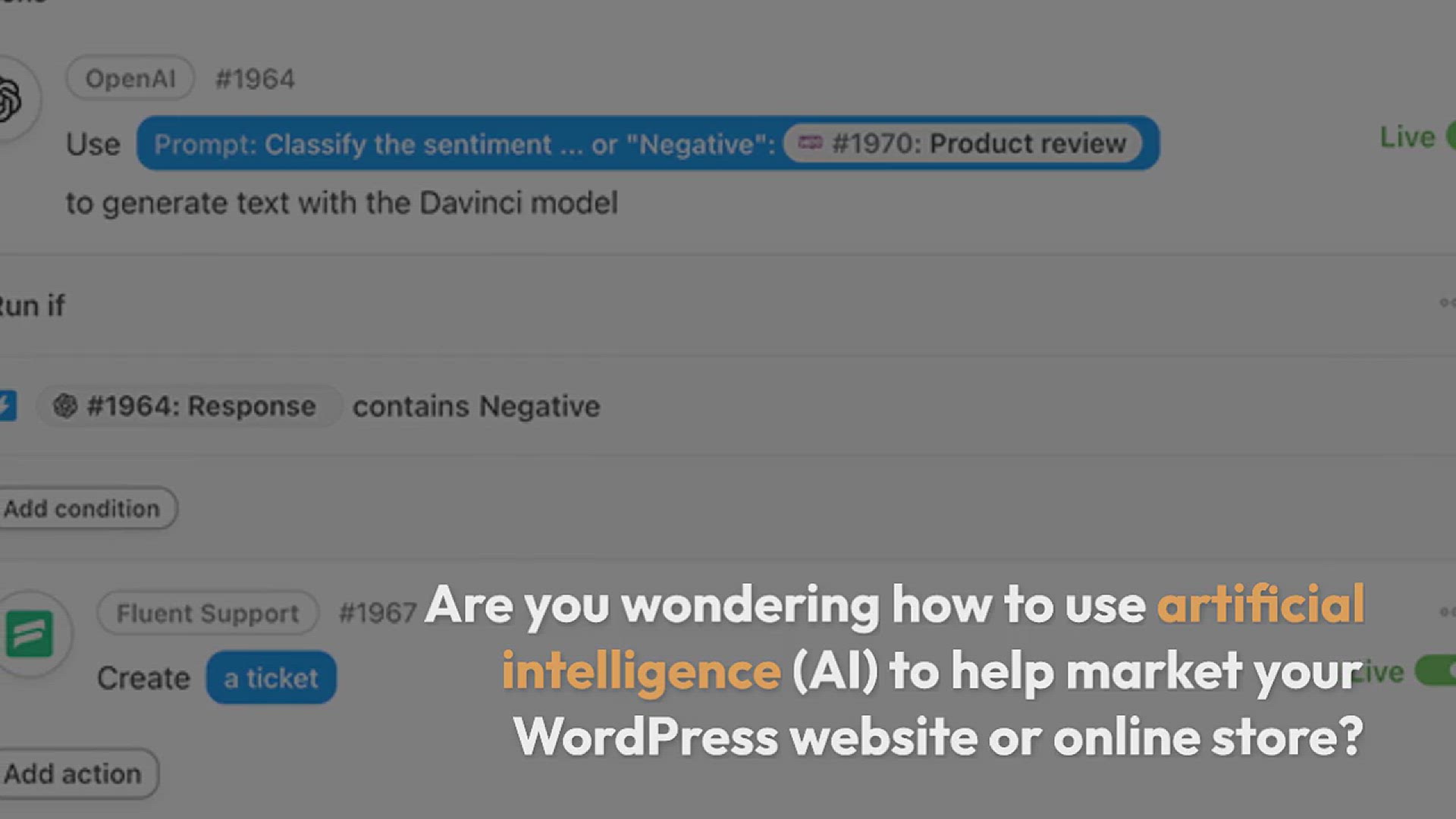
How to Use AI to Boost Your Marketing (13 Expert Tips)
125 views · Sep 16, 2024 htmlcsscode.online
"Looking to supercharge your marketing efforts with AI? In this video, we share 13 expert tips on how to leverage artificial intelligence to enhance your marketing strategy. From automating campaigns and personalizing customer interactions to analyzing data and predicting trends, discover practical ways AI can transform your marketing efforts. We provide actionable insights, tool recommendations, and real-world examples to help you integrate AI into your marketing plan effectively. Whether you're new to AI or looking to optimize your current strategy, these tips will help you stay ahead of the competition and achieve better results."
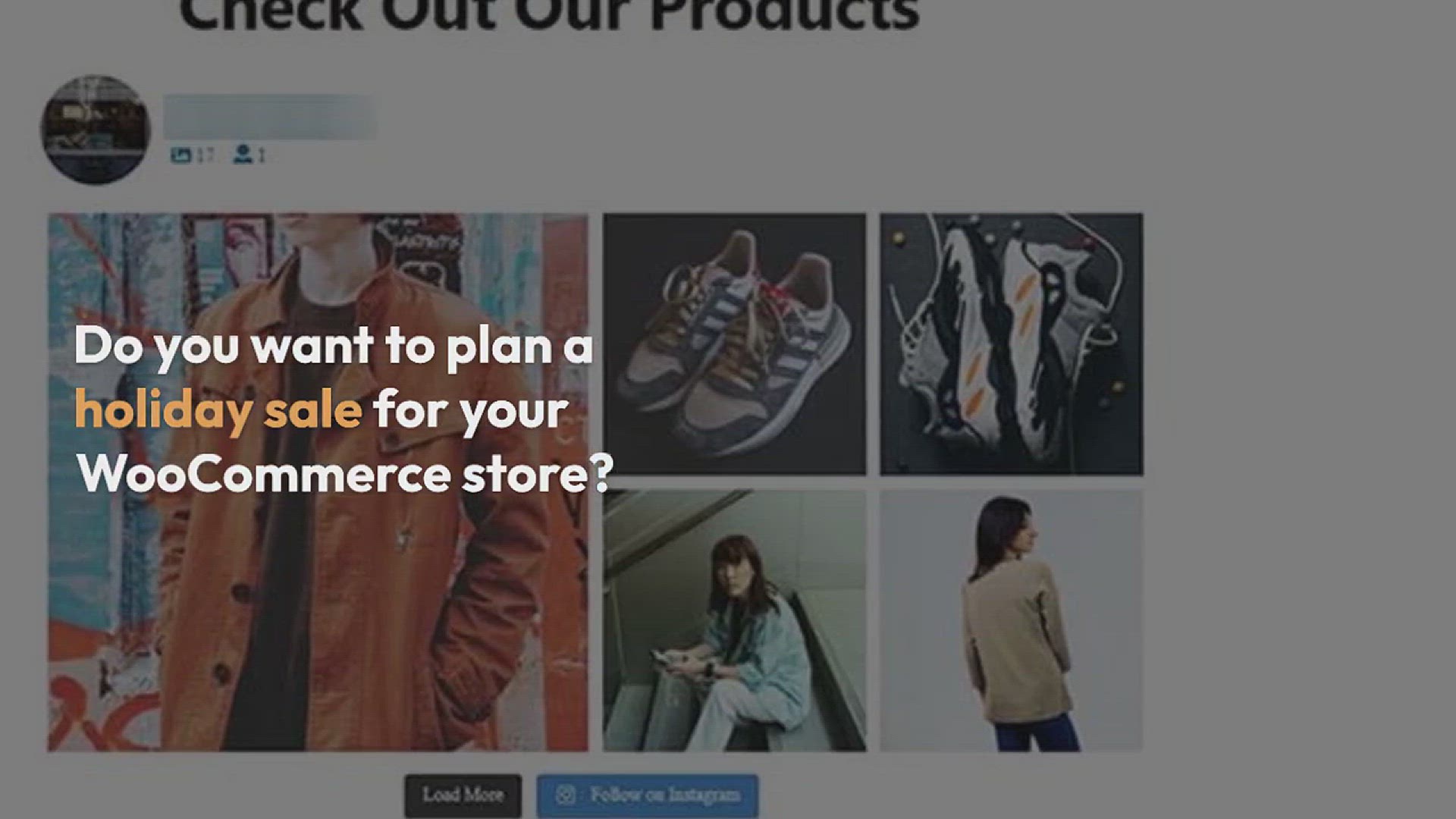
How to Plan a Holiday Sale for Your WooCommerce Store (12 Ti...
710 views · Sep 16, 2024 htmlcsscode.online
"Planning a holiday sale for your WooCommerce store? In this video, we share 12 essential tips to help you create a successful holiday sale that drives traffic and boosts sales. Learn how to plan and execute effective promotions, design eye-catching discounts, and leverage seasonal marketing strategies to attract customers. We cover everything from setting up sale schedules and creating compelling offers to optimizing your store’s performance and tracking results. Whether you’re new to WooCommerce or looking to enhance your holiday marketing, these tips will help you maximize your sales and make the most of the festive season."
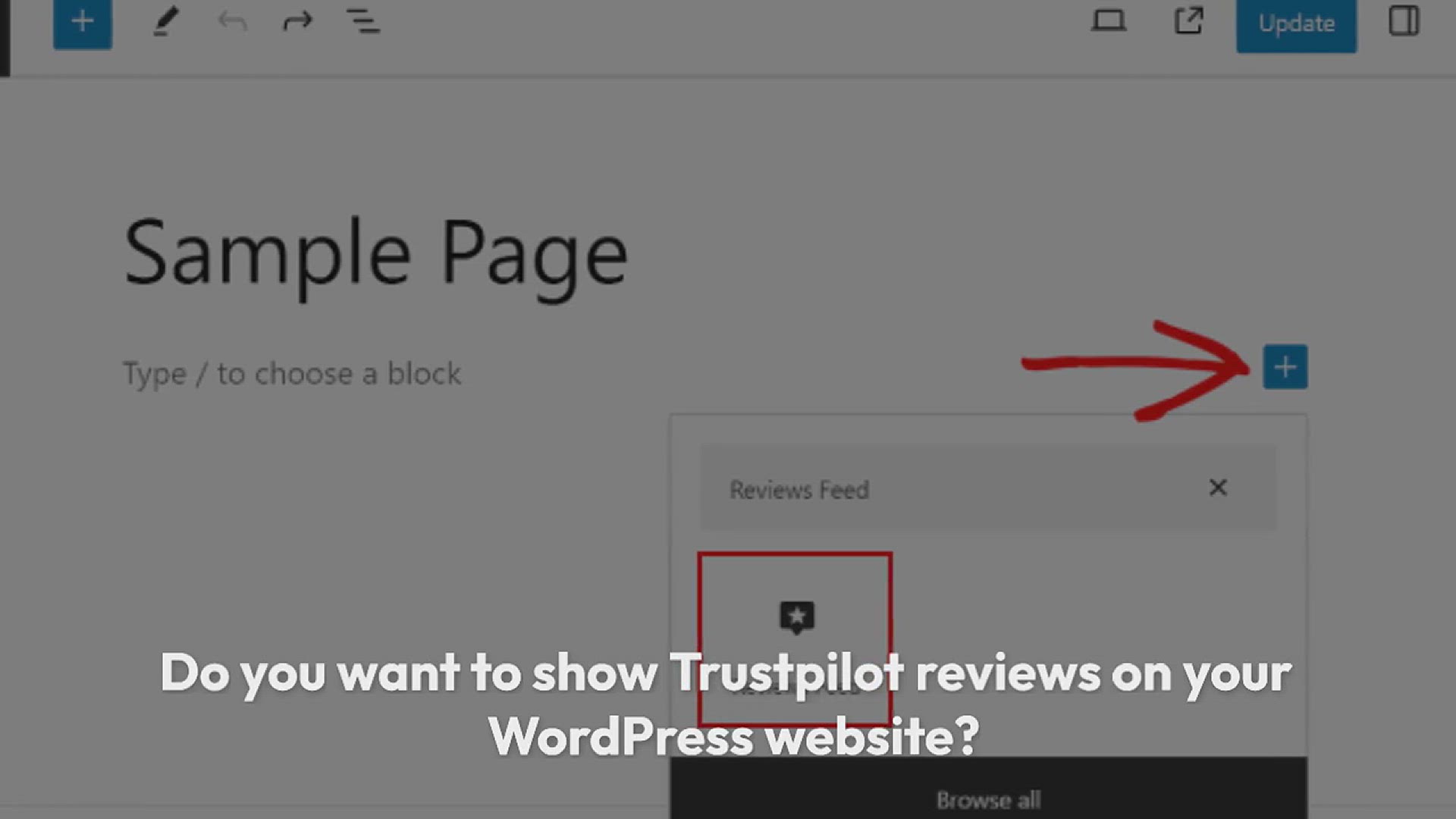
How to Display Trustpilot Reviews on Your WordPress Site
204 views · Sep 16, 2024 htmlcsscode.online
"Want to showcase Trustpilot reviews on your WordPress site? In this video, we guide you through the process of displaying Trustpilot reviews to build credibility and enhance customer trust. Learn how to integrate Trustpilot with your WordPress site using plugins and widgets, customize the display to match your site's design, and configure settings to show real-time reviews. We also cover best practices for leveraging reviews to boost your site's reputation and encourage new customers. Whether you’re a business owner or marketer, this tutorial will help you effectively showcase your Trustpilot reviews and build trust with your audience."
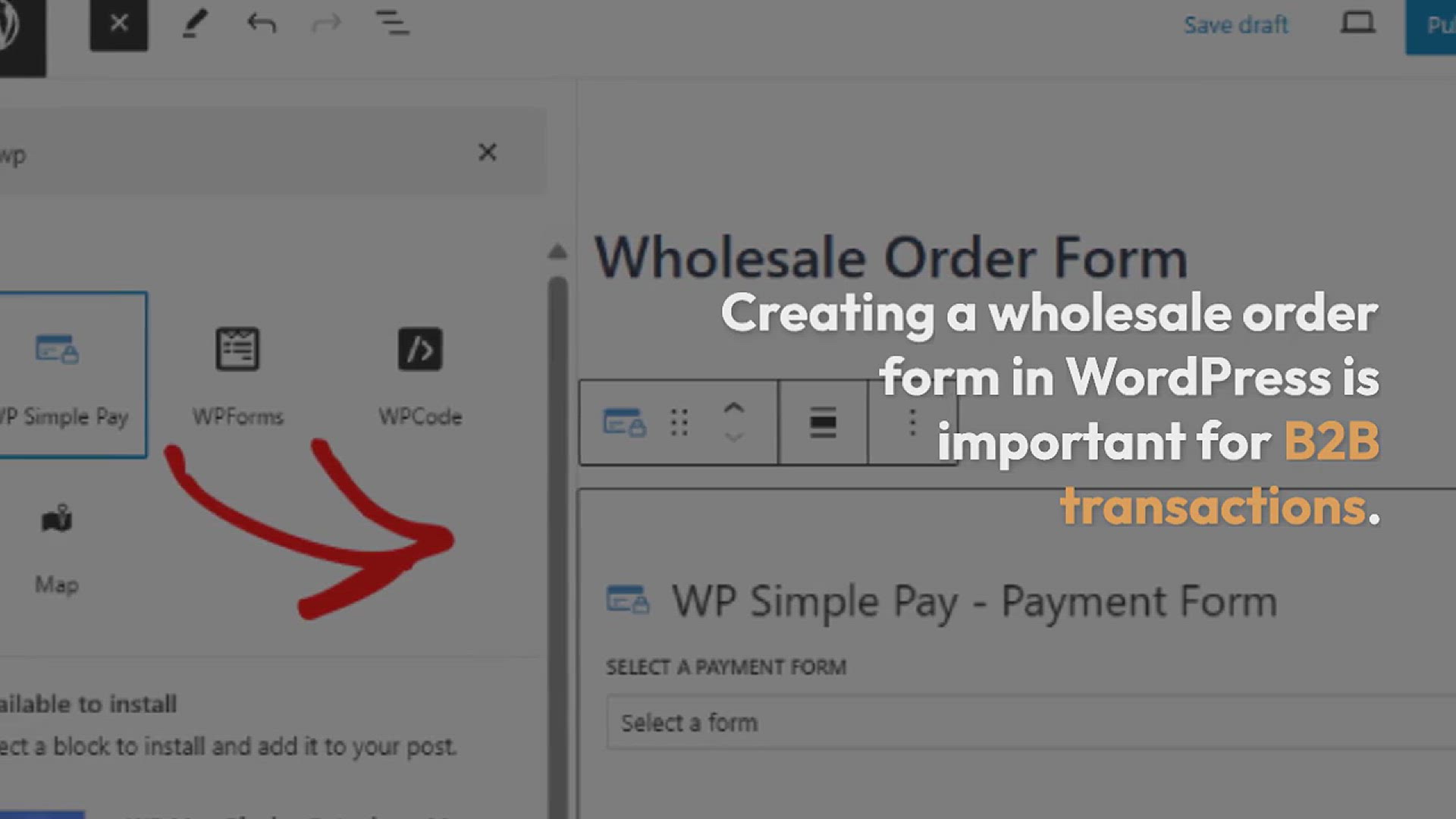
How to Create a Wholesale Order Form in WordPress (3 Ways)
60 views · Sep 16, 2024 htmlcsscode.online
"Need to set up a wholesale order form on your WordPress site? In this video, we demonstrate three effective methods for creating a customized wholesale order form. Learn how to use different tools and plugins to build a form that suits your business needs, whether you’re looking for simple solutions or advanced features. We cover step-by-step instructions for each method, including how to integrate the form with your existing setup, manage orders, and ensure a smooth user experience. Whether you’re running a wholesale store or need a specialized order form for bulk purchases, this guide will help you get it right."
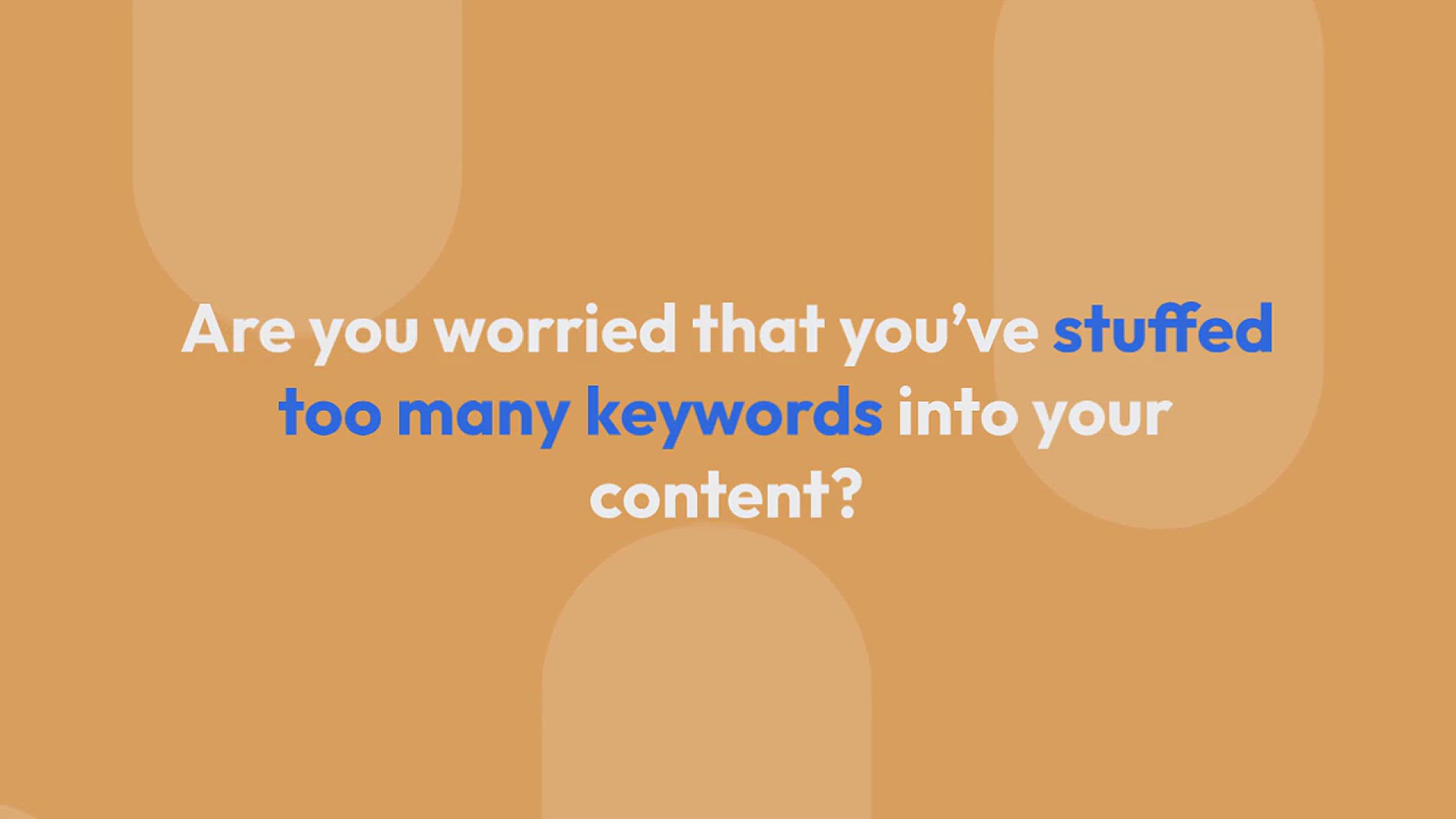
How to Avoid Keyword Stuffing & Fix Over Optimization in...
557 views · Sep 16, 2024 htmlcsscode.online
"Struggling with keyword stuffing and over-optimization in SEO? In this video, we provide a comprehensive guide on how to avoid these common pitfalls and optimize your content effectively. Learn the best practices for using keywords naturally, avoiding penalties from search engines, and creating high-quality, engaging content. We cover techniques for balancing keyword density, improving readability, and ensuring that your SEO efforts enhance rather than hinder your site’s performance. Whether you’re a content creator or an SEO professional, this guide will help you maintain a healthy optimization strategy and achieve better search engine rankings."
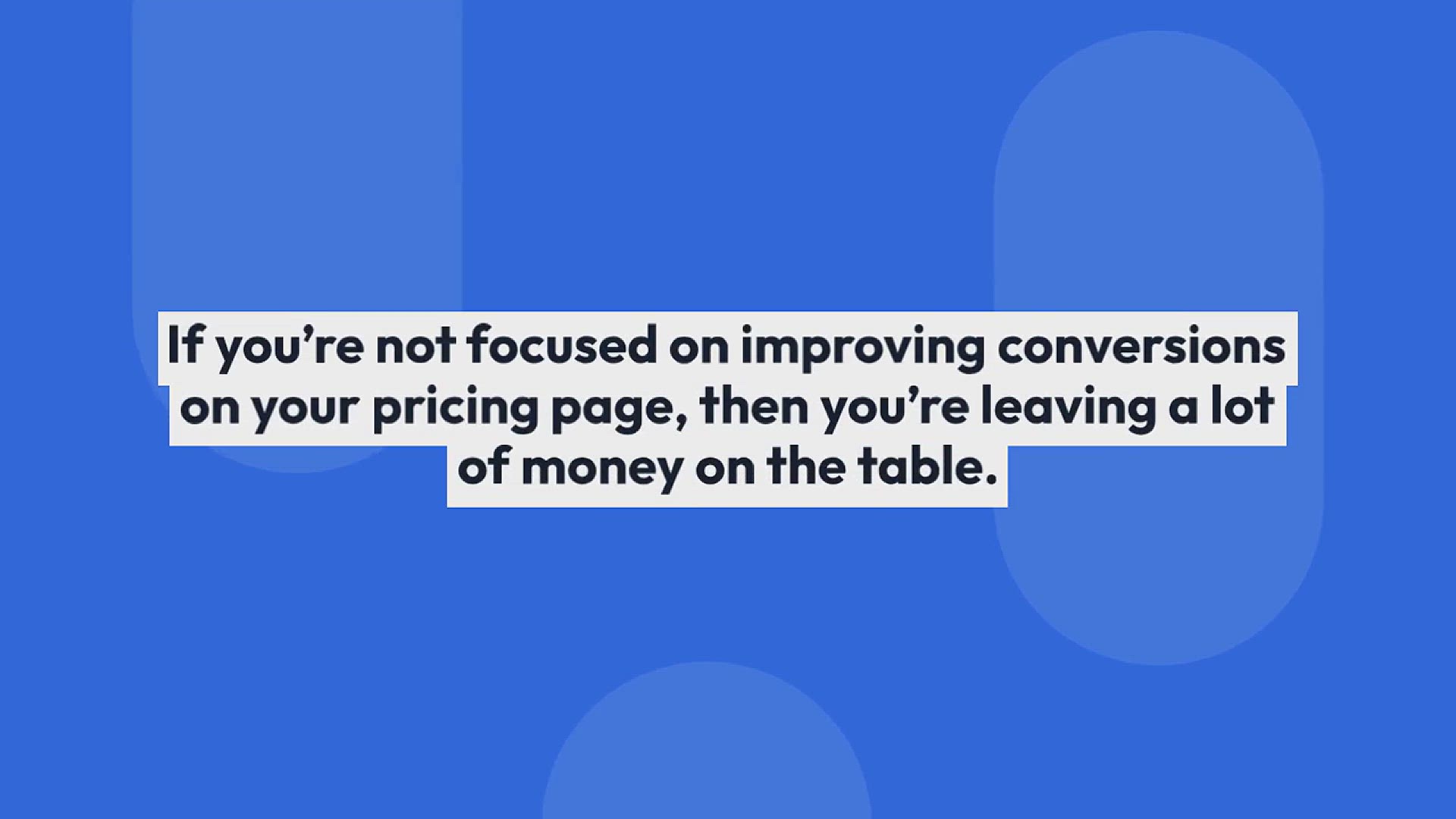
How to Grow Pricing Page Conversions by 30% Today (9 Ways)
13 views · Sep 16, 2024 htmlcsscode.online
"Want to boost conversions on your pricing page? In this video, we reveal 9 actionable strategies to increase your pricing page conversions by 30% today. Discover proven techniques to optimize your pricing layout, enhance call-to-action elements, and address common customer objections. We cover how to use persuasive copy, engaging visuals, and clear value propositions to encourage more sign-ups and sales. Whether you're running a SaaS business or an eCommerce store, these expert tips will help you refine your pricing page and turn more visitors into customers."
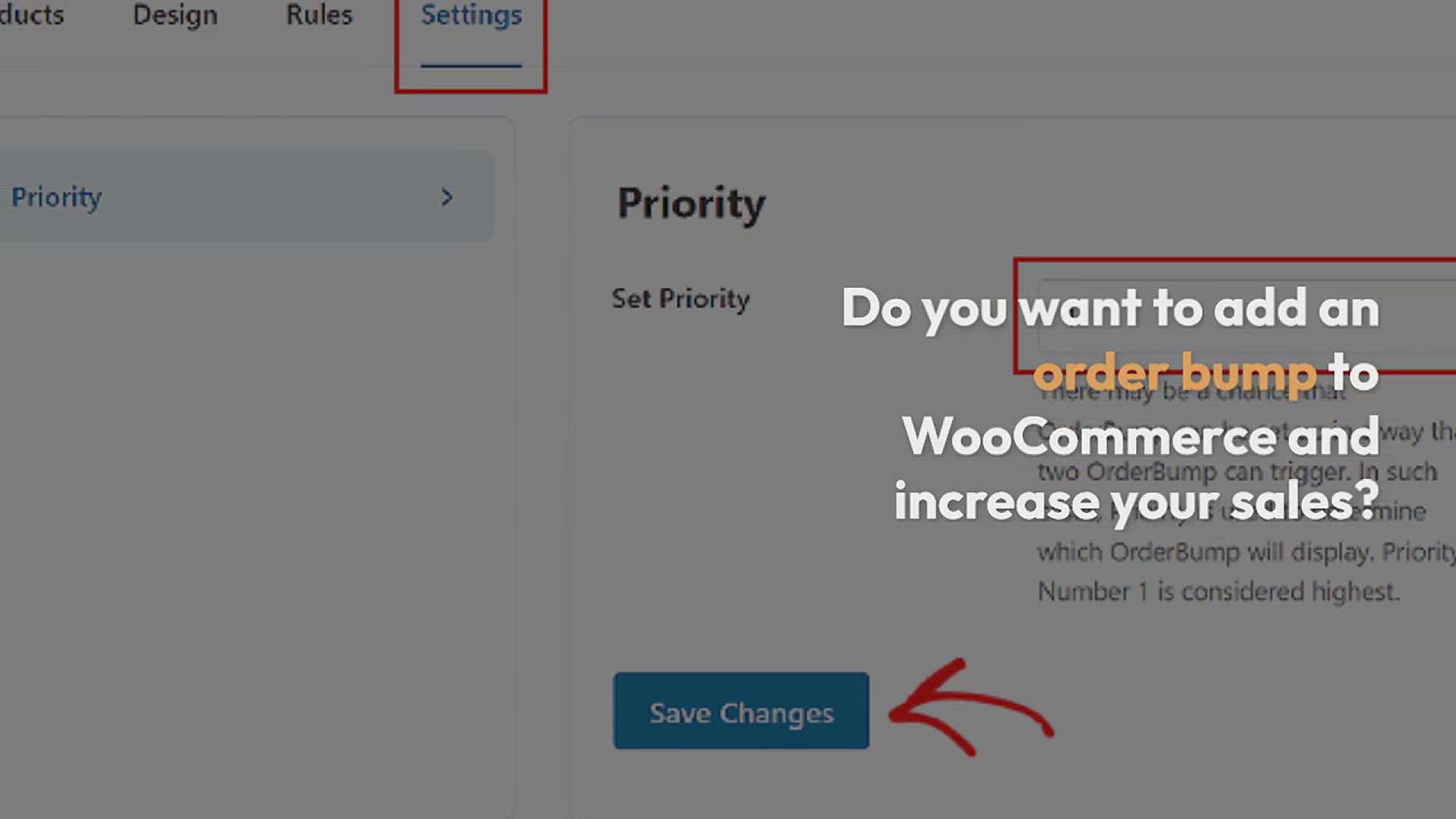
How to Create an Order Bump for WooCommerce (Step by Step)
484 views · Sep 16, 2024 htmlcsscode.online
"Looking to boost sales with order bumps in WooCommerce? In this step-by-step guide, we show you how to create and implement an effective order bump to increase your average order value. Learn how to set up order bumps, customize offers, and integrate them seamlessly into your checkout process. We cover everything from choosing the right plugins to configuring your bump offers and optimizing their placement for maximum impact. Whether you're a WooCommerce newbie or a seasoned user, this video provides clear instructions to help you enhance your sales strategy and improve your store's performance."
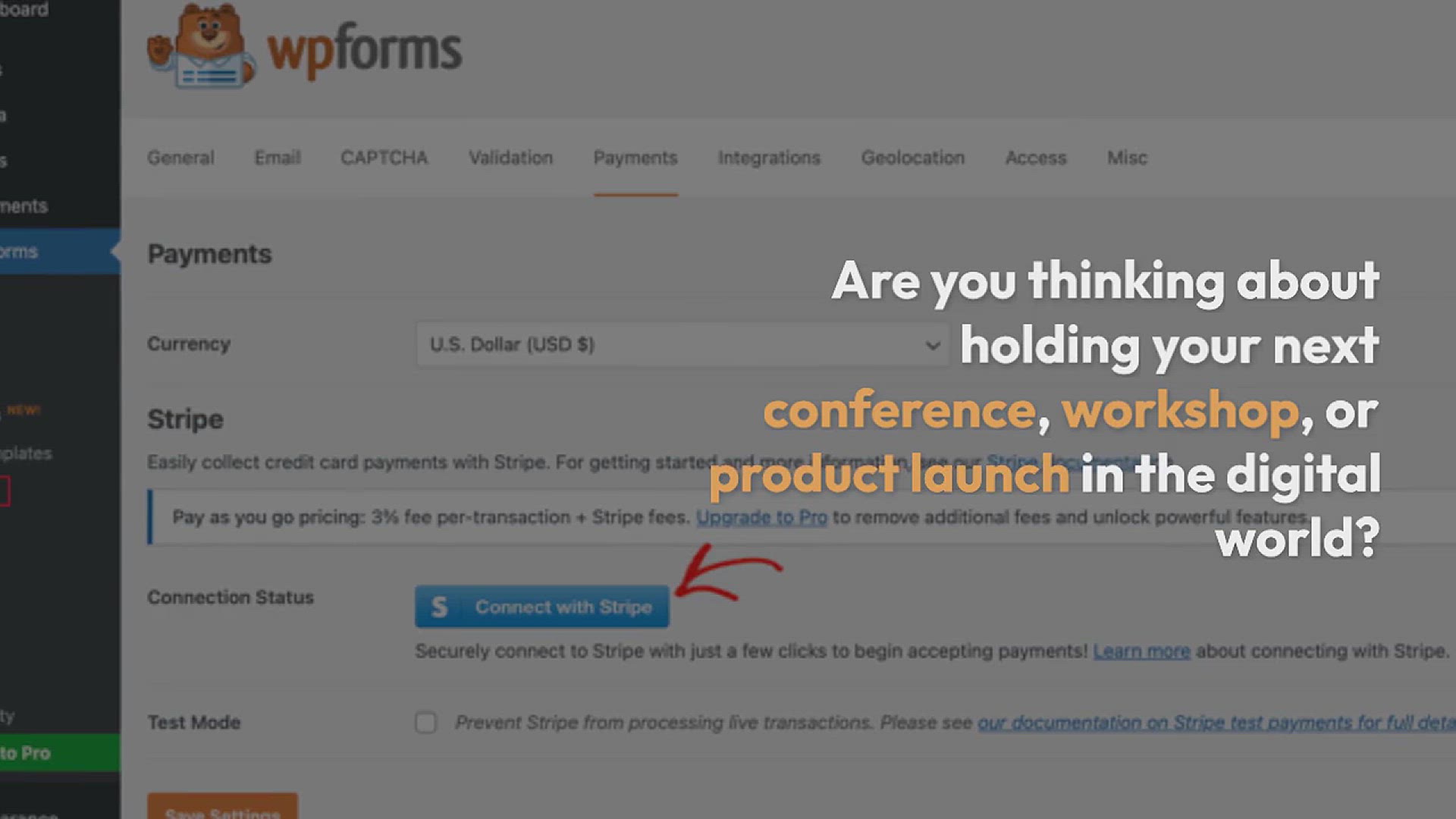
How to Host a Virtual Event in WordPress
1K views · Sep 17, 2024 htmlcsscode.online
"Looking to host a virtual event using WordPress? In this video, we'll guide you through the step-by-step process of setting up and managing a successful virtual event on your WordPress website. Whether you're planning a webinar, conference, or online workshop, we’ll show you the best tools, plugins, and strategies to make your event seamless and engaging. Learn how to handle registrations, integrate video streaming, and offer an interactive experience for your attendees. Perfect for businesses, educators, and creators looking to expand their reach online. Let’s get started!"

How to Find Product ID in WooCommerce (Beginner’s Guide)
41 views · Sep 17, 2024 htmlcsscode.online
"New to WooCommerce and need help finding product IDs? This beginner's guide will walk you through the simple steps to locate product IDs in WooCommerce, whether you're managing your online store or customizing product listings. We’ll cover multiple methods, including how to find product IDs directly from the dashboard and through the product editor. Understanding product IDs is essential for managing inventory, setting up plugins, and customizing your store efficiently. Watch now and take control of your WooCommerce store!"
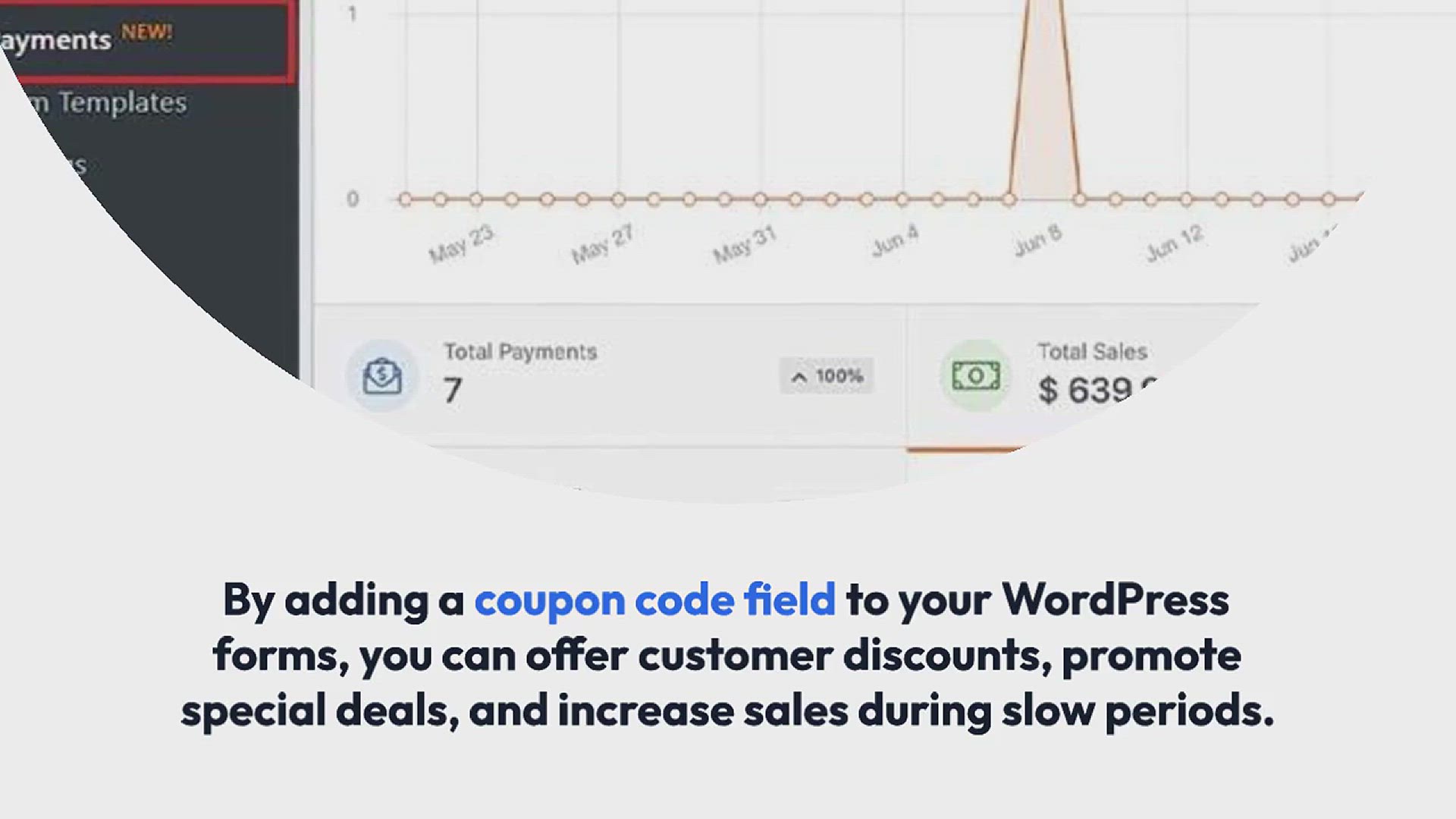
How to Easily Add a Coupon Code Field to Your WordPress Form...
978 views · Sep 17, 2024 htmlcsscode.online
"Want to add a coupon code field to your WordPress forms? In this video, we’ll show you how to easily integrate a coupon code field into any form on your WordPress site. Whether you’re running an online store, offering services, or collecting payments, adding a discount option can boost conversions and improve user experience. We’ll guide you step-by-step through the process using form builder plugins, so you can start offering promotions right away. Perfect for business owners, eCommerce stores, and marketers looking to enhance their forms!"
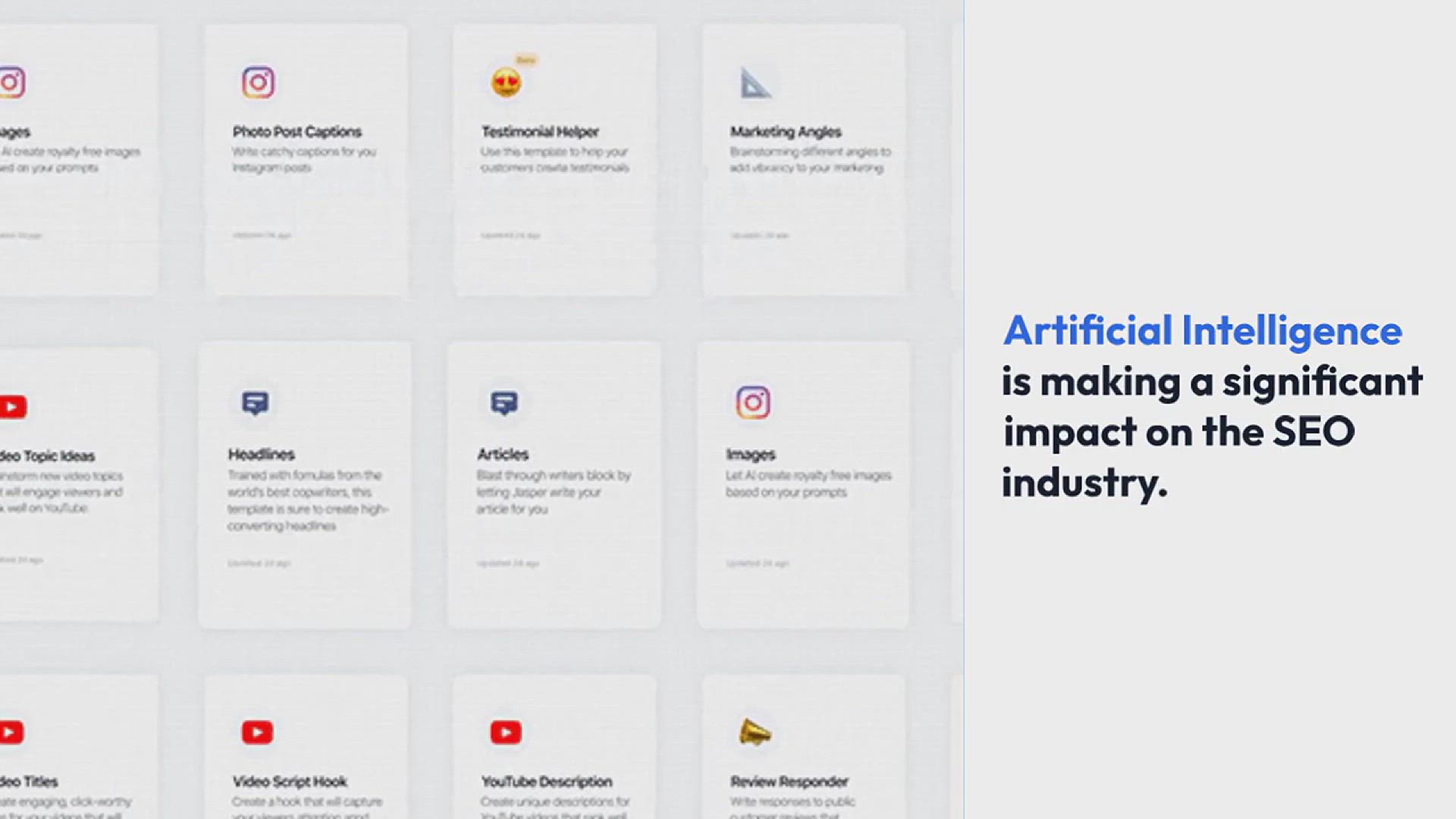
How to Use AI for SEO in WordPress (12 Tools)
11 views · Sep 17, 2024 htmlcsscode.online
"Looking to leverage AI for SEO in WordPress? In this video, we’ll explore 12 powerful AI tools that can help you optimize your WordPress site and enhance your search engine rankings. From keyword research and content optimization to automated analysis and performance tracking, these tools offer innovative solutions to boost your SEO strategy. We’ll guide you through each tool’s features and benefits, so you can integrate them effectively into your WordPress site and stay ahead of the competition. Watch now to discover how AI can transform your SEO efforts and drive more organic traffic!"
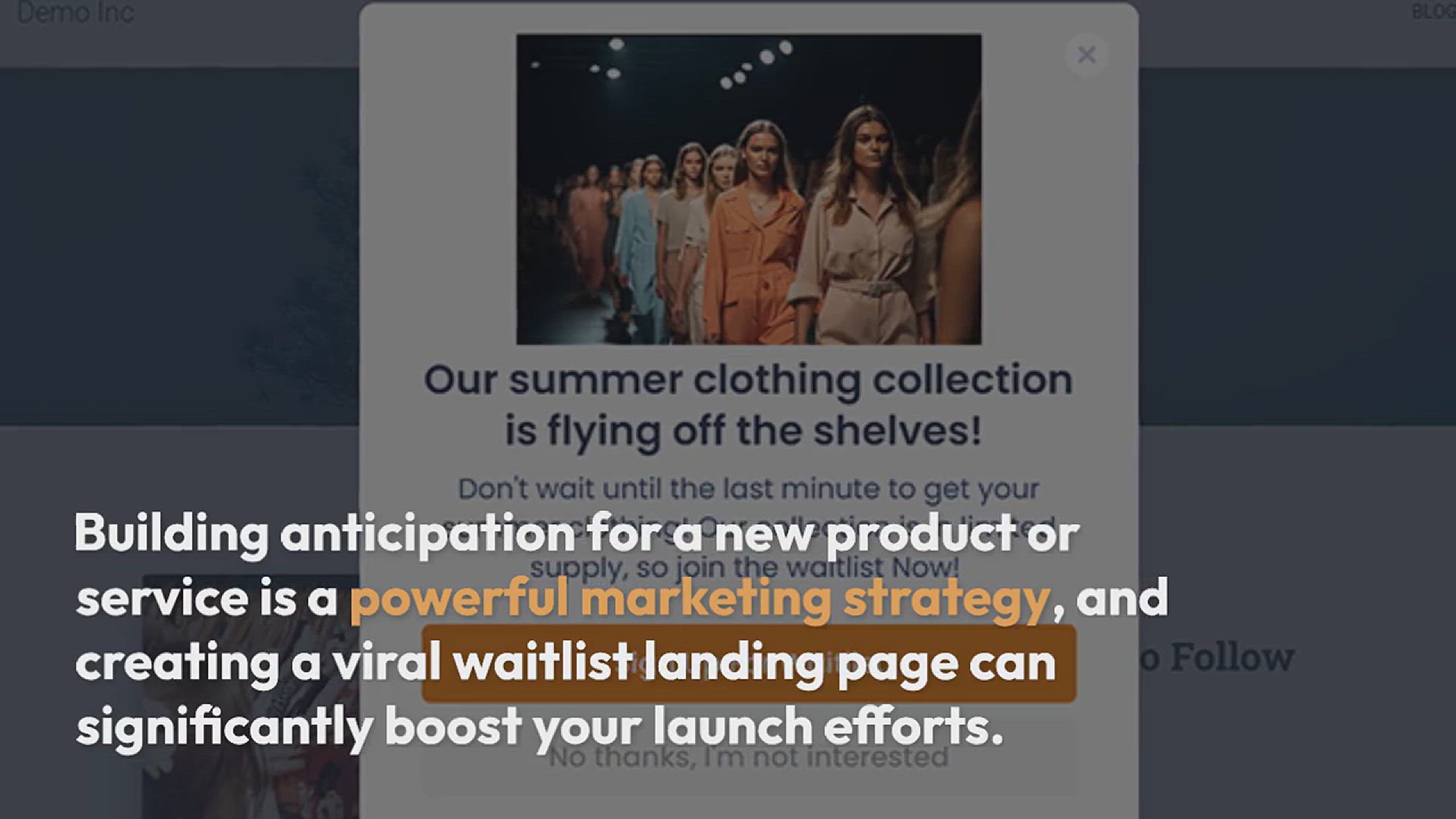
How to Create a Viral Waitlist Landing Page in WordPress
302 views · Sep 17, 2024 htmlcsscode.online
"Looking to create a viral waitlist landing page that captures attention and drives sign-ups? In this video, we’ll guide you through the process of designing and launching an effective waitlist landing page using WordPress. Learn how to craft compelling copy, design eye-catching elements, and implement strategic features that encourage visitors to join your waitlist. We’ll also cover best practices for optimizing your page for conversions and sharing it across social media to maximize its viral potential. Perfect for launching new products or services, this guide will help you build anticipation and grow your audience before your big reveal!"
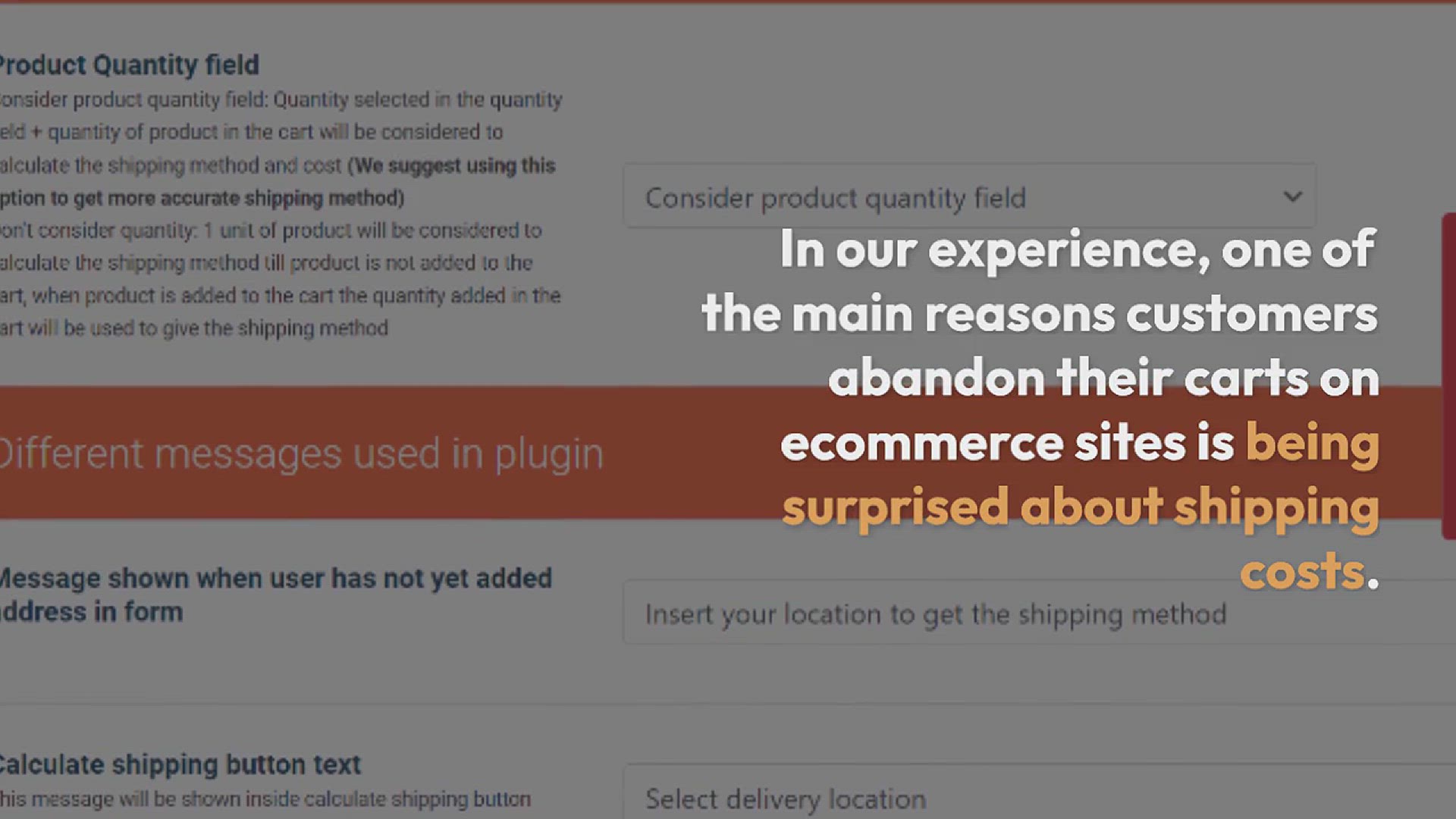
How to Add a Shipping Calculator to Your WordPress Site
3K views · Sep 17, 2024 htmlcsscode.online
"Looking to enhance your WooCommerce store with a shipping calculator? In this video, we’ll walk you through the steps to add a shipping calculator to your WordPress site, making it easier for customers to estimate shipping costs before checkout. We’ll cover the best plugins and settings to integrate a shipping calculator seamlessly into your store, ensuring a smooth and transparent shopping experience. Perfect for eCommerce site owners, this guide will help you improve customer satisfaction and streamline your shipping process. Watch now to learn how to set up a shipping calculator and optimize your store for better conversions!"
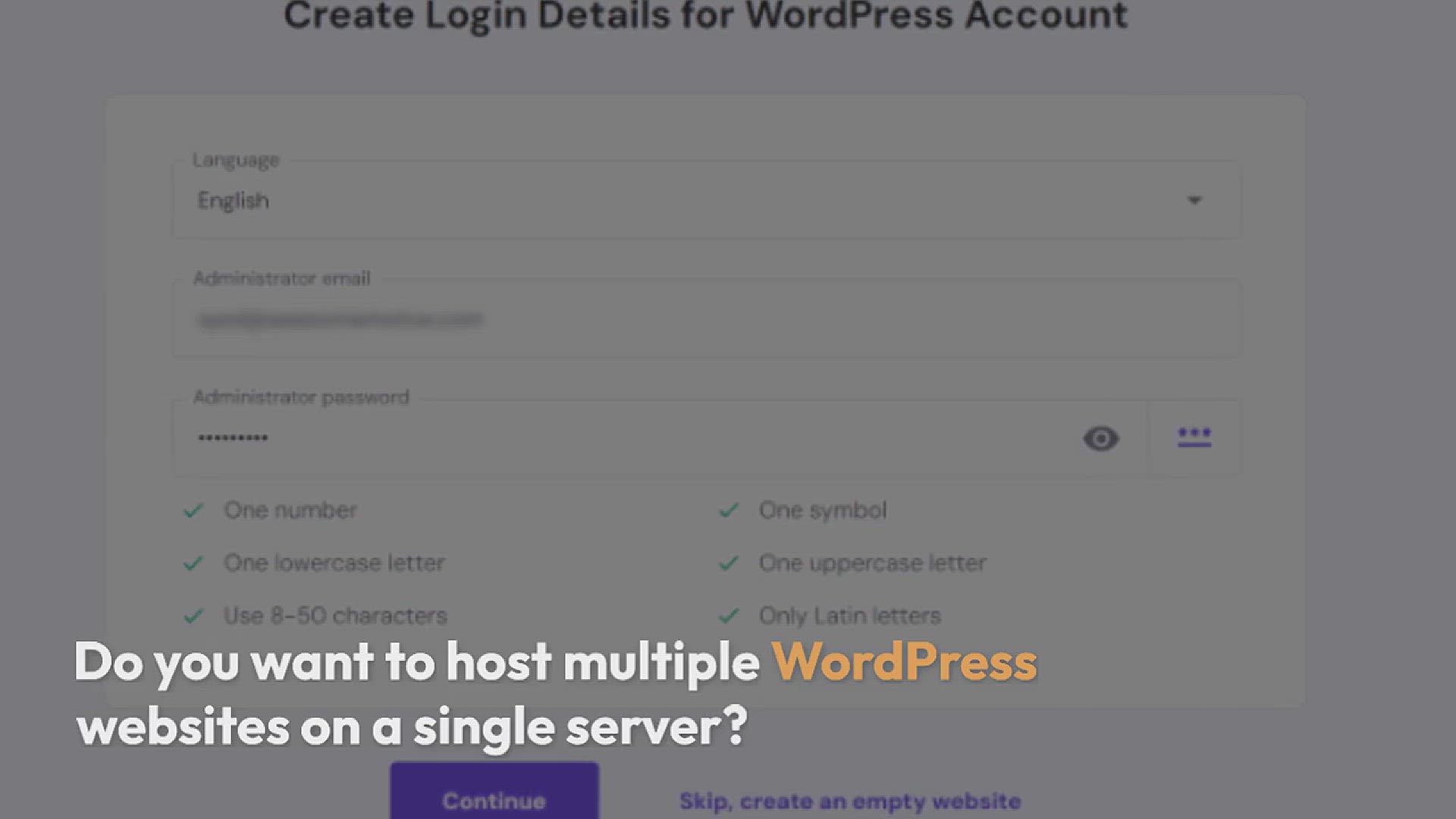
How to Host Multiple Websites on One Server (Beginner’s Gu...
5K views · Sep 17, 2024 htmlcsscode.online
"Want to host multiple websites on a single server but don’t know where to start? In this beginner’s guide, we’ll walk you through the process of setting up and managing multiple websites on one server. Learn how to configure your server, set up virtual hosts, and manage domains effectively. We’ll cover different hosting environments, including shared, VPS, and dedicated servers, and provide tips for ensuring each site runs smoothly. Perfect for webmasters, developers, and small business owners looking to maximize their server’s capabilities. Watch now to simplify your multi-site hosting setup and streamline your web management!"
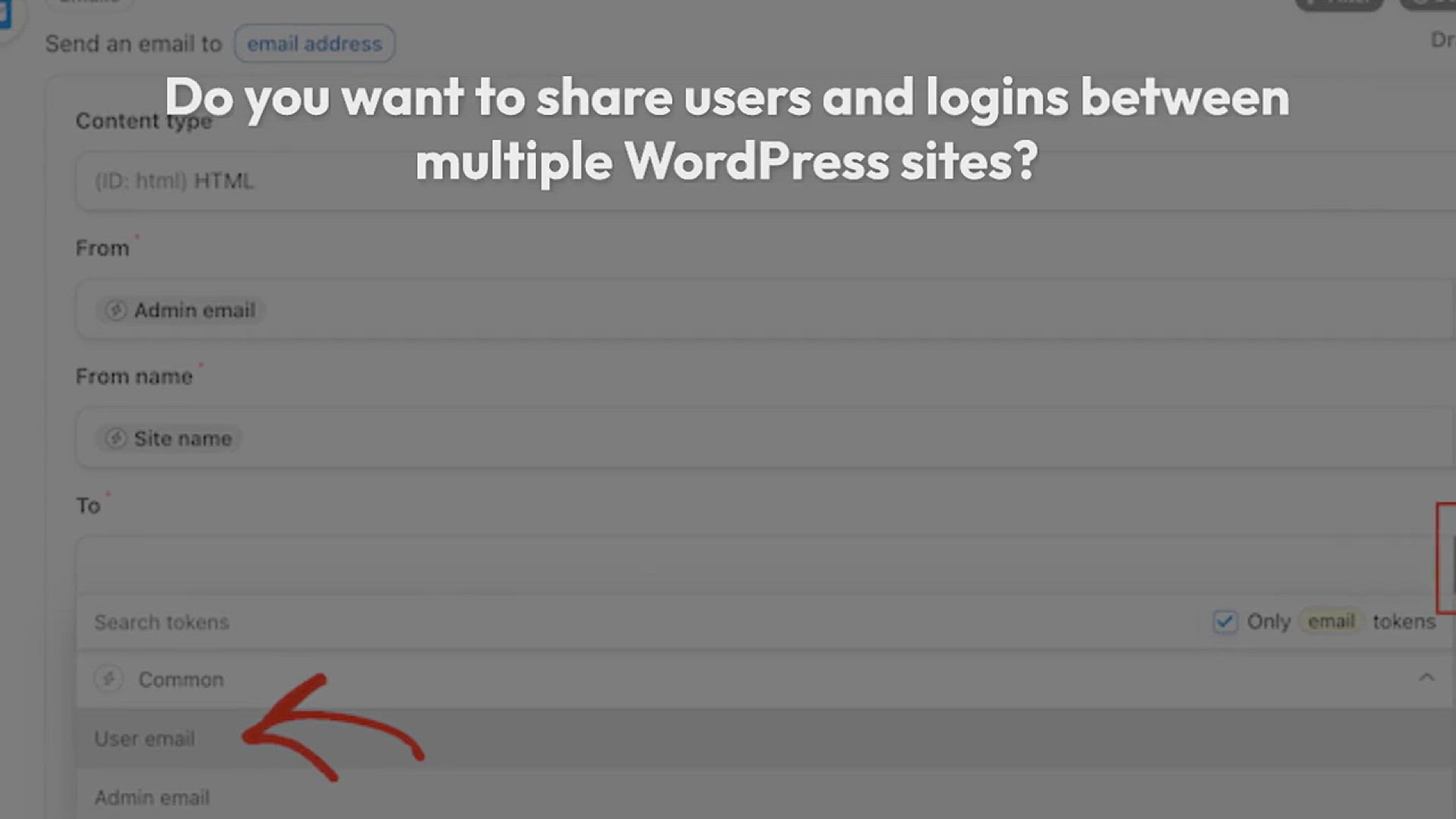
How to Share Users and Logins Between Multiple WordPress Sit...
311 views · Sep 17, 2024 htmlcsscode.online
"Managing multiple WordPress sites can be challenging, especially when it comes to user logins. In this video, we’ll show you how to share users and logins across multiple WordPress sites seamlessly. Learn how to set up centralized user management, synchronize logins, and streamline access across all your sites. We’ll cover practical methods and plugins to help you maintain a consistent user experience and simplify administrative tasks. Whether you’re managing a network of sites or a multi-site setup, this guide will help you optimize user management and improve efficiency. Watch now to discover how to unify your WordPress user logins!"
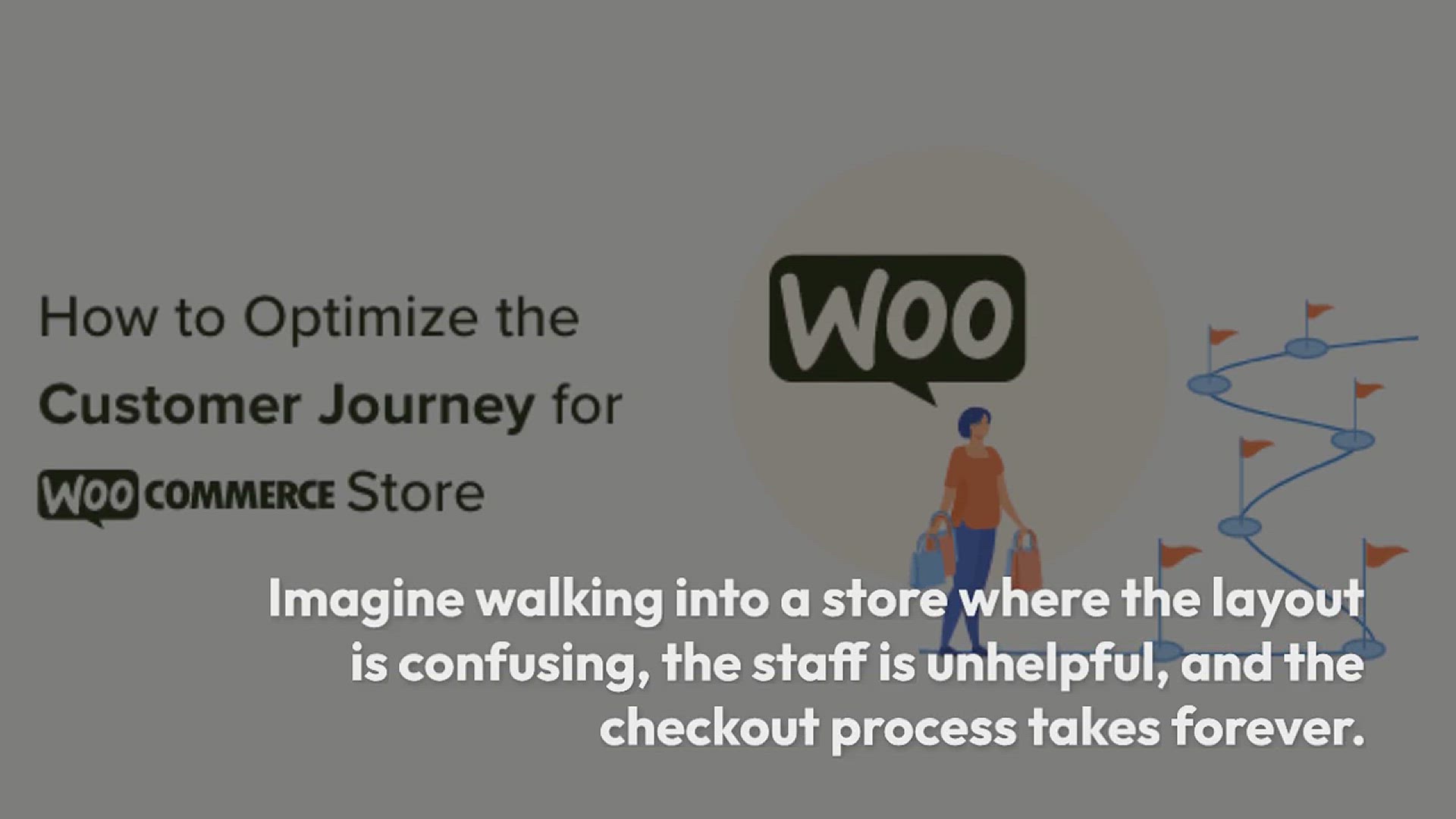
How to Optimize the Customer Journey for WooCommerce Store
377 views · Sep 17, 2024 htmlcsscode.online
"Looking to enhance the customer journey on your WooCommerce store? In this video, we’ll explore strategies and best practices to optimize every stage of the customer experience, from first visit to final purchase and beyond. Learn how to improve site navigation, streamline the checkout process, and create personalized experiences that drive conversions. We’ll cover key tactics such as optimizing product pages, implementing effective upsells and cross-sells, and using analytics to understand customer behavior. Perfect for WooCommerce store owners and managers aiming to boost customer satisfaction and increase sales. Watch now to transform your WooCommerce store and elevate the customer journey!"
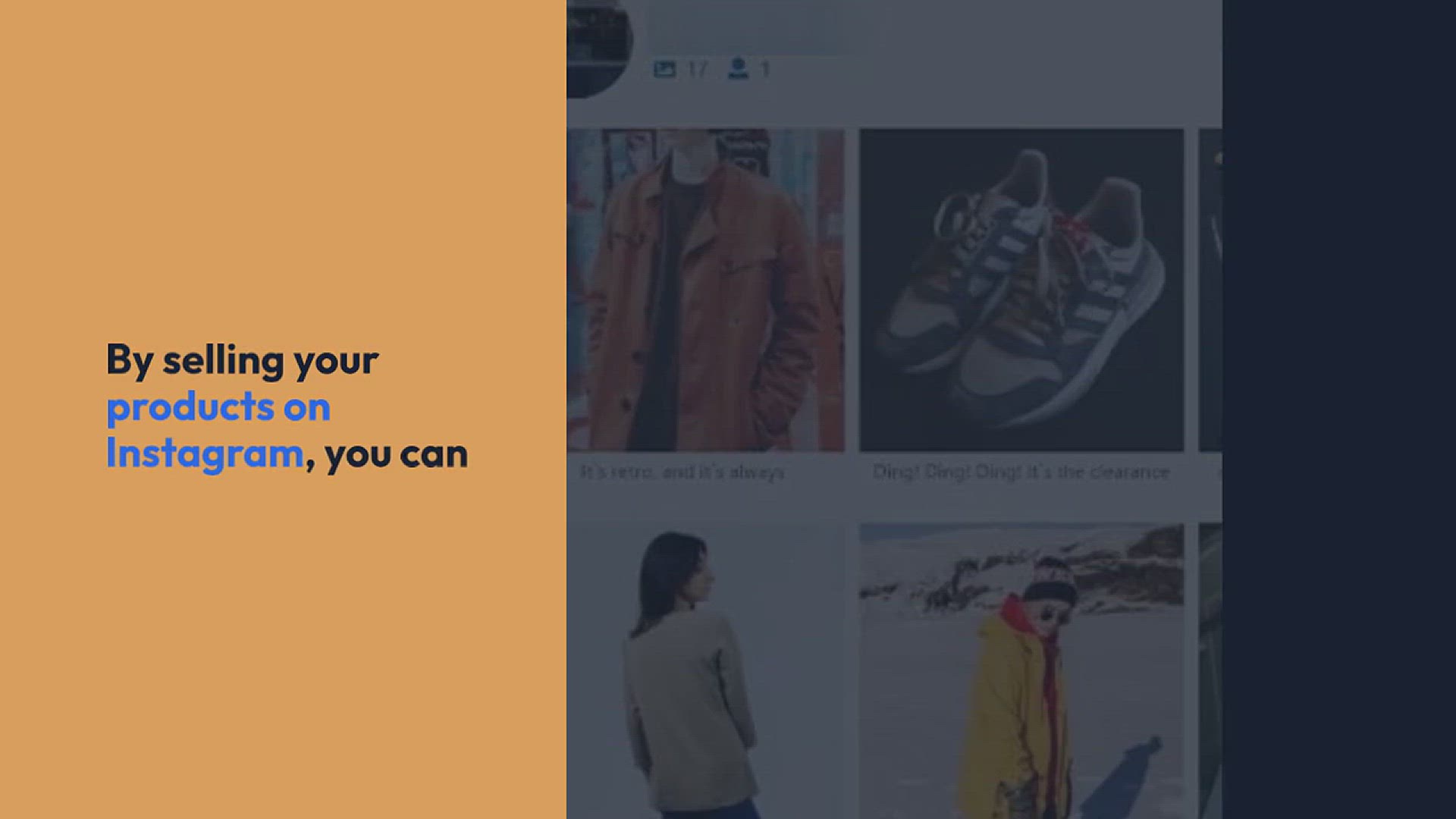
How to Sell Your WooCommerce Products on Instagram
146 views · Sep 17, 2024 htmlcsscode.online
"Ready to boost your WooCommerce sales through Instagram? In this video, we’ll guide you through the process of selling your WooCommerce products on Instagram, leveraging its powerful visual platform to drive traffic and increase conversions. Learn how to set up Instagram Shopping, create shoppable posts and stories, and integrate your WooCommerce store with Instagram. We’ll also cover tips for optimizing your product listings and engaging with your audience to maximize your sales potential. Perfect for store owners and marketers looking to expand their reach and boost their online sales. Watch now to turn your Instagram into a powerful sales channel!"
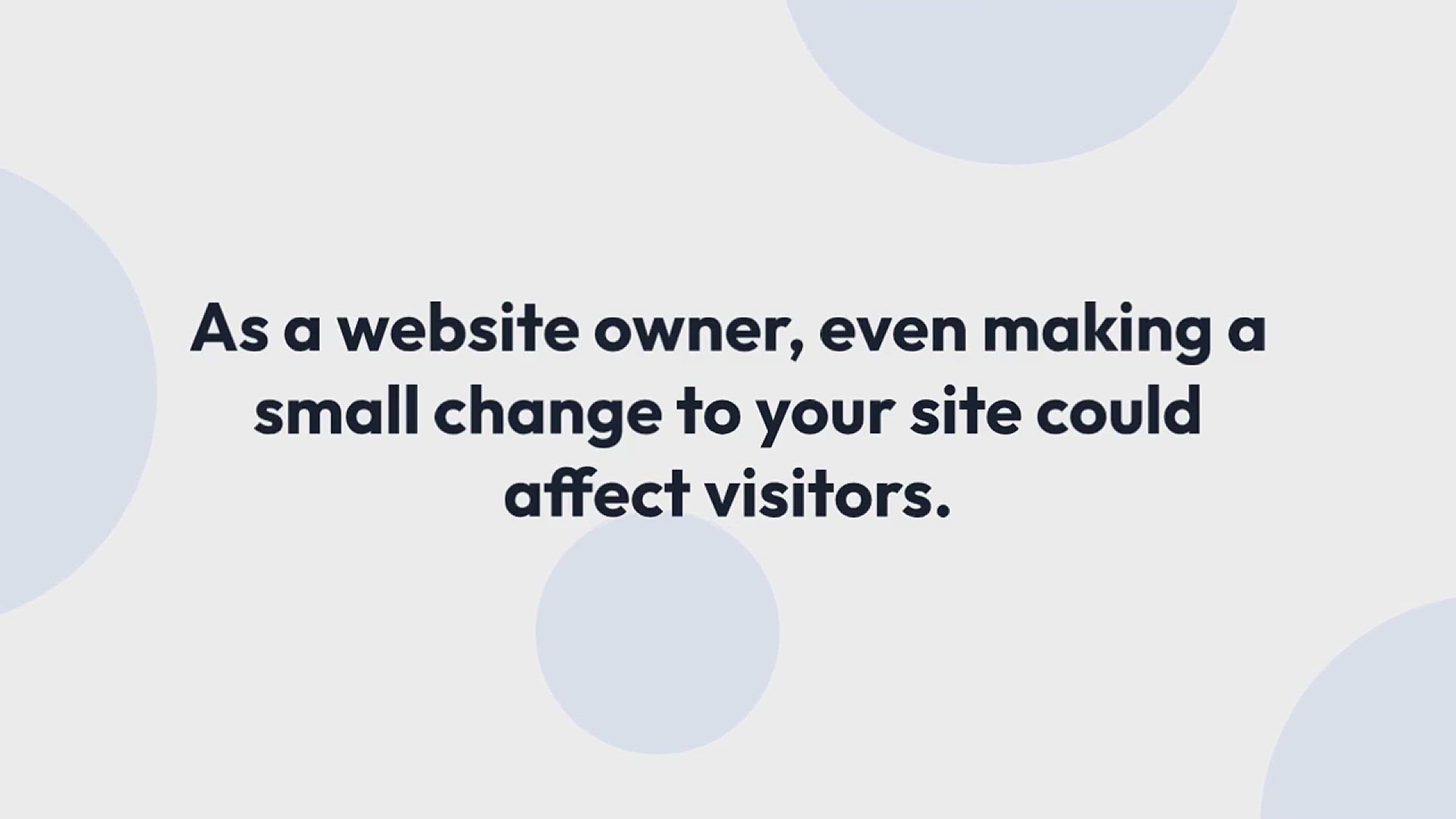
How to Get GA4 Site Annotations and Notes in WordPress
651 views · Sep 18, 2024 htmlcsscode.online
"Learn how to easily add GA4 site annotations and notes in WordPress to track important events and changes on your website. In this tutorial, we’ll guide you through the process of setting up Google Analytics 4 (GA4) annotations, helping you monitor key updates and analyze their impact on your website's performance. Whether you're tracking campaigns, site changes, or seasonal trends, these notes will provide valuable insights for improving your strategies. Perfect for WordPress users looking to optimize their analytics and grow their site!"

How to Write a Great Blog Post (Structure + Examples)
446 views · Sep 18, 2024 htmlcsscode.online
Learn how to write a great blog post with the right structure and examples to guide you. In this video, we’ll break down the essential components of a well-written blog post, from crafting a compelling introduction to structuring body content and concluding with a strong call-to-action. Whether you're a beginner or experienced blogger, these practical tips and examples will help you create engaging, high-quality posts that captivate readers and improve your blog's performance.
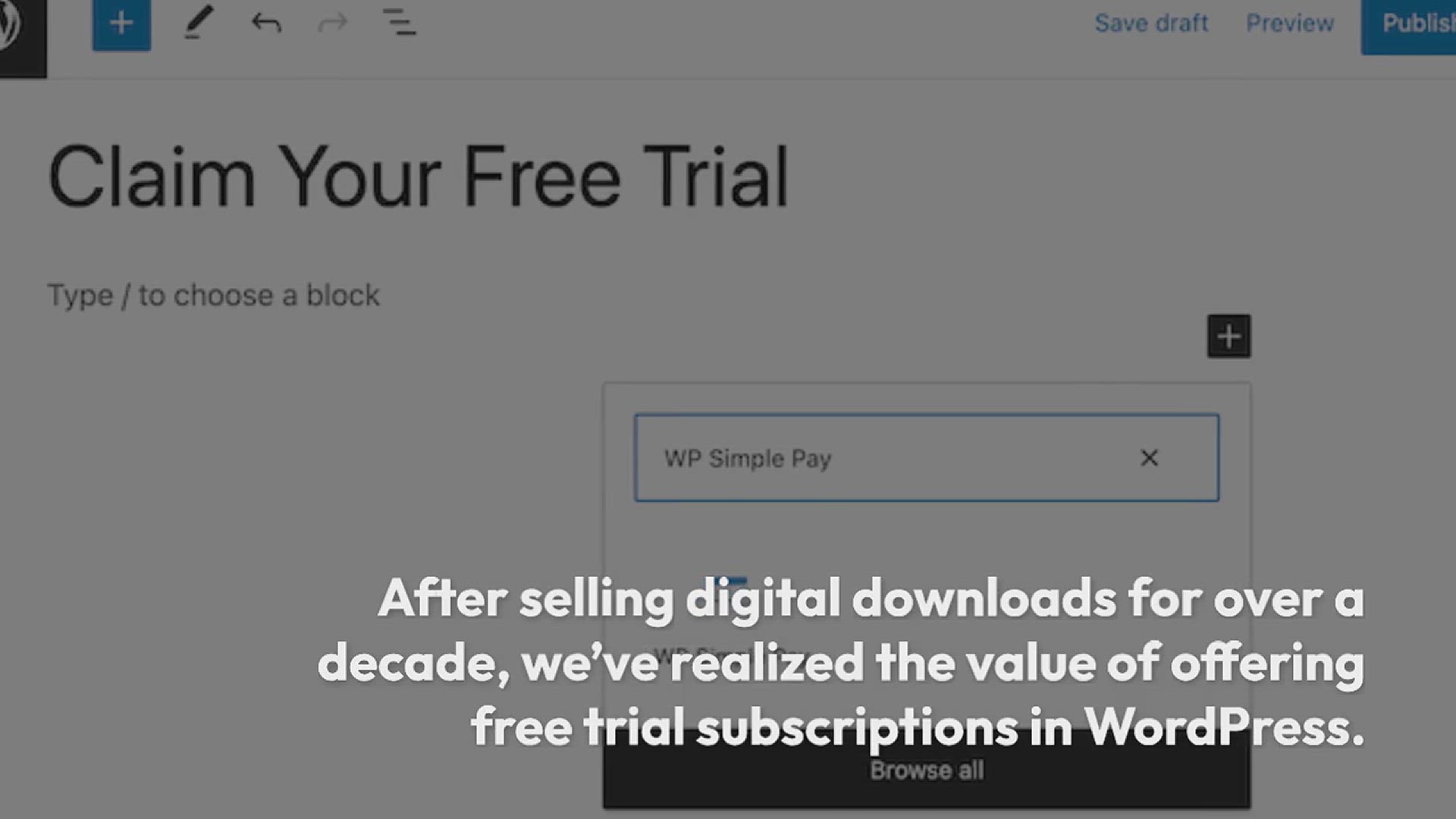
How to Add Free Trial Subscriptions in WordPress (4 Methods)
546 views · Sep 18, 2024 htmlcsscode.online
"Learn how to add free trial subscriptions to your WordPress site with these 4 easy methods! In this tutorial, we’ll guide you step-by-step through different approaches to offer free trials for your products or services, helping you attract more customers and grow your business. Whether you run a membership site, sell digital products, or offer premium content, these methods will make it simple to set up trial subscriptions. Perfect for WordPress users looking to boost conversions and give potential customers a taste of what you offer!"
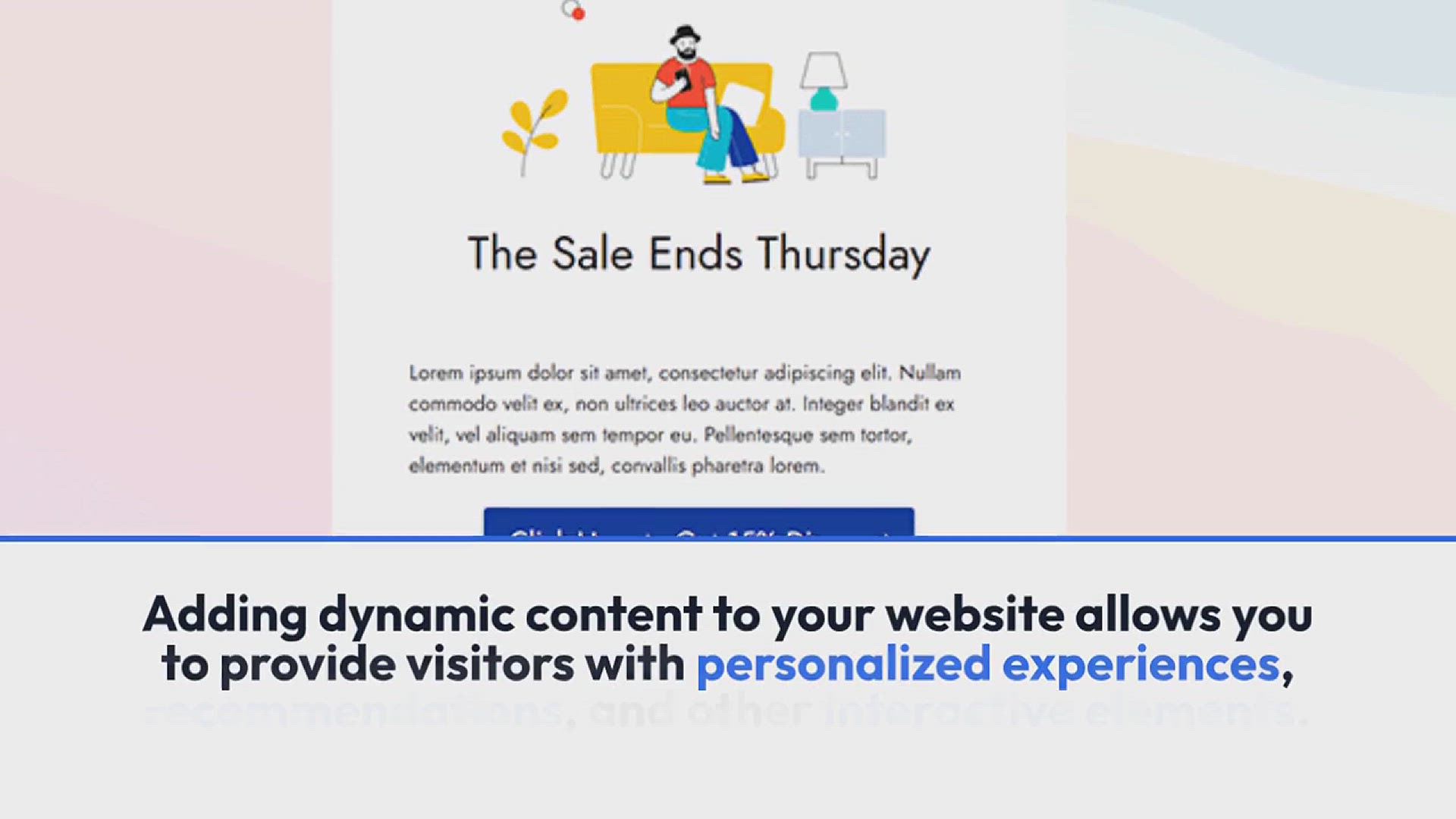
How to Add Dynamic Content in WordPress (Beginner’s Guide)
133 views · Sep 18, 2024 htmlcsscode.online
"Learn how to add dynamic content to your WordPress site with this beginner’s guide! In this video, we’ll show you how to make your website more engaging by displaying personalized and interactive content for different users. Whether it's location-based content, user-specific recommendations, or real-time updates, dynamic content can elevate your site's experience. Perfect for WordPress beginners looking to add a custom touch to their pages and boost engagement!"
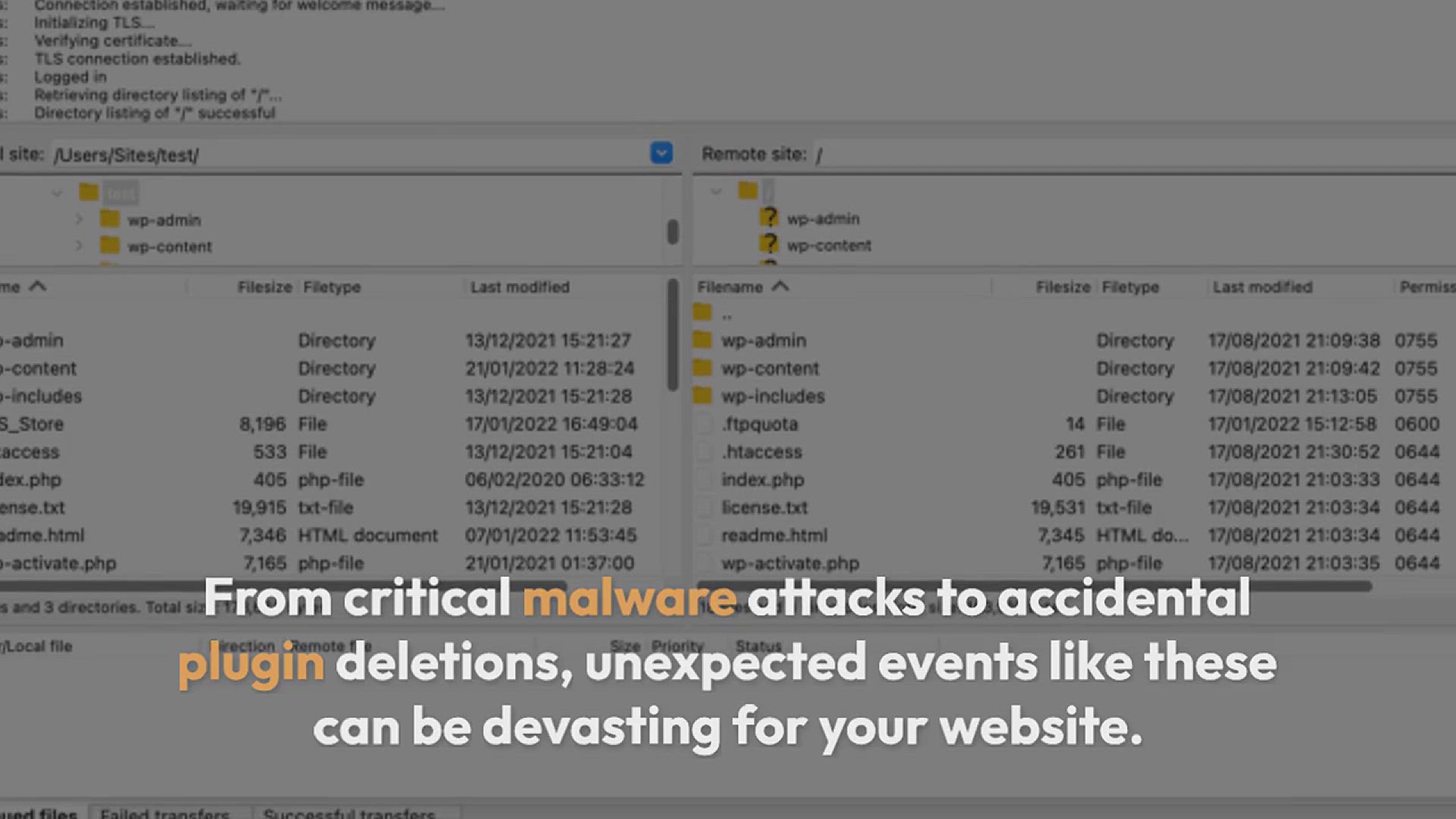
How to Backup Your WordPress Site (4 Easy Ways)
680 views · Sep 18, 2024 htmlcsscode.online
"Learn how to easily back up your WordPress site with these 4 simple methods! In this video, we’ll guide you step-by-step through different ways to protect your website’s data, ensuring you’re prepared for any technical issues or emergencies. From using plugins to manual backups, we’ll cover all the options to help you secure your content, themes, and settings. Perfect for WordPress beginners and site owners who want to safeguard their work and keep their website running smoothly."
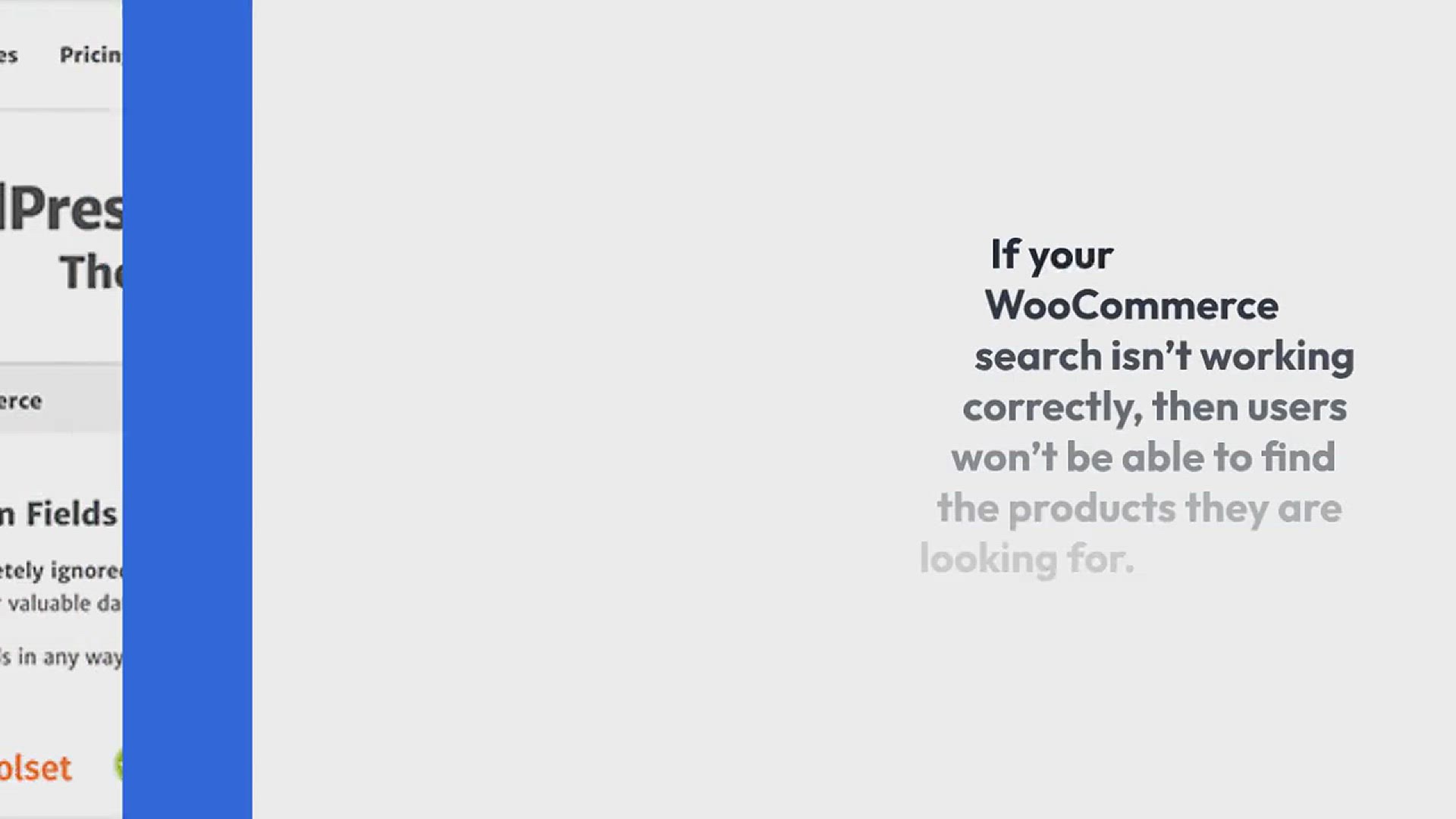
How to Fix WooCommerce Product Search Not Working
2K views · Sep 18, 2024 htmlcsscode.online
"Struggling with WooCommerce product search issues? In this video, we’ll show you how to fix common problems when WooCommerce product search isn't working. From troubleshooting search functionality to resolving indexing issues and optimizing search results, we’ll provide practical solutions to get your product search back on track. Perfect for WooCommerce store owners and administrators looking to enhance their site's search capabilities and improve the shopping experience for customers."

How to Write Powerful Headlines Using AI (Explained)
290 views · Sep 18, 2024 htmlcsscode.online
"Unlock the secrets to writing powerful headlines with AI in this comprehensive guide! In this video, we’ll explain how to use artificial intelligence tools to craft compelling and attention-grabbing headlines that boost engagement and drive traffic. Learn how to leverage AI to generate creative ideas, optimize for SEO, and tailor headlines to your audience. Perfect for marketers, content creators, and anyone looking to enhance their writing with cutting-edge technology!"
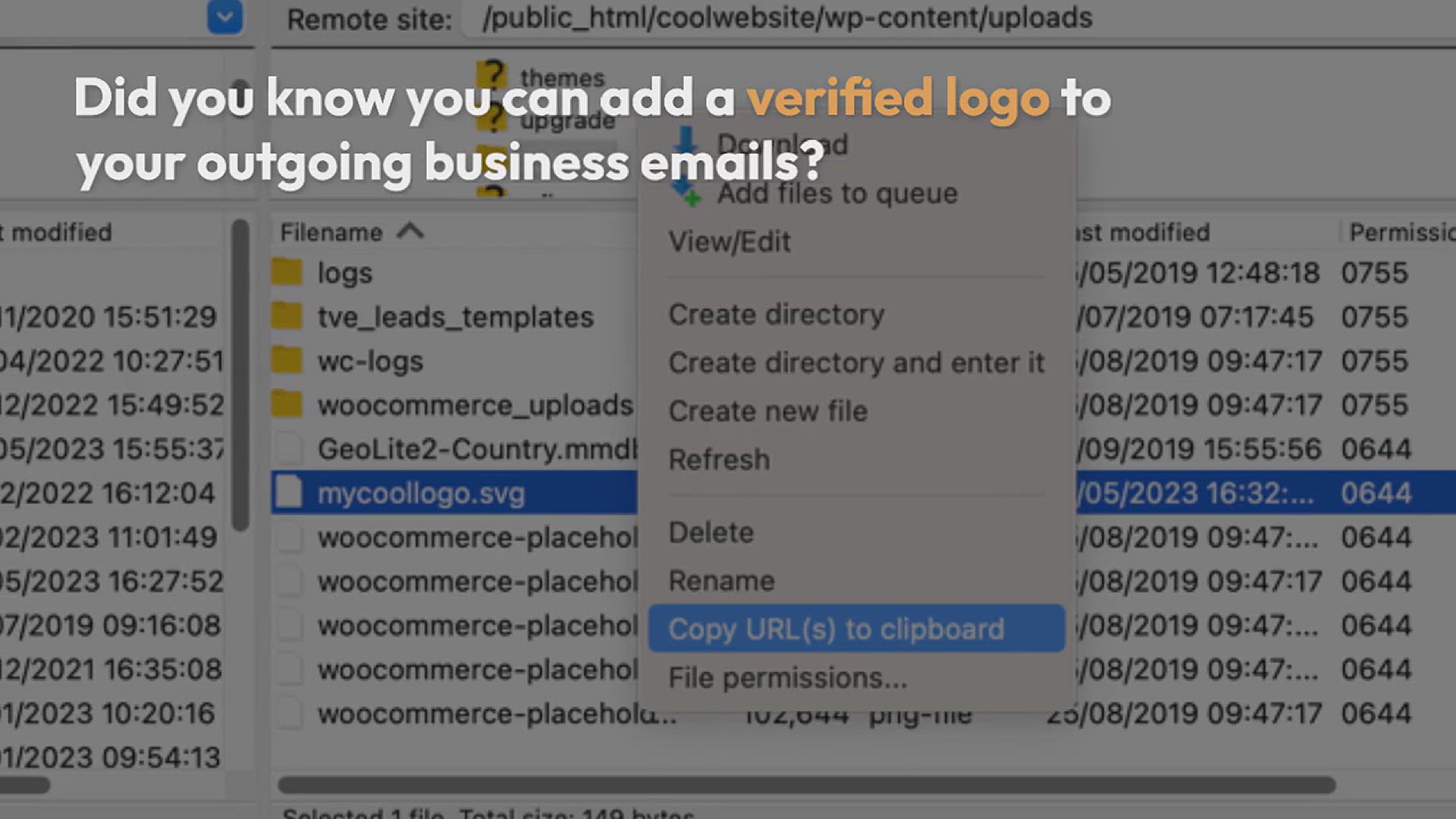
How to Add a Verified Logo to Your Business Email (Step by S...
10K views · Sep 18, 2024 htmlcsscode.online
"Learn how to add a verified logo to your business email with this step-by-step guide! In this video, we’ll walk you through the process of integrating a professional, verified logo into your email signature, enhancing your brand’s credibility and visibility. We’ll cover everything from preparing your logo file to updating your email settings and ensuring your logo appears correctly across different email clients. Perfect for business owners and professionals looking to elevate their email communication with a touch of professionalism!"
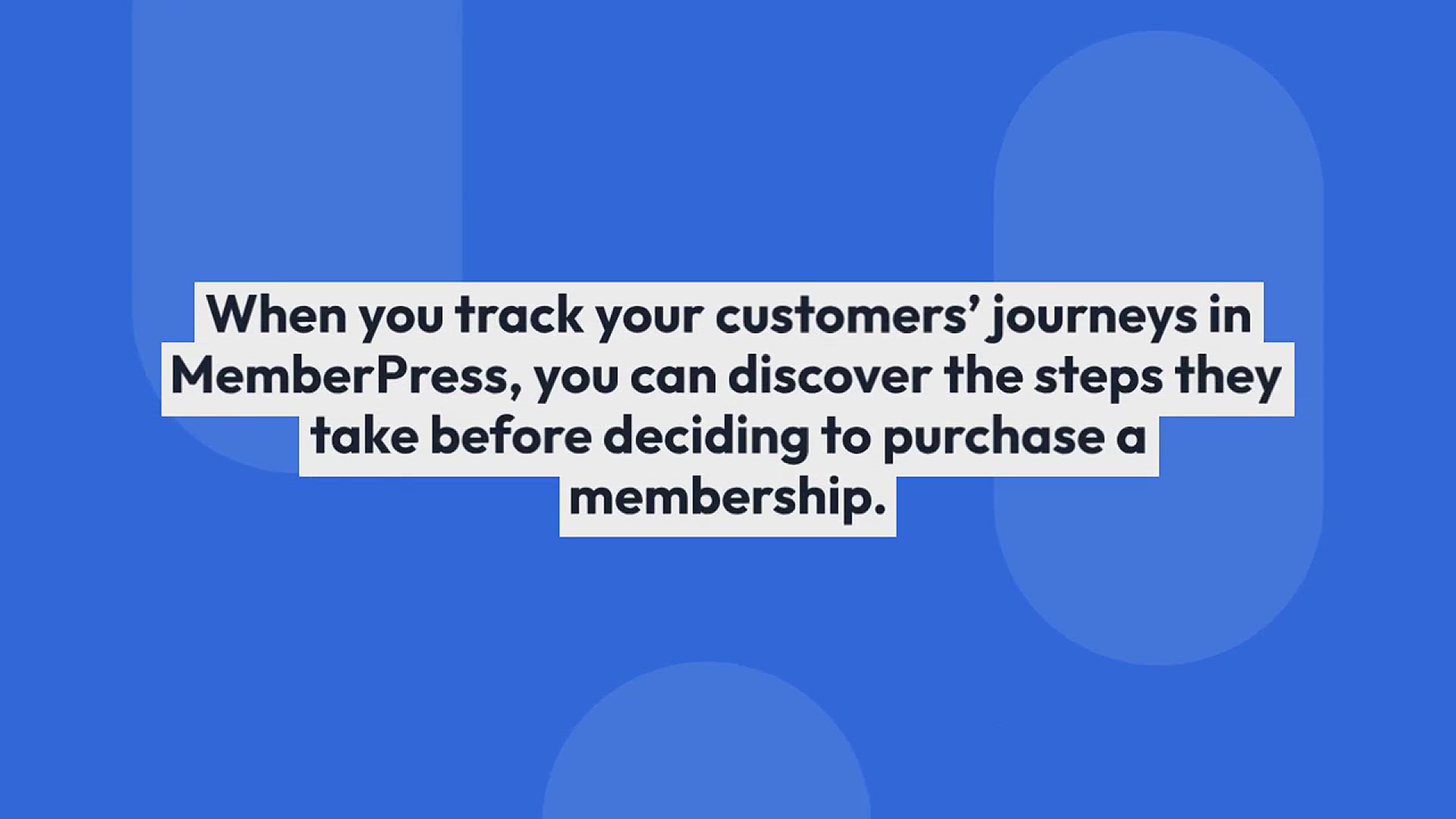
How to Track Customer Journey Using MemberPress (Step by Ste...
854 views · Sep 18, 2024 htmlcsscode.online
"Master the art of tracking customer journeys using MemberPress with this step-by-step guide! In this video, we’ll walk you through how to set up and use MemberPress to monitor and analyze your customers' interactions and behaviors on your site. Learn how to configure tracking settings, interpret customer journey data, and leverage insights to optimize user experiences and improve engagement. Ideal for MemberPress users looking to enhance their membership site’s performance and better understand their audience!"
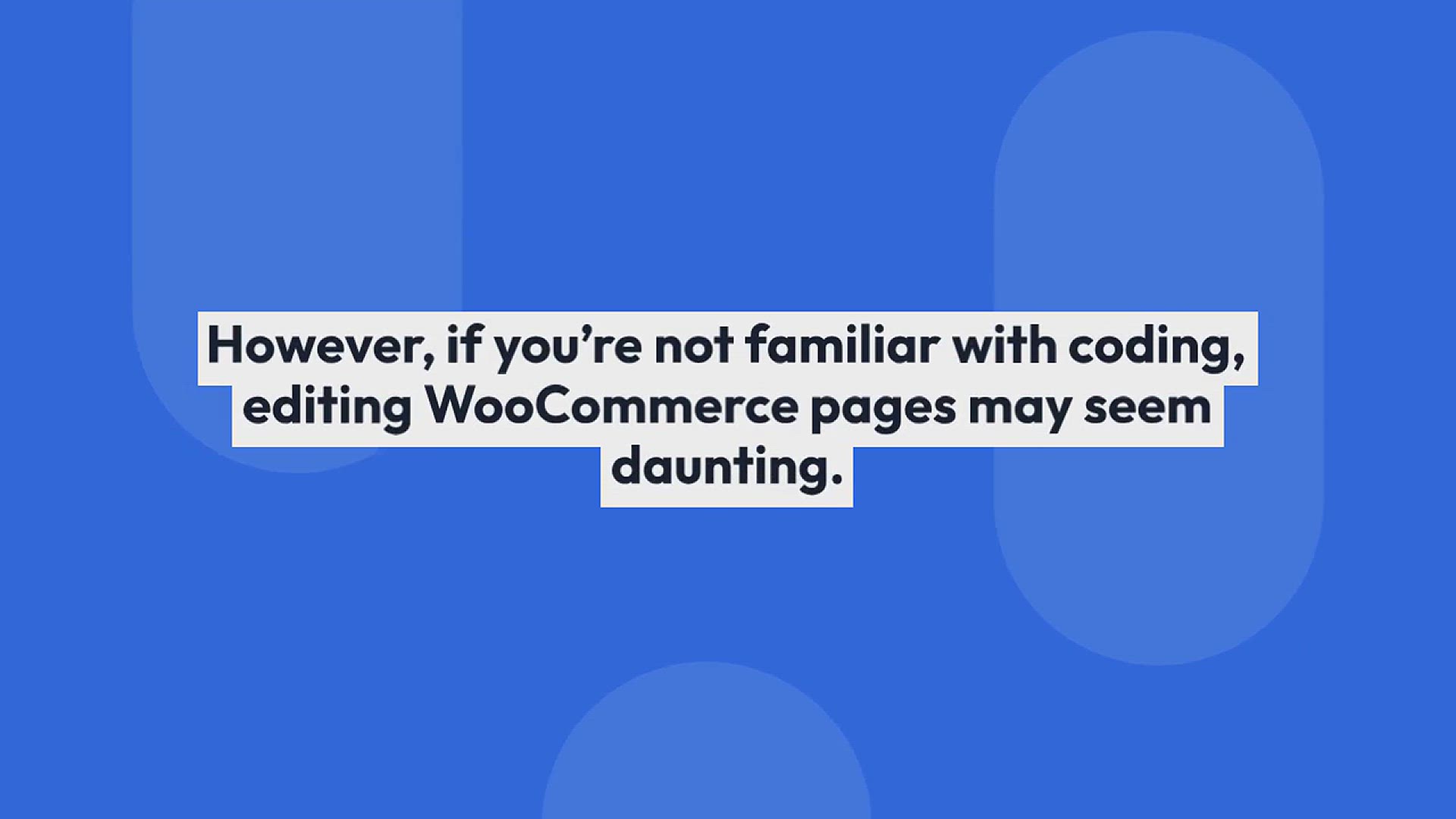
How to Edit WooCommerce Pages (No Coding Required)
32 views · Sep 18, 2024 htmlcsscode.online
Learn how to edit WooCommerce pages effortlessly with no coding required! In this video, we’ll guide you through the process of customizing your WooCommerce product, shop, and checkout pages using intuitive page builders and built-in WordPress tools. Discover how to update layouts, adjust content, and enhance the look and feel of your online store without touching a single line of code. Perfect for WooCommerce store owners looking to make quick and easy changes to their site’s pages!
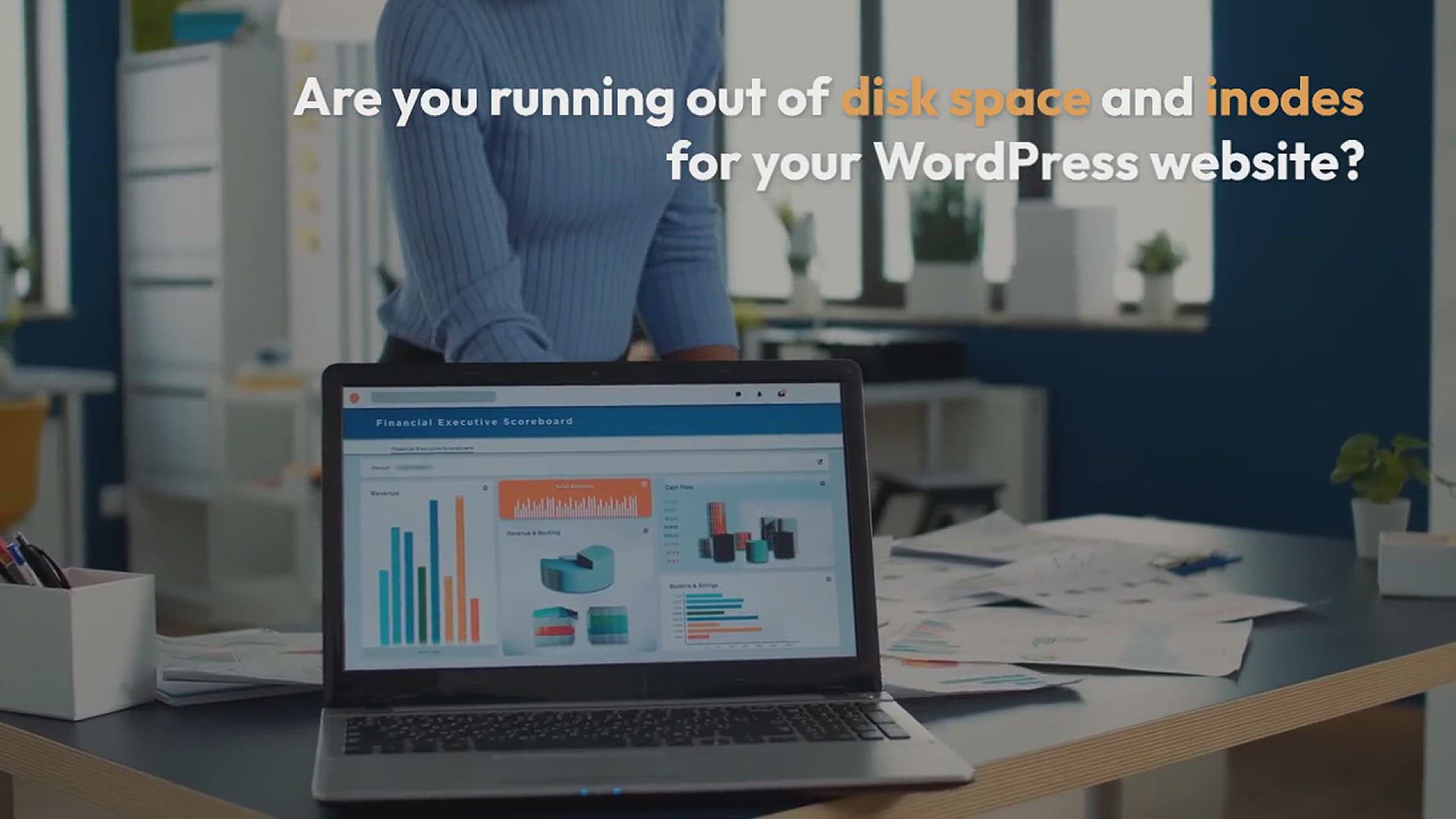
How to Free Disk Space and Reduce Inode Usage in WordPress
347 views · Sep 18, 2024 htmlcsscode.online
"Learn how to free up disk space and reduce inode usage in WordPress with this practical guide! In this video, we’ll cover effective strategies for cleaning up unnecessary files, optimizing your database, and managing inodes to keep your WordPress site running smoothly. Discover tips for identifying and removing unused media, plugins, and themes, and learn how to implement best practices for maintaining your site's performance. Perfect for WordPress site owners looking to optimize their hosting environment and improve site efficiency!"
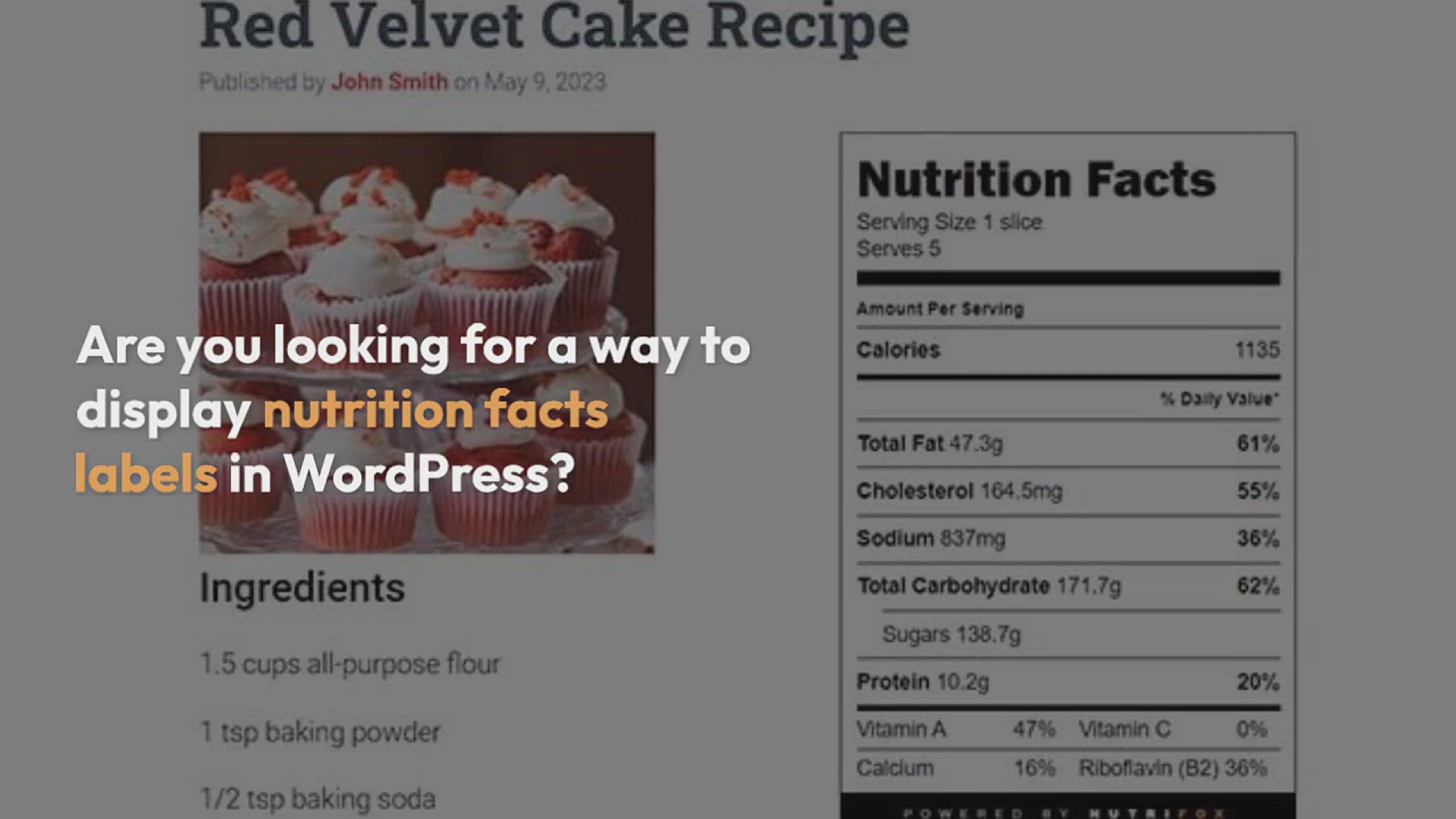
How to Display Nutrition Facts Labels in WordPress
31 views · Sep 18, 2024 htmlcsscode.online
"Learn how to display nutrition facts labels on your WordPress site with this easy-to-follow tutorial! In this video, we’ll guide you through the process of adding detailed nutrition labels to your posts or pages, making it simple to showcase nutritional information for recipes or products. Discover the best plugins and methods for creating and formatting labels, and learn how to ensure they fit seamlessly into your site’s design. Perfect for food bloggers, recipe developers, and health-focused websites looking to provide valuable nutritional content!"
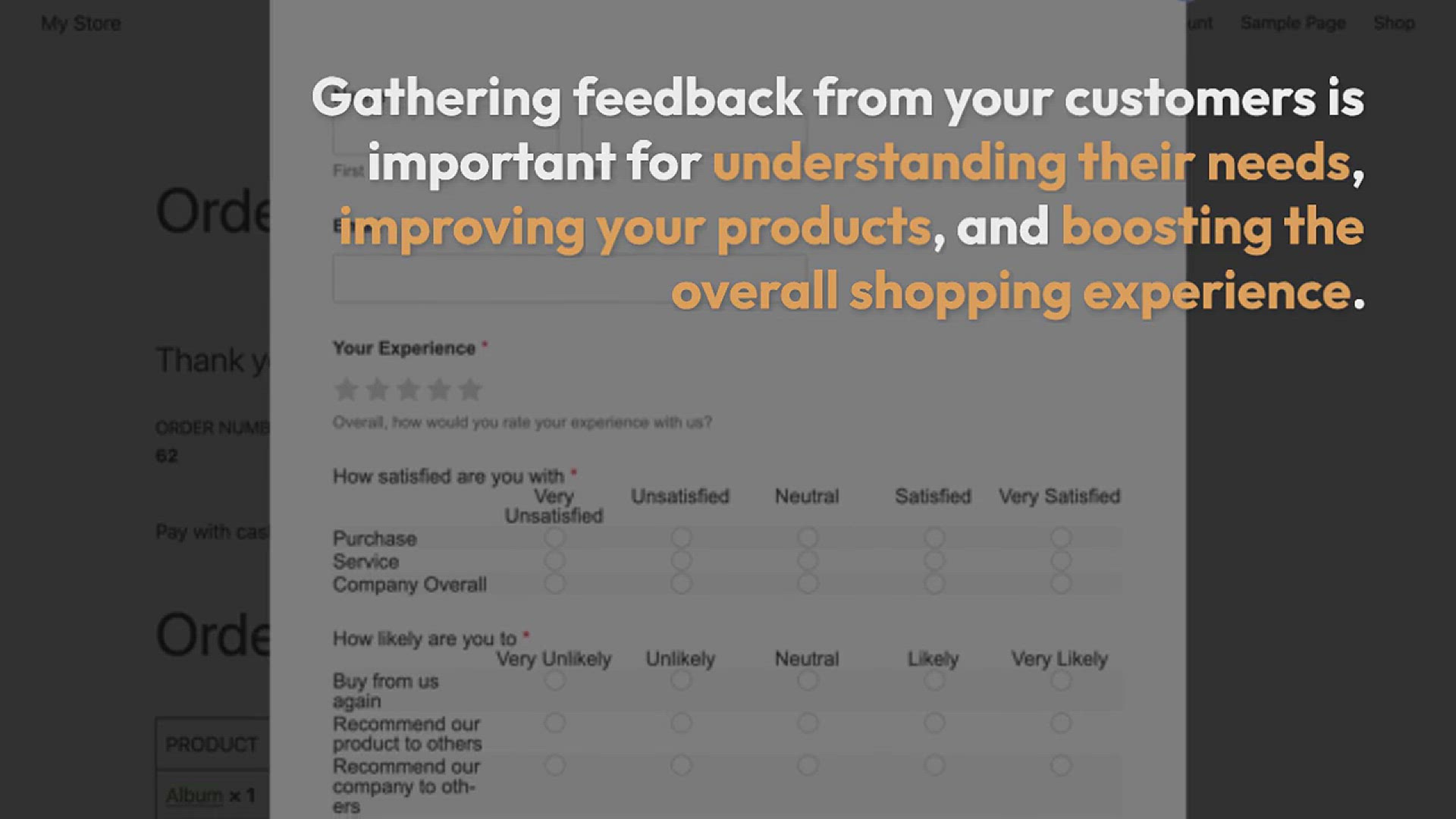
How to Easily Create Post Purchase Surveys in WooCommerce
7 views · Sep 18, 2024 htmlcsscode.online
"Learn how to easily create post-purchase surveys in WooCommerce with this straightforward guide! In this video, we’ll walk you through the steps to set up and customize surveys that gather valuable feedback from your customers after they make a purchase. Discover how to use plugins and built-in WooCommerce features to design surveys that capture insights on customer satisfaction, product performance, and overall shopping experience. Perfect for WooCommerce store owners looking to enhance their customer feedback and improve their products and services!"
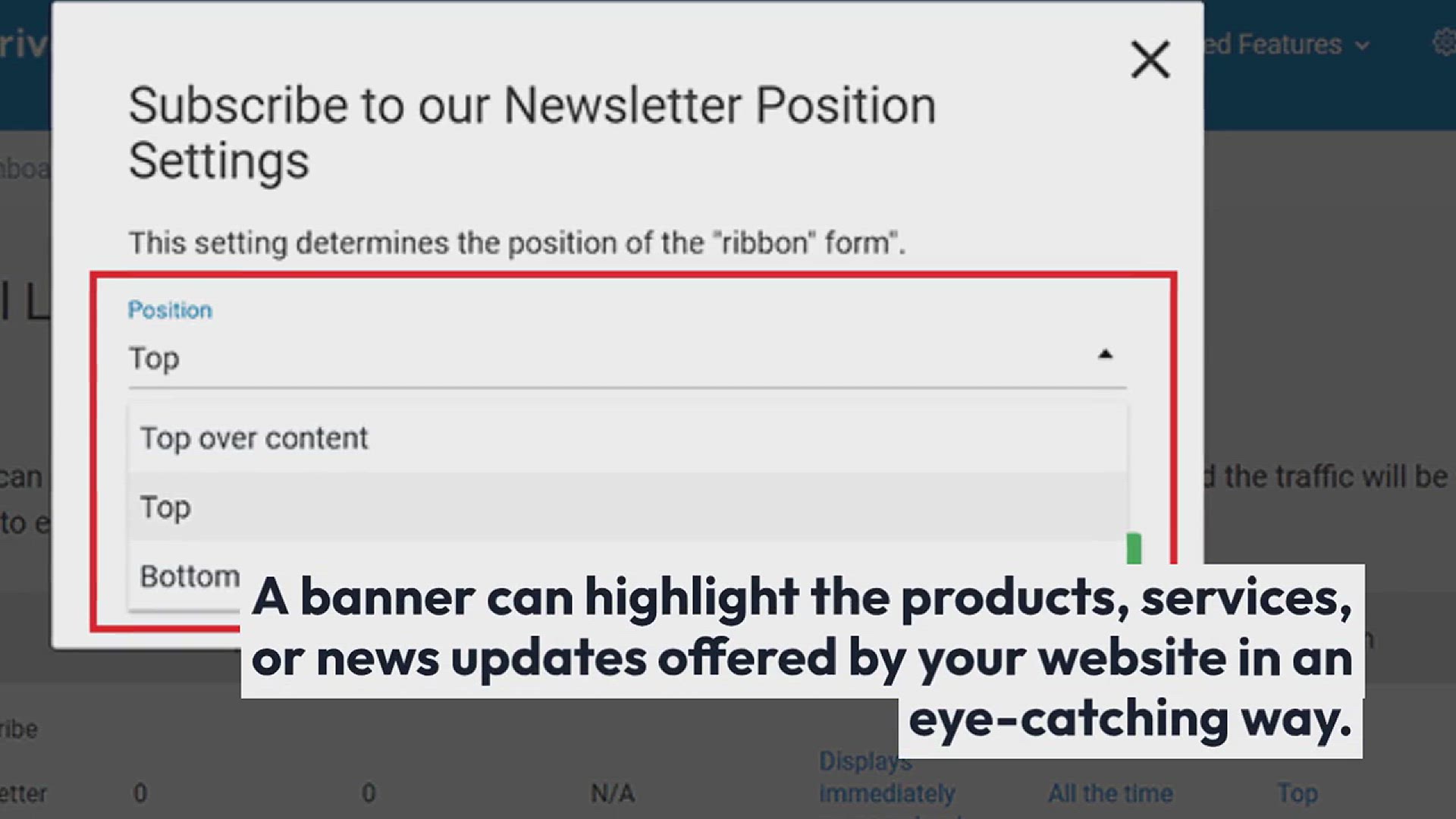
How to Make a Website Banner (3 Easy Ways)
168 views · Sep 18, 2024 htmlcsscode.online
"Learn how to create eye-catching website banners with ease in this video! We’ll cover three simple methods for designing stunning banners that enhance your site's visual appeal and grab visitors' attention. Whether you’re using graphic design software, online tools, or WordPress plugins, we’ll provide step-by-step instructions to help you craft professional-looking banners without needing advanced skills. Perfect for website owners, bloggers, and marketers looking to elevate their site's design with effective and attractive banners!"
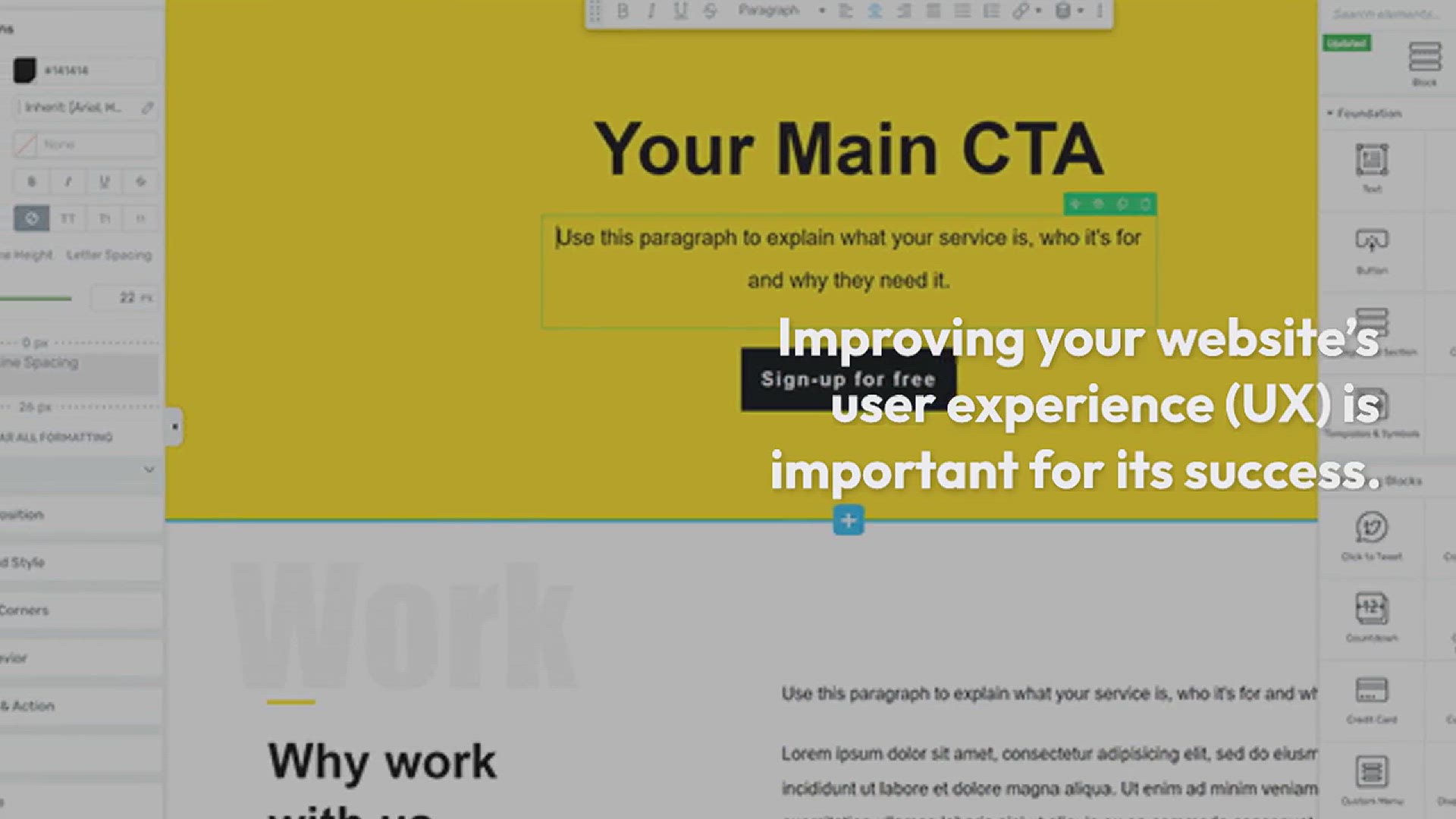
How to Do a UX Audit of Your WordPress Site
751 views · Sep 18, 2024 htmlcsscode.online
"Discover how to perform a UX audit of your WordPress site to enhance user experience and boost engagement! In this video, we’ll guide you through the process of evaluating your site’s usability, design, and functionality. Learn how to identify common UX issues, assess user flows, and implement improvements to create a more intuitive and user-friendly experience. Perfect for WordPress site owners, designers, and developers looking to optimize their site’s performance and ensure a seamless user experience."
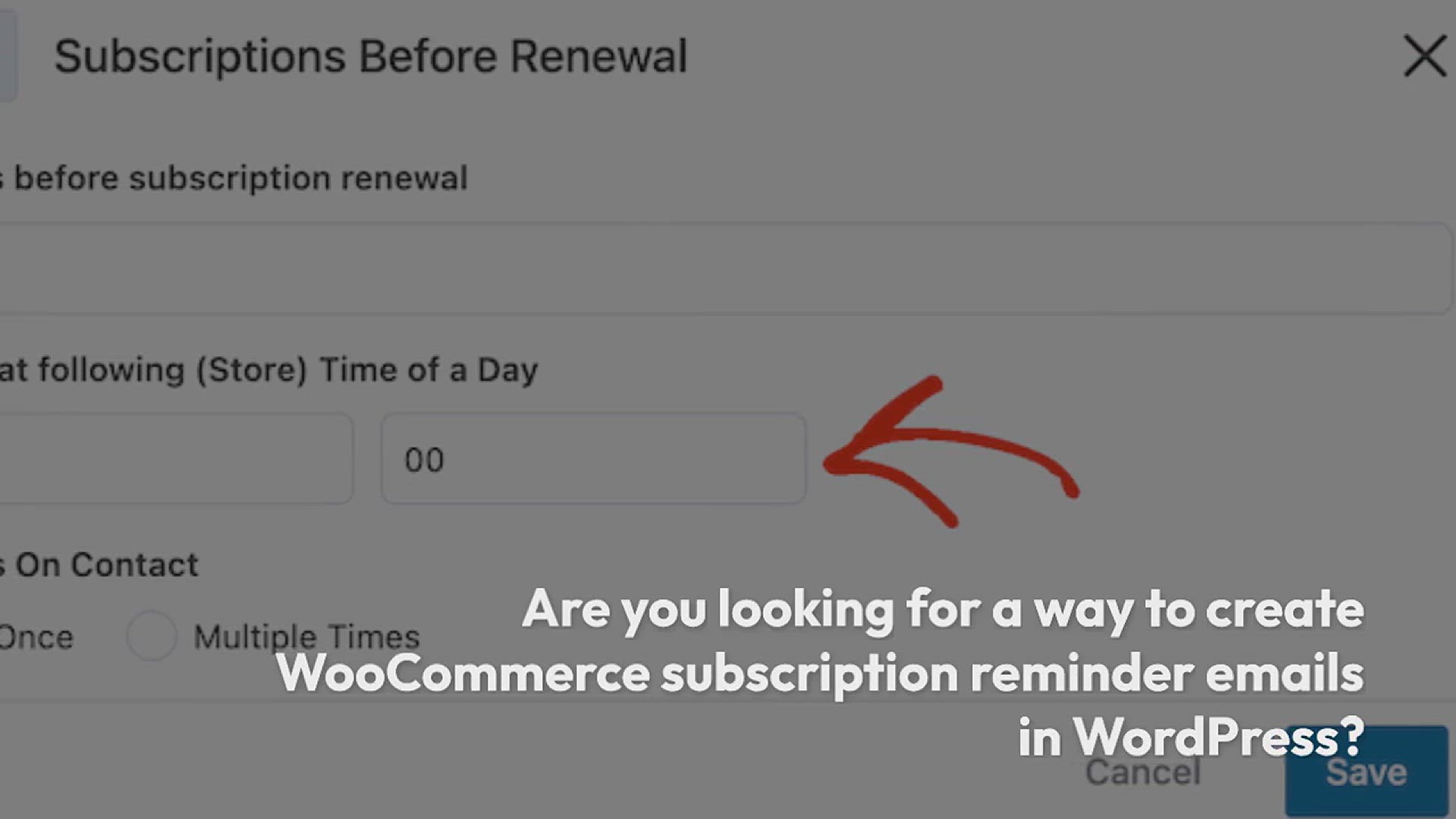
How to Create a WooCommerce Subscription Reminder Email in W...
3K views · Sep 18, 2024 htmlcsscode.online
"Learn how to create effective WooCommerce subscription reminder emails in WordPress with this step-by-step guide! In this video, we’ll show you how to set up automated reminder emails to keep your subscribers informed about upcoming renewals, payments, and important account updates. Discover how to customize email templates, integrate with WooCommerce, and ensure your subscribers receive timely notifications. Perfect for WooCommerce store owners looking to enhance customer communication and reduce churn with professional reminder emails!"
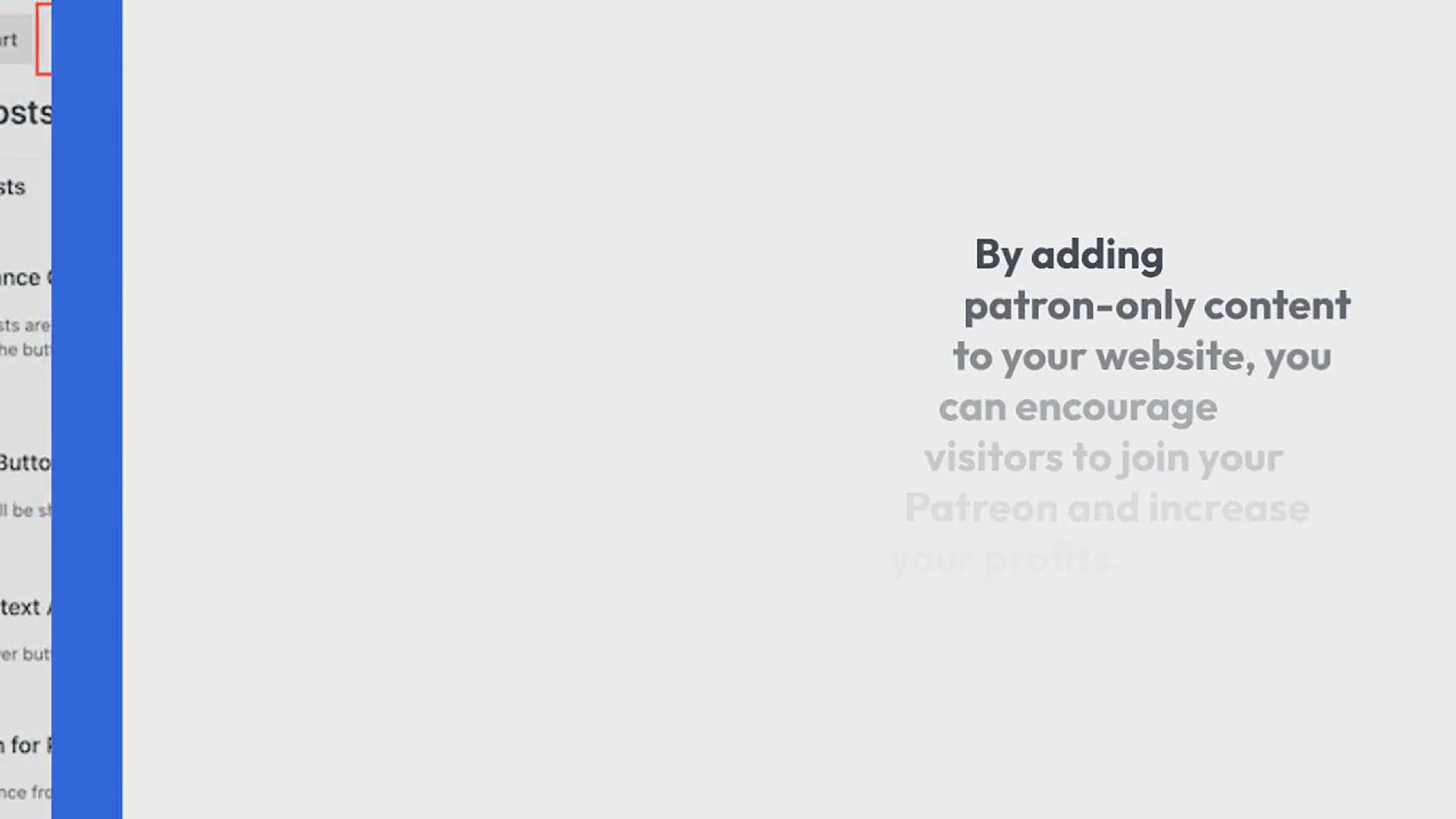
How to Restrict Content on WordPress to Patreon Members
191 views · Sep 18, 2024 htmlcsscode.online
"Learn how to restrict content on your WordPress site to Patreon members with this easy-to-follow tutorial! In this video, we’ll guide you through the steps to set up exclusive content access for your Patreon supporters, integrating your WordPress site with Patreon to ensure only paying members can view specific posts or pages. Discover how to configure membership levels, manage access permissions, and create a seamless experience for your supporters. Perfect for creators and bloggers looking to monetize their content and offer exclusive perks to their Patreon community!"
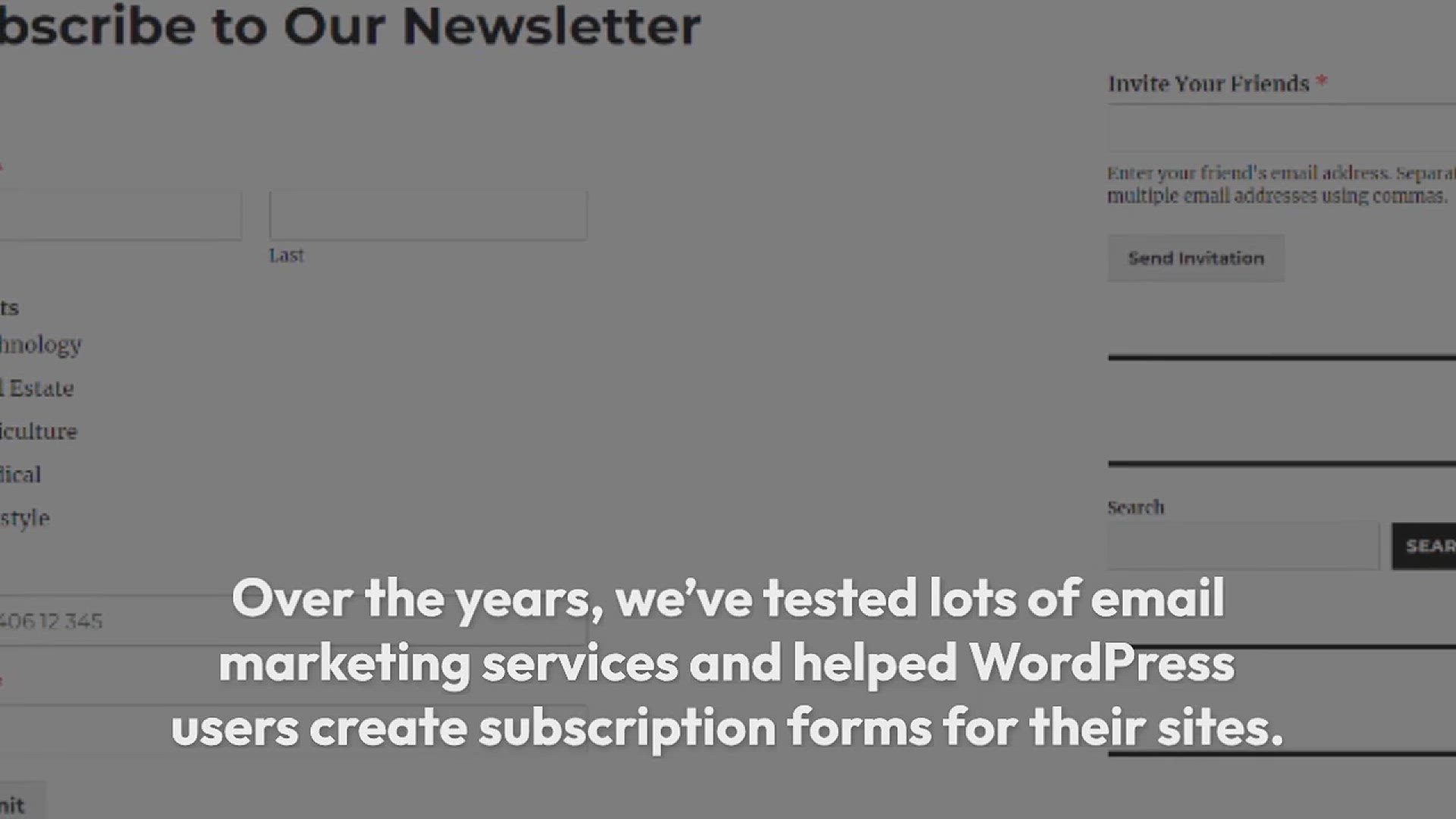
How to Create a Mailchimp Subscribe Form in WordPress With C...
355 views · Sep 18, 2024 htmlcsscode.online
"Learn how to create a Mailchimp subscribe form in WordPress with custom fields in this detailed tutorial! In this video, we’ll walk you through the process of integrating Mailchimp with your WordPress site and setting up a subscribe form that includes custom fields to capture specific subscriber information. Discover how to design and customize your form, manage your Mailchimp lists, and enhance your email marketing strategy with tailored subscriber data. Perfect for WordPress users and marketers looking to build a more targeted and effective email list!"
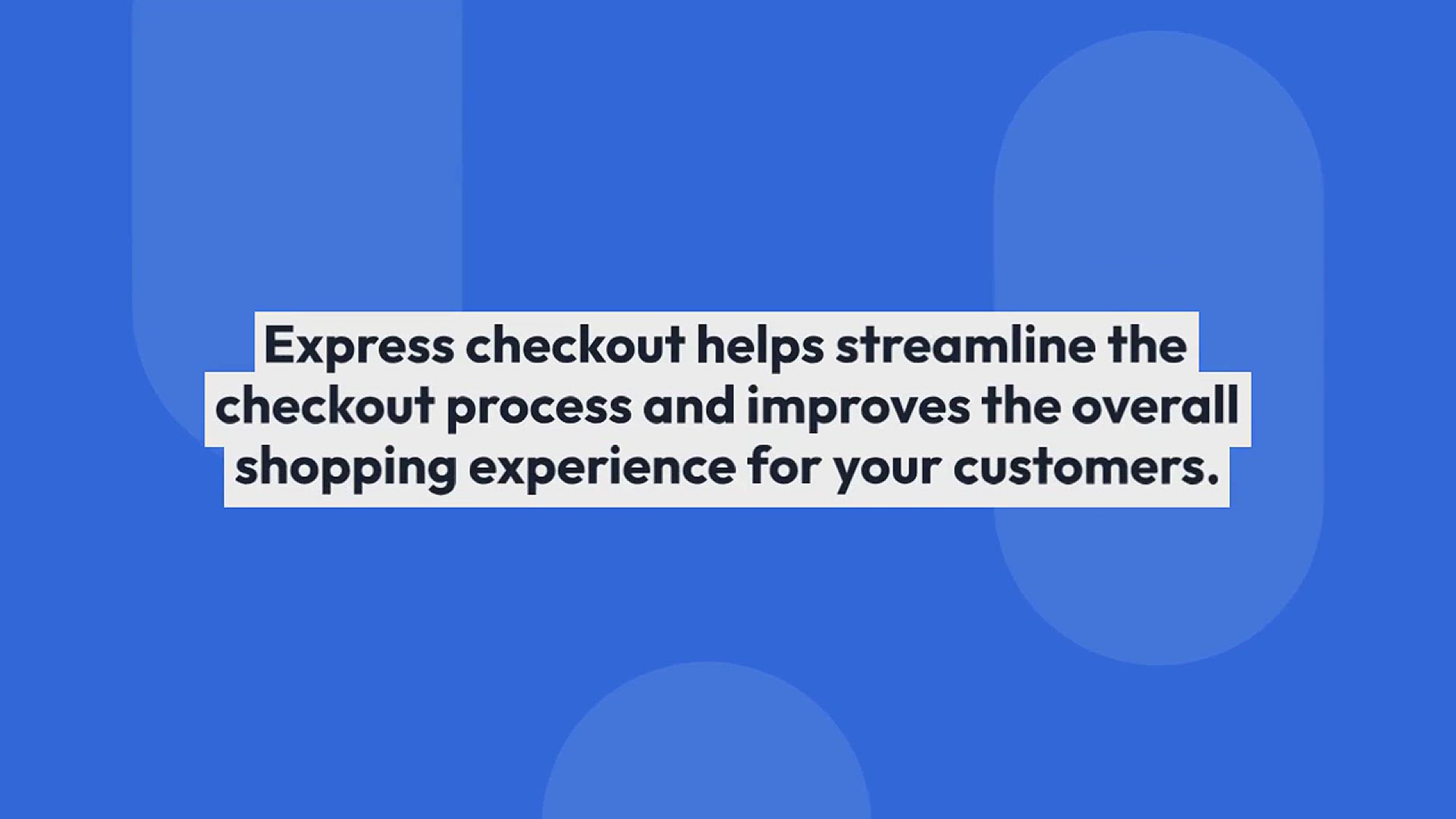
How to Add Express Checkout Buttons in WooCommerce
63 views · Sep 18, 2024 htmlcsscode.online
"Learn how to add Express Checkout buttons in WooCommerce to streamline your customers' shopping experience! In this video, we’ll guide you through the process of integrating popular Express Checkout options like PayPal, Apple Pay, and Google Pay into your WooCommerce store. Discover how to configure and customize these buttons to simplify the checkout process, reduce cart abandonment, and boost conversions. Perfect for WooCommerce store owners looking to enhance their payment options and provide a faster, more efficient checkout experience for their customers."
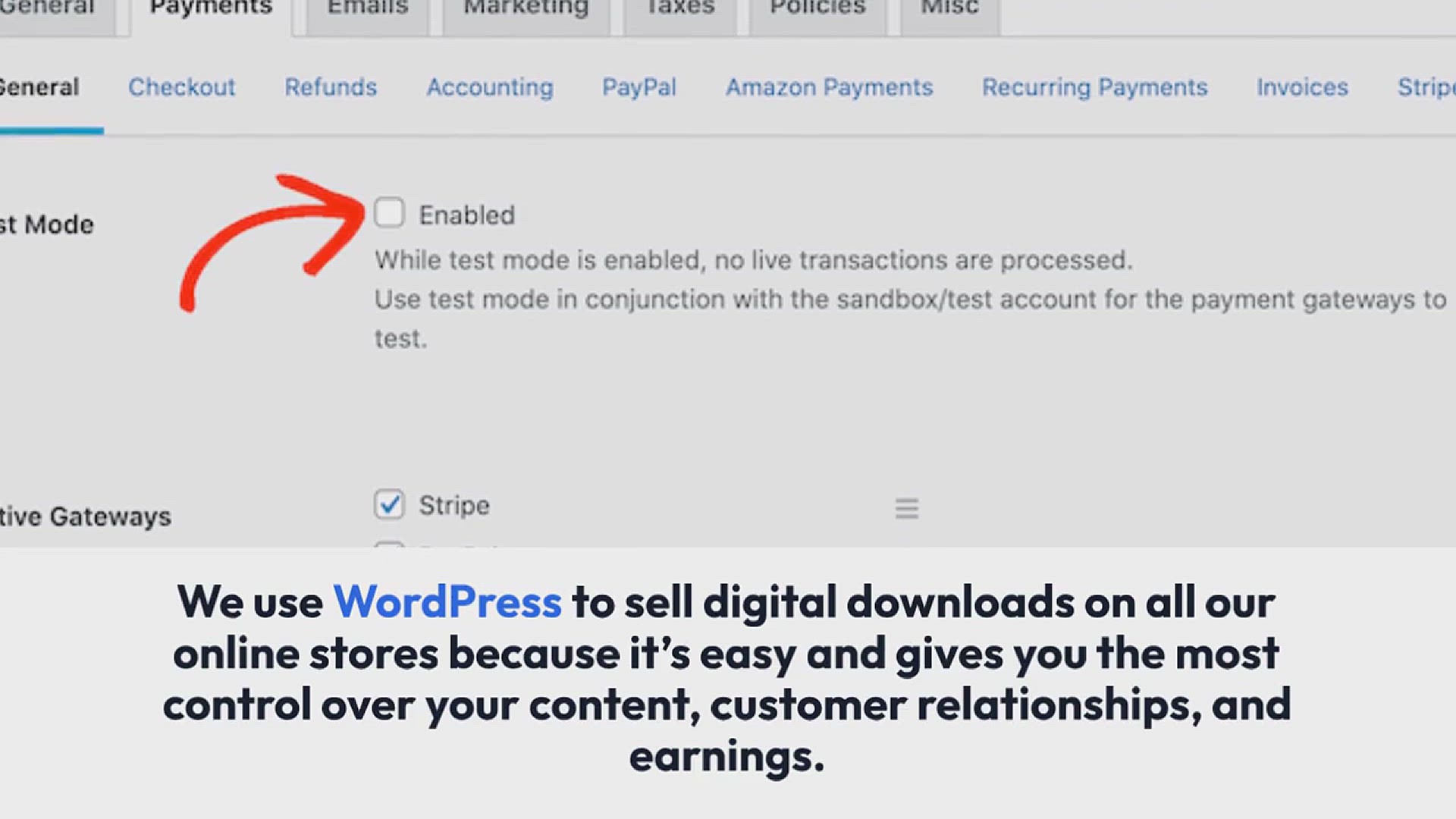
How to Sell Videos Online With WordPress (Step by Step)
289 views · Sep 18, 2024 htmlcsscode.online
"Discover how to sell videos online with WordPress in this step-by-step tutorial! In this video, we’ll walk you through the entire process of setting up a video store on your WordPress site. Learn how to upload, protect, and sell your videos using the right plugins and tools. We’ll cover everything from configuring a payment gateway and setting up product pages to managing video access and delivering content to your customers. Perfect for content creators and entrepreneurs looking to monetize their video content efficiently and securely!"
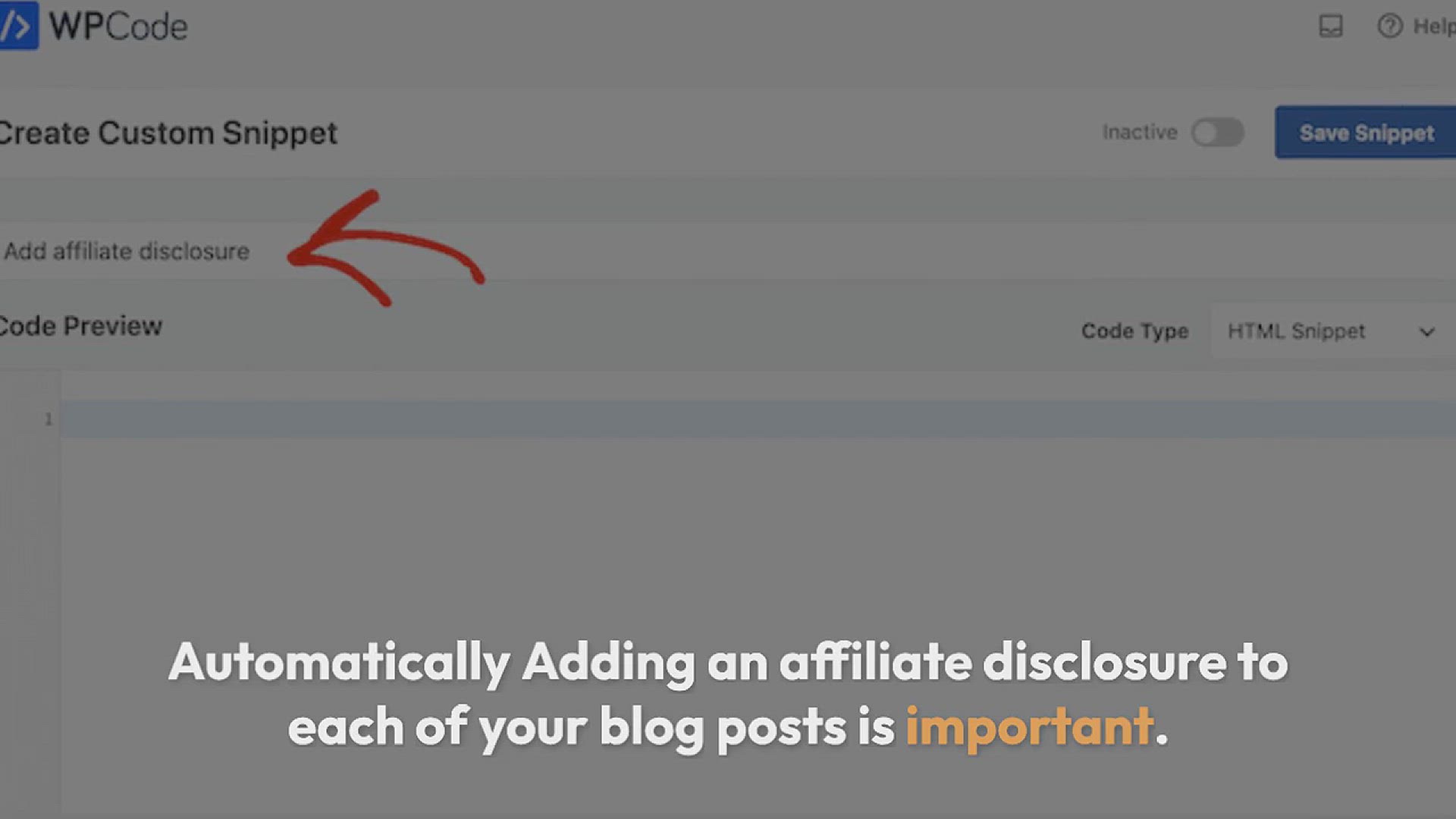
How to Add Affiliate Disclosure for Each Blog Post Automatic...
524 views · Sep 18, 2024 htmlcsscode.online
"Ensure transparency and compliance with this guide on adding an affiliate disclosure to each blog post automatically! In this video, we’ll walk you through the steps to set up an automatic affiliate disclosure that appears in every post where you include affiliate links. Learn how to use plugins or custom code to insert and customize your disclosure message, ensuring your audience is always informed. Perfect for bloggers and content creators who want to streamline their affiliate disclosures and maintain credibility with minimal effort!"
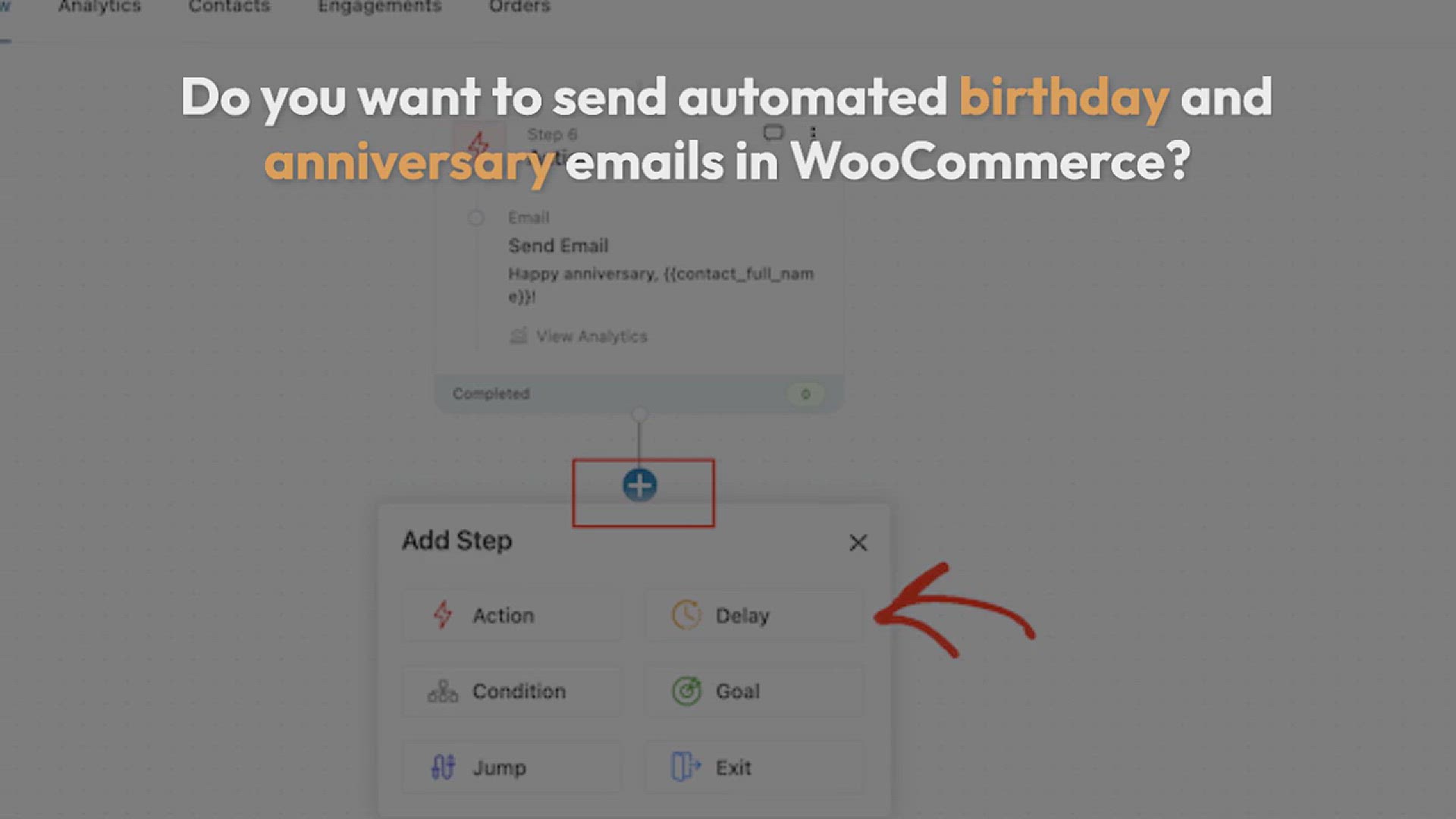
How to Send Automated Birthday & Anniversary Emails in W...
338 views · Sep 18, 2024 htmlcsscode.online
"Learn how to send automated birthday and anniversary emails in WooCommerce to engage and delight your customers! In this video, we’ll guide you through the process of setting up automated email campaigns that trigger on special dates like birthdays and anniversaries. Discover how to use WooCommerce plugins and customization options to create personalized email templates, schedule your messages, and track their performance. Perfect for WooCommerce store owners looking to enhance customer relationships and boost engagement with thoughtful, automated communications!"
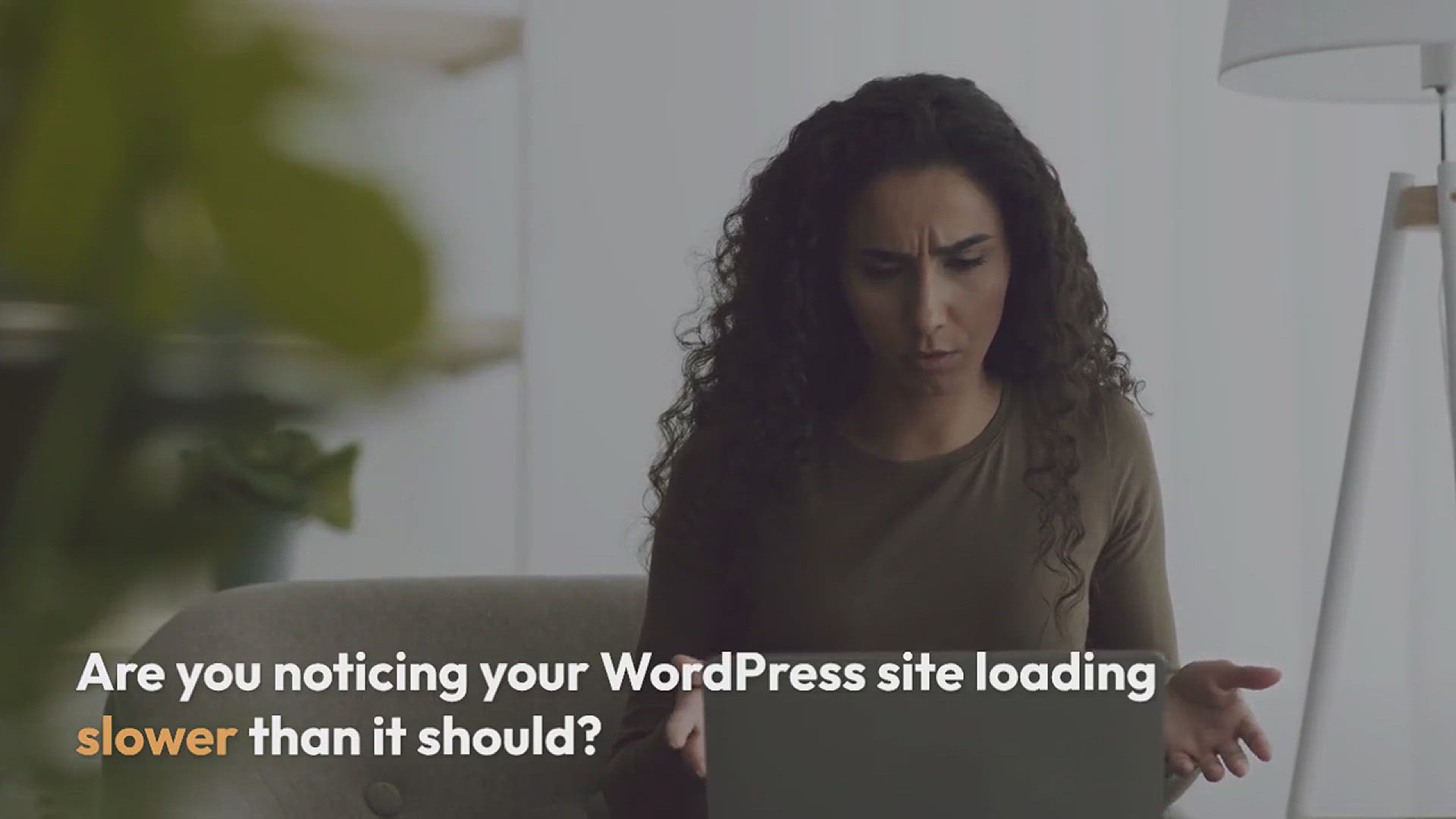
How to Track Third-Party Domain Requests in WordPress
616 views · Sep 18, 2024 htmlcsscode.online
"Learn how to track third-party domain requests in WordPress with this practical tutorial! In this video, we’ll show you how to monitor and analyze external requests made by third-party domains on your WordPress site. Discover methods and plugins to track these requests, identify potential security risks, and optimize your site’s performance. Perfect for site administrators and developers looking to improve site security and ensure that external integrations are functioning as expected."
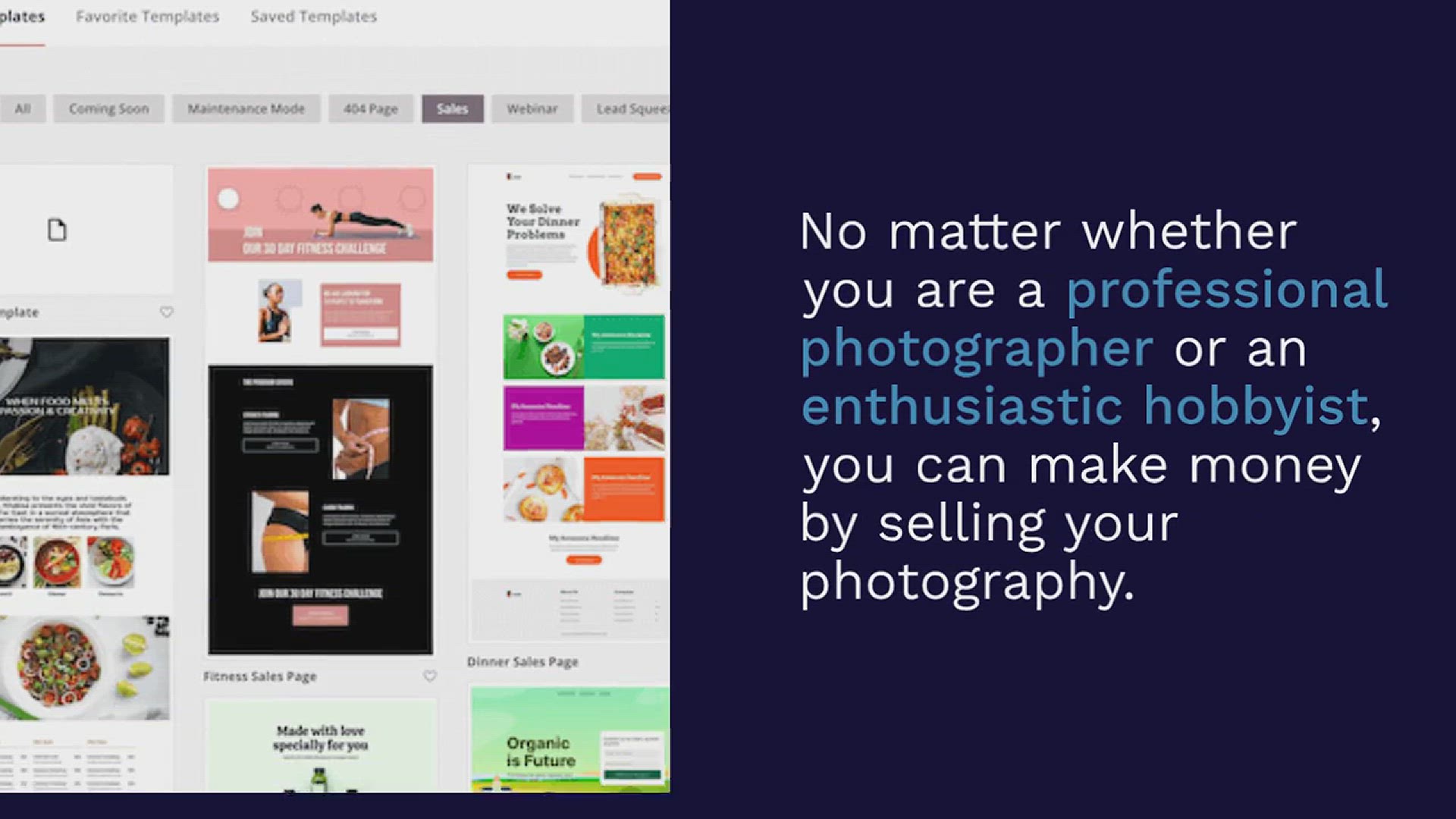
How to Sell Photos Online in 2024 (Beginner’s Guide)
203 views · Sep 18, 2024 htmlcsscode.online
"Ready to start selling photos online in 2024? This beginner’s guide will walk you through the essential steps to launch your photography business and start making sales. Learn how to set up your online store, choose the right platforms, and showcase your photos effectively. We’ll cover everything from pricing strategies and licensing options to marketing techniques and managing sales. Perfect for photographers and creatives looking to monetize their work and reach a global audience with ease!"
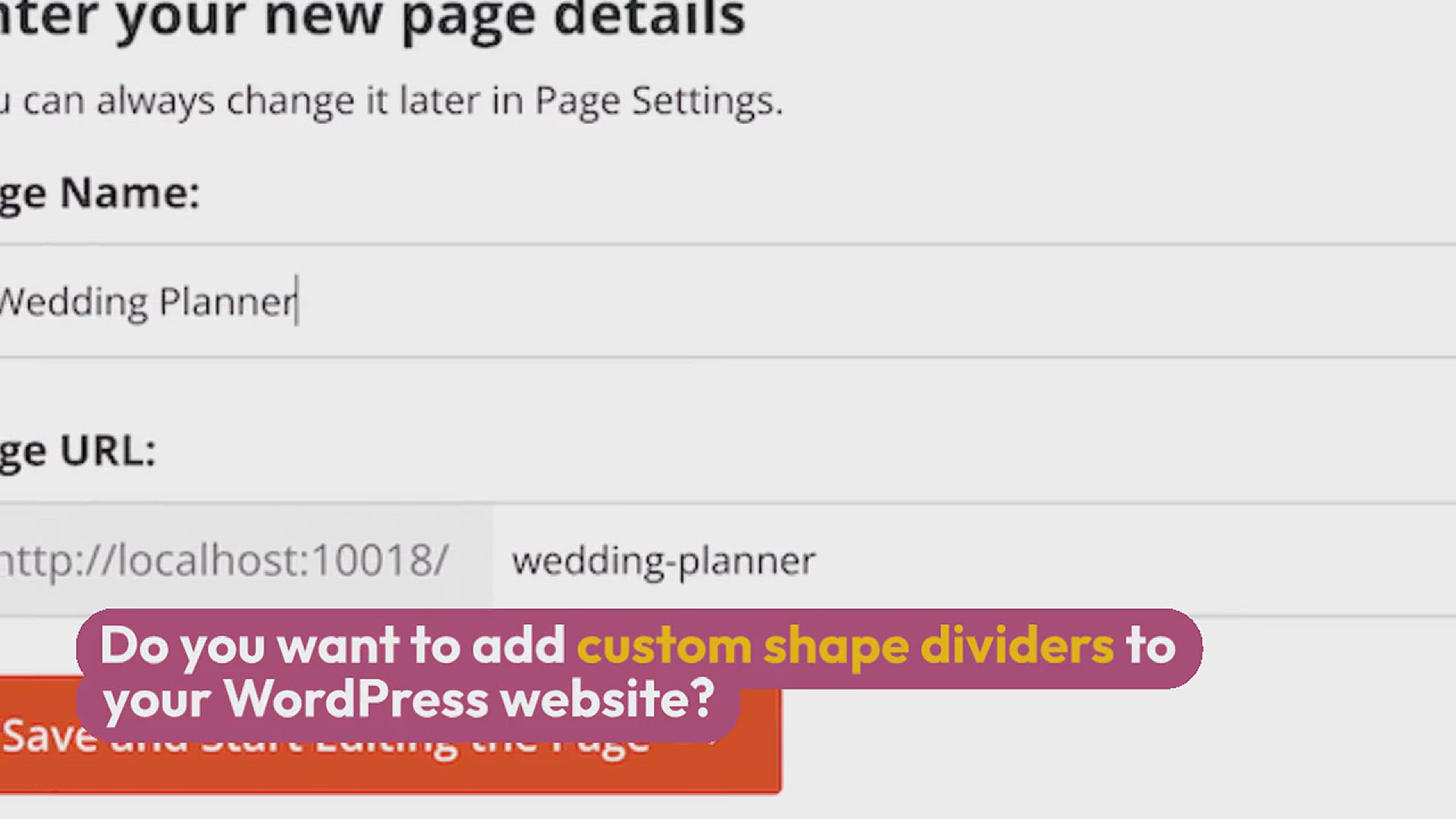
How to Create a Custom Shape Divider in WordPress (2 Ways)
815 views · Sep 18, 2024 htmlcsscode.online
"Learn how to create custom shape dividers in WordPress with this tutorial featuring two different methods! In this video, we’ll explore how to add unique and visually appealing shape dividers to your website using both plugins and custom CSS. Discover step-by-step instructions for each method, including tips for customizing shapes, adjusting sizes, and integrating them seamlessly into your site’s design. Perfect for WordPress users looking to enhance their site’s aesthetics and create eye-catching visual transitions!"
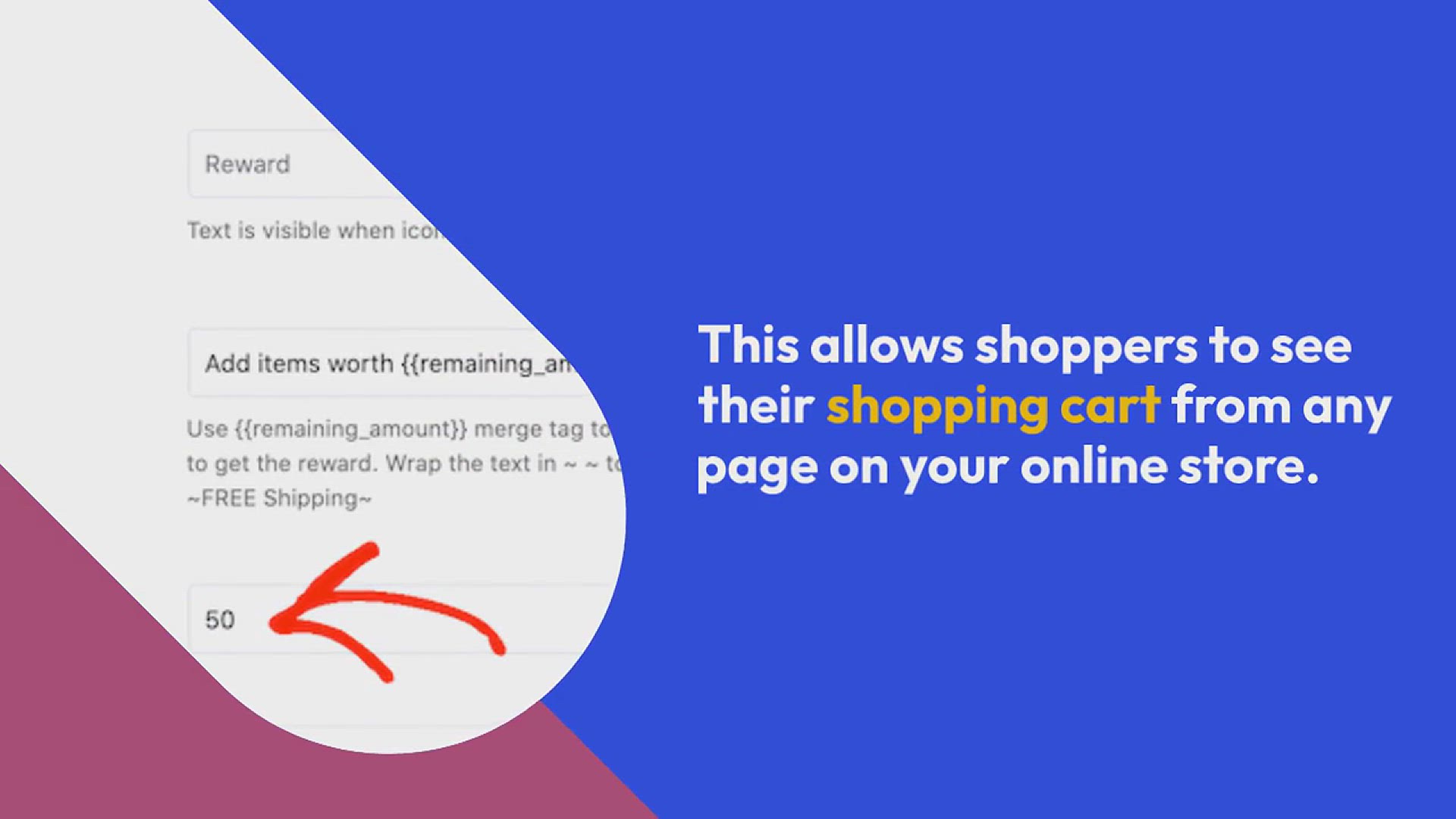
How to Easily Add a Sliding Side Cart in WooCommerce
12 views · Sep 18, 2024 htmlcsscode.online
"Learn how to easily add a sliding side cart to your WooCommerce store with this straightforward tutorial! In this video, we’ll walk you through the steps to implement a sleek, sliding side cart feature that enhances the shopping experience by allowing customers to view and manage their cart without leaving the current page. Discover how to use plugins, configure settings, and customize the design to fit your store’s look and feel. Perfect for WooCommerce store owners looking to improve usability and boost conversions with a modern, interactive cart feature!"
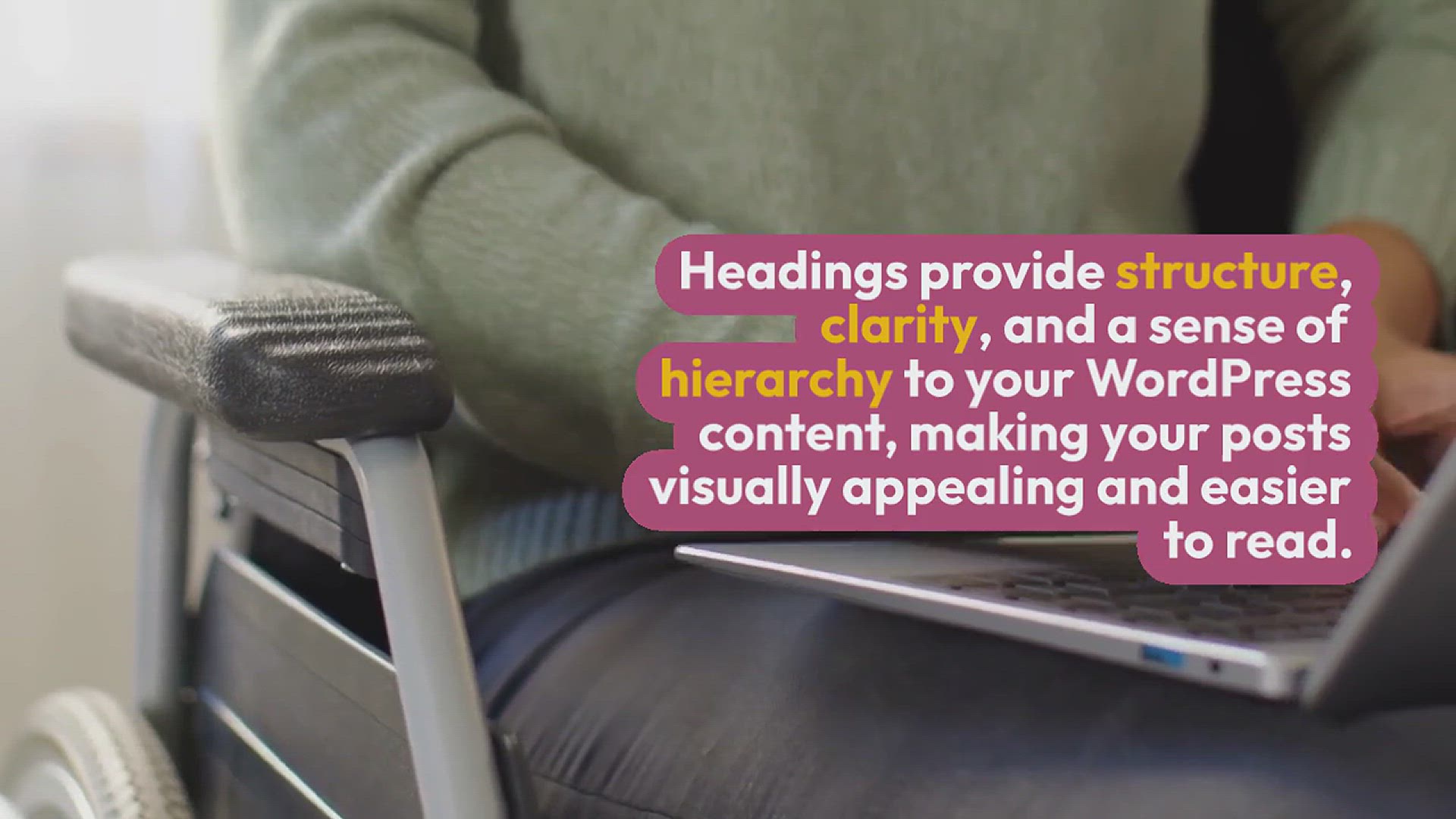
How to Properly Use Heading Tags in WordPress (H1-H6 Explain...
68 views · Sep 18, 2024 htmlcsscode.online
"Master the art of using heading tags in WordPress with our detailed guide on H1-H6 tags! In this video, we’ll explain the purpose and best practices for each heading tag, from H1 to H6, and how to use them effectively to structure your content. Learn how proper heading tag usage can improve your site's SEO, readability, and user experience. Whether you're a WordPress beginner or looking to optimize your content strategy, this tutorial will help you organize your posts and pages for maximum impact!"
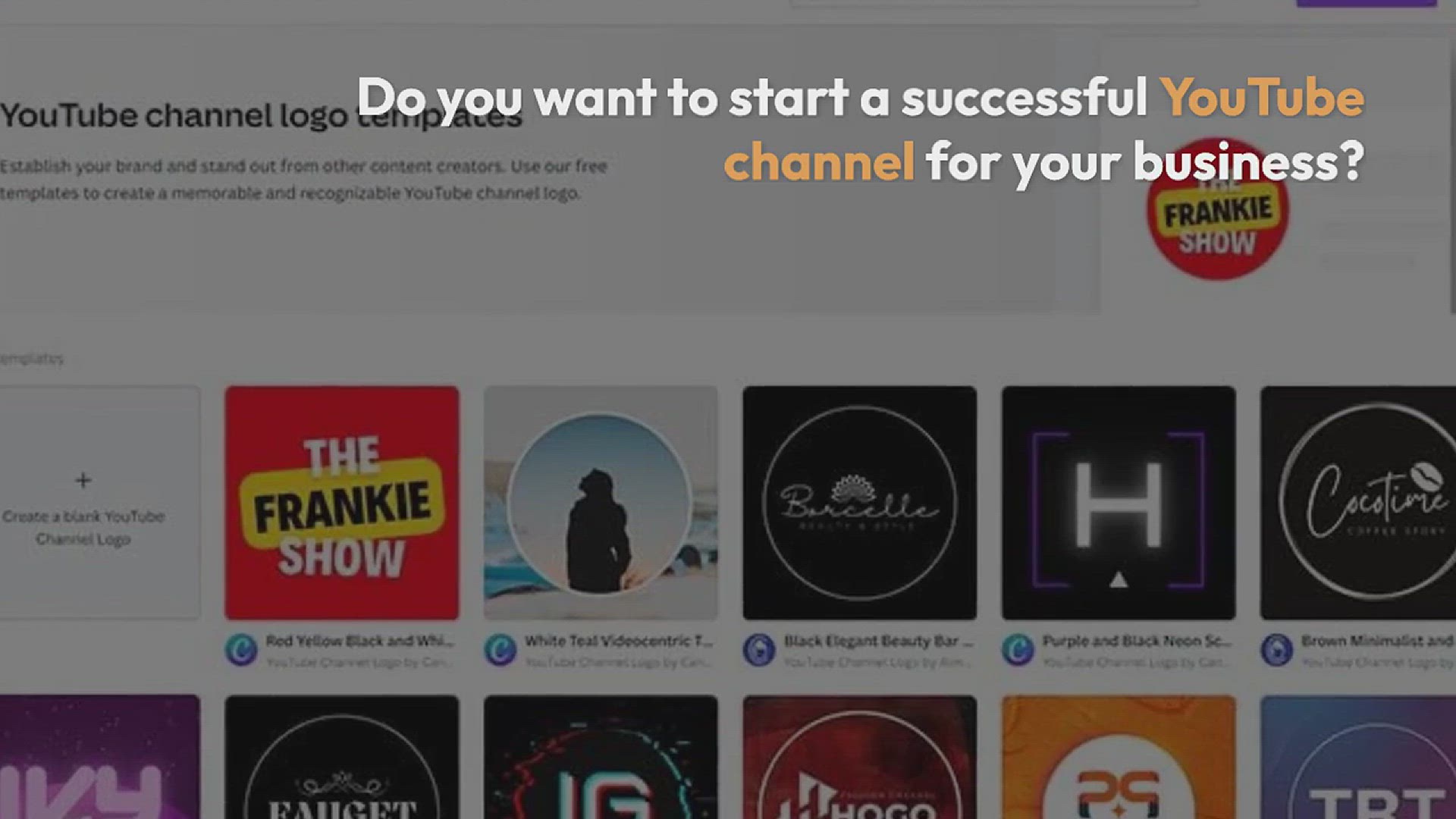
How to Start a Successful YouTube Channel for Your Business
343 views · Sep 18, 2024 htmlcsscode.online
Are you ready to take your business to the next level? In this video, we'll guide you through the essential steps to start a successful YouTube channel that can boost your brand and attract new customers. From defining your channel's niche to creating engaging content and optimizing your videos for SEO, we cover everything you need to know to build a strong online presence. Whether you're a small business owner or a marketing professional, you'll find practical tips and strategies to make your YouTube channel a powerful tool for business growth. Don’t miss out on this opportunity to elevate your brand with the power of video!
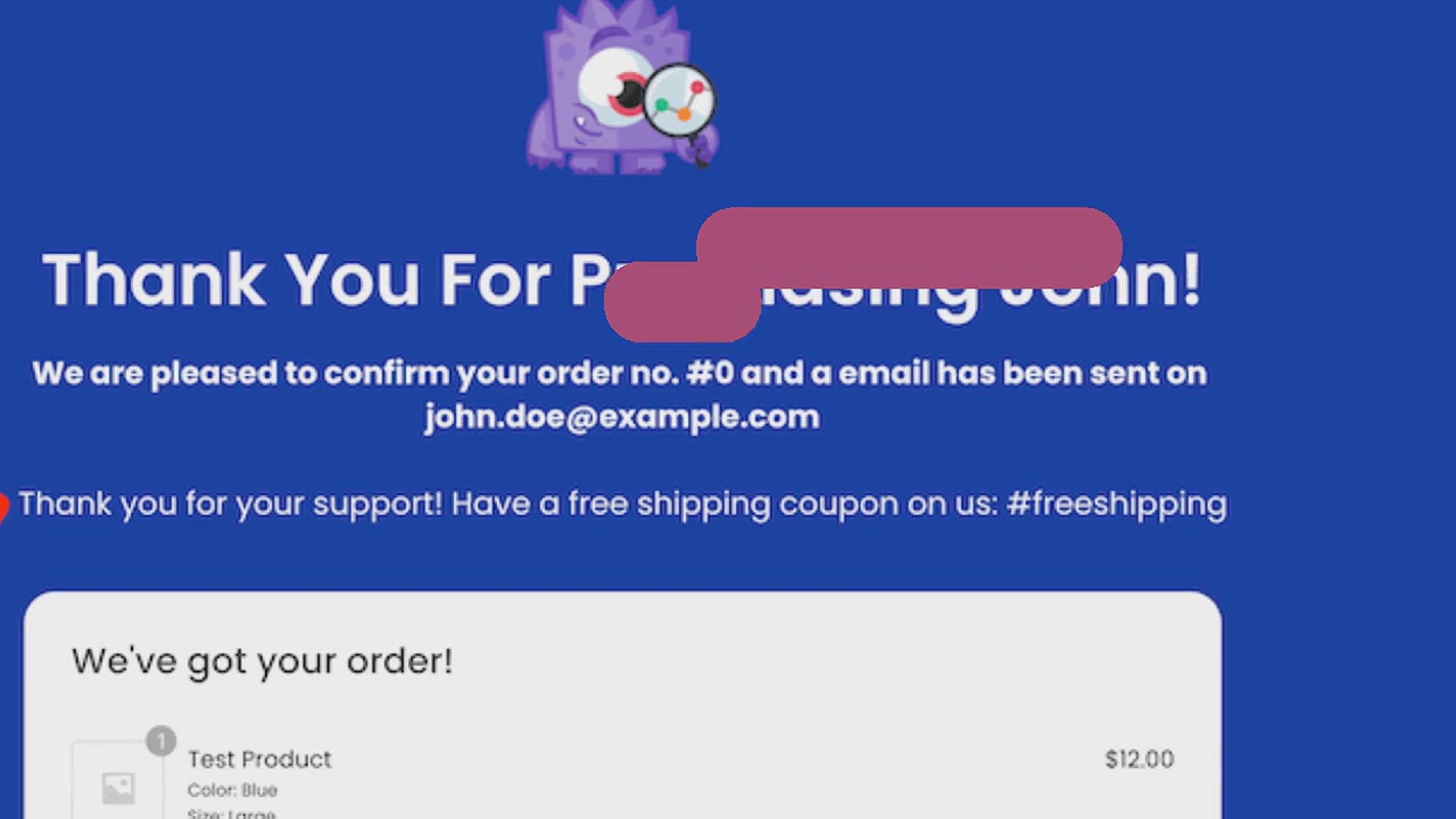
How to Easily Create Custom WooCommerce Thank You Pages
15 views · Sep 18, 2024 htmlcsscode.online
Want to make a memorable impression after your customers complete a purchase? In this video, we’ll show you how to easily create custom Thank You pages in WooCommerce. Discover step-by-step how to design personalized Thank You pages that enhance customer experience, promote additional products, or provide special offers. We’ll cover using built-in WooCommerce settings, as well as leveraging plugins and customization options to make your Thank You pages truly unique. Boost your brand's impact and create a seamless post-purchase experience with our easy-to-follow guide!
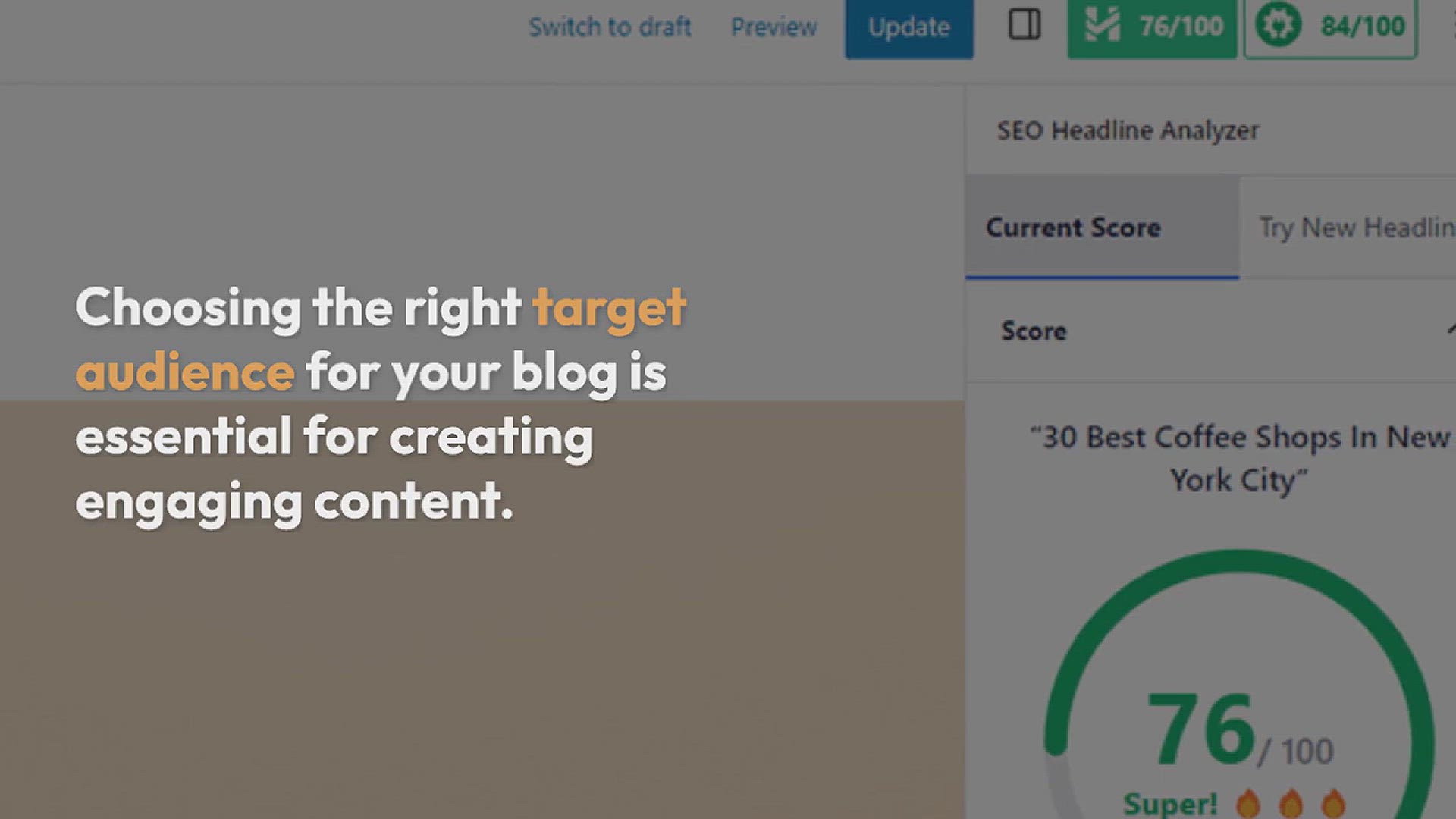
How to Choose a Target Audience for Blogs (+ Examples)
374 views · Sep 18, 2024 htmlcsscode.online
Struggling to identify the right audience for your blog? In this video, we’ll guide you through the process of choosing a target audience that aligns with your blog’s goals and content. We’ll explore strategies for defining and researching your ideal readers, understanding their needs and preferences, and tailoring your content to engage them effectively. With practical examples and actionable tips, you’ll learn how to pinpoint your target audience, refine your blog’s focus, and create content that resonates with your readers. Boost your blog’s success by connecting with the right audience!
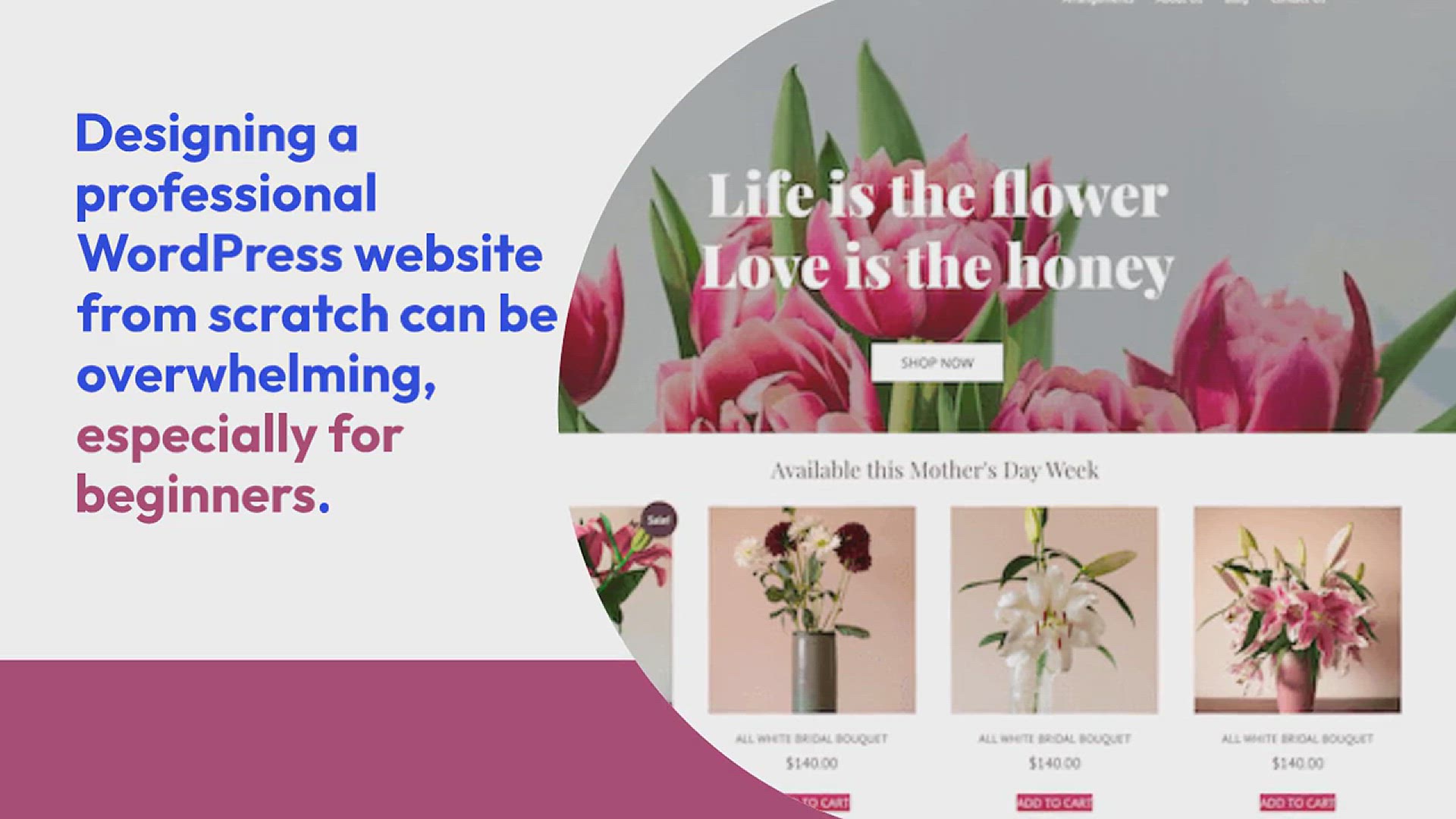
How to Install Template Kits in WordPress (Step-by-Step)
311 views · Sep 18, 2024 htmlcsscode.online
Looking to enhance your WordPress site with stunning design templates? In this video, we provide a step-by-step guide on how to install template kits in WordPress. Discover how to choose the right template kit for your needs, install it using popular tools and plugins, and customize it to fit your brand. We’ll cover the entire process from start to finish, including importing demo content and adjusting settings. Perfect for both beginners and experienced users, this tutorial will help you quickly and easily transform your site’s appearance with professionally designed templates!
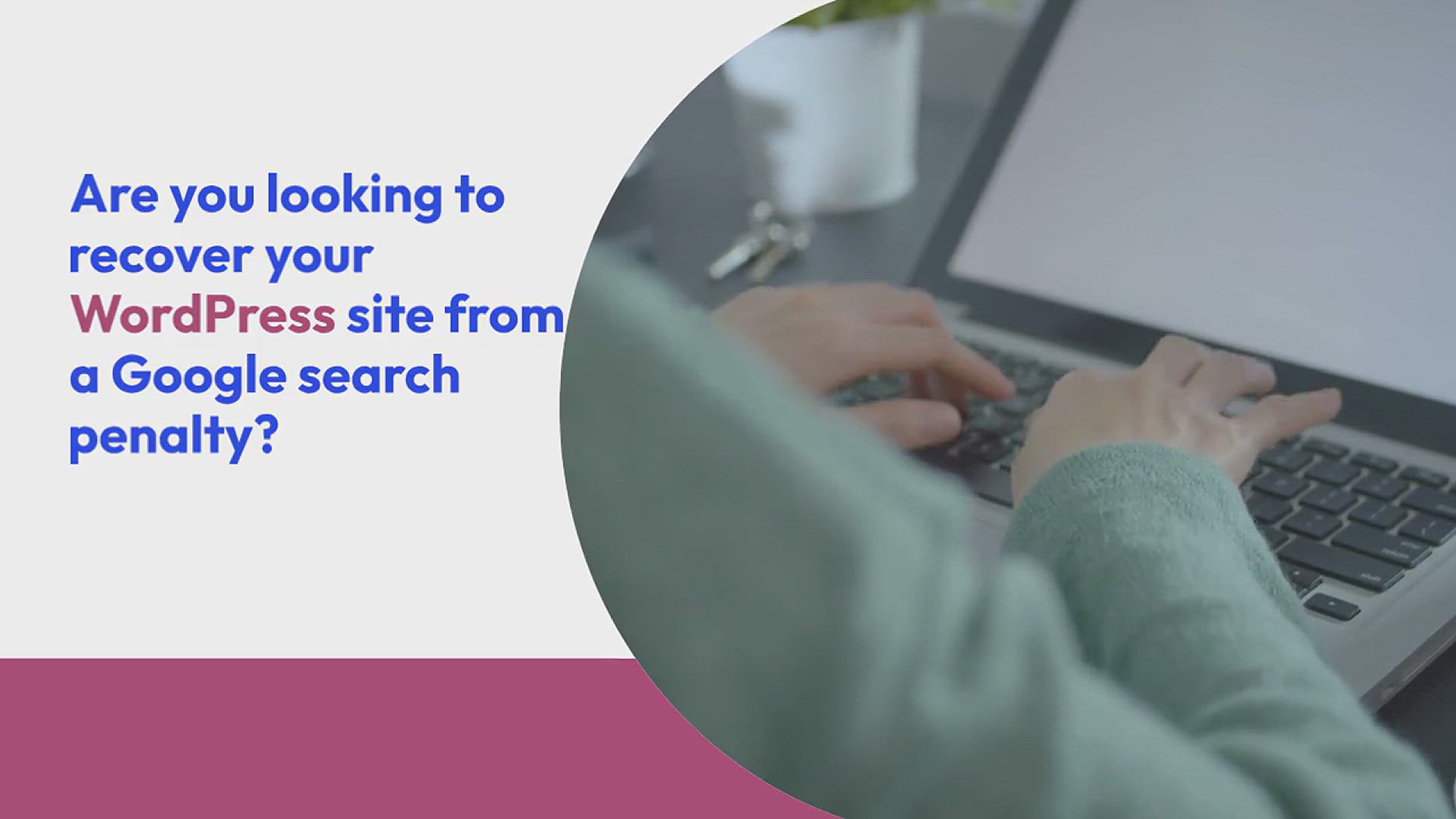
How to Recover a WordPress Site from a Google Search Penalty
19 views · Sep 18, 2024 htmlcsscode.online
Facing a Google search penalty and worried about its impact on your WordPress site? In this video, we’ll guide you through the steps to recover your site from a search penalty and restore its rankings. Learn how to identify the type of penalty affecting your site, address issues like toxic backlinks or content violations, and implement strategies to resolve the problem. We’ll cover tools and techniques for analyzing and improving your site’s SEO, ensuring compliance with Google’s guidelines, and monitoring your recovery progress. Get back on track and regain your site’s visibility with our comprehensive recovery guide!
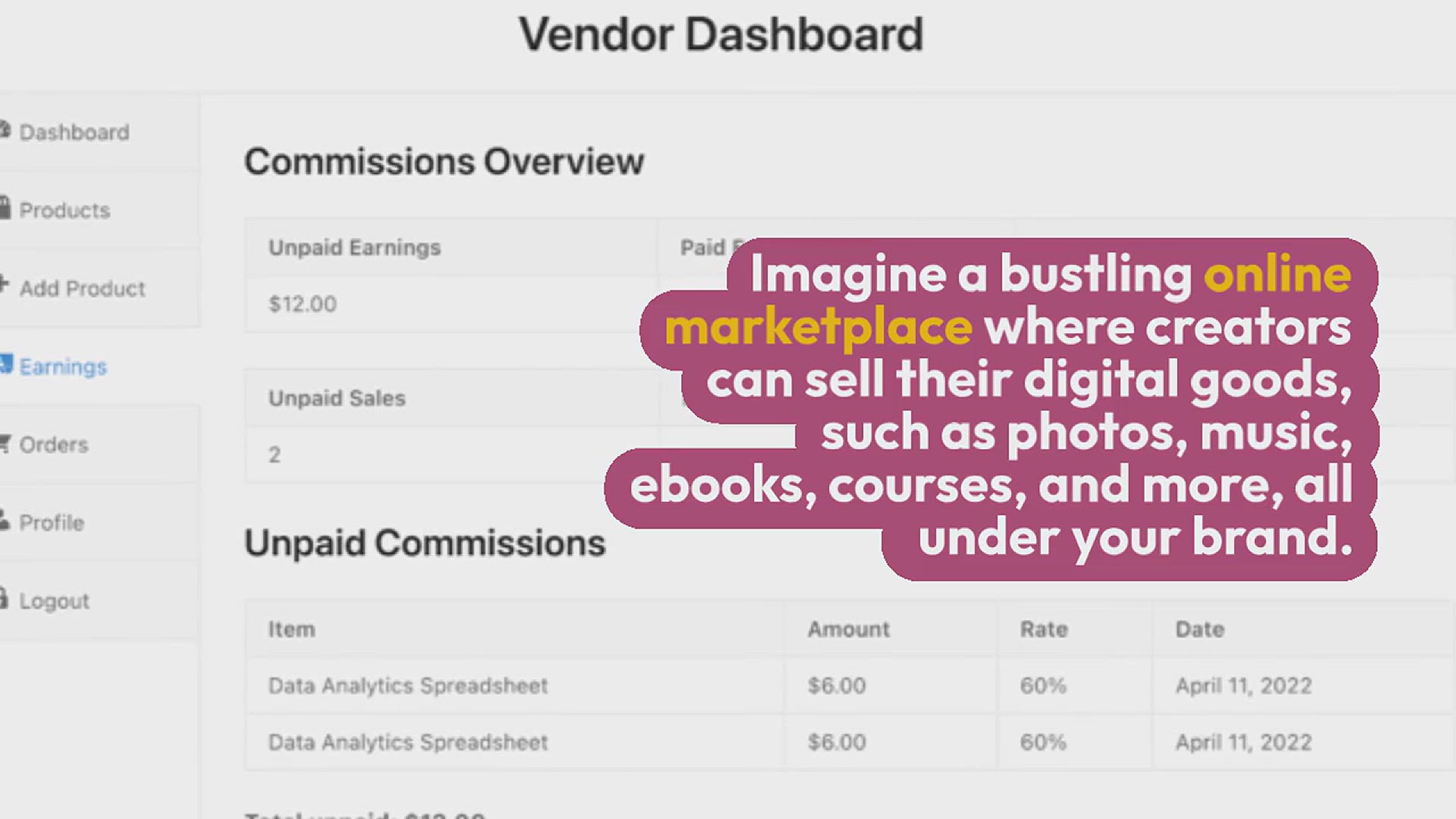
How to Create a Digital Product Marketplace in WordPress
298 views · Sep 18, 2024 htmlcsscode.online
Dreaming of launching your own digital product marketplace? In this video, we’ll walk you through the process of creating a fully functional digital product marketplace using WordPress. Discover how to set up an online store, manage digital products, and facilitate transactions with ease. We’ll cover essential plugins and tools for building and customizing your marketplace, from product listings and payment gateways to user management and SEO optimization. Whether you’re selling eBooks, software, or digital art, this step-by-step guide will help you build a successful marketplace that meets your business goals.

How to Create an Affiliate Product Box (No Coding Required)
176 views · Sep 18, 2024 htmlcsscode.online
Want to showcase affiliate products with attractive, clickable boxes on your site without any coding? In this video, we’ll walk you through the process of creating eye-catching affiliate product boxes using easy-to-use tools and plugins. Discover how to design and customize your product boxes, add compelling call-to-action buttons, and integrate affiliate links seamlessly. Whether you're promoting physical goods, digital products, or services, this step-by-step guide will help you build professional-looking affiliate boxes that boost engagement and drive conversions—no coding skills needed!
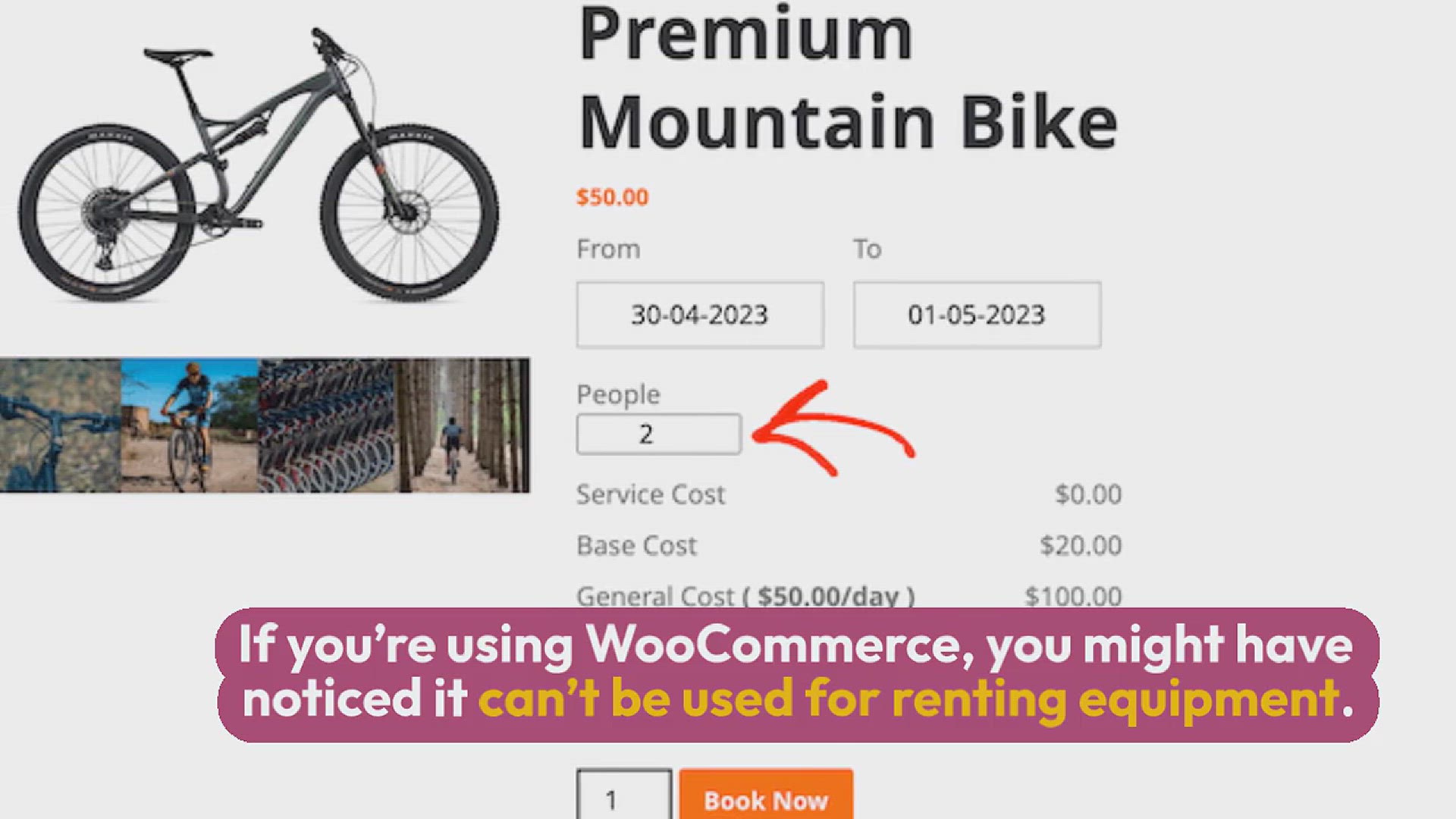
How to Add Equipment Rentals to Your WooCommerce Store
955 views · Sep 18, 2024 htmlcsscode.online
Looking to offer equipment rentals through your WooCommerce store? In this video, we’ll guide you through the process of setting up and managing equipment rentals using WooCommerce. Learn how to configure product settings for rentals, set pricing options, manage availability, and handle reservations. We’ll cover the essential plugins and tools that can help you create a seamless rental experience for your customers, including features for rental duration, deposit management, and booking calendars. Transform your WooCommerce store into a versatile rental platform with our easy-to-follow tutorial!
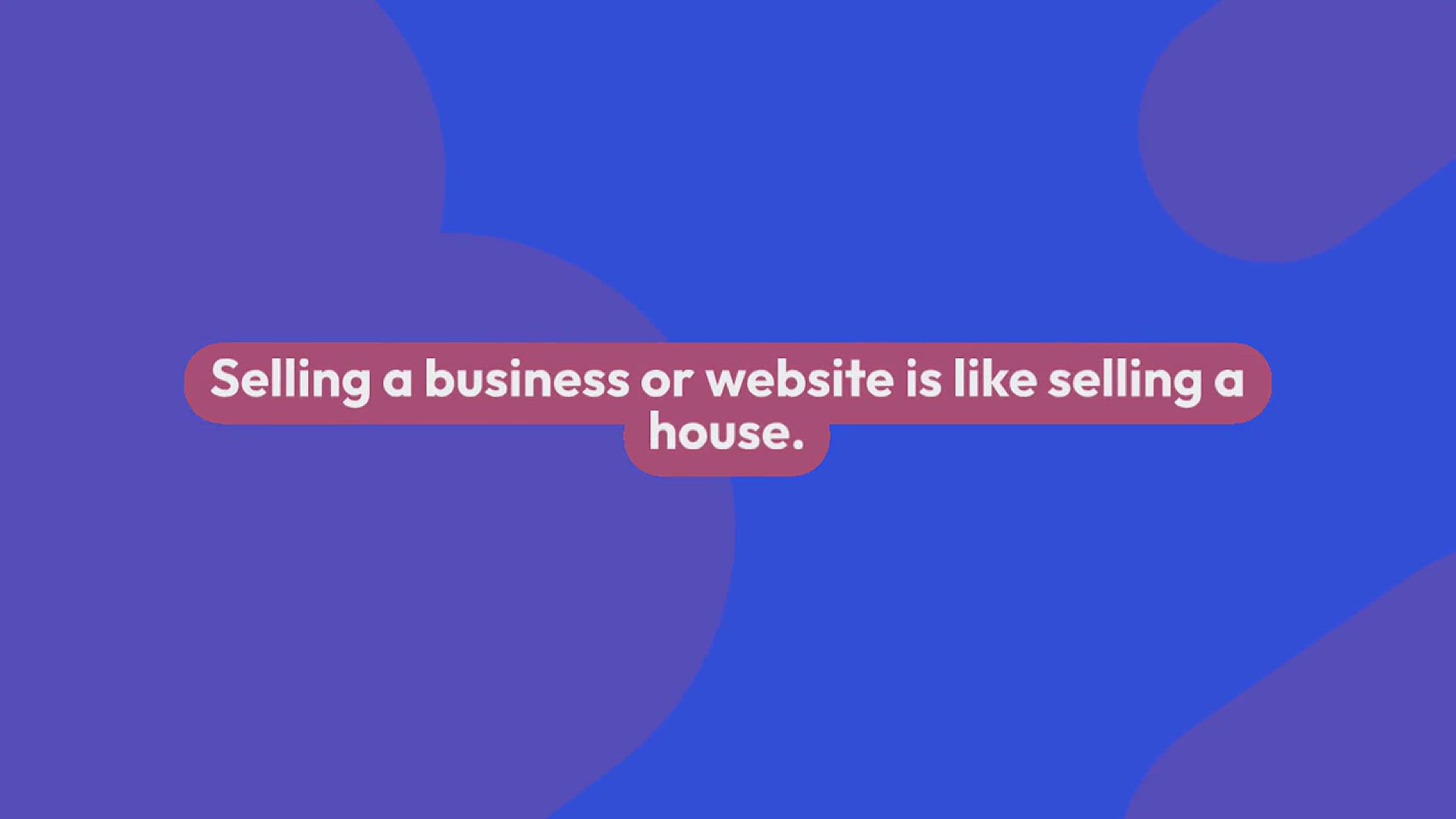
How to Sell Your Website or Online Business (Complete Guide)
77 views · Sep 18, 2024 htmlcsscode.online
Thinking about selling your website or online business? In this comprehensive guide, we’ll walk you through the entire process of selling your digital assets. Learn how to evaluate the value of your site, prepare it for sale, and find potential buyers. We’ll cover key steps including gathering financials, optimizing your site’s performance, and creating a compelling sales pitch. Discover how to negotiate terms, handle legal considerations, and complete the transaction smoothly. Whether you’re selling a blog, eCommerce store, or any online business, this video will provide you with the essential knowledge and strategies to ensure a successful sale.

How to Automatically Add a Disclaimer in WordPress (Easy Way...
226 views · Sep 18, 2024 htmlcsscode.online
Need to include a disclaimer on your WordPress site but want to automate the process? In this video, we’ll show you how to easily add a disclaimer to your site without any hassle. Discover how to use plugins and simple settings to automatically insert a disclaimer into your posts, pages, or site-wide. We’ll walk you through the steps to customize your disclaimer’s appearance and placement, ensuring it meets legal and compliance requirements. Whether you’re covering legal disclaimers, affiliate disclosures, or general notices, this guide will help you streamline the process and keep your site compliant with minimal effort.
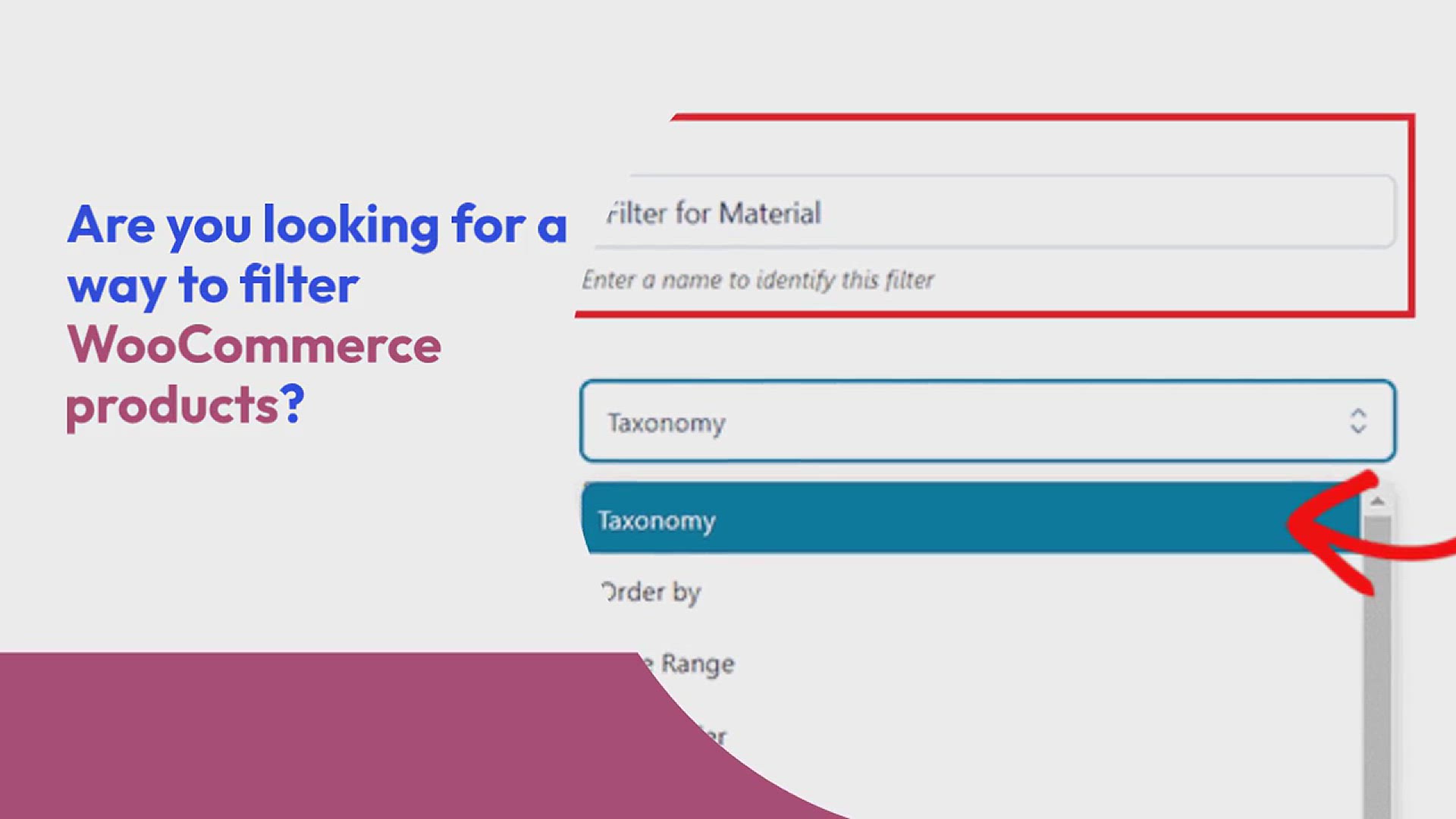
How to Filter WooCommerce Products (Step-by-Step Tutorial)
1K views · Sep 18, 2024 htmlcsscode.online
Want to help your customers find products more easily on your WooCommerce store? In this step-by-step tutorial, we’ll show you how to add and customize product filters to enhance your store’s user experience. Learn how to set up various filters, such as by category, price, rating, and attributes, to allow users to quickly narrow down their choices. We’ll guide you through the best plugins and settings to implement effective filtering options and improve product discoverability. Whether you're new to WooCommerce or looking to refine your store’s search capabilities, this video will help you create a more intuitive and efficient shopping experience for your customers.
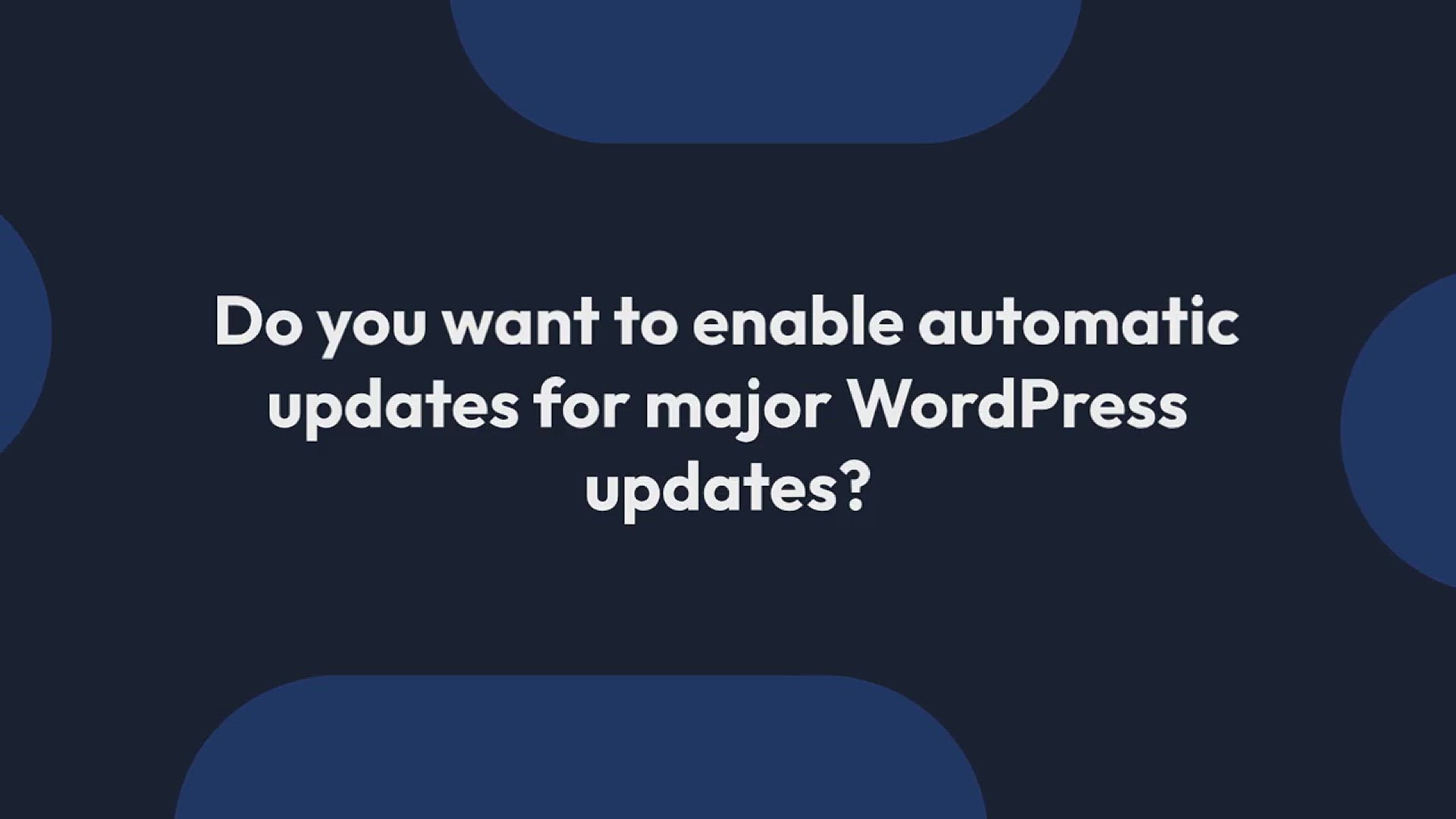
How to Enable Automatic Updates in WordPress for Major Versi...
496 views · Sep 18, 2024 htmlcsscode.online
"Stay ahead with the latest features and security updates in WordPress! In this tutorial, we'll show you how to enable automatic updates for major WordPress versions, ensuring your website is always up-to-date without manual intervention. Whether you're a beginner or an experienced site owner, this step-by-step guide will help you automate the update process for smoother site management. Don't miss out on this essential tip to keep your WordPress site secure and running efficiently!"
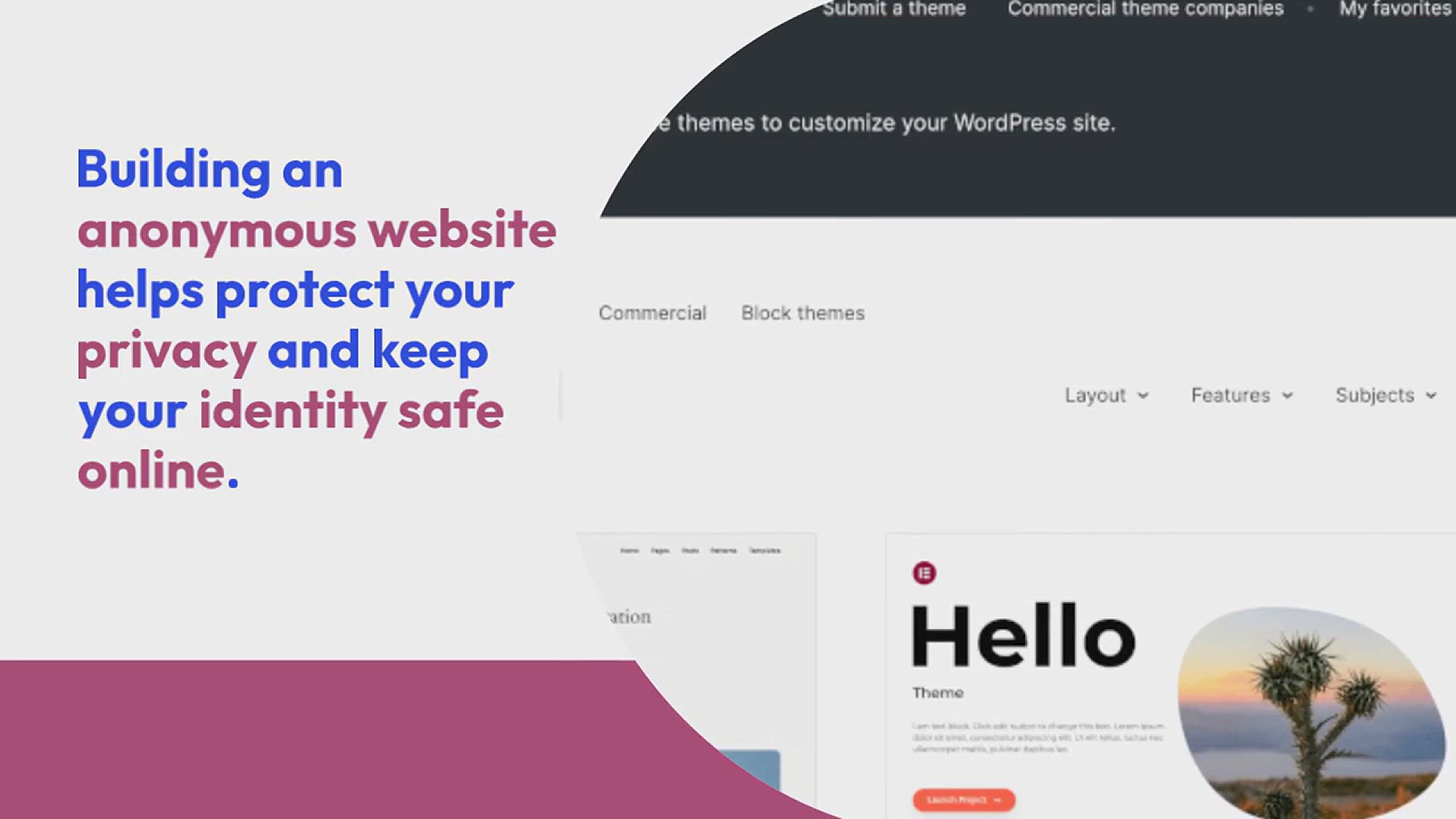
How to Create a Truly Anonymous Website (Step by Step)
79 views · Sep 18, 2024 htmlcsscode.online
"Looking to create a completely anonymous website? In this step-by-step tutorial, we'll guide you through the process of setting up a truly anonymous site while keeping your identity protected. From choosing the right hosting and domain options to using privacy-focused tools and encryption techniques, you'll learn everything you need to stay secure and private online. Perfect for journalists, activists, or anyone seeking anonymity on the web!"
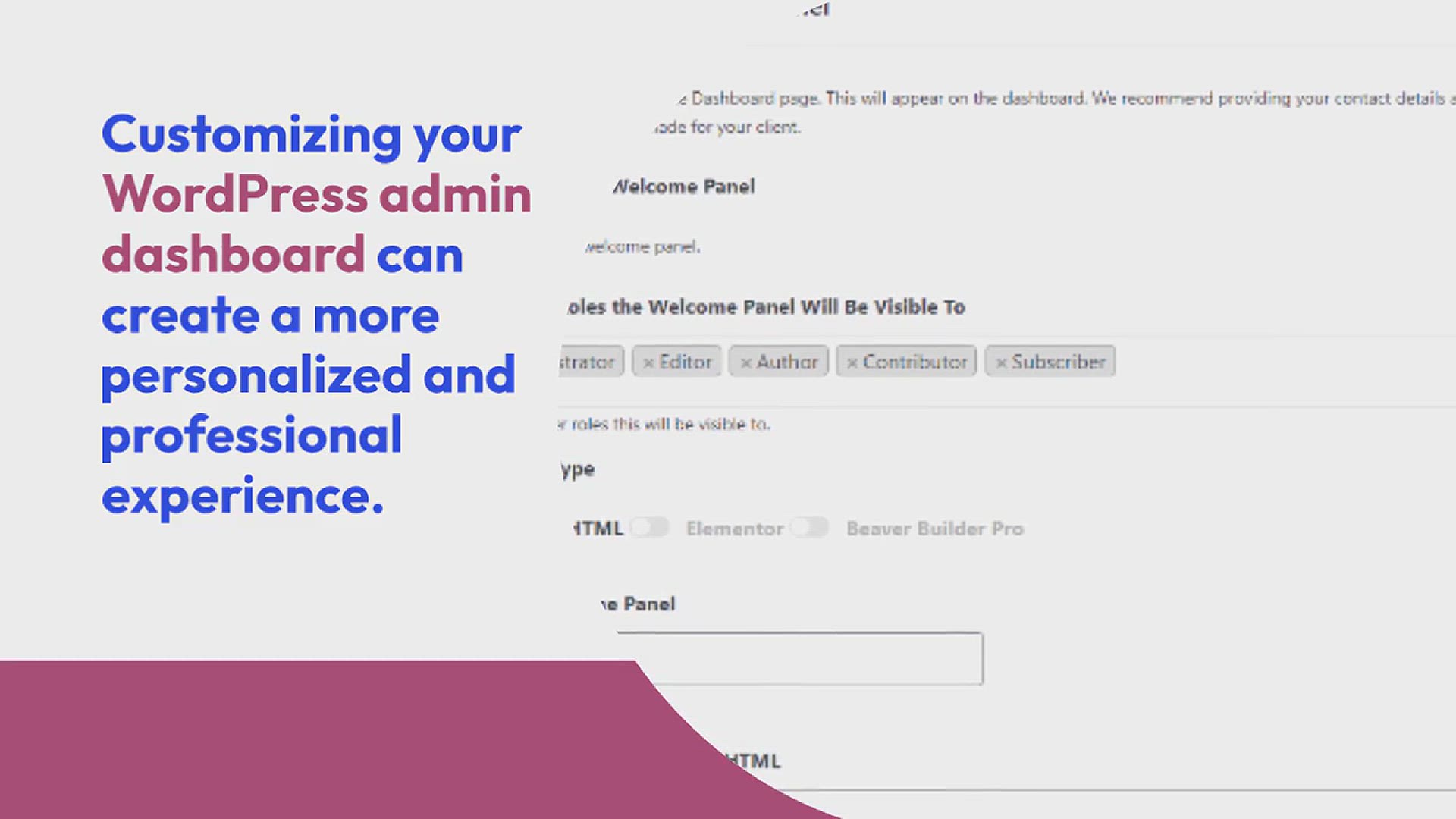
How to White Label Your WordPress Admin Dashboard
13 views · Sep 18, 2024 htmlcsscode.online
"Want to customize and brand your WordPress admin dashboard? In this tutorial, we'll show you how to white label your WordPress dashboard to match your unique style or client needs. Learn how to replace logos, change colors, customize menus, and more to create a fully personalized WordPress experience. Perfect for agencies, developers, or anyone looking to give their WordPress site a professional, branded look!"

How to Remove the Powered by WordPress Footer Links
19 views · Sep 18, 2024 htmlcsscode.online
"Want to remove the 'Powered by WordPress' footer link from your website? In this tutorial, we'll show you easy ways to remove or customize the default WordPress footer credits to give your site a more professional appearance. Whether you're using a theme, plugin, or custom code, we'll cover all methods to help you create a clean, branded footer. Perfect for site owners and developers looking to enhance their website's look!"
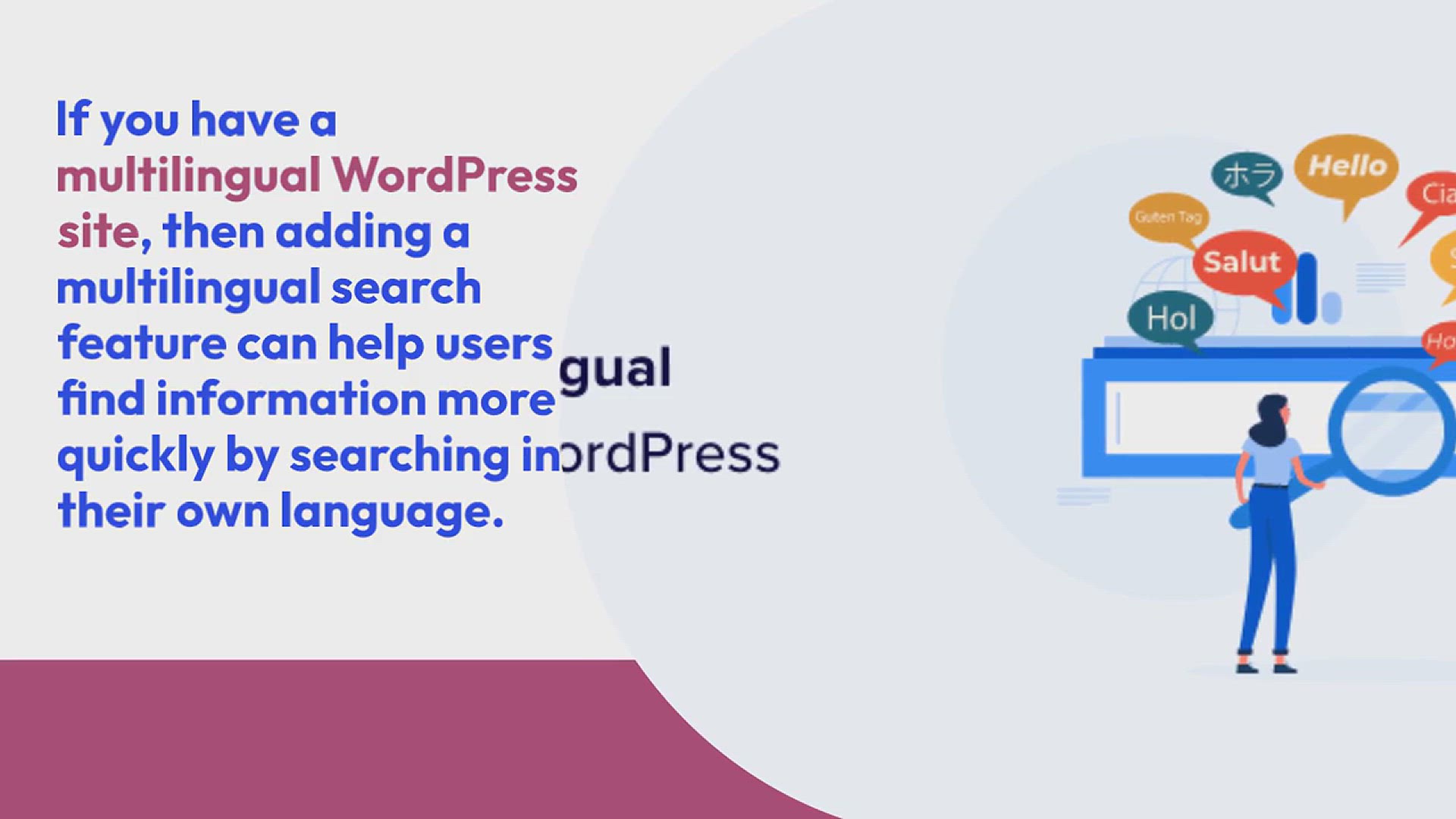
How to Add Multilingual Search in WordPress (2 Ways)
2K views · Sep 18, 2024 htmlcsscode.online
"Looking to offer a seamless search experience for your multilingual WordPress site? In this video, we’ll show you two easy ways to add multilingual search functionality, ensuring your visitors can find content in their preferred language. Whether you want to use a plugin or manual configuration, this step-by-step guide will help you create an efficient search system that works across different languages. Perfect for businesses, bloggers, and site owners targeting global audiences!"
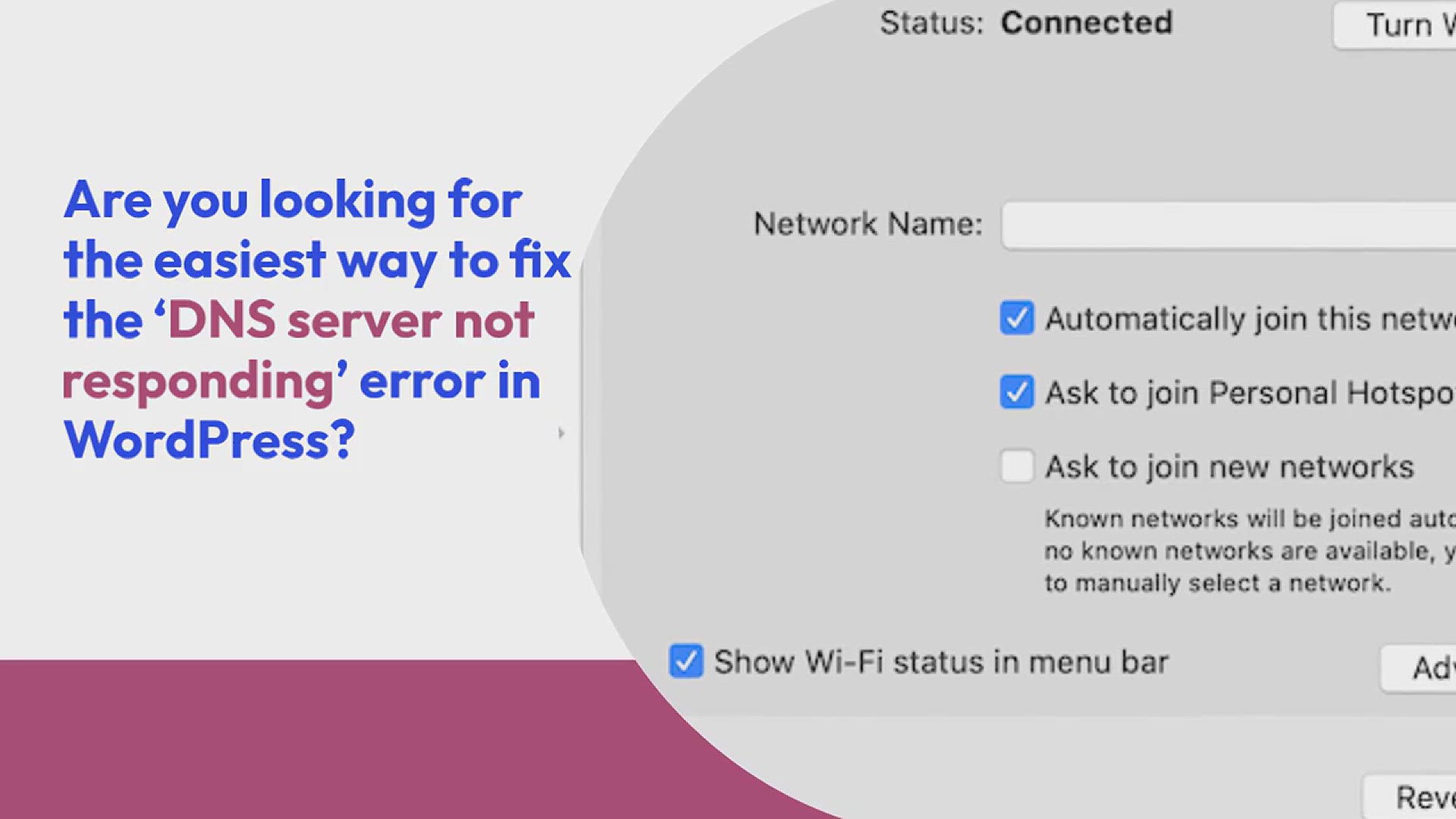
How to Fix DNS Server Not Responding Error in WordPress (5 W...
2K views · Sep 18, 2024 htmlcsscode.online
"Getting the 'DNS Server Not Responding' error on your WordPress site? In this tutorial, we’ll show you 5 effective ways to fix this issue and get your site back online quickly. Whether it’s a problem with your DNS settings, browser, or network configuration, we’ll guide you step-by-step through troubleshooting and resolving the error. Perfect for WordPress users of all levels looking to restore access to their website!"
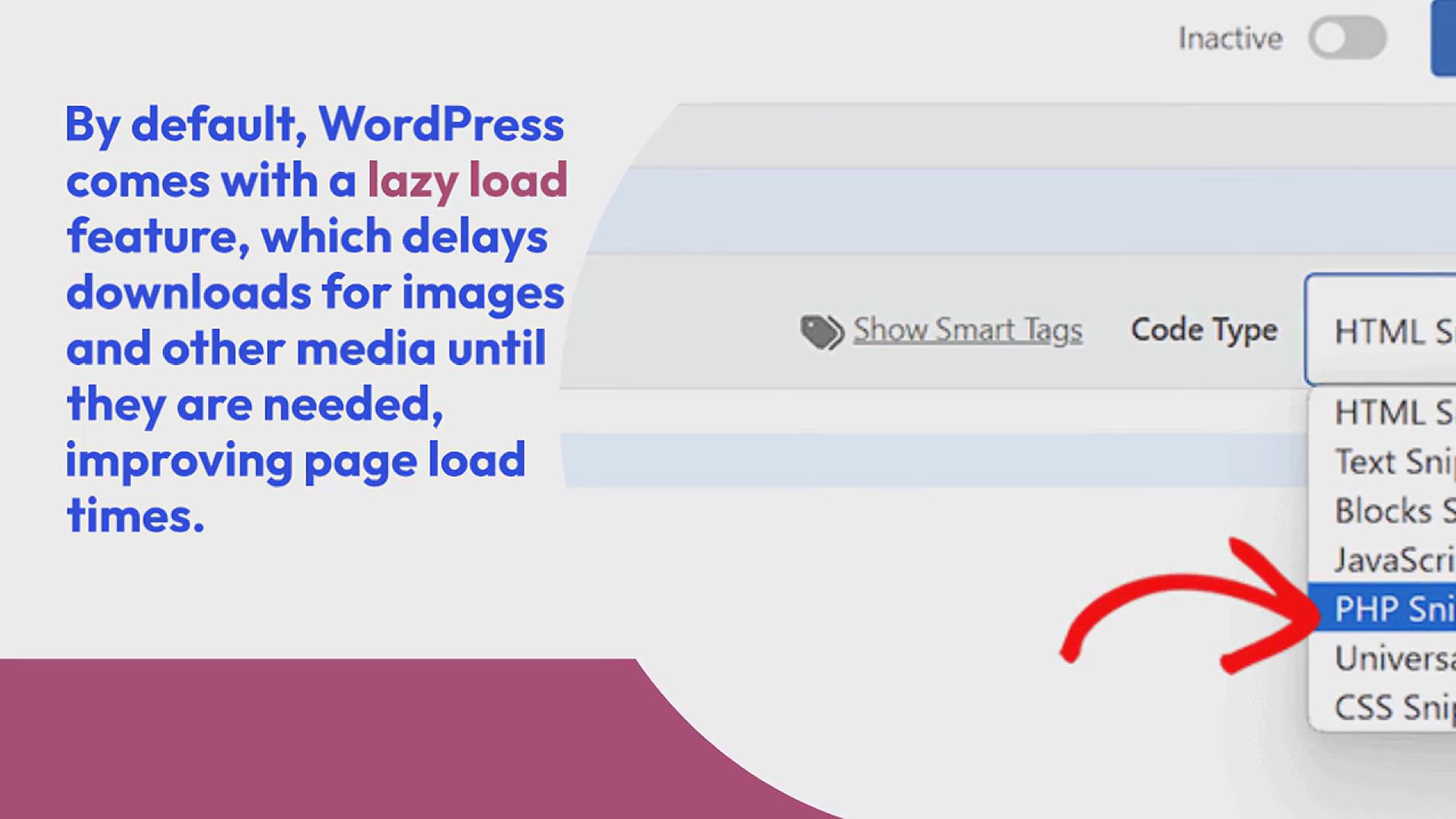
How to Properly Disable Lazy Load in WordPress (Step by Step...
460 views · Sep 18, 2024 htmlcsscode.online
"Need to disable lazy loading on your WordPress site? In this step-by-step tutorial, we’ll show you how to properly turn off lazy load for images, videos, and other media. Whether you want to improve site performance or ensure all elements load immediately, this guide will walk you through the process using both plugin options and manual code edits. Perfect for WordPress users looking to take full control of their site’s media loading behavior!"

How to Use the SEO Writing Assistant in WordPress to Improve...
263 views · Sep 18, 2024 htmlcsscode.online
"Want to enhance your SEO directly from WordPress? In this tutorial, we'll show you how to use the SEO Writing Assistant tool to optimize your content for better search engine rankings. Learn how to leverage its features to improve keyword usage, readability, and overall SEO effectiveness. Perfect for bloggers, content creators, and anyone looking to boost their site's visibility and search performance with practical, easy-to-follow steps!"
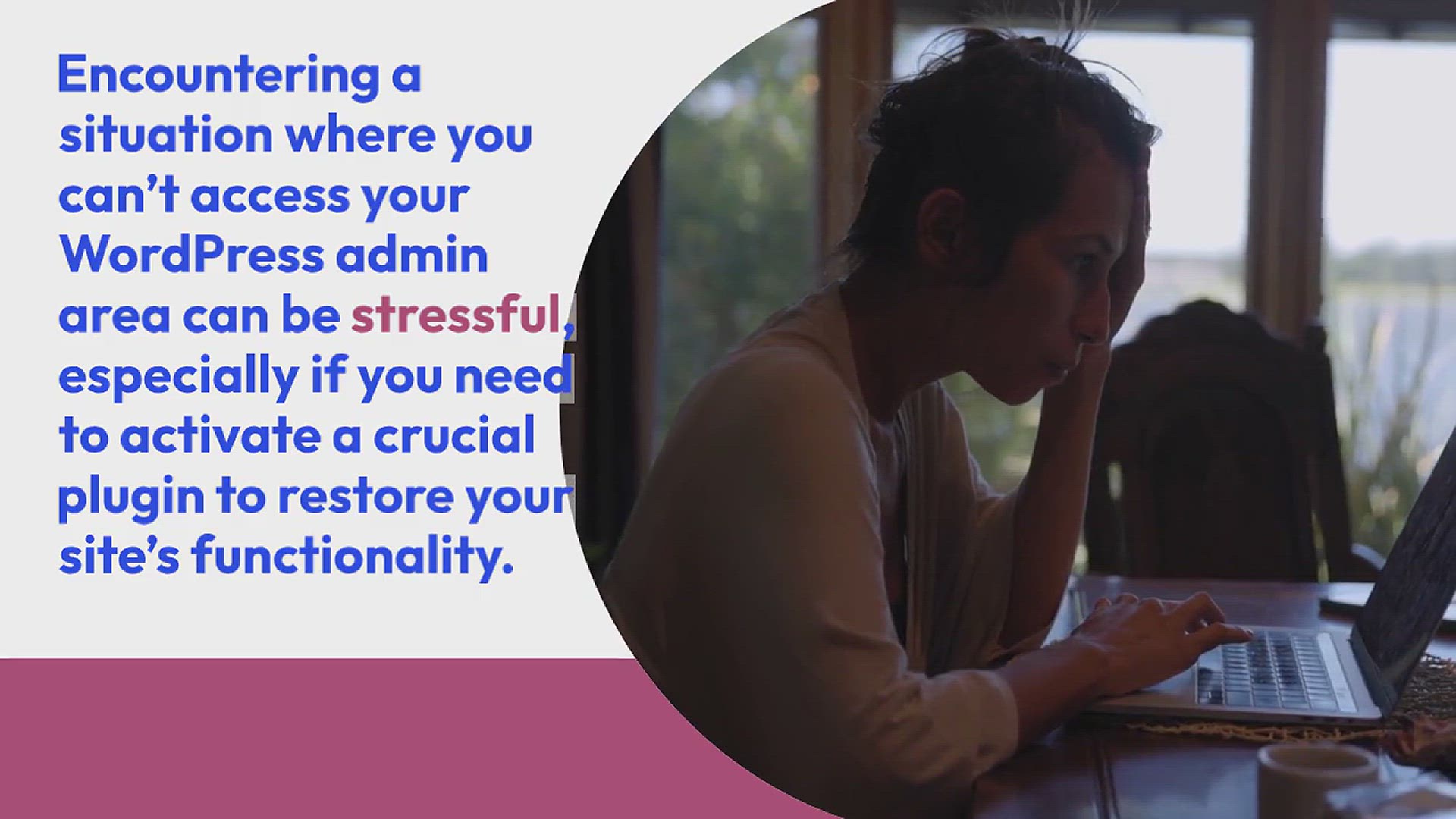
How to Enable / Activate WordPress Plugins from the Database
191 views · Sep 18, 2024 htmlcsscode.online
"Struggling to activate WordPress plugins but can't access the dashboard? In this video, we'll guide you through the process of enabling and activating WordPress plugins directly from the database. Learn how to use phpMyAdmin or other database management tools to manually activate plugins, troubleshoot issues, and regain control of your site. Perfect for site administrators and developers dealing with plugin activation problems or database access challenges!"
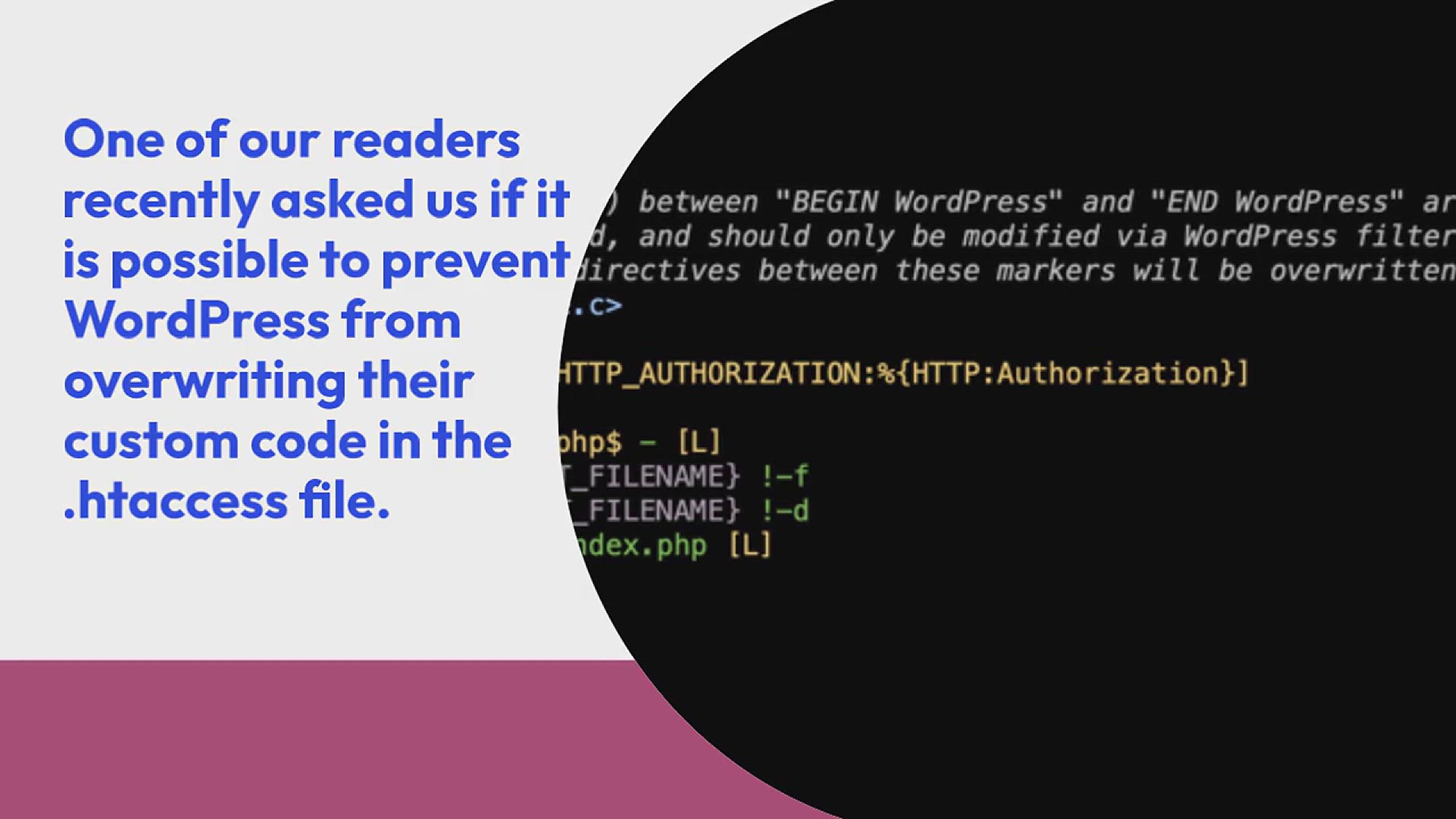
How to Stop WordPress From Overwriting .htaccess File
137 views · Sep 18, 2024 htmlcsscode.online
"Frustrated with WordPress overwriting your .htaccess file? In this video, we’ll show you how to prevent WordPress from automatically modifying your .htaccess file, ensuring that your custom configurations and rules remain intact. Learn step-by-step methods to safeguard your settings and keep your website running smoothly. Perfect for site administrators and developers who need to maintain custom .htaccess rules without interference from WordPress updates!"
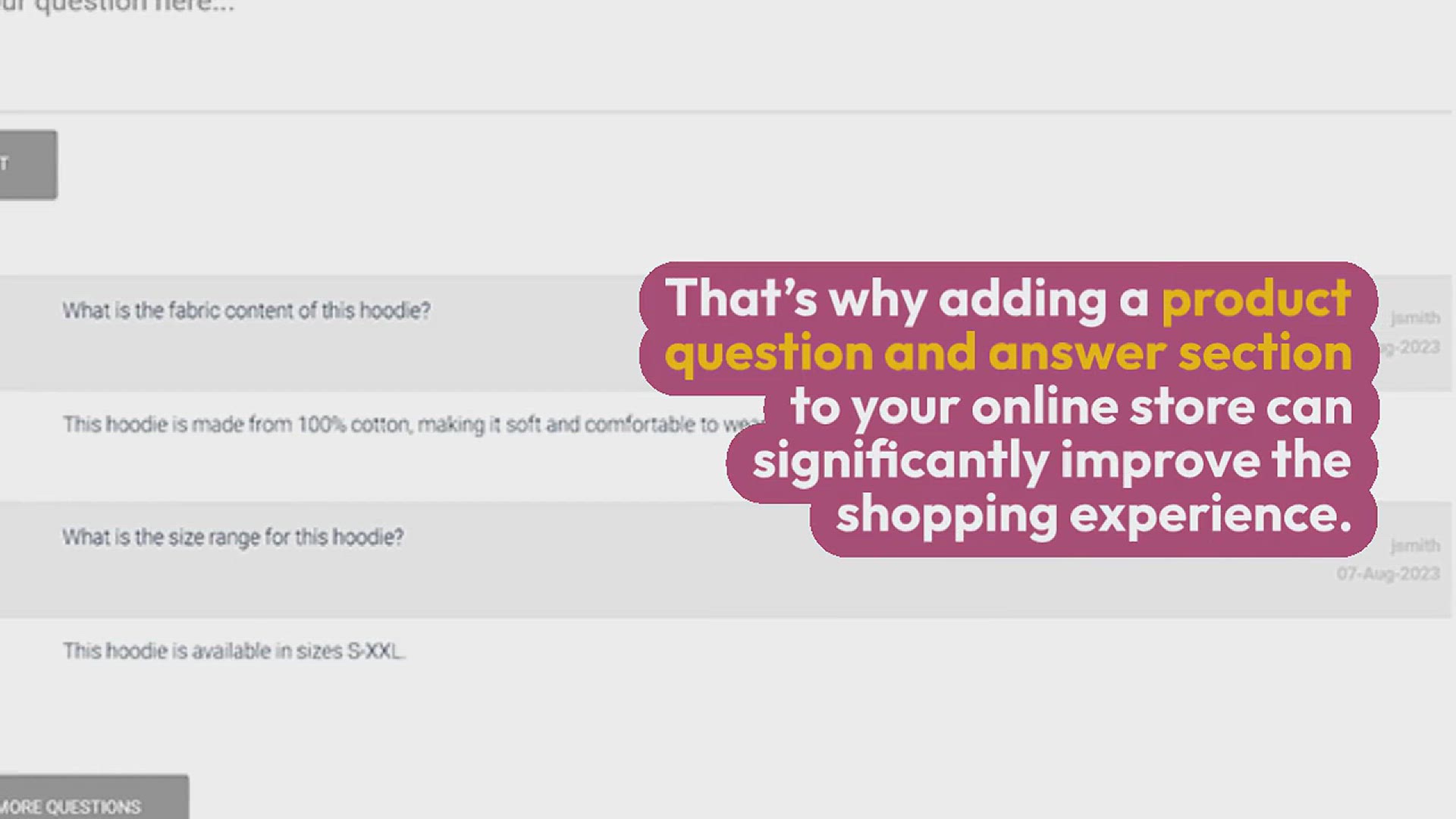
How to Add Product Questions And Answers in WooCommerce
252 views · Sep 18, 2024 htmlcsscode.online
"Want to enhance your WooCommerce store with a Q&A feature? In this tutorial, we’ll show you how to add a Product Questions and Answers section to your WooCommerce products. Learn how to set up this feature to allow customers to ask questions and get answers directly on the product page, improving customer engagement and boosting sales. Perfect for WooCommerce store owners looking to provide better support and valuable information to their shoppers!"
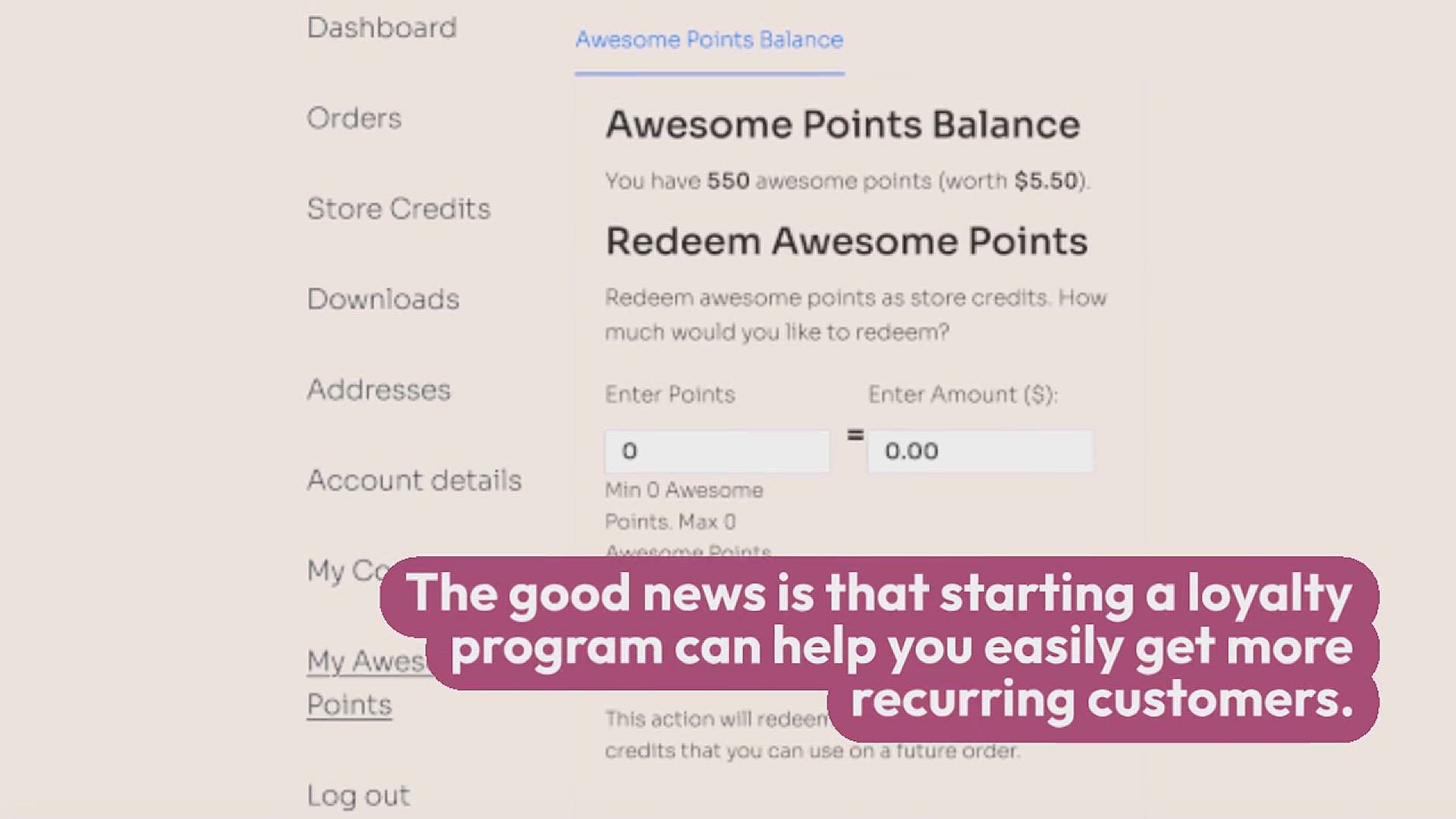
How to Create a Loyalty Program in WooCommerce (Step by Step...
17 views · Sep 18, 2024 htmlcsscode.online
"Looking to build customer loyalty and boost repeat sales in your WooCommerce store? In this step-by-step tutorial, we’ll show you how to create a loyalty program from scratch. Learn how to set up reward points, manage customer tiers, and offer incentives to keep your customers coming back. Perfect for WooCommerce store owners who want to enhance their customer retention strategy and increase sales!"
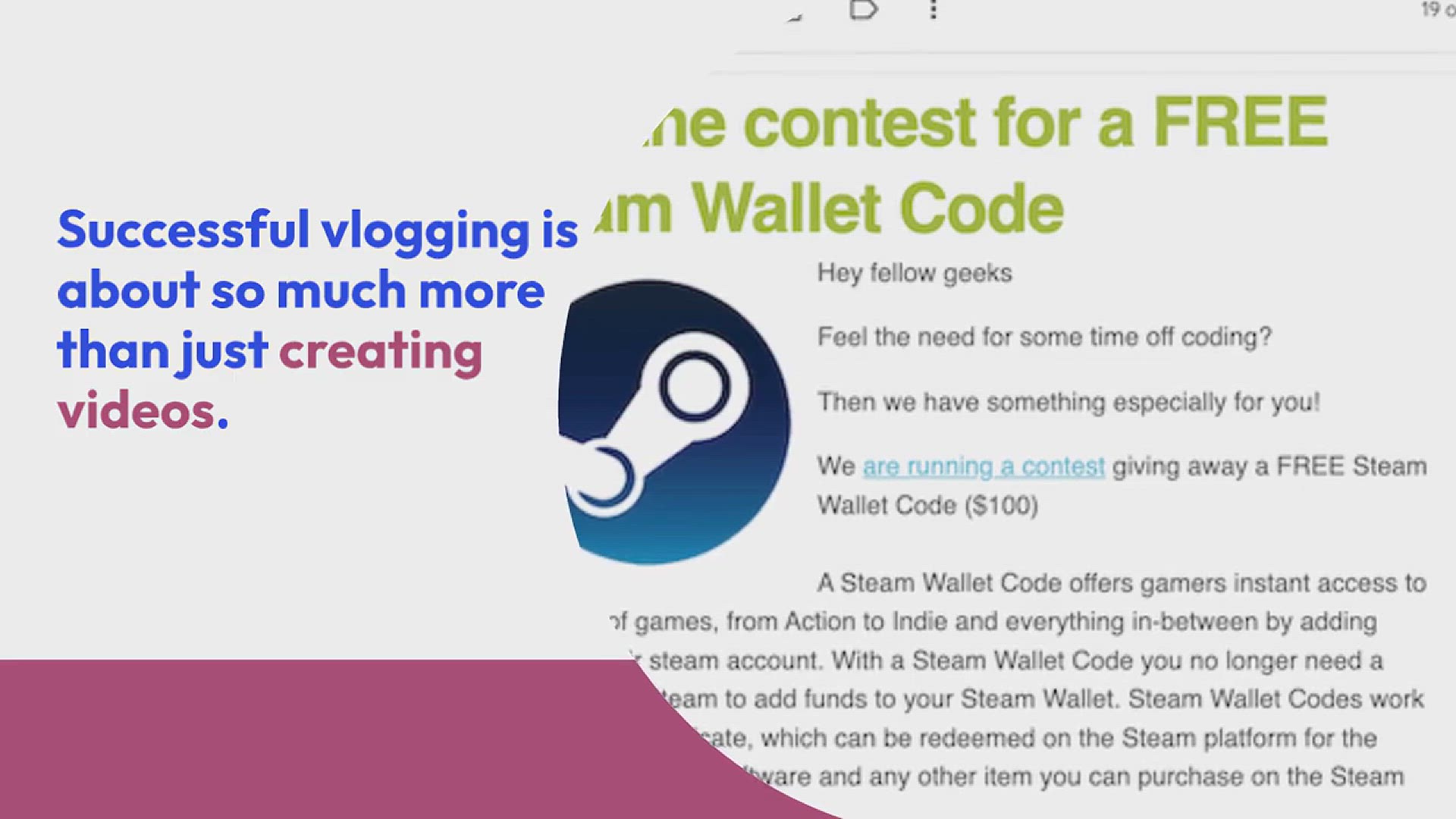
How to Start a Video Blog (Vlog) And Make Money in 2024
560 views · Sep 18, 2024 htmlcsscode.online
"Ready to launch your own video blog (vlog) and start making money in 2024? In this comprehensive guide, we’ll walk you through the essential steps to create and grow a successful vlog. Learn how to choose a niche, set up your equipment, create engaging content, and monetize your videos through ads, sponsorships, and other revenue streams. Perfect for aspiring vloggers and content creators looking to turn their passion into profit!"
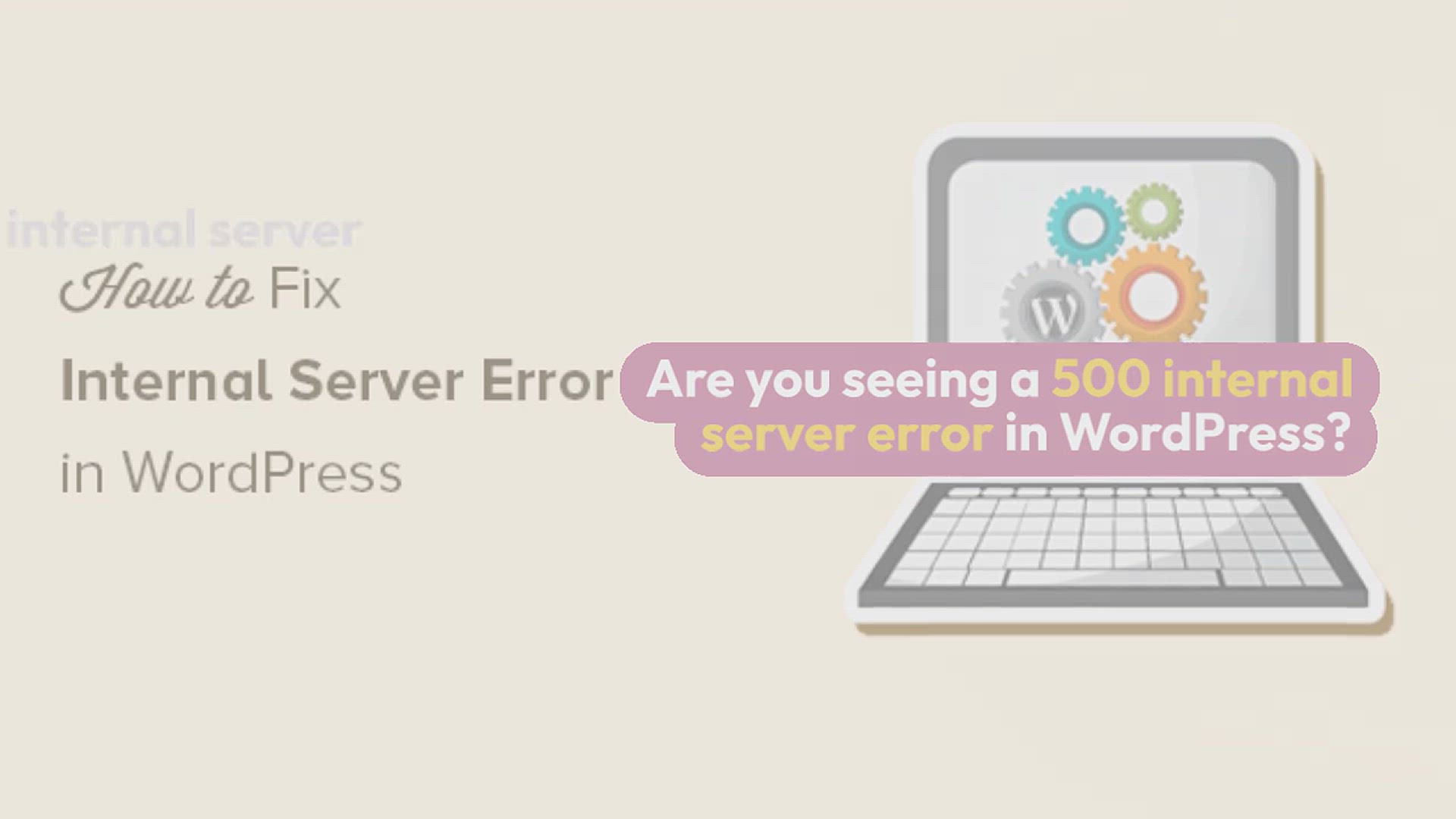
How to Fix the 500 Internal Server Error in WordPress
772 views · Sep 18, 2024 htmlcsscode.online
"Encountering a 500 Internal Server Error on your WordPress site? In this tutorial, we'll walk you through the steps to diagnose and fix this common issue. Learn how to troubleshoot potential causes, such as plugin conflicts, theme issues, and server problems, and apply effective solutions to restore your site’s functionality. Perfect for WordPress site owners and administrators who need a quick and comprehensive guide to resolving server errors and getting their site back online!"
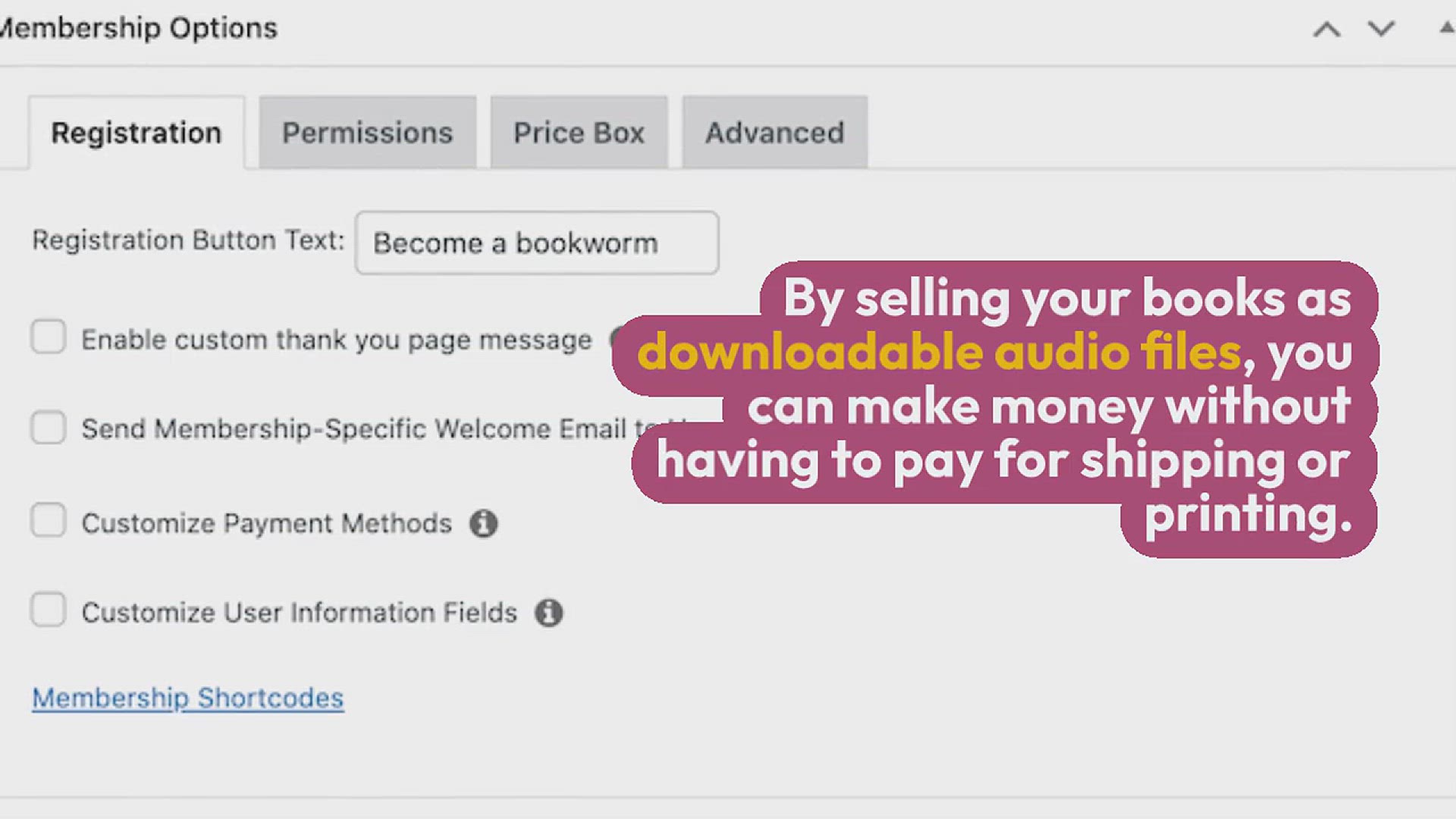
How to Sell Audiobooks Online (3 Simple & Easy Ways)
38 views · Sep 18, 2024 htmlcsscode.online
"Looking to start selling audiobooks online? In this video, we explore 3 simple and easy ways to sell your audiobooks and reach your audience. Learn how to set up and optimize your sales channels, choose the right platforms, and effectively market your audiobooks. Whether you’re an author, publisher, or content creator, this guide will help you get your audiobooks into the hands of eager listeners with minimal hassle!"
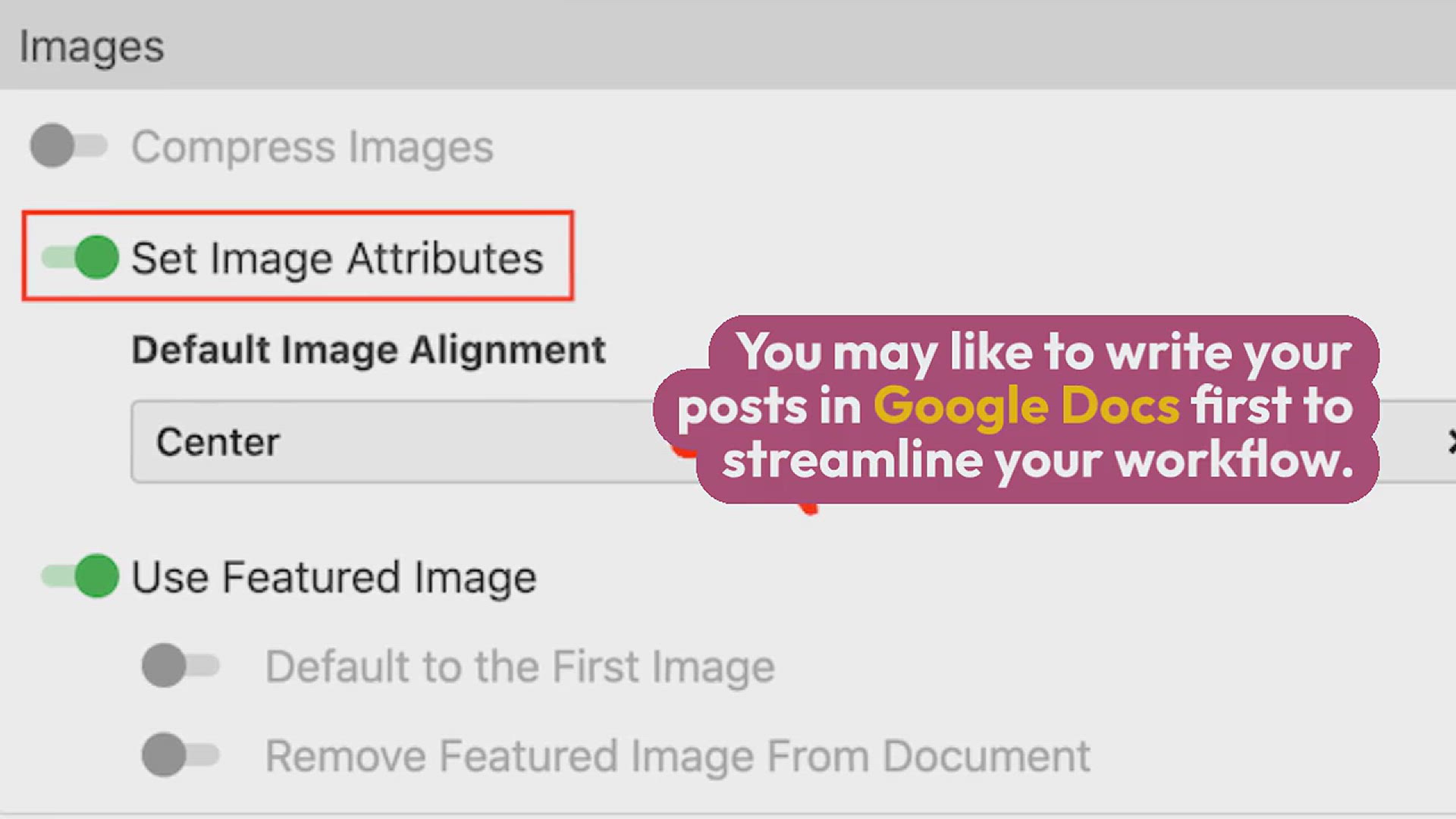
How to Easily Import Google Docs to WordPress (4 Ways)
136 views · Sep 18, 2024 htmlcsscode.online
"Looking to import Google Docs into your WordPress site with ease? In this tutorial, we’ll explore 4 different methods to seamlessly transfer your Google Docs content into WordPress. Whether you prefer using plugins, copy-pasting, or other techniques, we’ll guide you through each option to ensure your content maintains its formatting and style. Perfect for bloggers, content creators, and site administrators looking to streamline their workflow and integrate their Google Docs with WordPress effortlessly!"
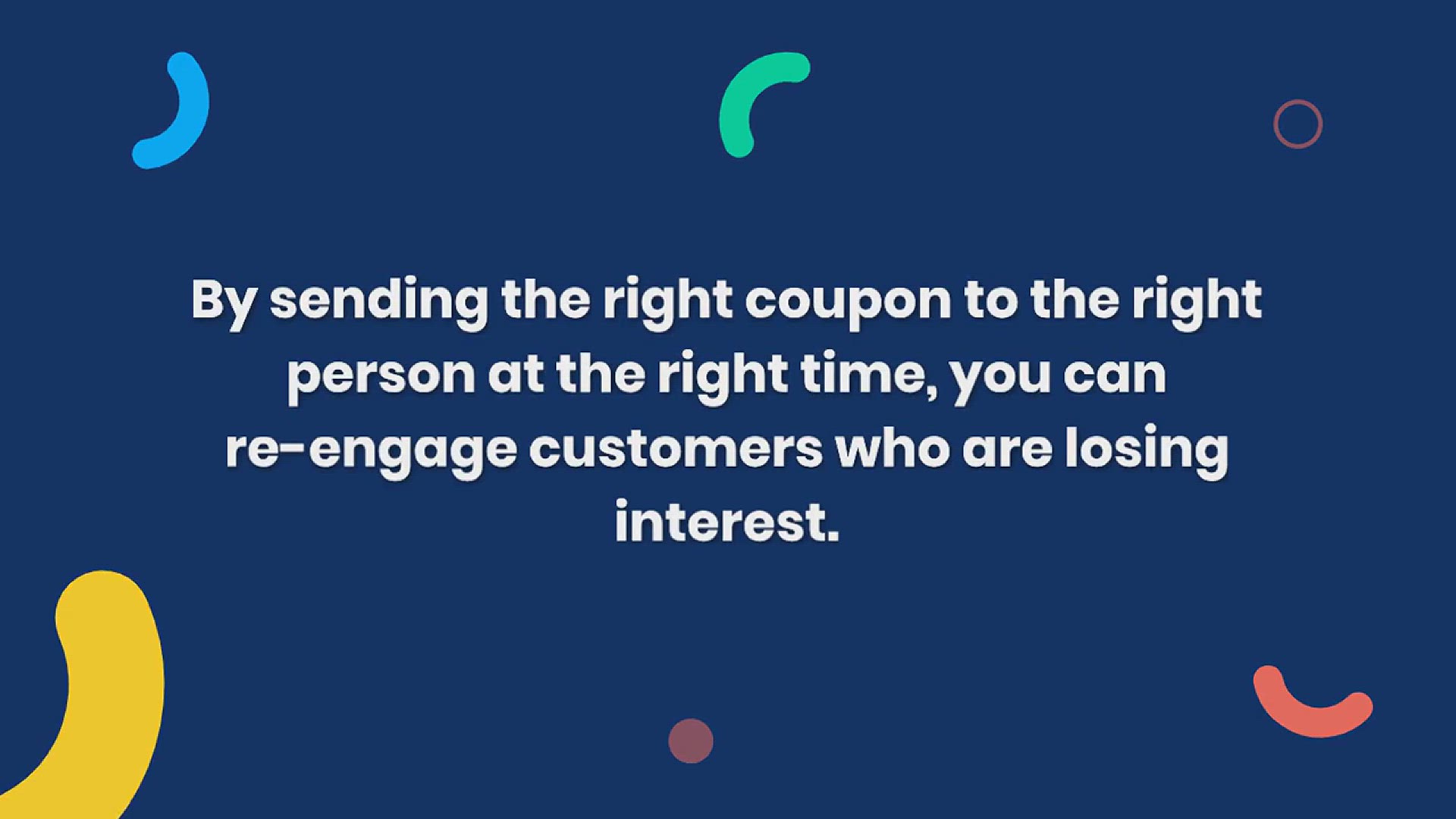
How to Send Automated Coupons in WordPress to Bring Back Cus...
12 views · Sep 19, 2024 htmlcsscode.online
"Want to boost customer retention and drive more sales? In this video, we’ll show you how to send automated coupons in WordPress to bring back customers! Learn step-by-step how to set up automated emails that deliver personalized discount codes to your audience. Whether you're running an online store or a service-based website, this powerful strategy will help you engage inactive customers and increase conversions effortlessly. Watch now to discover how to implement this effective marketing tactic on your WordPress site!"

How to Check If Your WordPress Blog Posts Are Ranking for th...
2K views · Sep 19, 2024 htmlcsscode.online
"Wondering if your WordPress blog posts are ranking for the right keywords? In this video, we’ll show you how to check and track the keywords that are driving traffic to your site. Learn how to use powerful SEO tools and Google Analytics to analyze your blog’s performance, identify high-ranking keywords, and discover new opportunities for optimization. Whether you’re a beginner or experienced blogger, this guide will help you ensure your content is optimized for the keywords that matter most. Tune in to improve your blog’s SEO and boost your search rankings!"
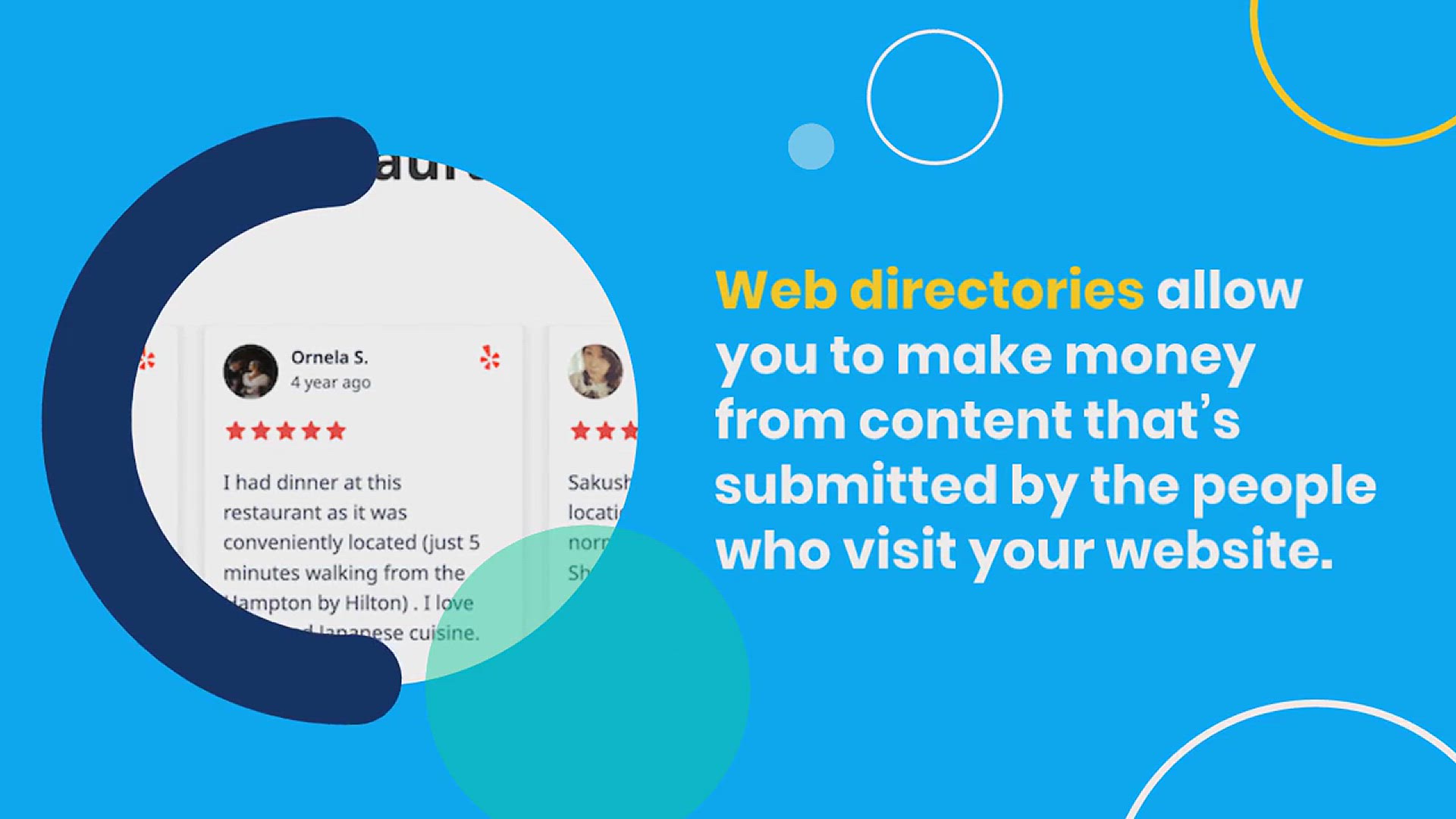
How to Create a Web Directory in WordPress (Step by Step)
65 views · Sep 19, 2024 htmlcsscode.online
"Want to build a web directory with WordPress? In this video, we provide a comprehensive, step-by-step guide to creating a fully functional directory site. Learn how to set up and customize your directory, manage listings, and integrate essential features like search functionality and categories. We’ll cover the best plugins and themes to use, along with tips for optimizing your directory for both users and search engines. Whether you're creating a business directory, local listings, or a niche-specific directory, this tutorial will help you get started and make your site stand out. Watch now to build your own web directory with ease!"
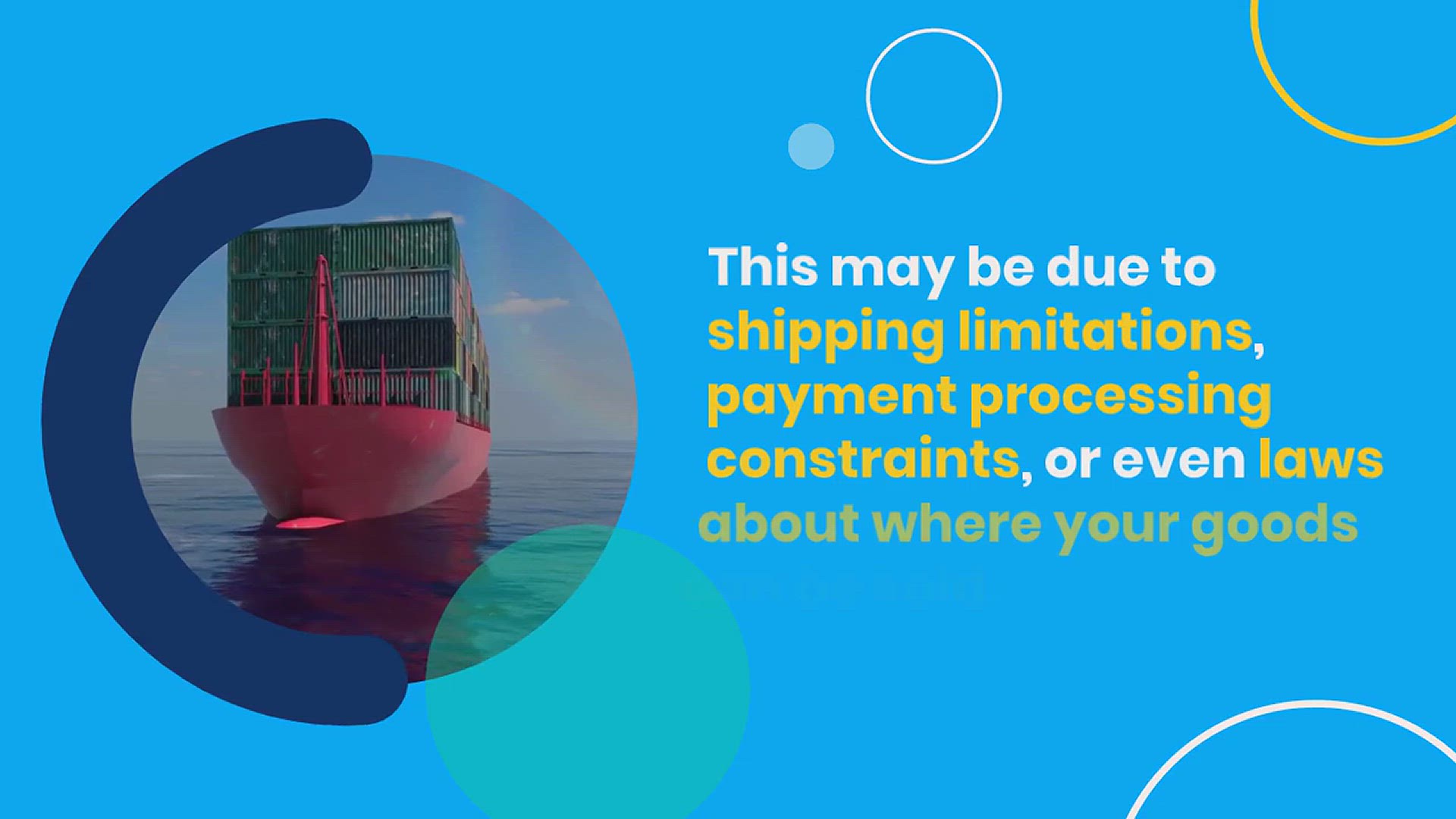
How to Add Country Restriction for WooCommerce Products
22 views · Sep 19, 2024 htmlcsscode.online
"Looking to restrict WooCommerce product sales to specific countries? In this video, we’ll show you how to set up country restrictions for your WooCommerce products with ease. Learn step-by-step how to configure settings and use plugins to limit who can view or purchase your products based on their location. Whether you want to control shipping areas, manage licensing requirements, or comply with regional regulations, this guide will help you customize your WooCommerce store to fit your needs. Watch now to start managing your product availability and enhance your store’s functionality!"
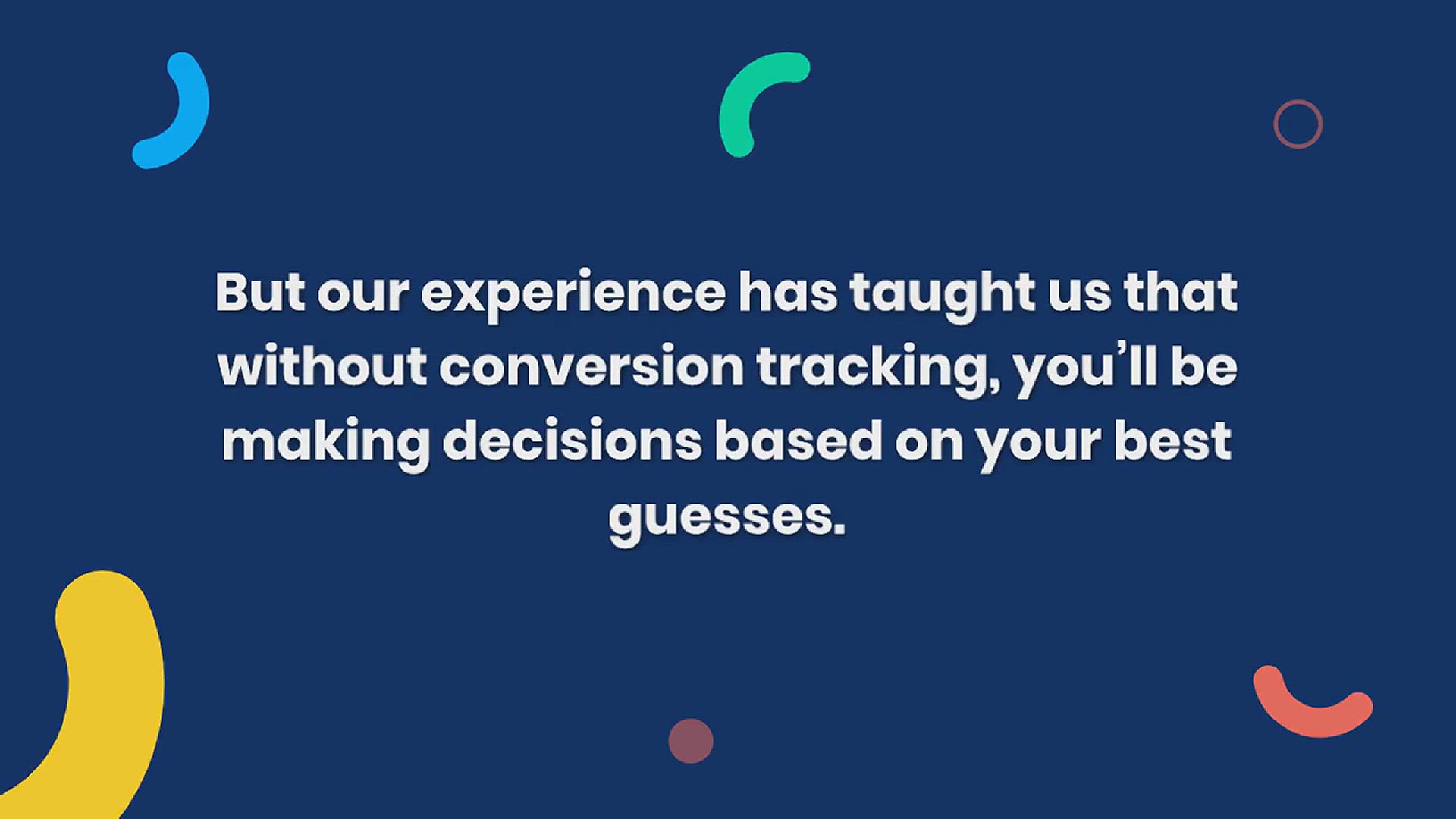
How to Setup WooCommerce Conversion Tracking (Step by Step)
44 views · Sep 19, 2024 htmlcsscode.online
"Want to track conversions and optimize your WooCommerce store’s performance? In this video, we provide a detailed, step-by-step guide on setting up conversion tracking for WooCommerce. Learn how to configure tracking for key actions like purchases, add-to-cart events, and more. We’ll walk you through integrating Google Analytics, setting up conversion goals, and using tracking plugins to monitor and analyze your store’s performance. By the end of this tutorial, you’ll be equipped to gather valuable data, improve your marketing strategies, and boost your sales. Watch now to get started with WooCommerce conversion tracking!"

How to Embed Facebook Status Posts in WordPress
769 views · Sep 19, 2024 htmlcsscode.online
"Want to share your Facebook status posts directly on your WordPress site? In this video, we’ll show you how to easily embed Facebook status updates into your WordPress posts and pages. Learn the step-by-step process to integrate Facebook content seamlessly, including using Facebook’s embed code and WordPress's built-in tools. Whether you want to showcase social proof, highlight customer feedback, or share updates, this guide will help you enhance your site with engaging Facebook content. Watch now to start embedding Facebook posts and enrich your WordPress site!"

How to Easily Create a Multilingual Sitemap in WordPress
9 views · Sep 19, 2024 htmlcsscode.online
"Looking to make your WordPress site accessible to a global audience? In this video, we’ll show you how to easily create a multilingual sitemap for your WordPress site. Discover how to set up a sitemap that supports multiple languages, ensuring that search engines and visitors can navigate your content seamlessly. We’ll guide you through using plugins and tools to generate and manage a multilingual sitemap, and explain the benefits for SEO and user experience. Watch now to learn how to enhance your site’s visibility and accessibility with a well-structured multilingual sitemap!"

How to Set Up Google Ads Conversion Tracking in WordPress
47 views · Sep 19, 2024 htmlcsscode.online
"Ready to optimize your Google Ads campaigns? In this video, we’ll walk you through the process of setting up Google Ads conversion tracking on your WordPress site. Learn how to install and configure tracking codes, set conversion goals, and monitor key metrics to measure the effectiveness of your ads. We’ll cover step-by-step instructions on integrating Google Ads with WordPress, using plugins for easy setup, and interpreting your conversion data to improve your advertising strategy. Watch now to ensure your Google Ads campaigns are tracked accurately and driving the results you need!"
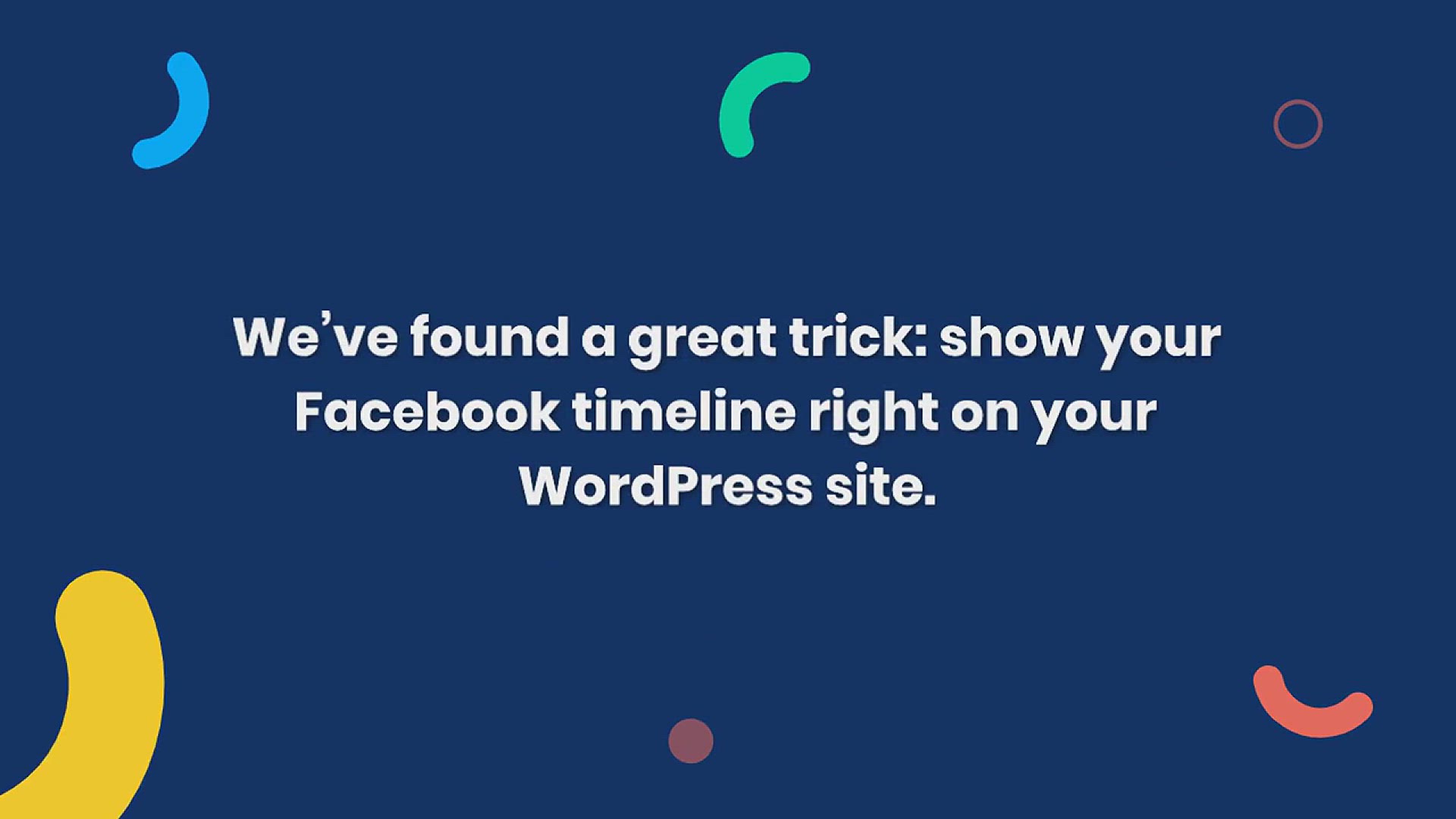
How to Display Your Facebook Timeline in WordPress
5 views · Sep 19, 2024 htmlcsscode.online
"Want to showcase your Facebook timeline on your WordPress site? In this video, we’ll show you how to display your Facebook timeline feed directly on your WordPress pages or posts. Learn the step-by-step process to integrate your timeline using Facebook’s embed options or plugins that make it easy to display your social updates. We’ll cover how to customize the appearance and settings to fit your site’s design, ensuring a seamless and engaging way to share your Facebook activity with your visitors. Watch now to enhance your WordPress site with your Facebook timeline feed!"

How to Create a HubSpot Form in WordPress (2 Easy Methods)
253 views · Sep 19, 2024 htmlcsscode.online
"Looking to integrate HubSpot forms into your WordPress site? In this video, we’ll demonstrate two easy methods for creating and embedding HubSpot forms in WordPress. Whether you want to use HubSpot’s form builder or a WordPress plugin for seamless integration, we’ve got you covered. Learn how to set up and customize your forms, configure submission settings, and embed them on your pages or posts. By the end of this tutorial, you’ll be able to capture leads, gather information, and enhance your marketing efforts effortlessly. Watch now to get started with HubSpot forms in WordPress!"
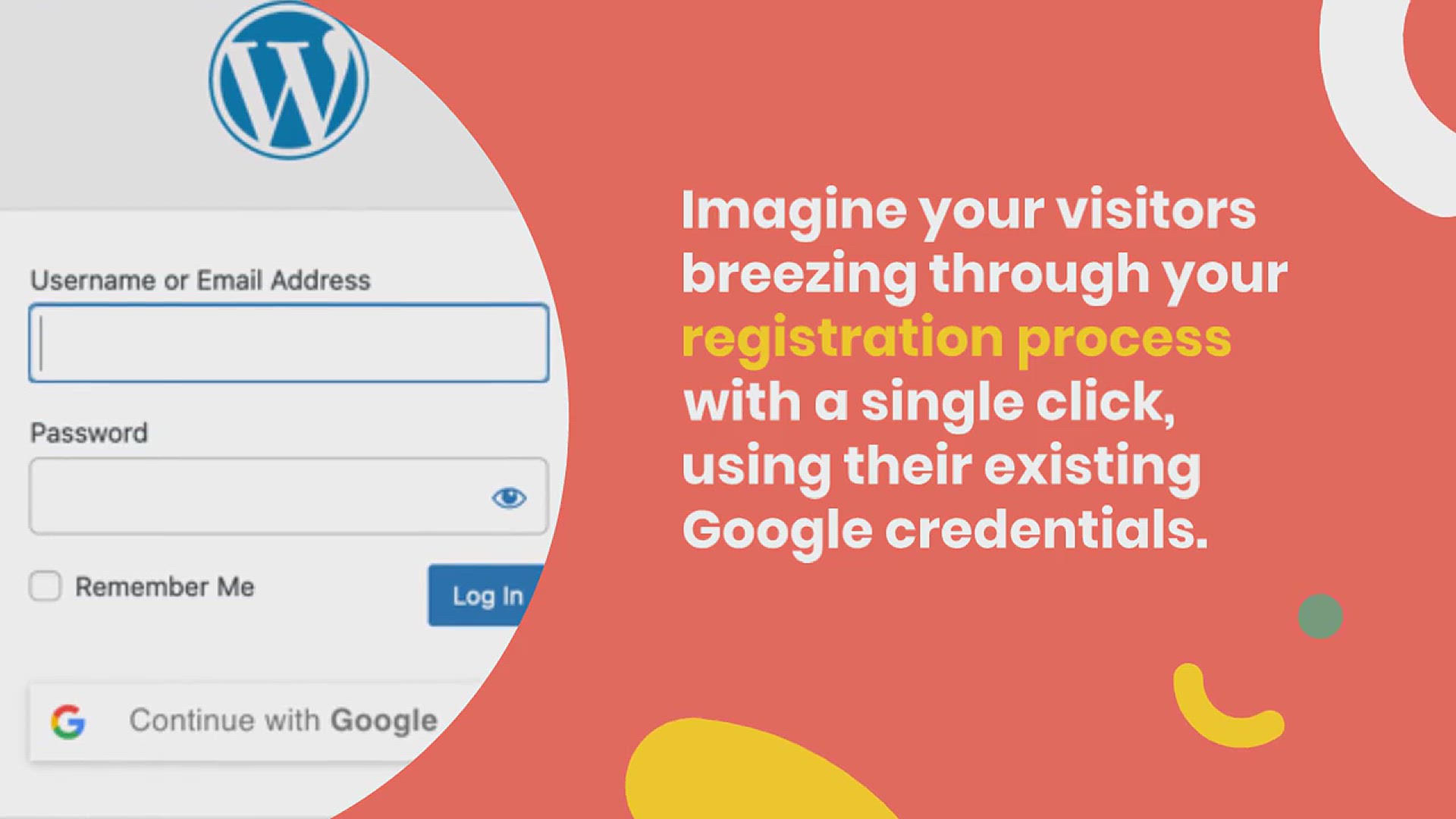
How to Add One-Click Login With Google in WordPress
82 views · Sep 19, 2024 htmlcsscode.online
"Want to streamline user login on your WordPress site? In this video, we’ll show you how to add one-click login with Google, making it easier for users to access your site without having to remember additional passwords. Learn how to integrate Google’s login feature into your WordPress site using plugins and simple configurations. We’ll walk you through the setup process, including creating a Google API project, configuring OAuth credentials, and embedding the login button. Enhance user experience and increase conversions with a hassle-free login solution. Watch now to implement one-click Google login on your WordPress site!"
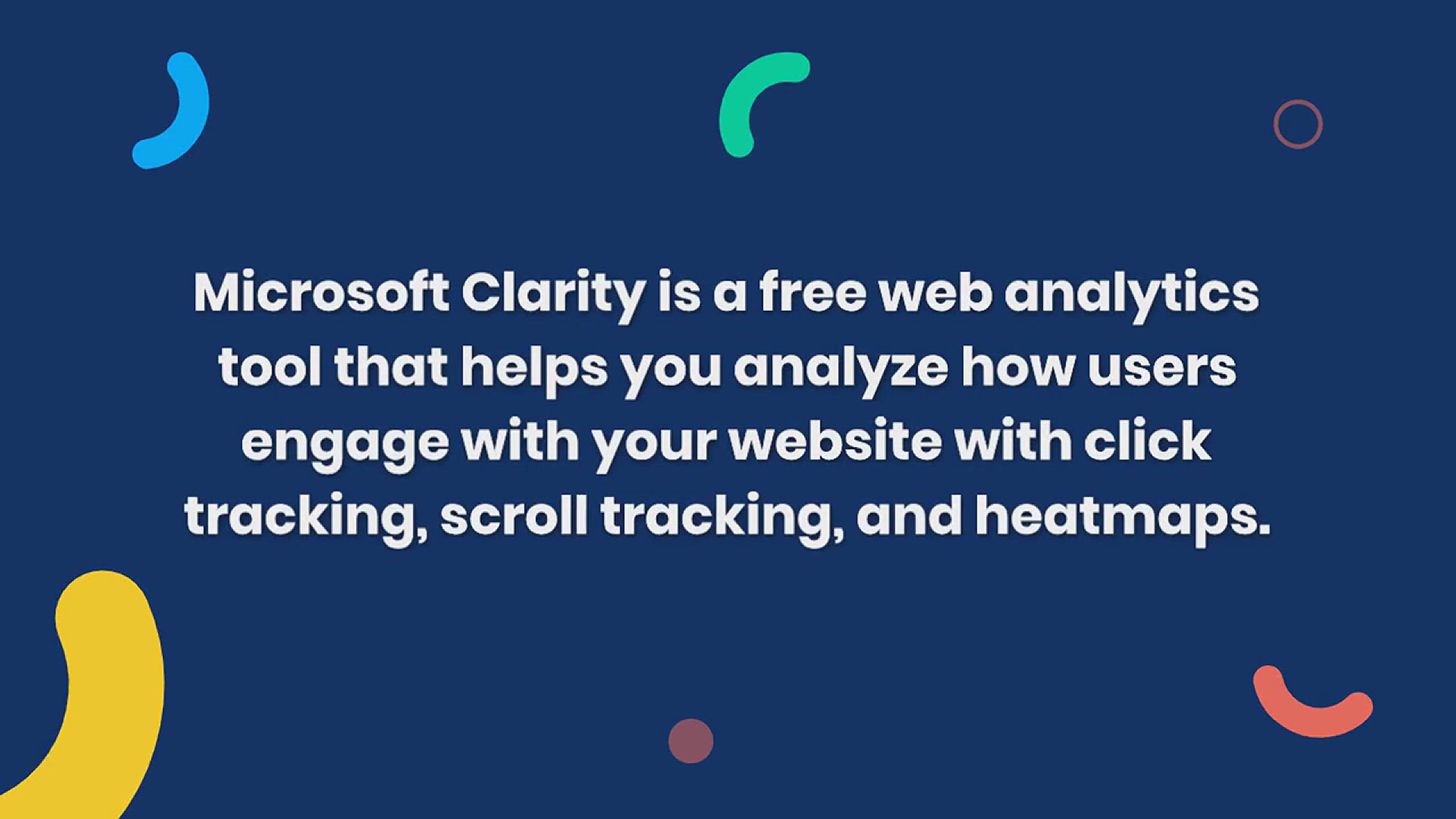
How to Install Microsoft Clarity Analytics in WordPress
6 views · Sep 19, 2024 htmlcsscode.online
"Looking to gain deeper insights into your website’s performance? In this video, we’ll guide you through the process of installing Microsoft Clarity Analytics on your WordPress site. Discover how to set up Clarity, a powerful tool for tracking user behavior, heatmaps, and session recordings, to understand how visitors interact with your content. We’ll cover step-by-step instructions for integrating Clarity with WordPress, including adding tracking codes and configuring settings for optimal data collection. Watch now to start leveraging Microsoft Clarity to enhance your site’s user experience and performance!"
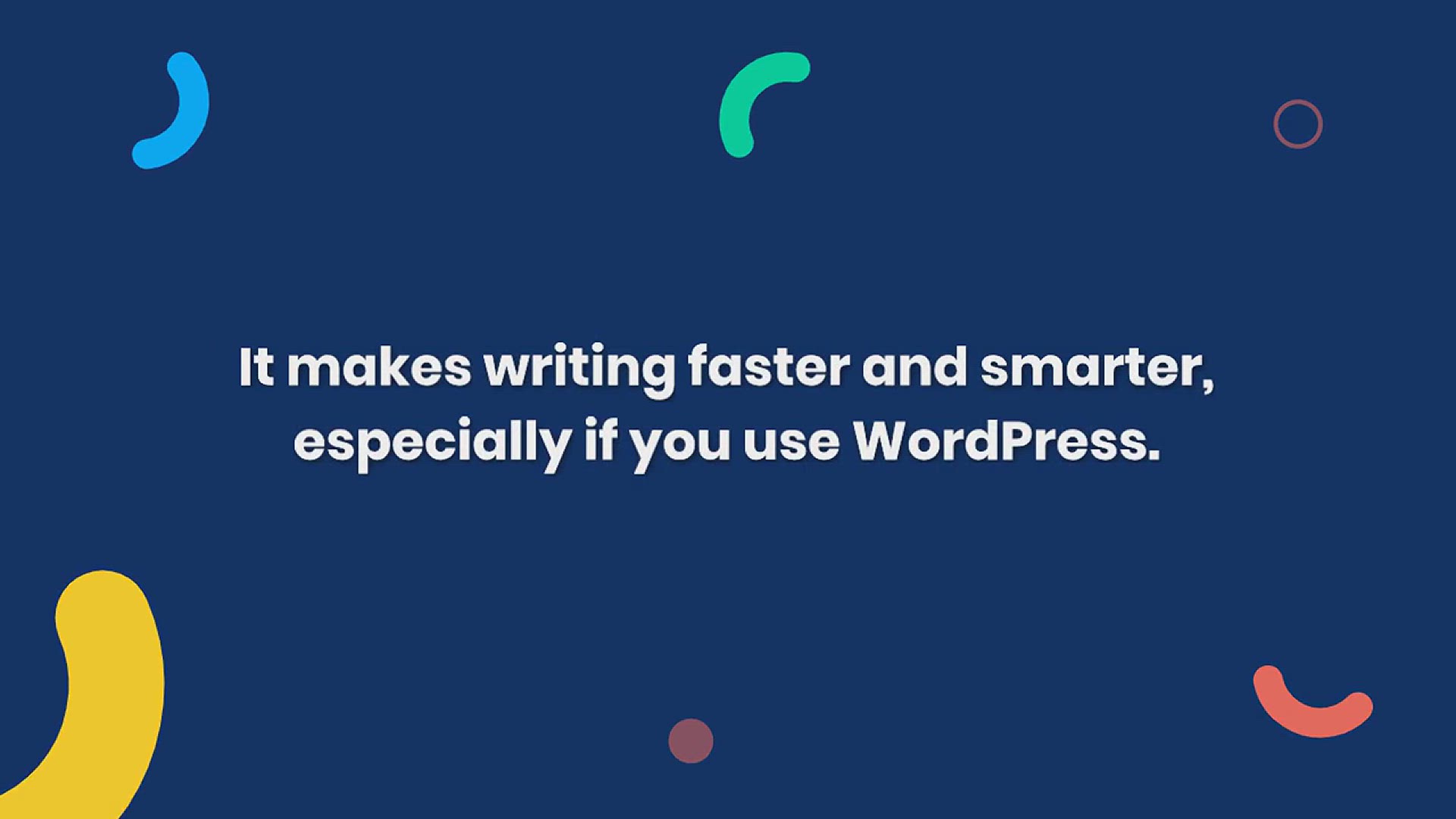
How to Write Content Using AI Content Generator in WordPress
7K views · Sep 19, 2024 htmlcsscode.online
"Want to streamline your content creation process? In this video, we’ll show you how to write content using an AI content generator in WordPress. Discover how to leverage advanced AI tools to generate high-quality, engaging content effortlessly. We’ll walk you through integrating AI content generators with your WordPress site, setting up and configuring the tool, and using it to produce articles, blog posts, and more. Learn tips for optimizing AI-generated content and ensuring it aligns with your brand’s voice. Watch now to enhance your content creation workflow and boost your productivity with AI!"

How to Track Link Clicks and Button Clicks in WordPress (Eas...
198 views · Sep 19, 2024 htmlcsscode.online
"Want to monitor how users interact with your WordPress site? In this video, we’ll show you the easy way to track link clicks and button clicks on your WordPress site. Learn how to set up click tracking to gain valuable insights into user behavior, optimize your content, and improve conversions. We’ll guide you through using plugins and tools to track clicks without needing extensive coding knowledge. Discover how to set up tracking, analyze the data, and use it to make data-driven decisions. Watch now to start tracking your site’s interactions and enhance your user engagement!"
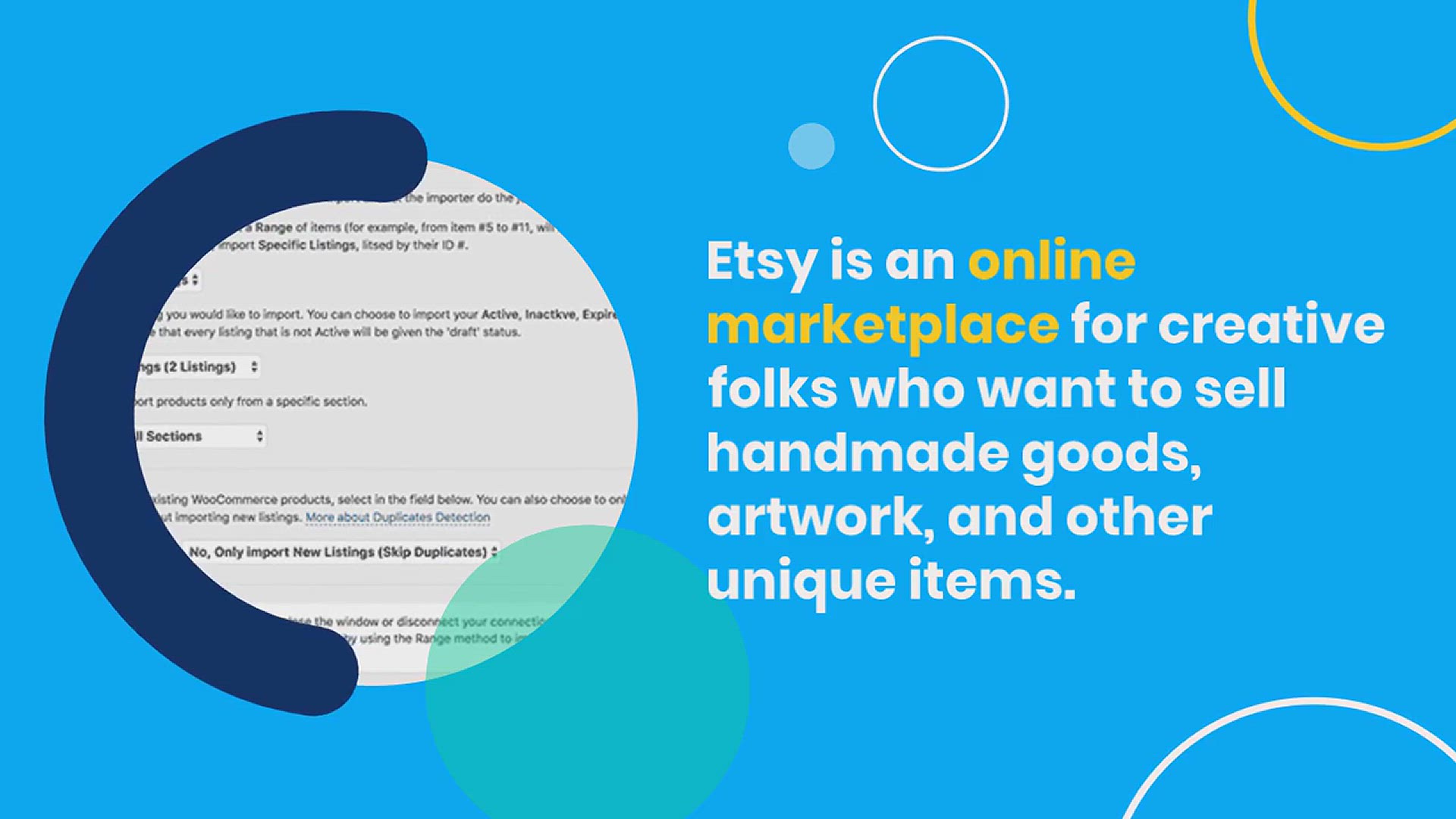
How to Create an Etsy-Like Store with WordPress (Step by Ste...
645 views · Sep 19, 2024 htmlcsscode.online
"Dreaming of building an online marketplace like Etsy? In this video, we’ll walk you through the process of creating an Etsy-like store with WordPress, step by step. Learn how to set up and customize your store to sell products from multiple vendors, manage inventory, and handle transactions. We’ll cover essential plugins and themes that can help you build a robust marketplace, design attractive product listings, and ensure smooth user experiences. Whether you’re launching a new marketplace or expanding your e-commerce offerings, this tutorial will guide you through creating a successful online store. Watch now to start building your own Etsy-style marketplace with WordPress!"

How to Track WordPress Widget History (Easy Method)
51 views · Sep 19, 2024 htmlcsscode.online
"Want to keep tabs on changes made to your WordPress widgets? In this video, we’ll show you an easy method to track the history of your WordPress widgets. Learn how to monitor and log widget changes, including updates, removals, and rearrangements, so you can manage your site’s layout more effectively. We’ll guide you through simple plugins and tools that make tracking widget history straightforward, helping you maintain control over your site’s design and ensure smooth updates. Watch now to discover how to track widget history and improve your site management!"
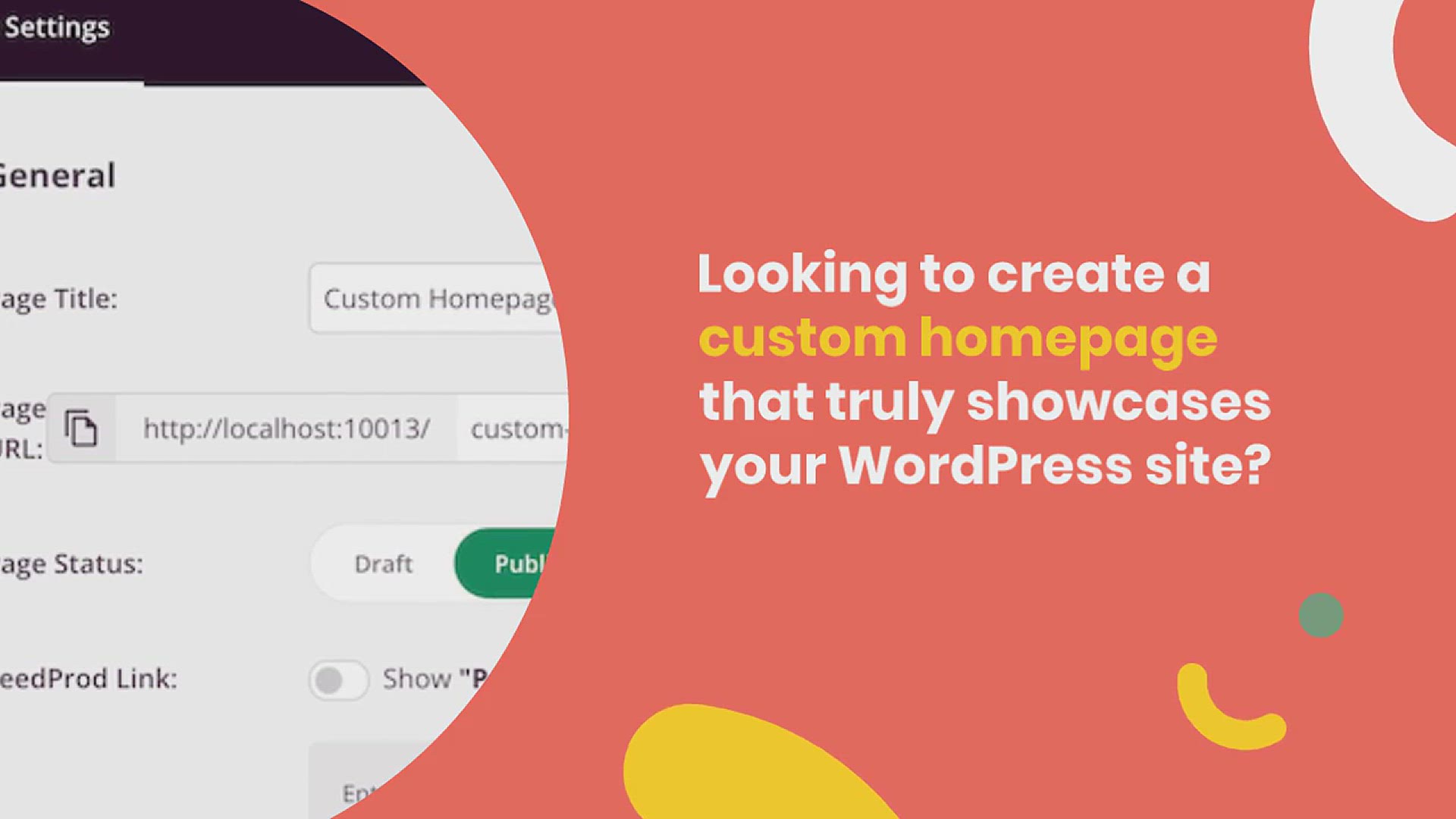
How to Create a Custom Home Page in WordPress (3 Methods)
95 views · Sep 19, 2024 htmlcsscode.online
"Want to design a unique and personalized home page for your WordPress site? In this video, we’ll show you three different methods to create a custom home page that stands out. Discover how to use the WordPress block editor, customize themes, and leverage page builder plugins to craft a home page tailored to your needs. We’ll walk you through each method step by step, providing tips and tricks to help you achieve a professional and engaging layout. Whether you’re aiming for a sleek design or a feature-rich landing page, this tutorial has you covered. Watch now to start building your perfect home page in WordPress!"
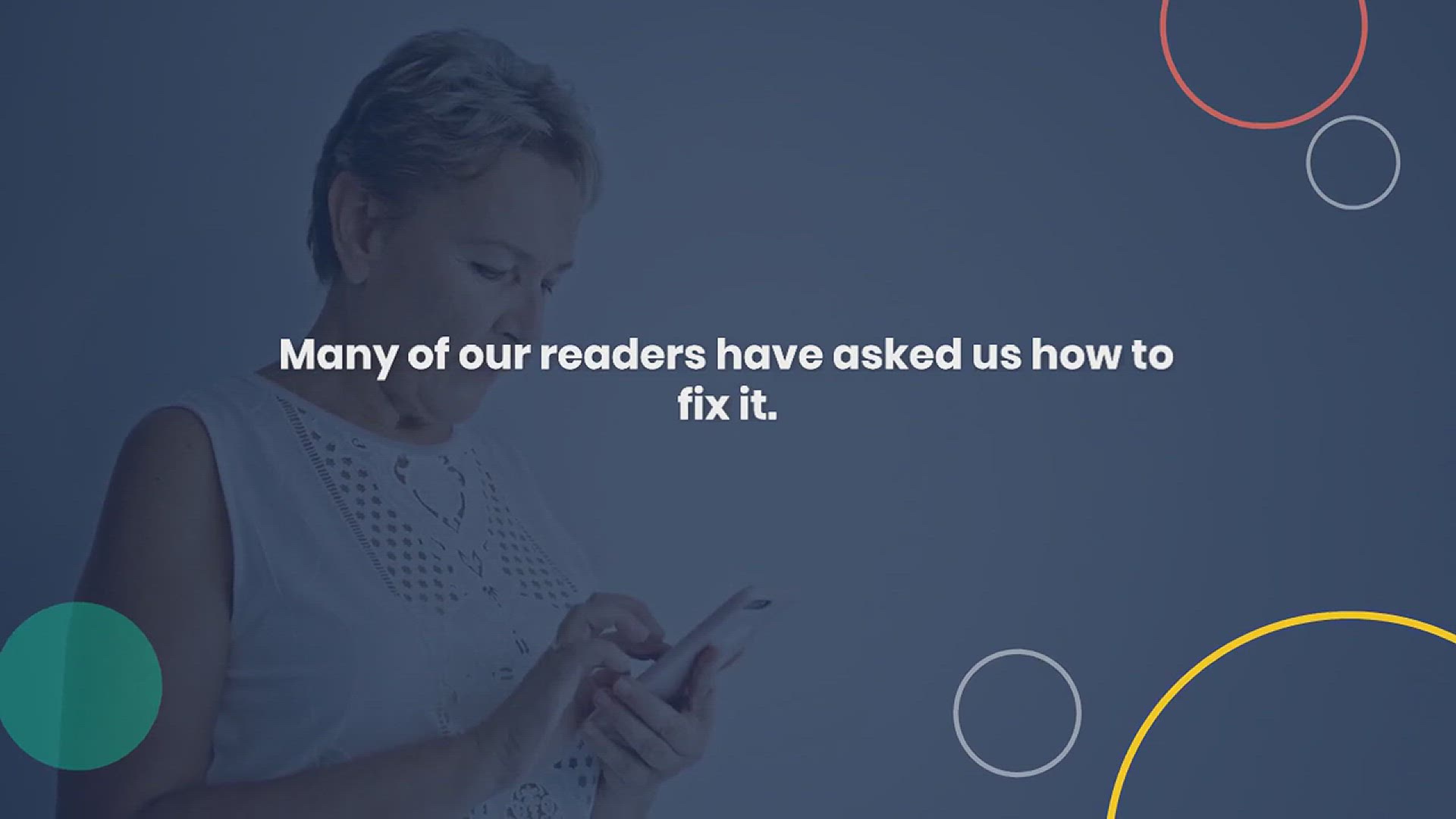
How to Fix the ERR_CONNECTION_REFUSED Error in Chrome
409 views · Sep 19, 2024 htmlcsscode.online
"Frustrated by the ERR_CONNECTION_REFUSED error in Chrome? In this video, we’ll guide you through troubleshooting and fixing this common connection issue. Learn about the potential causes, such as server problems, network issues, or browser settings, and discover practical solutions to resolve the error. We’ll cover step-by-step methods to clear your cache, reset network settings, and check your firewall or proxy configurations. By the end of this tutorial, you'll have the tools to get your connection back up and running smoothly. Watch now to fix the ERR_CONNECTION_REFUSED error and improve your browsing experience!"

How to Import & Export WooCommerce Products with Images
116 views · Sep 19, 2024 htmlcsscode.online
"Need to transfer WooCommerce products along with their images? In this video, we’ll show you how to import and export WooCommerce products efficiently, including their images. Learn the step-by-step process to handle product data, ensuring that your images and product details are correctly mapped and transferred. We’ll cover the best plugins and tools for the job, demonstrate how to prepare CSV files, and provide tips for a smooth import/export experience. Whether you're migrating to a new site or backing up your product catalog, this guide will help you manage your WooCommerce products effortlessly. Watch now to streamline your product data management!"
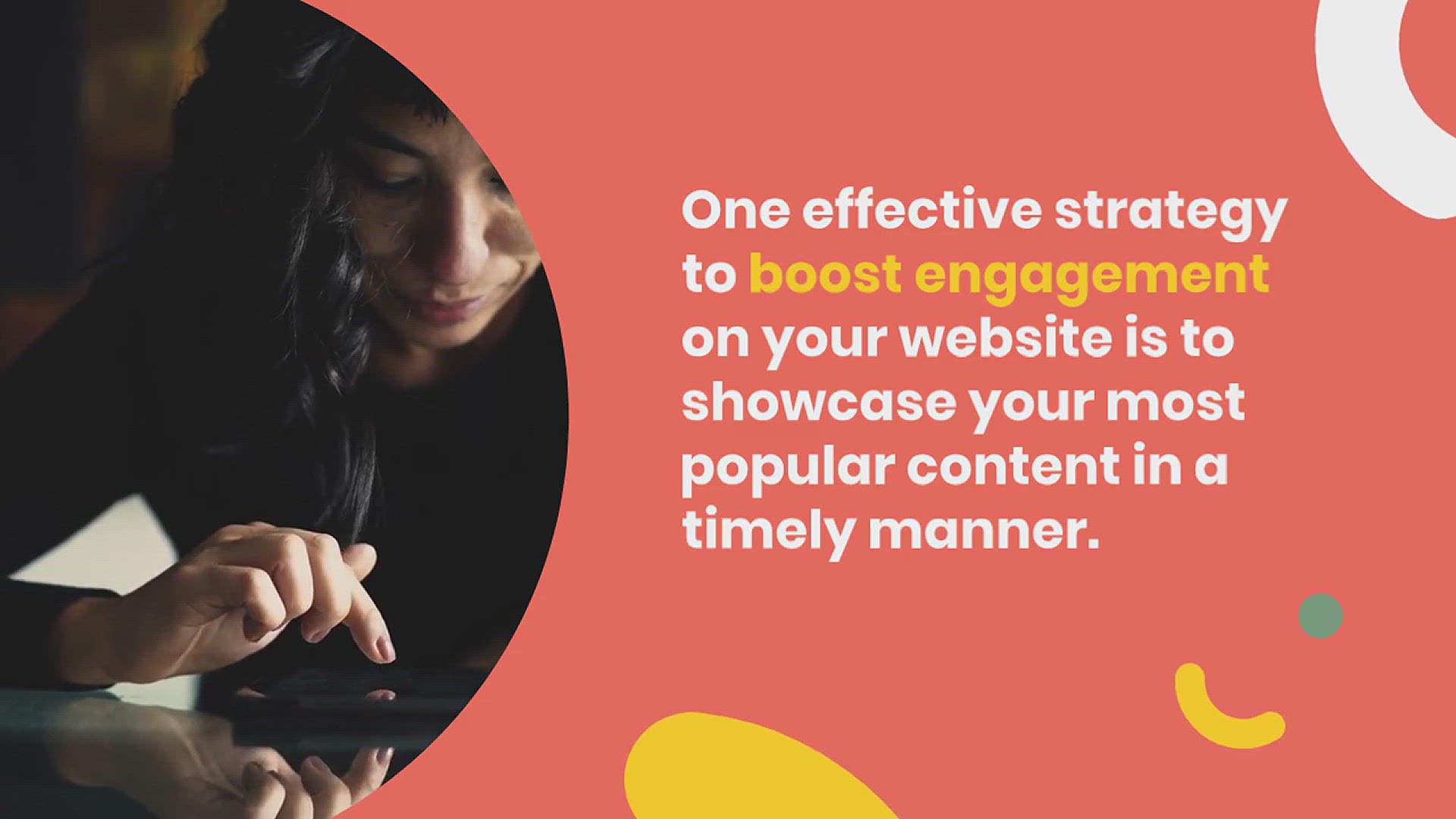
How to Display Popular Posts by Day, Week, and Month in Word...
2K views · Sep 19, 2024 htmlcsscode.online
"Want to showcase your most popular posts in WordPress? In this video, we’ll show you how to display popular posts based on daily, weekly, and monthly data. Learn how to set up and configure plugins or custom solutions to track and display your top-performing content over different time periods. We’ll guide you through the process of installing and configuring the right tools, setting up display options, and customizing the appearance to match your site’s design. Enhance your site’s engagement by highlighting trending content. Watch now to start displaying popular posts by day, week, and month in WordPress!"
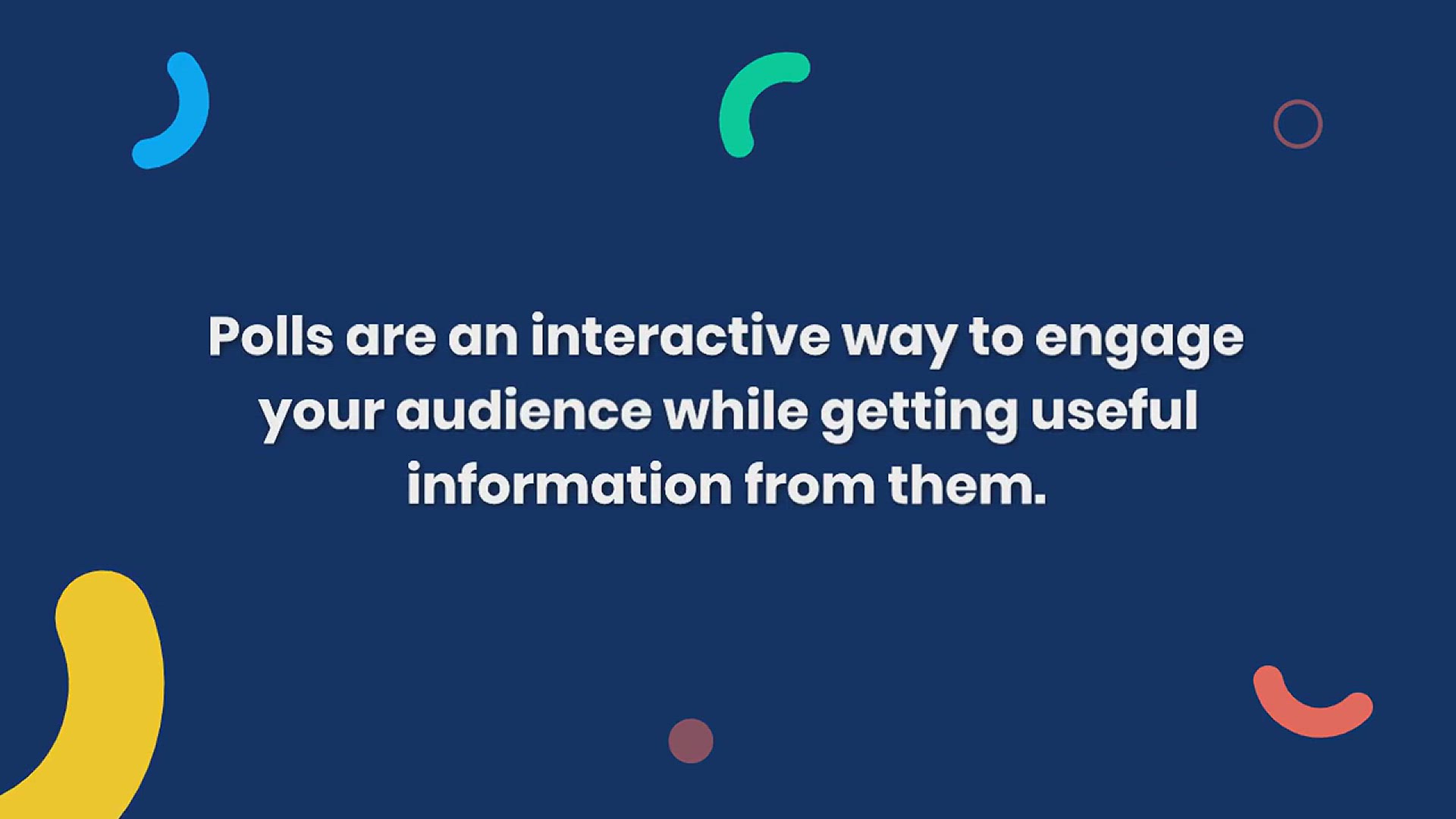
How to Create an Interactive Poll in WordPress (Step by Step...
88 views · Sep 19, 2024 htmlcsscode.online
"Want to engage your visitors with interactive polls on your WordPress site? In this video, we’ll guide you through the process of creating and embedding interactive polls step by step. Learn how to use plugins and tools to design and customize polls that capture your audience’s opinions and boost interaction. We’ll cover everything from installing the right plugin to setting up questions, customizing poll appearance, and analyzing the results. Whether you’re gathering feedback, running surveys, or just adding a fun feature, this tutorial will help you create engaging polls with ease. Watch now to start adding interactive polls to your WordPress site!"
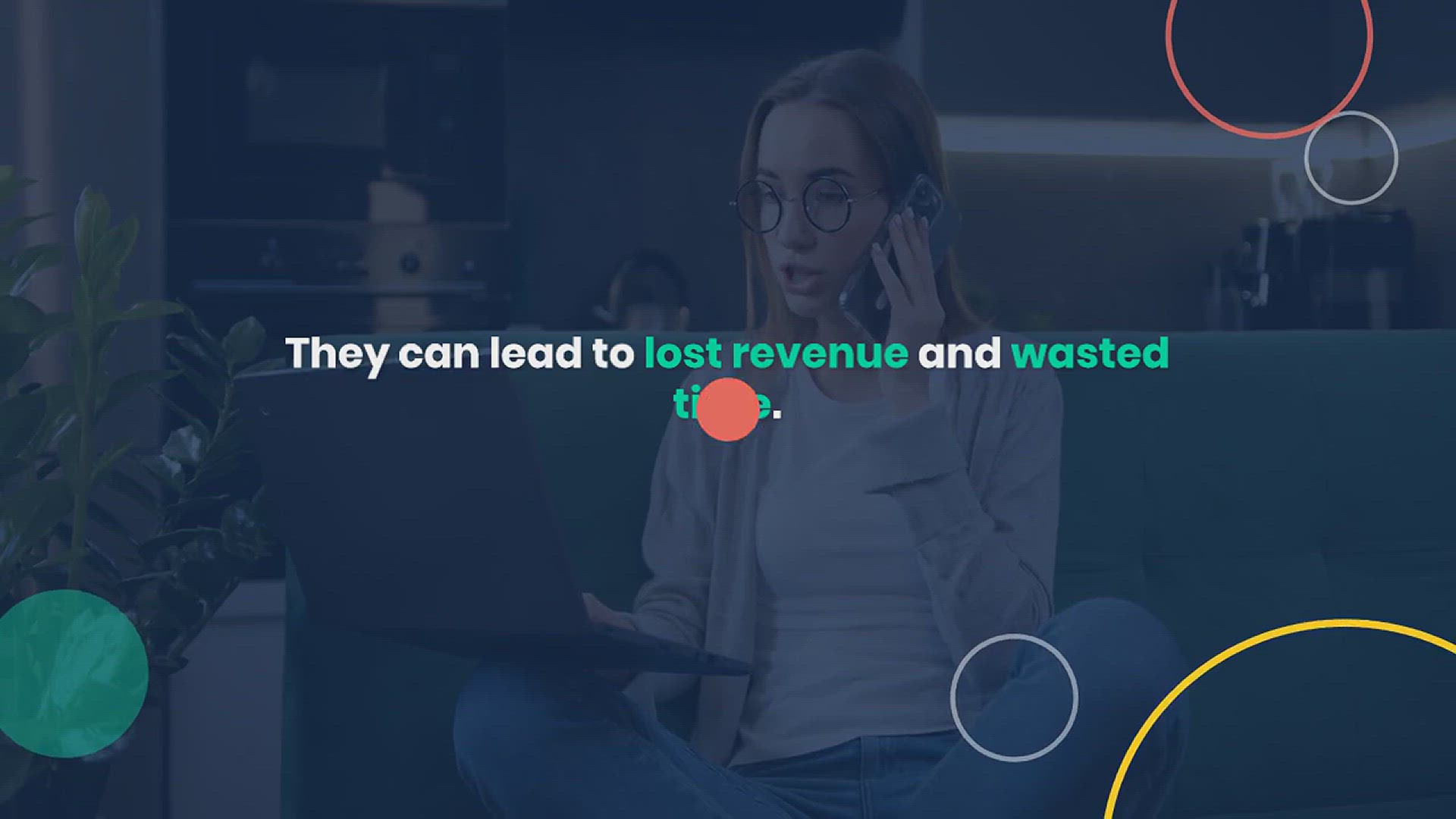
How to Prevent Fraud and Fake Orders in WooCommerce
137 views · Sep 19, 2024 htmlcsscode.online
"Struggling with fraud and fake orders in your WooCommerce store? In this video, we’ll provide practical solutions to help you prevent and manage fraudulent transactions. Learn how to implement key strategies and tools to detect suspicious activity, verify customer information, and secure your payment processes. We’ll cover essential plugins and settings for fraud protection, as well as tips for monitoring order patterns and setting up automated checks. Protect your WooCommerce store and ensure your transactions are legitimate. Watch now to enhance your store’s security and minimize the risk of fraud!"
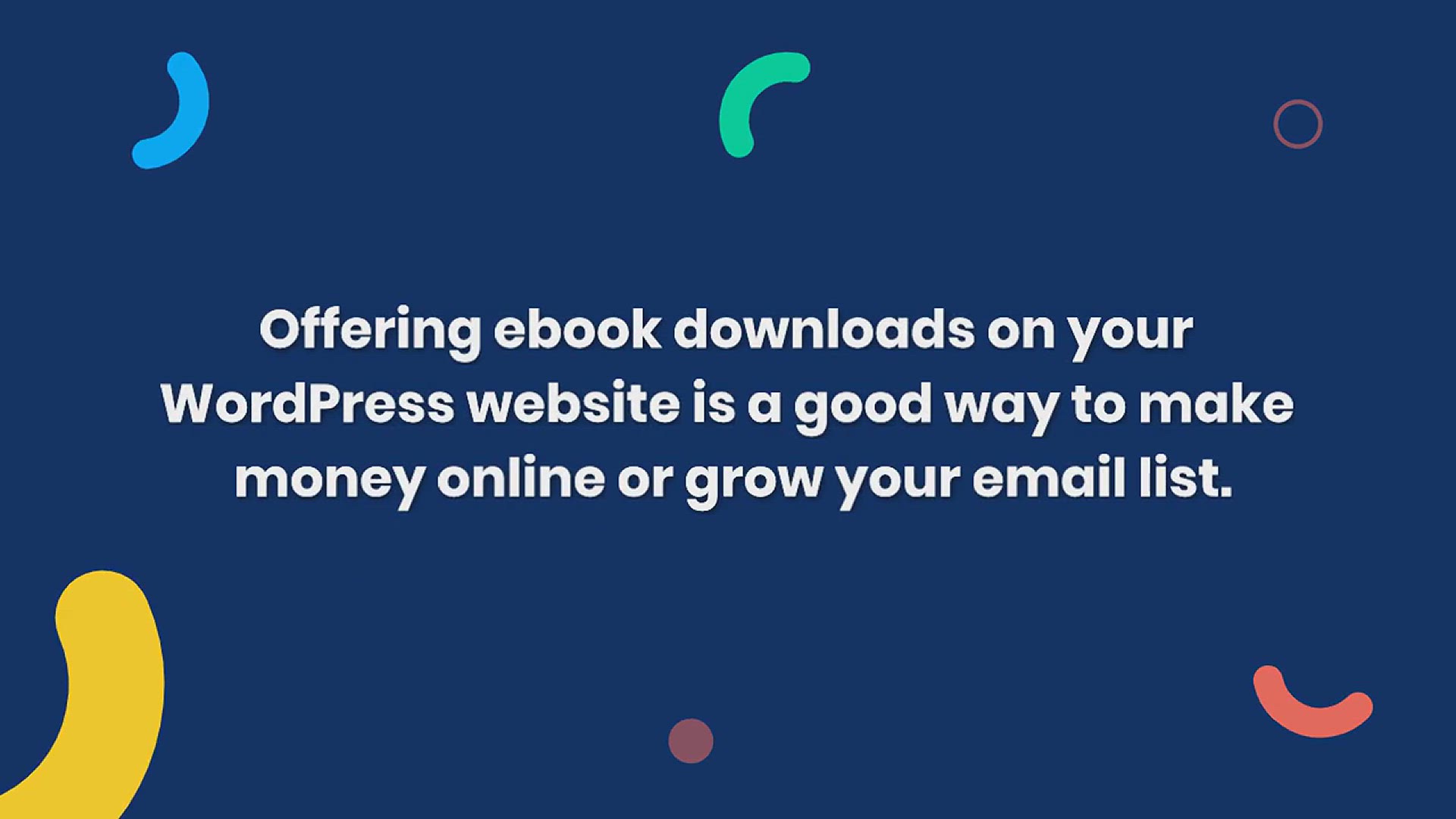
How to Create and Sell Ebooks in WordPress from Start to Fin...
6 views · Sep 19, 2024 htmlcsscode.online
"Ready to turn your knowledge into profit? In this video, we’ll walk you through the entire process of creating and selling ebooks on your WordPress site. From writing and formatting your ebook to setting up a sales system, we cover everything you need to get started. Learn how to use WordPress plugins to manage ebook sales, integrate payment gateways, and deliver your ebook to customers securely. We’ll also provide tips for designing an attractive sales page and promoting your ebook effectively. Watch now to start selling ebooks on WordPress and generate revenue from your expertise!"
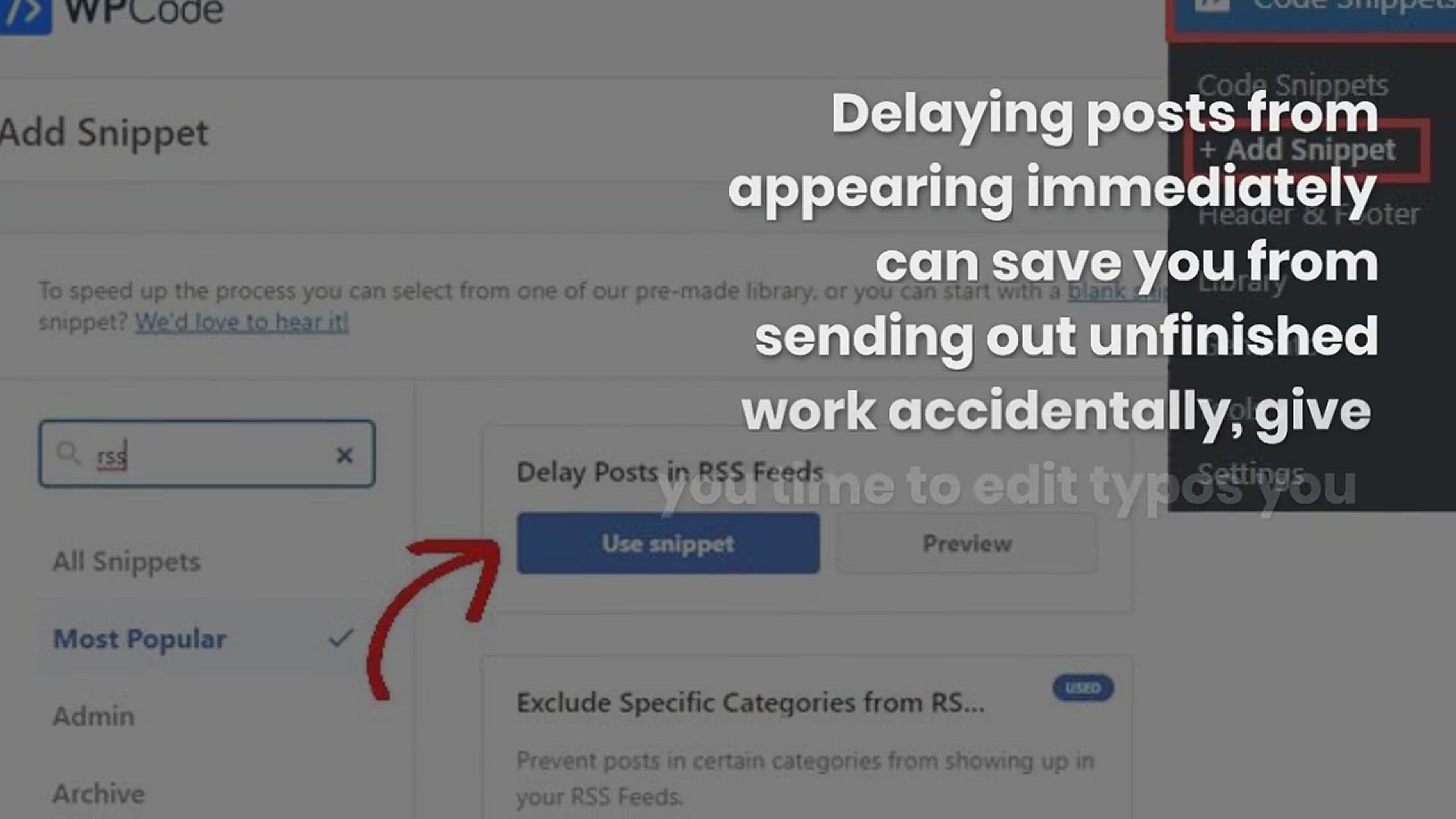
How to Delay Posts From Appearing in WordPress RSS Feed
249 views · Sep 19, 2024 htmlcsscode.online
"Want to control when your posts appear in your WordPress RSS feed? In this video, we’ll show you how to delay posts from showing up in your RSS feed, allowing you to manage the timing of content delivery. Learn how to configure settings or use plugins to set a delay for new posts, so they appear in the feed at a specified time after publishing. We’ll guide you through the step-by-step process, including options for customizing delay durations and handling feed updates. Watch now to gain better control over your content distribution and optimize your RSS feed management!"
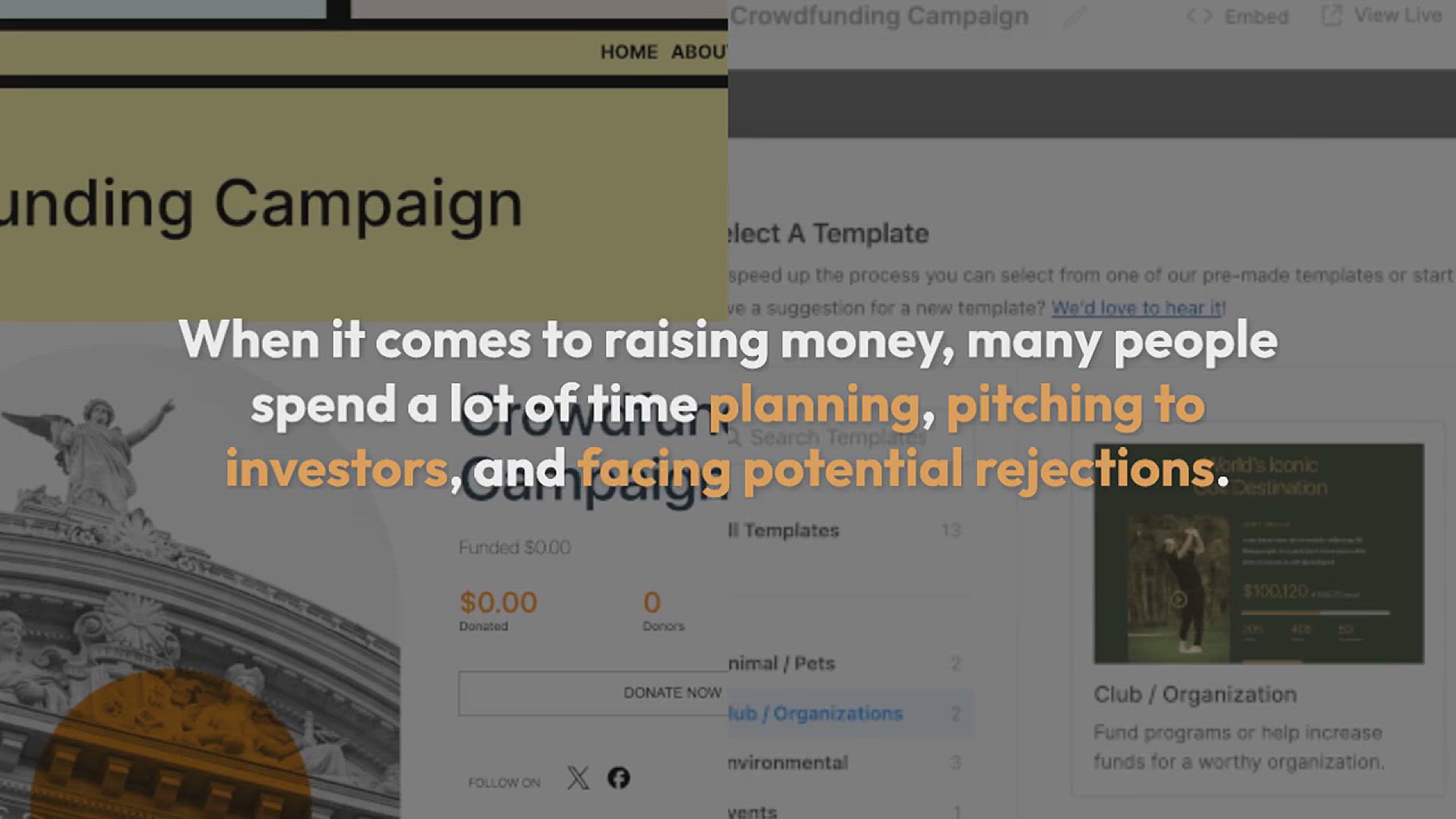
How to Raise Money with Crowdfunding in WordPress (2 Easy Wa...
74 views · Sep 19, 2024 htmlcsscode.online
"Looking to raise funds through crowdfunding on your WordPress site? In this video, we’ll show you two easy methods to set up and manage crowdfunding campaigns. Learn how to use popular plugins and tools to create effective fundraising pages, manage donations, and track your campaign’s progress. We’ll guide you through step-by-step instructions for integrating crowdfunding features into your WordPress site, making it simple to engage supporters and reach your financial goals. Whether you're funding a project, a cause, or a startup, this tutorial will help you get started with crowdfunding. Watch now to start raising money with ease!"
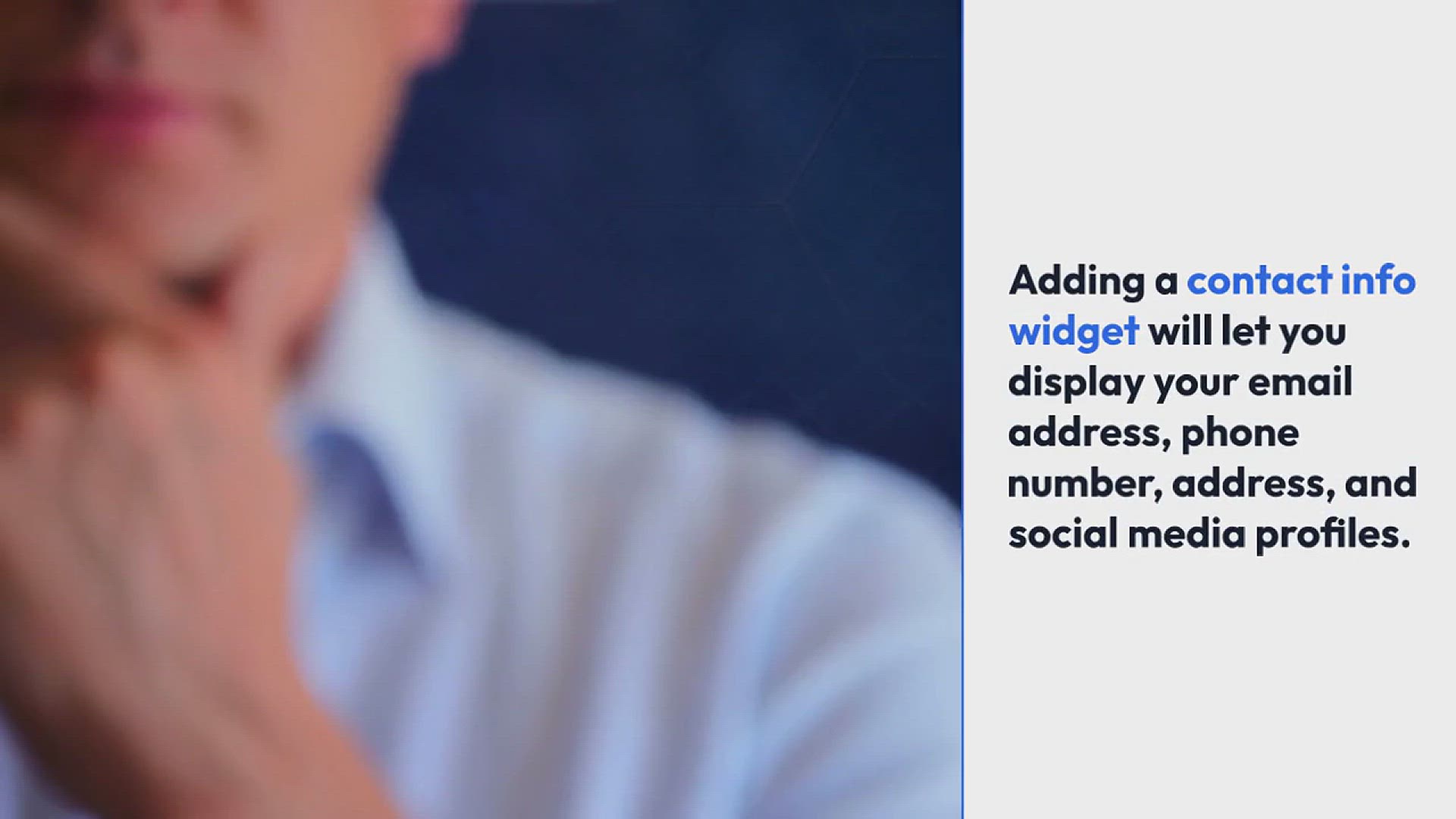
How to Create a Contact Info Widget in WordPress
913 views · Sep 19, 2024 htmlcsscode.online
"Want to add a contact info widget to your WordPress site? In this video, we’ll walk you through the process of creating and customizing a contact info widget to display essential details like your phone number, email address, and physical address. Learn how to use WordPress’s built-in widget features, as well as explore plugins for added functionality and design options. We’ll cover step-by-step instructions to ensure your contact information is easily accessible to your visitors. Watch now to enhance your site’s usability and make it easy for users to get in touch with you!"
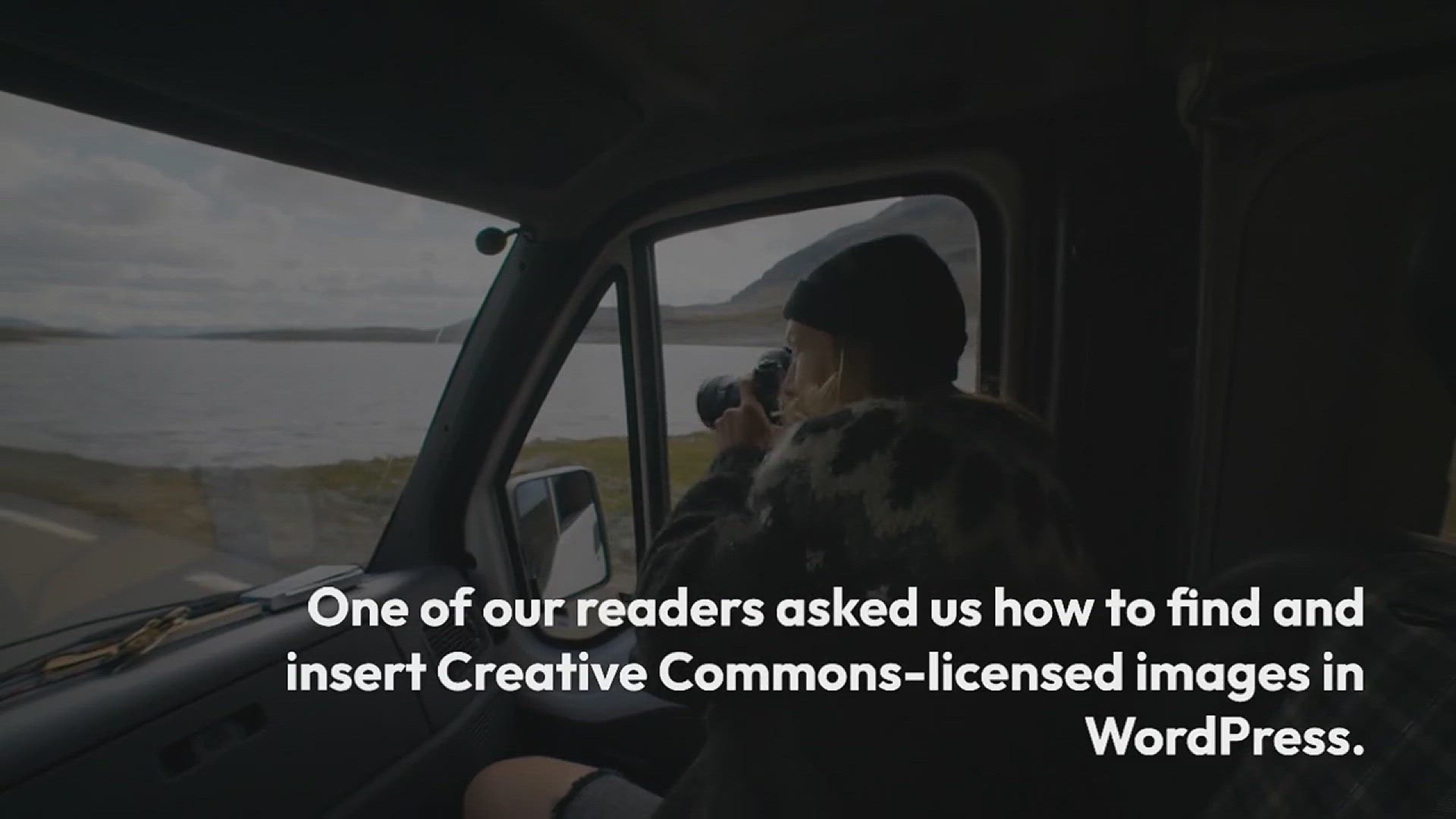
How to Find and Insert Creative Commons Licensed Images in W...
60 views · Sep 19, 2024 htmlcsscode.online
"Looking for high-quality images that you can use legally on your WordPress site? In this video, we’ll show you how to find and insert Creative Commons licensed images to enhance your content while respecting copyright laws. Learn how to search for Creative Commons images on popular platforms, understand the different types of licenses, and properly attribute the images to meet licensing requirements. We’ll also cover how to upload and insert these images into your WordPress posts and pages. Watch now to discover how to source and use Creative Commons images effectively on your WordPress site!"
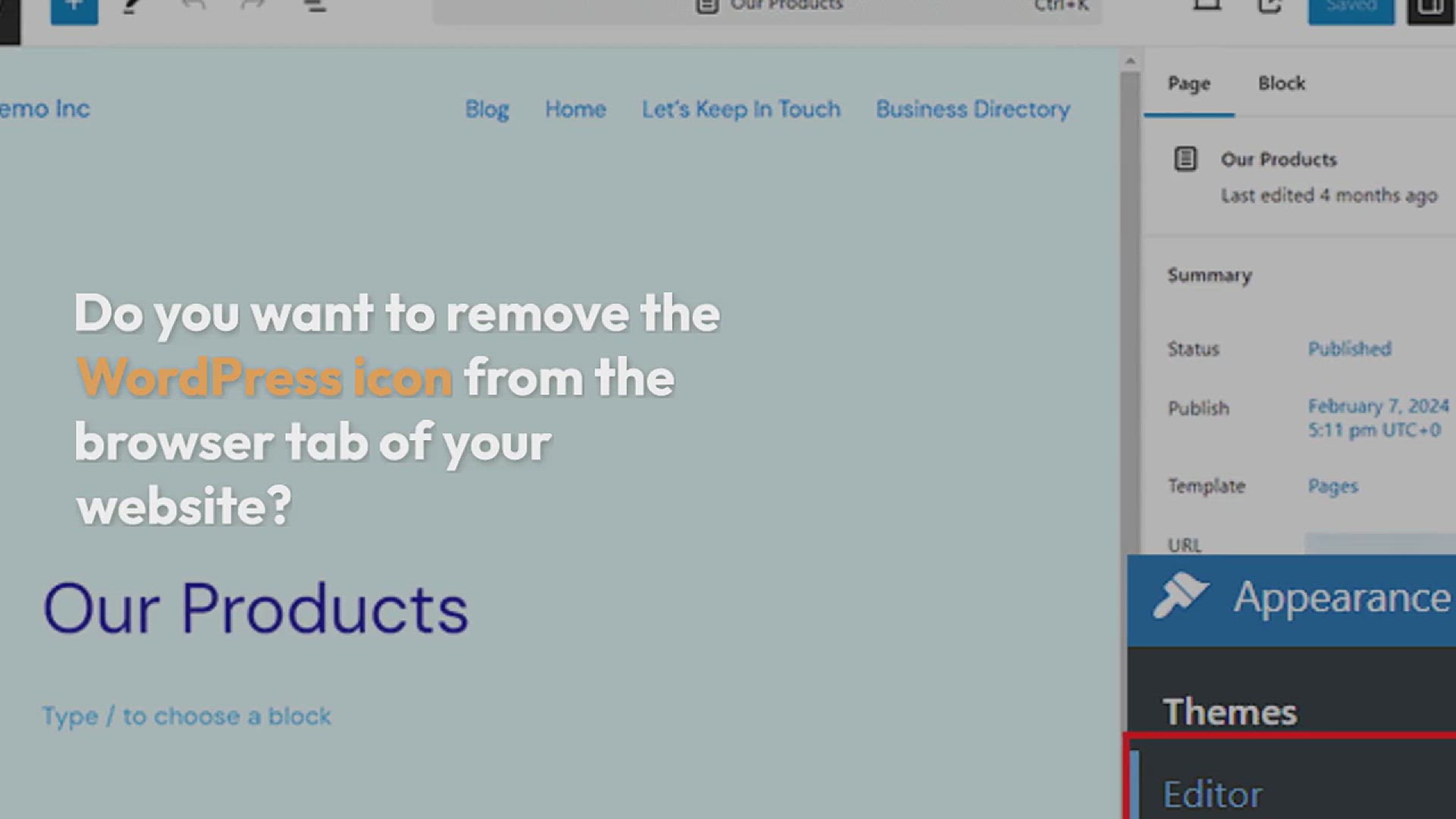
How to Easily Remove WordPress Icon from Browser Tab
270 views · Sep 19, 2024 htmlcsscode.online
"Want to remove the default WordPress icon from your browser tab and replace it with your own? In this video, we’ll show you how to easily remove the WordPress favicon and set a custom one to enhance your site’s branding. Learn how to access your WordPress theme settings or use plugins to upload and configure your new favicon. We’ll guide you through the simple steps to update the icon that appears in the browser tab, ensuring a more personalized and professional look for your site. Watch now to give your WordPress site a unique touch with a custom favicon!"
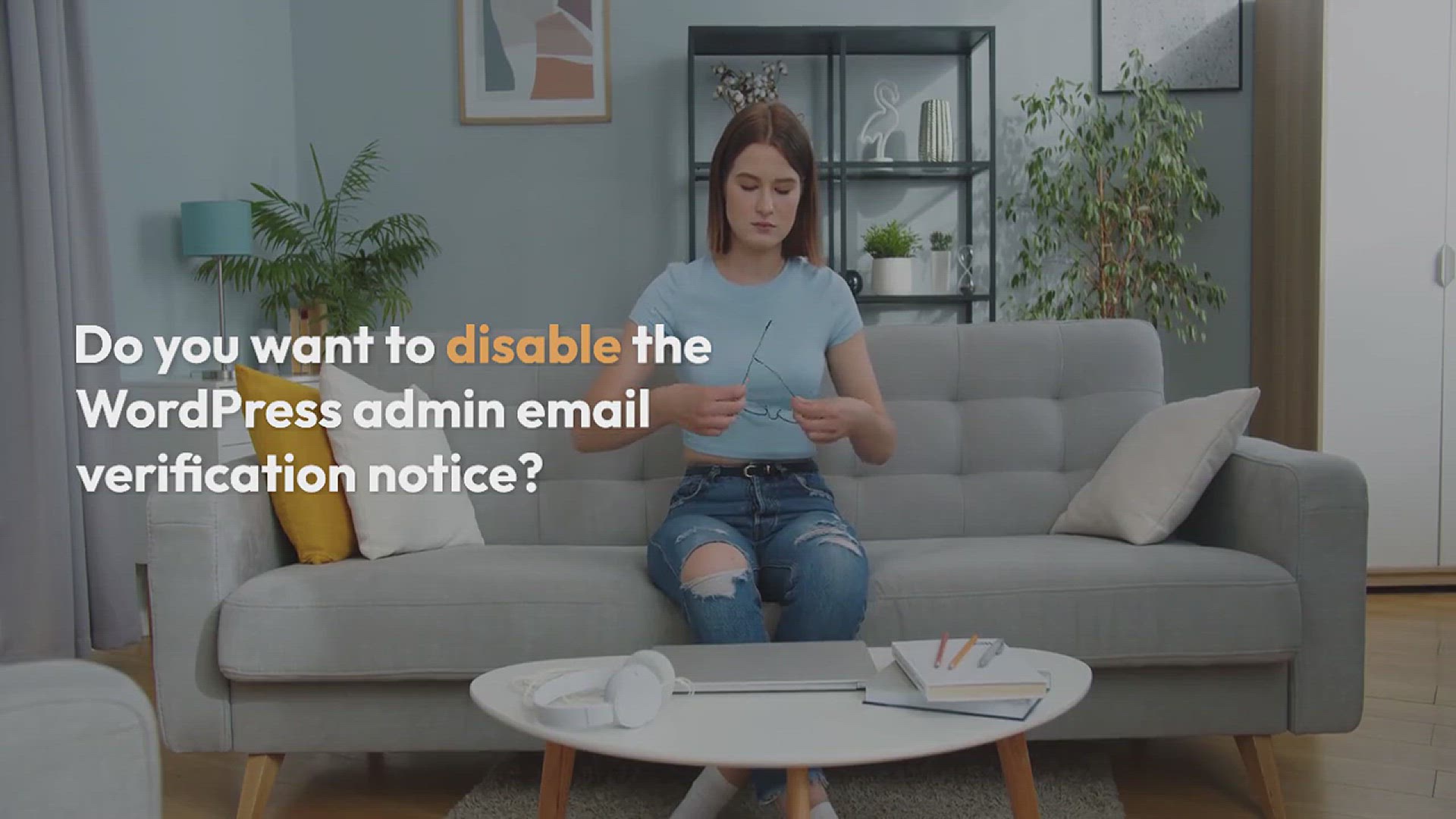
How to Disable WordPress Admin Email Verification Notice
16K views · Sep 19, 2024 htmlcsscode.online
"Annoyed by the constant admin email verification notices in WordPress? In this video, we’ll show you how to disable these notifications so you can streamline your admin experience. Learn how to adjust your WordPress settings or use plugins to turn off the email verification prompts that can clutter your dashboard. We’ll guide you through the process step by step, ensuring you can focus on managing your site without unnecessary interruptions. Watch now to simplify your WordPress admin experience and eliminate those email verification notices!"
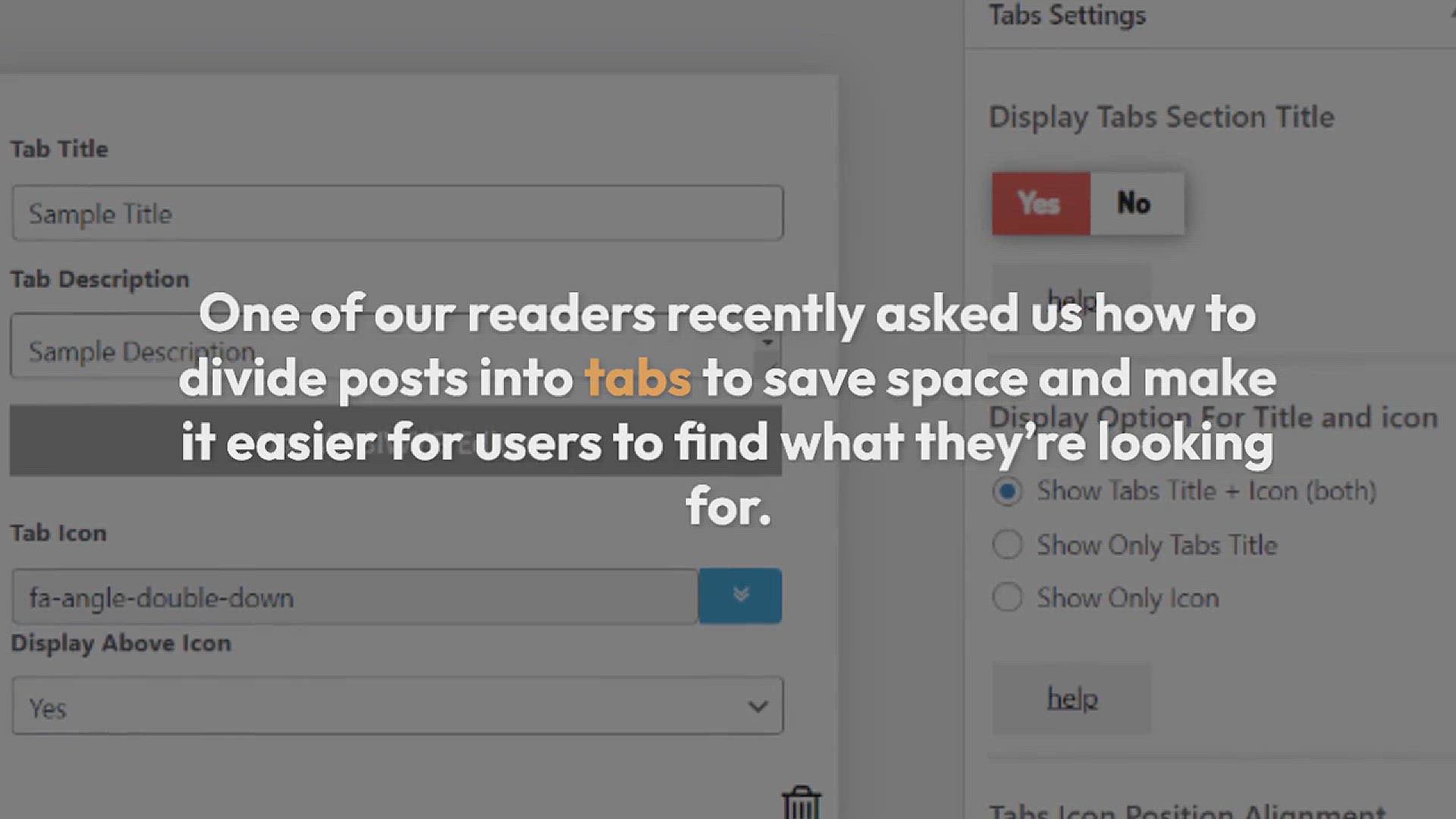
How to Add Tabbed Content in WordPress Posts and Pages
113 views · Sep 19, 2024 htmlcsscode.online
"Want to organize your WordPress content into neat, tabbed sections? In this video, we’ll show you how to add tabbed content to your posts and pages for a cleaner, more interactive user experience. Learn how to use plugins and custom code to create tabs that allow visitors to switch between different content areas without leaving the page. We’ll guide you through the steps to set up and customize tabbed content, making it easy to present information in a structured and engaging way. Watch now to enhance your WordPress site with dynamic tabbed content and improve your readers’ experience!"
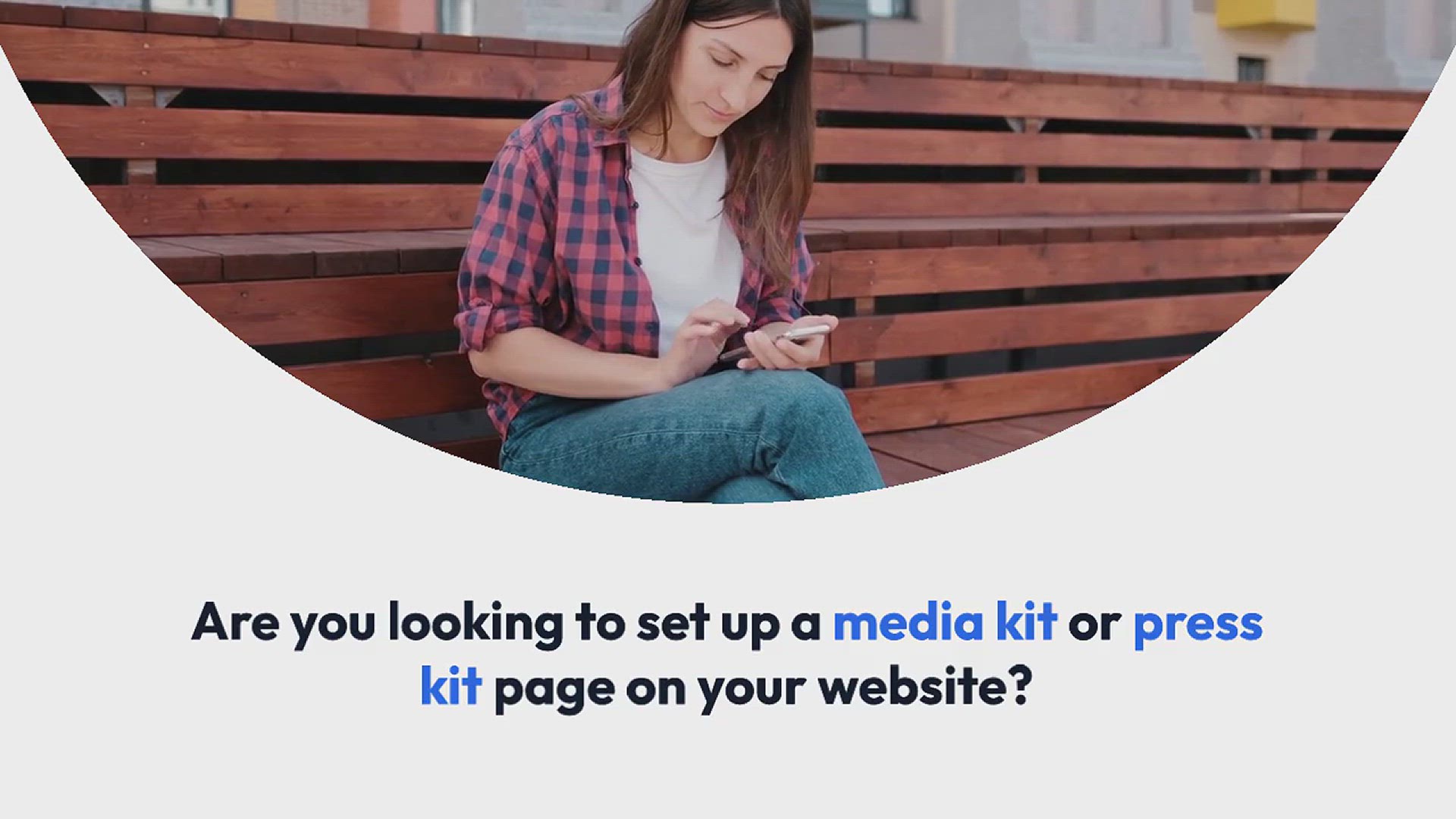
How to Set Up a Media Kit Page in WordPress
328 views · Sep 19, 2024 htmlcsscode.online
"Looking to create a professional media kit page for your WordPress site? In this video, we’ll walk you through the process of setting up an effective media kit page to showcase your brand, achievements, and media coverage. Learn how to design and organize your media kit with essential elements like press releases, logos, high-resolution images, and contact information. We’ll cover the best plugins and tools for creating a visually appealing and informative media kit page. Watch now to build a compelling media kit that attracts attention and provides valuable information to journalists, partners, and advertisers!"
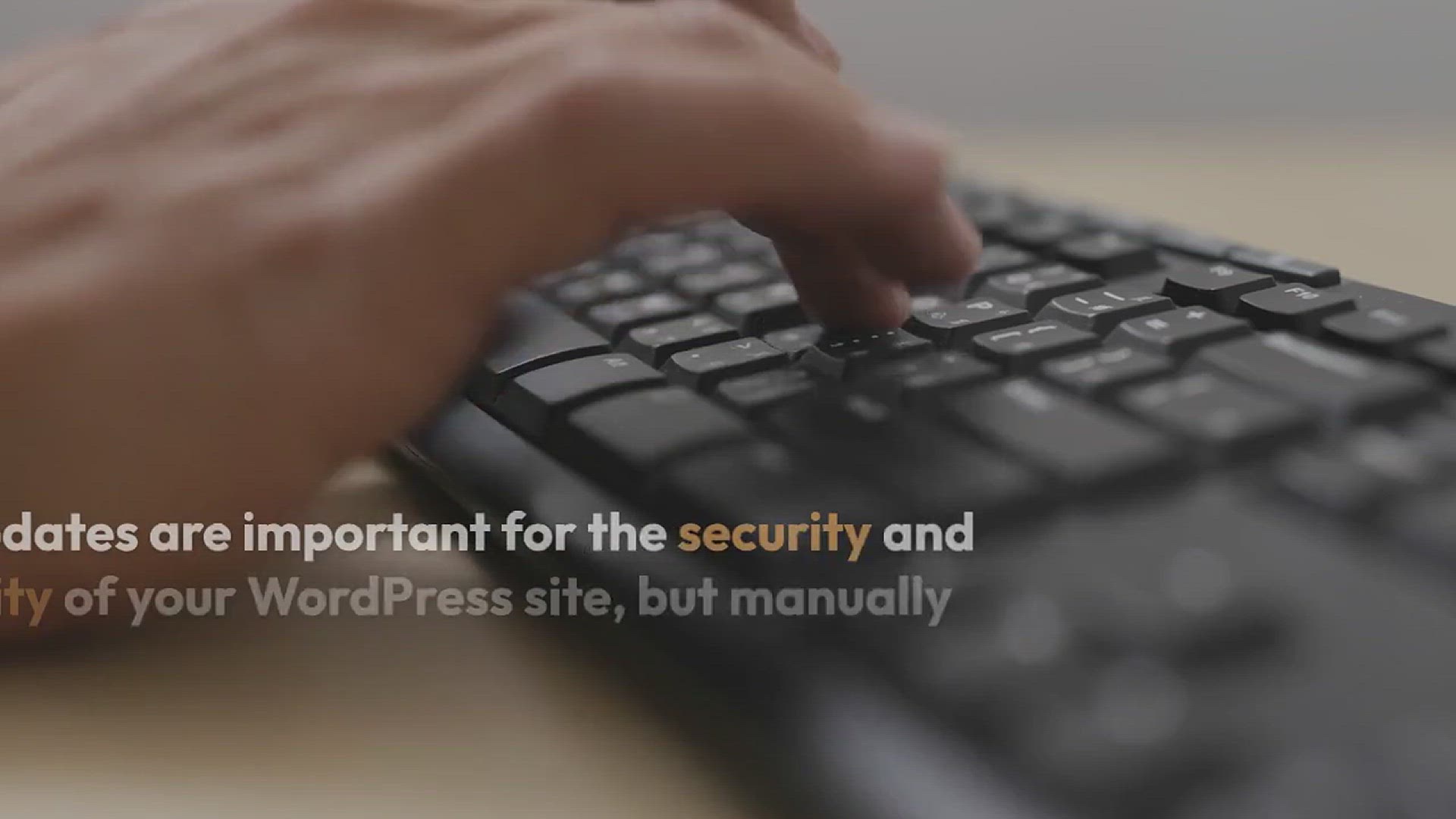
How to Better Manage Automatic WordPress Updates
116 views · Sep 19, 2024 htmlcsscode.online
"Struggling with automatic WordPress updates and their impact on your site? In this video, we’ll show you how to better manage and control automatic updates to ensure your site remains stable and secure. Learn how to configure update settings, selectively enable or disable updates for themes, plugins, and core files, and handle update notifications. We’ll also cover best practices for testing updates in a staging environment and rolling back if necessary. Watch now to gain control over your WordPress updates and keep your site running smoothly without unexpected disruptions!"

How to Add a Buy Now Button in WordPress (3 Easy Methods)
96 views · Sep 19, 2024 htmlcsscode.online
"Ready to boost your sales with a Buy Now button on your WordPress site? In this video, we’ll show you three easy methods to add a Buy Now button, making it simple for customers to purchase products or services directly from your site. Learn how to use WordPress’s built-in features, popular plugins, and custom code to create and customize your Buy Now button. We’ll guide you through each method step-by-step, so you can choose the one that best fits your needs and seamlessly integrate it into your site. Watch now to enhance your site’s functionality and drive more sales with a streamlined purchasing process!"
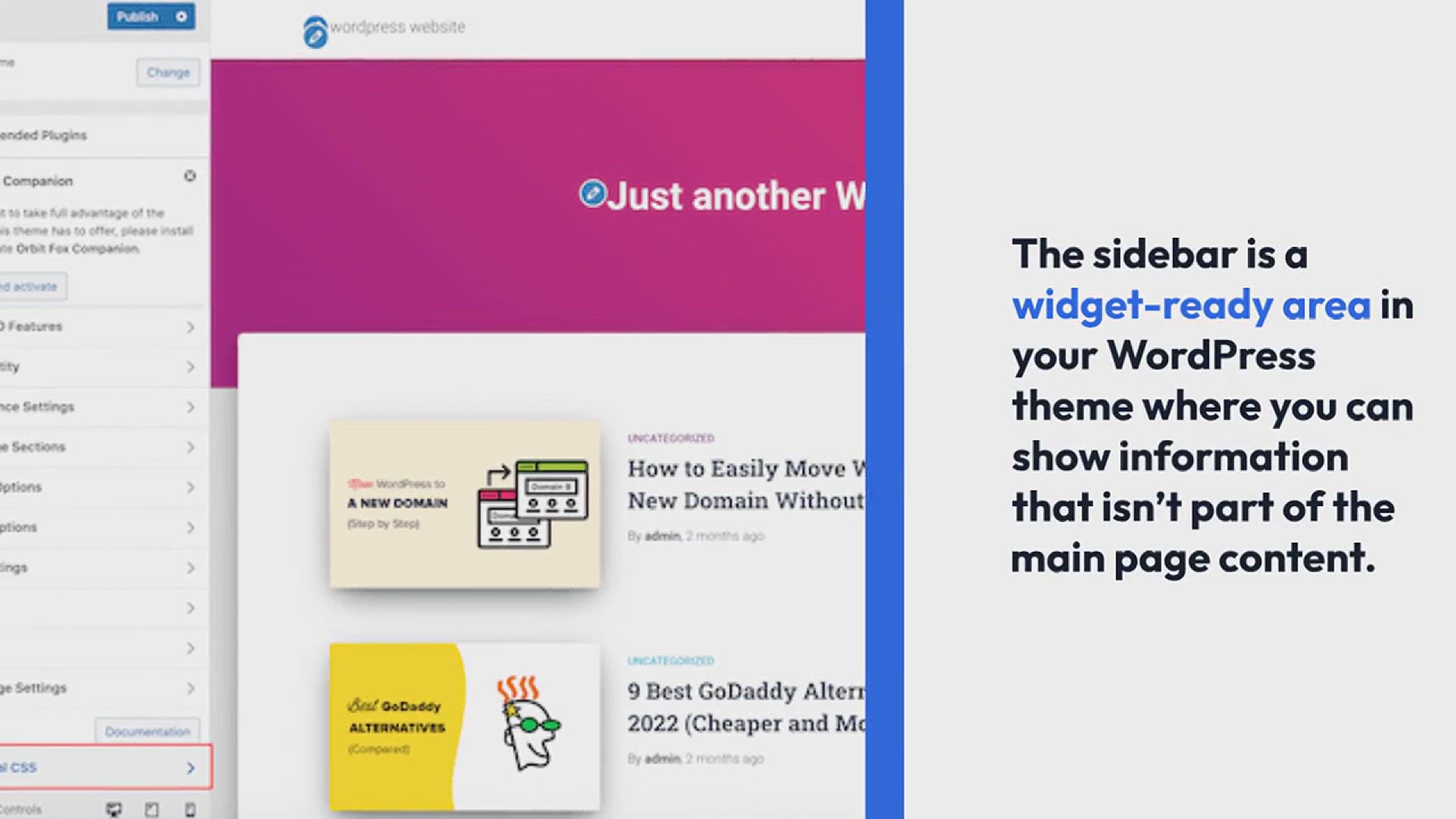
How to Remove the Sidebar in WordPress (6 Easy Methods)
19 views · Sep 19, 2024 htmlcsscode.online
"Tired of the sidebar cluttering up your WordPress site? In this video, we’ll show you six easy methods to remove or hide the sidebar from your posts, pages, or entire site. Learn how to use WordPress’s built-in settings, customize your theme, and leverage plugins to adjust the layout according to your needs. We’ll provide step-by-step instructions for each method, so you can choose the best approach for your site’s design and functionality. Watch now to simplify your WordPress layout and create a cleaner, more focused browsing experience!"
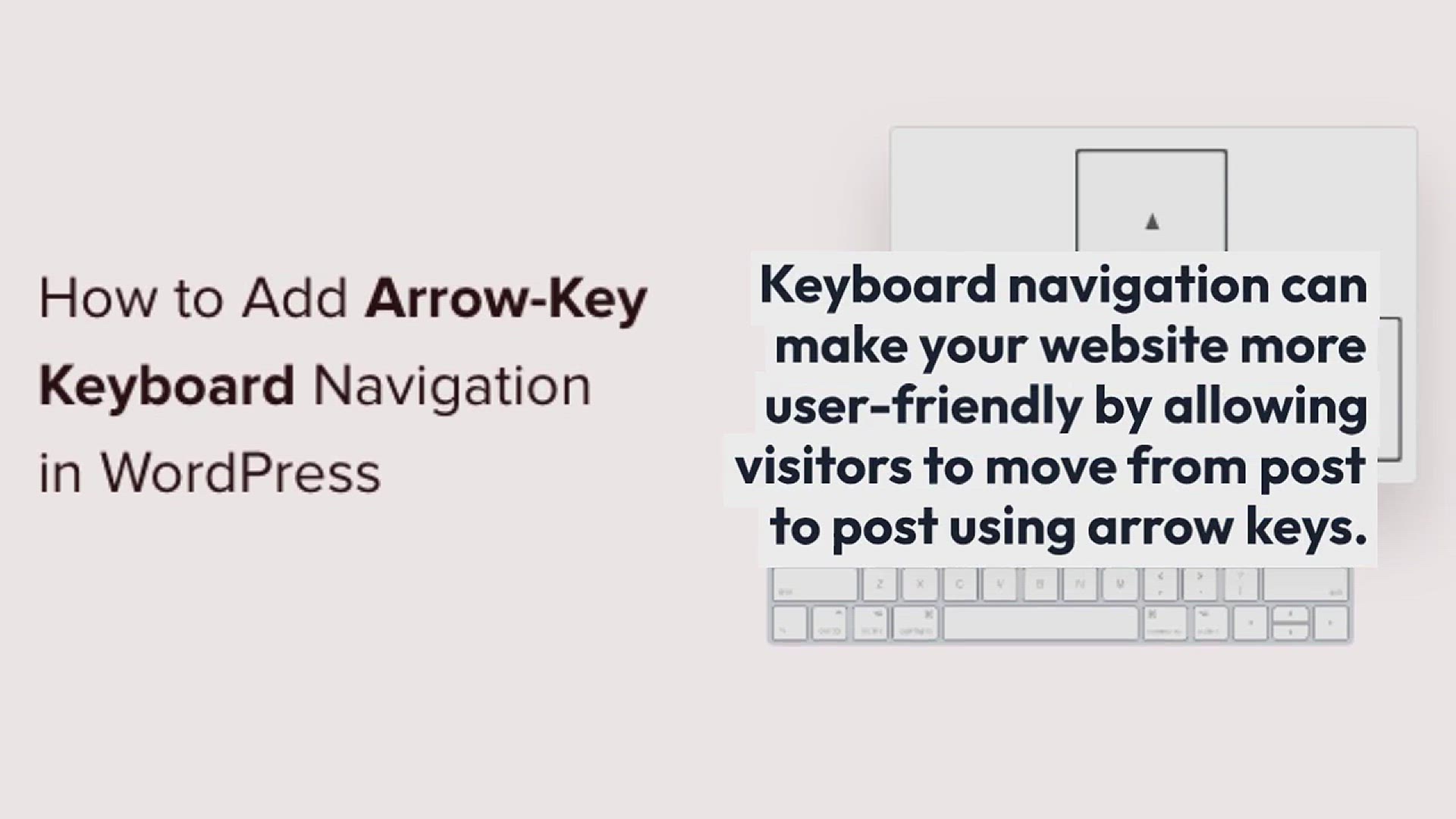
How to Add Arrow-key Keyboard Navigation in WordPress
339 views · Sep 19, 2024 htmlcsscode.online
"Want to enhance your WordPress site’s accessibility with arrow-key keyboard navigation? In this video, we’ll show you how to implement arrow-key navigation to improve user experience and make your site more navigable for keyboard users. Learn how to use custom code or plugins to enable users to navigate through content, images, and sliders using their keyboard arrows. We’ll provide step-by-step instructions and tips to ensure smooth integration and functionality. Watch now to make your WordPress site more user-friendly and accessible with effective keyboard navigation!"
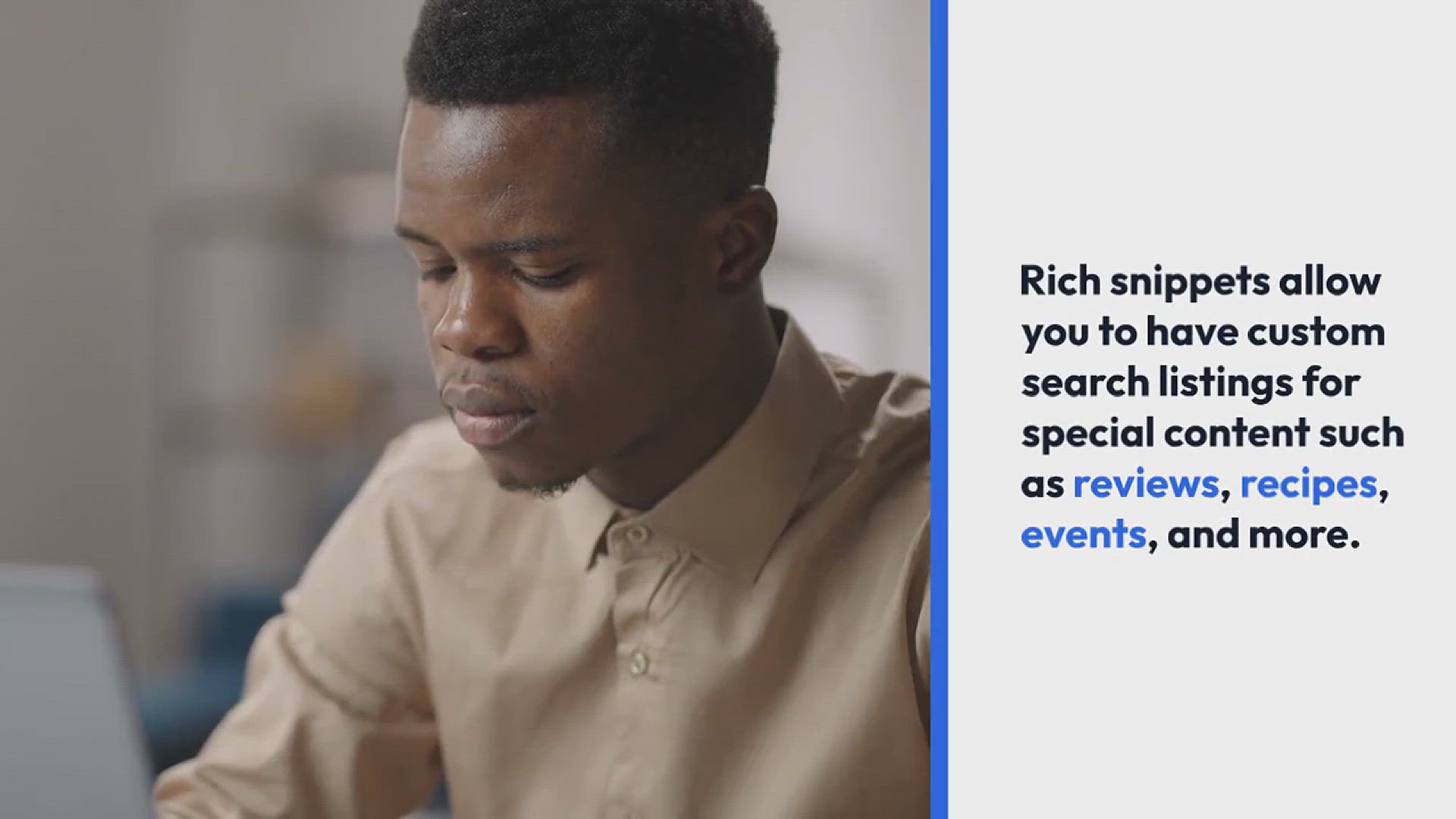
Beginner’s Guide: How to Use Rich Snippets in WordPress
80 views · Sep 19, 2024 htmlcsscode.online
"Want to make your WordPress site stand out in search results? In this beginner’s guide, we’ll show you how to use rich snippets to enhance your site's visibility and attract more clicks. Learn what rich snippets are, how they work, and how to implement them in your WordPress site using plugins and schema markup. We’ll walk you through the process of adding structured data to your posts and pages to display rich information like reviews, ratings, and event details in search engine results. Watch now to start leveraging rich snippets and boost your site’s SEO and user engagement!"
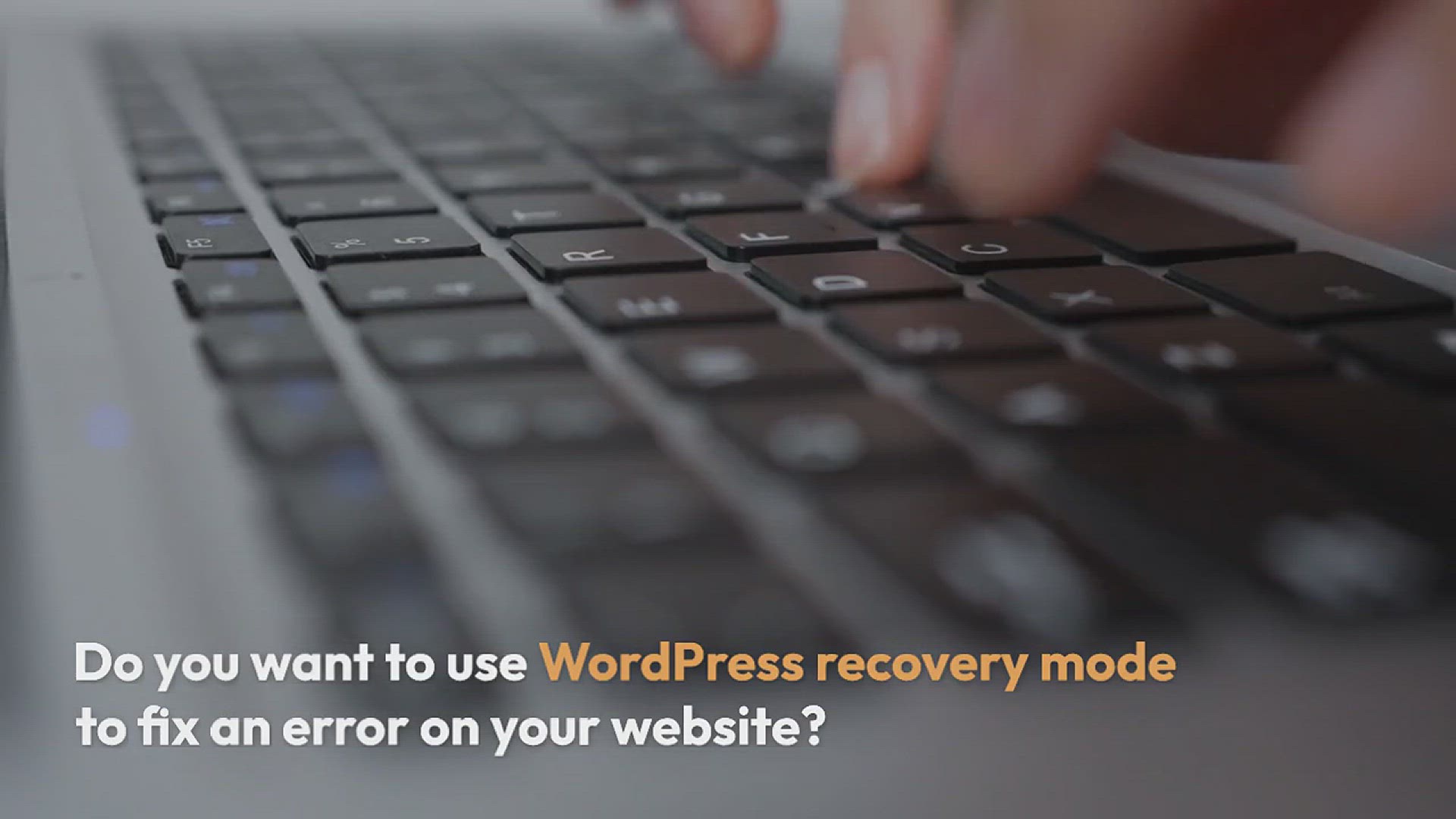
How to Use WordPress Recovery Mode (2 Ways)
30 views · Sep 19, 2024 htmlcsscode.online
"Facing issues with your WordPress site and need to get back on track? In this video, we’ll show you how to use WordPress Recovery Mode to troubleshoot and fix problems effectively. Learn about two key methods for accessing and utilizing Recovery Mode: the built-in WordPress feature and alternative solutions. We’ll guide you through the steps to enter Recovery Mode, diagnose issues, and restore your site to normal operation. Whether you’re dealing with plugin conflicts or theme errors, this tutorial will help you navigate and resolve issues with confidence. Watch now to master WordPress Recovery Mode and keep your site running smoothly!"
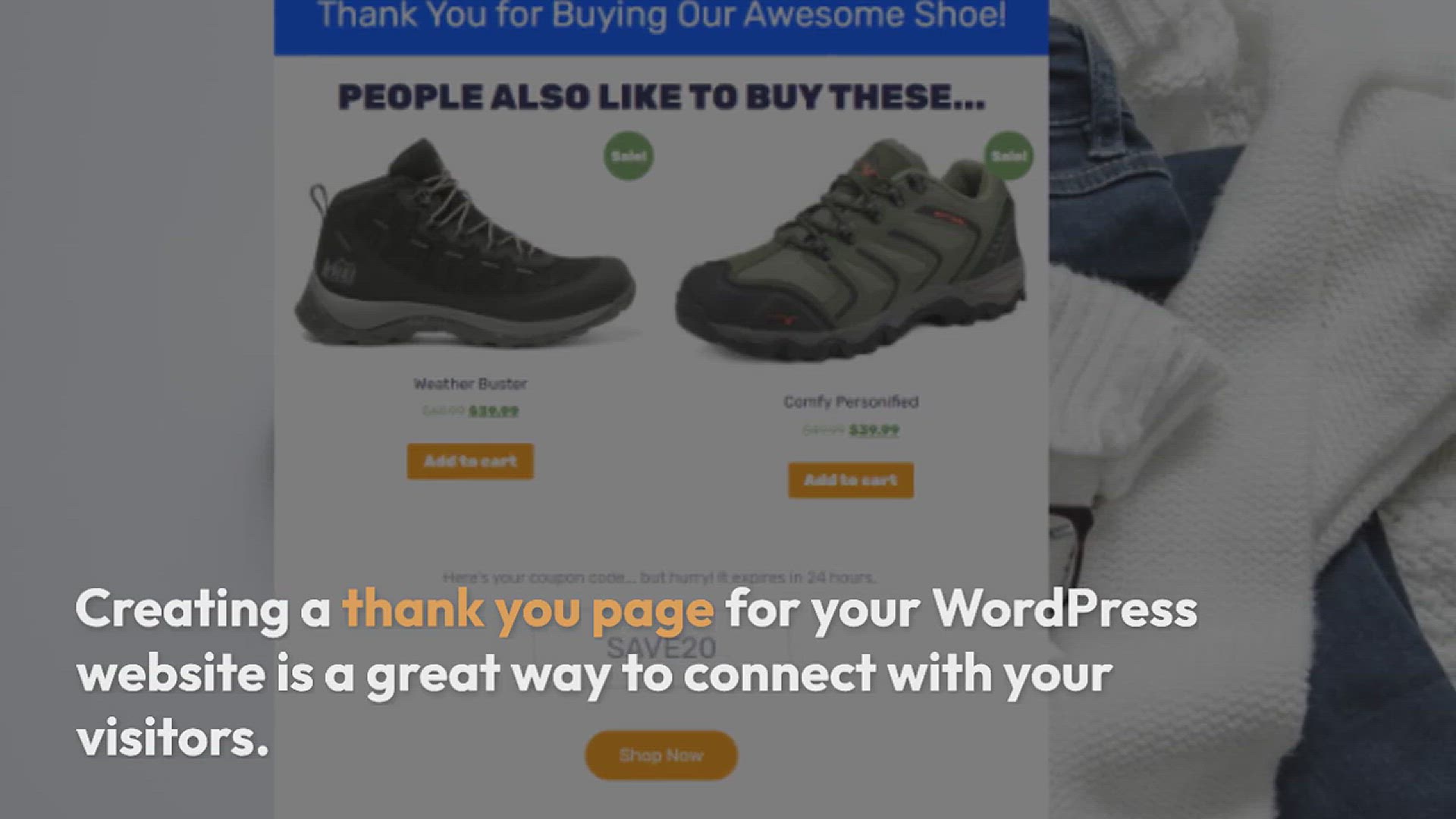
How to Create a Thank You Page in WordPress
914 views · Sep 19, 2024 htmlcsscode.online
"Looking to enhance your user experience with a custom thank you page in WordPress? In this video, we’ll show you how to create a professional and engaging thank you page to express gratitude and guide users after they complete an action on your site, such as a purchase or form submission. Learn how to design and customize your thank you page using WordPress’s built-in tools, page builders, and plugins. We’ll cover step-by-step instructions for adding personalized messages, calls to action, and other elements to make your thank you page effective and visually appealing. Watch now to create a memorable thank you page that leaves a positive impression on your visitors!"
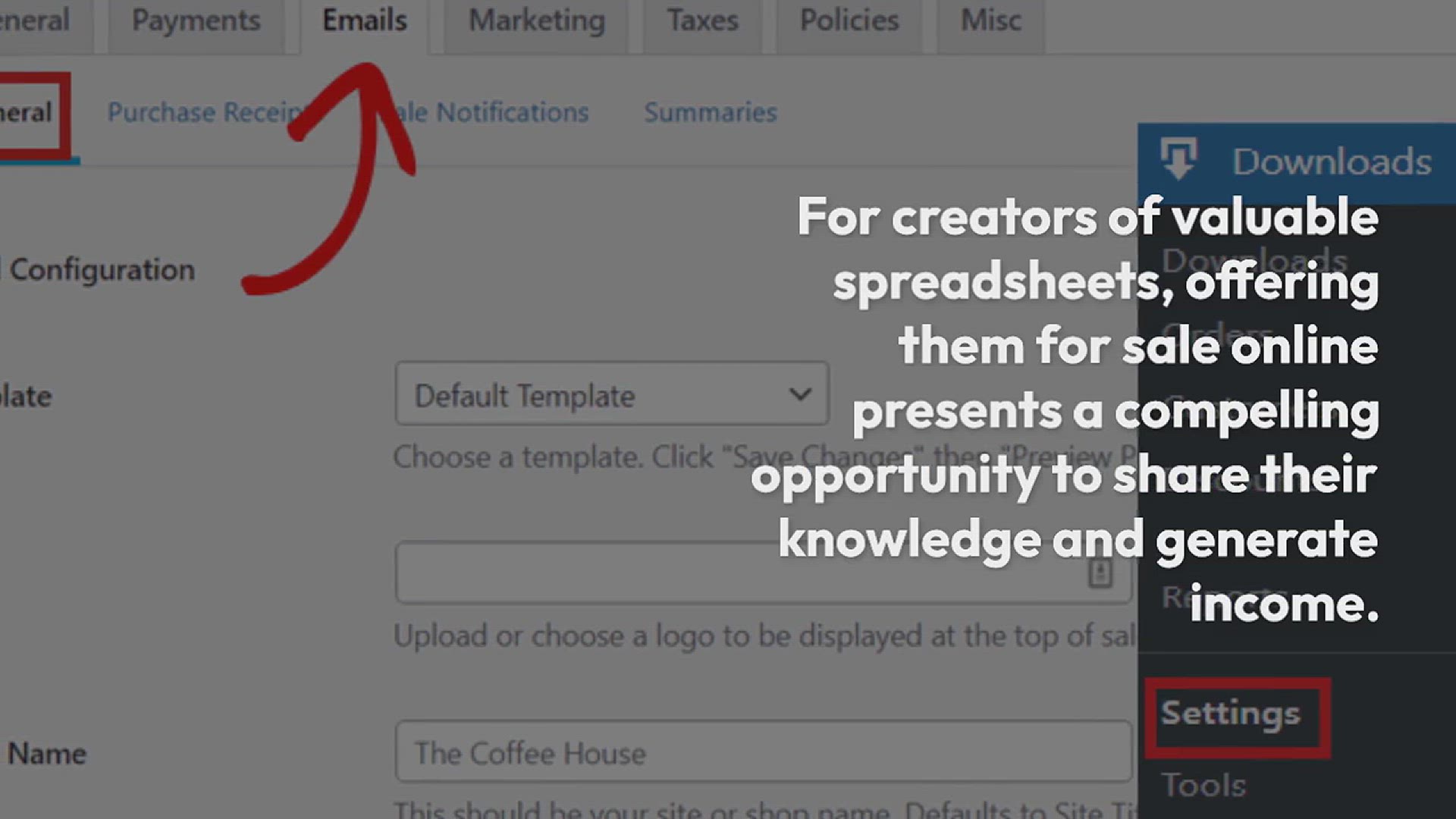
How to Sell Excel or Google Spreadsheets in WordPress
92 views · Sep 19, 2024 htmlcsscode.online
"Ready to monetize your spreadsheets? In this video, we’ll show you how to sell Excel or Google Sheets directly from your WordPress site. Learn the steps to set up and manage digital product sales, including how to create product listings, integrate payment gateways, and deliver files securely to buyers. We’ll explore plugins and tools that make it easy to sell your spreadsheets, track sales, and handle customer transactions. Watch now to turn your valuable spreadsheets into a source of income with a seamless selling process on WordPress!"
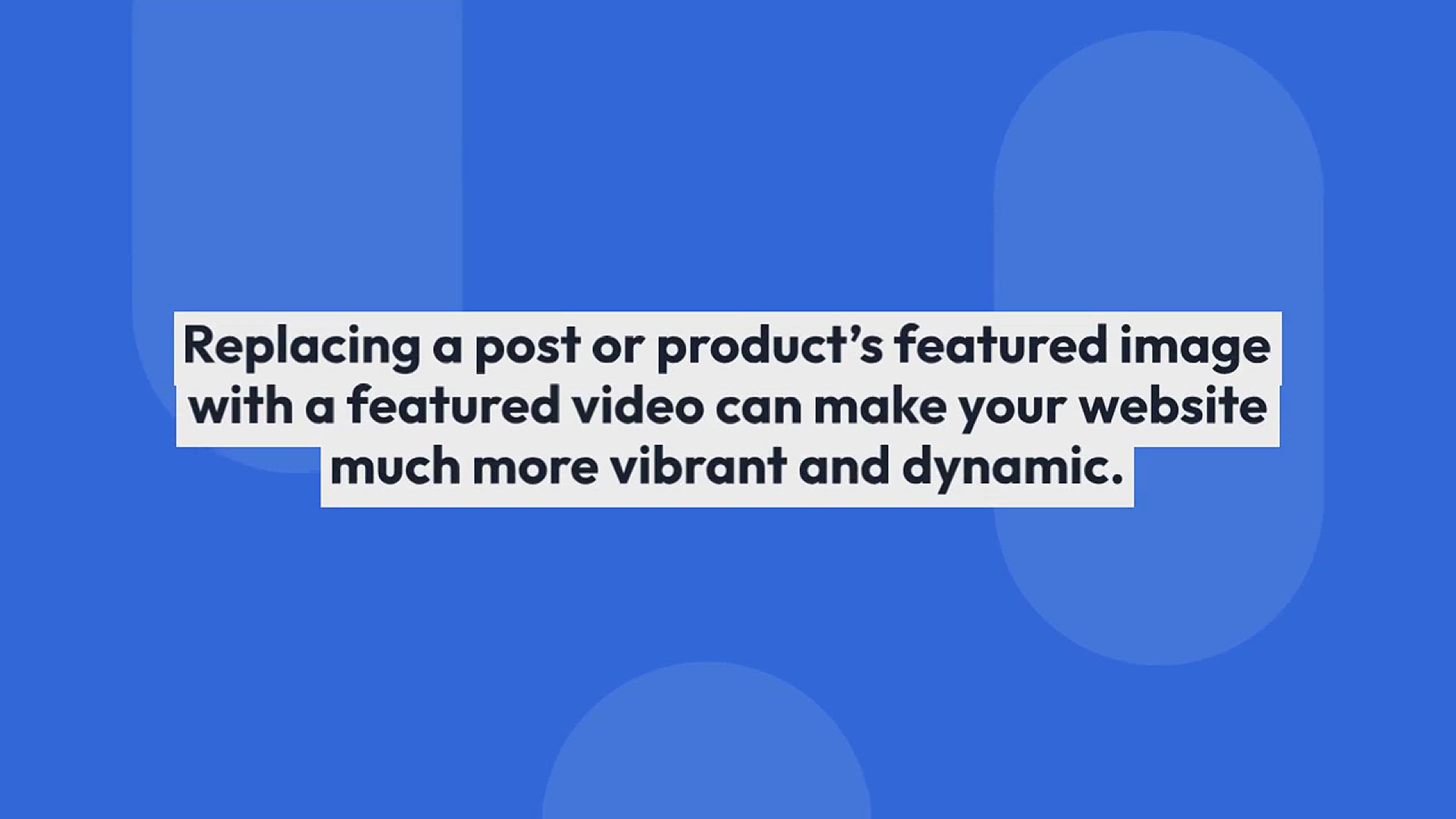
How to Add Featured Video Thumbnails in WordPress
8 views · Sep 19, 2024 htmlcsscode.online
"Want to make your WordPress site more engaging with eye-catching video thumbnails? In this video, we’ll show you how to add featured video thumbnails to your posts and pages, making your content stand out and attract more viewers. Learn how to easily set up and customize video thumbnails using built-in WordPress features, plugins, and custom code. We’ll guide you through the steps to ensure your video thumbnails are properly displayed and optimized for better user experience and higher engagement. Watch now to enhance your WordPress site with compelling video thumbnails that grab attention and drive traffic!"

How to Embed a Facebook Group Feed in WordPress
12 views · Sep 19, 2024 htmlcsscode.online
"Looking to showcase your Facebook group feed directly on your WordPress site? In this video, we’ll walk you through the process of embedding a Facebook group feed to display posts, updates, and interactions from your group. Learn how to use Facebook’s embedding tools, plugins, and widgets to seamlessly integrate your group feed into your WordPress pages or posts. We’ll cover step-by-step instructions to ensure your embedded feed looks great and functions smoothly. Watch now to enhance your site with live, engaging content from your Facebook group and keep your audience connected!"
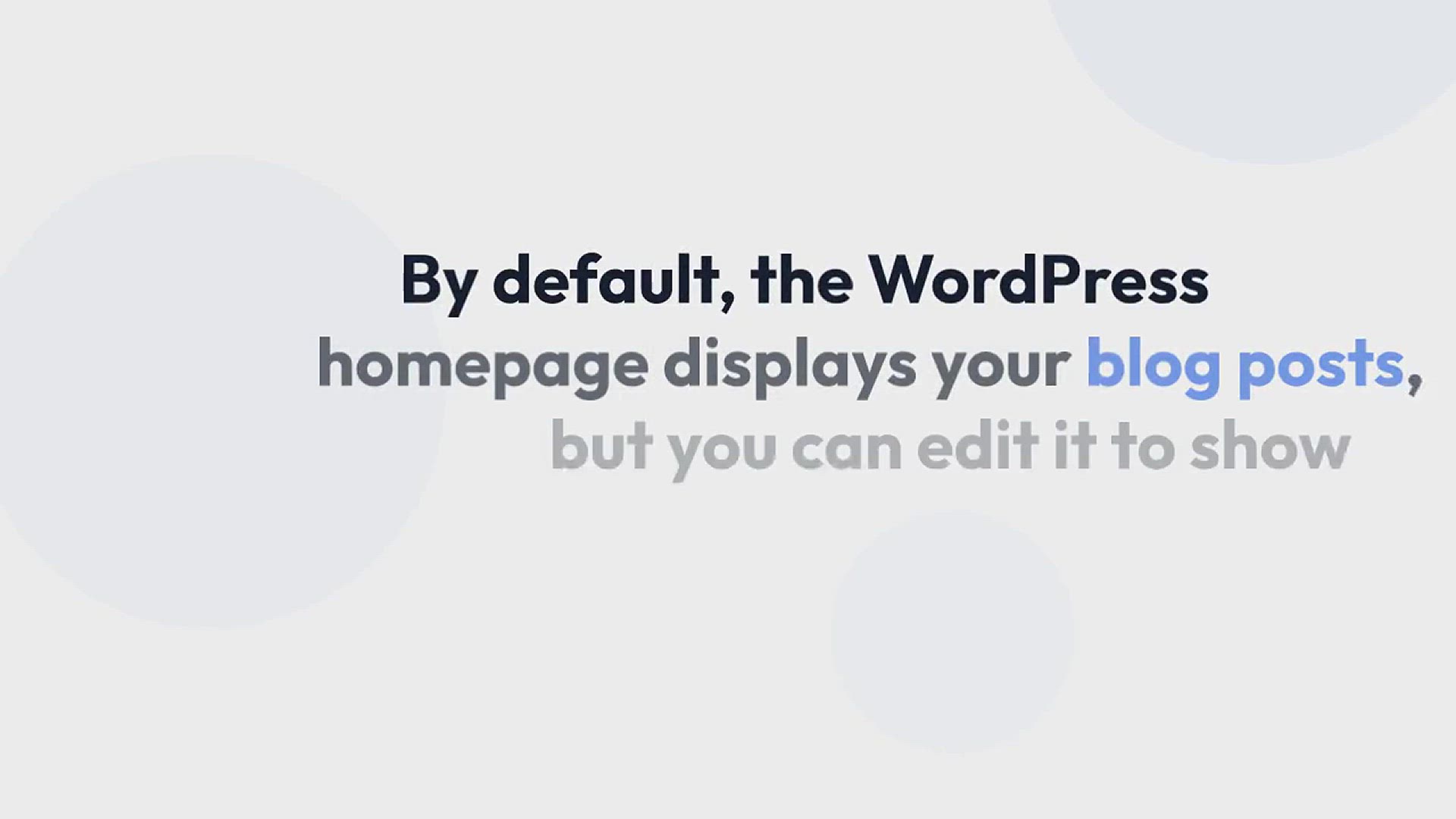
How to Edit a WordPress Homepage (Easily & Effectively)
150 views · Sep 19, 2024 htmlcsscode.online
"Want to give your WordPress homepage a fresh look? In this video, we’ll show you how to edit your homepage easily and effectively, whether you’re using the block editor, a page builder, or custom code. Learn how to modify layouts, update content, and add new elements to create a homepage that aligns with your vision and goals. We’ll provide step-by-step instructions, tips for optimizing your design, and best practices for maintaining a user-friendly experience. Watch now to transform your WordPress homepage into an attractive and functional landing page that captures your audience’s attention!"

How to Hide Blocks from Specific Users in WordPress Editor
347 views · Sep 19, 2024 htmlcsscode.online
"Need to control which users can see or edit certain blocks in the WordPress editor? In this video, we’ll show you how to hide blocks from specific users to streamline your editing process and ensure content is managed appropriately. Learn how to use plugins, custom code, and built-in WordPress features to set permissions and restrict access to specific blocks based on user roles or individual accounts. We’ll provide step-by-step instructions and tips to help you maintain a clean and organized editing environment. Watch now to customize your WordPress editor and manage content access effectively!"
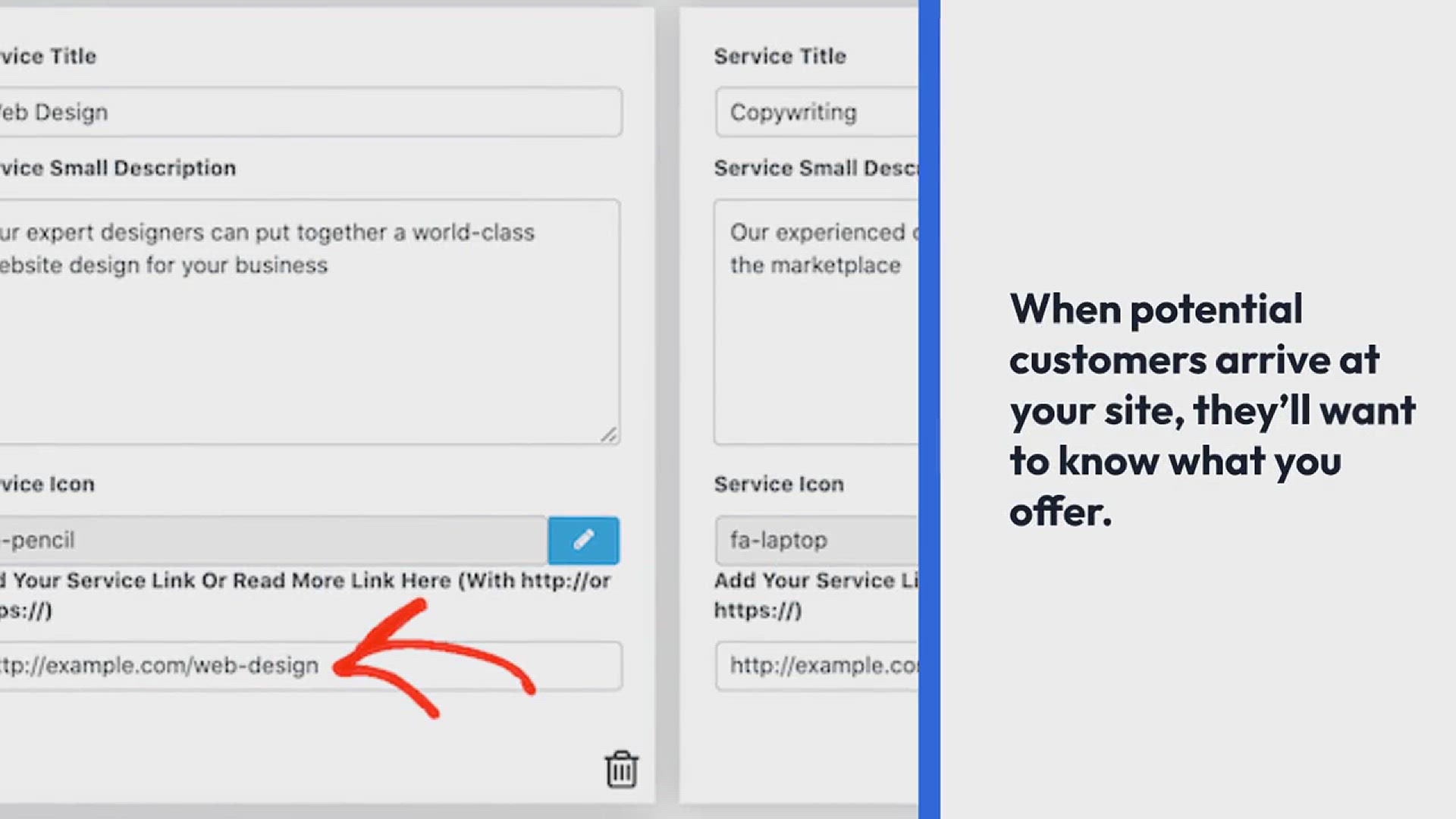
How to Create a Services Section in WordPress (2 Easy Ways)
151 views · Sep 19, 2024 htmlcsscode.online
"Looking to showcase your services on your WordPress site? In this video, we’ll show you two easy methods to create a professional and appealing services section. Learn how to use WordPress’s built-in features, page builders, and plugins to display your services in a way that captures attention and informs your visitors. We’ll guide you through the process step-by-step, covering everything from layout design to adding service details and call-to-action buttons. Watch now to enhance your WordPress site with a well-organized services section that highlights what you offer and attracts potential clients!"
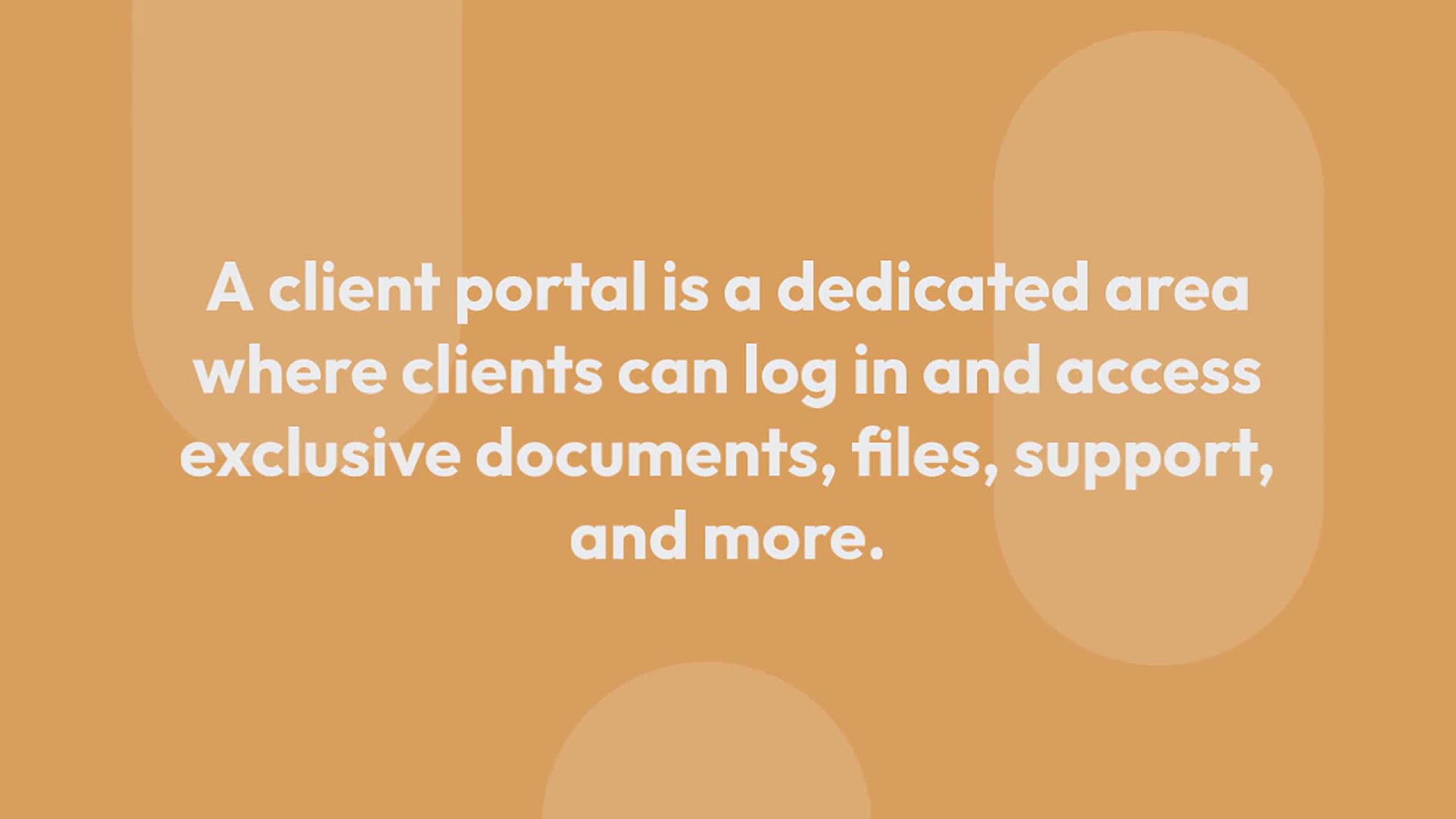
How to Create a Client Portal in WordPress
193 views · Sep 19, 2024 htmlcsscode.online
"Looking to offer a secure and user-friendly client portal on your WordPress site? In this video, we’ll guide you through the process of creating a client portal that allows your clients to access exclusive content, manage their accounts, and interact with your services. Learn how to use plugins and built-in WordPress features to set up login systems, manage user roles, and customize the portal interface. We’ll provide step-by-step instructions and tips to ensure your client portal is secure, functional, and tailored to your needs. Watch now to create a seamless and efficient client portal that enhances your client interactions and streamlines your business operations!"
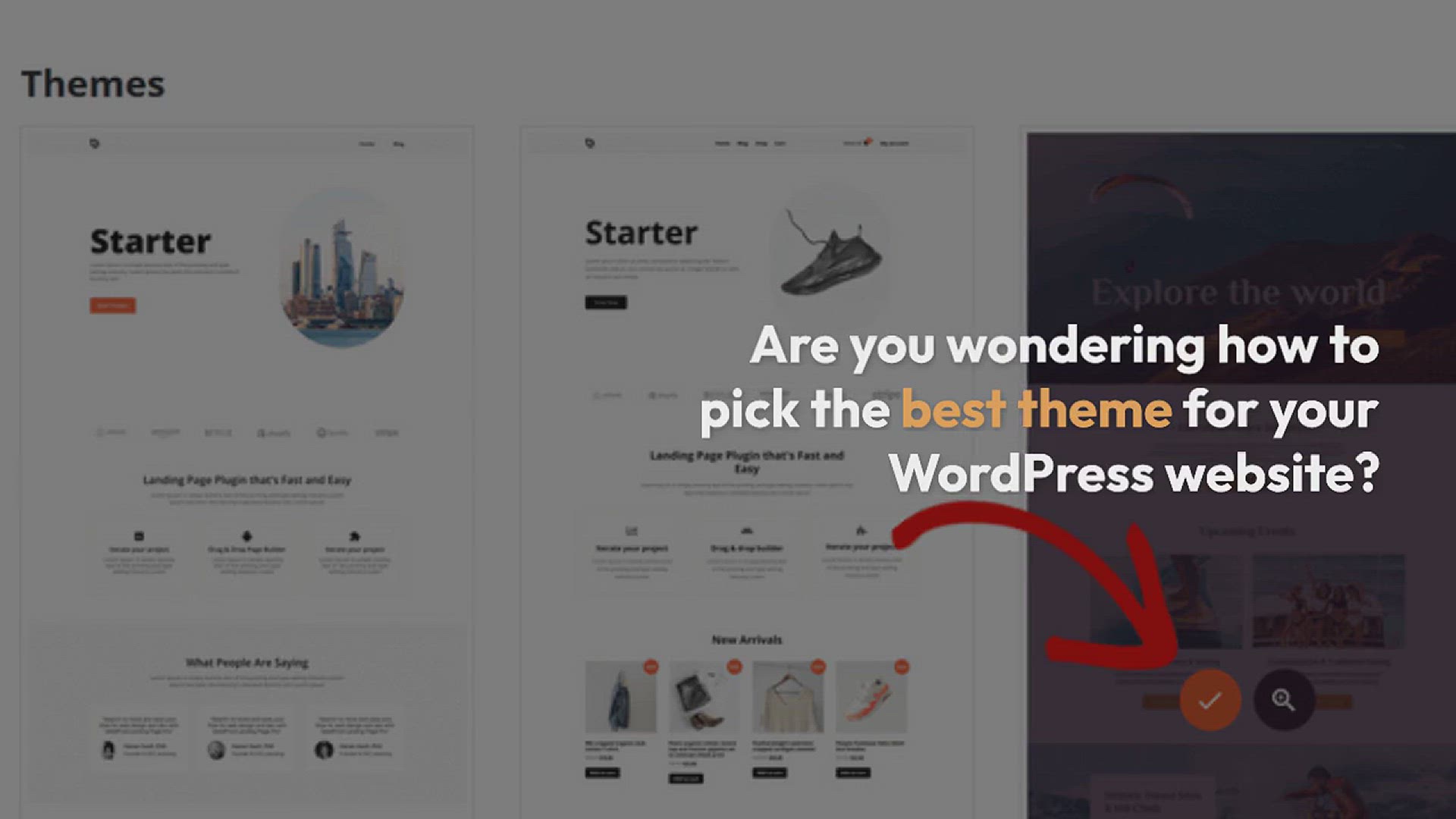
How to Choose The Best Premium WordPress Theme for Your Site
301 views · Sep 19, 2024 htmlcsscode.online
"Searching for the perfect premium WordPress theme for your site? In this video, we’ll walk you through the key factors to consider when selecting a premium theme that suits your needs. Learn how to evaluate themes based on design flexibility, performance, compatibility, and support. We’ll also provide tips for comparing features, reading reviews, and ensuring the theme aligns with your brand and goals. Whether you’re launching a new site or revamping an existing one, this guide will help you choose a premium theme that enhances your site’s aesthetics and functionality. Watch now to find the ideal theme for your WordPress site!"
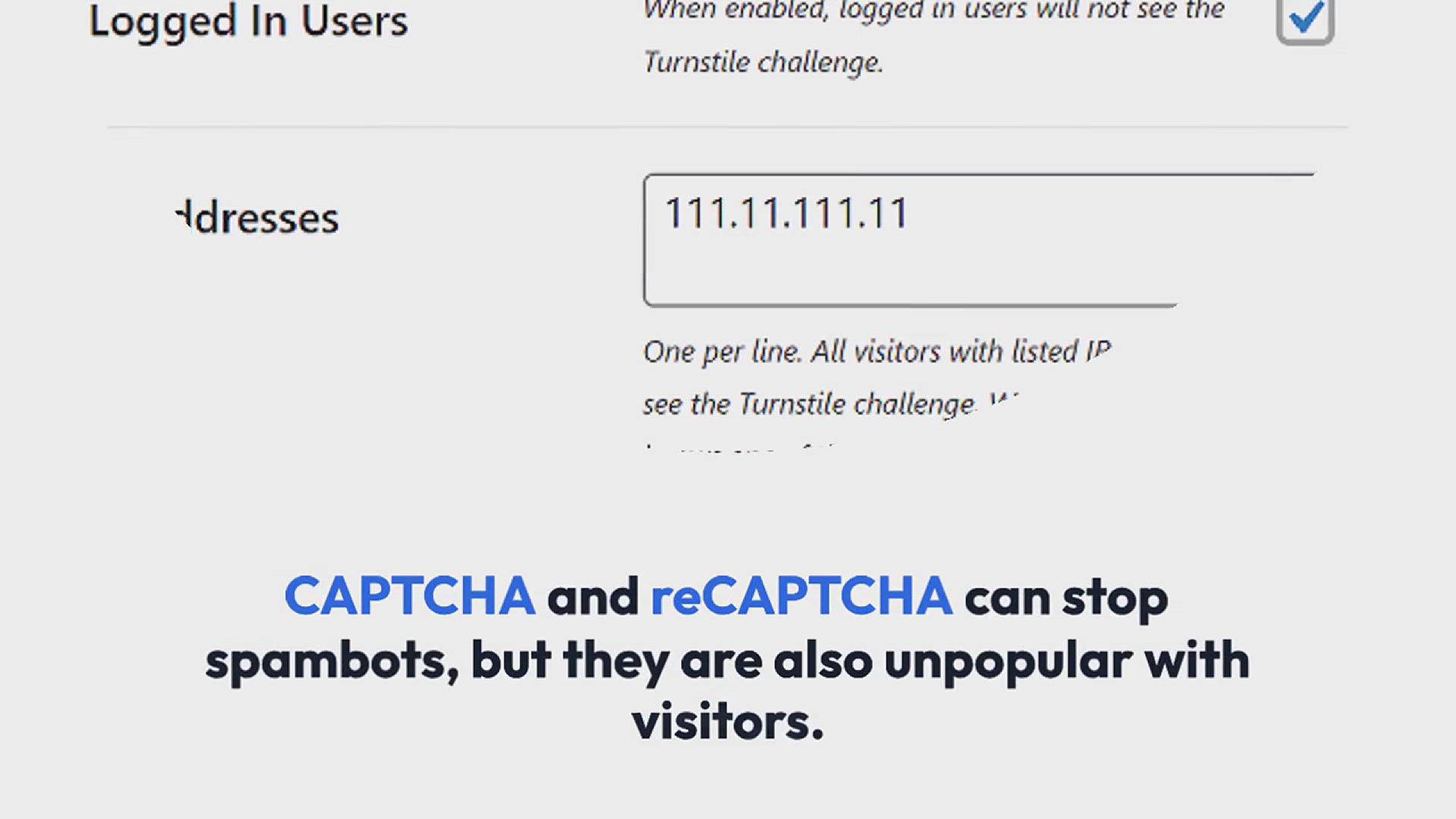
How to Add Cloudflare Turnstile CAPTCHA in WordPress
250 views · Sep 19, 2024 htmlcsscode.online
"Looking to enhance your WordPress site's security with a modern CAPTCHA solution? In this video, we’ll guide you through the process of adding Cloudflare Turnstile CAPTCHA to your WordPress site. Learn how Turnstile offers a seamless, user-friendly alternative to traditional CAPTCHA methods while protecting your site from spam and malicious bots. We’ll provide step-by-step instructions for integrating Turnstile, configuring settings, and testing to ensure everything works smoothly. Watch now to boost your site’s security with Cloudflare Turnstile CAPTCHA and provide a better user experience!"
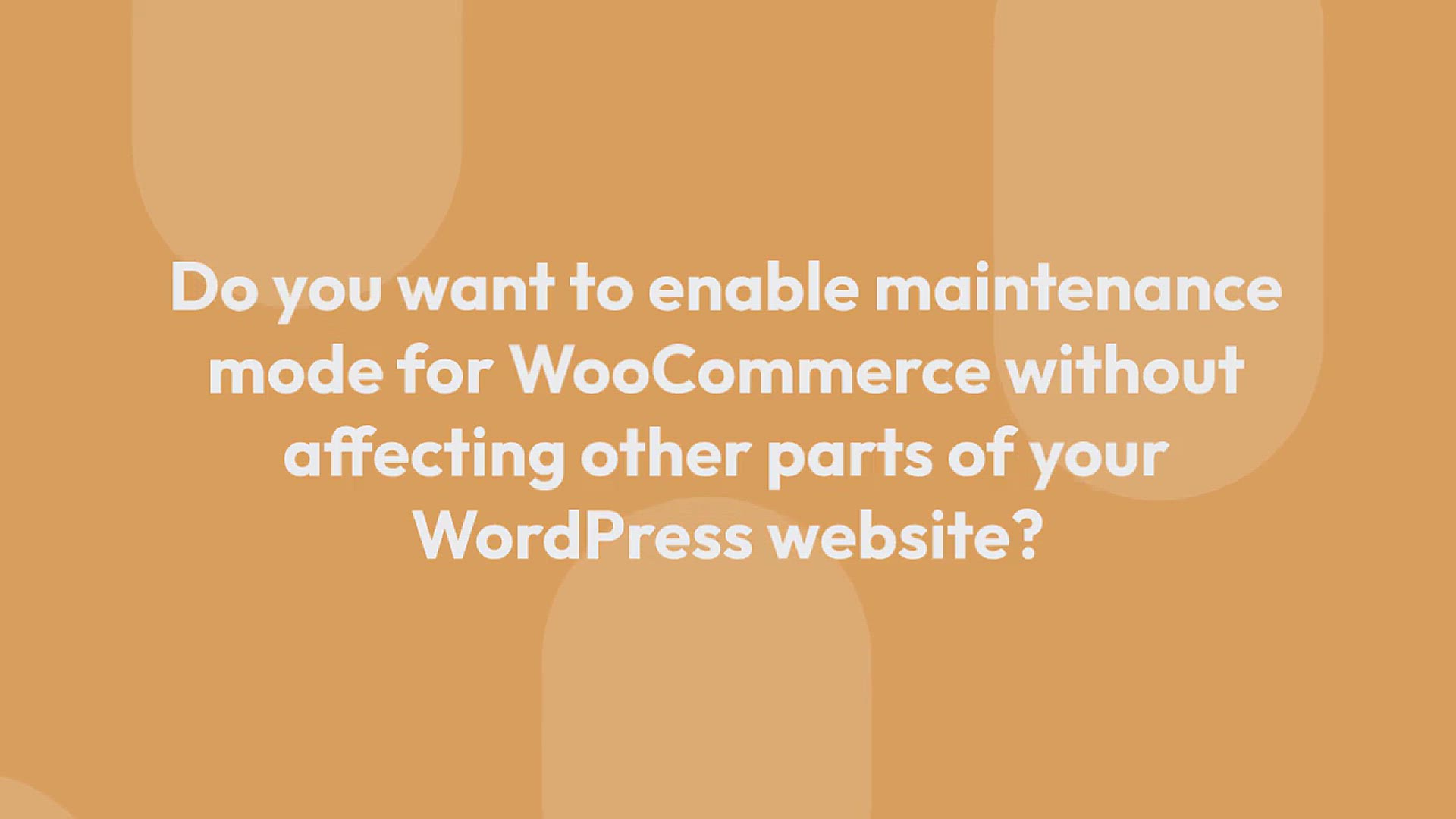
How to Enable Maintenance Mode for WooCommerce
250 views · Sep 19, 2024 htmlcsscode.online
"Need to put your WooCommerce store into maintenance mode? In this video, we’ll show you how to enable maintenance mode for your WooCommerce site with ease. Whether you’re performing updates, troubleshooting, or making changes, learn how to activate maintenance mode to display a user-friendly message to visitors while keeping your store offline temporarily. We’ll guide you through the process using plugins and built-in WooCommerce features, and provide tips for customizing your maintenance page. Watch now to ensure a smooth maintenance process and keep your customers informed while you make important updates to your store!"

How to Connect Salesforce to Your WordPress Forms
130 views · Sep 19, 2024 htmlcsscode.online
"Looking to integrate Salesforce with your WordPress forms? In this video, we’ll guide you through the process of connecting Salesforce to your WordPress site to streamline data collection and customer management. Learn how to set up and configure the integration, map form fields to Salesforce objects, and automate data transfer from your WordPress forms directly into your Salesforce CRM. We’ll provide step-by-step instructions and tips to ensure a smooth and efficient connection, helping you enhance your data management and improve your sales processes. Watch now to seamlessly link your Salesforce account with your WordPress forms and optimize your CRM workflows!"
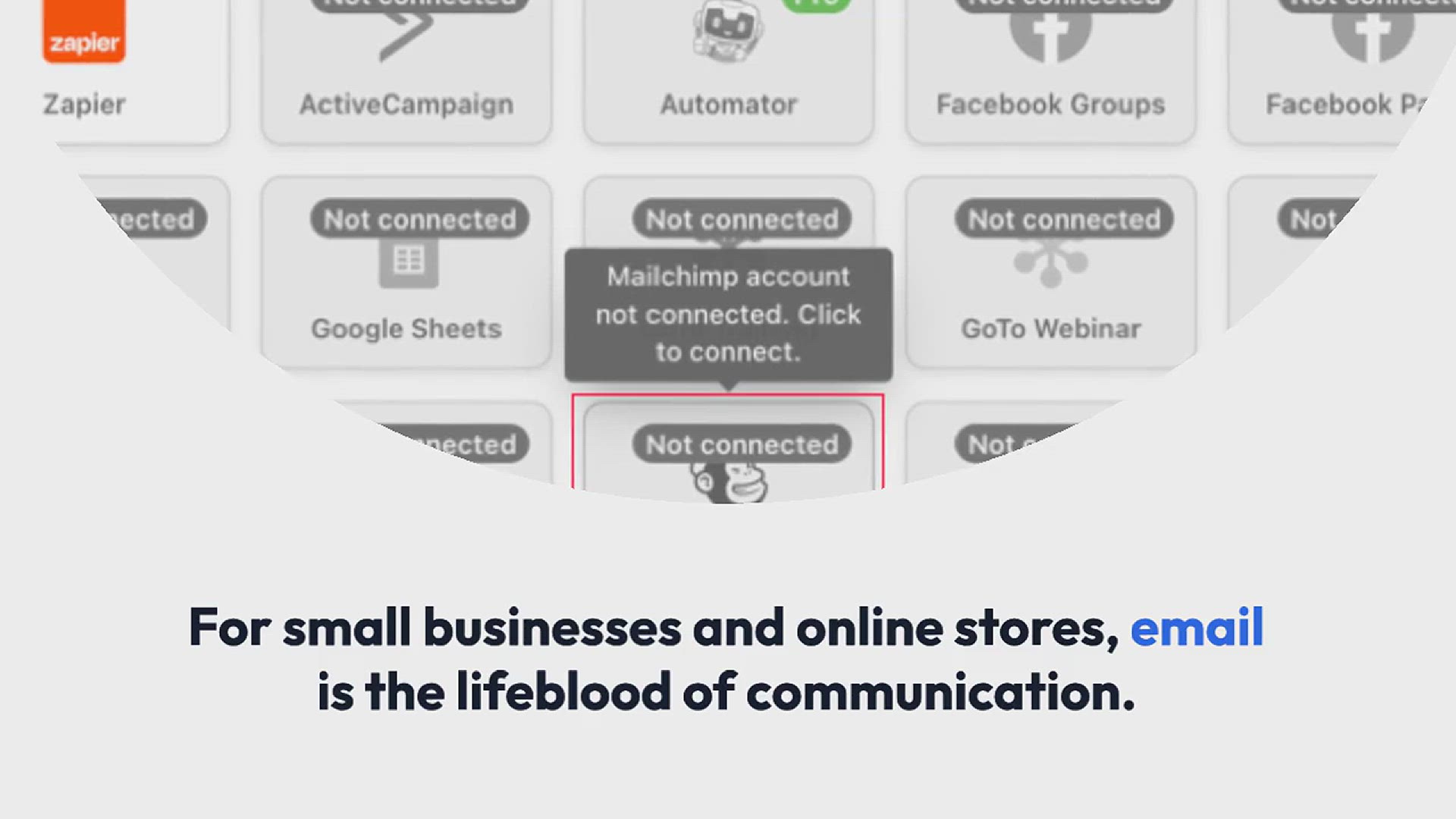
How to Send Automated Emails in WordPress
241 views · Sep 19, 2024 htmlcsscode.online
"Want to set up automated email campaigns directly from your WordPress site? In this video, we’ll walk you through the steps to send automated emails using WordPress. Learn how to configure automated email triggers for various events, such as new user registrations, form submissions, or order confirmations. We’ll explore plugins and tools that simplify the process, including setup tips for creating effective email sequences and managing your email lists. Watch now to discover how to automate your email communication and enhance your site's engagement and efficiency!"
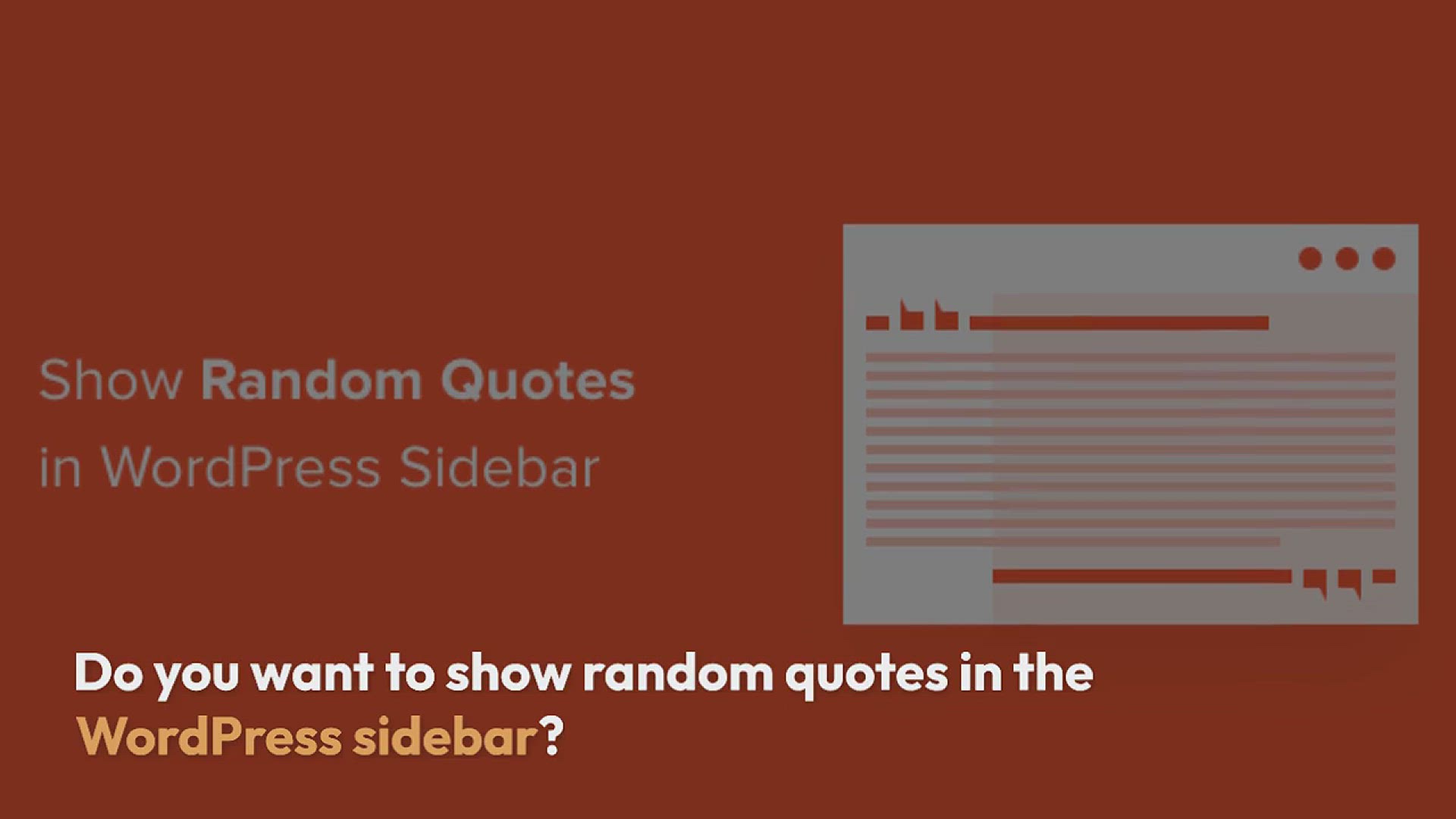
How to Show Random Quotes in Your WordPress Sidebar
553 views · Sep 19, 2024 htmlcsscode.online
"Looking to add a touch of inspiration to your WordPress sidebar? In this video, we’ll show you how to display random quotes in your sidebar to engage and delight your visitors. Learn how to use widgets, plugins, and custom code to set up a dynamic quotes section that changes with each page load. We’ll guide you through the process of adding and managing your quotes, ensuring they appear beautifully and seamlessly on your site. Watch now to transform your WordPress sidebar with motivational and thought-provoking quotes that captivate your audience!"
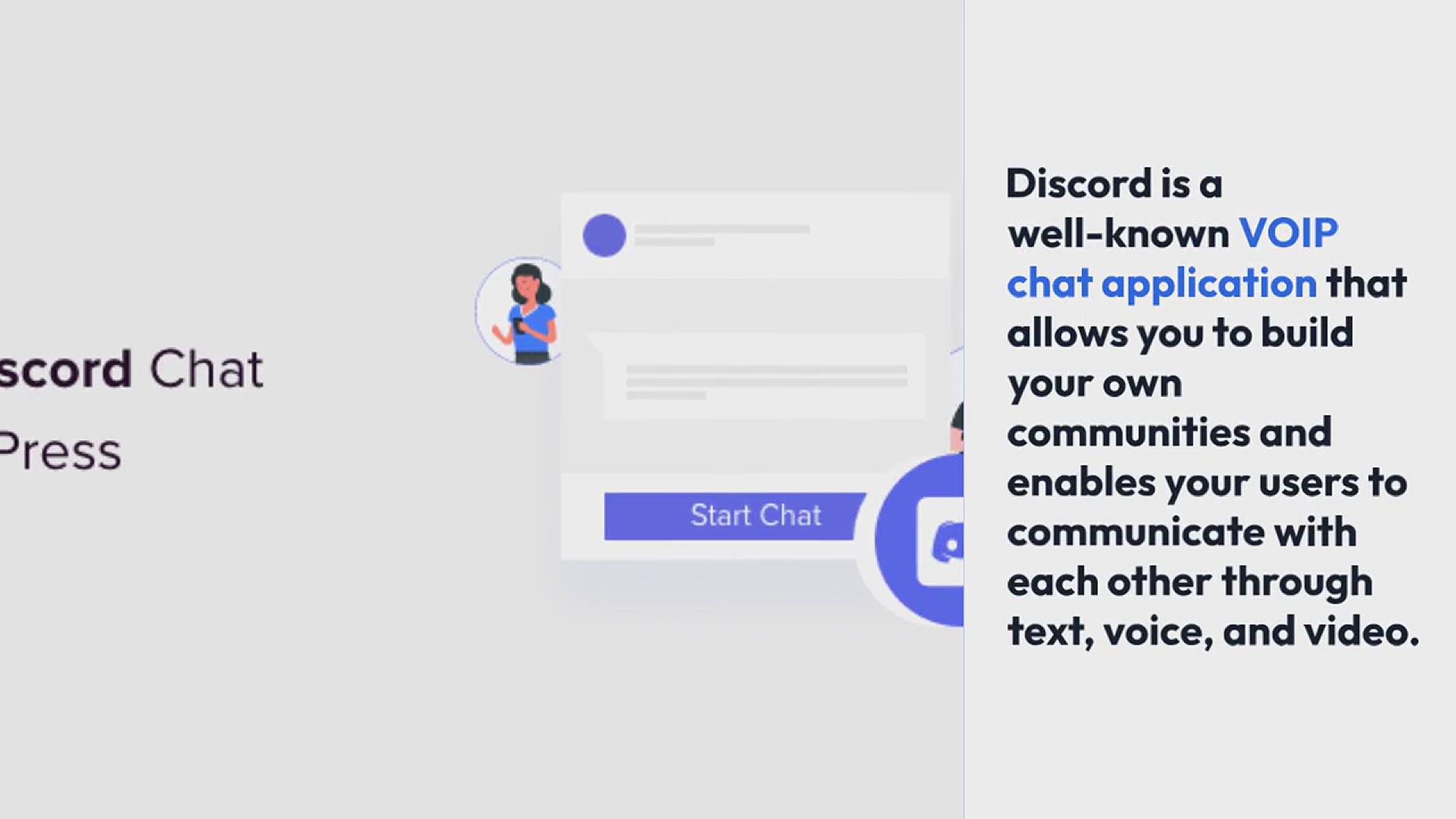
How to Embed Discord Widget into WordPress
48 views · Sep 19, 2024 htmlcsscode.online
"Want to integrate your Discord community with your WordPress site? In this video, we’ll show you how to easily embed a Discord widget into your WordPress site, allowing visitors to join your server, view online members, and engage with your community in real-time. Learn step-by-step how to generate the widget code from Discord and embed it on your site using simple methods, including widgets or shortcodes. Watch now to enhance your site’s interactivity and grow your online community with a seamless Discord integration!"
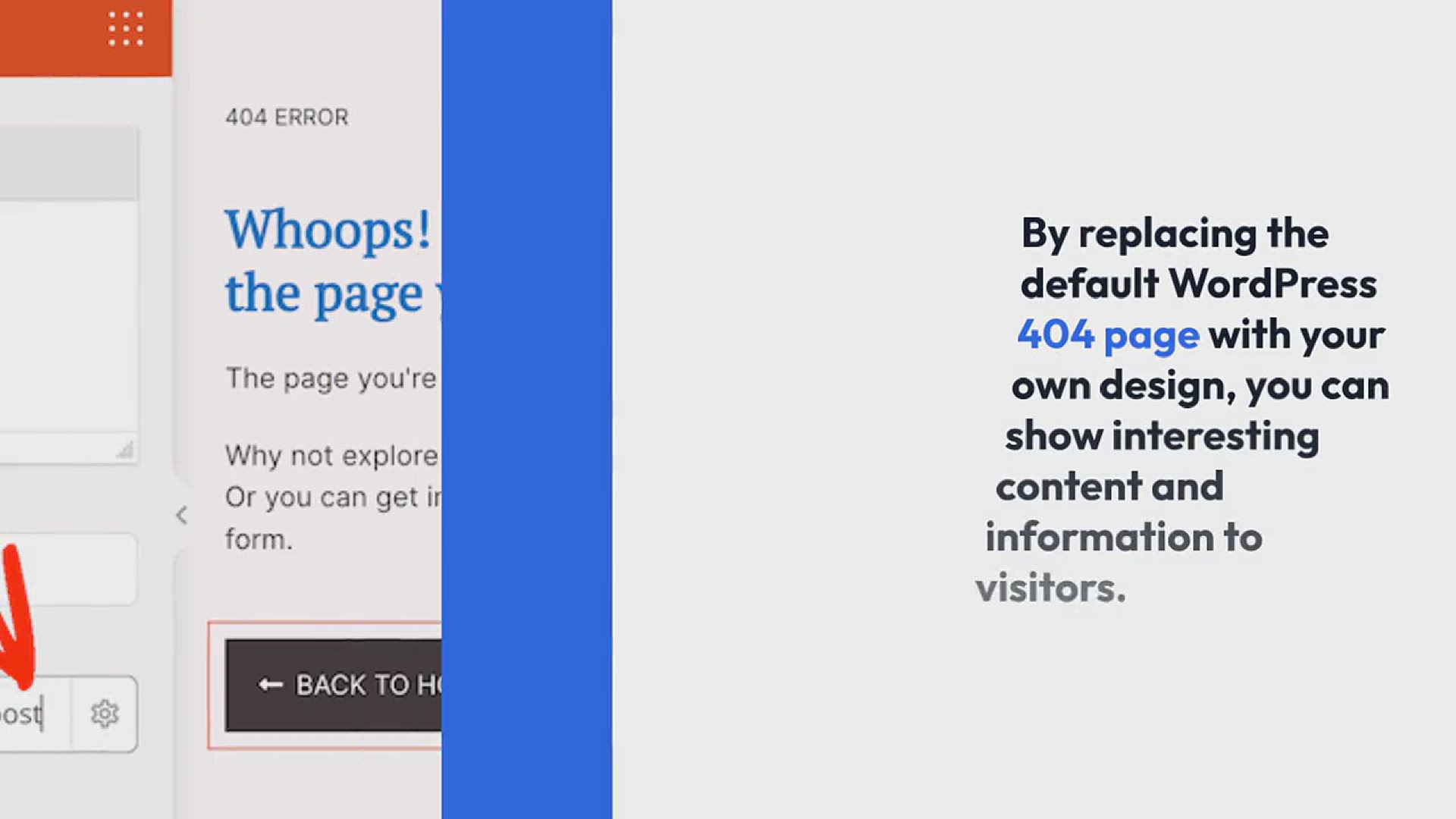
How to Improve Your 404 Page Template in WordPress (2 Ways)
799 views · Sep 19, 2024 htmlcsscode.online
"Want to enhance your WordPress 404 error page and keep visitors engaged? In this video, we’ll show you two easy ways to improve your 404 page template in WordPress. Learn how to customize the default 404 page to provide helpful navigation, personalized messages, or even search functionality. We’ll walk you through using both theme customizations and plugins to make your 404 page more user-friendly and effective at keeping visitors on your site. Watch now to turn missed links into opportunities and enhance your site’s user experience with an optimized 404 page!"
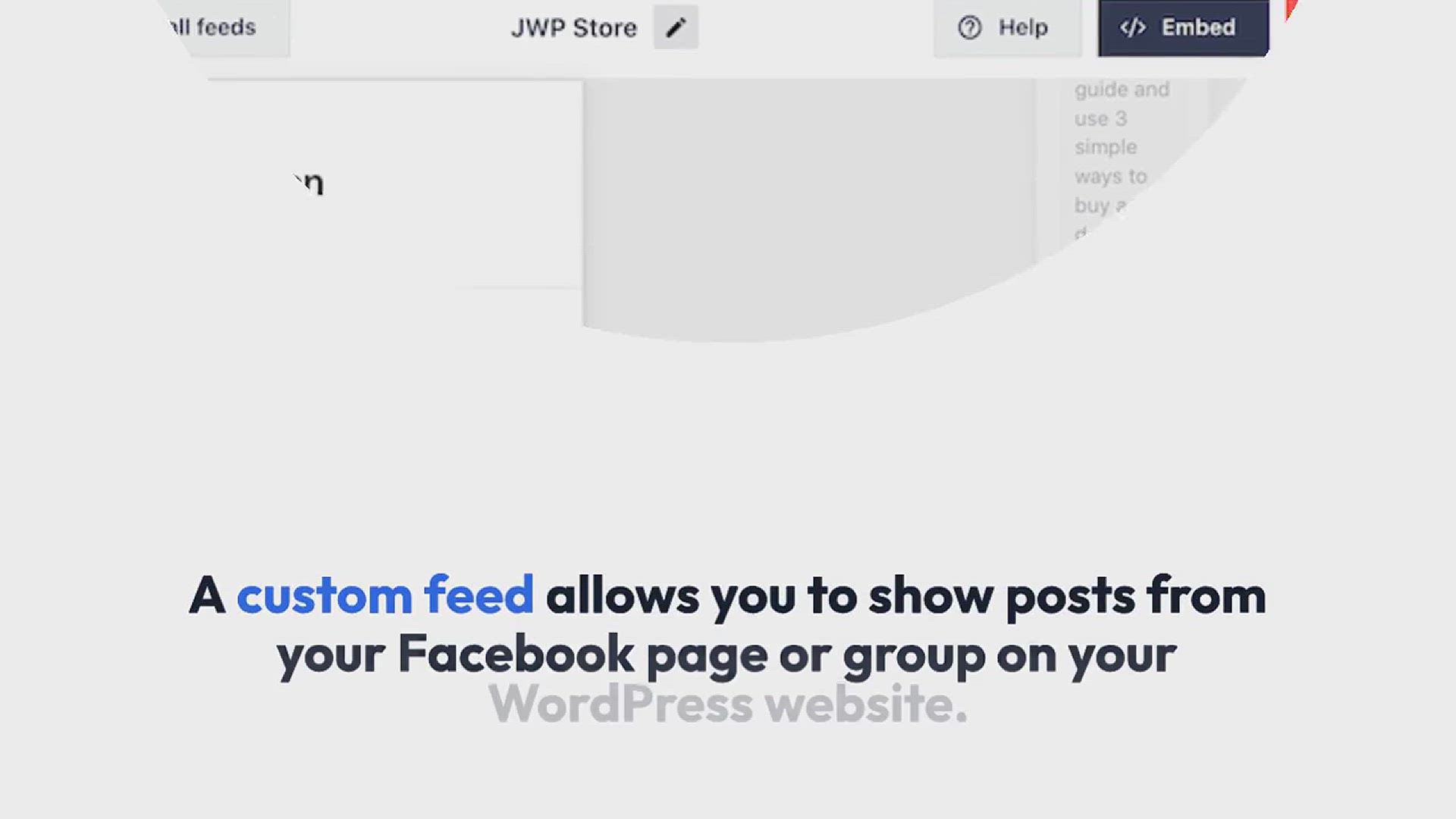
How to Create a Custom Facebook Feed in WordPress
551 views · Sep 19, 2024 htmlcsscode.online
"Want to display your Facebook content directly on your WordPress site? In this video, we’ll show you how to create a custom Facebook feed in WordPress, allowing you to showcase your posts, images, and videos seamlessly. Learn how to use plugins to easily integrate a dynamic and customizable Facebook feed that matches your site’s style. We’ll guide you through the setup process, including adjusting layout, filtering content, and enhancing user engagement. Watch now to keep your visitors updated with your latest Facebook activity right on your WordPress site!"
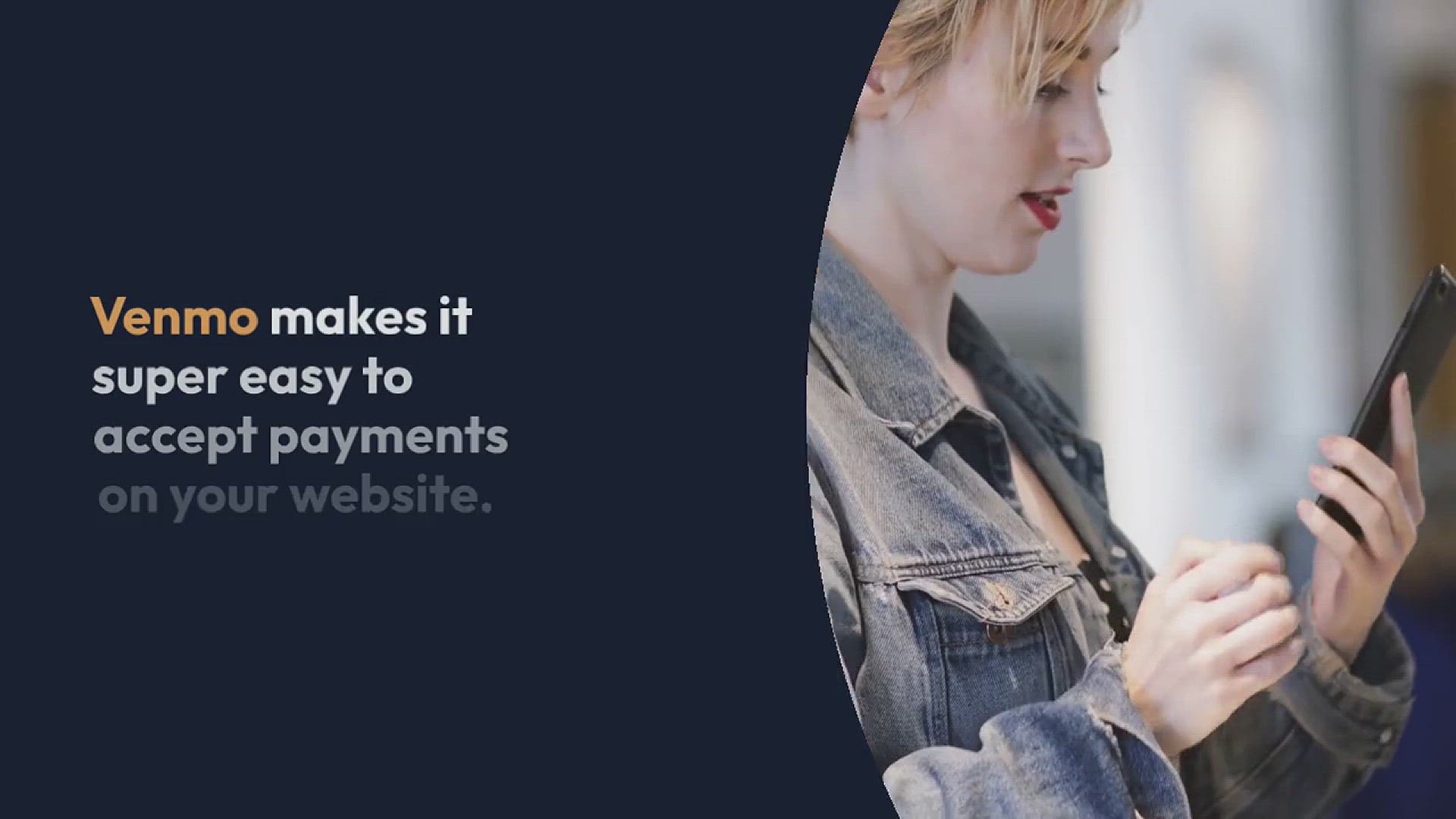
How to Add Venmo in WordPress & WooCommerce
130 views · Sep 19, 2024 htmlcsscode.online
"Want to offer Venmo as a payment option on your WordPress or WooCommerce site? In this video, we’ll show you how to easily add Venmo to your payment gateway, allowing customers to complete purchases using their Venmo accounts. Learn the step-by-step process of integrating Venmo with WooCommerce, configuring the settings, and ensuring a smooth checkout experience. Watch now to expand your payment options, improve customer convenience, and boost sales on your WordPress site with Venmo!"
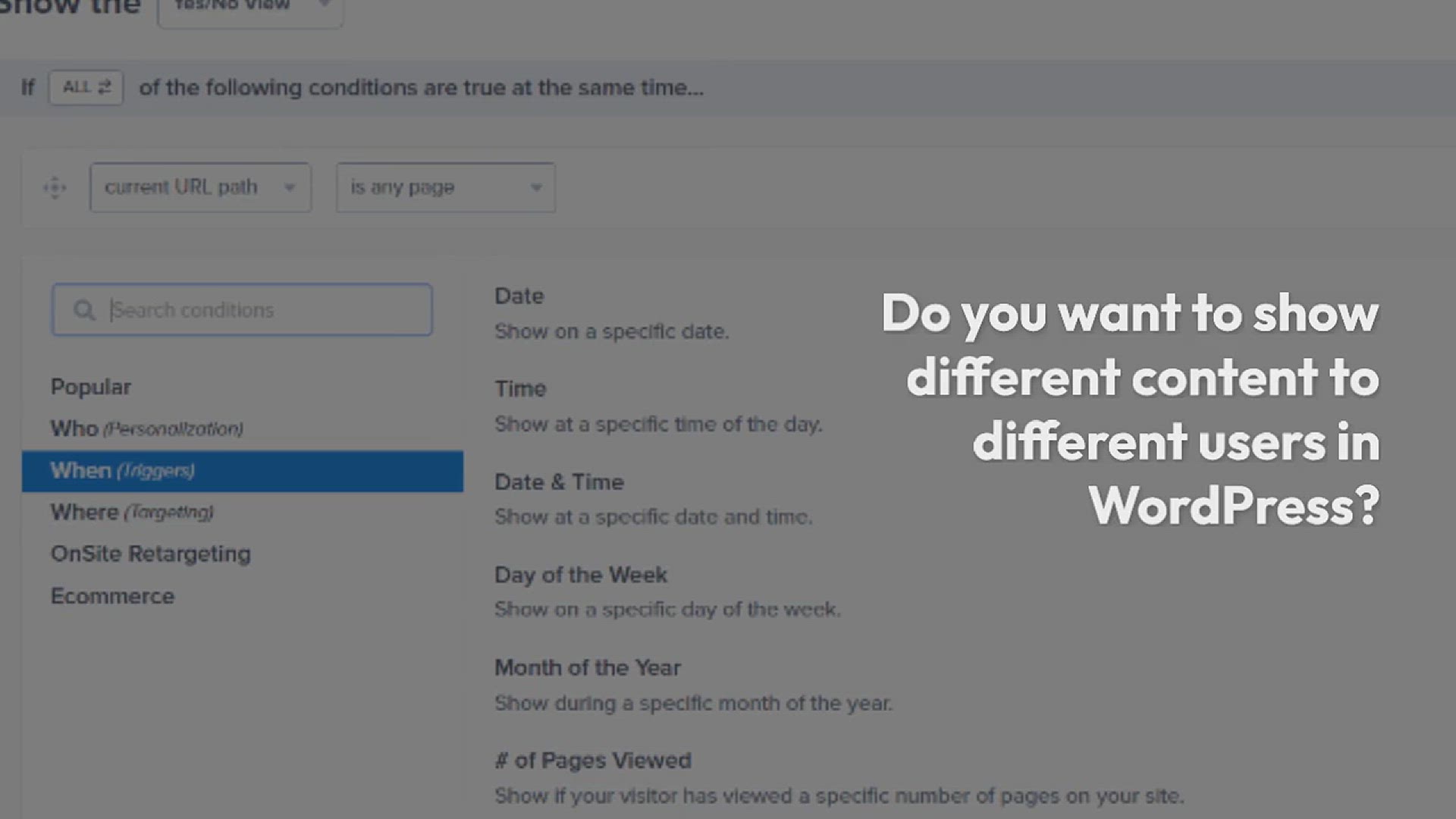
How to Show Personalized Content to Different Users in WordP...
430 views · Sep 19, 2024 htmlcsscode.online
"Want to deliver a tailored experience for each visitor on your WordPress site? In this video, we’ll show you how to display personalized content to different users based on their behavior, role, or preferences. Learn how to use plugins and custom settings to dynamically adjust your site’s content, offering targeted messages, offers, or recommendations. Whether you're running a membership site, eCommerce store, or blog, personalized content can boost engagement and conversions. Watch now to create a more engaging and customized experience for your users on WordPress!"
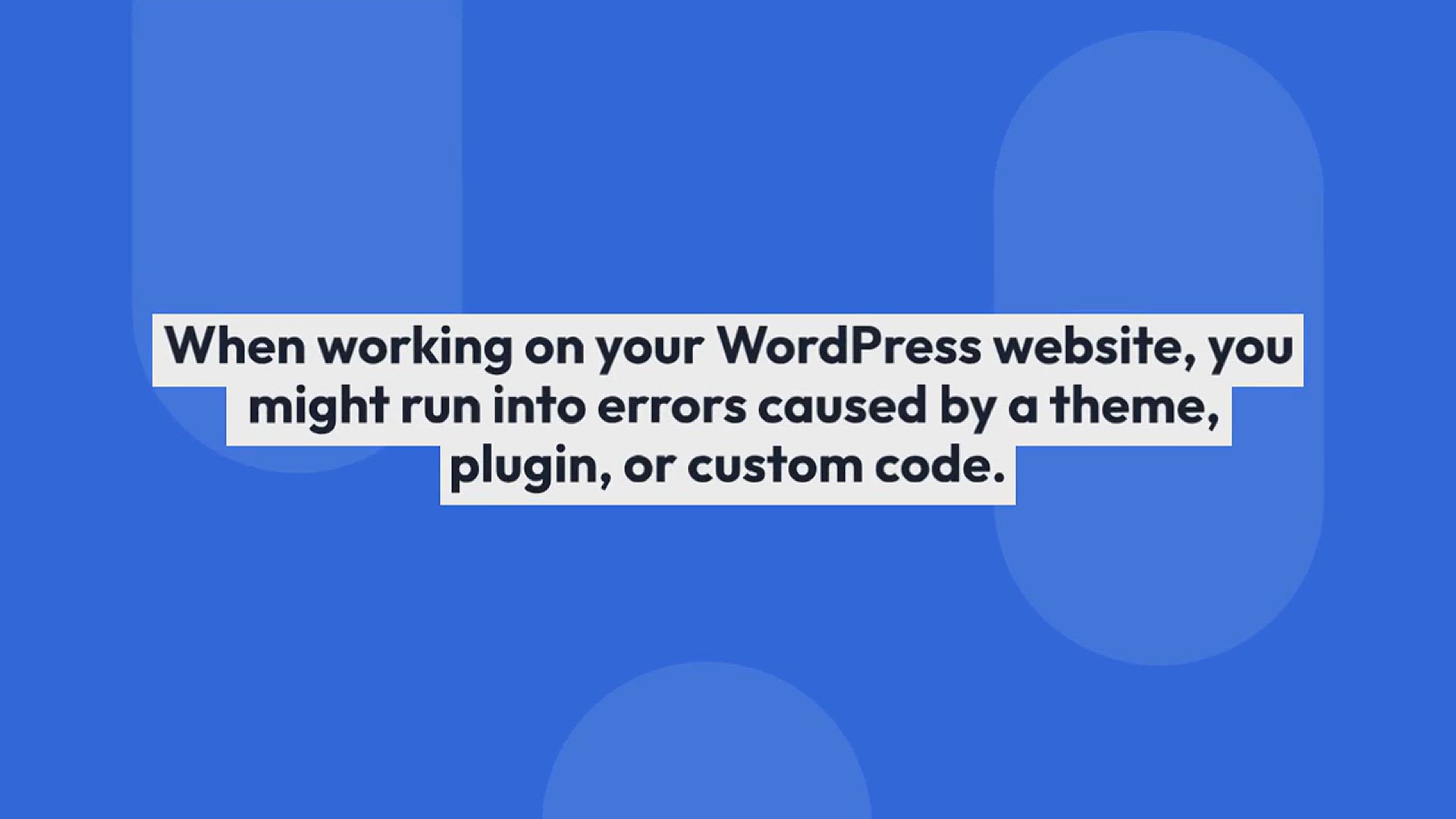
How to Easily Enable WordPress Debug Mode to Fix Site Errors
150 views · Sep 19, 2024 htmlcsscode.online
"Experiencing issues on your WordPress site? In this video, we’ll show you how to easily enable WordPress Debug Mode to identify and fix errors. Learn how this powerful tool can help you track down PHP errors, warnings, and notices that may be affecting your site's performance. We’ll guide you through the process of turning on debug mode, viewing the error logs, and troubleshooting common problems. Watch now to enhance your debugging skills and keep your WordPress site running smoothly!"
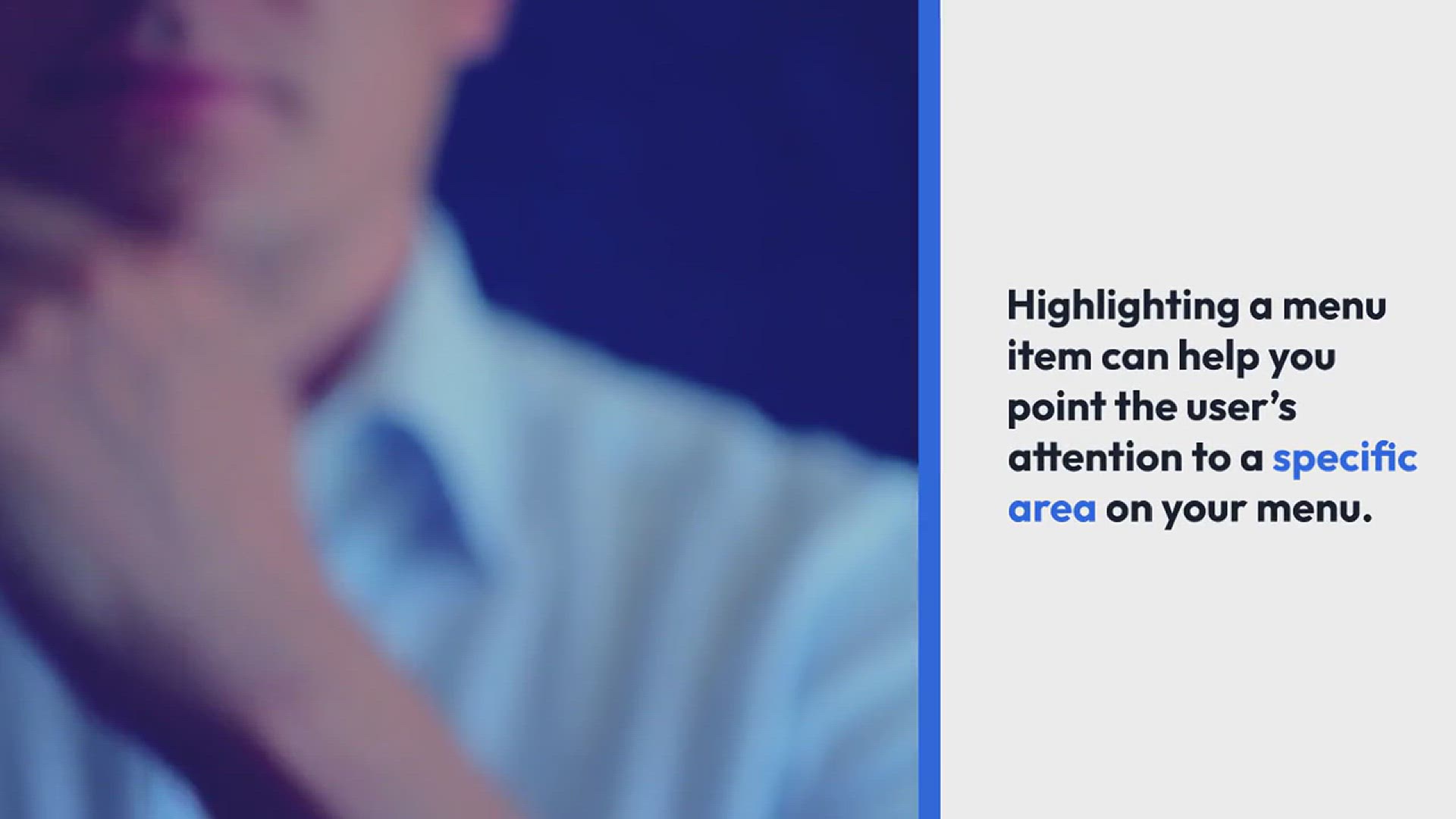
How to Highlight a Menu Item in WordPress
623 views · Sep 19, 2024 htmlcsscode.online
"Want to make a specific menu item stand out on your WordPress site? In this video, we’ll show you how to easily highlight a menu item in WordPress to draw attention to important links like promotions, new pages, or key calls-to-action. Learn how to customize your menu using CSS or plugins to add colors, backgrounds, or icons for better visibility. Watch now to enhance your site’s navigation and guide visitors toward the most important areas of your website!"
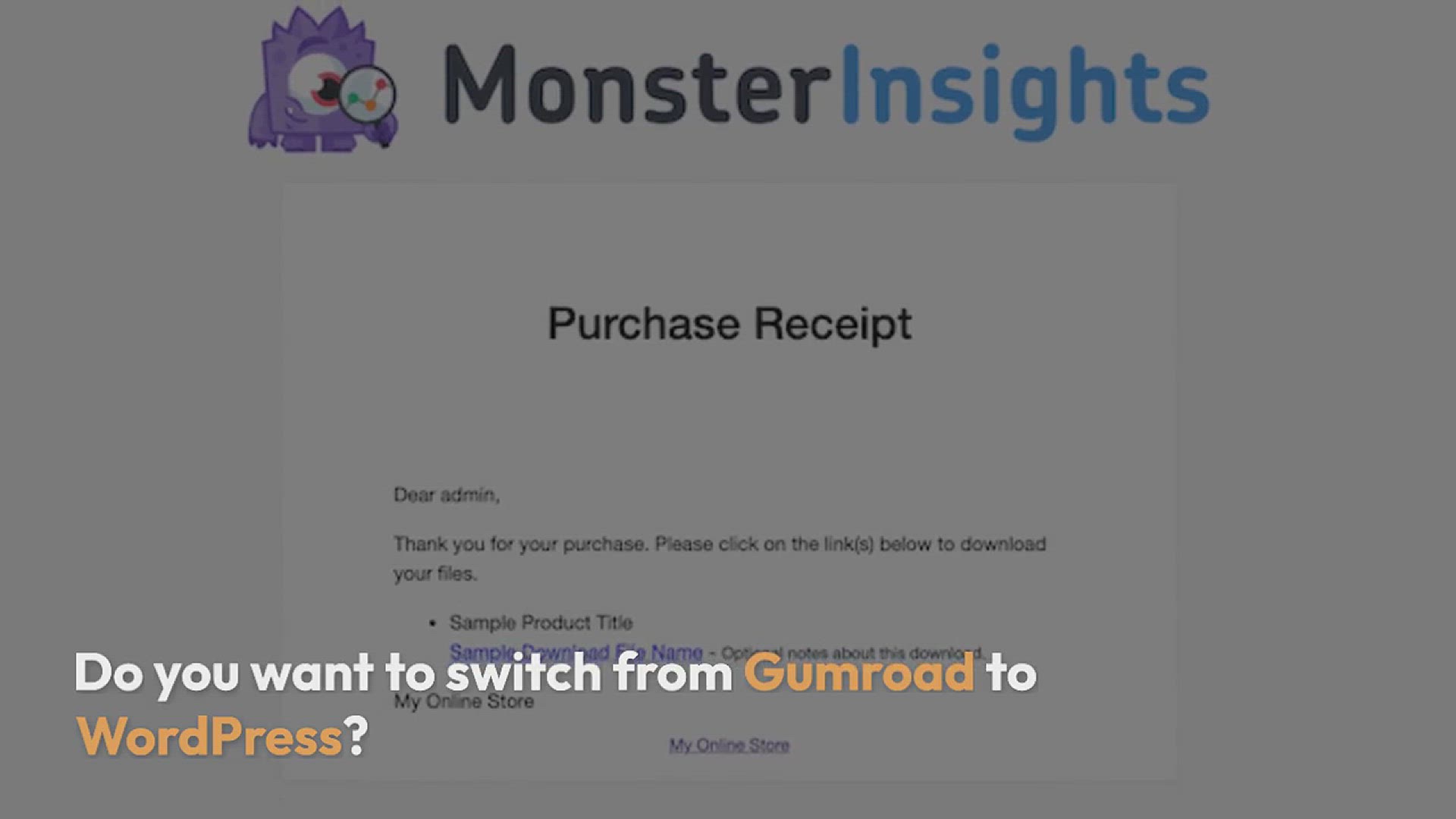
How to Switch from Gumroad to WordPress (Step by Step)
569 views · Sep 19, 2024 htmlcsscode.online
"Looking to move away from Gumroad and take full control of your online store? In this video, we’ll guide you through the step-by-step process of switching from Gumroad to WordPress. Learn how to migrate your products, set up payment gateways, and configure essential eCommerce tools on WordPress for a seamless transition. We’ll also show you how to create a more flexible and customizable storefront that meets your business needs. Watch now to take control of your online business and enjoy the benefits of WordPress as your eCommerce platform!"
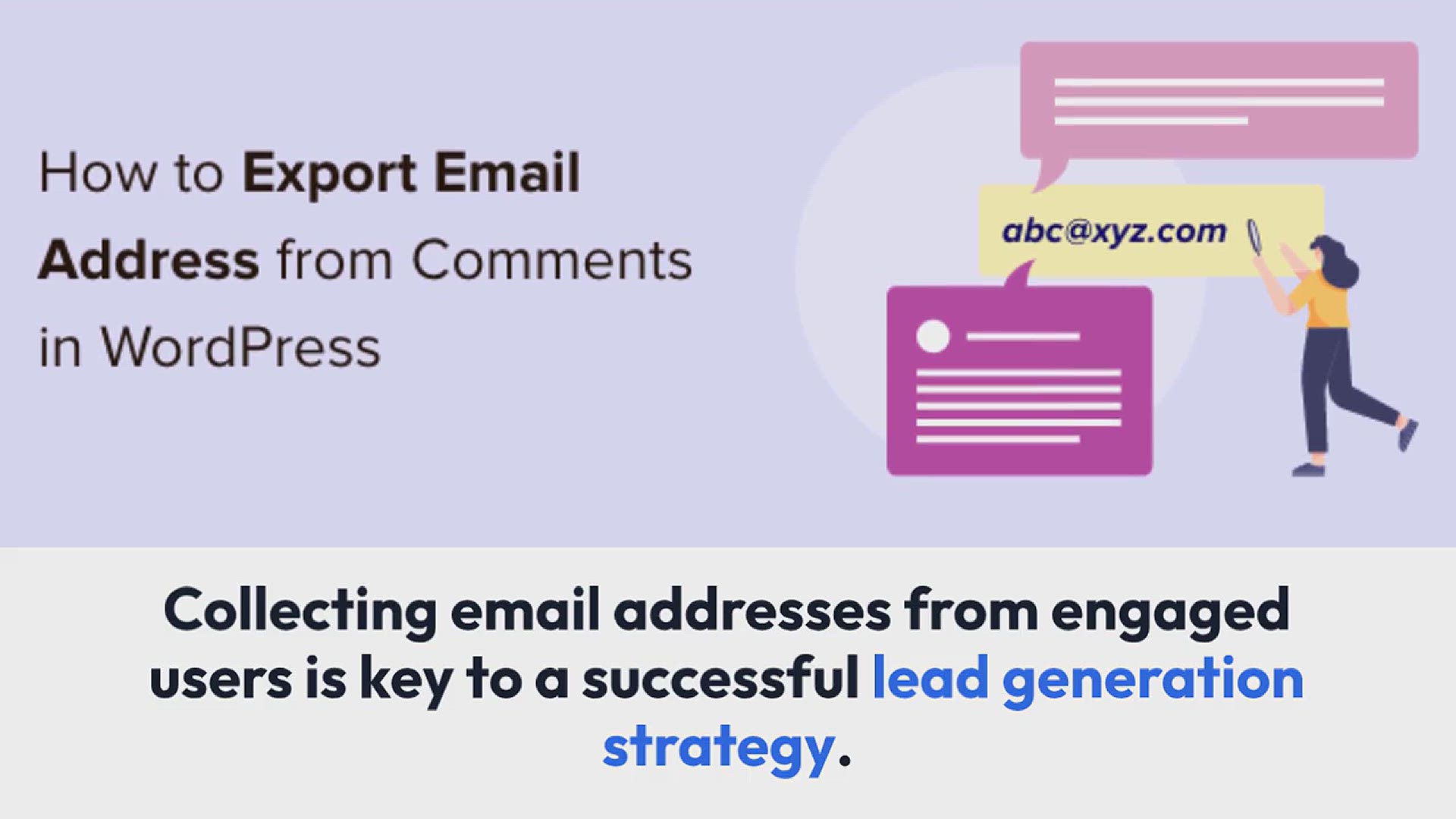
How to Export Email Addresses from WordPress Comments
2K views · Sep 19, 2024 htmlcsscode.online
"Need to collect email addresses from your WordPress comments? In this video, we’ll show you how to easily export email addresses from your WordPress comment section. Learn the step-by-step process of extracting commenter emails using plugins or manual methods, allowing you to build email lists or engage with your audience more effectively. Watch now to streamline your email marketing efforts and leverage the contact details of users who are already engaging with your content!"
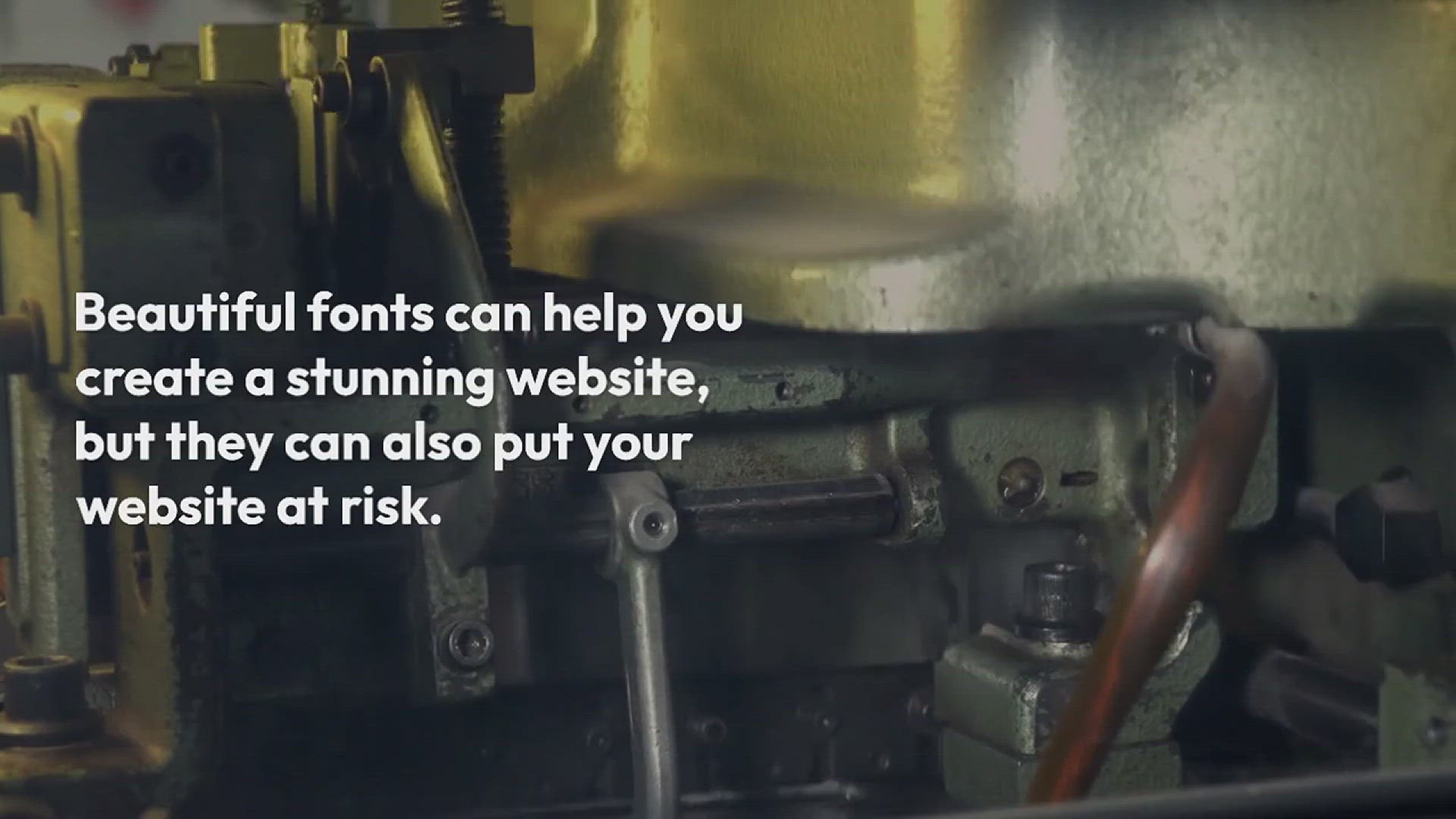
How to Make Google Fonts Privacy Friendly (2 Ways)
15 views · Sep 20, 2024 htmlcsscode.online
"Concerned about privacy when using Google Fonts on your WordPress site? In this video, we’ll show you two easy methods to make Google Fonts privacy-friendly, ensuring your website complies with data protection regulations like GDPR. Learn how to self-host Google Fonts or use privacy-focused plugins to avoid third-party requests and protect your visitors’ data. Watch now to improve your site’s privacy, speed, and user experience while continuing to use stylish fonts seamlessly!"
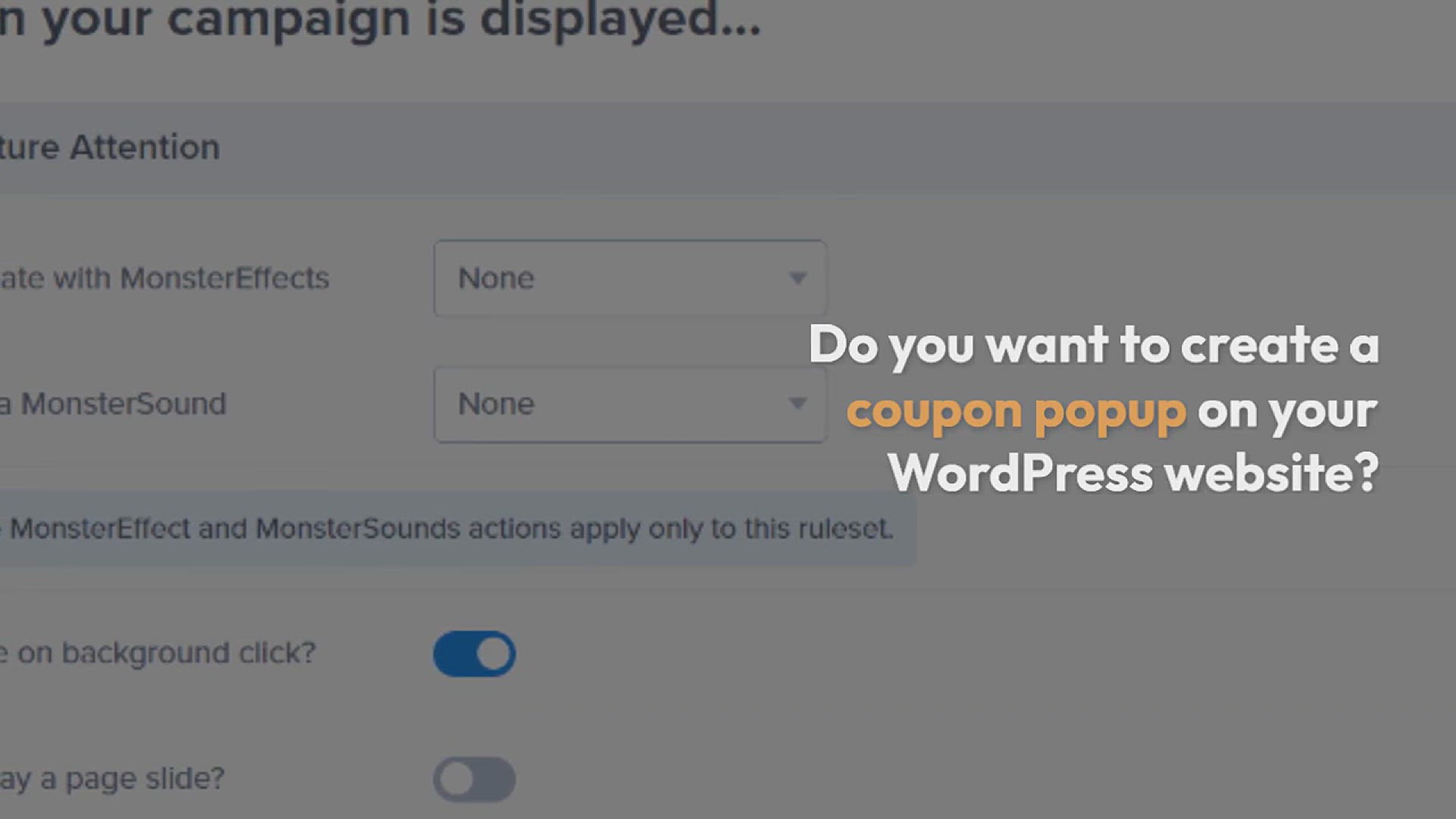
How to Create a Simple Event Calendar with Sugar Calendar
548 views · Sep 20, 2024 htmlcsscode.online
"Need an easy way to display events on your WordPress site? In this video, we’ll show you how to create a simple event calendar using the Sugar Calendar plugin. Learn how to set up and configure the plugin, add events, and customize the calendar to match your site’s design. Whether you’re managing local events, webinars, or special dates, Sugar Calendar offers a user-friendly solution to keep your audience informed. Watch now to streamline event management on your WordPress site with this lightweight and powerful tool!"
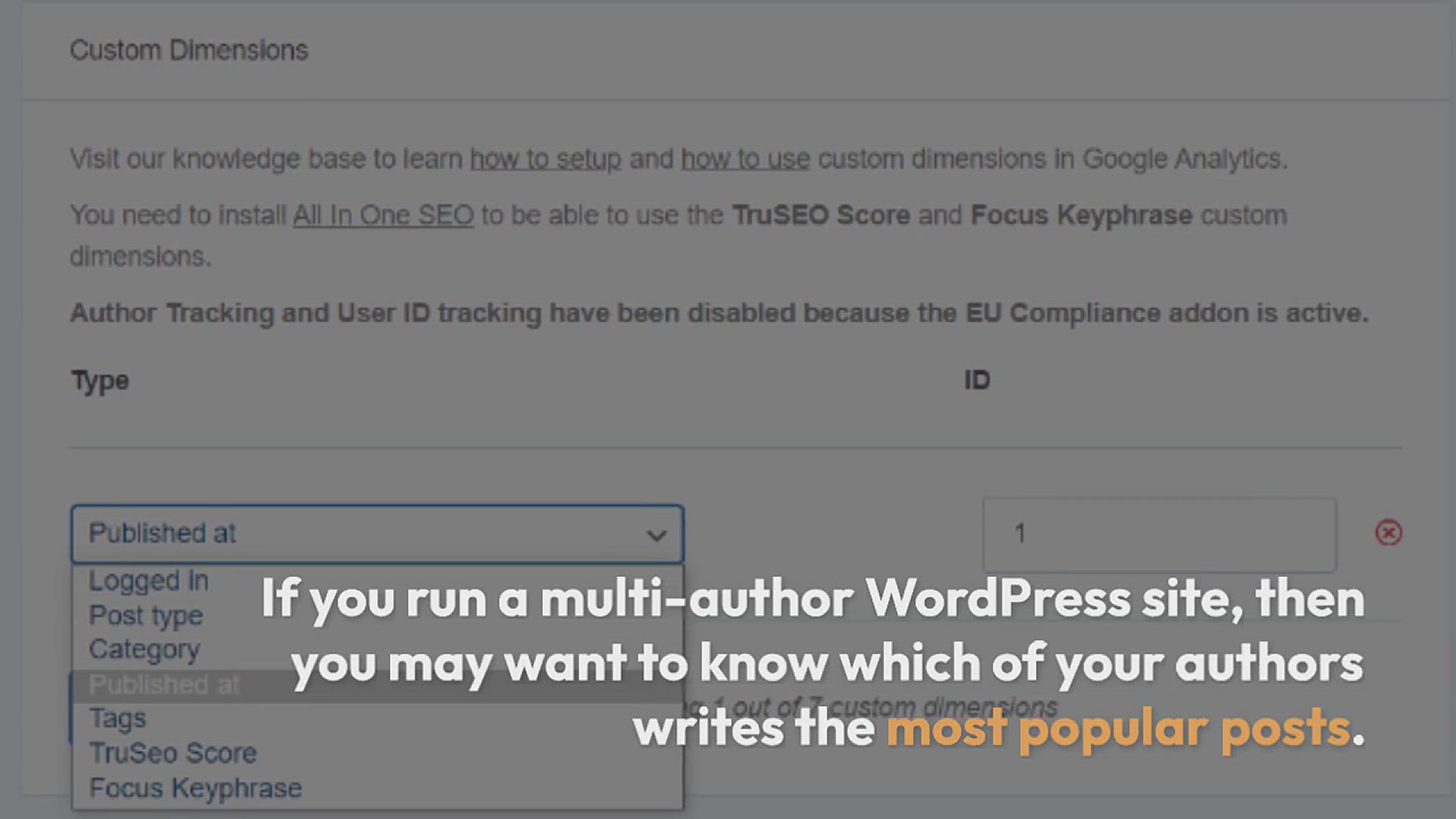
How to Enable Author Tracking in WordPress
302 views · Sep 20, 2024 htmlcsscode.online
"Want to track the performance of individual authors on your WordPress site? In this video, we’ll show you how to enable author tracking, allowing you to monitor which content creators are driving the most traffic, engagement, and conversions. Learn how to set up tracking using Google Analytics or plugins, and get insights on each author’s contributions to your website’s success. Watch now to optimize content strategies, reward top-performing authors, and improve your overall site performance!"
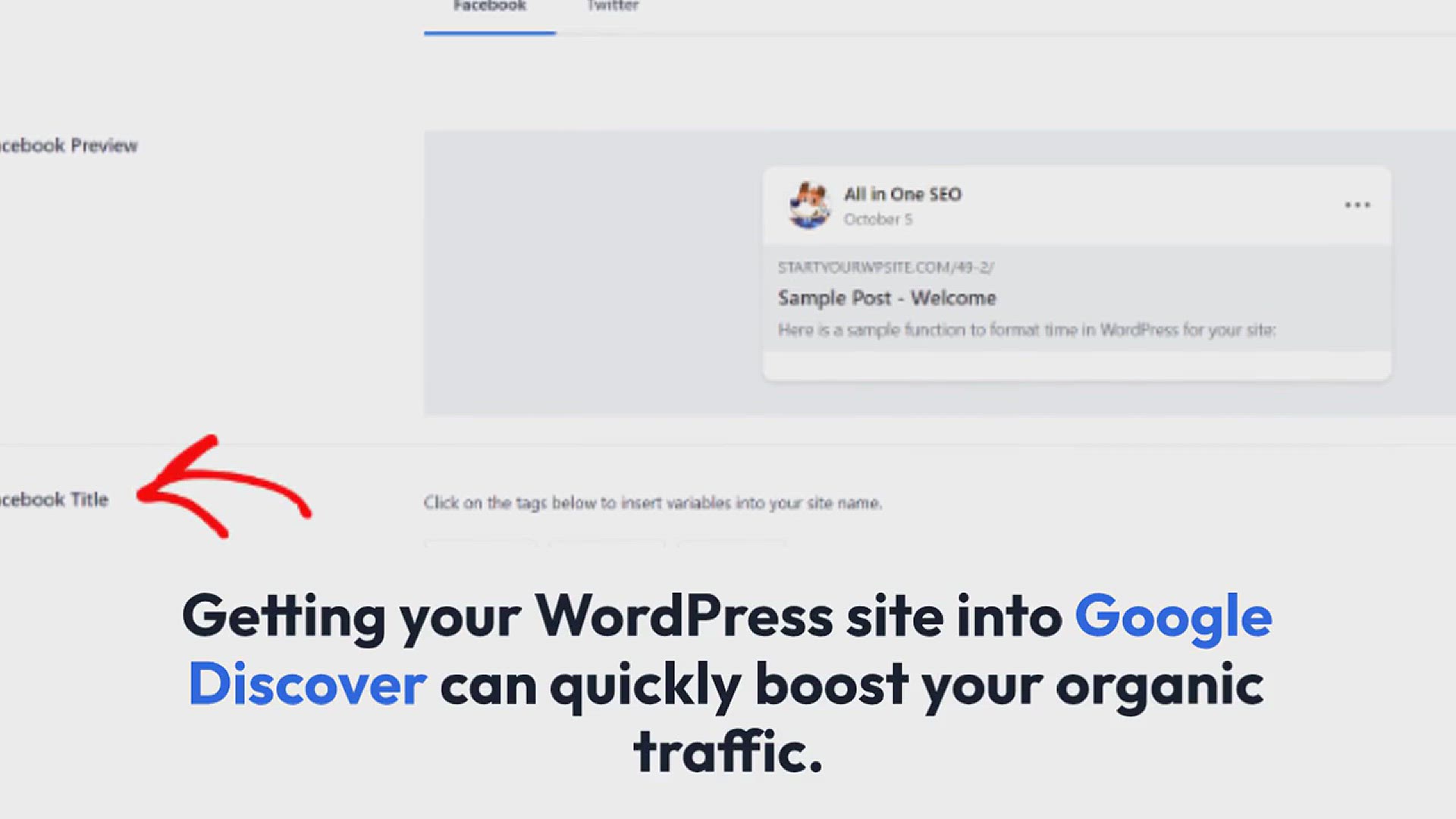
How to Get Your WordPress Site Into Google Discover (8 Tips)
254 views · Sep 20, 2024 htmlcsscode.online
"Want to get your WordPress site featured in Google Discover? In this video, we’ll share 8 actionable tips to help you optimize your content for Google’s personalized content feed. Learn how to create engaging, mobile-friendly content, use high-quality visuals, improve site speed, and follow SEO best practices to increase your chances of appearing in Google Discover. Watch now to drive more traffic and boost visibility with these expert tips for getting your WordPress site noticed by Google Discover!"
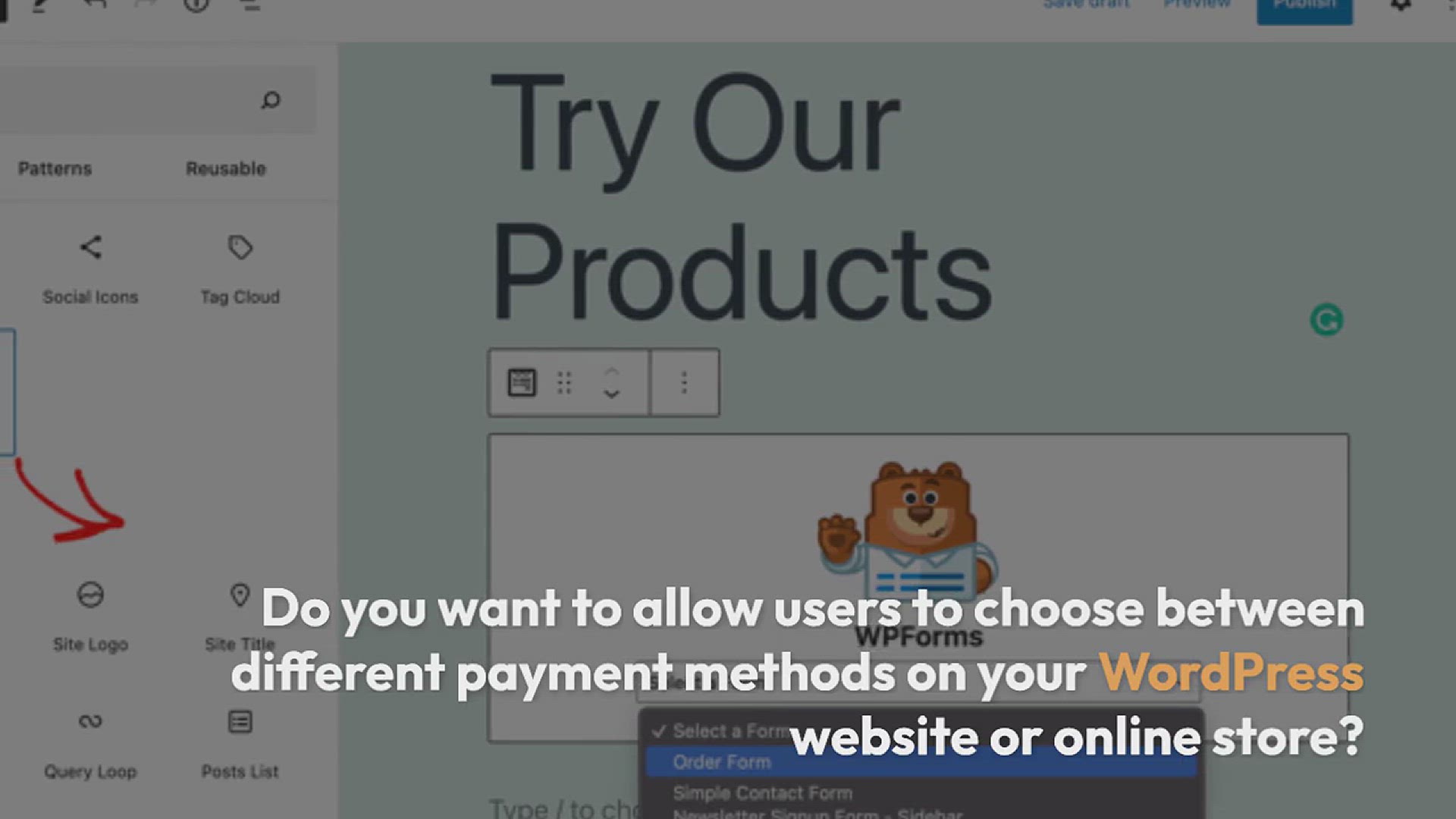
How to Allow Users to Choose a Payment Method on WordPress F...
131 views · Sep 20, 2024 htmlcsscode.online
In this video, we'll guide you through the process of allowing users to select their preferred payment method directly on your WordPress forms. Whether you're running an online store, a donation site, or a service-based business, providing multiple payment options can enhance user experience and boost conversions. We'll cover: Step-by-step instructions on setting up payment methods using popular plugins Tips for customizing your forms to ensure a seamless checkout experience Best practices for managing payment method settings and security considerations By the end of this tutorial, you'll have a fully functional form that empowers your users to choose how they want to pay. Don't forget to like, subscribe, and hit the bell icon for more WordPress tips and tricks!

How to Convert a WordPress Widget into a Block (Step by Step...
956 views · Sep 20, 2024 htmlcsscode.online
In this tutorial, we’ll show you how to convert a WordPress widget into a block, making it easier to customize your site with the block editor. Whether you're looking to enhance your website’s layout or simply streamline your content management, this step-by-step guide will walk you through the entire process. In this video, you’ll learn: The benefits of using blocks over traditional widgets How to identify and prepare your widget for conversion Detailed instructions on converting the widget into a block Tips for testing and optimizing your new block for performance Join us as we simplify your WordPress experience and unlock new possibilities for your site’s design. Don’t forget to like, subscribe, and hit the notification bell for more WordPress insights and tutorials!

How to Use AI to Generate Images in WordPress
5 views · Sep 20, 2024 htmlcsscode.online
In this exciting tutorial, we’ll explore how to harness the power of AI to generate stunning images directly in WordPress! Whether you're a blogger, a business owner, or a creative professional, using AI-generated images can enhance your content and save you time. In this video, you’ll discover: An overview of popular AI tools for image generation Step-by-step instructions on integrating AI image generation into your WordPress site Tips for customizing and optimizing generated images for your specific needs Best practices for using AI images ethically and effectively Join us to elevate your visual content and learn how AI can transform your WordPress experience. Don’t forget to like, subscribe, and hit the notification bell for more innovative WordPress tips and tutorials!
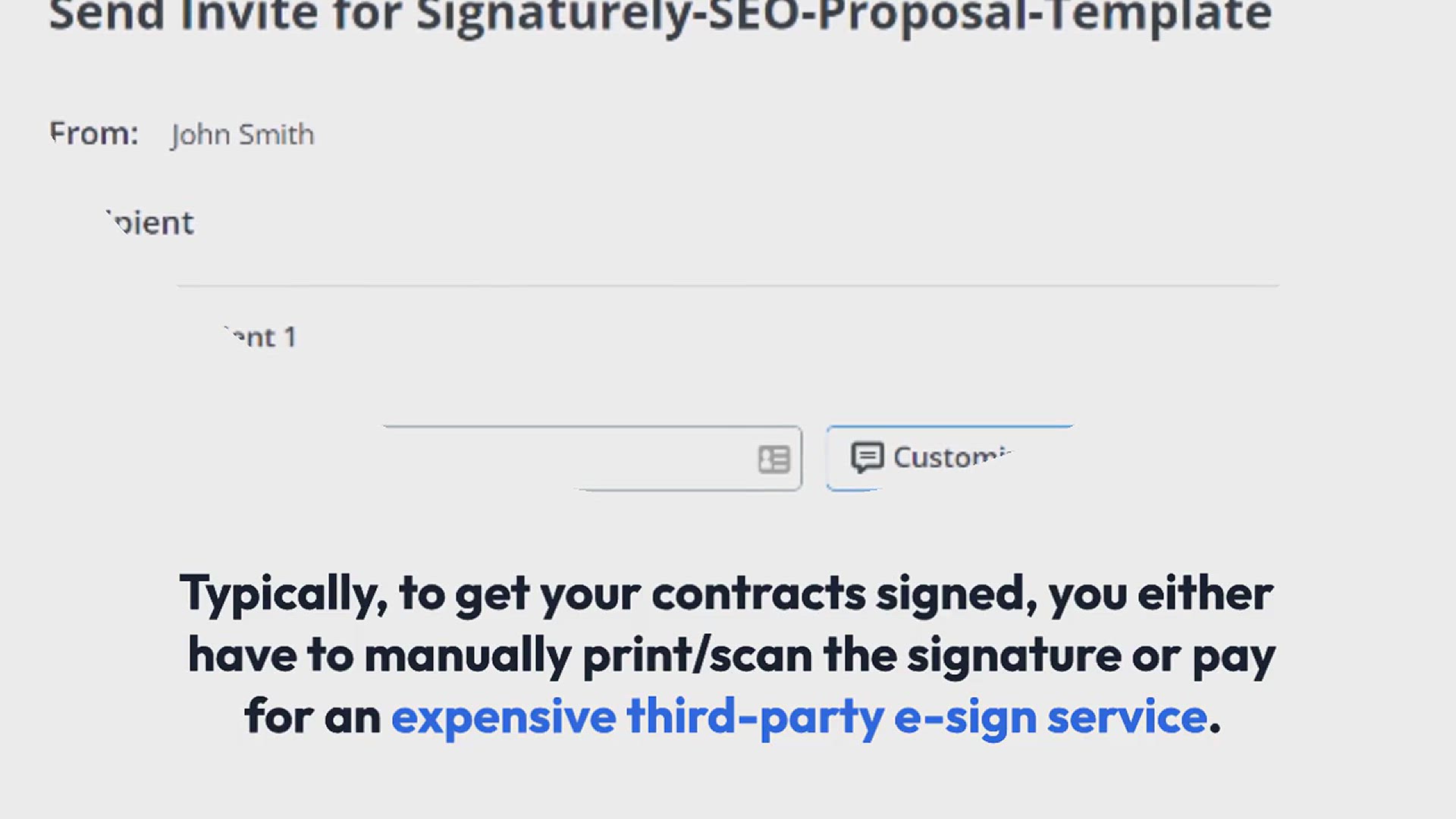
How to Create a Contract Agreement Form with Digital Signatu...
312 views · Sep 20, 2024 htmlcsscode.online
In this comprehensive tutorial, we'll guide you through the process of creating a professional contract agreement form with digital signatures in WordPress. Perfect for freelancers, businesses, and legal professionals, this step-by-step video will help you streamline your contract process and ensure that agreements are signed securely online. In this video, you’ll learn: How to choose the right plugin for creating forms with digital signatures Step-by-step instructions on setting up your contract agreement form Tips for customizing your form to meet specific requirements Best practices for managing signed agreements and ensuring compliance Join us to simplify your contract management and make the signing process easier for you and your clients. Don’t forget to like, subscribe, and hit the notification bell for more WordPress tips and tutorials!
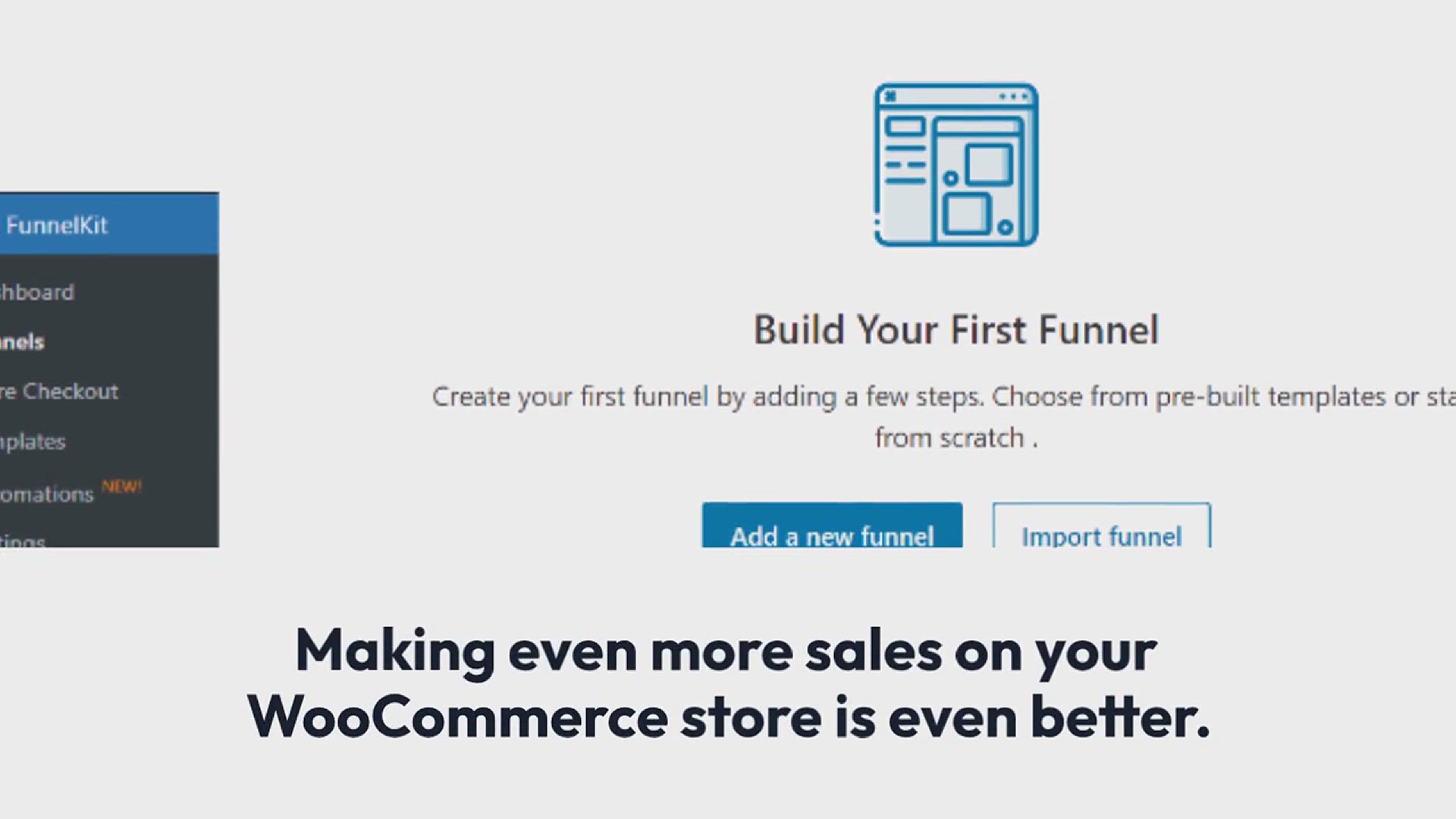
How to Upsell Products in WooCommerce (5 Easy Ways)
158 views · Sep 20, 2024 htmlcsscode.online
In this video, we’ll explore five effective strategies for upselling products in WooCommerce to maximize your sales and enhance your customer experience. Whether you're running an online store or just starting out, upselling can significantly boost your revenue by encouraging customers to purchase higher-value items or additional products. In this tutorial, you’ll learn: The concept of upselling and why it’s important for your WooCommerce store Five practical methods to implement upselling strategies effectively Step-by-step guidance on setting up upsell options for your products Tips for optimizing your product pages to increase conversion rates Join us to discover how to leverage upselling to drive sales and provide greater value to your customers. Don’t forget to like, subscribe, and hit the notification bell for more WooCommerce tips and tricks!
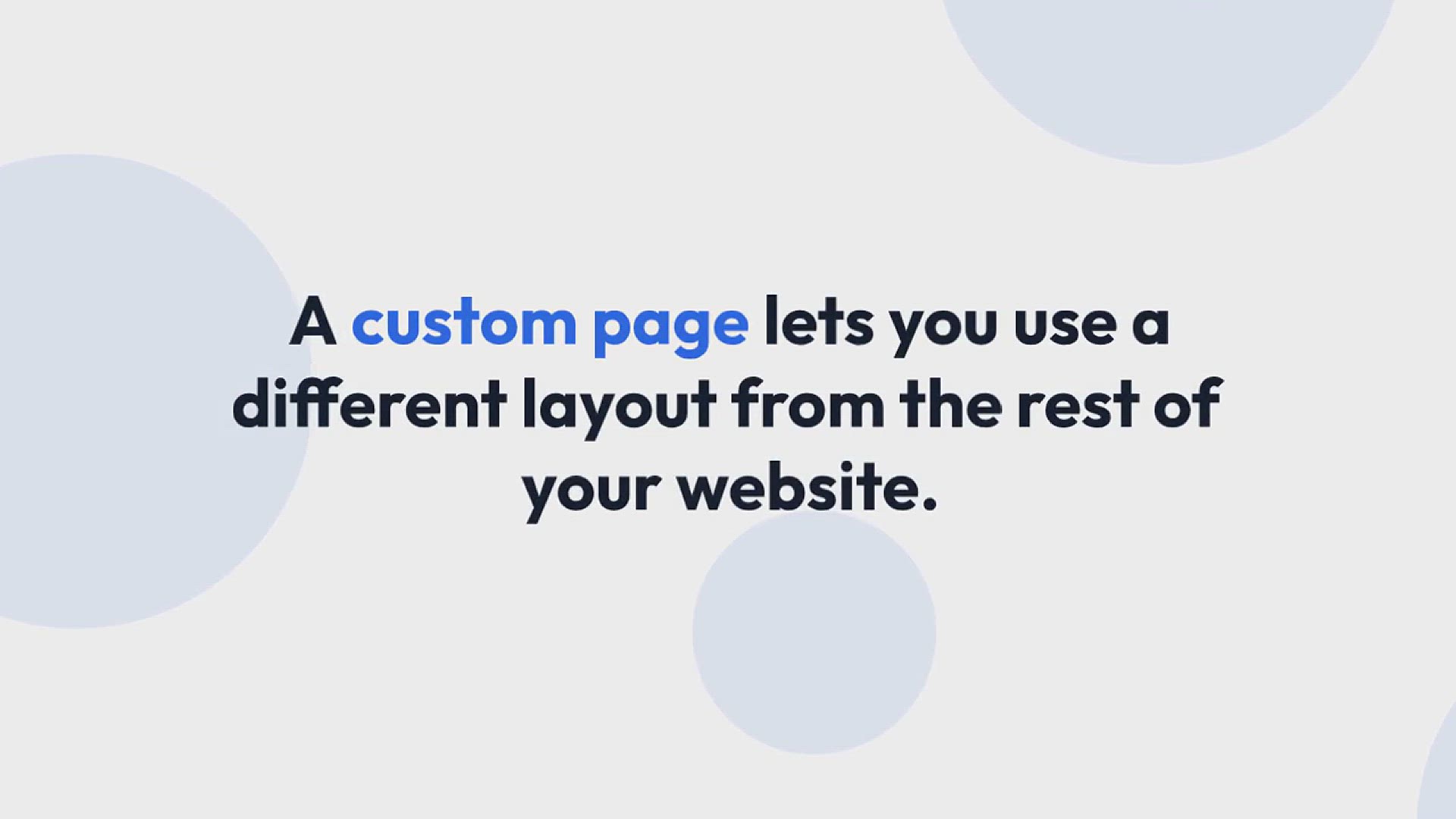
How to Create a Custom Page in WordPress
942 views · Sep 20, 2024 htmlcsscode.online
In this step-by-step tutorial, we’ll show you how to create a custom page in WordPress, giving you the flexibility to design unique layouts that cater to your specific needs. Whether you want to showcase a portfolio, create a landing page, or build a contact form, this guide will walk you through the entire process. In this video, you’ll learn: The basics of creating a custom page in WordPress How to use the block editor to design your page layout Tips for customizing page elements like headings, images, and buttons How to publish and manage your custom pages effectively Join us to unlock the potential of your WordPress site and make it truly your own. Don’t forget to like, subscribe, and hit the notification bell for more helpful WordPress tutorials!
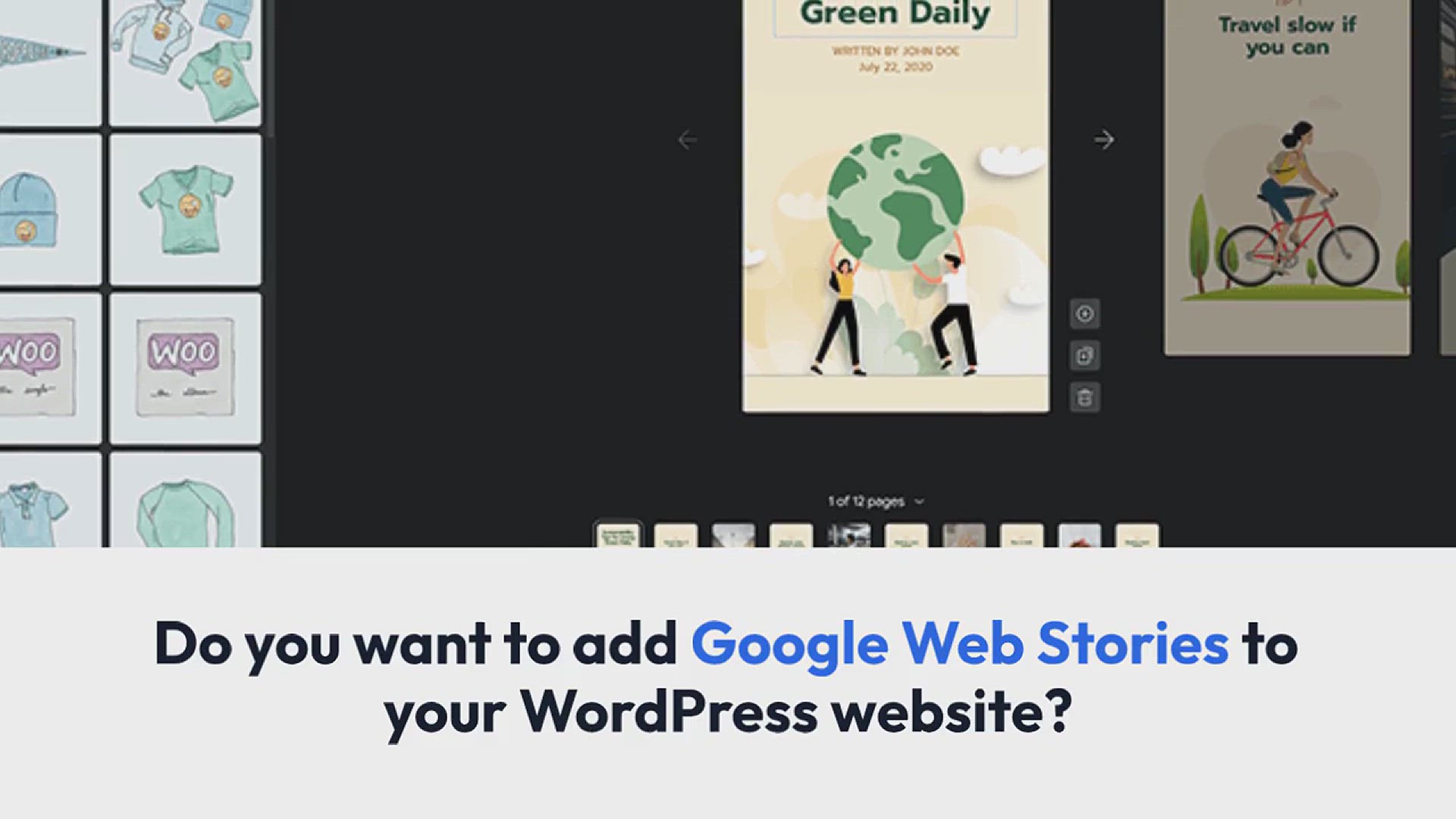
How to Add Google Web Stories to Your WordPress Site
191 views · Sep 20, 2024 htmlcsscode.online
In this engaging tutorial, we’ll walk you through the process of adding Google Web Stories to your WordPress site, allowing you to create visually stunning, mobile-friendly content that captures your audience's attention. Web Stories are a powerful way to drive engagement and increase traffic by presenting your content in an interactive format. In this video, you’ll learn: What Google Web Stories are and why they matter for your content strategy Step-by-step instructions on installing and configuring the necessary plugins How to create and customize your Web Stories for maximum impact Tips for optimizing your stories for SEO and sharing on social media Join us to harness the power of Web Stories and elevate your content game. Don’t forget to like, subscribe, and hit the notification bell for more innovative WordPress tips and tricks!
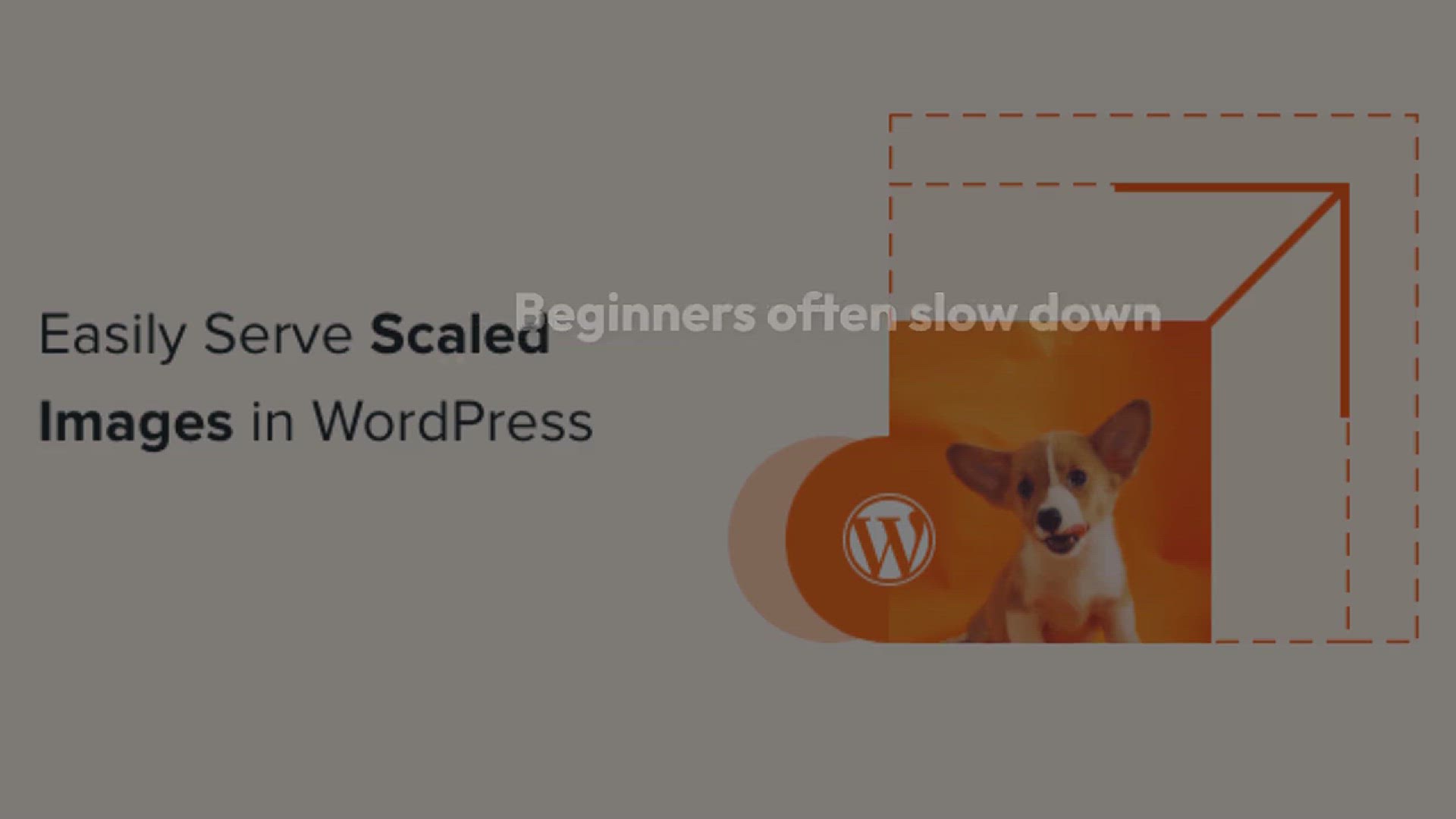
How to Easily Serve Scaled Images in WordPress (Step by Step...
338 views · Sep 20, 2024 htmlcsscode.online
In this informative tutorial, we’ll guide you through the process of serving scaled images in WordPress, ensuring your website loads faster and provides a better user experience. Properly scaled images not only enhance your site’s performance but also improve SEO rankings and reduce bandwidth usage. In this video, you’ll learn: The importance of using scaled images for web performance Step-by-step instructions on how to resize images effectively in WordPress Tips for automating image scaling using plugins Best practices for optimizing images without sacrificing quality Join us to improve your website's speed and efficiency with our easy-to-follow guide on serving scaled images. Don’t forget to like, subscribe, and hit the notification bell for more essential WordPress tips and tricks!
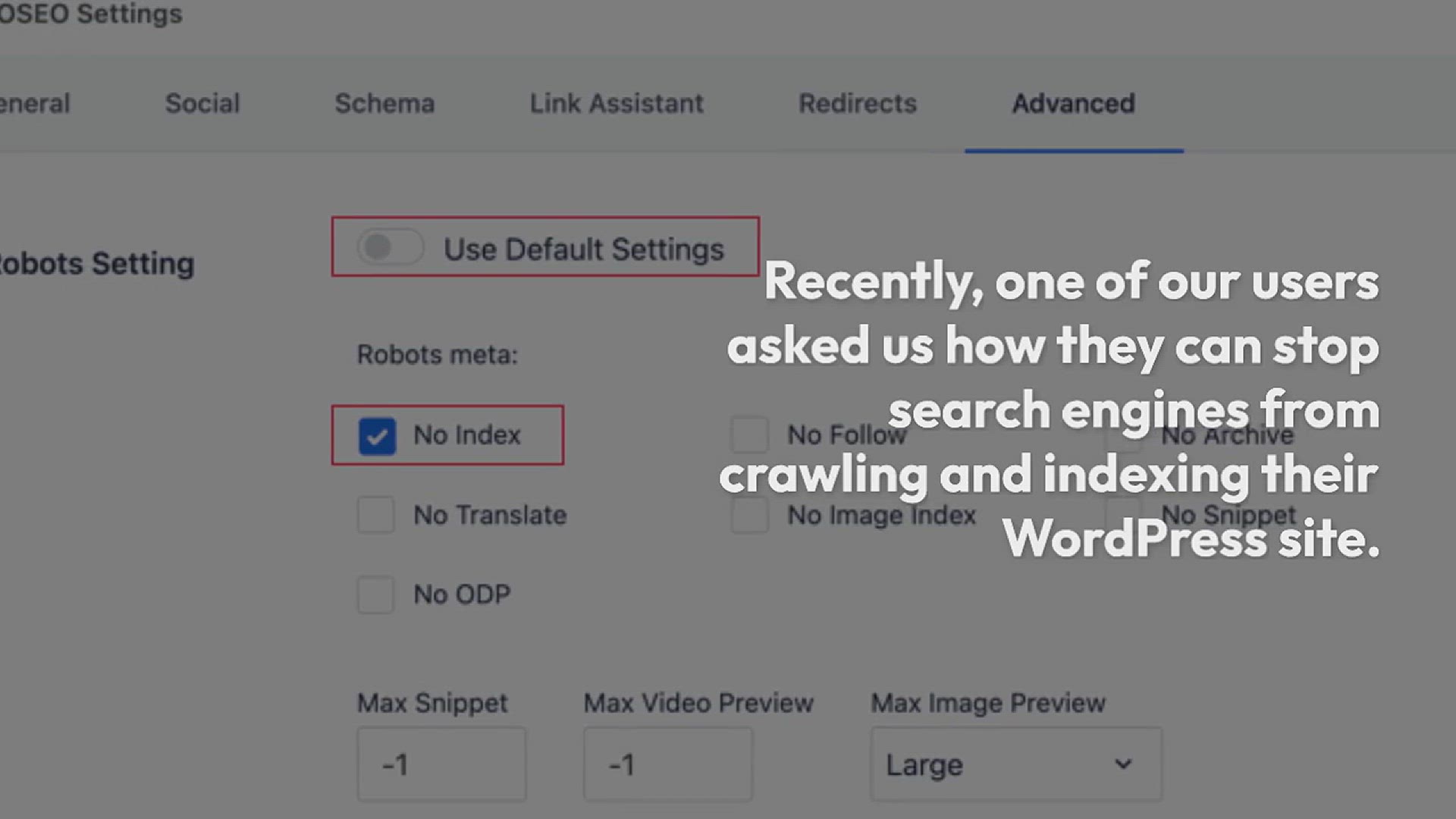
How to Stop Search Engines from Crawling a WordPress Site
889 views · Sep 20, 2024 htmlcsscode.online
In this crucial tutorial, we’ll show you how to stop search engines from crawling your WordPress site, whether you’re launching a new site, making updates, or simply want to keep your content private. Knowing how to manage search engine visibility is essential for maintaining control over your online presence. In this video, you’ll learn: Why you might want to prevent search engines from crawling your site Step-by-step instructions on adjusting your WordPress settings to block crawlers How to use the robots.txt file to manage search engine access Tips for temporarily or permanently stopping crawling based on your needs Join us to take charge of your website's visibility and ensure your content is only seen by the intended audience. Don’t forget to like, subscribe, and hit the notification bell for more valuable WordPress tips and guides!
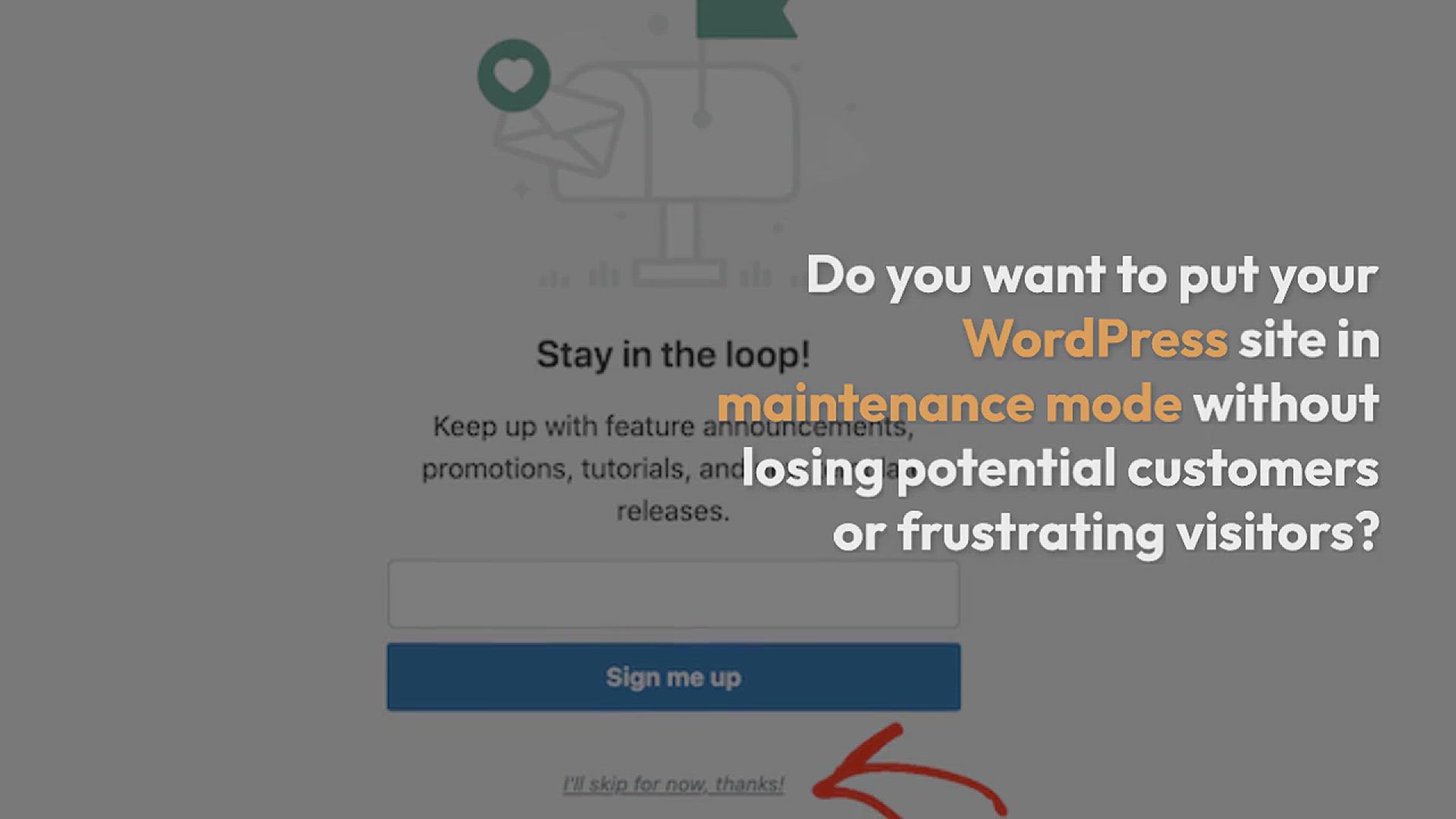
How to Put Your WordPress Site in Maintenance Mode
145 views · Sep 20, 2024 htmlcsscode.online
In this helpful tutorial, we’ll show you how to put your WordPress site in maintenance mode, ensuring your visitors are informed while you make updates or perform maintenance tasks. Whether you’re redesigning your site, updating plugins, or making significant changes, using maintenance mode is a great way to enhance user experience. In this video, you’ll learn: Why you should use maintenance mode and its benefits Step-by-step instructions on enabling maintenance mode using plugins How to customize your maintenance mode message for better communication Tips for ensuring a seamless transition back to live mode Join us to keep your visitors updated and maintain professionalism during site updates. Don’t forget to like, subscribe, and hit the notification bell for more essential WordPress tips and tricks!
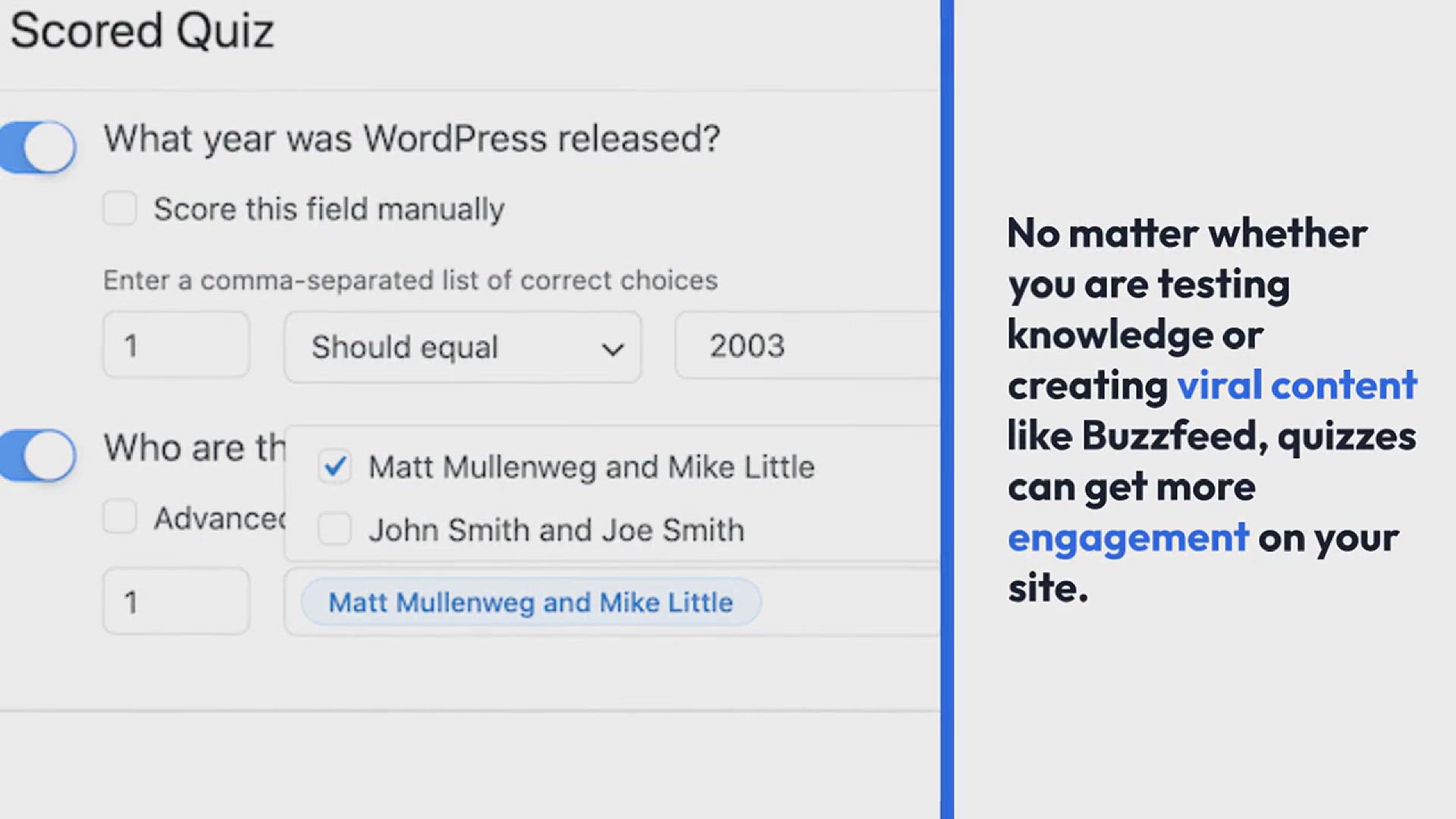
How to Easily Create a Quiz in WordPress
121 views · Sep 20, 2024 htmlcsscode.online
In this engaging tutorial, we’ll show you how to easily create a quiz in WordPress, whether for educational purposes, user engagement, or fun interactive content. Quizzes are a fantastic way to boost visitor interaction and gather valuable insights from your audience. In this video, you’ll learn: The benefits of adding quizzes to your WordPress site Step-by-step instructions on using popular quiz plugins Tips for designing engaging and effective quiz questions How to customize results and share quizzes with your audience Join us to unlock the potential of quizzes and enhance your website's interactivity! Don’t forget to like, subscribe, and hit the notification bell for more helpful WordPress tutorials and tips!
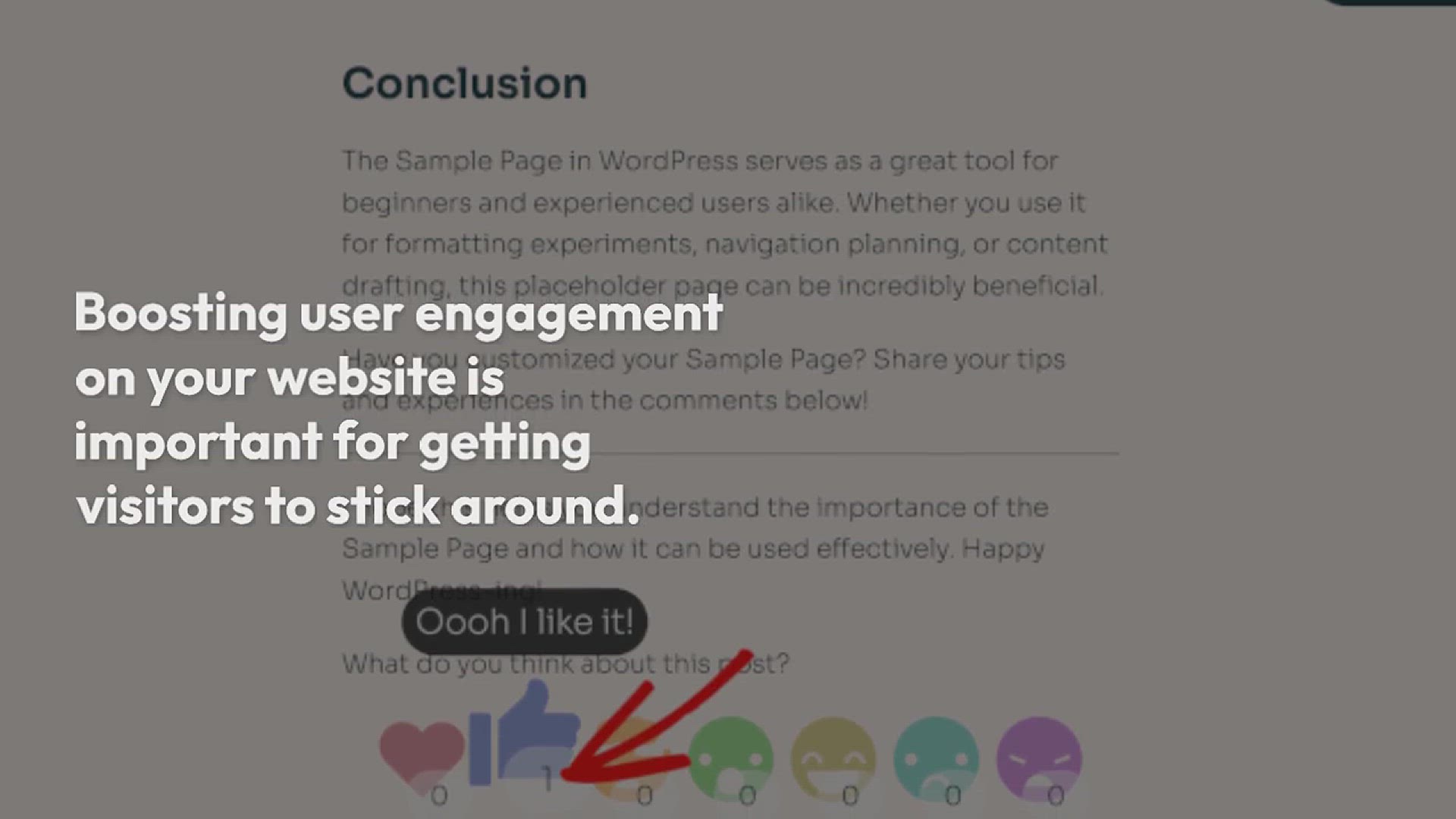
How to Add WordPress Reaction Buttons to Boost Engagement
139 views · Sep 20, 2024 htmlcsscode.online
In this exciting tutorial, we’ll show you how to add WordPress reaction buttons to your posts, helping you boost engagement and gather valuable feedback from your audience. Reaction buttons allow users to express their feelings about your content quickly, creating a more interactive experience on your site. In this video, you’ll learn: The benefits of using reaction buttons to enhance user engagement Step-by-step instructions on installing and configuring reaction button plugins Tips for customizing the appearance and functionality of your buttons How to analyze the reactions to improve your content strategy Join us to transform your WordPress site into a more engaging platform and connect better with your audience! Don’t forget to like, subscribe, and hit the notification bell for more useful WordPress tips and tricks!
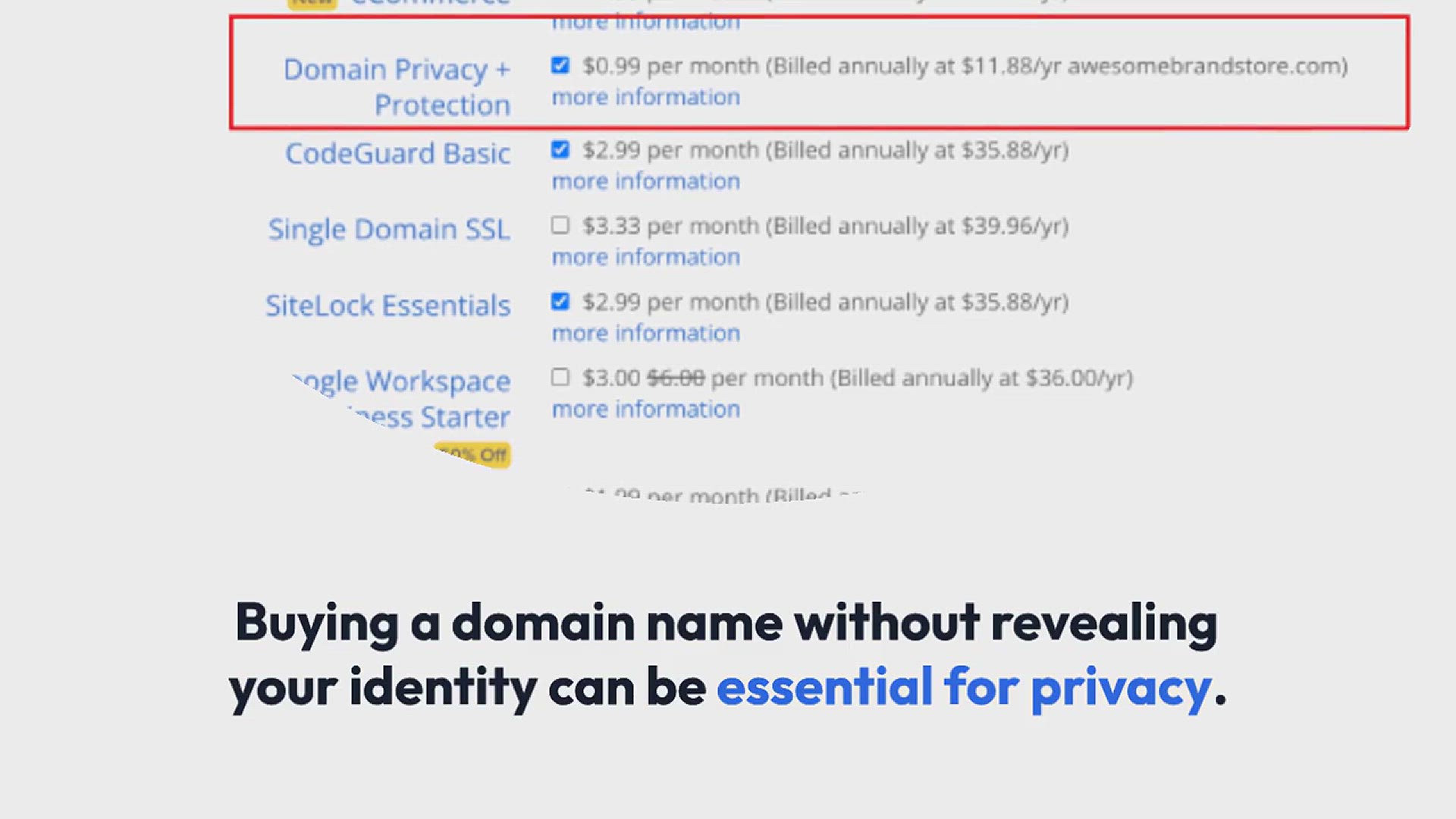
How To Buy a Domain Name Anonymously (3 Easy Ways)
38 views · Sep 20, 2024 htmlcsscode.online
In this informative tutorial, we’ll explore three easy ways to buy a domain name anonymously, protecting your personal information and maintaining your privacy online. Whether you're starting a new project or launching a blog, keeping your registration details private is essential for security. In this video, you’ll learn: The importance of anonymous domain registration and its benefits Step-by-step methods to purchase a domain without revealing your identity Tips for selecting a reputable registrar that offers privacy protection Common pitfalls to avoid when buying domains anonymously Join us to safeguard your online presence and take control of your digital identity! Don’t forget to like, subscribe, and hit the notification bell for more essential tips on domain registration and website management!
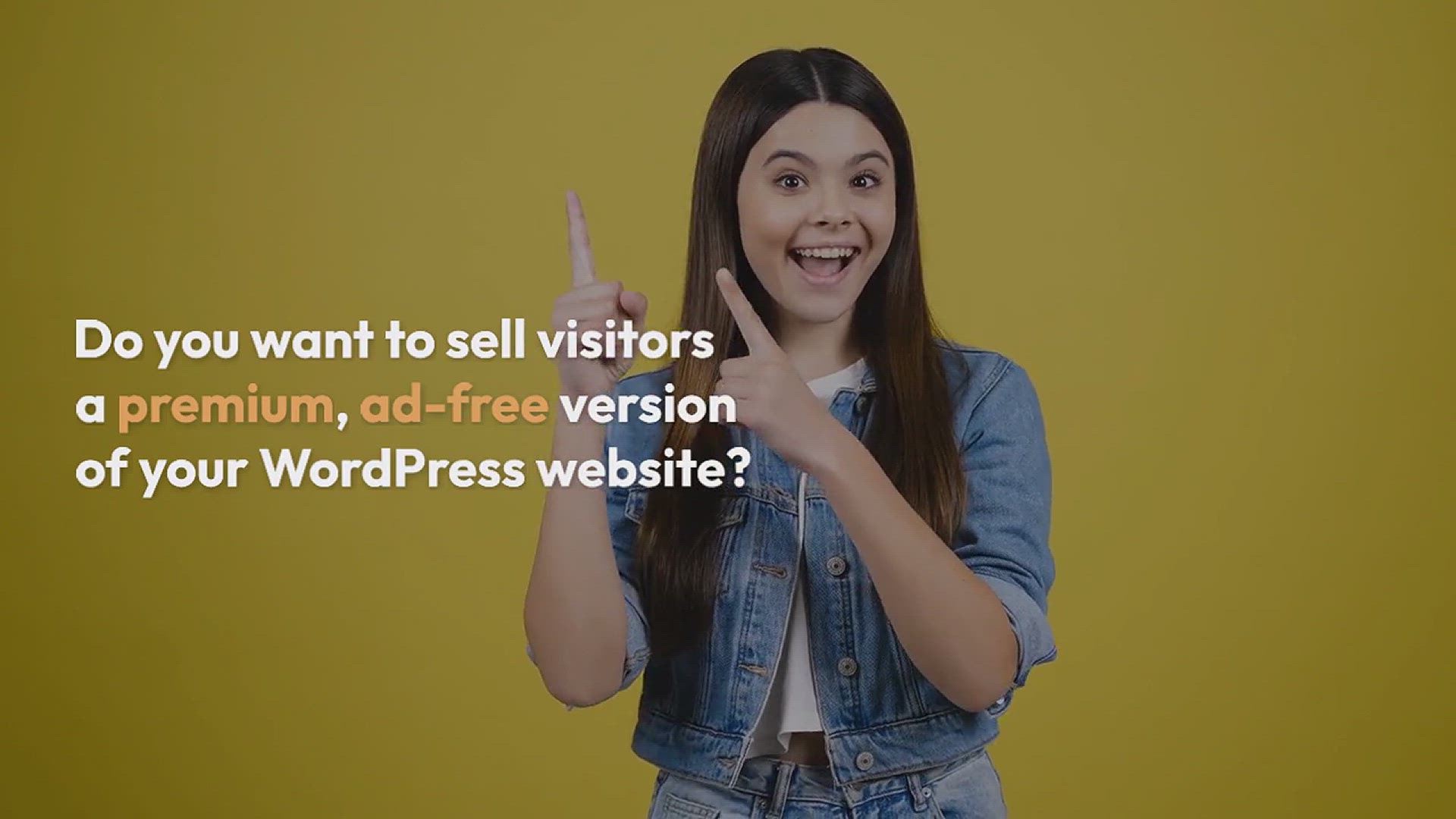
How to Offer an Ad-Free Version of Your WordPress Site to Su...
4K views · Sep 20, 2024 htmlcsscode.online
In this insightful tutorial, we’ll show you how to offer an ad-free version of your WordPress site to subscribers, providing them with a premium experience while generating revenue through subscriptions. This approach not only enhances user satisfaction but also builds a loyal community around your content. In this video, you’ll learn: The benefits of providing an ad-free experience to your subscribers Step-by-step instructions on setting up subscription options in WordPress How to configure your site to display ads only to non-subscribers Tips for promoting your ad-free subscription to maximize sign-ups Join us to elevate your website’s user experience and discover effective ways to monetize your content! Don’t forget to like, subscribe, and hit the notification bell for more helpful WordPress tips and strategies!

How to Promote Your Twitter Page in WordPress with a Popup
143 views · Sep 20, 2024 htmlcsscode.online
In this engaging tutorial, we’ll show you how to promote your Twitter page on your WordPress site using an eye-catching popup. Utilizing popups effectively can help increase your Twitter followers and enhance your social media presence. In this video, you’ll learn: The benefits of promoting your Twitter page directly on your WordPress site Step-by-step instructions on setting up a popup to showcase your Twitter account Tips for customizing the popup design to match your site’s branding Best practices for timing and targeting your popups for maximum engagement Join us to boost your Twitter following and enhance your social media strategy! Don’t forget to like, subscribe, and hit the notification bell for more effective WordPress marketing tips and tricks!
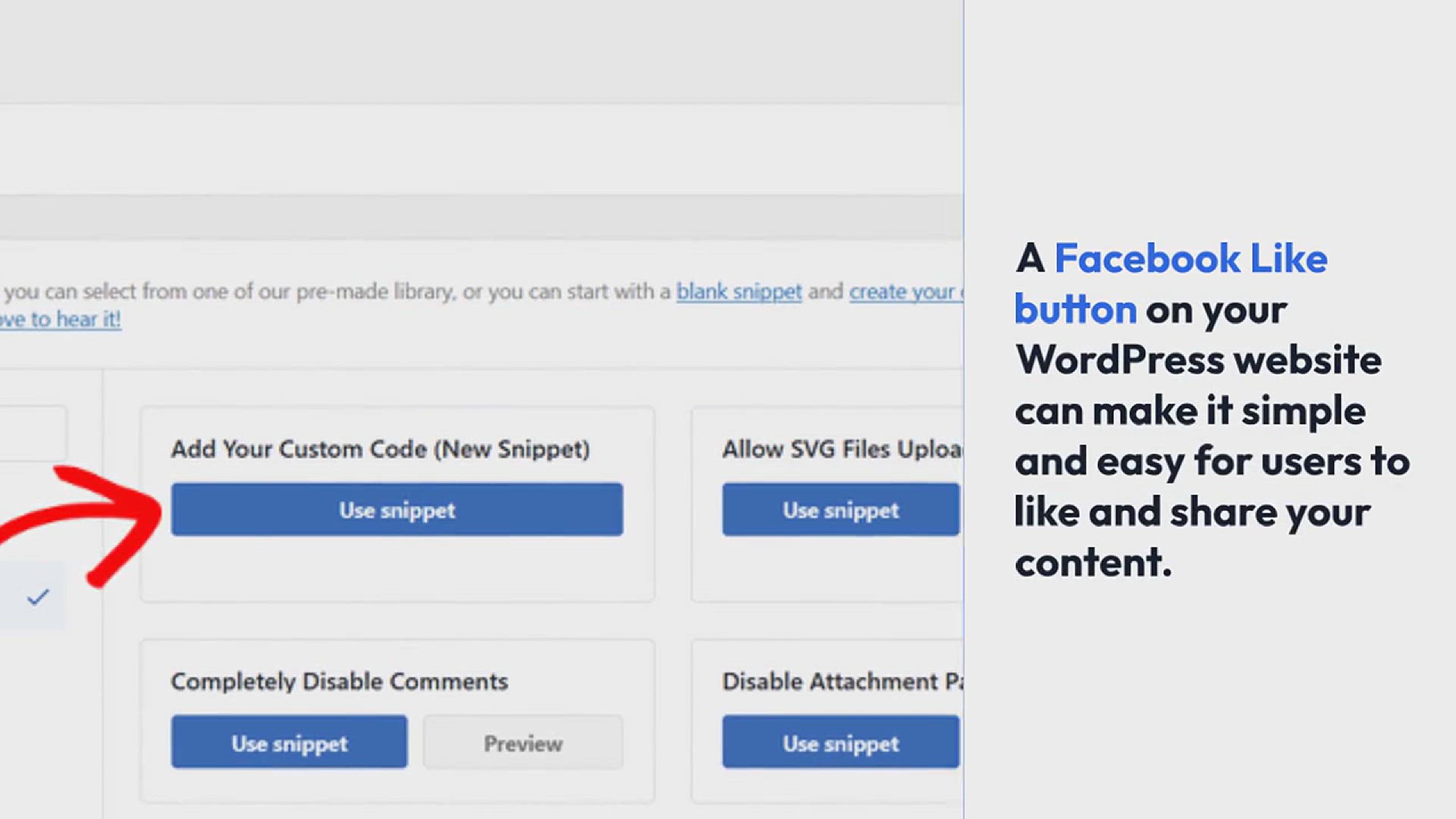
How to Add Facebook Like Button in WordPress
395 views · Sep 20, 2024 htmlcsscode.online
In this quick and easy tutorial, we’ll show you how to add a Facebook Like button to your WordPress site, enabling visitors to engage with your content and share it with their friends. The Like button is a great way to boost social interaction and enhance your site’s visibility on Facebook. In this video, you’ll learn: The benefits of adding a Facebook Like button to your posts and pages Step-by-step instructions on integrating the Like button using WordPress settings or plugins Tips for customizing the button's appearance to fit your site's design How to track engagement and optimize your social media strategy Join us to increase your social engagement and encourage visitors to share your content! Don’t forget to like, subscribe, and hit the notification bell for more helpful WordPress tips and social media strategies!
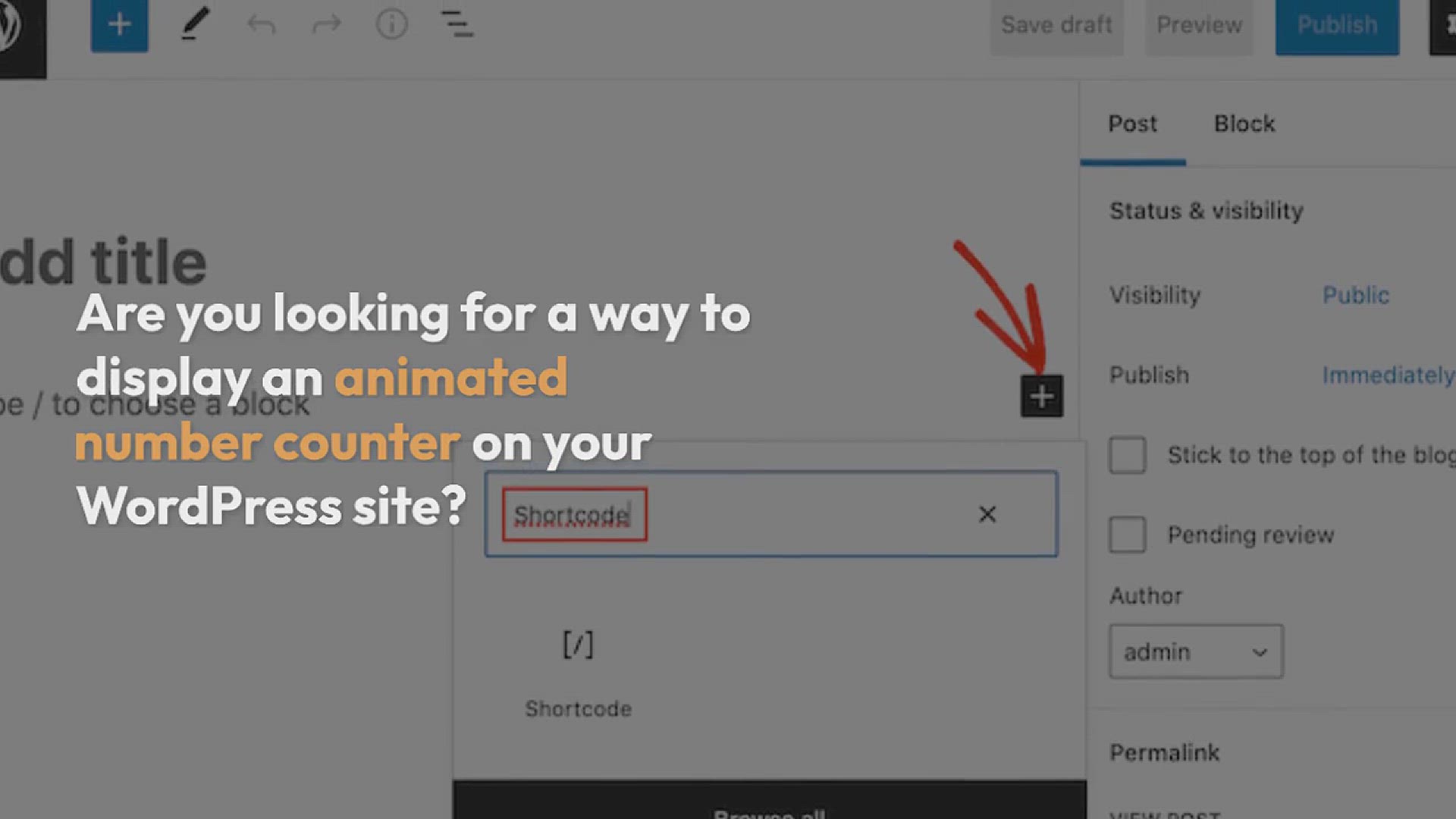
How to Show a Number Count Animation in WordPress
1K views · Sep 20, 2024 htmlcsscode.online
In this exciting tutorial, we’ll show you how to create a number count animation in WordPress, adding a dynamic and visually appealing element to your site. Whether you want to highlight statistics, achievements, or milestones, a count animation can capture your visitors' attention and enhance user engagement. In this video, you’ll learn: The benefits of using count animations to showcase key metrics Step-by-step instructions on implementing number count animations with plugins or custom code Tips for customizing the animation style and duration to match your site’s design Examples of effective use cases for count animations on various types of websites Join us to elevate your WordPress site with eye-catching animations that impress your audience! Don’t forget to like, subscribe, and hit the notification bell for more creative WordPress tips and tutorials!
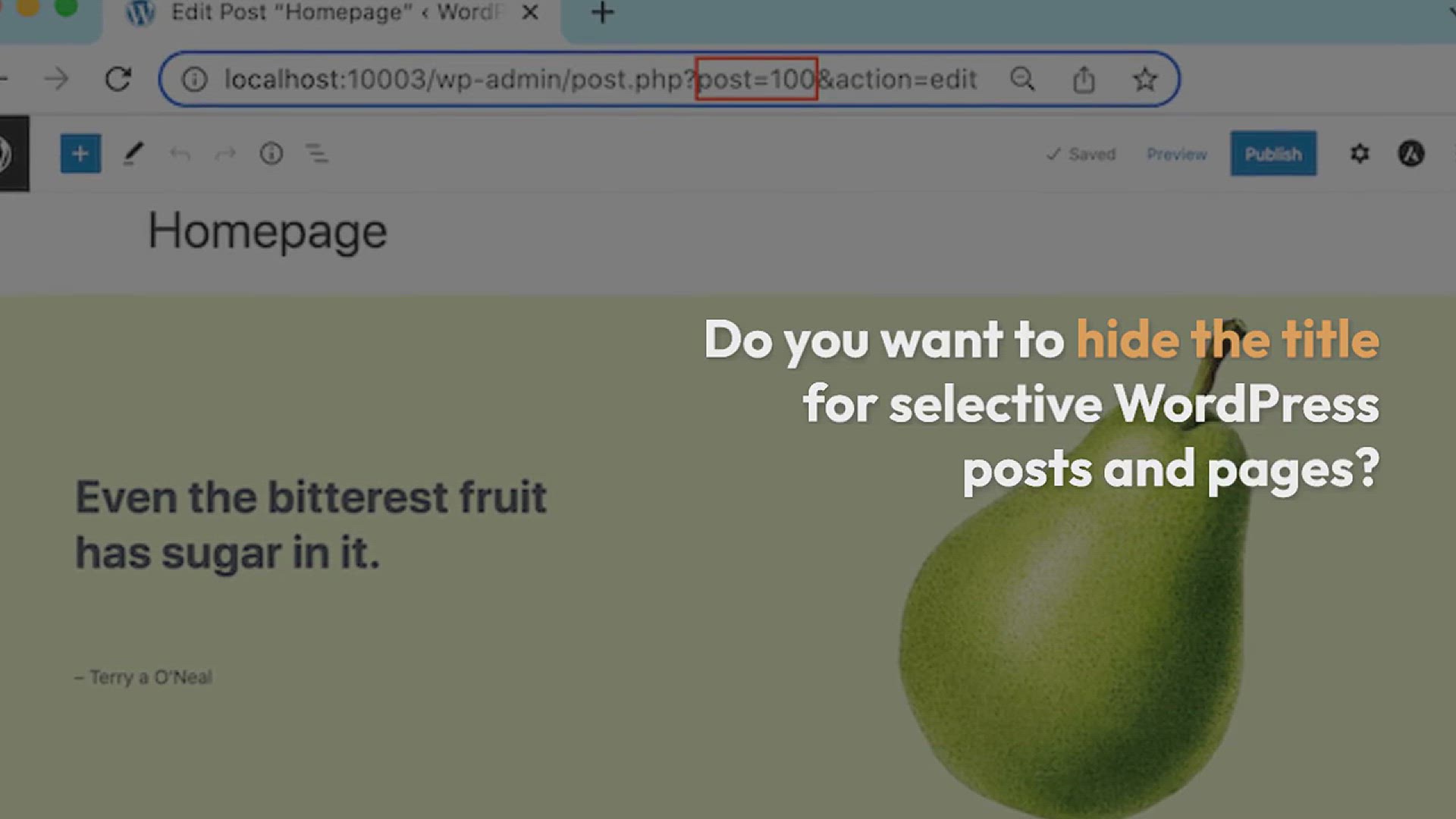
How to Hide the Title for Selective WordPress Posts and Page...
403 views · Sep 20, 2024 htmlcsscode.online
In this tutorial, we’ll show you how to hide the title for selective WordPress posts and pages, giving you greater control over your site’s appearance and layout. Whether you're creating landing pages, portfolios, or special content, removing the title can enhance the visual appeal and user experience. In this video, you’ll learn: The reasons for hiding titles and when it’s beneficial to do so Step-by-step instructions on using custom CSS or plugins to hide titles for specific posts and pages Tips for ensuring a seamless design without compromising accessibility How to manage hidden titles for better SEO and usability Join us to elevate your WordPress design and create a more polished look for your content! Don’t forget to like, subscribe, and hit the notification bell for more helpful WordPress tips and tricks!
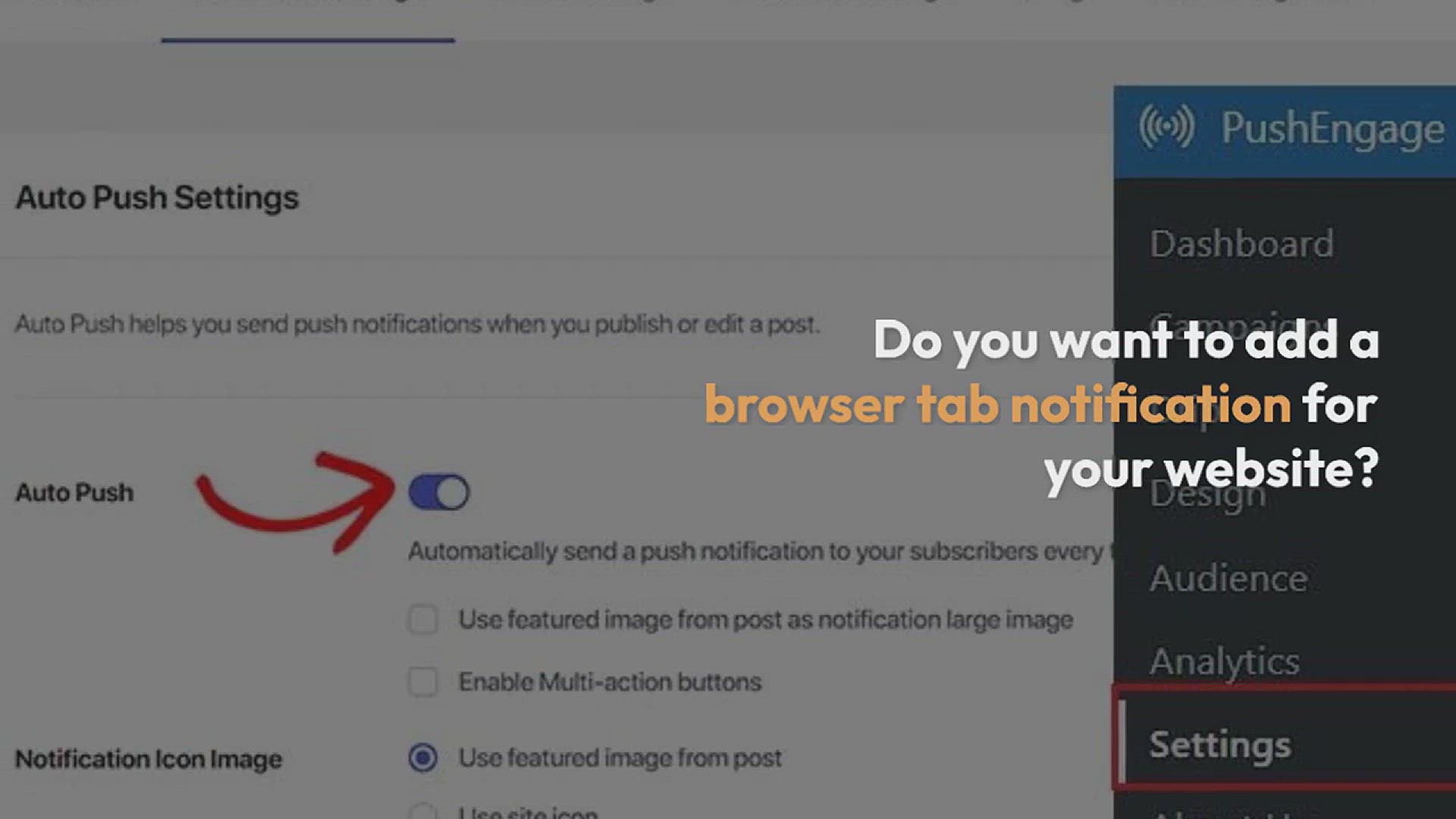
How to Easily Add Browser Tab Notification in WordPress
93 views · Sep 20, 2024 htmlcsscode.online
In this informative tutorial, we’ll show you how to easily add browser tab notifications to your WordPress site, allowing you to engage visitors even when they’re not actively on your page. Browser notifications are a powerful tool for delivering updates, reminders, or promotional messages directly to your users. In this video, you’ll learn: The benefits of using browser tab notifications for user engagement Step-by-step instructions on setting up notifications using plugins Tips for customizing notification content and design to match your brand Best practices for timing and targeting notifications for maximum impact Join us to enhance your communication strategy and keep your audience informed and engaged! Don’t forget to like, subscribe, and hit the notification bell for more valuable WordPress tips and tools!

How to Add Rotating Testimonials in WordPress (3 Ways)
386 views · Sep 20, 2024 htmlcsscode.online
In this engaging tutorial, we’ll show you three effective ways to add rotating testimonials to your WordPress site, helping you showcase customer feedback and build trust with potential clients. Rotating testimonials create dynamic content that can enhance your website’s credibility and encourage conversions. In this video, you’ll learn: The benefits of displaying testimonials and how they influence customer decisions Three different methods for adding rotating testimonials, including using plugins, custom code, and built-in theme options Step-by-step instructions for each method, along with tips for customization Best practices for selecting and presenting testimonials effectively Join us to elevate your site’s social proof and engage your audience with compelling testimonials! Don’t forget to like, subscribe, and hit the notification bell for more helpful WordPress tips and tricks!
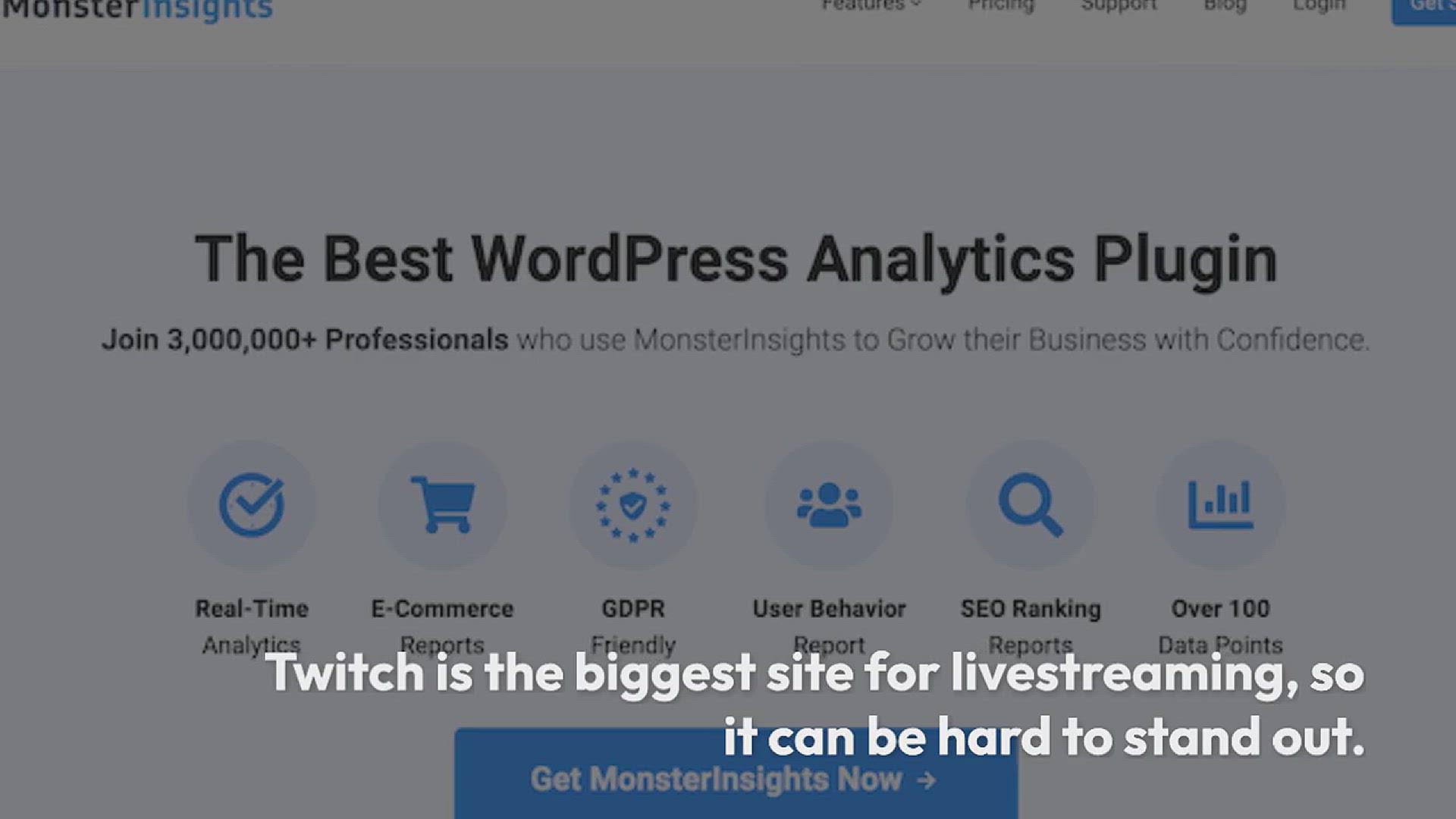
How to Do a Twitch Giveaway in WordPress (Step-by-Step)
34 views · Sep 20, 2024 htmlcsscode.online
In this exciting tutorial, we’ll walk you through the step-by-step process of running a Twitch giveaway on your WordPress site. Giveaways are a fantastic way to engage your audience, grow your follower base, and create buzz around your content. In this video, you’ll learn: The benefits of hosting a Twitch giveaway and how it can boost your engagement Step-by-step instructions on setting up your giveaway using WordPress plugins Tips for promoting your giveaway effectively on Twitch and social media How to choose and announce winners to maximize excitement and participation Join us to create a successful Twitch giveaway that captivates your audience and expands your community! Don’t forget to like, subscribe, and hit the notification bell for more insightful tips on growing your online presence!
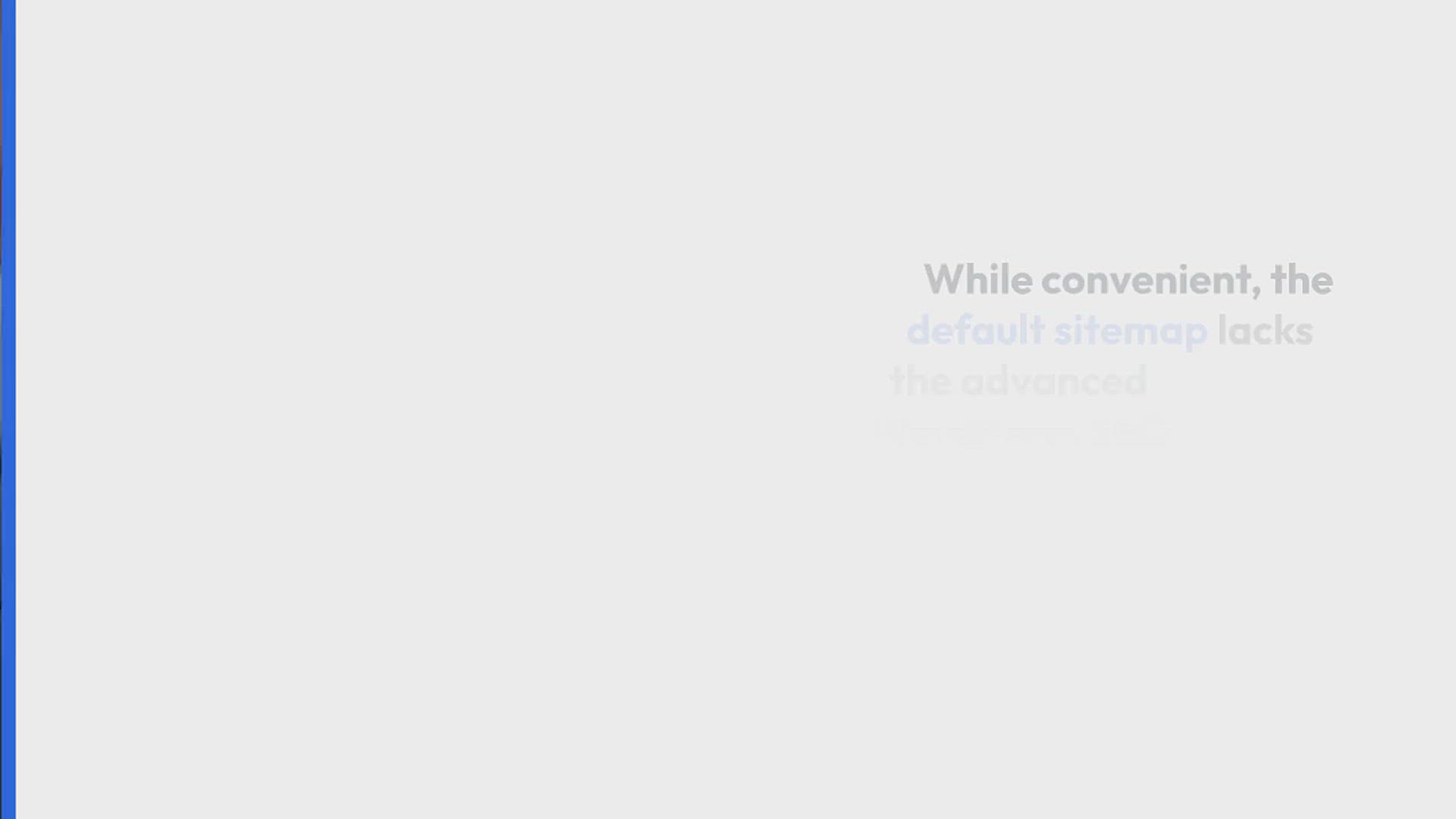
How to Easily Disable the Default WordPress Sitemap
25 views · Sep 20, 2024 htmlcsscode.online
In this tutorial, we’ll show you how to easily disable the default WordPress sitemap, giving you greater control over your site’s SEO and indexing. While WordPress automatically generates a sitemap, there are scenarios where you might prefer to manage your sitemap differently, especially if you’re using a dedicated SEO plugin. In this video, you’ll learn: The reasons for disabling the default WordPress sitemap and when it might be beneficial Step-by-step instructions on disabling the sitemap using built-in settings or plugins Tips for ensuring your new sitemap is optimized for search engines Best practices for managing sitemaps to enhance your site’s SEO performance Join us to take charge of your sitemap and optimize your site for better visibility! Don’t forget to like, subscribe, and hit the notification bell for more valuable WordPress tips and SEO strategies!
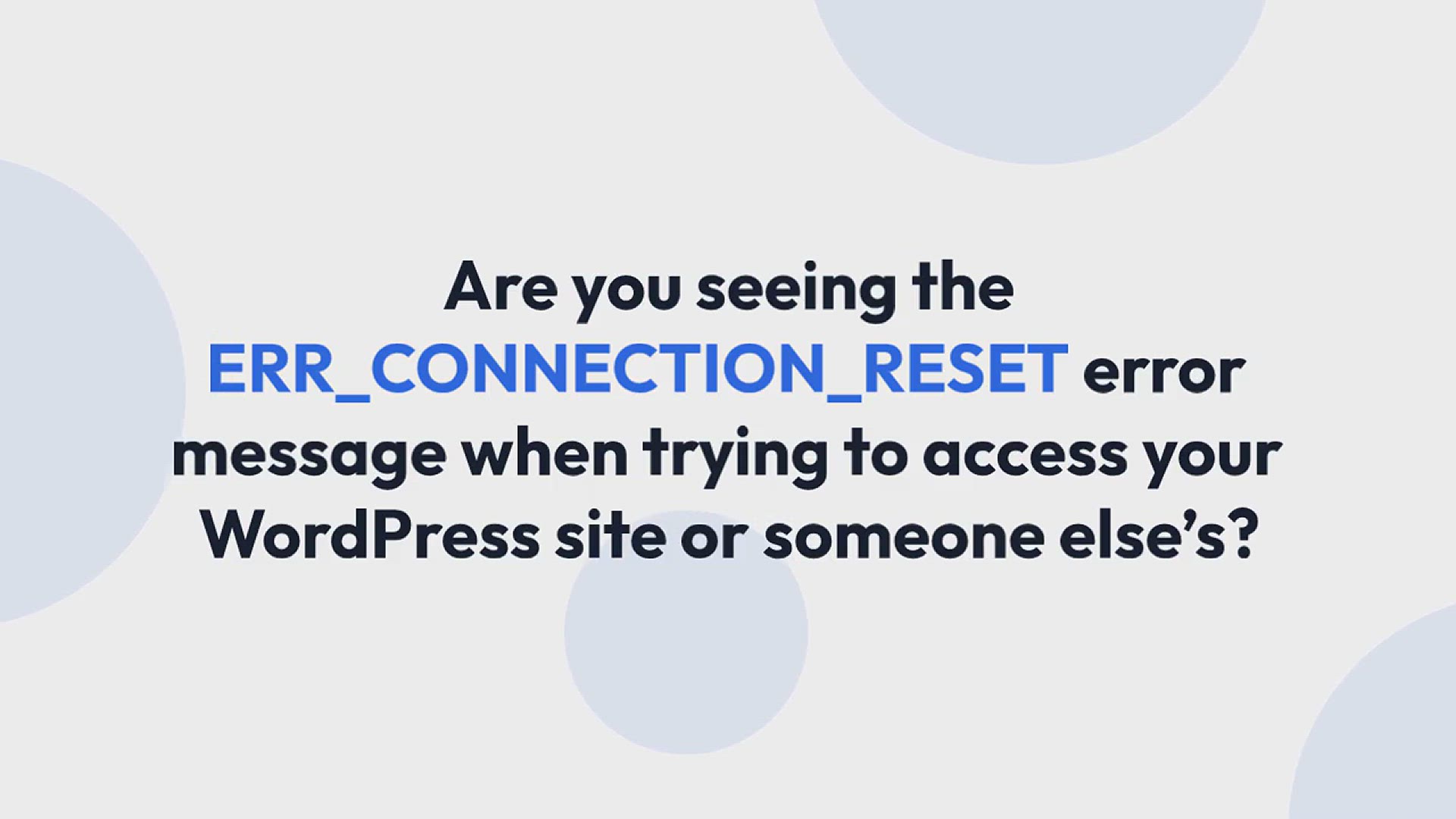
How to Fix ERR_CONNECTION_RESET Error in WordPress
2K views · Sep 20, 2024 htmlcsscode.online
In this informative tutorial, we’ll guide you through the steps to fix the ERR_CONNECTION_RESET error in WordPress. This common issue can prevent users from accessing your site, leading to frustration and potential loss of traffic. In this video, you’ll learn: What the ERR_CONNECTION_RESET error is and its common causes Step-by-step troubleshooting techniques to identify and resolve the issue How to check your server settings, clear browser cache, and reset your network Tips for preventing this error in the future to ensure smooth site performance Join us to quickly resolve this error and keep your WordPress site running smoothly! Don’t forget to like, subscribe, and hit the notification bell for more essential WordPress troubleshooting tips and solutions!
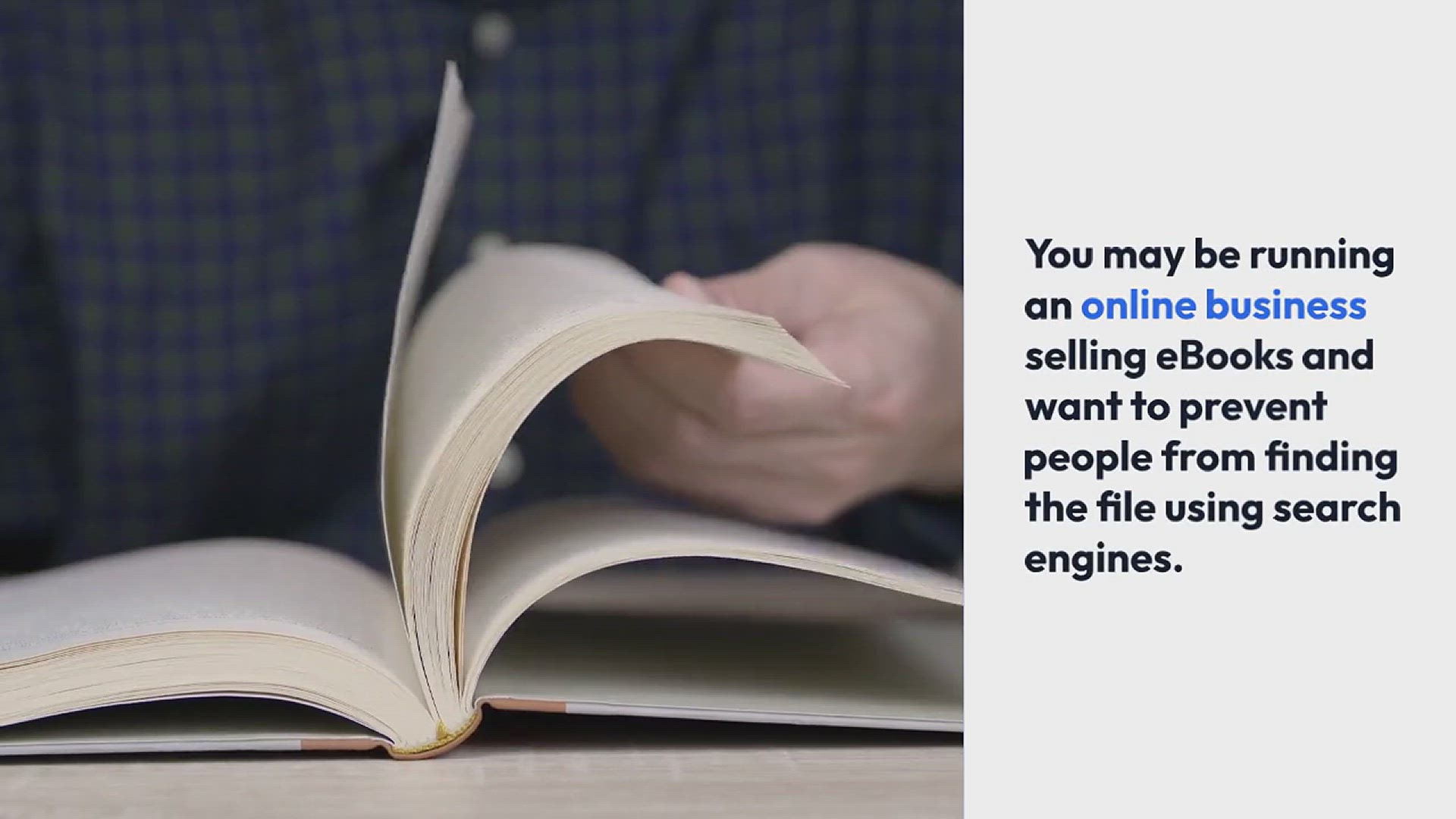
How to Easily Hide (Noindex) PDF Files in WordPress
361 views · Sep 20, 2024 htmlcsscode.online
In this tutorial, we’ll show you how to easily hide (noindex) PDF files in WordPress, ensuring that search engines don’t index these files and keeping them out of search results. This is particularly useful for controlling the visibility of sensitive documents or ensuring that only certain content appears in search engine results. In this video, you’ll learn: The importance of noindexing PDF files and when it’s necessary Step-by-step instructions on using plugins or manual methods to apply the noindex tag Tips for managing your media library and optimizing file visibility How to verify that your PDFs are successfully noindexed Join us to maintain control over your content and enhance your site’s SEO strategy! Don’t forget to like, subscribe, and hit the notification bell for more valuable WordPress tips and SEO techniques!
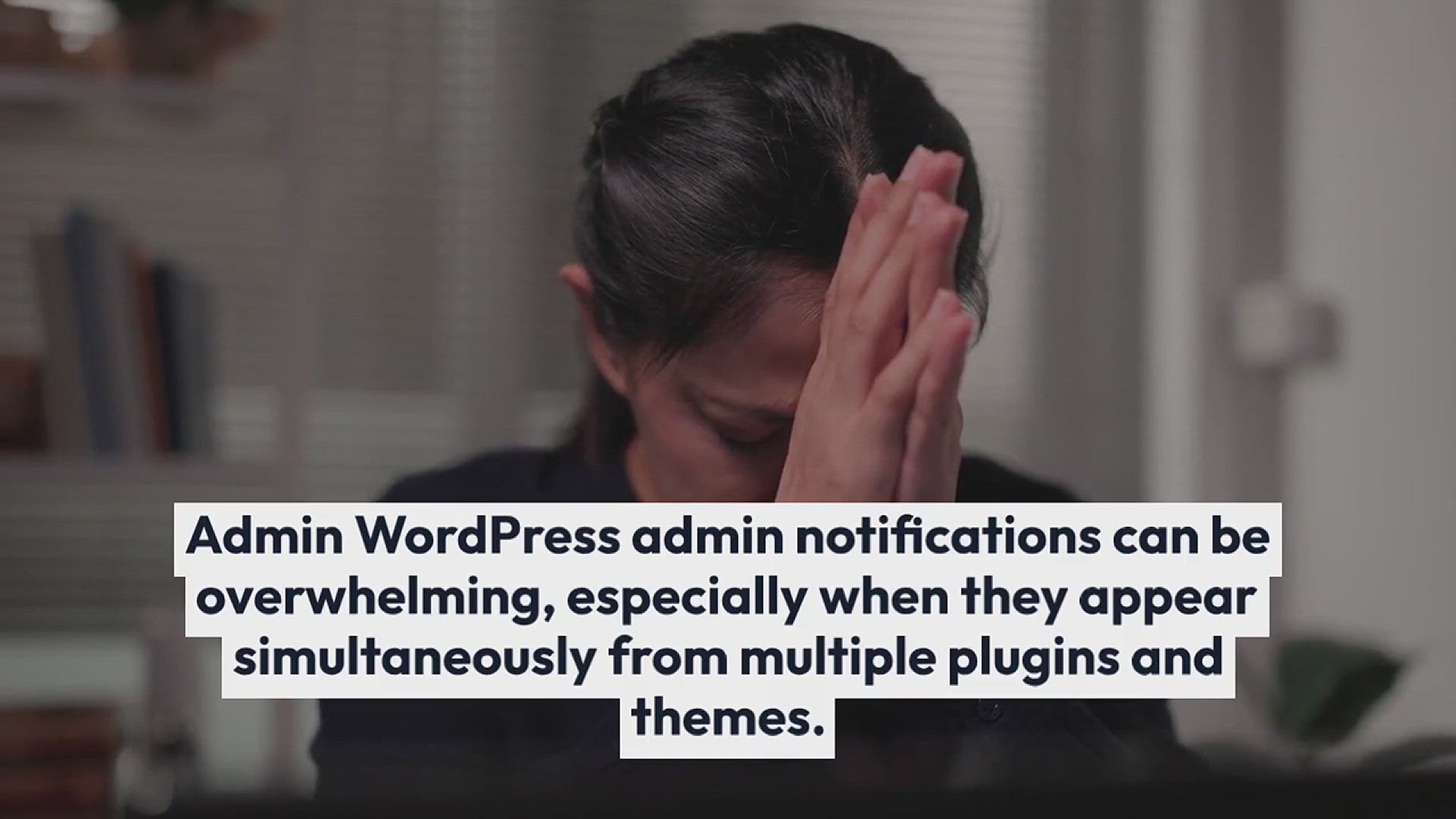
How to Add a Notification Center in WordPress Admin
600 views · Sep 20, 2024 htmlcsscode.online
In this tutorial, we’ll show you how to add a notification center in the WordPress admin dashboard, enhancing your site management experience. A notification center allows you to keep track of important updates, alerts, and messages in one convenient location, streamlining your workflow. In this video, you’ll learn: The benefits of having a notification center for managing your WordPress site Step-by-step instructions on setting up a notification center using plugins or custom code Tips for customizing notifications to suit your needs and preferences Best practices for using notifications to improve site management and communication Join us to optimize your WordPress admin experience and stay organized with a tailored notification center! Don’t forget to like, subscribe, and hit the notification bell for more helpful WordPress tips and tricks!
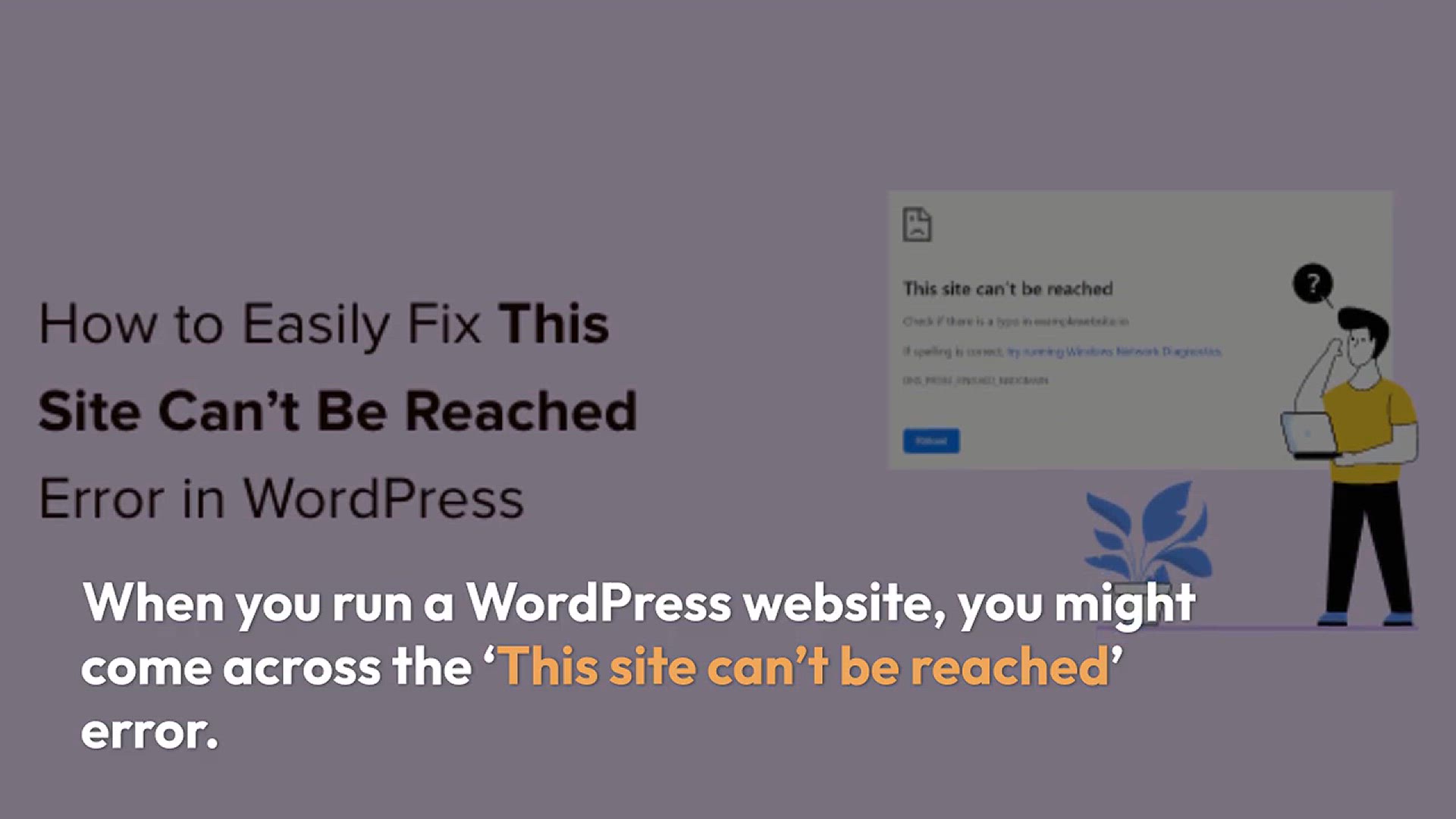
How to Easily Fix This Site Can’t Be Reached Error in Word...
1K views · Dec 28, 2024 htmlcsscode.online
**Struggling with the "This Site Can’t Be Reached" error in WordPress?** 😓 Don't worry! In this video, we share **8 easy and effective ways** to fix this common issue and get your site back online quickly. 🚀 From checking internet settings to troubleshooting DNS and SSL problems, we've got you covered. Watch now and solve the error in minutes! 🔧💻
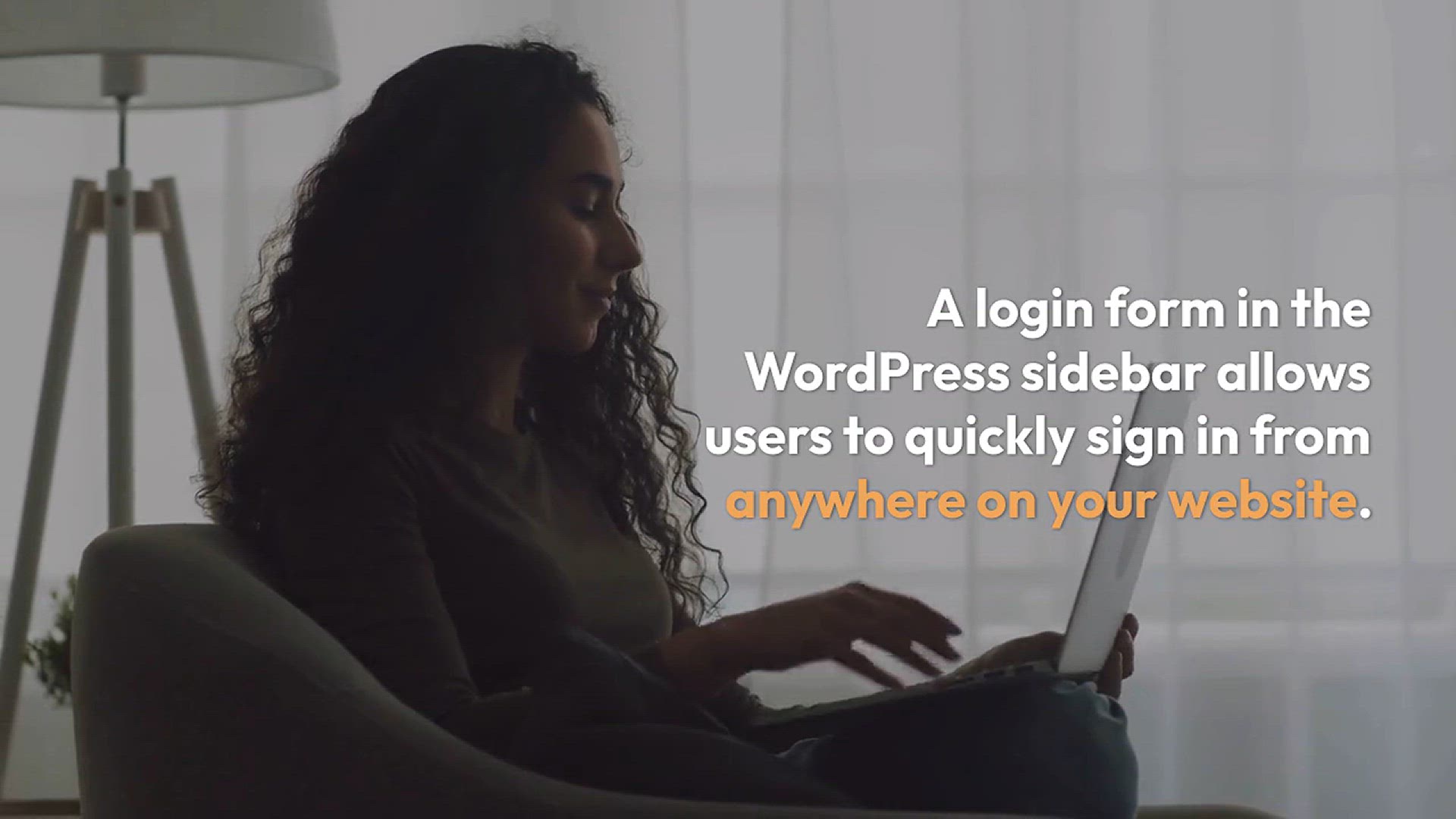
How to Add a Login Form in Your WordPress Sidebar
51 views · Dec 28, 2024 htmlcsscode.online
**Want to add a login form to your WordPress sidebar?** 🔒✨ In this video, we’ll show you **step-by-step how to easily add a login form** to your WordPress sidebar using widgets and plugins—no coding required! 🚀 Make it simple for users to log in directly from your site’s homepage. Watch now and enhance your website’s user experience! 🔧💻
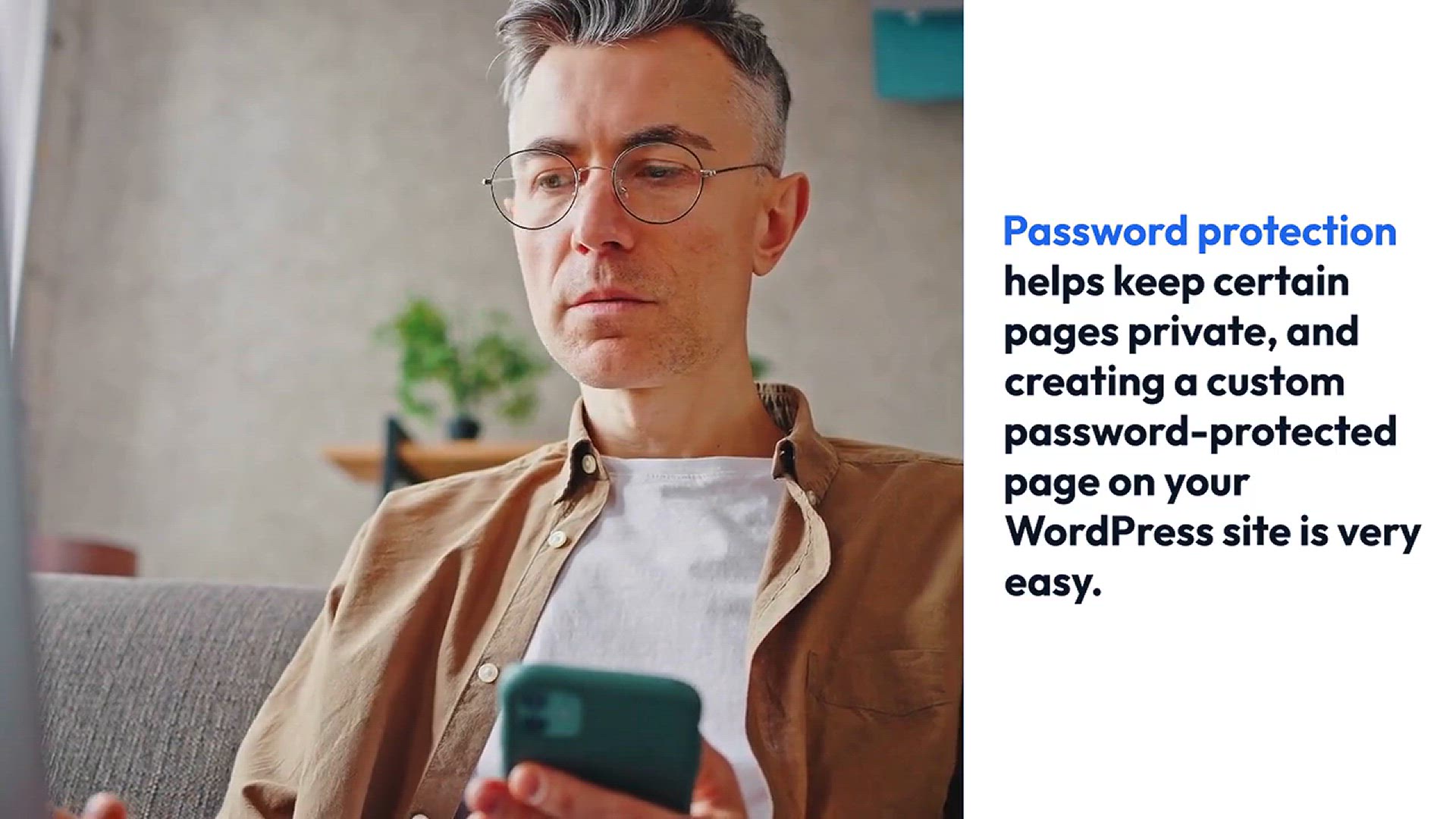
How to Customize a Password Protected Page in WordPress
62 views · Dec 28, 2024 htmlcsscode.online
**Want to customize your password-protected pages in WordPress?** 🔒✨ In this video, we’ll show you **how to easily style and personalize password-protected pages** to match your website’s design—no coding skills needed! 🚀 Learn how to edit the layout, add custom messages, and improve the user experience. Watch now to make your protected content look professional! 🔧💻
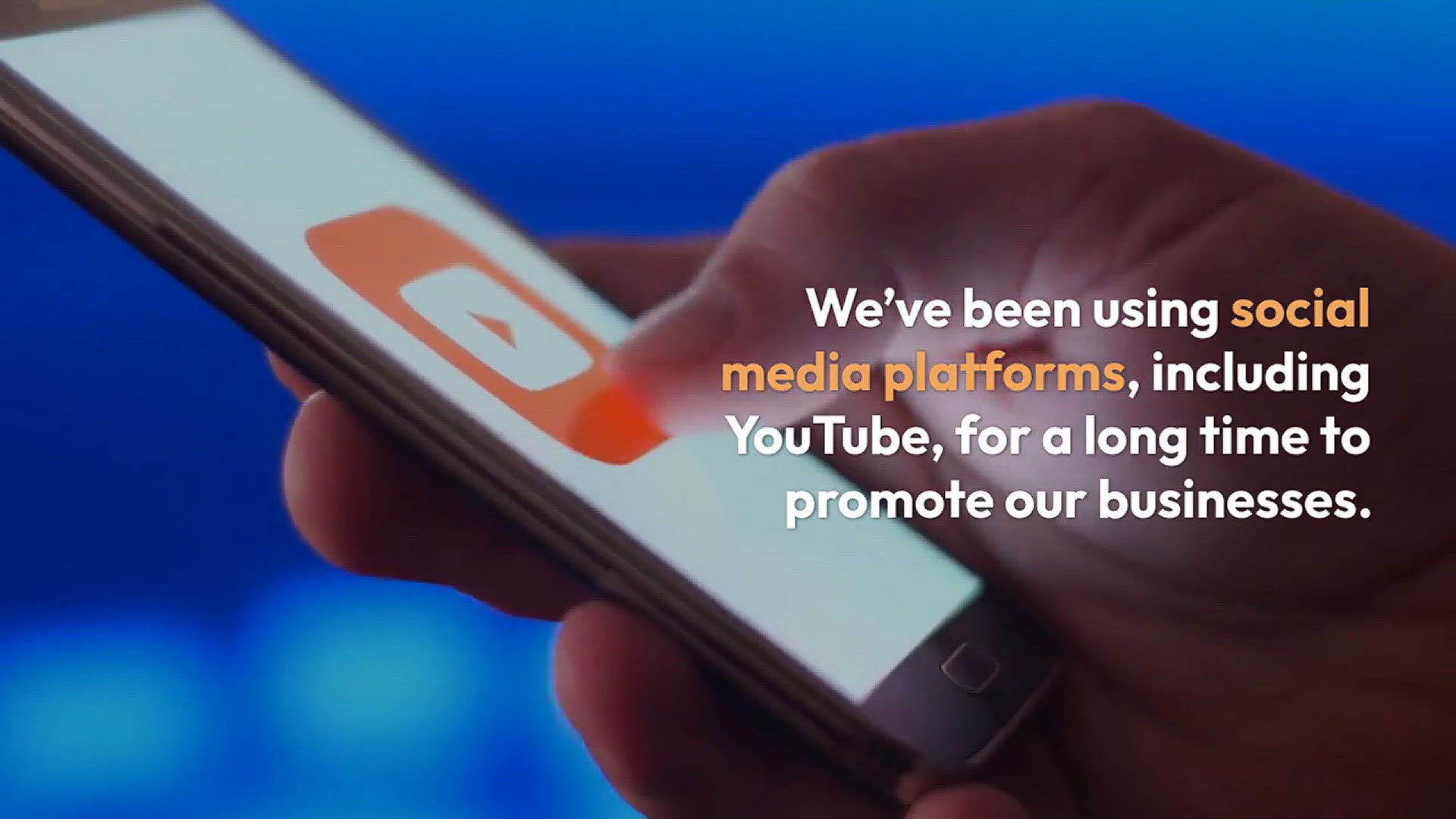
How to Add YouTube Subscribe Button in WordPress
29 views · Dec 28, 2024 htmlcsscode.online
**Want to grow your YouTube subscribers directly from your WordPress site?** 📹🚀 In this video, we’ll show you **how to easily add a YouTube Subscribe button** to your WordPress website—no coding required! 🔧✨ Boost your channel’s growth by making it simple for visitors to subscribe with just one click. Watch now and start building your audience today! 🔴📢
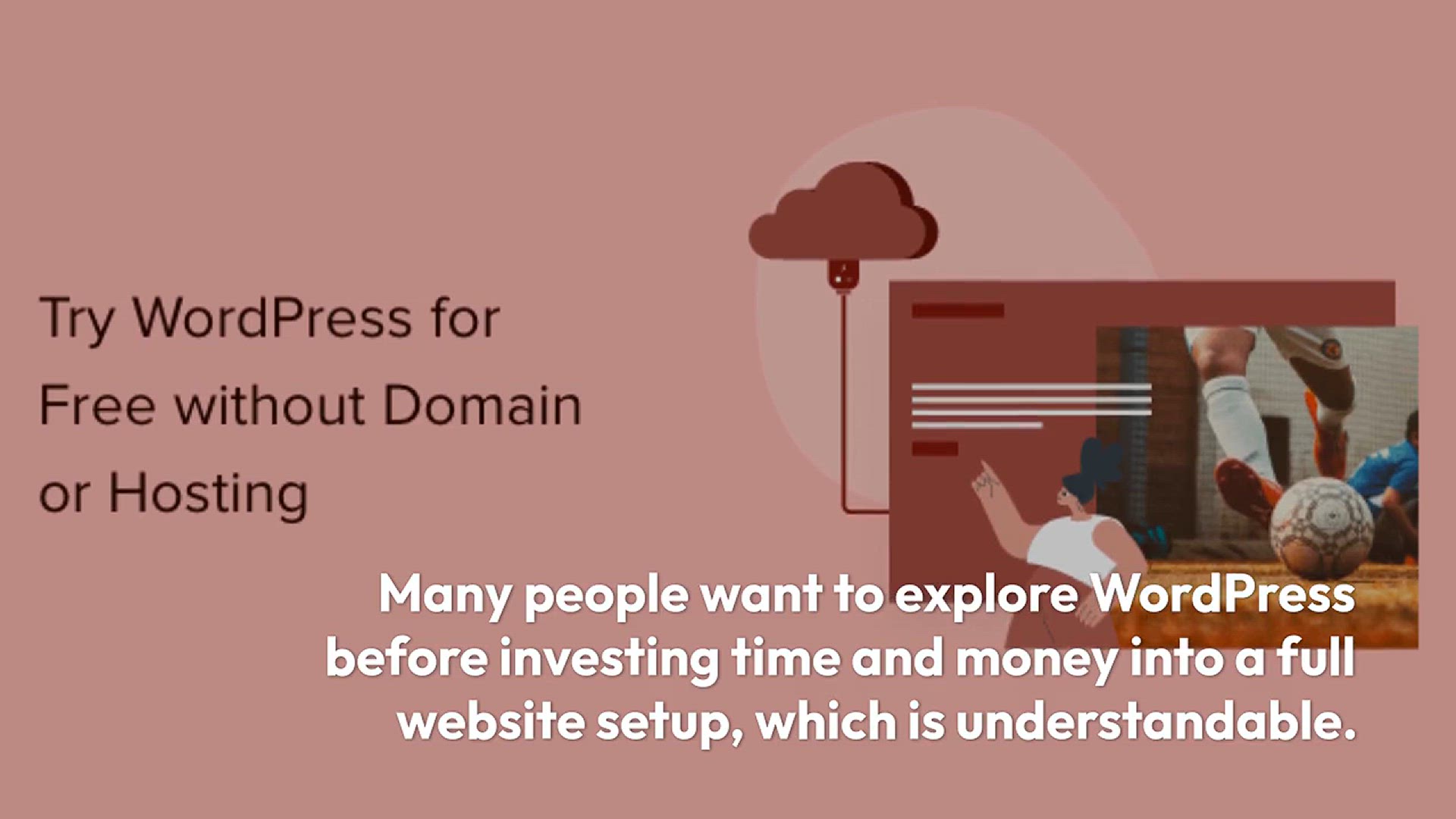
How to Try WordPress for Free Without a Domain or Hosting
2K views · Dec 28, 2024 htmlcsscode.online
**Want to try WordPress for free without buying a domain or hosting?** 🌐✨ In this video, we’ll show you **how to set up and test WordPress for free** using beginner-friendly tools and platforms. 🚀 Perfect for exploring WordPress features, designing websites, and learning the basics—no upfront costs required! Watch now to get started risk-free! 🔧💻
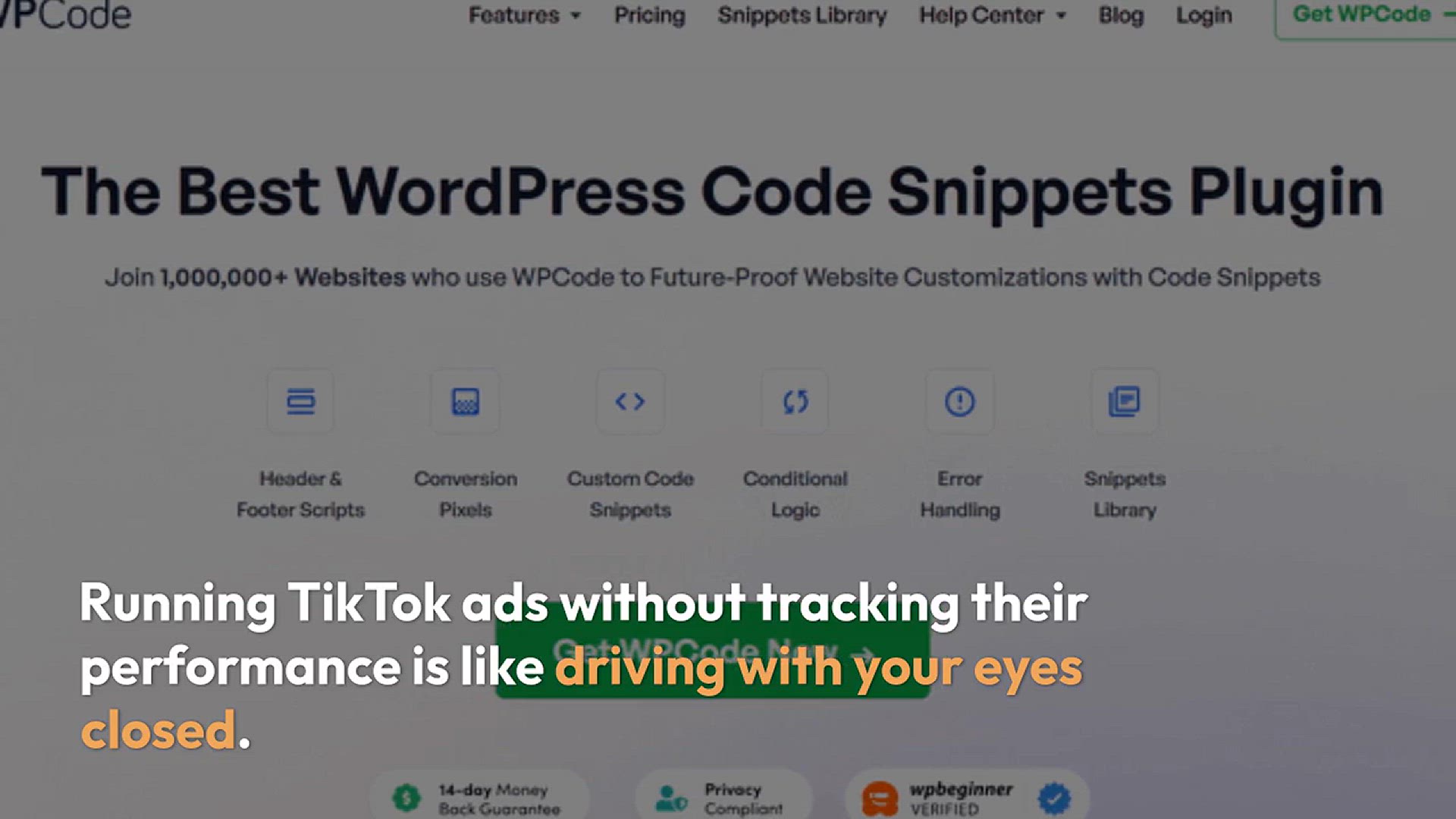
How to Properly Set Up the TikTok Ad Pixel in WordPress
8 views · Dec 28, 2024 htmlcsscode.online
**Ready to run TikTok ads on your WordPress site?** 📱🚀 In this video, we’ll show you **how to properly set up the TikTok Ad Pixel** in WordPress to track conversions, optimize your campaigns, and boost your ad performance. 🔧✨ Follow our step-by-step guide to integrate the pixel seamlessly and start driving better results from your TikTok ads. Watch now to get started! 💡🎯
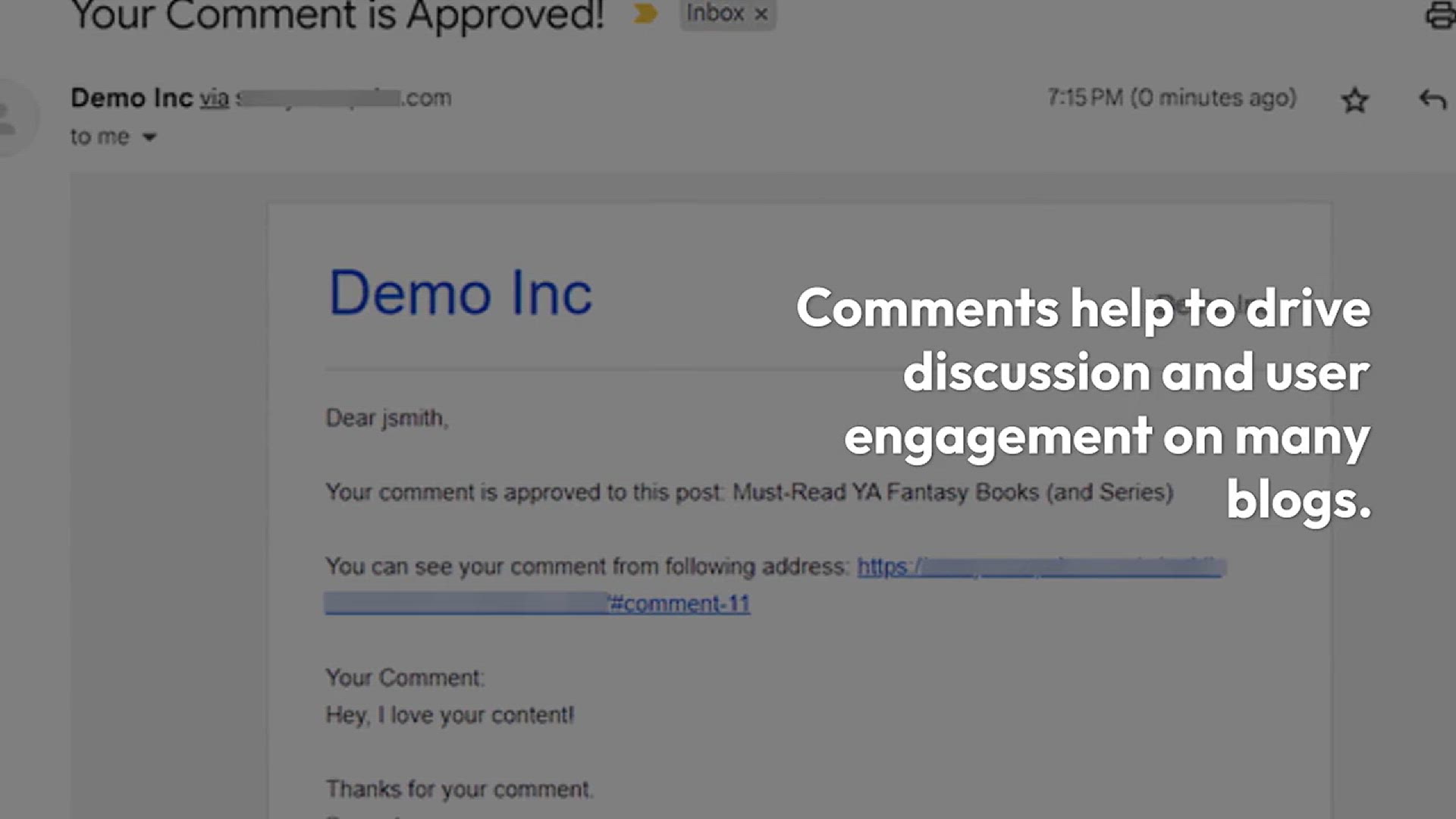
How to Manage WordPress Comment Notification Emails
389 views · Dec 28, 2024 htmlcsscode.online
**Tired of overwhelming comment notification emails in WordPress?** 📧🔧 In this video, we’ll show you **how to manage and customize your WordPress comment notification emails** so you can stay organized and avoid inbox clutter. 🚀 Learn how to adjust email settings, filter notifications, and ensure you only receive the emails that matter. Watch now for a more streamlined WordPress experience! ✨💻
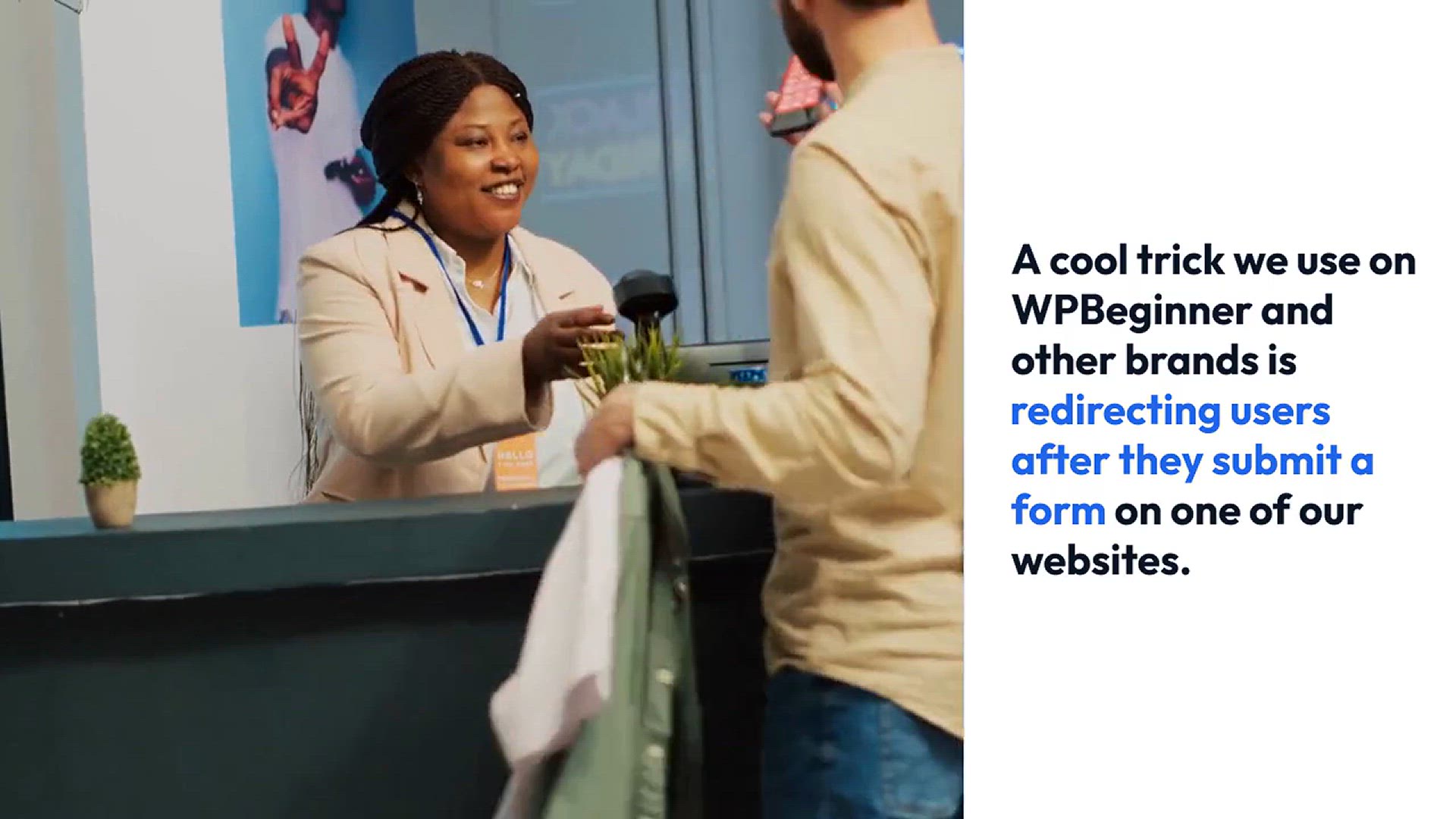
How to Redirect Users After Form Submission in WordPress
18 views · Dec 28, 2024 htmlcsscode.online
**Want to redirect users after a form submission in WordPress?** 🔄🚀 In this video, we’ll show you **how to easily set up automatic redirects** after a form is submitted, guiding users to a thank you page, a custom URL, or even back to the homepage. ✨ Perfect for enhancing user experience and boosting conversions! Watch now for a quick, step-by-step guide! 💻🔧
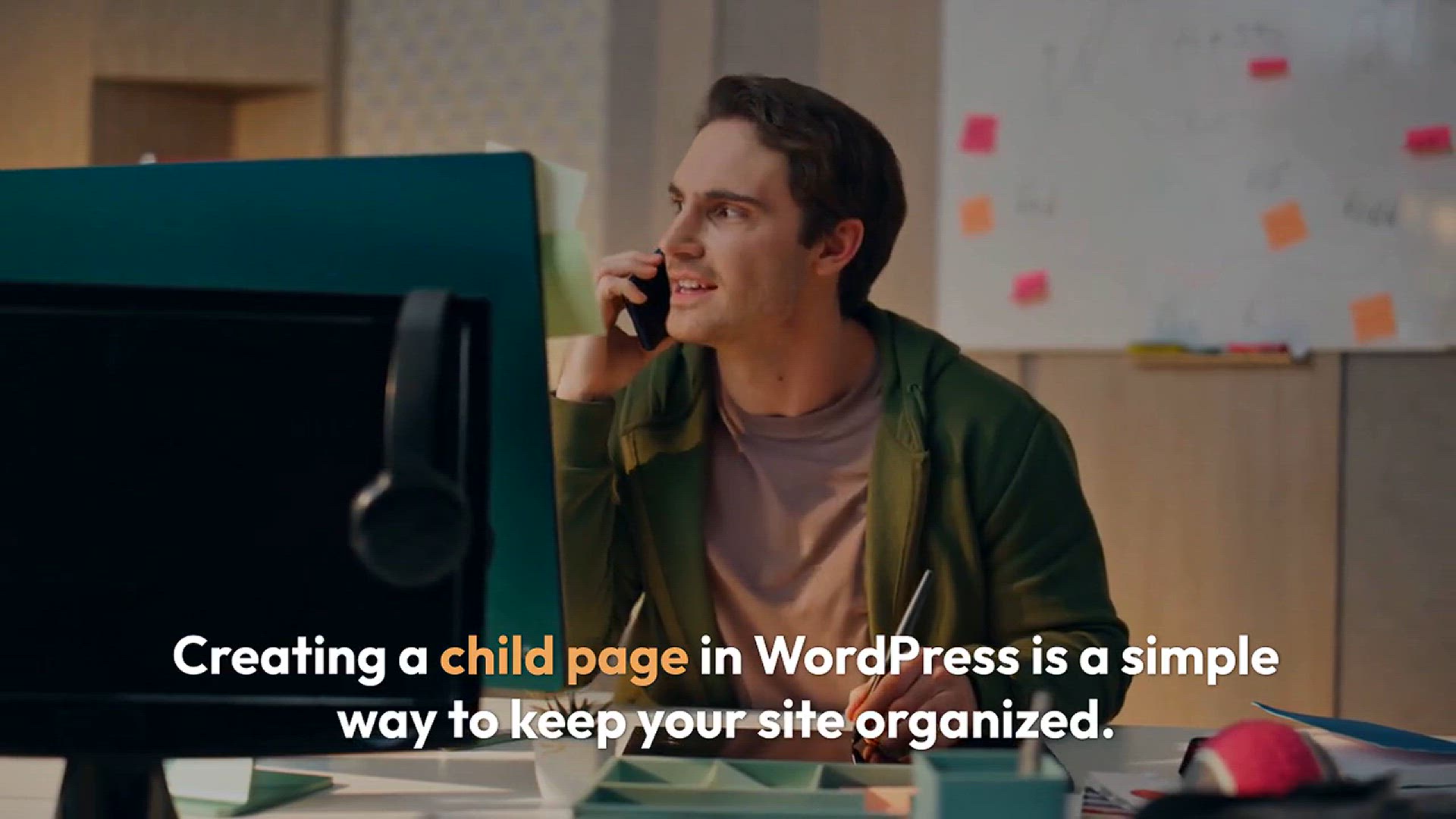
How to Create a Child Page in WordPress (The Easy Way)
102 views · Dec 28, 2024 htmlcsscode.online
**Want to create a child page in WordPress?** 📝✨ In this video, we’ll show you **the easiest way to set up a child page**, allowing you to organize your content better and improve site navigation. 🚀 Whether you’re building a blog, a portfolio, or a business website, this simple guide will help you create a child page quickly and efficiently. Watch now to get started! 🔧💻
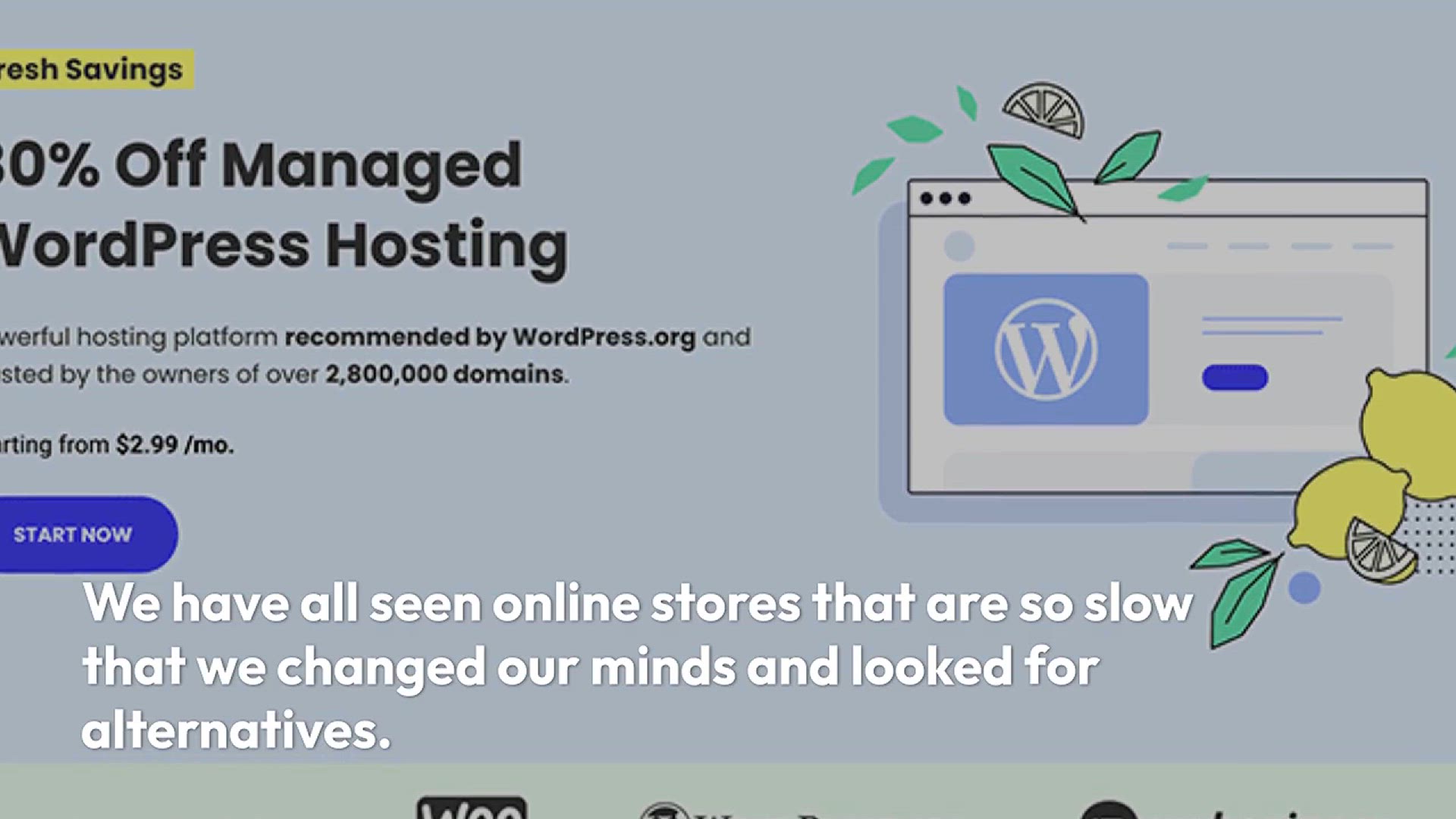
How to Speed Up WooCommerce Performance (12 Tips)
184 views · Dec 28, 2024 htmlcsscode.online
Looking to boost your WooCommerce store's performance? 🚀 In this video, we share 12 actionable tips to speed up your WooCommerce site, from optimizing images to improving server settings and caching strategies. ⚡️ Whether you're facing slow loading times or want to enhance the shopping experience, these tips will help you create a faster, more efficient store. Watch now and start boosting your WooCommerce performance today! 💻🔥

How to Check and Update to the Latest WordPress Version
67 views · Dec 28, 2024 htmlcsscode.online
**Want to make sure you're using the latest version of WordPress?** 🔄✨ In this video, we’ll show you **how to check and update your WordPress site to the latest version** quickly and safely. 🚀 Stay up-to-date with new features, security fixes, and performance improvements. Watch now for a step-by-step guide to keeping your site secure and running smoothly! 💻🔧
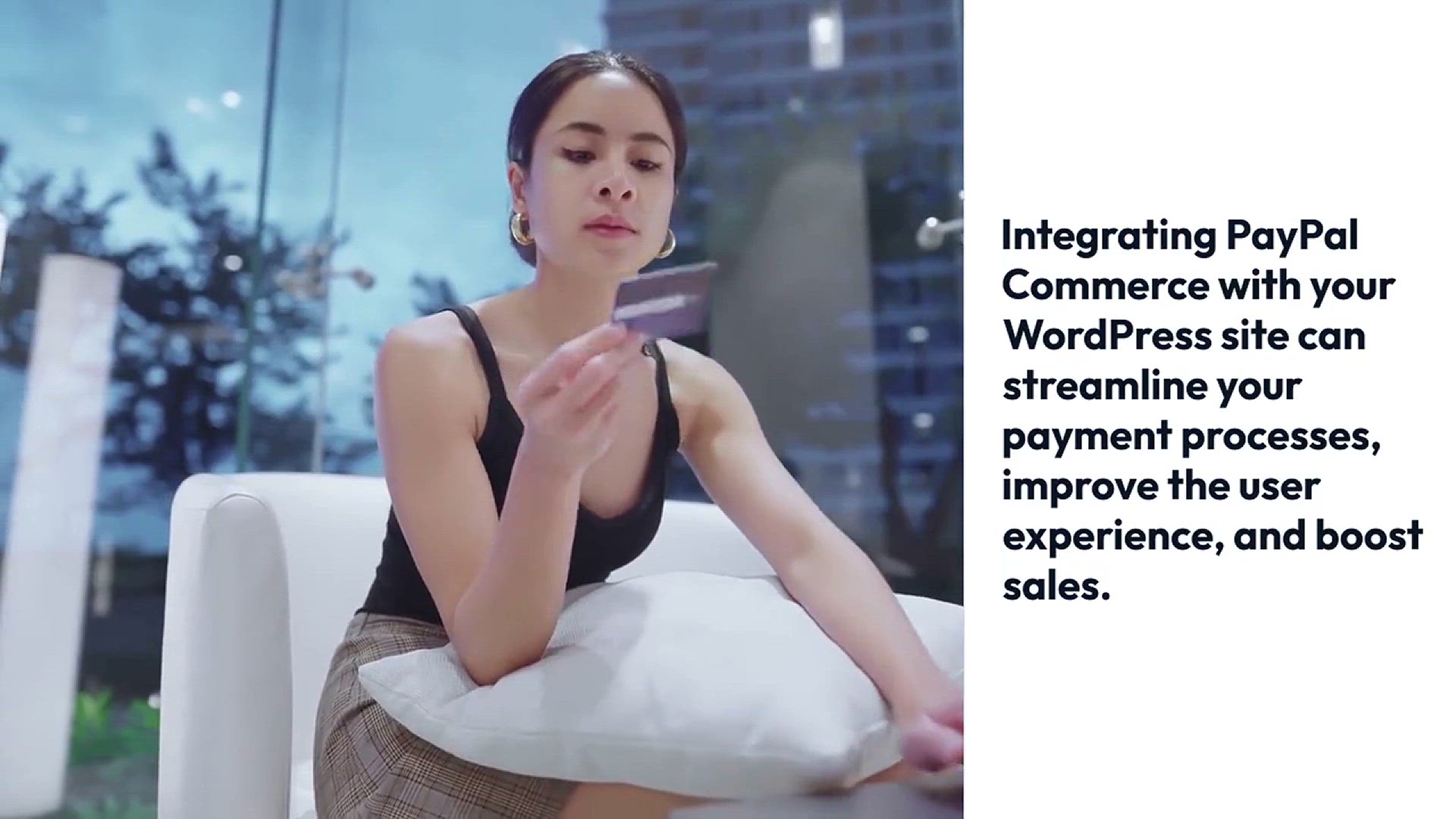
How to Connect WordPress to PayPal Commerce
29 views · Dec 28, 2024 htmlcsscode.online
**Looking to integrate PayPal Commerce with your WordPress site?** 💳💻 In this video, we’ll show you **how to easily connect PayPal Commerce** to your WordPress store for seamless transactions and payment processing. 🚀 Learn the step-by-step process to set up PayPal, customize payment options, and start accepting payments on your site with ease. Watch now to get started! 🔧✨
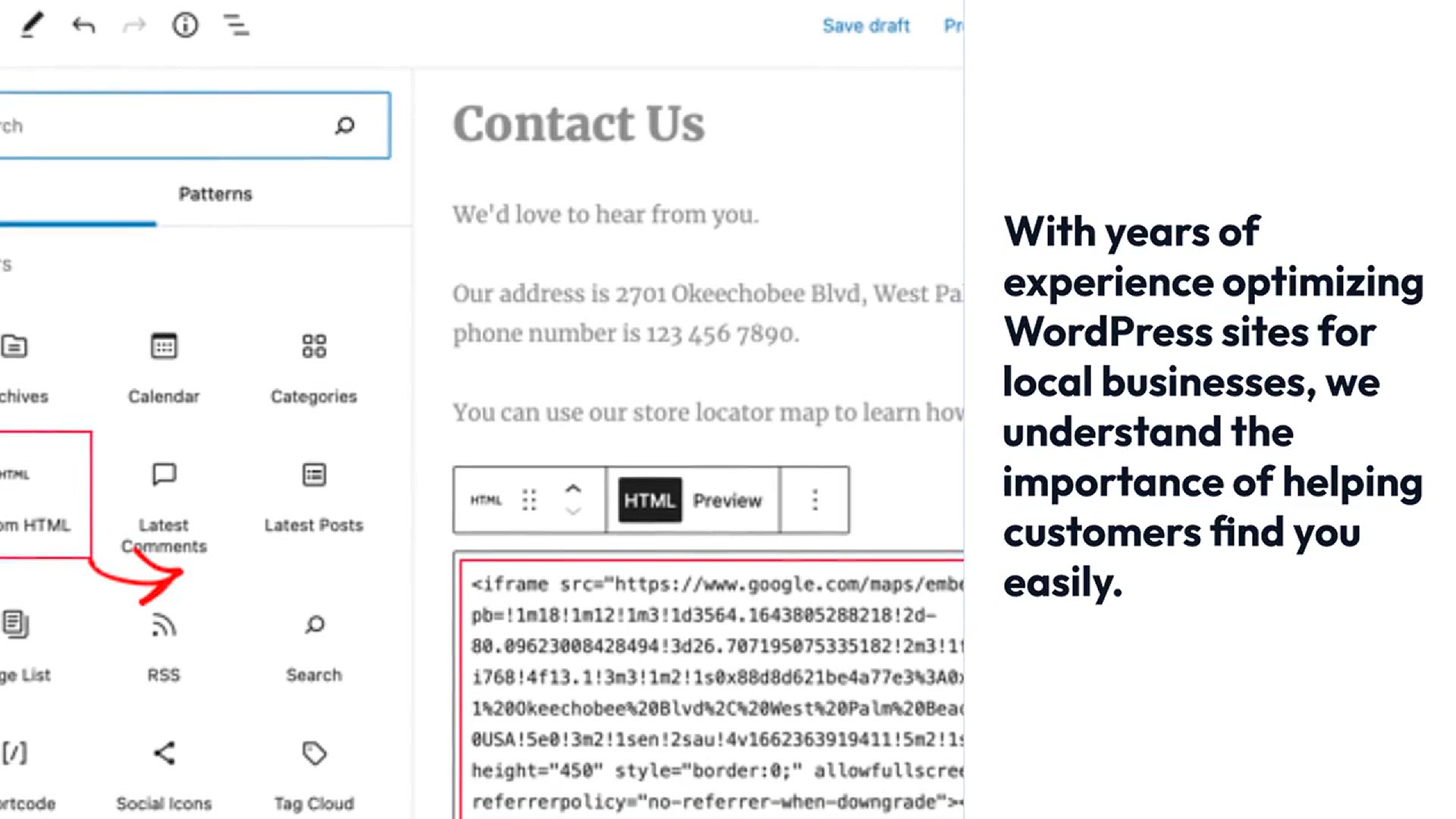
How to Add Google Maps Store Locator in WordPress
17 views · Dec 28, 2024 htmlcsscode.online
**Want to add a store locator to your WordPress site with Google Maps?** 🗺️✨ In this video, we’ll show you **how to easily integrate Google Maps** to create a store locator on your WordPress site. 🚀 Whether you have multiple locations or a single store, this step-by-step guide will help your customers find you quickly. Watch now to set up your own store locator in minutes! 🔧📍
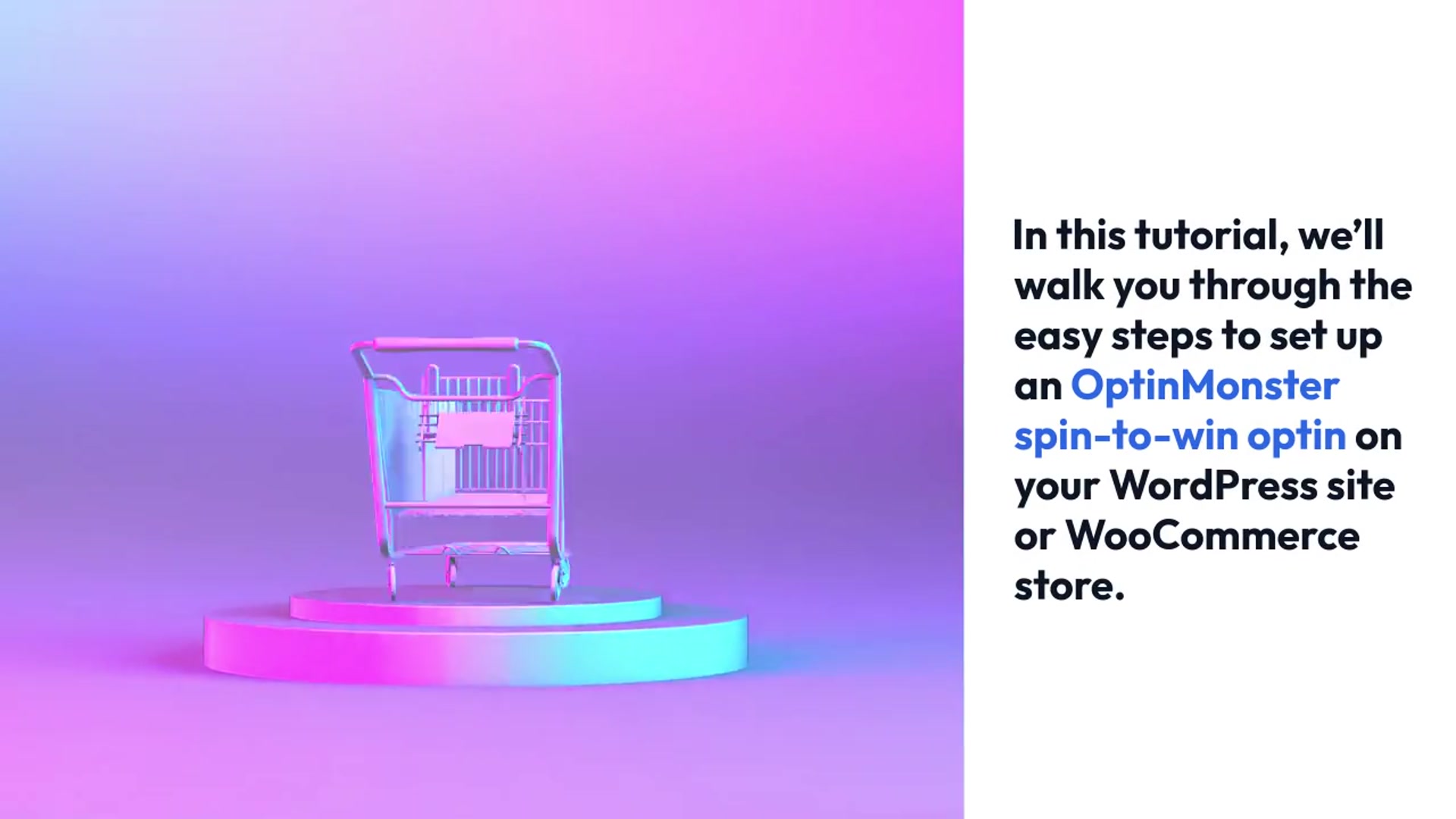
How to Add Spin to Win Optins in WordPress and WooCommerce
284 views · Dec 28, 2024 htmlcsscode.online
**Want to boost conversions with engaging opt-ins?** 🎉🎯 In this video, we’ll show you **how to add Spin to Win opt-ins** to your WordPress and WooCommerce site. 🚀 Learn how to create interactive spin wheel popups that offer discounts, deals, and incentives to your visitors. Watch now to enhance your customer engagement and increase sales with this fun and effective strategy! 💻✨

How to Add a Slide Panel Menu in WordPress Themes
428 views · Dec 28, 2024 htmlcsscode.online
**Want to add a sleek slide panel menu to your WordPress site?** 📱✨ In this video, we’ll show you **how to easily add a slide panel menu** to your WordPress theme, giving your site a modern, user-friendly navigation option. 🚀 Whether you're customizing your theme or looking for a new design, this step-by-step guide will help you create an intuitive menu. Watch now to enhance your site’s usability and design! 💻🎨

How to Find Which Files to Edit in WordPress Theme
316 views · Dec 28, 2024 htmlcsscode.online
**Not sure which files to edit in your WordPress theme?** 📝🔧 In this video, we’ll show you **how to identify and locate the files** you need to customize your WordPress theme safely. 🚀 Learn how to navigate the theme editor, understand theme structure, and make the right changes without breaking your site. Watch now for a step-by-step guide to editing your WordPress theme like a pro! 💻✨

How to Sell Group Memberships in WordPress for Corporate Tea...
576 views · Dec 28, 2024 htmlcsscode.online
**Looking to sell group memberships for corporate teams on your WordPress site?** 🏢💼 In this video, we’ll show you **how to set up and sell group memberships** for teams using WordPress, making it easy for businesses to purchase access for multiple users. 🚀 Learn how to create membership plans, manage access, and provide value for corporate clients. Watch now for a step-by-step guide to selling group memberships! 💻✨

How to Add Title and NoFollow to Insert Link Popup in WordPr...
275 views · Dec 28, 2024 htmlcsscode.online
**Want to add a title and nofollow attribute to links in WordPress?** 🔗✨ In this video, we’ll show you **how to easily add a title and nofollow** to links in the insert link popup, giving you more control over your SEO and link management. 🚀 Follow our step-by-step guide to optimize your links and improve your website's SEO. Watch now to master this simple but powerful WordPress feature! 💻🔧

How to Add an Admin User to the WordPress Database via MySQL
903 views · Dec 28, 2024 htmlcsscode.online
**Need to add an admin user to your WordPress site through MySQL?** 🖥️🔧 In this video, we’ll show you **how to manually create an admin user** in the WordPress database using MySQL. 🚀 Learn the exact SQL queries to run, along with essential tips for securely adding new users to your WordPress site. Watch now for a clear, step-by-step guide to managing WordPress users via MySQL! 💻✨

How to Properly Use the More Block in WordPress
189 views · Dec 28, 2024 htmlcsscode.online
**Want to improve the readability of your WordPress posts?** 📑✨ In this video, we’ll show you **how to properly use the More Block** in WordPress to create clean, professional-looking excerpts for your blog posts. 🚀 Learn how to split long content, control how your posts appear on your homepage, and enhance user experience. Watch now for a quick guide to mastering the More Block in WordPress! 💻🔧

How to Disable Google Fonts on Your WordPress Website
30 views · Dec 28, 2024 htmlcsscode.online
**Concerned about Google Fonts slowing down your WordPress site?** 🧐💨 In this video, we’ll show you **how to easily disable Google Fonts** on your WordPress website to improve loading times and enhance performance. 🚀 Learn step-by-step methods to remove Google Fonts and use system fonts instead. Watch now to speed up your site and boost user experience! 💻✨
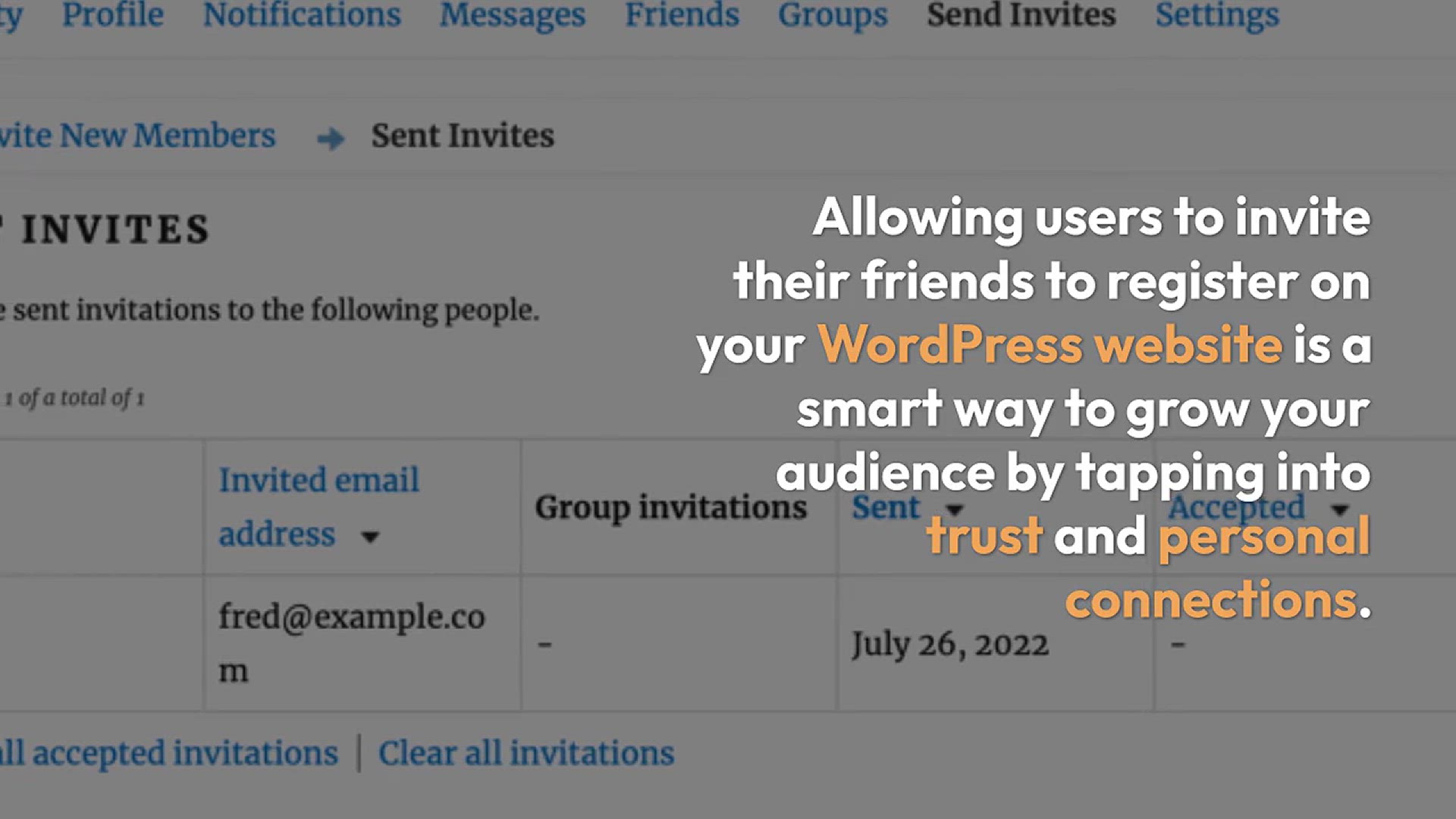
How to Allow Users to Invite Their Friends to Register in Wo...
102 views · Dec 28, 2024 htmlcsscode.online
**Want to let users invite their friends to register on your WordPress site?** 📲✨ In this video, we’ll show you **how to set up an invitation system** that allows users to invite others to join your site. 🚀 Learn how to encourage user growth and increase registrations with this simple yet effective strategy. Watch now for a step-by-step guide to enabling user invitations on your WordPress site! 💻🎉
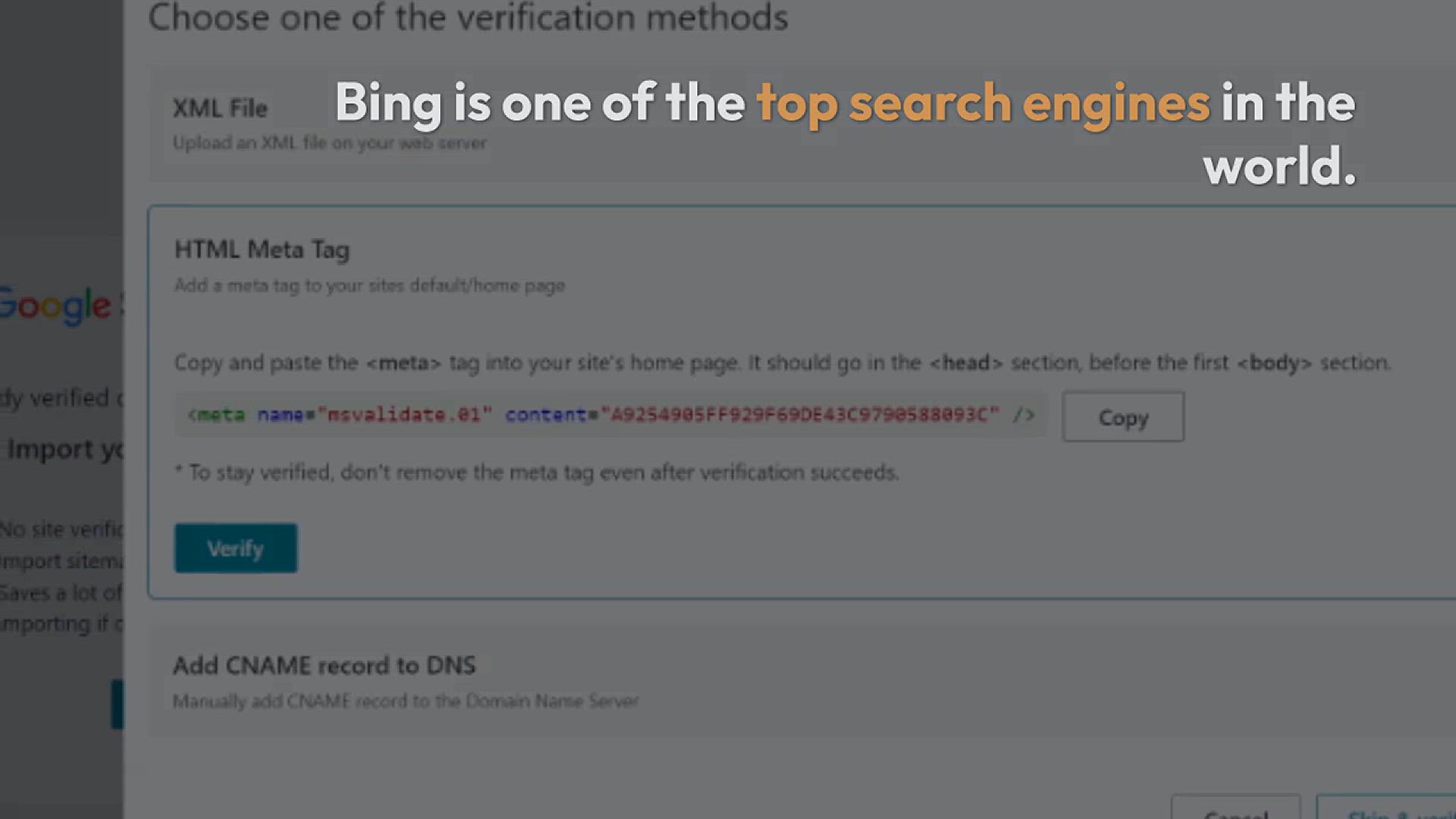
How to Add Your Website to Bing Webmaster Tools
225 views · Dec 28, 2024 htmlcsscode.online
**Want to improve your website’s visibility on Bing?** 🌐🔍 In this video, we’ll show you **how to add your website to Bing Webmaster Tools** to monitor your site's performance, track search traffic, and optimize for better rankings. 🚀 Follow our easy, step-by-step guide to set up Bing Webmaster Tools and unlock valuable insights for your website. Watch now to get started! 💻✨
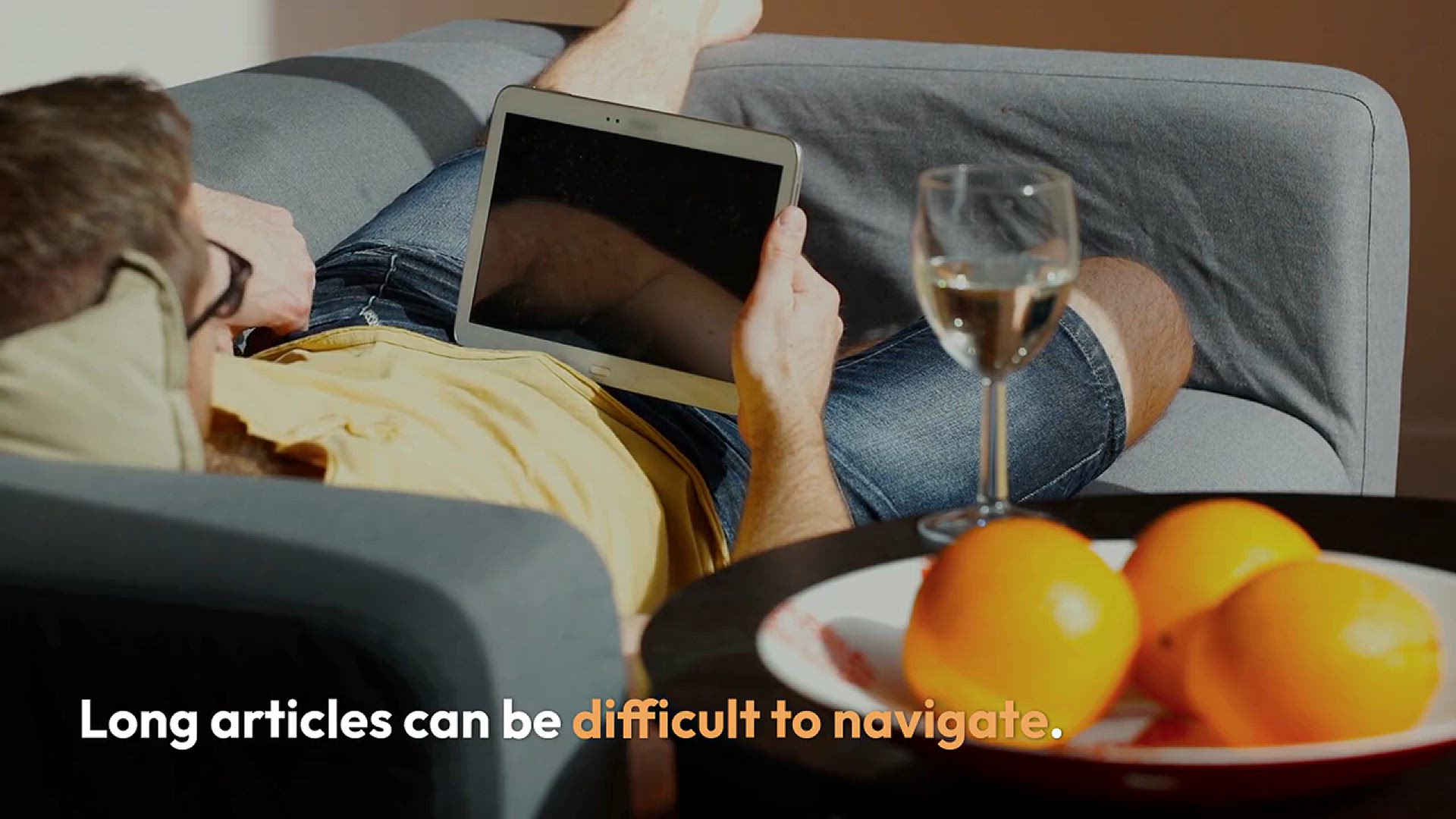
How to Create a Table of Contents in WordPress Posts and Pag...
179 views · Dec 28, 2024 htmlcsscode.online
**Want to make your WordPress posts and pages more organized and user-friendly?** 📑✨ In this video, we’ll show you **how to create a Table of Contents** in your WordPress content to help visitors easily navigate long articles. 🚀 Learn how to automatically generate a Table of Contents, improve readability, and boost user engagement. Watch now for a step-by-step guide to enhancing your WordPress content! 💻📋
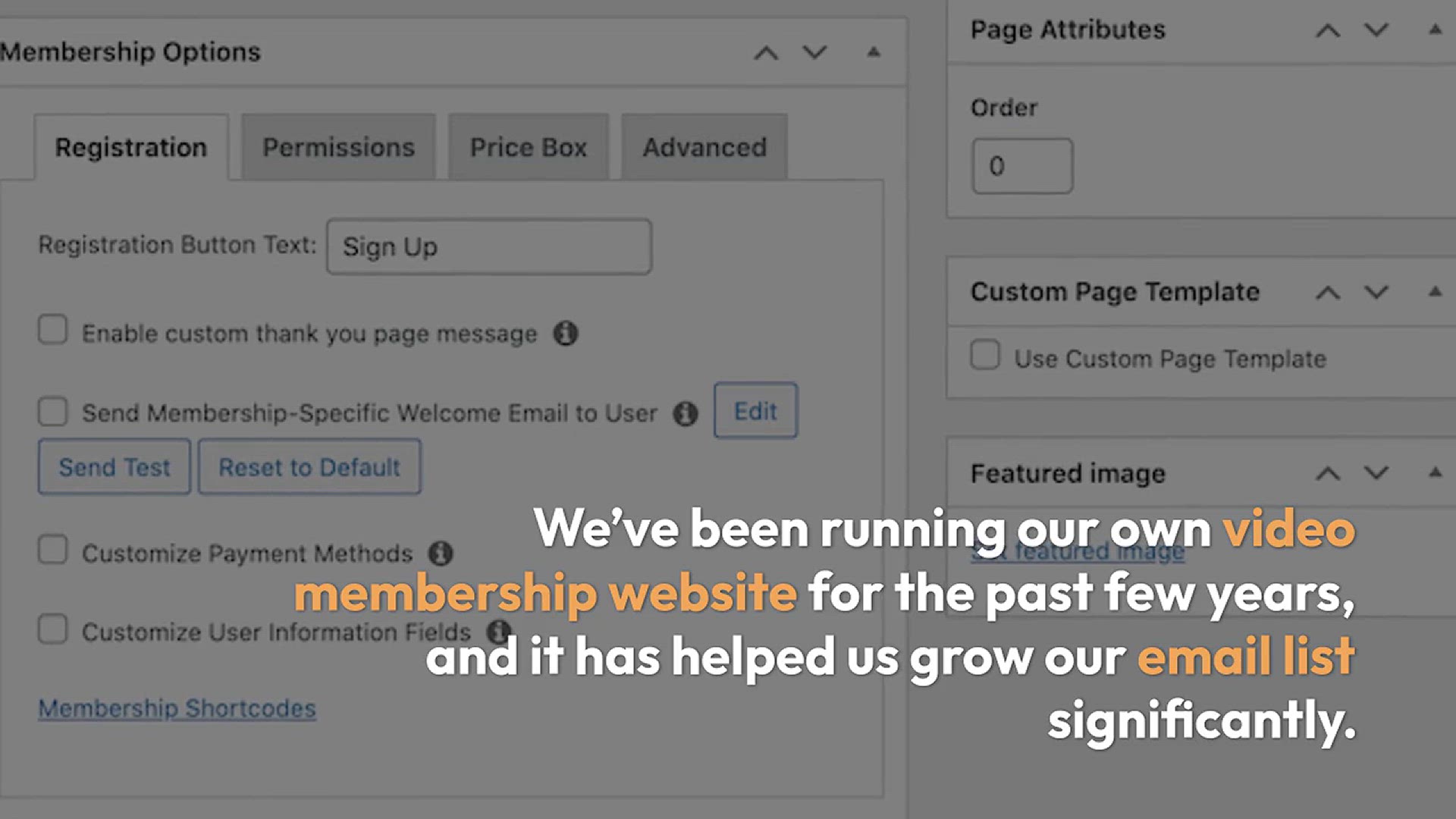
How to Add Automatic Drip Content in Your WordPress Site
5 views · Dec 28, 2024 htmlcsscode.online
**Looking to create a content delivery schedule for your WordPress site?** ⏳✨ In this video, we’ll show you **how to add automatic drip content**, allowing you to release content over time to your users or members. 🚀 Learn how to set up timed content releases, perfect for membership sites, courses, or exclusive content. Watch now for a step-by-step guide to automating your content strategy! 💻📅
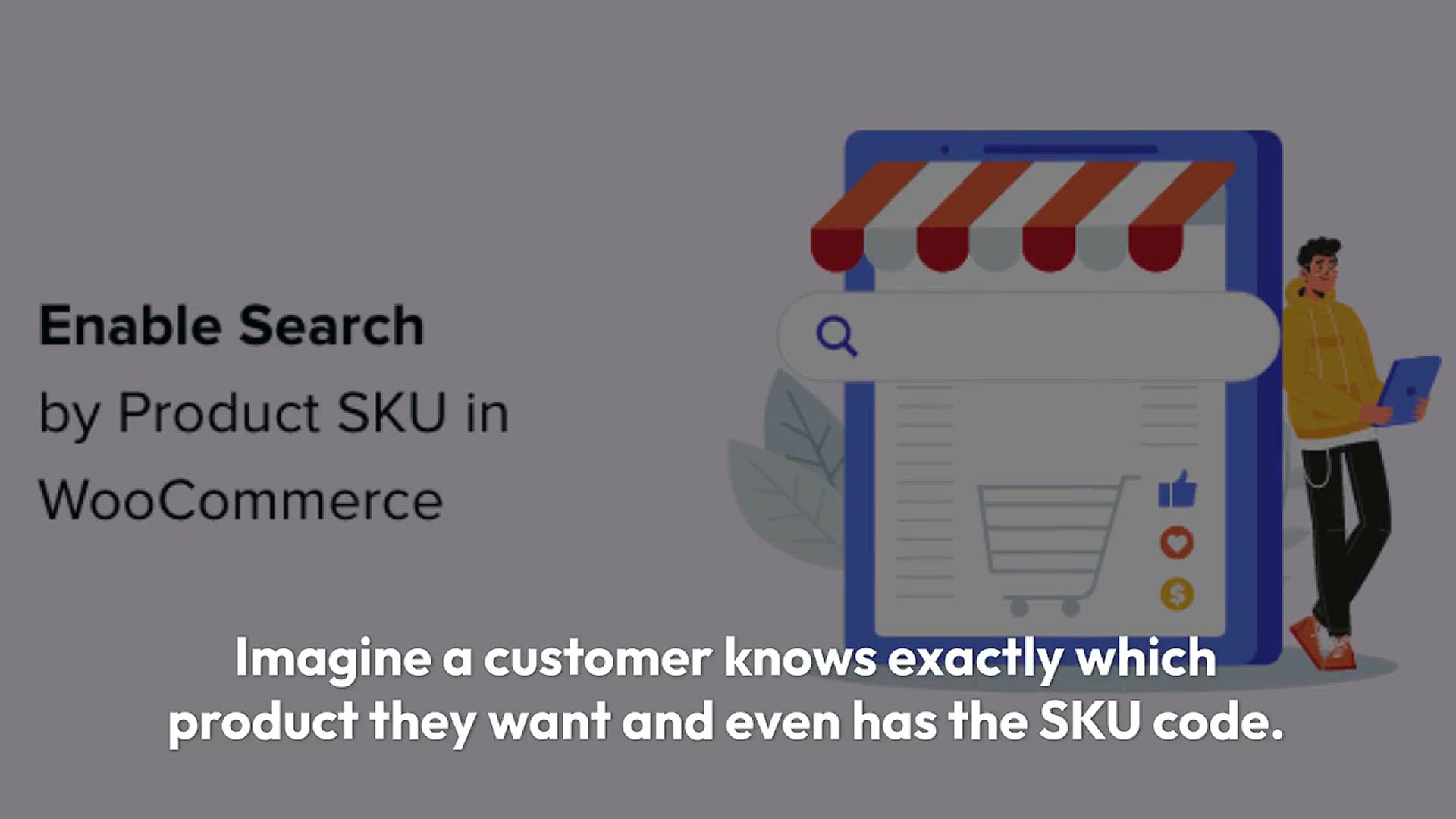
How to Enable Search by Product SKU in WooCommerce
5K views · Dec 28, 2024 htmlcsscode.online
**Description:** Learn how to enable search by product SKU in WooCommerce to make it easier for your customers to find specific products quickly. This step-by-step guide will show you how to set up SKU-based search functionality using built-in features or plugins. Perfect for store owners looking to improve user experience and boost sales! 🛒✨ #WooCommerce #ProductSearch #SKUSearch
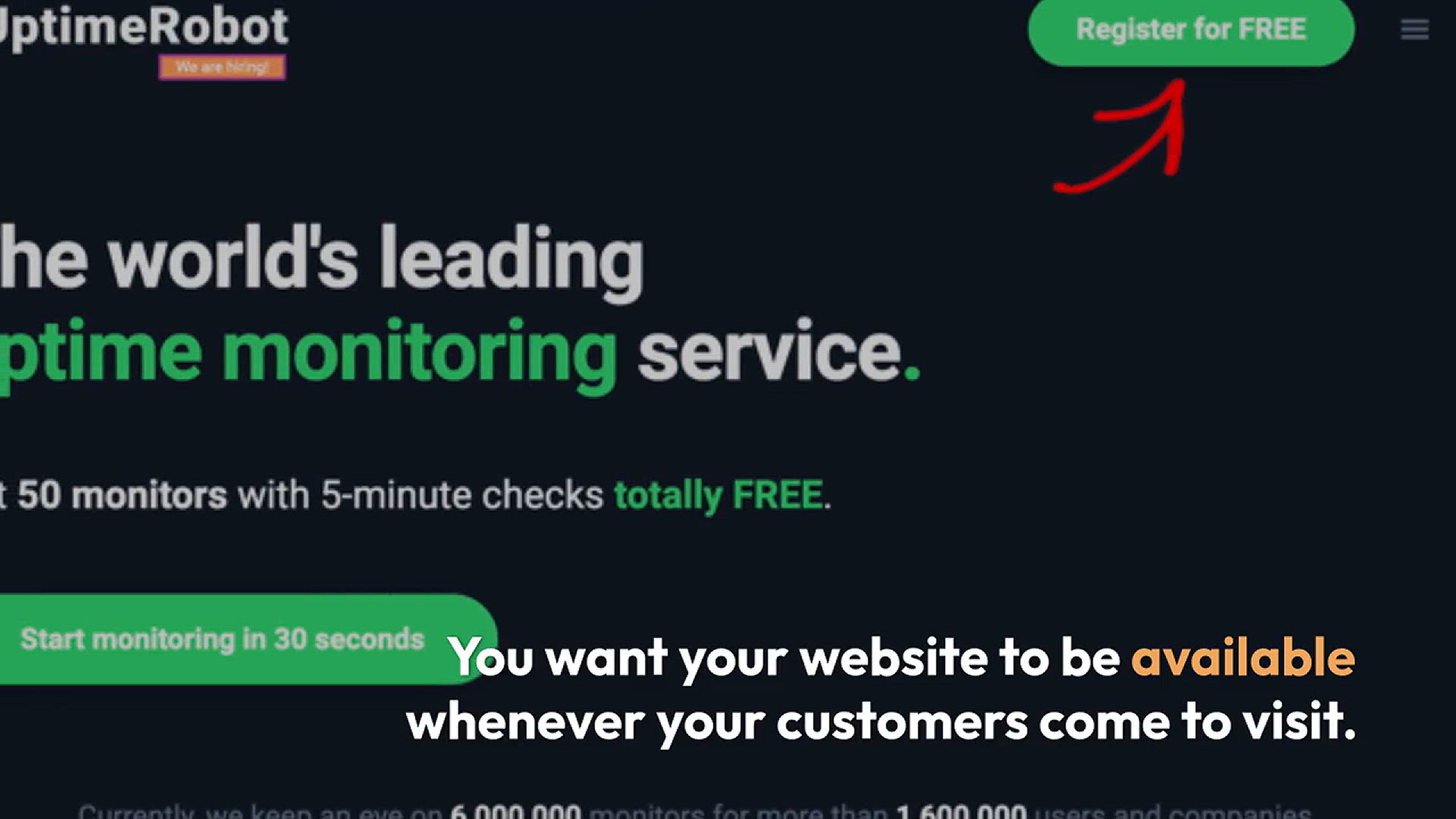
How to Monitor Your WordPress Website Server Uptime (Easy Wa...
723 views · Dec 28, 2024 htmlcsscode.online
**Description:** Learn how to monitor your WordPress website server uptime easily and ensure your site stays online without interruptions. In this tutorial, we’ll show you the best tools and methods to track server performance, receive downtime alerts, and maintain a reliable website. Perfect for bloggers, business owners, and web developers who want to keep their WordPress site running smoothly!
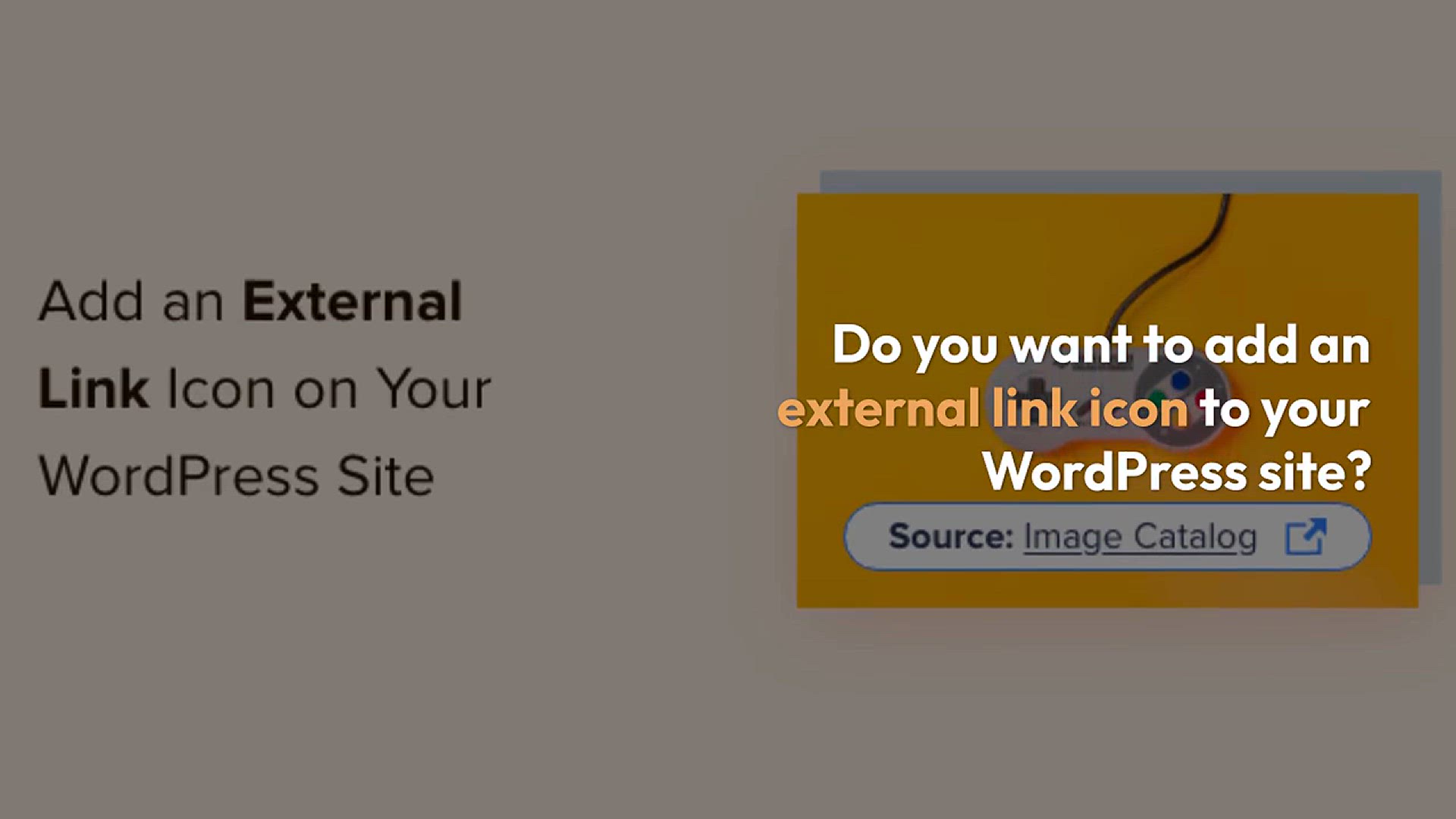
How to Add an External Link Icon on Your WordPress Site
350 views · Dec 28, 2024 htmlcsscode.online
**Description:** Learn how to add an external link icon to your WordPress site to enhance navigation and improve user experience. This easy-to-follow tutorial shows you how to add a clear and clickable icon next to your external links, making it easy for visitors to spot them. Whether you're linking to affiliates, partners, or external resources, this simple customization will give your site a professional touch!
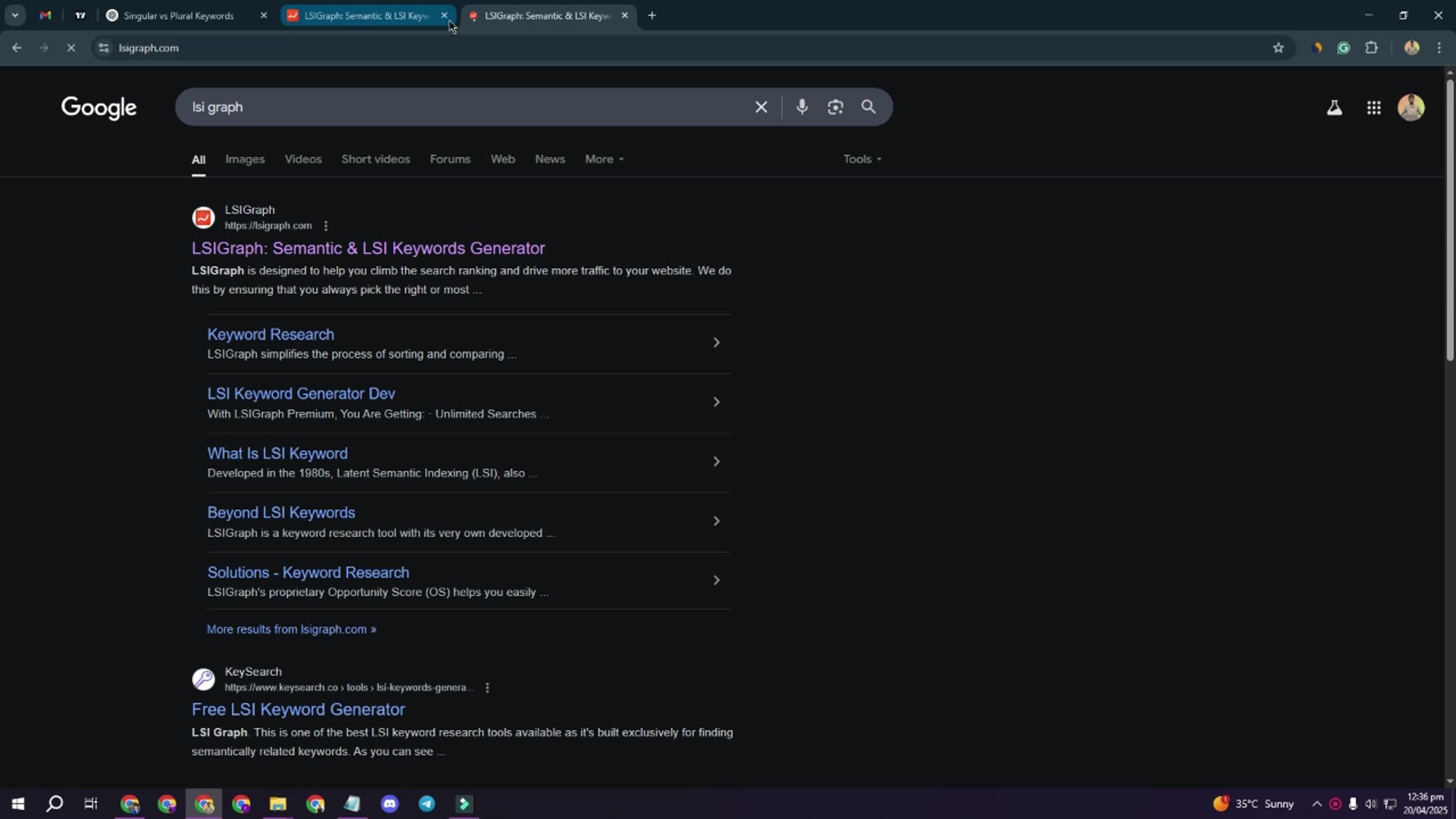
How to find LSI Keywords Using ChatGPT
25 views · Apr 21, 2025 htmlcsscode.online
🤖 How to Find LSI Keywords Using ChatGPT – Quick & Easy SEO Hack! 🔍 In this video, you'll learn how to use ChatGPT to discover LSI (Latent Semantic Indexing) keywords and improve your SEO content strategy. No need for expensive tools — ChatGPT can help you generate related keywords, synonyms, and context-based terms to boost your content relevance and search rankings. ✅ What you'll learn: What are LSI keywords and why they matter How ChatGPT can help you find LSI keywords Step-by-step guide to prompt ChatGPT effectively How to use those keywords in your blog or website content Bonus tips for improving on-page SEO with AI 💡 Perfect for bloggers, content creators, SEO beginners, and digital marketers who want to save time and work smarter. 📚 This video is part of our SEO Course — make sure to check out the full playlist! 🔔 Like, comment, and subscribe for more SEO tips and AI-powered content strategies. #ChatGPT #LSIKeywords #SEOtips #ContentWriting #SEOTools #DigitalMarketing #ChatGPTforSEO
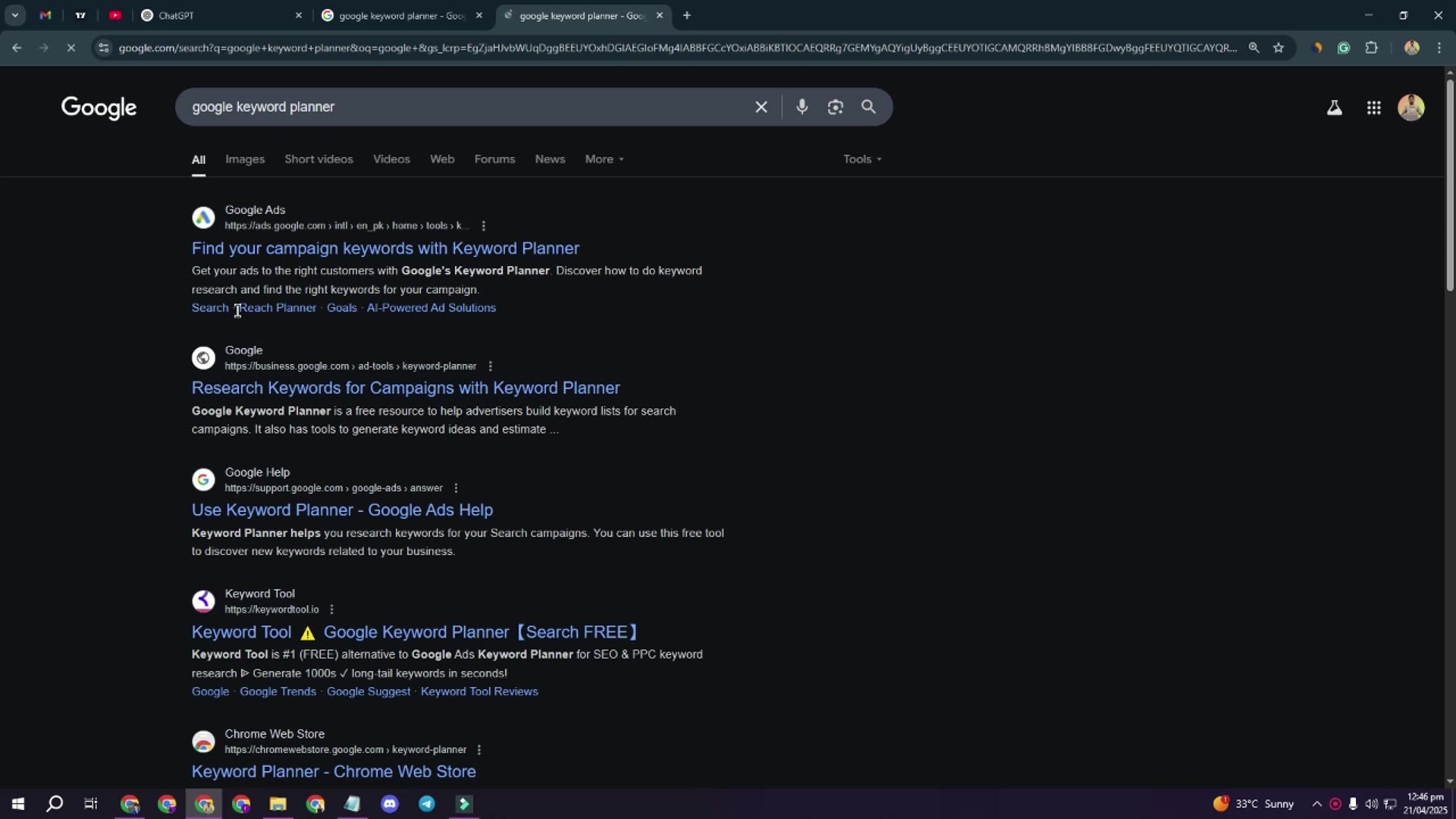
How to use google keyword planner for keywords reseach
77 views · Apr 21, 2025 htmlcsscode.online
🔍 Want to find the best keywords for your blog, YouTube channel, or online business — for FREE? In this video, I’ll show you how to use Google Keyword Planner step-by-step for effective keyword research. ✅ What You’ll Learn: How to access Google Keyword Planner (100% free) How to find high-volume, low-competition keywords How to analyze keyword data for SEO and PPC Tips to choose the right keywords for your niche 📈 Whether you're a blogger, content creator, or digital marketer — this tool can help you grow traffic and reach your target audience! 💡 Bonus: I’ll also share tips to avoid common mistakes beginners make while using keyword planner. 👍 Like, Share & Subscribe for more SEO and digital marketing tutorials! #GoogleKeywordPlanner #KeywordResearch #SEOtips #FreeSEOtools #DigitalMarketing
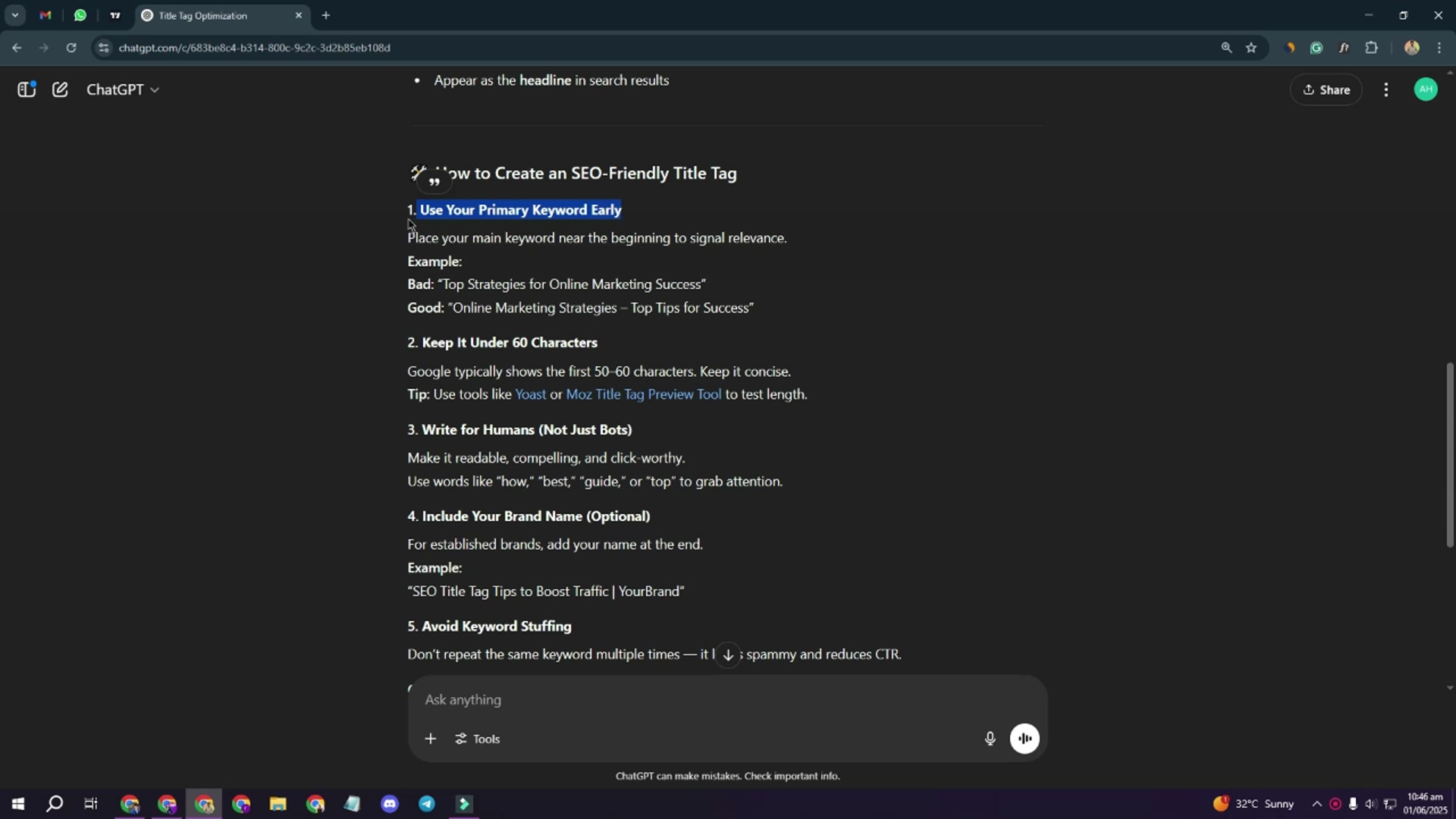
How to Create an SEO-Friendly Title Tag
0 views · Jun 1, 2025 htmlcsscode.online
Your title tag is the first thing people see on Google – is it optimized? In this video, you'll learn how to create an SEO-friendly title tag that boosts your rankings and increases your click-through rate. We’ll cover: ✅ What is a title tag and why it’s important for SEO ✅ Ideal length and formatting for search engines ✅ How to include keywords without stuffing ✅ Writing titles that attract both users and search engines ✅ Real examples and proven tips for better results Whether you're a blogger, digital marketer, or website owner, crafting powerful title tags is a key part of on-page SEO success. 📌 Watch till the end for actionable tips you can start using today to improve your website’s visibility on Google! 👍 Don’t forget to like, comment, and subscribe for more SEO tutorials and content optimization strategies. #TitleTagSEO #SEOTips #OnPageSEO #DigitalMarketing #GoogleRanking #SEOForBeginners