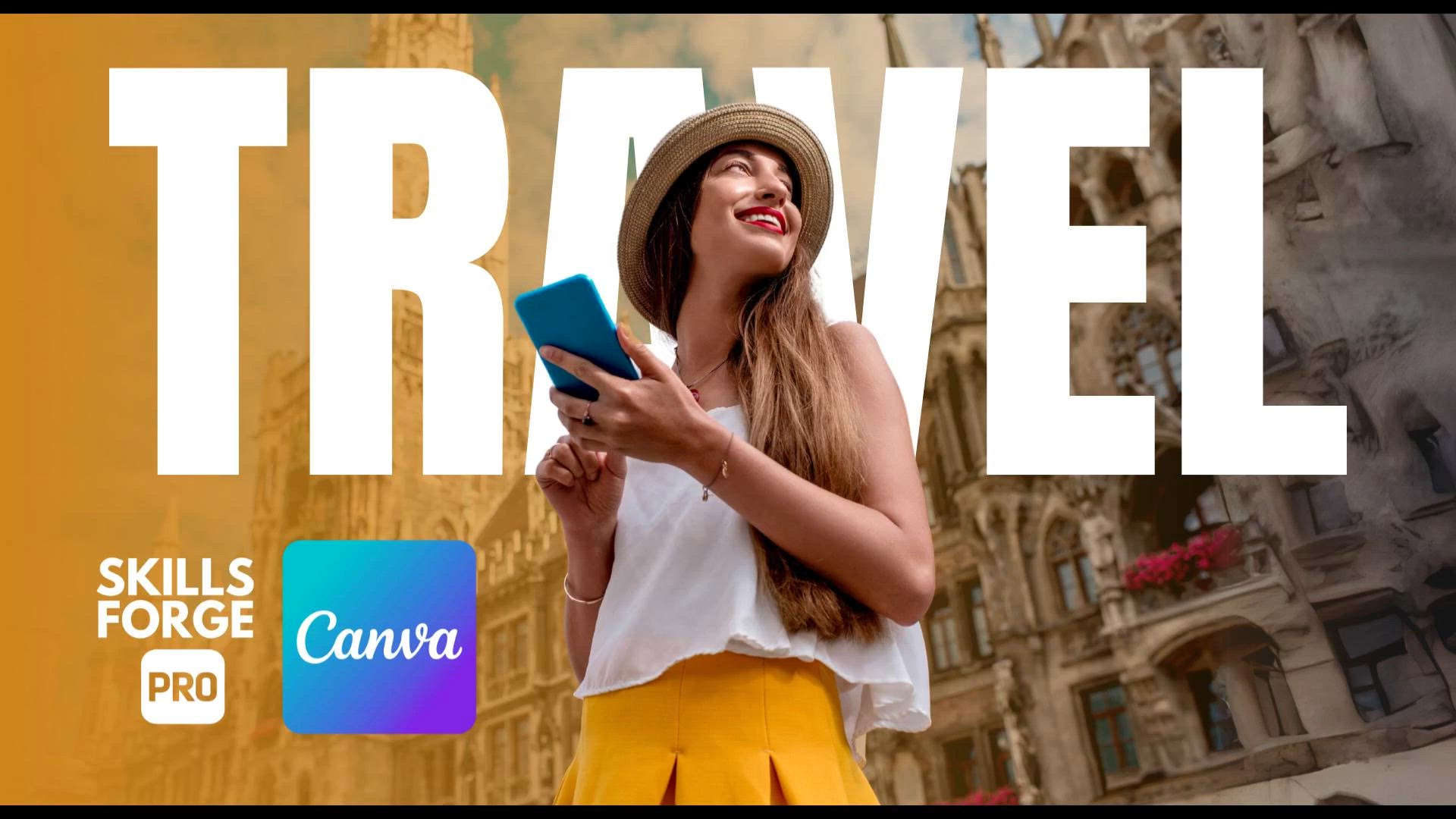
How to Put Text Behind an Object in Canva Easy & Fast!
12 views · Mar 25, 2025 humix_publisher_200857
#canva #canvatutorial #canvatips Want to make eye-catching thumbnails and illustrations in Canva? In this tutorial, you'll learn how to place text behind objects using Canva’s powerful tools like Magic Expand and Background Remover. This simple technique will take your designs to the next level! ✅ What You’ll Learn in This Video: 1- How to fill your design space using Canva’s AI tools 2- How to remove backgrounds for a layered effect 3- How to add depth with gradients and text positioning 4- Best font and color choices for a professional look No advanced skills needed—just follow along and create stunning visuals in minutes! 🔔 Subscribe for more quick & practical Canva tips on Skills Forge Pro ! 💬 Drop a comment if you have any questions or want more design tutorials!

How to Create a Perfect Instagram Split Using Canva EASY &am...
0 views · Mar 25, 2025 humix_publisher_200857
Want to make your Instagram feed look amazing? In this tutorial, we’ll show you how to split an image into a perfect Instagram grid using Canva—completely free and super easy! 🎨✨ ✅ What You’ll Learn: ✔️ How to use Canva’s Image Splitter tool ✔️ How to download and upload images in the correct order ✔️ How to make your Instagram profile visually stunning 📌 Why Use an Instagram Split? A split image grid helps you create a professional, eye-catching profile that stands out and grabs attention! Whether for personal branding, business pages, or influencers, this trick will elevate your Instagram aesthetic. 🔥 Don’t forget to like, subscribe, and hit the notification bell so you never miss out on our latest Canva tutorials! 💬 Let us know in the comments: What Canva technique do you want to learn next?

How to Create a Grunge Text Effect in Canva – Step by Step...
1 views · Mar 25, 2025 humix_publisher_200857
#canva #canvatutorial #canvatips Want to create a bold and edgy Grunge Text Effect in Canva? In this step-by-step tutorial, we’ll show you how to design distressed typography using ink splatter elements and smart layering techniques. This simple yet powerful method is perfect for thumbnails, posters, and social media designs. Whether you're a beginner or an experienced designer, you'll love how easy it is to achieve this scattered dispersion effect in Canva! 🔹 What You’ll Learn: ✔ How to choose the right font and size for a grunge look ✔ Using ink splatters to create a distressed effect ✔ Enhancing the design with a background image ✔ Layering elements for a professional finish 🎨 No advanced skills needed—just follow along and start creating stunning grunge typography in minutes! 🚀 Try it out and let us know in the comments what Canva effects you’d love to see next! 🔔 Subscribe for more quick & practical Canva tips on Skills Forge Pro ! 💬 Drop a comment if you have any questions or want more design tutorials!
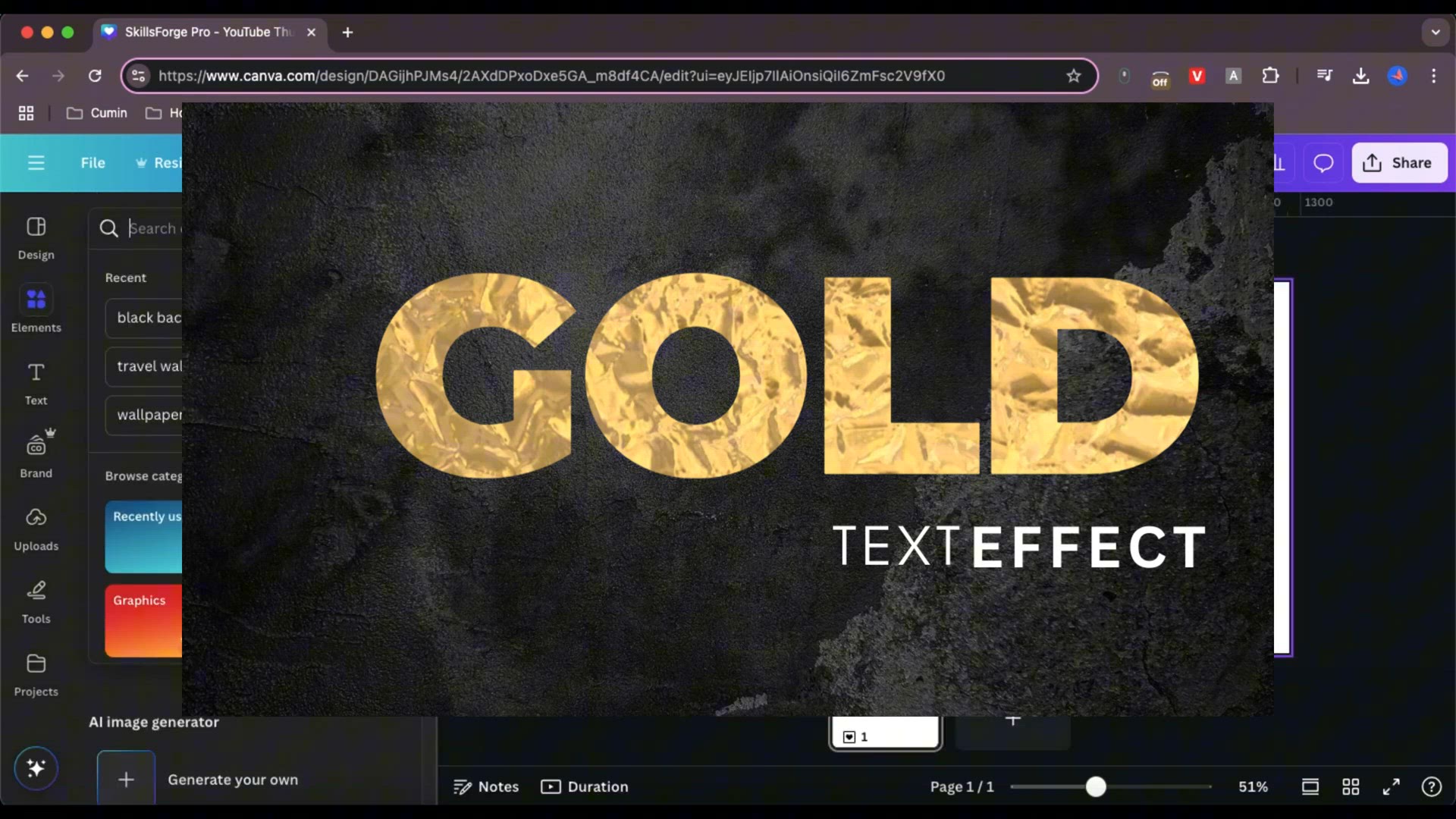
How to Create a Stunning Gold Text Effect in Canva Easy &...
3 views · Mar 26, 2025 humix_publisher_200857
#canva #canvatutorial #canvatips Want to add a luxurious gold text effect to your designs? In this quick and easy Canva tutorial, we’ll show you how to create a beautiful gold text effect in less than 2 minutes! What You’ll Learn in This Video: ✅ How to choose the perfect black background for contrast ✅ How to find and use a high-quality gold texture ✅ How to apply the FontFrame app for a realistic gold text effect ✅ How to adjust and enhance your design for the best results With just a few simple steps, you can make your text shine like gold and take your Canva designs to the next level! 🔔 Subscribe for more quick & practical Canva tips on Skills Forge Pro ! 💬 Drop a comment if you have any questions or want more design tutorials!

How to Create Eye Catching 3D Social Media Posts in Canva
0 views · Mar 27, 2025 humix_publisher_200857
#canva #canvatutorial #canvatips Want to make your social media posts stand out? In this tutorial, we’ll show you how to create eye-catching 3D social media posts in Canva using a few simple steps—all in under 3 minutes. Learn how to: ✔️ Use a Facebook comment screenshot to enhance engagement ✔️ Select the perfect background to complement your design ✔️ Add a realistic transparent PNG image of coffee being poured ✔️ Use Canva’s Magic Grab tool to isolate and layer elements for a 3D effect ✔️ Arrange layers to create a realistic and professional-looking post This method is perfect for Instagram, Facebook, and other social media platforms where you want to create engaging and interactive content. 🔔 Subscribe for more quick & practical Canva tips on Skills Forge Pro ! 💬 Drop a comment if you have any questions or want more design tutorials!

How to Instantly Change Image Backgrounds with Canva’s Bac...
0 views · Mar 28, 2025 humix_publisher_200857
In this quick and easy tutorial, learn how to use Canva’s Background Generator, the latest AI-powered tool that allows you to instantly replace and enhance image backgrounds with just a few clicks! Whether you're creating professional eCommerce product photos or giving your travel pictures a stunning makeover, this tool makes it effortless. 📌 What You’ll Learn: ✅ How to use Canva’s Background Generator to transform images ✅ The best AI prompts for generating professional and eye-catching backgrounds ✅ How to create perfect product shots for eCommerce ✅ How to place travelers in dream destinations using AI ✅ The best settings to fine-tune your background edits With Canva’s AI tool, you can say goodbye to boring, unprofessional backgrounds and create stunning, high-quality visuals in seconds! The only limitation? The prompt length must be under 200 characters—but we’ve got you covered with the perfect prompts to use. #canva #backgroundgenerator #canvaai #canvatutorial #backgroundchange #canvadesign #graphicdesign #canvatips #photoediting #aiediting #aieditingtools 🔔 Subscribe for more quick & practical Canva tips on Skills Forge Pro ! 💬 Drop a comment if you have any questions or want more design tutorials!
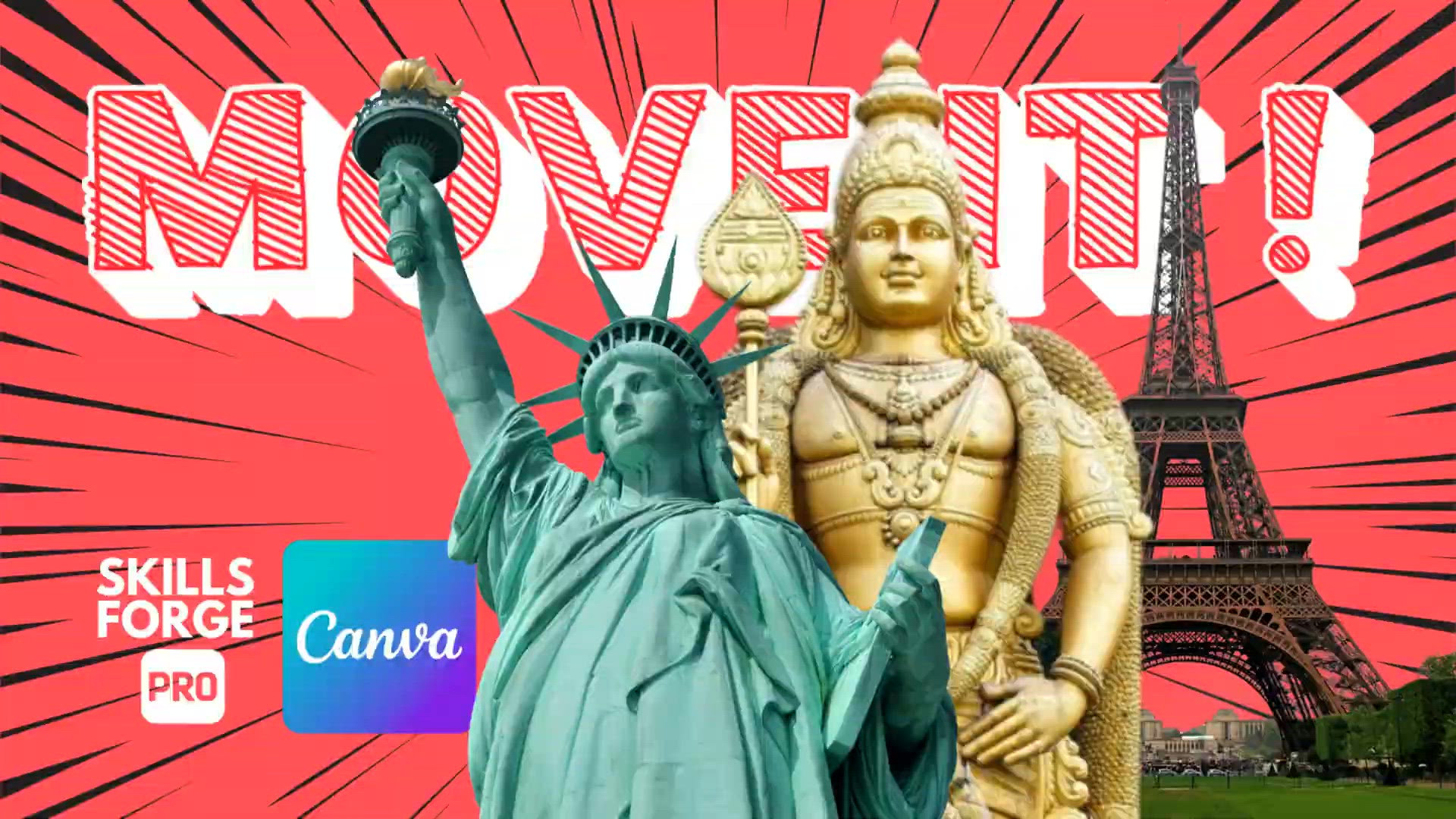
How to Create a Stunning Monument Animation in Canva
0 views · Mar 28, 2025 humix_publisher_200857
#canva #canvatutorial #canvatips Discover how to create a stunning monument grow animation effect in Canva in just a few simple steps! In this quick and easy tutorial, we’ll guide you through using Canva’s Magic Grab tool to isolate and animate a monument, bringing your designs to life effortlessly. You'll learn: ✅ How to select and grab objects manually ✅ How to apply smooth animation effects ✅ How to sync text animations for a professional touch ✅ How to export your final video in high quality Perfect for social media posts, presentations, or creative projects, this effect adds a dynamic touch to your visuals. 🔔 Subscribe for more quick & practical Canva tips on Skills Forge Pro ! 💬 Drop a comment if you have any questions or want more design tutorials!
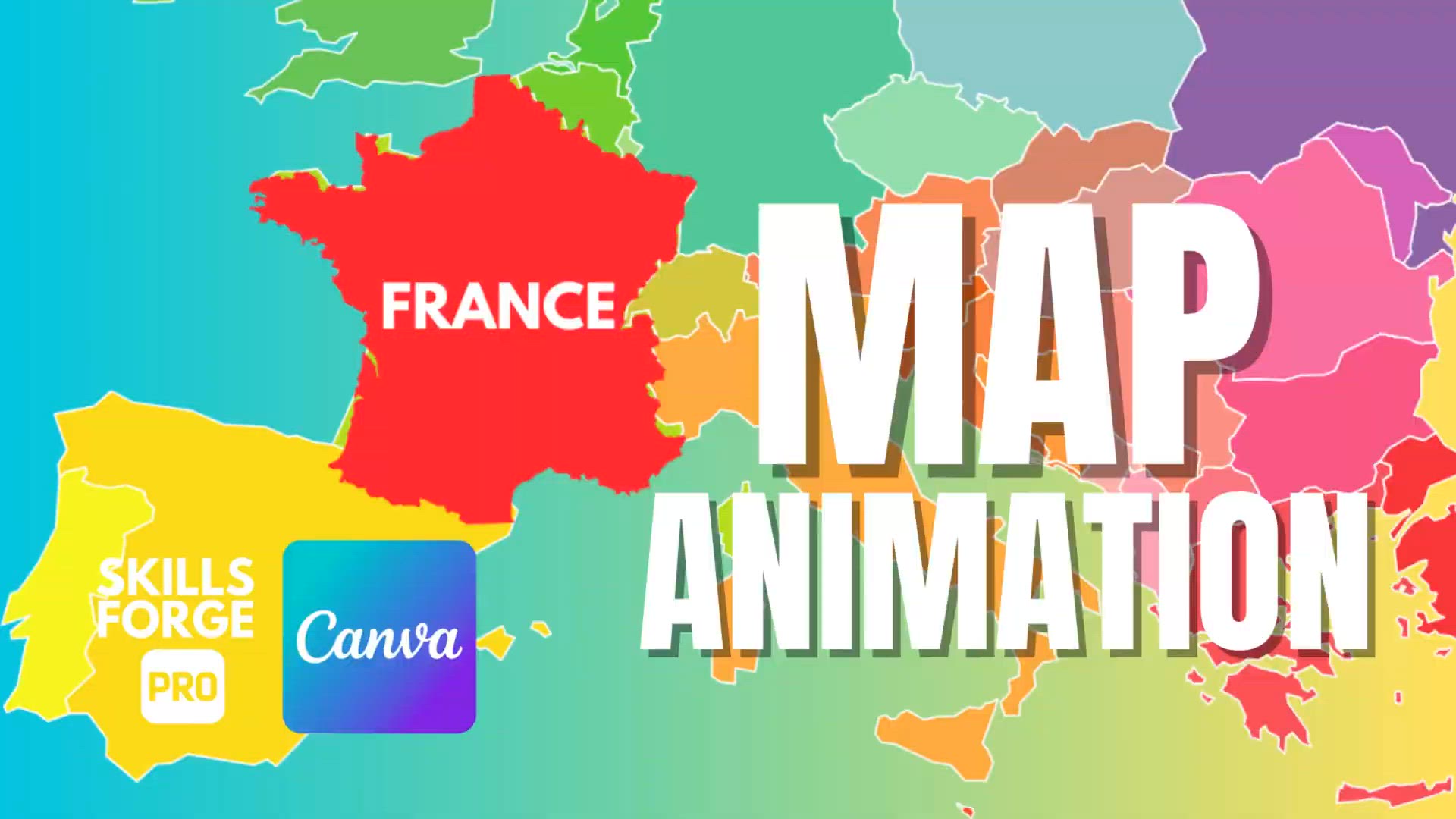
How to Create a Stunning Map Animation in Canva in Just 4 Mi...
518 views · Mar 30, 2025 humix_publisher_200857
Want to create a professional map animation in Canva? In this tutorial, we'll show you how to design a smooth zoom-in effect on a country map with just a few simple steps—no advanced skills required! What you'll learn in this video: ✅ How to use the Match and Move transition for seamless zoom effects ✅ How to overlay and animate a transparent map outline ✅ How to add and animate text for a dynamic final touch By the end of this video, you'll have a polished and eye-catching map animation ready to use for presentations, videos, and social media content. 🔔 Subscribe for more quick & practical Canva tips on Skills Forge Pro ! 💬 Drop a comment if you have any questions or want more design tutorials!

How to Create a Stunning Cinematic Title Animation in Canva ...
0 views · Apr 1, 2025 humix_publisher_200857
Want to give your videos a professional cinematic touch? In this tutorial, we’ll show you how to create a stunning cinematic title animation in Canva in just a few easy steps—no advanced editing skills required! You'll learn how to: ✅ Choose the perfect video background ✅ Adjust lighting for a dramatic effect ✅ Add cinematic black bars for a 16:9 film look ✅ Create a stylish animated title with the perfect font and spacing ✅ Apply smooth transitions for a Hollywood-style finish By the end of this video, you’ll have a pro-level title animation that you can use for your projects, YouTube videos, or short films! #canvaai #canvatutorial #cinematictitle #titleanimation #canvaanimation #canvatexteffects #canvamotiongraphics #canvatricks #canvaprotips #canvaediting #canvavideo #canvamagic #graphicdesigntutorial #videoediting #socialmediadesign #canvatemplates #motiontitles #canvahacks #canvaforbeginners #digitalmarketing 🔔 Subscribe for more quick & practical Canva tips on Skills Forge Pro ! 💬 Drop a comment if you have any questions or want more design tutorials!

Instantly Replace Image Backgrounds! Canva Background Genera...
0 views · Apr 1, 2025 humix_publisher_200857
Learn how to use Canva Background Generator tool to create stunning, professional product presentations for E-commerce in minutes! In this tutorial, we’ll guide you step-by-step on how to transform your images— like a Rolex watch, a cool T-shirt, and a Nescafé coffee box— into eye-catching visuals that boost sales and conversions. Watch now and elevate your product photography effortlessly! #canvabackgroundgenerator #canvatutorial #ecommercephotography #productpresentation #ecommercetips #canvaforbusiness #backgrounddesign #productphotography #ecommercemarketing #designtips #canvaforecommerce #canvadesign #aibackgroundgenerator #onlinestoretips #photographytips #canvamagicstudio, #ecommercebranding #digitalmarketing #productimages #designtutorial, #canvatips 🎨 Level up your Canva skills! 🚀 Watch more tutorials here: https://youtube.com/playlist?list=PLPEQNZkdtbvtNmuoizgPrt6WSYdJh3tXs&si=FdCTdGMo10nc5E4j 🔔 Subscribe for more quick & practical Canva tips on Skills Forge Pro ! 💬 Drop a comment if you have any questions or want more design tutorials!
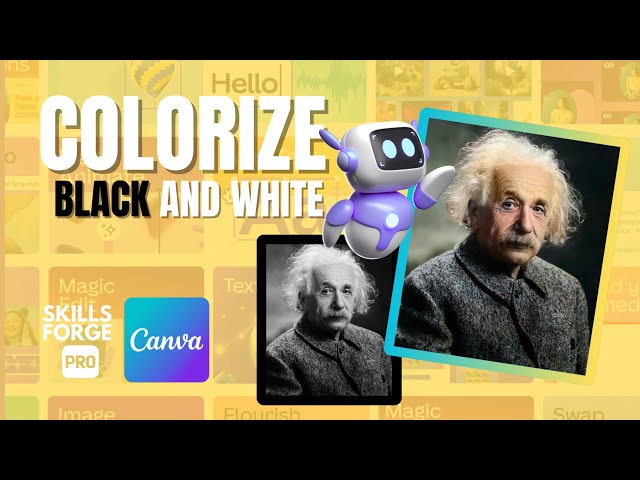
How to Colorize Black and White Photos Using AI in Canva
965 views · Apr 3, 2025 humix_publisher_200857
Want to colorize black and white photos effortlessly? In this tutorial, we’ll show you how to use AI in Canva to bring old photos to life in just a few simple steps! With the Colorify app inside Canva, you can quickly and easily restore black and white images—for free! Whether you’re enhancing historical photos, reviving family memories, or adding color to vintage images, this tool makes it simple. 📌 In this video, you’ll learn: ✅ How to upload and prepare your black-and-white photo in Canva ✅ Where to find the Colorify app and how to use it ✅ How Canva’s AI automatically adds color to your image in seconds 🎨 Level up your Canva skills! 🚀 Watch more tutorials here: https://youtube.com/playlist?list=PLPEQNZkdtbvtNmuoizgPrt6WSYdJh3tXs&si=FdCTdGMo10nc5E4j #canva #canvatutorial #canvaai #photocolorization #colorizephotos #aiphotoediting #canvaphotoeffects #canvahacks #canvamagic #canvadesign #photorestoration #canvaforbeginners #blackandwhitetocolor #canvapro #digitalphotoediting #canvatips #aiediting #photoenhancement #canvatricks #colorgrading 🔔 Subscribe for more quick & practical Canva tips on Skills Forge Pro ! 💬 Drop a comment if you have any questions or want more design tutorials!

How to Turn Any Photo into an Anime Cartoon with Canva AI
213 views · Apr 3, 2025 humix_publisher_200857
Want to turn your photos into anime-style cartoons with just a few clicks? In this tutorial, I'll show you how to use Canva AI's 3DPortrait tool to easily create anime versions of your pictures. 🚀 In this video, you’ll learn: ✔️ How to upload and prepare your image in Canva ✔️ How to use the 3DPortrait AI tool to generate anime cartoons ✔️ Whether to keep or remove the background for better results ✔️ The common AI mistakes (like weird hands!) and how to work around them ✔️ Tips to improve the final look of your AI-generated anime images This tool is fun, easy to use, and completely free on Canva! Give it a try and let me know in the comments what Canva AI tricks you’d love to learn next. 🎨 Level up your Canva skills! 🚀 Watch more tutorials here: https://youtube.com/playlist?list=PLPEQNZkdtbvtNmuoizgPrt6WSYdJh3tXs&si=FdCTdGMo10nc5E4j #canva #canvatutorial #canvaai #photoediting #animeeffect #cartooneffect #aiart #digitalart #canvapro #graphicdesign #canvamagic #canvahacks #canvatips #phototransformation #animefilter #cartoonfilter #aiediting #designtricks #stepbystep #canvaediting 🔔 Subscribe for more quick & practical Canva tips on Skills Forge Pro ! 💬 Drop a comment if you have any questions or want more design tutorials!

How to Extend Backgrounds in Canva Like a Pro – Easy &...
535 views · Apr 4, 2025 humix_publisher_200857
Want to extend your image background in Canva without losing quality? In this tutorial, I’ll show you how to use Canva’s Magic Expand tool to seamlessly extend any photo in just a few clicks! Whether you need to resize an image for social media, fix a cropped picture, or create a stunning design, this trick will save you time and effort. Watch until the end for pro tips! 🎨 Level up your Canva skills! 🚀 Watch more tutorials here: https://youtube.com/playlist?list=PLPEQNZkdtbvtNmuoizgPrt6WSYdJh3tXs&si=FdCTdGMo10nc5E4j #canva #canvatutorial #backgroundedit #extendbackground #canvahacks #canvadesign #canvatips #graphicdesign #photoediting #canvatricks #canvaforbeginners #canvamagic #digitaldesign #canvaprotips #canvaai #canvaediting #backgroundextension #easycanva #canvaphototips #designlikeapro 🔔 Subscribe for more quick & practical Canva tips on Skills Forge Pro ! 💬 Drop a comment if you have any questions or want more design tutorials!
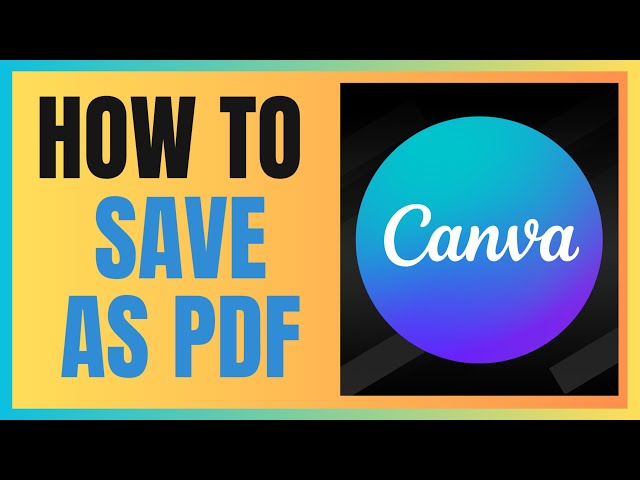
How To Save As PDF in Canva
652 views · Apr 4, 2025 humix_publisher_200857
Struggling to save your Canva design as a high-quality PDF? In this quick tutorial, I’ll show you the easiest way to download your file in the perfect format, whether for email or professional printing. Stay with me for just one minute, and by the end of this video, you'll be exporting flawless PDFs like a pro. Let’s jump right in. #canva, #canvatutorial, #graphicdesign, #canvatips, #canvahacks, #designskills, #canvaediting, #canvapro, #canvadesign, #canvaforbeginners, #pdfdownload, #pdfprint, #pdfsettings, #canvatricks, #contentcreation, #digitaldesign, #socialmediatips, #graphicdesigntips, #canvatools, #easycanvatips 🎨 Level up your Canva skills! 🚀 Watch more tutorials here: https://youtube.com/playlist?list=PLPEQNZkdtbvtNmuoizgPrt6WSYdJh3tXs&si=FdCTdGMo10nc5E4j 🔔 Subscribe for more quick & practical Canva tips on Skills Forge Pro ! 💬 Drop a comment if you have any questions or want more design tutorials!

How to Master Canva’s Magic Edit for Stunning Designs in S...
117 views · Apr 5, 2025 humix_publisher_200857
Want to take your Canva skills to the next level? In this tutorial, we’ll show you how to master Canva’s Magic Edit tool to create stunning designs in just seconds! Whether you need to remove unwanted objects, enhance your images, or completely transform your visuals, this AI-powered tool makes it super easy. We’ll guide you step by step on how to use Magic Edit efficiently, share pro tips for the best results, and show you how to avoid common mistakes. Perfect for designers, marketers, and content creators looking to save time and boost creativity! 🎨 Level up your Canva skills! 🚀 Watch more tutorials here: https://youtube.com/playlist?list=PLPEQNZkdtbvtNmuoizgPrt6WSYdJh3tXs&si=FdCTdGMo10nc5E4j #canva #canvatutorial #canvamagicedit #canvadesign #canvahacks #canvatips #canvapro #graphicdesign #photomanipulation #digitaldesign #canvatools #canvaphotoediting #canvaforbeginners #canvatricks #creativedesign #aiediting #designmadeeasy #canvaai #magicedit #canvaeffects 🔔 Subscribe for more quick & practical Canva tips on Skills Forge Pro ! 💬 Drop a comment if you have any questions or want more design tutorials!

How To Import An Image in Canva
73 views · Apr 5, 2025 humix_publisher_200857
Struggling to add images to Canva? In this quick tutorial, I’ll show you three super easy ways to import an image into Canva—whether you’re dragging and dropping, uploading, or copying and pasting. Stay tuned to learn the fastest way to get your pictures into Canva and start designing right away! #canva, #canvatutorial, #canvadesign, #graphicdesign, #canvatips, #canvaquicktips, #designhacks, #digitalmarketing, #contentcreation, #canvaforbeginners, #socialmediadesign, #canvahacks, #canvaediting, #howtousecanva, #canvafree, #canvaprotips, #youtubecontent, #canvalearning, #designmadeeasy, #creativetools 🎨 Level up your Canva skills! 🚀 Watch more tutorials here: https://youtube.com/playlist?list=PLPEQNZkdtbvtNmuoizgPrt6WSYdJh3tXs&si=FdCTdGMo10nc5E4j 🔔 Subscribe for more quick & practical Canva tips on Skills Forge Pro ! 💬 Drop a comment if you have any questions or want more design tutorials!
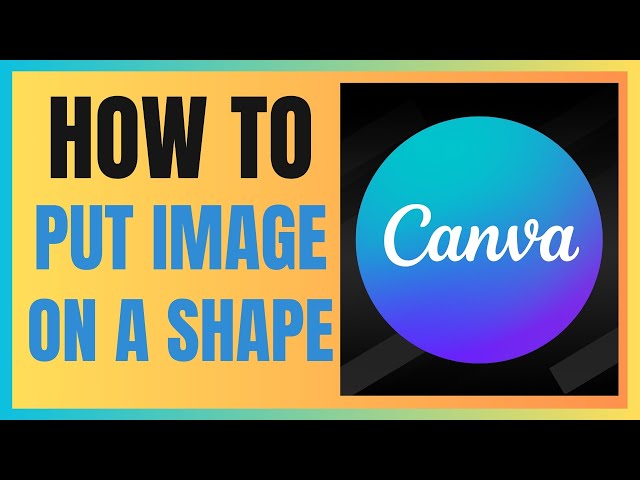
How To Put An Image On A Shape In Canva
3K views · Apr 7, 2025 humix_publisher_200857
Welcome to Canva Quick Tips, your go-to series for mastering Canva in no time! In today's video, we're diving into a super easy trick that will take your Canva designs to the next level. I'll show you how to quickly and easily add a photo inside any shape in Canva, in just three simple steps. Whether you're designing social media posts, profile pictures, or just getting creative, this tip is sure to save you time and make your designs pop. Let’s get started! #canvatips #canvadesign #canvatutorial #designingwithcanva #canvatricks #canvaphoto #howtousecanva #canvaforbeginners #canvatutorials #graphicdesigncanva #canvaprofiles #photoeditingcanva #canvashapes #learncanva #canvadesigntricks #canvaforcreatives #canvadesignideas #designinspiration #canvaforposts #canvaquicktips 🎨 Level up your Canva skills! 🚀 Watch more tutorials here: https://youtube.com/playlist?list=PLPEQNZkdtbvtNmuoizgPrt6WSYdJh3tXs&si=FdCTdGMo10nc5E4j 🔔 Subscribe for more quick & practical Canva tips on Skills Forge Pro ! 💬 Drop a comment if you have any questions or want more design tutorials!

How to Make an Image Transparent in Canva
0 views · Apr 7, 2025 humix_publisher_200857
Welcome back to the channel, Canva lovers! In today’s quick tutorial, I’m showing you how to make an image transparent in Canva in just three simple steps. Whether you’re designing for social media or working on a project, this tip will make your images pop with ease. Let’s dive right in! #canvatips, #canvatutorial, #canvaimage, #imageediting, #canvadesign, #transparencycanva, #canvatricks, #canvaforbeginners, #designwithcanva, #canvaediting, #graphicdesign, #canvadesigns, #tutorialcanva, #canvapro, #canvaguides, #howtomakeanimagetransparent, #learncanva, #canvaforprofessionals, #canvahelp, #designhacks 🎨 Level up your Canva skills! 🚀 Watch more tutorials here: https://youtube.com/playlist?list=PLPEQNZkdtbvtNmuoizgPrt6WSYdJh3tXs&si=FdCTdGMo10nc5E4j 🔔 Subscribe for more quick & practical Canva tips on Skills Forge Pro ! 💬 Drop a comment if you have any questions or want more design tutorials!

How to Add Colored Smoke Inside Text in Canva – Easy &...
11 views · Apr 9, 2025 humix_publisher_200857
In this step-by-step tutorial, you'll learn how to create an eye-catching colored smoke text effect in Canva—perfect for social media posts, thumbnails, and creative designs! This easy trick will make your text stand out with a dynamic, smoky fill that looks professional yet simple to achieve. 🔥 What You’ll Learn: ✔️ How to layer text for a hollow effect ✔️ Adding colorful smoke inside your text ✔️ Using the Background Remover for seamless blending ✔️ Adjusting elements for the perfect look 🎨 Perfect for: Instagram Stories, YouTube Thumbnails, Ads, Posters & More! #canvatutorial #smoketexteffect #canvapro #graphicdesigntricks #creativetext #canvatips #socialmediadesign #easycanva #texteffects #digitaldesign #canvahacks #graphicdesign #canvaeffects #designtutorial #youtubethumbnail #instagramdesign #canvafree #creativeeffects #canvaskills #designinspo 🎨 Level up your Canva skills! 🚀 Watch more tutorials here: https://youtube.com/playlist?list=PLPEQNZkdtbvtNmuoizgPrt6WSYdJh3tXs&si=FdCTdGMo10nc5E4j 🔔 Subscribe for more quick & practical Canva tips on Skills Forge Pro ! 💬 Drop a comment if you have any questions or want more design tutorials!

The SECRET to Making Your Images POP in Canva
3K views · Apr 9, 2025 humix_publisher_200857
Want to create a stunning pop-out effect with rounded image corners in Canva? This easy and creative tutorial will show you step-by-step how to achieve this modern and eye-catching design. Perfect for thumbnails, presentations, and social media posts, this effect will make your images stand out effortlessly! 🎨 In this tutorial, you’ll learn: ✔️ How to separate a subject from the background using Canva's Magic Grab Tool ✔️ How to round image corners for a sleek, professional look ✔️ How to apply the Duotone effect to enhance the background ✔️ How to add text behind the subject for a creative touch ✔️ How to use shadows to make your design pop 📌 Why you should try this Canva effect? ✅ Beginner-friendly – No design skills needed! ✅ Fast & easy – Done in just a few clicks! ✅ Perfect for social media – Make your visuals more engaging! #canva #canvadesign #graphicdesign #canvatutorial #canvatips #popouttext #imageediting #canvahacks #logodesign #canva2024 #thumbnaildesign #texteffects #designtools #digitaldesign #socialmediadesign #canvatricks #marketingdesign #easyediting #photomanipulation #diygraphics 🎨 Level up your Canva skills! 🚀 Watch more tutorials here: https://youtube.com/playlist?list=PLPEQNZkdtbvtNmuoizgPrt6WSYdJh3tXs&si=FdCTdGMo10nc5E4j 🔔 Subscribe for more quick & practical Canva tips on Skills Forge Pro ! 💬 Drop a comment if you have any questions or want more design tutorials!

How to Remove Image Background in Canva Pro – Fast & E...
20 views · Apr 10, 2025 humix_publisher_200857
Want to remove a photo background in Canva Pro in just seconds? In this quick tutorial, I’ll show you two fast and simple ways to erase backgrounds using Canva’s BG Remover and Magic Studio tools. Whether you're designing a social post, thumbnail, or product image — this guide will save you time and upgrade your designs instantly. Let’s dive in! #canvatutorial #canvatips #canvapro #removebackground #backgroundremover #canvadesign #canvahacks #canva2025 #graphicdesign #diydesign #howtousecanva #canvaediting #photoediting #digitaldesign #canvatipsandtricks #backgrounderaser #learncanva #canvaforbeginners #canvacreation #canvashortcuts 🎨 Level up your Canva skills! 🚀 Watch more tutorials here: https://youtube.com/playlist?list=PLPEQNZkdtbvtNmuoizgPrt6WSYdJh3tXs&si=FdCTdGMo10nc5E4j 🔔 Subscribe for more quick & practical Canva tips on Skills Forge Pro ! 💬 Drop a comment if you have any questions or want more design tutorials!

How to Group Elements in Canva in Seconds Beginner Friendly!
1K views · Apr 11, 2025 humix_publisher_200857
Welcome back, creatives! In today’s quick Canva tutorial, I’ll show you how to group and ungroup elements in Canva — perfect for keeping your designs organized and easy to manage. Whether you’re arranging text, images, or shapes, this simple trick will save you time and give you more control over your layout. Let’s dive in! #canva, #canvatutorial, #canvadesign, #canvatips, #graphicdesign, #canvaforbeginners, #designhacks, #canvalovers, #canva2024, #canvacreation, #canvaelements, #howtousecanva, #canvaediting, #canvahelp, #canvalayout, #canvatipsandtricks, #canvagrouping, #canvaquicktips, #diydesign, #contentcreation 🎨 Level up your Canva skills! 🚀 Watch more tutorials here: https://youtube.com/playlist?list=PLPEQNZkdtbvtNmuoizgPrt6WSYdJh3tXs&si=FdCTdGMo10nc5E4j 🔔 Subscribe for more quick & practical Canva tips on Skills Forge Pro ! 💬 Drop a comment if you have any questions or want more design tutorials!
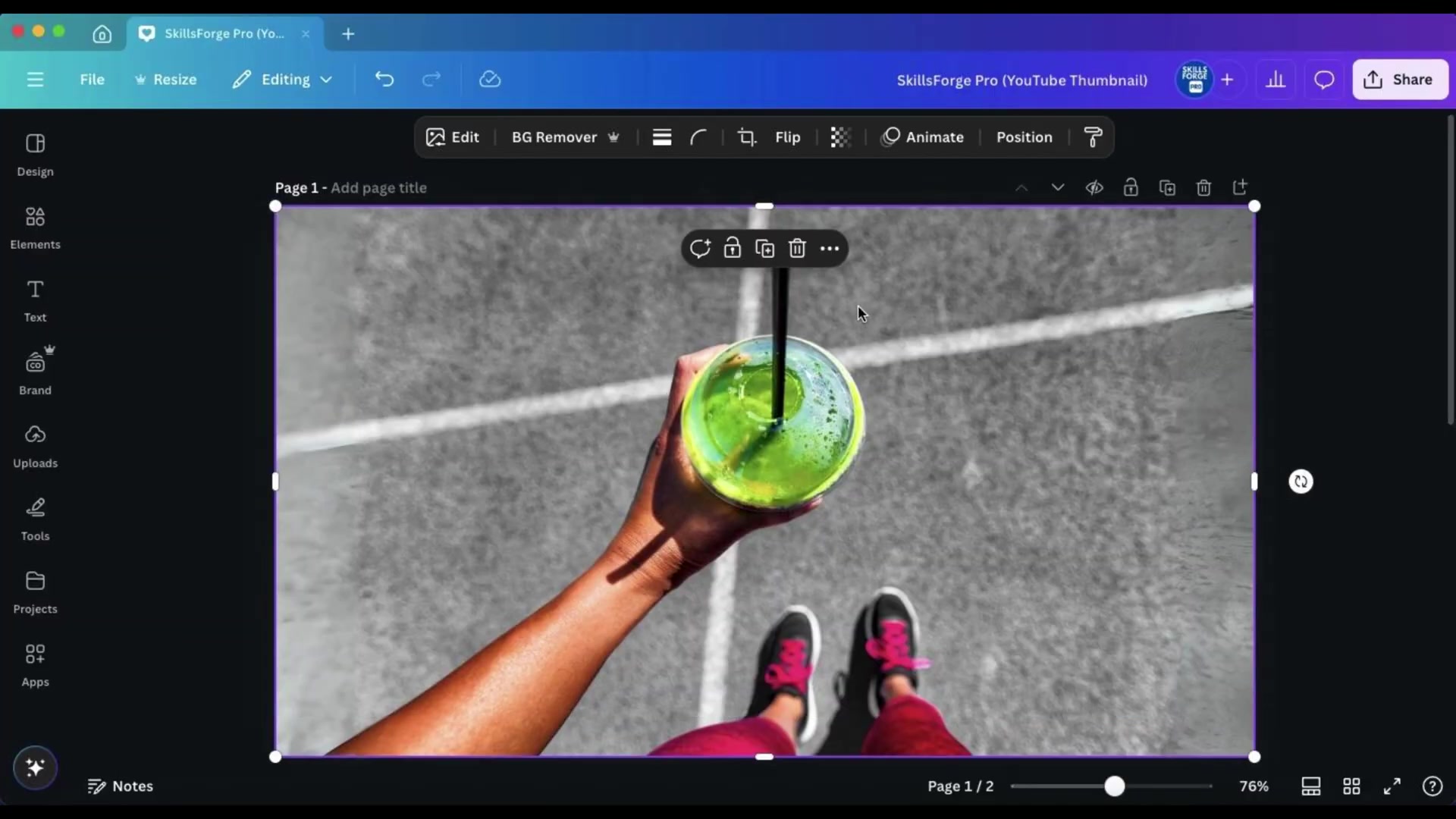
How to Use Canva’s AI Background Generator for Stunning Ed...
100 views · Apr 11, 2025 humix_publisher_200857
Want to take your Canva designs to the next level? In this video, I’ll show you how to use Canva’s AI-powered Background Generator to create stunning, realistic backgrounds in seconds! Whether you're designing for social media, presentations, or creative projects, this tool is a game-changer. Watch till the end for pro tips, and don’t forget to like, comment, and subscribe for more Canva tutorials! #canva, #canvatutorial, #canvabackground, #backgroundgenerator, #aibackground, #canvaai, #canvatips, #graphicdesign, #photoediting, #canvaediting, #canvahacks, #digitalart, #aiediting, #designskills, #creativedesign, #contentcreation, #photoeditingtips, #aiart, #editingtools, #canva2024 🎨 Level up your Canva skills! 🚀 Watch more tutorials here: https://youtube.com/playlist?list=PLPEQNZkdtbvtNmuoizgPrt6WSYdJh3tXs&si=FdCTdGMo10nc5E4j 🔔 Subscribe for more quick & practical Canva tips on Skills Forge Pro ! 💬 Drop a comment if you have any questions or want more design tutorials!

How to Use Canva Dream Lab AI to Create Stunning Thumbnails
44 views · Apr 11, 2025 humix_publisher_200857
Hey everyone, welcome back to the channel! Today, we’re diving into Canva’s brand-new Dream Lab AI tool—a total game-changer for content creators. This powerful AI lets you generate stunning thumbnails with just a simple prompt and one image. Sounds amazing, right? In this tutorial, I’ll show you exactly how to use Canva Dream Lab AI to create pro-level thumbnails in seconds. Stick around to the end for some bonus tips on making the most out of your free credits. Let’s get started! 🎨 Level up your Canva skills! 🚀 Watch more tutorials here: https://youtube.com/playlist?list=PLPEQNZkdtbvtNmuoizgPrt6WSYdJh3tXs&si=FdCTdGMo10nc5E4j #canva #canvatutorial #canvadreamlab #aiart #aidesign #canvatips #thumbnaildesign #graphicdesign #youtubegrowth #contentcreator #youtubethumbnail #designhacks #freeai #aiartgenerator #creativedesign #socialmediamarketing #youtubetips #canvaforbeginners #aithumbnail #thumbnailhacks #dreamlab #dreamlabcanva 🔔 Subscribe for more quick & practical Canva tips on Skills Forge Pro ! 💬 Drop a comment if you have any questions or want more design tutorials !
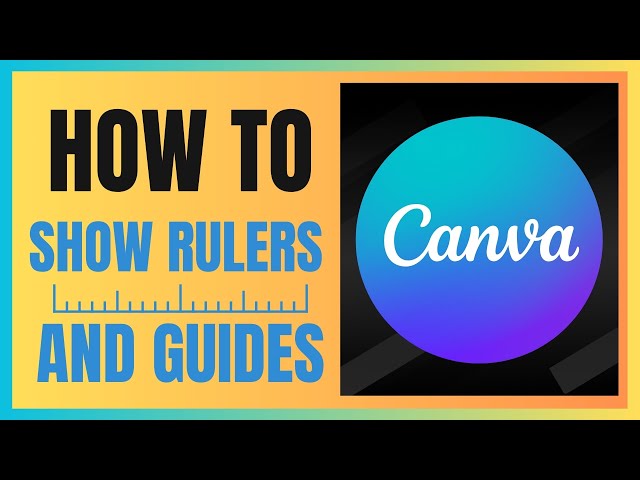
How to Show and Use Rulers and Guides in Canva
82 views · Apr 12, 2025 humix_publisher_200857
What’s up, creative minds? In this quick Canva tutorial, I’m going to show you how to show rulers and guides in Canva to enhance your design precision! This easy trick will make sure your elements are perfectly aligned and help you create stunning, professional designs. Let's jump right into it! #canva #canvatips #canvadesigns #graphicdesign #designers #canvaforbeginners #designtricks #canvaguide #canvatutorials #designprecision #howtousecanva #canvaguides #designalignment #canvaforpros #designhelp #creativeprocess #canvaforcreators #canvafun #graphicdesigncommunity #designhacks 🎨 Level up your Canva skills! 🚀 Watch more tutorials here: https://youtube.com/playlist?list=PLPEQNZkdtbvtNmuoizgPrt6WSYdJh3tXs&si=FdCTdGMo10nc5E4j 🔔 Subscribe for more quick & practical Canva tips on Skills Forge Pro ! 💬 Drop a comment if you have any questions or want more design tutorials!

How to Upscale Images in Canva for Maximum Quality
14 views · Apr 12, 2025 humix_publisher_200857
Welcome to SkillsFroge Pro! In today’s video, we’ll be showing you how to easily upscale your images to the highest quality in just a few clicks using Canva. Whether you're working on a profile picture or any other project, the Enhancer app in Canva can help you achieve crystal-clear, high-resolution images in no time. Stay tuned, and don’t forget to subscribe and hit the notification bell for more tips and tutorials like this one! #canvatutorial, #upscaleimages, #enhanceimages, #canvaenhancer, #imagequality, #canvadesign, #canvapro, #upscale2x, #canvaapp, #canvatips, #profilepicture, #imageenhancement, #aiapp, #canvatutorials, #designhack, #freecredits, #canvatricks, #imageclarity, #imageediting, #canvatutorial2023 🎨 Level up your Canva skills! 🚀 Watch more tutorials here: https://youtube.com/playlist?list=PLPEQNZkdtbvtNmuoizgPrt6WSYdJh3tXs&si=FdCTdGMo10nc5E4j 🔔 Subscribe for more quick & practical Canva tips on Skills Forge Pro ! 💬 Drop a comment if you have any questions or want more design tutorials!

How to Change Any Color in Canva with Magic Tools
101 views · Apr 13, 2025 humix_publisher_200857
Welcome back to SkillsFroge Pro! In today’s quick and powerful Canva tutorial, we’ll show you how to change the color of any element using Canva’s Magic Tools — all in just a few clicks! Whether you’re working on a brand redesign or spicing up your visuals, this technique delivers high-quality results fast. Make sure to like, subscribe, and hit that notification bell so you never miss a Canva tip! #canvatutorial #canvadesign #canvamagictools #canvatips #canvapro #canvaediting #graphicdesign #digitaldesign #canvahacks #howtousecanva #designinspo #canvaforbeginners #canvacreation #visualdesign #canvatricks #creativeprocess #brandingdesign #magicstudio #canvasecrets #contentcreation 🎨 Level up your Canva skills! 🚀 Watch more tutorials here: https://youtube.com/playlist?list=PLPEQNZkdtbvtNmuoizgPrt6WSYdJh3tXs&si=FdCTdGMo10nc5E4j 🔔 Subscribe for more quick & practical Canva tips on Skills Forge Pro ! 💬 Drop a comment if you have any questions or want more design tutorials!

How to Remove Video Backgrounds in Canva Pro (Quick & Ea...
5 views · Apr 13, 2025 humix_publisher_200857
Want to take your Canva videos to the next level? In this quick tutorial, I’ll show you how to remove the background from any video using Canva Pro — fast and effortlessly! Whether you're creating content for social media, YouTube, or your next creative project, this tip will help you get clean, professional-looking results in seconds. Perfect for designers, content creators, and Canva lovers! #canvatutorial #canvatips #canvapro #canvavideoediting #removevideobackground #canvabackgroundremover #canvahacks #canva2025 #graphicdesigntips #canvadesign #canvaediting #designwithcanva #howtousecanva #canvavideotips #videobackgroundremoval #canvaforbeginners #canvaguide #canvalovers #digitaldesign #contentcreation 🎨 Level up your Canva skills! 🚀 Watch more tutorials here: https://youtube.com/playlist?list=PLPEQNZkdtbvtNmuoizgPrt6WSYdJh3tXs&si=FdCTdGMo10nc5E4j 🔔 Subscribe for more quick & practical Canva tips on Skills Forge Pro ! 💬 Drop a comment if you have any questions or want more design tutorials!

How To Create Smartphone Mockups In Canva
5K views · Apr 15, 2025 humix_publisher_200857
Welcome to SkillsForge Pro, where we help you level up your Canva skills. In this tutorial, you’ll learn how to create stunning smartphone mockups using Canva—perfect for presenting your designs on phones or even custom iPhone cases. Whether you're working with images or video, the steps are simple and effective. Let’s dive in and give your designs the professional look they deserve. #canvatutorial #canvaforbeginners #smartphonemockup #canvamockups #designwithcanva #canvacreators #mockupdesign #canvahacks #canvatips #iphonemockup #canvadesign #phonecasedesign #custommockup #canvaskills #canvatraining #canvayoutube #howtousecanva #graphicdesign #canvacontent #canvavideo 🎨 Level up your Canva skills! 🚀 Watch more tutorials here: https://youtube.com/playlist?list=PLPEQNZkdtbvtNmuoizgPrt6WSYdJh3tXs&si=FdCTdGMo10nc5E4j 🔔 Subscribe for more quick & practical Canva tips on Skills Forge Pro ! 💬 Drop a comment if you have any questions or want more design tutorials!

How to Test Dressing Effects on Canva
1K views · Apr 15, 2025 humix_publisher_200857
Welcome to Skills Forge Pro — your go-to place for Canva tutorials, creative design hacks, and powerful tools to boost your visual content. In this video, we’re testing Canva’s dressing apps — starting with the Virtual Try-On feature. We’ll walk you through how it works, test it on a model with a Hugo Boss jacket, and reveal the results. Whether you’re into fashion mockups or Canva experiments, this tutorial is for you! #canvaoutfits #virtualtryon #canvatutorial #canvatips #graphicdesign #canvaapp #outfitmockup #designwithcanva #canvaclothing #canvahacks #outfittesting #canvafashion #fashionmockup #canvatools #howtousecanva #canvaediting #digitaldesign #designhack #canvacreativity #canvacontent 🎨 Level up your Canva skills! 🚀 Watch more tutorials here: https://youtube.com/playlist?list=PLPEQNZkdtbvtNmuoizgPrt6WSYdJh3tXs&si=FdCTdGMo10nc5E4j 🔔 Subscribe for more quick & practical Canva tips on Skills Forge Pro ! 💬 Drop a comment if you have any questions or want more design tutorials!
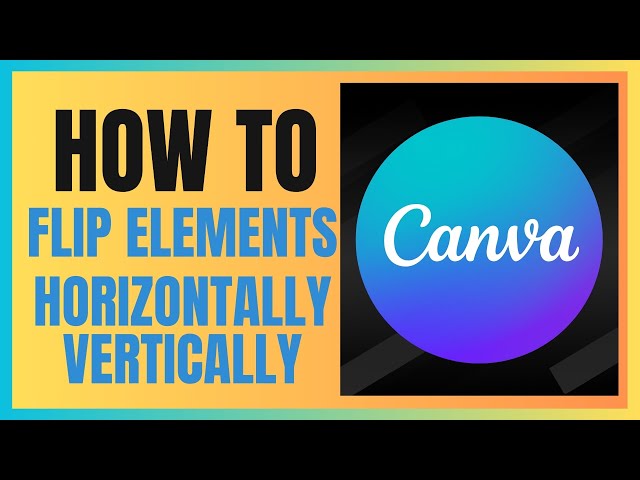
How to Flip Elements Horizontally and Vertically in Canva
2 views · Apr 15, 2025 humix_publisher_200857
Welcome back Canva Creators! In this quick and easy Canva tutorial, you’ll learn how to flip any element—whether it’s text, an image, or a shape—both horizontally and vertically. Perfect for beginners and designers who want to speed up their workflow. Let’s get started! #canvatutorial #canvaforbeginners #howtoflipelements #canvatips #canvahacks #flipincanva #graphicdesigntips #canvadesign #canvaflip #designinspiration #canvaediting #canvaquicktip #flipvertical #fliphorizontal #canvayoutube #createwithcanva #digitaldesign #canva2025 #canvacreation #learncanva 🎨 Level up your Canva skills! 🚀 Watch more tutorials here: https://youtube.com/playlist?list=PLPEQNZkdtbvtNmuoizgPrt6WSYdJh3tXs&si=FdCTdGMo10nc5E4j 🔔 Subscribe for more quick & practical Canva tips on Skills Forge Pro ! 💬 Drop a comment if you have any questions or want more design tutorials!

How to Test Fashion Apps on Canva DressUp AI vs Virtual Try ...
695 views · Apr 15, 2025 humix_publisher_200857
Welcome back, Canva creatives! In today’s video, we’re diving into 'DressUp AI' on Canva after testing the previous 'Virtual Try-On' app. We’ll see how this new app handles clothing edits and fashion transformations, giving our model a new look with just a few clicks! Stick around to see if 'DressUp AI' can deliver a better result than the last one. #canva #dressupai #fashionedit #virtualtryon #canvatutorial #canvadesign #fashiontransformation #aiapp #canvapro #canvafashion #clothingedit #fashiontech #appreview #aiart #fashiondesigner #dressup #tryon #canvafashiondesign #canvafashiontutorial #aiimagegeneration 🎨 Level up your Canva skills! 🚀 Watch more tutorials here: https://youtube.com/playlist?list=PLPEQNZkdtbvtNmuoizgPrt6WSYdJh3tXs&si=FdCTdGMo10nc5E4j 🔔 Subscribe for more quick & practical Canva tips on Skills Forge Pro ! 💬 Drop a comment if you have any questions or want more design tutorials!
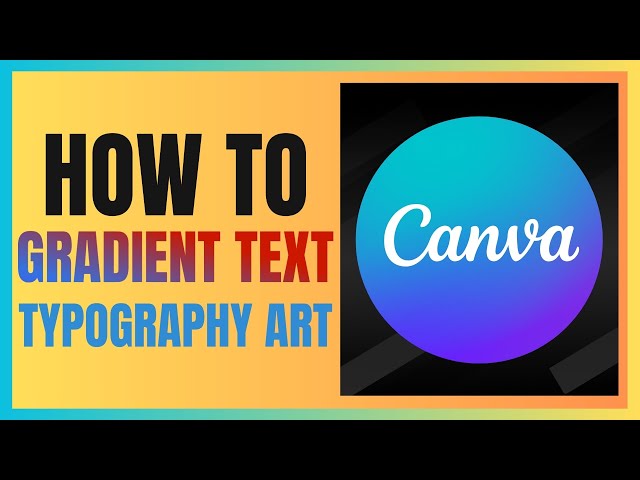
How to add a gradient to text In Canva
319 views · Apr 16, 2025 humix_publisher_200857
Welcome to SkillsForge Pro! In this quick and easy Canva tutorial, you’ll learn how to add a gradient to text using Canva’s free tools. Whether you're creating content for social media, YouTube thumbnails, or your brand — this step-by-step guide will help you create stunning gradient text in minutes. Stick around and level up your design skills with this simple Canva trick! #canvatutorial #canvadesign #gradienttext #canvatips #canvahacks #graphicdesign #canvaideas #textdesign #canva2025 #canvalovers #canvatricks #designskills #canvaforbeginners #typographytips #textgradient #canvafonttips #canvaeffects #canvagraphics #canvafun #designinspiration 🎨 Level up your Canva skills! 🚀 Watch more tutorials here: https://youtube.com/playlist?list=PLPEQNZkdtbvtNmuoizgPrt6WSYdJh3tXs&si=FdCTdGMo10nc5E4j 🔔 Subscribe for more quick & practical Canva tips on Skills Forge Pro ! 💬 Drop a comment if you have any questions or want more design tutorials!
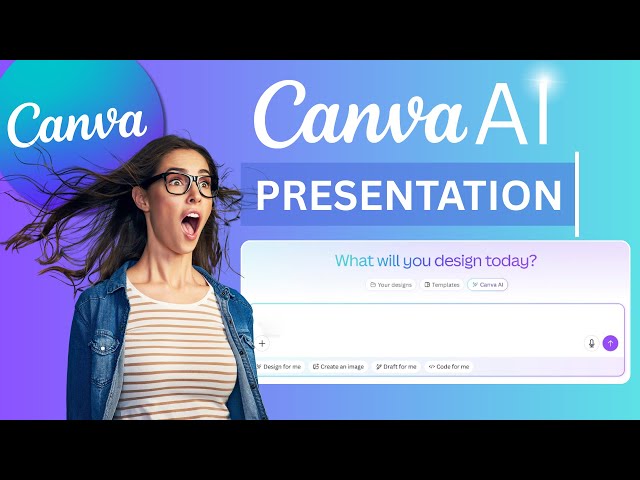
New Canva AI : Smarter Presentation with Built In AI (2025 U...
378 views · Apr 19, 2025 humix_publisher_200857
#newcanvaai #canvaaipresentation #newcanvaaipresentation Welcome back, Canva creators! In this video, I’ll show you how to unlock the full power of Canva’s brand-new 2025 AI tools. Discover how to create professional, eye-catching presentation slides in seconds — using just one simple prompt! Whether you’re a designer, educator, or content creator, this Canva AI feature will save you time and boost your creativity. Let’s dive in and explore what’s new in Canva Magic Studio! 💬 Used Prompt : "Create a fun and colorful Canva presentation titled "5 Easy Burger Recipes for Kids". The presentation should start with a playful and appetizing title slide featuring kid-friendly visuals like cartoon burgers or happy children eating. Follow it with an introduction slide that briefly explains the goal of the presentation: to share five simple, tasty, and healthy burger recipes that kids will enjoy, perfect for home meals, lunchboxes, or parties. Each of the five recipe slides should include the main picture of the burger, a fun and catchy recipe name, a short description, a list of ingredients, clear and simple instructions, the health benefits of the burger, and the approximate calorie count. Make sure each slide is visually appealing, with bright, cheerful colors, playful fonts, and an overall design that feels fun and engaging for a young audience and their parents. End the presentation with a warm outro slide thanking the viewer and encouraging them to try the recipes and share them with their families." 🎨 Level up your Canva skills! 🚀 Watch more tutorials here: https://youtube.com/playlist?list=PLPEQNZkdtbvtNmuoizgPrt6WSYdJh3tXs&si=FdCTdGMo10nc5E4j 🔔 Subscribe for more quick & practical Canva tips on Skills Forge Pro ! 💬 Drop a comment if you have any questions or want more design tutorials!

New Canva AI : Create Smarter Images with Built In AI
1K views · Apr 22, 2025 humix_publisher_200857
#newcanvaai #canvaaicreateimage #canvaaiimage Are you ready to create stunning AI-generated images using Canva AI in just seconds? In this video, I’ll walk you through how to use Canva’s powerful AI tool — to bring your creative vision to life with just one prompt. Whether you're a content creator, designer, or marketer, this quick tutorial will show you how to unlock Canva AI’s full potential. Let’s dive in and make something amazing! 💬 [Used Prompt] A majestic, regal cat sitting confidently on an ornate velvet throne in a luxurious palace setting. The cat wears a beautifully detailed golden crown adorned with emeralds and rubies. Its fur is soft and richly colored, with striking tabby patterns. The throne is upholstered in emerald green velvet with intricate golden accents and royal emblems. Elegant red curtains drape in the background, with warm, golden lighting casting a royal glow across the scene. Add magical, dreamy lighting and ultra-realistic fur texture. Emphasize richness, elegance, and fantasy royalty style. 🎨 Level up your Canva skills! 🚀 Watch more tutorials here: https://youtube.com/playlist?list=PLPEQNZkdtbvtNmuoizgPrt6WSYdJh3tXs&si=FdCTdGMo10nc5E4j 🔔 Subscribe for more quick & practical Canva tips on Skills Forge Pro ! 💬 Drop a comment if you have any questions or want more design tutorials!

How to Create a Juice Bottle Mockup in Canva (No Photoshop N...
0 views · Apr 21, 2025 humix_publisher_200857
#juicebottlemockupcanva #canvapackagingmockup #canvamockuptemplate In today’s video, I’m showing you how to create a clean and professional-looking juice bottle mockup — all inside Canva. No Photoshop, no premium tools — just simple steps you can follow whether you’re a beginner or a seasoned designer. If you’re looking to upgrade your product design game, this Canva mockup tutorial is the perfect place to start. Let’s dive in and make something awesome together! 🎨 Level up your Canva skills! 🚀 Watch more tutorials here: https://youtube.com/playlist?list=PLPEQNZkdtbvtNmuoizgPrt6WSYdJh3tXs&si=FdCTdGMo10nc5E4j 🔔 Subscribe for more quick & practical Canva tips on Skills Forge Pro ! 💬 Drop a comment if you have any questions or want more design tutorials!
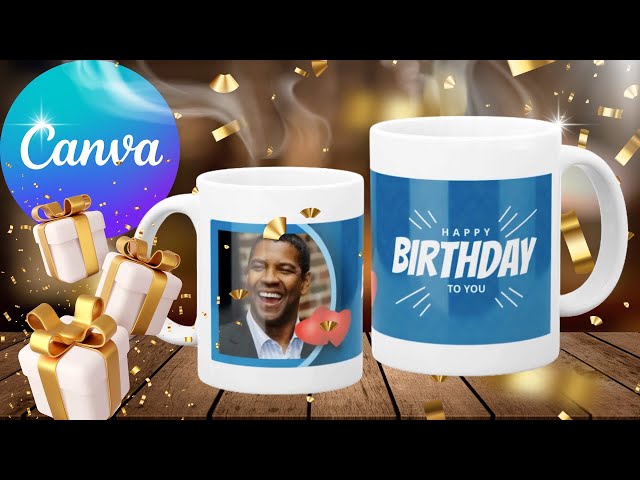
How to Make a Realistic Mug Mockup Video Using Canva
2K views · Apr 23, 2025 humix_publisher_200857
#videomockupmugcanva #tutorialmockupcanva #tutorialmockupmugCanva In this step-by-step tutorial, you’ll learn how to create a stunning and realistic mug mockup video using Canva — no design experience needed! Whether you're promoting your brand, launching a product, or just want to showcase your design in a professional way, this video has got you covered. ✅ What you’ll learn: - How to find and use mug mockup templates on Canva - Tips for adding realistic shadows and effects - How to animate your design for a clean, eye-catching video Perfect for small business owners, designers, content creators, or anyone looking to boost their visual content online! 🎨 Level up your Canva skills! 🚀 Watch more tutorials here: https://youtube.com/playlist?list=PLPEQNZkdtbvtNmuoizgPrt6WSYdJh3tXs&si=FdCTdGMo10nc5E4j 🔔 Subscribe for more quick & practical Canva tips on Skills Forge Pro ! 💬 Drop a comment if you have any questions or want more design tutorials!

How to Create a Juice Can Mockup in Canva
4K views · Apr 24, 2025 humix_publisher_200857
#juicecanmockupcanva #canvapackagingmockup #canvamockuptemplate Want to create a stunning and professional can mockup without using Photoshop? In this video, I’ll show you how to design a clean, realistic mockup entirely in Canva — no complicated tools, no stress. Whether you're working on product packaging, brand visuals, or marketing content, this quick and easy tutorial will help you showcase your design like a pro. It’s perfect if you're looking to make a juice can mockup in Canva, explore Canva packaging mockups, or try out Canva mockup templates. Let’s dive in and create something awesome together! 🎨 Level up your Canva skills! 🚀 Watch more tutorials here: https://youtube.com/playlist?list=PLPEQNZkdtbvtNmuoizgPrt6WSYdJh3tXs&si=FdCTdGMo10nc5E4j 🔔 Subscribe for more quick & practical Canva tips on Skills Forge Pro ! 💬 Drop a comment if you have any questions or want more design tutorials!

How to Create a Chips Mockup in Canva
1K views · Apr 18, 2025 humix_publisher_200857
#canvachipspackage #canvapackagingmockup #canvamockuptemplate Looking to create professional product mockups without Photoshop? In this tutorial, I’ll show you exactly how to design a stunning chips packaging mockup using Canva’s built-in tools — perfect for product presentations, branding, or marketing. It’s super simple, beginner-friendly, and requires no paid software. Stick around, and let’s bring your design ideas to life with Canva! 🎨 Level up your Canva skills! 🚀 Watch more tutorials here: https://youtube.com/playlist?list=PLPEQNZkdtbvtNmuoizgPrt6WSYdJh3tXs&si=FdCTdGMo10nc5E4j 🔔 Subscribe for more quick & practical Canva tips on Skills Forge Pro ! 💬 Drop a comment if you have any questions or want more design tutorials!

How to Create MrBeast Style Thumbnails Using Dream Lab in Ca...
571 views · Apr 18, 2025 humix_publisher_200857
#dreamlabcanva #canvadreamlabtutorial #canvathumbnailtutorial In this video, I’ll show you exactly how to use Dream Lab to create viral, eye-catching thumbnails — just like MrBeast's — in just a few minutes in Canva. Whether you're new to design or already using Canva, this tutorial is packed with tips you won't want to miss. 🎨 Level up your Canva skills! 🚀 Watch more tutorials here: https://youtube.com/playlist?list=PLPEQNZkdtbvtNmuoizgPrt6WSYdJh3tXs&si=FdCTdGMo10nc5E4j 🔔 Subscribe for more quick & practical Canva tips on Skills Forge Pro ! 💬 Drop a comment if you have any questions or want more design tutorials!
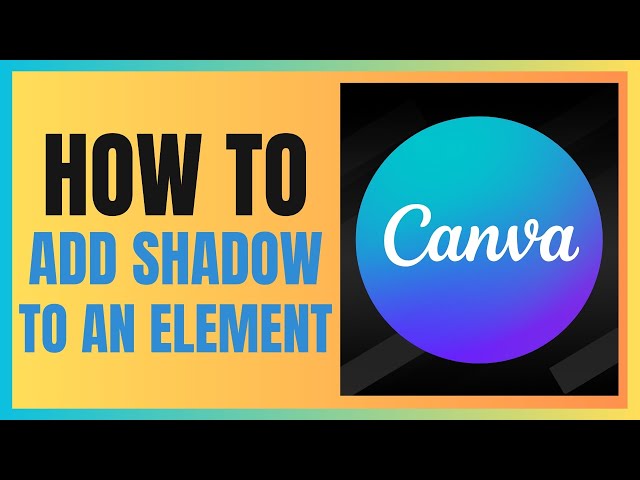
How to add shadow to an Element in Canva
2K views · Apr 16, 2025 humix_publisher_200857
Welcome to SkillsForge Pro, your go-to channel for mastering design with ease. In this video, you'll learn how to add and customize shadows in Canva to give your visuals a professional and eye-catching look. Whether you're a beginner or looking to level up your Canva skills, this step-by-step guide will show you how to use the Drop Shadow effect and make your designs stand out instantly. #canvatutorial #canvatips #canvadesign #canvahacks #canvaforbeginners #graphicdesigntutorial #howtousecanva #canvashadoweffect #canvaediting #designwithcanva #canvacreation #easycanvadesign #canvafx #canvashadowtips #canvalikeapro #canvagraphicdesign #canvavisuals #canva2025 #canvalearning #canvayoutube 🎨 Level up your Canva skills! 🚀 Watch more tutorials here: https://youtube.com/playlist?list=PLPEQNZkdtbvtNmuoizgPrt6WSYdJh3tXs&si=FdCTdGMo10nc5E4j 🔔 Subscribe for more quick & practical Canva tips on Skills Forge Pro ! 💬 Drop a comment if you have any questions or want more design tutorials!

Make INSANE Cyberpunk Effect in Canva in 60 Seconds!
833 views · Apr 6, 2025 humix_publisher_200857
Learn how to create a stunning Neon Cyberpunk effect in Canva using its powerful AI tools. In this quick and easy tutorial, we'll guide you through transforming a simple image into a futuristic masterpiece in under a minute Using Canva's Magic Edit tool, we'll apply a vibrant cyberpunk aesthetic with just a few clicks-no advanced editing skills required. Whether you're a graphic designer, content creator, or social media enthusiast, this technique will help you create eye-catching visuals effortlessly. 🔹 What You'll Learn in This Video: - How to select and prepare your image - How to use Canva's Magic Edit AI tool - How to generate and refine a Neon Cyberpunk look - Tips to get the best results for your design 🎨 Level up your Canva skills! 🚀 Watch more tutorials here: https://youtube.com/playlist?list=PLPEQNZkdtbvtNmuoizgPrt6WSYdJh3tXs&si=FdCTdGMo10nc5E4j #canva #canvatutorial #cyberpunkeffect #canvadesign #graphicdesign #canvahacks #canvatips #futuristicdesign #neoneffect #digitalart #textdesign #gloweffect #canvaediting #canvamaster #designinspiration #cyberpunkart #canvapro #creativedesign #designtricks #stepbystep 🔔 Subscribe for more quick & practical Canva tips on Skills Forge Pro ! 💬 Drop a comment if you have any questions or want more design tutorials!

How to Remove Background in Canva Without Pro (Free Method!)
138 views · Apr 9, 2025 humix_publisher_200857
Looking to remove the background from your photos in Canva without having to upgrade to Pro? In this quick tutorial, I’ll show you a simple and 100% free way to erase backgrounds using Canva’s built-in apps. Perfect for content creators, designers, and anyone using the free version of Canva. Let’s make your visuals pop — no Pro subscription needed! #canva #canvatutorial #canvafreetools #removebackground #backgroundremover #canvafree #graphicdesign #contentcreator #canvahacks #canvatricks #canvaforbeginners #freedesigntools #diydesign #canvalovers #canvatips #photoediting #socialmediadesign #canvaediting #creativedesign #designwithcanva 🎨 Level up your Canva skills! 🚀 Watch more tutorials here: https://youtube.com/playlist?list=PLPEQNZkdtbvtNmuoizgPrt6WSYdJh3tXs&si=FdCTdGMo10nc5E4j 🔔 Subscribe for more quick & practical Canva tips on Skills Forge Pro ! 💬 Drop a comment if you have any questions or want more design tutorials!

How to Use Canva AI to Instantly Write Blog Posts
0 views · Apr 26, 2025 humix_publisher_200857
#canvaaiblogpost #canvablogpost #canvawriteblogpost I’ll show you how to use Canva’s powerful AI tool to create blog posts in just minutes — no writing experience needed. Whether you’re a content creator, marketer, or small business owner, this tutorial will help you turn a single prompt into a fully written and formatted blog post ready to publish using Canva AI. 💬 Prompt : "Write a short, SEO-friendly article in English about the advantages of using Canva for marketing design. Focus on how it helps marketers and small businesses create professional visuals easily, thanks to templates, drag-and-drop tools, brand kits, and AI features. Use a conversational tone and include practical examples." 🎨 Level up your Canva skills! 🚀 Watch more tutorials here: https://youtube.com/playlist?list=PLPEQNZkdtbvtNmuoizgPrt6WSYdJh3tXs&si=FdCTdGMo10nc5E4j 🔔 Subscribe for more quick & practical Canva tips on Skills Forge Pro ! 💬 Drop a comment if you have any questions or want more design tutorials!

How to Remove a Person From a Photo in Canva
2K views · Apr 28, 2025 humix_publisher_200857
#removepeoplefromphotos #removepeoplefromphotoscanva #removeobjectfromphoto I’ll show you how to easily remove a person from a photo in Canva using two simple and powerful methods. Whether you’re looking to clear a photo of unwanted guests or objects, we’ve got you covered. In just a few steps, you’ll learn how to use the Magic Eraser and Magic Grab tools to make your photos look flawless. Let’s get started and transform your photos like a pro!" 🎨 Level up your Canva skills! 🚀 Watch more tutorials here: https://youtube.com/playlist?list=PLPEQNZkdtbvtNmuoizgPrt6WSYdJh3tXs&si=FdCTdGMo10nc5E4j 🔔 Subscribe for more quick & practical Canva tips on Skills Forge Pro ! 💬 Drop a comment if you have any questions or want more design tutorials!

How to Make a Free Website - Landing Page with Canva
0 views · Apr 29, 2025 humix_publisher_200857
#canvalandingpage #createwebsitecanva #createfreewebsite In this quick and easy tutorial, you’ll learn how to create a fully functional landing page using Canva — 100% free! ✔️ Free domain ✔️ Free design tools ✔️ Free hosting No coding skills needed! Whether you're launching a product, promoting a service, or building your personal brand, this step-by-step guide will show you how to get your site live in minutes. 🎯 Perfect for beginners, freelancers, and small business owners looking for a budget-friendly way to build an online presence. 🎨 Level up your Canva skills! 🚀 Watch more tutorials here: https://youtube.com/playlist?list=PLPEQNZkdtbvtNmuoizgPrt6WSYdJh3tXs&si=FdCTdGMo10nc5E4j 🔔 Subscribe for more quick & practical Canva tips on Skills Forge Pro ! 💬 Drop a comment if you have any questions or want more design tutorials!

How to Create a Coffee Pouch Mockup in Canva No Photoshop Ne...
372 views · Apr 30, 2025 humix_publisher_200857
#coffeemockupcanva #canvapackagingmockup #canvamockuptemplate If you’ve ever wanted to showcase your coffee brand with a beautiful, professional mockup — but don’t have Photoshop — this video is for you. Today, I’ll show you how to create a stunning coffee pouch mockup using only Canva. It’s fast, beginner-friendly, and perfect for entrepreneurs, designers, or anyone wanting to bring their packaging to life. Let’s jump right in and get creative with Canva! 🎨 Level up your Canva skills! 🚀 Watch more tutorials here: https://youtube.com/playlist?list=PLPEQNZkdtbvtNmuoizgPrt6WSYdJh3tXs&si=FdCTdGMo10nc5E4j 🔔 Subscribe for more quick & practical Canva tips on Skills Forge Pro ! 💬 Drop a comment if you have any questions or want more design tutorials!
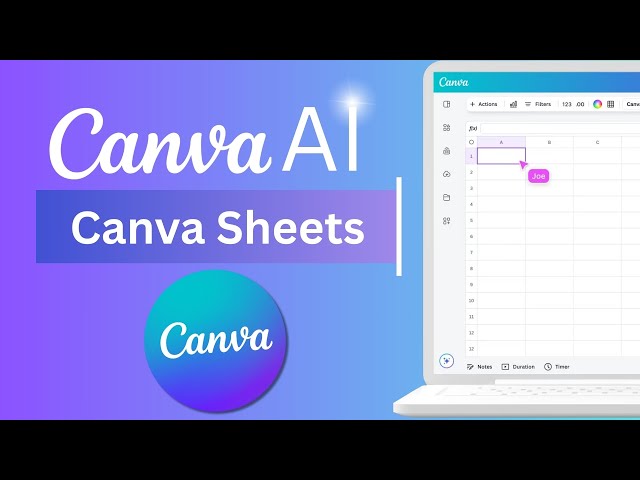
How to Create Stunning Canva Sheets with AI for Maximum Prod...
33 views · May 1, 2025 humix_publisher_200857
#canvasheets #newcanvasheets #canvasheetstutorial In this video tutorial, we’ll dive deep into how to create stunning sheets in Canva using the powerful new AI features. From designing professional media plans to generating ad copy with Magic Write, we’ve got it all covered. Stick around to learn how to make your Canva workflow smoother, faster, and more effective with the latest AI tools. 🎨 Level up your Canva skills! 🚀 Watch more tutorials here: https://youtube.com/playlist?list=PLPEQNZkdtbvtNmuoizgPrt6WSYdJh3tXs&si=FdCTdGMo10nc5E4j 🔔 Subscribe for more quick & practical Canva tips on Skills Forge Pro ! 💬 Drop a comment if you have any questions or want more design tutorials!

How Canva’s AI Tool 'Code for Me' Revolutionizes W...
140 views · May 3, 2025 humix_publisher_200857
#canvacodeforme #canvaai2025 #canvaaicode Are you ready to create stunning, interactive websites without writing a single line of code? 🚀 In this video, we’ll show you how to use Canva’s brand-new 2025 AI tool, 'Code for Me', to design a professional French restaurant menu in just a few minutes! Whether you’re a beginner or a pro, this powerful tool will change the way you think about web design forever. Stick around to see how easy and fun it is to bring your creative ideas to life — no coding skills required! 🎨 Level up your Canva skills! 🚀 Watch more tutorials here: https://youtube.com/playlist?list=PLPEQNZkdtbvtNmuoizgPrt6WSYdJh3tXs&si=FdCTdGMo10nc5E4j 🔔 Subscribe for more quick & practical Canva tips on Skills Forge Pro ! 💬 Drop a comment if you have any questions or want more design tutorials!
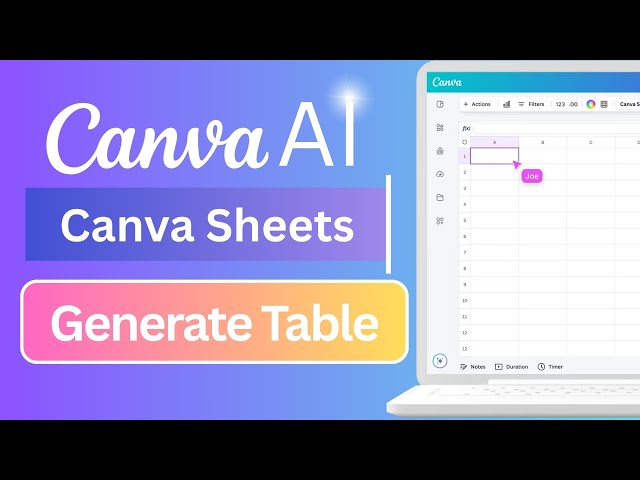
How to Generate Table with AI in Canva Sheets
3 views · May 4, 2025 humix_publisher_200857
#canvasheets #canvageneartetable #canvaspreadsheets In today’s tutorial, we're diving into Canva Sheets and showing you how to generate tables with the power of AI. Whether you’re planning your budget, organizing a workout schedule, or tracking sales, Canva’s AI feature makes Spreadsheets creation faster and easier than ever. Stick around for a quick and simple step-by-step guide to help you take full advantage of this awesome feature! 🎨 Level up your Canva skills! 🚀 Watch more tutorials here: https://youtube.com/playlist?list=PLPEQNZkdtbvtNmuoizgPrt6WSYdJh3tXs&si=FdCTdGMo10nc5E4j 🔔 Subscribe for more quick & practical Canva tips on Skills Forge Pro ! 💬 Drop a comment if you have any questions or want more design tutorials!
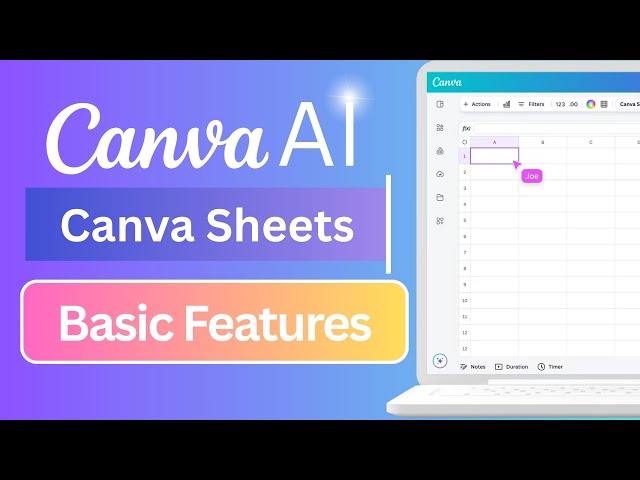
How to Navigate Canva Sheets : Learn All Basic Features Canv...
2K views · May 5, 2025 humix_publisher_200857
#canvasheets #canvaspreadsheets #canvaspreadsheetsfeatures Welcome to today’s tutorial where we’ll explore Canva Sheets! In this video, I’ll show you step-by-step how to use all the basic features, making your transition from Google Sheets or Excel super easy. Whether you're a complete beginner or just curious about Canva Spreadsheets new tools, this guide will help you get started fast. Let’s dive right in! 🎨 Level up your Canva skills! 🚀 Watch more tutorials here: https://youtube.com/playlist?list=PLPEQNZkdtbvtNmuoizgPrt6WSYdJh3tXs&si=FdCTdGMo10nc5E4j 🔔 Subscribe for more quick & practical Canva tips on Skills Forge Pro ! 💬 Drop a comment if you have any questions or want more design tutorials!
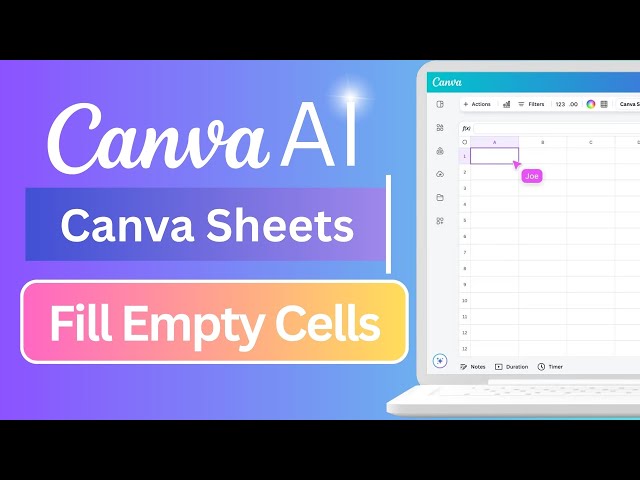
How to Fill Empty Cells with AI in Canva Sheets
63 views · May 7, 2025 humix_publisher_200857
#canvasheets #canvafillemptycells #canvaspreadsheets Discover how to save time and boost your productivity with Canva Sheets! In this quick tutorial, you’ll learn how to use the Fill Empty Cells AI option to auto-complete your tables in seconds. Whether you're creating a weekly plan or organizing data, Canva’s built-in AI makes spreadsheets smarter and easier than ever. 🎨 Level up your Canva skills! 🚀 Watch more tutorials here: https://youtube.com/playlist?list=PLPEQNZkdtbvtNmuoizgPrt6WSYdJh3tXs&si=FdCTdGMo10nc5E4j 🔔 Subscribe for more quick & practical Canva tips on Skills Forge Pro ! 💬 Drop a comment if you have any questions or want more design tutorials!
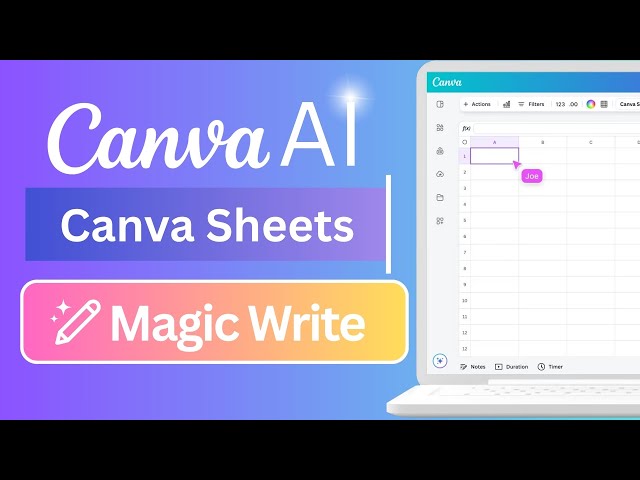
How to use Magic Write with AI in Canva Sheets
219 views · May 8, 2025 humix_publisher_200857
#canvasheets #magicwrite #canvaspreadsheets #canvamagicwrite Want to save time and let AI do the work? In this quick tutorial, I’ll show you how to use Magic Write in Canva Sheets to instantly generate healthy lunch recipes — no manual typing, no stress. If you love Canva Spreadsheets or want to use its AI features to boost productivity, you're going to love this trick. Let’s dive in! 🎨 Level up your Canva skills! 🚀 Watch more tutorials here: https://youtube.com/playlist?list=PLPEQNZkdtbvtNmuoizgPrt6WSYdJh3tXs&si=FdCTdGMo10nc5E4j 🔔 Subscribe for more quick & practical Canva tips on Skills Forge Pro ! 💬 Drop a comment if you have any questions or want more design tutorials!
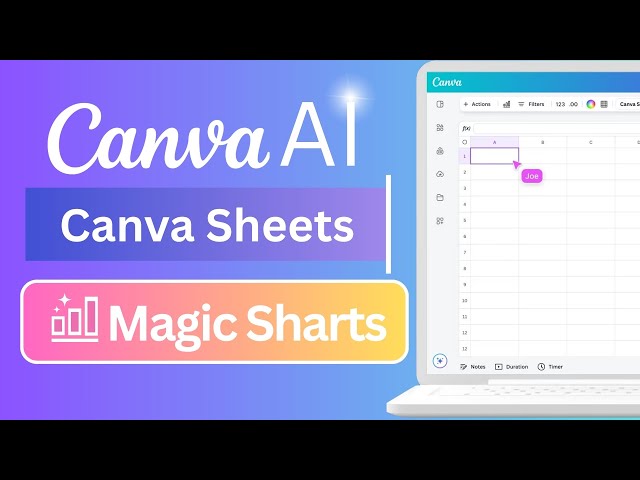
How to use Magic Charts with AI in Canva Sheets
74 views · May 8, 2025 humix_publisher_200857
#canvasheets #canvamagiccharts #canvaspreadsheets Today, I’m going to show you how to turn raw data into clean, professional charts using Magic Charts in Canva Sheets. Whether you're tracking digital product sales or analyzing your ad campaigns, this Canva feature lets you generate eye-catching charts in just a few clicks — no design skills required. Stick around to learn how to create smart visuals that stay connected to your data on Canva Spreadsheets, perfect for reports, presentations, and marketing decks. Let's get started! 🎨 Level up your Canva skills! 🚀 Watch more tutorials here: https://youtube.com/playlist?list=PLPEQNZkdtbvtNmuoizgPrt6WSYdJh3tXs&si=FdCTdGMo10nc5E4j 🔔 Subscribe for more quick & practical Canva tips on Skills Forge Pro ! 💬 Drop a comment if you have any questions or want more design tutorials!
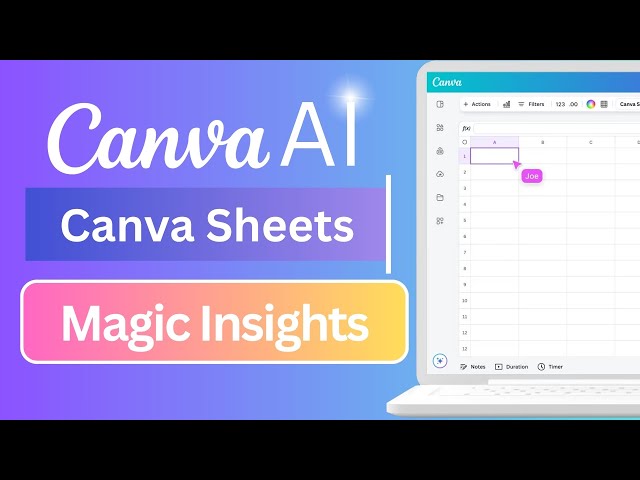
How to use Magic Insights with AI in Canva Sheets
580 views · May 9, 2025 humix_publisher_200857
#canvasheets #canvamagicinsights #canvaspreadsheets Welcome to today’s tutorial where we’re diving into one of Canva’s most powerful hidden gems — Magic Insights in Canva Sheets. If you're running digital campaigns or tracking sales, this AI-powered feature can instantly analyze your data and generate clear, visual insights in just a few clicks. Whether you're a marketer, a small business owner, or just love efficiency, you’re going to love how fast and easy this tool makes understanding your numbers on Canva Spreadsheets. Let’s get started! 🎨 Level up your Canva skills! 🚀 Watch more tutorials here: https://youtube.com/playlist?list=PLPEQNZkdtbvtNmuoizgPrt6WSYdJh3tXs&si=FdCTdGMo10nc5E4j 🔔 Subscribe for more quick & practical Canva tips on Skills Forge Pro ! 💬 Drop a comment if you have any questions or want more design tutorials!
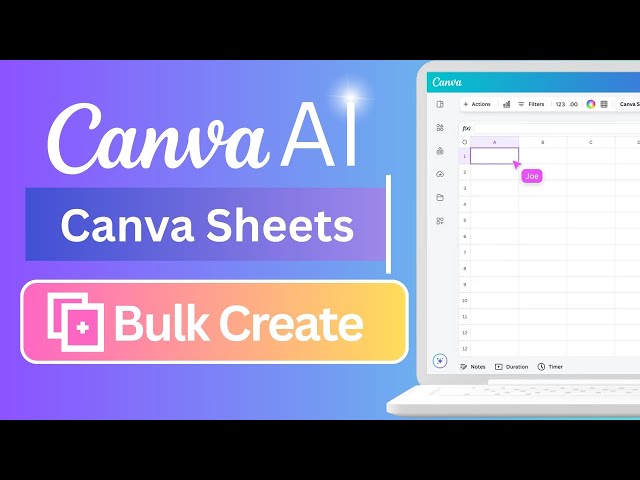
How to use Bulk Create with AI in Canva Sheets
38 views · May 10, 2025 humix_publisher_200857
#canvasheets #bulkcreate #canvaspreadsheets If you’ve been wondering how to save time and create multiple product visuals in just a few clicks — this video is for you. I’m going to show you how to use Canva’s Bulk Create feature with Canva Sheets to turn campaign data into stunning custom designs automatically. Perfect for digital marketers, creators, or entrepreneurs — stay tuned and learn how to unlock Canva Spreadsheets real power! 🎨 Level up your Canva skills! 🚀 Watch more tutorials here: https://youtube.com/playlist?list=PLPEQNZkdtbvtNmuoizgPrt6WSYdJh3tXs&si=FdCTdGMo10nc5E4j 🔔 Subscribe for more quick & practical Canva tips on Skills Forge Pro ! 💬 Drop a comment if you have any questions or want more design tutorials!

How to use Resize Designs with AI in Canva Sheets
3K views · May 11, 2025 humix_publisher_200857
#canvasheets #canvaresizedesigns #canvaspreadsheets If you're tired of manually resizing your designs for each social media platform, this video is for you. Today, I’ll show you how to use Canva Sheets and its Resize Designs feature to turn one Instagram post into platform-specific versions for Facebook and TikTok — all in just a few clicks. Whether you're managing ad campaigns or content calendars, this Canva Spreadsheets AI trick will save you loads of time. Let’s get started ! 🎨 Level up your Canva skills! 🚀 Watch more tutorials here: https://youtube.com/playlist?list=PLPEQNZkdtbvtNmuoizgPrt6WSYdJh3tXs&si=FdCTdGMo10nc5E4j 🔔 Subscribe for more quick & practical Canva tips on Skills Forge Pro ! 💬 Drop a comment if you have any questions or want more design tutorials!

How to use Translate Spreadsheets with AI in Canva Sheets
89 views · May 12, 2025 humix_publisher_200857
#canvasheets #translatecanvasheets #canvaspreadsheets Want to translate your entire spreadsheet on Canva Sheets in just one click? In this video, I’ll show you exactly how to use the Translate feature in Canva Sheets to convert your ad campaign data into French—instantly and professionally. Whether you're working with ad copy, earnings, or impressions, this feature is a game-changer for marketers, freelancers, and digital creators. Let’s dive in! 🎨 Level up your Canva skills! 🚀 Watch more tutorials here: https://youtube.com/playlist?list=PLPEQNZkdtbvtNmuoizgPrt6WSYdJh3tXs&si=FdCTdGMo10nc5E4j 🔔 Subscribe for more quick & practical Canva tips on Skills Forge Pro ! 💬 Drop a comment if you have any questions or want more design tutorials!
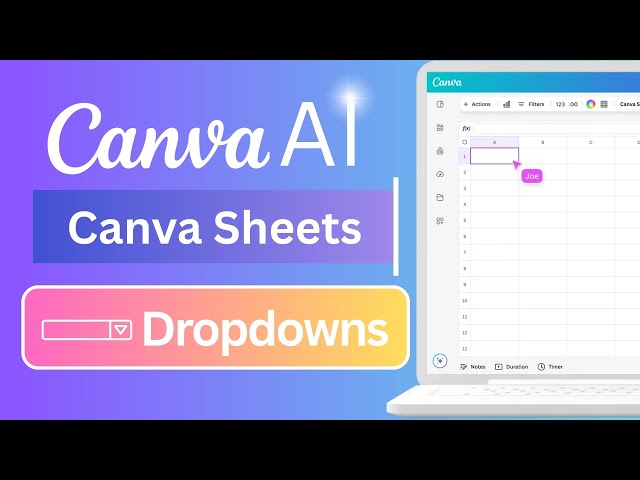
How to Insert Dropdowns in Canva Sheets
69 views · May 13, 2025 humix_publisher_200857
#canvasheets #canvadropdowns #canvaspreadsheets In this video, you’ll learn exactly how to add and customize dropdown menus in Canva Sheets. Whether you're managing ad campaigns, tracking tasks, or organizing data, this simple trick will save you time and make your workflow cleaner. Stick around to learn how to create, copy, and personalize dropdowns using Canva Spreadsheets tools. Let’s get started! 🎨 Level up your Canva skills! 🚀 Watch more tutorials here: https://youtube.com/playlist?list=PLPEQNZkdtbvtNmuoizgPrt6WSYdJh3tXs&si=FdCTdGMo10nc5E4j 🔔 Subscribe for more quick & practical Canva tips on Skills Forge Pro ! 💬 Drop a comment if you have any questions or want more design tutorials!
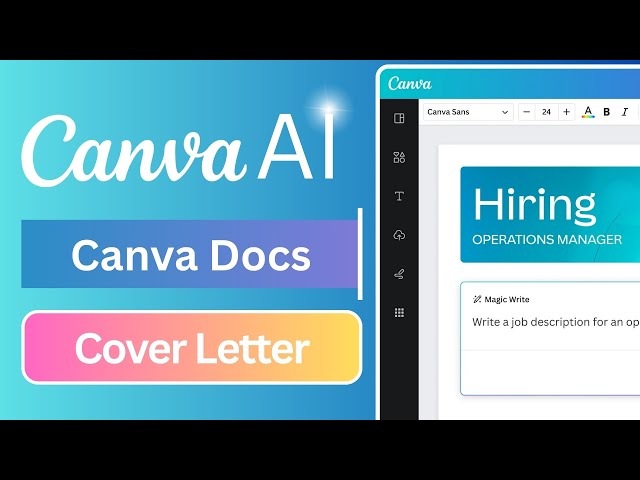
How to Write a Job Winning Cover Letter with Canva Docs and ...
10K views · May 17, 2025 humix_publisher_200857
#canvadocs #aimagicwrite #coverletter Are you tired of struggling with cover letters? In this video, I’ll show you how to write a professional, job-winning cover letter in just minutes using Canva Docs and Magic Write, Canva’s built-in AI writing assistant. Whether you're a recent graduate or a job seeker looking to level up your applications, this step-by-step tutorial will help you create a personalized, recruiter-ready letter — fast. Let’s jump in! 💬 Prompt : "Write a professional and tailored cover letter for a recent graduate with a Bachelor's degree in Business Administration, applying for a Marketing Specialist position. Highlight strong communication skills, internship experience in social media marketing, and proficiency in tools like Excel and Canva. Maintain a confident and enthusiastic tone, and follow the standard cover letter structure (introduction, qualifications, motivation, closing)." 🎨 Level up your Canva skills! 🚀 Watch more tutorials here: https://youtube.com/playlist?list=PLPEQNZkdtbvtNmuoizgPrt6WSYdJh3tXs&si=FdCTdGMo10nc5E4j 🔔 Subscribe for more quick & practical Canva tips on Skills Forge Pro ! 💬 Drop a comment if you have any questions or want more design tutorials!
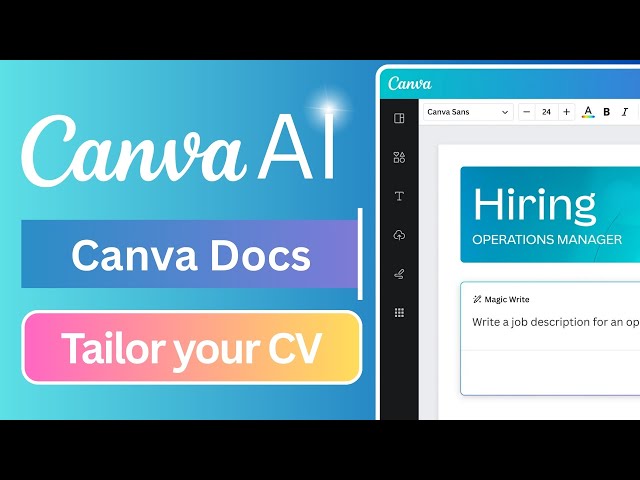
How to Instantly Tailor Your Resume for Any Job Using Canva ...
32 views · May 17, 2025 humix_publisher_200857
#canvadocs #magicwrite #canvamagicwrite Welcome to the channel! In this video, you’ll learn how to instantly adapt your resume for any job using Canva Docs and Magic Write, Canva’s built-in AI writing assistant. Whether you're applying for a media buyer position or any other role, this quick tutorial will show you how to generate a job-specific resume in just minutes — with zero stress and maximum impact! 💬 Prompt : Adapt Emily Carter’s CV to apply for a Media Buyer position. Highlight her experience in digital marketing, especially budget management, audience targeting, and media planning. Emphasize her ability to analyze ad performance metrics and optimize campaigns. Update the Professional Summary to reflect her interest in paid media and her goal to contribute to a data-driven marketing team. In the Skills section, include media buying, Google Ads, Facebook Ads Manager, A/B testing, and performance tracking tools.Modify the internship experience to focus on tasks related to ad placements, target audience segmentation, and ROI analysis. Keep the tone confident and professional, and format the CV to remain ATS-friendly. 🎨 Level up your Canva skills! 🚀 Watch more tutorials here: https://youtube.com/playlist?list=PLPEQNZkdtbvtNmuoizgPrt6WSYdJh3tXs&si=FdCTdGMo10nc5E4j 🔔 Subscribe for more quick & practical Canva tips on Skills Forge Pro ! 💬 Drop a comment if you have any questions or want more design tutorials!