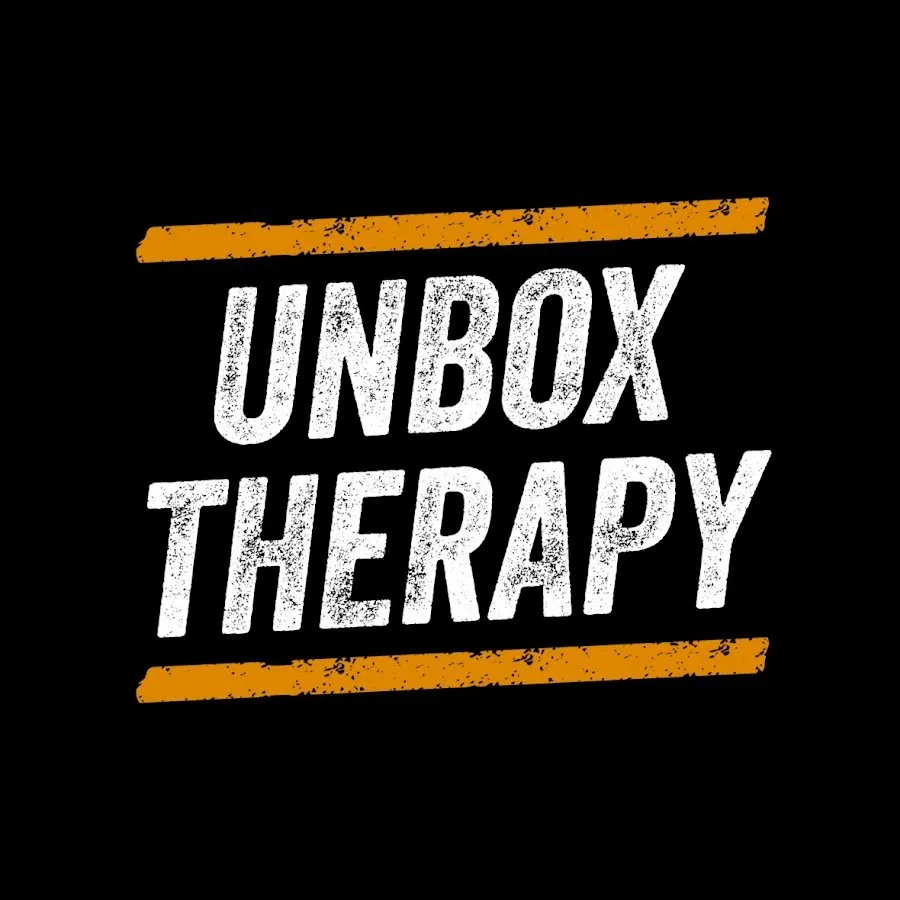LOOK What They Packed in Here...
196 views
Apr 28, 2025
LOOK What They Packed in Here...
View Video Transcript
0:00
So we got the latest Legion gaming laptop
0:03
featuring the new NVIDIA RTX 40 series graphics and that's gonna be great for students going back to school
0:10
So this is the Legion 7i and it's in Glacier White. It's also got one heck of a chip in it
0:16
a Core i9-14900HX, 32 gigs of RAM, one terabyte storage, and the GPU
0:23
the new GeForce RTX 4070. I'm interested to see what this Glacier White looks like
0:30
This will be our power brick, power extension, and a very serious 230 watt power adapter
0:46
What a beast. Whoa. and what's nice about this color is there is no smudging visible marking when you handle it now
1:04
i like matte black surfaces i've had a number of dark laptops but they all share in that issue
1:11
particularly if you have like a metallic surface because you want high quality materials regardless
1:16
of how you treat that you end up with some kind of marking that is not going to be an issue here
1:21
So we have our Legion branding, but it's not overwhelming. See, the thing about these RTX laptops
1:28
they are extremely capable not just for gaming, but also for productivity work
1:33
possibly even multimedia work, video editing, and so forth. I tend to prefer the designs
1:38
that are a little bit more understated so that the device can do double duty
1:42
without screaming at you. Port layout, we have two Thunderbolts. We have og audio and a USB-A
1:49
On the other side, we have one more USB-A, a dedicated mechanical switch
1:54
in order to turn off the front facing camera, another type C full size SD
1:59
and then they put the power and the full size HDMI on the back of the laptop which I okay with because you may use this in a docked kind of setting And then it a little nicer to have your cables
2:11
go over the back of your desk. And it's all metal, singular piece
2:15
Very high quality materials. Check this out, 24 seven gamer centric support
2:21
with Legion Ultimate. Interesting. Ah, so that's not what I expected. The bezel around the display
2:27
they've decided to go with matte black, which kind of makes the display look bigger
2:31
and it blends in better. And you can see that it's got this slight elevation
2:36
in order to provide enough space for your front facing camera. The laptop itself doesn't budge
2:42
How about that for one handed functionality as I lift the display
2:47
We have a large keyboard. They managed to fit a number pad
2:51
It's an asymmetric layout with a fairly large track pad, audio by Harman
2:56
the power switch fingerprint scanner central, so symmetrical. And as you can see here
3:01
we have NVIDIA GeForce RTX Studio, as well as Intel Core i9
3:06
So if I just hover there, look, I'm unlocked. That's lovely. Of course you can unlock with the camera if you prefer
3:11
and you can also see we've got RGB on the keyboard because it wouldn't be a Legion
3:17
and it wouldn't be gaming without the RGB. Oh wow, that one's wild
3:22
Mo's gonna have to show you this with the lights off. The profile, one, two, three, four, five, six
3:28
I'm gonna just go with two and you can control brightness here and you can customize any one of the profiles
3:33
If you have certain keys, you want to glow a certain way. You can see CPU usage, GPU usage, SSD
3:40
a number of other AI-based settings. You can see their AI Engine Plus
3:43
They're actually utilizing AI in order to determine the optimal mode to run the laptop in
3:49
balancing out the fan noise, the battery consumption, along with performance. You can toggle GPU overclocking, network boost, auto close
3:57
The GPU is currently in a hybrid mode. This enables both integrated and dedicated graphics
4:03
So then the system can dynamically switch between the two depending on the demand DGPU mode which is going to be your dedicated graphics mode So you can get the most use out of that RTX 4070 I also have a toggle here in order to lock the touchpad
4:16
This can be useful. If you have an external mouse that you're using, you don't have a need for the touchpad
4:20
you're accessing the keyboard, you can lock it. It's got something called rapid charge, Wi-Fi security
4:25
and there's even an adaptive refresh rate, which is a thing that we're used to seeing on smartphones
4:30
This is self-explanatory. It's going to allow the device to be dynamic
4:34
in order to determine if you need a high refresh in which it will deliver it
4:38
And then other times when you don't need it and you don't need to be using that extra battery, then it will dial back to a slower refresh
4:43
I click eSport. Ooh, look at this. 20, 30, 55, 63. Yeah, look, on-demand FPS
4:49
Okay, so before we get into gaming, let's do a little bit of browsing. I'm curious about these speakers
4:55
Now, obviously, ooh, keyboard gets a little test there as well, .com
5:01
Speakers sometimes on a gaming laptop or like an afterthought because most people are going to be using some kind of external audio
5:08
whether that be a sound system or a headset. The more you experience it, the more it sets itself apart
5:15
A little more bass in the sound than I expected. Yeah, you can watch videos on here
5:23
That's really, I mean, come on. You knew that you could do that, but you can do more
5:28
Ooh, my FPS has just jumped as it knows what I'm about to do
5:43
Sent the knuckleheads. How about you bend the knees, admit the wrongs, and we can put this behind us
6:06
I don't think that's going to happen. Doubt it Doubt it Not his style Nope GeForce RTX 40 Series laptops utilize AI in over 600 different AI apps and games
6:23
If you are going into engineering, architecture, computer science, data science, economics, etc.
6:29
you can take advantage of NVIDIA's RTX products as well. And because it's got MaxQ Tech in there, it's going to be able to extend your battery life
6:36
and not have the fans going crazy during most of your tasks
6:40
And then I also mentioned that we've got NVIDIA Studio Drivers in here, so that's going to be good for all your multimedia purposes
6:45
If you're like us and you create content, you can take advantage of the stability of NVIDIA Studio Drivers for work
6:51
But of course, we must mention that you can also game. You've got ray tracing, you've got AI-powered DLSS3
6:58
and you've got low system latency. So you can game on a laptop where it really feels kind of like gaming on a desktop
7:04
What did I do there? I did something. Oh, extra guys. Look at that
7:12
I spawned a bunch of extras. Oh, and by the way, they've even got their own private chat bot
7:17
It's called Chat RTX. You can search class notes, organize your schedule, find images quickly using either text or just a voice prompt
7:25
It will all happen locally on your RTX Accelerator PC, but this will require an RTX 4060 laptop GPU or higher
7:33
This game looks incredible though. Very realistic. Fog and cloud and dust and particles
7:47
And for this type of game, plenty of frames as well. S60 frames with this degree of texture
7:56
Detail. Damn, look at the lines. Look at the lines. If you want to take a look at the latest RTX laptops, check out the Legion 7i
8:07
Learn more at either Lenovo.com or grab your 7i at Best Buy
8:12
There's a link in the description
#Computer Hardware
#Computers & Electronics
#Hardware Modding & Tuning
#Laptops & Notebooks
#Virtual Reality Devices