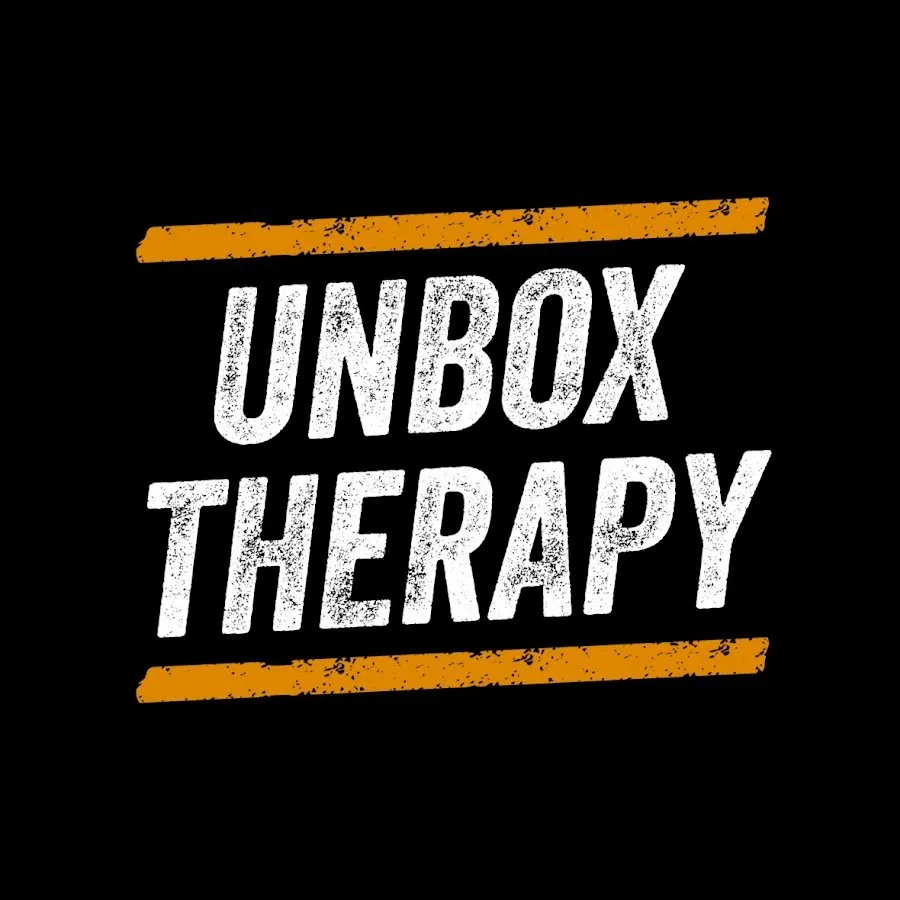Ultimate Alienware Gaming PC Setup 2024 (RTX 4090 + 4K OLED)
5 views
May 15, 2025
What's the Perfect Gaming Monitor Size? Check out the Alienware 32 4K QD-OLED Gaming Monitor here: https://www.dell.com/en-us/shop/alienware-32-4k-qd-oled-gaming-monitor-aw3225qf/apd/210-blmq/monitors-monitor-accessories @AlienwareChannel #Alienware_Partner Thanks to Alienware for partnering with Unbox Therapy on this video. FOLLOW ME IN THESE PLACES FOR UPDATES Twitter - http://twitter.com/unboxtherapy Facebook - http://facebook.com/lewis.hilsenteger Instagram - http://instagram.com/unboxtherapy
View Video Transcript
0:00
So it's time for another new gaming setup, and this time it's from Alienware
0:05
We're going to check out their latest stuff, and it's kind of cool because I actually haven't checked out their products in a while
0:10
The monitor is probably the thing that I'm the most excited for. It is a 32-inch 4K OLED gaming monitor. They're calling it QD OLED
0:18
And of course, you guys know I'm such a fan of OLED in general, and then to see it in a gaming monitor
0:23
you know, if they've figured out all the kinks and stuff, we're into sort of next-generation OLED
0:28
which can be put into a monitor without some of those drawbacks
0:32
that people have thought about historically. They've got all the little pixel shift stuff going on
0:36
So you can enjoy those wonderful deep blacks. And actually it's gonna double
0:40
as a great multimedia monitor for watching movies and stuff. Of course, those also benefit from OLED
0:46
So the specs on here, QD OLED 4K, 240 Hertz, 0.03 milliseconds, 99% DCI-P3
0:54
HDR True Black 400 and HDMI 2.1. Actually, if we lift it up, we can get an idea of the aesthetic
1:01
Of course, it's got that Alienware aesthetic on the back. We've got this kind of silver spacecraft look
1:06
We've also got their new wireless gaming mouse. This is called the Pro Wireless Gaming Mouse, 120 hours
1:13
4 kilohertz, 8 kilohertz polling rate. Of course, we can also use it with a cable, which happens to be included
1:20
And Alienware exclusive magnetic force key plates. Ooh, curious about that. Magnetic force key plates
1:26
Optical switches with 70 million click lifespan and a five minute charge will give you six hours of battery life
1:32
The whole thing is under 60 grams. You know there's that push. There's that kind of preference for ultralight gaming mice that's going on right now
1:39
They've also included their Pro wireless gaming keyboard. We can see the RGB on full display there
1:45
This is a white keyboard as well. Interesting choice. We've got hot swappable linear mechanical switches from Alienware
1:52
So that'll be interesting to check out as well. Dual layered sound dampening, so maybe these are relatively quiet, would actually be my preference
2:00
As much as I like the tactile click of like a blue key switch, it can be a little bit annoying for other people that are nearby
2:06
Battery life up to 1800 hours on Bluetooth, so it's also wireless. That's with the RGB lighting turned off
2:12
Of course, if you have the RGB turned on, it goes down to 72 hours, but it looks so much more pretty
2:17
Oh, here's the other thing. It's a compact form factor. It's a 75%, which again is a preference right now in gaming setups
2:24
They've also got the new headset 720H. Dual mode wireless gaming headset
2:28
The aesthetic is going to fit in with all the other items here. 30 hours of battery life, high-res audio capable
2:34
20 hertz to 40 kilohertz. We can use it wirelessly or wired with a 3.5 mil connector, which is nice to have in a pinch
2:42
And then you've also got RGB built in there. So you can kind of set it up, configure it however you choose
2:47
Lightweight, which I pay a lot of attention to. As much as I care about the audio quality of a headset
2:52
Is it comfortable to wear for extended periods of time? Fast charge, 15-minute charge, six hours of use
2:59
noise-canceling microphones. And then in this last box, they've sent over one of their gaming PCs
3:03
to power everything. So we're gonna have the full, cohesive Alienware set up for 2024
3:08
I don't even know the spec of the machine that they sent in here. Okay, so Alienware Unboxing Experience
3:17
The famous Alienware Alien. Lift up here, and we have our peripherals
3:23
Actually, they've included a mouse. So you get one. You don't need to purchase an extra one
3:28
but obviously the Pro model is gonna be a little bit more feature rich
3:32
You've also got your power cable up top. You're gonna get your antenna for your wireless
3:36
and a Dell keyboard. I presume this is gonna be more basic
3:41
than the one we have over there. I don't mind the fact that they throw it in. Actually, it's a little bit above basic
3:47
but it is Dell branded rather than Alienware branded. It's actually kind of slim, which is also cool
3:54
It's an extra keyboard for you because you're obviously going to get the Pro model. Alienware little card
3:59
In 1996, we set out to build the most innovative and high-performance computers for ourselves and fellow gamers
4:03
Since then, Alienware's products have won hundreds of awards around the world, often heralded as a definitive gaming PC experience
4:10
Okay. Whoa, it's actually cool. Immediately greeted by the see-through glass side panel here
4:18
This is the Aurora R16 and it's a fairly compact system. Cool. I was wondering, I was like, why do you need to have padding in here
4:31
But I kind of get it now. It's part of the design to have this pass through
4:35
Oh, and then this section in the middle. The reason that's there is because that's providing your front ports
4:42
Here we have headphone, three USB-As and a Type-C. And that's kind of a nice spot for it. I like that it's recessed
4:47
recessed. This is something that often goes overlooked. You may have these ports, but they're
4:51
flush, and then the connector is all exposed, and if you bump it, it's breakage. Here, most of that
4:57
connector is going to be recessed protected. It's a little detail. It's a curious topic of where the
5:03
best location is for these ports. Like, should it be on the front? Should it be on the top? This makes
5:08
the most sense on a desktop. You're sitting right there. It's easy to see and plug into it, so that
5:14
works for me. I think that is all the plastic. You can see on the front here an Intel Core i9 chip
5:20
inside. So that's our first indication of what specification they've sent over. On this side here
5:25
you can see you've got the Aurora branding so you know which model you have. And this panel
5:32
just clips on. This side over here is extremely clean. We're really only looking at a couple of
5:38
different cables. I'm not sure where they were able to hide everything but it's in there. We've
5:42
We've got a locking port so the thieves don't get it. The back plate here, motherboard section, R16
5:48
a lot of audio options over here, some more USB options. Of course, we've also got dedicated ethernet
5:53
And we can see our GPU here. This is our first glance a bunch of display port HDMI and then the power supply lives down at the bottom A couple of extra slots for expansion two This is where the magic happens and they been able to include a glass panel Now this was a
6:06
thing that previously you'd only see from like extremely boutique manufacturers and now Alienware
6:12
is integrating something similar because obviously this is what the client wants. They want to see
6:17
all those components that they spent so much cash on and if I turn that then this plate will come
6:21
down. Yeah I mean there's always some kind of unique mechanism. Sometimes you're sliding
6:26
sometimes there's clips. In this case there's a screw which I suppose again from a theft
6:32
perspective is ideal. You can carry around a screwdriver but your expensive components are
6:37
in there and if you're using this in a setting where there's a lot of other people you know
6:41
where you feel like you want to protect it they've put the panel lock right next to the system lock
6:46
Now you pull it, it's spring loaded, and then your side panel comes off
6:51
This is actually a fairly compact system. Looking at it now, I can see there's an expansion slot down here for a 3.5 hard drive if you
6:59
choose to install one for extra storage, although this unit has a couple of SSDs
7:03
NVMe, Samsung, 1TB. So that's 2TB of SSD storage, which could be sufficient for a lot of people
7:12
RAM, on the other hand, is Kingston Fury Beast DDR5. 16 gigs times two
7:20
There's a lot of custom spacing and stuff, different brackets. Because they're trying to be so efficient and fit so many components into something that remains relatively compact
7:29
Like you can see the way power supply and GPU is sort of spread. If you had a desk like this, you would likely want to have this on the right side
7:37
Because then you can appreciate the window. So I think next we go to the monitor and I'm curious to see how this one looks beside the Aurora system
7:49
Ooh, okay, many items to look at here. First part of the stand, very spaceship
7:56
Little subtle alienware down the side and yes, adjustable. This is not something I've seen before, but it's actually labeled
8:03
The adjustments are labeled. I suppose so you can remember your favorite settings. Power cable, display port, HDMI, microfiber cloth
8:10
I didn't know this, but Alienware includes stickers. And this is going to fit onto the back to get a cleaner look and sort of cover up those ports
8:21
Ooh. Satisfying. a little bit of curve on that display and a nice two-tone look on the back of it stormtrooper type
8:39
look you can see we have our pivot there even without moving the stand obviously you can move
8:43
the stand and slide it around but this is a more effortless kind of turn and then we've got height
8:48
so you find whatever is comfortable for you in your setup that's a decent range right there what
8:53
about tilt we even have tilt obviously the nice thing about using the included stand is that the
8:58
aesthetic is cohesive when you're looking at it. Now on the monitor itself
9:02
we've got power on the left-hand side. And then over here, we have USB
9:06
In order to power the USB hub, two USB-A's, at least in this location
9:11
And then one more underneath the monitor. There's also a type C there as well
9:15
Two HDMIs, one eARC are capable, and then one DisplayPort there as well
9:22
See that, Mo? No spray the screen, only spray the cloth. Then use the cloth to wipe the screen
9:28
The monitor itself here is extremely thin. Kind of makes sense considering it's OLED
9:34
Ooh, thin bezels, especially along the top. NVIDIA G-SYN capable on the monitor as well
9:39
It's so interesting that they marked it. Sometimes, you know, you're like, I don't know. I kind of like to have it three quarters of the way
9:45
but here you can just be like, you know what? I like to have it at a three when I'm gaming and I like to have it at the one setting when I'm working
9:51
Something like that. We have our Ultra Speed HDMI certified. that's confidence inspiring so I suppose you could just run cables underneath if you chose to
10:00
but if you see when I tip this forward there's actually an opening here that we can run cables
10:06
independently up and through like this USB power and because the stand is elevated in the back
10:15
it means it's not pinching any of those cables once you're up here you're still going to use this
10:20
little management thing here in order to hook each cable in the direction you need to go
10:26
There we go. So very clean from the back and the front here. All we have exposed is like an inch of
10:32
cable going up through this channel. And then from the front, I don't think you're going to see anything at all. When you do go to lift it, you get a little bit of slack. It's still very fluid
10:42
You can see how the cable can easily travel through that channel. This setup obviously needs
10:47
keyboard here. This is the Pro Wireless Gaming Keyboard. This feels very robust. This feels very
10:55
sturdy. Power switch kicks it into 2.4 gigahertz. You can also use Bluetooth. You can use Bluetooth
11:01
with a number of different systems. The receiver is housed inside the keyboard itself, so it keeps
11:07
things really portable and at least you have a place to put it when not in use so you don't lose
11:11
it. You've also got a USB port, obviously if you want to use it in a wired fashion or to recharge it
11:17
and when you power it on you can see the rgb backlight goes on immediately it's a really
11:21
bright environment but we're already able to see and cycled through the rgb and then it settles on
11:27
that alienware color now those are really quite dampened listen to this gentle
11:36
obviously this is a preference thing but this is to my preference these grips that are pre-installed
11:41
here keep that thing quite sturdy here we have a long braided type c cable to connect it pro
11:48
wireless gaming mouse whoa very lightweight extremely lightweight some of these mice now
11:54
are so light how do they even oh feel this whoa i told you well they say that it less than 60 grams it is so light Imagine your responsiveness Type C on the front Recessed You can use it in a wired fashion or in wireless mode
12:10
Power switch on the side. Of course, we also got forward and back. You can see when I power it up, you get this LED indicator
12:15
Classic Alienware color. The receiver fits inside of the mouse like that when not in use
12:23
so i suppose they've included this as kind of an extender for your receiver and in this case what
12:29
that lets you achieve is it lets you get your receiver closer to where your actual mouse is
12:34
if you have to run a further distance let's say your pc is like 10 feet away from your monitor
12:38
you don't have the access to these front ports you're far away from these rear ports you run a
12:42
usb cable and this is basically like an antenna so you get a better connection if you were gaming
12:47
Mo and your like low latency competition MLG, you would realize how important this is. This is a good
12:54
color match by the way, as you would assume they would do. Okay so the last item here is going to be
12:59
our headset to complete the comprehensive setup. So yes, lightweight. An interesting texture here
13:08
this is a textile, like a fabric type feel. We can move the suspended portion depending on our head
13:16
size and how much we kind of want to push into that and it clicks into different spots. The ear
13:21
cup shape looks somewhat inspired by the monitor. Here we have the microphone extended or put back
13:28
into its housing. Our type c port is in the same location as the microphone but on the other ear
13:33
cup. We have our og audio jack. We have game as well as chat, mute switch, power switch, volume
13:39
wheel with tactile feedback. This is kind of a cool design how the ear cup sits suspended by this
13:46
singular peg. For me that suspension mode there is probably already good and that's going to depend
13:54
on the size of your head mostly. It is fairly lightweight. I remember back in the day when
13:59
every ear cup was some sort of vinyl or synthetic leather and you would get hot. Now they've got
14:05
this memory foam and this kind of breathable material. I think the goal there is to be able to wear it
14:11
for longer periods of time without steaming. We've got our og cable, 3.5 millimeter
14:17
with another mute switch in line and a microphone. USB A to C converter, as well as our wireless receiver
14:26
And I kind of like the uniformity of their wireless receivers. They're all very tiny
14:31
And don't forget the Alienware sticker. And this is also cool because you might think to yourself
14:36
well, might you get your receivers confused? But they have managed to label it on the bottom side
14:42
tiny, 720H, so you know which receiver you're messing with if you choose to remove it
14:48
Or if you wanna take your mouse on the road, you know, oh, this is my headset, not my mouse
14:52
So I think it makes sense at first to set everything up in a wireless fashion, the cleanest look
14:57
Some people may prefer the robustness of wired, but for this setup, we'll do it wireless
15:02
Oh, that's the power switch. Of course, the alien head. And we have RGB coming on, not just there, but on the side
15:11
And I like how it cycles at first, showcasing the fact that it can do any color
15:16
but then it settles on the Alienware color. G-Sync. Little monitor setup here
15:27
English. Ooh. 4k straight away instant functionality so you're gonna wait and this will be your little buddy
15:40
that follows you around oh that's cool okay so don't go to the red laser
15:45
oh my goodness that was quite a strike right there so just i'm just like m4 is just showing
15:55
me around right now. You don't like M4? T3 was just chilling previously. Now T3's on the money
16:04
Let's find out. What? Will, what was that? Oh, oh. Nice. Kind of liking that grenade launcher
16:15
woo that's fun it's more responsive and lighter weight feeling than I expected that grenade
16:28
launcher it's very poppy why will why though who by accident well that's interesting no auto reload
16:40
and tons of friendly fire deaths. These are some interesting choices. That's what people like
16:47
cause you're yelling at each other, you're like, you just killed me man. Is that guy alive or dead
16:53
Why are you standing so still, is he alive? I think that's literally like a bug
16:59
A bug on the bug? There's a sack of meat right there. The hell is that about
17:05
And don't shoot that big thing. That's a new. Good advice, don't shoot the nuke
17:14
That thing right there, this thing? Shoot it? I didn't, I didn't, I didn't, I didn't
17:21
I didn't shoot that! He shot that! My unit's always doing work too
17:27
He saves me my ammo. Hey, when I got that guy? Saves me a lot of ammo
17:33
The guard dog? Watch out. Oh, look at that guy. Man, my guard dog is so effective
17:42
He's killing. I don't even have to... Why don't I even use my ammo at all? Yeah
17:49
Look at him go. I think he's evacuated. Where that blue line is on the left
17:54
Oh my God, that's far. You gotta go into the dropship they pick you up and then that the but they can get through pretty good Yeah it a meteor storm right now Making it difficult
18:09
So every mission ends with like a sprint? Yeah, usually it gets pretty hairy
18:15
A frantic sprint. Okay, so this part's pretty hard. You gotta wait in this area
18:22
until the dropship comes and it can go up. I got it, and not die
18:26
Just let my dog do the work. He's doing quite a bit. He does all of it, he does everything
18:36
Oh, it's busy, it's getting busy. Oh! Cue it up
18:53
I have the dog, doesn't matter. So you always gotta sneak out of there every time the bugs are trying to, well obviously, stop your progress
19:40
One thing I was curious about is just how quiet the machine was going to be
19:43
Obviously it does have liquid cooling on the CPU which is going to help a lot
19:48
But then just in general, like how tidy it is and how small it is, I was curious if it was going to be loud
19:52
This is it under load. I've got 240 frames per second here, and I'm playing on a monitor just off of camera
19:59
And I have been playing actually for, I don't know, probably half an hour
20:03
When it's idle or you just sort of boot it up, you barely hear it at all. And then under load, this is about as loud as I've heard it get in the middle of gameplay
20:11
And Will actually has a sound meter, so he can measure the amount of sound that we're talking about
20:16
So at the top here, we are getting about 49, 48.5, maybe on the side here
20:23
I think around 47, 48. And usually the back is louder. Yeah, it's around 49
20:30
So it's hovering around, I guess, 48.5, 49. 49 dB. Jack just said that between 40 and 50 is okay for the library
20:38
You can be in a library at 40 to 50 dB. I mean, I don't know if you're going to carry your Alienware PC into the library
20:45
but it wouldn't be the noise that would give you away because you'd be plenty quiet
20:51
System specs. we have them here now aurora r16 and it is the i9-14900kf 32 gigs of ram we have quite a build
21:02
in front of us here and as far as the gpu is concerned check that out rtx 4090 so we have
21:10
plenty of horsepower everybody who has looked at this setup in the studio has been like you know
21:15
what that's like kind of a nice size system it's not overwhelming even on the desktop although
21:21
obviously you could get a bracket and have it hang below this desk for example and they've managed
21:26
some kind of balance of the gaming aesthetic without going completely overboard like it's also
21:33
a kind of minimal setup the monitor is unbelievable one of the nicest gaming monitors i've looked at
21:41
like we're just getting all the specs we want now it's finally the convergence of the things which
21:45
couldn't previously go together like high refresh and OLED at the same time. I also feel like they've
21:52
zeroed in on a nice size for their flagship. Like this is 32 inches and everything is in my field
21:59
of view when I'm playing. The curve is subtle. It's not overwhelming. It's just a nice little
22:04
touch and the same with the peripherals. Like this mouse has surprised me. I love the way
22:10
it houses the receiver. The headset, keyboard, mouse combo, it's just very integrated
22:17
maybe more so than other gaming PCs because in this case, Alienware is controlling the whole experience
22:22
and that's kind of their advantage that they make this variety of components
22:26
made to work together. And I really feel like they kind of stepped their game up here
22:30
in the peripheral category. Now, if we're talking about specifications, this is the top tier
22:35
We've got the top chip and we've also got the top GPU, but there are a number of different ways
22:40
that you can configure this 4060, 4060 Ti, 4070, 70 Ti, 70 Super, 4080, and then obviously the 4090
22:48
which boosts the price quite a bit. You can even do AMD graphics if you choose to. Memory options
22:53
go up to 64 gigs. Storage options go up to four terabytes for PCIe and VME. And then there's dual
23:01
drive configurations where you can do more than one SSD or you can put some added storage in there
23:07
So many different ways to set it up as you please. You're getting an integrated experience from a system maker that obviously builds tons of these things
23:16
You're sort of getting the backbone of Dell and you're getting something that's tight and tidy and meant to work together
23:23
And with their current accessories, you're getting something that doesn't leave you wishing you had some third party option
23:29
Because you've got something that's a lot closer to that pro level or that premium level of gaming peripheral
23:35
It's just coming from the first party system maker in this case
23:39
All right. So shout out to both Will for making me play Helldivers 2
23:44
giving me a taste of the hot title right now. And also thanks to Alienware for sending over their latest
23:50
This is definitely going to get some use around here in the office. And of course, for partnering with Unbox Therapy
23:56
Very cool. Thank you
#Computer & Video Games
#Computer Hardware
#Computers & Electronics
#Consumer Electronics
#Game Systems & Consoles
#Gaming Reference & Reviews
#Laptops & Notebooks
#Virtual Reality Devices